Page 1
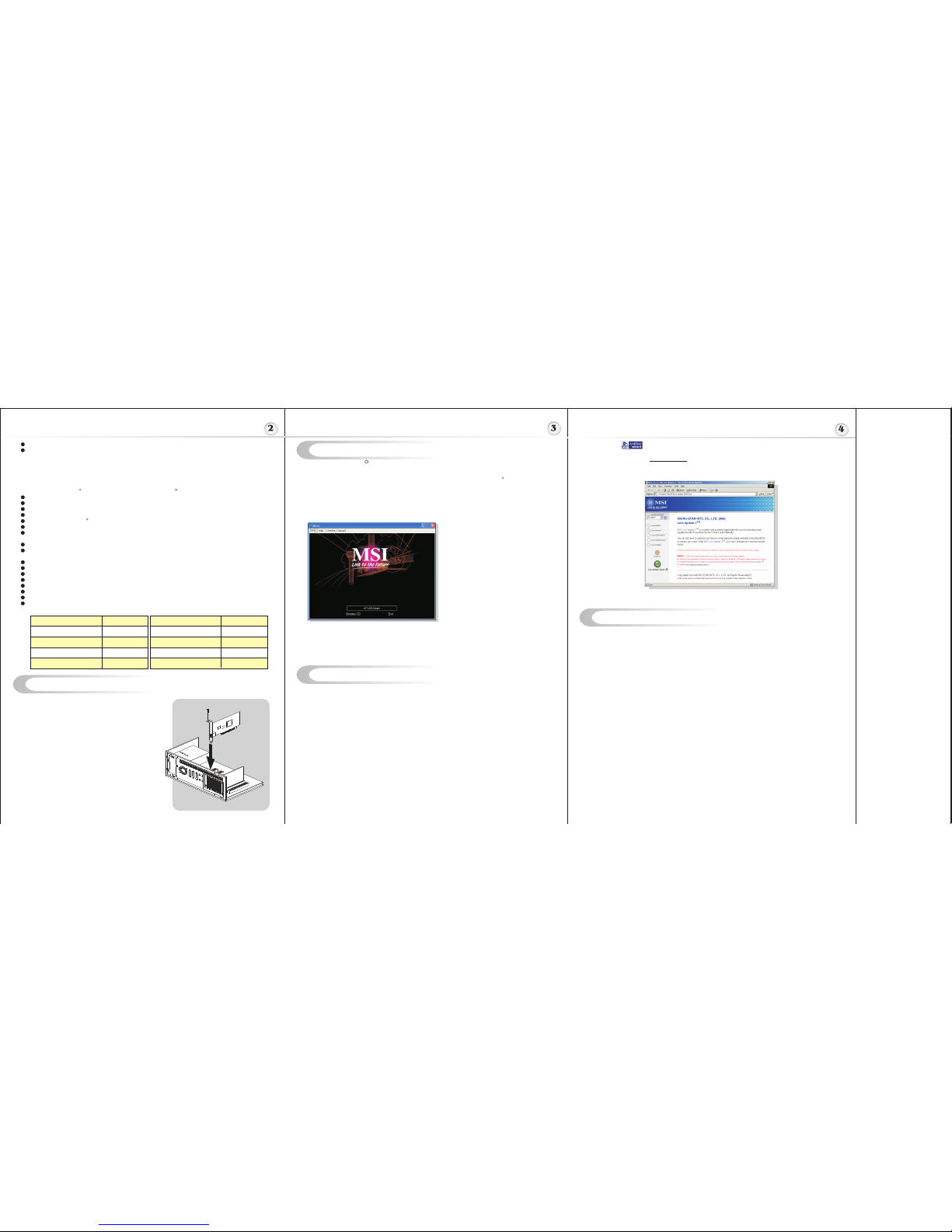
Hardware Installation
Follow the steps to install the VGA card :
1. Remove the computer case.
2. Locate the AGP slot on your mainboard.
Warning: Inserting the VGA card into a wrong
slot (e.g. PCI slot)will damage your card (refer
to your mainboard manual for more Information).
3. Put the card directly over the AGP slot and
press one end of the card into the slot first.
Gently but firmly press the other end until it is
fully seated in the slot.
4. Secure the card with a bracket screw.
5. Install all other cards and devices and connect
all the cables, and then install the case.
6. Connect the monitor. Now, you are ready to
install the software on your computer.
below
Software Installation
(for )
Windows XP/ 2000
R
I
TM TM
nstalling MSI Live Update 3
To install the driver of the VGA card to your computer running CDWindows XP or 2000,
please follow the steps below:
1. Turn on the computer.
2. Insert the into the CD-ROM drive. The Autorun program will start the Setup
program, and show the setup screen as follows:
R
TM
MSI Live Update 3 is a useful utility for you to upgrade your MSI mainboard and
VGA card. Thanks to the powerful capacity of this utility, you can conveniently
download and automatically update the BIOS and the drivers on-line, without spending
much time in searching many Web sites to find the BIOS or drivers you want.
Installing from the CD-Title
1. Insert the CD into the CD-ROM drive, and start the Setup program.
2. Click the Utility tab on the setup screen.
3. Click the MSI Live Update 3 . Follow the on-screen instructions to complete the
installation.
Installing from the MSI Web Site
1. Make connection to MSI's website at http://www.msi.com.tw
2. Select /Support/Live Update 3/ on the upper part of the MSI's homepage to enter
the setup page.
TM TM
TM TM
TM
Tip : If, on your computer, the
Autorun program does not execute
automatically, please 1) enable the
CD-ROM drive Auto-detect function
from Control Panel; or 2) find and
run the setup.exe file manually from
the CD.
3. Click ATI VGA Drivers. Follow the on-screen instructions to complete the
installation.
4. After finishing the installation, restart the computer as instructed.
U
TM TM
sing MSI Live VGA Driver Update
MSI Live VGA Driver Update
This service enables you to update the latest VGA driver for your VGA card.
1. To update the MSI Live VGA Driver , click Live VGA Driver item on the left
column of the main page.
TM TM
TM TM TM
2. This utility will start checking your platform and the information on the VGA card, and
display the information in a list.
3. Click the graph button on the bottom to connect MSI Live Update Series Server.
Then, it will automatically connect the Internet and compare the version of the driver
in the database.
4. It may take several minutes to detect the required drivers. Please wait while
proceeding detection.
5. Click the InstallShield Wizard button on the right side of the table to download and
update the driver. All actions will proceed automatically.
6. Follow the on-screen instructions to complete the updating procedure.
The page of the MSI Live Update 3
TM TM
3. TMClick the InstallShield Wizard button to have the program of MSI Live
TM TM
Update 3 with MSI Live monitor downloaded and installed on your system
automatically, or click here (manual) to download and install the program manually.
4. Follow the on-screen instructions to complete the installation.
640x480 120Hz
800x600 120Hz
1024x768 120Hz
1152x864 120Hz
1280x1024 120Hz
1600x1200 85Hz
1920x1080 75Hz
1920x1200 75Hz
1920x1440 75Hz
2048x1536 65Hz
TM TM
Support SMOOTHVISION 2.1 and HYPER Z III+
Support SMARTSHADERTM 2.0
- Programmable pixel and vertex shaders
- Pixel shaders up to 160 instructions with 128-bit floating point precision
- Vertex shaders up to 1024 instructions with flow control
- Multiple render target support
- Shadow volume rendering acceleration
- High precision 10-bit per channel frame buffer support
- Supports DirectX 9.0 and the latest version of OpenGL
Dual integrated display controllers
Dual integrated 10-bit per channel 400 MHz DACs
Integrated 165 MHz TMDS transmitter (DVI 1.0 compliant)
Integrated TV Output support up to 1024x768 resolution
TM
Optimized for Pentium4 SSE2 and AMD Athlon 3Dnow!
PC 2002 compliant abs
0.13-micron process technology for higher levels of integration and higher operating clock
speeds.
Memory Interface: 64-bit / 1Channel
Peak Memory Bandwidth: 6.4GB/sec. (This value is for reference only, depending on the
type/size of memory implemented)
Bandwidth compression ratio: 8.8:1
Peak Pixel Fill Rate: 1.0 GB/s
Redering Pipeline: 4
Textures applied per pass: supports up to 16 textures per pass
Geometry Pipeline: 2
Peak vertex throughput Mvertices/sec: 125
Dual RAMDACs: 400MHz
2D Display Modes: Resolutions, colors and maximum refresh rates(Hz) in 256, 65K or 16.7M
colors
R R
R
Page 2

Getting Started
System Requirements
Card Features
Please check out the following items to make sure that you get the complete product:
VGA card
CDs
- Drivers and documentation on CD
- Applications on CD
Consult your dealer immediately if anything is missing or damaged.
To install the VGA card, your computer system needs to meet the following
requirements:
TM TM
Inte l Pentium 4/III/II/Celeron , AMD K6/Duron /Athlon /Athlon XP or compatible
with AGP 4X (1.5V), 8X (0.8v) or Universal AGP 3.0 bus configuration (4X/8X).
128MB of system memory
Installation software requires CD-ROM drive
DVD playback requires DVD drive
Operating Systems Support: Windows XP/2000
Power supply of 350 (and up) watt is highly recommended for system stability
R R R R R
R
U
TM TM
sing MSI Live VGA BIOS Update
I
n
t
e
r
a
r
t
n
a
S
-
t
i
o
o
r
n
c
i
a
l
M
TEL. 886-2-32345599
FAX. 886-2-32345488
http://www.msi.com.tw
G52-V2ARX09
May 2004
MSI Live VGA BIOS Update
This service enables you to update the latest VGA BIOS for your VGA card.
1. To update your VGA BIOS, click Live VGA BIOS item on the left column of the main
page.
TM TM
TM
TM
2. If your VGA card does not support the Live VGA BIOS function, you will receive a
warning message on the screen.
TM
3. If your VGA card do support the Live VGA BIOS function, please pay attention to the
message shown on the screen telling you that in what circumstance flashing BIOS
may fail to reboot.
4. Click Yes if you would like to try it at your own risk or No to return to the main page
with everything unchanged.
5. If you click Yes to continue, it will check the information and BIOS version of your
VGA card, and list them in a table.
TM TM
6. Click the graph button at the bottom to connect the MSI Live Update 3 Server.
TM TM
7. The MSI Live VGA BIOS will automatically connect the Internet and search the
TM
supported BIOS in the database of MSI .
8. If it has found one (or several) supported BIOS for your VGA card, click the
InstallShield Wizard button on the right side of the table to have the new BIOS
downloaded and updated automatically.
9. Follow the on-screen instructions to complete the updating procedure.
* All trademarks used in this manual are the sole property of their respective owners.
VGA is a trademark of International Business Machines Corporation.
Pentium is a registered trademark of Intel Corporation.
Windows is a registered trademark of Microsoft Corporation.
R R
R R
MICRO-STAR
INTERNATIONAL
Quad-Pipe architecture delivers real-time cinematic rendering and animation
SMARTSHADERTM 2.0 technology supports Microsoft DirectX 9 feature sets, enabling
more complex and cinematic-quality lighting effects
TM
TM
SMOOTHVISION 2.1 technology delivers the sharpest, clearest textures without sacrificing
frame ratessacrificing frame rates
128-bit full floating point precision enables billions of color variations to render the same
lighting and effects as Hollywood studios
Full AGP 8X support doubles available bandwidth for the most engaging gameplay in its class
Enjoy better performance and 3D imagery in multimedia, games and applications with
Microsoft DirectX 9 optimized architecture
DirectPlay of the Microsoft DirectX 9 brings improved multiplayer access to groups
connecting over LANs and the Internet
TM
Supported by CATALYSTTM , the industry most stable 3D acceleration software
Also supporting the latest OpenGL functionality and feature sets
Optimized to run the most demanding 2D and 3D next-generation games and applications
without putting extra strain on the CPU
TM
FULLSTREAM removes blocky artifacts from streaming Internet video to deliver smoother
looking, higher quality online content
TM
VIDEO IMMERSION integrates features to provide unprecedented support for digital and
high definition video
TM
RADEON 9550 Visual Processing Unit (VPU)
Enjoy long-term compatibility with the hottest Microsoft DirectX 9 gaming releases and
backwards-compatibility with your favorite titles
Display Support
- VGA connector for analog CRT
- S-video connector for TV / VCR
- DVI-I connector for digital flat panel
- Independent resolutions and refresh rates for any two connected displays
4 parallel rendering pipelines and 2 parallel geometry engines
AGP 8X support
TM TM
Support TRUFORM 2.0 and VIDEOSHADER
MPEG-2 decoding with motion compensation, iDCT and color space conversion
Adaptive de-interlacing and frame rate conversion
R R
R R
R R
R
R R
128MB DDR memory
TV_Out Connector (S)
ATI Radeon 9550SE
AGP 8X interface
DVI Port
RX9550SE-TD128
ATI Radeon 9550SE inside!!!
