Page 1
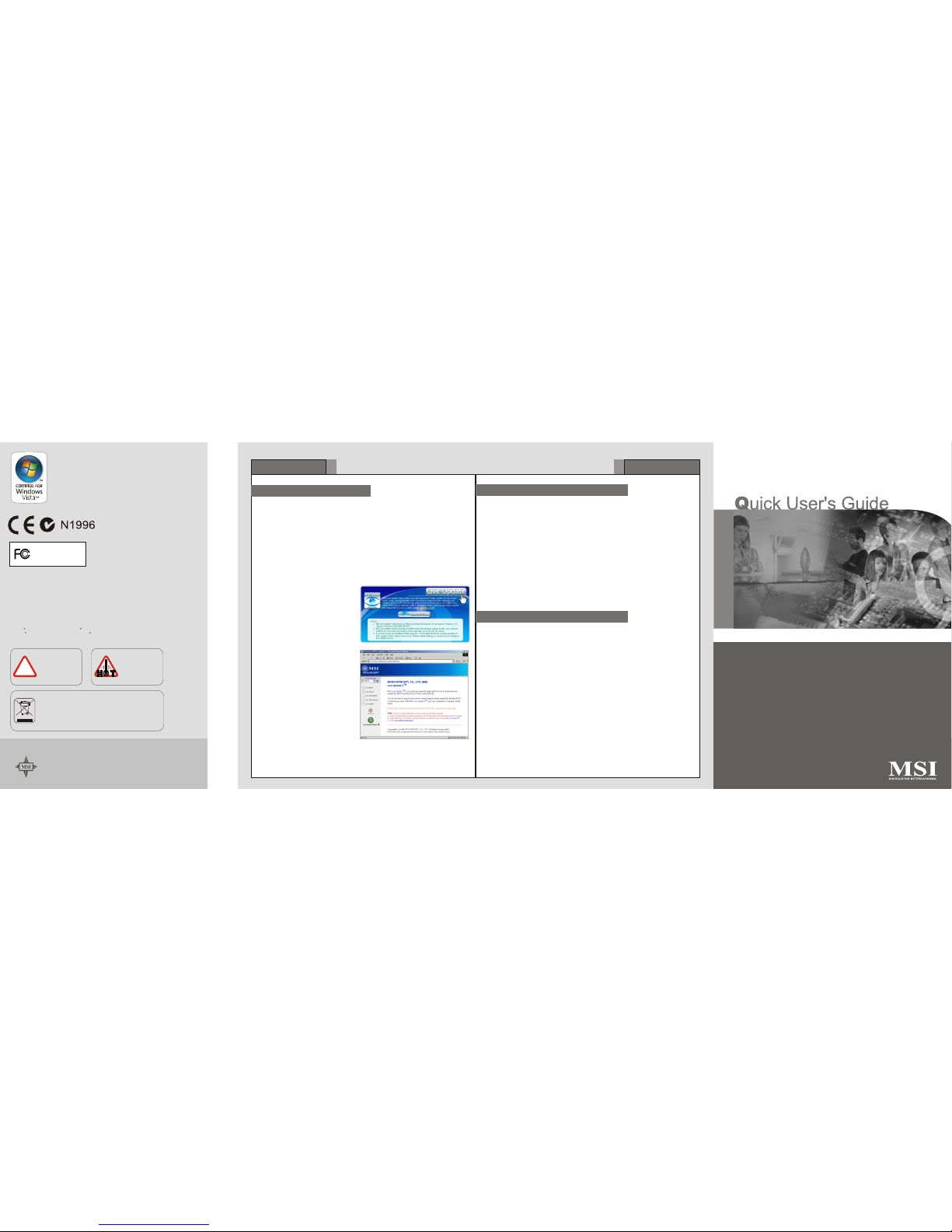
G52-V8032XD
June 2007
I
n
t
e
r
a
r
t
n
a
S
-
t
i
o
o
r
n
c
i
a
l
M
TEL. 886-2-32345599
FAX. 886-2-32345488
http://www.msi.com.tw
Under the European Union ("EU") Directive on Waste Electrical
and Electronic Equipment, Directive 2002/96/EC, which takes
effect on August 13, 2005, products of "electrical and electronic
equipment" cannot be discarded as municipal waste anymore
and manufacturers of covered electronic equipment will be
obligated to take back such products at the end of their useful
life.
WARNING!!
DO NOT touch the
cooling system since
it may produce a
certain heat while
processing tasks.
!
CAUTION!!
Do not force the GPU
cooler against the
fragile GPU to avoid
damage to the GPU.
MICRO-STAR INT'L
MS-V803
* All trademarks used in this manual are the sole property of their respective owners.
VGA is a trademark of International Business Machines Corporation.
Pentium is a registered trademark of Intel Corporation.
Windows is a registered trademark of Microsoft Corporation.
R R
R R
Macrovision Corporation Product Notice
This product incorporates copyright protection technology that is protected by
method claims of certain U.S. patents and other intellectual property rights owned
by Macrovision Corporation and other right owners. Use of this copyright protection
technology must be authorized by Macrovision Corporation, and is intended for
home and other limited viewing uses only unless otherwise authorized by
Macrovision Corporation. Reverse engineering or disassembly is prohibited.
Using MSI Live VGA Driver Update
This service enables you to update the latest VGA driver for your VGA card.
1. To update the MSI Live VGA Driver , click Live VGA Driver item on the left
column of the main page.
TM TM TM
2. This utility will start checking your platform and the information on the VGA card, and
display the information in a list.
3. Click the graph button on the bottom to connect MSI Live Update Series Server.
Then, it will automatically connect the Internet and compare the version of the driver
in the database.
4. It may take several minutes to detect the required drivers. Please wait while
proceeding detection.
5. Click the InstallShield Wizard button on the right side of the table to download and
update the driver. All actions will proceed automatically.
6. Follow the on-screen instructions to complete the updating procedure.
This service enables you to update the latest VGA BIOS for your VGA card.
1. To update your VGA BIOS, click Live VGA BIOS item on the left column of the main page.
TM
TM
2. If your VGA card does not support the Live VGA BIOS function, you will receive a warning
message on the screen.
TM
3. If your VGA card do support the Live VGA BIOS function, please pay attention to the message
shown on the screen telling you that in what circumstance flashing BIOS may fail to reboot.
4. Click Yes if you would like to try it at your own risk or No to return to the main page with
everything unchanged.
5. If you click Yes to continue, it will check the information and BIOS version of your VGA card,
and list them in a table.
TM TM
6. Click the graph button at the bottom to connect the MSI Live Update 3 Server.
TM TM
7. The MSI Live VGA BIOS will automatically connect the Internet and search the supported
TM
BIOS in the database of MSI .
8. If it has found one (or several) supported BIOS for your VGA card, click the InstallShield
Wizard button on the right side of the table to have the new BIOS downloaded and updated
automatically.
9. Follow the on-screen instructions to complete the updating procedure.
Using MSI Live VGA BIOS Update
6
MSI Features
5
MSI Features
Installing MSI Live Update
MSI Live Update offers you with brand-new update service experience, which can
significantly save your time while searching files. MSI Live Update is capable to
automatically analyze and list drivers, BIOS, and utilities you need. With the easy-touse updating approaches, you can increase the performance of your system easily and
quickly. Follow the instructions below, with a few mouse clicks, you can acquire the
related files for the system updating.
Installing from the Disk
1. Insert the supplied disk into the CD-ROM drive, and start the Setup program.
2. Click the Utility tab on the setup screen.
3. Click the MSI Live Update. Follow the on-screen instructions to complete the
installation.
Installing from the MSI Web Site
3. Click Start to Check to download
the Live Update application.
4. Click Install the continue.
5. Follow the on-screen instructions to
complete the installation.
6. Launch MSI Live Update and to
enter the main page of this utility
as shown here.
1. Link to MSI's website at
http://www.msi.com.tw
2. Find and click Live Update Online
on the left side of the web page to
enter MSI Download Center.
RX2600XT series
Page 2
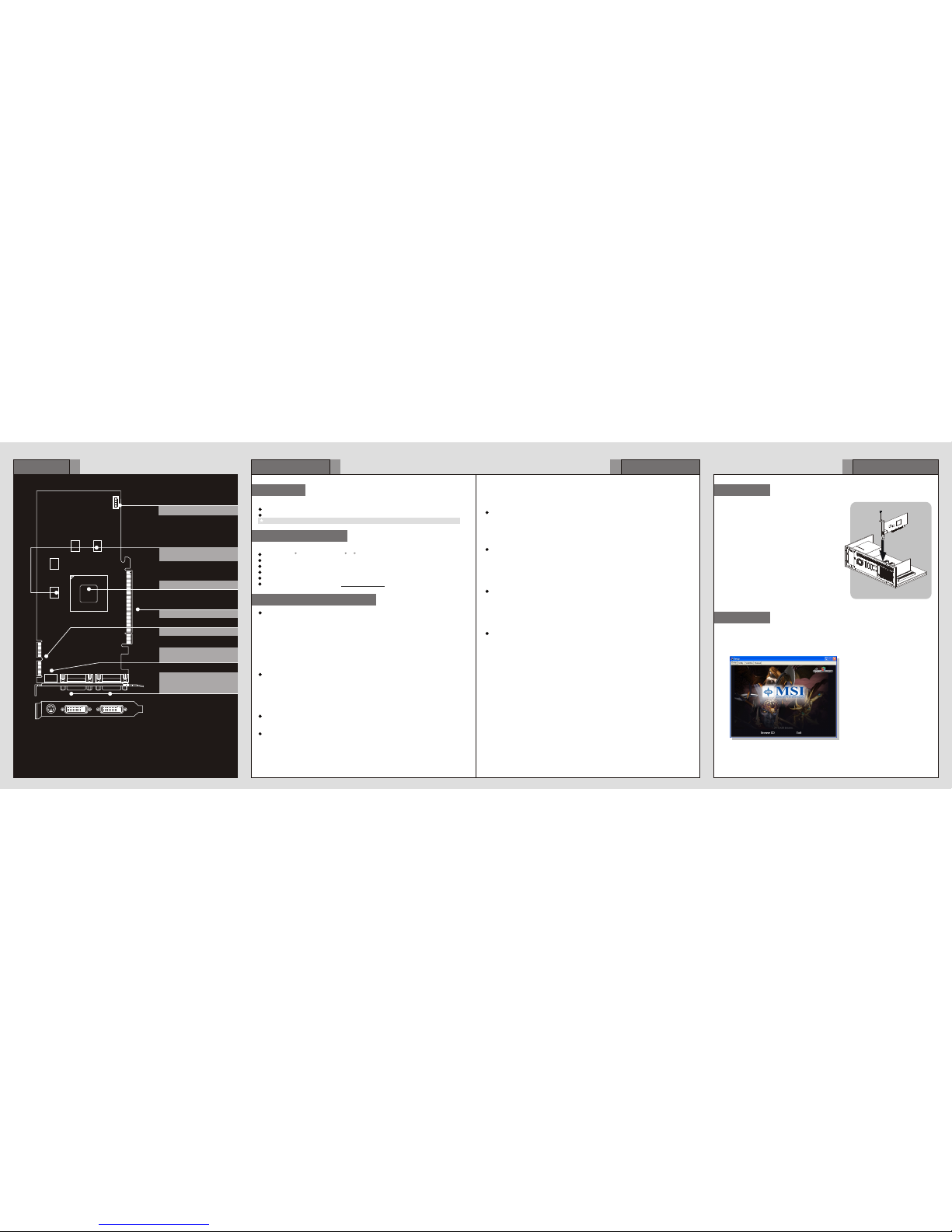
Hardware
TM TM
Installing MSI Live Update 3
Quick Installation
4
Follow the steps to install the VGA card:
1. Remove the computer case.
2. Locate the expansion slot on your mainboard.
Warning: Inserting the VGA card into a wrong
slot may damage your card (refer to your
mainboard manual for more Information).
3. Put the card directly over the slot and
press one end of the card into the slot first.
Gently but firmly press the other end until the
card is fully seated in the slot.
4. Secure the card with a bracket screw.
5. Install all other cards and devices and connect
all the cables, and then install the case.
6. Connect the monitor. Now, you are ready to
install the software on your computer.
below
expansion
To install the driver of the VGA card to your computer,
CD
please follow the steps below:
1. Turn on the computer.
2. Insert the into the CD-ROM drive. The Autorun program will start the Setup
program, and show the setup screen as follows:
Tip : If, on your computer, the
Autorun program does not execute
automatically, please 1) enable the
CD-ROM drive Auto-detect function
from Control Panel; or 2) find and
run the setup.exe file manually from
the CD.
Software
R
Getting Started
2
3
Getting Started
1
Overview
Note: The VGA card shown here may vary from the actual card.
For further information, please visit MSI website at www.msi.com.tw
PCI Express Interface
Dual DVI-I Port
Dual Dual-Link DVI output
supported
512MB DDR4 memory or
256MB DDR4 memory
ATI Radeon HD2600XT
System Requirements
Card Features
For reference only
Unpacking
Please check out the following items to make sure that you get the complete product:
VGA card
Disk: Drivers, documentation, and applications
Consult your dealer immediately if anything is missing or damaged.
To install the VGA card, your computer system needs to meet the following requirements:
Intel Pentium III (and above), AMD K7 (and above), or compatible with expansion slot
128MB of system memory
Installation software requires CD-ROM drive
Operation System Support: visit MSI website for further information
Power supply of 400 (and up) watt is highly recommended for system stability
For DVI-HDMI adapter, please visit http://ati.amd.com/ to get the compatible mainboard
information.
TM
R R R
Fan Connector
TV_Out Connector (S)
HDTV-Output integrated
3. Click ATI VGA Drivers. Follow the on-screen instructions to complete the installation.
4. After finishing the installation, restart the computer as instructed.
CrossFire Interface
Fully DirectX 10.0 compliant, including full speed 32-bit floating point per component
operations
Shader Model 4.0 geometry and pixel support in a unified shader architecture:
Full speed 32-bit floating point processing per component.
High dynamic range rendering with floating point blending, texture filtering and antialiasing support.
High performance dynamic branching and flow control.
Advanced shader design, with ultra-threading sequencer for high efficiency operations.
Advanced, high performance branching support, including static and dynamic branching.
Full anti-aliasing on render surfaces up to and including 128-bit floating point formats.
Supportfor OpenGLR 2.0
Anti-Aliasing Filtering:
2x/4x/8x modes.
Sparse multi-sample algorithm with gamma correction, programmable sample patterns,
and centroid sampling.
Temporal anti-aliasing.
Adaptive anti-aliasing mode.
Lossless color compression (up to 8:1) at all resolutions, up to and including widescreen
HDTV.
Anisotropic Filtering:
2x/4x/8x/16x modes
Up to 128-tap texture filtering.
Advanced Texture Compression (3Dc+ ):
High quality 4:1 compression for normal maps and luminance maps.
Works with any single-channel or two-channel data format.
- Full symmetry on both heads.
-
-
-
-
-
-
-
-
-
-
-
-
-
-
-
-
-
TM
-
-
-
-
-
-
-
-
-
-
-
-
-
-
-
-
-
-
- Supports industry standard EIA-861B video modes including 480p, 720p and 1080i. For a
full list of currently supported modes, contact your AMD CSS representative.
-
-
-
-
-
-
-
-
New vertex cache and vertex fetch design, to increase vertex throughput from previous
generations.
New multi-level texture cache to give optimal performance, greater than 8x the previous
designs.
High efficiency ring bus memory controller:
Programmable arbitration logic maximizes memory efficiency, software upgradeable.
Fully associative texture, color, and Z cache design.
New hierarchical Z & Stencil buffers with Early Z Test.
New lossless Z-buffer compression for both Z and Stencil.
Fast Z-Buffer Clear.
Z cache optimized for real-time shadow rendering.
Integrated HD Audio Controller (Azelia) and Codec
Integrated HD Audio codec supports linear PCM and DolbyR Digital (5.1) audio formats for
HDMI output.
Uses Microsoft UAA driver.
Internally connected to the integrated HDMI interface, hence no external cable required.
PCI device id : AA10h (Azalia), AA11h (Audio Codec).
Support for basic audio (32, 44.1 or 48 kHz stereo) and DolbyR Digital or DTS at the same
sample rates.
DVI/HDMI Features
Fully compliant with the DVI electrical specification.
Fully integrated DVI/HDMI Interface
Supports one single link DVI or one HDMI link (HDMI output on single-link TMDS1 only).
Meets Vista logo requirements.
1650 Mbps/channel with 165 MHz pixel clock rate per link.
Dual-link support for display resolutions up to 3840x2400 per display output.
Flexible support of the following configurations: CRT + DVI/HDMI, TV + DVI/HDMI,
DVI/HDMI + DVI/HDMI.
Maximum pixel frequency of 400 Mhz.
HDCP support available on all DVI and HDMI links with integrated key storage for up to two
simultaneous outputs including dual-link DVI. (Note: HDCP available only to HDCP
licensed buyers).
iDCT/DCT and color space conversion
HW DXVA parser support for iDCT
MPEG-4 Simple Profile support
All-format DTV/HDTV decoding.
TM
Avivo Display System -- Dual DACs & MPEG 1/2/4 decode and encode acceleration:
