Page 1
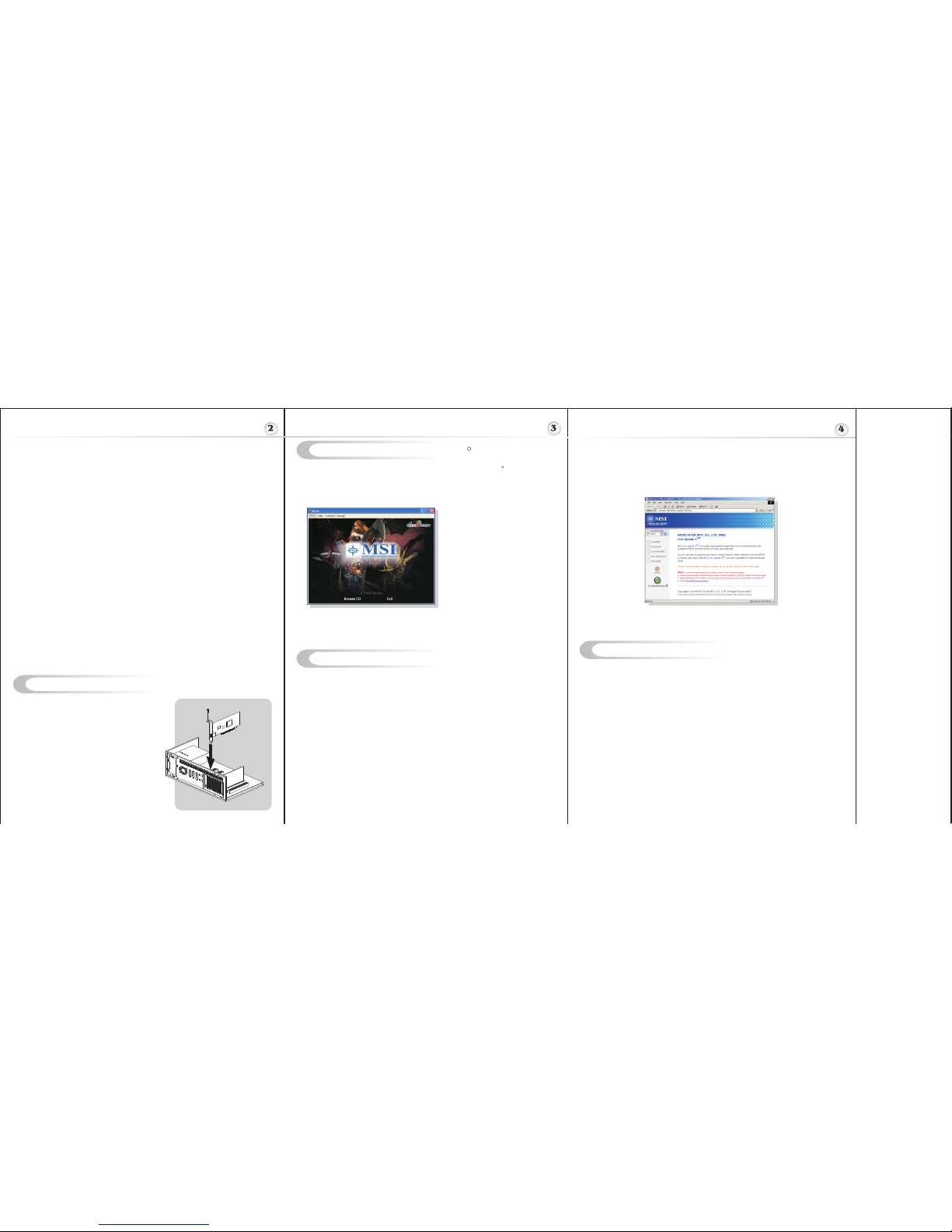
Software Installation (for )
Windows XP/ 2000
R
I
TM TM
nstalling MSI Live Update 3
To install the driver of the VGA card to your computer running CDWindows XP or 2000,
please follow the steps below:
1. Turn on the computer.
2. Insert the into the CD-ROM drive. The Autorun program will start the Setup
program, and show the setup screen as follows:
R
Tip : If, on your computer, the
Autorun program does not execute
automatically, please 1) enable the
CD-ROM drive Auto-detect function
from Control Panel; or 2) find and
run the setup.exe file manually from
the CD.
3. Click ATi VGA Drivers. Follow the on-screen instructions to complete the
installation.
4. After finishing the installation, restart the computer as instructed.
U
TM TM
sing MSI Live VGA Driver Update
MSI Live VGA Driver Update
This service enables you to update the latest VGA driver for your VGA card.
1. To update the MSI Live VGA Driver , click Live VGA Driver item on the left
column of the main page.
TM TM
TM TM TM
2. This utility will start checking your platform and the information on the VGA card, and
display the information in a list.
3. Click the graph button on the bottom to connect MSI Live Update Series Server.
Then, it will automatically connect the Internet and compare the version of the driver
in the database.
4. It may take several minutes to detect the required drivers. Please wait while
proceeding detection.
5. Click the InstallShield Wizard button on the right side of the table to download and
update the driver. All actions will proceed automatically.
6. Follow the on-screen instructions to complete the updating procedure.
TM
MSI Live Update 3 is a useful utility for you to upgrade your MSI mainboard and
VGA card. Thanks to the powerful capacity of this utility, you can conveniently
download and automatically update the BIOS and the drivers on-line, without spending
much time in searching many Web sites to find the BIOS or drivers you want.
Installing from the CD-Title
1. Insert the CD into the CD-ROM drive, and start the Setup program.
2. Click the Utility tab on the setup screen.
3. Click the MSI Live Update 3 . Follow the on-screen instructions to complete the
installation.
Installing from the MSI Web Site
1. Link to MSI's website at http://www.msi.com.tw
2. Select /Download/ VGA on the upper part of the MSI's homepage to enter
the Download page.
TM TM
TM TM
TM
3. Select Utility under the selections of VGA on the left side of the web page.
The page of the MSI Live Update 3
TM TM
4. Find and click MSI Live Update to download the utility.
5. Unzip the downloaded utility first and then install this utility by clicking on LiveUpdate.exe.
6. Follow the on-screen instructions to complete the installation.
7. Launch MSI Live Update and to enter the main page of this utility as shown below.
Hardware Installation
Follow the steps to install the VGA card :
1. Remove the computer case.
2. Locate the PCI Express slot on your mainboard.
Warning: Inserting the VGA card into a wrong
slot may damage your card (refer to your mainboard
manual for more Information).
3. Put the card directly over the slot
and press one end of the card into the slot first.
Gently but firmly press the other end until it is
fully seated in the slot.
4. Secure the card with a bracket screw.
5. Install all other cards and devices and connect
all the cables, and then install the case.
6. Connect the monitor. Now, you are ready to
install the software on your computer.
below
PCI Express
Advanced Image Quality Features
* 64-bit floating point HDR rendering supported throughout the pipeline
* 32-bit integer HDR (10:10:10:2) format supported throughout the pipeline
* 2x/4x/6x Anti-Aliasing modes
* 2x/4x/8x/16x Anisotropic Filtering modes
* High resolution texture support (up to 4k x 4k)
TM
Avivo Video and Display Engine
* High performance programmable video processor
* Seamless integration of pixel shaders with video in real time
* HDR tone mapping acceleration
* Flexible display support
TM
- Accelerated MPEG-2, MPEG-4, DivX, WMV9, VC-1, and H.264 decoding (including DVD/HDDVD/Blu-ray playback), encoding & transcoding
- DXVA support
- De-blocking and noise reduction filtering
- Motion compensation, IDCT, DCT and color space conversion
- Vector adaptive per-pixel de-interlacing
- 3:2 pulldown (frame rate conversion)
- Maps any input format to 10 bit per channel output
- Dual integrated dual-link DVI transmitters
- Dual integrated 10 bit per channel 400 MHz DACs
- Programmable piecewise linear gamma correction, color correction, and color space
conversion (10 bits per color)
- Complete, independent color controls and video overlays for each display
- High quality pre- and post-scaling engines, with underscan support for all outputs
- Content-adaptive de-flicker filtering for interlaced displays
- Xilleon . TV encoder for high quality analog output
- Pb component output for direct drive of HDTV displays
- Spatial/temporal dithering enables 10-bit color quality on 8-bit and 6-bit displays
- Fast, glitch-free mode switching
- VGA mode support on all outputs
Page 2
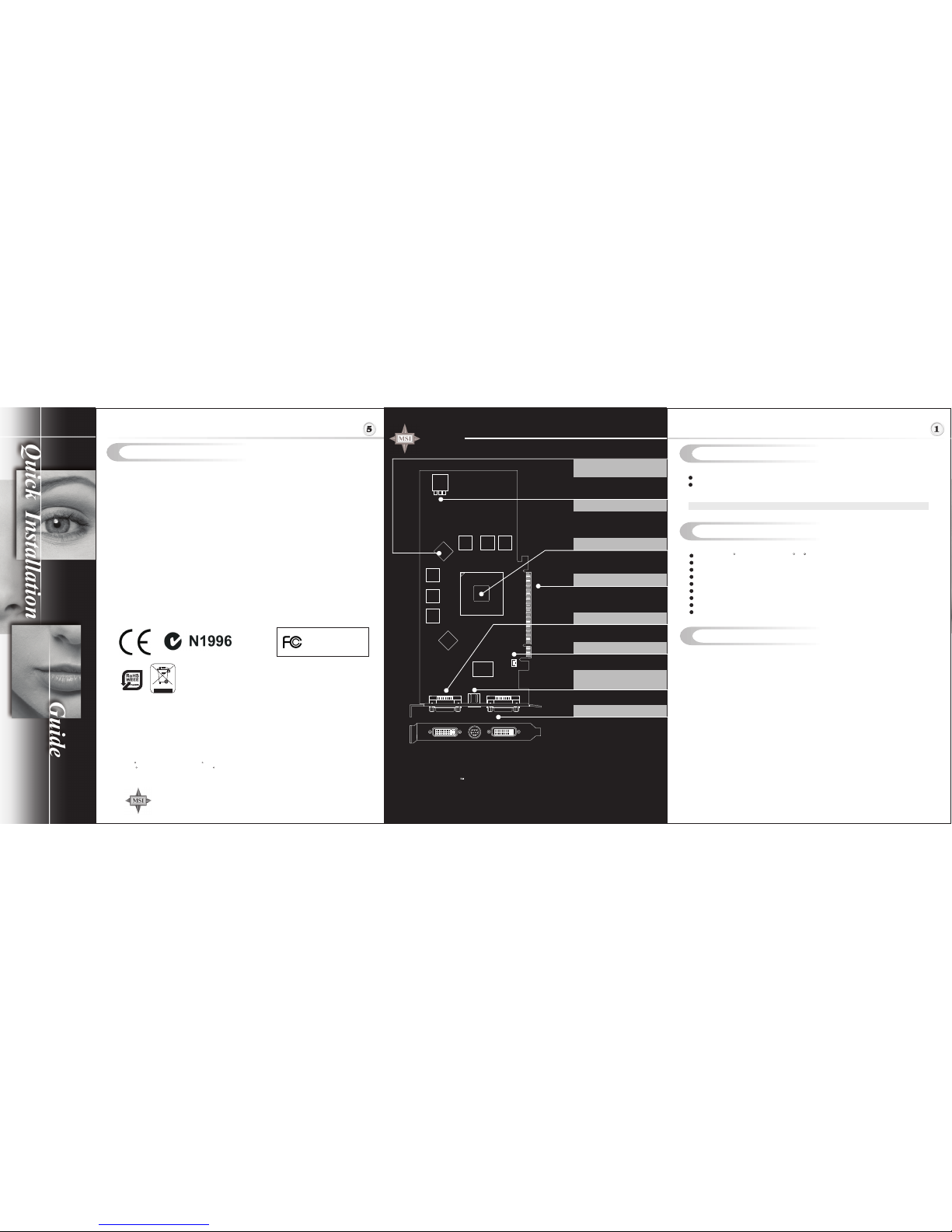
Getting Started
System Requirements
Card Features
Please check out the following items to make sure that you get the complete product:
VGA card
CDs
- Drivers and documentation on CD
- Applications on CD
Consult your dealer immediately if anything is missing or damaged.
U
TM TM
sing MSI Live VGA BIOS Update
MSI Live VGA BIOS Update
This service enables you to update the latest VGA BIOS for your VGA card.
1. To update your VGA BIOS, click Live VGA BIOS item on the left column of the main page.
TM TM
TM
TM
2. If your VGA card does not support the Live VGA BIOS function, you will receive a warning
message on the screen.
TM
3. If your VGA card do support the Live VGA BIOS function, please pay attention to the message
shown on the screen telling you that in what circumstance flashing BIOS may fail to reboot.
4. Click Yes if you would like to try it at your own risk or No to return to the main page with
everything unchanged.
5. If you click Yes to continue, it will check the information and BIOS version of your VGA card,
and list them in a table.
TM TM
6. Click the graph button at the bottom to connect the MSI Live Update 3 Server.
TM TM
7. The MSI Live VGA BIOS will automatically connect the Internet and search the supported
TM
BIOS in the database of MSI .
8. If it has found one (or several) supported BIOS for your VGA card, click the InstallShield
Wizard button on the right side of the table to have the new BIOS downloaded and updated
automatically.
9. Follow the on-screen instructions to complete the updating procedure.
Ring Bus Memory Controller
* 512-bit internal ring bus for memory reads
* Programmable intelligent arbitration logic
* Fully associative texture, color, and Z/stencil cache designs
* Hierarchical Z-buffer with Early Z test
* Lossless Z Compression (up to 48:1)
* Fast Z-Buffer Clear
* Z/stencil cache optimized for real-time shadow rendering
* Optimized for performance at high display resolutions, including widescreen HDTV resolutions
Ultra-Threaded Shader Engine
* Support for MicrosoftR DirectXR 9.0 Shader Model 3.0 programmable vertex and pixel
shaders in hardware
* Full speed 128-bit floating point processing for all shader operations
* Dedicated branch execution units for high performance dynamic branching and flow
* 3Dc+ texture compression
* Multiple Render Target (MRT) support
* Render to vertex buffer support
* Fetch4 shadow map acceleration
* Complete feature set also supported in OpenGLR 2.0
To install the VGA card, your computer system needs to meet the following requirements:
Intel Pentium III (and above), AMD K7 (and above), or compatible with PCI Express slot
128MB of system memory
Installation software requires CD-ROM drive
DVD playback requires DVD drive
Interactive Program guide requires Internet connection for listing updates
Remote control receiver requires available USB port
500MHZ minimum processor speed for MPEG-2 video capture
Operation System Support: Windows XP
Power supply of 450 (and up) watt is highly recommended for system stability.
TM
R R R
For reference only
Note: The VGA card shown here
may vary from the actual card.
For further information, please
visit MSI website at
www.msi.com.tw
MICRO-STAR
INTERNATIONAL
512MB DDR3 memory or
256MB DDR3 memory
Fan Connector
TV_Out Connector (S)
HDTV-Output integrated
ATI Radeon X1900GT series
PCI Express interface
DVI-I port
DVI-I Port
Power Connector
MICRO-STAR INT'L
MS-V803
G52-V8032X2
April 2006
I
n
t
e
r
a
r
t
n
a
S
-
t
i
o
o
r
n
c
i
a
l
M
TEL. 886-2-32345599
FAX. 886-2-32345488
http://www.msi.com.tw
* All trademarks used in this manual are the sole property of their respective owners.
VGA is a trademark of International Business Machines Corporation.
Pentium is a registered trademark of Intel Corporation.
Windows is a registered trademark of Microsoft Corporation.
R R
R R
Macrovision Corporation Product Notice
This product incorporates copyright protection technology that is protected by method claims of certain U.S. patents
and other intellectual property rights owned by Macrovision Corporation and other right owners. Use of this
copyright protection technology must be authorized by Macrovision Corporation, and is intended for home and other
limited viewing uses only unless otherwise authorized by Macrovision Corporation. Reverse engineering or
disassembly is prohibited.
Under the European Union ("EU") Directive on Waste Electrical and Electronic
Equipment, Directive 2002/96/EC, which takes effect on August 13, 2005, products of
"electrical and electronic equipment" cannot be discarded as municipal waste
anymore and manufacturers of covered electronic equipment will be obligated to take
back such products at the end of their useful life.
RX1900GT series
ATI Radeon X1900GT series inside!!!
PCI Express Interface
