Page 1
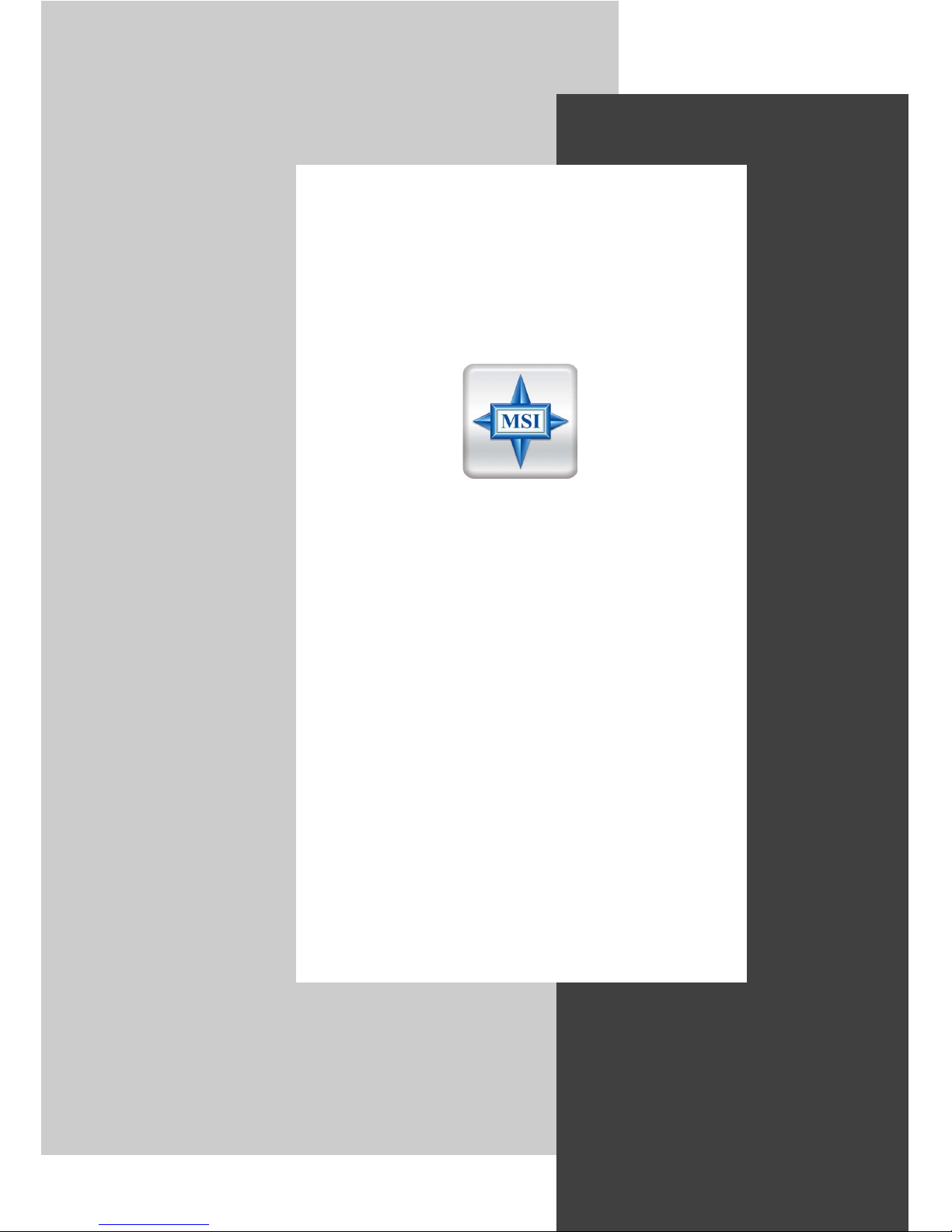
2-i
USER’S GUIDE
Version 5.0
December 2004
G52-V1ARX05
i
RX Series
Page 2
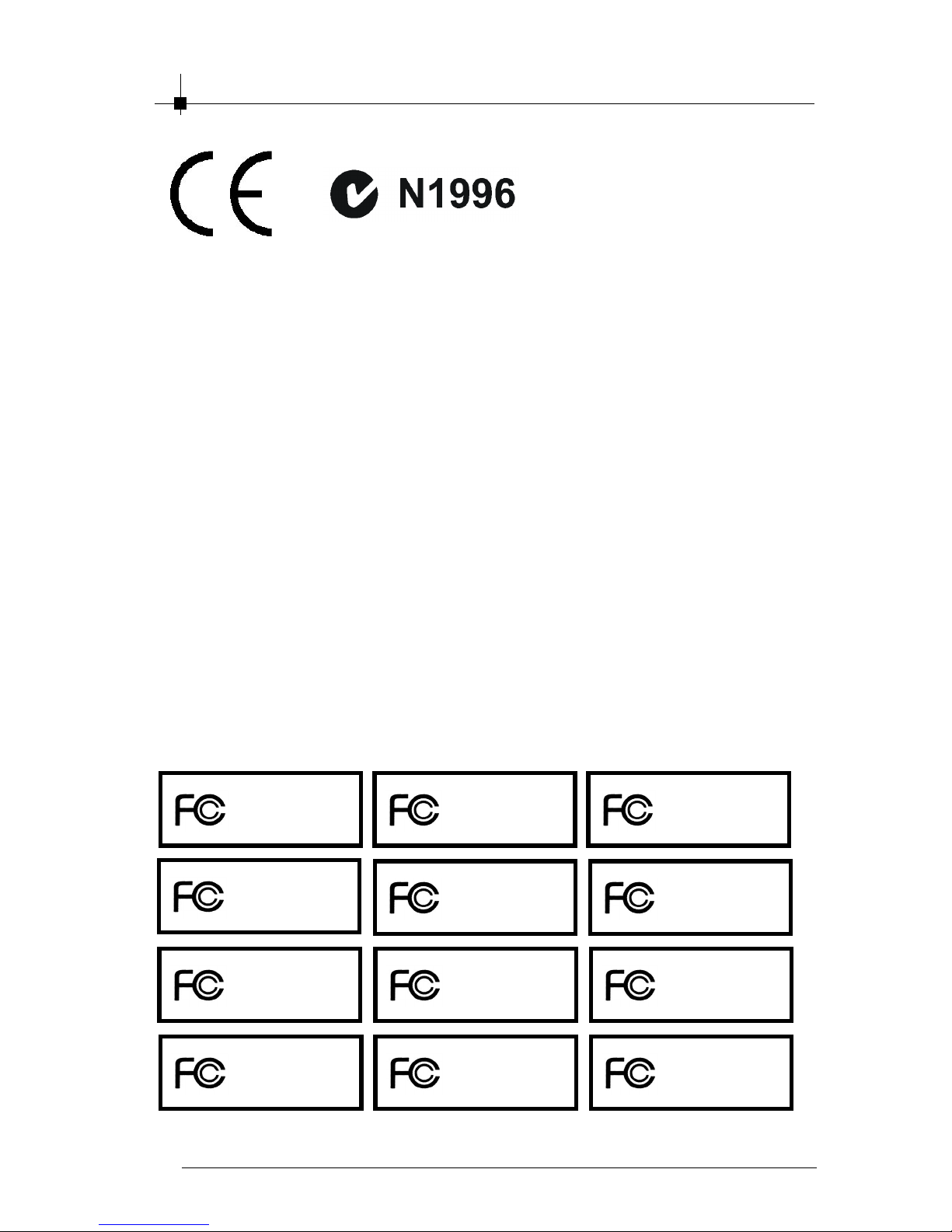
ii
FCC-B Radio Frequency Interference Statement
This equipment has been tested and found to comply with the limits for a class B digital
device, pursuant to part 15 of the FCC rules. These limits are designed to provide
reasonable protection against harmful interference when the equipment is operated in
a commercial environment. This equipment generates, uses and can radiate radio
frequency energy and, if not installed and used in accordance with the instruction
manual, may cause harmful interference to radio communications. Operation of this
equipment in a residential area is likely to cause harmful interference, in which case
the user will be required to correct the interference at his own expense.
Notice 1
The changes or modifications not expressly approved by the party responsible for
compliance could void the user’s authority to operate the equipment.
Notice 2
Shielded interface cables and A.C. power cord, if any, must be used in order to comply
with the emission limits.
VOIR LA NOTICE D’INSTALLATION AVANT DE RACCORDER AU RESEAU.
This device complies with Part 15 of the FCC Rules. Operation is subject to the follow-
ing two conditions:
(1) this device may not cause harmful interference, and
(2) this device must accept any interference received, including interference that may
cause undesired operation.
Micro Star International
MS-8916
Micro Star International
MS-8932
Micro Star International
MS-8940
Micro Star International
MS-8956
Micro Star International
MS-8961
Micro Star International
MS-8962
Micro Star International
MS-8964
Micro Star International
MS-8976
Micro Star International
MS-8978
Micro Star International
MS-8980
Micro Star International
MS-8995
Micro Star International
MS-8952
Page 3
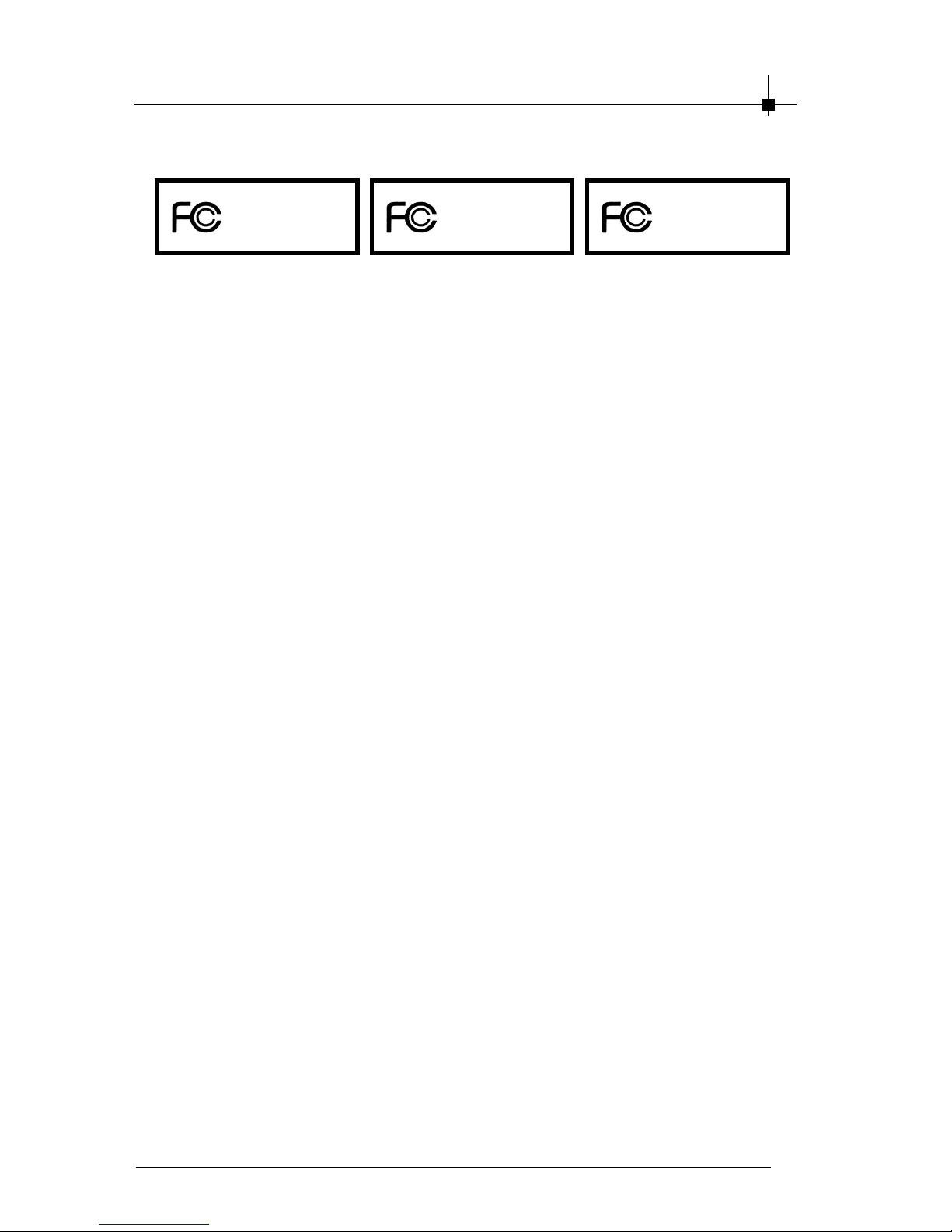
iii
Copyright Notice
The material in this document is the intellectual property of MICRO-STAR
INTERNATIONAL. We take every care in the preparation of this document, but no
guarantee is given as to the correctness of its contents. Our products are under
continual improvement and we reserve the right to make changes without notice.
Trademarks
All trademarks are the properties of their respective owners.
h Intel® and Pentium® are registered trademarks of Intel Corporation.
h PS/2 and OS/2 are registered trademarks of International Business Machines
Corporation.
h Windows® 95/98/2000/NT/XP are registered trademarks of Microsoft Corporation.
h Open GL® / DirectX® / DirectDraw® / Direct3D® / DirectVideo® / DirectActiveX® are
registered trademarks of Microsoft Corporation.
h Netware® is a registered trademark of Novell, Inc.
h Award® is a registered trademark of Phoenix Technologies Ltd.
h AMI® is a registered trademark of American Megatrends Inc.
h nVIDIA® / nfiniteFXTM is a registered trademark of nVIDIA Corporation.
Macrovision Corporation Product Notice
This product incorporates copyright protection technology that is protected by method
claims of certain U.S. patents and other intellectual property rights owned by Macrovision
Corporation and other right owners. Use of this copyright protection technology must
be authorized by Macrovision Corporation, and is intended for home and other limited
viewing uses only unless otherwise authorized by Macrovision Corporation. Reverse
engineering or disassembly is prohibited.
MSI Patent Notice
MSI has been working on graphics products for years and has achieved a superior
accomplishment in various graphics series. MSI is not only devoted to delivering the
best product quality, but also to bringing up the most novel solutions. Here MSI presents
the patents that MSI obtained for users reference.
Taiwan Patent number: 446864
Patent number: 192403
United State Patent number: 6629259B2
Mainland China Patent number: 605251
Micro Star International
MS-8987
Micro Star International
MS-V802
Micro Star International
MS-V803
Page 4
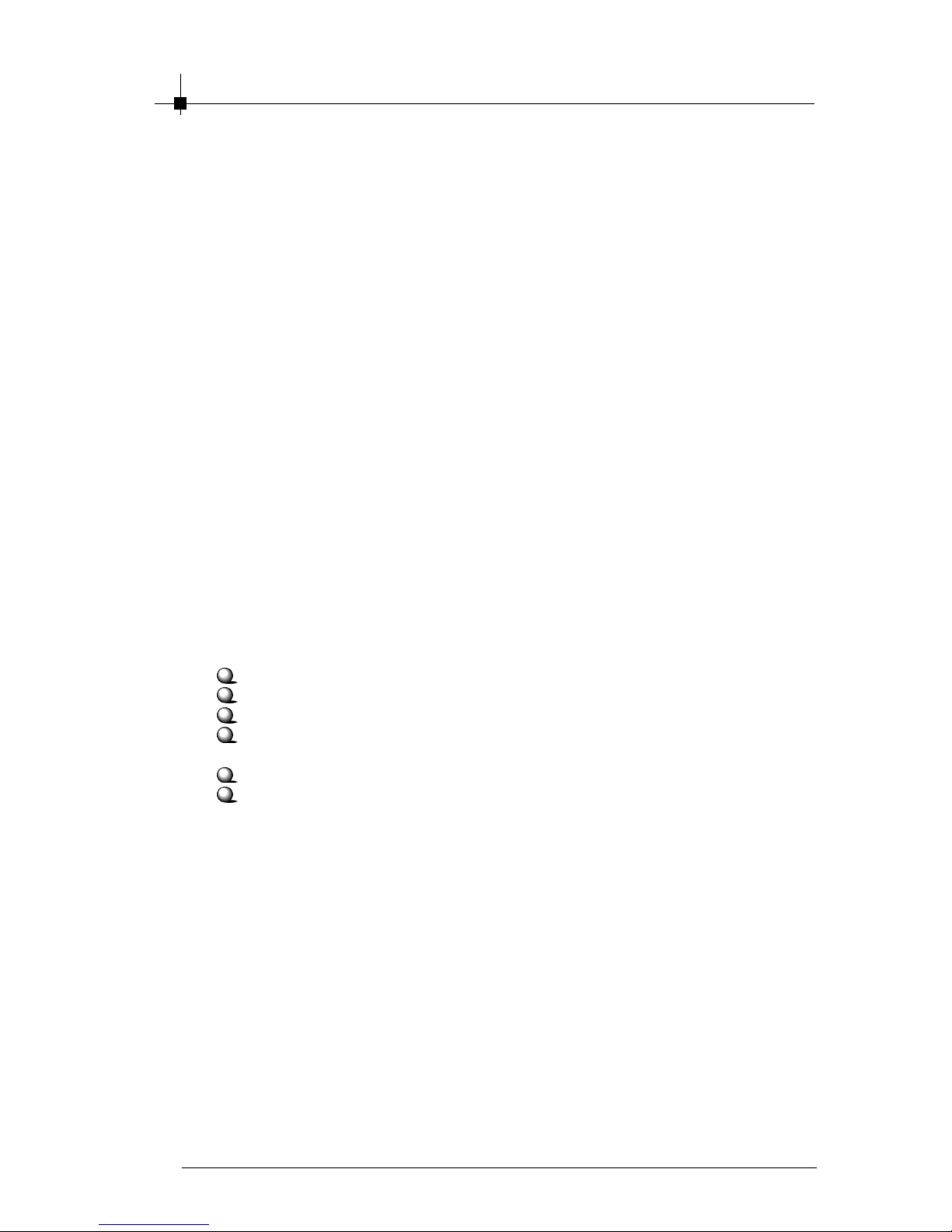
iv
Always read and follow these basic safety precautions carefully when handling any
piece of electronic component.
1. Keep this User’s Manual for future reference.
2. Keep this equipment away from humidity.
3. Lay this equipment on a stable, flat surface before setting it up.
4. The openings on the enclosure are for air convection, hence they protect the
equipment from overheating.
5. Make sure the voltage of the power source and adjust properly 110/220V before
connecting the equipment to the power inlet.
6. Place the power cord in a way that people are unlikely to step on it. Do not place
anything on the power cord.
7. Always Unplug the Power Cord before inserting any add-on card or module.
8. All cautions and warnings on the equipment should be noted.
9. Never pour any liquid into the opening that could damage the
equipment or cause an electrical shock.
10. If any of the following situations arise, get the equipment checked by a service
personnel:
The power cord or plug is damaged
Liquid has penetrated into the equipment
The equipment has been exposed to moisture
The equipment has not functioned properly or in accordance with the User’s
Guide
The equipment was dropped and damaged
The equipment has obvious signs of breakage
11. DO NOT LEAVE THE EQUIPMENT IN AN UNCONDITIONED ENVIRONMENT WITH A
STORAGE TEMPERATURE OF 600 C (1400F) OR ABOVE. IT MAY DAMAGE THE
EQUIPMENT.
Important Safety Precautions
Page 5

v
Chapter 1 Getting Started
1.1 How to Use this Guide .................................................................................. 1-2
1.2 Conventions of this Guide ............................................................................ 1-3
Chapter 2 Introduction
2.1 System Requirements ................................................................................... 2-2
2.2 Card List ........................................................................................................ 2-3
RX850 Series .......................................................................................... 2-3
RX800 Series ........................................................................................ 2-10
RX700 Series ........................................................................................ 2-30
RX600 Series ........................................................................................ 2-38
RX300 Series ........................................................................................ 2-48
RX9800 Series ...................................................................................... 2-58
RX9600 Series ...................................................................................... 2-64
RX9550 Series ...................................................................................... 2-72
RX9250/RX9200 Series ........................................................................ 2-78
Chapter 3 Hardware Installation
3.1 Card Installation ............................................................................................. 3-2
3.2 D-Sub Port (DB 15-Pin) ................................................................................. 3-5
3.3 Digital Panel Connector (DVI-I) ...................................................................... 3-6
3.4 TV_Out Connector (C) .................................................................................. 3-7
3.5 TV_Out Connector (S) .................................................................................. 3-7
3.6 Video_In Connector (C) ................................................................................ 3-8
3.7 Video_In Connector (S) ................................................................................ 3-8
3.8 TV_Out Connector (S & C) ........................................................................... 3-9
3.9 TV_Out / Video_In Connector (S & C) ....................................................... 3-11
Chapter 4 Software Installation
4.1 Installing the VGA Card Drivers ................................................................... 4-2
4.2 Browsing the Web ........................................................................................ 4-3
4.3 More Information ........................................................................................... 4-3
4.4 Display Adjustment ....................................................................................... 4-4
Chapter 5 MSI Live Update 3
5.1 Installing the MSI Live Update 3 with MSI Live Monitor ................................ 5-2
5.2 Using the MSI Live Update 3 ......................................................................... 5-3
5.3 Live VGA Driver Update ............................................................................... 5-4
5.4 Live VGA BIOS Update ................................................................................. 5-8
5.5 Live Utility .................................................................................................... 5-14
5.6 How to Use the MSI Live Monitor ............................................................... 5-15
5.7 Contact Us .................................................................................................. 5-22
5.8 Twin-BIOS™ (Optional) .............................................................................. 5-23
Chapter 6 Troubleshooting
6.1 General Help ................................................................................................. 6-2
6.2 Display Problem ............................................................................................. 6-3
CONTENTS
Page 6
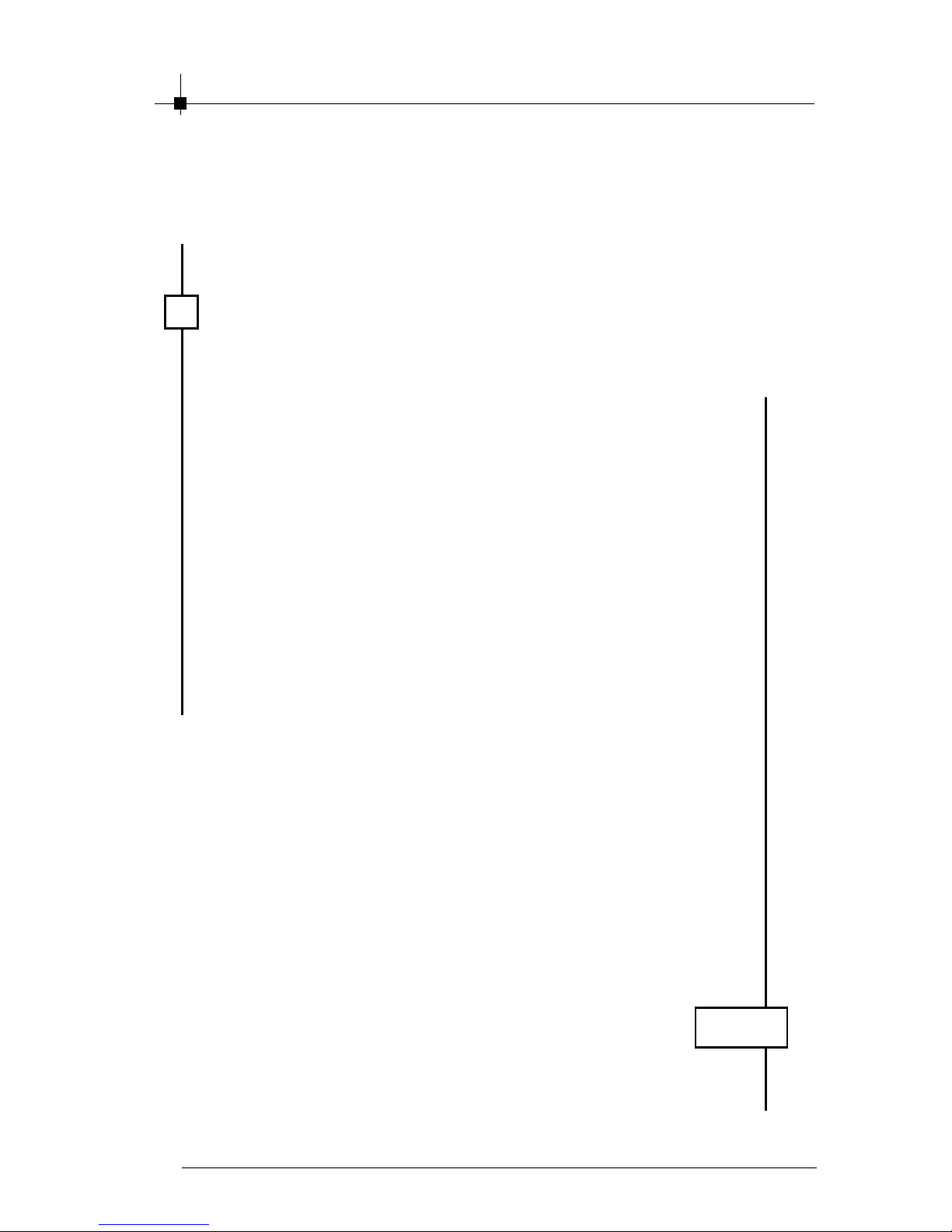
vi
ΝοτεΝοτε
ΝοτεΝοτε
Νοτε
Page 7
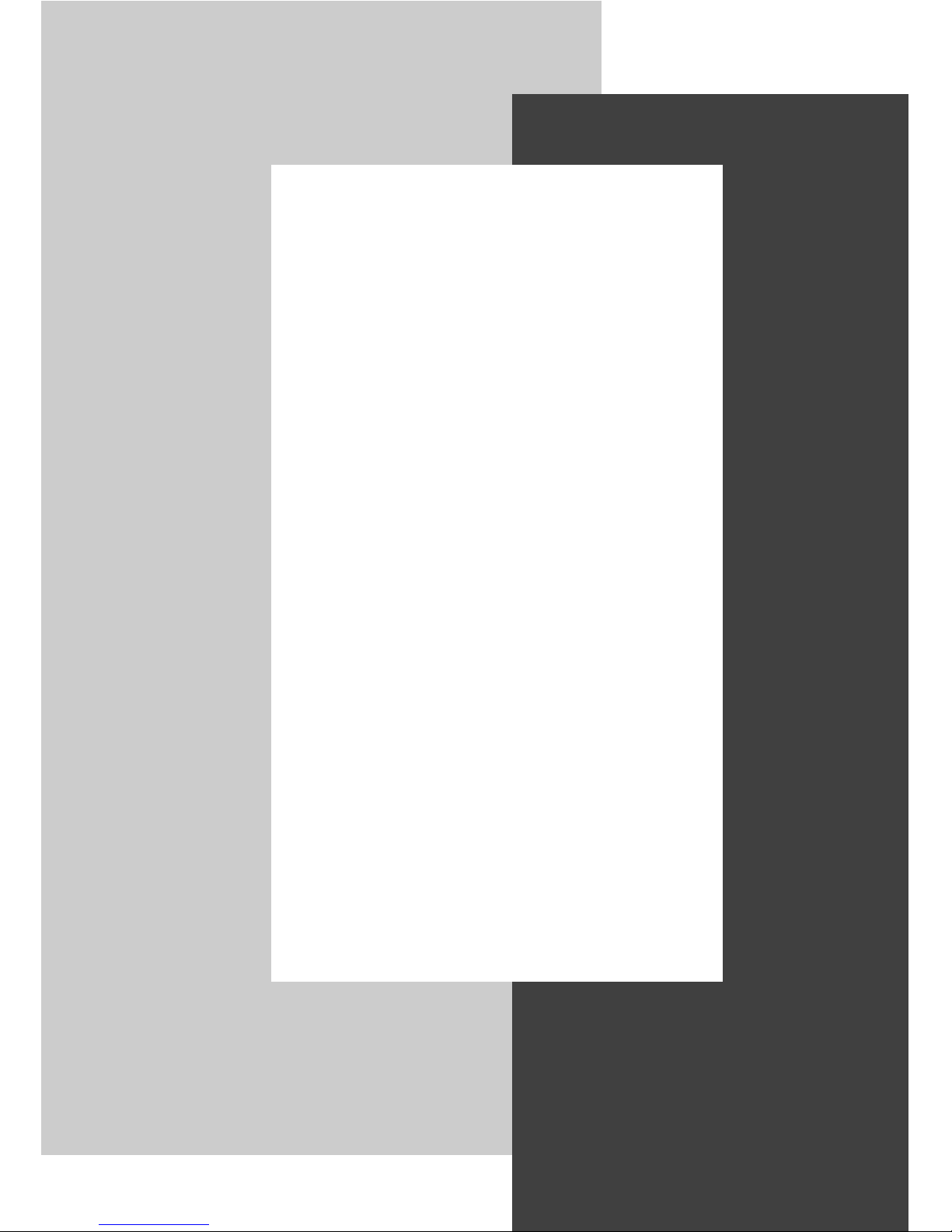
11
11
1
GETTING STARTED
This user’s guide is designed for a series of VGA
cards. Read this chapter first, and it will give you a
clear instruction on how to use this guide.
1-1
Page 8
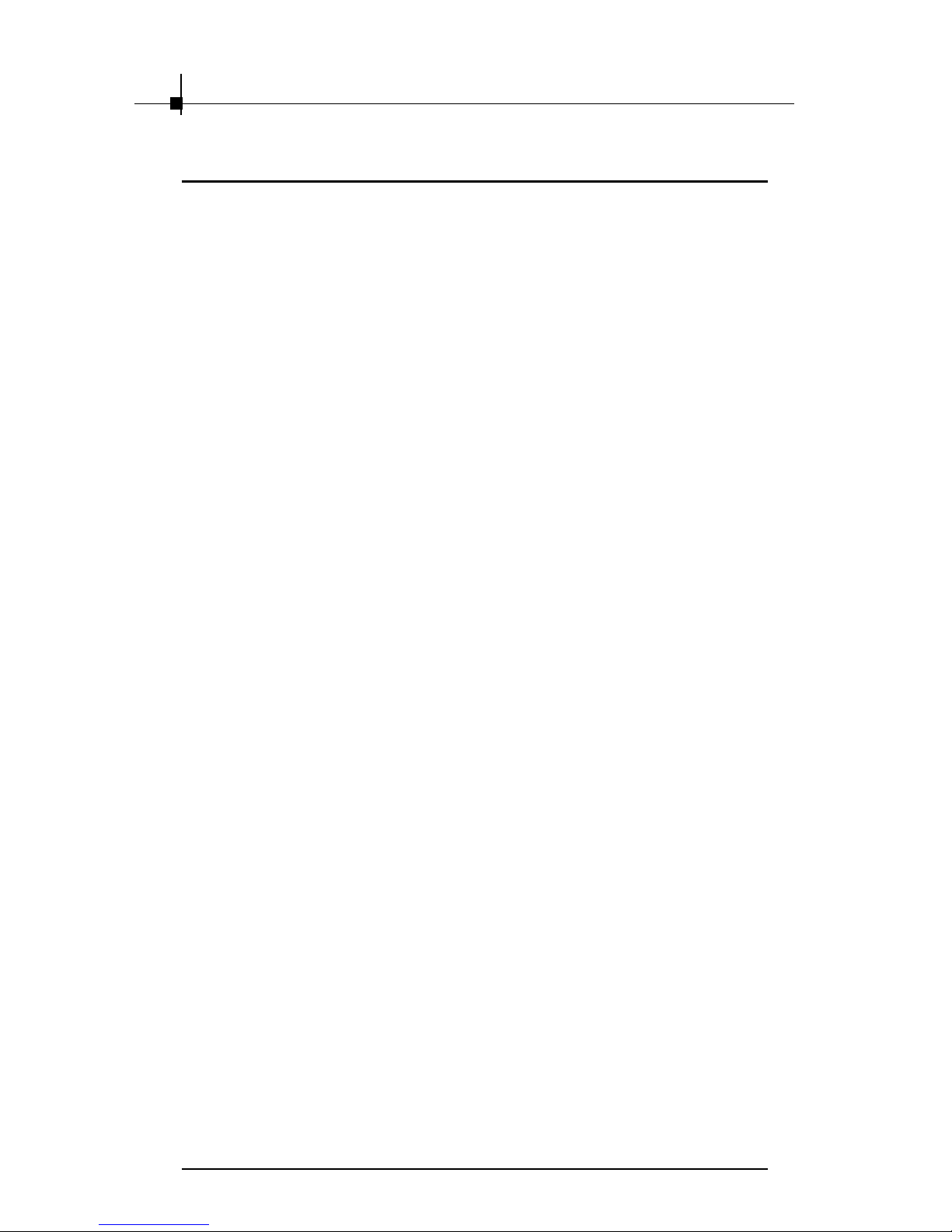
Chapter 1
1-2
This user’s guide is designed for a series of VGA cards. Before you
start reading this guide, find out the product name of the VGA card you
have just purchased on the gift box, and look for the specification and
function description in next chapter in accordance with the product name
of your VGA card .
Chapter 2, INTRODUCTION, provides the brief specification and function of each VGA card. For detailed description of all functions, you may
refer to the rest of the chapters. Note that the VGA card you purchased
may not cover all functions mentioned herein; therefore, it is recommended to read the “Reference” information first, which indexes the
correspoding founction description of each different VGA card, and then
find the proper function description for your VGA card in the other chapters.
Chapter 3, HARDWARE INSTALLATION, tells you how to install your VGA
card into your computer correctly, and the function of each connector on
the VGA card. Also note that your VGA card may not cover all functions
mentioned in this chapter. Check on Chapter 2, INTRODUCTION, for
the specification of the VGA card you purchased if you have any problem
finding the proper function description for your card.
Chapter 4, SOFTWARE INSTALLATION, describes how to install MSI
VGA card software for Windows XP, or 2000, including the driver and
useful utilities.
Chapter 5, MSI LIVE UPDATE 3, a useful utility for you to upgrade your
MSI mainboard and VGA card. Because of this powerful capacity of this
utility, you are allowed to easily download and automatically upgrade
the BIOS and the up-to-date drivers on-line, without spending extra time
on searching Web sites to find the desired BIOS or drivers.
1.1 How to Use this Guide
Page 9

Getting Started
1-3
Layout
RX9800-
TD128
MSI reminds you...
TV_Out functions only work through S-Video connection.
ATI Radeon 9800 GPU
128MB DDR RAM
Flash BIOS
AGP Interface
Fan connector
D-Sub Port (DB 15-Pin)
DVI-I connector
TV_Out Connector (S & C)
.
Package Contents
Unpack the package and inspect all the items carefully. If any item
contained is damaged or missing, please contac t your local dealer
as soon as possible. Also, keep the box and packing materials in
case you need to ship the unit in the future.
Your VGA card package should contain the follow ing items:
VGA Card
Sof tware Pack C ds
Users' Manual
Reference
2. Introduction............... ........................... .................... .........2-1
3. Hardware Installation
3.1 Card Installation...... ..................................... ................3-2
3.2 VGA Connector (DB 15-Pin)....... ............................ .........3-4
3.3 Digital Panel Connector (DVI-I)...... ........................... ......3-5
3.5 TV_Out Connector (S)......... .................................. ......... 3-6
4. Software Installation.................. ......................... ................ 4-1
5. MSI Live Update 3
5.1 Installing the MSI Live Update 3 with MSI Live Monitor......... 5-2
5.2 Using the MSI Live Update 3 ............................... ............ 5-3
5.3 Live VGA Drive Update................................. ..................5-4
5.4 Live VGA BIOS Update............................................ ........5-8
5.5 Live Utility........................... ........................ .................5-14
5.6 How to Use the MSI Live Monitor....................... ..............5-15
5.7 Contact Us.............. ......................................... ...........5-22
6. Troubleshooting............. ........................... ..................... .....6-1
1.2 Conventions of this Guide
Read the conventions of this guide, and it will give you an idea about
how this guide is designed and how this guide should be used.
The product name
of the VGA card
The layout of the
VGA card
The components
on the VGA card
Corresponding function for
each particular VGA card
The package contents of this VGA
card
Important information that should be
paid attention to
Page 10
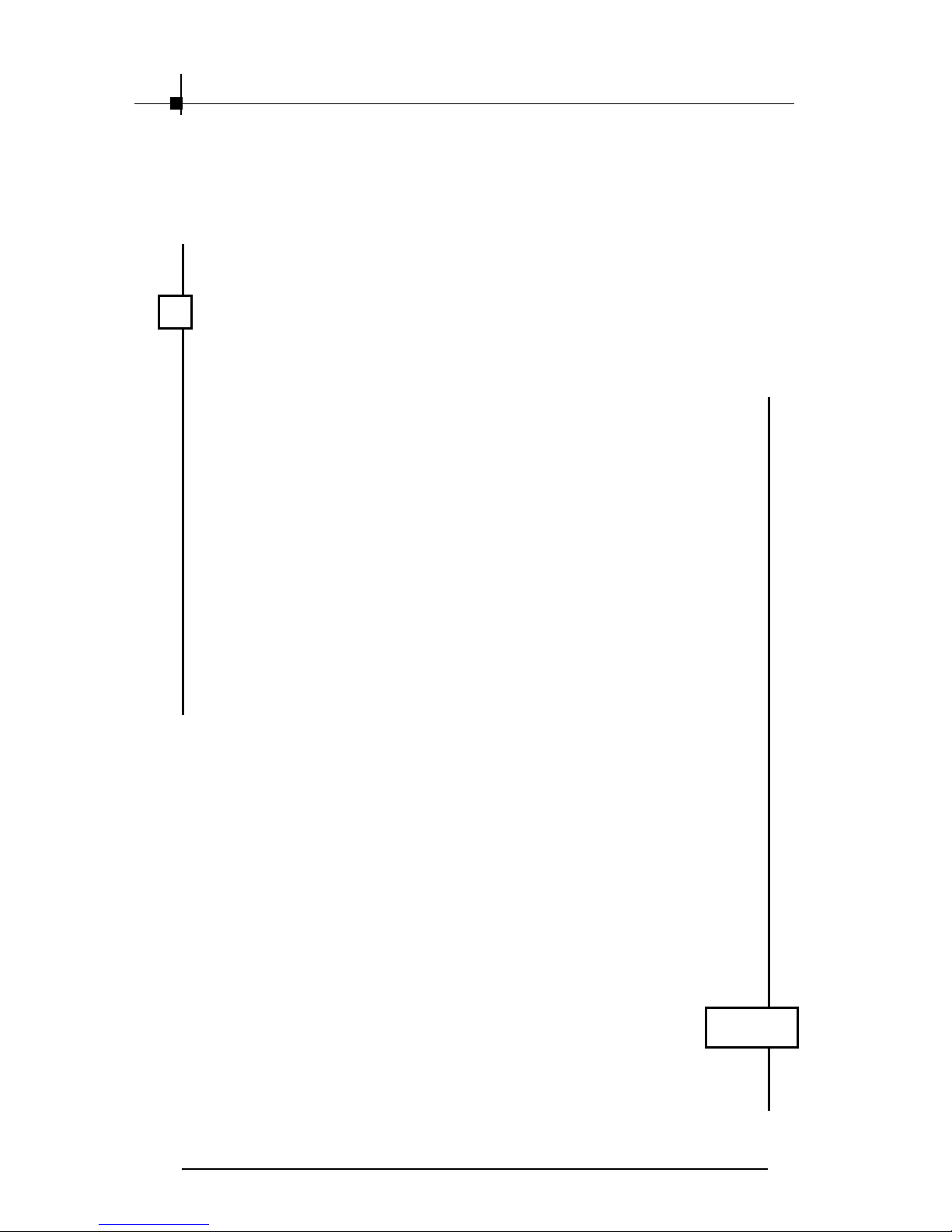
Chapter 1
1-4
ΝοτεΝοτε
ΝοτεΝοτε
Νοτε
Page 11
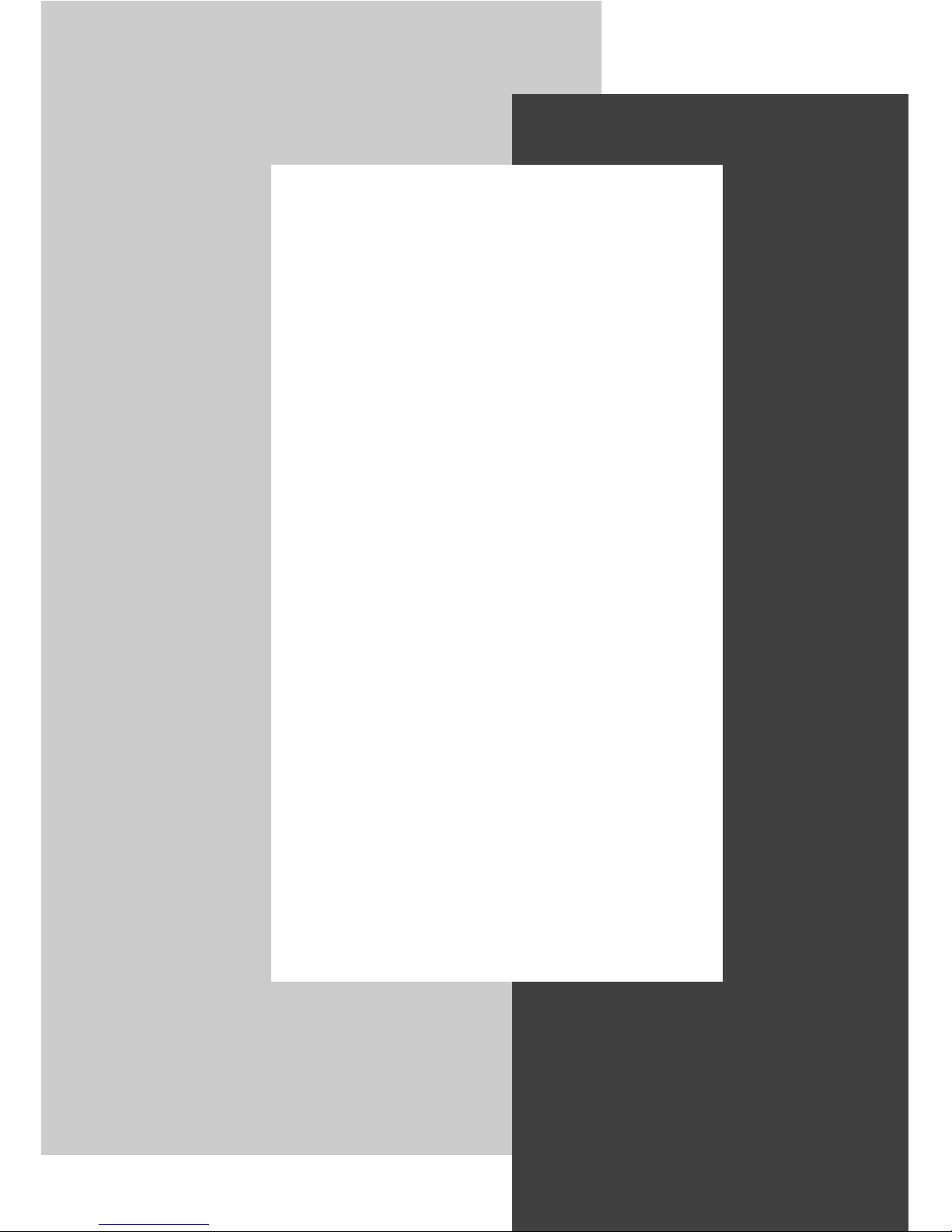
22
22
2
INTRODUCTION
This chapter provides the brief specification and
function of each VGA card. For detailed description
of all functions, you may refer to the rest of the
chapters. Note that the VGA card you purchased
may not cover all functions mentioned herein;
therefore, it is recommended to read the “Reference” information first, which indexes the
correspoding function description of each different VGA card, and then find the proper function description for your VGA card in the other chapters.
2-1
Page 12
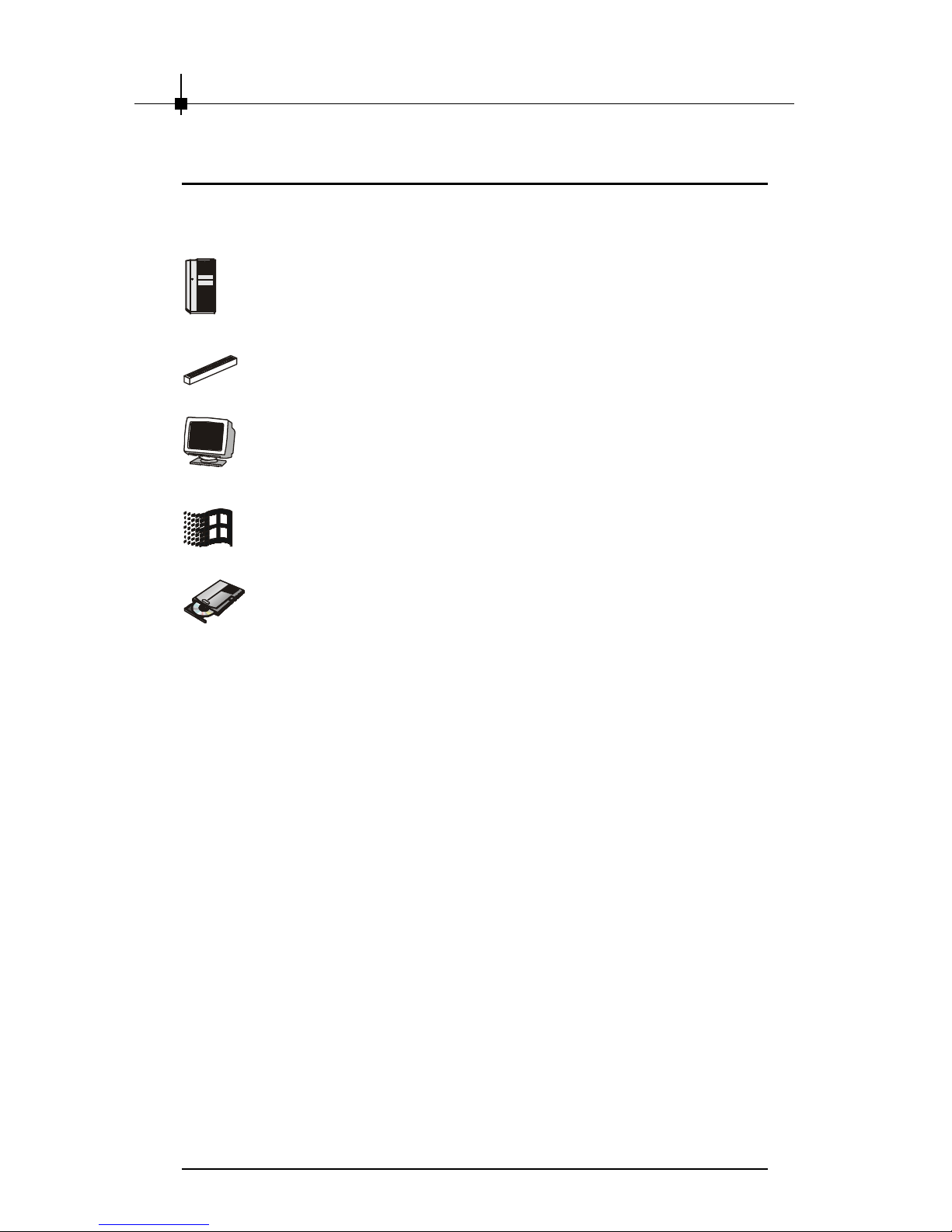
Chapter 2
2-2
2.1 System Requirements
To install the VGA card, your system needs to meet the following
Computer Intel® Pentium II/III/4 processor,
Intel® Celeron processor, or
compatible system
Expansion Slot AGP / PCI EXPRESS slot
Monitor VGA support, minimum 640 x 480
resolution
Operating System Windows® 2000, XP
CD-ROM Drive Double Speed or Higher
Page 13
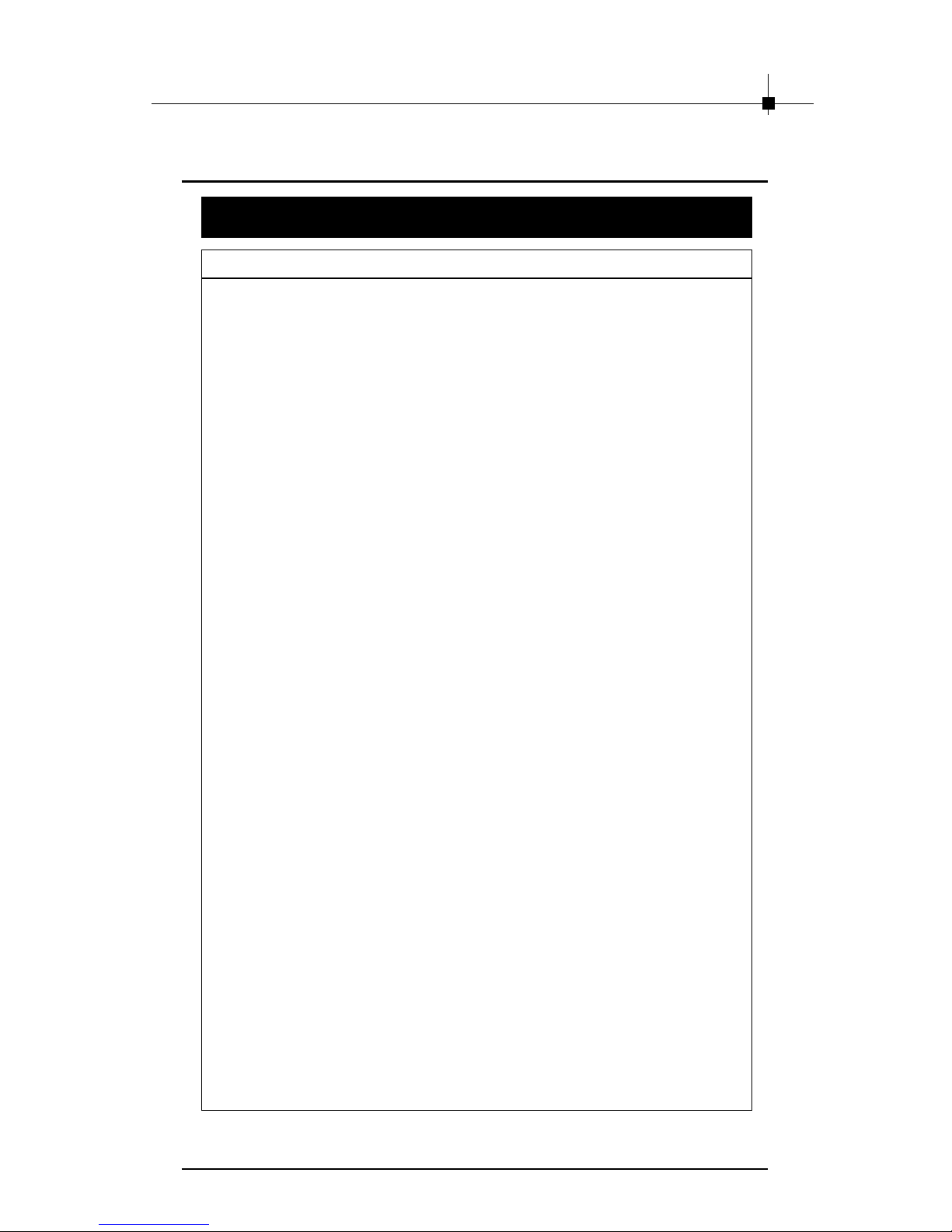
Introduction
2-3
2.2 Card List
Features & Specifications
RX850 Series
Twelve extreme parallel pixel pipelines
Six programmable vertex shader pipelines
256-bit quad-channel GDDR3 memory interface
AGP 8X or PCI Express support
Support for Microsoft® DirectX® 9.0 programmable vertex and pixel
shadersl data format
Direct X 9.0 Vertex Shaders
- Vertex programs up to 65,280 instructions with flow control
- Single cycle trigonometric operations
Direct X 9.0 Extended Pixel Shaders
- Up to 1,536 instructions and 16 textures per rendering pass
- 2nd generation F-buffer technology accelerates multi-pass pixel
shader programs with unlimited instructions
- 32 temporary and constant registers
- Facing register for two-sided lighting
- 128-bit, 64-bit & 32-bit per pixel floating point color formats
- Multiple Render Target (MRT) support
Complete feature set also supported in OpenGL® via extensions
2x/4x/6x Anti-Aliasing modes
- Sparse multi-sample algorithm with gamma correction, programma-
ble sample patterns, and centroid sampling
- Temporal Anti-Aliasing
2x/4x/8x/16x Anisotropic Filtering modes
- Up to 128-tap texture filtering
- Adaptive algorithm with bilinear (performance) and trilinear
(quality) options
High quality 4:1 Normal Map Compression
Works with any two-channel data format
3-level Hierarchical Z-Buffer with Eany Z Test
Lossless Z-Buffer Compression (up to 48:1)
Fast Z-Buffer Clear
Z Cache optimized for real-time shadow rendering
Seamless integration of pixel shaders with video in real time
FULLSTREAM™ video de-blocking technology for Real, DivX, and
WMV9 formats
Page 14
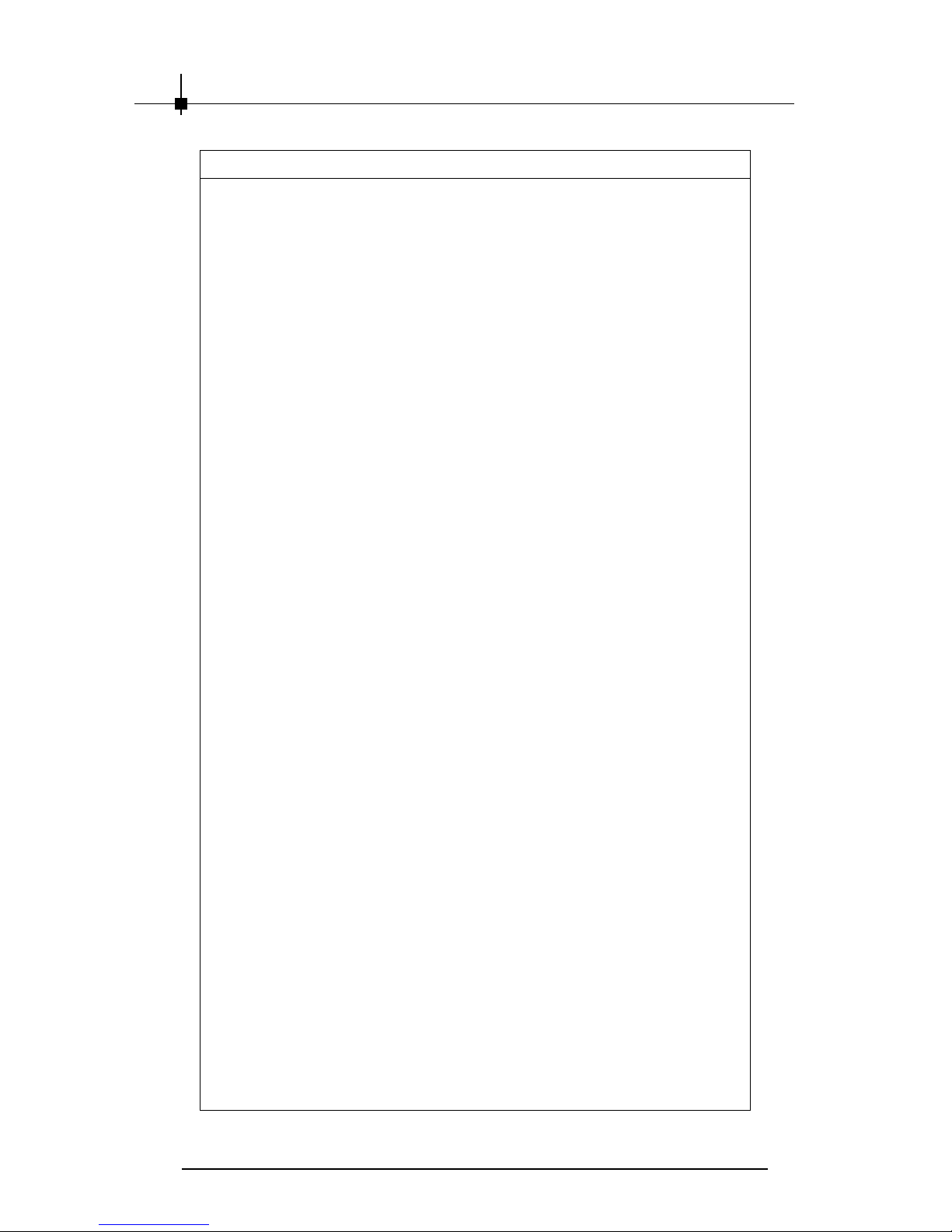
Chapter 2
2-4
Features & Specifications
VIDEOSOAP™ noise removal filtering for captured video
MPEG1/2/4 decode and encode acceleration
- DXVA Support
- Hardware Motion Compensation, iDCT, DCT and color space
conversion
Adaptive Per-Pixel De-Interlacing and Frame Rate Conversion
(temporal filtering)
0.11-micron low-k process technology for higher levels of integra-
tion and higher operating clock speeds.
PERFORMANCES (for RX850XT PLATINUM series)
(For Reference Only)
Memory Bandwidth: 37.8GB/sec. (This value is for reference only,
depending on the type/size of memory implemented)
GigaFLOPS: 207 billion floating point operations/sec.
Peak Pixel Fill Rate: 8.6 GB/s
Transform Rate: 810 million vertices/sec.
Textures applied per pass: supports up to 16 textures per pass
PERFORMANCES (for RX850XT series)(For Reference Only)
Memory Bandwidth: 34.6GB/sec. (This value is for reference only,
depending on the type/size of memory implemented)
GigaFLOPS: 200 billion floating point operations/sec.
Peak Pixel Fill Rate: 8.3 GB/s
Transform Rate: 780 million vertices/sec.
Textures applied per pass: supports up to 16 textures per pass
PERFORMANCES (for RX850PRO series)(For Reference Only)
Memory Bandwidth: 24.6GB/sec. (This value is for reference only,
depending on the type/size of memory implemented)
GigaFLOPS: 159 billion floating point operations/sec.
Peak Pixel Fill Rate: 6.2 GB/s
Transform Rate: 780 million vertices/sec.
Textures applied per pass: supports up to 12 textures per pass
Page 15
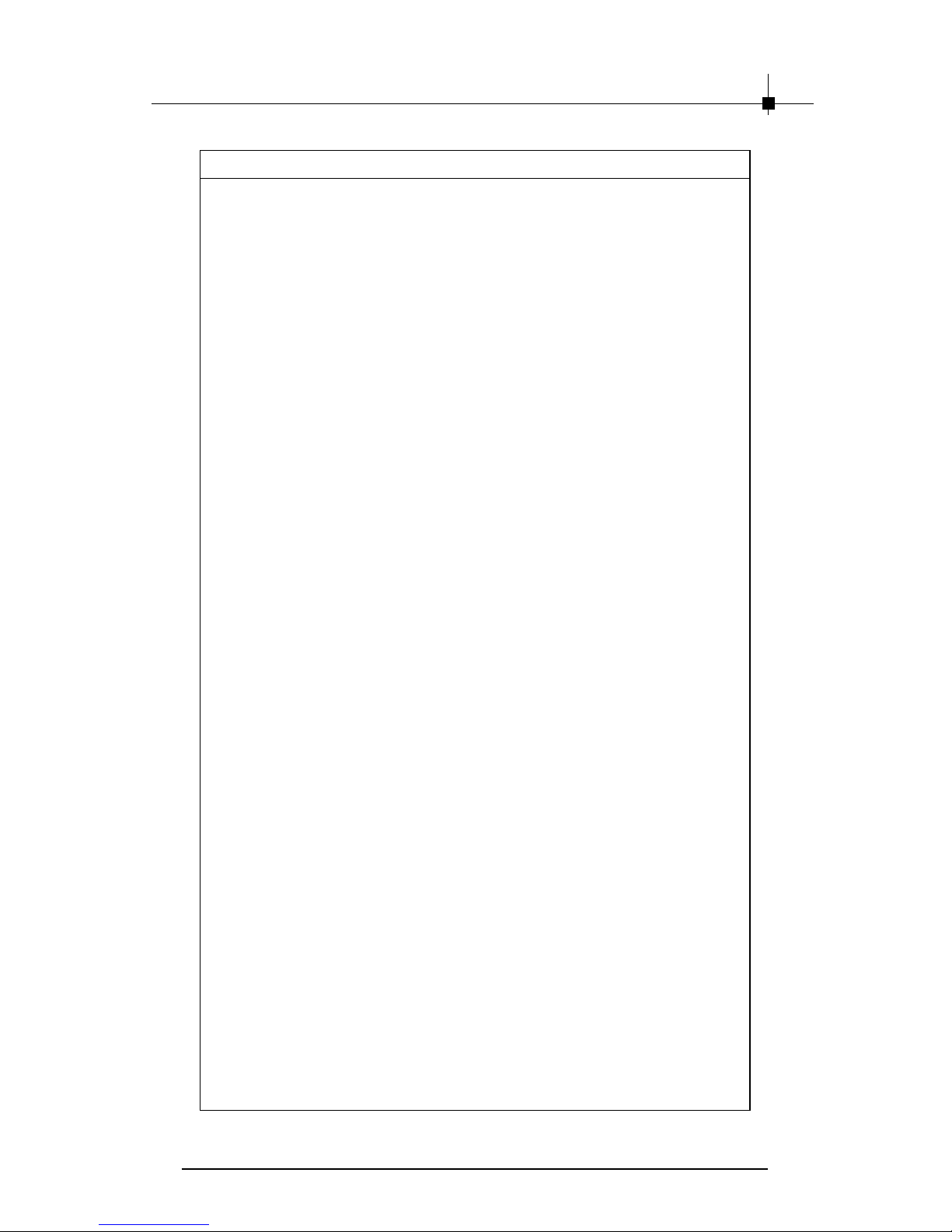
Introduction
2-5
Features & Specifications
Operating Systems Support Windows® XP / 2000
Power supply of 350 (and up) watt is highly recommended for
system stability
2D Display Modes: Resolutions, colors and maximum refresh rates
(Hz) in 256, 65K or 16.7M colors
- 640 x 480 200Hz
- 800 x 600 200Hz
- 1024 x 768 200Hz
- 1152 x 864 200Hz
- 1280 x 1024 160Hz
- 1600 x 1200 120Hz
- 1920 x 1080 120Hz
- 1920 x 1200 100Hz
- 1920 x 1440 90Hz
- 2048 x 1536 85Hz
Page 16
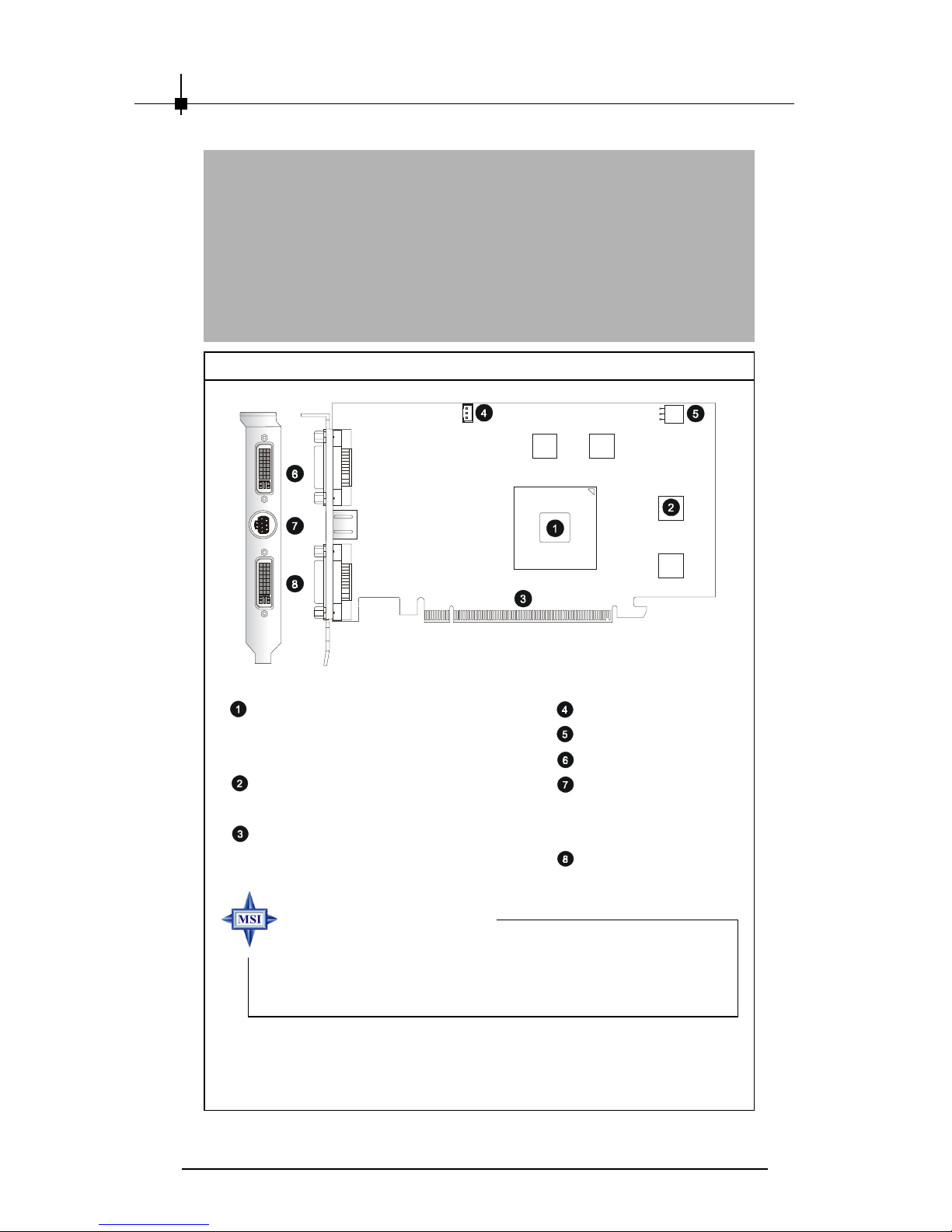
Chapter 2
2-6
Layout
ATI Radeon X850XT Platinum GPU/
ATI Radeon X850XT GPU/
ATI Radeon X850PRO GPU
256MB DDR3 RAM or
128MB DDR3 RAM
PCI Express Interface
Fan Connector
Power Connector
DVI-I Connector
TV_Out / Video_In
Connector (S&C)
HDTV intergtated
DVI-I Connector
RX850XT Platinum-VT2D256E
RX850XT Platinum-VT2D128E
RX850XT -VT2D256E
RX850XT -VT2D128E
RX850PRO -VT2D256E
RX850PRO -VT2D128E
MSI reminds you...
Note that the VGA card shown above may vary from the
actual card. For further information, please visit MSI
website at http://www.msi.com.tw
Page 17
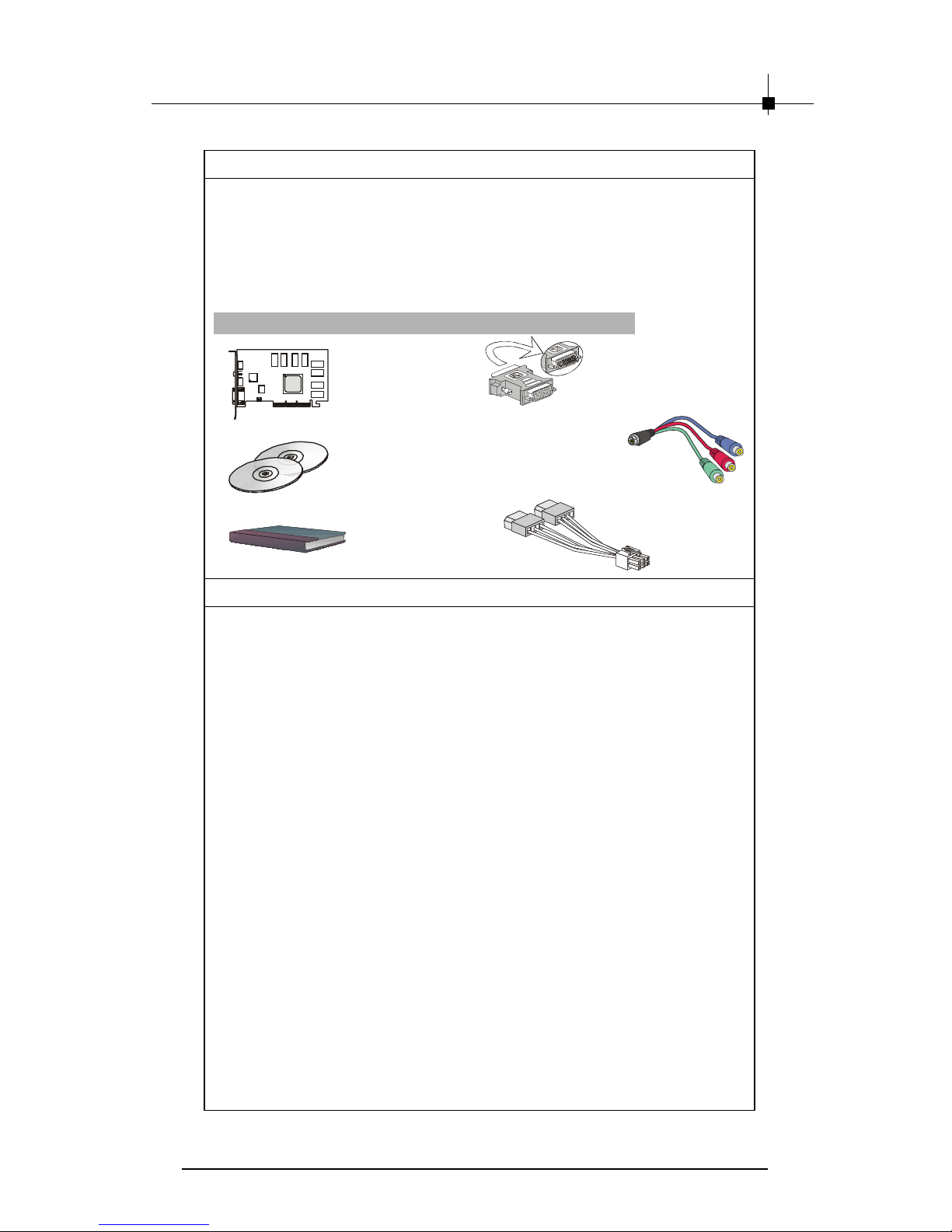
Introduction
2-7
Package Contents
Unpack the package and inspect all the items carefully. If any item
contained is damaged or missing, please contact your local dealer as
soon as possible. Also, keep the box and packing materials in case you
need to ship the unit in the future.
Your VGA card package should contain the following items:
VGA Card
Software
Pack CDs
User’s Manual
Reference
2. INTRODUCTION ............................................................................ 2-1
3. HARDWARE INSTALLATION ......................................................... 3-1
3.1 Card Installation ..................................................................... 3-2
3.2 D-Sub Port (DB 15-Pin) ......................................................... 3-5
3.3 Digital Panel Connector (DVI-I) .............................................3-6
3.9 TV_Out / Video_In Connector (S&C) .................................. 3-11
4. SOFTWARE INSTALLATION ......................................................... 4-1
5. MSI LIVE UPDATE 3 ....................................................................... 5-1
5.1 Installing MSI Live Update 3 with MSI Live Monitor ..............5-2
5.2 Using the MSI Live Update 3 .................................................. 5-3
5.3 Live VGA Drive Update ........................................................... 5-4
5.4 Live VGA BIOS Update ........................................................... 5-8
5.5 Live Utility ............................................................................. 5-14
5.6 How to Use the MSI Live Monitor .........................................5-15
5.7 Contact Us ............................................................................5-22
6. TROUBLESHOOTING ................................................................... 6-1
DVI-I / VGA
Adapter
Power Cord
S-Video to HDTV
Connecting Cable
(All accessories are subject to change without notice.)
Page 18
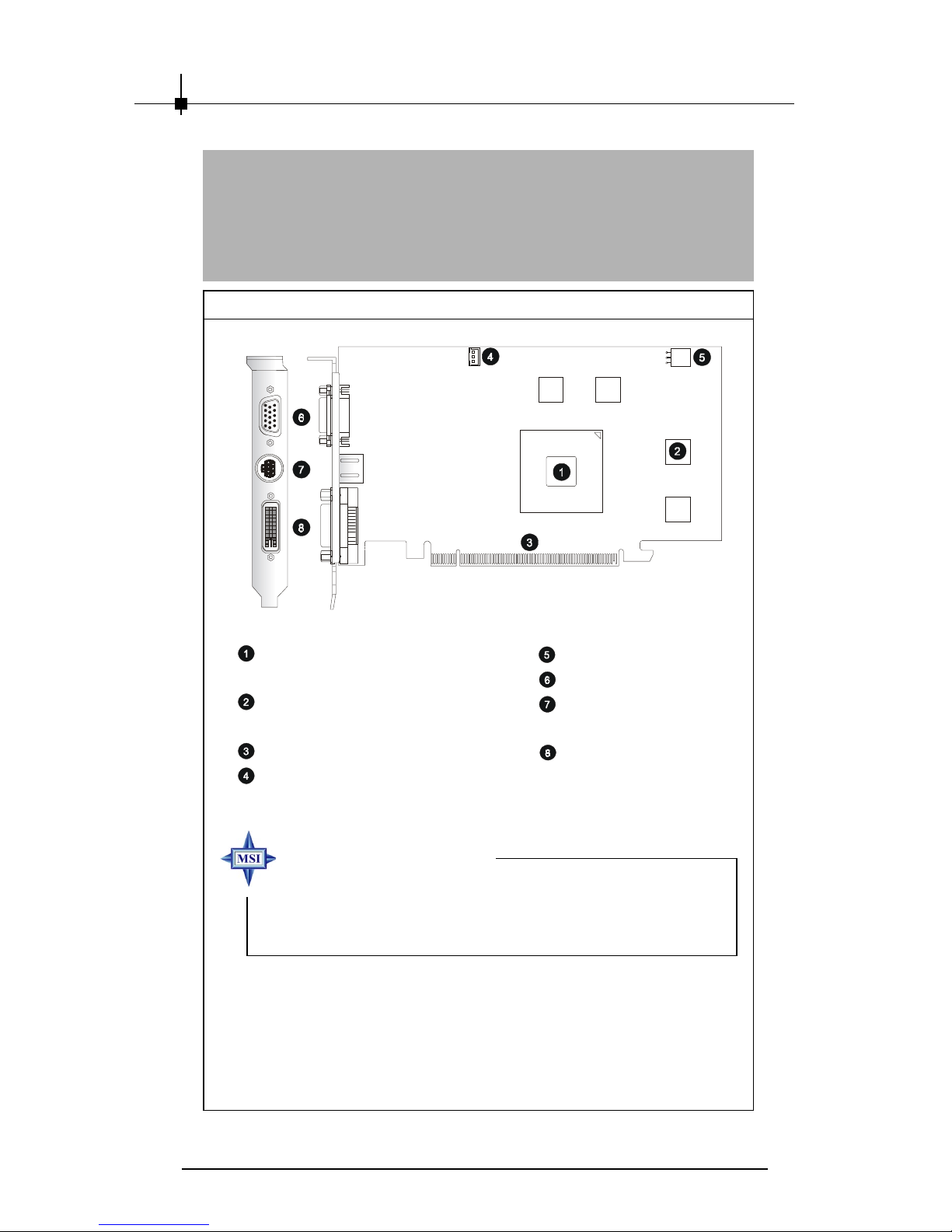
Chapter 2
2-8
RX850XT-TD256E
RX850XT-TD128E
RX850PRO-TD128E
RX850PRO-TD256E
Layout
MSI reminds you...
Note that the VGA card shown above may vary from the
actual card. For further information, please visit MSI
website at http://www.msi.com.tw
ATI Radeon X850XT GPU or
ATI Radeon X850PRO GPU
256MB DDR3 RAM or
128MB DDR3 RAM
PCI Express Interface
Fan Connector
Power Connector
D-Sub Port (DB 15-Pin)
TV_Out Connector (S)
HDTV intergtated
DVI-I Connector
Page 19
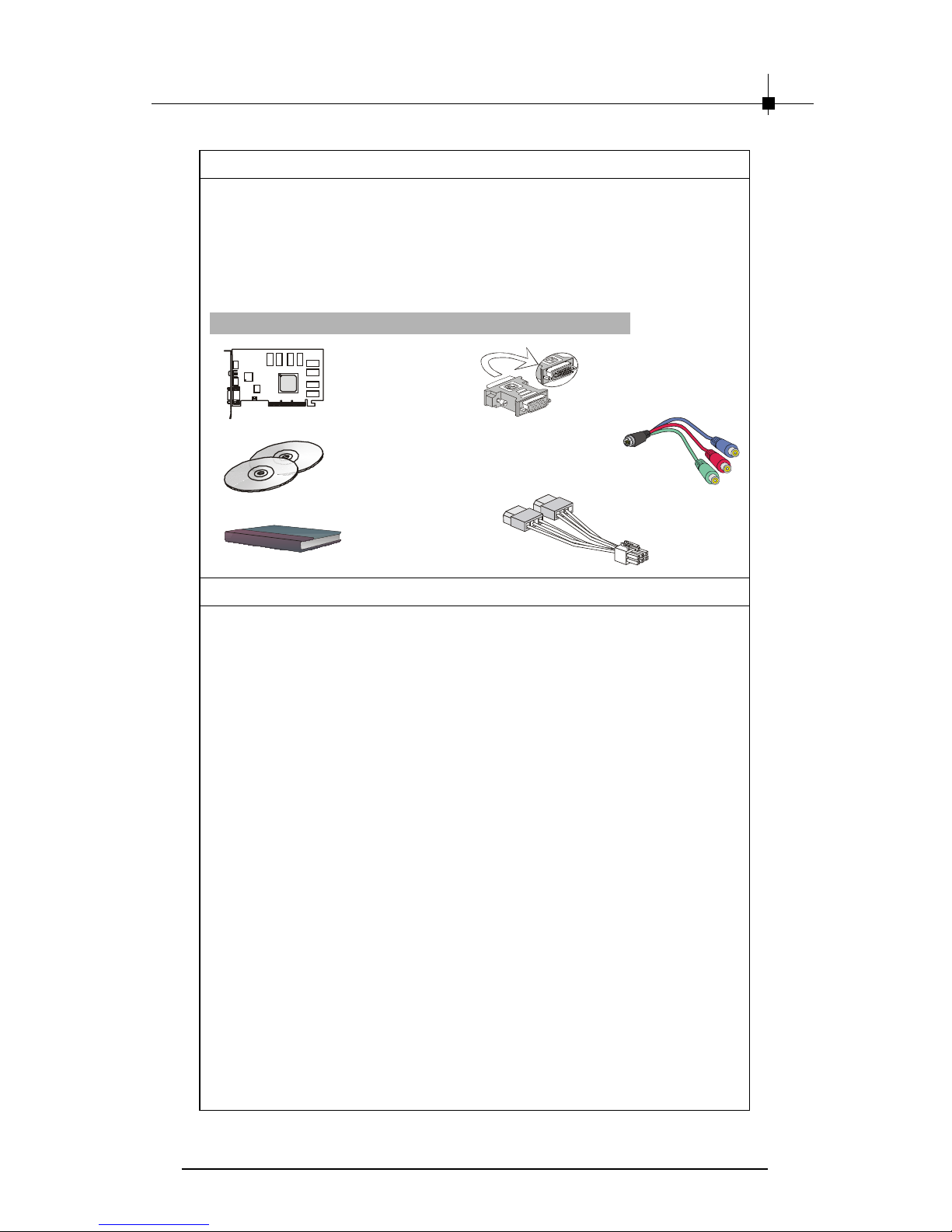
Introduction
2-9
Package Contents
Unpack the package and inspect all the items carefully. If any item
contained is damaged or missing, please contact your local dealer as
soon as possible. Also, keep the box and packing materials in case you
need to ship the unit in the future.
Your VGA card package should contain the following items:
VGA Card
Software
Pack CDs
User’s Manual
Reference
DVI-I / VGA
Adapter
2. INTRODUCTION ............................................................................ 2-1
3. HARDWARE INSTALLATION......................................................... 3-1
3.1 Card Installation ..................................................................... 3-2
3.2 D-Sub Port (DB 15-Pin) ......................................................... 3-5
3.3 Digital Panel Connector (DVI-I) ............................................. 3-6
3.5 TV_Out Connector (S) ........................................................... 3-7
4. SOFTWARE INSTALLATION ......................................................... 4-1
5. MSI LIVE UPDATE 3 ....................................................................... 5-1
5.1 Installing MSI Live Update 3 with MSI Live Monitor ..............5-2
5.2 Using the MSI Live Update 3 .................................................. 5-3
5.3 Live VGA Drive Update ........................................................... 5-4
5.4 Live VGA BIOS Update ........................................................... 5-8
5.5 Live Utility ............................................................................. 5-14
5.6 How to Use the MSI Live Monitor .........................................5-15
5.7 Contact Us ............................................................................5-22
6. TROUBLESHOOTING ................................................................... 6-1
(All accessories are subject to change without notice.)
Power Cord
S-Video to HDTV
Connecting Cable
Page 20
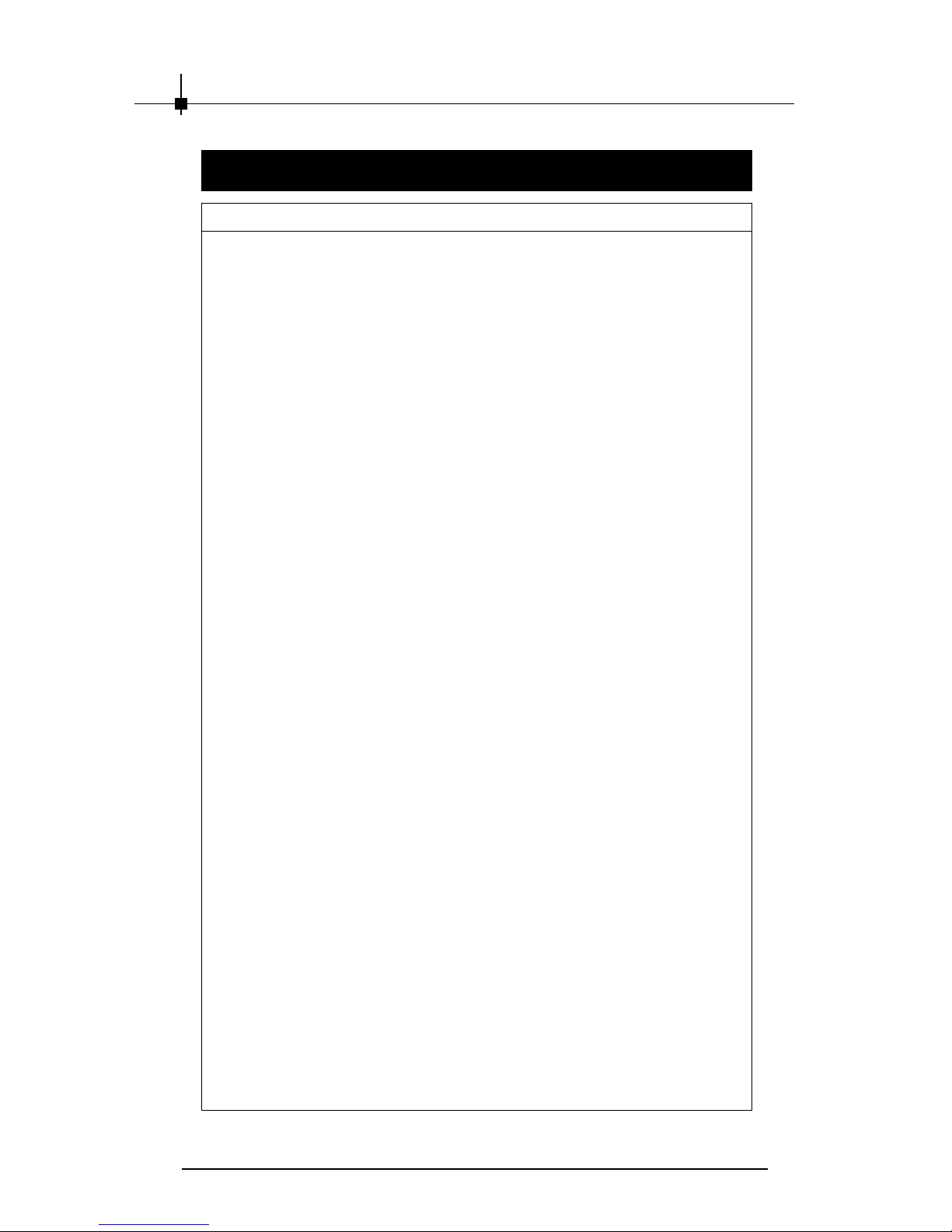
Chapter 2
2-10
Features & Specifications
RX800 Series
Twelve extreme parallel pixel pipelines
Six programmable vertex shader pipelines
256-bit quad-channel GDDR3/ GDDR memory interface
AGP 8X or PCI Express support
Support for Microsoft® DirectX® 9.0 programmable vertex and pixel
shadersl data format
Direct X 9.0 Vertex Shaders
- Vertex programs up to 65,280 instructions with flow control
- Single cycle trigonometric operations
Direct X 9.0 Extended Pixel Shaders
- Up to 1,536 instructions and 16 textures per rendering pass
- 2nd generation F-buffer technology accelerates multi-pass pixel
shader programs with unlimited instructions
- 32 temporary and constant registers
- Facing register for two-sided lighting
- 128-bit, 64-bit & 32-bit per pixel floating point color formats
- Multiple Render Target (MRT) support
Complete feature set also supported in OpenGL® via extensions
2x/4x/6x Anti-Aliasing modes
- Sparse multi-sample algorithm with gamma correction, programma-
ble sample patterns, and centroid sampling
- Temporal Anti-Aliasing
2x/4x/8x/16x Anisotropic Filtering modes
- Up to 128-tap texture filtering
- Adaptive algorithm with bilinear (performance) and trilinear
(quality) options
High quality 4:1 Normal Map Compression
Works with any two-channel data format
3-level Hierarchical Z-Buffer with Eany Z Test
Lossless Z-Buffer Compression (up to 48:1)
Fast Z-Buffer Clear
Z Cache optimized for real-time shadow rendering
Seamless integration of pixel shaders with video in real time
FULLSTREAM™ video de-blocking technology for Real, DivX, and
WMV9 formats
Page 21
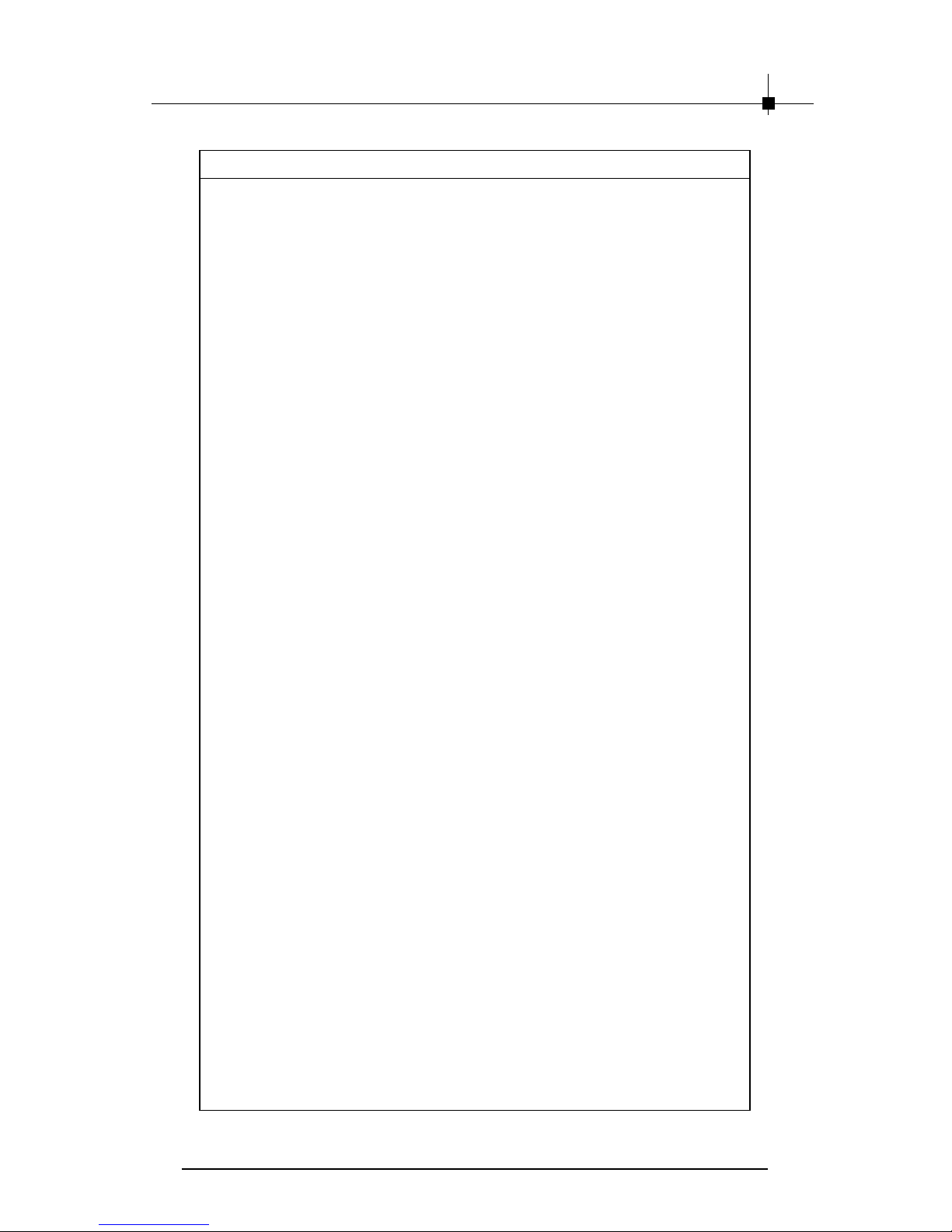
Introduction
2-11
Features & Specifications
Operating Systems Support Windows® XP / 2000
Power supply of 350 (and up) watt is highly recommended for
system stability
2D Display Modes: Resolutions, colors and maximum refresh rates
(Hz) in 256, 65K or 16.7M colors
- 640 x 480 200Hz
- 800 x 600 200Hz
- 1024 x 768 200Hz
- 1152 x 864 200Hz
- 1280 x 1024 160Hz
- 1600 x 1200 120Hz
- 1920 x 1080 120Hz
- 1920 x 1200 100Hz
- 1920 x 1440 90Hz
- 2048 x 1536 85Hz
Page 22
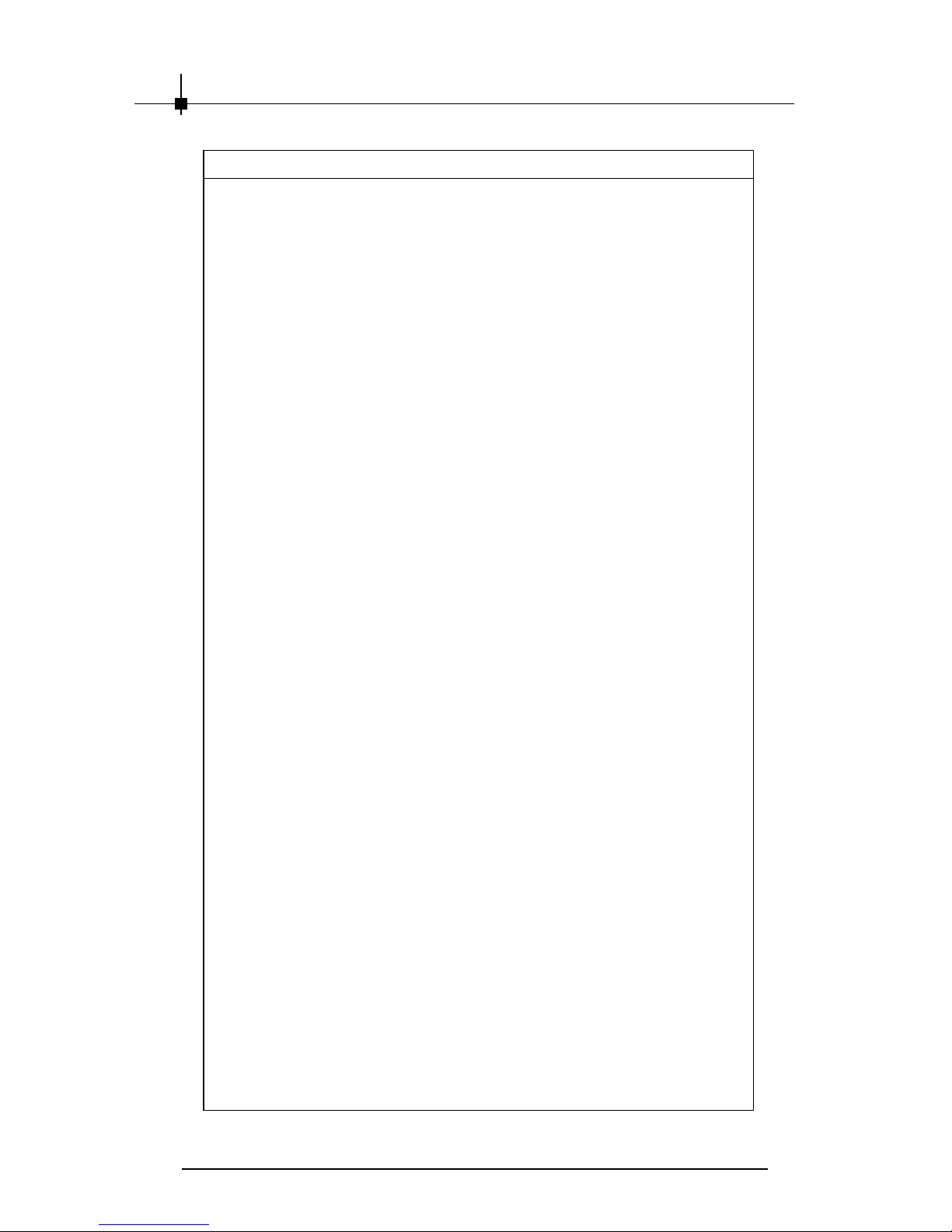
Chapter 2
2-12
Features & Specifications
PERFORMANCES (for RX800XT Platinum series)
(For Reference Only)
Memory Bandwidth: 35.8GB/sec. (This value is for reference only,
depending on the type/size of memory implemented)
GigaFLOPS: 200 billion floating point operations/sec.
Peak Pixel Fill Rate: 8.3 GB/s
Transform Rate: 780 million vertices/sec.
Textures applied per pass: supports up to 16 textures per pass
PERFORMANCES (for RX800XT series)(For Reference Only)
Memory Bandwidth: 32.0GB/sec. (This value is for reference only,
depending on the type/size of memory implemented)
GigaFLOPS: 192 billion floating point operations/sec.
Peak Pixel Fill Rate: 8.0 GB/s
Transform Rate: 750 million vertices/sec.
Textures applied per pass: supports up to 16 textures per pass
PERFORMANCES (for RX800XL series)(For Reference Only)
Memory Bandwidth: 31.4GB/sec. (This value is for reference only,
depending on the type/size of memory implemented)
GigaFLOPS: 154 billion floating point operations/sec.
Peak Pixel Fill Rate: 6.4 GB/s
Transform Rate: 600 million vertices/sec.
Textures applied per pass: supports up to 16 textures per pass
PERFORMANCES (for RX800PRO series)(For Reference Only)
Memory Bandwidth: 28.8GB/sec. (This value is for reference only,
depending on the type/size of memory implemented)
GigaFLOPS: 145 billion floating point operations/sec.
Peak Pixel Fill Rate: 5.7 GB/s
Transform Rate: 713 million vertices/sec.
Textures applied per pass: supports up to 12 textures per pass
Core Speed: 475e
Memory Speed: 450m
Page 23
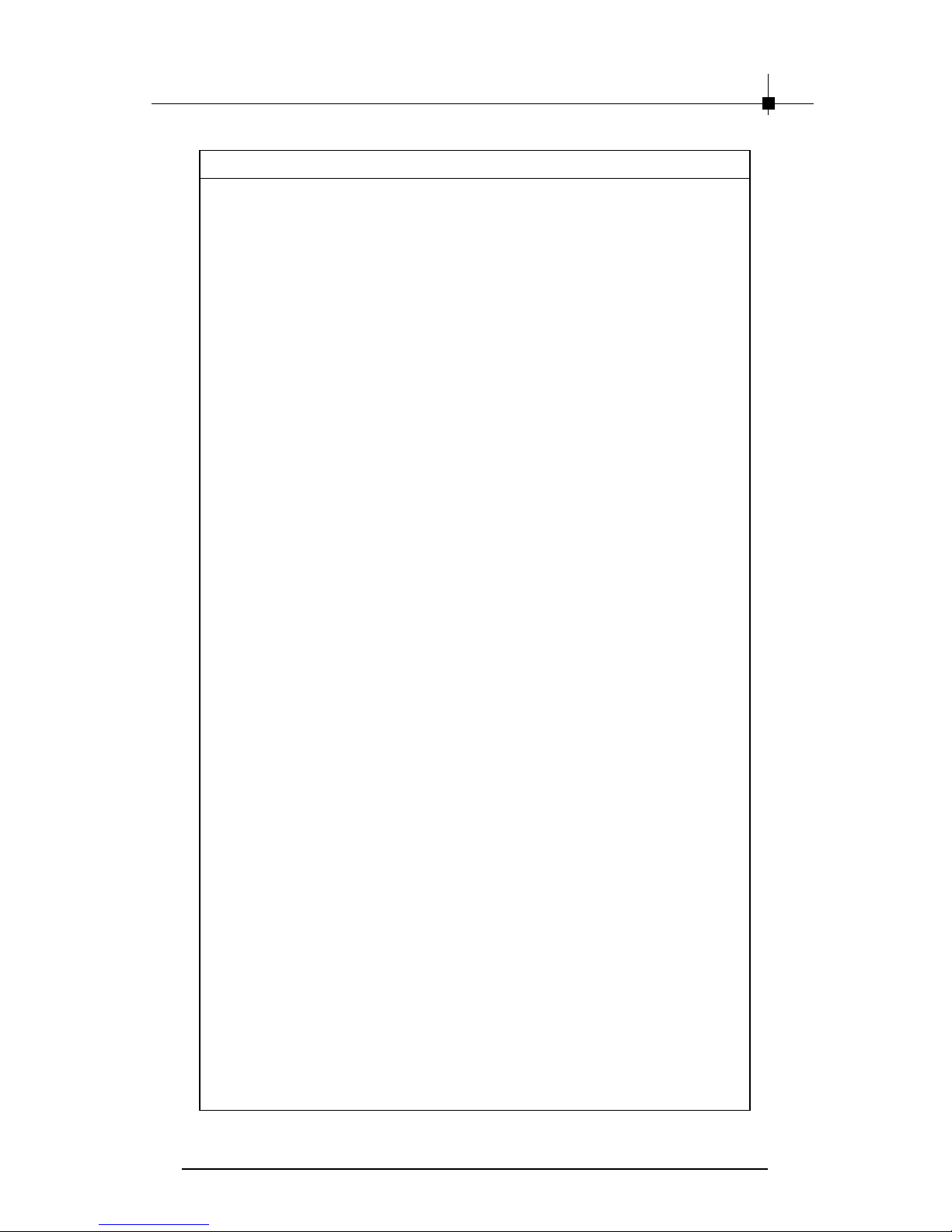
Introduction
2-13
Features & Specifications
PERFORMANCES (for RX800 series)(For Reference Only)
Memory Bandwidth: 22.4GB/sec. (This value is for reference only,
depending on the type/size of memory implemented)
GigaFLOPS: 120 billion floating point operations/sec.
Peak Pixel Fill Rate: 4.7 GB/s
Transform Rate: 588 million vertices/sec.
Textures applied per pass: supports up to 12 textures per pass
PERFORMANCES (for RX800SE PCI-Express series)
(For Reference Only)
Memory Bandwidth: 22.5GB/sec. (This value is for reference only,
depending on the type/size of memory implemented)
GigaFLOPS: 97 billion floating point operations/sec.
Peak Pixel Fill Rate: 3.4 GB/s
Transform Rate: 683 million vertices/sec.
Textures applied per pass: supports up to 8 textures per pass
PERFORMANCES (for RX800SE AGP series)
(For Reference Only)
Memory Bandwidth: 25.6GB/sec. (This value is for reference only,
depending on the type/size of memory implemented)
GigaFLOPS: 97 billion floating point operations/sec.
Peak Pixel Fill Rate: 3.4 GB/s
Transform Rate: 683 million vertices/sec.
Textures applied per pass: supports up to 8 textures per pass
Page 24
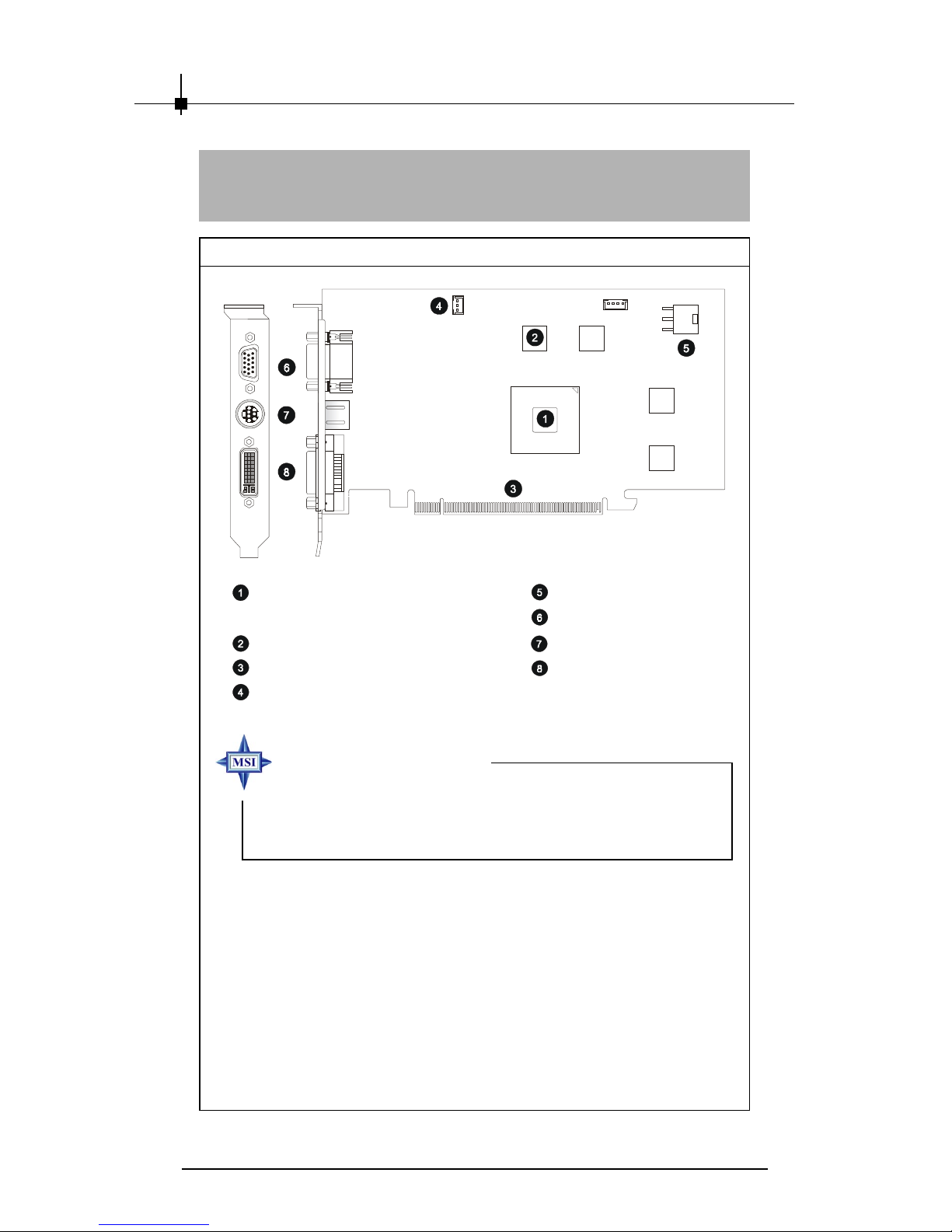
Chapter 2
2-14
RX800XT Platinum-TD256E
RX800XT-TD256E
Layout
MSI reminds you...
Note that the VGA card shown above may vary from the
actual card. For further information, please visit MSI
website at http://www.msi.com.tw
ATI Radeon X800XT Platinum GPU /
ATI Radeon X800XT GPU
256MB DDR3 RAM
PCI Express Interface
Fan Connector
Power Connector
D-Sub Port (DB 15-Pin)
TV_Out Connector (S)
DVI-I Connector
Page 25
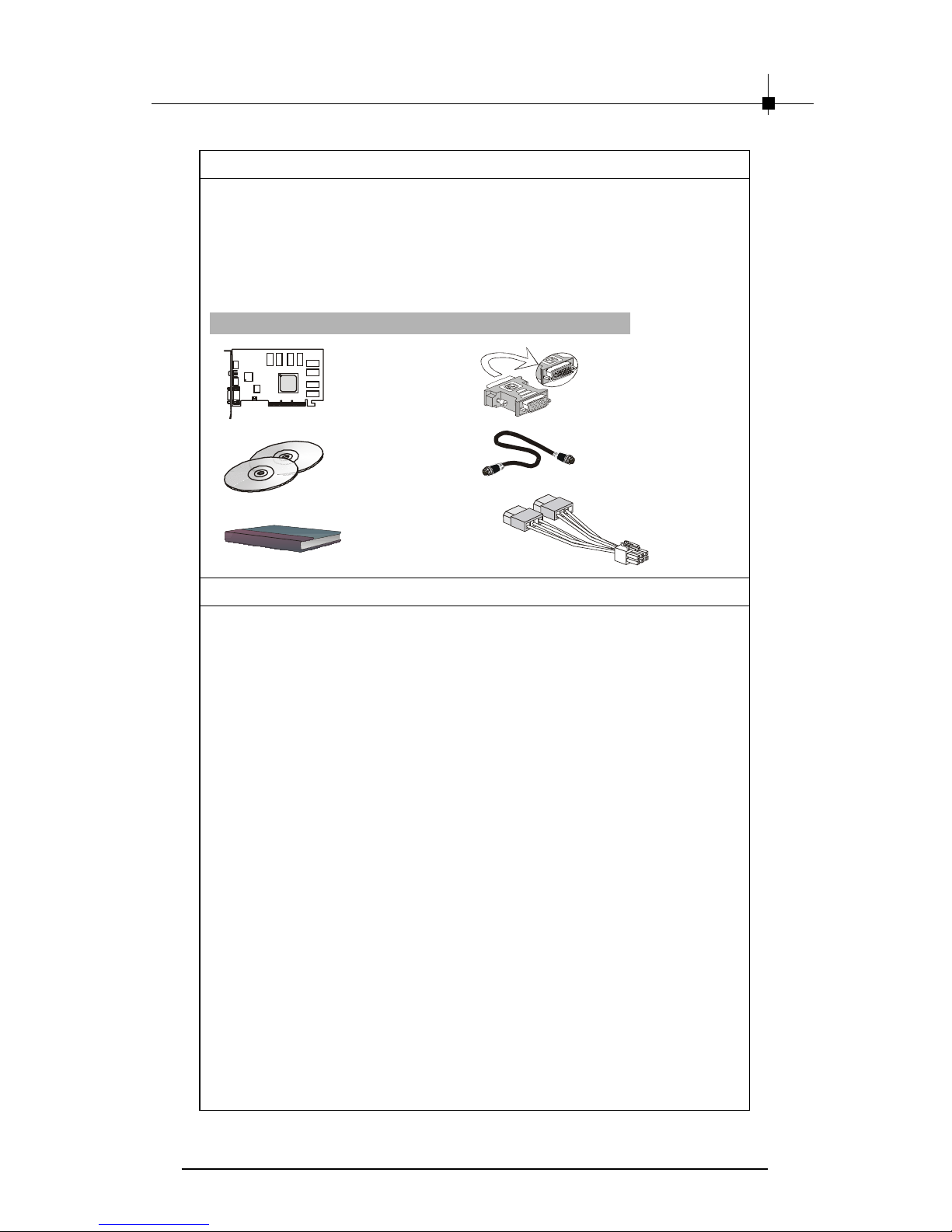
Introduction
2-15
Package Contents
Unpack the package and inspect all the items carefully. If any item
contained is damaged or missing, please contact your local dealer as
soon as possible. Also, keep the box and packing materials in case you
need to ship the unit in the future.
Your VGA card package should contain the following items:
VGA Card
Software
Pack CDs
User’s Manual
Reference
DVI-I / VGA
Adapter
S-S Cable
2. INTRODUCTION ............................................................................ 2-1
3. HARDWARE INSTALLATION......................................................... 3-1
3.1 Card Installation ..................................................................... 3-2
3.2 D-Sub Port (DB 15-Pin) ......................................................... 3-5
3.3 Digital Panel Connector (DVI-I) ............................................. 3-6
3.5 TV_Out Connector (S) ........................................................... 3-7
4. SOFTWARE INSTALLATION ......................................................... 4-1
5. MSI LIVE UPDATE 3 ....................................................................... 5-1
5.1 Installing MSI Live Update 3 with MSI Live Monitor ..............5-2
5.2 Using the MSI Live Update 3 .................................................. 5-3
5.3 Live VGA Drive Update ........................................................... 5-4
5.4 Live VGA BIOS Update ........................................................... 5-8
5.5 Live Utility ............................................................................. 5-14
5.6 How to Use the MSI Live Monitor .........................................5-15
5.7 Contact Us ............................................................................5-22
6. TROUBLESHOOTING ................................................................... 6-1
(All accessories are subject to change without notice.)
Power Cord
Page 26
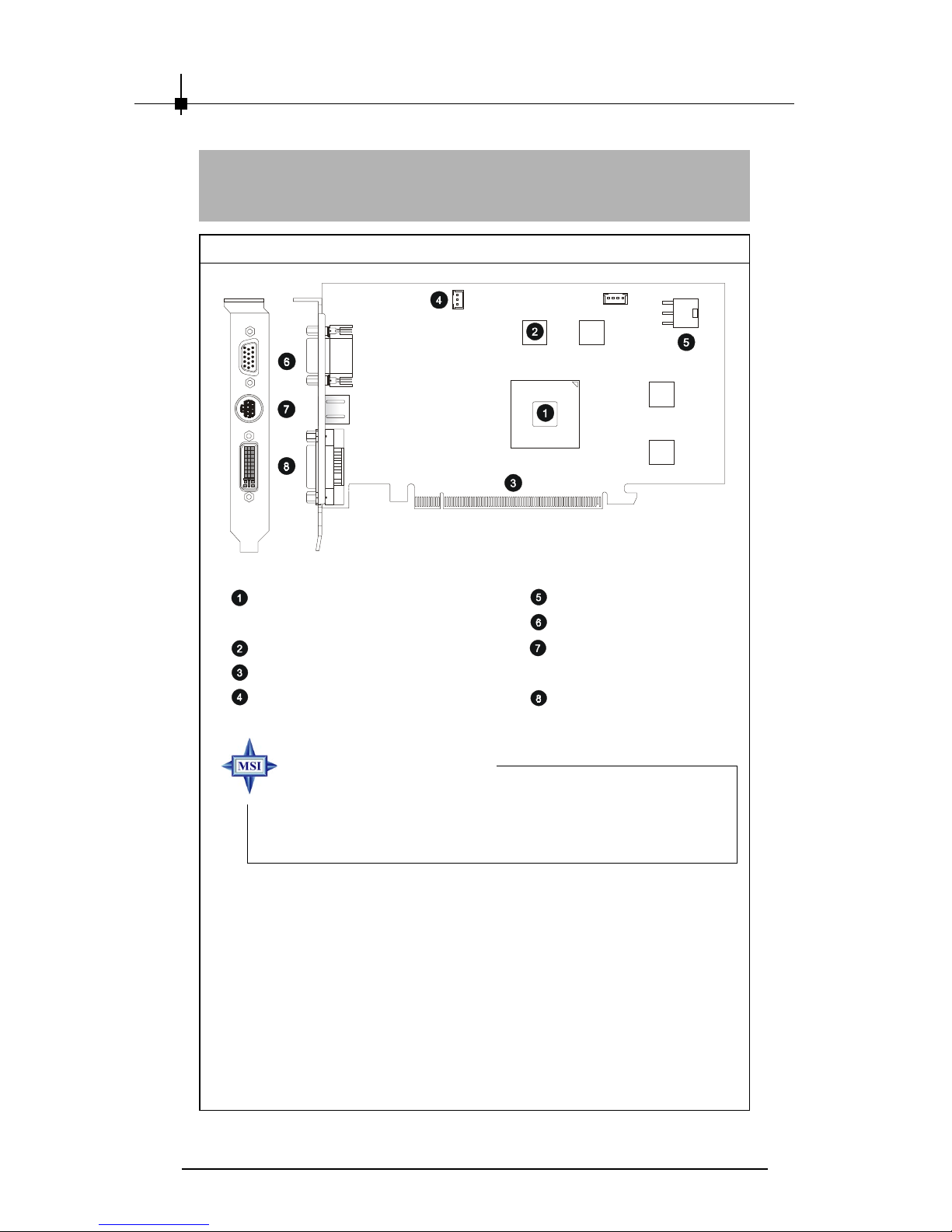
Chapter 2
2-16
Layout
ATI Radeon X800XT Platinum GPU /
ATI Radeon X800XT GPU
256MB DDR3 RAM
PCI Express Interface
Fan Connector
Power Connector
D-Sub Port (DB 15-Pin)
TV_Out / Video_In
Connector (S&C)
DVI-I Connector
RX800XT Platinum-VTD256E
RX800XT-VTD256E
MSI reminds you...
Note that the VGA card shown above may vary from the
actual card. For further information, please visit MSI
website at http://www.msi.com.tw
Page 27
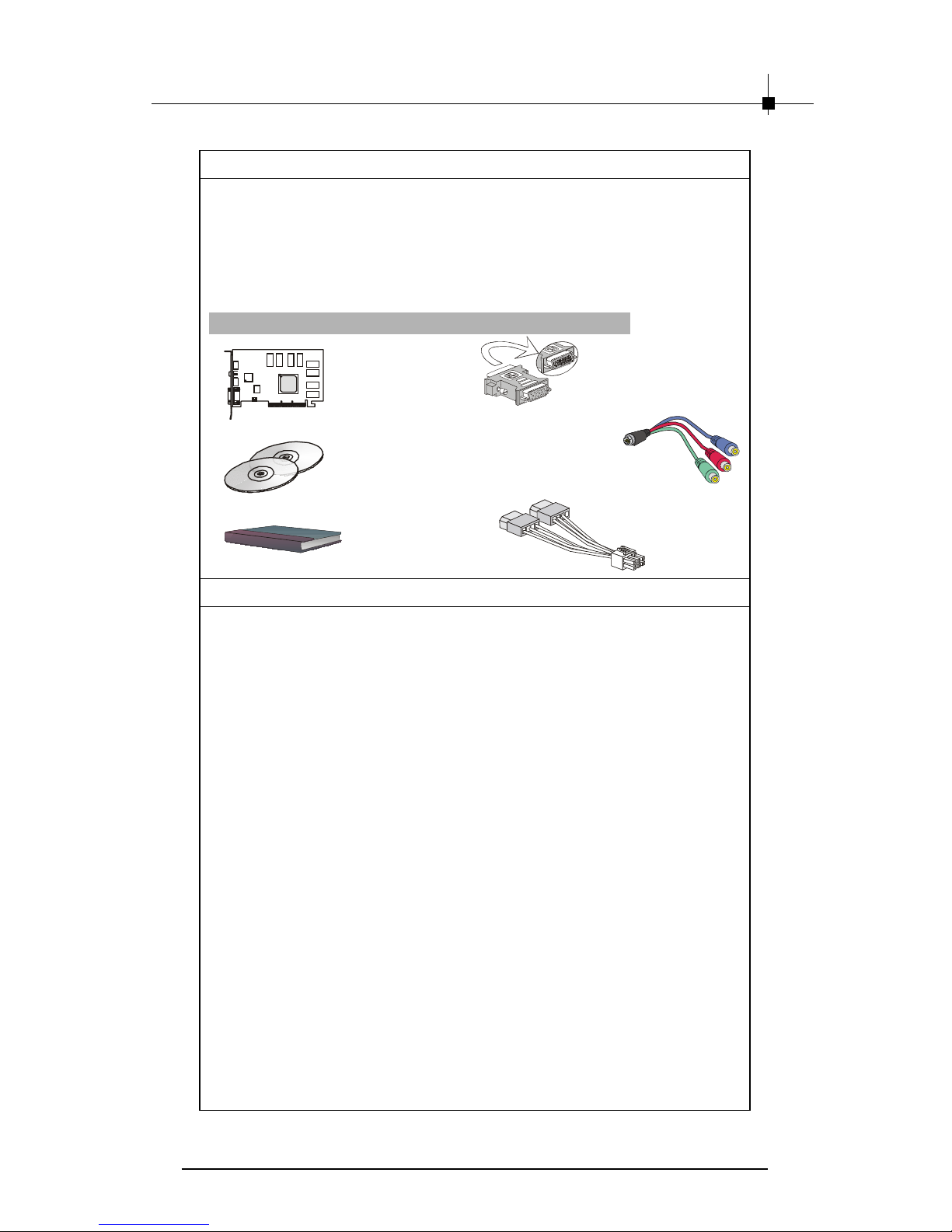
Introduction
2-17
Package Contents
Unpack the package and inspect all the items carefully. If any item
contained is damaged or missing, please contact your local dealer as
soon as possible. Also, keep the box and packing materials in case you
need to ship the unit in the future.
Your VGA card package should contain the following items:
VGA Card
Software
Pack CDs
User’s Manual
Reference
2. INTRODUCTION ............................................................................ 2-1
3. HARDWARE INSTALLATION......................................................... 3-1
3.1 Card Installation ..................................................................... 3-2
3.2 D-Sub Port (DB 15-Pin) ......................................................... 3-5
3.3 Digital Panel Connector (DVI-I) .............................................3-6
3.9 TV_Out / Video_In Connector (S&C) .................................. 3-11
4. SOFTWARE INSTALLATION ......................................................... 4-1
5. MSI LIVE UPDATE 3 ....................................................................... 5-1
5.1 Installing MSI Live Update 3 with MSI Live Monitor ..............5-2
5.2 Using the MSI Live Update 3 .................................................. 5-3
5.3 Live VGA Drive Update ........................................................... 5-4
5.4 Live VGA BIOS Update ........................................................... 5-8
5.5 Live Utility ............................................................................. 5-14
5.6 How to Use the MSI Live Monitor .........................................5-15
5.7 Contact Us ............................................................................5-22
6. TROUBLESHOOTING ...................................................................6-1
DVI-I / VGA
Adapter
Power Cord
S-Video to HDTV
Connecting Cable
(All accessories are subject to change without notice.)
Page 28
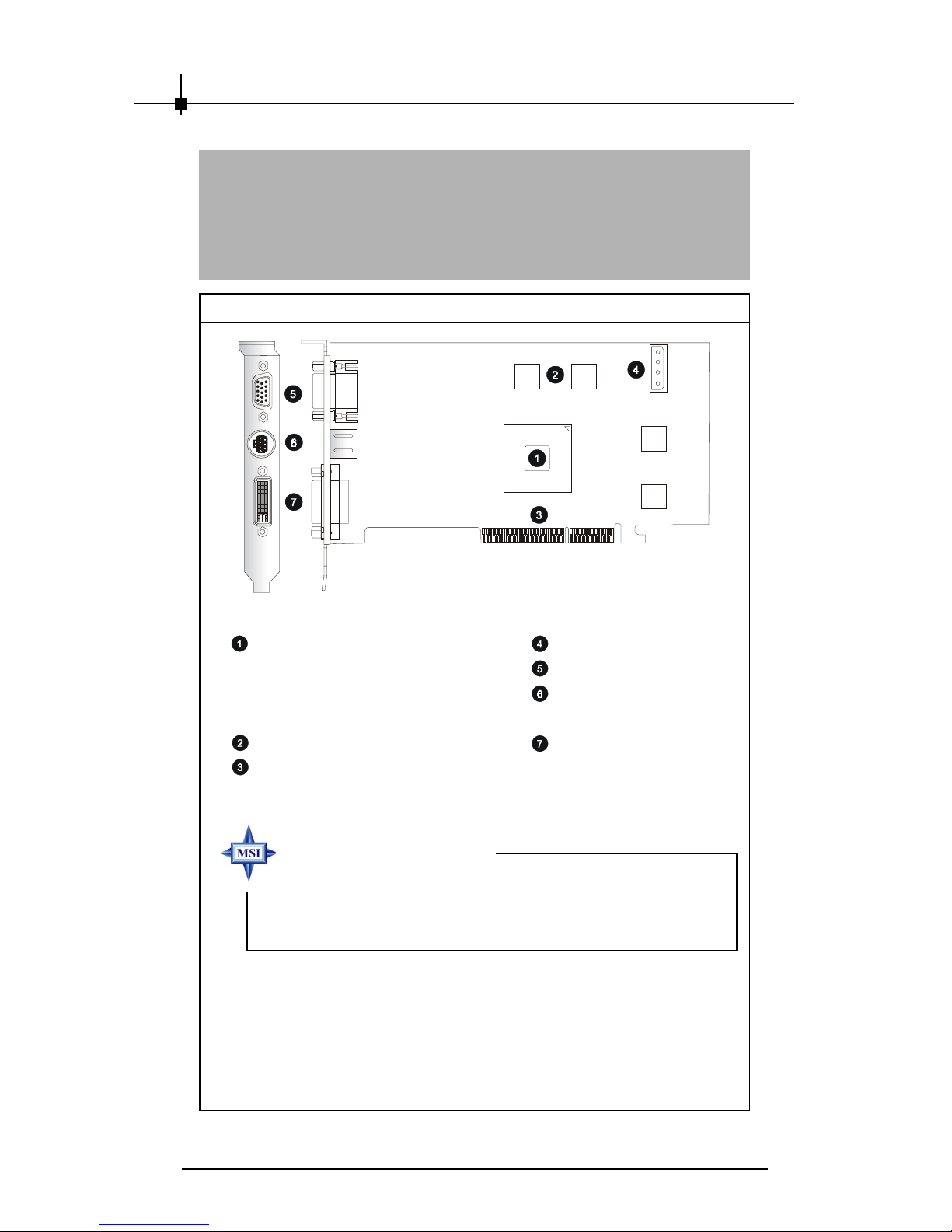
Chapter 2
2-18
Layout
ATI Radeon X800XT Platinum GPU/
ATI Radeon X800XT GPU/
ATI Radeon X800PRO GPU/
ATI Radeon X800SE GPU
256MB DDR3 RAM
AGP Interface
Power Connector
D-Sub Port (DB 15-Pin)
TV_Out / Video_In
Connector (S&C)
DVI-I Connector
RX800XT Platinum-VTD256
RX800XT-VTD256
RX800PRO-VTD256
RX800SE-VTD256
MSI reminds you...
Note that the VGA card shown above may vary from the
actual card. For further information, please visit MSI
website at http://www.msi.com.tw
Page 29
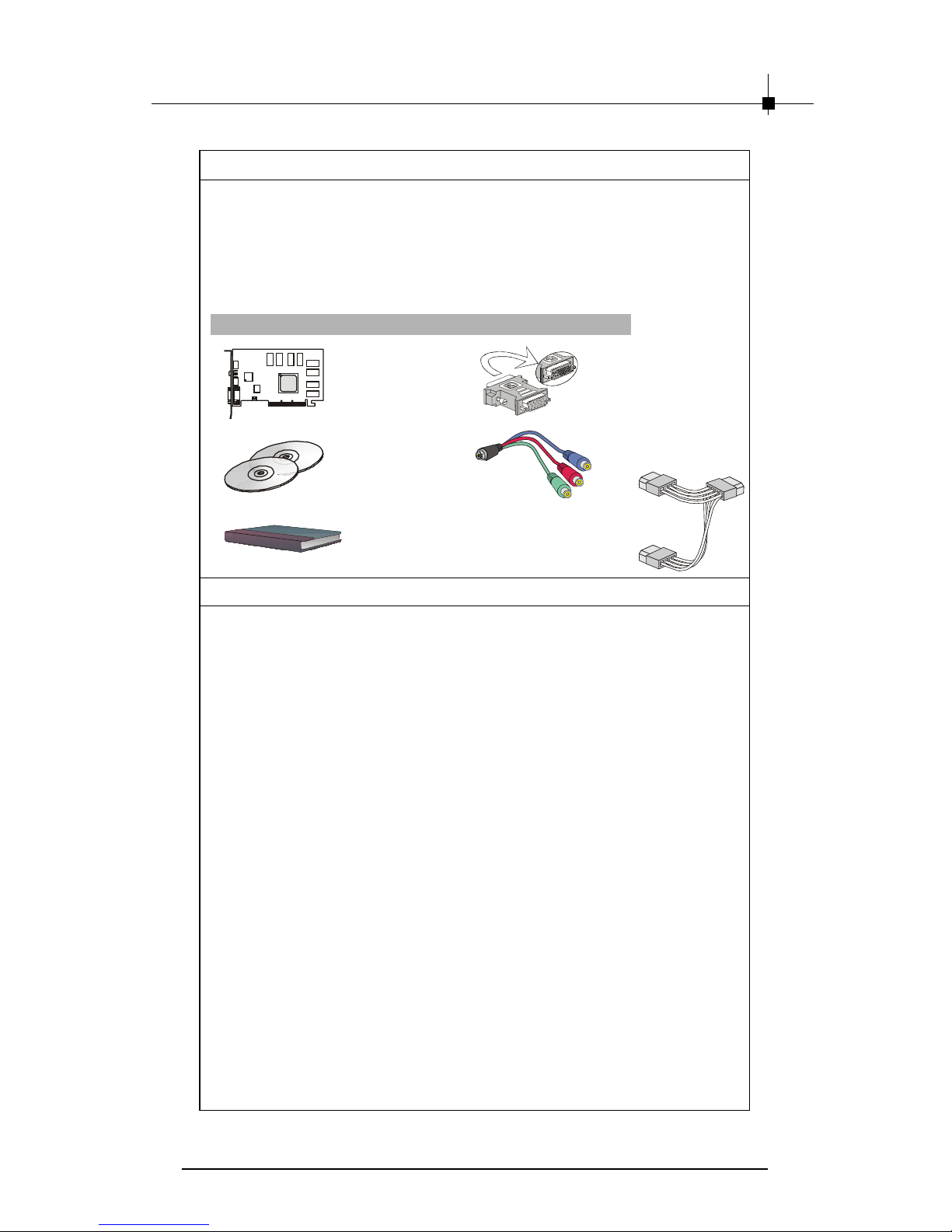
Introduction
2-19
Package Contents
Unpack the package and inspect all the items carefully. If any item
contained is damaged or missing, please contact your local dealer as
soon as possible. Also, keep the box and packing materials in case you
need to ship the unit in the future.
Your VGA card package should contain the following items:
VGA Card
Software
Pack CDs
User’s Manual
Reference
2. INTRODUCTION ............................................................................ 2-1
3. HARDWARE INSTALLATION......................................................... 3-1
3.1 Card Installation ..................................................................... 3-2
3.2 D-Sub Port (DB 15-Pin) ......................................................... 3-5
3.3 Digital Panel Connector (DVI-I) .............................................3-6
3.9 TV_Out / Video_In Connector (S&C) .................................. 3-11
4. SOFTWARE INSTALLATION ......................................................... 4-1
5. MSI LIVE UPDATE 3 ....................................................................... 5-1
5.1 Installing MSI Live Update 3 with MSI Live Monitor ..............5-2
5.2 Using the MSI Live Update 3 .................................................. 5-3
5.3 Live VGA Drive Update ........................................................... 5-4
5.4 Live VGA BIOS Update ........................................................... 5-8
5.5 Live Utility ............................................................................. 5-14
5.6 How to Use the MSI Live Monitor .........................................5-15
5.7 Contact Us ............................................................................5-22
6. TROUBLESHOOTING ...................................................................6-1
DVI-I / VGA
Adapter
Power Cord
S-Video to HDTV
Connecting Cable
(All accessories are subject to change without notice.)
Page 30
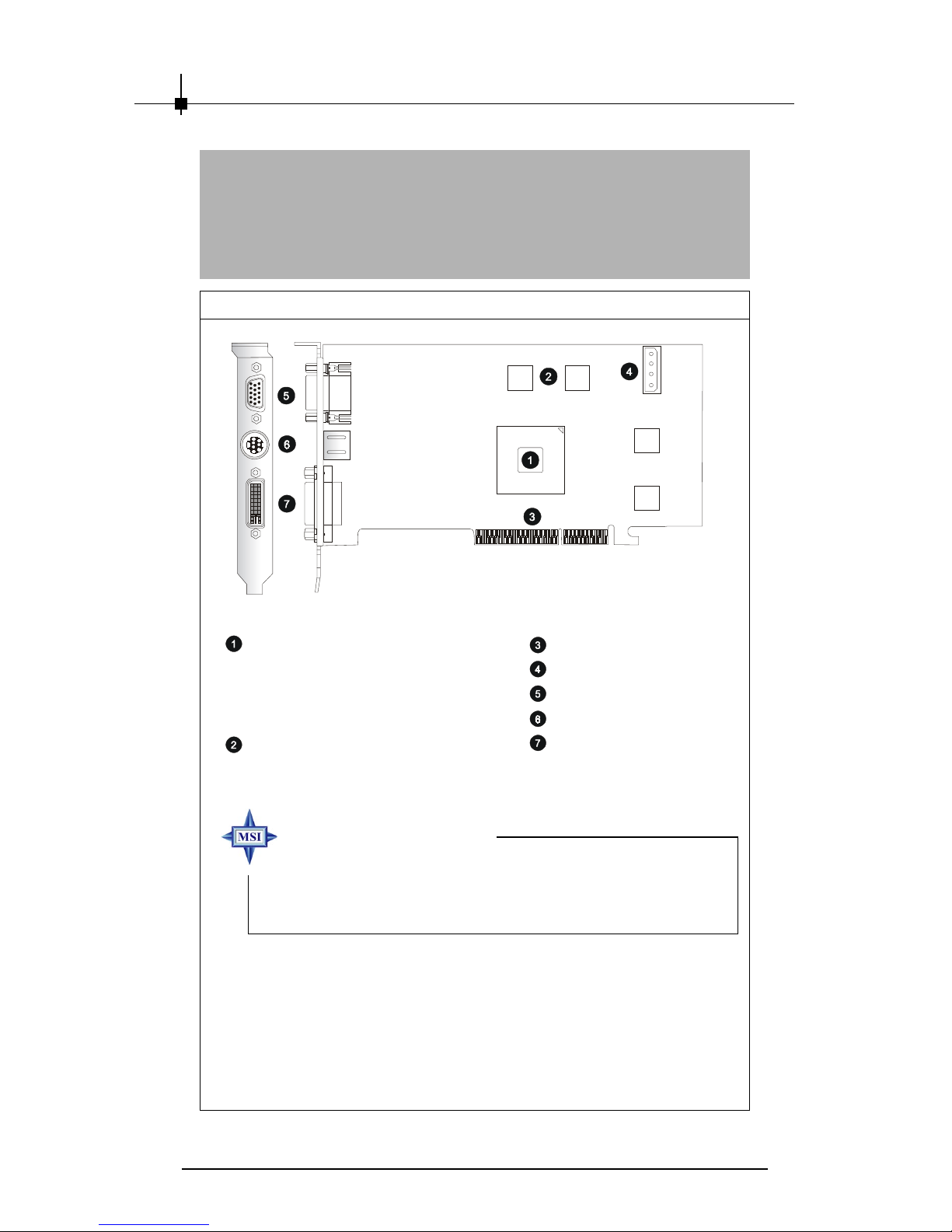
Chapter 2
2-20
Layout
ATI Radeon X800XT Platinum GPU/
ATI Radeon X800XT GPU/
ATI Radeon X800PRO GPU/
ATI Radeon X800SE GPU
256MB DDR3 RAM
AGP Interface
Power Connector
D-Sub Port (DB 15-Pin)
TV_Out Connector (S)
DVI-I Connector
MSI reminds you...
Note that the VGA card shown above may vary from the
actual card. For further information, please visit MSI
website at http://www.msi.com.tw
RX800XT Platinum-TD256
RX800XT-TD256
RX800PRO-TD256
RX800SE-TD256
Page 31

Introduction
2-21
Package Contents
Unpack the package and inspect all the items carefully. If any item contained is damaged or missing, please contact your local dealer as soon as
possible. Also, keep the box and packing materials in case you need to
ship the unit in the future.
Your VGA card package should contain the following items:
VGA Card
Software
Pack CDs
User’s Manual
Reference
2. INTRODUCTION ............................................................................ 2-1
3. HARDWARE INSTALLATION......................................................... 3-1
3.1 Card Installation ..................................................................... 3-2
3.2 D-Sub Port (DB 15-Pin) ......................................................... 3-5
3.3 Digital Panel Connector (DVI-I) .............................................3-6
3.5 TV_Out Connector (S) ...........................................................3-7
4. SOFTWARE INSTALLATION ......................................................... 4-1
5. MSI LIVE UPDATE 3 ....................................................................... 5-1
5.1 Installing MSI Live Update 3 with MSI Live Monitor ..............5-2
5.2 Using the MSI Live Update 3 .................................................. 5-3
5.3 Live VGA Drive Update ........................................................... 5-4
5.4 Live VGA BIOS Update ........................................................... 5-8
5.5 Live Utility ............................................................................. 5-14
5.6 How to Use the MSI Live Monitor .........................................5-15
5.7 Contact Us ............................................................................5-22
6. TROUBLESHOOTING ................................................................... 6-1
DVI-I / VGA
Adapter
Power Cord
(All accessories are subject to change without notice.)
S-Video to HDTV
Connecting Cable
Page 32

Chapter 2
2-22
Layout
ATI Radeon X800XL GPU/
ATI Radeon X800XL GPU
256MB DDR3 RAM or
128MB DDR3 RAM
PCI Express Interface
Fan Connector
DVI-I Connector
TV_Out / Video_In
Connector (S&C)
HDTV intergtated
DVI-I Connector
RX800XL-VT2D256E
RX800XL-VT2D128E
RX800-VT2D256E
RX800-VT2D128E
MSI reminds you...
Note that the VGA card shown above may vary from the
actual card. For further information, please visit MSI
website at http://www.msi.com.tw
Page 33

Introduction
2-23
Package Contents
Unpack the package and inspect all the items carefully. If any item
contained is damaged or missing, please contact your local dealer as
soon as possible. Also, keep the box and packing materials in case you
need to ship the unit in the future.
Your VGA card package should contain the following items:
VGA Card
Software
Pack CDs
User’s Manual
Reference
2. INTRODUCTION ............................................................................ 2-1
3. HARDWARE INSTALLATION ......................................................... 3-1
3.1 Card Installation ..................................................................... 3-2
3.2 D-Sub Port (DB 15-Pin) ......................................................... 3-5
3.3 Digital Panel Connector (DVI-I) .............................................3-6
3.9 TV_Out / Video_In Connector (S&C) .................................. 3-11
4. SOFTWARE INSTALLATION ......................................................... 4-1
5. MSI LIVE UPDATE 3 ....................................................................... 5-1
5.1 Installing MSI Live Update 3 with MSI Live Monitor ..............5-2
5.2 Using the MSI Live Update 3 .................................................. 5-3
5.3 Live VGA Drive Update ........................................................... 5-4
5.4 Live VGA BIOS Update ........................................................... 5-8
5.5 Live Utility ............................................................................. 5-14
5.6 How to Use the MSI Live Monitor .........................................5-15
5.7 Contact Us ............................................................................5-22
6. TROUBLESHOOTING ................................................................... 6-1
DVI-I / VGA
Adapter
Power Cord
S-Video to HDTV
Connecting Cable
(All accessories are subject to change without notice.)
Page 34

Chapter 2
2-24
Layout
ATI Radeon X800XL GPU/
ATI Radeon X800 GPU
256MB DDR3 RAM or
128MB DDR3 RAM
PCI Express Interface
Fan Connector
D-Sub Port (DB 15-Pin)
TV_Out / Video_In
Connector (S&C)
HDTV intergtated
DVI-I Connector
RX800XL-VTD256E
RX800XL-VTD128E
RX800-VTD256E
RX800-VTD128E
MSI reminds you...
Note that the VGA card shown above may vary from the
actual card. For further information, please visit MSI
website at http://www.msi.com.tw
Page 35

Introduction
2-25
Package Contents
Unpack the package and inspect all the items carefully. If any item
contained is damaged or missing, please contact your local dealer as
soon as possible. Also, keep the box and packing materials in case you
need to ship the unit in the future.
Your VGA card package should contain the following items:
VGA Card
Software
Pack CDs
User’s Manual
Reference
2. INTRODUCTION ............................................................................ 2-1
3. HARDWARE INSTALLATION ......................................................... 3-1
3.1 Card Installation ..................................................................... 3-2
3.2 D-Sub Port (DB 15-Pin) ......................................................... 3-5
3.3 Digital Panel Connector (DVI-I) .............................................3-6
3.9 TV_Out / Video_In Connector (S&C) .................................. 3-11
4. SOFTWARE INSTALLATION ......................................................... 4-1
5. MSI LIVE UPDATE 3 ....................................................................... 5-1
5.1 Installing MSI Live Update 3 with MSI Live Monitor ..............5-2
5.2 Using the MSI Live Update 3 .................................................. 5-3
5.3 Live VGA Drive Update ........................................................... 5-4
5.4 Live VGA BIOS Update ........................................................... 5-8
5.5 Live Utility ............................................................................. 5-14
5.6 How to Use the MSI Live Monitor .........................................5-15
5.7 Contact Us ............................................................................5-22
6. TROUBLESHOOTING ................................................................... 6-1
DVI-I / VGA
Adapter
Power Cord
S-Video to HDTV
Connecting Cable
(All accessories are subject to change without notice.)
Page 36

Chapter 2
2-26
RX800XL-T2D256E
RX800XL-T2D128E
RX800-T2D256E
RX800-T2D128E
Layout
MSI reminds you...
Note that the VGA card shown above may vary from the
actual card. For further information, please visit MSI
website at http://www.msi.com.tw
ATI Radeon X800XL GPU/
ATI Radeon X800 GPU
256MB DDR3 RAM or
128MB DDR3 RAM
PCI Express Interface
Fan Connector
D-Sub Port (DB 15-Pin)
TV_Out Connector (S)
HDTV intergtated
DVI-I Connector
Page 37

Introduction
2-27
Package Contents
Unpack the package and inspect all the items carefully. If any item
contained is damaged or missing, please contact your local dealer as
soon as possible. Also, keep the box and packing materials in case you
need to ship the unit in the future.
Your VGA card package should contain the following items:
VGA Card
Software
Pack CDs
User’s Manual
Reference
DVI-I / VGA
Adapter
S-S Cable
2. INTRODUCTION ............................................................................ 2-1
3. HARDWARE INSTALLATION......................................................... 3-1
3.1 Card Installation ..................................................................... 3-2
3.2 D-Sub Port (DB 15-Pin) ......................................................... 3-5
3.3 Digital Panel Connector (DVI-I) .............................................3-6
3.5 TV_Out Connector (S) ........................................................... 3-7
4. SOFTWARE INSTALLATION ......................................................... 4-1
5. MSI LIVE UPDATE 3 ....................................................................... 5-1
5.1 Installing MSI Live Update 3 with MSI Live Monitor ..............5-2
5.2 Using the MSI Live Update 3 .................................................. 5-3
5.3 Live VGA Drive Update ........................................................... 5-4
5.4 Live VGA BIOS Update ........................................................... 5-8
5.5 Live Utility ............................................................................. 5-14
5.6 How to Use the MSI Live Monitor .........................................5-15
5.7 Contact Us ............................................................................5-22
6. TROUBLESHOOTING ...................................................................6-1
(All accessories are subject to change without notice.)
Power Cord
Page 38

Chapter 2
2-28
RX800XL-TD256E
RX800XL-TD128E
RX800-TD256E
RX800-TD128E
Layout
MSI reminds you...
Note that the VGA card shown above may vary from the
actual card. For further information, please visit MSI
website at http://www.msi.com.tw
ATI Radeon X800XL GPU/
ATI Radeon X800 GPU
256MB DDR3 RAM or
128MB DDR3 RAM
PCI Express Interface
Fan Connector
D-Sub Port (DB 15-Pin)
TV_Out Connector (S)
HDTV intergtated
DVI-I Connector
Page 39

Introduction
2-29
Package Contents
Unpack the package and inspect all the items carefully. If any item
contained is damaged or missing, please contact your local dealer as
soon as possible. Also, keep the box and packing materials in case you
need to ship the unit in the future.
Your VGA card package should contain the following items:
VGA Card
Software
Pack CDs
User’s Manual
Reference
DVI-I / VGA
Adapter
S-S Cable
2. INTRODUCTION ............................................................................ 2-1
3. HARDWARE INSTALLATION ......................................................... 3-1
3.1 Card Installation ..................................................................... 3-2
3.2 D-Sub Port (DB 15-Pin) ......................................................... 3-5
3.3 Digital Panel Connector (DVI-I) .............................................3-6
3.5 TV_Out Connector (S) ........................................................... 3-7
4. SOFTWARE INSTALLATION ......................................................... 4-1
5. MSI LIVE UPDATE 3 ....................................................................... 5-1
5.1 Installing MSI Live Update 3 with MSI Live Monitor ..............5-2
5.2 Using the MSI Live Update 3 .................................................. 5-3
5.3 Live VGA Drive Update ........................................................... 5-4
5.4 Live VGA BIOS Update ........................................................... 5-8
5.5 Live Utility ............................................................................. 5-14
5.6 How to Use the MSI Live Monitor .........................................5-15
5.7 Contact Us ............................................................................5-22
6. TROUBLESHOOTING ................................................................... 6-1
(All accessories are subject to change without notice.)
Power Cord
Page 40

Chapter 2
2-30
SMARTSHADER™ 2.0
SMARTSHADER™ defines the level of realism in latest 2D/3D
games and applications
Complete hardware-accelerated Microsoft® DirectX® 9.0 program-
mable vertex and pixel shader support
Full hardware support for OpenGL® 2.0
SMOOTHVISION™ 2.1SVISION™ improves image
SMOOTHVISION™ improves image quality by smoothing jagged
edges, improving blurriness and refining background details during
on-screen motion and at lower resolutions
2x/4x/6x Anti-Aliasing (AA) modes
- Sparse multi-sample algorithm with gamma correction, programmable sample patterns and centroid sampling
- Loss-less Color Compression (up to 6:1) at all resolutions
2x/4x/8x/16x Anisotropic Filtering (AF) modes
- Up to 128-tap texture filtering
- Adaptive algorithm with bilinear (performance) and trilinear
(quality) options.
HYPER Z™ IIISVISION™ improves image
HYPER Z™ ensures optimal hardware performance by discarding
irrelevant object data that is not visible to end-user on their display.
Leverages key features from ATi’s third generation HYPER Z™ III
technology that conserves video memory bandwidth for improved
performance in demanding 2D/3D games and applications
Lossless Z-Buffer Compression (up to 48:1)
Fast Z-Buffer Clear
Z Cache optimized for real-time shadow rendering
VIDEOSHADER™ SVISION™ improves image
Seamless integration of pixel shaders with video in real time
FULLSTREAM™ video de-blocking technology for Real, DivX, and
WMV9 formats
VIDEOSOAP™ noise removal filtering for captured video
MPEG 1/2/4 decode and encode acceleration
DXVA Support
Hardware Motion Compensation, iDCT, DCT and color space
conversion
Adaptive Per-Pixel De-Interlacing and Frame Rate Conversion
(temporal filtering)
Features & Specifications
RX700 Series
Page 41

Introduction
2-31
Features & Specifications
ADDITIONAL FEATURESSVISION™ improves image
Dual integrated display controllers
Dual integrated 10 bit per channel 400 MAz DACs
Integrated 165 MHz TMDS transmitter (DVI 1.0 / HDMI compliant and
HDCP ready)
Windows Logo Program compliant
128-bit memory interface supporting 128MB or 256MB DDR/ DDR3
memory configurations
Native x16 lane PCI Express
OTHERS
Operating Systems Support Windows® XP / 2000
Power supply of 350 (and up) watt is highly recommended for
system stability.
2D Display Modes: Resolutions, colors and maximum refresh rates
(Hz) in 256, 65K or 16.7M colors
- 640 x 480 200Hz
- 800 x 600 200Hz
- 1024 x 768 200Hz
- 1152 x 864 200Hz
- 1280 x 1024 160Hz
- 1600 x 1200 120Hz
- 1920 x 1080 120Hz
- 1920 x 1200 100Hz
- 1920 x 1440 90Hz
- 2048 x 1536 85Hz
Page 42

Chapter 2
2-32
RX700XT-VT2D256E/VT2D128E
RX700PRO-VT2D256E/VT2D128E
RX700-VT2D256E/VT2D128E
Layout
MSI reminds you...
Note that the VGA card shown above may vary from the
actual card. For further information, please visit MSI
website at http://www.msi.com.tw
ATI Radeon X700XT GPU/
ATI Radeon X700PRO GPU/
ATI Radeon X700XT GPU
256MB DDR/DDR3 RAM or
128MB DDR/DDR3 RAM
PCI Express Interface
Fan Connector
DVI-I Connector
TV_Out / Video_In
Connector (S&C)
DVI-I Connector
Page 43

Introduction
2-33
Package Contents
Unpack the package and inspect all the items carefully. If any item
contained is damaged or missing, please contact your local dealer as
soon as possible. Also, keep the box and packing materials in case you
need to ship the unit in the future.
Your VGA card package should contain the following items:
VGA Card
Software
Pack CDs
User’s Manual
Reference
2. INTRODUCTION ............................................................................ 2-1
3. HARDWARE INSTALLATION ......................................................... 3-1
3.1 Card Installation ..................................................................... 3-2
3.2 D-Sub Port (DB 15-Pin) ......................................................... 3-5
3.3 Digital Panel Connector (DVI-I) .............................................3-6
3.9 TV_Out / Video_In Connector (S&C) .................................. 3-11
4. SOFTWARE INSTALLATION ......................................................... 4-1
5. MSI LIVE UPDATE 3 ....................................................................... 5-1
5.1 Installing MSI Live Update 3 with MSI Live Monitor ..............5-2
5.2 Using the MSI Live Update 3 .................................................. 5-3
5.3 Live VGA Drive Update ........................................................... 5-4
5.4 Live VGA BIOS Update ........................................................... 5-8
5.5 Live Utility ............................................................................. 5-14
5.6 How to Use the MSI Live Monitor .........................................5-15
5.7 Contact Us ............................................................................5-22
6. TROUBLESHOOTING ...................................................................6-1
DVI-I / VGA
Adapter
TV-Out / Video_In
1-to-4 Connecting
Cable
(All accessories are subject to change without notice.)
Page 44

Chapter 2
2-34
RX700XT-VTD256E/VTD128E
RX700PRO-VTD256E/VTD128E
RX700-VTD256E/VTD128E
Layout
ATI Radeon X700XT GPU/
ATI Radeon X700PRO GPU/
ATI Radeon X700 GPU
256MB DDR/DDR3 RAM or
128MB DDR/DDR3 RAM
PCI Express Interface
Fan Connector
D-Sub Port (DB 15-Pin)
TV_Out / Video_In
Connector (S&C)
DVI-I Connector
MSI reminds you...
Note that the VGA card shown above may vary from the
actual card. For further information, please visit MSI
website at http://www.msi.com.tw
Page 45

Introduction
2-35
Package Contents
Unpack the package and inspect all the items carefully. If any item contained is damaged or missing, please contact your local dealer as soon as
possible. Also, keep the box and packing materials in case you need to
ship the unit in the future.
Your VGA card package should contain the following items:
VGA Card
Software
Pack CDs
User’s Manual
Reference
2. INTRODUCTION ............................................................................ 2-1
3. HARDWARE INSTALLATION......................................................... 3-1
3.1 Card Installation ..................................................................... 3-2
3.2 D-Sub Port (DB 15-Pin) ......................................................... 3-5
3.3 Digital Panel Connector (DVI-I) .............................................3-6
3.9 TV_Out / Video_In Connector (S&C) .................................. 3-11
4. SOFTWARE INSTALLATION ......................................................... 4-1
5. MSI LIVE UPDATE 3 ....................................................................... 5-1
5.1 Installing MSI Live Update 3 with MSI Live Monitor ..............5-2
5.2 Using the MSI Live Update 3 .................................................. 5-3
5.3 Live VGA Drive Update ........................................................... 5-4
5.4 Live VGA BIOS Update ........................................................... 5-8
5.5 Live Utility ............................................................................. 5-14
5.6 How to Use the MSI Live Monitor .........................................5-15
5.7 Contact Us ............................................................................5-22
6. TROUBLESHOOTING ................................................................... 6-1
DVI-I / VGA
Adapter
TV-Out / Video_In
1-to-4 Connecting
Cable
(All accessories are subject to change without notice.)
Page 46

Chapter 2
2-36
RX700XT-TD256E/TD128E
RX700PRO-TD256E/TD128E
RX700-TD256E/TD128E
Layout
ATI Radeon X700XT GPU/
ATI Radeon X700PRO GPU/
ATI Radeon X700 GPU
256MB DDR/DDR3 RAM or
128MB DDR/DDR3 RAM
PCI Express Interface
Power Connector
D-Sub Port (DB 15-Pin)
TV_Out Connector (S)
DVI-I Connector
MSI reminds you...
Note that the VGA card shown above may vary from the
actual card. For further information, please visit MSI
website at http://www.msi.com.tw
Page 47

Introduction
2-37
Package Contents
Unpack the package and inspect all the items carefully. If any item
contained is damaged or missing, please contact your local dealer as
soon as possible. Also, keep the box and packing materials in case you
need to ship the unit in the future.
Your VGA card package should contain the following items:
VGA Card
Software
Pack CDs
User’s Manual
Reference
2. INTRODUCTION ............................................................................ 2-1
3. HARDWARE INSTALLATION......................................................... 3-1
3.1 Card Installation ..................................................................... 3-2
3.2 D-Sub Port (DB 15-Pin) ......................................................... 3-5
3.3 Digital Panel Connector (DVI-I) ............................................. 3-6
3.5 TV_Out Connector (S) ........................................................... 3-7
4. SOFTWARE INSTALLATION ......................................................... 4-1
5. MSI LIVE UPDATE 3 ....................................................................... 5-1
5.1 Installing MSI Live Update 3 with MSI Live Monitor ..............5-2
5.2 Using the MSI Live Update 3 .................................................. 5-3
5.3 Live VGA Drive Update ........................................................... 5-4
5.4 Live VGA BIOS Update ........................................................... 5-8
5.5 Live Utility ............................................................................. 5-14
5.6 How to Use the MSI Live Monitor .........................................5-15
5.7 Contact Us ............................................................................5-22
6. TROUBLESHOOTING ................................................................... 6-1
S-S Cable
DVI-I / VGA
Adapter
(All accessories are subject to change without notice.)
Page 48

Chapter 2
2-38
SMARTSHADER™ 2.0
SMARTSHADER™ defines the level of realism in latest 2D/3D
games and applications
Complete hardware-accelerated Microsoft® DirectX® 9.0 program-
mable vertex and pixel shader support
Full hardware support for OpenGL® 2.0
SMOOTHVISION™ 2.1SVISION™ improves image
SMOOTHVISION™ improves image quality by smoothing jagged
edges, improving blurriness and refining background details during
on-screen motion and at lower resolutions
2x/4x/6x Anti-Aliasing (AA) modes
- Sparse multi-sample algorithm with gamma correction, programmable sample patterns and centroid sampling
- Loss-less Color Compression (up to 6:1) at all resolutions
2x/4x/8x/16x Anisotropic Filtering (AF) modes
- Up to 128-tap texture filtering
- Adaptive algorithm with bilinear (performance) and trilinear
(quality) options.
HYPER Z™ IIISVISION™ improves image
HYPER Z™ ensures optimal hardware performance by discarding
irrelevant object data that is not visible to end-user on their display.
Leverages key features from ATi’s third generation HYPER Z™ III
technology that conserves video memory bandwidth for improved
performance in demanding 2D/3D games and applications
Lossless Z-Buffer Compression (up to 48:1)
Fast Z-Buffer Clear
Z Cache optimized for real-time shadow rendering
VIDEOSHADER™ SVISION™ improves image
Seamless integration of pixel shaders with video in real time
FULLSTREAM™ video de-blocking technology for Real, DivX, and
WMV9 formats
VIDEOSOAP™ noise removal filtering for captured video
MPEG 1/2/4 decode and encode acceleration
DXVA Support
Hardware Motion Compensation, iDCT, DCT and color space
conversion
Adaptive Per-Pixel De-Interlacing and Frame Rate Conversion
(temporal filtering)
Features & Specifications
RX600 Series
Page 49

Introduction
2-39
Features & Specifications
ADDITIONAL FEATURESSVISION™ improves image
Dual integrated display controllers
Dual integrated 10 bit per channel 400 MAz DACs
Integrated 165 MHz TMDS transmitter (DVI 1.0 / HDMI compliant and
HDCP ready)
Windows Logo Program compliant
128-bit memory interface supporting 128MB or 256MB DDR1 memory
configurations
Native x16 lane PCI Express
PERFORMANCES (for RX600 XT) (For Reference Only)
Memory Interface: 256-bit / 4Channel
Peak Memory Bandwidth: 11.84GB/sec. (This value is for reference
only, depending on the type/size of memory implemented)
Peak Pixel Fill Rate: 2.00 GB/s
Dual RAMDACs: 400MHz
PERFORMANCES (for RX600 PRO) (For Reference Only)
Memory Interface: 256-bit / 4Channel
Peak Memory Bandwidth: 9.6GB/sec. (This value is for reference
only, depending on the type/size of memory implemented)
Peak Pixel Fill Rate: 1.80 GB/s
Dual RAMDACs: 400MHz
OTHERS
Operating Systems Support Windows® XP / 2000
Power supply of 350 (and up) watt is highly recommended for
system stability.
2D Display Modes: Resolutions, colors and maximum refresh rates
(Hz) in 256, 65K or 16.7M colors
- 640 x 480 200Hz
- 800 x 600 200Hz
- 1024 x 768 200Hz
- 1152 x 864 200Hz
- 1280 x 1024 160Hz
- 1600 x 1200 120Hz
- 1920 x 1080 120Hz
- 1920 x 1200 100Hz
- 1920 x 1440 90Hz
- 2048 x 1536 85Hz
Page 50

Chapter 2
2-40
RX600XT-VTD128E
Layout
ATI Radeon X600XT GPU
128MB DDR/DDR3 RAM
PCI Express Interface
Power Connector
DVI-I Connector
TV_Out / Video_In
Connector (S&C)
D-Sub Port (DB 15-Pin)
MSI reminds you...
Note that the VGA card shown above may vary from the
actual card. For further information, please visit MSI
website at http://www.msi.com.tw
Page 51

Introduction
2-41
Package Contents
Unpack the package and inspect all the items carefully. If any item
contained is damaged or missing, please contact your local dealer as
soon as possible. Also, keep the box and packing materials in case you
need to ship the unit in the future.
Your VGA card package should contain the following items:
VGA Card
Software
Pack CDs
User’s Manual
Reference
2. INTRODUCTION ............................................................................ 2-1
3. HARDWARE INSTALLATION......................................................... 3-1
3.1 Card Installation ..................................................................... 3-2
3.2 D-Sub Port (DB 15-Pin) ......................................................... 3-5
3.3 Digital Panel Connector (DVI-I) ............................................. 3-6
3.9 TV_Out / Video_In Connector (S&C) .................................. 3-11
4. SOFTWARE INSTALLATION ......................................................... 4-1
5. MSI LIVE UPDATE 3 ....................................................................... 5-1
5.1 Installing MSI Live Update 3 with MSI Live Monitor ..............5-2
5.2 Using the MSI Live Update 3 .................................................. 5-3
5.3 Live VGA Drive Update ........................................................... 5-4
5.4 Live VGA BIOS Update ........................................................... 5-8
5.5 Live Utility ............................................................................. 5-14
5.6 How to Use the MSI Live Monitor .........................................5-15
5.7 Contact Us ............................................................................5-22
6. TROUBLESHOOTING ................................................................... 6-1
DVI-I / VGA
Adapter
TV-Out / Video_In
1-to-4 Connecting
Cable
(All accessories are subject to change without notice.)
Page 52

Chapter 2
2-42
RX600XT-TD128E
Layout
ATI Radeon X600XT GPU
128MB DDR/DDR3 RAM
PCI Express Interface
Power Connector
DVI-I Connector
TV_Out Connector (S)
D-Sub Port (DB 15-Pin)
MSI reminds you...
Note that the VGA card shown above may vary from the
actual card. For further information, please visit MSI
website at http://www.msi.com.tw
Page 53

Introduction
2-43
Package Contents
Unpack the package and inspect all the items carefully. If any item contained is damaged or missing, please contact your local dealer as soon as
possible. Also, keep the box and packing materials in case you need to
ship the unit in the future.
Your VGA card package should contain the following items:
VGA Card
Software
Pack CDs
User’s Manual
Reference
2. INTRODUCTION ............................................................................ 2-1
3. HARDWARE INSTALLATION......................................................... 3-1
3.1 Card Installation ..................................................................... 3-2
3.2 D-Sub Port (DB 15-Pin) ......................................................... 3-5
3.3 Digital Panel Connector (DVI-I) .............................................3-6
3.5 TV_Out Connector (S) ........................................................... 3-7
4. SOFTWARE INSTALLATION ......................................................... 4-1
5. MSI LIVE UPDATE 3 ....................................................................... 5-1
5.1 Installing MSI Live Update 3 with MSI Live Monitor ..............5-2
5.2 Using the MSI Live Update 3 .................................................. 5-3
5.3 Live VGA Drive Update ........................................................... 5-4
5.4 Live VGA BIOS Update ........................................................... 5-8
5.5 Live Utility ............................................................................. 5-14
5.6 How to Use the MSI Live Monitor .........................................5-15
5.7 Contact Us ............................................................................5-22
6. TROUBLESHOOTING ................................................................... 6-1
S-S Cable
DVI-I / VGA
Adapter
(All accessories are subject to change without notice.)
Page 54

Chapter 2
2-44
RX600PRO-VTD128E
RX600XT-VTD128E
Layout
ATI Radeon X600PRO GPU/
ATI Radeon X600XT GPU
128MB DDR/DDR3 RAM
PCI Express Interface
Power Connector
DVI-I Connector
TV_Out Connector (S)
D-Sub Port (DB 15-Pin)
MSI reminds you...
Note that the VGA card shown above may vary from the
actual card. For further information, please visit MSI
website at http://www.msi.com.tw
Page 55

Introduction
2-45
Package Contents
Unpack the package and inspect all the items carefully. If any item contained is damaged or missing, please contact your local dealer as soon as
possible. Also, keep the box and packing materials in case you need to
ship the unit in the future.
Your VGA card package should contain the following items:
VGA Card
Software
Pack CDs
User’s Manual
Reference
2. INTRODUCTION ............................................................................ 2-1
3. HARDWARE INSTALLATION ......................................................... 3-1
3.1 Card Installation ..................................................................... 3-2
3.2 D-Sub Port (DB 15-Pin) ......................................................... 3-5
3.3 Digital Panel Connector (DVI-I) .............................................3-6
3.5 TV_Out Connector (S) ........................................................... 3-7
4. SOFTWARE INSTALLATION ......................................................... 4-1
5. MSI LIVE UPDATE 3 ....................................................................... 5-1
5.1 Installing MSI Live Update 3 with MSI Live Monitor ..............5-2
5.2 Using the MSI Live Update 3 .................................................. 5-3
5.3 Live VGA Drive Update ........................................................... 5-4
5.4 Live VGA BIOS Update ........................................................... 5-8
5.5 Live Utility ............................................................................. 5-14
5.6 How to Use the MSI Live Monitor .........................................5-15
5.7 Contact Us ............................................................................5-22
6. TROUBLESHOOTING ................................................................... 6-1
S-S Cable
DVI-I / VGA
Adapter
(All accessories are subject to change without notice.)
TV-Out / Video_In
1-to-4 Connecting
Cable
Page 56

Chapter 2
2-46
RX600PRO-TD128E
RX600XT-TD128E
Layout
ATI Radeon X600PRO GPU/
ATI Radeon X600XT GPU
128MB DDR/DDR3 RAM
PCI Express Interface
Power Connector
DVI-I Connector
TV_Out Connector (S)
D-Sub Port (DB 15-Pin)
MSI reminds you...
Note that the VGA card shown above may vary from the
actual card. For further information, please visit MSI
website at http://www.msi.com.tw
Page 57

Introduction
2-47
Package Contents
Unpack the package and inspect all the items carefully. If any item contained is damaged or missing, please contact your local dealer as soon as
possible. Also, keep the box and packing materials in case you need to
ship the unit in the future.
Your VGA card package should contain the following items:
VGA Card
Software
Pack CDs
User’s Manual
Reference
2. INTRODUCTION ............................................................................ 2-1
3. HARDWARE INSTALLATION ......................................................... 3-1
3.1 Card Installation ..................................................................... 3-2
3.2 D-Sub Port (DB 15-Pin) ......................................................... 3-5
3.3 Digital Panel Connector (DVI-I) .............................................3-6
3.5 TV_Out Connector (S) ........................................................... 3-7
4. SOFTWARE INSTALLATION ......................................................... 4-1
5. MSI LIVE UPDATE 3 ....................................................................... 5-1
5.1 Installing MSI Live Update 3 with MSI Live Monitor ..............5-2
5.2 Using the MSI Live Update 3 .................................................. 5-3
5.3 Live VGA Drive Update ........................................................... 5-4
5.4 Live VGA BIOS Update ........................................................... 5-8
5.5 Live Utility ............................................................................. 5-14
5.6 How to Use the MSI Live Monitor .........................................5-15
5.7 Contact Us ............................................................................5-22
6. TROUBLESHOOTING ................................................................... 6-1
S-S Cable
DVI-I / VGA
Adapter
(All accessories are subject to change without notice.)
Page 58

Chapter 2
2-48
SMARTSHADER™ 2.0
SMARTSHADER™ defines the level of realism in latest 2D/3D games
and applications
Complete hardware-accelerated Microsoft® DirectX® 9.0 program-
mable vertex and pixel shader support
Full hardware support for OpenGL® 2.0
SMOOTHVISION™ 2.1SVISION™ improves image
SMARTSHADERTM improves image quality by smoothing jagged
edges, improving blurriness and refining background details during
on-screen motion and at lower resolutions
2x/4x/6x Anti-Aliasing (AA) modes
- Sparse multi-sample algorithm with gamma correction, programmable sample patterns and centroid sampling
- Loss-less Color Compression (up to 6:1) at all resolutions
2x/4x/8x/16x Anisotropic Filtering (AF) modes
- Up to 128-tap texture filtering
- Adaptive algorithm with bilinear (performance) and trilinear
(quality) options.
HYPER Z™ IIISVISION™ improves image
HYPER Z™ ensures optimal hardware performance by discarding
irrelevant object data that is not visible to end-user on their display.
Leverages key features from ATi’s third generation HYPER Z™ III
technology that conserves video memory bandwidth for improved
performance in demanding 2D/3D games and applications
Lossless Z-Buffer Compression (up to 48:1)
Fast Z-Buffer Clear
Z Cache optimized for real-time shadow rendering
VIDEOSHADER™ SVISION™ improves image
Seamless integration of pixel shaders with video in real time
FULLSTREAM™ video de-blocking technology for Real, DivX, and
WMV9 formats
VIDEOSOAP™ noise removal filtering for captured video
MPEG 1/2/4 decode and encode acceleration
DXVA Support
Hardware Motion Compensation, iDCT, DCT and color space
conversion
Adaptive Per-Pixel De-Interlacing and Frame Rate Conversion
(temporal filtering)
Features & Specifications
RX300 Series
Page 59

Introduction
2-49
Features & Specifications
ADDITIONAL FEATURESSVISION™ improves image
Dual integrated display controllers
Dual integrated 10 bit per channel 400 MAz DACs
Integrated 165 MHz TMDS transmitter (DVI 1.0 / HDMI compliant and
HDCP ready)
Windows Logo Program compliant
128-bit memory interface supporting 128MB or 256MB DDR1 memory
configurations
Native x16 lane PCI Express
OTHERS
Operating Systems Support Windows® XP / 2000
Power supply of 350 (and up) watt is highly recommended for
system stability.
2D Display Modes: Resolutions, colors and maximum refresh rates
(Hz) in 256, 65K or 16.7M colors
- 640 x 480 200Hz
- 800 x 600 200Hz
- 1024 x 768 200Hz
- 1152 x 864 200Hz
- 1280 x 1024 160Hz
- 1600 x 1200 120Hz
- 1920 x 1080 120Hz
- 1920 x 1200 100Hz
- 1920 x 1440 90Hz
- 2048 x 1536 85Hz
Page 60

Chapter 2
2-50
RX300-VTD128E
Layout
ATI Radeon X300 GPU
128MB DDR RAM
PCI Express Interface
Power Connector
DVI-I Connector
TV_Out Connector (S)
D-Sub Port (DB 15-Pin)
MSI reminds you...
Note that the VGA card shown above may vary from the
actual card. For further information, please visit MSI
website at http://www.msi.com.tw
Page 61

Introduction
2-51
Package Contents
Unpack the package and inspect all the items carefully. If any item contained is damaged or missing, please contact your local dealer as soon as
possible. Also, keep the box and packing materials in case you need to
ship the unit in the future.
Your VGA card package should contain the following items:
VGA Card
Software
Pack CDs
User’s Manual
Reference
2. INTRODUCTION ............................................................................ 2-1
3. HARDWARE INSTALLATION ......................................................... 3-1
3.1 Card Installation ..................................................................... 3-2
3.2 D-Sub Port (DB 15-Pin) ......................................................... 3-5
3.3 Digital Panel Connector (DVI-I) .............................................3-6
3.5 TV_Out Connector (S) ........................................................... 3-7
4. SOFTWARE INSTALLATION ......................................................... 4-1
5. MSI LIVE UPDATE 3 ....................................................................... 5-1
5.1 Installing MSI Live Update 3 with MSI Live Monitor ..............5-2
5.2 Using the MSI Live Update 3 .................................................. 5-3
5.3 Live VGA Drive Update ........................................................... 5-4
5.4 Live VGA BIOS Update ........................................................... 5-8
5.5 Live Utility ............................................................................. 5-14
5.6 How to Use the MSI Live Monitor .........................................5-15
5.7 Contact Us ............................................................................5-22
6. TROUBLESHOOTING ................................................................... 6-1
DVI-I / VGA
Adapter
(All accessories are subject to change without notice.)
Page 62

Chapter 2
2-52
RX300-TD128E
Layout
ATI Radeon X300 GPU
128MB DDR RAM
PCI Express Interface
Power Connector
DVI-I Connector
TV_Out Connector (S)
D-Sub Port (DB 15-Pin)
MSI reminds you...
Note that the VGA card shown above may vary from the
actual card. For further information, please visit MSI
website at http://www.msi.com.tw
Page 63

Introduction
2-53
Package Contents
Unpack the package and inspect all the items carefully. If any item contained is damaged or missing, please contact your local dealer as soon as
possible. Also, keep the box and packing materials in case you need to
ship the unit in the future.
Your VGA card package should contain the following items:
VGA Card
Software
Pack CDs
User’s Manual
Reference
2. INTRODUCTION ............................................................................ 2-1
3. HARDWARE INSTALLATION ......................................................... 3-1
3.1 Card Installation ..................................................................... 3-2
3.2 D-Sub Port (DB 15-Pin) ......................................................... 3-5
3.3 Digital Panel Connector (DVI-I) .............................................3-6
3.5 TV_Out Connector (S) ........................................................... 3-7
4. SOFTWARE INSTALLATION ......................................................... 4-1
5. MSI LIVE UPDATE 3 ....................................................................... 5-1
5.1 Installing MSI Live Update 3 with MSI Live Monitor ..............5-2
5.2 Using the MSI Live Update 3 .................................................. 5-3
5.3 Live VGA Drive Update ........................................................... 5-4
5.4 Live VGA BIOS Update ........................................................... 5-8
5.5 Live Utility ............................................................................. 5-14
5.6 How to Use the MSI Live Monitor .........................................5-15
5.7 Contact Us ............................................................................5-22
6. TROUBLESHOOTING ................................................................... 6-1
DVI-I / VGA
Adapter
(All accessories are subject to change without notice.)
Page 64

Chapter 2
2-54
RX300SE-TD128E
RX300-TD128E
Layout
ATI Radeon X300SE GPU/
ATI Radeon X300 GPU
128MB DDR RAM
PCI Express Interface
TV_Out Connector (S)
DVI-I Connector
MSI reminds you...
Note that the VGA card shown above may vary from the
actual card. For further information, please visit MSI
website at http://www.msi.com.tw
Page 65

Introduction
2-55
Package Contents
Unpack the package and inspect all the items carefully. If any item contained is damaged or missing, please contact your local dealer as soon as
possible. Also, keep the box and packing materials in case you need to
ship the unit in the future.
Your VGA card package should contain the following items:
VGA Card
Software
Pack CDs
User’s Manual
Reference
2. INTRODUCTION ............................................................................ 2-1
3. HARDWARE INSTALLATION ......................................................... 3-1
3.1 Card Installation ..................................................................... 3-2
3.2 D-Sub Port (DB 15-Pin) ......................................................... 3-5
3.3 Digital Panel Connector (DVI-I) .............................................3-6
3.5 TV_Out Connector (S) ........................................................... 3-7
4. SOFTWARE INSTALLATION ......................................................... 4-1
5. MSI LIVE UPDATE 3 ....................................................................... 5-1
5.1 Installing MSI Live Update 3 with MSI Live Monitor ..............5-2
5.2 Using the MSI Live Update 3 .................................................. 5-3
5.3 Live VGA Drive Update ........................................................... 5-4
5.4 Live VGA BIOS Update ........................................................... 5-8
5.5 Live Utility ............................................................................. 5-14
5.6 How to Use the MSI Live Monitor .........................................5-15
5.7 Contact Us ............................................................................5-22
6. TROUBLESHOOTING ................................................................... 6-1
DVI-I / VGA
Adapter
(All accessories are subject to change without notice.)
Page 66

Chapter 2
2-56
RX300SE-T128E
RX300-T128E
Layout
ATI Radeon X300SE GPU/
ATI Radeon X300 GPU
128MB DDR RAM
PCI Express Interface
TV_Out Connector (S)
D-Sub Port (DB 15-Pin)
MSI reminds you...
Note that the VGA card shown above may vary from the
actual card. For further information, please visit MSI
website at http://www.msi.com.tw
Page 67

Introduction
2-57
Package Contents
Unpack the package and inspect all the items carefully. If any item contained is damaged or missing, please contact your local dealer as soon as
possible. Also, keep the box and packing materials in case you need to
ship the unit in the future.
Your VGA card package should contain the following items:
VGA Card
Software
Pack CDs
User’s Manual
Reference
2. INTRODUCTION ............................................................................ 2-1
3. HARDWARE INSTALLATION ......................................................... 3-1
3.1 Card Installation ..................................................................... 3-2
3.2 D-Sub Port (DB 15-Pin) ......................................................... 3-5
3.5 TV_Out Connector (S) ........................................................... 3-7
4. SOFTWARE INSTALLATION ......................................................... 4-1
5. MSI LIVE UPDATE 3 ....................................................................... 5-1
5.1 Installing MSI Live Update 3 with MSI Live Monitor ..............5-2
5.2 Using the MSI Live Update 3 .................................................. 5-3
5.3 Live VGA Drive Update ........................................................... 5-4
5.4 Live VGA BIOS Update ........................................................... 5-8
5.5 Live Utility ............................................................................. 5-14
5.6 How to Use the MSI Live Monitor .........................................5-15
5.7 Contact Us ............................................................................5-22
6. TROUBLESHOOTING ................................................................... 6-1
(All accessories are subject to change without notice.)
Page 68

Chapter 2
2-58
SMARTSHADERTM 2.1’s flexible architecture removes many of the
stumbling blocks that developers previously encountered, giving
them the chance to fully explore and express their creativity.
SMARTSHADERTM 2.1 offers complete DirectX® 9.0 support,
enabling cinematic quality lighting effects.
SMOOTHVISIONTM 2.1delivers the sharpest, clearest textures
THRUVIEWTM creates live, translucent TV, video and DVD windows
for easy desktop access.
New EAZYLOOK™ full-sized programming grid offers theme
controls and single click navigation.
MulTViewTM enables dual TV tuner capabilities including Picture-in-
Picture and independent channel surfing. (Additional ATI TV
WONDER™ is required for this to work.)
HYPER ZTM III+
The intelligent memory design of the RADEON 9800 SERIES
increases effective memory bandwidth, resulting in better
performance.
SMOOTHVISIONTM 2.1 improves upon ATI’s leading sampling and
adaptive texture filtering technologies, by adding support for antialiasing and anisotropic filtering at higher resolutions.
VIDEOSHADERTM integrates pixel shaders with the READEON 9800
SERIES display architecture, allowing the pixel shaders to interact
with and enhance video output.
FULLSTREAMTM video deblocking and improved adaptive de-
interlacing are examples of applying shaders to outgoing video.
The RADEON 9800 SERIES supports multiple display configurations
including CRT, DVI, and TV-Out connectors.
The RADEON 9800 SERIES offers HDTV and DVD playback, MPEG-2
decoding, alpha-blending, and other integrated functions for a
complete, high performance video playback solution.
Radio frequency wireless remote adds the flexibility of a hand held,
30 foot user interface.
Add effects, transitions and sound to videos with Pinnacle Studio™
software.
Save projects to VideoCD and DVD formats or output to digital ready
television.
VideoSoap™ provides filtering techniques that improve sharpness
and smooth blurry motion for high quality personal video.
Capture pictures and video at up to 30 frames per second.
Comprehensive AGP 8X/4X/2X support
One display (VGA or DVI) simultaneously connected with a TV or
VCR
Features & Specifications
RX9800 Series
Page 69

Introduction
2-59
Features & Specifications
YPrPb output adapter (available in North America only)
System Requirements
- RADEON™ 9800 Series of products requires connection to your
PC's internal power supply for operation. Consult your system
builder or OEM to ensure your system has an adequate power
supply. Otherwise, a 300-Watt power supply or greater will be
recommended to ensure normal system operation where a
number of other internal devices are installed.
- Intel® Pentium® 4/III/II/Celeron™, AMD® K6/Athlon® or compatible
with AGP 8X/4X/2X slot
- Interactive Program guide requires Internet connection for listing
updates
- Remote control receiver requires available USB port
- Operating Systems Support Windows® XP / 2000
- Power supply of 350 (and up) watt is highly recommended for
system stability.
0.15-micron process technology for higher levels of integration
and higher operating clock speeds.
Memory Interface: 256-bit / 4Channel
Peak Memory Bandwidth: 21.8GB/sec. (This value is for reference
only, depending on the type/size of memory implemented)
Bandwidth compression ratio: 8.8:1
Peak Pixel Fill Rate: 3.04 GB/s
Redering Pipeline: 8
Textures applied per pass: supports up to 16 textures per pass
Geometry Pipeline: 4
Peak vertex throughput Mvertices/sec: 380
Dual RAMDACs: 400MHz
2D Display Modes: Resolutions, colors and maximum refresh rates
(Hz) in 256, 65K or 16.7M colors
- 640 x 480 200Hz
- 800 x 600 200Hz
- 1024 x 768 200Hz
- 1152 x 864 200Hz
- 1280 x 1024 160Hz
- 1600 x 1200 120Hz
- 1920 x 1080 120Hz
- 1920 x 1200 100Hz
- 1920 x 1440 90Hz
- 2048 x 1536 85Hz
Page 70

Chapter 2
2-60
RX9800PRO-TD128SP
RX9800-TD128SP
Layout
ATI Radeon 9800PRO GPU/
ATI Radeon 9800 GPU
128MB DDR/DDR3 RAM
Fan Connector
AGP Interface
Power Connector
D-Sub Port (DB 15-Pin)
TV_Out Connector (S)
DVI-I Connector
MSI reminds you...
Note that the VGA card shown above may vary from the
actual card. For further information, please visit MSI
website at http://www.msi.com.tw
Page 71

Introduction
2-61
Package Contents
Unpack the package and inspect all the items carefully. If any item contained is damaged or missing, please contact your local dealer as soon as
possible. Also, keep the box and packing materials in case you need to
ship the unit in the future.
Your VGA card package should contain the following items:
VGA Card
Software
Pack CDs
User’s Manual
Reference
2. INTRODUCTION ............................................................................ 2-1
3. HARDWARE INSTALLATION ......................................................... 3-1
3.1 Card Installation ..................................................................... 3-2
3.2 D-Sub Port (DB 15-Pin) ......................................................... 3-5
3.3 Digital Panel Connector (DVI-I) .............................................3-6
3.5 TV_Out Connector (S) ........................................................... 3-7
4. SOFTWARE INSTALLATION ......................................................... 4-1
5. MSI LIVE UPDATE 3 ....................................................................... 5-1
5.1 Installing MSI Live Update 3 with MSI Live Monitor ..............5-2
5.2 Using the MSI Live Update 3 .................................................. 5-3
5.3 Live VGA Drive Update ........................................................... 5-4
5.4 Live VGA BIOS Update ........................................................... 5-8
5.5 Live Utility ............................................................................. 5-14
5.6 How to Use the MSI Live Monitor .........................................5-15
5.7 Contact Us ............................................................................5-22
6. TROUBLESHOOTING ................................................................... 6-1
Power Cable
S-S Cable
9-SC TV-Out
Connecting Cable
(All accessories are subject to change without notice.)
Page 72

Chapter 2
2-62
RX9800PRO-TD128
RX9800-TD128
Layout
ATI Radeon 9800PRO GPU/
ATI Radeon 9800 GPU
128MB DDR/DDR3 RAM
AGP Interface
Power Connector
D-Sub Port (DB 15-Pin)
TV_Out Connector (S)
DVI-I Connector
MSI reminds you...
Note that the VGA card shown above may vary from the
actual card. For further information, please visit MSI
website at http://www.msi.com.tw
Page 73

Introduction
2-63
Package Contents
Unpack the package and inspect all the items carefully. If any item contained is damaged or missing, please contact your local dealer as soon as
possible. Also, keep the box and packing materials in case you need to
ship the unit in the future.
Your VGA card package should contain the following items:
VGA Card
Software
Pack CDs
User’s Manual
Reference
2. INTRODUCTION ............................................................................ 2-1
3. HARDWARE INSTALLATION......................................................... 3-1
3.1 Card Installation ..................................................................... 3-2
3.2 D-Sub Port (DB 15-Pin) ......................................................... 3-5
3.3 Digital Panel Connector (DVI-I) ............................................. 3-6
3.5 TV_Out Connector (S) ........................................................... 3-7
4. SOFTWARE INSTALLATION ......................................................... 4-1
5. MSI LIVE UPDATE 3 ....................................................................... 5-1
5.1 Installing MSI Live Update 3 with MSI Live Monitor ..............5-2
5.2 Using the MSI Live Update 3 .................................................. 5-3
5.3 Live VGA Drive Update ........................................................... 5-4
5.4 Live VGA BIOS Update ........................................................... 5-8
5.5 Live Utility ............................................................................. 5-14
5.6 How to Use the MSI Live Monitor .........................................5-15
5.7 Contact Us ............................................................................5-22
6. TROUBLESHOOTING ................................................................... 6-1
Power Cable
S-S Cable
9-SC TV-Out
Connecting Cable
(All accessories are subject to change without notice.)
Page 74

Chapter 2
2-64
Features & Specifications
RX9600 Series
Quad-Pipe architecture delivers real-time cinematic rendering and
animation
128-bit full floating point precision enables billions of color varia-
tions to render the same lighting and effects as Hollywood studios
Full AGP 8X support doubles available bandwidth for the most
engaging gameplay in its class
Enjoy better performance and 3D imagery in multimedia, games and
applications with Microsoft® DirectX® 9 optimized architecture
DirectPlay of the Microsoft® DirectX® 9 brings improved multiplayer
access to groups connecting over LANs and the Internet
Supported by CATALYSTTM, the industry’s most stable 3D accelera-
tion software
Also supporting the latest OpenGL® functionality and feature sets
Optimized to run the most demanding 2D and 3D next-generation
games and applications without putting extra strain on the CPU
FULLSTREAM™ removes blocky artifacts from streaming Internet
video to deliver smoother looking, higher quality online content
VIDEO IMMERSION™ integrates features to provide unprecedented
support for digital and high definition video
Enjoy long-term compatibility with the hottest Microsoft® DirectX® 9
gaming releases and backwards-compatibility with your favorite
titles
RADEON™ 9600 Visual Processing Unit (VPU)
System Requirements: Intel® Pentium® 4/III/II/Celeron™, AMD® K6/
Duron™/Athlon®/Athlon XP® or compatible with AGP 4X (1.5V), 8X
(0.8v) or Universal AGP 3.0 bus configuration (4X/8X)
Display Support
- VGA connector for analog CRT
- S-video connector for TV / VCR
- DVI-I connector for digital flat panel
- Independent resolutions and refresh rates for any two connected displays
4 parallel rendering pipelines and 2 parallel geometry engines
AGP 8X support
SMOOTHVISION
TM
2.1 technology delivers the sharpest, clearest
textures without sacrificing frame rates
HYPER Z™ III+
SMARTSHADER
TM
2.0 technology supports Microsoft® DirectX® 9
feature sets, enabling more complex and cinematic-quality lighting
effects
Support TRUFORM™ 2.0 and VIDEOSHADER™
MPEG-2 decoding with motion compensation, iDCT and color space
Page 75

Introduction
2-65
Features & Specifications
Dual integrated display controllers
Dual integrated 10-bit per channel 400 MHz DACs
Integrated 165 MHz TMDS transmitter (DVI 1.0 compliant)
Integrated TV Output support up to 1024x768 resolution
Optimized for Pentium® 4 SSE2 and AMD Athlon™ 3Dnow!
0.13-micron process technology for higher levels of integration
and higher operating clock speeds.
Memory Interface: 64-bit / 1Channel
PERFORMANCES (for RX9600 Series)
Peak Memory Bandwidth: 6.4GB/sec. (This value is for reference
only, depending on the type/size of memory implemented)
Bandwidth compression ratio: 8.8:1
Peak Pixel Fill Rate: 1.3 GB/s
Redering Pipeline: 4
Geometry Pipeline: 2
Peak vertex throughput Mvertices/sec: 162.5
Engine Clock Speed / Memory Clock Speed: 325MHz / 200MHz DDR
PERFORMANCES (for RX9600 XT Series)
Peak Memory Bandwidth: 0.4GB/sec. (This value is for reference
only, depending on the type/size of memory implemented)
Bandwidth compression ratio: 8.8:1
Peak Pixel Fill Rate: 2+ GB/s
Redering Pipeline: 4
Geometry Pipeline: 2
Peak vertex throughput Mvertices/sec: 250+
Operating Systems Support Windows® XP / 2000
Power supply of 350 (and up) watt is highly recommended for
system stability
2D Display Modes: Resolutions, colors and maximum refresh rates
(Hz) in 256, 65K or 16.7M colors
- 640 x 480 200Hz
- 800 x 600 200Hz
- 1024 x 768 200Hz
- 1152 x 864 200Hz
- 1280 x 1024 160Hz
- 1600 x 1200 120Hz
- 1920 x 1080 120Hz
- 1920 x 1200 100Hz
- 1920 x 1440 90Hz
- 2048 x 1536 85Hz
Page 76

Chapter 2
2-66
RX9600XT-TD128
Layout
ATI Radeon 9600 XT GPU
128MB DDR/DDR3 RAM
AGP Interface
Fan Connector
DVI-I Connector
TV_Out Connector (S)
D-Sub Port (DB 15-Pin)
MSI reminds you...
Note that the VGA card shown above may vary from the
actual card. For further information, please visit MSI
website at http://www.msi.com.tw
Page 77

Introduction
2-67
Package Contents
Unpack the package and inspect all the items carefully. If any item contained is damaged or missing, please contact your local dealer as soon as
possible. Also, keep the box and packing materials in case you need to
ship the unit in the future.
Your VGA card package should contain the following items:
VGA Card
Software
Pack CDs
User’s Manual
Reference
2. INTRODUCTION ............................................................................ 2-1
3. HARDWARE INSTALLATION ......................................................... 3-1
3.1 Card Installation ..................................................................... 3-2
3.3 Digital Panel Connector (DVI-I) .............................................3-6
3.5 TV_Out Connector (S) ........................................................... 3-7
4. SOFTWARE INSTALLATION ......................................................... 4-1
5. MSI LIVE UPDATE 3 ....................................................................... 5-1
5.1 Installing MSI Live Update 3 with MSI Live Monitor ..............5-2
5.2 Using the MSI Live Update 3 .................................................. 5-3
5.3 Live VGA Drive Update ........................................................... 5-4
5.4 Live VGA BIOS Update ........................................................... 5-8
5.5 Live Utility ............................................................................. 5-14
5.6 How to Use the MSI Live Monitor .........................................5-15
5.7 Contact Us ............................................................................5-22
6. TROUBLESHOOTING ................................................................... 6-1
DVI-I / VGA
Adapter
S-S Cable
(All accessories are subject to change without notice.)
Page 78

Chapter 2
2-68
RX9600SE-TD128
Layout
ATI Radeon 9600 SE GPU
128MB DDR/DDR3 RAM
AGP Interface
TV_Out Connector (S)
DVI-I Connector
MSI reminds you...
Note that the VGA card shown above may vary from the
actual card. For further information, please visit MSI
website at http://www.msi.com.tw
Page 79

Introduction
2-69
Package Contents
Unpack the package and inspect all the items carefully. If any item contained is damaged or missing, please contact your local dealer as soon as
possible. Also, keep the box and packing materials in case you need to
ship the unit in the future.
Your VGA card package should contain the following items:
VGA Card
Software
Pack CDs
User’s Manual
Reference
2. INTRODUCTION ............................................................................ 2-1
3. HARDWARE INSTALLATION ......................................................... 3-1
3.1 Card Installation ..................................................................... 3-2
3.3 Digital Panel Connector (DVI-I) .............................................3-6
3.5 TV_Out Connector (S) ........................................................... 3-7
4. SOFTWARE INSTALLATION ......................................................... 4-1
5. MSI LIVE UPDATE 3 ....................................................................... 5-1
5.1 Installing MSI Live Update 3 with MSI Live Monitor ..............5-2
5.2 Using the MSI Live Update 3 .................................................. 5-3
5.3 Live VGA Drive Update ........................................................... 5-4
5.4 Live VGA BIOS Update ........................................................... 5-8
5.5 Live Utility ............................................................................. 5-14
5.6 How to Use the MSI Live Monitor .........................................5-15
5.7 Contact Us ............................................................................5-22
6. TROUBLESHOOTING ................................................................... 6-1
DVI-I / VGA
Adapter
S-S Cable
(All accessories are subject to change without notice.)
Page 80

Chapter 2
2-70
RX9600SE-T128
Layout
ATI Radeon 9600 SE GPU
128MB DDR/DDR3 RAM
AGP Interface
TV_Out Connector (S)
D-Sub Port (DB 15-Pin)
MSI reminds you...
Note that the VGA card shown above may vary from the
actual card. For further information, please visit MSI
website at http://www.msi.com.tw
Page 81

Introduction
2-71
Package Contents
Unpack the package and inspect all the items carefully. If any item contained is damaged or missing, please contact your local dealer as soon as
possible. Also, keep the box and packing materials in case you need to
ship the unit in the future.
Your VGA card package should contain the following items:
VGA Card
Software
Pack CDs
User’s Manual
Reference
2. INTRODUCTION ............................................................................ 2-1
3. HARDWARE INSTALLATION ......................................................... 3-1
3.1 Card Installation ..................................................................... 3-2
3.2 D-Sub Port (DB 15-Pin) ......................................................... 3-5
3.5 TV_Out Connector (S) ........................................................... 3-7
4. SOFTWARE INSTALLATION ......................................................... 4-1
5. MSI LIVE UPDATE 3 ....................................................................... 5-1
5.1 Installing MSI Live Update 3 with MSI Live Monitor ..............5-2
5.2 Using the MSI Live Update 3 .................................................. 5-3
5.3 Live VGA Drive Update ........................................................... 5-4
5.4 Live VGA BIOS Update ........................................................... 5-8
5.5 Live Utility ............................................................................. 5-14
5.6 How to Use the MSI Live Monitor .........................................5-15
5.7 Contact Us ............................................................................5-22
6. TROUBLESHOOTING ................................................................... 6-1
S-S Cable
(All accessories are subject to change without notice.)
Page 82

Chapter 2
2-72
Features & Specifications
RX9550 Series
Quad-Pipe architecture delivers real-time cinematic rendering and
animation
SMARTSHADER
TM
2.0 technology supports Microsoft® DirectX® 9
feature sets, enabling more complex and cinematic-quality lighting
effects
SMOOTHVISION
TM
2.1 technology delivers the sharpest, clearest
textures without sacrificing frame rates
128-bit full floating point precision enables billions of color varia-
tions to render the same lighting and effects as Hollywood studios
Full AGP 8X support doubles available bandwidth for the most
engaging gameplay in its class
Enjoy better performance and 3D imagery in multimedia, games and
applications with Microsoft® DirectX® 9 optimized architecture
DirectPlay of the Microsoft® DirectX® 9 brings improved multiplayer
access to groups connecting over LANs and the Internet
Supported by CATALYSTTM, the industry’s most stable 3D accelera-
tion software
Also supporting the latest OpenGL® functionality and feature sets
Optimized to run the most demanding 2D and 3D next-generation
games and applications without putting extra strain on the CPU
FULLSTREAM™ removes blocky artifacts from streaming Internet
video to deliver smoother looking, higher quality online content
VIDEO IMMERSION™ integrates features to provide unprecedented
support for digital and high definition video
RADEON™ 9550 Visual Processing Unit (VPU)
Enjoy long-term compatibility with the hottest Microsoft® DirectX® 9
gaming releases and backwards-compatibility with your favorite
titles
System Requirements: Intel® Pentium® 4/III/II/Celeron™, AMD® K6/
Duron™/Athlon®/Athlon XP® or compatible with AGP 4X (1.5V), 8X
(0.8v) or Universal AGP 3.0 bus configuration (4X/8X).
Display Support
- VGA connector for analog CRT
- S-video connector for TV / VCR
- DVI-I connector for digital flat panel
- Independent resolutions and refresh rates for any two connected displays
4 parallel rendering pipelines and 2 parallel geometry engines
AGP 8X support
Support TRUFORM™ 2.0 and VIDEOSHADER™
MPEG-2 decoding with motion compensation, iDCT and color space
conversion
Page 83

Introduction
2-73
Features & Specifications
SMARTSHADER
TM
2.0
- Programmable pixel and vertex shaders
- 16 textures per pass
- Pixel shaders up to 160 instructions with 128-bit floating point
precision
- Vertex shaders up to 1024 instructions with flow control
- Multiple render target support
- Shadow volume rendering acceleration
- High precision 10-bit per channel frame buffer support
- Supports DirectX® 9.0 and the latest version of OpenGL
®
Dual integrated display controllers
Dual integrated 10-bit per channel 400 MHz DACs
Integrated 165 MHz TMDS transmitter (DVI 1.0 compliant)
Integrated TV Output support up to 1024x768 resolution
Optimized for Pentium® 4 SSE2 and AMD Athlon™ 3Dnow!
PC 2002 compliant abs
0.13-micron process technology for higher levels of integration
and higher operating clock speeds.
PERFORMANCE (For Reference Only)
Memory Interface: 64-bit / 1Channel
Peak Memory Bandwidth: 6.4GB/sec. (This value is for reference
only, depending on the type/size of memory implemented)
Bandwidth compression ratio: 8.8:1
Peak Pixel Fill Rate: 1.0 GB/s
Redering Pipeline: 4
Textures applied per pass: supports up to 16 textures per pass
Geometry Pipeline: 2
Peak vertex throughput Mvertices/sec: 125
Dual RAMDACs: 400MHz
Operating Systems Support Windows® XP / 2000
Power supply of 350 (and up) watt is highly recommended for
system stability
2D Display Modes: Resolutions, colors and maximum refresh rates
(Hz) in 256, 65K or 16.7M colors
- 640 x 480 200Hz
- 800 x 600 200Hz
- 1024 x 768 200Hz
- 1152 x 864 200Hz
- 1280 x 1024 160Hz
- 1600 x 1200 120Hz
- 1920 x 1080 120Hz
- 1920 x 1200 100Hz
- 1920 x 1440 90Hz
- 2048 x 1536 85Hz
Page 84

Chapter 2
2-74
RX9550SE-TD128
Layout
ATI Radeon 9550 SE GPU
128MB DDR RAM
AGP Interface
TV_Out Connector (S)
DVI-I Connector
MSI reminds you...
Note that the VGA card shown above may vary from the
actual card. For further information, please visit MSI
website at http://www.msi.com.tw
Page 85

Introduction
2-75
Package Contents
Unpack the package and inspect all the items carefully. If any item contained is damaged or missing, please contact your local dealer as soon as
possible. Also, keep the box and packing materials in case you need to
ship the unit in the future.
Your VGA card package should contain the following items:
VGA Card
Software
Pack CDs
User’s Manual
Reference
2. INTRODUCTION ............................................................................ 2-1
3. HARDWARE INSTALLATION......................................................... 3-1
3.1 Card Installation ..................................................................... 3-2
3.2 D-Sub Port (DB 15-Pin) ......................................................... 3-5
3.3 Digital Panel Connector (DVI-I) ............................................. 3-6
3.5 TV_Out Connector (S) ........................................................... 3-7
4. SOFTWARE INSTALLATION ......................................................... 4-1
5. MSI LIVE UPDATE 3 ....................................................................... 5-1
5.1 Installing MSI Live Update 3 with MSI Live Monitor ..............5-2
5.2 Using the MSI Live Update 3 .................................................. 5-3
5.3 Live VGA Drive Update ........................................................... 5-4
5.4 Live VGA BIOS Update ........................................................... 5-8
5.5 Live Utility ............................................................................. 5-14
5.6 How to Use the MSI Live Monitor .........................................5-15
5.7 Contact Us ............................................................................5-22
6. TROUBLESHOOTING ................................................................... 6-1
S-S Cable
DVI-I / VGA
Adapter
(All accessories are subject to change without notice.)
Page 86

Chapter 2
2-76
RX9550SE-T128
Layout
ATI Radeon 9550 SE GPU
128MB DDR RAM
AGP Interface
TV_Out Connector (S)
D-Sub Port (DB 15-Pin)
MSI reminds you...
Note that the VGA card shown above may vary from the
actual card. For further information, please visit MSI
website at http://www.msi.com.tw
Page 87

Introduction
2-77
Package Contents
Unpack the package and inspect all the items carefully. If any item contained is damaged or missing, please contact your local dealer as soon as
possible. Also, keep the box and packing materials in case you need to
ship the unit in the future.
Your VGA card package should contain the following items:
VGA Card
Software
Pack CDs
User’s Manual
Reference
2. INTRODUCTION ............................................................................ 2-1
3. HARDWARE INSTALLATION ......................................................... 3-1
3.1 Card Installation ..................................................................... 3-2
3.2 D-Sub Port (DB 15-Pin) ......................................................... 3-5
3.5 TV_Out Connector (S) ........................................................... 3-7
4. SOFTWARE INSTALLATION ......................................................... 4-1
5. MSI LIVE UPDATE 3 ....................................................................... 5-1
5.1 Installing MSI Live Update 3 with MSI Live Monitor ..............5-2
5.2 Using the MSI Live Update 3 .................................................. 5-3
5.3 Live VGA Drive Update ........................................................... 5-4
5.4 Live VGA BIOS Update ........................................................... 5-8
5.5 Live Utility ............................................................................. 5-14
5.6 How to Use the MSI Live Monitor .........................................5-15
5.7 Contact Us ............................................................................5-22
6. TROUBLESHOOTING ................................................................... 6-1
S-S Cable
(All accessories are subject to change without notice.)
Page 88

Chapter 2
2-78
Features & Specifications
RX9250 / RX9200 Series
Drive one VGA monitor and your TV or VCR simultaneously
Includes a simple, forward facing input block with s-video,
composite video inputs and stereo audio input
THRUVIEWTM creates live, translucent TV, video and DVD win-
dows for easy desktop access
New EAZYLOOK™ (requires Remote Wonder) provides easy to
read on-screen information for TV and DVDs.
The “all-in-one” video and audio software suite is ready for
recording, streaming, and editing; the included MULTIMEDIA
CENTER™ software lets you:
- create your own music videos
- create slide shows
- add European teletext or North American closed captioning
- edit your home movies with Hollywood quality transitions
- convert analog to digital videos
- save your projects with one touch DVD or VideoCD burning
software with faster than real time performance
- capture still images from TV or DVD at resolutions up to 720x480
and video at up to 30 frames per second
Full support for DirectX® 8.1 ensures fast action gaming with
seamless transitions
Full support for the AGP 8X standard doubles available bandwidth
for a more engaging gaming experience
SMARTSHARDERTM enables cinematic quality
SMOOTHVISIONTM delivers sharp, clear textures
The ALL-IN-WONDER® family is powered by the industry’s most
stable ATI CATALYSTTM driver suite for reliable user confidence
System Requirements
- Intel® Pentium® 4/III/II/Celeron™, AMD® K6/Athlon® or compatible
with AGP 8X /4X /2X slot
- 128MB of system memory
- Installation software requires CD-ROM drive
- DVD playback requires DVD drive
- Interactive Program guide requires Internet connection for listing
updates
- 1GHZ minimum processor speed for MPEG-2 video capture
Support one VGA monitor simultaneously connected with a TV or
VCR
0.15-micron process technology for higher levels of integration
and higher operating clock speeds.
Page 89

Introduction
2-79
Features & Specifications
PERFORMANCES (for RX9250 Series) (For Reference Only)
Memory Interface: 128-bit
Memory Bandwidth: 6.4GB/sec. (This value is for reference only,
depending on the type/size of memory implemented)
Fill Rate: 0.96 billion texels/sec.
Vertices: 60 million/sec.
Engine Clock: 240MHz
Memory Clock: 200MHz
Dual RAMDACs: 350MHz
PERFORMANCES (for RX9200 Series) (For Reference Only)
Memory Interface: 64-bit / 1Channel
Peak Memory Bandwidth: 2.66GB/sec. (This value is for reference
only, depending on the type/size of memory implemented)
Bandwidth compression ratio: 2:1
Peak Pixel Fill Rate: 0.68 GB/s
Redering Pipeline: 4
Textures applied per pass: supports up to 6 textures per pass
Geometry Pipeline: 1
Peak vertex throughput Mvertices/sec: 50
Operating Systems Support Windows® XP / 2000
Power supply of 350 (and up) watt is highly recommended for
system stability
2D Display Modes: Resolutions, colors and maximum refresh rates
(Hz) in 256, 65K or 16.7M colors
- 640 x 480 200Hz
- 800 x 600 200Hz
- 1024 x 768 200Hz
- 1152 x 864 200Hz
- 1280 x 1024 160Hz
- 1600 x 1200 120Hz
- 1920 x 1080 120Hz
- 1920 x 1200 100Hz
- 1920 x 1440 90Hz
- 2048 x 1536 85Hz
Page 90

Chapter 2
2-80
RX9250-TD128
Layout
ATI Radeon 9250 GPU
128MB DDR RAM
AGP Interface
TV_Out Connector (S)
DVI-I Connector
ATI Radeon 9250 GPU
128MB DDR RAM
AGP Interface
Fan Connector
Power Connector
DVI-I Connector
TV_Out Connector (S)
HDTV intergrated
D-Sub Port (DB 15-Pin)
Page 91

Introduction
2-81
Package Contents
Unpack the package and inspect all the items carefully. If any item contained is damaged or missing, please contact your local dealer as soon as
possible. Also, keep the box and packing materials in case you need to
ship the unit in the future.
Your VGA card package should contain the following items:
VGA Card
Software
Pack CDs
User’s Manual
Reference
2. INTRODUCTION ............................................................................ 2-1
3. HARDWARE INSTALLATION ......................................................... 3-1
3.1 Card Installation ..................................................................... 3-2
3.2 D-Sub Port (DB 15-Pin) ......................................................... 3-5
3.3 Digital Panel Connector (DVI-I) .............................................3-6
3.5 TV_Out Connector (S) ........................................................... 3-7
4. SOFTWARE INSTALLATION ......................................................... 4-1
5. MSI LIVE UPDATE 3 ....................................................................... 5-1
5.1 Installing MSI Live Update 3 with MSI Live Monitor ..............5-2
5.2 Using the MSI Live Update 3 .................................................. 5-3
5.3 Live VGA Drive Update ........................................................... 5-4
5.4 Live VGA BIOS Update ........................................................... 5-8
5.5 Live Utility ............................................................................. 5-14
5.6 How to Use the MSI Live Monitor .........................................5-15
5.7 Contact Us ............................................................................5-22
6. TROUBLESHOOTING ................................................................... 6-1
S-S Cable
DVI-I / VGA
Adapter
MSI reminds you...
Note that the VGA cards shown in the previous page may
vary from the actual card. For further information, please
visit MSI website at http://www.msi.com.tw
(All accessories are subject to change without notice.)
Page 92

Chapter 2
2-82
RX9250-T128
Layout
ATI Radeon 9250 GPU
128MB/64MB DDR RAM
AGP Interface
TV_Out Connector (S)
D-Sub Port (DB 15-Pin)
MSI reminds you...
TV Out functions only work through S-video connection.
Note that the VGA card shown above may vary from the
actual card. For further information, please visit MSI
website at http://www.msi.com.tw
Page 93

Introduction
2-83
Package Contents
Unpack the package and inspect all the items carefully. If any item contained is damaged or missing, please contact your local dealer as soon as
possible. Also, keep the box and packing materials in case you need to
ship the unit in the future.
Your VGA card package should contain the following items:
VGA Card
Software
Pack CDs
User’s Manual
Reference
2. INTRODUCTION ............................................................................ 2-1
3. HARDWARE INSTALLATION ......................................................... 3-1
3.1 Card Installation ..................................................................... 3-2
3.2 D-Sub Port (DB 15-Pin) ......................................................... 3-5
3.5 TV_Out Connector (S) ........................................................... 3-7
4. SOFTWARE INSTALLATION ......................................................... 4-1
5. MSI LIVE UPDATE 3 ....................................................................... 5-1
5.1 Installing MSI Live Update 3 with MSI Live Monitor ..............5-2
5.2 Using the MSI Live Update 3 .................................................. 5-3
5.3 Live VGA Drive Update ........................................................... 5-4
5.4 Live VGA BIOS Update ........................................................... 5-8
5.5 Live Utility ............................................................................. 5-14
5.6 How to Use the MSI Live Monitor .........................................5-15
5.7 Contact Us ............................................................................5-22
6. TROUBLESHOOTING ................................................................... 6-1
S-S Cable
(All accessories are subject to change without notice.)
Page 94

Chapter 2
2-84
RX9200SE-T128-T64
Layout
ATI Radeon 9200 SE GPU
128MB/64MB DDR RAM
AGP Interface
TV_Out Connector (S)
D-Sub Port (DB 15-Pin)
MSI reminds you...
TV Out functions only work through S-video connection.
Note that the VGA card shown above may vary from the
actual card. For further information, please visit MSI
website at http://www.msi.com.tw
Page 95

Introduction
2-85
Package Contents
Unpack the package and inspect all the items carefully. If any item contained is damaged or missing, please contact your local dealer as soon as
possible. Also, keep the box and packing materials in case you need to
ship the unit in the future.
Your VGA card package should contain the following items:
VGA Card
Software
Pack CDs
User’s Manual
Reference
2. INTRODUCTION ............................................................................ 2-1
3. HARDWARE INSTALLATION ......................................................... 3-1
3.1 Card Installation ..................................................................... 3-2
3.2 D-Sub Port (DB 15-Pin) ......................................................... 3-5
3.5 TV_Out Connector (S) ........................................................... 3-7
4. SOFTWARE INSTALLATION ......................................................... 4-1
5. MSI LIVE UPDATE 3 ....................................................................... 5-1
5.1 Installing MSI Live Update 3 with MSI Live Monitor ..............5-2
5.2 Using the MSI Live Update 3 .................................................. 5-3
5.3 Live VGA Drive Update ........................................................... 5-4
5.4 Live VGA BIOS Update ........................................................... 5-8
5.5 Live Utility ............................................................................. 5-14
5.6 How to Use the MSI Live Monitor .........................................5-15
5.7 Contact Us ............................................................................5-22
6. TROUBLESHOOTING ................................................................... 6-1
S-S Cable
(All accessories are subject to change without notice.)
Page 96

Chapter 2
2-86
ΝοτεΝοτε
ΝοτεΝοτε
Νοτε
Page 97

33
33
3
HARDWARE
INSTALLATION
This chapter tells you how to install your VGA card
into your computer correctly and the function of
each connector on the VGA card. Note that your
VGA card may not cover all functions mentioned in
this chapter. Check on Chapter 2, INTRODUCTION, for the specification of the VGA card you purchased if you have any problem in finding the
proper function description for your card.
3-1
Page 98

Chapter 3
3-2
3.1 Card Installation
To install the VGA card to your computer, please follow the steps below:
3.1.1 Installation on new system
1. Remove the computer case.
2. Locate the AGP slot or PCI Express slot on your mainboard.
3. Put the card directly over the AGP slot or PCI Express slot and
press one end of the card into the slot first. Slightly but firmly press
the other end until it is fully seated in the slot.
4. Secure the card with a bracket screw.
5. Install all other cards and devices and connect all the cables, and
then replace the case.
6. Connect the monitor. Now, you are ready to install the software on
your computer.
MSI reminds you...
Inserting your VGA card into a wrong type of slot will
damage your card (refer to your mainboard manual
for more information).
VGA card
*The appearance may
be different by different
models
Mainboard
Bracket screw
AGP or PCI Express slot
Page 99

Hardware Installation
3-3
3.1.2 Installation on system with existing VGA card
To replace the existing VGA card to your computer, please follow the
steps below:
1. Turn off the computer and unplug all the cables and power cords.
2. Remove the computer case.
3. Remove the existing VGA card. Locate the AGP slot or PCI Express slot on your mainboard.
5. Put the card directly over the AGP slot or PCI Express slot and
press one end of the card into the slot first. Slightly but firmly
press the other end until it is fully seated in the slot.
6. Secure the card with a bracket screw.
7. Replace the case.
8. Connect the monitor (see previous section).
9. Restart the computer. Now, you are ready to install the driver for
the VGA card.
MSI reminds you...
Inserting your VGA card into a wrong type of slot will
damage your card (refer to your mainboard manual
for more information).
Page 100

Chapter 3
3-4
3.1.3 Connecting the Power Cord
If your VGA card comes with a power connetor, it is necessary to have
the offered power cord attached to both the power connector of the VGA
card and the power supply connector of the computer in order to have
power supplied to the VGA card.
Attach one end of the power cord to the
power connecter located on the VGA card.
Attach the other ends of the power cord to
the power supply connector of the computer.
MSI reminds you...
The VGA card which is displayed above may appear different from the card you purchased.
