Page 1
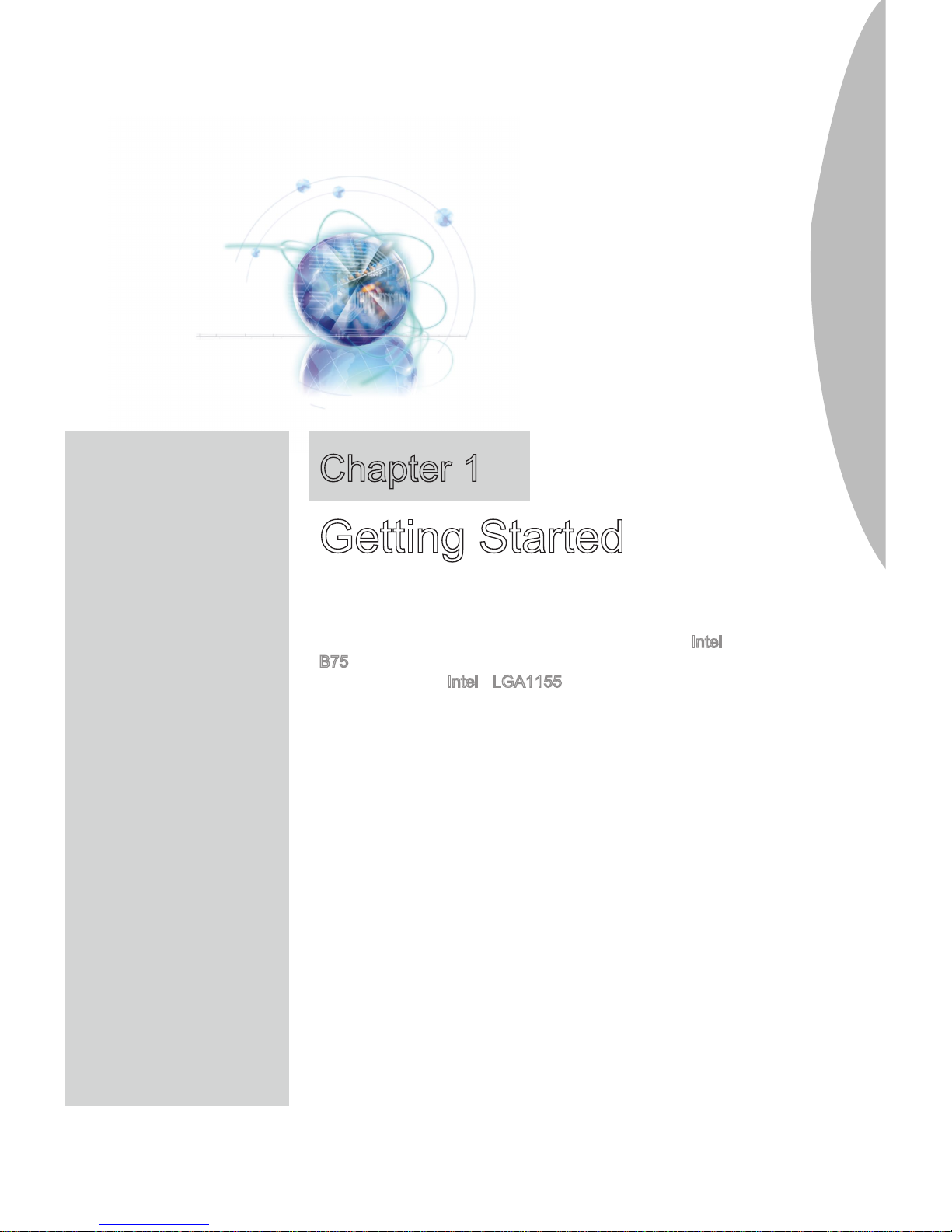
Thank you for choosing the 7797 v1.X series Micro-ATX
mainboard. The Series mainboards are based on Intel®
B75 chipset for optimal system eciency. Designed to
t the advanced Intel® LGA1155 processor, the Series
mainboards deliver a high performance and professional
desktop platform solution.
Chapter 1
Getting Started
Page 2
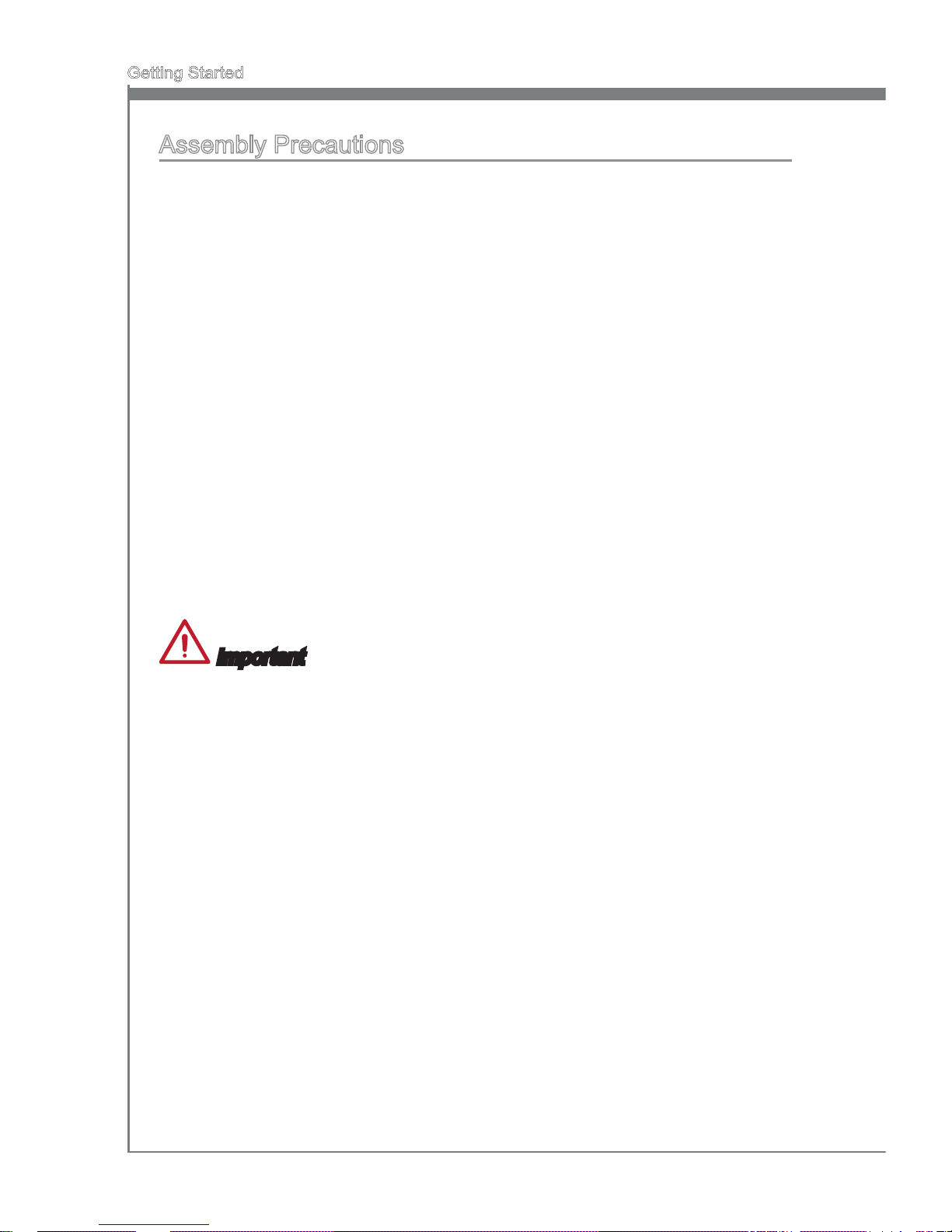
1-2
Getting Started
Assembly Precautions
The components included in this package are prone to damage from electrostatic
discharge (ESD). Please adhere to the following instructions to ensure successful
computer assembly.
Always turn o the power supply and unplug the power cord from the power outlet
before installing or removing any computer component.
Ensure that all components are securely connected. Loose connections may cause
the computer to not recognize a component or fail to start.
Hold the mainboard by the edges to avoid touching sensitive components.
It is recommended to wear an electrostatic discharge (ESD) wrist strap when handling
the mainboard to prevent electrostatic damage. If an ESD wrist strap is not available,
discharge yourself of static electricity by touching another metal object before handling the mainboard.
Store the mainboard in an electrostatic shielding container or on an antistatic pad
whenever the mainboard is not installed.
Before turning on the computer, ensure that there are no loose screws or metal components on the mainboard or anywhere within the computer case.
Do not use the computer in a high-temperature environment.
Do not boot the computer before installation is completed. This could cause permanent damage to the components as well as injury to the user.
If you need help during any installation step, please consult a certied computer technician.
Important
A screwdriver (not included) may be required for computer assembly.
■
■
■
■
■
■
■
■
■
■
Page 3
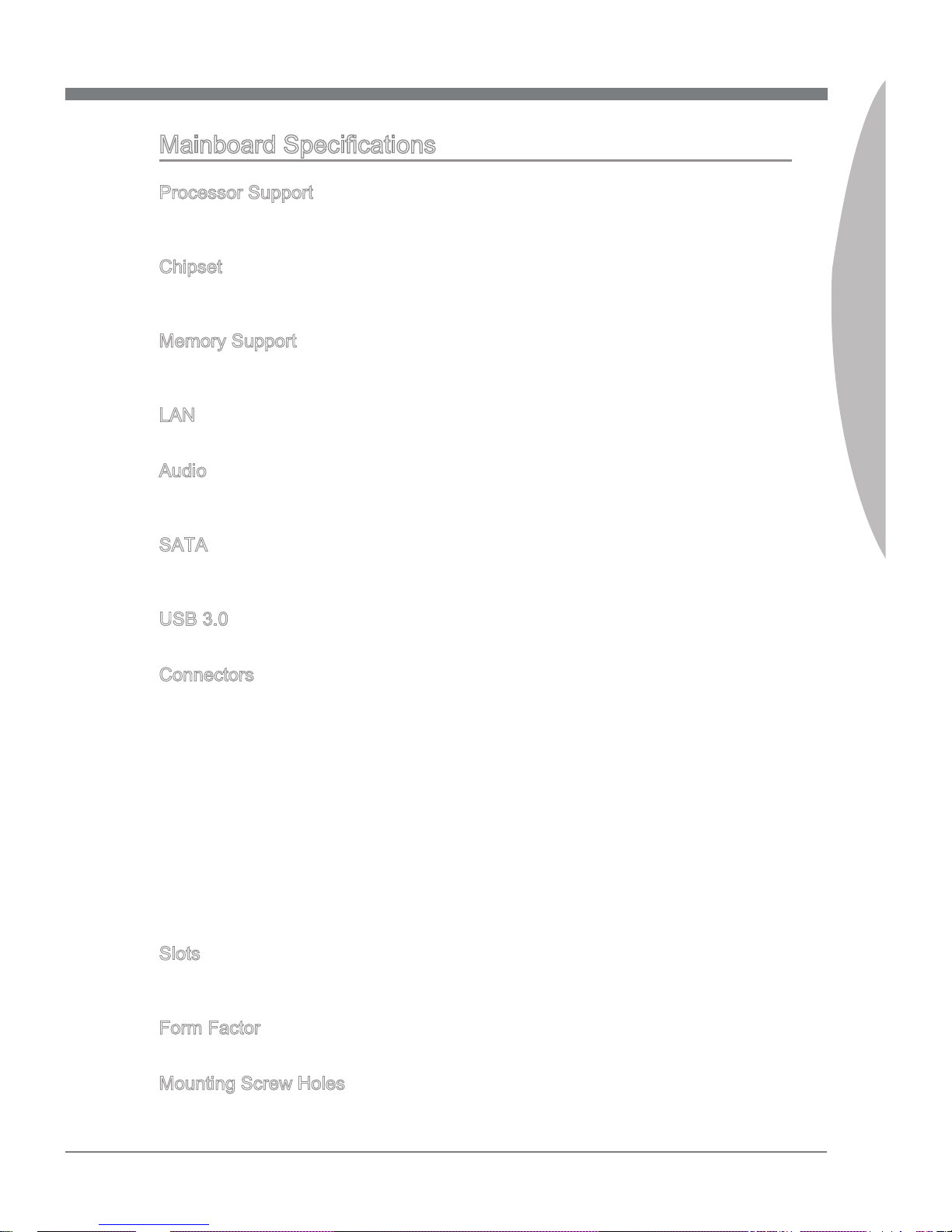
1-3
7797
Chapter 1
Mainboard Specications
Processor Support
Support 3rd Generation Intel® Core™ i7/ Core™ i5/ Core™ i3/ Pentium®/ Celeron®
Processors for LGA 1155 socket
Chipset
Intel® B75 chipset
Supports Intel® SBA
Memory Support
2x DDR3 DIMMs support DDR3 1600/ 1333/ 1066 DRAM (16GB Max.)
Supports Dual-Channel mode
LAN
Supports LAN 10/100/1000 Fast Ethernet by Realtek® RTL8111E
Audio
Integrated HD audio codec by Realtek® ALC887
6-channel audio with jack sensing
SATA
1x SATA 6Gb/s port (SATA1) by Intel® B75
3x SATA 3Gb/s ports (SATA2~4) by Intel® B75
USB 3.0
4x USB 3.0 ports by Intel® B75
Connectors
Back panel
1x PS/2 mouse port
1x PS/2 keyboard port
4x USB 2.0 ports
2x USB 3.0 ports
1x LAN port
1x HDMI port
1x VGA port
3x audio ports
On-Board
2x USB 2.0 connectors
2x USB 3.0 ports
1x Front Panel Audio connector
Slots
1x PCIe 3.0 x16 slot
2x PCIe 2.0 x1 slots
Form Factor
Micro-ATX (24.4 cm X 21.4 cm)
Mounting Screw Holes
6x mounting holes
■
■
-
■
■
■
■
■
■
■
■
■
-
-
-
-
-
-
-
-
■
-
-
-
■
■
■
■
Page 4
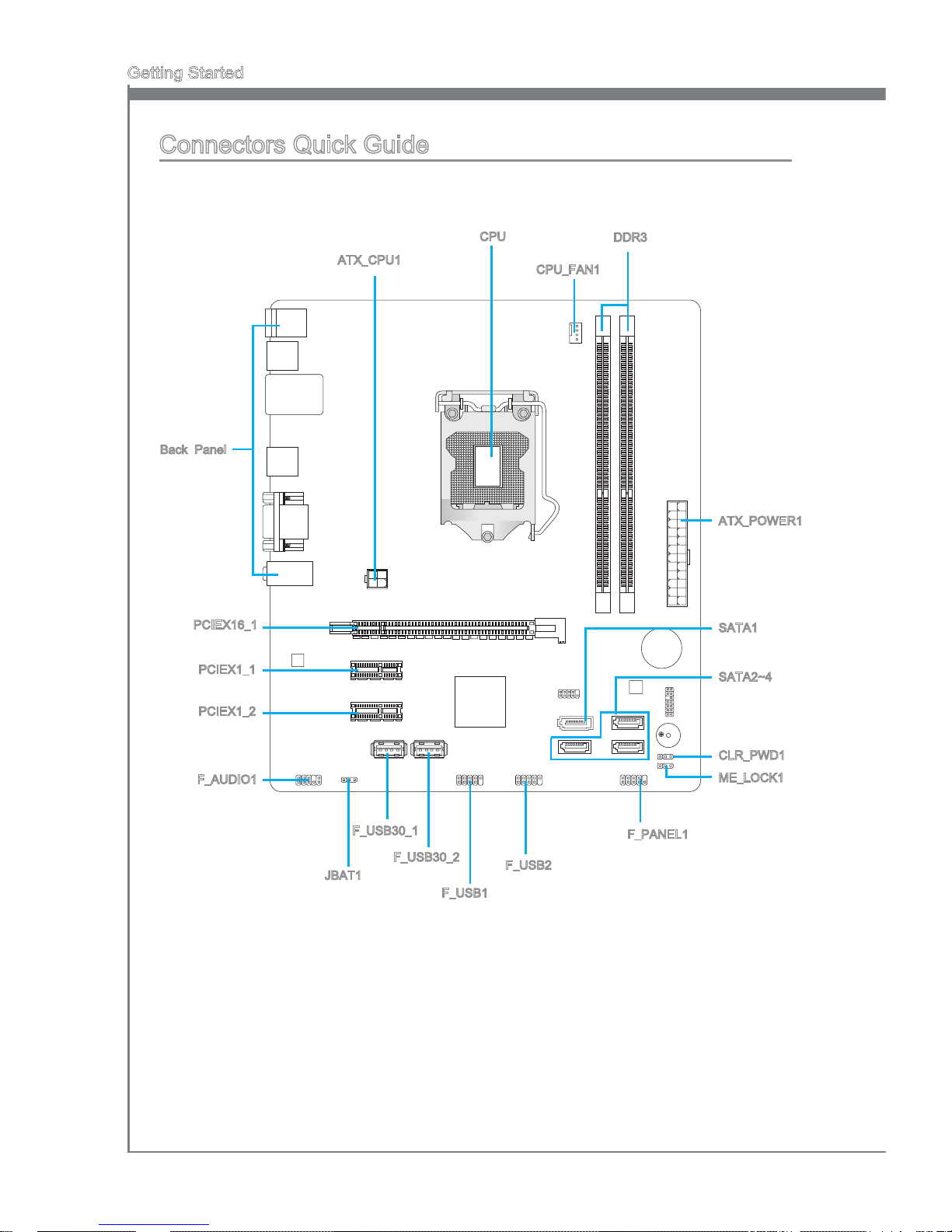
1-4
Getting Started
Connectors Quick Guide
Back Panel
CPU
CPU_FAN1
ATX_CPU1
ATX_POWER1
SATA1
F_PANEL1
F_AUDIO1
PCIEX1_2
F_USB2
SATA2~4
ME_LOCK1
DDR3
F_USB1
F_USB30_1
F_USB30_2
JBAT1
PCIEX1_1
PCIEX16_1
CLR_PWD1
Page 5
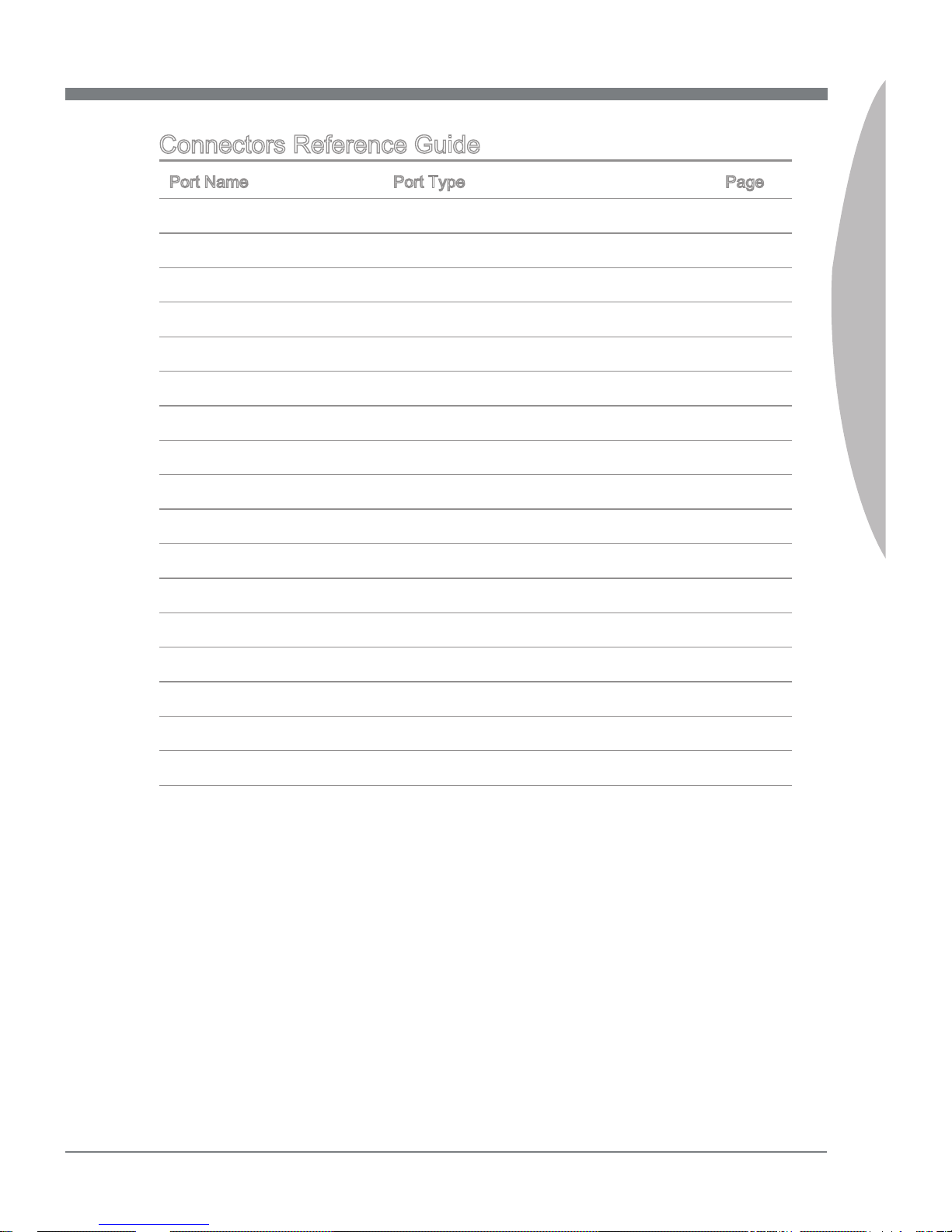
1-5
7797
Chapter 1
Connectors Reference Guide
Port Name Port Type Page
Back Panel 1-6
ATX_CPU1 ATX 4-pin Power Connector 1-1
3
ATX_POWER1 ATX 24-pin Power Connector 1-1
3
CLR_PWD1 Clear BIOS Password Jumper 1-2
2
CPU CPU & Cooler Installation 1-
9
CPU_FAN1 Fan Power Connector 1-1
8
DDR3 DDR3 DIMMs 1-1
4
F_AUDIO1 Front Panel Audio Connector 1-1
8
F_PANEL1 Front Panel Connector 1-1
9
F_USB1~2 USB 2.0 Expansion Connectors 1-2
0
JBAT1 Clear CMOS Jumper 1-2
1
F_USB30_1~2 USB 3.0 Ports 1-19
ME_LOCK1 Disable ME Jumper 1-2
1
PCIEX16_1 PCIe x16 Slot 1-1
6
PCIEX1_1~2 PCIe x1 Slot 1-1
6
SATA1 SATA 6Gb/s Connector 1-1
7
SATA2~4 SATA 3Gb/s Connector 1-1
7
Page 6
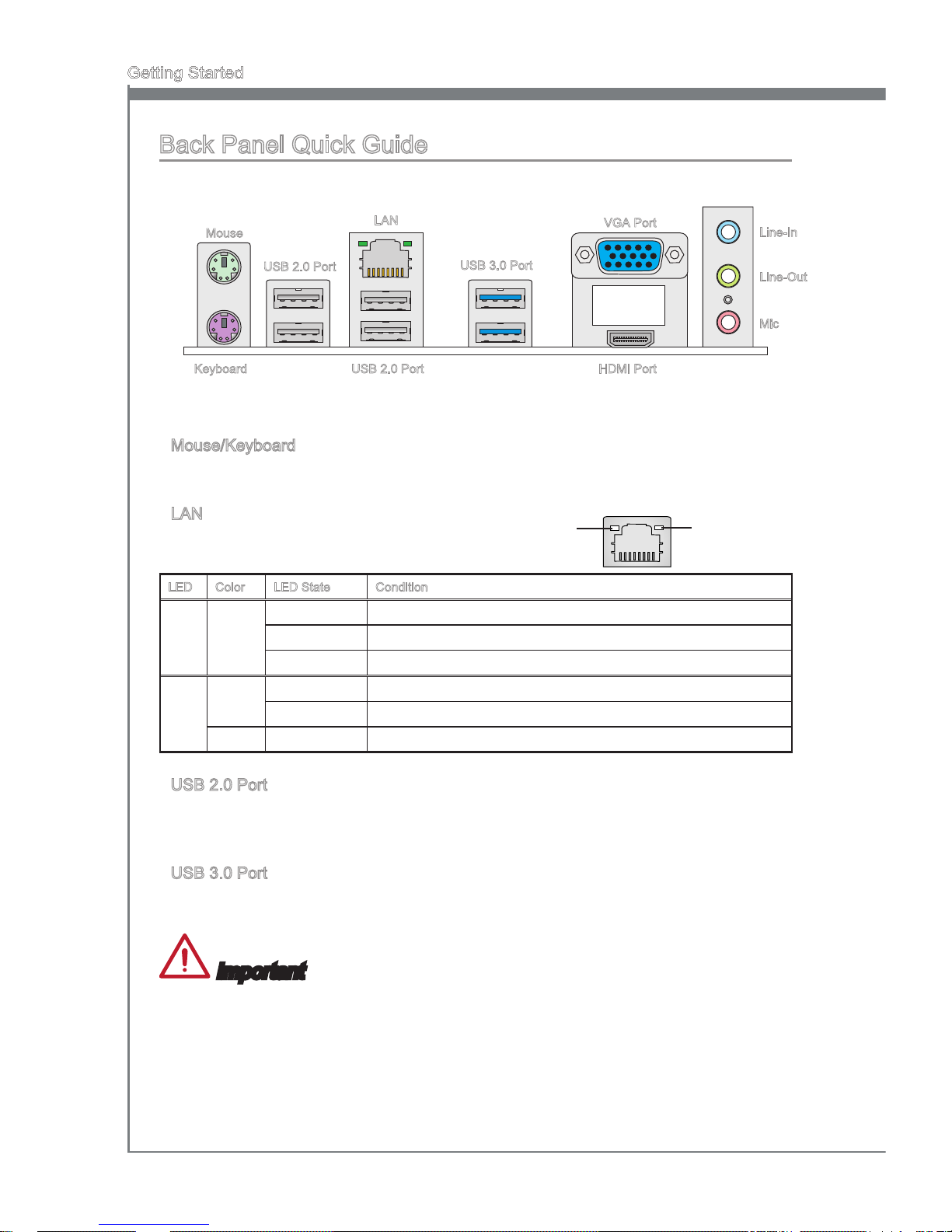
1-6
Getting Started
Back Panel Quick Guide
Mouse/Keyboard
A combination PS/2® mouse/keyboard DIN connector for a PS/2® mouse/keyboard.
LAN
The standard RJ-45 LAN jack is for connecting to
a Local Area Network (LAN).
LED Color LED State Condition
Left Yellow O LAN link is not established.
On(Steady) LAN link is established.
On(ashing) The computer is communicating with another computer on the network.
Right Green O 10 Mbits/sec data rate
On 100 Mbits/sec data rate
Orange On 1000 Mbits/sec data rate
USB 2.0 Port
The USB 2.0 port is for attaching USB 2.0 devices such as keyboard, mouse, or other
USB 2.0-compatible devices.
USB 3.0 Port
USB 3.0 port is backward-compatible with USB 2.0 devices. It supports data transfer
rate up to 5 Gbit/s (SuperSpeed).
Important
In order to use USB 3.0 devices, you must connect to a USB 3.0 port. If a USB cable is
used, it must be USB 3.0 compliant.
▶
▶
▶
▶
Yellow Green/ Orange
Line-In
Line-Out
Mic
USB 3.0 Port
LAN
Mouse
USB 2.0 Port
VGA Port
HDMI PortUSB 2.0 PortKeyboard
Page 7

1-7
7797
Chapter 1
HDMI Port
The High-Denition Multimedia Interface (HDMI) is an all-digital audio-video interface
that is capable of transmitting uncompressed streams. HDMI supports all types of TV
formats, including standard, enhanced, or high-denition video, plus multi-channel
digital audio on a single cable.
VGA Port
The DB15-pin female connector is provided for monitor.
Audio Ports
These connectors are used for audio devices. The color of the jack refers to the function
of the connector.
Blue-Line in: Used for connecting external audio outputting devices.
Green- Line out: Used as a connector for speakers or headphone.
Pink- Mic: Used as a connector for a microphone.
▶
▶
▶
■
■
■
Page 8

1-8
Getting Started
CPU (Central Processing Unit)
Introduction to the LGA 1155 CPU
The surface of the LGA 1155 CPU
has two alignment keys and a
yellow triangle to assist in correctly
lining up the CPU for mainboard
placement. The yellow triangle is the
Pin 1 indicator.
Yellow triangle is the
Pin 1 indicator
Alignment Key
Important
Overheating
Overheating can seriously damage the CPU and mainboard. Always make sure the
cooling fans work properly to protect the CPU from overheating. Be sure to apply an
even layer of thermal paste (or thermal tape) between the CPU and the heatsink to
enhance heat dissipation.
Replacing the CPU
When replacing the CPU, always turn o the system’s power supply and unplug the
power supply’s power cord to ensure the safety of the CPU.
Overclocking
This mainboard is designed to support overclocking. Before attempting to overclock,
please make sure that all other system components can tolerate overclocking. Any
attempt to operate beyond product specications is not recommend. MSI does not
guarantee the damages or risks caused by inadequate operation beyond product
specications.
Page 9

1-9
7797
Chapter 1
CPU & Cooler Installation
When installing a CPU, always remember to install a CPU cooler. A CPU cooler is
necessary to prevent overheating and maintain system stability. Follow the steps below
to ensure correct CPU and CPU cooler installation. Wrong installation can damage both
the CPU and the mainboard.
Unhook and lift the loading lever to
the fully open position.
1.
The loading plate should
automatically lift up as the loading
lever is pushed to the fully open
position. Do not touch any of the
CPU socket pins.
2.
Line up the CPU to t the CPU
socket. Be sure to hold the CPU by
the base with the metal contacts
facing downward. The alignment
keys on the CPU will line up with the
edges of the CPU socket to ensure a
correct t.
3. Close the loading plate and remove
the plastic protective cap.
4.
Alignment Key
Page 10

1-10
Getting Started
Inspect the CPU to check if it is
properly seated in the socket. Press
the loading lever down and lock it
under the retention tab.
5. Evenly spread a thin layer of
thermal paste (or thermal tape) on
the top of the CPU. This will help in
heat dissipation and prevent CPU
overheating.
6.
Locate the CPU fan connector on the
mainboard.
7. Place the heatsink on the mainboard
with the fan’s wires facing towards the
fan connector and the hooks matching
the holes on the mainboard.
8.
Page 11

1-11
7797
Chapter 1
Important
Do not touch the CPU socket pins.
Conrm that the CPU cooler has formed a tight seal with the CPU before booting
your system.
Whenever the CPU is not installed, always protect the CPU socket pins by covering
the socket with the plastic cap.
Please refer to the documentation in the CPU cooler package for more details about
CPU cooler installation.
•
•
•
•
Push down on the heatsink until the
four clips get wedged into the holes
on the mainboard. Press the four
hooks down to fasten the cooler. As
each hook locks into position a click
should be heard.
9. Inspect the mainboard to ensure that
the clip-ends have been properly
locked in place.
10.
Finally, attach the CPU fan cable
to the CPU fan connector on the
mainboard.
11.
Mainboard
Hook
Page 12

1-12
Getting Started
Mounting Screw Holes
When installing the mainboard, rst install the necessary mounting stands required for
a mainboard on the mounting plate in your computer case. If there is an I/O back plate
that came with the computer case, please replace it with the I/O backplate that came
with the mainboard package. The I/O backplate should snap easily into the computer
case without the need for any screws. Align the mounting plate’s mounting stands with
the screw holes on the mainboard and secure the mainboard with the screws provided
with your computer case. The locations of the screw holes on the mainboard are shown
below. For more information, please refer to the manual that came with the computer
case.
Important
Install the mainboard on a at surface free from unnecessary debris.
To prevent damage to the mainboard, any contact between the mainboard circuitry
and the computer case, except for the mounting stands, is prohibited.
Please make sure there are no loose metal components on the mainboard or within
the computer case that may cause a short circuit of the mainboard.
•
•
•
The I/O ports should be facing toward
the rear of the computer case. They
should line up with the holes on the
I/O backplate.
Page 13

1-13
7797
Chapter 1
Power Supply
ATX_POWER1: ATX 24-pin Power Connector
This connector allows you to connect an ATX 24-pin power supply. To connect the ATX
24-pin power supply, align the power supply cable with the connector and rmly press
the cable into the connector. If done correctly, the clip on the power cable should be
hooked on the mainboard’s power connector.
13 .+3 .3
V
1. +3. 3
V
14 .-1 2V
2. +3. 3
V
15 .Gr oun d
3
.G rou nd
16 .PS -ON
#
4. +5
V
17 .Gr oun d
5
.G rou nd
18 .Gr oun d
6. +5
V
19 .Gr oun d
7
.G rou nd
22 .+5
V
10 .+1 2V
20 .Re s
8. PW
R O
K
23 .+5
V
11
.+ 12V
21 .+5
V
9. 5VS B
24 .Gr oun d
12 .+3 .3
V
ATX_CPU1: ATX 4-pin Power Connector
This connector is used to provide power to the CPU.
4. + 12V
2
.G r oun d
3. + 12V
1
.G r oun d
Important
Make sure that all the power cables are securely connected to a proper ATX power supply to ensure stable operation of the mainboard.
Page 14

1-14
Getting Started
Memory
These DIMM slots are used for installing memory modules. For more information on
compatible components, please visit http://www.msi.com/service/test-report
DDR3
240-pin, 1.5V
48x2=96 pin 72x2=144 pin
Dual-Channel mode Population Rule
In Dual-Channel mode, the memory modules can transmit and receive data with two
data bus channels simultaneously. Enabling Dual-Channel mode can enhance system
performance. The following illustrations explain the population rules for Dual-Channel
mode.
DIMM1
DIMM2
Important
DDR3 memory modules are not interchangeable with DDR2, and the DDR3 standard
is not backward compatible. Always install DDR3 memory modules in DDR3 DIMM
slots.
To ensure system stability, memory modules must be of the same type and density
in Dual-Channel mode.
Due to chipset resource usage, the system will only detect up to 15+ GB of memory
(not full 16 GB) when all DIMM slots have 8GB memory modules installed.
•
•
•
Installed
Empty
Page 15

1-15
7797
Chapter 1
Installing Memory Modules
Unlock the DIMM slot by pushing the mounting clips to the side. Vertically insert the
memory module into the DIMM slot. The memory module has an o-center notch on
the bottom that will only allow it to t one way into the DIMM slot.
Push the memory module deep into the DIMM slot. The plastic clips at each side
of the DIMM slot will automatically close when the memory module is properly seat
and an audible click should be heard.
Manually check if the memory module has been locked in place by the DIMM slot’s
side clips.
1.
2.
3.
Notch
Volt
Page 16

1-16
Getting Started
Expansion Slots
This mainboard contains numerous ports for expansion cards, such as discrete graphics
or audio cards.
PCIe (Peripheral Component Interconnect Express) Slot
The PCIe slot supports the PCIe interface expansion card.
PCIe 2.0 x1 Slot
PCIe 3.0 x16 Slot
Important
When adding or removing expansion cards, always turn o the power supply and
unplug the power supply power cable from the power outlet. Read the expansion card’s
documentation to check for any necessary additional hardware or software changes.
Page 17

1-17
7797
Chapter 1
Internal Connectors
SATA1~4: SATA Connector
This connector is a high-speed SATA interface port. Each connector can connect to one
SATA device. SATA devices include disk drives (HDD), solid state drives (SSD), and
optical drives (CD/ DVD/ Blu-Ray).
* The MB layout in this gure is for reference only.
SATA1 (6Gb/s)
SATA2~4 (3Gb/s)
SATA3
SATA2
SATA4
SATA1
Important
Many SATA devices also need a power cable from the power supply. Such devices
include disk drives (HDD), solid state drives (SSD), and optical drives (CD / DVD /
Blu-Ray). Please refer to the device’s manual for further information.
Many computer cases also require that large SATA devices, such as HDDs, SSDs,
and optical drives, be screwed down into the case. Refer to the manual that came
with your computer case or your SATA device for further installation instructions.
Please do not fold the SATA cable at a 90-degree angle. Data loss may result during
transmission otherwise.
SATA cables have identical plugs on either sides of the cable. However, it is recommended that the at connector be connected to the mainboard for space saving
purposes.
•
•
•
•
Page 18

1-18
Getting Started
CPU_FAN1: Fan Power Connector
The fan power connectors support system cooling fans with +12V. If the mainboard has
a System Hardware Monitor chipset on-board, you must use a specially designed fan
with a speed sensor to take advantage of the CPU fan control. Remember to connect
all system fans. Some system fans may not connect to the mainboard and will instead
connect to the power supply directly. A system fan can be plugged into any available
system fan connector.
1
.
G
r
o
u
n
d
2
.
+
1
2
V
3
.
S
e
n
s
o
r
4
.
C
o
n
t
r
o
l
Important
Please refer to your processor’s ocial website or consult your vendor to nd recommended CPU cooling fans.
If there are not enough ports on the mainboard to connect all system fans, adapters
are available to connect a fan directly to a power supply.
Before rst boot up, ensure that there are no cables impeding any fan blades.
F_AUDIO1: Front Panel Audio Connector
This connector allows you to connect the front audio panel located on your computer
case. This connector is compliant with the Intel® Front Panel I/O Connectivity Design
Guide.
1.MI
C L
3.MI
C R
10.Head
P
hone
Detection
5.Head
P
hone
R
7.SENSE_SEN
D
9.Head P
hone
L
8.No
Pi
n
6.MI
C D
etection
4.NC
2
.Ground
•
•
•
Page 19

1-19
7797
Chapter 1
F_PANEL1: Front Panel Connector
This connector connects to the front panel switches and LEDs. It is compliant with the
Intel® Front Panel I/O Connectivity Design Guide.
1.
+
3.
-
10 . No
Pi
n
5.
Re s et
S
wi t ch
HD D
LE
D
P
ow e r
S
wi t ch
P
ow e r
LE
D
7.
+
9. R ese rve
d
8.
-
6.
+
4.
-
2.
+
Important
On the connectors coming from the case, pins marked by small triangles are positive
wires.
JUSB3: USB 3.0 Ports
USB 3.0 port is backward-compatible with USB 2.0 devices. Supports data transfer rate
up to 5 Gbit/s (SuperSpeed).
USB 3.0 connector
Important
If you want to use a USB 3.0 device, you must use the USB 3.0 cable to connect to the
USB 3.0 port.
Page 20

1-20
Getting Started
F_USB1~2: USB 2.0 Expansion Connector
This connector is designed for connecting high-speed USB peripherals such as USB
HDDs, digital cameras, MP3 players, printers, modems, and many others.
115V
1.V C
C
3.U SB 0
-
10. NC
5.U SB 0
+
7
.Gr ou nd
9.N o
Pin
8
.Gr ou nd
6.U SB 1
+
4.U SB 1
-
2.V C
C
* The MB layout in this gure is for reference only.
USB 2.0 Bracket (optional)
Important
Note that the VCC and GND pins must be connected correctly to avoid possible
damage.
Page 21

1-21
7797
Chapter 1
Jumper
JBAT1: Clear CMOS Jumper
There is CMOS RAM onboard that is external powered from a battery located on the
mainboard to save system conguration data. With the CMOS RAM, the system can
automatically boot into the operating system (OS) every time it is turned on. If you want
to clear the system conguration, set the jumpers to clear the CMOS RAM.
Keep Data Clear Data
1 1
Important
You can clear the CMOS RAM by shorting this jumper while the system is o. Afterwards,
open the jumper . Do not clear the CMOS RAM while the system is on because it will
damage the mainboard.
ME_LOCK1: Disable ME Jumper
Intel® Management Engine (ME) is an embedded microcontroller located in Intel chipset.
It provides Intel® AMT, ASF for IT management. If you want to disable the Intel ME
feature, set the jumper to desable it.
Normal Disable ME
1 1
Page 22

1-22
Getting Started
CLR_PWD1: Clear BIOS Password Jumper
The jumper is used to clear the BIOS password. If you want to clear the BIOS password,
set the jumper to clear password.
Normal Clear Password
1 1
Important
Please refer to the below steps to clear the password:
Power o the system.
Short pins 2-3.
Turn on the system to POST screen.
Shut down the system.
Short pins 1-2.
Boot up the system.
1.
2.
3.
4.
5.
6.
