Page 1

i
Page 2
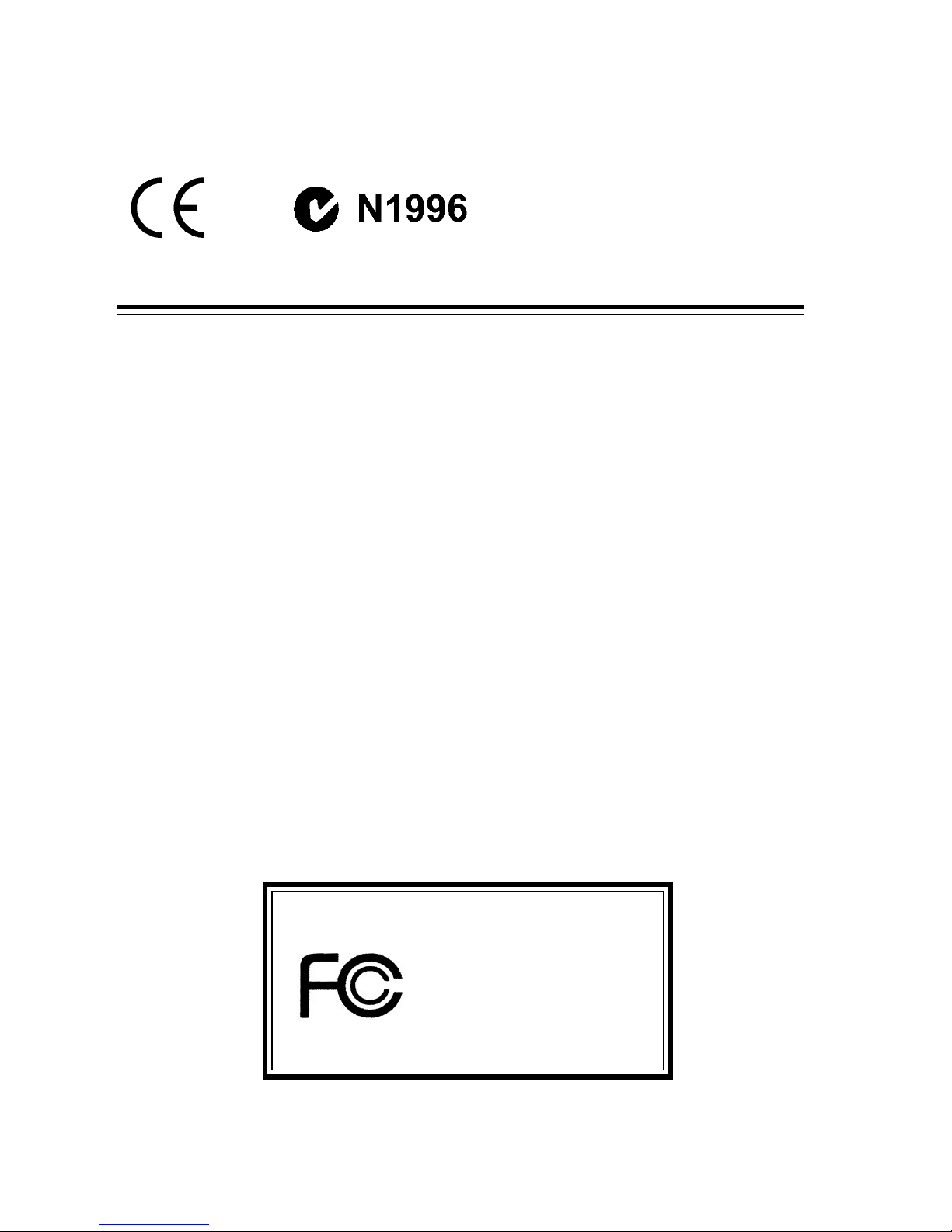
ii
FCC-B Radio Frequency Interference Statement
This equipment has been tested and found to comply with the limits for a class B
digital device, pursuant to part 15 of the FCC rules. These limits are designed to
provide reasonable protection against harmful interference when the equipment
is operated in a commercial environment. This equipment generates, uses and
can radiate radio frequency energy and, if not installed and used in accordance
with the instruction manual, may cause harmful interference to radio
communications. Operation of this equipment in a residential area is likely to
cause harmful interference, in which case the user will be required to correct the
interference at his own expense.
Notice 1
The changes or modifications not expressly approved by the party responsible for
compliance could void the user’s authority to operate the equipment.
Notice 2
Shielded interface cables and AC. power cord, if any, must be used in order to
comply with the emission limits.
VOIR LA NOTICE D’INSTALLATION AVANT DE RACCORDER AU RESEAU.
Micro-Star International MS-6251
Tested to comply
with FCC Standard
For Home or Office Use
Page 3
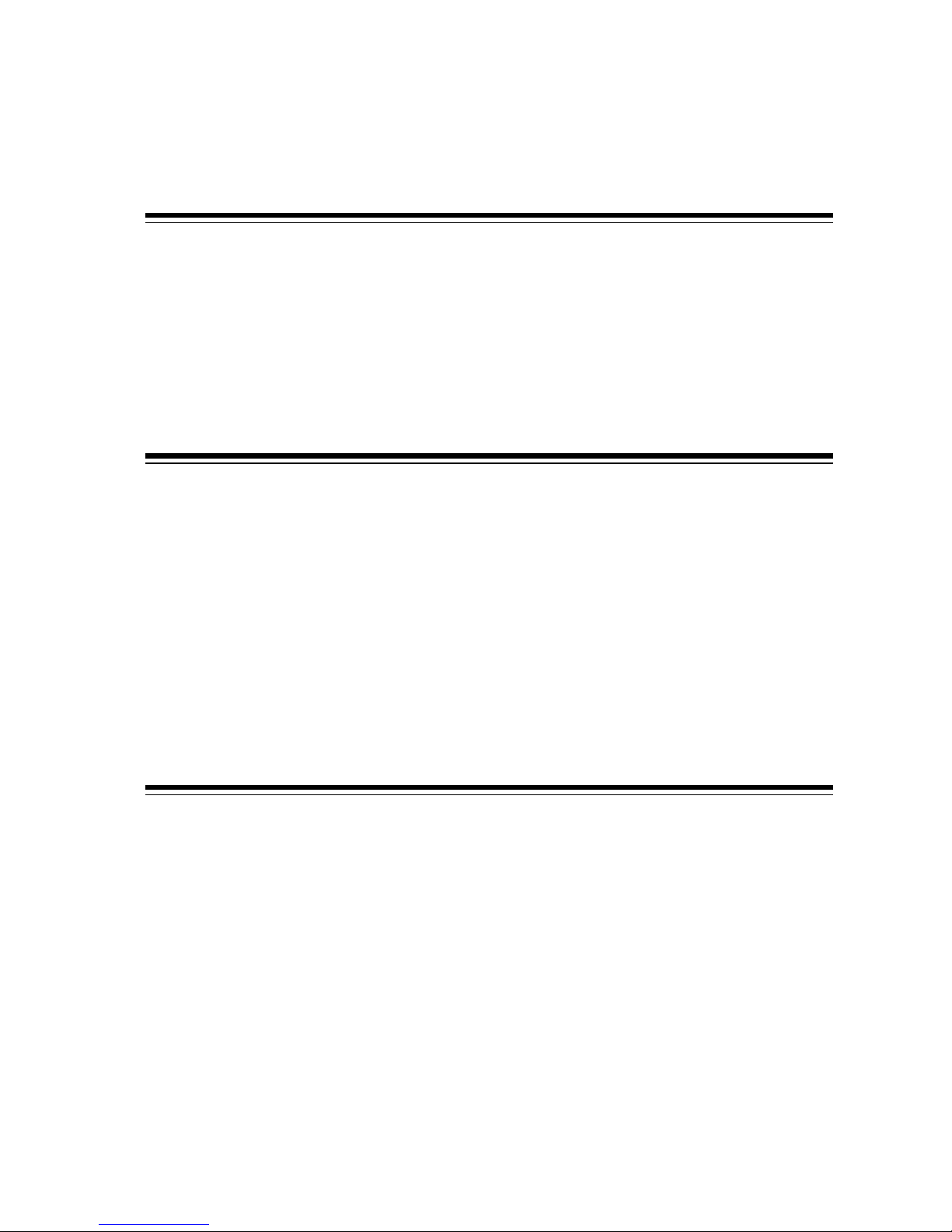
iii
Copyright Notice
The material in this document is the intellectual property of MICRO-STAR
INTERNATIONAL. We take every care in the preparation of this document, but
no guarantee is given as to the correctness of its contents. Our products are
under continual improvement and we reserve the right to make changes without notice.
Trademarks
All trademarks are the properties of their respective owners.
Intel® and Pentium® are registered trademarks of Intel Corporation.
PS/2 and OS®/2 are registered trademarks of International Business Machines
Corporation.
Windows® 95/98/2000/NT/XP are registered trademarks of Microsoft Corporation.
Netware® is a registered trademark of Novell, Inc.
Award® is a registered trademark of Phoenix Technologies Ltd.
AMI® is a registered trademark of American Megatrends Inc.
Revision History
Revision Revision History Date
V1.0 First release April 2003
Page 4

iv
Safety Instructions
1. Always read the safety instructions carefully.
2. Keep this User’s Manual for future reference.
3. Keep this equipment away from humidity.
4. Lay this equipment on a reliable flat surface before setting it up.
5. The openings on the enclosure are for air convection hence protects the
equipment from overheating. DO NOT COVER THE OPENINGS.
6. Make sure the voltage of the power source and adjust properly 110/220V
before connecting the equipment to the power inlet.
7. Place the power cord such a way that people can not step on it. Do not
place anything over the power cord.
8. Always Unplug the Power Cord before inserting any add-on card or module.
9. All cautions and warnings on the equipment should be noted.
10. Never pour any liquid into the opening that could damage or cause elec
trical shock.
11. If any of the following situations arises, get the equipment checked by a
service personnel:
- The power cord or plug is damaged.
- Liquid has penetrated into the equipment.
- The equipment has been exposed to moisture.
- The equipment has not work well or you can not get it work according to
User’s Manual.
- The equipment has dropped and damaged.
- The equipment has obvious sign of breakage.
12. DO NOT LEAVE THIS EQUIPMENT IN AN ENVIRONMENT
UNCONDITIONED, STORAGE TEMPERATURE ABOVE 600 C (1400F), IT MAY
DAMAGE THE EQUIPMENT.
CAUTION: Danger of explosion if battery is incorrectly replaced.
Replace only with the same or equivalent type recommended by
the manufacturer.
Page 5

v
CONTENTS
Introduction
Chapter 1. Getting Started............................................................................1-1
All-in-One Feature Set.........................................................................1-2
Front Panel......................................................................................1-3
Back Panel......................................................................................1-3
System Specification.............................................................................1-4
Performance PC...................................................................................1-6
Hi-Fi Audio..........................................................................................1-8
Home Theater......................................................................................1-10
Chapter 2. Using PC Function.......................................................................2-1
Mainboard Layout................................................................................2-2
CPU/Memory...................................................................................... 2-3
Introduction to DDR SDRAM..........................................................2-3
Power Supply.......................................................................................2-4
Front Panel...........................................................................................2-5
IEEE 1394 Port: J1394-2..................................................................2-5
IEEE 1394 Port: J1394-1..................................................................2-6
USB Ports........................................................................................2-6
Mic-in/Head-Phone.........................................................................2-7
OPTICAL SPDIF-in...........................................................................2-7
Back Panel...........................................................................................2-8
Serial Port........................................................................................2-8
VGA Port........................................................................................2-9
Mouse/Keyboard Connectors...........................................................2-9
RJ45 LAN Jack................................................................................2-10
USB Ports......................................................................................2-10
OPTICAL SPDIF-out......................................................................2-10
Parallel Port...................................................................................2-11
Audio Port.....................................................................................2-12
Page 6

vi
Connectors..........................................................................................2-13
IDE Connectors: CN22&CN23.......................................................2-13
FDD Connector: CN10................................................................. 2-13
CD-in Connector: CN16.................................................................2-14
TV-Tuner Card Connector: CN13...................................................2-14
CPU Fan Connector: CN15..........................................................2-14
Front Panel Power Connector: CN4...............................................2-15
USB Card Reader Connector: CN6.................................................2-15
LCM Connector: CN8..................................................................2-16
Modem Module Connector: CN21.................................................2-16
Jumper................................................................................................2-17
Clear CMOS Jumper: J2................................................................2-17
Slots...................................................................................................2-18
PCI Slot.........................................................................................2-18
AGP Slot.........................................................................................2-18
Chapter 3. Using Audio Function................................................................. 3-1
Control Panel........................................................................................3-2
Remote Controller................................................................................3-3
AC Power on........................................................................................3-4
Playing CD/MP3...................................................................................3-5
Playing FM/AM.....................................................................................3-9
Chapter 4. Setting BIOS Function.................................................................4-1
Entering Setup.......................................................................................4-2
Control Keys....................................................................................4-2
Getting Help...................................................................................4-3
Main Menu.....................................................................................4-3
Sub-Menu.......................................................................................4-3
General Help<F1>...........................................................................4-3
The Main Menu...................................................................................4-4
Standard CMOS Features.....................................................................4-6
Advanced BIOS Features......................................................................4-8
Advanced Chipset Features.................................................................4-11
Page 7

vii
Integrated Peripherals.........................................................................4-13
Power Management Setup....................................................................4-19
PNP/PCI Configurations.....................................................................4-23
PC Health Status................................................................................4-25
Frequency/Voltage Control.................................................................4-26
Page 8
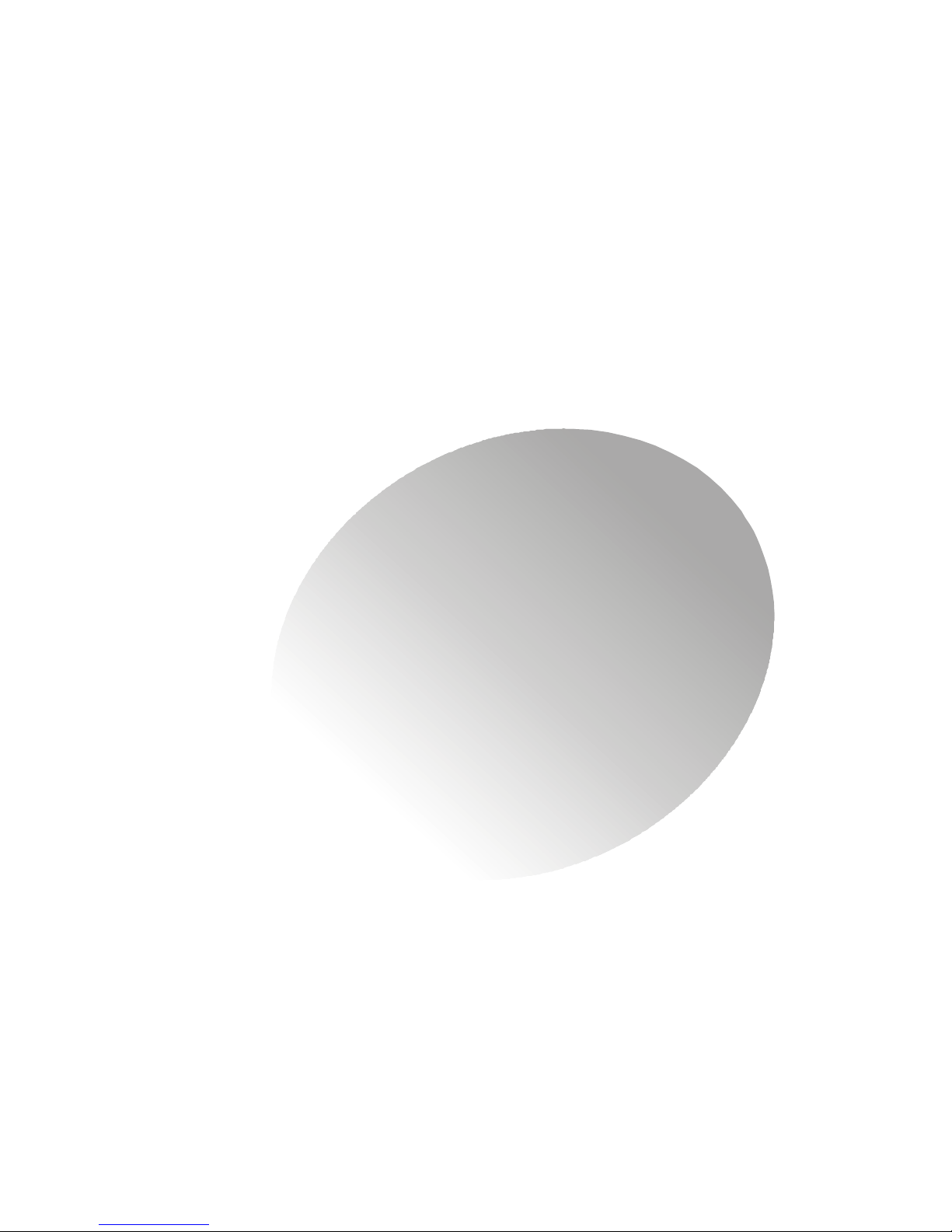
Introduction
Introducing Your
“Digital Media Platform”
Page 9

Thank you for purchasing MEGA651 PC, the Best of Computing & Home
Entertainment. Based on the design idea of consumer product, the MEGA651 is
not just a PC anymore. The equipped “All-in-One” features position MEGA651
as a “Digital Media Platform”.
From the recent years, the ownership and usage of desktop and notebook
PCs across W.W households has turned computers into a commodity item. While
Microsoft strongly promotes the “Media Center” platform concept “Windows XP
Media Center Edition” on HP “Free Style”, Intel is also exploring their “DigitalHome” concept for the “Home-use” PC.
To meet the new concept of Home PC, the MEGA651 has been positioned
as a digital media platform to perform TV-recording (optional), home theater
(DVD+5.1 channels), digital audio playback (MP3, Audio CD), photo and video
stream data browsing/authoring/burning (optional with Media Center and bundled
applications). Meanwhile, it could also support high game performance (AGP
4X slot). The remote controller also allows you to use it like a Hi-Fi Stereo.
An innovative feature to implement all the Hi-Fi Stereo
into home-PC with a fancy equalizer LCM and control
panel in the front bezel.
Page 10

Introduction
Maximize YOUr connection to the digital planet
- Hi-Fi Stereo: Audio CD+ MP3 Player+ AM/FM Tuner
- Home Theater: DVD+ 5.1 Channel+ TV Tuner (option)
- Media Center: Card Reader+ 1394+ SPDIF I/O+ PVR
- Complete PC: Office+ Game Machine
For Home, For WFor Home, For W
For Home, For WFor Home, For W
For Home, For W
ork & For Funork & For Fun
ork & For Funork & For Fun
ork & For Fun
A new Digital Media Form Factor from MSI that allows you to
- Control Live Television
- Enjoy Home Heater (DVD + 5.1 Channel)
- Listen to Digital Music (MP3, Audio CD)
- Burn Music, Photos and Videos (option)
- View Your Favorite Photos (option)
- Edit Digital Videos (option)
- Incredible Gaming Performance
- And more.....
Page 11
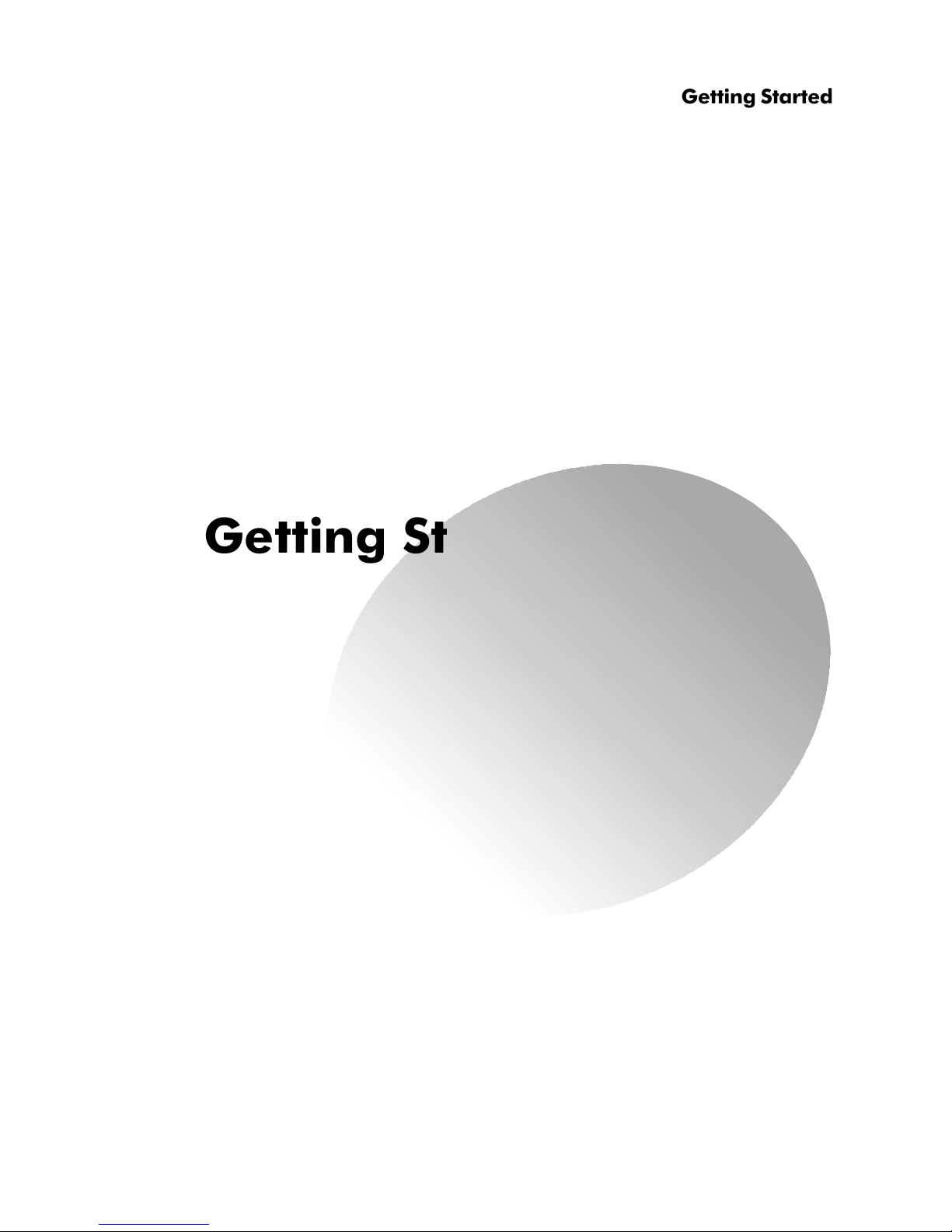
○○○○○○○○○○○○○○○○○○○○○○○○○
1-1
Getting Started
Getting StartedGetting Started
Getting StartedGetting Started
Getting Started
1.1 All-in-1.1 All-in-
1.1 All-in-1.1 All-in-
1.1 All-in-
One Feature SetOne Feature Set
One Feature SetOne Feature Set
One Feature Set
1.2 System Specification1.2 System Specification
1.2 System Specification1.2 System Specification
1.2 System Specification
1.3 P1.3 P
1.3 P1.3 P
1.3 P
erformance PCerformance PC
erformance PCerformance PC
erformance PC
1.4 Hi-Fi Audio1.4 Hi-Fi Audio
1.4 Hi-Fi Audio1.4 Hi-Fi Audio
1.4 Hi-Fi Audio
1.5 Home Theater1.5 Home Theater
1.5 Home Theater1.5 Home Theater
1.5 Home Theater
1
1
Page 12
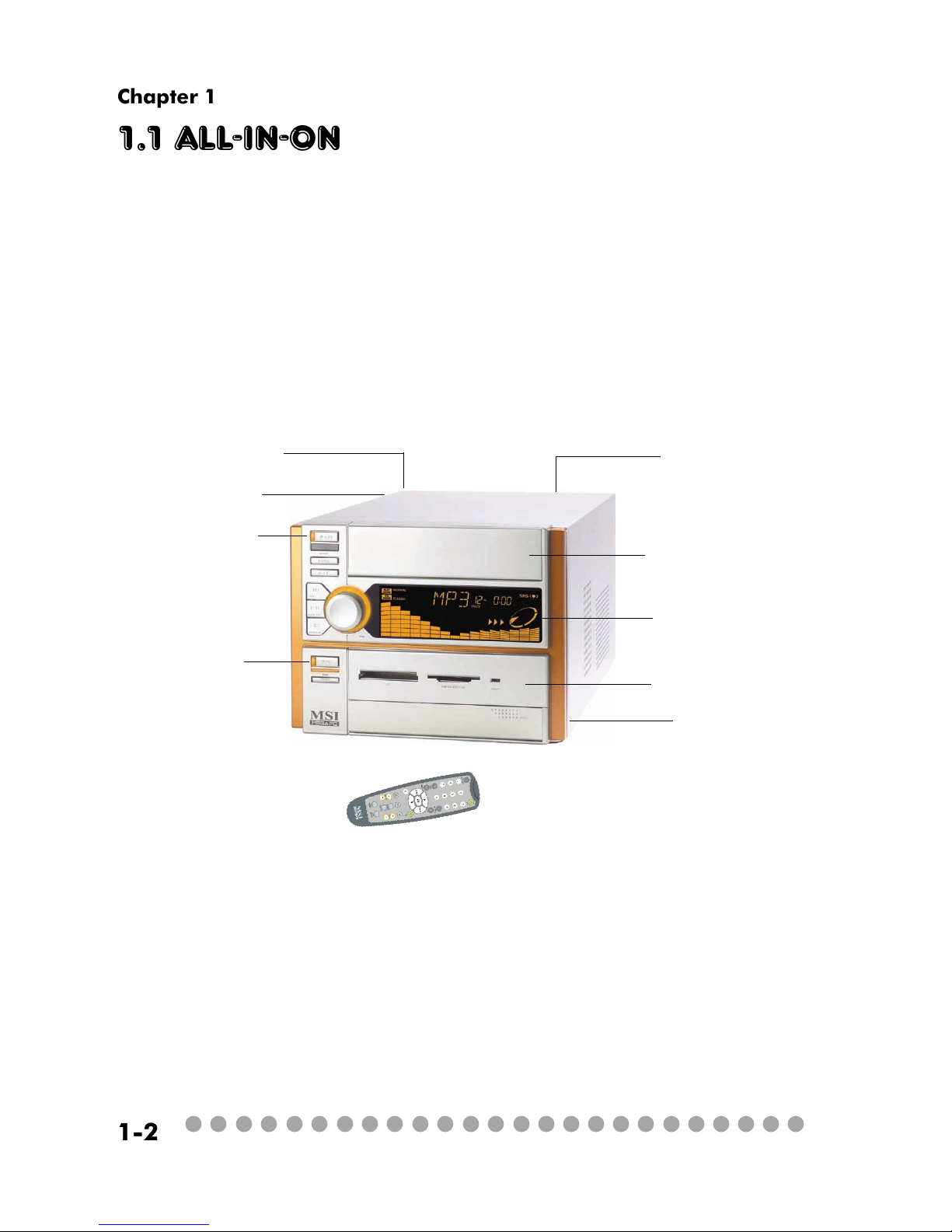
○○○○○○○○○○○○○○○○○○○○○○○○○
1-2
Chapter 1
1.1 All-in-one Feature Set
The MEGA651 implements all the Hi-Fi Stereo into Home-PC with a fancy
equalizer LCM and control panel in the front bezel. When PC is power-off, you
can use it just like a Hi-Fi Stereo with a remote controller. When PC is poweron, you can use it for Home Theater and Media Center PC. The all-in-one feature
provides you with multiple functions in a small form factor. It can be set anywhere you want, such as bedroom or living room, while it’s easily be moved to
anywhere whenever you need.
See the following for the feature:
- Hi-Fi Stereo: Audio CD+ MP3 Player+ AM/FM Tuner (power off)
- Home Theater: DVD+ 5.1 Channel
- Media Center: A/V Browsing/Authoring/Burning (Card Reader+
1394+ SPDIF I/O+CD-RW) + PVR (TV Tuner)
- Completed PC: Office+ Game Machine
TV-out(option)
TV-Tuner (Option)
Optical Drive (Option)
Equalizer LCM
Card Reader/FDD/2
nd
HDD
(Option)
MDC Modem
5.1 Channel
Hi-Fi Power Switch
PC Power Switch
Remote Controller
Page 13

○○○○○○○○○○○○○○○○○○○○○○○○○
1-3
Getting Started
Front Panel
Back Panel
Power Jack
Serial Port
VGA Port
Keyboard
USB x 2
Optical SPDIF-out
Speak-out
Lin-in
Mic-in
AGP Slot
PCI Slot
Modem
Mouse
LAN Port
Parallel Port
Radio Antenna
Jack
Optical SPDIF-in
Mic-in
Head-Phone
USB x 2
J1394-1
J1394-2
IR Receiver
Mode
Eject/Stop
Forward
Play/Pause
Backward
Shuttle Controller
PC Reset
Hi-Fi Power Switch
HDD LED
PC Power Switch
Page 14
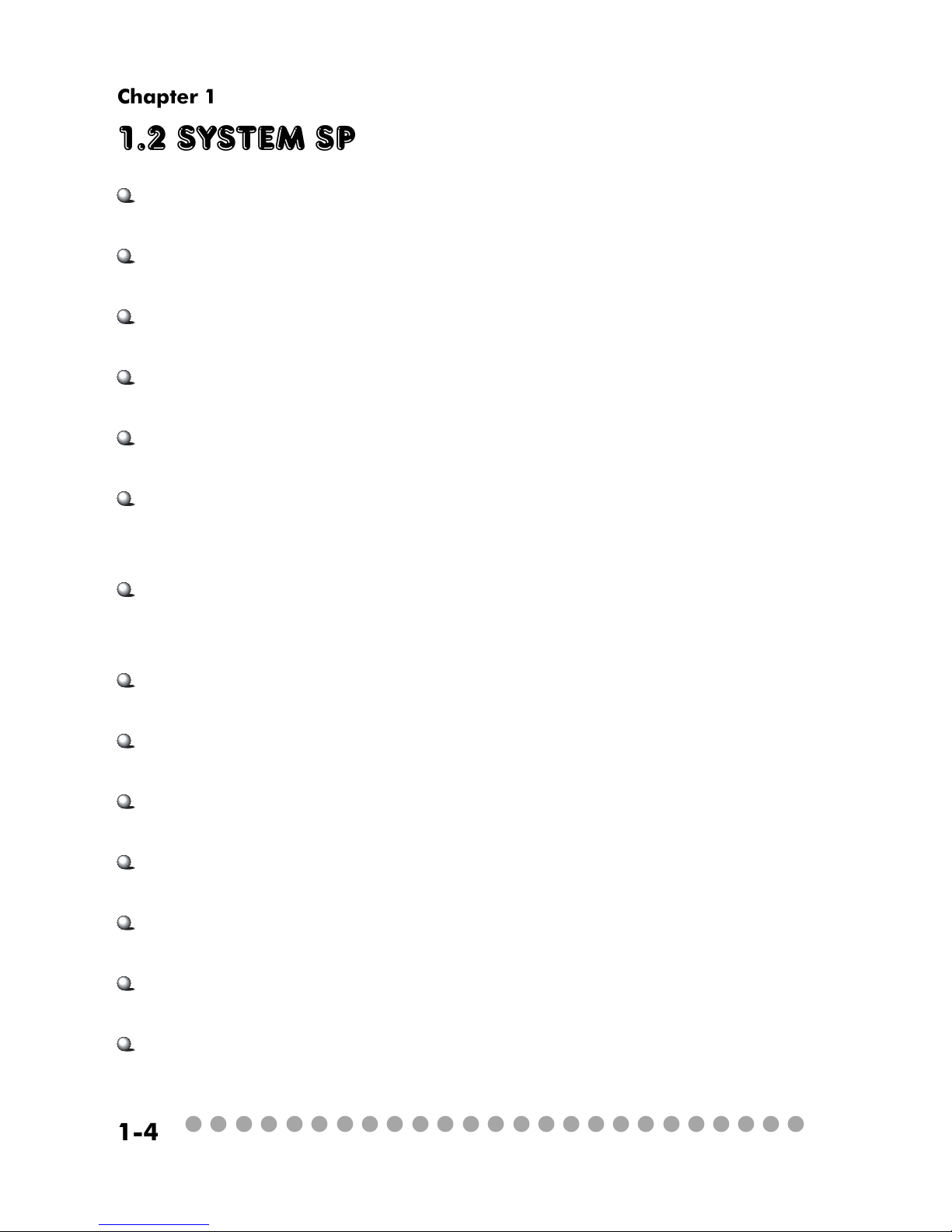
○○○○○○○○○○○○○○○○○○○○○○○○○
1-4
Chapter 1
1.2 System Specification
M/B
- MS-6760 (Proprietary F/F), 185 x 290 mm (4 layer)
CPU:
- Support Socket 478 for Pentium® 4, 2.8 GHz
Chipset:
- SiS 651 + SiS 962
Memory:
- DDR 333 x 2, support memory up to 2.0GB
On-Board Audio:
- AC’97 Codec integrated in ALC 650, support 5.1 channel , SPDIF In/Out.
On-Board VGA:
- Integrated (AGP 4X)
** On-Board VGA memory: None
On-Board Communication
- LAN: integrated in Realtek (10/100Mb)
- Modem: 56K MDC module
On-Board USB
- Front x 2; Rear x 2; On-Board x 2 for Card Reader & RF K/B, M/S (MFG Option)
On-Board IEEE 1394:
- RTL8801B PHY (2 ports), Front x 2 (4 pin, 6 pin)
Expansion Slots:
- PCI 2.2 x 1, AGP (4X) x1
Power Off Function:
- Playback Audio CD, MP3, AM/FM Radio Tuner (with Remote Controller)
TV Tuner Function
- MS-8606 (Option PCI with remote controller)
Power Supply:
- 200W (PFC 5V/12V SB) Full Range
Chassis:
- 202(W) x 320(D) x 151(H) mm (9.76 Liters)
Page 15
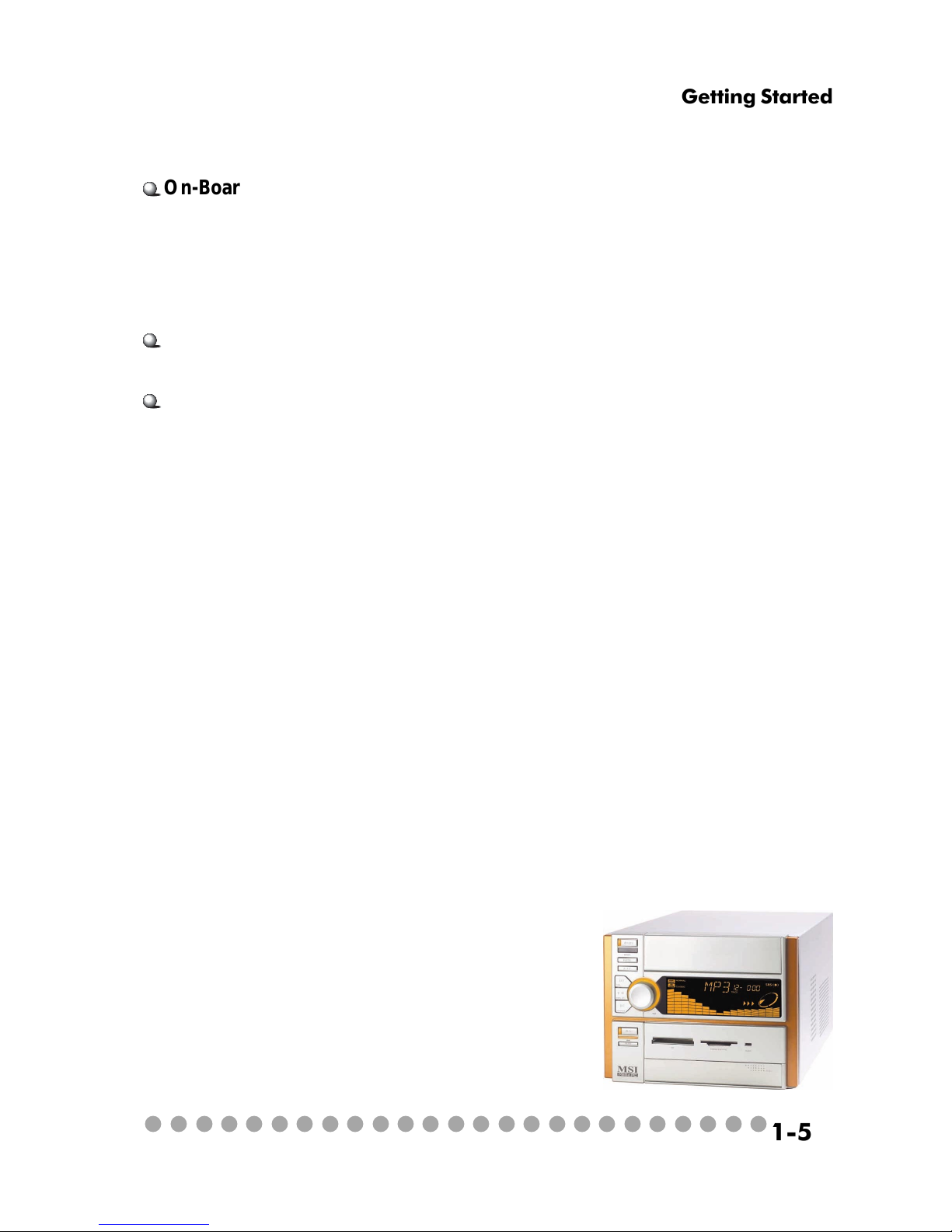
○○○○○○○○○○○○○○○○○○○○○○○○○
1-5
Getting Started
On-Board Headers & Connectors
- Rear Panel: Parallel Port x 1, Serial Port x 1, VGA x 1, PS/2 x 2, Mic in/Line in/
Line out x 1, USB x 2, LAN (RJ45) x 1, SPDIF/O x 1, Modem (RJ11) x 1
- Front Panel: Mic in/Headphone x 1, USB x 2, SPDIF/I x 1, 1394 x 1 (4-pin), 1394
x 1(6-pin)
BIOS
- 2MB Flash
Others
- Microsoft® PC 2001
- LAN Wake Up Function
- Suspend to RAM/DISk function
- Top Tech III (Thermal Overheat Protection Technology)
- PC Alert System Hardware Monitor
- On-Board BlueBird Module for Power-Off features
- On-Board Equalizer (LCM)
Page 16
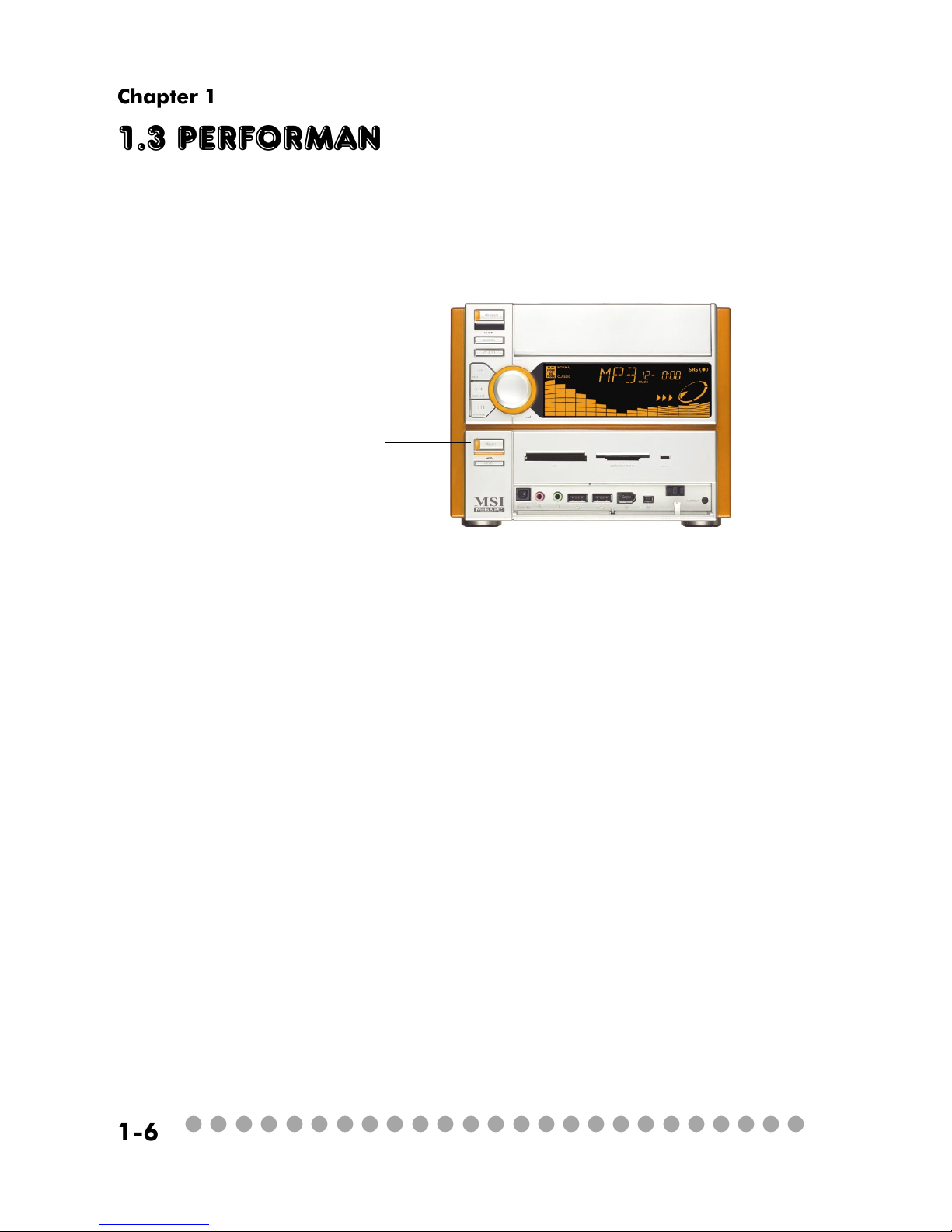
○○○○○○○○○○○○○○○○○○○○○○○○○
1-6
Chapter 1
1.3 Performance PC
When PC is power on, the MEGA651 is your performance PC. Power on
means “If the power button of PC is pressed, the Hi-Fi stereo has no function even
you press the “Hi-Fi” button.”
Press the Power button to start
the PC function
CPU support: Intel P4
PCI/AGP Expansion
Front I/O
- Mic-in/Head-Phone
- USB x 2
- 1394 x 2 (6-pin & 4-pin)
- Optical SPDIF-in
- 6-in-1 Card Reader
See Chapter 2 for more information of mainboard, Front and Rear I/O.
Features
Rear I/O
- COM/VGA/Parallel/PS2 x 2
- LAN (RJ45)
- USB x 2
- Optical SPDIF-out
- Speaker-out/Line-in/Mic-in (5.
1channel)
- Modem
- Radio Antenna
Page 17
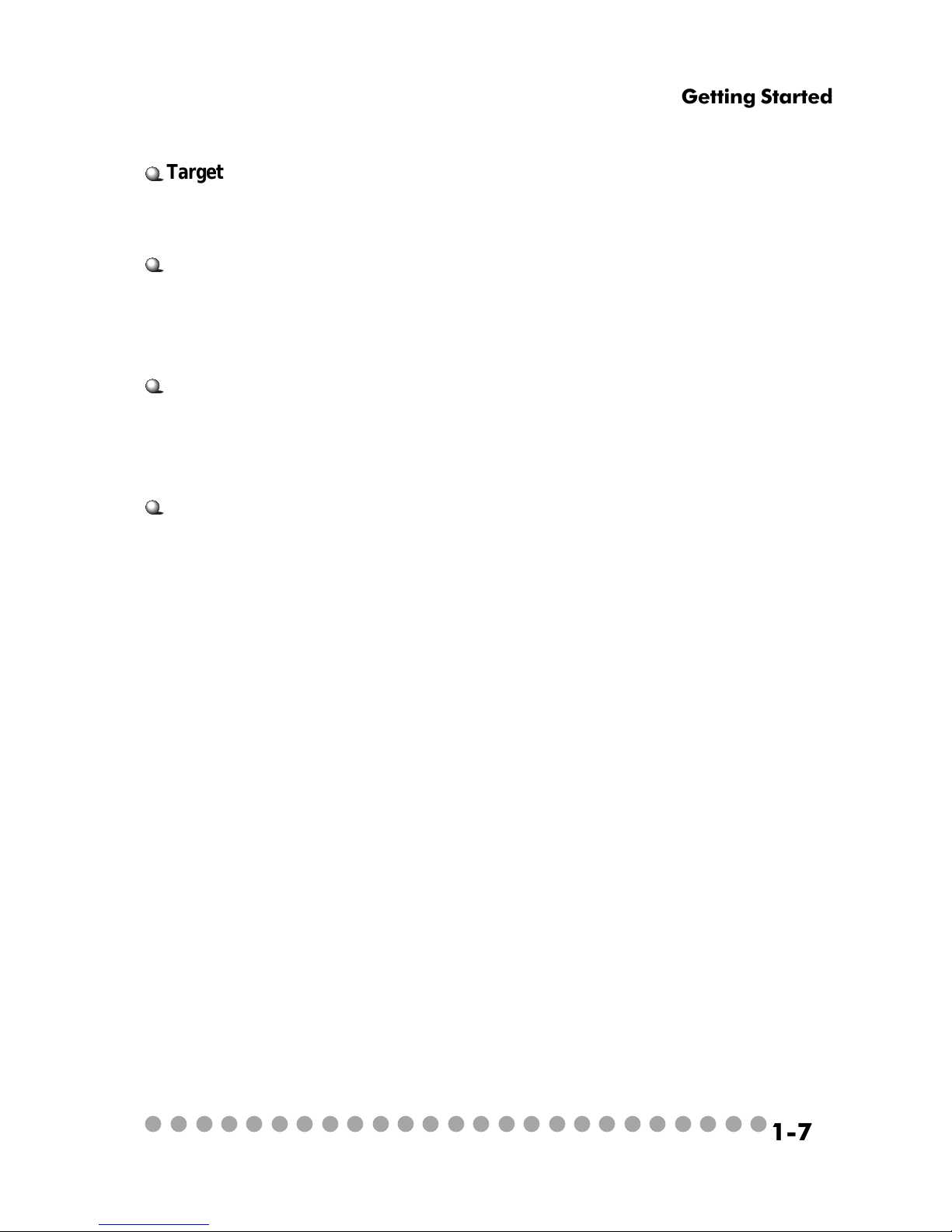
○○○○○○○○○○○○○○○○○○○○○○○○○
1-7
Getting Started
Target Operating System
-- Microsoft Windows XP Home Edition
Security
-- The security features protect the data of machine from unveiled publicity and
unauthorized access through BIOS control.
Password
-- The MEGA651 uses three levels of BIOS access (User Password, Supervisor
Password, HDD Password) to protect the computer system.
Storage Subsystem
1) Floppy (Standard Floppy & USB Floppy)
2) Hard Disk
3) CD-ROM (OPTIONAL)
4) DVD-RW (OPTIONAL)
5) CD-RW (OPTIONAL)
6) DVD +/- RW (OPTIONAL)
Page 18

○○○○○○○○○○○○○○○○○○○○○○○○○
1-8
Chapter 1
1.4 Hi-Fi Audio
When PC is power off, the MEGA651 can be used as a Hi-Fi audio. You
can press the Hi-Fi button or use the remote controller to start the audio function.
Power-off means “When used as a Hi-Fi audio, the PC should be in power-off
status. If you press the PC power button on, the Hi-Fi audio will be disabled .”
Press the Power button to use the
audio function
Option 1
Press the Hi-Fi button to use the
audio function
Features
LCM Display, Clock, AM/FM Radio Tuner, Audio CD Play,
MP3 CD Play, SRS
See Chapter 3 for more information of using audio function.
Option 2
Page 19
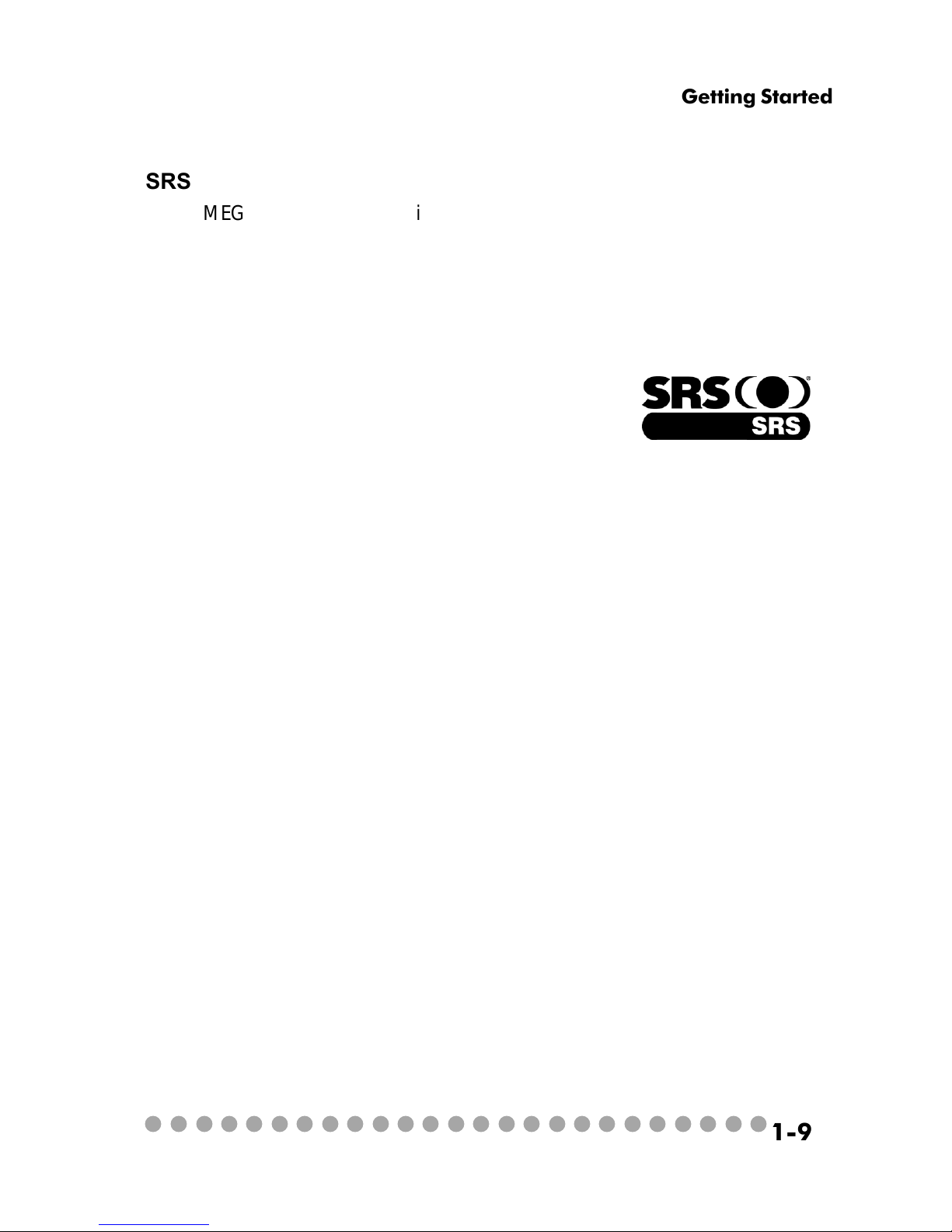
○○○○○○○○○○○○○○○○○○○○○○○○○
1-9
Getting Started
SRS
MEGA651 is equipped with SRS audio enforcement technology. SRS (Sound Retrieval System) was
the first generation of 3D sound, dramatically improving the quality of standard stereo. SRS is based on the
human hearing system and was designed to retrieve
the natural spatial cues and ambient information that
is present in audio but masked by traditional recording and playback methods.
Whether the signal is mono or stereo, SRS expands the audio material to create a realistic threedimensional sound image. SRS has no sweet-spot and
fills the room with a sound experience much closer to
that of a live performance.
SRS is a trademark of SRS Labs, Inc. SRS technology is incorporated under license from SRS Labs,
Inc.
Page 20
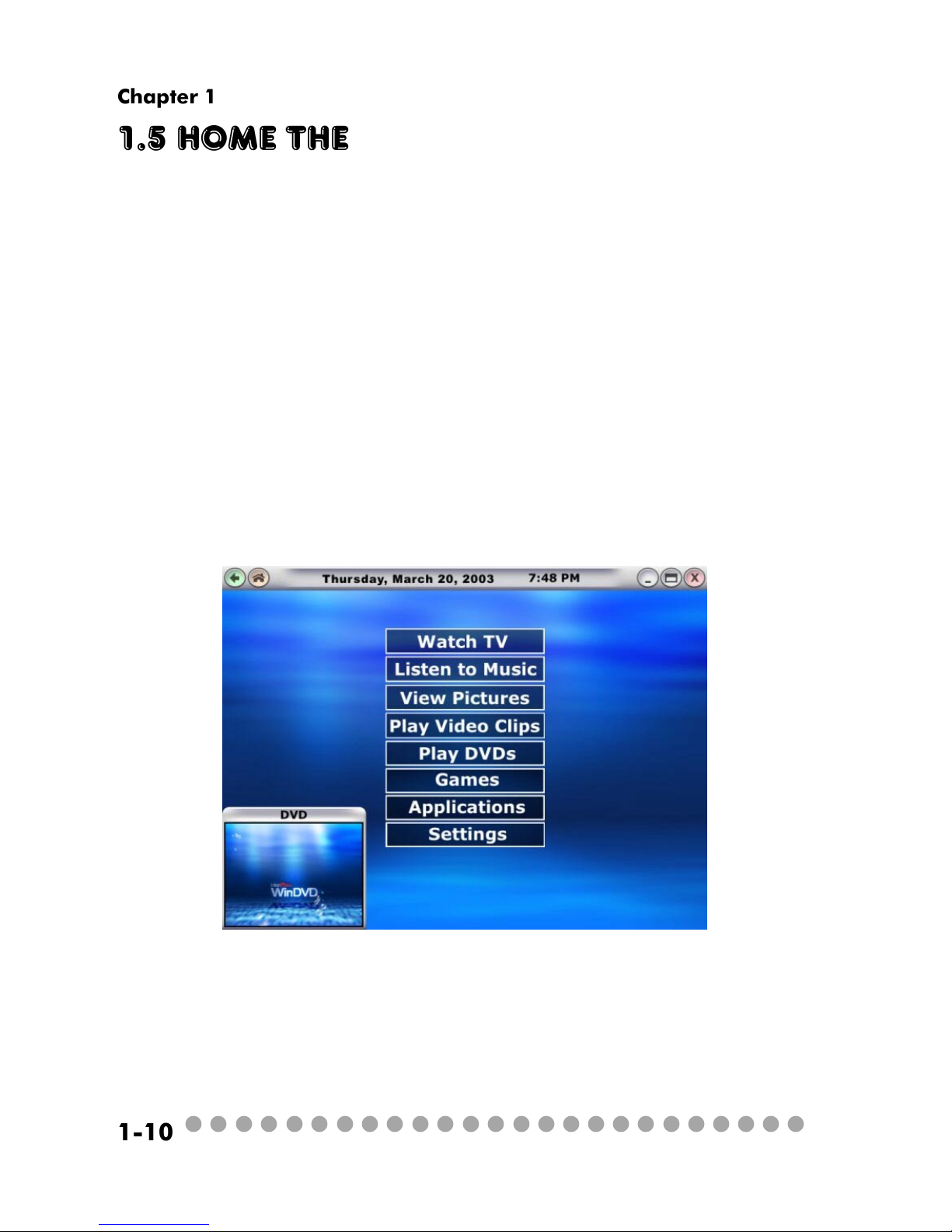
○○○○○○○○○○○○○○○○○○○○○○○○○
1-10
Chapter 1
1.5 Home Theater
Except the general PC function, the MEGA651 has the extra Home The-
ater function when PC button is pressed on.
When PC button is pressed on, you can use the equipped optical drive to
play DVD. The equipped 5.1 channel audio effect gives you a wonderful feeling
of home theater while playing DVD.
Plus, the OPTIONAL MS8606 TV-Tuner card allows you to watch TV.
The top part of remote controller is designed specially for the TV-Tuner function.
To enforce the multimedia effect, the “Media Center”, which is developed
by MSI, will be bundled in the next generation of MEGA651. You will find the
simplified PC control of multimedia resources, such as watching TV, listening to
music, viewing pictures and playing DVD..., etc.
Page 21
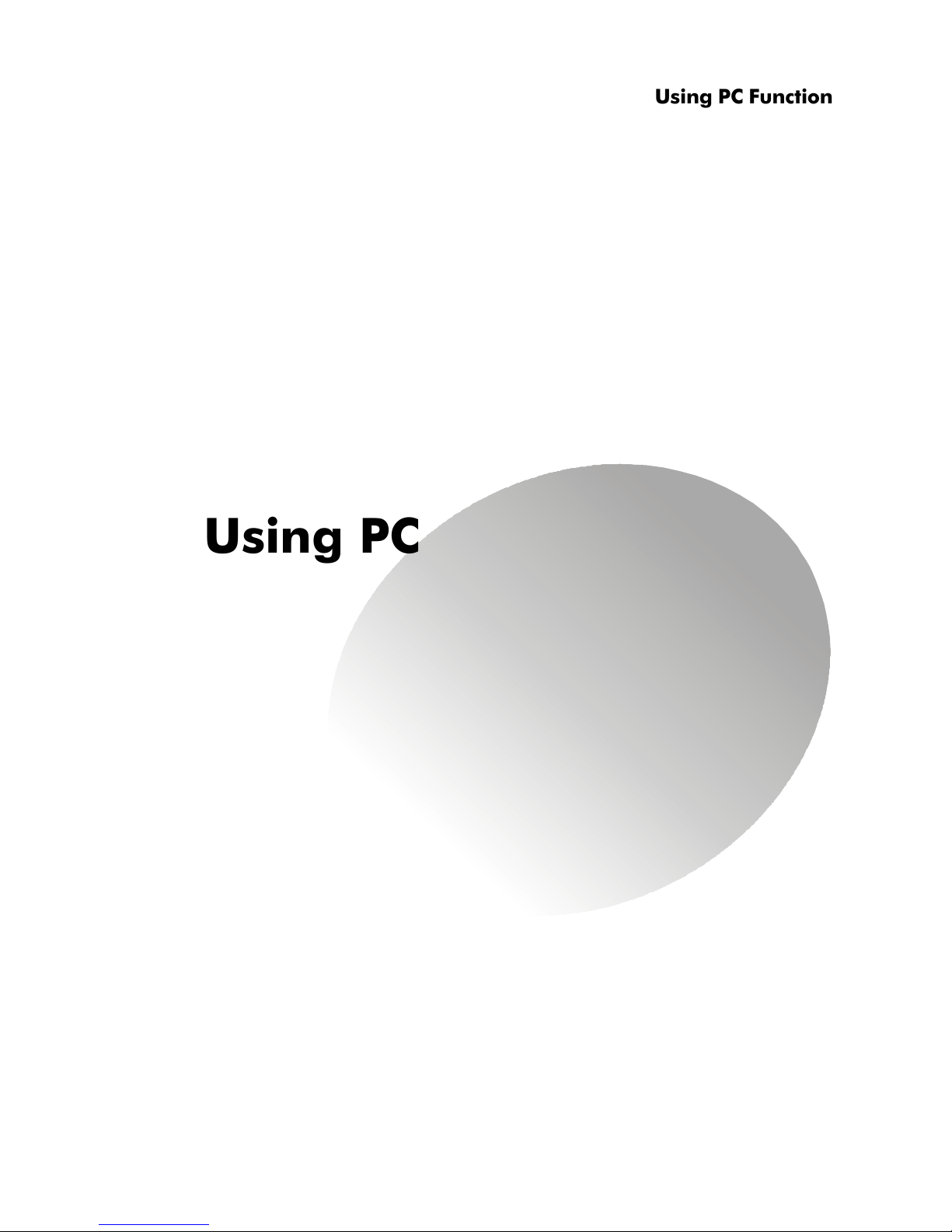
○○○○○○○○○○○○○○○○○○○○○○○○○
2-1
Using PC Function
Using PC FunctionUsing PC Function
Using PC FunctionUsing PC Function
Using PC Function
2.1 Mainboard Layout2.1 Mainboard Layout
2.1 Mainboard Layout2.1 Mainboard Layout
2.1 Mainboard Layout
2.2 CPU/Memory2.2 CPU/Memory
2.2 CPU/Memory2.2 CPU/Memory
2.2 CPU/Memory
2.3 P2.3 P
2.3 P2.3 P
2.3 P
ower Supplyower Supply
ower Supplyower Supply
ower Supply
2.4 Front P2.4 Front P
2.4 Front P2.4 Front P
2.4 Front P
anelanel
anelanel
anel
2.5 Back P2.5 Back P
2.5 Back P2.5 Back P
2.5 Back P
anelanel
anelanel
anel
2.6 Connectors2.6 Connectors
2.6 Connectors2.6 Connectors
2.6 Connectors
2.7 Jumper2.7 Jumper
2.7 Jumper2.7 Jumper
2.7 Jumper
2.8 Slots2.8 Slots
2.8 Slots2.8 Slots
2.8 Slots
2
2
Page 22
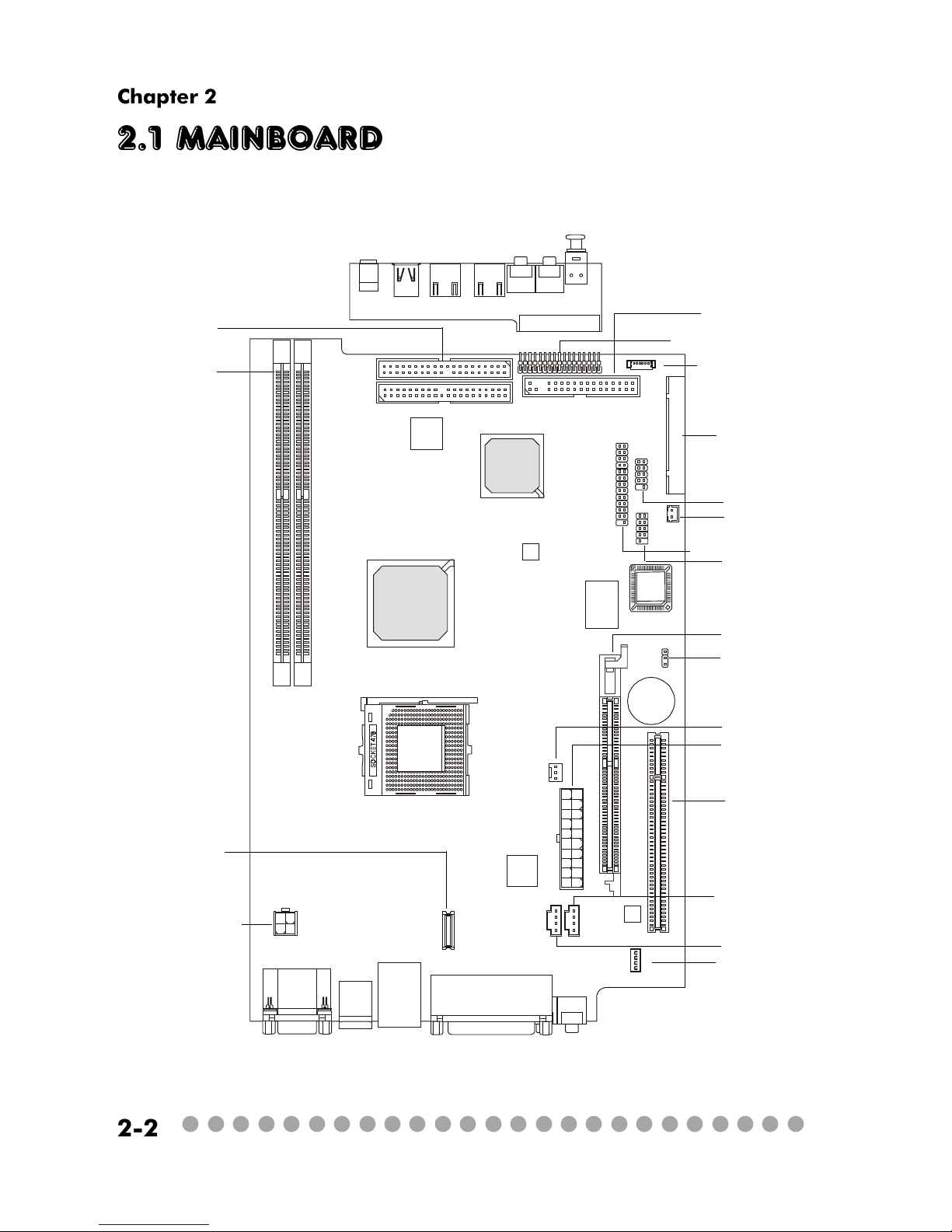
○○○○○○○○○○○○○○○○○○○○○○○○○
2-2
Chapter 2
2.1 Mainboard layout
The MEGA651 is equipped with MS6760 proprietary mainboard.
See the following for the mainboard layout:
B
A
T
T
+
S
i
S
6
5
1
S
i
S
9
6
2
C
N
2
8
S
M
B
l
u
e
b
i
r
d
V
L
+
C
N
2
6
C
N
4
C
N
5
C
N
1
J
2
C
8
C
N
8
A
T
X
P
o
w
e
r
S
u
p
p
l
y
B
I
O
S
P
C
I
S
l
o
t
1
T
o
p
:
m
o
u
s
e
B
o
t
t
o
m
:
k
e
y
b
o
a
r
d
T
o
p
:
C
O
M
1
B
o
t
t
o
m
:
V
G
A
P
o
r
t
T
o
p
:
L
A
N
J
a
c
k
B
o
t
t
o
m
:
U
S
B
p
o
r
t
s
C
N
1
3
C
N
1
6
R
e
a
l
t
e
k
R
T
L
8
1
0
1
L
W
i
n
b
o
n
d
W
8
3
6
9
7
H
F
R
e
a
l
t
e
k
R
T
L
8
8
0
1
B
C
o
d
e
c
C
N
1
0
C
N
2
3
C
N
2
2
C
N
6
C
N
1
2
C
N
7
C
N
2
1
C
N
2
0
C
N
1
5
A
G
P
S
l
o
t
T
o
p
:
P
a
r
a
l
l
e
l
P
o
r
t
B
o
t
t
o
m
:
S
P
D
I
F
L
i
n
e
_
O
u
t
L
i
n
e
_
I
n
M
i
c
J
1
C
N
1
A
U
D
I
O
1
A
U
D
I
O
2
U
S
B
1
U
S
B
2
J
1
3
9
4
-
1
J
1
3
9
4
-
2
MS6760 v1.X Mainboard
DDR DIMM Slots
IDE Connectors
FDD Connector
Hi-Fi Power Connector
CD-IN Connector
AGP Slot
PCI Slot
ATX Power Supply
Front Panel Connector
USB Card Reader Connector
Radio Module
USB Connector
LCM Connector
CPU Fan Connector
Modem Module Connector
Power Supply Connector
TV Audio Connector
Clear CMOS Jumper
Radio Antenna Connector
Front Panel Power
Connector
Page 23
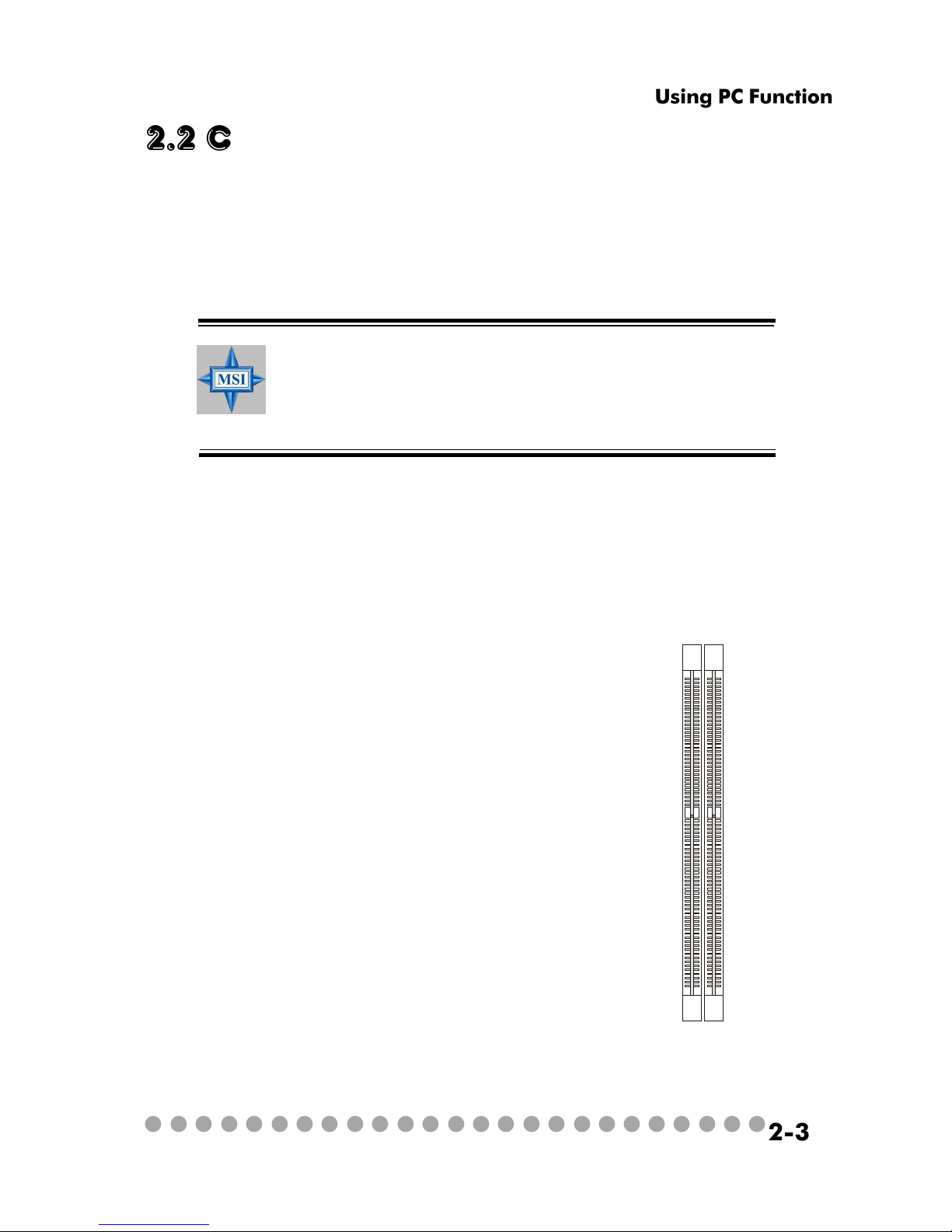
○○○○○○○○○○○○○○○○○○○○○○○○○
2-3
Using PC Function
2.2 CPU/memory
The MEGA651 supports Intel® Pentium® 4 processors in the 478-pin
package. The mainboard uses a CPU socket called PGA478 for easy CPU
installation. When you are installing the CPU, make sure the CPU has a heat sink
and a cooling fan attached on the top to prevent overheating.
The mainboard provides 2 slots for 184-pin DDR SDRAM DIMM (Double
In-Line Memory Module) modules and supports the memory size up to 2GB. You
can install PC2700/DDR333 or PC2100/DDR266 modules into the DDR DIMM
slots (CN28/26).
Overheating
Overheating will seriously damage the CPU and system,
always make sure the cooling fan can work properly to
protect the CPU from overheating.
Introduction to DDR SDRAM
DDR (Double Data Rate) SDRAM is
similar to conventional SDRAM, but
doubles the rate by transferring data twice
per cycle. It uses 2.5 volts as opposed to 3.
3 volts used in SDR SDRAM, and requires
184-pin DIMM modules rather than 168pin DIMM modules used by SDR SDRAM.
High memory bandwidth makes DDR an
ideal solution for high performance PC,
workstations and servers.
C
N
2
8
C
N
2
6
Page 24

○○○○○○○○○○○○○○○○○○○○○○○○○
2-4
Chapter 2
2.3 Power Supply
The system is equipped with a 200W(PFC) ATX power supply. The power
cord of power supply has been connected to the connectors on the mainboard
when shipped out. You can find two connectors (20-Piin & CN 20) on the
mainboard.
Dimension 70 (H)x1450(W)x105(D) mm
PFC Yes (passive)
Wattage 200W Max
Electrical Design Specification AC Output :100-127/200-240 VAC, Switch
Selectable,
Auto Protection
DC Output :+3.3V 17A
:+5V 12A
:+12V 13.5A
:-12V 0.5A
:+5Vsb 3A
:+12Vsb 2.5A
80 mm PWM Fan
Certificate FCC/UL/CUL/BSMI/CB/NEMKO/TUV
1
11
20-Pin
Connector
20
10
PIN SIGNAL
11 3.3V
12 -12V
13 GND
14 PS_ON
15 GND
16 GND
17 GND
18
19 5V
20 5V
PIN SINGAL
1 3.3V
2 3.3V
3 GND
45V
5 GND
65V
7 GND
8 PW_OK
9 5V_SB
10 12V
ATX Power Supply Pin Definition
PIN SINGAL
1 GND
2 GND
3 12V
4 12V
CN20 Pin Definition
1
3
4
2
CN 20
Power Supply Specification
Page 25

○○○○○○○○○○○○○○○○○○○○○○○○○
2-5
Using PC Function
2.4 Front panel
The Front Panel is independent and extended from the mainboard. It’s
connected to the Front Panel Connector on the mainboard. You can find the
following ports on the Front Panel.
Optical SPDIF-In
Mic-In
Head-Phone
USB x 2 J1394-1 J1394-2
IEEE 1394 Port: J1394-2
The mainboard provides two IEEE 1394 ports. This smaller one is designed for you to connect the IEEE 1394 device with external power. The IEEE
1394 high-speed serial bus complements USB by providing enhanced PC connectivity for a wide range of devices, including consumer electronics audio/video
(A/V) appliances, storage peripherals, other PCs, and portable devices.
Software Support
IEEE 1394 Driver is provided by Windows® 98 SE, Windows® XP, Windows® ME and Windows® 2000. Just plug in
the IEEE 1394 connector into the port. These Operating Systems will install the driver for IEEE 1394.
Page 26

○○○○○○○○○○○○○○○○○○○○○○○○○
2-6
Chapter 2
IEEE 1394 Port: J1394-1
The bigger 6-pin IEEE 1394 Port on the back panel is designed for you to
connect to IEEE 1394 devices without external power. That means the mainboard
can provide the power for the devices connected to this port.
Software Support
IEEE 1394 Driver is provided by Windows® 98 SE, Windows® XP, Windows® ME and Windows® 2000. Just plug in
the IEEE 1394 connector into the port. These Operating Systems will install the driver for IEEE 1394.
USB Ports
The mainboard provides a UHCI (Universal Host Controller Interface) Universal Serial Bus root for attaching USB devices such as keyboard, mouse or
other USB-compatible devices. You can plug the USB device directly into the
connector.
PIN SIGNAL DESCRIPTION
1 VCC +5V
2 -Data 0 Negative Data Channel 0
3 +Data 0 Positive Data Channel 0
4 GND Ground
5 VCC +5V
6 -Data 1 Negative Data Channel 1
7 +Data 1 Positive Data Channel 1
8 GND Ground
USB Port Description
Page 27

○○○○○○○○○○○○○○○○○○○○○○○○○
2-7
Using PC Function
Mic-in/Head-Phone
Mic-In is a connector for microphone. Head-Phone is a connector for
Speakers or Headphones.
OPTICAL SPDIF-in
The OPTICAL connector allows you to receive the audio file of SPDIF
interface for recording and playing.
The SPDIF (Sony & Philips Digital Interface) is developed jointly by the
Sony and Philips corporations . A standard audio file transfer format, SPDIF
allows the transfer of digital audio signals from one device to another without
having to be converted first to an analog format.
Page 28

○○○○○○○○○○○○○○○○○○○○○○○○○
2-8
Chapter 2
2.5 Back panel
The Back Panel provides the following ports:
VGA Port Keyboard USB x 2 Optical SPDIF-out
Speak-out
Lin-in Mic-in
Parallel PortLAN PortMouseSerial Port
9-Pin Male DIN Connector
1 2 3 4 5
6 7 8 9
Serial Port
The mainboard offers a 9-pin male DIN serial port . The port is 16550A
high speed communication ports that sends/receives 16 bytes FIFOs. You can
attach a serial mouse or other serial devices directly to the connector.
PIN SIGNAL DESCRIPTION
1 DCD Data Carry Detect
2 SIN Serial In or Receive Data
3 SOUT Serial Out or Transmit Data
4 DTR Data Terminal Ready
5 GND Ground
6 DSR Data Set Ready
7 RTS Request To Send
8 CTS Clear To Send
9 RI Ring Indicate
Pin Definition
Page 29

○○○○○○○○○○○○○○○○○○○○○○○○○
2-9
Using PC Function
The mainboard provides one DB 15-pin female connector to connect a
VGA monitor.
VGA Port
Pin Definition
Analog Video Display Connector (DB-15s)
PIN SIGNAL DESCRIPTION
1 Red
2 Green
3 Blue
4 Not used
5 Ground
6 Ground
7 Ground
8 Ground
9 Power
10 Ground
11 Not used
12 SDA
13 Horizontal Sync
14 Vertical Sync
15 SCL
DB 15-Pin Female Connector
5 1
15 11
Mouse/Keyboard Connectors
The mainboard provides two standard mini DIN connectors for attaching
PS/2® mouse and keyboard. You can plug a PS/2® mouse or keyboard directly
into the connector.
PIN SIGNAL DESCRIPTION
1 Mouse DATA Mouse DATA
2 NC No connection
3 GND Ground
4 VCC +5V
5 Mouse Clock Mouse clock
6 NC No connection
Pin Definition
PS/2 Mouse (6-pin Female)
2
1
3
4
5
6
PIN SIGNAL DESCRIPTION
1 Keyboard DATA Keyboard DATA
2 NC No connection
3 GND Ground
4 VCC +5V
5 Keyboard Clock Keyboard clock
6 NC No connection
Pin Definition
PS/2 Keyboard (6-pin Female)
2
1
3
4
5
6
Page 30

○○○○○○○○○○○○○○○○○○○○○○○○○
2-10
Chapter 2
The mainboard provides one standard RJ-45 jack for connection to Local
Area Network (LAN). You can connect a network cable to the LAN jack.
Pin Definition
PIN SIGNAL DESCRIPTION
1 TDP Transmit Differential Pair
2 TDN Transmit Differential Pair
3 RDP Receive Differential Pair
4 NC Not Used
5 NC Not Used
6 RDN Receive Differential Pair
7 NC Not Used
8 NC Not Used
RJ45 LAN Jack
USB Ports
The mainboard provides a UHCI (Universal Host Controller Interface) Universal Serial Bus root for attaching USB devices such as keyboard, mouse or
other USB-compatible devices. You can plug the USB device directly into the
connector.
OPTICAL SPDIF-out
The OPTICAL connector allows you to play the audio file of SPDIF interface.
See p. 2-7 for more information.
USB Ports
1 2 3 4
5 6 7 8
PIN SIGNAL DESCRIPTION
1 VCC +5V
2 -Data 0 Negative Data Channel 0
3 +Data 0 Positive Data Channel 0
4 GND Ground
5 VCC +5V
6 -Data 1 Negative Data Channel 1
7 +Data 1 Positive Data Channel 1
8 GND Ground
USB Port Description
Page 31

○○○○○○○○○○○○○○○○○○○○○○○○○
2-11
Using PC Function
Parallel Port
The mainboard provides a 25-pin female centronic connector as LPT. A
parallel port is a standard printer port that supports Enhanced Parallel Port (EPP)
and Extended Capabilities Parallel Port (ECP) mode.
PIN SIGNAL DESCRIPTION
1 STROBE Strobe
2 DATA0 Data0
3 DATA1 Data1
4 DATA2 Data2
5 DATA3 Data3
6 DATA4 Data4
7 DATA5 Data5
8 DATA6 Data6
9 DATA7 Data7
10 ACK# Acknowledge
11 BUSY Busy
12 PE Paper End
13 SELECT Select
14 AUTO FEED# Automatic Feed
15 ERR# Error
16 INIT# Initialize Printer
17 SLIN# Select In
18 GND Ground
19 GND Ground
20 GND Ground
21 GND Ground
22 GND Ground
23 GND Ground
24 GND Ground
25 GND Ground
Pin Definition
14
25
13 1
Page 32

○○○○○○○○○○○○○○○○○○○○○○○○○
2-12
Chapter 2
Audio Port
Speak-out is a connector for Speakers or Headphones. Line In is used for
external CD player, Tape player, or other audio devices. Mic-in is a connector
for microphones.
Speak-out Lin-in Mic-in
Page 33

○○○○○○○○○○○○○○○○○○○○○○○○○
2-13
Using PC Function
2.6 Connectors
CN22 (Primary IDE Connector)
- CN22 can only connect a HDD.
CN23 (Secondary IDE Connector)
- CN23 can only connect a CD-ROM drive.
IDE Connectors: CN22 & CN23
The mainboard has a 32-bit Enhanced PCI IDE and Ultra DMA 33/66/100
controller that provides PIO mode 0~4, Bus Master, and Ultra DMA/33/66/100
function. The two connectors on the mainboard allows you to connect to two
IDE device.
FDD Connector: CN10
The mainboard provides you with a standard floppy disk drive connector
that supports 1.44M floppy disk type.
CN10
CN22
CN23
If you install two hard disks on cable, you must configure the second drive to Slave mode by setting its jumper.
Refer to the hard disk documentation supplied by hard
disk vendors for jumper setting instructions.
Page 34

○○○○○○○○○○○○○○○○○○○○○○○○○
2-14
Chapter 2
CD-in Connector: CN16
The connector is for CD-ROM audio connector.
TV-Tuner Card Connector: CN13
The mainboard provides the connector to connect the TV-Tuner card.
The TV-Tuner card is included in the package. You can insert the TV-Tuner card
into the PCI Slot 1.
CPU Fan Connector: CN15
The CPU Fan connector supports system cooling fans with +12V that is
controlled by PWM. When connecting the wire to the three-pin head connectors,
always note that the red wire is the positive and should be connected to the +12V
(that is controlled by PWM), the black wire is Ground and should be connected
to GND.
SENSOR
CN15
+12V
GND
JCD1
GND
R
L
CN16
GND
R
L
CN13
Page 35

○○○○○○○○○○○○○○○○○○○○○○○○○
2-15
Using PC Function
Front Panel Power Connector: CN4
The mainboard provides a Front Panel connector for electrical connection
to the Front Panel switches and LEDs. CN4 is compliant with Intel® Front Panel
I/O Connectivity Design Guide.
PIN SIGNAL DESCRIPTION
1 HD_LED_P Hard disk LED pull-up
2 FP PWR/SLP MSG LED pull-up
3 HD_LED_N Hard disk active LED
4 FP PWR/SLP MSG LED pull-up
5 RST_SW_N Reset Switch low reference pull-down to GND
6 PWR_SW_P Power Switch high reference pull-up
7 RST_SW_P Reset Switch high reference pull-up
8 PWR_SW_N Power Switch low reference pull-down to GND
9 RSVD_DNU Reserved. Do not use.
CN4 Pin Definition
1
910
CN4
HDD
LED
Reset
Switch
Power LED
Power
Switch
2
USB Card Reader Connector: CN6
The mainboard provides a connector to connect the USB Card Reader on
the Front Panel.
Page 36

○○○○○○○○○○○○○○○○○○○○○○○○○
2-16
Chapter 2
LCM Connector: CN8
The connector is used to connect the LCM on the front panel.
CN 8
Modem Module Connector: CN21
The mainboard provides the connector to connect the modem module.
The modem module is directly inserted into the connector without an extra cable.
1
25
26
VCC3SBY
2
SPI Bus
CD_SMI
VCC5
HDLED
PWRBTNH
FP_RST
GND
LED-BL
VCC5SBY
IR
GND
GND
Key (0-~5)
GND
+12VSBY
Page 37

○○○○○○○○○○○○○○○○○○○○○○○○○
2-17
Using PC Function
2.7 Jumper
There is a CMOS RAM on board that has a power supply from external
battery to keep the data of system configuration. With the CMOS RAM, the system can automatically boot OS every time it is turned on. That battery has long
life time for at least 5 years. If you want to clear the system configuration, use the
JBAT1 (Clear CMOS Jumper ) to clear data. Follow the instructions below to clear
the data:
You can clear CMOS by shorting 2-3 pin while the
system is off. Then return to 1-2 pin position. Avoid
clearing the CMOS while the system is on; it will damage the mainboard.
Clear Data
1
3
Keep Data
1
3
Clear CMOS Jumper: J2
Page 38

○○○○○○○○○○○○○○○○○○○○○○○○○
2-18
Chapter 2
2.8 Slots
PCI Slot 1
AGP (Accelerated Graphics Port) Slot
The AGP slot allows you to insert the AGP graphics
card. AGP is an interface specification designed for the
throughput demands of 3D graphics. It introduces a 66MHz,
32-bit channel for the graphics controller to directly access
main memory and provides three levels of throughputs: 1x
(266Mbps), 2x (533Mbps) and 4x (1.07Gbps).
PCI Slot
The PCI slot allows you to insert PCI card or TV Tuner
card. The TV Tuner card is included in the MEGA651.
When adding or removing expansion cards, make sure
that you unplug the power supply first. Meanwhile, read the
documentation for the expansion card to make any necessary hardware or software settings
NOTE: You can insert the OPTIONAL MS8606 card into the
PCI slot to enjoy watching TV.
AGP Slot
Page 39

○○○○○○○○○○○○○○○○○○○○○○○○○○
3-1
Using Audio Function
Using Audio FunctionUsing Audio Function
Using Audio FunctionUsing Audio Function
Using Audio Function
3.1 All-in-3.1 All-in-
3.1 All-in-3.1 All-in-
3.1 All-in-
One Feature SetOne Feature Set
One Feature SetOne Feature Set
One Feature Set
3.2 System Specification3.2 System Specification
3.2 System Specification3.2 System Specification
3.2 System Specification
3.3 P3.3 P
3.3 P3.3 P
3.3 P
erformance PCerformance PC
erformance PCerformance PC
erformance PC
3.4 Hi-Fi Audio3.4 Hi-Fi Audio
3.4 Hi-Fi Audio3.4 Hi-Fi Audio
3.4 Hi-Fi Audio
3.5 Home Theater3.5 Home Theater
3.5 Home Theater3.5 Home Theater
3.5 Home Theater
3
3
Page 40

○○○○○○○○○○○○○○○○○○○○○○○○○
3-2
Chapter 3
3.1 Control Panel
You can use control panel on the front panel or remote controller to start
the audio function. There are six buttons, one LCM and one shuttle on the panel
board. See the following for the function description:
IR Receiver
Mode
Forward
Play/Pause
Backward
Hi-Fi Power Switch
Eject/Stop
Shuttle Controller
1. HiFi Power -- Start the audio function.
2. Mode -- Choose the audio mode (CD/MP3, FM, AM)
3. Eject/Stop -- Eject the CD/MP3 or stop the playing.
4. Forward -- Forward the channel searching in FM/AM mode
or forward the music choosing in CD/MP3 mode.
5. Play/Pause -- Play or pause the playing in CD/MP3, AM,
FM modes.
6. Backward -- Backward the channel searching in FM/AM
mode or backward the music choosing in CD/MP3 mode.
7. Shuttle -- a. Adjust the volume b. Set EQ/Play modes c.
Set SRS and timer
Page 41

○○○○○○○○○○○○○○○○○○○○○○○○○○
3-3
Using Audio Function
3.2 remote Controller
The remote controller allows you to use the audio function in some distance.
The buttons on the bottom are used for audio function while the ones on the top
are used for TV application. See the manual of TV Tuner Card MS8606 for the
information of top part button.
Function Keys for TV
application
Control Buttons
Hi-Fi Power
Adjusting Volume
Play Mode Button
Mute Button
Mode Button
(CD/MP3/FM/AM)
EQ Mode Button
SRS on/off Button
Page 42

○○○○○○○○○○○○○○○○○○○○○○○○○
3-4
Chapter 3
3.3 AC Power ON
Plug in the power cord of
MEGA651. You will see the
panel (LCM) items FLASH 2
times.
Then you can adjust time by
shuttle. You will see timer 00:
00 flash.
Turn the shuttle clockwise to
adjust minute.
Turn the shuttle anticlockwise to
adjust hour. After adjusting the
minute and hour, press the
shuttle to set the timer. The second will be reset to zero while
setting the timer.
Page 43

○○○○○○○○○○○○○○○○○○○○○○○○○○
3-5
Using Audio Function
3.4 playing CD/Mp3
Press HiFi button to start the audio function. Press MODE on
the Control Panel to select CD/
MP3 mode or press CD/MP3 on
the remote controller to play
CD/MP3.
Press the “Forward” button to
play the music. The icon
will run a circle. The LCM
show .
If the disc in the tray is CD, the
LCM shows CD. If the disc in
the tray is MP3, the LCM shows
MP3.
If there is no CD in the tray or
CD is broken, the LCM shows
“NO disc”. Press the Eject/Stop
button to open the disc tray and
put CD/MP3 in.
1 means the first song. 00
means minute. 02 means
second.
Page 44

○○○○○○○○○○○○○○○○○○○○○○○○○
3-6
Chapter 3
Press “Play/Pause” button to
pause the music. The LCM
shows .
Press the “Backward” button
twice (in 2 seconds) to play the
previous song (After 2 seconds,
it replay the song).
Press the “Forward” button to
play the next song. There is no
action if you hold “Forward”
button.
Press “Backward” button once
to replay the song.
Press the “Eject/Stop” button
once to stop the music or open
the CD-ROM. Press “Forward
”
button to play the song after
rejecting.
Page 45

○○○○○○○○○○○○○○○○○○○○○○○○○○
3-7
Using Audio Function
Turn the shuttle clockwise to
turn the volume up and
anticlockwise to turn the volume
down.
Press the shuttle once to set the
Play Sub-Mode (NORMAL,
RANDOM, REPEAT, and REPEAT DISC)
Turn the shuttle to choose Play
Sub-Mode. The item you
choose will flash and the others
are on. Wait for 5 seconds to
set the Play Sub-Mode and go
back to volume mode. You can
also press the shuttle to set it and
change to the EQ Sub-Mode at
the same time.
Press the shuttle twice (if you
want to skip the Play SubMode) to set the EQ Sub-Mode
(NORMAL, POP, CLASSIC,
JAZZ).
: Allows you to play the CD in normal
selecting.
: Allows the system makes the random
selecting.
: Allows you to repeat the song once by
once.
: Allows you to repeat the whole disc.
NOTE: You can also press the “PLAY MODE” button on the remote controller to set the Sub-Mode.
Page 46

○○○○○○○○○○○○○○○○○○○○○○○○○
3-8
Chapter 3
Turn the shuttle to choose EQ
Sub-Mode. The item you
choose will flash and the others
are on. Wait for 5 seconds to
set the EQ Sub-Mode and go
back to volume mode. You can
also press the shuttle to set it and
change to the Timer Sub-Mode
at the same time.
: To play the CD/MP3 in Normal mode.
: : To play the CD/MP3 in Classic mode.
: To play the CD/MP3 in Jazz mode.
: To play the CD/MP3 in PoP mode.
Press the shuttle thrice (if you
want to skip Play and EQ submodes) to set the Timer submode. The operation of setting
is the same as AC power on.
After that, it changes to the Volume sub-mode. The LCM shows
.
NOTE: You can also press the “EQ MODE” button
on the remote controller to set it.
Press the shuttle four times to
turn on SRS. You can also press
the MTS button on the remote
controller to turn on SRS.
Page 47

○○○○○○○○○○○○○○○○○○○○○○○○○○
3-9
Using Audio Function
3.5 playing FM/AM
Press the “MODE” button on the
Control Panel to set AM/FM
mode or press AM/FM button on
the Remote Controller to switch
to AM or FM station.
Press the “mem.set (Play/Pause)
” button to memorize the station
and turn the shuttle to choose
the spot you want to save. Press
the shuttle to set it
(You can set up to 6 spots. You
will see “ “ the LCM.)
Press the “Forward” button to
jump to the next available
station.
Press the “Backward” button to
jump to the previous available
station.
Page 48

○○○○○○○○○○○○○○○○○○○○○○○○○
3-10
Chapter 3
Turn the shuttle to adjust the
volume.
Press the “Eject/Stop” once to
recall the memory sub-mode
and turn the shuttle to choose
the number of spot (1-6) to play.
Press the shuttle once into the
“EQ” sub-mode. Turn the
shuttle to choose the sub-mode.
The operation is the same as in
CD/MP3 mode.
Press the shuttle twice to set the
Timer sub-mode (operation is
the same as in AC power on).
After you set the hour and
minute, it changes to the volume
sub-mode. The LCM shows
.
NOTE: Press the shuttle thrice
or press the MTS button on the
remote controller to turn the SRS
on.
Page 49

○○○○○○○○○○○○○○○○○○○○○○○○○
4-1
Setting BIOS Function
Setting BIOS FunctionSetting BIOS Function
Setting BIOS FunctionSetting BIOS Function
Setting BIOS Function
4.1 Entering Setup4.1 Entering Setup
4.1 Entering Setup4.1 Entering Setup
4.1 Entering Setup
4.2 The Main Menu4.2 The Main Menu
4.2 The Main Menu4.2 The Main Menu
4.2 The Main Menu
4.3 Standard CMOS Features4.3 Standard CMOS Features
4.3 Standard CMOS Features4.3 Standard CMOS Features
4.3 Standard CMOS Features
4.4 Advanced BIOS Features4.4 Advanced BIOS Features
4.4 Advanced BIOS Features4.4 Advanced BIOS Features
4.4 Advanced BIOS Features
4.5 Advanced Chipset Features4.5 Advanced Chipset Features
4.5 Advanced Chipset Features4.5 Advanced Chipset Features
4.5 Advanced Chipset Features
4.6 Integrated P4.6 Integrated P
4.6 Integrated P4.6 Integrated P
4.6 Integrated P
eripheralseripherals
eripheralseripherals
eripherals
4.7 P4.7 P
4.7 P4.7 P
4.7 P
ower Management Setupower Management Setup
ower Management Setupower Management Setup
ower Management Setup
4.8 PnP/PCI Configurations4.8 PnP/PCI Configurations
4.8 PnP/PCI Configurations4.8 PnP/PCI Configurations
4.8 PnP/PCI Configurations
4.9 PC Health Status4.9 PC Health Status
4.9 PC Health Status4.9 PC Health Status
4.9 PC Health Status
4.10 Frequency/V4.10 Frequency/V
4.10 Frequency/V4.10 Frequency/V
4.10 Frequency/V
oltage Controloltage Control
oltage Controloltage Control
oltage Control
4
4
Page 50

○○○○○○○○○○○○○○○○○○○○○○○○○
4-2
Chapter 4
4.1 Entering Setup
Power on the computer and the system will start POST (Power On Self
Test) process. When the message below appears on the screen, press <DEL> key
to enter Setup.
Press DEL to enter SETUP
If the message disappears before you respond and you still wish to enter
Setup, restart the system by turning it OFF and On or pressing the RESET button.
You may also restart the system by simultaneously pressing <Ctrl>, <Alt>, and
<Delete> keys.
Control Keys
<↑>
Move to the previous item
<↓>
Move to the next item
<←>
Move to the item in the left hand
<→>
Move to the item in the right hand
<Enter> Select the item
<Esc> Jumps to the Exit menu or returns to the main menu from a submenu
<+/PU> Increase the numeric value or make changes
<-/PD> Decrease the numeric value or make changes
<F1> General help, only for Status Page Setup Menu and Option Page
Setup Menu
<F5> Restore the previous CMOS value from CMOS, only for Option Page
Setup Menu
<F6> Load the default CMOS value from Fail-Safe default table, only for
Option Page Setup Menu
<F7> Load Optimized defaults
<F10> Save all the CMOS changes and exit
Page 51

○○○○○○○○○○○○○○○○○○○○○○○○○
4-3
Setting BIOS Function
Getting Help
After entering the Setup menu, the first menu you will see is the Main
Menu.
Main Menu
The main menu lists the setup functions you can make changes to. You
can use the control keys ( ↑↓ ) to select the item. The on-line description of the
highlighted setup function is displayed at the bottom of the screen.
Sub-Menu
If you find a right pointer symbol (as shown in the right view) appears to the left
of certain fields that means a sub-menu containing additional options can be
launched from this field. You can use control keys (↑↓ ) to highlight the field
and press <Enter> to call up the sub-menu. Then you can use the control keys
to enter values and move from field to field within a sub-menu. If you want to
return to the main menu, just press <Esc >.
8IDE Primary Master
8IDE Primary Slave
8IDE Secondary Master
8IDE Secondary Slave
General Help <F1>
The BIOS setup program provides a General Help screen. You can call up
this screen from any menu by simply pressing <F1>. The Help screen lists the
appropriate keys to use and the possible selections for the highlighted item. Press
<Esc> to exit the Help screen.
Page 52

○○○○○○○○○○○○○○○○○○○○○○○○○
4-4
Chapter 4
4.2 The main menu
Once you enter Phoenix-Award® BIOS CMOS Setup Utility, the Main Menu
(Figure 1) will appear on the screen. The Main Menu allows you to select from
twelve setup functions and two exit choices. Use arrow keys to select among the
items and press <Enter> to accept or enter the sub-menu.
Standard CMOS Features
Use this menu for basic system configurations, such as time, date etc.
Advanced BIOS Features
Use this menu to setup the items of AWARD® special enhanced features.
Advanced Chipset Features
Use this menu to change the values in the chipset registers and optimize your
system’s performance.
Integrated Peripherals
Use this menu to specify your settings for integrated peripherals.
Page 53

○○○○○○○○○○○○○○○○○○○○○○○○○
4-5
Setting BIOS Function
Power Management Setup
Use this menu to specify your settings for power management.
PNP/PCI Configurations
This entry appears if your system supports PnP/PCI.
PC Health Status
This entry shows your PC health status.
Frequency/Voltage Control
Use this menu to specify your settings for frequency/voltage control.
Load Fail/Safe Defaults
Use this menu to load factory default settings into the BIOS for stable system
performance operations.
Load Optimized Defaults
Use this menu to load the BIOS values for the best system performance, but the
system stability may be affected.
Set Supervisor Password
Use this menu to set Supervisor Password.
Set User Password
Use this menu to set User Password.
Save & Exit Setup
Save changes to CMOS and exit setup.
Exit Without Saving
Abandon all changes and exit setup.
Page 54

○○○○○○○○○○○○○○○○○○○○○○○○○
4-6
Chapter 4
4.3 standard cmos features
The items in Standard CMOS Features Menu are divided into 11 categories.
Each category includes no, one or more than one setup items. Use the arrow keys
to highlight the item and then use the <PgUp> or <PgDn> keys to select the value
you want in each item.
Date
This allows you to set the system to the date that you want (usually the current
date). The format is <day><month> <date> <year>.
Time
This allows you to set the system time that you want (usually the current time).
The time format is <hour> <minute> <second>.
IDE Primary/Secondary Master/Slave
Press PgUp/<+> or PgDn/<-> to select Manual, None or Auto type. Note that the
specifications of your drive must match with the drive table. The hard disk will
not work properly if you enter improper information for this category. If your
hard disk drive type is not matched or listed, you can use Manual to define your
own drive type manually.
Page 55

○○○○○○○○○○○○○○○○○○○○○○○○○
4-7
Setting BIOS Function
If you select Manual, related information is asked to be entered to the following
items. Enter the information directly from the keyboard. This information should
be provided in the documentation from your hard disk vendor or the system
manufacturer.
Access Mode The settings are CHS, LBA, Large, Auto.
Capacity The formatted size of the storage device.
Cylinder Number of cylinders.
Head Number of heads.
Precomp Write precompensation.
Landing Zone Cylinder location of the landing zone.
Sector Number of sectors.
Drive A
This item allows you to set the type of floppy drives installed.
Video
The setting controls the type of video adapter used for the primary monitor of the
system. Available options are EGA/VGA.
Halt On
The setting determines whether the system will stop if an error is detected at boot.
Available options are:
All Errors The system stops when any error is detected.
No Errors The system doesn’t stop for any detected error.
All, But Keyboard The system doesn’t stop for a keyboard error.
All, But Diskette The system doesn’t stop for a disk error.
All, But Disk/Key The system doesn’t stop for either a disk or a key
Page 56

○○○○○○○○○○○○○○○○○○○○○○○○○
4-8
Chapter 4
4.4 advanced bios features
Quick Boot
Setting the item to Enabled allows the system to boot within 5 seconds since it
will skip some check items. Available options: Enabled, Disabled.
Boot Sequence
The items allow you to set the sequence of boot devices where BIOS attempts to
load the disk operating system.
CPU L1 & L2 Cache
Cache memory is additional memory that is much faster than conventional DRAM
(system memory). When the CPU requests data, the system transfers the requested data from the main DRAM into cache memory, for even
faster access by the CPU. This setting enables/disables the internal cache (also
known as L1 or level 1 cache) and external cache (also known as L2 or
level 2 cache). Settings are: Enabled and Disabled.
Page 57

○○○○○○○○○○○○○○○○○○○○○○○○○
4-9
Setting BIOS Function
CPU L2 Cache ECC Checking
This setting allows you to enable or disable the ECC (Error-Correcting Code) feature for error detection and correction when data passes through L2 cache memory.
Setting options: Disabled, Enabled.
Seek Floppy
Setting to Enabled will make BIOS seek floppy drive A: before booting the system.
Settings: Disabled, Enabled.
Boot Up Num-Lock Status
This setting is to set the Num Lock status when the system is powered on. Setting
to On will turn on the Num Lock key when the system is powered on. Setting to
Off will allow users to use the arrow keys on the numeric keypad. Setting options:
On, Off.
Typematic Rate Setting
This item is used to enable or disable the typematic rate setting including Typematic
Rate & Typematic Delay.
Typematic Rate (Chars/Sec)
After Typematic Rate Setting is enabled, this item allows you to set the rate
(characters/second) at which the keys are accelerated. Settings: 6, 8, 10, 12, 15,
20, 24 and 30.
Typematic Delay (Msec)
This item allows you to select the delay between when the key was first pressed
and when the acceleration begins. Settings: 250, 500, 750 and 1000.
Page 58

○○○○○○○○○○○○○○○○○○○○○○○○○
4-10
Chapter 4
Security Option
This specifies the type of BIOS password protection that is implemented. Settings are described below:
Option Description
Setup The password prompt appears only when end users try
to run Setup.
System A password prompt appears every time when the computer is powered on or when end users try to run Setup.
HDD S.M.A.R.T Capability
This allows you to activate the S.M.A.R.T. (Self-Monitoring Analysis & Reporting
Technology) capability for the hard disks. S.M.A.R.T is a utility that monitors your
disk status to predict hard disk failure. This gives you an opportunity to move
data from a hard disk that is going to fail to a safe place before the hard disk
becomes offline. Settings: Enabled and Disabled.
HT CPU Function
The Intel processor uses Hyper-Threading technology to increase transaction rates
and reduces end-user response times. The technology treats the two cores inside
the processor as two logical processors that can execute instructions
simultaneously. In this way, the system performance is highly improved. If you
disable the function, the processor will use only one core to execute the
instructions. Settings: Enabled and Disabled.
APIC Mode
This field is used to enable or disable the APIC (Advanced Programmable Interrupt Controller). Due to compliance with PC2001 design guide, the system is
able to run in APIC mode. Enabling APIC mode will expand available IRQ resources for the system. Settings: Enabled and Disabled.
Page 59

○○○○○○○○○○○○○○○○○○○○○○○○○
4-11
Setting BIOS Function
4.5 advanced chipset features
Advanced DRAM Control 1
Press <Enter> to enter the sub-menu and the following screen appears:
System Performance
The DRAM timing is controlled by the DRAM Timing Registers. The Timings
programmed into this register are dependent on the system design. Slower rates
may be required in certain system designs to support loose layouts or slower
memory. Setting options: Safe Mode, Normal Mode, Fast Mode, Turbo Mode ,
Ultra Mode.
CAS Latency Setting
The option lets you override the SPD timing to control the CAS latency, which
determines the timing delay before SDRAM starts a read command after receiving it. Settings: 2 Clocks, 2.5 Clocks, 3 Clocks and Disabled. 2 Clocks increases
system performance while 3 Clocks provides more stable system performance.
Page 60

○○○○○○○○○○○○○○○○○○○○○○○○○
4-12
Chapter 4
MA 1T/2T Select
This setting controls the SDRAM command rate. Setting to Auto allows the SDRAM
command rate to be determined by the BIOS. Selecting MA 1T/MA 2T makes
SDRAM signal controller run at 1T/2T rate. 1T is faster than 2T. Setting options:
Auto, MA 2T, MA 1T.
AGP Aperture Size
This setting controls just how much system RAM can be allocated to AGP for
video purposes. The aperture is a portion of the PCI memory address range
dedicated to graphics memory address space. Host cycles that hit the aperture
range are forwarded to the AGP without any translation. The option allows the
selection of an aperture size of 4MB, 8MB, 16MB, 32MB, 64MB, 128MB, and
256 MB.
AGP Fast Write
The item enables or disables the AGP Fast Write feature. The Fast Write technology allows CPU to write directly into the graphics controller without passing
anything through system memory and improves 8x speed accordingly. Select
Enabled only when your AGP card supports the feature. Options: Disabled,
Enabled.
Page 61

○○○○○○○○○○○○○○○○○○○○○○○○○
4-13
Setting BIOS Function
4.6 integrated peripherals
SIS OnChip IDE Device
Press <Enter> to enter the sub-menu and the following screen appears:
Internal PCI/IDE
This setting enables or disables the internal primary and secondary PCI & IDE
controllers. Setting options: Disabled, Primary, Secondary, Both.
Page 62

○○○○○○○○○○○○○○○○○○○○○○○○○
4-14
Chapter 4
IDE Primary/Secondary Master/Slave PIO
The four IDE PIO (Programmed Input/Output) fields let you set a PIO mode (0-4)
for each of the four IDE devices that the onboard IDE interface supports. Modes 0
through 4 provide successively increased performance. In Auto mode, the system automatically determines the best mode for each device. The settings are:
Auto, Mode 0, Mode 1, Mode 2, Mode 3, Mode 4.
Primary/Secondary Master/Slave UltraDMA
Ultra DMA/33 implementation is possible only if your IDE hard drive supports it
and the operating environment includes a DMA driver (Windows 95 OSR2 or a
third-party IDE bus master driver). If your hard drive and your system software
both support Ultra DMA/33, Ultra DMA/66 and Ultra DMA/100 select Auto to
enable BIOS support. The settings are: Auto, Disabled.
IDE DMA Transfer Access
This item allows users to enable or disable the DMA transfer function of the IDE
hard drive. The settings are: Enabled, Disabled.
SIS OnChip PCI Device
Press <Enter> to enter the sub-menu and the following screen appears:
SIS USB Controller
This setting is used to enable/disable the onboard USB controller. Setting options:
Disabled, Enabled.
Page 63

○○○○○○○○○○○○○○○○○○○○○○○○○
4-15
Setting BIOS Function
USB 2.0 Supports
Set to Enabled if you need to use any USB 2.0 device in the operating system that
does not support or have any USB 2.0 driver installed, such as DOS and SCO
Unix. Setting options: Disabled, Enabled.
USB Keyboard Support
Select Enabled if you need to use a keyboard in the operating system. Setting
options: Enabled, Disabled.
USB Mouse Support
Select Enabled if you need to use a mouse in the operating system. Setting options:
Enabled, Disabled.
SIS AC97 AUDIO
Auto allows the motherboard’s BIOS to detect whether you’re using any audio
device. If so, the onboard audio controller will be enabled. If not, the onboard
audio controller will be disabled. If you want to use different controller cards to
connect audio connectors, set the field to Disabled. Setting options: Disabled,
Auto.
SIS S/W Modem
Auto allows the mainboard to detect whether a modem is used. If a modem is
detected, the onboard S/W modem controller will be enabled; if not, it is disabled.
Disable the controller if you want to use other controller cards to connect a
modem. Settings: Auto, Disabled.
SIS 1394 Controller
This item allows you to enable/disable the onboard IEEE1394 controller. Setting
options: Enabled and Disabled.
Page 64

○○○○○○○○○○○○○○○○○○○○○○○○○
4-16
Chapter 4
Onboard Super IO Device
Press <Enter> to enter the sub-menu and the following screen appears:
Onboard FDC Controller
Select Enabled if your system has a floppy disk controller (FDD) installed on the
system board and you wish to use it. If you install add-on FDC or the system has
no floppy drive, select Disabled in this field. The settings are: Enabled and
Disabled.
Onboard Serial Port 1
Select an address and corresponding interrupt for the first and second serial ports.
The settings are: 3F8/IRQ4, 2E8/IRQ3, 3E8/IRQ4, 2F8/IRQ3, Disabled, Auto.
Onboard Parallel Port Mode
SPP : Standard Parallel Port
EPP : Enhanced Parallel Port
ECP : Extended Capability Port
ECP + EPP: Extended Capability Port + Enhanced Parallel Port
To operate the onboard parallel port as Standard Parallel Port only, choose “SPP.
” To operate the onboard parallel port in the EPP mode simultaneously, choose
“EPP.” By choosing “ECP”, the onboard parallel port will operate in ECP mode
only. Choosing “ECP + EPP” will allow the onboard parallel port to support both
the ECP and EPP modes simultaneously.
Page 65

○○○○○○○○○○○○○○○○○○○○○○○○○
4-17
Setting BIOS Function
EPP Mode Select
The onboard parallel port is EPP Spec. compliant, so after the user chooses the
onboard parallel port with the EPP function, the following message will be displayed on the screen: “EPP Mode Select.” At this time either EPP 1.7 spec or EPP
1.9 spec can be chosen.
ECP Mode Use DMA
The ECP mode has to use the DMA channel, so choose the onboard parallel port
with the ECP feature. After selecting it, the following message will appear: “ECP
Mode Use DMA.” At this time, the user can choose between DMA channel 3 or
1.
Init Display First
This item specifies which VGA card is your primary graphics adapter. Settings:
PCI Slot and AGP.
System Share Memory Size
For SiS650 chipset, the system shares memory to the onboard VGA card. This
setting controls the exact memory size shared to the VGA card. Setting options:
4MB, 8MB, 16MB, 32MB, 64MB, 24MB.
SiS301 Diaplay Type
This item allows you to set the TV display type. Setting options: CRT1+S-V PAL
OTV, CRT1+S-V PAL UTV, CRT1+S-V NTSC OTV, CRT1+S-V NTSC UTV.
LCD&TV Select
This item allows you to select LCD or TV for display type. Setting options: off,
LCD, TV, LCD+TV.
Display From CMOS
This item allows you to enable or disable the function of display from CMOS in
Window 2000. Setting options: Disabled, Enabled.
Page 66

○○○○○○○○○○○○○○○○○○○○○○○○○
4-18
Chapter 4
Onboard LAN Device
This item is used to enable or disable the onboard LAN controllers. Setting options:
Enabled, Disabled.
Onboard Lan Boot ROM
The items enable or disable the initialization of the onboard LAN Boot ROMs
during bootup. Selecting Disabled will speed up the boot process.
Page 67

○○○○○○○○○○○○○○○○○○○○○○○○○
4-19
Setting BIOS Function
4.7 Power management setup
Sleep State
This item specifies the power saving modes for ACPI function. If your operating
system supports ACPI, such as Windows 98SE, Windows ME and Windows 2000,
you can choose to enter the Standby mode in S1(POS) or S3(STR) fashion through
the setting of this field. Options are:
S1/POS The S1 sleep mode is a low power state. In this state, no
system context is lost (CPU or chipset) and hardware
maintains all system context.
S3/STR The S3 sleep mode is a lower power state where the in
formation of system configuration and open applications/
files is saved to main memory that remains powered while
most other hardware components turn off to save
energy. The information stored in memory will be used
to restore the system when a “wake up” event occurs.
Page 68

○○○○○○○○○○○○○○○○○○○○○○○○○
4-20
Chapter 4
Power Management
This item is used to select the degree (or type) of power saving and is related to
these modes: Suspend Mode and HDD Power Down. There are three options for
power management:
Min Saving Minimum Power Management. Suspend Mode=1 Hour
Max Saving Maximum Power Management. Suspend Mode=1 Min
User Define Allows end users to configure each mode separately.
Suspend Mode
After the selected period of system inactivity, all devices except the CPU shut off.
Settings: Disabled, 1Min, 2Min, 4Min, 8Min, 12Min, 20Min, 30Min, 40Min, 1
Hour.
MODEM Use IRQ
This determines the IRQ in which the MODEM can use. Activity of the selected
IRQ always awakens the system. Settings: 3, 4, 5, 7, 9, 10, 11, NA.
Hot Key Function As
This setting specifies the function of the preset hot key. Settings: Disabled, Power
Off, Suspend.
HDD Off After
If enabled and after the set time of system inactivity, the hard disk drive will be
powered down while all other devices remain active. Settings: Disabled, 1 Min
~ 15Min.
Power Button Function
This feature sets the function of the power button. Settings are:
Power Off The power button functions as normal power off button.
Suspend When you press the power button, the computer enters
the suspend/sleep mode, but if the button is pressed for
more than four seconds, the computer is turned off.
Page 69

○○○○○○○○○○○○○○○○○○○○○○○○○
4-21
Setting BIOS Function
After AC Power Lost
This setting specifies whether your system will reboot after a power failure or
interrupt occurs. Available settings are:
Off Leaves the computer in the power off state.
On Leaves the computer in the power on state.
Last State Restores the system to the status before power failure or
interrupt occurred.
PM Wake Up Events
Press <Enter> and the following sub-menu appears.
IRQ [3-7, 9-15], NMI & IRQ 8 Break Suspend
This setting enables/disables the monitoring of the specified IRQ line. If set to
Enabled, the activity of the specified IRQ line will prevent the system from entering power saving modes or awaken it from power saving modes. Setting options:
Disabled, Enabled.
Wake Up On PME/Ring
These two fields specify whether the system will be awakened from power savings modes when activity or input signal of the specified hardware peripheral or
components is detected. Setting options: Disabled, Enabled.
Page 70

○○○○○○○○○○○○○○○○○○○○○○○○○
4-22
Chapter 4
USB Wake Up from S3
This item allows the activity of the USB device to wake up the system from S3
(Suspend to RAM) sleep state. Settings are: Enabled and Disabled.
PS2KB Wake Up from S3/S4/S5
This setting allows you to enter “Any Key” (max. 8 numbers) to wake up the
system from S3/S4/S5 state. Settings are: Hot Key, Disabled, Password.
PS2MS Wake Up from S3/S4/S5
This setting allows the activity of the mouse to wake up the system from S3/S4/S5
state. Settings are: Disabled, Click, Move & Click.
Resume By Alarm
This function is for setting date and time for your computer to boot up. During
Disabled, you cannot use this function. During Enabled, choose the Month, Day,
and Time Alarm:
Month Alarm You can choose which month the system will boot up.
Day of Month Alarm You can choose which day of the preset month the system
will boot up. Set to 0, to boot every day.
Time (hh:mm:ss) Alarm You can choose what hour, minute and second the
system will boot up.
**Reload Global Timer Events**
Primary/Secondary IDE 0/1, FDD, COM, LPT Port, PCI PIRQ [A-D] #
The global timer is the hardware timer that counts down to the power saving
modes. If the monitoring of the listed hardware peripherals or components is
enabled, the activity of the specified peripherals or components will awaken the
system or reload the original count of global timer when they are accessed.
Page 71

○○○○○○○○○○○○○○○○○○○○○○○○○
4-23
Setting BIOS Function
4.8 pnp/pci configurations
This section describes configuring the PCI bus system and PnP (Plug &
Play) feature. PCI, or Peripheral Component Interconnect, is a system which
allows I/O devices to operate at speeds nearing the speed the CPU itself uses
when communicating with its special components. This section covers some
very technical items and it is strongly recommended that only experienced users
should make any changes to the default settings.
Clear ESCD
Normally, you leave this field Disabled. Select Enabled to reset Extended System
Configuration Data (ESCD) when you exit Setup if you have installed a new addon and the system reconfiguration has caused such a serious conflict that the
operating system can not boot. The settings are: Enabled and Disabled.
Resources Controlled By
The Award Plug and Play BIOS has the capacity to automatically configure all of
the boot and Plug and Play compatible devices. However, this capability means
absolutely nothing unless you are using a Plug and Play operating system such as
Windows® 95/98. If you set this field to “manual” choose specific resources by
going into each of the sub menu that follows this field (a sub menu is preceded by
Page 72

○○○○○○○○○○○○○○○○○○○○○○○○○
4-24
Chapter 4
IRQ Resources
The items are adjustable only when Resources Controlled By is set to Manual.
Press <Enter> and you will enter the sub-menu of the items. IRQ Resources list
IRQ 3/4/5/7/9/10/11/12/14/15 for users to set each IRQ a type depending on the
type of device using the IRQ. Settings are:
PCI Device For Plug & Play compatible devices designed for PCI bus
architecture.
Reserved The IRQ will be reserved for further request.
PCI/VGA Palette Snoop
When set to Enabled, multiple VGA devices operating on different buses can
handle data from the CPU on each set of palette registers on every video device.
Bit 5 of the command register in the PCI device configuration space is the VGA
Palette Snoop bit (0 is disabled).
a “¾”). The settings are: Auto (ESCD), Manual.
Page 73

○○○○○○○○○○○○○○○○○○○○○○○○○
4-25
Setting BIOS Function
Shutdown Temperature
When the processor reaches the preset temperature, the ACPI-aware system will
be shut down. Settings: Disabled, 85oC/185oF, 90oC/194oF.
System/CPU Temperature, CPU Fan, Vcore, 3.3V, +5V, +12V, -12V, VBAT (V),
5VSB(V)
These items display the current status of all of the monitored hardware devices/
components such as CPU voltages, temperatures and all fans’ speeds.
4.9 PC health status
Page 74

○○○○○○○○○○○○○○○○○○○○○○○○○
4-26
Chapter 4
4.10 Frequency/Voltage Control
Auto Detect DIMM/PCI Clk
This option allows you to enable/disable the feature of auto detecting the clock
frequency of the installed DIMM/PCI bus. The settings are: Enabled, Disabled.
Spread Spectrum
When the motherboard’s clock generator pulses, the extreme values (spikes) of
the pulses creates EMI (Electromagnetic Interference). The Spread Spectrum function reduces the EMI generated by modulating the pulses so that the spikes of the
pulses are reduced to flatter curves. If you do not have any EMI problem, leave
the setting at Disabled for optimal system stability and performance. But if you
are plagued by EMI, activate the Spread Spectrum for EMI reduction. Remember
to disable Spread Spectrum if you are overclocking because even a slight jitter
can introduce a temporary boost in clockspeed which may just cause your
overclocked processor to lock up. Options: Disabled, Enabled.
Page 75

○○○○○○○○○○○○○○○○○○○○○○○○○
4-27
Setting BIOS Function
CPU Frequency
Use this item to select the appropriate frequency for your CPU FSB. Options:
Default, 100MHz, 133MHz.
DRAM Frequency
This setting shows the current frequency of DDR DRAM (read only). Options: By
SPD, 200MHz, 266MHz, 333MHz.
