MSA Sordin 75XXX User Manual
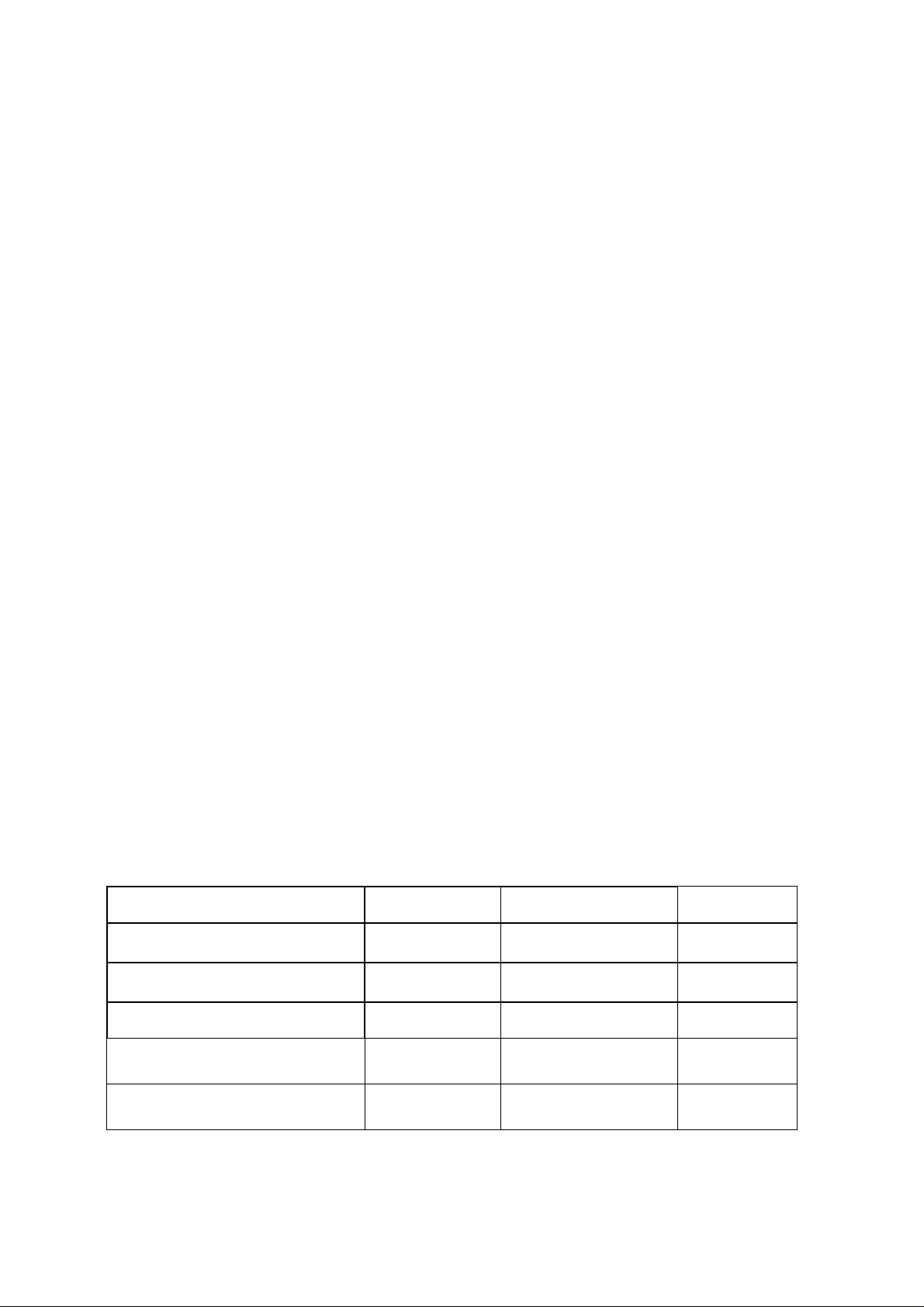
Operational Description Wireless World - Supreme
SORDIN SUPREME
PRODUCT FEATURES
Supreme is a hearing protector equipped with electronics for reproducing ambient sound. The sound is
reproduced by speakers inside the hearing protector. The sound reproduction is limited to a maximum of
82 dB(A) to prevent damage to hearing. Supreme is part of a range of products developed to improve your
working environment or leisure whenever you are exposed to noise. To ensure your complete satisfaction
with the product it is important that you read the user’s instructions carefully.
BASIC LINE:
Supreme Basic 75300: Basic model, headband.
Supreme Basic AUX 75301: Basic model, headband, audio input.
PRO LINE:
Supreme Pro 75302: Pro version, headband. For high standards of sound reproduction
and comfort.
Supreme Pro X 75302-X: Pro version, headband, waterproof
Supreme Pro WW 75318: Pro version, headband, with Bluetooth® wireless technology
Supreme Pro CC 75328: Pro version, headband, with down lead.
Supreme Pro 76302: Pro version, neckband. For high standards of sound reproduc tion
and comfort.
Supreme Pro CC 76328: Pro version, neckband, with down lead.
Note! All models might not be available on all markets.
IMPORTANT INFORMATION ABOUT LEVEL DEPENDENT OPERATION/RETURN GUARANTEE
(figure A)
This hearing protector is equipped with level-dependent function. The above hearing protector is equipped
with electronics for reproducing ambient sound. The electronics consists of two externally mounted
microphones that pick up the ambient sound (A1). The ambient sound is reproduced inside the hearing
protector at a safe level (max. 82 dB(A)). The sound is reproduced in stereo to maintain or improve the
sense of direction. This feature is designed for use in environments where it is desirable that ambient
sounds can be heard, eg, warning signals, conversation, traffic, etc. If this product does not meet your
expectations, please return it without delay to the point of sale and your money will be refunded. Note!
This guarantee will be invalidated if the product has been in regular use.
MATERIAL SPECIFICATION
Manufacturer / Ear-muff-type Material of the
headband cover
MSA Sordin / Supreme Basic
75300
MSA Sordin / Supreme Basic AUX
75301
MSA Sordin / Supreme Pro
Imitation leather
50%cotton, 20%polyester,
30%polyuretan
Imitation leather
50%cotton, 20%polyester,
30%polyuretan
Leather Stainless springsteel and
75302
MSA Sordin / Supreme Pro X
75302-X
MSA Sordin / Supreme Pro WW
75318
Leather or
coloured fabric
50% cotton, 50% nylon
Leather or
coloured fabric
50% cotton, 50% nylon
Material of the
headband
Stainless springsteel and
plastic
Stainless springsteel and
plastic
plastic
Stainless springsteel and
plastic
Stainless springsteel and
plastic
Material of the
cushions
PVC-foil
PVC-foil
PVC-foil
PVC-foil
PVC-foil
version 060920
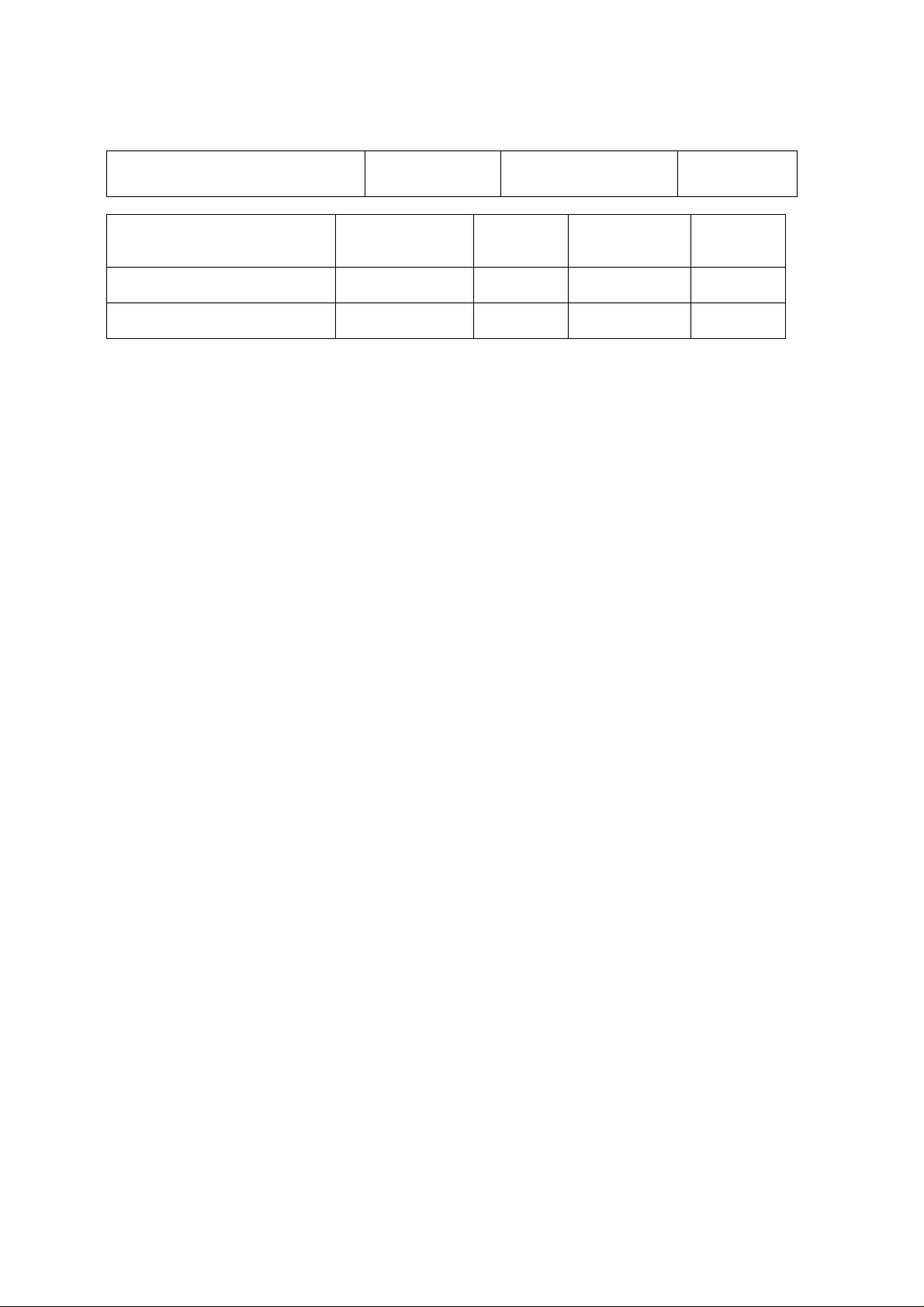
Operational Description Wireless World - Supreme
MSA Sordin / Supreme Pro CC
75328
Leather or
coloured fabric
50% cotton, 50% nylon
Stainless springsteel and
plastic
PVC-foil
Manufacturer / Ear-muff-type Material of the
neckband cover
MSA Sordin / Supreme Pro
Stainless
76302
MSA Sordin / Supreme Pro CC
Stainless
76328
Material of
the
neckband
springsteel
springsteel
Material of the
headband net
Material of
the
cushions
Cotton PVC-foil
Cotton PVC-foil
USER’S INSTRUCTIONS
BASIC LINE: ACTIVATING THE HE ARING PROTECTOR/REPLACING BATTERIES (figure B)
The product must be fitted with 2 standard alkaline batteries 1.5 V AA. The use of rechargeable batteries
such as NiMH 1.2 V or NiCd 1.2 V will reduce the operating time. The battery holder is full integrated in
the earmuff and does not have any buttons. To change the batteries, follow the instructions below (figure
B). Start by pulling the earmuff down as far as it will go (figure F). Remove the cushion by pulling it straight
out (figure B). Insert the batteries in the battery holder. Make sure that the (+) and (–) terminals on the
batteries are the right way round (figure B1). Refit the insert and press on the cushion. After replacing the
batteries it is important to check carefully that the inserts and the cushion are correctly fitted so that noise
reduction is not impaired. Turn the cushion so that the bulge is at the bottom.
PRO LINE: ACTIVATING THE HEARING PROTECTOR/BATTERY INSTALLATION/REPLACEMENT
(figure C)
The hearing protector requires two standard alkaline 1.5 V AAA/LR03 batteries. Rechargeable batteries,
for example NiMH 1.2 V or NiCd 1.2 V, should not be used as they may significantly reduce the operating
time of the product. The batteries are protected from moisture and dirt by our unique battery compartment.
You can easily install and replace batteries by followi ng the inst ruc tio ns (figu re C): Uns c rew the batt ery
cover. Insert the first battery with the (–) pole facing inwards. Shake the earmuff lightly so that the battery
falls into place inside the earmuff. Then insert the second battery with the (+) pole facing inwards. Refit the
battery cover. Note! Make sure that the batteries are inserted the right way round to ensure the correct
polarity (+/–).
FUNCTION KEYS (figure D)
On and off, (O)
Press key (O) to activate the electronic functions. To switch off, hold the same key (O) pressed in for 1
second.
Volume adjustment, (+/-)
Volume of the ambient sound is adjusted by short presses on the volume keys, ie, down (–) or up (+). The
volume starts in the mode at which it was switched off. The volume can be adjusted in four steps (Basic
Line) or five steps (Pro Line). The output signal from the sound reproduction system of the product will not
exceed known risk levels for damage to hearing. Sound via the speakers is limited to maximum 82 dB(A)
equivalent sound level.
Battery–saving mode
This product is provided with a battery economy function to ensure maximum life of the batteries. The
function automatically switches off the level dependent mode after 4 hours if no key is activated during this
period. To restart, push the key located at the middle of the keypad (O). About 2 minutes before automatic
switch-off a tone will be heard as a warning that sound will be switched off. Press any key to delay the
switch-off by a further 4 hours.
HEADBAND VERSION
Folding the earmuff (figure E)
version 060920
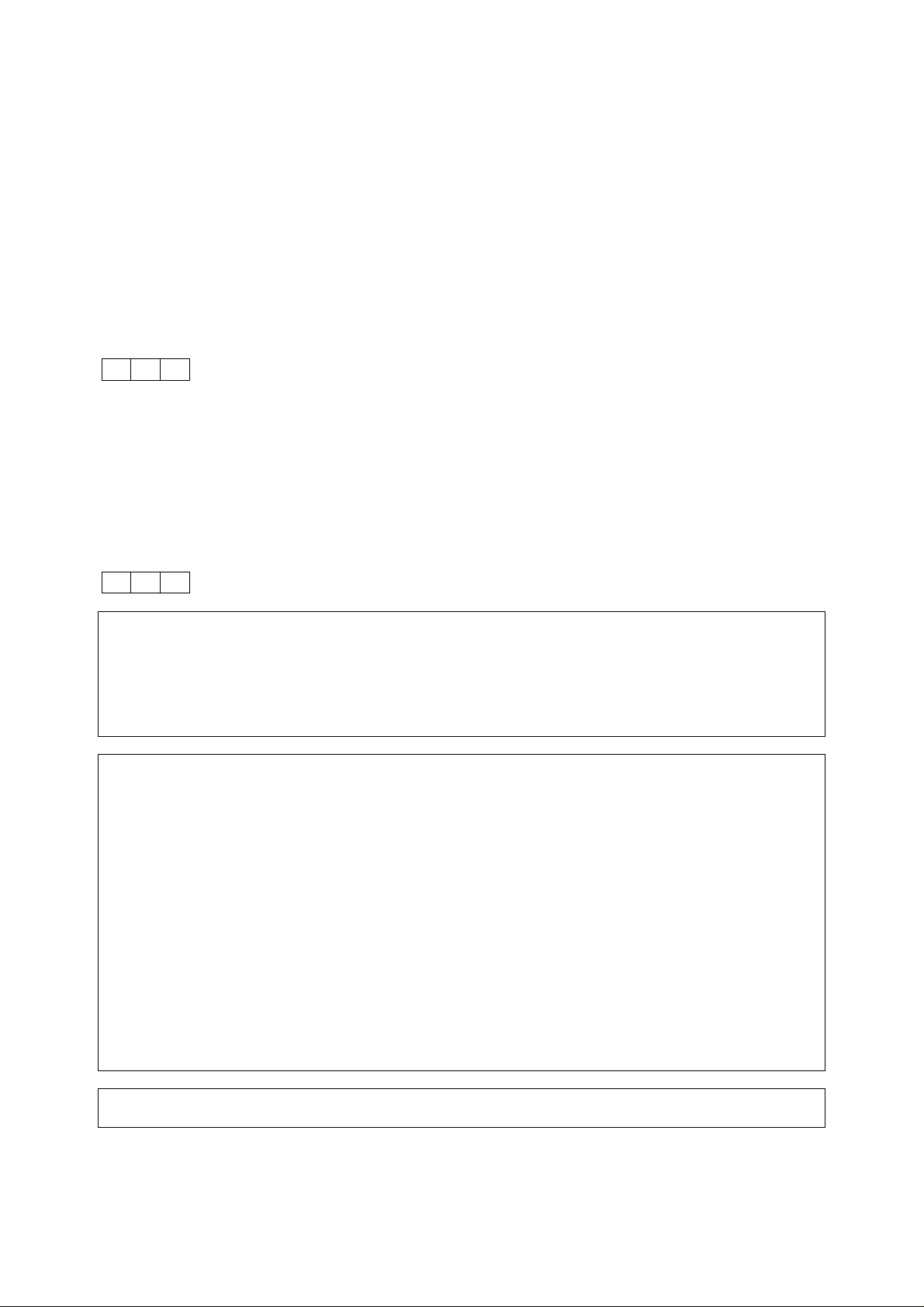
Operational Description Wireless World - Supreme
Extend the headband as far as it will go (fig. E1). Then press the top of the headband to fold the earmuffs
together (fig. E2). Make sure that the cushions lie flat against each other and that there are no creases in
them (fig. E3). Note! Do not store the earmuffs in this positions.
Use and fit (figure F)
Brush excess hair back and out from beneath the cushions with your hand as much as possible. Be
certain that the cushions seal tightly against the head with no interference from objects such as respirator
headbands or arms of glasses, in order to obtain the best performance. With the headband over the head,
place the ear cups so as to completely enclose the ears. The ear cups may be slipped up or down the
headband to adjust for a firm, comfortable fit with the headband over the crown of the head.
This safety requirement is satisfied for the sizes:
M L
NECKBAND VERSION
Use and fit (figure G)
Brush excess hair back and out from beneath the cushions with your hand as much as possible. Be
certain that the cushions seal tightly against the head with no interference from objects such as respirator
headbands or spectacle frame, in order to obtain the best performance. With the neckband behind the
head, place the ear cups so as to completely enclose the ears. Adjust the net over the head so the
hearing protector don´t fall off. Note! Do not pull the net to tight because it will affect the cushions seal, the
net shall only hold the hearing protector on place, not pull the hearing protector upwards.
This safety requirement is satisfied for the sizes:
S M L
The following supplementary information applies only to Pro Line:
Amplification
At the two highest volume stages Sordin 75302, 75302-X, 75318, 75328, 76302 & 76328 amplifies the
ambient sound.
Battery warning
A tone will be heard when about 40 hours battery life remains. The battery warning will be heard after 10
seconds in connection with starting up the electronics.
The following supplementary information applies only to versions 75301, 75302, 75302-X, 75318,
75328, 76302 & 76328
Connection
75301, 75302, 75302-X, 75318 & 76302 has one input, 3.5 mm, for connecting an external acoustic
source, eg.: communication radio, hunting radio, mobile phone, etc. We recommend that you connect the
angled jack plug to the earmuff as this gives the most secure connection and is least obtrusive.
75328 & 76328 have a down lead with a connector to connecting an external acoustic source, e.g.:
communication radio, hunting radio, mobile phone, etc.
Refer to the operating instructions for the external audio equipment to ensure that it is correctly connected.
The impedance of the Supreme Pro is 32 Ohms. The circuit must not be subjected to a signal greater than
5 volts to prevent permanent damage. The maximum input signal must not exceed
75301: 134 mVrms
75302, 75302-X & 76302: 399 mVrms
75318, 75328 & 76328: 242 mVrms
(rms = root mean square of signal strength) to prevent the sound level through the speakers from
exceeding 82 dB(A). Note! Please see Table 1 for more detailed information.
The following supplementary information applies only to version 75302-X, 75318 and 75328 with
fabric headbandcover:
version 060920

Operational Description Wireless World - Supreme
The headband covers is made in fabric and are detachable and washable. Please see figure H for
detachable instructions.
The following supplementary information applies only to version 75318:
We have moved one step further into the Wireless World. You can now link your mobile phone or
communication radio to your hearing protector without cables and hands-free leads that interfere with your
work. The range is around 10 metres (33 feet) for interference-free communication (the range is affected
by wall construction, road vehicles, vegetation, etc.). Certain features depend on which brand of mobile
phone or communication radio you use. We therefore recommend that you read carefully through the
user’s instructions for your mobile phone or communication radio before using it with the hearing protector.
Any equipment you want to use with Supreme WW must be compatible with Bluetooth® wireless
technology (version 1.1 or later), and provide support for one of the Bluetooth® Headset or Hands-free
profiles (up to version 1.00 m).
TO ACTIVATE THE BLUETOOTH® SYSTEM
The first time you use your mobile phone or communication radio with Supreme WW hearing protector you
will need to connect the units so that they recognize each other. Note! This requires that you have a
mobile phone or communication radio equipped with Bluetooth® technology!
Connecting your mobile phone and hearing protector:
Switch on the hearing protector by pressing the key (O) in the middle of the keypad (figure D). Press and
hold in the Push-To-Talk (PTT) button (figure I) for 10 seconds until you hear a “dong” tone in the hearing
protectors. This sends a signal to all units with Bluetooth® technology within a distance of 10 metres.
Switch on your mobile phone, search the menu and follow your mobile phone instructions on how to
search for and receive signals from Bluetooth® units. When your mobile phone has found “WW Headset”,
select it and key in the PIN code 0000. The “dong” tone should stop and your mobile phone and hearing
protector are now connected and ready to use! Note! Some mobile phone need that you connect the
hearing protector by choosing the hearing protector in your mobile phone after you have complete the
pairing process.
Connecting your communication radio and hearing protector:
Switch on the hearing protector by pressing the key (O) in the middle of the keypad (figure D). Press and
hold in the Push-To-Talk (PTT) button (figure I) for 10 seconds until you hear a “dong” tone in the hearing
protector. This sends a signal to all units with Bluetooth® technology within a distance of 10 metres. Switch
on your communication ra dio and follow your communication radio instructions on how to search for and
connect Bluetooth® units.
BOOM MICROPHONE (figure J)
The hearing protector is equipped with an electret microphone on a hinged boom. The microphone is
noise compensating, which ensures very good voice perception even in noisy environments. Note! It is
important that the head of the microphone is positioned close to your mouth, about 2-5 mm from your lips,
in order for noise compensation to work well. To prevent interference from wind noise we recommend that
the accompanying windshield is used.
FUNCTION KEYS (figure D)
Making a call
First make sure that the Bluetooth® function in your mobile phone is switched on. Normally this is indicated
by a symbol in the mobile phone display. (Please refer to the user manual for your mobile phone). Call the
number with your mobile phone as usual. You will hear the call in the hearing protector speakers and you
talk into the microphone attached to the hearing protector. Remember to position the microphone close to
your mouth to ensure that the noise compensation works.
Adjusting the volume during a call
version 060920
