Page 1
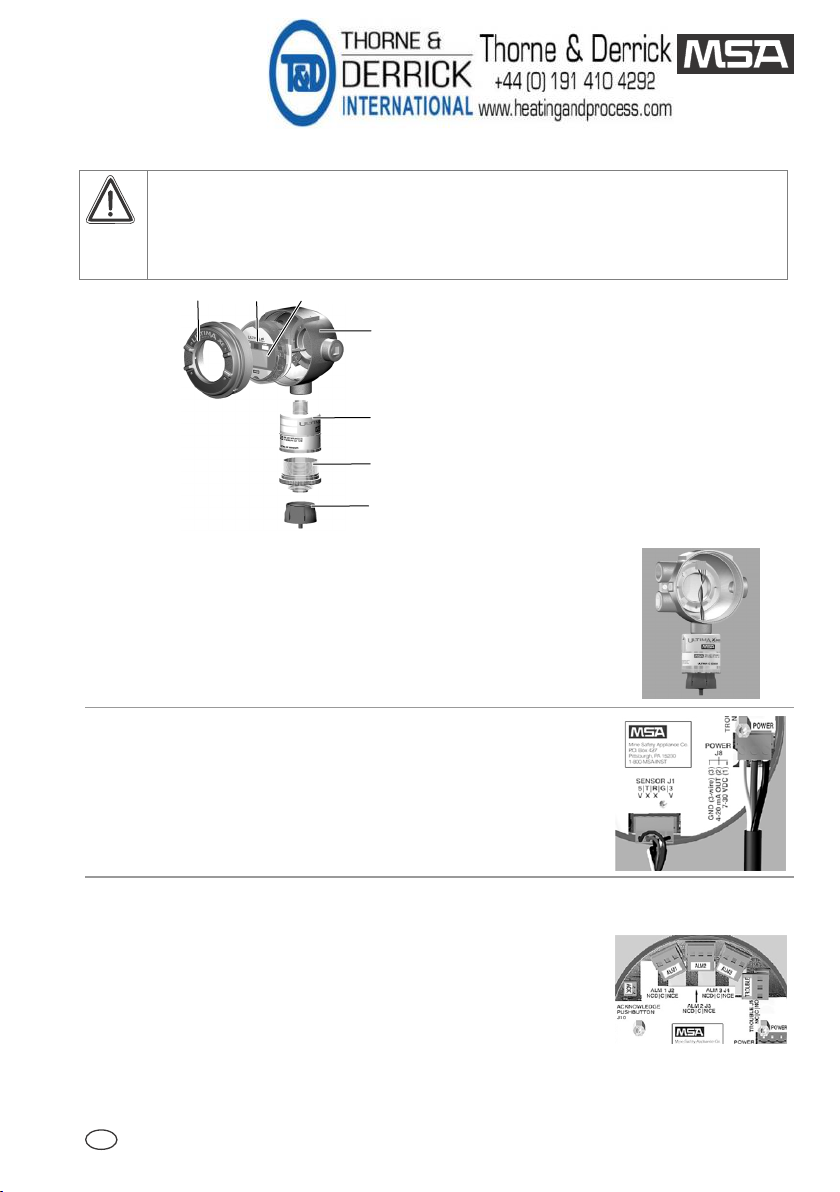
Quick Start Guide
ULTIMA® X – Series Gas Monitor
This quick start guide does not replace the operating manual. It is imperative that the
operating manual file on the CD be read and observed when using the apparatus. In
particular, the safety instructions, as well as the information for the use and operation of
the apparatus, must be carefully read and observed.
The operating manual can also be provided as a hard copy upon request.
3
2
1
4
Enclosure with viewing window
1
2 Sensor electronics with LEDs and display
5
6
7
(1) Unscrew the enclosure lid and remove the electronics module.
Mount the enclosure in the desired location and run suitable wiring
(2)
to the enclosure.
(3) Install the sensor module in the applicable threaded entry or
connect remote sensor - catalytic and electrochemical sensors
must point downwards, XIR sensor must be horizontal.
3 Display
4 Flameproof enclosure
5 Sensor housing
6 Sensor module
7 SensorGard
(4) Read the identification label on the side of the electronics module:
wire mA” do not connect ground wire to J8-
a) if “2-
wire mA”connect connect ground wire to J8-
b) if “3-
3.
3.
(5) Connect 24 VDC power to connector J8-1.
(6) Connect J8-2 to the 4-20mA on remote system.
(7) Connect the sensor modules to connector J1.
(8) Connect optional relays and/or reset (acknowledge)
push-button to J10.
(9) Replace the electronics module and the lid on the enclosure.
(10) Apply power and observe the LCD as all the segments light, the
software version displays and a 30 second (self check) countdown
occurs.
(11) After the 30 second countdown, observe that the gas type and
gas concentration alternately display (for three wire units with
LEDs, green LED is ON and red LED is OFF).
(12) Perform a gas calibration to ensure proper operation.
GB
Order No.: 10083026/02
Page 2
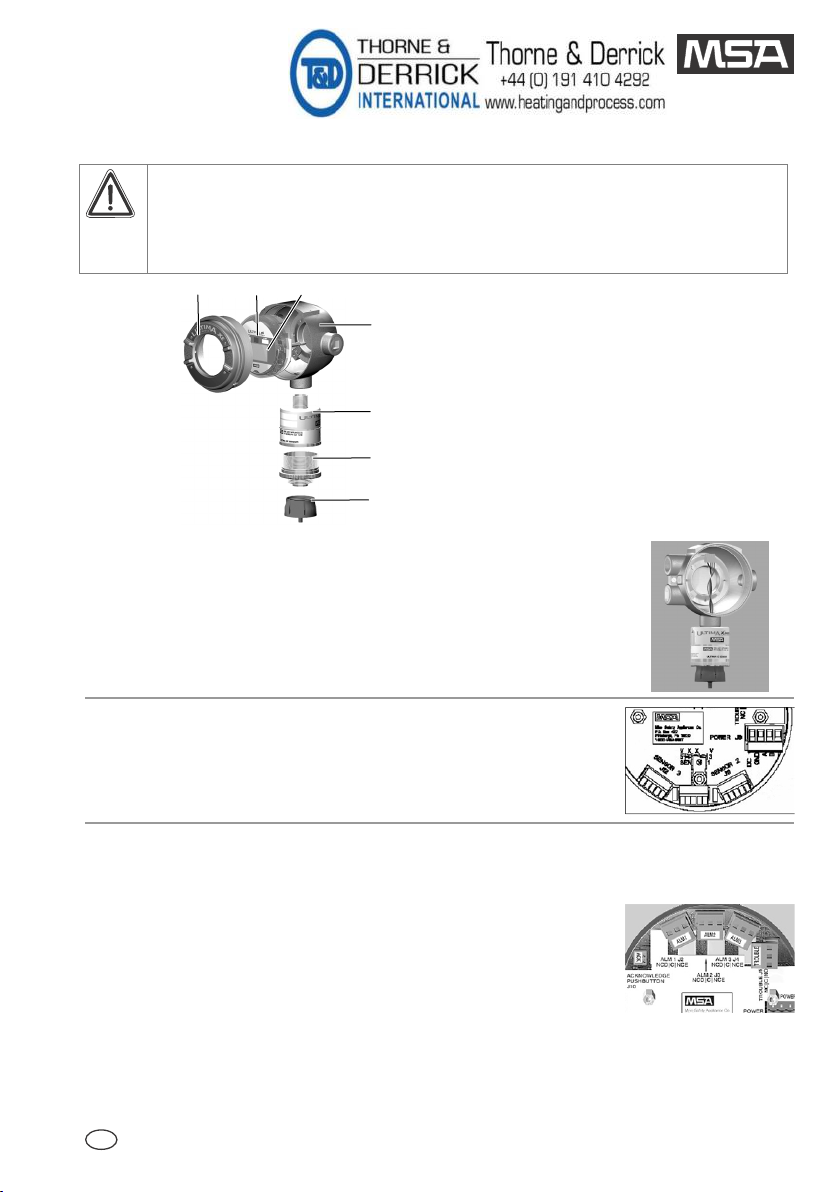
Quick Start Guide
ULTIMA® X3 – Series Gas Monitor
This quick start guide does not replace the operating manual. It is imperative that the
operating manual file on the CD be read and observed when using the apparatus. In
particular, the safety instructions, as well as the information for the use and operation of
the apparatus, must be carefully read and observed.
The operating manual can also be provided as a hard copy upon request.
3
2
1
4
1 Enclosure with viewing window
Sensor electronics with LEDs and display
2
5
6
7
(1) Unscrew the enclosure lid and remove the electronics module.
(2)
Mount the enclosure in the desired location and run suitable wiring to
the enclosure.
(3) Install the sensor module in the applicable threaded entry or connect
remote sensor - catalytic and electrochemical sensors must point
downwards, XIR sensor must be horizontal.
3 Display
4 Flameproof enclosure
5 Sensor housing
6 Sensor module
7 SensorGard
(4) Connect 24 VDC power to connector J8 DC.
(5) Connect the signal ground wire to J8 GND.
(6) Connect the sensor modules to the appropriate sensor
connector1, 2 or 3.
(7) Connect optional relays and/or external reset (acknowledge)
push-button to J10.
(8) If using Modbus communication please refer to the operating
manual for wiring details
(9) Replace the electronics module and the lid on the enclosure.
(10) Apply power and observe the LCD as all the segments light, the
software version displays and a 30 second (self check) countdown
occurs.
(11) After the 30 second countdown, observe that the gas type and gas
concentration alternately display (for three wire units with LEDs,
green LED is ON and red LED is OFF).
(12) Perform a gas calibration to ensure proper operation.
GB
Order No.: 10083026/02
Page 3
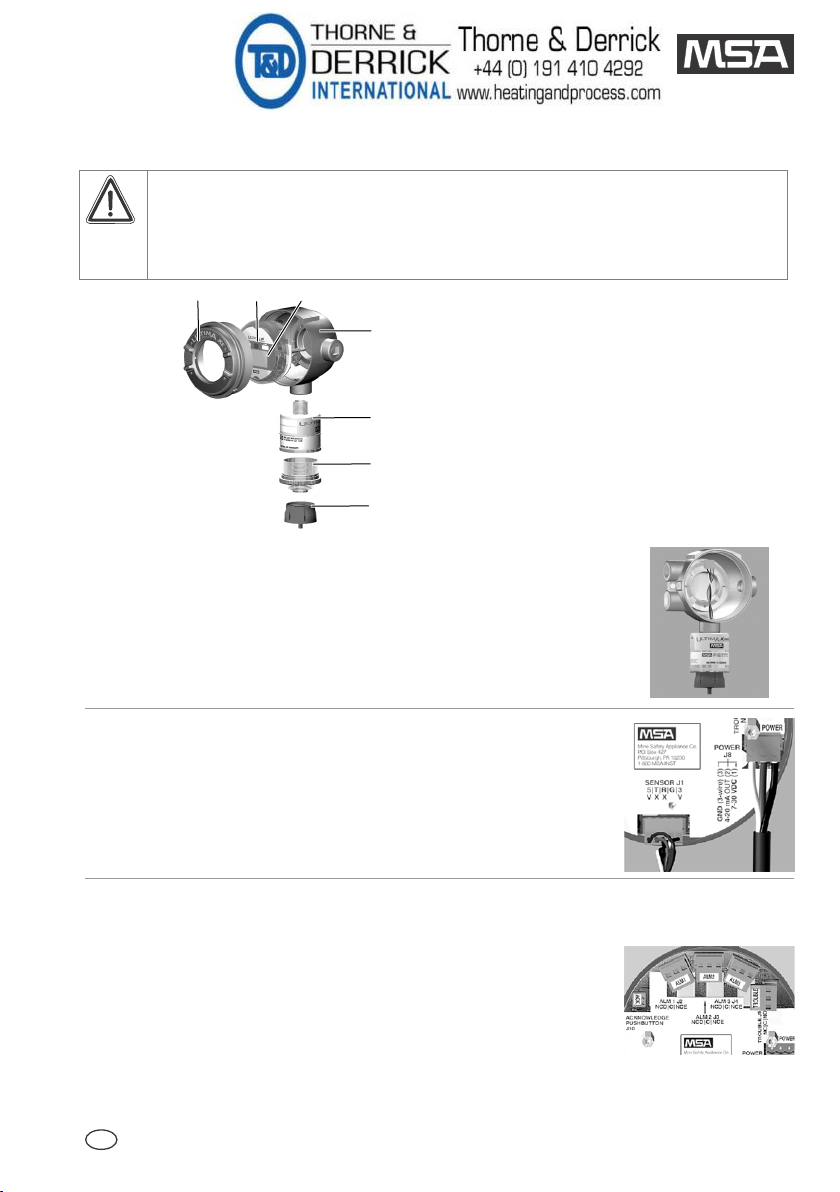
Kurzanleitung
Gaswarneinrichtung der ULTIMA® X – Serie
Diese Kurzanleitung ist kein Ersatz für die Gebrauchsanleitung. Die Gebrauchsanleitungsdatei auf der CD ist für den Gebrauch des Geräts zwingend zu lesen und zu
beachten. Insbesondere die darin enthaltenen Sicherheitshinweise sowie die Angaben zu
Einsatz und Bedienung des Gerätes müssen aufmerksam gelesen und beachtet werden.
Die Gebrauchsanleitung wird auf Wunsch auch in Papierform zur Verfügung gestellt.
3
2
1
4
1 Gehäuse
mit Sichtfenster
2 Sensorelektronik mit LEDs und Display
3 Anzeige
5
6
7
4 Druckfest gekapseltes Gehäuse
5 Sensorgehäuse
6 Sensormodul
7 SensorGard
(1) Schrauben Sie den Gehäusedeckel ab und entnehmen Sie das
Elektronikmodul.
(2) Montieren Sie das Gehäuse in der gewünschten Position und führen
Sie eine geeignete Verkabelung zum Gehäuse.
(3) Installieren Sie das Sensormodul in der korrekten Gewindeöffnung
oder schließen Sie den Fernsensor an – katalytische und
elektrochemische Sensoren müssen nach unten zeigen, XIR-
Sensoren müssen waagerecht ausgerichtet sein.
(4) Lesen Sie den Identifizierungsaufkleber auf der Seite des
Elektronikmoduls:
a) bei “2
-adrig mA
b) bei “3
-adrig mA
(5)
24 V Gleichstromspeisung an J8-1-Stecker anschließen.
”, Masseleiter nicht an J8-3 anschließen.
”, Masseleiter an J8-3 anschließen.
(6) J8-2 an 4-20mA am Fernsystem anschließen.
(7) Sensormodule an Stecker J1 anschließen.
(8) Optionale Relais und/oder Reset-Taster (Bestätigung) an J10 anschließen.
(9) Setzen Sie das Elektronikmodul wieder ein und bringen Sie den
Gehäusedeckel wieder an.
(10) Schalten Sie die Stromversorgung ein und überprüfen Sie das LCD-
Display darauf, ob alle Segmente aufleuchten, die Softwareversion ange-
zeigt wird und ein 30-Sekunden-Countdown (Selbsttest) stattfindet.
(11) Überprüfen Sie nach dem 30-Sekunden-Countdown, ob abwechselnd
die Gasart und die Gaskonzentration angezeigt werden (für 3-adrige
Geräte mit LEDs: grüne LED = EIN und rote LED = AUS).
(12) Führen Sie eine Gaskalibrierung durch, um den korrekten Betrieb
sicherzustellen.
DE
Bestell-Nr: 10083026/02
Page 4
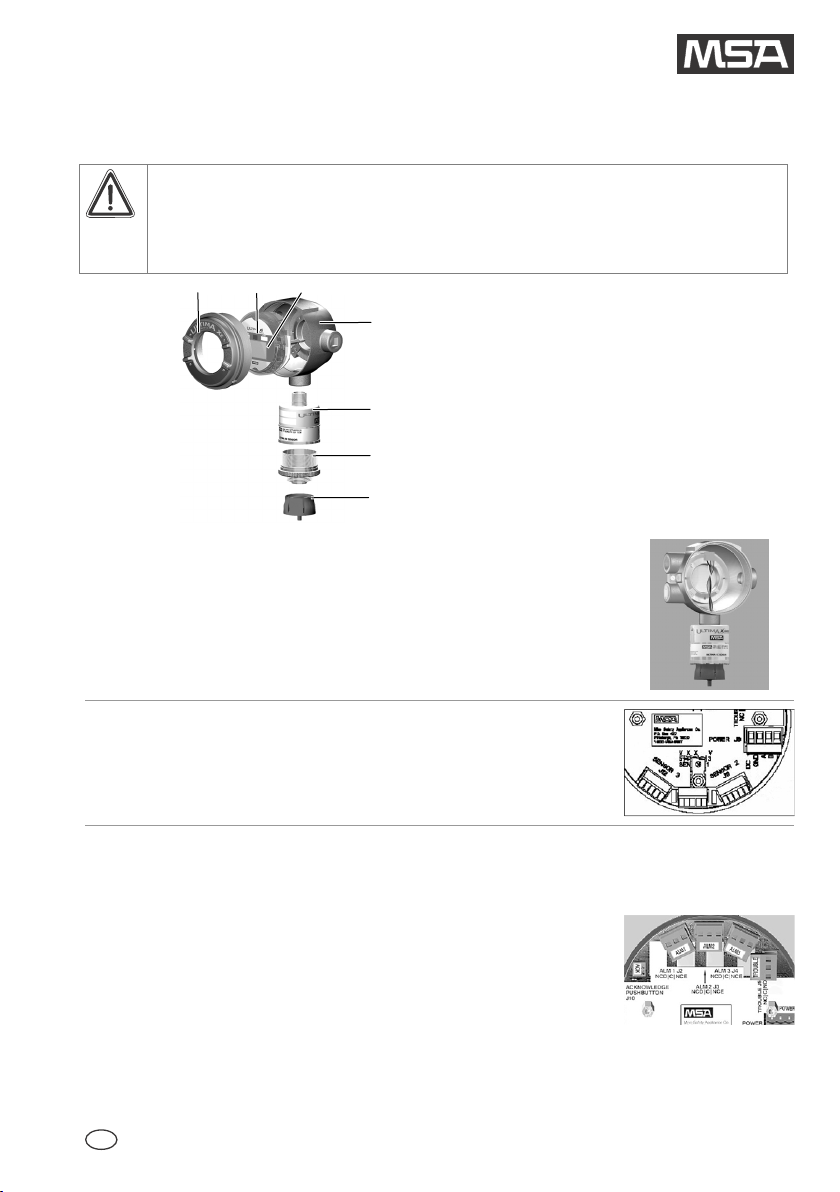
Kurzanleitung
Gaswarneinrichtung der ULTIMA® X3 – Serie
Diese Kurzanleitung ist kein Ersatz für die Gebrauchsanleitung. Die Gebrauchsanleitungsdatei auf der CD ist für den Gebrauch des Geräts zwingend zu lesen und zu
beachten. Insbesondere die darin enthaltenen Sicherheitshinweise sowie die Angaben zu
Einsatz und Bedienung des Gerätes müssen aufmerksam gelesen und beachtet werden.
Die Gebrauchsanleitung wird auf Wunsch auch in Papierform zur Verfügung gestellt.
3
2
1
4
1 Gehäuse
mit Sichtfenster
2 Sensorelektronik mit LEDs und Display
3 Anzeige
5
6
7
4 Druckfest gekapseltes Gehäuse
5 Sensorgehäuse
6 Sensormodul
7 SensorGard
(1) Schrauben Sie den Gehäusedeckel ab und entnehmen Sie das
Elektronikmodul.
(2) Montieren Sie das Gehäuse in der gewünschten Position und führen
Sie eine geeignete Verkabelung zum Gehäuse.
(3) Installieren Sie das Sensormodul in der korrekten Gewindeöffnung
oder schließen Sie den Fernsensor an – katalytische und elektro-
chemische Sensoren müssen nach unten zeigen, XIR-Sensoren in
waagrechter Richtung.
(4) 24 V Gleichstromspeisung an J8-Gleichstromstecker anschließen.
(5) Signalmasseleiter an J8 GND (Masse) anschließen.
(6) Sensormodule an den korrekten Sensoranschluss 1, 2 oder 3
anschließen.
(7) Optionale Relais und/oder externen Reset-Taster (Bestätigung) an
J10 anschließen.
(8) Bei Verwendung einer Modbus-Kommunikation siehe die
Gebrauchsanleitung für Einzelheiten zur Verkabelung.
(9) Setzen Sie das Elektronikmodul wieder ein und bringen Sie den
Gehäusedeckel wieder an.
(10) Schalten Sie die Stromversorgung ein und überprüfen Sie das LCD-
Display darauf, ob alle Segmente aufleuchten, die Softwareversion
angezeigt wird und ein 30-Sekunden-Countdown (Selbsttest) stattfindet.
(11) Überprüfen Sie nach dem 30-Sekunden-Countdown, ob abwechselnd
die Gasart und die Gaskonzentration angezeigt werden (für 3-adrige
Geräte mit LEDs: grüne LED = EIN und rote LED = AUS).
(1 2) Führen Sie eine Gaskalibrierung durch, um den korrekten Betrieb sicherzustellen .
DE
Bestell-Nr: 10083026/02
Page 5
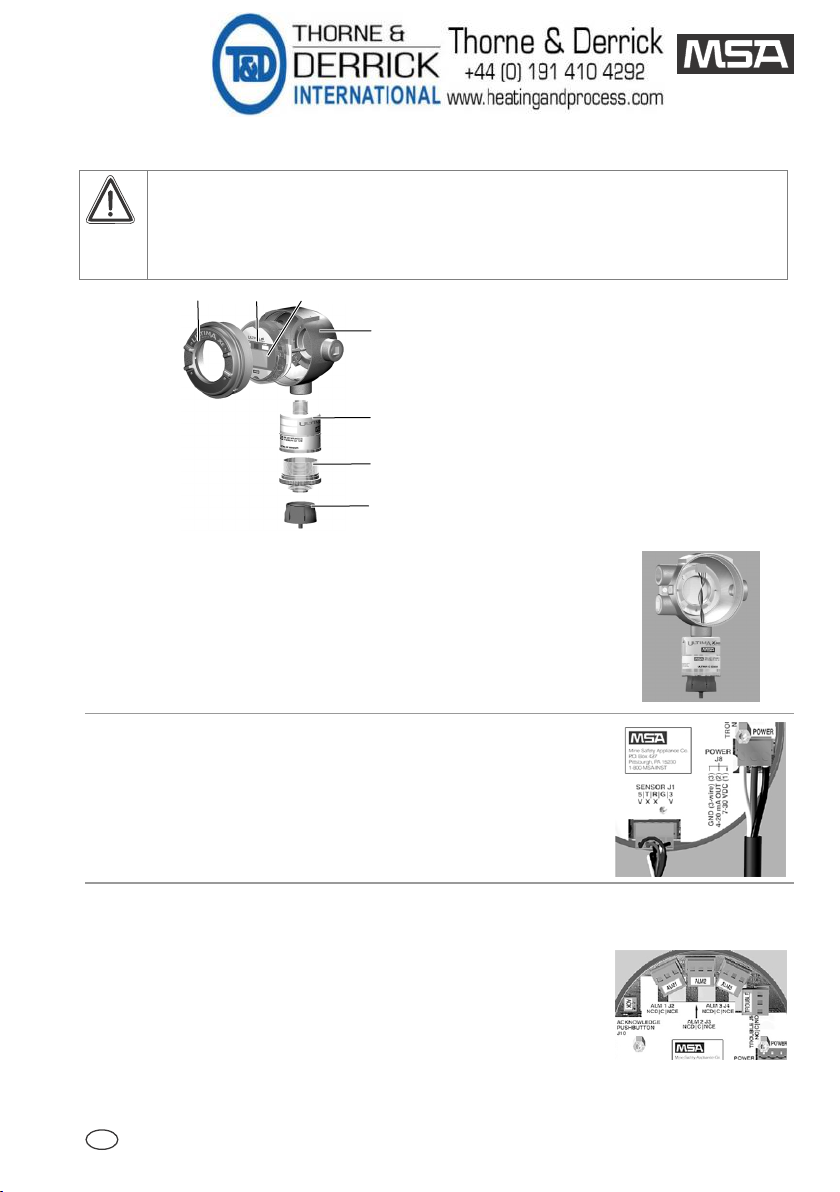
Guía rápida
Monitor de gas de la serie ULTIMA® X
Esta guía de uso abreviada no sustituye al manual de funcionamiento. Es obligatorio leer
y cumplir lo descrito en el archivo del manual de funcionamiento en CD cuando se utilice
el equipo de protección, en especial, las instrucciones de seguridad, así como la
información relativa al uso y funcionamiento del equipo.
También se puede suministrar, bajo pedido, una copia impresa del manual de funcionamiento.
3
2
1
4
1
Envolvente con mirilla para visualización
2 Sistema electrónico del sensor con pantalla y
LEDs
5
6
3 Pantalla LCD
4 Envolvente antideflagrante
5 Alojamiento del sensor
6 Módulo del sensor
7
(1) Desenrosque la tapa de la envolvente y
7 SensorGard
retire el módulo
electrónico.
(2) Monte la envolvente en la posición deseada y realice el cableado
adecuado hasta la misma.
(3) Instale el módulo del sensor en la entrada roscada
correspondiente o conecte el sensor remoto (los sensores
catalíticos y electroquímicos deben apuntar hacia abajo, mientras
que el sensor XIR debe colocarse horizontalmente).
(4) Lea la etiqueta de identificación ubicada en el lateral del módulo
electrónico:
a) si indica “2b) si indica “3-
wire mA”, no conecte el cable de tierra
wire mA”, conecte el cable de tierra a
a J8-3.
J8-3.
(5) Conecte una fuente de alimentación de 24 VCC a la regleta J8-1.
(6) Conecte J8-2 para la salida 4-20 mA en hacía sistema remoto.
(7) Conecte los módulos de sensor a la regleta J1.
(8) Conecte los relés opcionales y/o el pulsador de reinicio (confirmación) al J10.
(9) Vuelva a colocar el módulo electrónico y la tapa de la envolvente.
(10) Aplique corriente y observe en la pantalla LCD que todos los
segmentos se iluminan, que se muestra la versión de software y que se
inicia una cuenta atrás de 30 segundos (comprobación automática).
(11) Tras la cuenta atrás de 30 segundos, observe que el tipo y la
concentración de gas se muestran de forma alternada (en las
unidades de 3 hilos con LEDs, el LED verde está iluminado y el
LED rojo está apagado).
(12) Lleve a cabo una calibración de gas para asegurar el correcto
funcionamiento.
ES
N° pedido: 10083026/02
Page 6
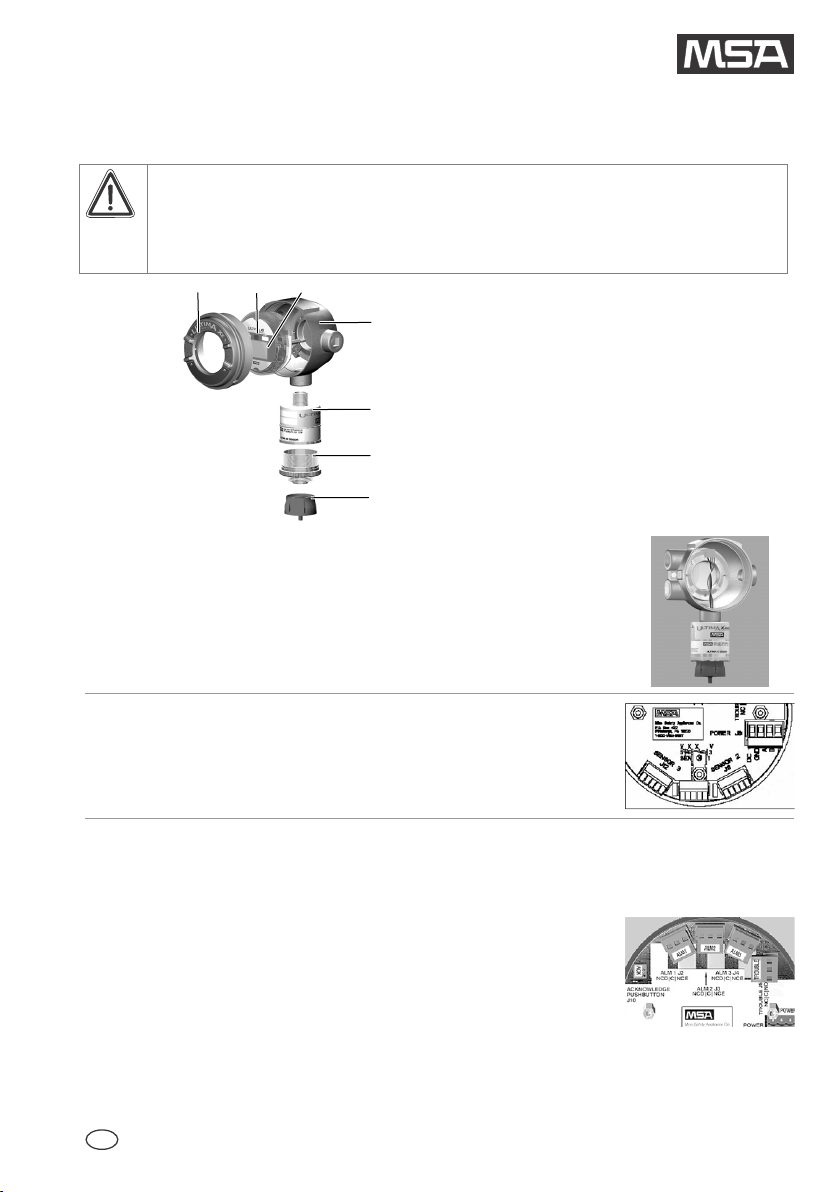
Guía rápida
Monitor de gas de la serie ULTIMA® X3
Esta guía de uso abreviada no sustituye al manual de funcionamiento. Es obligatorio leer
y cumplir lo descrito en el archivo del manual de funcionamiento en CD cuando se utilice
el equipo de protección, en especial, las instrucciones de seguridad, así como la
información relativa al uso y funcionamiento del equipo.
También se puede suministrar, bajo pedido, una copia impresa del manual de funcionamiento.
3
2
1
4
1
Envolvente con mirilla para visualización
2 Sistema electrónico del sensor con pantalla y
LEDs
5
6
3 Pantalla LCD
4 Envolvente antideflagrante
5 Alojamiento del sensor
6 Módulo del sensor
7
(1) Desenrosque la tapa de la envolvente
7 SensorGard
y retire el módulo electrónico.
(2) Monte la envolvente en la posición deseada y realice el cableado
adecuado hasta la misma.
(3) Instale el módulo del sensor en la entrada roscada correspondiente
o conecte el sensor remoto (los sensores catalíticos
y
electroquímicos deben apuntar hacia abajo, mientras que el sensor
XIR debe colocarse horizontalmente).
(4) Conecte una fuente de alimentación de 24 VCC a la regleta J8 CC.
(5) Conecte el cable de tierra de señal a la regleta J8 GND.
(6) Conecte los módulos de sensor a la regleta de sensor 1, 2 ó 3
apropiado.
(7) Conecte los relés opcionales y/o el pulsador externo de reinicio
(confirmación) al J10.
(8) Si utiliza comunicación ModBus, consulte los detalles de cableado
en el manual de funcionamiento.
(9) Vuelva a colocar el módulo electrónico y la tapa de la envolvente.
(10) Aplique corriente y observe en la pantalla LCD que todos los
segmentos se iluminan, que se muestra la versión de software y que
se inicia una cuenta atrás de 30 segundos (comprobación automática).
(11) Tras la cuenta atrás de 30 segundos, observe que el tipo de gas y la
concentración de gas se muestran de forma alternada (en las
unidades de 3 hilos con LEDs, el LED verde está iluminado y el LED
rojo está apagado).
(12) Lleve a cabo una calibración de gas para asegurar el correcto
funcionamiento.
ES
N° pedido: 10083026/02
Page 7

Manuel de prise en main rapide
®
Série ULTIMA
Le manuel de prise en main rapide ne remplace pas le manuel d'utilisation. Le manuel
d'utilisation sur CD doit impérativement être lu et respecté lors de l'utilisation de l'appareil.
En particulier les consignes de sécurité ainsi que les informations concernant l'utilisation et
le fonctionnement de l'appareil doivent être soigneusement lues et respectées.
Le manuel d'utilisation peut aussi vous être livré sous format papier à votre demande.
X – Détecteur de gaz
3
2
1
4
5
6
7
1 Boîtier avec fenêtre de visualisation
2 Carte électronique avec LED et écran
3 Afficheur
4 Boîtier ininflammable
5 Logement du bloc cellule
6 Bloc cellule
7 Capot de protection
(1) Dévissez le couvercle du boîtier e
t enlevez la carte électronique.
(2) Remontez le boîtier à sa place et câblez le boîtier.
(3) Installez le logement du bloc cellule par l'entrée filetée choisie ou
connectez le câble de la cellule déportée - les bloc cellules
catalytiques et électrochimiques doivent être dirigés vers le bas, le
bloc cellule XIR doit être positionné horizontalement.
(4) Lisez l'étiquette d'identification sur le côté de la carte électronique ;
a) si “2-
wire mA”
a) si “3-
wire mA” connectez le fil de terre J8
(5)
Connectez l' alimentation 24 VDC au connecteur J8-1.
ne connectez pas le fil de terre J8-3.
-3.
(6) Connectez le signal 4-20 mA au connecteur J8-2.
(7) Raccordez le câble du bloc cellule sur le connecteur J1.
(8) Connectez les relais optionnels (J2, J3, J4, J5) et/ou le bouton-
poussoir reset (acquittement) sur J10.
(9) Remettez en place la carte électronique puis le couvercle sur le boîtier.
(10) Appliquez la tension et vérifiez que tous les segments de l'écran
LCD sont éclairés, la version du logiciel s'affiche puis un
décompte de 30 secondes se produit (vérification automatique).
(11) Après ce décompte, vérifiez que le type de gaz et la concentration
de gaz s'affichent alternativement (pour trois unités câblées avec
des LED, la LED verte est ON et la LED rouge est OFF).
(12) Réalisez un calibrage au gaz pour garantir un bon
fonctionnement.
FR
Commande n° : 10083026/02
Page 8

Manuel de prise en main rapide
3
Détecteur de Gaz ULTIMA
Le manuel de prise en main rapide ne remplace pas le manuel d'utilisation. Le manuel
d'utilisation sur CD doit impérativement être lu et respecté lors de l'utilisation de l'appareil.
En particulier les consignes de sécurité ainsi que les informations concernant l'utilisation et
le fonctionnement de l'appareil doivent être soigneusement lues et respectées.
Le manuel d'utilisation peut aussi vous être livré sous format papier à votre demande.
2
1
®
X
3
4
5
6
7
1 Boîtier avec fenêtre de visualisation
2 Carte électronique avec LED et écran
3 Afficheur
4 Boîtier ininflammable
5 Logement du bloc cellule
6 Bloc cellule
7 Capot de protection
(1) Dévissez le couvercle du boîtier e
t enlevez la carte électronique.
(2) Remontez le boîtier à sa place et câblez le boîtier.
(3) Installez le logement du bloc cellule par l'entrée filetée choisie ou
connectez le câble de la cellule déportée - les blocs cellules
catalytiques et électrochimiques doivent être dirigés vers le bas, le
bloc cellule XIR doit être positionné horizontalement.
(4) Connectez l' alimentation 24 VDC sur le connecteur J8 CC.
(5) Connectez le fil de terre sur le connecteur J8 GND.
(6) Connectez le câble du bloc cellule sur les connecteurs de détecteur
1, 2 ou 3 adaptés.
(7) Connectez les relais optionnels et/ou le bouton-poussoir externe
reset (reconnaissance) sur J10.
(8) Si vous utilisez la communication ModBus, consultez le manuel
d'utilisateur pour les détails du câblage.
(9) Remettez en place la carte électronique puis le couvercle sur le boîtier.
(10) Appliquez la tension et vérifiez que tous les segments de l' écran
LCD sont éclairés, la version du logiciel s'affiche puis un décompte
de 30 secondes (vérification automatique).
(11) Après ce décompte de 30 secondes, vérifiez que le type de gaz et la
concentration de gaz s'affichent alternativement (pour trois unités
câblées avec des LED, la LED verte est ON et la LED rouge est OFF).
(12) Réalisez un calibrage au gaz pour garantir un bon fonctionnement.
FR
Commande n° : 10083026/02
Page 9

Mini guida rapida
Rivelatore di gas Serie ULTIMA
La mini guida rapida non sostituisce le istruzioni per l'uso. È fondamentale che il file del
manuale d'uso presente sul CD venga letto e osservato quando si utilizza il dispositivo. In
particolare, vanno lette e seguite attentamente le istruzioni di sicurezza nonché le
informazioni sull'uso ed il funzionamento del dispositivo.
Su richiesta, il manuale d'uso può essere fornito anche in forma cartacea.
3
2
1
®
X
4
1 Coperchio della custodia con oblò di
visualizzazione
2 Elettronica del rivelatore con LED e display
5
6
3 Display
4 Custodia protettiva ignifuga
5 Alloggiamento del sensore
6 Modulo sensore
(1) Svitare il coperchio della custodia
7
protettiva e rimuovere l’assieme
7 Protezione ambientale SensorGard
dell'elettronica.
(2) Montare la custodia protettiva nell'ubicazione desiderata e
stendere il cavo di cablaggio fino alla custiodia.
(3) Installare il modulo sensore nell’apposito alloggiamento filettato, oppure
collegare il sensore remoto (i sensori catalitici ed elettrochimici devono
essere rivolti verso il basso, il sensore XIR deve essere in orizzontale).
(4) Leggere l'etichetta identificativa sul lato dell’assieme
dell'elettronica:
a) se si tratta di un “mA a 2 fili” non collegare il cavo di terra a J8-3.
b) se si tratta di u
n “mA a 3 fili” collegare il cavo di terra a J8-3.
(5) Collegare l'alimentazione a 24 Vcc al connettore J8-1.
(6) Collegare J8-2 al collegamento 4-20mA del sistema remoto.
(7) Collegare i moduli sensore al connettore J1.
(8) Collegare i relè opzionali e/o il pulsante esterno di reset (acquisizione) al
connettore J10.
(9) Rimontare l’assieme dell'elettronica e il coperchio della custodia.
(10) Alimentare e osservare che tutti i segmenti del display LCD si
accendano; di seguito è visualizzata la versione del software e
inizia il conto alla rovescia di 30 secondi (autotest).
(11) Dopo il conto alla rovescia di 30 secondi, si alternano sul display il
tipo di gas e la concentrazione dello stesso (per le unità a tre fili
dotate di LED, il LED verde è acceso e quello rosso spento).
(12) Al fine di assicurare un funzionamento corretto effettuare una
taratura con il gas.
IT
N. ordine: 10083026/02
Page 10

Mini guida rapida
Rivelatore di gas Serie ULTIMA
La mini guida rapida non sostituisce le istruzioni per l'uso. È fondamentale che il file del
manuale d'uso presente sul CD venga letto e osservato quando si utilizza il dispositivo. In
particolare, vanno lette e seguite attentamente le istruzioni di sicurezza nonché le
informazioni sull'uso ed il funzionamento del dispositivo.
Su richiesta, il manuale d'uso può essere fornito anche in forma cartacea.
3
2
1
3
®
X
4
1 Coperchio della custodia con oblò di
visualizzazione
2 Elettronica del rivelatore con LED e display
5
6
3 Display
4 Custodia protettiva ignifuga
5 Alloggiamento del sensore
6 Modulo sensore
(1) Svitare il coperchio della custodia
7
protettiva e rimuovere l’assieme
7 Protezione ambientale SensorGard
dell'elettronica.
(2) Montare la custodia protettiva nell'ubicazione desiderata e stendere
il cavo di cablaggio fino alla custiodia.
(3) Installare il modulo sensore nell’apposito alloggiamento filettato, oppure
collegare il sensore remoto (i sensori catalitici ed elettrochimici devono
essere rivolti verso il basso, il sensore XIR deve essere in orizzontale).
(4) Collegare l'alimentazione a 24 Vcc al connettore CC J8.
(5) Collegare il filo di terra del segnale a J8 GND.
(6) Collegare i moduli sensore al connettore sensore 1, 2 o 3.
(7) Collegare i relè opzionali e/o il pulsante esterno di reset (acquisizione) al
connettore J10.
(8) Se si utilizza la comunicazione Modbus si prega di fare riferimento al
manuale operativo per i dettagli di cablaggio.
(9) Rimontare l’assieme dell'elettronica e il coperchio della custodia.
(10) Alimentare e osservare che tutti i segmenti del display LCD si
accendano, di seguito è visualizzata la versione del software e inizia
il conto alla rovescia di 30 secondi (autotest).
(11) Dopo il conto alla rovescia di 30 secondi, si alternano sul display il
tipo di gas e la concentrazione dello (per le unità a tre fili dotate di
LED, il LED verde è acceso e quello rosso spento).
(12) Al fine di assicurare un funzionamento corretto effettuare una
taratura con il gas.
IT
N. ordine: 10083026/02
Page 11

Verkorte handleiding
ULTIMA® X – Serie Gasdetectietransmitter
Deze verkorte handleiding komt niet in de plaats van de gebruikershandleiding. De
gebruikershandleiding op CD moet bij het gebruik van het toestel worden gelezen en
nageleefd. Vooral de veiligheidsvoorschriften alsook de informatie over gebruik en
bediening van het toestel moeten zorgvuldig worden gelezen en nageleefd.
De bedieningshandleiding is op verzoek eveneens als afdruk verkrijgbaar.
3
2
1
4
1 Behui
zing met kijkvenster
2 Detector elektronica met LEDs en Scherm
3 Scherm
5
6
7
(1) Schroef de kap van de behuizing los en ver
4 Explosieveilige behuizing
5 Detectorbehuizing
6 Detectormodule
7 SensorGard
wijder de elektronische
module.
(2) Plaats de behuizing in de gewenste positie en verzorg de
bedrading naar de behuizing.
(3) Installeer de detectormodule in de hiervoor bestemde
draadingang of sluit de detector op afstand aan - de katalytische
en elektrochemische detectors moeten naar beneden worden
gericht, de XIR detector moet in horizontale positie worden
geplaatst.
(4) Lees het identificatielabel aan de zijkant van de elektrische
module:
a) indien “2b) indien “3-
Sluit 24 VDC voeding aan op connector J8-1.
(5)
draads mA” verbind a
ardleiding niet met J8-3.
draads mA” verbind aardleiding met J8-3.
(6) Sluit J8-2 aan op de 4-20 mA op het afstandsysteem.
(7) Sluit de detectormodules aan op connector J1.
(8) Sluit optionele relais aan en/of herstel (bevestig) drukknop op J10.
(9) Vervang de elektronicamodule en de kap van de behuizing.
(10) Schakel de voeding in en controleer de LCD wanneer alle
segmenten oplichten, de softwareversie wordt getoond en een
aftelling van 30 seconden (zelfcontrole) plaatsvindt.
(11) Na de aftelling van 30 seconden, verzeker dat het gastype en
gasconcentratie afwisselend worden getoond (voor drie-draads
units met LEDs, is de groene LED AAN en de rode LED UIT).
(12) Voer een gaskalibratie uit om zich te verzekeren van een juiste
werking.
NL
Bestelnr.: 10083026/02
Page 12

Verkorte handleiding
ULTIMA® X3 – Serie Gasdetectietransmitter
Deze verkorte handleiding komt niet in de plaats van de gebruikershandleiding. De
gebruikershandleiding op CD moet bij het gebruik van het toestel worden gelezen en
nageleefd. Vooral de veiligheidsvoorschriften alsook de informatie over gebruik en
bediening van het toestel moeten zorgvuldig worden gelezen en nageleefd.
De bedieningshandleiding is op verzoek eveneens als afdruk verkrijgbaar.
3
2
1
4
1 Behui
zing met kijkvenster
2 Detector elektronica met LEDs en Scherm
3 Scherm
5
6
7
(1) Schroef de kap van de behuizing los en ver
4 Explosieveilige behuizing
5 Detectorbehuizing
6 Detectormodule
7 SensorGard
wijder de elektronische
module.
(2) Plaats de behuizing in de gewenste positie en verzorg de bedrading
naar de behuizing.
(3) Installeer de detectormodule in de hiervoor bestemde draadingang
of sluit de detector op afstand aan - de katalytische en
elektrochemische detectors moeten naar beneden worden gericht,
de XIR detector moet in horizontale positie worden geplaatst.
(4) Sluit 24 VDC voeding aan op connector J8 DC.
(5) Sluit de signaalaardekabel aan op de J8 GND.
(6) Sluit de detectormodules aan op de betreffende detectorconnector
1, 2 of 3.
(7) Sluit optionele relais aan en/of extern herstel (bevestig) drukknop op J10.
(8) Bij gebruik van Modbus-communicatie raadpleeg de
bedieningshandleiding voor informatie omtrent bedrading
(9) Vervang de elektronicamodule en de kap van de behuizing.
(10) Schakel de voeding in en controleer het LCD wanneer alle
segmenten oplichten, de softwareversie wordt getoond en een
aftelling van 30 seconden (zelfcontrole) plaatsvindt.
(11) Na de aftelling van 30 seconden, verzeker dat het gastype en
gasconcentratie afwisselend worden getoond (voor drie-draads units
met LEDs, is de groene LED AAN en de rode LED UIT).
(12) Voer een gaskalibratie uit om zich te verzekeren van een juiste
werking.
NL
Bestelnr.: 10083026/02
Page 13

Skrócona instrukcja obsługi
Detektor gazowy ULTIMA® Seria X
Niniejsza skrócona instrukcja obsługi nie zastępuje pełnej instrukcji obsługi przyrządu.
Rzeczą konieczną jest, by w przypadku używania aparatu przeczytać instrukcję obsługi
na dysku CD i jej przestrzegać. W szczególności należy uważnie przeczytać i stosować
instrukcje bezpieczeństwa, jak również informacje dotyczące używania i obsługi aparatu.
Instrukcję obsługi można też zamówić jako materiał drukowany.
3
2
1
4
5
6
7
1 Osłona z okienkiem
2 Elektronika czujnika z diodami LED i
wyświetlaczem
3 Wyświetlacz
4 Ognioodporna osłona
5 Obudowa czujnika
6 Moduł czujnika
7 Osłona SensorGard
(1) Odkręcić pokr
ywę obudowy i wyjąć zespół elektroniczny.
(2) Zamontować obudowę w odpowiednim miejscu i przeprowadzić
do niej konieczne okablowanie.
(3) Zainstalować moduł czujnika w odpowiednim wejściu
gwintowanym lub podłączyć czujnik zdalny - czujniki katalityczne
oraz elektrochemiczne muszą być skierowane w dół, czujnik XIR
musi być ustawiony poziomo.
(4) Przeczytać etykietę identyfikacyjną znajdującą się na boku
zespołu elektronicznego.
a)
jeżeli „2 przewody mA” nie łączą przewodu uziemiają
cego
do J8-3.
b) jeżeli „3 prze
wody mA” nie łączą przewodu uziemiają
cego
do J8-3.
Podłączyć zasilanie 24 VDC do złącza J8-1.
(5)
(6) Podłączyć w systemie zdalnym J8-2 do 4-20 mA.
(7) Podłączyć moduły czujnika do złącza J1.
(8) Podłączyć przekaźniki opcjonalne i/lub zresetować (potwierdzić)
przycisk wciskany do J10.
(9) Zamontować z powrotem zespół elektroniczny oraz pokrywę na
obudowie.
(10) Podłączyć zasilanie i obserwować czy zapalają się wszystkie
segmenty wyświetlacza LCD, następnie wyświetla się wersja
oprogramowania oraz następuje odliczanie 30 sekund
(samokontrola).
(11) Po odliczeniu 30 sekund, obserwować naprzemienne
wyświetlanie typu gazu oraz jego stężenia (dla jednostek
trzyprzewodowych z diodami LED, dioda zielona jest włączona
natomiast czerwona wyłączona).
(12) Dla prawidłowego działania wykonać kalibrację gazu.
PL
Nr zamówienia: 10083026/02
Page 14

Skrócona instrukcja obsługi
Detektor gazowy ULTIMA®Seria X3
Niniejsza skrócona instrukcja obsługi nie zastępuje pełnej instrukcji obsługi przyrządu.
Rzeczą konieczną jest, by w przypadku używania aparatu przeczytać instrukcję obsługi
na dysku CD i jej przestrzegać. W szczególności należy uważnie przeczytać i stosować
instrukcje bezpieczeństwa, jak również informacje dotyczące używania i obsługi aparatu.
Instrukcję obsługi można też zamówić jako materiał drukowany.
3
2
1
4
5
6
7
1 Osłona z okienkiem
2 Elektronika czujnika z diodami LED i
wyświetlaczem
3 Wyświetlacz
4 Ognioodporna osłona
5 Obudowa czujnika
6 Moduł czujnika
7 Osłona SensorGard
(1) Odkręcić pokr
ywę obudowy i wyjąć zespół elektroniczny.
(2) Zamontować obudowę w odpowiednim miejscu i przeprowadzić do
niej konieczne okablowanie.
(3) Zainstalować moduł czujnika w odpowiednim wejściu gwintowanym
lub podłączyć czujnik zdalny - czujniki katalityczne oraz
elektrochemiczne muszą być skierowane w dół, czujnik XIR musi
być ustawiony poziomo.
(4) Podłączyć zasilanie 24 VDC do złącza J8 DC.
(5) Podłączyć przewód uziemiający sygnałowy do J8 GND.
(6) Podłączyć moduły czujnika do odpowiednich złączy czujnika 1, 2 lub
3.
(7) Podłączyć przekaźniki opcjonalne i/lub zresetować zewnętrzne
(potwierdzić) przycisk wciskany do J10.
(8) W przypadku używania komunikacji Modbus, szczegóły dotyczące
okablowania patrz instrukcji obsługi.
(9) Zamontować z powrotem zespół elektroniczny oraz pokrywę na
obudowie.
(10) Podłączyć zasilanie i obserwować czy zapalają się wszystkie
segmenty wyświetlacza LCD, następnie wyświetla się wersja
oprogramowania oraz następuje odliczanie 30 sekund
(samokontrola).
(11) Po odliczeniu 30 sekund, obserwować naprzemienne wyświetlanie
typu gazu oraz jego stężenia (dla jednostek trzyprzewodowych z
diodami LED, dioda zielona jest włączona natomiast czerwona
wyłączona).
(12) Dla prawidłowego działania wykonać kalibrację gazu.
PL
Nr zamówienia: 10083026/02
Page 15

Краткое руководство по эксплуатации
ULTIMA® Газоанализатор серии X
Это краткое руководство не заменяет руководство по эксплуатации. Перед началом
эксплуатации аппарата следует обязательно ознакомиться с файлом руководства
по эксплуатации на компакт-диске и неукоснительно соблюдать приведенные в нём
указания. Особое внимание следует обратить на указания по безопасности, а также
на информацию по использованию и эксплуатации прибора.
Руководство по эксплуатации по желанию мо
3
2
1
4
5
6
7
жно получить в распечатанном виде.
1 Корпус со смотровым окном
2 Электронная плата датчика со
светодиодами и дисплеем
3 Дисплей
4 Взрывобезопасный корпус
5 Корпус датчика
6 Модуль датчика
7 Защитная крышка SensorGard
(1) Отв
интите крышку корпуса и снимите электронный модуль.
(2) Установите крышку в нужное положение и подведите к
корпусу соответствующую проводку.
(3) Установите модуль датчика в подходящее резьбовое
отверстие или подсоедините дистанционный датчик –
каталитический и электрохимический датчики должны быть
направлены вниз, а датчик XIR должен быть установлен
горизонтально.
(4) Прочтите информацию на заводской табличке, которая
располагается на боковой стороне электронного модуля:
a) если «2-
wire mA» (2-проводная схема), не подключайте
провод заземления к J8-3;
b) если «3-
wire mA» (3-проводная схема), подключите
провод заземления к J8-3.
(5) Подключите питание 24 В пост. тока к разъему J8-1.
(6) Подключите J8-2 к 4-20 мА на дистанционной системе.
(7) Подсоедините модуль датчика к разъему J1.
(8) Подсоедините к разъему J10 дополнительные реле и/или
кнопку сброса (подтверждения).
(9) Установите на корпус электронный модуль и крышку.
(10) Включите питание, после чего должны высветиться все
сегменты светодиодного индикатора, отобразиться версия
программного обеспечения и начаться 30-секундный отсчет
(самопроверка).
(11) После 30-секундного отсчета должны попеременно
отображаться тип и концентрация газа (для трехпроводных
блоков со светодиодами: зеленый светодиод должен быт
включен, а красный выключен).
(12) Для обеспечения надлежащей работы необходимо
выполнить калибровку.
RU
ь
Номер заказа: 10083026/02
Page 16

Краткое руководство по эксплуатации
ULTIMA® Газоанализатор серии X3
Это краткое руководство не заменяет руководство по эксплуатации. Перед началом
эксплуатации аппарата следует обязательно ознакомиться с файлом руководства
по эксплуатации на компакт-диске и неукоснительно соблюдать приведенные в нём
указания. Особое внимание следует обратить на указания по безопасности, а также
на информацию по использованию и эксплуатации прибора.
Руководство по эксплуатации по
3
2
1
4
5
6
7
желанию мо
жно получить в распечатанном виде.
1 Корпус со смотровым окном
2 Электронная плата датчика со
светодиодами и дисплеем
3 Дисплей
4 Взрывобезопасный корпус
5 Корпус датчика
6 Модуль датчика
7 Защитная крышка SensorGard
(1) Отв
интите крышку корпуса и снимите электронный модуль.
(2) Установите крышку в нужное положение и подведите к корпусу
соответствующую проводку.
(3) Установите модуль датчика в подходящее резьбовое отверстие
или подсоедините дистанционный датчик – каталитический и
электрохимический датчики должны быть направлены вниз, а
датчик XIR должен быть установлен горизонтально.
(4) Подключите питание 24 В пост. тока к разъему J8 DC.
(5) Подключите общий провод к разъему J8 GND.
(6) Подсоедините модули датчиков к соответствующим разъемам
1, 2 или 3.
(7) Подсоедините к разъему J10 дополнительные реле и/или
внешнюю кнопку сброса (подтверждения).
(8) Для связи по шине Modbus обратитесь к руководству по
эксплуатации, чтобы выполнить проводку.
(9) Установите на корпус электронный модуль и крышку.
(10) Включите питание, после чего должны высветиться все
сегменты светодиодного индикатора, отобразиться версия
программного обеспечения и начаться 30-секундный отсчет
самопроверка).
(
(11) После 30-секундного отсчета должны попеременно
отображаться тип и концентрация газа (для трехпроводных
блоков со светодиодами зеленый светодиод должен быть
включен, а красный выключен).
(12) Для обеспечения надлежащей работы необходимо выполнить
калибровку.
RU
Номер заказа: 10083026/02
Page 17

Қысқаша нұсқаулық
1
2
3
4
5
6
7
құрылғы модулін
енең
1
3 2 7 6 5
4
ULTIMA
(1) Корпус қақпағын бұрап шығарыңыз және электрондық
(2) Корпусты қалаған жеріңізге орнатып, корпусқа қажетті сымдарды жүргізіңіз.
(3) Датчик модулін тиісті бұрандалы түтікке орнатыңыз немесе
®
X – сериялы газ мониторы
Қысқаша нұсқаулық пайдаланушы нұсқаулығының орнын ауыстыра алмайды. Аппаратты
пайдаланған кезде, ықшам дискідегі пайдаланушы нұсқаулығын міндетті түрде оқып,
нұсқауларды міндетті түрде орындау керек. Атап айтқанда, қауіпсіздік жөніндегі нұсқауларды
және киімді жұмысқа пайдалану туралы ақпаратты мұқият оқып шығып, оны орындау керек.
Талап етілсе, пайдаланушы нұсқаулығының қағаз түріндегі көшірмесін де жеткізуге болады.
Қарауға арналған терезесі бар корпус
Жарық диодтары мен дисплейі бар датчиктің
электрондық құрылғысы
Дисплей
Отқа төзімді корпус
Датчик корпусы
Датчик модулі
SensorGard
алыңыз.
қашықтықтан басқарылатын датчикті жалғаңыз - каталитикалық және
электрохимиялық датчиктер төмен қаратылып, ал XIR датчигі көлд
орнатылуы қажет.
(4) Электрондық құрылғы модулінің бүйіріндегі идентификациялық
жапсырманы оқыңыз:
a) егер “2-сымды мA” жерге тұйықтау сымын J8-3 коннекторымен
жалғамаса.
b) егер “3-сымды мA” жерге тұйықтау сымын J8-3 коннекторымен
жалғаса.
(5) 24 BTT қуат сымын J8-1 коннекторына жалғаңыз.
(6) J8-2 коннекторын қашықтықтан басқарылатын жүйедегі 4-20 мА
коннекторына жалғаңыз
(7) Датчик модульдерін J1 коннекторына жалғаңыз.
(8) Қосымша релелерді және/немесе қайта қосу (растау) түймесін J10
коннекторына жалғаңыз.
(9) Электрондық құрылғы модулі мен корпустағы қақпақты ауыстырыңыз.
(10) Қуатты қосып, жарық диодының барлық сегменттері жанып тұрғанына,
бағдарламалық жасақтама нұсқасын көрсетіліп тұрғанына және
30 секундтық кері санақ (өзін-өзі тексеру) пайда болғанына көз
жеткізіңіз.
(11) 30 секундтық кері санақтан кейін, газ түрі мен газ концентрациясы
кезекпен көрсетіліп тұрғандығына көз жеткізіңіз (жарық диодтары бар
сымды үш құрылғы үшін, жасыл дарық диоды ҚОСУЛЫ және қызыл
жарық диоды ӨШІРУЛІ болады).
(12) Жұмыстың дұрыс орындалуы үшін, газды калибрлеу процесін орындаңыз.
Тапсырыс №: 10083026/02
Page 18

Қысқаша нұсқаулық
1
2
3
4
5
6
7
1
3 2 7 6 5
4
ULTIMA
(1) Корпус қақпағын бұрап шығарыңыз және электрондық құрылғы модулін
(2) Корпусты қалаған жеріңізге орнатып, корпусқа қажетті сымдарды жүргізіңіз.
(3) Датчик модулін тиісті бұрандалы түтікке орнатыңыз немесе қашықтықтан
® X3
– сериялы газ мониторы
Қысқаша нұсқаулық пайдаланушы нұсқаулығының орнын ауыстыра алмайды. Аппаратты
пайдаланған кезде, ықшам дискідегі пайдаланушы нұсқаулығын міндетті түрде оқып,
нұсқауларды міндетті түрде орындау керек. Атап айтқанда, қауіпсіздік жөніндегі нұсқауларды
және киімді жұмысқа пайдалану туралы ақпаратты мұқият оқып шығып, оны орындау керек.
Талап етілсе, пайдаланушы нұсқаулығының қағаз түріндегі көшірмесін де жеткізуге болады.
Қарауға арналған терезесі бар корпус
Жарық диодтары мен дисплейі бар датчиктің
электрондық құрылғысы
Дисплей
Отқа төзімді корпус
Датчик корпусы
Датчик модулі
SensorGard
алыңыз.
басқарылатын датчикті жалғаңыз - каталитикалық және электрохимиялық
датчиктер төмен қаратылып, ал XIR датчигі көлденең орнатылуы қажет.
(4) 24 BT T қуат сымын J8 ТТ коннекторына жалғаңыз.
(5) Сигнал құрылғысын жерге тұйықтау сымын J8 GND коннекторына
жалғаңыз.
(6) Датчик модульдерін тиісті 1, 2 немесе 3 датчик коннекторына жалғаңыз.
(7) Қосымша релелерді және/немесе сыртқы қайта қосу (растау) түймесін J10
коннекторына жалғаңыз.
(8) Modbus қосылымын пайдал ансаңыз, сым жүргізу туралы мәліметтерді
пайдалану нұсқаулығынан таба аласыз.
(9) Электрондық құрылғы модулі мен корпустағы қақпақты ауыстырыңыз.
(10) Қуатты қосып, жарық диодының барлық сегменттері жанып тұрғанына,
бағдарламалық жасақтама нұсқасын көрсетіліп тұрғанына және
30 секундтық кері санақ (өзін-өзі тексеру) пайда болғанына көз жеткізіңіз.
(11) 30 секундтық кері санақтан кейін, газ түрі мен газ концентрациясы
кезекпен көрсетіліп тұрғандығына көз жеткізіңіз (жарық диодтары бар
сымды үш құрылғы үшін, жасыл дарық диоды ҚОСУЛЫ және қызыл
жарық диоды ӨШІРУЛІ болады).
(12) Жұмыстың дұрыс орындалуы үшін, газды калибрлеу процесін орындаңыз.
Тапсырыс №: 10083026/02
