Page 1

INSTRUCTION MANUAL
MultiGard 5000® System Integration
Modbus/TCP Gateway Option
1-800-MSA-INST or FAX (724) 776-8783
MSA International (412) 967-3354 or FAX (412) 967-3451
In Canada 1-800-267-0672 or FAX (416) 663-5908
© Mine Safety Appliances Company 2017 – All Rights Reserved
Manufactured by
MINE SAFETY APPLIANCES COMPANY
PITTSBURGH, PENNSYLVANIA 15230
3013-1048 Rev. 0
Page 2
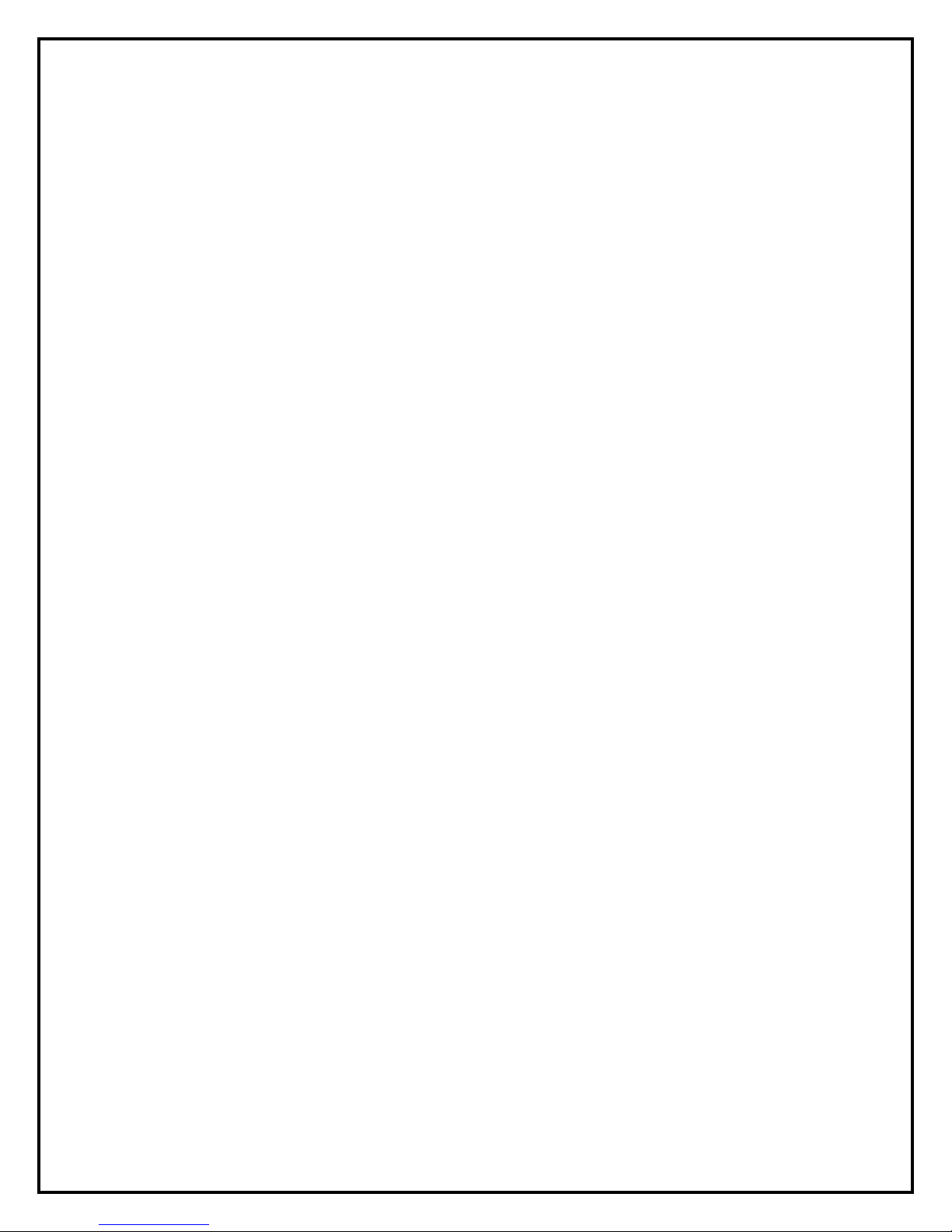
MSA Permanent Instrument Warranty
1. Warranty – Seller warrants that this product will be free from mechanical defect or
faulty workmanship for a period of eighteen (18) months from date of shipment or one (1)
year from installation, whichever occurs first, provided it is maintained and used in
accordance with Seller’s instructions and / or recommendations. This warranty does not
apply to expendable or consumable parts whose normal life expectancy is less than one (1)
year such as, but not limited to, non-rechargeable batteries, filament units, filter, lamps,
fuses etc. The Seller shall be released from all obligations under this warranty in the event
repairs or modifications are made by persons other than its own or authorized service
personnel or if the warranty claim results from physical abuse or misuse of the product. No
agent, employee or representative of the Seller has any authority to bind the Seller to any
affirmation, representation or warranty concerning the product. Seller makes no warranty
concerning components or accessories not manufactured by the Seller, but will pass on to the
Purchaser all warranties of manufacturers of such components. THIS WARRANTY IS IN
LIEU OF ALL OTHER WARRANTIES, EXPRESSED, IMPLIED OR STATUTORY,
AND IS STRICTLY LIMITED TO THE TERMS HEREOF. SELLER
SPECIFICALLY DISCLAIMS ANY WARRANTY OF MERCHANTABILITY OR
OF FITNESS FOR A PARTICULAR PURPOSE.
2. Exclusive Remedy – It is expressly agreed that Purchaser’s sole and exclusive remedy
for breach of the above warranty, for any tortious conduct of Seller, or for any other cause of
action, shall be the repair and / or replacement at Seller’s option, of any equipment or parts
thereof, which after examination by Seller is proven to be defective. Replacement
equipment and /or parts will be provided at no cost to Purchaser, F.O.B. Seller’s Plant.
Failure of Seller to successfully repair any nonconforming product shall not cause the
remedy established hereby to fail of its essential purpose.
3. Exclusion of Consequential Damage – Purchaser specifically understands and agrees
that under no circumstances will Seller be liable to Purchaser for economic, special,
incidental or consequential damages or losses of any kind whatsoever, including but not
limited to, loss of anticipated profits and any other loss caused by reason of nonoperation of
the goods. This exclusion is applicable to claims for breach of warranty, tortious conduct or
any other cause of action against seller.
Page 3

1.0 Introduction
This MultiGard 5000 System Integration Manual for the Modbus/TCP Gateway Option provides
the information necessary for a customer or a third party integrator to successfully connect the
system onto a larger industrial network using Modbus/TCP protocol. This interface is provided
by an Industrial Control Communications, Inc. (ICC) ETH-1000 Ethernet Gateway added into the
MultiGard 5000 system along with an Ethernet switch.
This document is intended to cover all six models of the MultiGard 5000 System that are factory
configured at MSA from two platforms. The models are 8 point, 16 point, dual 8 point, 24 point,
32 point, and dual 16 point. Keep the purchased model and its size in mind while using this
document.
The MultiGard 5000 system shall have the Compact Logix L24 processor installed as a standard
offering. The L24 processor is capable of using this Modbus/TCP gateway option.
The MultiGard 5000 System is intended to be a complete stand-alone gas detection system and
was designed to be the only point of control for its many features and user changeable
parameters. For safety reasons MSA cannot allow the customer and third parties to have
unrestricted access to the MultiGard System programming.
2.0 References
The user of this document should be familiar with Modbus addressing and compatible networks.
The following references may be used with this manual:
[MSA] Field Wiring Diagram, Multigard System (Drawing)
[Delivered with a MultiGard System; part of the 3-ring binder.]
[MSA] MultiGard System Instruction Manual - ASK 3103-35
[Delivered with a MultiGard System; part of the 3-ring binder.]
[MSA] MultiGard System Factory Configuration Sheets
[Delivered with a MultiGard System; part of the 3-ring binder.]
References not supplied by MSA:
Modbus/TCP protocol documentation and network reference materials
Instruction Manuals – Appropriate to any third party equipment (hardware and
software)
Page 4

3.0 Modbus/TCP Communication Interface
The ICC ETH-1000 Ethernet gateway is configured for the appropriate Multigard 5000 system
model at MSA during system assembly and test. This includes both the hardware and gateway
configuration.
The gateway updates itself continuously with data from the Compact Logix L24 processor using
Ethernet/IP protocol via the Ethernet switch.
Data then becomes available in Modbus/TCP protocol from the ICC ETH-1000 Ethernet gateway
via the Ethernet switch. The gateway is a multiprotocol device using its single Ethernet port
operating per the 10/100Base-T standard.
3.1 Interface Cables
The Multigard system L24 processor and the ICC ETH-1000 gateway are connected to an
unmanaged Ethernet switch using patch cables of CAT-5e or better grade. See the Multigard
5000 system drawings for details on the hardware installation.
Also use a CAT-5e or better grade patch cable to connect to the Ethernet switch to the external
network providing a Modbus/TCP connection from the Multigard system to other customer
equipment.
3.2 Ethernet Addresses
The Ethernet addresses associated with the MultiGard 5000 System and the ICC ETH-1000
gateway must be set at MSA during factory configuration.
The addresses that will be set into the processor and gateway are from customer (or responsible
third party) supplied information as follows:
IP Address for the ICC ETH-1000 Gateway
IP Address for the Multigard system Allen-Bradley L24 processor
Subnet Mask common to this Ethernet network
Default Gateway common to this Ethernet network
NOTE: To satisfy the ETH-1000 the Default Gateway address must begin with 1-223
and it cannot consist of all zeros. If there is no desire to communicate over a default
gateway, then the address provided should not physically exist on the network.
The addresses will be placed onto labels located inside the MultiGard 5000 System enclosure for
easy reference as well as in the system configuration document (part of the 3-ring binder).
Page 5

CAUTION
Use only data table addresses defined in this manual. The use of
undefined addresses will produce an incorrect presentation. Data
table addresses not defined are reserved for MSA use only.
WARNING
Do not write into undefined addresses. Doing so may prevent the
system from detecting gas. Data table addresses not defined are
reserved for MSA use only.
Failure to follow this warning can result in serious personal
injury or death.
4.0 Guidelines For Accessing Data Table Addresses
Remember the following key items about the MultiGard 5000 System when using these tables to
decide what is applicable:
All Modbus data is read-only (holding register, 4X, or read input, 1X) except for
the acknowledge items listed in Table 6 (force single coil, 0X).
Model: 8 point, 16 point, dual 8 point, 24 point, 32 point, or dual 16 point
Single or Dual: Single sequencer MultiGard 5000 Systems can have 4 sensors (#1
- #4) installed. Dual sequencer MultiGard 5000 Systems can have 2 sensors (#1,
#2) on Sequencer A and 2 sensors (#3, #4) on Sequencer B. Note that in the
following tables reference to Single Sequencer is identical to Dual Sequencer A.
In the tables this is represented as “Sequencer (A)”.
Options: The User Configured Outputs (UCO) can be supplied as UCO #1 only
or both UCO #1 & UCO #2 together.
Additional information necessary to properly decode the data is supplied under
each table if applicable.
All analog data will automatically be in engineering units based on the MultiGard
5000 System factory configuration. No additional scaling is required.
It may be desirable to read blocks of words out of the gateway instead of only the
specific addresses listed in the tables. This depends on the interfacing
requirements and the software capabilities of the third party product. If this is
done, be sure to only use the addresses listed in this document for presentation
purposes.
Customers who use bi-directional communications with the controller must avoid
writing into addresses not referenced in this document.
The end user must verify all data transfers following the system integration effort.
See Table 1 below, and its associated warning, for important information about
Page 6

Gateway
Address
Comments
Communications
Status Register:
40555
Changing Value** – Normal
Stopped Value** – Failed
CAUTION
To ensure communications integrity between the Multigard 5000
System and the ICC ETH-1000 gateway the communications
status register must be monitored and logically implemented as a
watchdog function by the end user. Failure to implement the
watchdog function can result in the presentation of outdated data.
setting up an end user watchdog function to monitor the communications integrity
between the Multigard 5000 System and the ETH-1000 gateway.
Table 1: Multigard 5000 System to ETH-1000 Communication Status
** This value changes from 0 to 59 and is the seconds from the processor clock buffered
through the Multigard program. The absolute value of the register has no direct
significance to its use as a watchdog function.
In the end user’s system, monitor this register for continuous activity. If it stops
changing for a predetermined amount of time, declare a communications failure and
flag all other data coming through this gateway as outdated.
Only when the above register is continuously changing can the other data presented
via the gateway be considered current.
5.0 Multigard System Data Table Addresses
The most useful MultiGard 5000 System data will be defined in Tables 2 through 8 along with
corresponding Modbus/TCP addresses. These addresses will allow for the presentation of gas
detection information and other status.
Page 7

Point #
1 40001 40002 40065 40066 40129 40130 40193 40194
2 40003 40004 40067 40069 40131 40132 40195 40196
3 40005 40006 40069 40070 40133 40134 40197 40198
4 40007 40008 40071 40072 40135 40136 40199 40200
5 40009 40010 40073 40074 40137 40138 40201 40202
6 40011 40012 40075 40076 40139 40140 40203 40204
7 40013 40014 40077 40078 40141 40142 40205 40206
8 40015 40016 40079 40080 40143 40144 40207 40208
9 40017 40018 40081 40082 40145 40146 40209 40210
10 40019 40020 40083 40084 40147 40148 40211 40212
11 40021 40022 40085 40086 40149 40150 40213 40214
12 40023 40024 40087 40088 40151 40152 40215 40216
13 40025 40026 40089 40090 40153 40154 40217 40218
14 40027 40028 40091 40092 40155 40156 40219 40220
15 40029 40030 40093 40094 40157 40158 40221 40222
16 40031 40032 40095 40096 40159 40160 40223 40224
17 40033 40034 40097 40098 40161 40162 40225 40226
18 40035 40036 40099 40100 40163 40164 40227 40228
19 40037 40038 40101 40102 40165 40166 40229 40230
20 40039 40040 40103 40104 40167 40168 40231 40232
21 40041 40042 40105 40106 40169 40170 40233 40234
22 40043 40044 40107 40108 40171 40172 40235 40236
23 40045 40046 40109 40110 40173 40174 40237 40238
24 40047 40048 40111 40112 40175 40176 40239 40240
25 40049 40050 40113 40114 40177 40178 40241 40242
26 40051 40052 40115 40116 40179 40180 40243 40244
27 40053 40054 40117 40118 40181 40182 40245 40246
28 40055 40056 40119 40120 40183 40184 40247 40248
29 40057 40058 40121 40122 40185 40186 40249 40250
30 40059 40060 40123 40124 40187 40188 40251 40252
31 40061 40062 40125 40126 40189 40190 40253 40254
32 40063 40064 40127 40128 40191 40192 40255 40256
Sensor 1
Sensor 2
Sensor 3
Sensor 4
Table 2: Sensor Gas Levels
Gas sensor levels for each point among the active sensors use a pair of consecutive
addresses. They are compliant with the IEEE 754 Floating Point format that is 32 bit
single precision. One decimal place is passed through the gateway.
Page 8

Sensor 1 Sensor 2 Sensor 3 Sensor 4
Point # Trouble Warning Alarm Trouble Warning Alarm Trouble Warning Alarm Trouble Warning Alarm
1 14098 14099 14100 14610 14611 14612 15122 15123 15124 15634 15635 15636
2 14130 14131 14132 14642 14643 14644 15154 15155 15156 15666 15667 15668
3 14162 14163 14164 14674 14675 14676 15186 15187 15188 15698 15699 15700
4 14194 14195 14196 14706 14707 14708 15218 15219 15220 15730 15731 15732
5 14226 14227 14228 14738 14739 14740 15250 15251 15252 15762 15763 15764
6 14258 14259 14260 14770 14771 14772 15282 15283 15284 15794 15795 15796
7 14290 14291 14292 14802 14803 14804 15314 15315 15316 15826 15827 15828
8 14322 14323 14324 14834 14835 14836 15346 15347 15348 15858 15859 15860
9 14354 14355 14356 14866 14867 14868 15378 15379 15380 15890 15891 15892
10 14386 14387 14388 14898 14899 14900 15410 15411 15412 15922 15923 15924
11 14418 14419 14420 14930 14931 14932 15442 15443 15444 15954 15955 15956
12 14450 14451 14452 14962 14963 14964 15474 15475 15476 15986 15987 15988
13 14482 14483 14484 14994 14995 14996 15506 15507 15508 16018 16019 16020
14 14514 14515 14516 15026 15027 15028 15538 15539 15540 16050 16051 16052
15 14546 14547 14548 15058 15059 15060 15570 15571 15572 16082 16083 16084
16 14578 14579 14580 15090 15091 15092 15602 15603 15604 16114 16115 16116
17 16146 16147 16148 16658 16659 16660 17170 17171 17172 17682 17683 17684
18 16178 16179 16180 16690 16691 16692 17202 17203 17204 17714 17715 17716
19 16210 16211 16212 16722 16723 16724 17234 17235 17236 17746 17747 17748
20 16242 16243 16244 16754 16755 16756 17266 17267 17268 17778 17779 17780
21 16274 16275 16276 16786 16787 16788 17298 17299 17300 17810 17811 17812
22 16306 16307 16308 16818 16819 16820 17330 17331 17332 17842 17843 17844
23 16338 16339 16340 16850 16851 16852 17362 17363 17364 17874 17875 17876
24 16370 16371 16372 16882 16883 16884 17394 17395 17396 17906 17907 17908
25 16402 16403 16404 16914 16915 16916 17426 17427 17428 17938 17939 17940
26 16434 16435 16436 16946 16947 16948 17458 17459 17460 17970 17971 17972
27 16466 16467 16468 16978 16979 16980 17490 17491 17492 18002 18003 18004
28 16498 16499 16500 17010 17011 17012 17522 17523 17524 18034 18035 18036
29 16530 16531 16532 17042 17043 17044 17554 17555 17556 18066 18067 18068
30 16562 16563 16564 17074 17075 17076 17586 17587 17588 18098 18099 18100
31 16594 16595 16596 17106 17107 17108 17618 17619 17620 18130 18131 18132
32 16626 16627 16628 17138 17139 17140 17650 17651 17652 18162 18163 18164
Table 3: Points 1-32 Alarm States
Each register will present either a “0” or “1”. Where, 0 = Normal and 1 =
Condition Exists!
Page 9

Point #
Sample Bypass Sample Bypass
1 18193 18257 18321 18353
2 18194 18258 18322 18354
3 18195 18259 18323 18355
4 18196 18260 18324 18356
5 18197 18261 18325 18357
6 18198 18262 18326 18358
7 18199 18263 18327 18359
8 18200 18264 18328 18360
9 18201 18265 18329 18361
10 18202 18266 18330 18362
11 18203 18267 18331 18363
12 18204 18268 18332 18364
13 18205 18269 18333 18365
14 18206 18270 18334 18366
15 18207 18271 18335 18367
16 18208 18272 18336 18368
17 18225 18289
18 18226 18290
19 18227 18291
20 18228 18292
21 18229 18293
22 18230 18294
23 18231 18295
24 18232 18296
25 18233 18297
26 18234 18298
27 18235 18299
28 18236 18300
29 18237 18301
30 18238 18302
31 18239 18303
32 18240 18304
System A
System B
Each register will present either a “0” or “1”. Where, 0 = Normal and 1 =
Condition Exists!
Table 4: Flow Status
Page 10

Address
Comments
System A Position:
40525
Integer value = Point #
System B Position:
40526
Integer value = Point #
System A
Operation Mode:
40527
0 = Sampling
1 = Manual Calibration
2 = Auto-Standardization
System B
Operation Mode:
40528
0 = Sampling
1 = Manual Calibration
2 = Auto-Standardization
Factory Defaults Forced:
18848
0 = Normal 1 = Forced!
Sensor 1 Gas Level:
40529 40530 *
Uncorrected, scaled, continuous
Sensor 2 Gas Level:
40531 40532 *
Uncorrected, scaled, continuous
Sensor 3 Gas Level:
40533 40534 *
Uncorrected, scaled, continuous
Sensor 4 Gas Level:
40535 40536 *
Uncorrected, scaled, continuous
System A
System B
Horn Relay Image:
18584
18612
Fixed/Non-failsafe
0=Open 1=Closed
Trouble Relay Image:
18577
18609
Fixed/failsafe
0=Closed 1=Open
Warning Relay Image:
18578
18610
Default Non-failsafe*
0=Open 1=Closed
Alarm Relay Image:
18579
18611
Default Non-failsafe*
0=Open 1=Closed
Table 5: Miscellaneous
* Gas sensor levels for each point among the active sensors use a pair of consecutive
addresses. They are compliant with the IEEE 754 Floating Point format that is 32 bit
single precision. One decimal place is passed through the gateway.
Table 6: Common Alarming
* User Changeable Parameter - State may need to be reversed depending on usage.
Page 11

Sequencer (A)
Sequencer B
Comments
Horn Acknowledge:
(Push Button)
08906
08941
Coil - Write
(Momentary action is
necessary.)
Condition Acknowledge:
(Push Button)
08656
08683
Coil - Write
(Momentary action is
necessary.)
Output #
UCO#1
UCO#2
Output #
UCO#1
UCO#2
1
18705
18769
17
18737
18801
2
18706
18770
18
18738
18802
3
18707
18771
19
18739
18803
4
18708
18772
20
18740
18804
5
18709
18773
21
18741
18805
6
18710
18774
22
18742
18806
7
18711
18775
23
18743
18807
8
18712
18776
24
18744
18808
9
18713
18777
25
18745
18809
10
18714
18778
26
18746
18810
11
18715
18779
27
18747
18811
12
18716
18780
28
18748
18812
13
18717
18781
29
18749
18813
14
18718
18782
30
18750
18814
15
18719
18783
31
18751
18815
16
18720
18784
32
18752
18816
Sequencer (A)
Comments
Particulate Status:
40561
AQGard Users Only
Table 7: Horn & Condition Acknowledges
Table 8: User Configured Output (UCO) Relay Images
In the table above: 0 = Open 1 = Closed (Default Non-failsafe*)
* User Changeable Parameter - State may need to be reversed depending on usage.
0 = Normal , 1 = Flow Ok, Laser Bad, 2 = Flow Bad, Laser Ok, 3 = Flow
Bad, Laser Bad, 4 = Error
Table 9: Particulate Status for AQGard
