Page 1
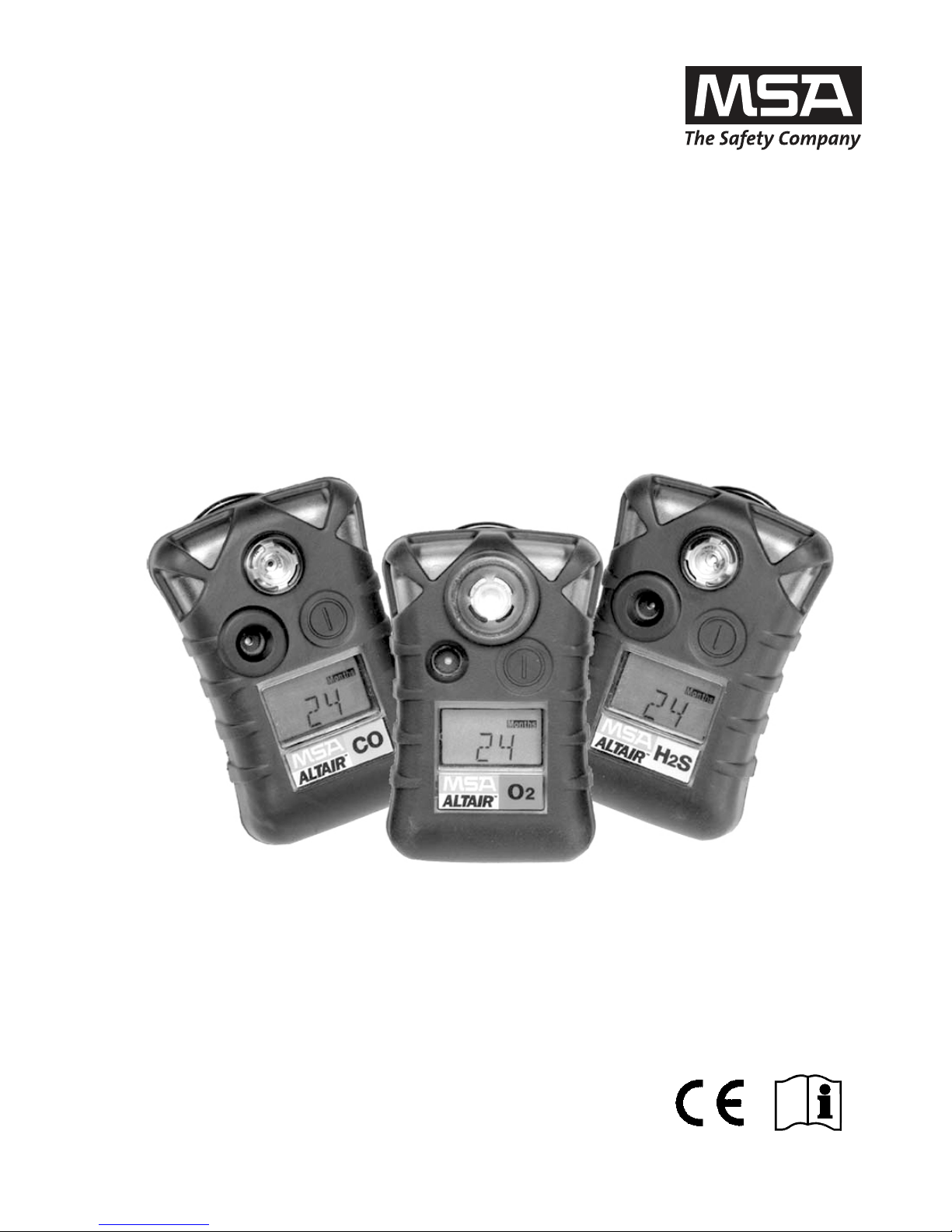
Order No.: 10074380/01
Operating Manual
ALTAIR Single Gas Detector
Page 2

MSA AUER GmbH
D-12059 Berlin
Thiemannstraße 1
Germany
© MSA AUER GmbH. All rights reserved
Page 3

GB
MSA DECLARATION OF CONFORMITY
ALTAIR Operating Manual 3
Declaration of Conformity
MANUFACTURED BY:
Mine Safety Appliances Company
1000 Cranberry Woods Drive
Cranberry Township, PA 16066 USA
The manufacturer or the European Authorized Representative
MSA AUER GmbH, Thiemannstrasse 1, D-12059 Berlin
declares that the product MSA ALTAIR
Complies with the provisions of the council directive 94/9/EC (ATEX).
This declaration is based on the EC-Type Examination Certificate
FTZU 05 ATEX 0250
FTZU, Ostrava, Czech Republic, in accordance with Annex III of the
ATEX Directive 94/9/EC.
Quality Assurance Notification issued by Ineris of France, Notified Body number
0080, in accordance with Annex IV and Annex VII of the ATEX Directive 94/9/EC.
We additionally declare that this product is in conformance with the EMC Directive
89/336/EEC in accordance with the standards
EN 61000-6-2 and EN 61000-6-4
MSA AUER GmbH
Dr. Axel Schubert
R & D Instruments
Berlin, February 2006
Page 4

GB
CONTENTS MSA
4 ALTAIR Operating Manual
Contents
1. Safety Regulations .............................................................................................. 5
1.1. Correct Use ................................................................................................ 5
1.2. Liability Information .................................................................................... 5
1.3. Safety and Precautionary Measures to be Adopted ................................... 6
2. Description........................................................................................................... 7
2.1. Instrument overview ................................................................................... 7
2.2. On-screen Indicators.................................................................................. 8
2.3. Monitoring toxic gases ............................................................................... 9
2.4. Monitoring the oxygen concentration ....................................................... 10
2.5. Duration of use of the instrument ............................................................. 11
3. Operation ........................................................................................................... 12
3.1. Setting the alarm setpoints before commissioning ................................... 12
3.2. Commissioning the instrument ................................................................. 14
3.3. Displaying the instrument data ................................................................. 16
3.4. Event logging ........................................................................................... 18
3.5. Function tests on the instrument .............................................................. 19
3.6. Calibrating the instrument ........................................................................ 21
4. Maintenance....................................................................................................... 27
5. Technical specifications/Certifications ........................................................... 28
5.1. Technical specifications of the ALTAIR.................................................... 28
5.2. Test gases table....................................................................................... 29
5.3. Certifications ............................................................................................ 29
6. Order Information.............................................................................................. 30
Page 5

GB
MSA SAFETY REGULATIONS
ALTAIR Operating Manual 5
1. Safety Regulations
1.1. Correct Use
The ALTAIR is a portable instrument for monitoring toxic gases and oxygen
deficiency or excess in the workplace. It is used exclusively for monitoring and not
for measuring gas concentrations in the ambient air. It must be serviced and
repaired by qualified and authorised personnel.
It is imperative that this operating manual be read and observed when using this
instrument. In particular, the safety instructions, as well as the information for the
use and operation of the apparatus, must be carefully read and observed.
Furthermore, the national regulations applicable in the user's country must be
taken into account for a safe use.
Attention!
This product is supporting life and health. Inappropriate use,
maintenance or servicing may affect the function of the device and
thereby seriously compromise the user’s life.
Before use, the product operability must be verified. The product must
not be used if the function test is unsuccessful, it is damaged, a
competent servicing/maintenance has not been made, genuine MSA
spare parts have not been used.
Alternative use, or use outside this specification, will be considered as noncompliance. This also applies especially to unauthorised alterations to the
apparatus and to commissioning work that has not been carried out by MSA or
authorised persons.
1.2. Liability Information
MSA accepts no liability in cases where the product has been used
inappropriately or not as intended. The selection and use of the product are the
exclusive responsibility of the individual operator.
Product liability claims, warranties also as guarantees made by MSA with respect
to the product are voided, if it is not used, serviced or maintained in accordance
with the instructions in this manual.
Page 6
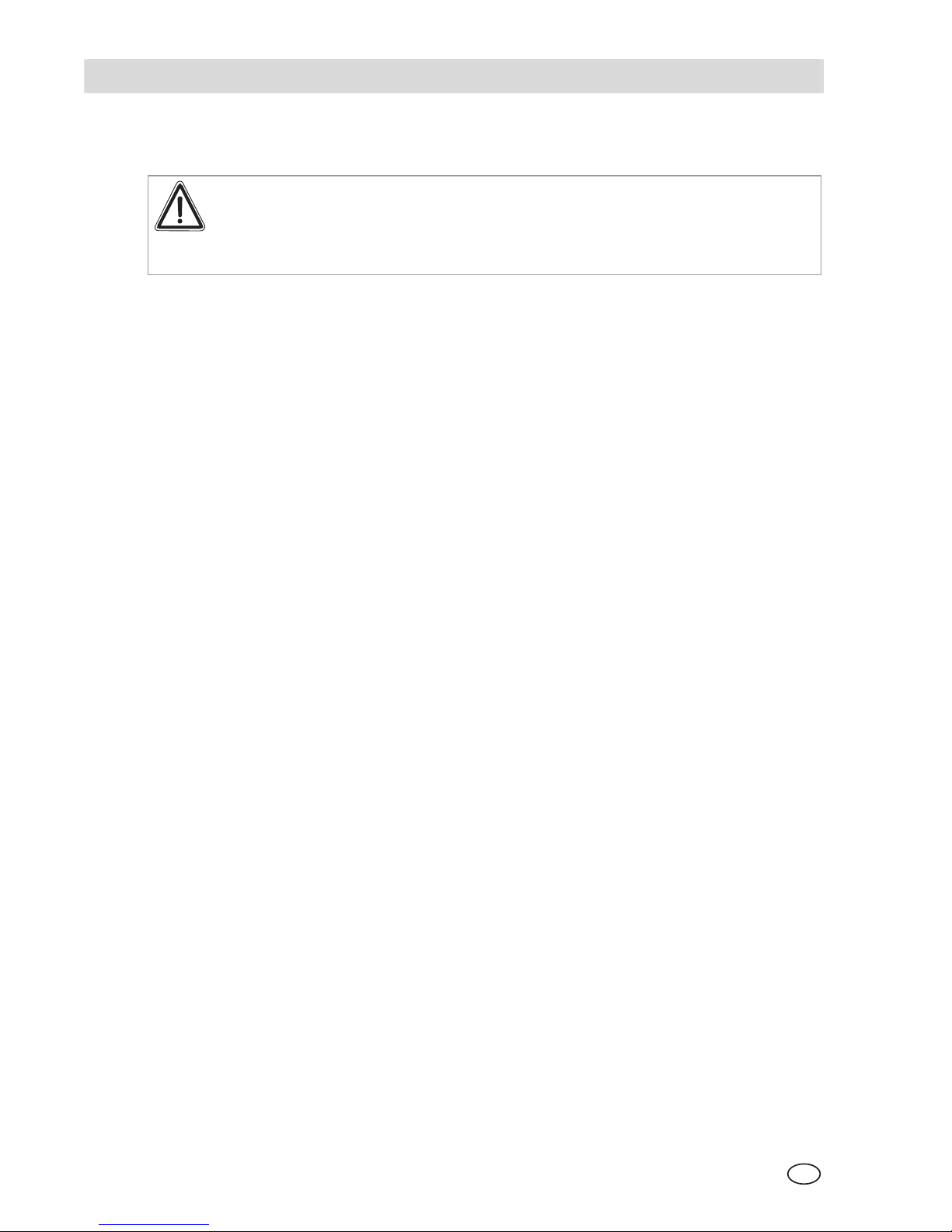
GB
SAFETY REGULATIONS MSA
6 ALTAIR Operating Manual
1.3. Safety and Precautionary Measures to be Adopted
Attention!
The following safety instructions must be observed implicitly. Only in
this way can the safety and health of the individual operators, and the
correct functioning of the instrument, be guaranteed.
Use instrument only for stipulated gases
The ALTAIR is used for monitoring and detecting gases in the ambient air.
Thereby, it must be used only for gases for which a sensor is installed in the
instrument.
The sensor must not be blocked during use.
Observe oxygen concentration
The instrument is actuated on oxygen concentrations up to 25%. However, note
that all instrument versions are calibrated and permitted only for an oxygen
concentration of up to 21.0%.
Check function and alarm before each use
In case of failed function tests, the instrument must be removed from use.
Conduct additional tests after loading
The instrument function should also be checked after severe mechanical stress
(dropping, impact etc.) and when the instrument or the sensors have been
exposed to silicon, silicates, lead-containing substances, hydrogen sulphide or
contaminated compounds.
Defective vibration alarm possible
At ambient temperatures < 0°C, the vibration alarm can give a false alarm or can
fail completely. In such conditions, do no rely solely on the vibration alarm.
No maintenance required and possible
During its service life of approx. 24 months, no maintenance of any kind is
required on the instrument. Do not try to carry out any kind of maintenance tasks
or repairs whatsoever on the instrument.
In case of faults or expiry of the service life, dispose off the instrument in
compliance with the applicable regulations.
Observe BG information
In Germany, observe the BG information BGI 836 (5).
Page 7

GB
MSA DESCRIPTION
ALTAIR Operating Manual 7
2. Description
2.1. Instrument overview
Fig. 1 Instrument view
1 Alarm LED 5 Test button
2 Infrared port 6 Display
3 Sensor cover 7 Stipulated gas type
4 Acoustic alarm transmitter
The instrument is a portable gas meter for monitoring gases and vapours in the
ambient air and in the workplace. It is used exclusively for monitoring and cannot
be used for measuring gas concentrations.
The instrument is available in three models:
for monitoring oxygen
for monitoring hydrogen sulphide and
for monitoring carbon monoxide
The instrument can detect up to 25% oxygen in the ambient air.
However, all instrument models are calibrated and permitted only up to
21% oxygen-content.
2
3
4
5
6
7
1
Page 8

GB
DESCRIPTION MSA
8 ALTAIR Operating Manual
The response levels for the individual gases are set at the factory and cannot be
changed during operation. After commissioning the instrument, changes are
possible only with the MSA FiveStar®LinkTM software (available as option;
Description of software).
After commissioning the instrument, the remaining operation time is displayed in
months.
If the ambient air contains higher gas concentrations, the instrument
ignores the Fresh Air Setup and goes directly to measuring mode after
the self-test.
2.2. On-screen Indicators
Fig. 2 Display
1 Self-test in progress
2 Bump check indicator
3 Alarm duration (hour glass)
4 Ready indicator
5 Alarm indicator
6 Battery warning indicator
7 Remaining operation time unit
8 Numeric indicator
9 Gas concentration units
1
6
7
3
4
5
8
9
2
Page 9

GB
MSA DESCRIPTION
ALTAIR Operating Manual 9
2.3. Monitoring toxic gases
With the ALTAIR, you can monitor the concentration of the following toxic gases
in the ambient air:
Carbon monoxide (CO)
Hydrogen sulphide (H
2
S)
Attention!
If an alarm is triggered while using the instrument as a monitor, leave
the area immediately.
Remaining on site under such circumstances can cause serious
damage to health or can even lead to death.
Two alarm thresholds on the instrument are preset at the factory (Minimum "LO"
and Maximum "HI").
On reaching or exceeding one of these alarm thresholds:
the alarm is displayed in the display ("
LO ALARM" or "HI ALARM")
and
the corresponding alarm is triggered.
In both cases, the acoustic alarm can be shut off for five seconds by pressing the
test button. As soon as the gas concentration is in the normal range again, the
alarm is terminated automatically.
The alarm is presented in the following manner:
an acoustic signal sounds,
the alarm LEDs flash,
a vibration alarm is triggered and
in the display, "
ALARM" is displayed in combination with "LO" or "HI"
and the corresponding gas concentration.
Page 10
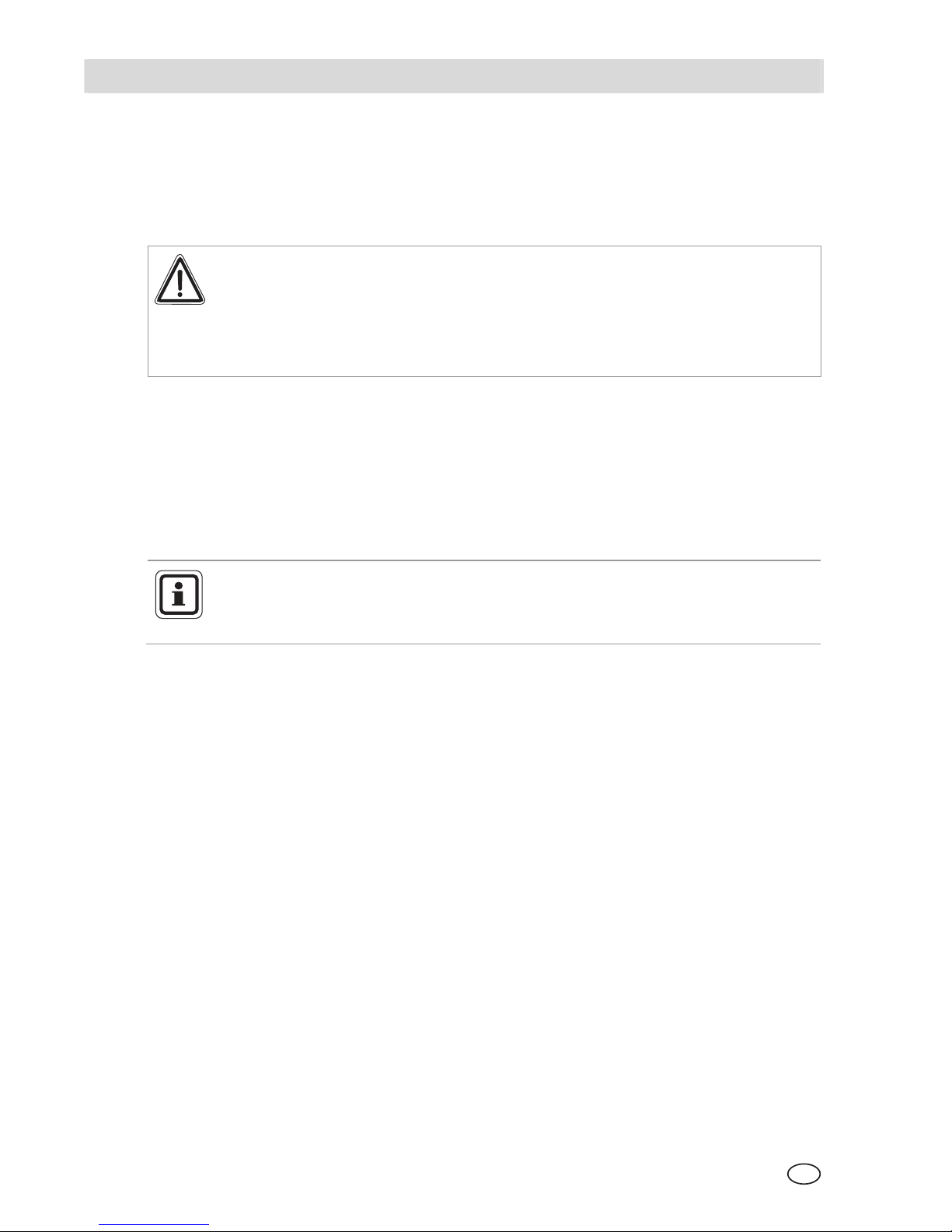
GB
DESCRIPTION MSA
10 ALTAIR Operating Manual
2.4. Monitoring the oxygen concentration
With the ALTAIR, the oxygen concentration is monitored in the atmosphere. The
alarm setpoints can be set to enrichment (concentration > 20.8%) or depletion
(concentration < 20.8%).
Attention!
If an alarm is triggered while using the instrument as a monitor, leave
the area immediately.
Remaining on site under such circumstances can cause serious
damage to health or can even lead to death.
When a set value is reached, an alarm is triggered:
an acoustic signal sounds,
alarm LEDs flash,
a vibration alarm is triggered and
in the display, "
ALARM" is displayed in combination with "LO" or "HI"
and the corresponding oxygen concentration.
In the event of extreme changes in the air pressure or the atmospheric
temperature, a false alarm can be triggered.
Therefore, calibrate the instrument under conditions of use.
Page 11

GB
MSA DESCRIPTION
ALTAIR Operating Manual 11
2.5. Duration of use of the instrument
Normal operation
In normal operation, the instrument displays the remaining operation time in
months (0 - 24). If less than a month of operation time remains the displays
switches to days.
The instrument is designed in such a way that it will continue to function even
after the duration of use expires. In this case, it is shown with a "+" in front of the
display.
For problem-free operation of the instrument, even over the normal duration of
use of 24 months, carry out a function test before each use.
The instrument is ready for operation
as long as the battery warning indicator (Pos. 6 in Fig. 2) does not
display and
the self-test is successful.
Weakening battery
A weakening battery is indicated by
the flashing battery warning indicator and
the remaining operation time indicator going off.
Attention!
You are not allowed to use the instrument even if it still shows a gas
concentration.
Flat battery
A flat battery triggers the following alarm:
an acoustic signal sounds,
alarm LEDs flash,
battery warning indicator flashes and
the display shows "
ERR".
The alarm can be turned off by pressing the test button.
Attention!
It is not permitted to continue to use the instrument!
The instrument must be taken out of use.
Page 12

GB
OPERATION MSA
12 ALTAIR Operating Manual
3. Operation
3.1. Setting the alarm setpoints before commissioning
(1) Press [TEST] key once.
TEST is displayed;
After about 1 s, all display indicators are activated;
Acoustic alarm sounds, alarm LEDs light up and vibration alarm is
triggered;
The software version is displayed for approx. 3 s;
The gas type is displayed for approx. 3 s more (O
2
, H2S or CO).
LO and ALARM as well as HI and ALARM are displayed alternately for
approx. 3 s.
(2) To set the prealarm (LO), press the [TEST] key when "
LO" and "ALARM"
displays.
"
LO", "ALARM", "SET" and "?" are displayed.
(3) By pressing the [TEST] key, increase the value for the pre-alarm, until the
desired value is reached.
On obtaining the maximum value, the display jumps and begins to count
upwards again with minimum value.
(4) Release [TEST] key and wait for 3 s.
(5) To set the main alarm (HI), press the [TEST] key when "HI" and "ALARM"
displays.
"
HI", "ALARM", "SET" and "?" are displayed.
(6) By pressing the [TEST] key, increase the value for the pre-alarm, until the
desired value is reached.
On obtaining the maximum value, the display jumps back and begins to
count upwards again from the minimum value.
(7) Release [TEST] key and wait 3 s.
Instrument shuts off.
Page 13

GB
MSA OPERATION
ALTAIR Operating Manual 13
(OFF)
PRESS
WAIT (0.5 s)
ACTIVATE LEDS/HORN/VIBE
WAIT (3 s)
WAIT (3 s)
WAIT (3 s)
WAIT (3 s)
WAIT (3 s)
PRESS
OR NO IR (3 min)
PRESS
WAIT (3 s)
WAIT (3 s)
PRESS
PRESS
PRESS OR
PRESS HOLD
INCREMENT
VALUE
Fig. 3 Setting the alarm setpoints
Page 14

GB
OPERATION MSA
14 ALTAIR Operating Manual
3.2. Commissioning the instrument
Before the instrument can be used for monitoring possible toxic gases in
the atmosphere, it must be commissioned.
(1) Press and hold [TEST] key for 3 s, until "ON" and "?" are displayed.
(2) Release [TEST] key and press again.
After about 1 s, all display indicators are activated;
Acoustic alarm sounds, alarm LEDs light up and vibration alarm is
triggered;
The software version is displayed for approx. 3 s;
The gas type is displayed for approx. 3 s more (O
2
, H2S or CO).
LO and ALARM as well as HI and ALARM are displayed alternately for
approx. 3 s.
During the display of
LO and ALARM as well as HI and ALARM, the
corresponding setpoints can still be changed ( Section 3.1).
(3) Release [TEST] key and wait for 3 s.
Instrument begins an activation cycle of 99 s duration (countdown).
After activation, the remaining operation time is displayed in months.
The ready indicator lights up every 60 s and the alarm LEDs light up
briefly.
After successful activation, the instrument remains active without
interruption until the battery is flat.
Page 15

GB
MSA OPERATION
ALTAIR Operating Manual 15
(OFF)
HOLD (3 s)
PRESS
ACTIVATE LEDS/HORN/VIBE
WAIT (3 s)
WAIT (3 s)
WAIT (3 s)
WAIT (3 s)
PRESS
WAIT (3 s)
WAIT (3 s)
PRESS
PRESS OR
PRESS HOLD
INCREMENT
VALUE
WAIT (99 s)
Fig. 4 Starting the instrument
Page 16

GB
OPERATION MSA
16 ALTAIR Operating Manual
3.3. Displaying the instrument data
(1) By pressing the [TEST] key, the stored instrument data can be called up
( Fig. 5).
This includes:
the current gas concentration
the test gas mode
the value for the lower reaction point ("
LO" "ALARM")
the value for the upper reaction point ("
HI" "ALARM")
the minimum oxygen concentration ("
LO") – only for oxygen version
the measured peak values ("
HI", "LO")
The measured peak values can be deleted. For this, press the test
button when displaying the relevant value.
During the display of the peak value, press the [TEST] key:
Value is deleted
"CLR" is displayed
The alarm duration in hours (hour glass, "
HRS" and numeric value)
The IR mode
If an IR interface is detected in the test mode, the instrument bypasses
the IR mode.
If no IR interface is detected in test mode within 30 s, or the [TEST] key
is pressed, the instrument exits this mode.
Page 17

GB
MSA OPERATION
ALTAIR Operating Manual 17
WAIT (3 s)
ACTIVATE LEDS/HORN/VIBE
WAIT (3 s)
WAIT (3 s)
WAIT (3 s)
WAIT (3 s)
PRESS OR
PRESS
(IF 02)
WAIT (3 s)
WAIT (3 S)
PRESS
WAIT (3 S)
NO IR (3 min)
WAIT (3 S)
WAIT (3 S)
PRESS
Fig. 5 Calling instrument information up
Page 18

GB
OPERATION MSA
18 ALTAIR Operating Manual
3.4. Event logging
The instrument can log up to 25 of the most important events.
These can be called up and displayed with a PC and the optional
MSA FiveStar
®
LinkTM software ( Description of FiveStar®LinkTM software). For
this, the instrument must be connected to the PC via an IR interface.
Stored events
Alarm
Alarm type – Alarm value – Time/Date
Reset alarm
Alarm type – Alarm value – Time/Date
Calibration
(pass/fail) – Time/Date
Self-test
(pass/fail) – Time/Date
Error
Error type ( Troubleshooting in Section 4)
End of life
Reason (Error messages Troubleshooting in Section 4) – Alarm duration
(in minutes) – Life (in months) – Time/Date
Connecting instrument to PC
(1) Switch on PC and align instrument to the IR interface of the PC.
(2) Press the [TEST] key on the instrument.
Instrument data will be displayed ( Section 3.3)
(3) Start the MSA FiveStar
®
LinkTM software in the PC and start connection by
double-clicking "
CONNECT".
The date and time display are based on the computer time.
Make sure that the date and time on the computer are correct.
Page 19

GB
MSA OPERATION
ALTAIR Operating Manual 19
3.5. Function tests on the instrument
Checking the ready indicator
The alarm LEDs and the ready indicator in the display must flash every 60 s after
starting the instrument.
Alarm test
The alarm test must be conducted before each use.
It is part of the self-test.
(1) Briefly press the [TEST] key.
A short alarm is triggered. These include:
temporary display indicators;
alarm LEDs flash;
acoustic signal sounds briefly and
vibration alarm is triggered briefly.
Self-test
The self-test ( Fig. 6) must be conducted before each use.
(1) Briefly press the [TEST] key.
In the oxygen version, the set oxygen concentration is displayed.
Calibration ( Section 3.6) must be carried out if the value deviates from
20.8%!
"
TEST" "GAS" "?" is displayed.
The alarm test (see above) is triggered.
(2) Press the [TEST] key again if "TEST" "GAS" "?" is displayed.
Hour glass and "
GAS" are displayed
(3) Feed test gas into the instrument (possible test gases "Test gases" table
in Section 5.2).
"OK" is displayed.
(4) Press the [TEST] key again.
In addition to the remaining operation time, a "“ is displayed for
24 hours to indicate that the self-test was successful.
Page 20

GB
OPERATION MSA
20 ALTAIR Operating Manual
If this display does not appear and "ERR" is displayed, check:
whether the sensor is dirty,
whether the correct test gas was used,
whether the test gas cylinder is empty or the date has expired,
whether the test gas was fed in at the right moment,
whether the test gas hose was connected to the sensor.
(5) Repeat the self-test if necessary.
(6) If the self-test fails, calibrate the instrument ( Section 3.6).
(7) Repeat the self-test after the calibration.
WAIT (3 s)
WAIT (24 h)
PRESS
(IF 02)
(IF PASSED BUMP TEST)
NO GAS (90 s)
IF GAS DETECTED
(< 20% THEN 50%)
OF TOXIC CAL VALUE
OR > 20.2% 02
THEN < 19.3% 02
PRESS
WAIT (5 s)
WAIT 5 s)
PRESS
Fig. 6 Conducting the self-test
Page 21

GB
MSA OPERATION
ALTAIR Operating Manual 21
3.6. Calibrating the instrument
Although the instrument is maintenance-free, it must be calibrated if the self-test
has failed. Similarly, certain national regulations may stipulate the calibration of
the instrument.
For instruments used to monitor oxygen calibration must be carried out in the
following cases:
any change in the air pressure (including height above sea-level change),
any extreme changes in the atmospheric temperature,
if the self-test failed.
For instruments used to monitor toxic gases (CO and H
2
S), calibration must be
carried out in the following cases:
after major shocks,
any extreme changes in the atmospheric temperature,
after use under high gas concentrations,
if the self-test failed.
Calibration - Toxic gases
Make sure that the calibration is carried out in clean, non-contaminated
ambient air.
Carry out the calibration as follows (also see Fig. 7and Fig. 8):
(1) Press [TEST] key
"
TEST" "GAS" "?" is displayed.
(2) Press and hold [TEST] key for 3 s.
"
TEST" "CAL" is displayed.
After 3 s, "
FAS" "?" is displayed which prompts the user to do a fresh air
equalisation.
(3) During the "
FAS" "?" display, press the [TEST] key to do a fresh air
equalisation.
If no fresh air equalisation is carried out, the instrument returns to
normal operating mode.
During the equalisation, the hour glass and "FAS" are displayed.
If the equalisation fails ("
ERR" display), the instrument returns to normal
operating mode after 5 s.
Page 22

GB
OPERATION MSA
22 ALTAIR Operating Manual
(4) If the equalisation is successful ("OK" display), press the [TEST] key and
begin the calibration.
"
CAL“ “?“ is displayed.
(5) During the "
CAL" "?" display, press the [TEST] key and start the calibration
mode.
The value for the test gas in ppm is displayed.
(6) To change the value, press and hold the [TEST] key, until the desired value
is set.
The new value for the test gas in ppm is displayed.
After 3 s, the instrument returns to the calibration mode.
(6) Feed test gas into the instrument (possible test gases "Test gases" table
in Section 5.2).
Attention!
The concentration of the test gas used must match the stipulated
value in the "Test gases" table in Section 5.2 for the relevant
instrument.
Otherwise, the calibration is not carried out correctly. If there is a fault,
it can lead to serious damage to health or even to death.
The gas value, hour glass and "CAL" are displayed alternately.
If calibration is successful, after approx. 90 s "
OK" is displayed and the
instrument returns to normal operating mode after 5 s.
If calibration fails, "
ERR" is displayed and the instrument returns to
normal operating mode after 5 s.
The current values were not changed.
(7) If calibration fails, check:
whether the correct test gas was used,
whether the test gas cylinder is empty or the date has expired,
whether the test gas hose was connected to the sensor,
whether the flow governor is set to 0.25 l/min.
(8) If necessary, repeat steps (1) to (7).
"OK" is displayed. Otherwise ("
ERR"), the instrument must be taken out
of use.
(9) Conduct a self-test to confirm the calibration.
If the self-test is successful, a "" is displayed.
Page 23

GB
MSA OPERATION
ALTAIR Operating Manual 23
HOLD (3 s)
WAIT (5 s)
WAIT (5 s)
PRESS
WAIT (3 s)
IF FAIL
IF PASS
WAIT (3 s)
PRESS
Fig. 7 Calibration - Toxic gases
Page 24

GB
OPERATION MSA
24 ALTAIR Operating Manual
WAIT (5 s)
WAIT (5 s)
(H2S CAL GAS)
PRESS
IF PASS
WAIT (3 s)
WAIT (3 s)
WAIT (3 s)
WAIT (3 s)
INCREMENT
VALUE
PRESS OR PRESS
HOLD
IF FAIL
(CO CAL GAS)
TOGGLE (90 s)
Fig. 8 Calibration – Toxic gases (continued)
Page 25

GB
MSA OPERATION
ALTAIR Operating Manual 25
Calibration – Oxygen
Attention!
The instrument must be calibrated if, during operation, a value different
from 20.8% oxygen in the ambient air is displayed.
In the event of extreme changes in the air pressure or the atmospheric
temperature, false alarms can be created.
Therefore, calibrate the instrument under the conditions of use. The
calibration must be carried out in clean, non-contaminated ambient air.
Carry out the calibration as follows:
(1) Press [TEST] key
The current oxygen concentration is displayed.
The display switches to "TEST" "GAS" "?".
(2) During the "
TEST" "GAS" "?" display, press and hold the [TEST] key.
"GAS" "CAL“ is displayed.
After 3 s, "
FAS" "?" is displayed which prompts the user to do a fresh air
equalisation.
(3) During the "
FAS" "?" display, press the [TEST] key to do a fresh air
equalisation.
The fresh air equalisation must be carried out in clean, noncontaminated ambient air.
During the process, do not breathe on the sensor.
If no fresh air equalisation is carried out, the instrument returns to
normal operating mode.
During the equalisation, the hour glass and "FAS" are displayed.
If the equalisation is successful, "
OK" is displayed
If equalisation fails, "
ERR" is displayed and the instrument returns to
normal operating mode after 5 s.
The current values were not changed.
(4) If calibration fails, check:
that the equalisation was carried out in clean ambient air,
that during the equalisation, you did not breath on the sensor.
(5) If necessary, repeat the steps (1) to (4).
"OK" is displayed. Otherwise ("
ERR"), the instrument must be taken out
of use.
(6) Conduct sel f-test to confirm the calibration.
If the self-test is successful, a "" is displayed.
Page 26

GB
OPERATION MSA
26 ALTAIR Operating Manual
WAIT (5 s) WAIT 5 s)
PRESS
HOLD (3 s)
IF FAIL
IF PASS
WAIT (3 s)
PRESS
WAIT (3 s)
WAIT (3 s)
Fig. 9 Calibration – Oxygen
Page 27

GB
MSA MAINTENANCE
ALTAIR Operating Manual 27
4. Maintenance
The instrument is maintenance-free during its service life.
If irregularities occur during operation, use the displayed error codes to determine
how to proceed further.
Troubleshooting
Problem Description Reaction
Alternating
display
TMP/ERR
Temperature outside permitted limits Inform MSA *)
AD/ERR No return message from sensor Inform MSA
*)
EE/ERR EEPROM error Inform MSA
*)
MEM/RST EEPROM Data Error
Calibrate instrument.
Reconfigure any custom
settings (alarm setpoints,
datalog, etc...)
PRG/ERR Memory error Inform MSA
*)
RAM/ERR RAM error Inform MSA
*)
TMR/ERR Time or date error Inform MSA
*)
BTN/ERR Keys error (sticking) Inform MSA
*)
PWR/ERR Power supply error Inform MSA
*)
LED/ERR LED error Check alarm LEDs
VIB/ERR Vibration alarm error Check vibration alarm
UNK/ERR Indefinable error Inform MSA
*)
Battery warning (no alarm)
Instrument out of
operation
/ERR
Battery warning
(with alarm – flash LEDs, horn)
Instrument out of
operation
SNS/ERR Sensor error Inform MSA
*)
*)
If the error occurs during the warranty period, please contact the MSA customer service. Otherwise,
the instrument must be put out of operation.
To maintain 10% sensor accuracy the instrument should be calibrated periodically.
Page 28

GB
TECHNICAL SPECIFICATIONS/CERTIFICATIONS MSA
28 ALTAIR Operating Manual
5. Technical specifications/Certifications
5.1. Technical specifications of the ALTAIR
Weight
125 g (instrument with battery and clip)
Dimensions
86 x 51 x 50 mm (L x B x T) – with fastening clip
Alarms
Two super bright LEDs with 320° viewing angle and
a loud acoustic alarm
Volume of acoustic alarm
95 dB typical
Displays
Large display of measured values
Battery type
3.6 V dry batteries ½ AA (Lithium),
not replaceable
Battery life
Approx. 24 months under normal conditions
Sensor
Electrochemical
Measuring range
H
2
S CO O2
0-100 ppm 0-500 ppm 0-25 % Vol.
Factory alarm setpoints
*)
LOW ALARM HIGH ALARM
CO 25 ppm 100 ppm
H
2
S 10 ppm 15 ppm
O
2
19.5% 23.0%
Temperature range Operation :
Storage :
Vibration alarm :
- 20°C to +50°C
0°C to +40°C
to 0°C
Humidity range
10 - 95% rel. humidity, non-condensing
Dust and spray
protection
IP 67
Function tested gases
CO, H
2
S, O2
Warranty
2 years after activation or
18 hours alarm time on commissioning within 6
months after manufacture
*)
When placing an order, you can request different alarm setpoints. The settings can be changed before
commissioning with the help of the test button and thereafter, with the FiveStar
®
LinkTM software.
Page 29

GB
MSA TECHNICAL SPECIFICATIONS/CERTIFICATIONS
ALTAIR Operating Manual 29
5.2. Test gases table
Instrument version Test gas - Self-test Test gas - Calibration
CO 60 ppm 60 ppm
H2S 40 ppm 40 ppm
02 <19%
*)
20.8%
*) The self-test can also be conducted where the operator breathes out onto the sensor for about
3 s - 5 s.
5.3. Certifications
European Community
The product ALTAIR complies with the following directives, standards or
standardised documents:
Directive 94/9/EC (ATEX) : FTZU 05 ATEX 0250
II 2G EEx ia IIC T4
-20 °C ≤ Ta ≤ +50 °C
EN 50 014, EN 50 020
Directive 89/336/EC (EMC) : EN 50 270 Typ 2, EN 61 000-6-3
0080
Other countries
Country USA
US
C
Exia
Class I, Groups A, B, C, D
Ambient temperature: -20°C to +50°C; T4
Canada
US
C
Exia
Class I, Groups A, B, C, D
Ambient temperature: -20°C to +50°C; T4
Australia
Ex ia IIC T4
Ambient temperature: -20°C to +50°C
Page 30

GB
ORDER INFORMATION MSA
30 ALTAIR Operating Manual
6. Order Information
Description Part No.
Test gas cylinder, 60 ppm CO 10073231
Test gas cylinder, 300 ppm CO, RP 10029494
Test gas cylinder, 40 ppm H2S, RP 10011727
Pressure reduction valve, 0.25 l/min 478395
Hose, 40 cm (16”) 10030325
Fastening-clip, black 10040002
Fastening-clip, stainless steel 10069894
Belt-clip for mobile telephone 10041105
Key belt 10041107
FiveStar®LinkTM software with IR port 710946
Page 31

GB
MSA NOTES
ALTAIR Operating Manual 31
Notes
Page 32

