Page 1

Operating Manual
ALTAIR® 4X
Multigas Detector
Order No. 10106503/00
Page 2

Page 3

Declaration of Conformity
Manufactured by: Mine Safety Appliances Company
1000 Cranberry Woods Drive
Cranberry Township, PA 16066 USA
European authorized representative:
MSA AUER GmbH
Declaration of ConformityMSA
Thiemannstrasse 1
D-12059 Berlin
We declare that the
MSA ALTAIR 4X
complies with the provisions of the council directive 94/9/EC [ATEX].This declaration is
based on the EC-Type Examination Certificate FTZU 07 ATEX 0169 X in accordance
with Annex III of the ATEX Directive 94/9/EC. Quality Assurance Notification issued by
Ineris, Notified Body number 0080, in accordance with Annex IV of the ATEX Directive
94/9/EC.
We additionally declare that this product is in conformance with the
EMC Directive 2004/108/EC in accordance with the standards
DIN EN 50270:2006 Typ 2 and DIN EN 61000-6-3:2007
MSA AUER GmbH
Dr. Axel Schubert
R&D Instruments
GB
ALTAIR 4X
Berlin, May 2010
3
Page 4

MSAContents
Contents
1 Safety Regulations ................................................................................................. 6
1.1 Correct Use .................................................................................................. 6
1.2 Liability Information ....................................................................................... 7
1.3 Safety and Precautionary Measures to be Adopted ..................................... 7
2 Description ........................................................................................................... 10
2.1 Overview ..................................................................................................... 10
2.2 Device Hardware Interfaces ....................................................................... 11
2.3 On-Screen Indicators .................................................................................. 13
2.4 Battery Care ............................................................................................... 14
2.5 Viewing Optional Displays .......................................................................... 16
2.6 Sensor Missing Alarm ................................................................................. 20
2.7 Sensor End of Life Warning ........................................................................ 20
2.8 Sensor End of Life Indicator ....................................................................... 20
2.9 Monitoring Toxic Gases .............................................................................. 20
2.10 Monitoring the Oxygen Concentration ........................................................ 22
2.11 Monitoring Combustible Gases .................................................................. 23
3 Operation .............................................................................................................. 24
3.1 Environmental Factors ................................................................................ 24
3.2 Turning on the Device ................................................................................ 25
3.3 Measurement Mode [Normal Operation] .................................................... 30
3.4 Device Setup .............................................................................................. 32
3.5 Data Logging .............................................................................................. 36
3.6 Function Tests ............................................................................................ 37
3.7 Safe LED .................................................................................................... 37
3.8 Bump Test .................................................................................................. 37
3.9 Calibration .................................................................................................. 39
4
ALTAIR 4X
GB
Page 5

ContentsMSA
4 Maintenance ......................................................................................................... 44
4.1 Troubleshooting .......................................................................................... 45
4.2 Live Maintenance Procedure - Replacing and Adding a Sensor ................ 46
4.3 Cleaning ..................................................................................................... 48
4.4 Storage ....................................................................................................... 48
4.5 Scope of Delivery ....................................................................................... 48
5 Technical Specifications/Certifications ............................................................. 49
5.1 Technical Specifications ............................................................................. 49
5.2 Factory-set Alarm thresholds ...................................................................... 50
5.3 Certification ................................................................................................. 51
5.4 Performance Specification .......................................................................... 53
5.5 XCell Sensor Patents ................................................................................. 54
6 Ordering Information ........................................................................................... 55
7 Appendix ............................................................................................................... 56
7.1 Start Up Sequence [Power on] ................................................................... 56
7.2 Fresh Air Setup [FAS] ................................................................................. 57
7.3 Reset Screen Controls ............................................................................... 58
7.4 Bump Test .................................................................................................. 60
7.5 Options Setup ............................................................................................. 61
7.6 Sensor Setup .............................................................................................. 62
7.7 Calibrations ................................................................................................. 63
GB
ALTAIR 4X
5
Page 6

1 Safety Regulations
1.1 Correct Use
The ALTAIR 4X Multigas Detector is intended for use by trained and qualified personnel. It is designed to be used when performing a hazard assessment to:
- assess potential worker exposure to combustible and toxic gases and vapours
as well as low level of oxygen.
- determine the appropriate gas and vapour monitoring needed for a workplace.
The ALTAIR 4X Multigas Detector can be equipped to detect:
- Combustible gases and certain combustible vapours
- Oxygen-deficient or oxygen-rich atmospheres
- Specific toxic gases for which a sensor is installed.
While the device can detect up to 30 % oxygen in ambient air, it is
approved for use only up to 21 % oxygen.
MSASafety Regulations
It is imperative that this operating manual be read and observed when using the
product. In particular, the safety instructions, as well as the information for the use
and operation of the product, must be carefully read and observed. Furthermore,
the national regulations applicable in the user's country must be taken into account
for a safe use.
Danger!
This product is supporting life and health. Inappropriate use, maintenance or servicing may affect the function of the device and thereby seriously compromise the user's life.
Before use the product operability must be verified. The product must
not be used if the function test is unsuccessful, it is damaged, a competent servicing/maintenance has not been made, genuine MSA spare
parts have not been used.
Alternative use, or use outside this specification will be considered as non-compliance. This also applies especially to unauthorised alterations to the product and to
commissioning work that has not been carried out by MSA or authorised persons.
6
ALTAIR 4X
GB
Page 7

1.2 Liability Information
MSA accepts no liability in cases where the product has been used inappropriately
or not as intended. The selection and use of the product are the exclusive responsibility of the individual operator.
Product liability claims, warranties also as guarantees made by MSA with respect
to the product are voided, if it is not used, serviced or maintained in accordance with
the instructions in this manual.
1.3 Safety and Precautionary Measures to be Adopted
Attention!
The following safety instructions must be observed implicitly. Only in this
way can the safety and health of the individual operators, and the correct
functioning of the device, be guaranteed.
Check function each day before use
Safety RegulationsMSA
Before each use, check the function and calibration of the device. Otherwise there
is a danger that incorrect results will be displayed. The check is performed using a
suitable calibration gas.
Perform a bump test each day before use
Perform a bump test before each day's use to verify proper operation. The device
must pass the bump test. If it fails the test, perform a calibration before using the
device.
Perform a bump test more frequently if the device is subjected to physical shock or
high levels of contaminants. Also, perform a bump test more frequently if the tested
atmosphere contains the following materials, which may desensitize the combustible gas sensor and reduce its readings:
- Organic silicones
- Silicates
- Lead-containing compounds
- Hydrogen sulphide exposures over 200 ppm or exposures over 50 ppm for
one minute.
Check minimum concentration of a combustible gas
The minimum concentration of a combustible gas in air that can ignite is defined as
the Lower Explosive Limit [LEL]]. A combustible gas reading of "XXX” indicates the
atmosphere is above 100 % LEL or 5.00 % vol CH
ists. Move away from hazardous area immediately.
GB
ALTAIR 4X
, and an explosion hazard ex-
4
7
Page 8

MSASafety Regulations
Observe atmosphere
Do not use the device to test for combustible or toxic gases in the following atmospheres as this may result in erroneous readings:
- Oxygen-deficient or oxygen-rich atmospheres
- Reducing atmospheres
- Furnace stacks
- Inert environments
- Atmospheres containing combustible airborne mists/dusts.
Use the device only to detect gases/vapours for which a sensor is installed.
Make sure adequate oxygen is present.
Not to be used for gases having a flashpoint in excess of 38 °C
Do not use the device to test for combustible gases in atmospheres containing vapours from liquids with a high flash point [above 38 °C], as this may result in erroneously low readings.
Physical shock
Recheck calibration if device is subjected to physical shock.
Sensor maintenance
Do not block sensor openings as this may cause inaccurate readings. Do not press
on the face of the sensors, as this may damage them and cause erroneous readings. Do not use compressed air to clean the sensor holes, as the pressure may
damage the sensors.
Observe proper time for diplay stabilising
Allow sufficient time for device to display accurate reading. Response times vary
based on the type of sensor being utilized.
Observe proper battery maintenance
Use only battery chargers made available by MSA for use with this device; other
chargers may damage the battery pack and the device. Dispose of in accordance
with local health and safety regulations.
Use of the GALAXY Automated Test System is an alternate approved method for
charging ALTAIR 4X devices.
8
ALTAIR 4X
GB
Page 9

Safety RegulationsMSA
Be aware of environmental conditions
A number of environmental factors may affect the sensor readings, including
changes in pressure, humidity and temperature.
Pressure and humidity changes also affect the amount of oxygen actually present
in the atmosphere.
Be aware of the procedures for handling electrostatically sensitive
electronics
The device contains electrostatically sensitive components. Do not open or repair
the device without using appropriate electrostatic discharge [ESD] protection. The
warranty does not cover damage caused by electrostatic discharges.
Be aware of the product regulations
Follow all relevant national regulations applicable in the country of use.
Be aware of the warranty regulations
The warranties made by Mine Safety Appliances Company with respect to the product are voided if the product is not used and maintained in accordance with the instructions in this manual. Please protect yourself and others by following them. We
encourage our customers to write or call regarding this equipment prior to use or for
any additional information relative to use or service.
GB
ALTAIR 4X
9
Page 10

2 Description
2.1 Overview
MSADescription
9
1 2
3
Fig. 1 device view
1 Communication
9
3
4
5
6
7
8
9
8 Display
10
11
12
10
2 Safe LED [green] and
Fault LED [yellow]
3 Sensor Inlets 10 Belt Clip
4 Horn 11 Charging Connection
T
5
6
7 ON/OFF Button
Button 12 Screws [4]
S
Button 13 Charge LED [red/green]
9 Alarm LEDs [4]
The device monitors gases in ambient air and in the workplace.
It is available with a maximum of three sensors, which can display readings for four
separate gases [one Dual Toxic Sensor provides both CO and H
S sensing capa-
2
bilities in a single sensor].
ALTAIR 4X
GB
Page 11

While the device can detect up to 30 % oxygen in ambient air, it is
approved for use only up to 21 % oxygen.
The alarm levels for the individual gases are factory-set and can be changed
through the Setup Menu. These changes can also be made through MSA Link software. Ensure that the latest version of the MSA Link software has been downloaded
from MSA’s website www.msanet.com.
If gas is present during Fresh Air Setup, the device will fail and enters
Measure mode.
2.2 Device Hardware Interfaces
Device operation is dialog driven from the display with the aid of the three function
buttons [→ Fig. 1].
DescriptionMSA
Button Definitions
Button Description
ON/OFF The ON/OFF button is used to turn device on or off and to confirm
user action selections.When the S button and the ON/OFF button
are pressed simultaneously for device start-up, the Options Setup
Mode displays.
T The T button is used to move forward through data screens in
measuring mode, or as page back and to decrease the values in
set-up mode. Holding this button for 3 seconds while in Normal
Measure Mode will activate the InstantAlert alarm.
S The S button is used to reset peak, STEL TWA and acknowledge
alarms [where possible] or access calibration in measuring mode. It
is also used as page up or to increase the values in set-up mode.
GB
ALTAIR 4X
11
Page 12

MSADescription
LED Definitions
LED Description
GREEN The Safe LED flashes once every 15 seconds to notify the user
that the device is on and operating.This option can be turned off
through the MSA Link software.
RED The red LEDs are visual indications of an alarm condition or any
type of error in the device.
YELLOW The yellow LED is a visual indication of an device fault condition.
This LED will be on with the following conditions:
- Device memory error
- Sensor Missing
- Sensor Error
RED/GREEN The Charge LED is a visual indication of charge status.
-RED:
is charging
- GREEN: complete charge
Vibrating Alarm
The device is equipped with a vibrating alarm.
Backlight
The backlight automatically activates when any button is pressed. The backlight remains on for the duration of the user-selected timeout. This on/off duration can be
set through MSA Link software.
Horn
The horn provides an audible alarm.
Operating Beep
This operating beep activates every 30 seconds by momentarily beeping the horn
and flashing the alarm LEDs under the following conditions:
- Operating beep is enabled
- Device is on normal Measure Gases page
- Device is not in battery warning
- Device is not in gas alarm
- Audible and visual options are enabled
12
ALTAIR 4X
GB
Page 13

2.3 On-Screen Indicators
Fig. 2 Display
1 Graphic Symbols 3 Gas Concentration
2 Gas Type
DescriptionMSA
1
2
3
COMB/EX
O2
CO
H2S
Alarm Symbol – Indicates alarm state.
Motion Alert – Indicates Motion Alert is active.
Bump Check Symbol – Indicates successful bump or cal.
Indicates required interaction.
Battery Condition – Indicates the battery charge level.
Sensor Labels.
Cal Gas Cylinder – Indicates cal gas must be applied.
No Gas Cylinder – Indicates cal gas should not be applied and device
must be exposed to fresh air.
Hourglass – Indicates user should wait.
GB
ALTAIR 4X
13
Page 14
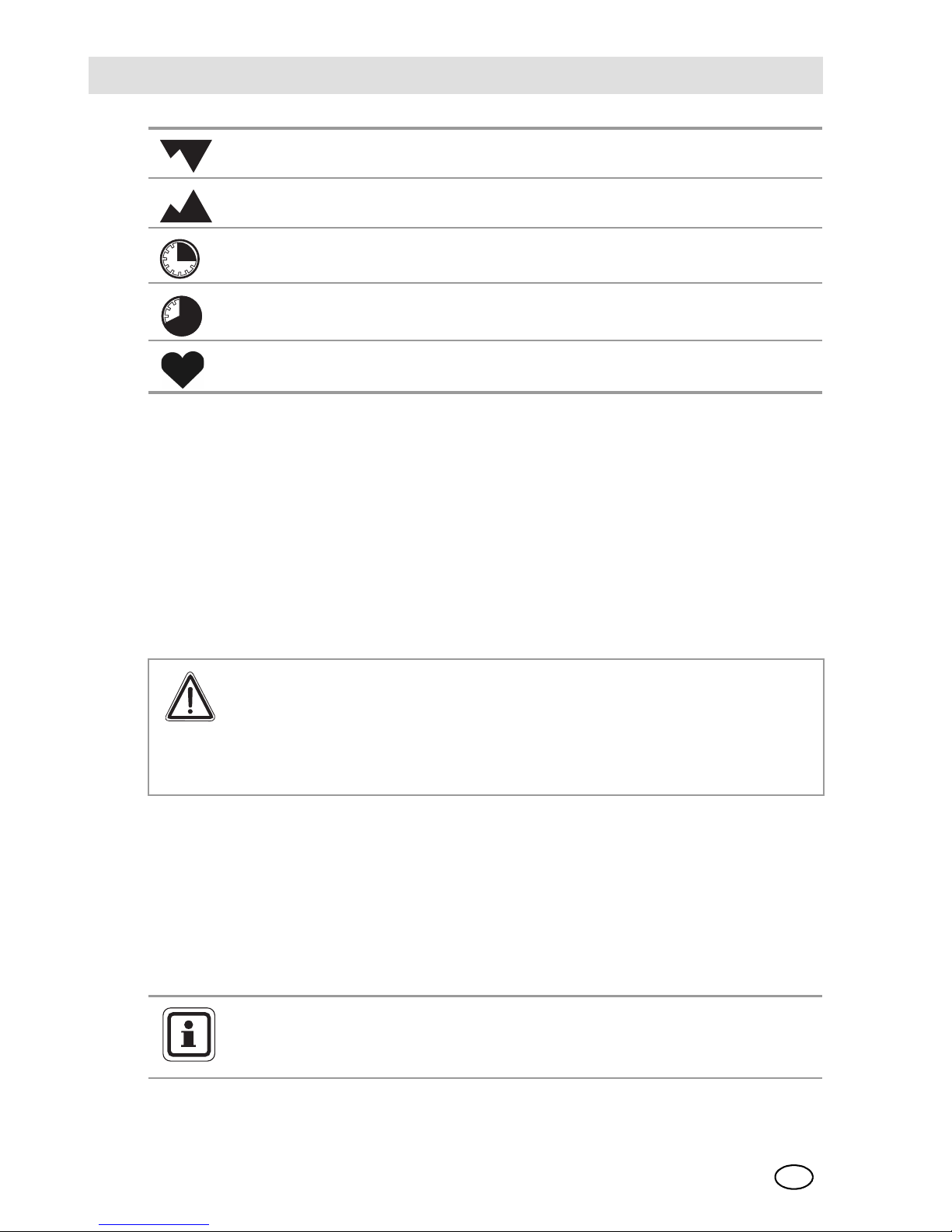
Minimum – Indicates a minimum value or low alarm.
PEAK Symbol – Indicates a PEAK reading or high alarm.
STEL Symbol – Indicates a STEL alarm.
TWA Symbol – Indicates a TWA alarm.
Sensor life Symbol – Indicates the end of sensor life
2.4 Battery Care
Battery Life Indicator
The battery condition icon is continuously displayed in the upper right-hand corner
of the display. As the battery is depleted, battery icon segments blank until only the
battery icon outline remains.
MSADescription
Each indicator segment represents approximately 25 % of the total battery capacity.
Battery Warning
Attention!
If battery warning alarm activates while using the device, leave the area
immediately as the end of battery life is approaching.
Failure to follow this warning can result in serious personal injury or
death.
The nominal run-time of the device at room temperature is 24 hours. Actual runtime will vary depending on ambient temperature and alarm conditions. The runtime
of the device at -20 °C [-4 °F] will be approximately 14 hours.
The alarm levels for the individual gases are factory-set and can be changed
through the Setup Menu.
A Low Battery Warning indicates that a nominal 30 minutes of operation remain before the battery’s charge is depleted.
The duration of remaining device operation during a Low Battery
Warning depends on ambient temperatures.
14
ALTAIR 4X
GB
Page 15

DescriptionMSA
When the device goes into Low Battery Warning, the:
- battery life indicator flashes
- alarm sounds
- alarm LEDs flash
- display shows "Low Batt" and
- device repeats this warning every 15 seconds and continues to operate until it
is turned off or battery shutdown occurs.
Battery Shut Down
Attention!
If battery shutdown alarm activates, stop using the device as it no longer
has enough power to indicate potential hazards, and persons relying on
this product for their safety could sustain serious personal injury or
death.
The device goes into battery shutdown mode 60 seconds before final shutdown
[when the batteries can no longer operate the device]:
- On the display flashes "Low Batt" and
- Alarm sounds and lights flash; alarm cannot be silenced,
- No other pages can be viewed; after approximately one minute, the device
automatically turns off.
When battery shutdown condition occurs:
(1) Leave the area immediately.
(2) Recharge the battery.
GB
ALTAIR 4X
15
Page 16

MSADescription
Battery Charging
Warning!
Risk of explosion: Do not recharge device in hazardous area.
Attention!
Use of any charger, other than the charger supplied with the device, may
damage or improperly charge the batteries.
The charger is capable of charging a completely depleted pack in less than four
hours in normal, room-temperature environments.
Allow very hot or cold devices to stabilise for one hour at room temperature before attempting to charge.
- Minimum and maximum ambient temperature to charge the device is 10 °C
[50 °F] and 35 °C [95 °F], respectively.
- For best results, charge the device at room temperature [23 °C].
To Charge the Device
- Firmly insert the device into the charging cradle.
- The battery symbol will scroll through a progressively increasing number of segments and the charge LED will be red until 90 % of full charge has been obtained. Then the battery symbol will remain fully illuminated and the charge LED
will be green while the battery is trickle charged to its full capacity.
- If a problem is detected during charging, the battery symbol will flash and the
charge LED will be orange. Remove, then replace the device in the charging
cradle to reset the charge cycle.
2.5 Viewing Optional Displays
The Main Screen appears at device turn-on.
Optional displays can be viewed by pressing the T button to move to:
Bump Mode
(1) To select the Bump mode, press the ON/OFF button.
(2) To move forward, press the T button.
(3) To move backward to the Main page, press the S button.
16
ALTAIR 4X
GB
Page 17

DescriptionMSA
Peak Readings [PEAK page]
The peak icon [→ chapter 2.3] shows the highest levels of gas recorded by the device since turn-on or since peak readings were reset.
To reset the peak readings:
(1) Access the PEAK page.
(2) Press the S button.
Minimum Readings [MIN page]
This page shows the lowest level of oxygen recorded by the device since turn-on or
since the MIN reading was reset.
The minimum icon [→ chapter 2.3] appears on the display.
To reset the MIN reading:
(1) Access the MIN page.
(2) Press the S button.
Short Term Exposure Limits [STEL page]
Attention!
If the STEL alarm activates, leave the contaminated area immediately;
the ambient gas concentration has reached the preset STEL alarm level.
Failure to follow this warning will cause over-exposure to toxic gases and
persons relying on this product for their safety could sustain serious personal injury or death.
The STEL icon [→ chapter 2.3] appears on the display to show the average exposure over a 15 minute period.
When the amount of gas detected by the device is greater than the STEL limit:
- Alarm sounds
- Alarm LEDs flash
- STEL icon flashes.
To reset the STEL:
(1) Access the STEL page.
(2) Press the S button.
The STEL alarm is calculated over a 15 minute exposure.
GB
ALTAIR 4X
17
Page 18

STEL calculation examples:
Assume the device has been running for at least 15 minutes:
15 minute exposure of 35 ppm:
MSADescription
[15 minutes x 35 ppm]
= 35 ppm
15 minutes
10 minute exposure of 35 ppm and 5 minutes exposure of 5 ppm:
[10 minutes x 35 ppm] + [5 minutes x 5 ppm]
= 25 ppm
15 minutes
Time Weighted Average [TWA page]
Attention!
If the TWA alarm activates, leave the contaminated area immediately;
the ambient gas concentration has reached the preset TWA alarm level.
Failure to follow this warning will cause over-exposure to toxic gases and
persons relying on this product for their safety could sustain serious personal injury or death.
The TWA icon [→ chapter 2.3] appears on the display to show the average exposure since the device was turned on or since the TWA reading was reset. When the
amount of gas detected is greater than the eight-hour TWA limit:
18
- Alarm sounds
- Alarm LEDs flash
- TWA icon flashes.
To reset the TWA:
(1) Access the TWA page.
(2) Press the S button.
The TWA alarm is calculated over an eight-hour exposure.
ALTAIR 4X
GB
Page 19

TWA calculation examples:
1 hour exposure of 50 ppm:
DescriptionMSA
[1 hour x 50 ppm] + [7 hours x 0 ppm]
= 6.25 ppm
8 hours
4 hour exposure of 50 ppm and 4 hour exposure of 100 ppm:
[4 hours x 50 ppm] + [4 hours x 100 ppm]
= 75 ppm
8hours
12 hour exposure of 100 ppm:
[12 hours x 100 ppm]
= 150 ppm
8hours
Time Display
Current time appears on the display in a 12 hour format by default.
A 24-hour format can be selected using MSA Link.
Date Display
Current date appears on the display in the format: MMM-DD-YYYY.
Last cal page
Displays the device last successful calibration date in the format:
MMM-DD-YYYY
Cal due page
Displays the days until the device's next calibration is due [user selectable].
Motion Alert Activation
To activate or deactivate the Motion Alert feature, press the S button while the
Motion Alert Activation page is displayed. When the Motion Alert feature is active,
the Motion Alert symbol [→ chapter 2.3] will flash every 3 seconds. The device will
enter pre-alarm when no motion is detected for 20 seconds. This condition can be
cleared by moving the device.
After 30 seconds of inactivity, the full Motion Alert alarm is triggered. This alarm can
only be cleared by pressing the S button.
GB
ALTAIR 4X
19
Page 20

2.6 Sensor Missing Alarm
The device enters the Sensor Missing alarm if the instrument detects that an enabled O2 or Combustible sensor is not properly installed in the instrument or is not
functional.
For the O2 sensor, the sensor missing feature is checked when the instrument is
turned on and when leaving the Setup Mode.
The combustible Sensor Missing feature is continuously monitored.
If a sensor is detected as missing, the following occurs:
-"SENSOR ERROR" displays
- The flag above the sensor detected as missing flashes on the display
- Alarm sounds and lights flash.
- Yellow Fault LED is on solid.
- If there is a sensor error at startup, the device shuts off in 60 seconds.
2.7 Sensor End of Life Warning
MSADescription
If a sensor is nearing its end of life, the device will warn the user following a sensor
calibration. The sensor is still fully functional at this point, but the warning gives the
user time to plan for a replacement sensor and minimise downtime. The ♥ symbol
will be continuously displayed. For more details see chapter 3.9.
2.8 Sensor End of Life Indicator
If the device cannot calibrate one or more sensors, the device will display
"SPAN ERR" followed by the Alarm symbol and ♥ symbol to indicate end of sensor
life. For more details see chapter 3.9.
2.9 Monitoring Toxic Gases
The device can monitor the concentration of the following toxic gases in ambient air:
- Carbon Monoxide [CO]
- Hydrogen Sulphide [H
The device displays the gas concentration in parts per million [PPM] or mg/m
the Measuring page until another page is selected or the device is turned off.
S]
2
3
on
20
ALTAIR 4X
GB
Page 21

DescriptionMSA
Attention!
If an alarm is triggered while using the device, leave the area
immediately.
Remaining on site under such circumstances can cause serious
personal injury or death.
GB
ALTAIR 4X
21
Page 22

The device has four gas alarms:
-HIGH Alarm
- LOW Alarm
- STEL Alarm
-TWA Alarm
If the gas concentration reaches or exceeds the alarm set point, the device:
- backlight turns on
- provides a vibrating alarm
- displays and flashes the Alarm symbol and either the Minimum icon
[LOW alarm] or the Maximum [PEAK] icon [HIGH alarm]
- enters an alarm state.
2.10 Monitoring the Oxygen Concentration
The device monitors the oxygen concentration in ambient air. The alarm set points
can be set to activate on two different conditions:
MSADescription
- Enriched - oxygen concentration > 20.8 % or
- Deficient - oxygen concentration < 19.5 %.
While the device can detect up to 30 % oxygen in ambient air, it is
approved for use only up to 21 % oxygen.
Attention!
If an alarm is triggered while using the device, leave the area
immediately.
Remaining on site under such circumstances can cause serious
personal injury or death.
When the alarm set point is reached for either of the above conditions:
- an alarm sounds
- alarm LEDs flash
- a vibrating alarm triggers
- device displays and flashes the Alarm icon and either the Minimum icon [Enriched alarm] or the Maximum icon [Deficient alarm] [→ chapter 2.3] along with
the corresponding oxygen concentration.
22
ALTAIR 4X
GB
Page 23

The LOW alarm [oxygen deficient] is latching and will not automatically
reset when the O
concentration rises above the LOW set point. To re-
2
set the alarm press the S button. If the alarm condition still exists, the
S button only silences the alarm for five seconds.
False oxygen alarms can occur due to changes in barometric pressure
[altitude] or extreme changes in ambient temperature.
It is recommended that an oxygen calibration be performed at the temperature and pressure of use. Be sure that the device is in known fresh
air before performing a calibration.
2.11 Monitoring Combustible Gases
The device can monitor these concentrations in ambient air:
- Methane
- Combustible gases
DescriptionMSA
The device displays the gas concentration in % LEL or % CH
on the
4
Measuring page until another page is selected or the device is turned off.
Attention!
If an alarm is triggered while using the device, leave the area
immediately.
Remaining on site under such circumstances can cause serious
personal injury or death.
The device has two alarm set points:
-HIGH Alarm
- LOW Alarm
If the gas concentration reaches or exceeds the alarm set point, the device:
- backlight turns on
- a vibrating alarm triggers
- displays and flashes the Alarm symbol and either the Minimum icon
[LOW alarm] or the Maximum [PEAK] icon [HIGH alarm]
- enters an alarm state.
GB
ALTAIR 4X
23
Page 24

When gas reading exceeds 100% LEL CH4, the device enters a
Lock Alarm state , the combustible sensor shuts down and displays
“xxx” in place of the actual reading. This state can only be reset by turning the device off and on in a fresh air environment.
Attention!
A combustible gas reading of "100” indicates the atmosphere is above
100% LEL CH
and an explosion hazard exists. Move away from con-
4
taminated area immediately.
In such cases, the device LockAlarm feature activates.
Check your national standard values for 100% LEL. Some countries use
5% vol and some use 4.4% vol as 100% LEL CH4.
MSAOperation
3 Operation
3.1 Environmental Factors
A number of environmental factors may affect the gas sensor readings, including
changes in pressure, humidity and temperature. Pressure and humidity changes affect the amount of oxygen actually present in the atmosphere.
Pressure Changes
If pressure changes rapidly [e.g., stepping through airlock], the oxygen sensor reading may temporarily shift and possibly cause the detector to alarm. While the percentage of oxygen may remain at or near 20.8 vol%, the total amount of oxygen
present in the atmosphere available for respiration may become a hazard if the
overall pressure is reduced by a significant degree.
Humidity Changes
If humidity changes by any significant degree [e.g., going from a dry, air conditioned
environment to outdoor, moisture laden air], oxygen readings can be reduced by up
to 0.5%, due to water vapour in the air displacing oxygen.
The oxygen sensor has a special filter to reduce the effects of humidity changes on
oxygen readings. This effect will not be noticed immediately, but slowly impacts
oxygen readings over several hours.
24
ALTAIR 4X
GB
Page 25

Temperature Changes
The sensors have built-in temperature compensation. However, if temperature
shifts dramatically, the sensor reading may shift. Zero the device at the work site
temperature for the least effect.
3.2 Turning on the Device
For more information, see the flow charts in [→ chapter 7].
Turn the device on with the ON/OFF button.
The device performs a self test and then goes to Fresh Air Setup:
- all display segments are activated
- audible alarm sounds
- alarm LEDs light
- vibrating alarm is activated.
During the self test, the device checks for missing sensors. In the case of a missing
sensor, the device displays the Sensor Missing screen and alarms until it is turned
off. Otherwise, the turn-on sequence continues.
OperationMSA
The device displays:
- Alarm & display self test
- Manufacturer name
- Device name
- Software version
- Sensor discovery
- Combustible gas type
- Toxic gas units
- Alarm set points [PEAK, MIN] [STEL, TWA]
- Calibration values
- Date and time display
- Last cal date [if activated]
- CAL due date [if activated]
- Fresh Air Setup option.
GB
ALTAIR 4X
25
Page 26

Screen Displays during Startup
During the startup sequence, all automatic page display timeouts are
preset to a range from two to four seconds.
Several sequences and screens occur during start up:
Device Self Test
The device performs a self test.
Device Name and Software version
Software version and device name display.
MSAOperation
Combustible Gas Type
Name of Combustible Gas Type displays, e.g. BUTANE.
NOTE: Combustible gas type can be changed manually through
the SENSOR SETUP menu or the MSA Link software.
26
ALTAIR 4X
COMB/EX
GB
Page 27

Toxic Gas Units
Name of Toxic Gas Units displays [ppm or mg/m3].
NOTE: Toxic units can only be modified through the MSA Link soft-
ware.
Alarm Set points
Alarm set points for all installed and activated sensors display.
LOW alarm set points display, followed by HIGH alarm set points.
NOTE: Alarm set points can be changed manually through the
Setup menu or the MSA Link software.
CO
OperationMSA
H2S
STEL and TWA Set points
The preset STEL and TWA values for installed and activated sensors display.
COMB/EX
CO
COMB/EX
CO
CO
O2
H2S
O2
H2S
GB
ALTAIR 4X
CO
H2S
27
Page 28

Calibration Values
MSAOperation
The preset STEL and TWA values for installed and activated sensors display.
Time and Date
The date displays in a month, day and year format.
NOTE: In the event that the battery is fully discharged, the time and
date reset. At startup, the user is prompted to enter the time and
date.
If the time and date information is missing, they are reset to
[Jan-01-2008] with time stamp [00:00].
Last CAL Date and CAL Due
NOTE: These display options can be set by MSA Link software. If
these options are not set, these screens are not displayed.
- By default Last Cal is activated.
COMB/EX
CO
O2
H2S
- By default Cal Due is deactivated.
Fresh Air Setup [FAS]
The FAS screen is prompted.
COMB/EX
CO
O2
H2S
28
ALTAIR 4X
GB
Page 29

OperationMSA
Fresh Air Setup [FAS]
The FAS is for automatic Zero calibration of the device.
The Fresh Air Setup has limits. The zero of any sensor that is outside of these limits
will not be adjusted by the FAS command.
Warning!
Do not activate the Fresh Air Setup unless you are certain you are in
fresh, uncontaminated air; otherwise, inaccurate readings can occur
which can falsely indicate that a hazardous atmosphere is safe. If you
have any doubts as to the quality of the surrounding air, do not use the
Fresh Air Setup feature. Do not use the Fresh Air Setup as a substitute
for daily calibration checks. The calibration check is required to verify
span accuracy. Failure to follow this warning can result in serious personal injury or death.
If a battery charging cycle is interrupted before it is completed [4 hours
for a fully discharged battery], allow the device’s internal temperature to
stabilize for 30 minutes before performing a Fresh Air Setup.
COMB/EX
CO
Fig. 3 Fresh Air Setup
O2
H2S
GB
ALTAIR 4X
29
Page 30

If this option is enabled, the device displays "FAS?", prompting the user to perform
a Fresh Air Setup.
(3) Press the S button to bypass the Fresh Air Setup.
Z The Fresh Air Setup is skipped and the device goes to the Measuring page
[Main page].
(4) Press the ON/OFF button within 10 seconds to perform the Fresh Air Setup.
Z The device starts the FAS.
Z The screen shows a No Gas Symbol, a blinking hourglass, and all enabled
gas sensor readings.
Z At the end of the FAS Calibration, the device displays "FAS OK" or
"FAS ERR". along with the flags of the sensors that were outside of the
FAS limits. All sensors that are within the FAS limits will be zeroed.
3.3 Measurement Mode [Normal Operation]
In Normal Operation mode, the user can check the Minimum and Peak readings prior to clearing the STEL and TWA values or performing a Span and Zero Calibration.
MSAOperation
The following options pages can be executed from the Normal Operation screen:
Bump Page
This page allows the user to perform a bump
COMB/EX
O2
check.
CO
Peak Page
This page shows the peak readings for all sen-
COMB/EX
O2
sors.
CO
H2S
Min Page
This page shows the minimum reading for the
O2
oxygen sensor.
30
ALTAIR 4X
GB
Page 31

STEL Page
This page shows the calculated STEL readings of
the device.
TWA Page
This page shows the calculated TWA readings of
the device.
OperationMSA
CO
CO
H2S
Time / Date Page
This page shows actual time and date settings of
the device.
Motion Alert [optional]
This page allows the Motion Alert Feature to be
activated or deactivated.
Using the three device buttons, the user can navigate through each sub-menu in a
top/down sequence.
Refer to chapter 2.5 and in the appendix for detailed instructions on navigating
through these screens.
GB
ALTAIR 4X
31
Page 32

3.4 Device Setup
The setup menus can be accessed only when the device is turned on while pressing
and holding the S button.
This mode can only be activated at device turn-on.
The operation is as follows:
(1) Press and hold the S button while turning the device on.
Use the S and T buttons to enter the setup password.
The default password is "672".
(2) Press ON/OFF button to enter the setup menus.
Incorrect password: device enters the Measure mode.
Correct password: device continues/beeps three times.
The password can be changed through the MSA Link software.
MSAOperation
In the Setup mode:
- Press the ON/OFF button to store chosen value or go to the next page.
- Press S button to increase values by one or toggle a selection on or off.
- Press and hold S button to increase values by 10.
- Press T button to decrease values by one or toggle a selection on or off.
- Press and hold T button to decrease values by 10.
The following options are available by pressing the T and S buttons:
- Sensor Setup [SENSOR SETUP]
- Calibration Setup [CAL SETUP]
- Alarm Setup [ALARM SETUP]
- Setup Time and Date [TIME SET]
- EXIT
32
ALTAIR 4X
GB
Page 33

Sensor Setup
Each sensor can be turned on or off.
For more information, see the flow charts in [→ chapter 2.3].
OperationMSA
COMB/EX
CO
Fig. 4 Sensor Setup
O2
H2S
(1) To bypass this setup, press the T or S button; otherwise, continue as follows.
(2) Press the ON/OFF button to enter the submenu.
(3) Use the T or S button to change the option and confirm with the
ON/OFF button.
(4) Repeat this procedure for all other sensors.
(5) After setting the last sensor, continue to Calibration Setup.
Calibration Setup
The user can change and set the calibration values for each sensor.
It is also possible to select whether the Cal Due screen is displayed and set the
number of days until the next calibration is due.
For more information, see the flow charts in [→ chapter 2.3].
COMB/EX
CO
Fig. 5 Calibration Setup
GB
O2
H2S
ALTAIR 4X
33
Page 34

MSAOperation
(1) To bypass this setup, press the T or S button; otherwise, continue as follows.
(2) Press the ON/OFF button to enter the submenu.
Z The calibration gas concentration of the first sensor is shown.
(3) Press theT or S button to change the value.
(4) Press the ON/OFF button to store the value.
Z Setup screen for the next sensor is displayed.
(5) Repeat the procedure for all other sensors.
Z After setting the last sensor, the user is prompted to set CALDUE.
(6) Press the T or S button to enable or disable CALDUE.
Press the ON/OFF button to confirm the selection.
(7) If CALDUE is set on, press the T or S button to select the number of days
(8) Confirm with the ON/OFF button.
(9) After confirmation, continue to Alarm setup.
Alarm Setup
The user can switch all alarms on or off and change the alarm set points for each
sensor.
For more information, see the flow charts in [→ chapter 2.3].
See chapter 2.3 for alarm adjustment limits. The value of the High Alarm can only
be set to a value that is higher than the Low Alarm set point.
COMB/EX
CO
Fig. 6 Alarm Setup
O2
H2S
(1) To bypass this setup, press the T or S button; otherwise, continue as follows.
(2) Press the ON/OFF button to enter the submenu.
Z The calibration gas concentration of the first sensor is shown.
(3) Set alarms on or off by pressing the T or S button.
(4) Press the T or S button to change the value.
34
ALTAIR 4X
GB
Page 35

OperationMSA
(5) Press the ON/OFF button to store the value.
Z HIGH ALARM settings for the first sensor display.
(6) Press the T or S button to change the value.
(7) Press the ON/OFF button to store the value.
Z STEL ALARM settings [for toxic sensors only] display.
(8) Press the T or S button to change the value.
(9) Press the ON/OFF button to store the value.
Z TWA ALARM settings [for toxic sensor only] for display.
(10) Press the T or S button to change the value.
(11) Press the ON/OFF button to store the value.
(12) Repeat the procedure for all other sensors.
(13) After setting the last sensor, continue to Time and Date setup.
60% L.E.L. or 3.0% volume of methane is the maximum High Alarm set point that
can be programmed.
The combustible alarm can be turned off in the device setup.
When the combustible alarm is turned off, this is only indicated during startup of the
device: a startup screen will indicate that the combustible alarm is turned off. When
turned on, the combustible high alarm is latching.
The combustible alarm can be silenced momentarily by pressing the S button.
However, if the gas concentration causing the alarm is still present, the device will
go back into alarm.
GB
ALTAIR 4X
35
Page 36

MSAOperation
Setup Time and Date
This submenu is for setting date and time.
For more information, see the flow charts in [→ chapter 2.3].
Fig. 7 Date and Time Setup
(1) To bypass this setup, press the T or S button; otherwise, continue as follows.
(2) Press the ON/OFF button to enter the submenu.
(3) Set month by pressing theT or S button.
(4) Press the ON/OFF button to confirm month.
(5) Repeat this procedure for day, year, hours and minutes.
Z By default, time is displayed in 12 hour format.
Z The EXIT screen will be displayed next.
(6) Confirming this screen with the ON/OFF button exits the device setup.
Z If the sensors have not warmed up yet, the countdown is displayed.
Z The device then goes to Measuring mode.
3.5 Data Logging
Connecting device to PC
(1) Switch on the device and align the Datalink Communication port on the device
to the IR interface of the PC.
(2) Use the MSA Link software to communicate with the device.
See MSA Link documentation for detailed instructions.
36
ALTAIR 4X
GB
Page 37

3.6 Function Tests
Alarm Test
Turn on the device. Verify that:
- all LCD segments are activated momentarily
- alarm LEDs flash
- horn sounds briefly
- vibrating alarm triggers briefly.
3.7 Safe LED
The device is equipped with a green Safe LED. This green Safe LED flashes every
15 seconds under the following conditions:
- the SAFE LED feature is enabled
- device is in Measurement Mode [Normal Operation]
OperationMSA
- combustible reading is 0% LEL or 0.00% CH
- Oxygen [O2] reading is 20.8%
- Carbon Monoxide [CO] reading is 0 ppm or mg/m
- Hydrogen Sulphide [H2S] reading is 0 ppm or 0 mg/m
- no gas alarms are present [low or high]
- device is not in Low Battery warning or alarm
- CO, H
S, STEL and TWA readings are 0 ppm or 0 mg/m³.
2
3.8 Bump Test
Attention!
Perform a Bump Test before each day’s use to verify proper device
operation. Failure to perform this test can result in serious personal injury or death.
This test quickly confirms that the gas sensors are functioning. Perform a full calibration periodically to ensure accuracy and immediately if the device fails the
Bump Test. The Bump Test can be performed using the procedure below or automatically using the GALAXY Test Stand.
4
3
3
It is required that the device's sensitivity be tested before each day's use on a
known concentration of methane equivalent to 25 - 50% of full scale concentration.
Accuracy must be within 0 to +20% of actual. Correct accuracy by performing the
calibration procedure within this manual.
GB
ALTAIR 4X
37
Page 38

Equipment
See accessory section for ordering information for these components.
- Calibration Check Gas Cylinder
- 0.25 liters/min. Flow Regulator
- 1/8” ID Superthane Ester Tubing
- Calibration Cap
Performing a Bump Test
(1) From the normal measure screen press the
T button to display “BUMP TEST?”.
(2) Verify the gas concentrations displayed match
the Calibration Check Gas Cylinder. If they do
not, adjust the values through the Calibration
Setup menu.
COMB/EX
CO
MSAOperation
O2
H2S
(3) Attach the calibration cap to the device.
Z Insert tab on calibration cap into slot on de-
vice.
Z Press calibration cap as shown until it seats
onto device.
Z Press both side tabs down onto device until
they snap in.
Z Ensure that the calibration cap is properly
seated.
Z Connect one end of the tubing to the calibra-
tion cap.
Z Connect other end of tubing to the cylinder
regulator [supplied in the calibration kit].
38
ALTAIR 4X
GB
Page 39

(4) Press the ON/OFF button to start the bump test
then open the valve on the regulator. The hourglass will flash and the sensors will respond to
the gas.
After the Bump Test completes, the device momentarily displays “BUMP PASS” or
“BUMP ERROR” along with the label of any sensor that failed before returning to Measure
mode. If the device fails the Bump Test, perform
a calibration as described in chapter 3.9.
The √ symbol will be displayed in the Measure mode for 24 hours after a successful
Bump Test.
3.9 Calibration
COMB/EX
OperationMSA
O2
The device can be calibrated either manually using this procedure or automatically
using the GALAXY Test Stand.
Calibration must be performed using a flow regulator with a flow rate set to
0.25 litres per minute.
If a battery charging cycle is interrupted before it is completed [4 hours for a fully
discharged battery], allow the device’s internal temperature to stabilise for
30 minutes before performing a Calibration.
Under normal circumstances MSA recommends calibration at least
every six months, however, many European countries have their own
guidelines. Please check your national legislation.
GB
ALTAIR 4X
39
Page 40

MSAOperation
Fresh Air Setup and Zero Calibration
To skip the Zero procedure and move directly to the Calibration Span
procedure, push the S button. If no button is pushed for 30 seconds,
the device prompts user to perform a Span calibration before returning
to the Normal Operation mode.
(1) Press and hold the S button in Normal Operation mode for three seconds.
(2) If calibration lockout option is selected, enter password.
Z ZERO screen is then displayed.
YES NO
Password
correct?
40
ALTAIR 4X
GB
Page 41

- If calibration lockout option is NOT selected:
Z ZERO screen displays.
COMB/EX
O2
COMB/EX
OperationMSA
O2
(3) With the device exposed to fresh air,
press the ON/OFF button to confirm
the ZERO screen. A sensor refresh and
Zero Calibration will occur.
Alternatively press the S button to execute a Fresh Air setup [FAS].
See chapter 3.2 for more details.
After Zero calibration completes, the device
momentarily displays “ZERO PASS” or
“ZERO ERR” along with the flag of any sensor that failed.
CO
H2S
CO
CO
H2S
GB
ALTAIR 4X
41
Page 42

Span Calibration
To skip the Span procedure, push the S button.
If no button is pushed for 30 seconds, the device returns to the Measuring mode.
(1) Once the Zero is set, the SPAN
screen displays.
(2) Connect the appropriate calibra-
tion gas to the device.
COMB/EX
O2
COMB/EX
MSAOperation
O2
(3) Attach the calibration cap to the
device.
Z Insert tab on calibration cap
into slot on device.
Z Press calibration cap as
shown until it seats onto device.
Z Press both side tabs down
onto device until they snap into.
Z Ensure that the calibration
cap is properly seated.
Z Connect one end of the tubing
to the calibration cap.
Z Connect other end of tubing to
the cylinder regulator [sup-
plied in the calibration kit].
(4) Open the valve on the regulator.
(5) Press the ON/OFF button to cali-
brate [span] the device.
Z LEDs flash
CO
COMB/EX
H2S
O2
Z SPAN calibration starts.
42
ALTAIR 4X
GB
Page 43

OperationMSA
- After the SPAN calibration completes, the device momentarily
displays “SPAN PASS” or
COMB/EX
O2
COMB/EX
O2
“SPAN ERR” along with the label of
any sensor that failed then returns
to the Measuring mode.
CO
H2S
CO
H2S
If a sensor is nearing its end of life, this "SPAN PASS" indication will be followed by
the end of sensor life warning [♥ symbol]. The ♥ symbol, along with the gas type of
the sensor nearing its end of life, will blink for 15 seconds when the device returns
to measure mode. When in measure mode, the ♥ symbol is continuously displayed.
Finishing Calibration
(1) Close the valve on the regulator.
(2) Remove the calibration cap.
The calibration procedure adjusts the span value for any sensor that passes the ca-
libration test; sensors that fail calibration are left unchanged. Since residual gas
may be present, the device may briefly go into an exposure alarm after the calibration sequence is completed.
Autocalibration Failure
If the span calibration is unsuccessful:
- A sensor life indicator is displayed [Alarm symbol and ♥ symbol] to show the
sensor has reached its end of life and should be replaced.
- The device will remain in alarm state until the S button is pressed.
- The Alarm symbol and ♥ symbol will remain on the display until a successful
calibration or sensor in question is replaced.
A span calibration can fail for many reasons besides sensor at the end
of his life. If a span calibration failure occurs, items such as remaining
gas in the calibration cylinder, gas expiration date, security of the calibration cap, etc. should be verified and calibration should be repeated
prior to replacing the sensor.
GB
ALTAIR 4X
43
Page 44

4 Maintenance
If an error occurs during operation, use the displayed error codes to determine appropriate next steps.
The MSA warranty for sensors, rechargeable batteries, housing and
electronics is only valid if the device is annually maintained by the
manufacturer or an authorized person in accordance with the operating
manual.
Refer to EN 50073 [Guide for the selection, installation, use and maintenance of apparatus for the detection and measurement of combustible gases or oxygen].
MSAMaintenance
44
ALTAIR 4X
GB
Page 45

4.1 Troubleshooting
Problem Description Reaction
MaintenanceMSA
ERROR TEMP Temperature is below
-40°C or above 75°C.
ERROR EE EEPROM Memory error Contact MSA
ERROR PRG Flash Memory error Contact MSA
ERROR RAM RAM Memory error Contact MSA
ERROR UNK Unknown error Contact MSA
LOW
BATT
BATT
ALARM
ERROR CHARGE Charge error Device must be between 10° C
SENSOR ERROR Missing Sensor Verify if sensor is properly
Battery warning repeats
every 15 seconds.
Battery is completely
discharged.
Return device to normal
temperature range and recalibrate.
Contact MSA
Remove from service as soon as
possible and recharge battery
Device is no longer sensing gas.
Remove from service and
recharge battery.
and 36° C to charge.
Contact MSA if problem persists
installed
Device does not
turn on
&
Low battery Charge device
Sensor warning Sensor is near the end of its life
Sensor alarm Sensor has reached the end of its
life and cannot be calibrated. Replace sensor and recalibrate.
GB
ALTAIR 4X
45
Page 46

4.2 Live Maintenance Procedure - Replacing and Adding a Sensor
Warning!
Remove and reinstall sensors carefully, ensuring that the components
are not damaged; otherwise device intrinsic safety may be adversely affected, wrong readings could occur, and persons relying on this product
for their safety could sustain serious personal injury or death.
Attention!
Before handling the PC board, ensure you are properly grounded; otherwise, static charges from your body could damage the electronics.
Such damage is not covered by the warranty. Grounding straps and kits
are available from electronics suppliers.
To add a sensor to an device that is not already equipped with a full array of sensors, remove the sensor plug from in front of the formerly unused sensor housing.
MSAMaintenance
While device case is open, do not touch any internal components with
metallic/conductive objects or tools.
Damage to the device can occur.
(1) Verify that the device is turned off.
(2) Remove the four case screws, and remove the case front while carefully not-
ing the orientation of the sensor gasket.
(3) Gently lift out and properly discard the sensor to be replaced.
Z Using fingers only, gently remove the toxic, combustible, or oxygen sensor
by gently rocking it while pulling it straight from its socket.
(4) Carefully align the new sensor contact pins with the sockets on the printed cir-
cuit board and pressing it firmly in place.
Z Insert the toxic sensor by placing it in the left-hand position of the sensor
holder.
Z Insert the O
sensor by placing it in the right-hand position of the sensor
2
holder.
Z Insert the combustible sensor by placing it in the middle position of the sen-
sor holder.
(5) Ensure groove in combustible sensor aligns with tab at top of holder.
Z If any sensor is not to be installed, ensure that a sensor plug is installed
properly in its place.
46
ALTAIR 4X
GB
Page 47

MaintenanceMSA
(6) If replacing sensor filters at this time:
Z Carefully peel off old filters taking care not to damage the inside of the case.
Z On new filters peel off backing exposing adhesive. Note proper orientation
of each filter and apply to inside of front case adhesive side against case.
Z Press filter into place taking care not to damage filter surface.
(7) Reinstall the sensor gasket in the case front.
(8) Ensure sensor gasket is properly installed.
(9) Re-install the screws.
(10) Turn on the device.
If the sensor replaced is the same as
the previous sensor:
If the sensor replaced is not the same
as the previous sensor or this sensor
channel was deactivated:
- The device starts up normally.
- The device automatically senses
that a new sensor is installed and
displays the "SENSOR DSCVRY"
- The device automatically senses
the difference and displays
"SENSOR CHANGE".
-"ACCEPT?" appears on the display.
screen.
Z Accept the change with
T button or reject with
S button.
Z Go into the sensor setup and
turn on the appropriate sensor
[→ chapter 3.4].
(11) Calibrate the device after the sensors have stabilised.
Danger!
Calibration is required after a sensor is installed; otherwise, the device
will not perform as expected and persons relying on this product for their
safety could sustain serious personal injury or death.
Allow sensors to stabilise at room temperature for at least 30 minutes
before calibration [→ chapter 3.9].
GB
ALTAIR 4X
47
Page 48

4.3 Cleaning
Clean the exterior of the device regularly using only a damp cloth. Do not use cleaning agents as many contain silicones which will damage the combustible sensor.
4.4 Storage
When not in use, store the device in a safe, dry place between 18 °C and 30 °C
[65 °F and 86 °F]. After storage, always recheck device calibration before use.
4.5 Scope of Delivery
Pack the device in its original shipping container with suitable padding. If the original container is unavailable, an equivalent container may be substituted.
MSAMaintenance
48
ALTAIR 4X
GB
Page 49

Technical Specifications/CertificationsMSA
5 Technical Specifications/Certifications
5.1 Technical Specifications
Weight 224 g [device with battery and clip]
Dimensions
112 x 76 x 33 mm – without fastening clip
[L x W x H]
Alarms Four gas alarm LEDs, a charge status LED, an audible alarm
and a vibrating alarm
Volume of
95 dBA at 30 cm typical
audible alarm
Display LCD display
Battery type Rechargeable Li polymer battery.
Li polymer battery must not be charged in Ex area.
Device run time 24 hours at 25 °C [77 °F]
Charging time ≥ 4 hours
The maximum safe area charging voltage U
= 6.7 VDC
m
Warm up time 2 min
Temperature
range
-10 °C to 50 °C [14 °F to 122 °F] Normal operating range
-20 °C to 50 °C [-4 °F to 122 °F] Extended operating range
10 °C to 35 °C [50 °F to 95 °F] while charging battery
Humidity range 15 % – 90 % relative humidity, non-condensing,
GB
Atmospheric
pressure range
Ingress
protection
Measuring
methods
5 % – 95 % RH intermittent
800 to 1200 mbar
IP 67
Combustible gases: Catalytic sensor
Oxygen: Electrochemical sensor
Toxic gases: Electrochemical sensor
ALTAIR 4X
49
Page 50

MSATechnical Specifications/Certifications
Combustible O
Measuring
range
0-100% LEL
0-5.00% CH
O2 0-30% Vol.
CO 0-1999% Vol.
4
The ppm to mg/m³ conversion is calculated at 20° C and at atmospheric
pressure.
5.2 Factory-set Alarm thresholds
Sensor LOW alarm HIGH alarm STEL TWA
LEL 10 % LEL 20 % LEL -- --
O
2
CO 25 ppm
H
S10 ppm
2
19.5 % 23.0 % -- --
[29 mg/m³]
[14.2 mg/m³]
[116 mg/m³]
[21.3 mg/m³]
100 ppm
15 ppm
2
CO H2S
0-999 mg/m³ 0-200 ppm
[0-284 mg/m³]
100 ppm
[116 mg/m³]
15 ppm
[21.3 mg/m³]
25 ppm
[29 mg/m³]
10 ppm
[14.2 mg/m³]
Sensor Min. alarm set point Max. alarm set po Auto-cal values
LEL 5 60 58%
O
2
CO 15 ppm
H
S5 ppm
2
5.0 29 15.0%
1700 ppm
[23.2 mg/m³]
[999mg/m³]
175 ppm
[7.1 mg/m³]
[205.9 mg/m³]
60 ppm
[69.9 mg/m³]
20 ppm
[28.4mg/m³]
While the device can detect up to 25 % oxygen in ambient air, it is approved for use only up to 21 % oxygen.
50
ALTAIR 4X
GB
Page 51

5.3 Certification
See device label for the approvals that apply to your specific device.
USA and Canada
USA See device label for the approvals that apply to
Canada See device label for the approvals that apply to
Europe Union
The product ALTAIR 4X complies with the following directives, standards or standardized documents:
Technical Specifications/CertificationsMSA
your specific device.
your specific device.
Directive 94/9/EC [ATEX]: II 1G Ex ia IIC T4, -40°C to +60°C, IP67
[Zone 0 with no combustible sensor installed]
II 2G Ex ia d IIC T4, -40°C to +60°C, IP67
[Zone 1 with combustible sensor installed]
CE 0080
Directive 2004/108/EEC [EMC]: EN50270 Type 2, EN61000-6-3
GB
ALTAIR 4X
51
Page 52

MSATechnical Specifications/Certifications
Other Countries
Australia/New Zealand TestSafe Australia
Ex ia s IIC T4, -40°C to +60°C, IP67 [Zone 0]
IECEx TestSafe Australia
Ex ia IIC T4, -40°C to +60°C,
[Zone 0 with no combustible sensor installed]
Ex ia d IIC T4, -40°C to +60°C,
[Zone 1 with combustible sensor installed]
European Community
The product ALTAIR 4 complies with the following directives, standards or standardised documents:
Manufacturer: Mine Safety Appliances Company
1000 Cranberry Woods Drive
Cranberry Township, PA 16066 USA
Product: ALTAIR 4X
Type of protection: EN 60079-0: 2006, EN 60079-1: 2004, EN 60079-11: 2007
Marking: III 2G Ex ia d IIC T4
-20 °C ≤ Ta ≤ +50 °C
Um 6,7 V
EC-Type Examination Certificate: FTZU 07 ATEX 0169 X
Quality Assurance Notification: 0080
Year of Manufacture: see Label
Serial Nr.: see Label
EMC Conformance according to the Directive 89/336/EC
EN 50270: 2006 Type 2, EN 61000-6-3: 2007
52
ALTAIR 4X
GB
Page 53

5.4 Performance Specification
Combustible Gas
Technical Specifications/CertificationsMSA
Range 0 to 100 % LEL or 0 to 5 % CH
Resolution 1 % LEL or 0.05 % vol CH
4
4
Reproducibility 3 % LEL, 0 % to 50 % LEL reading
or 0.15 % CH
, 0.00 % to 2.50 % CH
4
4
[normal temperature range]
5 % LEL, 50 % to 100 % LEL reading
or 0.25 % CH
, 2.50 % to 5.00 % CH
4
4
[normal temperature range]
5 % LEL, 0 % to 50 % LEL reading
or 0.25 % CH4, 0.00 % to 2.50 % CH
4
[normal temperature range]
8 % LEL, 50 % to 100 % LEL reading
or 0.4 % CH4, 2.50 % to 5.00 % CH
4
[normal temperature range]
Response time 90 % of final reading in less than or equal to 25 sec [pentane]
and 10 sec [methane] [normal temperature range]
Oxygen
The oxygen sensor has built-in temperature compensation. However, if temperature shifts dramatically, the oxygen sensor reading may shift. Zero the device at a
temperature within 30 °C [86 °F] of the work place temperature for the least effect.
Range 0 to 30 vol.% O
Resolution 0.1 vol.% O
Reproducibility 0.7 vol.% O2 for 0 to 30 vol.% O
Response time
<10 second [normal temperature range]
2
2
2
[90% of final reading]
GB
ALTAIR 4X
53
Page 54

Carbon Monoxide
Data is presented as the indicated output in PPM which will result from
the application of the test gas.
Range 0 - 999 ppm [0-999 mg/m3] CO
Resolution 1 ppm [1.2 mg/m3] CO,
Reproducibility ±5 ppm [5.8 mg/m
3
] CO or 10 % of reading,
whichever is greater [normal temperature
range]
±10 ppm [11.6 mg/m3] CO or 20 % of reading,
whichever is greater
[extended temperature range]
Response time 90% of final reading in less than or equal to
15 seconds [normal temperature range]
MSATechnical Specifications/Certifications
Hydrogen Sulphide
Range 0 - 200 ppm [0 to 284 mg/m3] H2S
Resolution 1 ppm [1.4 mg/m3] H2S,
Reproducibility ±2 ppm [2.8 mg/m3] H2S or 10 % of reading,
Response time 90% of final reading in less than or equal to
5.5 XCell Sensor Patents
Combustible sensor Part No.10106722 Patent Pending
for 3 to 200 ppm [4,3 to 284 mg/m3] H2S
whichever is greater [normal temperature
range]
3
0 to 100 ppm [0 to 142 mg/m
±5 ppm [7,1 mg/m
3
] H2S or 10 % of reading,
] H2S,
whichever is greater
[extended temperature range]
15 seconds [normal temperature range]
O
sensor Part No.10106729 Patent Pending
2
54
ALTAIR 4X
GB
Page 55

6 Ordering Information
Description Part No.
SS Suspender Clip 10069894
Ordering InformationMSA
58L quad gas mix [1.45% CH
, 15% O2, 60 ppm CO, 20 ppm H2S] 10053022
4
Universal pump probe [UL] 10046528
Universal pump probe [CSA] 10055576
Universal pump probe [AUS] 10047594
Universal pump probe [ATEX] 10047596
Calibration assembly [cap, tube, connector] 10089321
Charging cradle assembly 10086638
North American Power Supply with Charge Connector 10092233
Global Power Supply with Charge Connector 10092938
Charging cradle assembly with Power supply [[North America] 10087368
Charging cradle assembly with Power supply [Australia] 10089487
Charging cradle assembly with Power supply [Europe] 10086638
Vehicle Charging cradle assembly 10095774
MSA Link Software CD-Rom 10088099
JetEye IR adapter with USB connector 10082834
Combustible sensor replacement kit 10106722
O
sensor replacement kit 10106729
2
CO/H
S Two Toxic sensor replacement kit 10106725
2
Single CO sensor replacement kit 10106724
Single H
S sensor replacement kit 10106723
2
Front Housing with integrated dust filters [charcoal] 10110030
Front Housing with integrated dust filters [fluorescent] 10110029
Main board w/ battery pack 10089161
LCD Frame assembly [frame LCD, zebra strips, screws] 10110061
Sensors gasket, socket head cap screws [4x], self tapping [2x] 10110062
[2x] CD Manual ALTAIR 4 x 10106623
GALAXY, QuickCheck and additional accessories are available on request.
GB
ALTAIR 4X
55
Page 56

7 Appendix
7.1 Start Up Sequence [Power on]
From Power on
(Press
)
MSAAppendix
CO
H2S
CO
H2S
COMB/EX
O2
CO
H2S
COMB/EX
CO
COMB/EX
COMB/EX
CO
CO
O2
H2S
H2S
COMB/EX
COMB/EX
O2
CO
H2S
COMB/EX
56
O2
CO
H2S
Begin Normal
Operation
ALTAIR 4X
GB
Page 57

7.2 Fresh Air Setup [FAS]
AppendixMSA
From Start Up Sequence
Press
Press key
YES
Press
or wait 10 seconds
NO
FAS OK?
GB
ALTAIR 4X
57
Page 58

7.3 Reset Screen Controls
MSAAppendix
From Normal Operations
(Main Page)
CAL Mode
To Calibration
Press
Hold
for 3 seconds
Button?
Press
BUMP Page
Button ?
Press
Perform BUMPMeasure
Hold
for 5 seconds
Press
Instrument off
58
To Bump
ALTAIR 4X
To Next
Page
GB
Page 59

From previous
page
AppendixMSA
Press
Press
COMB/EX
CO
Button ?
Button ?
CO
O2
H2S
Press
O2
Press
H2S
Press
Press
COMB/EX
CO
O2
H2S
O2
Press
Press
Main Page
Press
Button ?
Press
CO
H2S
Button ?
Press
Press
CO
H2S
CO
H2S
To Time
and Date
GB
ALTAIR 4X
59
Page 60

7.4 Bump Test
MSAAppendix
From Normal Operations
(Main Page)
Press
Button ?
COMB/EX
CO
O2
H2S
No Button
PASS?
COMB/EX
H2S
60
ALTAIR 4X
GB
Page 61

7.5 Options Setup
AppendixMSA
From
Date/Time
Setup
COMB/EX
CO
O2
H2S
To Sensor
Setup
Password
Correct?
From
Alarm
Setup
COMB/EX
CO
To CAL
Setup
NOYES
Button?
or
Setup
O2
H2S
From
CAL
Setup
To Main
Page
GB
To Time/
Date Setup
ALTAIR 4X
COMB/EX
CO
To Alarm
Setup
O2
H2S
61
Page 62

7.6 Sensor Setup
MSAAppendix
Combustible
O
2
From
Setup Options
Set Sensor with
Confirm Sensor with
COMB/EX
O2
COMB/EX
or
O2
CO
H2S
CO
H2S
To Options
Menu
CO
H2S
62
ALTAIR 4X
GB
Page 63

7.7 Calibrations
AppendixMSA
From Measure Page when
is held for 3 seconds
ZERO CAL
Press
Press
Perform
ZERO CAL?
SPAN CAL
Perform
ZERO CAL?
Press
Press
Press
CO
GB
CAL COMPLETE
COMB/EX
O2
CO
H2S
ALTAIR 4X
Return to
Normal Operation
63
Page 64

Alarm Setup
MSAAppendix
From Setup Options
Set Alarms
on or off
Combustible
O
2
COMB/EX
Set Alarms with
Confirm Alarms with
COMB/EX
O2O2
or
CO
H2S
64
COCO COCO
H2SH2S H2S
ALTAIR 4X
H2S
To
Time/Date
Setup
GB
Page 65

Time and Date Setup
AppendixMSA
From Options Setup
To Exit Setup
GB
ALTAIR 4X
65
Page 66

Thank you for reading this data sheet.
For pricing or for further information, please contact us at our UK Office, using the details
below.
UK Office
Keison Products,
P.O. Box 2124, Chelmsford, Essex, CM1 3UP, England.
Tel: +44 (0)330 088 0560
Fax: +44 (0)1245 808399
Email: sales@keison.co.uk
Please note - Product designs and specifications are subject to change without notice. The user is responsible for determining the
suitability of this product.
