Mr. Steam CUSTEAMSTOP Installation Manual
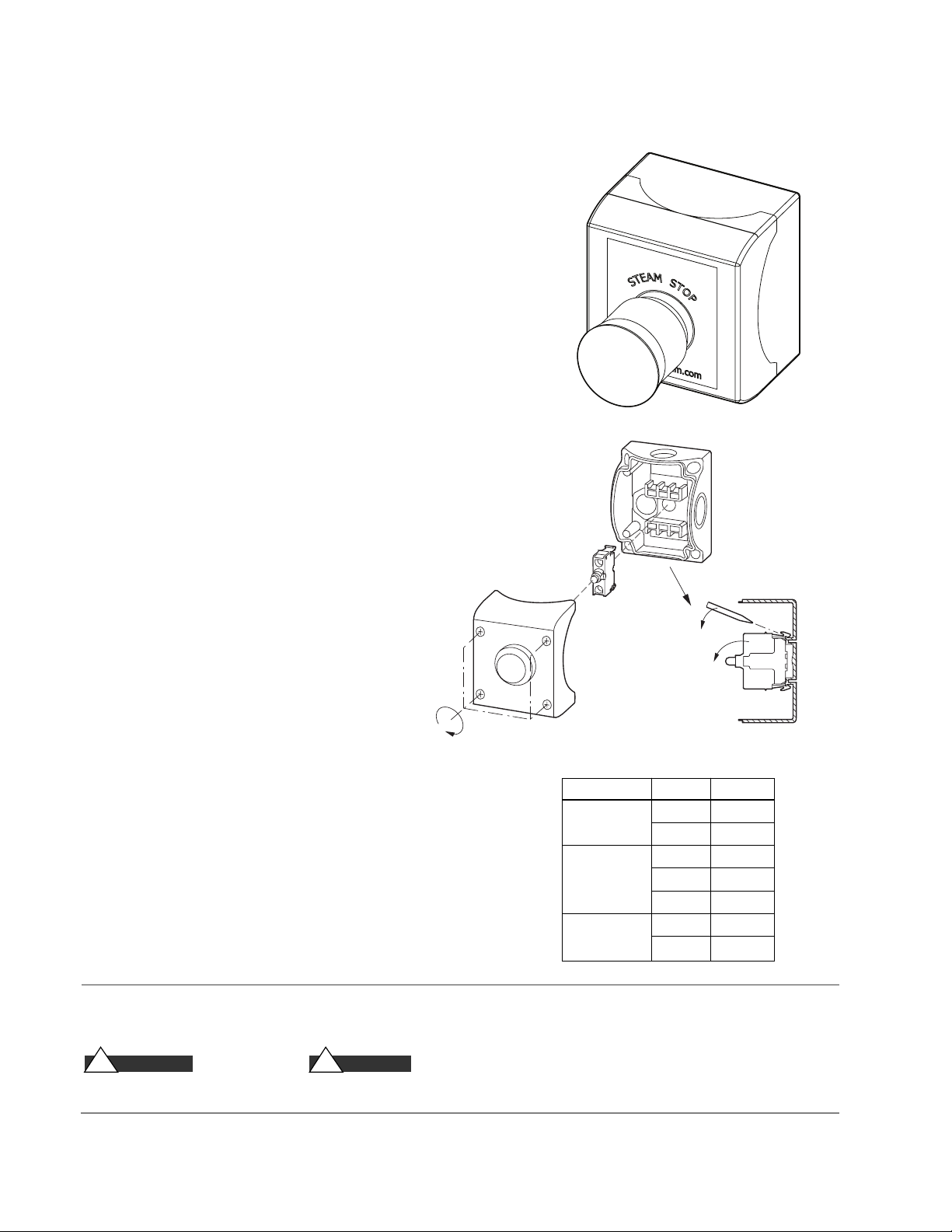
1.8 Nm
15.9 lb-in
®
mr.steam
Model CU-STEAMSTOP
___________________________________________________________________________________
CU Steam Stop Installation Instructions
PACKAGE CONTENTS:
• Steam Stop Button
• 30ft of Low Votage Wire
• Installation Instructions
The CU-STEAMSTOP is a switch that can be used to turn
off the steam solenoid(s). Multiple CU-STEAMSTOPs
can be installed on one Mr. Steam CU steam generator.
CU-STEAMSTOP buttons can be installed inside and/or
outside the steam room.
The installation must conform to National and local
electrical codes.
The CU-STEAMSTOP accepts ¼ & ½ NPT; M16 & M20;
and Pg 13.5 & Pg 16 conduit and fittings.
LOCATING THE CU-STEAMSTOP
The CU-STEAMSTOP shall be positioned for
easy access by the attendant or user.
INSTALLING THE CU-STEAMSTOP
1. Remove the switch cover and use the 4 outer
holes in the box to mark the mounting screw
locations.
2. With the cover off, remove the internal switch
mechanism as shown.
3. Select which conduit location in the box to use
and carefully drill out the opening according to
what conduit / fitting size you will use based
on the chart to the right.
4. Replace the internal switch mechanism to the
middle position in the CU-STEAM stop.
5. Securely fasten the CU-STEAMSTOP to the wall.
IMPORTANT NOTE:
As you follow these instructions, you will notice warning and caution symbols. This blocked information is important for the safe and efficient
installation and operation of this AromaFlo. These are two types of potential hazards that may occur during this installation and operation:
Hole Marking
M16
M20
(Pg 13.5)
Pg 16
Fitting Drill Size
1/4” NPT 35/64”
M16 41/64”
M20 51/64”
Pg 13.5 53/64”
1/2” NPT 27/32”
1/2” NPT 27/32”
Pg 16 29/32”
WARNING
!
states a hazard which may cause serious injury
or death if precautions are not followed.
mr.steam
Sussman-Automatic Corp.®
www.mrsteam.com
info@mrsteam.com
®
43-20 34th Street
Long Island City, NY 11101
TEL: 1 800 76 STEAM
FAX: 718 472 3256
CAUTION
!
signals a situation where minor injury or product
damage may occur if you do not follow instructions.
9410 S. La Cienega Blvd.
Inglewood CA 90301
TEL: 800 72 STEAM
FAX: 310 216 2944
IMPORTANT NOTE:
THIS HIGHLIGHTS INFORMATION THAT IS ESPECIALLY
RELEVANT TO A PROBLEM-FREE INSTALLATION.
pur 100451 2/10
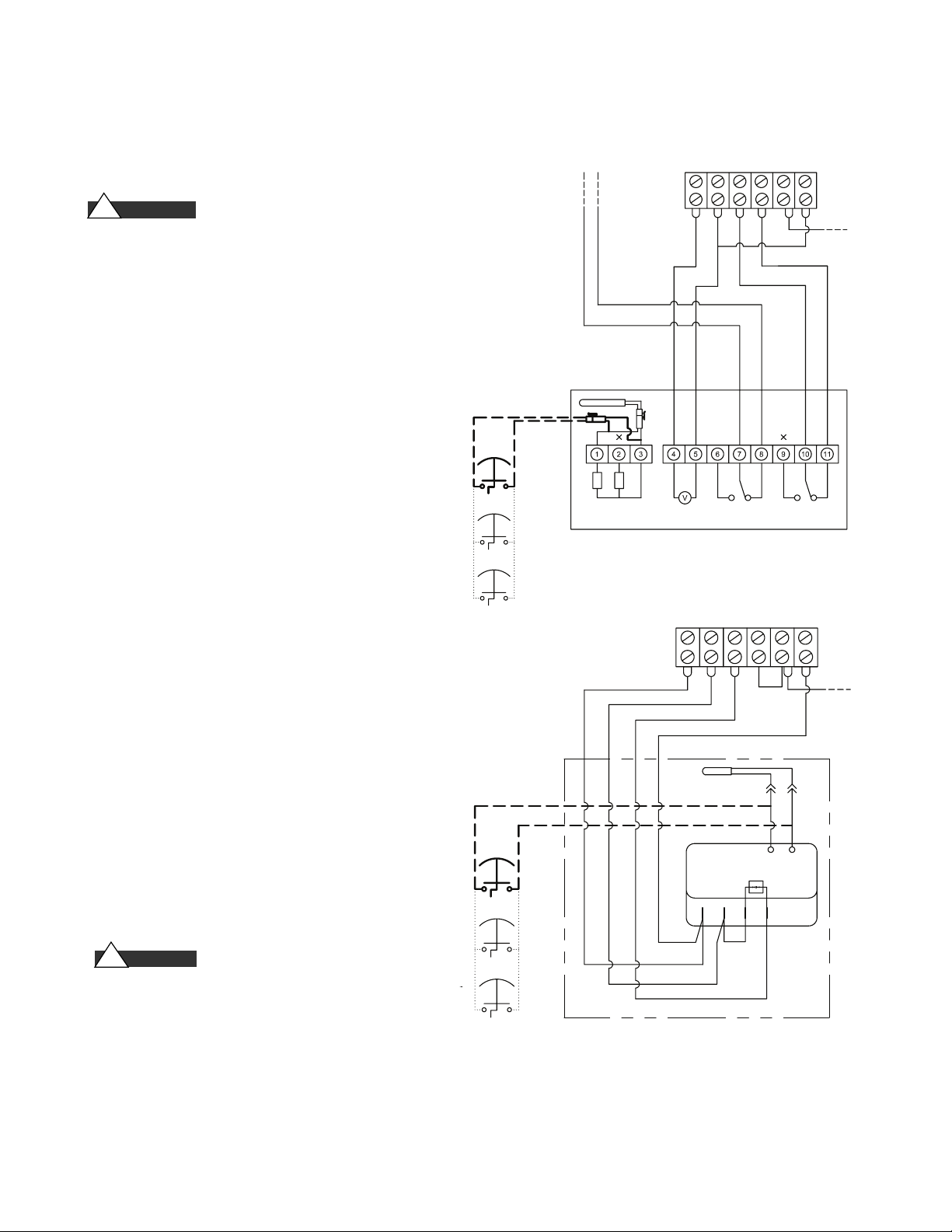
®
1st
S
team
S
top
2nd
Steam
Stop
Additional
Steam
Stop
Digital 1 Control
B
LK
B
LKWHT
ORG
ORG
BRN
PROB E
1st
Steam
Stop
2nd
Steam
Stop
Additional
Steam
Stop
BLK
WHT
WHT
BRN
SENSOR
F1 Plus
Temperature Control
F1 Plus
mr.steam
CU-Steamstop Installation Instructions
___________________________________________________________________________________
Wiring the CU-STEAMSTOP
WARNING
!
Disconnect all power supplies at the main disconnect switch before proceeding. All electrical
wiring must be installed by a qualified, licensed
electricianin accordance with National and local
codes.
1. Route the cable provided (if more than 30 feet
is needed, stranded 20 AWG wire may be
spliced to the provided cable) through nonmetalic condit from the steambath generator
to the CU-STEAMSTOP switch.
Note: The end of the cable with the connector
shall be located at the steam generator.
2. Connect the bare ends of the cable to the
internal switch mechanism in the CUSTEAMSTOP.
3A. For CU Boilers Equipped with Digital 1
Controls: Connect the wire to the connector on
the back of the Digital 1 control, as shown in
the wiring Diagram A.
3B. For boiler equipped with F1 Plus controls:
Splice the wire from the CU-STEAMSTOP into
the each leg of the temperature probe leads on
the back of the F1 Plus Control. Diagram B.
4. Additional CU-STEAMSTOPs shall be connected
in parallel with the first button as shown in
Diagram B.
Electric shock hazard.
Diagram A
Operation of the CU-STEAMSTOP:
1. With the boiler on, pressing the CUSTEAMSTOP button will stop the flow of
steam to the steam room
Note: When used with a Digital 1 Control,
the Digital 1 internal alarm (or CU-ALARM
if equipped) will sound if the CU-STEAMSTOP
is pressed.
!
CAUTION
steamhead as soon as the CU-STEAMSTOP
is reset.
2. To reset the CU-STEAMSTOP twist the red
plunger in the direction of the arrows shown
on it, the plunger will pop up and the steam
flow will be restored.
Steam will flow from the
Diagram B
