MRMC Pan Bars, MRMC-1465-01, MRMC-1460-00 Quick Start Manual
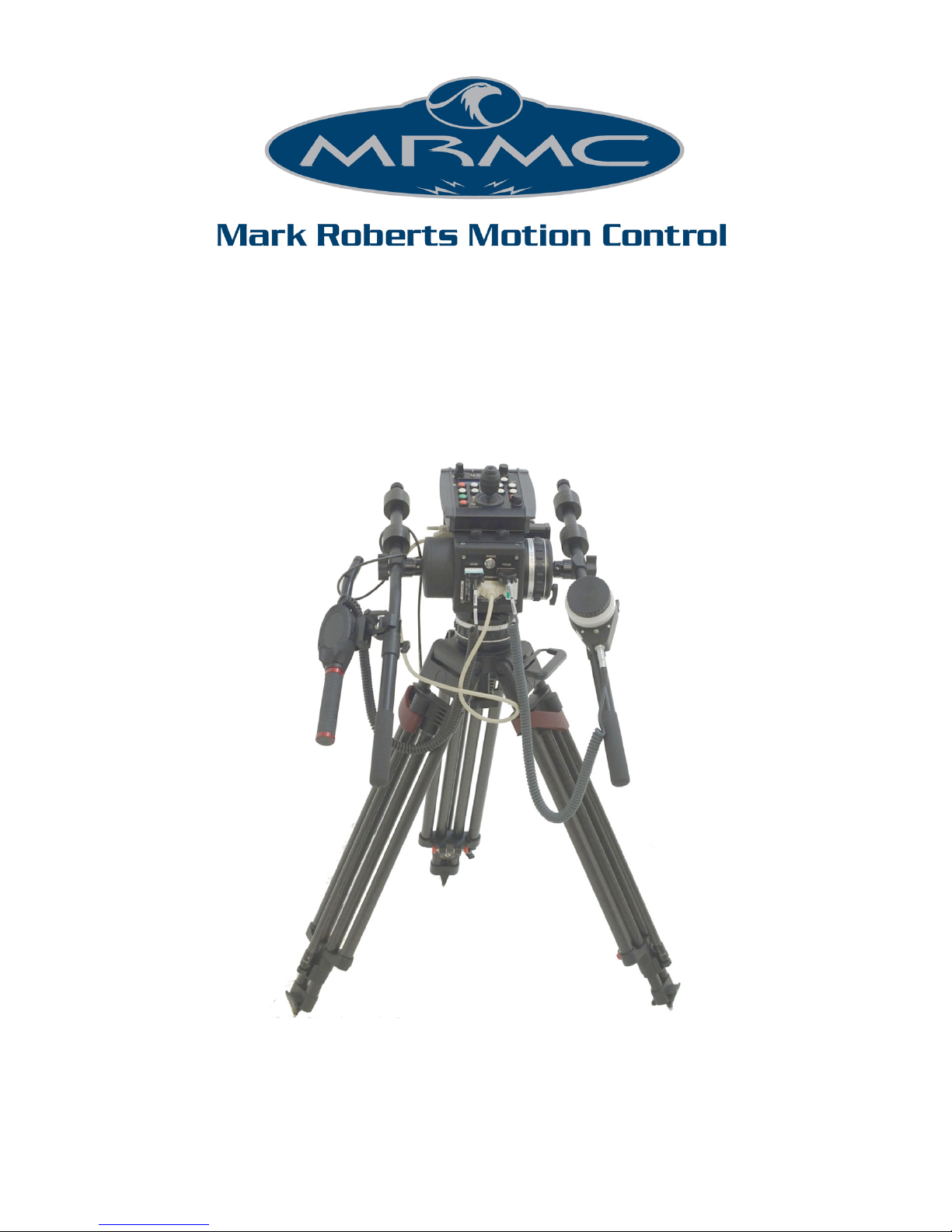
Pan Bars
Quick Start Guide
Product code: MRMC-1460-00
Part number: MRMC-1465-01
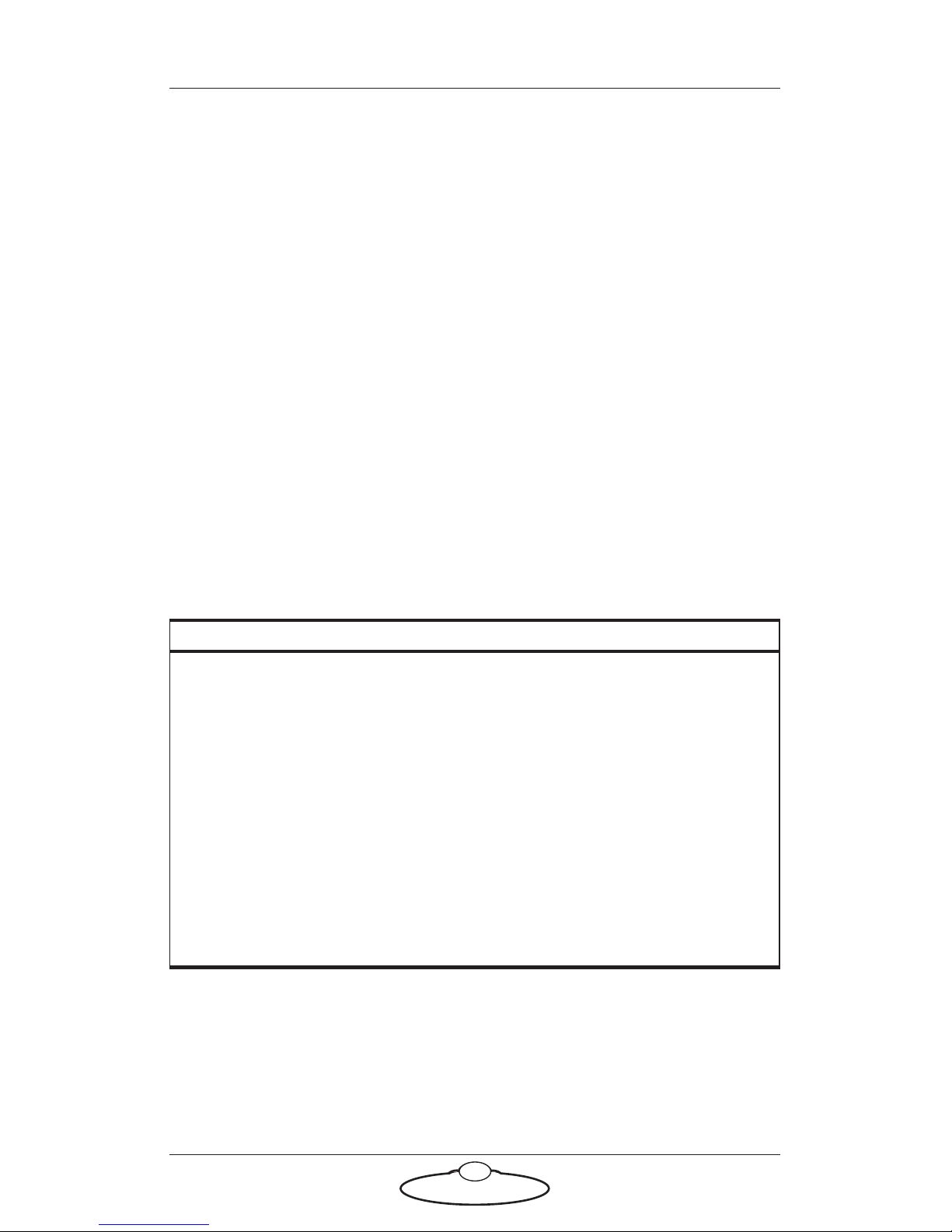
ii
Pan Bars Quick Start Guide
Product code: MRMC-1460-00
Part number: MRMC-1465-01
© 2017 Mark Roberts Motion Control Ltd. All rights reserved.
No part of this publication may be reproduced, transmitted, or translated
by any means — graphical, electronic, or mechanical — including
photocopying, recording, taping, or storage in an information retrieval
system, without the express written permission of Mark Roberts Motion
Control.
Although every care has been taken to ensure that the information in this
document is accurate and up to date, Mark Roberts Motion Control
continuously strives to improve their products and may make changes to
the hardware, firmware, and software described in this document. Mark
Roberts Motion Control therefore cannot be held responsible for any
error or omission in this document.
All product names mentioned herein are the trademarks or registered
trademarks of their respective owners.
Contact information
Mark Roberts Motion Control Ltd.
Unit 3, South East Studios
Blindley Heath
Surrey
RH7 6JP
United Kingdom
Telephone: +44 (0) 1342 838000
E-mail: info@mrmoco.com (sales and general enquiries)
support@mrmoco.com (customer support)
Web: www.mrmoco.com
www.mrmocorentals.com

Pan Bars Quick Start Guide
iii
Pan Bars Quick Start GuidePan BarsQuick Start Guide
Contents
Chapter 1 Quick Start..................................................................... 1
Safety........................................................................................ 1
Overview .................................................................................1
Pan Bars — With PC and Joystick Controller.................... 2
Connecting the cables ..................................................3
Your first session........................................................... 3
Turning off the system .................................................4
Pan Bars — With Microsoft Surface Pro ............................5
Connecting the cables ..................................................6
Your first session........................................................... 6
Turning off the system .................................................7

Pan Bars Quick Start Guide
iv
