Page 1
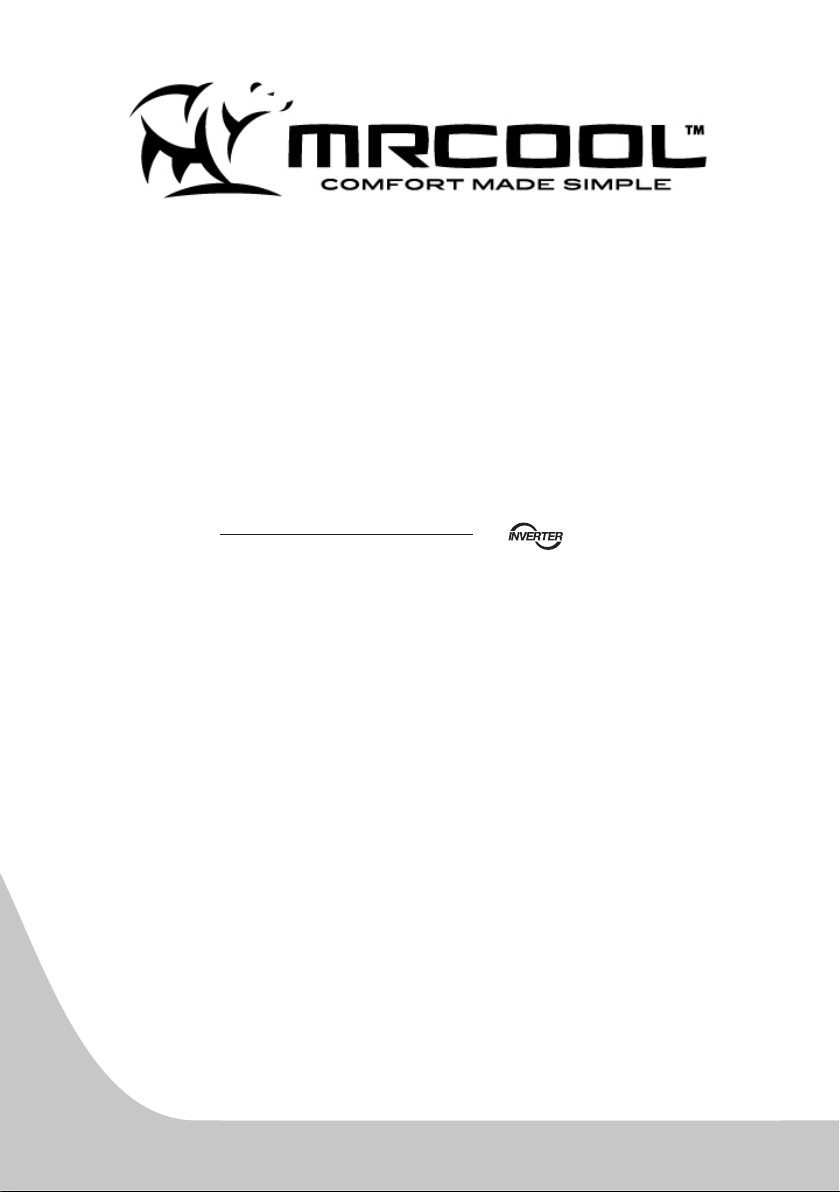
For 18 SEER R410A Series
For more information visit www.mrcool.com.
Unitary Ducted Split AC
Thermostat Owner's Manual
Commercial Air Conditioners
Thank you for choosing MRCOOL, please read this owner’s manual carefully
before operation and keep it for future reference.
Page 2

Contents
For more information visit www.mrcool.com.
Safety Considerations ...................................................................................1
1. Installation of the Wired Controller
2. Wiring Terminals of the Wired Controller
3. Main Page
.................................................................................................3
............................................................2
................................................... 2
4. Function Setting.........................................................................................3
4.1 “ON/OFF”
4.2 “Mode”
4.3 “Fan”
4.4 “▼/▲” (Temperature Adjustment)
4.5 “SET” (Parameters/Functions View and Setting)
4.6 “Enter/Hold”
4.7 Lock Function
4.8 Error Display
5 Installation Instructions
.............................................................................................3
...................................................................................................4
......................................................................................................4
.......................................................... 4
...................................5
...........................................................................................9
......................................................................................10
........................................................................................10
............................................................................. 11
5.1 Physical Dimension
............................................................................ 11
5.2 Installation Recommendations
5.3 Installation
..........................................................................................13
...........................................................12
Page 3
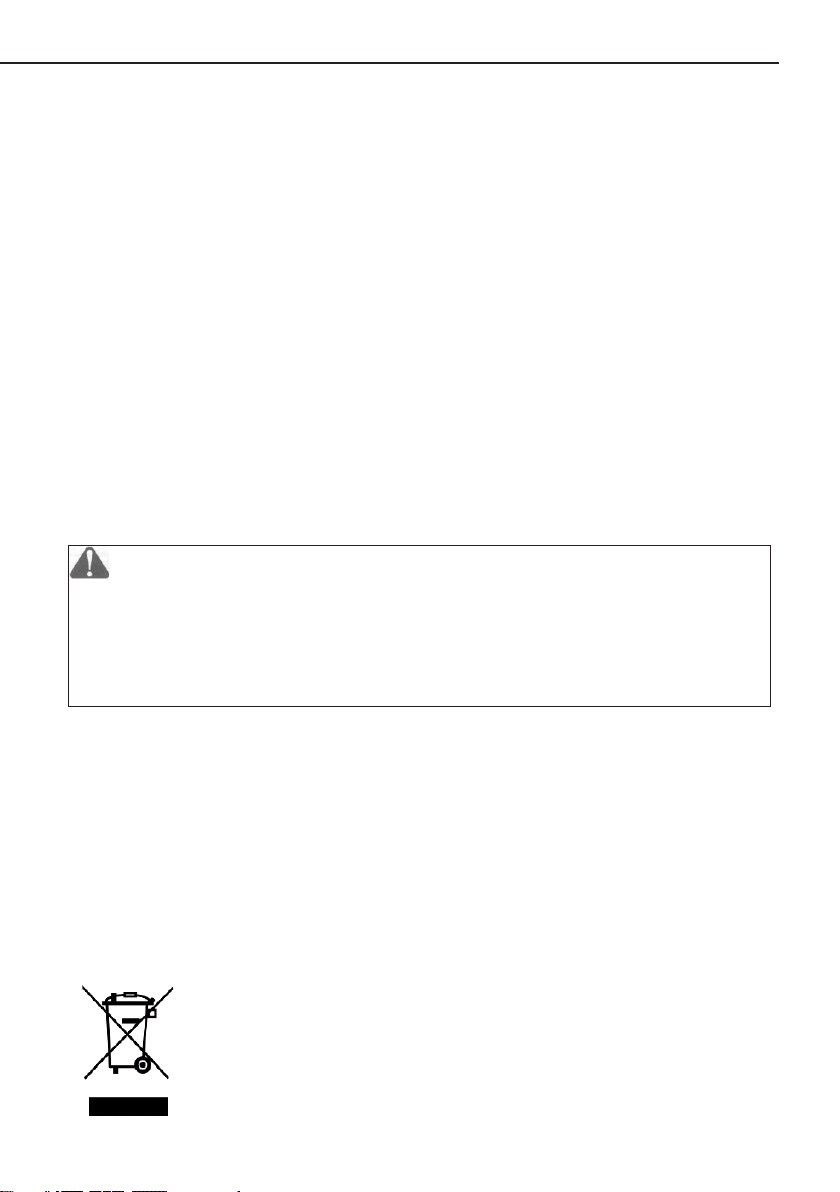
Unitary Ducted Split AC
For more information visit www.mrcool.com.
Safety Considerations
Improper installation, adjustment, alteration, service, maintenance, or use can cause explosion,
fire, electrical shock, or other conditions which may cause death, personal injury, or property
damage. Consult a qualied installer, service agency, or your distributor or branch for information or
assistance. The qualied installer or agency must use factory--authorized kits or accessories when
modifying this product. Refer to the individual instructions packaged with the kits or accessories
when installing. Follow all safety codes. Wear safety glasses, protective clothing, and work
gloves. Use quenching cloth for brazing operations. Have re extinguisher available. Read these
instructions thoroughly and follow all warnings or cautions included in literature and attached to
the unit. Consult local building codes and National Electrical Code (NEC) for special requirements.
Recognize safety information. This is the safety--alert symbol .When you see this symbol on the
unit and in instructions or manuals, be alert to the potential for personal injury. Understand these
signal words; DANGER, WARNING, and CAUTION. These words are used with the safety--alert
symbol. DANGER identies the most serious hazards which will result in severe personal injury
or death. WARNING signies hazards which could result in personal injury or death. CAUTION is
used to identify unsafe practices which may result in minor personal injury or product and property
damage. NOTE is used to highlight suggestions which will result in enhanced installation, reliability,
or operation.
WARNING
ELECTRICAL SHOCK HAZARD
Failure to follow this warning could result in personal injury or death.
Before installing, modifying, or servicing system,main electrical disconnect switch must be in
the OFF position. There may be more than 1 disconnect switch. Lock out and tag switch with a
suitable warning label.
This product must not be disposed together with the domestic waste.
This product has to be disposed at an authorized place for recycling of
electrical and electronic appliances.
1
Page 4
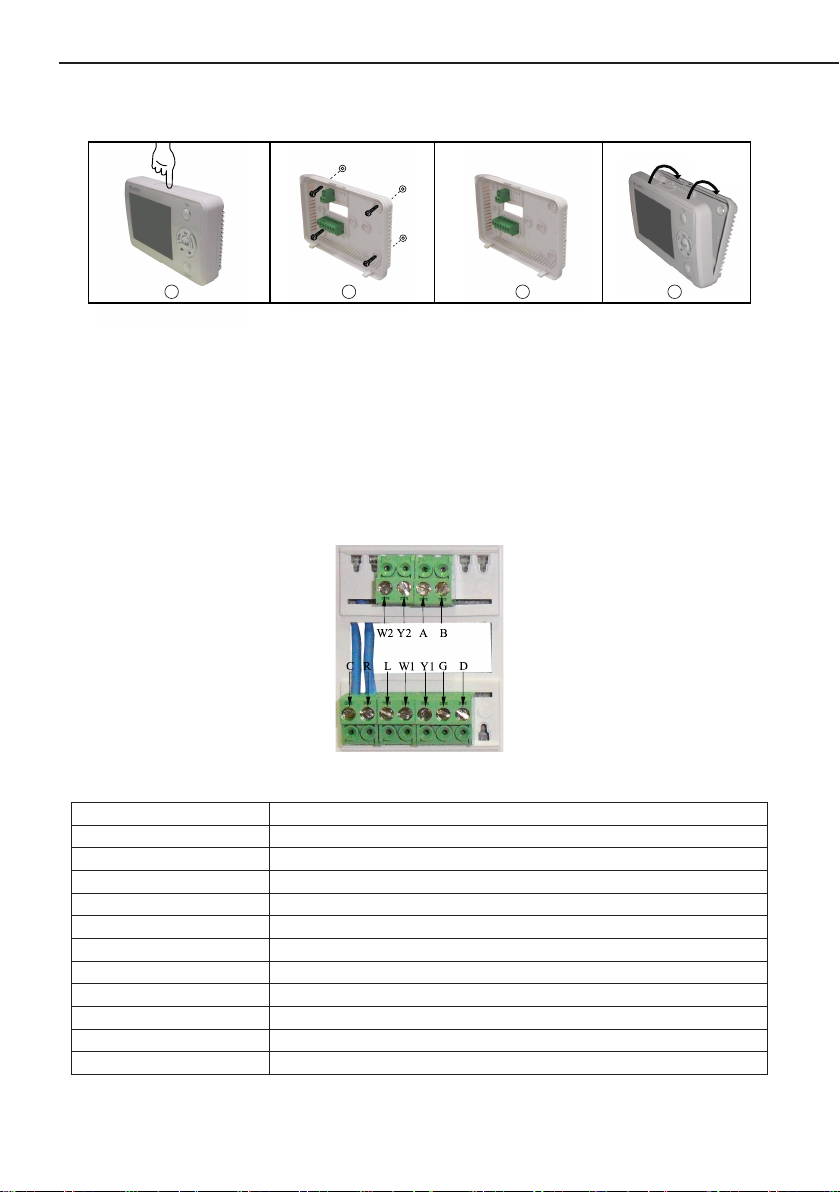
Unitary Ducted Split AC
For more information visit www.mrcool.com.
1. Installation of the Wired Controller
1 2 3 4
Fig.1 Installation Diagram
Step 1: Press the button at the top of the wired controller to remove the front panel and the
bottom plate.
Step 2: Reinstall the bottom plate in accordance with the locating holes either shown in the
gure above or decided by the user.
Step 3: Conduct the wiring and see section 2 for more details.
Step 4: Reinstall the front panel.
2. Wiring Terminals of the Wired Controller
Terminal Code Description
C 24 Volt (Neutral)
R 24 Volt Emergency (Hot)
O Four-Way Valve
G Indoor Unit
Y1 Compressor 1
Y2 Compressor 2(Reserved)
W1 Auxiliary Electric Heater 1
W2 Auxiliary Electric Heater 2
L Temperature Sensor Error Output
A 485 Communication Port
B 485 Communication Port
Fig 2 Wiring Terminals Diagram
Table 1
2
Page 5
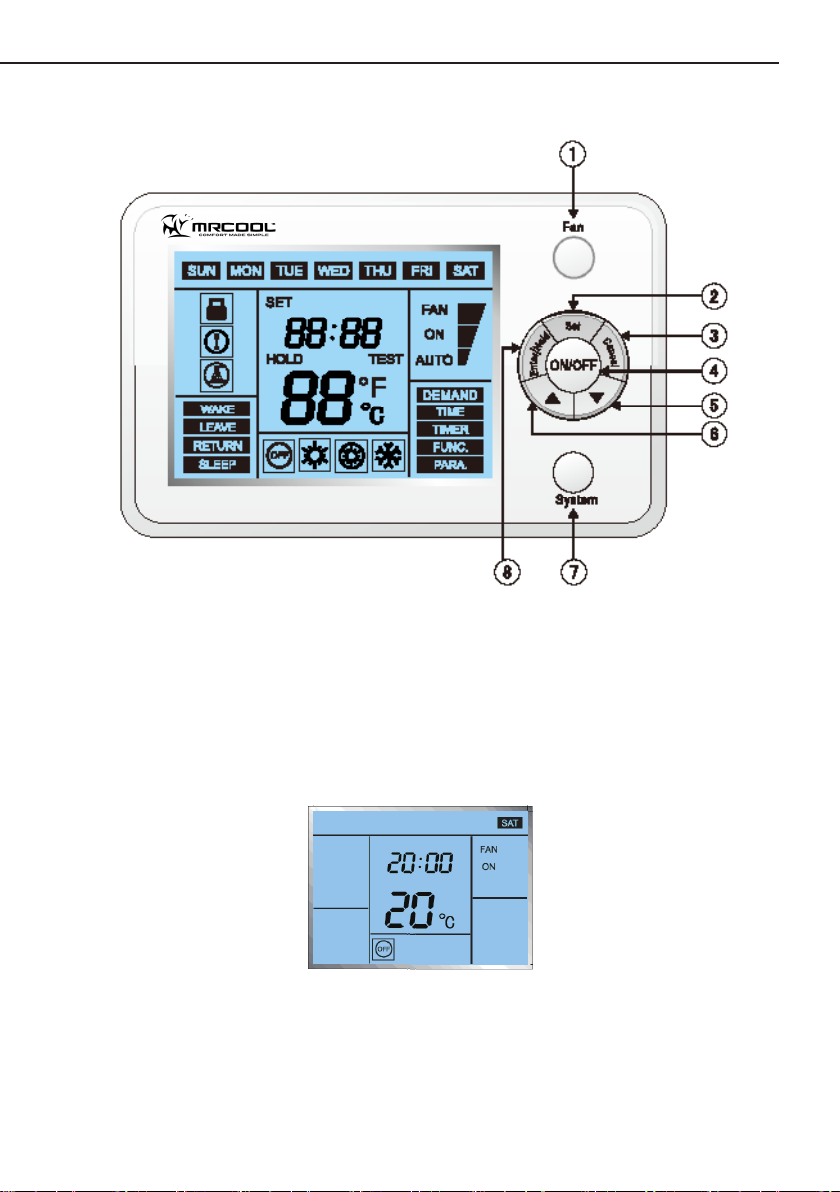
Unitary Ducted Split AC
For more information visit www.mrcool.com.
3. Main Page
①
②
Fig.3 Main Page
“Fan” ③ “Cancel” ⑤ “▼” ⑦ “Mode”
“Set” ④ “ON/OFF” ⑥ “▲” ⑧ “Enter/Hold”
4. Function Setting
4.1 “ON/OFF”
The controller can be turned on/off by pressing this button, with the corresponding ON/OFF
symbol displayed.
Fig.4
3
Page 6
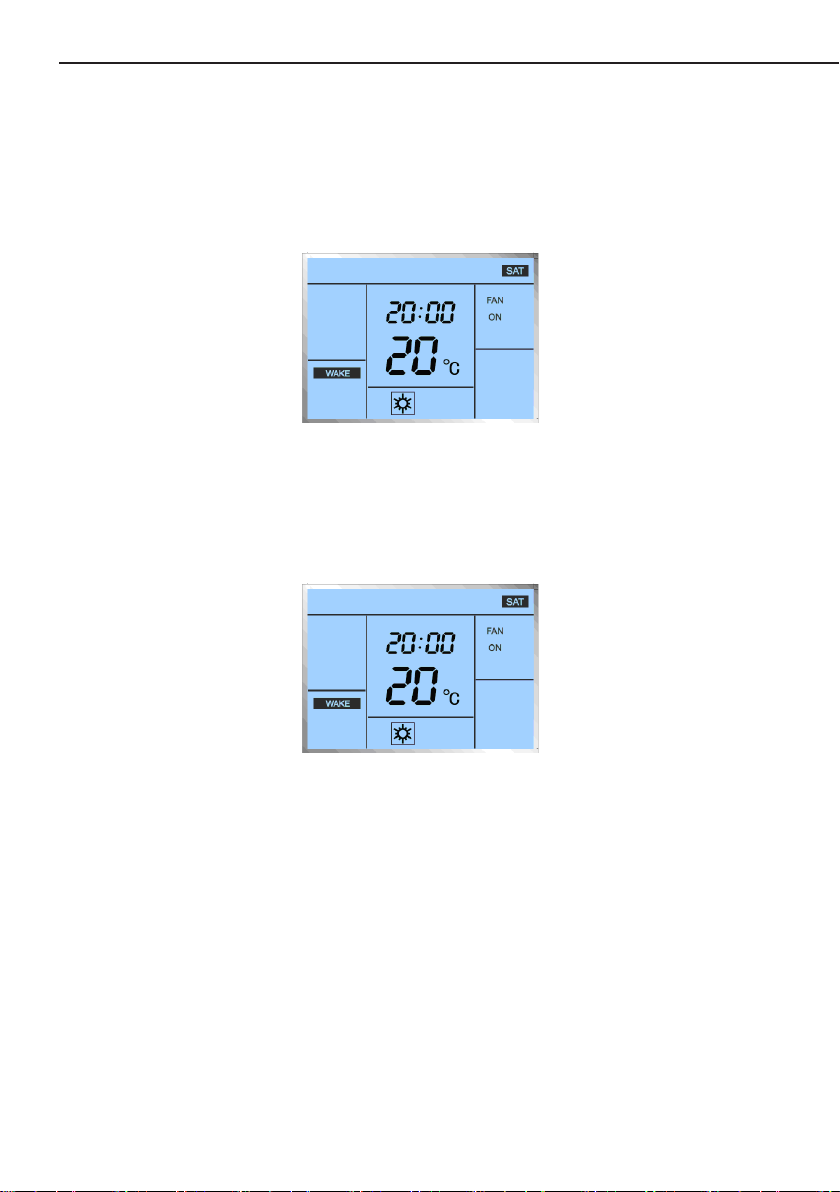
Unitary Ducted Split AC
For more information visit www.mrcool.com.
4.2 “Mode”
One among various mode options can be selected by pressing the “Mode” button
● As for the cooling only unit, the switchover order of mode options is: E-HEATER→COOL.
● As for the cooling and heating unit, the switchover order of mode options is: HEAT→
E-HEATER →COOL
Note: the unit type is identied by the main board of the unit.
Fig. 5
4.3 “Fan”
It is available to select the desirable fan option by pressing the “Fan” button
● Under the “FAN ON” option, the fan will always keep running.
● Under the “FAN AUTO” option, the fan will be automatically shut down or started up in
accordance with the actual Mode and temperature.
4.4 “▼/▲” (Temperature Adjustment)
Under the main page, the temperature for the current Mode can be adjusted by pressing the
“▼/▲” button.
● During temperature adjustment, the temperature value will blink, with the symbol “SET”
displayed.
● After the adjustment, it will automatically back to the main page and display the current
environment temperature.
Fig. 6
4
Page 7
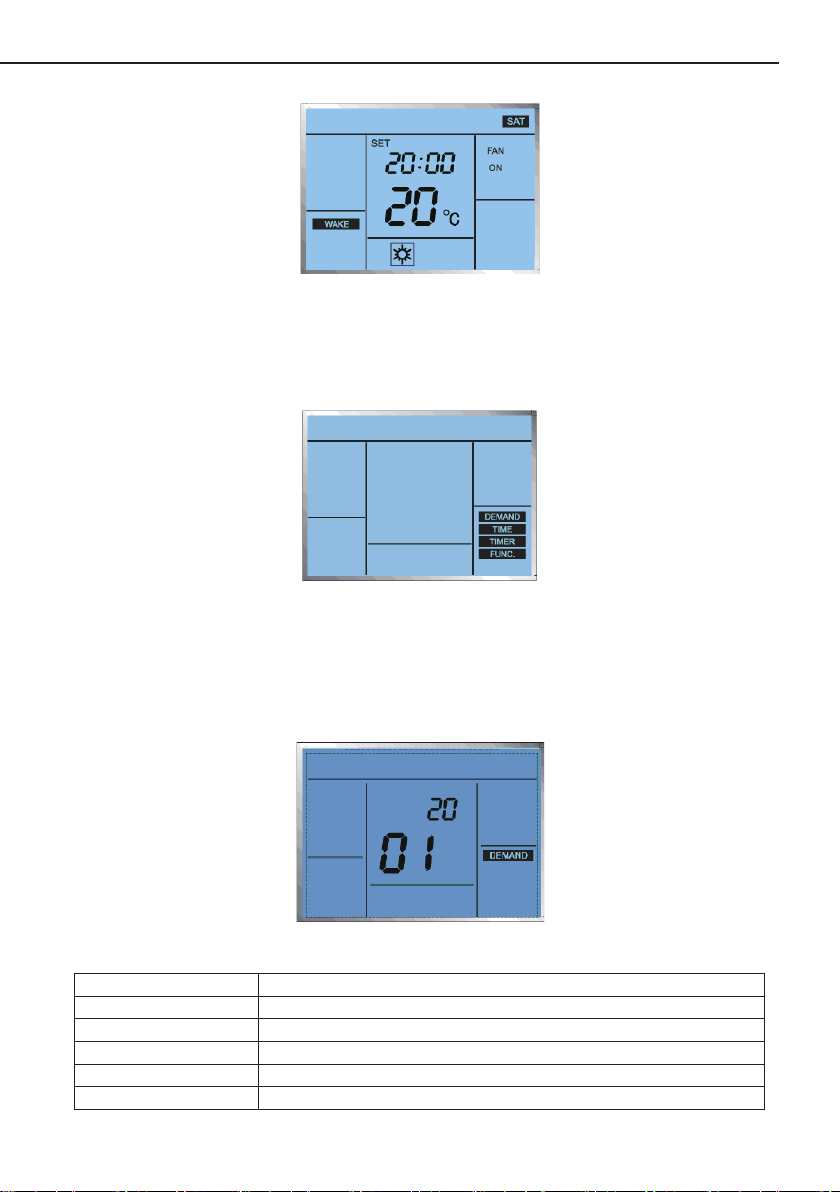
Unitary Ducted Split AC
For more information visit www.mrcool.com.
Fig. 7
4.5 “SET” (Parameters/Functions View and Setting)
It is available to go the parameters/functions view and setting page by pressing the “Set”
button, and then desired option can be selected by pressing the “▼/▲” button, nally go to the
corresponding view and setting page by pressing the “Enter/Hold” button.
Fig.8 Parameters/Functions View and Setting
4.5.1 “DEMAND”
After accessing to the “DEMAND” page, it is available to select the desired parameter by
pressing the “▼/▲” button.
The upper value indicates the desired parameter, while the lower value indicates the parameter
No.
Parameter No. Parameter Description
01 Compressor Runtime
02 Opening Angle of the Electronic Expansion Valve
03 Outdoor Environment Temperature
04 Tube Inlet Temperature of the Outdoor Unit
05 Tube Midway Temperature of the Outdoor Unit
Fig.9
Table 2
5
Page 8

Unitary Ducted Split AC
For more information visit www.mrcool.com.
06 Tube Outlet Temperature of the Outdoor Unit
07 Discharge Air Temperature of the Outdoor Unit
08 Preset Frequency
09 Running Frequency
10 IPM Radiator or IPM Temperature
● This page can quit by pressing the “Enter/Hold” button,
● The accumulated “Compressor Runtime” can be cleared by pressing the “Mode” button for
ve seconds.
Note: when the accumulated “Compressor Runtime” exceeds 1500 hours, a symbol on the main
page will be displayed to remind the user clearing the runtime.
4.5.2 “TIME”
After going into the “TIME” page, it is available to adjust the time.
● Switch to the time value in the order of DAY →HOUR →MINITE,
● Adjust the blinking value by pressing the “▼/▲” button,
● After the MINUTE is set, press the “Enter/Hold” button for conrmation to make this setting
come effective and back to the previous interface.
If the setting is canceled prior to the conrmation, then the related parameter will not be saved
and come into effect.
4.5.3 “TIMER”
It is capable of timing four periods for each day of one week,
For instance:
No. Period Cooling Temperature
Period 1 06:00
Period 2 08:00 82.4F 62.6F
Period 3 18:00 75.2F 69.8F
Period 4 22:00 78.8F 62.6F
When the unit is currently under the cooling mode, the temperature will be set to
) automatically at 06:00, ) at 8:00, ) at 18:00 and ) at 22:00.
When the unit is currently under the heating or auxiliary heating mode, the temperature will be
set to ) automatically at 06:00, ) at 8:00, 75.2F at 21:00 and 62.6F at 22:00.
After going to this function page, the day (like, “SAT”) will blink and then adjust it through the
①
Fig.10
Table 3
75.2F
6
Heating Temperature
(Auxiliary Heating)
69.8F
Page 9

Unitary Ducted Split AC
For more information visit www.mrcool.com.
“▲ /▼” button.
Fig. 11
After the day is set, press the “Enter/Hold” button to make a conrmation and then go to the
②
“time period” setting status with the time period blinking and then select the desired one through
the ▲ or ▼ button.
After the time period is selected, press the “Enter/Hold” button to make a conrmation and
③
go the setting status for timing the time period with the “HOUR” blinking and adjust it through the
“▲ /▼” button. Sequentially, set the “MINUTE” in the same way.
After the “MIINUTE” is set, press the “Enter/Hold” button to make a conrmation and go to
④
the setting status for setting the temperature under the cooling mode and adjust it through the ▲ or
▼ button.
Fig. 12
Fig.13
7
Page 10

Unitary Ducted Split AC
For more information visit www.mrcool.com.
Fig.14
After the temperature under the cooling mode is set, press the “Enter/Hold” button to make
⑤
a conrmation and go to the setting status for setting the temperature under the heating mode and
adjust it through the ▲ or ▼ button.
Fig.15
After that, press the “Enter/Hold” button to make a conrmation and go back to the page
⑥
shown in step ② and then repeat the steps
for setting other time periods.
②~⑤
After the fourth time period is set, then all parameters of these four time periods will be
⑦
saved and then back to the page for selecting the days of the week. Then, it is available to continue
the setting on other days in the same way.
Fig.16
Fig.17
8
Page 11

Unitary Ducted Split AC
For more information visit www.mrcool.com.
Note: Only when four time periods have been set and the wired controller has backed to the
page for selecting the day X, can the timing parameters be memorized together. If the setting quits
or the power failure occurs, then the setting of the timing parameters on the day X comes invalid.
4.5.4 “Func.”
Fig.18
● After going into this page, the function No. blinks and then press the “▼/▲” button to switch
the function No.
● Select the desired function No. and next press the ‘Enter/Hold” button for conrmation. After
that, the value of the selected function No. blinks and adjust it by pressing the “▼/▲” button. Then
press the “Enter/Hold” button again to save the setting and back to the previous page.
● This page will be canceled by pressing the “Cancel’ button.
Table 4
No Function Function Code Description
01 Memory
02 Temperature Unit
03
04 Compressor Time Lag Protection
05 Default Reset
Environment Temperature
Compensation
ON: The function is activated.
OFF: The function is deactivated
C :Celsius scale
F: Fahrenheit scale
23F~41F
accordance with various environment and
location.
ON: the function is activated
OFF: the function is deactivated.
ON: the default is reset
OFF: the default is not reset
temperature compensation in
4.6 “Enter/Hold”
On the temperature adjustment page, it is available to active the “Hold” function by pressing
the ‘Enter/Cancel” button, that is, the current setting temperature will be kept unchanged with the
change of the setting temperature for each timing period.
This function can be deactivated by pressing the “Enter/Hold” button again.
When this function is activated, the current setting temperature will always be displayed.
9
Page 12

Unitary Ducted Split AC
For more information visit www.mrcool.com.
Fig.19
4.7 Lock Function
This function can be activated by simultaneously pressing the “▼/▲” button for ve seconds on
the main page, and be canceled by another press.
4.8 Error Display
For instance, if the display board ambient temperature sensor error occurs, the error
code“F0”and related error symbol will be displayed.
Table 5 Error List
SN Error Code Error Description
1 F0 Indoor Ambient Temperature Sensor Error
2 E1 Compressor High Pressure Protection
3 E3 Compressor Low Pressure Protection
4 E4 Compressor Discharge Temperature Protection
5 E5 Compressor Overload Protection
6 E8 Over High Tube Temperature Protection of the Outdoor Unit
7 F2 Outdoor Unit Tube Temperature Sensor Error
8 F4 Discharge Temperature Sensor Error
9 e5 Main Board Discharge Temperature Sensor Error
10 F3 Main Board Ambient Temperature Sensor Error
11 E6 Communication between the Main Board and the Display Board
12 EE Main Board Memory Chip Error
13 c5 Jumper Error
14 PL DC Bus Under-voltage Protection
15 PH DC Bus Over-voltage Protection
16 PA AC Current Protection (Input Side)
17 H5 IPM Error
18 Hc PFC Error
19 Lc Startup Failure
20 P0 Drive Module Reset Failure
21 P5 Compressor Over-current
22 Pc Sensing Circuit Error or Current Sensor Error
23 H7 Compressor Motor Desynchronization
24 P6 Communication Error between the Main Board and the Drive
25 P8 IPM or PFC Over-temperature Protection
26 P7 IPM or PFC Temperature Sensor Error
10
Page 13

Unitary Ducted Split AC
For more information visit www.mrcool.com.
27 ee Drive Memory Chip Error
28 PU Charging Circuit Error
Technical Parameters
● Power Supply: 24V AC 50/60HZ
● Maximum Current: 1.5A ( Sensing Load )
● Working Environment: Only applicable to indoor environment
● Working temperature: )
● Displayed Environment Temperature: 32F
When the environment temperature is lower than 32F , the displayed value will be “LO”,
When the environment temperature is higher than ) , the displayed value will be “HI”.
● The wired controller applied to the inverter unit can set the temperature from 0-) at the
COOL mode and 41-89.6F at the HEAT mode. However, 60.8-86F is the real range which can be
recognized by the unit, that is, when the temperature is set to be under 60.8F, then 60.8F is the real
set temperature; or when it is set to be above 86F , then 86F is the real set temperature.
~)
~)
5 Installation Instructions
5.1 Physical Dimension
5.1.1 Outdoor Unit
C
B
A
Model A B C
MAC18024 24-1/2" 24" 24"
MAC18036 29" 28" 28"
MAC18042 33-1/2" 28" 28"
MAC18048 33-1/2" 29-1/2" 29-1/2"
Fig 20 Outdoor Unit Diagram
Table 6-Dimension of Outdoor Unit
Unit: Inch
11
Page 14

5.1.2 Indoor Unit
C
E
For more information visit www.mrcool.com.
Unitary Ducted Split AC
D
Model A B C D E
MAH18024 21" 21-5/16" 10-3/4" 11-5/16" 43-1/2"
MAH18036 21" 21-5/16" 12-1/4" 11-5/16" 48-3/16"
MAH18042 24-1/2" 21-5/16" 13-3/4" 11-1/2" 48-3/16"
MAH18048 24-1/2" 21-5/16" 13-3/4" 11-1/2" 48-3/16"
5.2 Installation Recommendations
NOTE: In some cases noise in the living area has been traced to gas pulsations from improper
installation of equipment.
1. Locate unit away from windows, patios, decks, etc. where unit operation sound may disturb
customer.
2. Ensure that vapor and liquid tube diameters are appropriate for unit capacity.
3. Run refrigerant tubes as directly as possible by avoiding unnecessary turns and bends.
4. Leave some slack between structure and unit to absorb vibration.
5. When passing refrigerant tubes through the wall, seal opening with RTV or other pliable
silicon--based caulk.(See Fig. 22.)
6. Avoid direct tubing contact with water pipes, duct work, oor joists, wall studs, oors, and
walls.
7. Do not suspend refrigerant tubing from joists and studs with a rigid wire or strap which comes
in direct contact with tubing. (See Fig. 22.)
8. Ensure that tubing insulation is pliable and completely surrounds vapor tube.
9. When necessary, use hanger straps which are 1 in. wide and conform to shape of tubing
insulation. (See Fig. 22.)
10. Isolate hanger straps from insulation by using metal sleeves bent to conform to shape of
insulation.
When outdoor unit is connected to factory--approved indoor unit, outdoor unit contains system
A
Fig. 21 Indoor Unit Diagram
Table 7-Dimension of Indoor Unit
B
Unit: Inch
12
Page 15

Unitary Ducted Split AC
For more information visit www.mrcool.com.
refrigerant charge good for 25 ft.
For proper unit operation, check refrigerant charge using charging information located on
control box cover and/or in the Check Charge section of this instruction.
NOTE: Avoid contact between tubing and structure
OUTDOOR WALL
CAULK
INDOOR WALL
LIQUID TUBE
INSULATION
THROUGH THE WALL
HANGER STRAP
(AROUND VAPOR
TUBE ONLY)
1”MIN.
SUSPENSION
VAPOR TUBE
JOIST
INSULATION
VAPOR TUBE
LIQUID TUBE
Fig.22 Connecting Tubing Installation
5.3 Installation
5.3.1 Check Equipment & Jobsite
Unpack Unit
Move to nal location. Remove carton taking care not to damage unit.
Inspect Equipment
File claim with shipping company prior to installation if shipment is damaged or incomplete.
Locate unit rating plate. It contains information needed to properly install unit. Check rating plate to
be sure unit matches job specications.
5.3.2 Install on a Solid, Level Mounting Pad
For hurricane tie downs, contact distributor for details and PE Certification (Professional
Engineer), if required. On rooftop applications, mount on level platform or frame. Place unit above
a load--bearing wall and isolate unit and tubing set from structure. Arrange supporting members
to adequately support unit and minimize transmission of vibration to building. Consult local codes
governing rooftop applications.
NOTE: Unit must be level to within ±2° (±3/8 in./ft.) per compressor manufacturer specications.
5.3.3 Clearance Requirements
When installing, allow sufficient space for airflow clearance, wiring, refrigerant piping, and
service. Allow 30 inch clearance to service end of unit and 48 inch above unit. For proper airow, a
6 inch clearance on 1 side of unit and 12 inch on all remaining sides must be maintained. Maintain
a distance of 24 inch between units. Position so water, snow, or ice from roof or eaves cannot fall
directly on unit. On rooftop applications, locate unit at least 6 inch above roof surface.
5.3.4 Operating Ambient
The minimum outdoor operating ambient in cooling mode is 67°F, and the maximum outdoor
operating ambient in cooling mode is 115°F.
13
Page 16

Unitary Ducted Split AC
For more information visit www.mrcool.com.
5.3.5 Elevate Unit
CAUTION
UNIT OPERATION HAZARD
Failure to follow this caution may result in equipment damage or improper operation.
Unit must be kept free of an accumulation of water and/or ice in the basepan.
Elevate unit per local climate and code requirements to provide clearance above estimated
snowfall level and ensure adequate drainage of unit. If using accessory support feet, use installation
instructions from kit for installation.
5.3.6 Make Piping Connections
WARNING
PERSONAL INJURY AND UNIT DAMAGE HAZARD
Failure to follow this warning could result in personal injury or death.
Relieve pressure and recover all refrigerant before system repair or nal unit disposal.
Use all service ports and open all ow-control devices, including solenoid valves.
CAUTION
UNIT DAMAGE HAZARD
Failure to follow this caution may result in equipment damage or improper operation.
If ANY refrigerant tubing is buried, provide a 6 inch vertical rise at service valve.
Refrigerant tubing lengths up to 36 inch may be buried without further special consideration.
Do not bury lines longer than 36 inch.
CAUTION
UNIT DAMAGE HAZARD
Failure to follow this caution may result in equipment damage or improper operation.
To prevent damage to unit or service valves, observe the following:
Use a brazing shield
Wrap service valves with wet cloth or use a heat sink material.
Outdoor units may be connected to indoor section using accessory tubing package or eld-
-supplied refrigerant grade tubing of correct size and condition. For tubing requirements beyond
80ft., substantial capacity and performance losses can occur. Follow the recommendations in the
Long Line Guideline for long line application. Refer to Table 8 for accessory requirements. Refer
to Table 9 for eld tubing diameters. If refrigerant tubes or indoor coil are exposed to atmosphere,
they must be evacuated to 500 microns to eliminate contamination and moisture in the system.
Accessory
Crankcase Heater Yes Yes No
Evaporator Freeze
Thermostat
Required for low-ambient
applications(below 55°F)
Table 8—Accessory Usage
Required for long line
applications(Over 80
ft.)
Yes No No
Required for sea coast
applications(within 2
miles)
14
Page 17

Unitary Ducted Split AC
For more information visit www.mrcool.com.
Winter Start Control Yes No No
Accumulator No No No
Motor Master Control Yes No No
Support Feet Recommended No Recommended
Table 9—Refrigerant Connections and Recommended Liquid and Vapor Tube Diameters(In.)
UNIT
SIZE
24 3/8 3/8 5/8 5/8
36 3/8 3/8 3/4 3/4
42 3/8 3/8 7/8 7/8
48 1/2 1/2 7/8 7/8
Outdoor Unit Connected to Factory Approved Indoor Unit
These outdoor units are carefully evaluated and listed with specific indoor coils for proper
system performance.
IMPORTANT: Do not apply indoor coils which are not factory approved to these units
Connection Diameter Tube Diameter Connection Diameter Rated Tube Diameter
Liquid Vapor
CAUTION
UNIT DAMAGE HAZARD
Failure to follow this caution may result in equipment damage or improper operation.
Service valves must be wrapped in a heat-sinking material such as a wet cloth.
CAUTION
UNIT DAMAGE HAZARD
Failure to follow this caution may result in equipment damage or improper operation.
Installation of lter drier in liquid line is required.
Install Liquid Line Filter Drier Indoor
Refer to Fig. 23 and install lter drier as follows:
1. Braze 5 inch liquid tube to the indoor coil.
2. Wrap lter drier with damp cloth.
3. Braze lter drier to 5 inch long liquid tube from step 1.
4. Connect and braze liquid refrigerant tube to the lter drier.
Fig.23—Liquid Line Filter Drier
15
Page 18

Unitary Ducted Split AC
For more information visit www.mrcool.com.
Leak Testing
Leak test all joints indoors, outdoors, and refrigerant tubing.
Evacuate Refrigerant Tubing and Indoor Coil
CAUTION
UNIT DAMAGE HAZARD
Failure to follow this caution may result in equipment damage or improper operation.
Never use the system compressor as a vacuum pump.
Refrigerant tubes and indoor coil should be evacuated using the recommended deep vacuum
method of 500 microns. The alternate triple evacuation method may be used if the procedure
outlined below is followed.
IMPORTANT: Always break a vacuum with dry nitrogen.
Deep Vacuum Method
The deep vacuum method requires a vacuum pump capable of pulling a vacuum of 500
microns and a vacuum gage capable of accurately measuring this vacuum depth. The deep
vacuum method is the most positive way of assuring a system is free of air and liquid water. See
Fig. 24.
Fig.24- Deep Vacuum Graph
Fig.25—Triple Evacuation Method
16
Page 19

Unitary Ducted Split AC
For more information visit www.mrcool.com.
Triple Evacuation Method
The triple evacuation method should only be used when vacuum pump is only capable of
pumping down to 28 inch of mercury vacuum, and system does not contain any liquid water. Refer
to Fig. 25 and proceed as follows:
1. Pump system down to 28 inch of mercury and allow pump to continue operating for an
additional 15 minutes.
2. Close service valves and shut off vacuum pump.
3. Connect a nitrogen cylinder and regulator to system and open until system pressure is 2
psig.
4. Close service valve and allow system to stand for 1 hour. During this time, dry nitrogen will
be able to diffuse throughout the system absorbing moisture.
5. Repeat this procedure as indicated by Fig. 25. System will then be free of any contaminants
and water vapor.
Final Tubing Check
IMPORTANT: Check to be certain factory tubing on both indoor and outdoor unit has not shifted
during shipment. Ensure tubes are not rubbing against each other or any sheet metal. Pay close
attention to feeder tubes, makings sure wire ties on feeder tubes are secure and tight.
Refrigerant Charge Determination and Adjustment
Weight in Charge Method
The unit was pre-charged good for 25 ft application, if the line set longer than 25ft, please refer
to the following table for additional charge.
Table 10
Liquid line size (inch) Additional charge for every additional foot (oz)
3/8 0.32
1/2 0.64
Superheat Method
Table 11
SYSTEM SUPERHEAT
Ambient Condenser
Inlet Temp(
Dry
°F
bulb)
115 11
100 11 26
95 20 18 27
90 19 24 33
85 28 29 33 34
80 29 31 33 34
75 29 30 33 34 35
70 29 34 37 36 36
65 32 35 39 39 42
60 34 37 39 42 43
65 70 75 80 85
Return Air Temperature(
Dry bulb)
°F
17
Page 20

Unitary Ducted Split AC
For more information visit www.mrcool.com.
5.3.7 Make Electrical Connections
NOTE:The signal line of the wired controller must be separated from the power line and the
connecting line between the indoor unit and the outdoor unit.
WARNING
ELECTRICAL SHOCK HAZARD
Failure to follow this warning could result in personal injury or death.
Do not supply power to unit with compressor termial box cover removed.
Be sure field wiring complies with local and national fire, safety, and electrical codes, and
voltage to system is within limits shown on unit rating plate. Contact local power company for
correction of improper voltage. See unit rating plate for recommended circuit protection device.
NOTE: Operation of unit on improper line voltage constitutes abuse and could affect unit
reliability. See unit rating plate. Do not install system where voltage may uctuate above or below
permissible limits.
NOTE: Use copper wire only between disconnect switch and unit.
NOTE: Install branch circuit disconnect of adequate size per NEC to handle unit starting
current. Locate disconnect within sight from and readily accessible from unit, per Section 440—14
of NEC.
WARNING: A separate air switch must be furnished for the external power supply of the unit,
otherwise it would cause damage to the unit or bodily injury or even death.
Table 12
Maximum
Model Number
MAC18024 15 16.9 -/9.7 15 2.1
MAC18036 24 30.7 -/13.2 30 3.3
MAC18042 24 35.4 -/13.2 30 3.3
MAC18048 30 48.8 -/21.0 45 5.3
Minimum Circuit
AmpacityMCA(amps)
Over Current
Protective
device-
MOCP(amps)
Compressor
LRA/RLA
Capability of Air
Switch(A)
Route Ground and Power Wires
Remove access panel to gain access to unit wiring. Extend wires from disconnect through
power wiring hole provided and into unit control box.
Minimum
Sectional Area Of
Earth Wire(mm2
(Outdoor/Indoor)
WARNING
ELECTRICAL SHOCK HAZARD
Failure to follow this warning could result in personal injury or death.
The unit cabinet must have an uninterrupted or unbroken ground to minimize personal injury if
an electrical fault should occur.
The ground may consist of electrical wire or metal conduit when installed in accordance with
existing electrical codes.
18
Page 21

Unitary Ducted Split AC
For more information visit www.mrcool.com.
Wiring Diagram:
OUTDOOR UNIT
OUTDOOR UNIT
SYMBOL
XT1/XT2
AP MAIN PCB
L1/L2 INDUCTOR
COMP
M
C
EKV
HP
LP
SAT
RT1
RT2
RT3
Fig. 26 Electric Wiring of the Outdoor Unit(MAC18024)
NAME
TERMINAL BOARD
COMPRESSOR
FAN MOTOR
FAN CAPACITOR
ELECTRONIC INFLATE VALVE
HIGH PRESSURE SWITCH
LOW PRESSURE SWITCH
COMP. OVER LOAD
COMP. TEMP. SENSOR
ENVIRONMENT TEMP. SENSOR
DISCHARGE GAS TEMP. SENSOR
SYMBOL
XT1/XT2
AP
L1/L2
COMP
M
C
EKV
ELECTRONIC INFLATE VALVE
HIGH PRESSURE SWITCH
HP
LP
LOW PRESSUR SWITCH
SAT
RT1
RT2
ENVIRONMENT TEMP. SENSOR
RT3
DISCHARGE GAS TEMP. SENSOR
NAME
TERMINAL BOARD
MAIN PCB
INDUCTOR
COMPRESSOR
FAN MOTOR
FAN CAPACITOR
COMP. OVER LOAD
PIPE TEMP. SENSOR
Fig. 27 Electric Wiring of the Outdoor Unit(MAC18036/MAC18042)
19
Page 22

Unitary Ducted Split AC
For more information visit www.mrcool.com.
Fig. 28 Electric Wiring of the Outdoor Unit(MAC18048)
5.3.8 Start-Up
CAUTION
UNIT OPERATION AND SAFETY HAZARD
Failure to follow this caution may result in minor personal injury, equipment damage or
improper operation.
To prevent compressor damage or personal injury, observe the following:
Do not overcharge system with refrigerant.
Do not operate unit in a vacuum or at negative pressure.
Do not disable low pressure switch in scroll compressor applications.
Dome temperatures may be hot.
In 3 phase applications, incorrect phasing will cause reverse rotation, resulting in elevated
noise levels, equalized pressures and reduced current draw. Correct by reversing power
connections L1 and L2 on contactor.
CAUTION
PERSONAL INJURY HAZARD
Failure to follow this caution may result in personal injury.
Wear safety glasses, protective clothing, and gloves when handling refrigerant and observe the
following:
Front seating service valves are equipped with Schrader valves.
20
Page 23

Unitary Ducted Split AC
For more information visit www.mrcool.com.
CAUTION
ENVIRONMENTAL HAZARD
Failure to follow this caution may result in environmental damage.
Federal regulations require that you do not vent refrigerant to the atmosphere. Recover during
system repair or nal unit disposal.
Follow these steps to properly start up system:
1. After system is evacuated, fully open liquid and vapor service valves.
2. Unit is shipped with valve stem(s) closed and caps installed. Replace stem caps after system
is opened to refrigerant ow (back seated). Replace caps nger—tight and tighten with wrench an
additional 1/12 turn.
3. Close electrical disconnects to energize system.
4. Set room thermostat at desired temperature. Be sure set point is below indoor ambient
temperature.
5. Set room thermostat to HEAT or COOL and fan control to ON or AUTO mode, as desired.
Operate unit for 15 minutes. Check system refrigerant charge.
5.3.9 Final Checks
IMPORTANT: Before leaving job, be sure to do the following:
1. Ensure that all wiring is routed away from tubing and sheet metal edges to prevent rub--
through or wire pinching.
Unitary Ducted Split AC – 15.
2. Ensure that all wiring and tubing is secure in unit before adding panels and covers. Securely
fasten all panels and covers.
3. Tighten service valve stem caps to 1/12--turn past nger tight.
4. Leave Users Manual with owner. Explain system operation and periodic maintenance
requirements outlined in manual.
5. Fill out Dealer Installation Checklist and place in customer le.
CARE AND MAINTENANCE
For continuing high performance and to minimize possible equipment failure, periodic
maintenance must be performed on this equipment. Frequency of maintenance may vary
depending upon geographic areas, such as coastal applications.
21
