Page 1
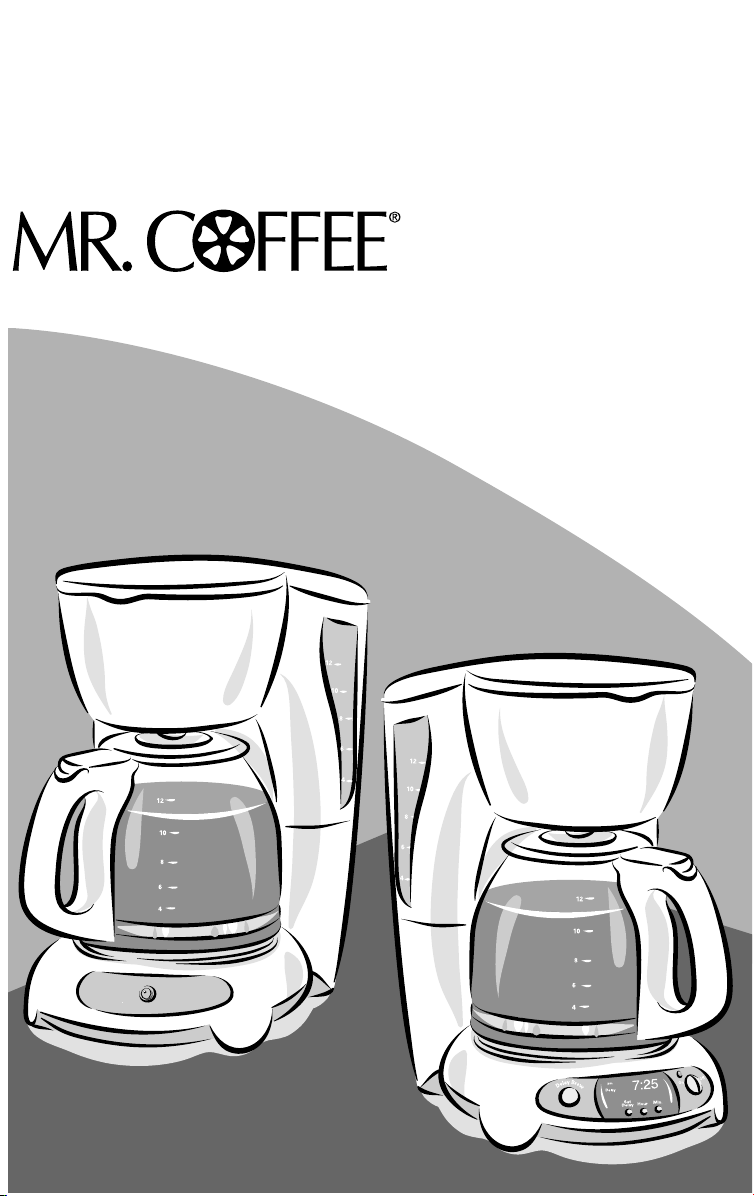
Coffeemaker / Cafetera
TF Series / Serie de TF
User Manual /
Manual de Usuario
www.mrcoffee.com
Page 2

2
IMPORTANT SAFEGUARDS
When using electrical appliances, basic safet y precautio ns should always be
fo llow ed to reduce the risk of fire, electric shock and/or injury to persons,
includ ing the fo llo w ing:
• Read all instructio ns befo re using the coffeemaker.
• Do no t touch t he coffeemaker’s hot surfaces. Use hand les or kno b s.
• To pro tect against electric sho ck, d o not immerse the po w er cord,
po w er plug or coffeemaker in w ater o r o t her liquid .
• Close ad ult supervision is necessary w hen this appliance is used by
or near children.
•
Turn the co ffeemaker off and unp lug the p o wer co rd fro m the pow er source
when t he coffeemaker o r clock are not in use and before cleaning.
Allo w t he coffeemaker p arts t o coo l b efo re putting on o r taking o ff p arts
and befo re cleaning the appliance.
• Do no t op erat e any ap p liance w ith a d amaged co rd or plug o r o p erate
it after the app liance malfunctions or has been d amaged in any manner.
Return this appliance only to the nearest authorized service cent er for
examinat ion, rep air o r ad justment.
• The use o f accessory at t achments other than MR. COFFEE®brand may cause
hazard s o r injuries.
• Do no t use outdo ors.
• Do no t let the po w er cord hang o ver the ed ge o f a t ab le or co unter
or allow it to co me in contact wit h ho t surfaces.
• Do not p lace this appliance on o r near a ho t gas o r elect ric burner
or in a heat ed oven.
• To disco nnect, turn the coffeemaker OFF, t hen remo ve the po w er p lug
fro m w all o utlet.
• Do no t use the co ffeemaker for other reasons than its intend ed use.
• Place t he coffeemaker on a hard, flat level surface t o avoid interruptio n
of air flo w underneath the app liance.
• This coffeemaker is designed fo r househo ld use o nly.
Page 3
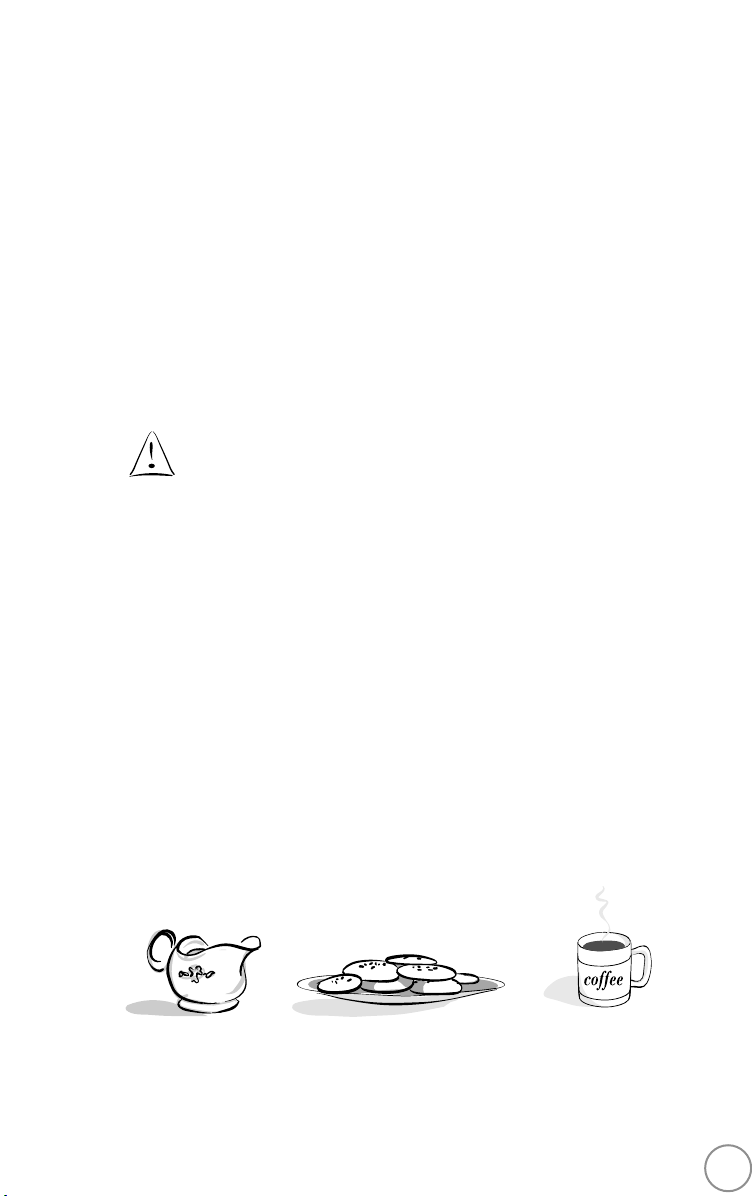
3
Decanter Use and Care
Follo w the instructions belo w to red uce o r eliminate the chance o f b reaking
the decanter:
•
This d ecanter is designed fo r use with your MR. COFFEE®co ffeemaker and therefo re
must never b e used o n a rangetop or in any o ven, includ ing a micro w ave o ven.
• Do no t set a ho t decant er on a w et o r co ld surface.
• Do no t use a cracked d ecanter o r a d ecanter having a lo o se or w eakened hand le.
• Do no t clean the decanter w it h ab rasive cleansers, steel w o o l pad s or other
abrasive materials.
• Discard the d ecanter immed iately if it is ever b oiled d ry.
• Protect the d ecanter from sharp b low s, scratches or rough hand ling.
Warning:
To reduce the risk of fire or electric shock, do not remove
any service covers. There are no user serviceable part s
inside t he coffeemaker. O nly authorized personnel
should rep air the coffeemaker.
Special Cord Set Instructions
1. A short p o wer sup p ly co rd is p rovided to red uce t he hazard s resulting from
beco ming entangled in o r tripping o ver a longer co rd.
2. An extension co rd may b e p urchased and used if care is exercised in its use.
3. If an ext ension co rd is used, the marked electrical rating of t he extension co rd
must b e at least 10 amps and 120 vo lts. The resulting extended co rd must be
arranged so that it w ill no t drap e o ver t he co untert o p or tab let o p where it can
be pulled on by children or tripp ed o ver accidentally.
This appliance has a polarized plug
(one blade is wider than t he other)
.
To reduce the risk of electric shock, this plug will fit in a po larized out let only
one way. If the plug does not fit fully in the out let , reverse the p lug. If it still
does not fit, cont act a qualified electrician. Do not modify t he plug in any way.
SAVE THESE INSTRUCTIONS
Page 4

4
Table of Contents
Important Safeguards . . . . . . . . . . . . . . . . . . . . . . . . . . . . . . . . . . . . . . . . 2
Decanter Use and Care . . . . . . . . . . . . . . . . . . . . . . . . . . . . . . . . . . . . 3
Special Cord Set Instructio ns . . . . . . . . . . . . . . . . . . . . . . . . . . . . . . . . 3
Setting Up Your Coffeemaker . . . . . . . . . . . . . . . . . . . . . . . . . . . . . . . . . . 5
Coffeemaker Features . . . . . . . . . . . . . . . . . . . . . . . . . . . . . . . . . . . . . 6
Ad justing the Pow er Cord Length . . . . . . . . . . . . . . . . . . . . . . . . . . . . . 7
Setting t he Clo ck . . . . . . . . . . . . . . . . . . . . . . . . . . . . . . . . . . . . . . . . . 7
Brewing Coffee . . . . . . . . . . . . . . . . . . . . . . . . . . . . . . . . . . . . . . . . . . 8 – 11
Cleaning t he Coffeemaker Befo re First Use . . . . . . . . . . . . . . . . . . . . . . 8
Selecting and Measuring Gro und Coffee . . . . . . . . . . . . . . . . . . . . . . . 8
Ad ding Water and Gro und Coffee . . . . . . . . . . . . . . . . . . . . . . . . . . . . 8
Brewing Coffee Now . . . . . . . . . . . . . . . . . . . . . . . . . . . . . . . . . . . . . . 10
Brewing Coffee Later
(Pro grammab le Mod els Only) . . . . . . . . . . . . . . . . . . . . . . . . . . . . . . . 11
Cleaning Instruct ions . . . . . . . . . . . . . . . . . . . . . . . . . . . . . . . . . . . . . . 12
Cleaning t he Decanter . . . . . . . . . . . . . . . . . . . . . . . . . . . . . . . . . . . . . 12
Troubleshooting . . . . . . . . . . . . . . . . . . . . . . . . . . . . . . . . . . . . . . . . . . . . 13
Service and Maint enance . . . . . . . . . . . . . . . . . . . . . . . . . . . . . . . . . . . . . . 14
Rep lacement Parts . . . . . . . . . . . . . . . . . . . . . . . . . . . . . . . . . . . . . . . 14
Rep airs . . . . . . . . . . . . . . . . . . . . . . . . . . . . . . . . . . . . . . . . . . . . . . . . 14
Questio ns, Co mments and Suggestio ns . . . . . . . . . . . . . . . . . . . . . . . . 14
Warranty Information . . . . . . . . . . . . . . . . . . . . . . . . . . . . . . . . . . . . . . . . 15
Page 5

5
Setting Up Your Coffeemaker
Congratulations o n the p urchase of yo ur new MR. COFFEE®co ffeemaker! Please read
these instruct io ns carefully before using yo ur new coffeemaker. Pro p er use, care and
maintenance will ensure t roub le-free operatio n and the long life o f this app liance.
Save t hese instruct io ns fo r cleaning and , if necessary, replacement part s information.
Coffeemaker Features
Your new MR. COFFEE®co ffeemaker has the follo wing features:
•
12-Cup Brewing Capacity
•
Cord Storage
– Allo w s yo u t o store extra cord length fo r a tid y co unt ert o p .
•
Drip-Free Decant er
– Designed to help p revent drip s aft er pouring.
•
Ergonomically Designed Handle
– Pro vides co mfo rt, cont rol and confid ence
when p o uring.
•
Removable Filter Basket
– The filter b asket w ill lift o ut o f socket to allo w you
to remo ve a filter and gro und coffee before returning back to its socket.
•
ON/OFF Indicat or Light
–
This safety feature reminds you that your coffeemaker
is on.
•
No n-Stick Warming Plate
–
This feature prevents the decant er fro m sticking
to the surface o f the w arming p lat e.
•
Pause ’n Serve
– Can’t w ait fo r the coffee to finish brew ing? The Pause ’n Serve
feature allow s you up to 30 seco nds to p o ur a cup o f coffee w hile the coffee
is still brew ing.
• Two-Hour Aut o Shut-Off:
This safety feature keeps your co ffee w arm for 2 hours
after yo u b rew, t hen automatically t urns off.
•
Programmable Controls
(Pro grammab le Models Only)
– Clock: The LED clo ck serves as a hand y kitchen clo ck, and also allows you to set
the timer.
– Timer: Would you like t o w ake up to a fresh p ot of co ffee? The timer allows you
to preset w hen yo u w ould like the coffeemaker to brew your co ffee automat ically,
up to 24 ho urs in advance.
Page 6

6
Coffeemaker Features
7:25
5
8
7
6
2
1
4
1.
ON/OFF Sw itch
2.
Control Panel
(Pro grammab le Mo de ls O nly)
a.
Delay Brew But ton
b.
PM Indicat o r
c.
Hour Butto n
d.
Minut e Butt o n
e.
Clo ck Display
f.
On-O ff Ind icato r
g.
On Button
h.
Off Button
i.
Set Delay Butto n
j.
Delay Brew Ind icator
3.
Remo vab le Filter Insert
4.
Brew Basket
5.
Water Reservo ir
6.
Pow er Cord
7.
Warming Plate
8.
Decanter
9.
Water Level Ind icato r
10.
MR. COFFEE®Brand
8- to 12-Cup Basket
Style Coffee Filt ers
3
c
e
a
b
f
g
i
j
d
h
9
10
Page 7
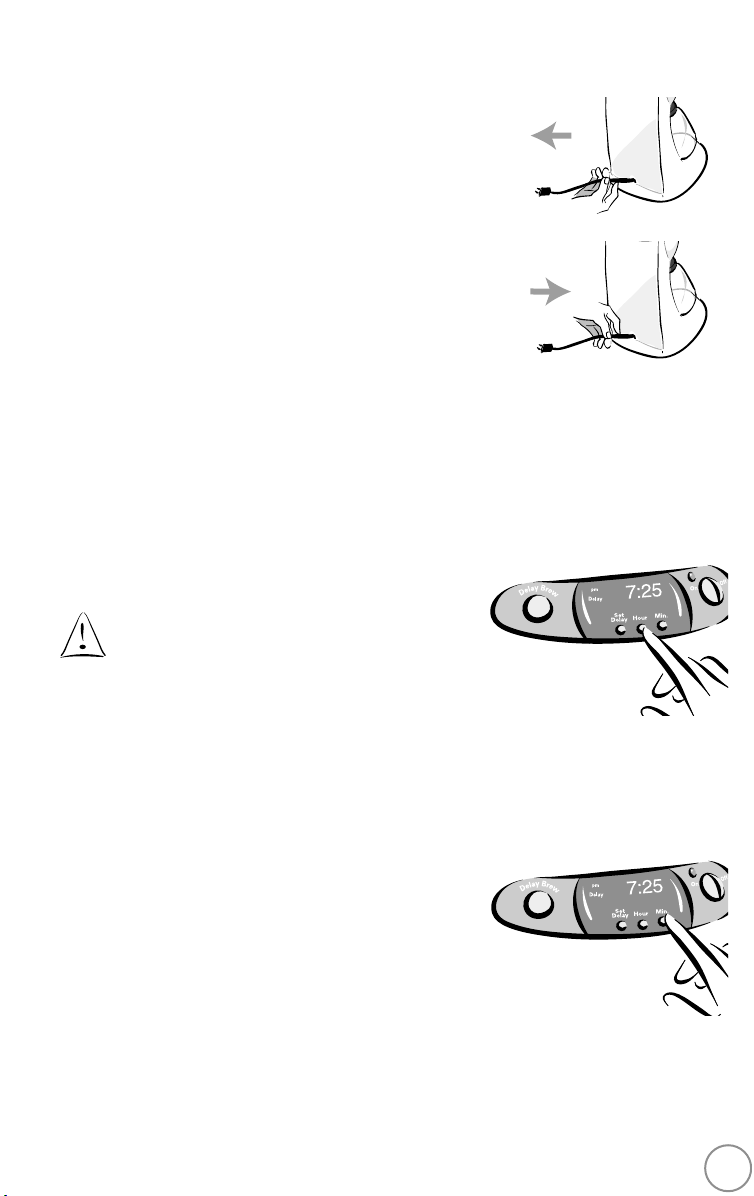
7
Adjusting the Power Cord Lengt h
You can custo mize the length of t he pow er co rd
so t hat it is t he exact length you desire.
To increase the length of t he pow er co rd:
Grasp the p o wer cord (no t the po w er plug)
and gently lift it o ut o f the slot, then p ull it
away from the co ffeemaker.
To decrease the length of t he pow er co rd:
Grasp the p o wer cord , lift it o ut o f the slot,
then feed it into the coffeemaker.
Lock the co rd in the slot w hen finished .
Setting t he Clock
(Pro grammab le Models Only)
The clock flashes on the control panel t o ind icat e
that it has no t b een set.
You must set the clock if yo u w ant to use
the DELAY BREW feature.
To set the clo ck:
1) Press and ho ld the HOUR butt o n unt il the clo ck
displays the co rrect hour. See Figure A-1.
The PM ind icato r w ill light t o indicat e a PM time;
if the PM ind icator is no t lit, t he time is AM.
2) Press and ho ld the MIN. b utton until the clock
displays the co rrect minute. See Figure B-1.
The clock is now set.
F
IGURE
A-1
F
IGURE
B-1
Page 8
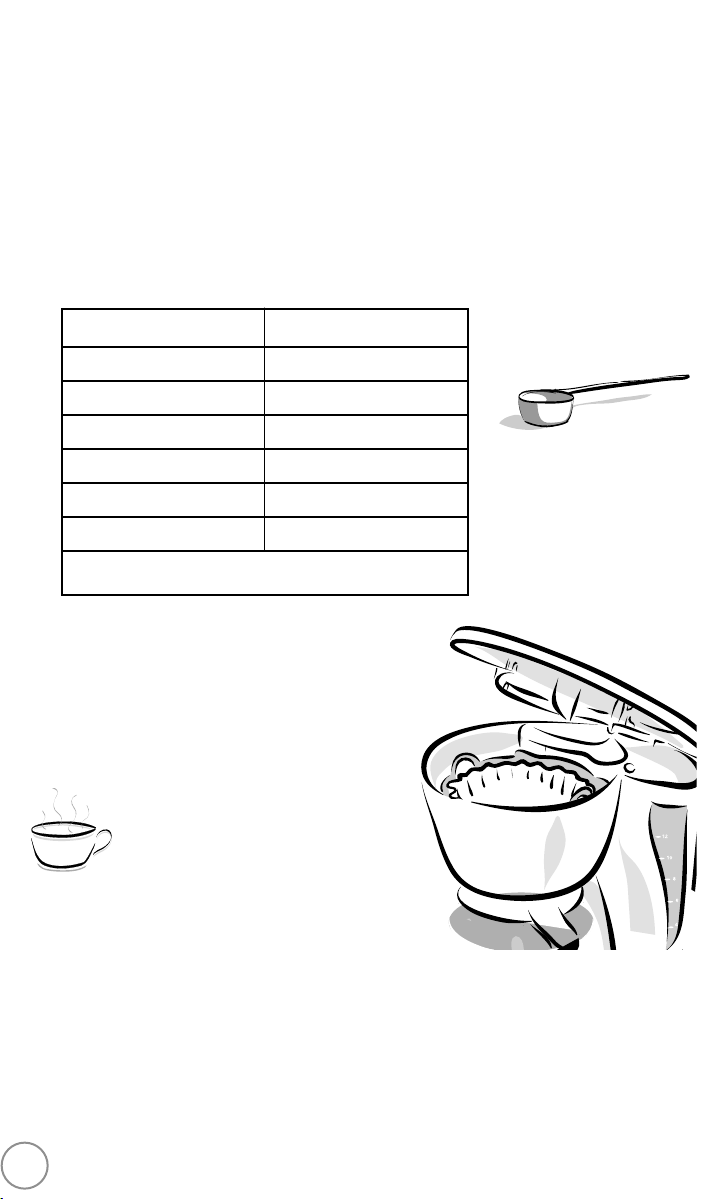
8
Adding Water and Ground Coffee
1) Open b rew basket lid , turn sho w er head
to the b ack and lift o ut t he removable
filt er insert .
If using p ap er filt ers, it is impo rt ant
that t he sides of t he filt er fit flush
against the sides o f the filter insert .
If filter co llapse o ccurs, for b est
results, dampen the filter before
placing it in the b rew b asket and
adding gro und coffee.
2) Place a MR. COFFEE®brand 8-12 cup
paper filter o r a MR. COFFEE
®
permanent filter in the filter basket.
Brewing Coffee
Cleaning the Coffeemaker Before First Use
Follo w the step s below under “ Add ing Water and Gro und Coffee” and
“Brewing Co ffee No w,” but d o not add co ffee grounds.
Selecting and Measuring Ground Coffee
For b est results, use coffee gro und fo r use w it h automatic drip coffeemakers.
The amo unts show n b elo w are suggested amo unt s.
Number of Cups Table spoons
12 9
10 7.5
86
64.5
43
21.5
One cup = Five ounces brewed coffee
Page 9
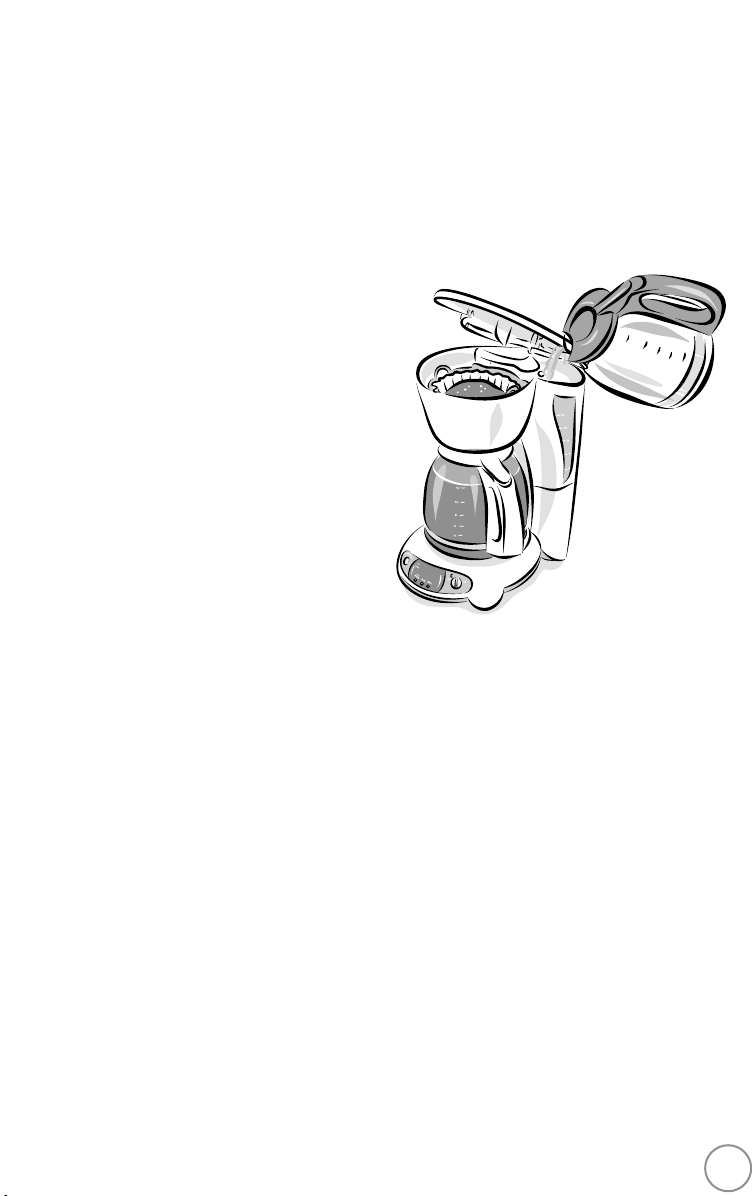
9
3) Ad d the d esired amo unt of ground coffee
to the filter. Gently shake t he filt er insert
to level the gro und coffee.
4) Be certain that the filter is cent ered
in the mid dle of the remo vab le filter
basket insert . Clo se the b rew basket .
5) Fill the w at er reservoir with the d esired amo unt
of t ap w ater.
7:25
Page 10
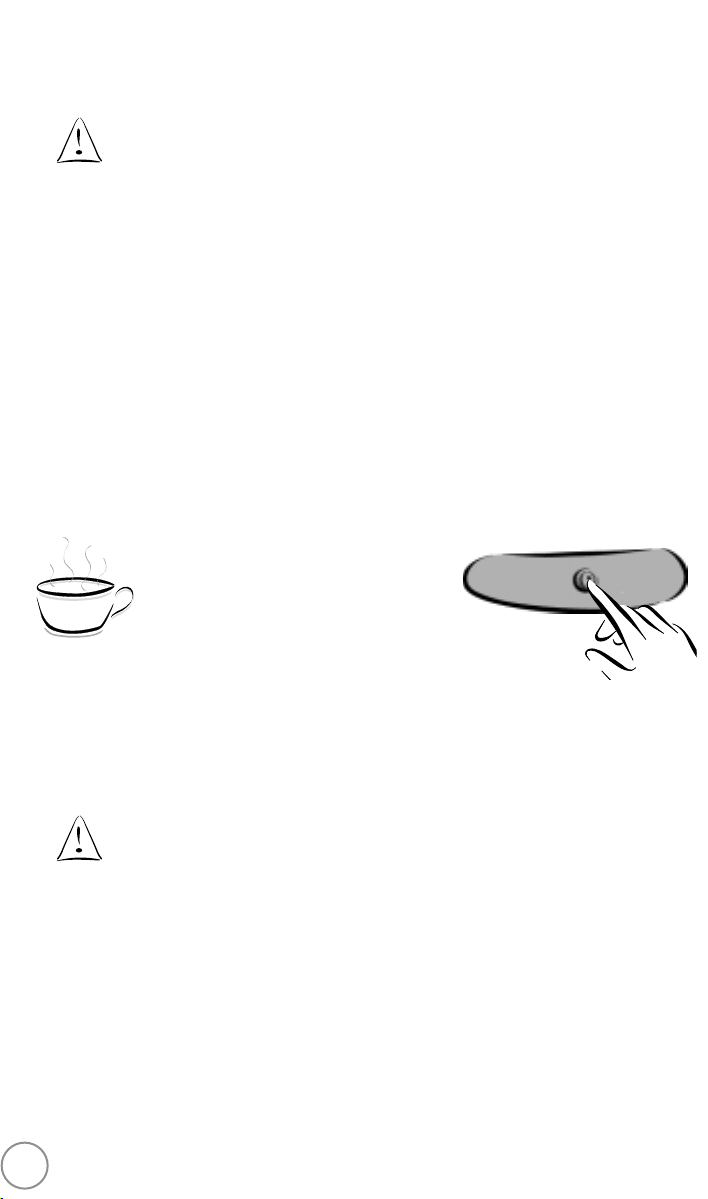
10
6) Clo se t he brew b asket lid.
7) Place t he decant er on the w arming p lat e.
If the brew basket overflows or fails to
empty int o t he decanter, do not open the
brew basket lid. An overflow may cause
personal injury or damage to property.
To reduce the risk of damaging the decanter
and/or the risk of personal injury, do not
add cold water to the decanter if the
decanter is already hot . Allow t he decanter
to cool before using.
Do not brew coffee while the brew basket
lid is open.
Brewing Coffee Now
For Swit ch Mod els:
Push t he switch so the light illuminates.
This light ind icates that the co ffeemaker is On and
the b rew cycle w ill b egin. When the coffee sto p s
flo w ing, the b rew cycle is co mplete.
While t he co ffee is brew ing, the
Pause ‘n Serve feature allo w s you
to sneak a cup of co ffee from the
decanter. REPLACE THE DECANTER
ON THE WARMING PLATE WITHIN
30 SECO NDS TO PREVENT OVERFLOW
AND POSSIBLE INJURY.
To turn Off the co ffeemaker, p ush the sw itch
so t he light is no lo nger illuminated.
(Models TFS12 and TFS13 Only):
Your co ffeemaker w ill keep your co ffee ho t
fo r 2 ho urs and then
aut o matically shut o ff.
If the brew basket overflows or fails
to empty int o t he decant er, do not
open the brew basket . Turn off the
coffeemaker. Unplug the coffeemaker
and wait for the content s to coo l
before handling.
For Programmable Models:
Push t he ON butt o n w hen read y to start b rew ing.
Your co ffeemaker w ill keep your co ffee ho t
fo r 2 hours, then aut o matically shut off.
To turn the co ffeemaker Off,
push the OFF but t o n.
Page 11

11
Brewing Coffee Later
For Programmable Models:
You must set the time for w hen you wo uld like
the co ffeemaker to begin b rew ing your co ffee.
1) While t he co ffeemaker is off, p ress and hold
the SET DELAY butt o n.
2) While p ressing and hold ing t he SET DELAY
but t o n, press and ho ld the HOUR but t o n
until t he clock d isplays the hour you desire.
The PM ind icato r w ill light t o indicat e a PM time;
if the PM ind icato r is no t lit, the time is AM.
3) While still pressing and ho lding the SET DELAY
but t o n, press and ho ld the MIN. b utton until
the clock d isp lays the correct minute.
4) Release the SETDELAY but to n.
The DELAY BREW time is now set.
5) Press the DELAY BREW button to activate
the DELAY BREW mo de.
The DELAY BREW ind icator will light. The d elay
timer is set and t he co ffeemaker w ill b egin
brew ing the co ffee at t he time you selected.
If you w ant your coffee to b rew
at the same t ime the fo llow ing d ay,
simply ad d the desired amount o f
gro und co ffee, fill the w ater reservoir
and press DELAY BREW.
Page 12

12
Cleaning Instructions
Yo ur Co ffe e maker must b e c le ane d w he n yo u b egin to no tic e e xc e ssive ste aming
o r the
b rew ing time inc re ase s c o nside rab ly. This c o nditio n is c ause d b y a
b uild-up o f
lime and mineral d e po sits fro m yo ur wate r. If the p ump ing action
sto ps b e fore all the w ater has b ee n p ump e d o ut o f the mac hine , the app liance
re q uire s c le aning.
The freq uenc y o f c leaning de p e nds o n the hardne ss o f w ater use d.
The fo llo w ing tab le gives a sug ge ste d c le aning sc he d ule.
Suggested Cleaning Interval
Typ e of Water Cle aning Freq ue nc y
Soft Wate r Eve ry 80 Brew Cyc le s
Hard Wate r Eve ry 40 Brew Cyc le s
Yo ur Co ffe e maker may b e c le ane d b y using MR. COFFEE®Cle ane r o r vinegar.
MR. COFFEE®Cle ane r is availab le at many retail sto res o r b y c alling the
MR. COFFEE®Consume r Se rvice Dep artme nt at 1- 800-MR CO FFEE
(1-800-672-6333).
Cleaning the Decanter
Hard water can leave a w hit ish stain o n the d ecanter.
Coffee may t hen t urn this stain bro w n.
To remo ve d ecanter stains:
1) Fill the d ecanter w ith a so lutio n o f eq ual parts
tap w at er and vinegar and let t he solutio n stand
in the d ecanter fo r ap p roximat ely 20 minutes.
2) Discard t he so lutio n and w ash and rinse
the decanter.
Do not use harsh abrasive cleansers
that may scratch the d ecanter;
scratches may cause the decant er
to break.
Page 13

13
T
ROUBLESHOOTING
P
OTENTIALPROBLEMS
P
ROBABLECAUSE
“ON” LIGHT DOES NO T ILLUMINATE • Unp lugged
• Po w er o utage
COFFEE IS NOT BREWING • Unp lugged
• Po w er o utage
• The w ater reservo ir is emp ty;
check w at er w ind ow
• The filt er basket is no t
pro perly inserted
• Carafe is no t placed all the w ay
on the w arming p late
COFFEEMAKER ONLY BREWS WATER • No ground s in filter b asket
COFFEEMAKER BREWS SLOWLY • Coffeemaker need s cleaning
FILTER BASKET OVERFLOWS • The filter b asket is not
pro perly inserted
• Carafe is no t placed all the w ay
on the warming p late
• Carafe lid no t on carafe
• Too many ground s p laced in filter
• Carafe was remo ved fro m w arming
plate fo r longer than 30 second s
BURNING COFFEE SMELL • Emp ty carafe w as left o n
ho t w arming p late
• Co ffee was sp illed o n
a w arming plate
COFFEE IS NOT HOT • Po w er o utage
• The Automatic Shut-Off functio n
has been activated
COFFEE TASTES BAD • Co ffee ground o t her t han fo r
aut o matic-drip Coffeemaker was used
• Ground co ffee-to-water ratio
was unb alanced
GROUNDS ARE IN COFFEE • Paper filt er no t properly seated
in b asket
• Filt er overflow ed
Questions? You can call us t oll-free at 1-800-672-6333.
Page 14

14
Service and Maintenance
Replacement Parts
• Filt ers
For b etter tasting coffee, w e recommend that you use MR. COFFEE®brand 8-12 cup
paper filters or MR. COFFEE®brand p ermanent filters. These filters are available at
mo st grocery sto res.
• Decanters
You can usually purchase a rep lacement d ecanter from the sto re where
you purchased your coffeemaker. If yo u are unable to find a rep lacement,
please call 1-800 MR COFFEE (1-800-672-6333) in the U.S. and Canad a fo r
information on where yo u can find a store that carries rep lacement d ecanters.
Your co ffeemaker is co mpatib le w ith the
MR. COFFEE®water filtratio n d isks.
These d isks can
be purchased at yo ur local retailer or t hro ugh 1-800 MR COFFEE
(1-800-672-6333).
Repairs
If your coffeemaker requires service, d o no t return it to the sto re where yo u p urchased it.
All rep airs must be mad e b y Sunb eam or b y an authorized MR. COFFEE®Service Cent er.
If you live in t he U.S. o r Canad a, p lease call us at the fo llow ing t o ll-free t elepho ne
numb er to find t he location of t he nearest autho rized service center:
1-800 MR COFFEE (1-800-672-6333)
To assist us in serving you, p lease have the mo d el numb er ( TF12, TF13, TFS12, TFS13,
TFX20, TFX23) and date of p urchase available w hen yo u call. The mo d el number is
stamp ed o n t he bottom met al plate of the co ffeemaker.
Questions, Comments and Suggestions
We w elcome your thoughts; please includ e yo ur comp lete name, add ress
and telephone number w hen yo u w rite or e-mail us at:
Consumer Affairs Depart ment
MR. COFFEE
A Pro duct of Sunbeam Corporatio n
P. O. Box 948389
Maitland , FL 32794-8389
co nsumeraffairs@consumer.Sunbeam.co m
You may also visit our w eb site and d iscover the secret to b rew ing t he
perfect cup of co ffee. You’ll also find a rich b lend o f gourmet recipes,
entertaining t ips and t he latest informat io n o n MR. COFFEE®pro d ucts.
www.mrcoffee.com
Page 15

15
One-Year Limited Warranty
Sunbeam Products, Inc. (“Sunb eam”) w arrants that fo r a p erio d o f one year fro m the
date of p urchase, this p rod uct w ill be free fro m d efects in material and workmanship.
Sunbeam, at its op tion, w ill rep air o r rep lace this p roduct o r any co mponent o f the
pro d uct fo und to be defective d uring the w arranty p erio d. Rep lacement w ill be made
wit h a new o r remanufactured pro d uct or co mponent. If t he pro d uct is no longer
availab le, rep lacement may be mad e w ith a similar pro d uct of eq ual o r greater value.
This is your exclusive w arranty.
This w arranty is valid for t he original retail p urchaser from t he date of init ial retail
purchase
and is no t t ransferable. Keep t he original sales receipt. Proof o f p urchase is
required to o b tain w arranty perfo rmance. Sunb eam d ealers, service centers, o r retail
stores selling Sunb eam p rod uct s do no t have the right t o alter mo d ify o r in any w ay
change the terms or co nd it ions of this w arrant y.
This w arranty does not cover normal w ear o f p arts o r damage resulting from any o f the
fo llow ing: negligent use o r misuse of t he pro d uct, use on imp roper vo ltage o r current,
use co ntrary t o the o p erat ing instructions, disassembly, rep air o r alteration by anyone
other than Sunbeam o r an authorized service cent er. Further, the w arranty d o es no t
co ver acts of Go d, such as fire, floo d , hurricanes and t o rnad o es.
Sunbeam shall no t be liab le for any incidental o r conseq uential damages caused by
the breach o f any exp ress or implied w arranty. Excep t to the extent p rohibited by
applicab le law , any implied warranty o f merchantability or fitness fo r a p articular
purpo se is limit ed in d urat io n t o the d uratio n o f the ab o ve w arranty. Some states,
pro vinces or jurisdict io ns do not allow t he exclusio n o r limitation of incid ent al or
co nsequential d amages or limitat ion on
ho w lo ng an imp lied w arrant y lasts, so the abo ve
limitations o r exclusion may no t ap ply to yo u.
This w arranty gives you specific legal rights,
and you may also have o ther right s that vary fro m state to stat e o r pro vince to pro vince.
How to Obt ain Warranty Service
Take the p roduct t o an authorized Sunbeam service center. You may o btain a list of
service centers and other rep air/rep lacement instructions b y calling 800 672-6333
or send an e-mail to Consumeraffairs@consumer.sunbeam.co m. Please includ e name,
address, t elepho ne numb er, p roduct model numb er and descriptio n o f the p rob lem.
For pro ducts purchased in the United States –
SUNBEAM SERVICE CENTER
c/o Warranty Center
117 Ind ustrial Row
Purvis, MS 39475
DO NOT RETURN THIS PRODUCT TO THE PLACE OF PURCHASE
Page 16

16
PRECAUCIONES IMPORTANTES
Cuando use algún ap arato eléctrico siempre d eb en d e seguirse precaucio nes
básicas de seguridad incluyend o las siguientes para reducir el riesgo de
incend io o d escargas eléctricas, y /o daños a p ersonas:
• Lea t o das las instrucciones cuid adosamente antes de usar la cafetera.
•
No t o que las sup erficies calientes de la cafetera. Utilice las manijas o las perillas.
• Para pro tegerse co ntra una d escarga eléctrica, no sumerja el co rdó n,
el enchufe o la cafetera en agua o en o tros líquido s.
• Supervisión cercana es necesaria cuando el aparat o es usado po r o cerca d e
niño s.
• Apague la cafetera y d esco néctela d e la to ma de corrient e cuand o ésta
o el relo j no estén en uso y antes de limp iarlo s. Permita que se enfríe
ant es de po ner o quitar part es y ant es de limpiar el electrodo méstico .
• No op ere ningún aparato co n un cord ón dañado o d espués de que el
aparato ha funcio nad o inadecuadamente o ha sido dañado en cualquier
manera. Regrese el aparato a un centro de servicio aut o rizado para su
examinació n, reparació n o ajuste.
• El uso d e accesorio s o aditamentos que no sean de la marca MR. COFFEE
®
pued e causar lesio nes o daños.
• No se use en exterio res.
• No permita q ue el cord ón cuelgue sob re la o rilla de la mesa o del mostrador
o t o que sup erficies calientes.
• No co loq ue este aparato sobre o cerca d e q uemad o res de estufas de gas
o dentro d e un horno caliente.
• Para desconectar, co loq ue el contro l en la p o sició n d e APAGADO/OFF,
desp ués remueva el enchufe de la toma d e co rriente.
• No use esta cafet era más que p ara lo que ha sido d iseñad a.
• Coloque la cafetera sobre una superficie d ura y nivelada p ara evitar
la interrup ció n d el flujo de aire debajo del ap arato.
• Esta cafetera es para uso d o méstico únicamente.
Page 17

17
Cuidado y Uso de la Jarra
Siga las siguientes instruccio nes para red ucir o eliminar el riesgo de ro mper la jarra:
•
Esta jarra está diseñada p ara ser ut ilizada con su cafetera MR. COFFEE®,
po r lo t anto nunca d eb e ser usad a so b re las ho rnillas de una estufa,
ho rno ni tampo co en un horno micro o nd as.
•
No co loque la jarra de vid rio caliente en una sup erficie fría o mo jada.
•
No utilice una jarra q uebrad a o co n un asa deb ilit ad a.
•
No limp ie la jarra co n p olvo s limpiad ores, fib ras met álicas o de lana
o cualq uier otro material abrasivo .
•
Deseche la jarra inmediatamente si sus contenid os se evap oran al hervir.
•
Pro t eja la jarra d e filo s, raspad uras o un manejo brusco.
Advertencia: Para reducir el riesgo de incendio o descarga eléctrica,
no quit e ninguna cubierta para darle servicio al aparto.
En el interior de la cafetera no se encuent ra ninguna parte
que pueda ser remplazada. Solamente el personal
autorizado debe reparar la cafetera.
Instrucciones Especiales del Cordón Eléctrico
1) El aparato tiene un co rd ó n eléctrico co rto como med ida d e seguridad p ara
prevenir el riesgo de tro pezar, tirar o enred arse con un co rdó n más largo.
2) Pued e usar cables de extensión si se o b servan las precaucio nes ad ecuad as.
3) Si se usan lo s cables de extensión la cap acid ad nominal eléctrica d el cab le
de extensión deb e ser d e por lo meno s 10 amp erios y 120 volt ios.
Colo que el co rd ó n d e extensión d e manera que no cuelgue sobre
el b o rd e d el mo strad o r o mesa d ond e pued a tirarlo un niño o pued a
tro p ezar co n él accident almente.
Este aparato cuenta con una clavija polarizada
(una pat a es más ancha
que la ot ra)
. Para reducir el riesgo de descarga eléctrica, esta clavija entra
sólo de una manera en un enchufe polarizado. Si la clavija no encaja en
el enchufe simplement e colóquela al revés. Si aún así no encaja llame
a un elect ricista de su confianza. De ninguna manera intent e modificar
esta medida de seguridad.
CONSERVE ESTAS INSTRUCCIONES
Page 18

18
Índice
Precauciones Importantes. . . . . . . . . . . . . . . . . . . . . . . . . . . . . . . . . . . . . 16
Cuidado y Uso de la Jarra . . . . . . . . . . . . . . . . . . . . . . . . . . . . . . . . . . 17
Instrucciones Especiales d el Cord ón Eléctrico . . . . . . . . . . . . . . . . . . . 17
Preparando Su Cafetera. . . . . . . . . . . . . . . . . . . . . . . . . . . . . . . . . . . . . . . 19
Características de Su Cafetera . . . . . . . . . . . . . . . . . . . . . . . . . . . . . . . 20
Ad justando la Longit ud del Cable Eléctrico . . . . . . . . . . . . . . . . . . . . . 21
Ajustand o el Relo j . . . . . . . . . . . . . . . . . . . . . . . . . . . . . . . . . . . . . . . . 21
Preparando Café. . . . . . . . . . . . . . . . . . . . . . . . . . . . . . . . . . . . . . . . . 22 – 25
Limpieza de la Cafetera Antes d e Usar po r Primera Vez . . . . . . . . . . . . 22
Seleccionand o y Midiendo el Café Mo lido . . . . . . . . . . . . . . . . . . . . . . 22
Añad iendo Agua y Café Mo lid o . . . . . . . . . . . . . . . . . . . . . . . . . . . . . . 22
Preparando Café Aho ra . . . . . . . . . . . . . . . . . . . . . . . . . . . . . . . . . . . 24
Preparando Café Más Tarde
(Para Modelo s Pro gramab les Sólamente) . . . . . . . . . . . . . . . . . . . . . . 25
Instrucciones de Limpieza . . . . . . . . . . . . . . . . . . . . . . . . . . . . . . . . . . 26
Limpieza de la Jarra . . . . . . . . . . . . . . . . . . . . . . . . . . . . . . . . . . . . . . 26
Problemas y Soluciones . . . . . . . . . . . . . . . . . . . . . . . . . . . . . . . . . . . . . . 27
Servicio y Mantenimiento . . . . . . . . . . . . . . . . . . . . . . . . . . . . . . . . . . . . . 28
Partes d e Rep uesto . . . . . . . . . . . . . . . . . . . . . . . . . . . . . . . . . . . . . . . 28
Rep araciones . . . . . . . . . . . . . . . . . . . . . . . . . . . . . . . . . . . . . . . . . . . 28
Preguntas, Comentario s y Sugerencias . . . . . . . . . . . . . . . . . . . . . . . . . 28
Garantía . . . . . . . . . . . . . . . . . . . . . . . . . . . . . . . . . . . . . . . . . . . . . . . . . . 29
Page 19

19
Preparando Su Cafetera
¡Felicitaciones por la comp ra d e su nueva cafet era MR. COFFEE®! Por favo r lea estas
instruccio nes cuid ad osament e antes de usar su nueva cafetera. El uso, cuid ado
y mantenimiento ad ecuado asegurarán una operación sin p roblemas y una larga
duración de este ap arato. Guard e estas instrucciones para la info rmación
de limp ieza y si es necesario p ara la info rmación de part es de rep uesto.
Características de Su Cafet era
Su nueva cafetera MR. COFFEE®tiene las siguientes características:
• Capacidad de Preparación de 12 Tazas
• Almacenamiento del Cordón – Le permit e almacenar la lo ngit ud extra
de co rdón que no utilice p ara mantener limpio su mostrador o mesa.
• Jarra Resistente a Goteos – Diseñad a para ayudar a prevenir goteos
después de servir.
• Mango de la Jarra Diseñad o Ergonómicamente – Proporcio na como d idad,
co ntro l y segurid ad al servir el café.
• Canasta de Filt ro Removible – La canasta d e filtro remo vib le le permit e
levantar la canasta d e la cavid ad y sacar el filt ro y el café mo lido antes de
co locarla nuevamente en su lugar.
• Luz Iluminado de Encendido / Apagado ON/OFF – Esta función de seguridad
le recuerda q ue su cafetera está encend ida.
• Plat o Calefact or Ant iadherente – Esta característica p reviene que la jarra
se adhiera a la superficie del p lato calefactor.
• Pause ’n Serve – ¿No p ued e esperar a q ue el café termine d e p rep ararse?
La función de pausa y sirva, ( Pause ’n Serve) le da hasta 30 segundos para
servir una taza de café mientras que el café continua p rep aránd o se.
• Apagado Aut omático en Dos Horas: Esta med id a de seguridad mantiene
su café caliente d urante dos ho ras después de q ue ha sido preparad o,
después aut o máticamente ap aga la cafet era.
• Controles Programables (Mo delo s Programab les Únicamente)
– Reloj: El reloj LED sirve como un útil reloj d e cocina, así como también
le permit e p rogramar el cronómetro.
– Cronómet ro: ¿Le gustaría despertar y tener una jarra de café fresco ?
El cro nómetro le permit e p rogramar cuándo le gustaría q ue la cafetera
inicie la preparación del café de una forma auto mát ica, hasta co n 24 ho ras
de anticip ación.
Page 20

20
Características de Su Cafet era
7:25
5
8
7
6
2
1
4
3
c
e
a
b
f
g
i
j
d
h
9
10
1.
Interruptor de Encendid o
/
Ap agado ON/OFF
2. Panel de Control
(Mo de lo s Pro g ramab le s
Únic ame nte )
a. Botón para Ret rasar
la Prep aració n
Delay Brew
b. Ind icado r PM
c. Botón de la Ho ra
d. Botón de lo s Minutos
e. Pantalla del Relo j
f.
Ind icado r de Encend ido
/
Ap agado On-Off
g.
Botón de Encend ido On
h. Botón de Apagado O ff
i. Botó n p ara Pro gramar
el Retraso de la
Preparación Set Delay
j. Ind icad o r d e Ret raso
de Preparación
Delay Brew
3. Insert o del Filt ro
Remo vib le
4. Canasta d e
Preparación
5. Tanque d e Agua
6. Co rd ón Eléctrico
7.
Plato Calefactor
8. Jarra
9.
Ind icado r de Nivel
del Agua
10.
Filtro s Marca
MR. COFFEE
®
Estilo
Canasta, p ara
8 – 12 tazas
Page 21

21
Ajustando la Longitud
del Cable Eléctrico
Usted pued e ajustar la lo ngit ud d el co rdón eléctrico d e
manera que t enga la lo ngit ud exacta q ue usted desea.
Para aument ar la lo ngit ud d el co rdón eléctrico:
To me el co rdó n eléctrico ( no el enchufe) y jale
suavement e sacándolo de la ranura, después jálelo
alejánd o lo d e la cafetera.
Para red ucir la lo ngitud d el cord ó n eléct rico :
To me el co rdó n eléctrico, sáquelo d e la ranura, y
después alimente el cord ón al interior de la cafetera.
Asegure el cord ó n en la ranura cuando haya
terminado.
Ajustando el Reloj
(Mod elo s Pro gramables Únicamente)
El relo j se ilumina int ermitentemente en el panel
de co ntro l para ind icar que no ha sido ajustad a
la hora correcta.
Usted deb e ajustar el relo j si quiere utilizar
la funció n d e ret raso d e la preparació n d e café
DELAY BREW.
Para ajustar la ho ra co rrecta en el relo j:
1) Presione y d etenga el b o t ó n d e hora HOUR hasta
que en la p antalla del relo j aparezca la ho ra
co rrecta. Consulte la Figura A-1.
El ind icad o r PM se iluminará para ind icar la hora PM;
si el ind icad o r PM no se ilumina, entonces la ho ra
es AM.
2) Presione y d etenga el b o t ó n d e minutos MIN.
hasta que en la p antalla d el reloj ap arezcan
los minut o s correcto s. Consult e la Figura B-1.
Aho ra el relo j tiene la hora co rrecta.
F
IGURA
A-1
F
IGURA
B-1
Page 22

22
Preparando Café
Limpieza de la Cafetera Ant es de Usar por Primera Vez
Siga lo s p asos ind icad o s en la secció n “ Añadiend o Agua y Café Molid o”
y en “Preparando Café Ahora” , pero no agregue los grano s d e café.
Seleccionando y Midiendo el Café Molido
Para mejo res resultado s, use granos de café p ara cafet eras de goteo aut o mático .
Las cantidades q ue se muestran a cont inuació n son cantidades sugerid as.
Añadiendo Agua y Café Molido
1) Ab ra la t ap a de la canasta de preparación,
gire la regad era a la p arte de atrás y ret ire
el inserto d el filtro .
Si utiliza filtro s d e p ap el, es imp ortant e
que los lados del filt ro q ueden
ajustados co ntra las p ared es del
inserto d el filt ro. Si el filt ro se d o bla,
para mejores result ad o s, humed ezca
el filtro antes de co locarlo d entro
de la canasta de preparación y
añad a los grano s mo lid o s de café.
2) Coloque un filtro d e p ap el de la marca
MR. COFFEE®para p rep arar 8 – 12 tazas o b ien
un filtro permanente d e la marca MR. COFFEE
®
,
dentro de la canasta para filt ro .
Número de Tazas Cucharadas Soperas
12 9
10 7.5
86
64.5
43
21.5
Una taza = 5 onzas de café p rep arado
Page 23

23
3) Agregue la cant id ad deseada de café
mo lido al filt ro. Suavemente agite el filtro
para nivelar el café molid o .
4) Asegúrese de q ue el filt ro esté en el
cent ro d el
inserto d el filt ro remo vib le
de la canasta
y después cierre la canasta
de preparació n.
5) Llene el t anque d e agua con la cant id ad
desead a de agua de grifo .
7:25
Page 24

24
6) Cierre la tapa d e la canasta d el filtro .
7) Colo q ue la jarra so b re el plato calefact o r.
Si la canasta de preparación se desborda
o falla en desocuparse en el decant ador,
no abra la tapa de la canasta de p reparación.
Un desbordamiento p uede causar le sión
personal o daños.
Para reducir el riesgo de dañar la jarra y/o el
riesgo de lesión personal, no agregue agua
fría a la jarra si ésta ya está caliente. Permita
que la jarra se enfríe antes de utilizar.
No p repare café mientras que la canasta
de preparación esté abierta.
Preparando Café Ahora
Para los mod elos con interruptor:
Presione el interrup to r, de manera que la luz se encienda.
Esta luz indica que la cafet era está encend ida y q ue el ciclo
de preparació n iniciará. Cuand o el café d eje d e fluir en la
cafetera, el ciclo d e p rep aració n se ha comp letad o .
Mient ras q ue el café está siend o prep arado,
la funció n d e p ausa y servir Pause ‘n Serve
permit e q ue pued e servirse co n la jarra una
taza d e café. COLOQUE LA JARRA SOBRE EL
PLATO CALEFACTO R EN UN PERIODO MENOR
A 30 SEGUNDOS PARA PREVENIR QUE EL
CAFÉ SE DERRAME Y UNA POSIBLE LESIÓN.
Ap ague la cafetera, p resionand o el interrup t o r d e manera
que la luz ya no esté iluminad a.
(Modelos TFS12 y TFS13 Ú
nicamente) :
Su cafetera mantendrá su café caliente hasta p or 2 horas
y después se ap agará aut o máticamente.
Si la canasta de preparación derrama café o
no vacía el café a la jarra, no abra la canasta
de preparación. Apague la cafetera.
Desconéct ela y espere a que los cont enidos
se enfríen ant es de manejarlos.
Para Modelos Programables:
Presione el bo t ó n d e encend id o ON cuando esté listo
para co menzar a prep arar café.
Su cafetera mantendrá caliente el café d urante 2 ho ras,
después se apagará auto mát icament e.
Para ap agar la cafetera, p resione el botón de apagado OFF.
Page 25

25
Preparando Café Más Tarde
Para Modelos Programables:
Usted deb e p rogramar el t iemp o en el q ue le gustaría
que la cafetera inicie a p rep arar su café.
1) Mient ras q ue la cafetera está apagada, presione
y detenga el b o t ó n p ara p rogramar el retraso
de la p rep aració n d e café SET DELAY.
2) Mient ras sigue p resionand o el bo tó n p ara
pro gramar el retraso de la p rep aració n d e café
SET DELAY, p resione y d etenga el b otón de ho ra
HOUR hasta q ue la p antalla en el relo j muestre
la hora que usted d esea. El ind icad o r PM se
iluminará p ara indicar un tiempo PM, si el
indicad or PM no se ilumina, el tiempo es AM.
3) Mient ras aun presiona y det iene el botón
SET DELAY, p resione y d etenga el b otón de
minut o s MIN. hasta que la pantalla en el reloj
muestre los minuto s co rrecto s.
4) Deje de p resionar el b o t ó n SET DELAY.
Ya está pro gramado el t iemp o de retraso
de la p rep aració n d e café DELAY BREW.
5) Presione el bo t ó n p ara retrasar la p rep aración
del café DELAY BREW y activar el mod o de
funcionamient o DELAY BREW.
El ind icad o r d e retrasar la preparación DELAY
BREW, se iluminará. El cro nó metro de retraso
está pro gramado y la cafet era co menzará
la p rep aració n d e café a la ho ra q ue usted
seleccionó .
Si usted d esea q ue su cafetera p rep are
café a la misma ho ra al d ía siguiente,
simplemente añad a la cantid ad deseada
de café molid o , llene el tanq ue co n agua
y presione el b o tó n DELAY BREW.
Page 26

26
Instrucciones de Limpieza
Usted d eb e limp iar su c afe te ra c uand o note c ualquiera d e las siguientes
c o ndic io ne s. Salida e xc e siva de vap o r o los tie mp o s de p rep arac ió n aume ntan
c o nside rableme nte . Esto e s c ausado po r acumulac ió n de re siduo s minerales q ue
se e nc ue ntran e n e l agua. Si la acc ión d e b o mb e o se d e tiene antes d e q ue to d a
e l agua haya sido b o mb eada fue ra de l ap arato , la cafete ra req uie re limp ie z a.
La frec ue nc ia d e limp iez a de l ap arato d e p e nd e d e la dure z a de l agua q ue se usa
p ara p re p arar café . La siguie nte tab la le indic a un p ro grama suge rid o de limp ie z a.
Intervalos de Limpieza Sugeridos
Tip o s de Agua Frec ue ncia d e Limp iez a
Agua Suave Cad a 80 Ciclos de Pre p aració n
Agua Dura Cad a 40 Ciclos de Pre p aració n
Pue d e limpiar su Cafete ra utilizando e l limp iad o r MR. COFFEE®o vinagre .
El Limp iado r MR. COFFEE®e stá dispo nib le e n las tie nd as o llamando al
Dep artame nto de Servic io al Cliente MR. COFFEE®al 1-800-MR-COFFEE
(1-800-672-6333)
Limpieza de la Jarra
El agua d ura p uede dejar manchas blancas en la jarra.
El café pued e t o rnar estas manchas co lor café.
Para remo ver las manchas d e la jarra:
1) Llene la jarra co n una solución de part es iguales
de agua y vinagre blanco y deje que la solución
repose en la jarra d urante apro ximadament e
20 minutos.
2) Deseche la solució n, lave y enjuague la jarra.
No use limpiadores abrasivos que
puedan dejar marcas en la jarra;
las marcas pueden propiciar que
la jarra se rompa.
Page 27

27
P
ROBLEMAS YSOLUCIONES
P
ROBLEMASPOTEN CIALES
C
AUSASPROBABLES
LA LUZ DE ENCENDIDO “ O N” NO SE ILUMINA
• Está d esco nectada
• Int errup ció n d e la energía eléctrica
NO PREPARA CAFÉ
• Está d esco nectada
• Int errup ció n d e la energía eléctrica
• No hay agua en el tanque,
revise la ventana d e visibilid ad
• La canasta d el filt ro no está co rrectamente
insertada
• La jarra no está totalmente co locad a
sob re el plat o calefactor
LA CAFETERA PREPARA AGUA SOLAMENTE
• No hay grano s d e café en la canasta
del filtro
LA CAFETERA PREPARA CAFÉ MUY LENTAMENTE
• La cafetera req uiere limp iand o
LA CANASTA DEL FILTRO SE DESBORDA
• La canasta d el filt ro no está co rrectamente
insertada
• La jarra no está totalmente co locad a sob re
el plat o calefactor
• La tapa d e la jarra no está colo cad a sob re
la jarra
• Hay d emasiado s granos de café en el filtro
• La jarra fue removid a del p lato calefacto r
por más de 30 segund os
OLOR A CAFÉ QUEMADO
• Se dejo la jarra vacía sob re el plat o
calefactor caliente
• Se derramo café sobre el p lato calefact o r
EL CAFÉ NO ESTÁ CALIENTE
• Int errup ció n d e la energía eléctrica
• Fue activad a la funció n d e ap agado
aut o mático en 1 hora
EL CAFÉ NO TIENE BUEN SABOR
• Se utilizó un tip o café molido q ue no
se reco miend a para cafeteras de goteo
aut o mático
• La pro p orció n d e agua/café no fue
balanceada
HAY GRANOS DE CAFÉ EN LA BEBIDA
• El filt ro d e p apel no fue co rrect amente
co locado en la canasta
• Se derramó el filtro
PREGUNTAS? Usted llamar a 1-800-672-6333.
Page 28

28
Servicio y Mantenimiento
Partes de Repuesto
•
Filt ros
Para un café con mejo r sabo r, reco mendamo s que utilice lo s filtro s de pap el p ara
preparar de 8 a 10 tazas, marca MR. COFFEE®o lo s filtro s p ermanentes marca
MR. COFFEE®. Estos filt ros están d ispo nibles en casi t o d os los sup ermercad o s.
•
Jarras
Usted pued e generalmente co mp rar una jarra d e repuesto de la t ienda d o nd e
co mpró su cafetera. Si usted no pued e encontrar un repuesto , p o r favo r llame
a 1-800 MR COFFEE (1-800-672-6333) dentro de los Estado s Unid o s y Canadá
para o btener info rmación acerca de dó nde pued e encontrar una tiend a
que vend a las jarras de repuesto .
Reparaciones
Si su cafetera requiere servicio, no la envíe al lugar donde la comp ró. Todas
las rep araciones deb en ser hechas p o r Sunb eam o po r un Cent ro d e Servicio
MR. COFFEE®. Si usted vive en lo s Estad o s Unid os o en Canadá, p o r favo r llámeno s
al siguiente número sin cargo para enco ntrar el lugar d el centro de servicio
aut o rizad o más cercano :
1-800 MR COFFEE (1-800-672-6333)
Para o frecerle un mejor servicio cuand o llame, p or favor t enga a la mano la info rmación
del número de mo d elo
(TF12, TF13, TFS12, TFS13, TFX20, TFX23)
y la fecha de co mpra.
El número d e mo delo está estampad o en la placa metálica deb ajo d e la cafetera.
Preguntas, Comentarios y Sugerencias
Agradecemos sus coment arios, po r favo r incluya su nomb re co mpleto, d irección
y número telefó nico cuando no s escriba o no s envíe un correo electrónico a:
Consumer Affairs Depart ment
MR. COFFEE
A Pro duct of Sunbeam Corporatio n
P. O. Box 948389
Maitland , FL 32794-8389
co nsumeraffairs@consumer.Sunbeam.co m
Usted pued e visitar nuestra página en el Internet y
descubrir el secreto d e p rep arar la taza d e café p erfect a.
Usted también enco ntrara una rica mezcla d e recetas gourmet ,
co nsejo s para recib ir a sus invitad o s y la informació n
más actualizad a acerca de lo s p ro ductos MR. COFFEE®.
www.mrcoffee.com
Page 29

29
Garantía Limitada de 1 Año
Sunbeam Products Inc. (“Sunbeam”) garantiza que, por un p eríod o de un año a p artir
de la fecha d e comp ra, este pro ducto estará libre d e d efect o s en el material y en la
mano d e o b ra. Sunb eam a su criterio , reparará o remplazará este pro d ucto o
cualq uiera d e lo s comp o nentes del mismo q ue estén defectuosos durant e el p erío d o
de garantía. El remp lazo será hecho co n un pro d ucto o comp o nente nuevo o
reco nstruid o . Si el pro d ucto ya no se encuent ra disponible, se remplazará con un
pro d ucto similar de igual o mayor valo r. Esta es su garantía exclusiva.
Esta garantía es válid a para el co mp rado r original a p artir d e la fecha inicial d e comp ra
y no es transferible. Conserve el recibo o riginal d e comp ra. La prueba d e co mpra es
requerida p ara obtener la garantía. Los vend edores, centros de servicio d e Sunb eam
o tiend as d o nd e se vend an p rod uct o s Sunb eam, no tienen el d erecho de alterar,
mo d ificar o camb iar d e ninguna o t ra fo rma lo s términos o cond icio nes de esta garantía.
Esta garantía no cubre el d esgaste p or el uso no rmal de las partes o d año s que result en
de cualq uiera d e lo siguient e: negligencia o uso inco rrecto del pro d ucto, uso bajo un
voltaje o co rrientes inad ecuado s, uso co ntrario a las instruccio nes de o p eració n,
desensamble, rep aracio nes o alteracio nes hechas p o r una p ersona que no p ert enezca a
Sunbeam o a un centro de servicio autorizad o . Mas aún, la garantía no cubre factores
imp revisib les tales co mo incendio s, inund acio nes, huracanes y to rnad o s.
Sunbeam no será respo nsable d e ningún d año incidental o consecuent e causado p o r el
incumplimiento de cualquier garantía exp resa o implícita. Excep t o al alcance pro hib ido
por la ley q ue apliq ue, cualq uier garant ía implícita de co mercializació n o ajustes para un
pro p ósito en p art icular, está limitad a en duración al p eriodo d e la garantía que arrib a se
indica. En alguno s estado s, p rovincias o jurisdicciones, no se p ermite la exclusión o
limitació n d e d año s incid entales o consecuentes o limit aciones en la duración de una
garantía implícita, así que las limitacio nes o exclusiones q ue se indican anterio rmente
pued en no ser ap licab les a usted. Esta garantía le da a usted d erechos legales
específicos y usted p uede también tener otro s d erechos que varían d e estado a estad o
y de pro vincia a p rovincia.
Cómo Obtener el Servicio de la Garantía
Lleve el pro d ucto a un centro de Servicio Aut o rizado Sunb eam. Usted pued e o b t ener
una lista d e lo s centro s d e servicio e instrucciones acerca de la rep aració n o remplazo
del p ro ducto llamand o al 800 672-6333 o envíe un e-mail o correo elect rónico a:
Consumeraffairs@consumer.sunbeam.com.
Por favor incluya su nomb re, direcció n,
número telefó nico, número d e mo delo del p roducto y descripción del p roblema.
Para produc to s c o mp rado en lo s Estado s Unido s –
SUNBEAM SERVICECENTER
c/o Warranty Center
117 Ind ustrial Row
Purvis, MS 39475
NO ENVÍE ESTE PRODUCTO AL LUGAR DONDE FUE ADQUIRIDO
Page 30

30
NOTES/NOTAS
Page 31

31
NOTES/NOTAS
Page 32

© 2003 Sunbeam Products, Inc. Al l rights reserved.
MR. COFFEE®is a registered trademark of Sunbeam Products, Inc.
Distributed by Sunbeam Products, Inc., Boca Raton, Flori da 33431.
© 2003 Sunbeam Products, Inc. Todos los derechos reservados.
MR. COFFEE®es una marca registrada de Sunbeam Products, Inc.
Distribui do por Sunbeam Products, Inc., Boca Raton, Florida 33431.
Printed in China / Im preso en China P. N. 110687
