Page 1
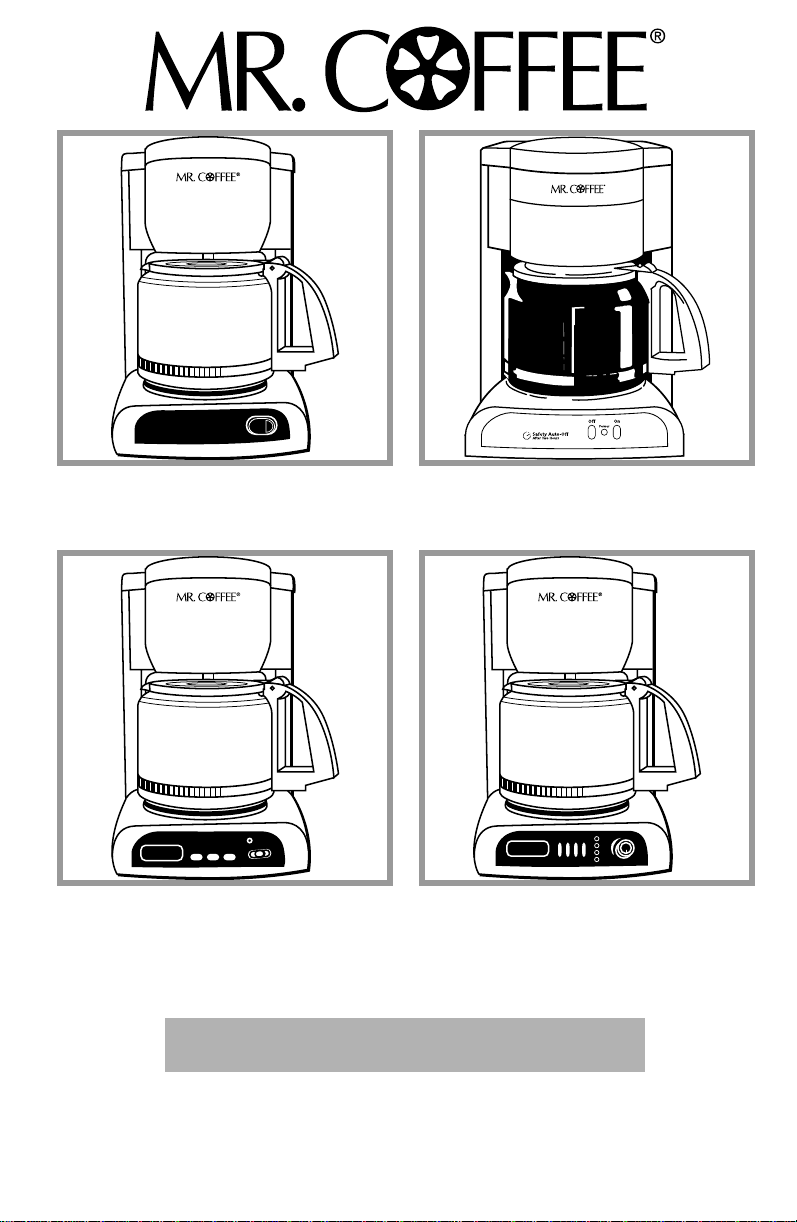
M
M
M
ODELOS
M
ODELS
ODELOS
ODELS
MP12/W
MP12/B
PM
12:00
MPX20/W
MPX20/B
Hour Min. Brew
Off
HITE
LANCO
HITE
LANCO
MP13/B
MP13/N
On Off Auto
MPX23/B
MPX23/N
LACK
EGRO
LACK
EGRO
M
M
M
M
ODELOS
ODELS
ODELOS
ODELS
MPS12/W
MPS12/B
PM
12:00
MPX30/W
CBMPX30/W
MPX30/B
CBMPX30/B
MP SERIES / SERIE DE MP
Hour Min. Auto Select
HITE
LANCO
HITE
LANCO
MPS13/B
MPS13/N
– +
WARMER TEMP
MPX33/B
HITE
MPX33/N
LANCO
LACK
EGRO
LACK
EGRO
INSTRUCTION MANUAL / MANUAL DE INSTRUCCIONES
COFFEEMAKER / CAFETERA
R
EADALLINSTRUCTIONS
L
EATODAS LASINSTRUCCIONES
B
EFORE
U
SINGTHISAPPLIANCE
A
NTES DEUSARESTEAPARATO
Page 2
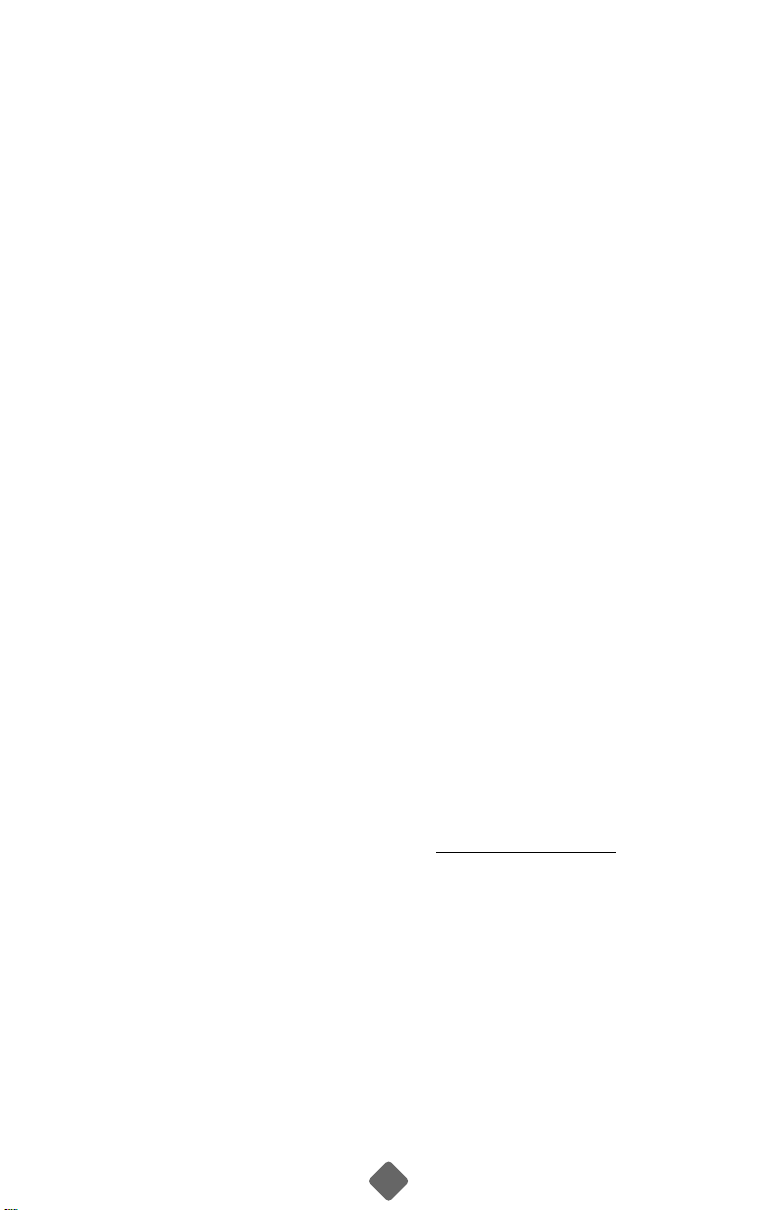
IMPORTANT SAFEGUARDS
When using electrical appliances, basic safety precautions should always be followed to reduce
the risk of fire, electric shock and/or injury to persons, including the following:
1.
READ ALL INSTRUCTIONS BEFORE USING THE APPLIANCE.
2. Do not touch hot surfaces. Use handles or knobs.
3. To protect against electric shock, do not immerse cord, plugs or appliance in water
or other liquids.
4. Close adult supervision is necessary when this appliance is used by or near children.
5. Unplug from outlet when Coffeemaker is not in use and before cleaning.
Allow to cool before putting on or taking off parts and before cleaning the appliance.
6. Do not operate any appliance with a damaged cord or plug or after the appliance malfunctions
or has been damaged in any manner. Return this appliance only to the nearest Authorized
Service Center for examination, repair or adjustment.
7.
The use of accessory attachments not recommended for use with
may cause hazards or injuries.
8. Do not use outdoors.
Do not let cord hang over edge of table or countertop or to touch hot surfaces.
9.
10. Do not place this appliance on or near a hot gas or electric burner or in a heated oven.
11. To disconnect, remove plug from wall outlet.
12. Do not use appliance for other than its intended use.
13. Use on a hard, flat level surface only, to avoid interruption of air flow underneath the appliance.
14. DECANTER USE AND CARE
Breakage may occur if the following instructions are not followed:
Use only decanters specifically designed for MR. COFFEE®Pause ’n Serve models.
a.
This decanter is designed for use with your MR. COFFEE®Coffeemaker and therefore
must never be used on a rangetop or in any oven,
b. Do not set a hot decanter on a wet or cold surface.
c. Do not use a cracked decanter or a decanter with a loose or weakened handle.
d. Do not clean the decanter with cleansers, steel wool pads or other abrasive materials.
e. Discard decanter immediately if it is ever boiled dry.
f. Avoid sharp blows, scratches or rough handling.
including a microwave.
MR. COFFEE
®
products
ARNING: To reduce the risk of fire or electric shock, do not remove any service
15. W
covers. No user serviceable parts inside. Repair should be done by authorized
personnel only. Opening the bottom service cover will void the warranty.
T
HIS
U
NITIS FOR
H
OUSEHOLD
2
U
SEONLY
Page 3
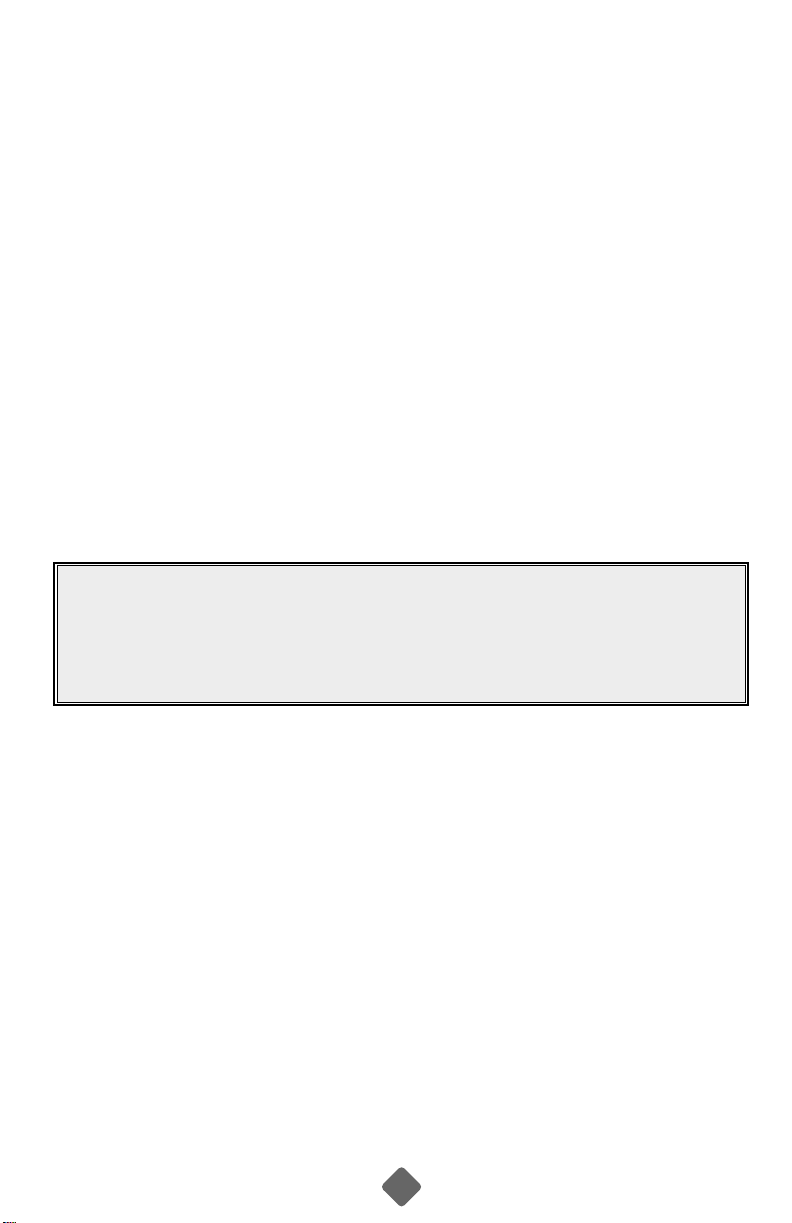
S
PECIAL
1. A short power supply cord is provided to reduce the hazards resulting from becoming
entangled in or tripping over a longer cord.
2. An extension cord may be purchased and used if care is exercised in its use.
3. If an extension cord is used, the marked electrical rating of the extension cord must be
at least 10 amps and 120 volts. The resulting extended cord must be arranged so that
it will not drape over the countertop or tabletop where it can be pulled on by children
or tripped over accidentally.
This appliance has a polarized plug (one blade is wider than the other)
along with a “third prong” ground terminal.
shock, this plug will fit in a polarized outlet only
does not fit fully in the outlet, reverse the plug. If it still
contact a qualified electrician. Do not modify the plug in any way.
IFS
ERVICEISREQUIRED
ERVICE, CALL 1-800 MR COFFEE (1-800-672-6333)
FOR S
M. TO 6:00 P.M., EASTERN STANDARD TIME, MONDAY THROUGH FRIDAY
A.
9:00
. TO 3:00 P.M., EASTERN STANDARD TIME, SATURDAY
A.M
9:00
C
ORD
, DONOTR
S
ETINSTRUCTIONS
To reduce the risk of electric
one way. If the plug
ETURN TOYOURSTORE
does not fit,
SINSERVINGYOU
OASSIST
T
U
MP13, MPS12, MPS13, MPX20, MPX23, MPX30, MPX33
AND
P
LEASEDONOTRETURNTHISAPPLIANCE TOYOURSTORE
All repairs must be made by
Please call us for assistance or for the location of the nearest Authorized Sunbeam Service Center.
We welcome your questions, comments or suggestions.
Please include your name, address and telephone number so we
can reach you if necessary. Do not send product to the address below.
or e-mail: consumeraffairs@consumer.sunbeam.com
SUNBEAM
CONSUMER SERVICE DEPARTMENT
SUNBEAM PRODUCTS, INC.
Maitland, FL 32794-8389
, P
LEASEHAVE THEMODELNUMBER
D
ATE OFPURCHASEAVAILABLE
or by an Authorized Sunbeam Service Center.
P.O. Box 948389
(MP12,
OR
CBMPX30)
.
.
SAVE THESE INSTRUCTIONS
3
Page 4
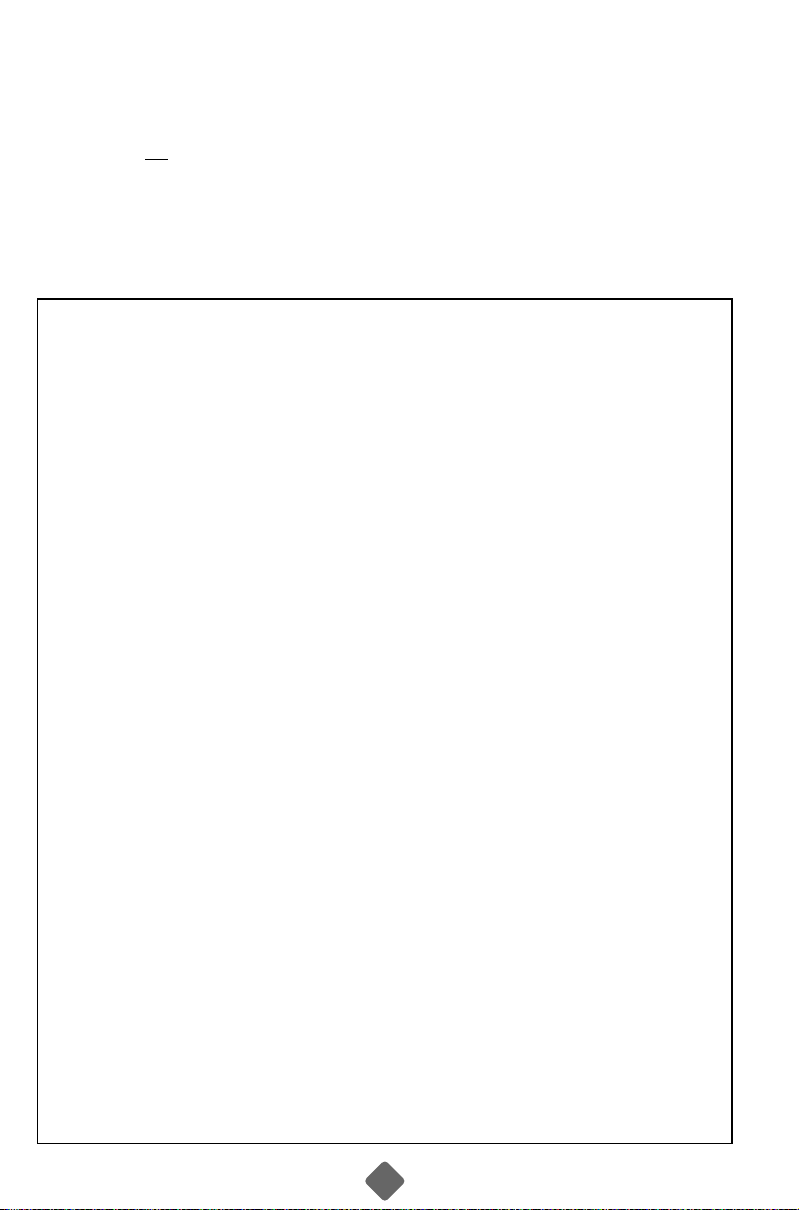
INTRODUCTION
12:00
PM
Off
Hour Min. Brew
On Off Auto
12:00
Hour Min. Auto Select
PM
– +
WARMER TEMP
Auto Start
On
1 – 4 Cup
Clean
CONGRATULATIONS! You are the owner of a
Please read all
use this appliance.
this appliance
them often for cleaning
of the instructions in this manual carefully before you begin to
Proper care and maintenance will ensure the long life of
and its trouble-free operation.
and care tips.
MR. COFFEE®Coffeemaker.
Save these instructions and refer to
TABLE OF CONTENTS
Important Safeguards . . . . . . . . . . . . . . . . . . . . . . . . . . . . . . . . . . . . . . . . . . . . 2
Cord Set Instructions . . . . . . . . . . . . . . . . . . . . . . . . . . . . . . . . . . . . . . . . . . . . 3
If Service Is Required . . . . . . . . . . . . . . . . . . . . . . . . . . . . . . . . . . . . . . . . . . . . 3
Introduction . . . . . . . . . . . . . . . . . . . . . . . . . . . . . . . . . . . . . . . . . . . . . . . . . . . 4
Diagram of Parts . . . . . . . . . . . . . . . . . . . . . . . . . . . . . . . . . . . . . . . . . . . . . . . . 5
Setting the Clock
Setting the Clock and Timer
(MPX20, MPX23)
(MPX30, MPX33, CBMPX30)
. . . . . . . . . . . . . . . . . . . . . . . . . . . . . . . . . . . 6
. . . . . . . . . . . . . . . . . . . 7
Brewing Coffee . . . . . . . . . . . . . . . . . . . . . . . . . . . . . . . . . . . . . . . . . . . . . . . . . 8
Coffee Measurement Chart . . . . . . . . . . . . . . . . . . . . . . . . . . . . . . . . . . . . . . . . 9
Brewing Pause ’n Serve . . . . . . . . . . . . . . . . . . . . . . . . . . . . . . . . . . . . . . . . . . . 9
Automatic Shut-Off
Brewing 1 - 4 Cups
Adjusting the Warming Plate Temperature
Audible Indicators
(MPS12, MPS13, MPX20, MPX23, MPX30, MPX33, CBMPX30)
(MPX30 , MPX33, CBMPX30)
(MPX30, MPX33, CBMPX30)
. . . . . . . . . . . . . . . . . . . . . . . . . . 10
(MPX30, MPX33, CBMPX30)
. . . . . . . . . . . . . . . . . . . . . . . . . . . 10
Cleaning Instructions . . . . . . . . . . . . . . . . . . . . . . . . . . . . . . . . . . . . . . . . 10 - 11
Decanter Cleaning . . . . . . . . . . . . . . . . . . . . . . . . . . . . . . . . . . . . . . . . . . . . . . . 11
Warranty Information . . . . . . . . . . . . . . . . . . . . . . . . . . . . . . . . . . . . . . . . . . . . 12
4
. . . 9
. . . . . . . . 10
Page 5
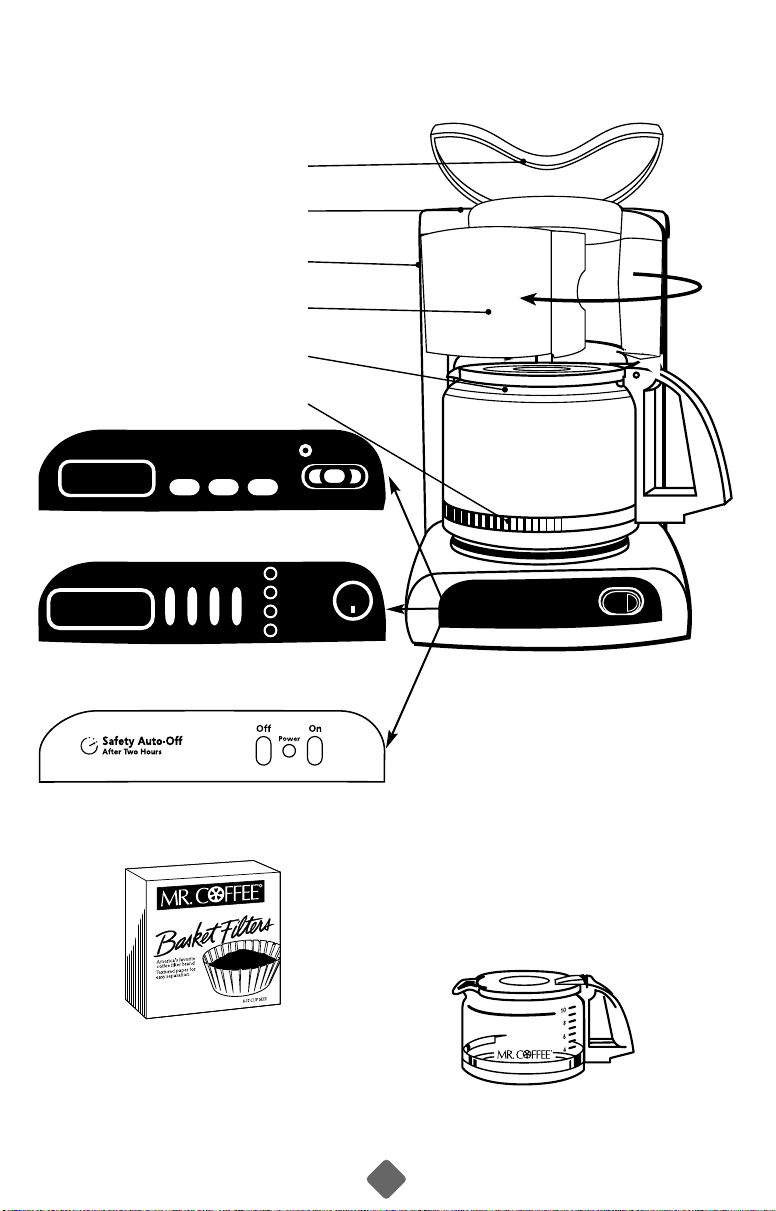
DIAGRAM OF PARTS
12:00
PM
Off
Hour Min. Brew
On Off Auto
12:00
Hour Min. Auto Select
PM
– +
WARMER TEMP
Auto Start
On
1 – 4 Cup
Clean
DUST COVER
REMOVABLE BLACK BREW BASKET
WATER RESERVOIR
SWING OUT BREW BASKET
DECANTER
WARMING
MPX20/W
MPX30/WHITE, MPX33/BLACK
MPS12/WHITE, MPS13/BLACK
HITE, MPX23/BLACK
CBMPX30/WHITE
PLATE
MP12/WHITE, MP13/BLACK
MR. COFFEE®R
PD12 (W
PD15 (B
EPLACEMENTDECANTER
HITE
) PD13 (B
LACK WITHGOLDTRIM
LACK
:
)
)
(Box Not Included Unless Otherwise Noted)
FOR BETTER TASTING COFFEE
USE 8-12 CUP MR. COFFEE®FILTERS.
5
Page 6
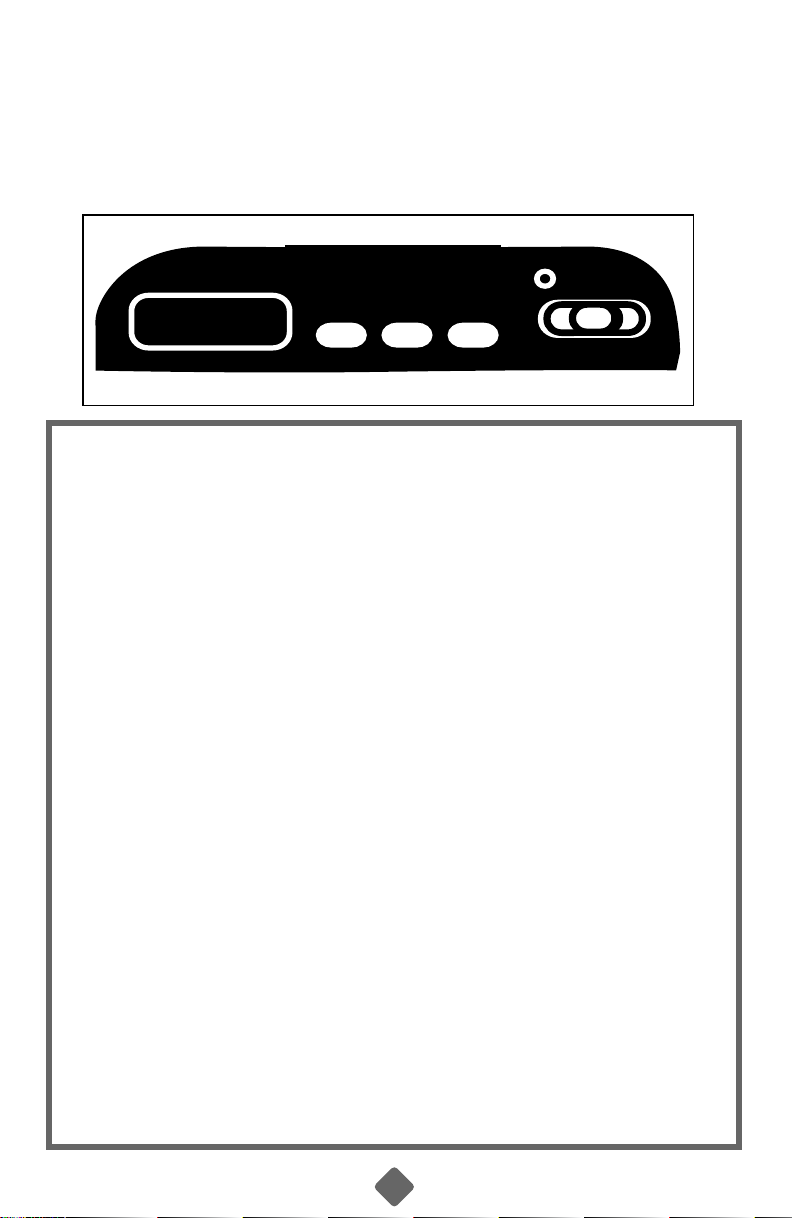
OPERATION AND USE
12:00
PM
Off
Hour Min. Brew
On Off Auto
12:00
Hour Min. Auto Select
PM
– +
WARMER TEMP
Auto Start
On
1 – 4 Cup
Clean
EFORE FIRST USE
B
Before using your Coffeemaker for the first time, wash decanter/lid and removable inner
brew basket using a mild, non-abrasive detergent and water. Rinse each thoroughly.
Follow Steps 4 – 6 (Brewing Coffee) using water, to clean the inside.
CLOCK D
HOUR M
SET SET ON SWITCH LIGHT BUTTON
ISPLAY
INUTE AUTO/OFF INDICATOR BREW
SETTING CLOCK AND TIMER
(MPX20, MPX23)
NOTE: You do not have to set your clock before the Coffeemaker will operate.
Plug in the power cord, slide the control lever to the ON position. The green
light will illuminate.
SETTING THE CLOCK
1. Turn the AUTO/OFF/ON switch to OFF.
2. Plug the power cord into your electrical outlet. The clock display will flash
until you set the time.
3. Alternately press and hold the HOUR and MINUTE buttons until you reach
the current time. The PM indicator light in the display will illuminate to
indicate PM time.
RESETTING THE B
P
1. Press and hold the BREW button while setting the desired brew time with the
HOUR and MINUTE buttons. The PM indicator light in the display will
illuminate to indicate PM time.
REWING TIME
BREWING AUTOMATICALLY AT THE PRESET TIME
1. Follow Steps 1 – 5 in the BREWING Section.
2. Press the PRESS/HOLD button. The AUTO indicator light should illuminate.
3. Brewing will begin at the preset time. The coffee will remain hot in
the decanter for 2 hours. To keep your coffee hot for an additional 2 hours,
press the SELECT button. The ON indicator light should illuminate.
6
Page 7
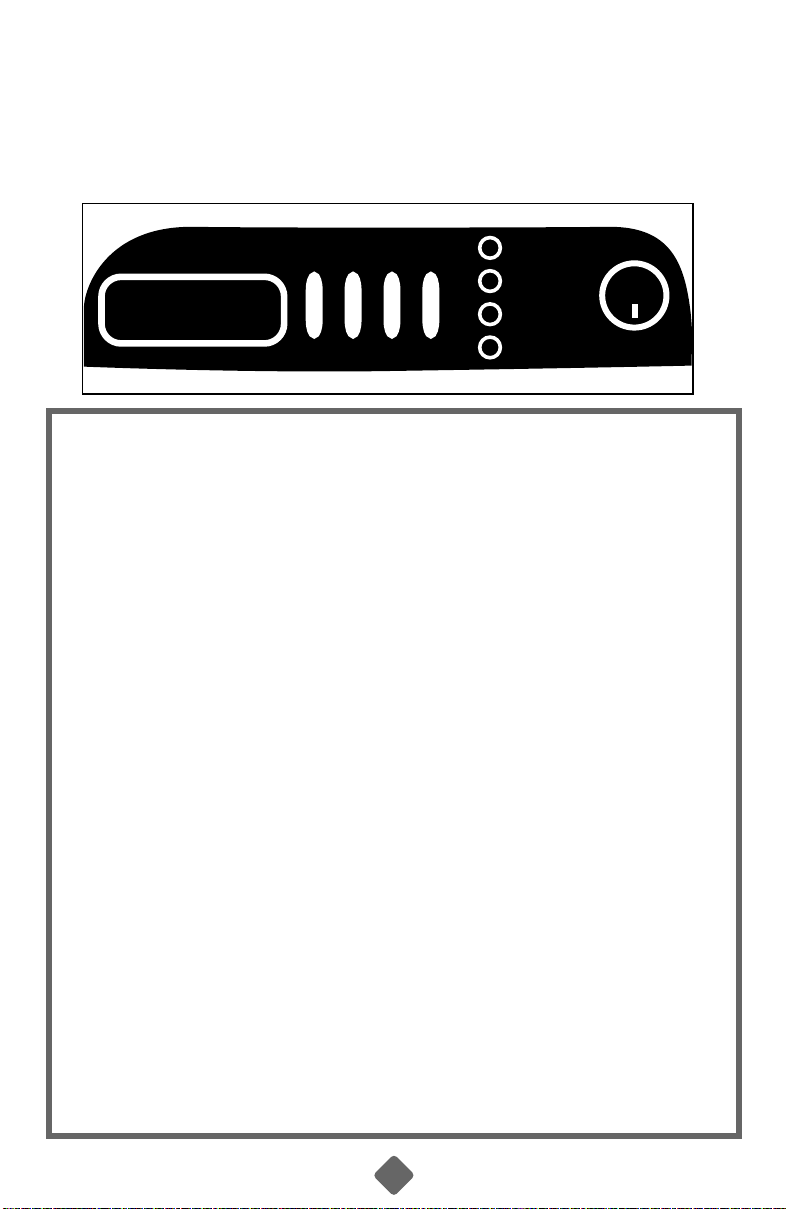
IMPORTANT: RESETTING AUTO BREW AT THE PRE-SET TIME
12:00
Hour Min. Auto Select
PM
– +
WARMER TEMP
Auto Start
On
1 – 4 Cup
Clean
The programmable timer will not automatically brew the next day if left in the AUTO
position after its last use. This is a safety feature. If the OFF indicator light in the lower
right hand corner of the clock display is illuminated, reset AUTO BREW by turning the
control switch to OFF, then to AUTO.
S
ETTINGCLOCK ANDTIMER
(MPX30, MPX33, CBMPX30)
N
OTE
: You do not have to set your clock before the Coffeemaker will operate. Plug in
the power cord, press SELECT once to turn the Coffeemaker on. The
will illuminate and the clock will stop flashing, but it will not keep time.
1. Plug the power cord into your electrical outlet. The clock display will flash
until you set the time.
(Models MPX20, MPX23 Only)
ON light
SETTING THE CLOCK
2. Alternately press and hold the HOUR and MINUTE buttons until you reach the current
time.
3. The PM indicator light in the display will illuminate to indicate PM time.
RESETTING THE BREWING TIME
P
1. You must first set the clock to the correct time before setting the Auto brew.
2. Press the PRESS/HOLD button, then alternately press the HOUR and MINUTE buttons
to set the time you want the Coffeemaker to start brewing. The Auto indicator light
will flash during this time.
3. Press the PRESS/HOLD button again to turn off the flashing light. If the Auto light
is not flashing, pressing the HOUR or MINUTE buttons will change the clock time.
BREWING AUTOMATICALLY AT THE PRESET TIME
1. Follow Steps 1 – 5 in the BREWING Section.
2. Press the PRESS/HOLD button. The AUTO indicator light should illuminate.
7
3. Brewing will begin at the preset time. The coffee will remain hot in the decanter for
2 hours. To keep your coffee hot for an additional 2 hours, press the SELECT button.
The ON indicator light should illuminate.
Page 8

BREWING COFFEE
If the clock display is flashing, refer to Section Setting the Clock before continuing.
1. Open the swing-out brew basket to your left. Insert a MR. COFFEE®filter into the
removable black inner brew basket.
2. Add desired amount of coffee, referring to the Coffee Measurement Chart.
Shake lightly to level coffee.
3. Be sure the paper filter is centered before closing the brew basket.
4. Fill the decanter with cold water to desired capacity as marked on the side of
the decanter. (1 cup = 5 oz)
5. Pour the water into the water reservoir. N
OTE: For easy and accurate filling, refer to
cup markings inside the reservoir. Place the empty decanter onto the warming plate.
6. Turn your Coffeemaker switch to ON.When the coffee stops flowing, the brewing cycle
is complete.
7. Carefully remove the black inner brew basket and discard the used grounds and filter.
Rinse the black brew basket and replace. N
: Remove decanter from the warming
OTE
plate before opening the brew basket. This will prevent the drip stop valve from
catching on the decanter lid.
8. To make another pot of coffee, repeat Steps 1– 7.
9. Turn your Coffeemaker off when the decanter is empty.
W
ARNING: To avoid risk of personal injury or damage to property as a result of overflow,
be sure the decanter is squarely centered under the brew basket during the
brewing cycle. Brewed coffee and grounds, both in brew basket and decanter,
are very hot. Handle with care to avoid scalding. If brew basket overflows,
or if brew basket fails to drain into decanter during brew cycle, do not open
or handle basket. Unplug Coffeemaker and wait for contents to cool
before handling.
8
Page 9

C
OFFEE
FOR BEST RESULTS, USE DRIP GRIND RECOMMENDED FOR AUTOMATIC DRIP COFFEEMAKERS.
2 L
BSP. = 1 LEVEL SCOOP 1 CUP
EVEL T
M
EASUREMENT
Use more or less coffee to suit taste.
C
HART
= 5 OZ. BREWED COFFEE
CUPS G
ROUND COFFEE
12 11 Tbsp. or 5-1/2 Scoops
10 9 Tbsp. or 4-1/2 Scoops
8 7 Tbsp. or 3-1/2 Scoops
6 6 Tbsp. or 3 Scoops
4 5 Tbsp. or 2-1/2 Scoops
2 3 Tbsp. or 1-1/2 Scoops
B
REWINGPAUSE’NSERVE
Our Brewing Pause ’n Serve feature allows you up to 30 seconds to pour a cup while the
coffee is still brewing. It also prevents any remaining coffee in the brew basket from
dripping onto the warming plate once brew cycle is complete.
W
ARNING: To prevent injury from hot overflow, replace decanter within 30 seconds if
removed during brewing. If the decanter is not replaced within 30 seconds,
the filter basket will fill with water and overflow.
A
UTOMATICSHUT-OFF
Your Coffeemaker will keep your coffee hot for 2 hours, then automatically shut off.
To keep your coffee hot for an additional 2 hours, slide the control switch to OFF and then to
ON. When your decanter is empty, turn Coffeemaker off by turning the switch to OFF.
– D
RIPSTOPVALVE
(Models MPX20, MPX23)
UTOMATICSHUT-OFF
A
Your Coffeemaker will keep your coffee hot for 4 hours, then automatically shut off.
To keep your coffee hot for an additional 2 hours, press the SELECT button.
The ON Indicator Light should illuminate. When your decanter is empty,
turn your Coffeemaker off by pressing the SELECT button. All lights should be off.
A
UTOMATICSHUT-OFF
Your Coffeemaker will keep your coffee hot for 2 hours, then automatically shut off.
To keep
button.
your coffee hot for an additional 2 hours, press the OFF button and then the ON
When your decanter is empty, turn Coffeemaker off by turning the switch to OFF.
(Models MPX30, MPX33, CBMPX30 Only)
(Models MPS12, MPS13)
9
Page 10

BREWING 1 – 4 CUPS
(Models MPX30, MPX33, CBMPX30 Only)
If you want to brew 4 cups or less, the 1 – 4 Cup mode will slow the brewing cycle
to ensure
optimal saturation of the ground coffee beans.
N
OTE
:
Use only the proper
amount of ground coffee and fill the water reservoir with 4 cups or less of water.
1. Press the SELECT button twice.
2. The ON and 1 – 4 Cup Indicator Lights should be illuminated.
If you want to brew 4 cups or less at a preset time, follow Steps 1 – 3 in the
Presetting Your Brewer section.
1. Press the SELECT button twice.
2. The ON and 1 – 4 Cup Indicator Lights should be illuminated.
ADJUSTING THE WARMING PLATE TEMPERATURE
(Models MPX30, MPX33, CBMPX30 Only)
After the coffee is brewed, you can keep the coffee at your preferred temperature.
Turn the Warmer Temp knob clockwise to increase the temperature, or turn
counterclockwise to decrease the temperature. To maintain a constant temperature,
you may need to lower the warming plate temperature as you decrease the amount of
coffee in the pot. DO NOT allow the decanter to boil dry. This will damage the decanter.
AUDIBLE INDICATORS
(Models MPX30, MPX33, CBMPX30 Only)
When the Coffeemaker is finished brewing and your coffee is ready, your Coffeemaker
will beep five times.
Just before the Coffeemaker shuts off automatically, it will beep three times.
Upon completion of the clean cycle, the Coffeemaker will beep once.
C
LEANING
Your Coffeemaker must be cleaned when you begin to notice excessive steaming
or the brewing time increases considerably. This condition is caused by a build-up
of lime and mineral deposits from your water. If the pumping action stops before
all the water has been pumped out of the machine, the appliance requires cleaning.
The frequency of cleaning depends on the hardness of water used.
The following table gives a suggested cleaning schedule.
S
UGGESTEDCLEANINGINTERVAL
Type of Water Cleaning Frequency
Soft Water Every 80 Brew Cycles
Hard Water Every 40 Brew Cycles
®
Your Coffeemaker may be cleaned by using MR. COFFEE
Cleaner or vinegar.
MR. COFFEE®Cleaner is available at many retail stores or by calling the
S
UNBEAM
Consumer Service Department at 1-800-MR COFFEE (1-800-672-6333).
10
Page 11

CLEANING INSTRUCTIONS (Models MPX30, MPX33, CBMPX30 Only)
Your MPX30, MPX33 or CBMPX30 Coffeemaker will notify you when cleaning is required.
After one minute into the brew cycle, the electronic controls will determine if the Coffeemaker
needs cleaning. If it does, the CLEAN Indicator Light will flash. If the CLEAN Indicator
Light flashes, clean the Coffeemaker before the next brew cycle. Failure to clean the
Coffeemaker when indicated could result in excessive steaming and increased brewing
time. To clean, follow Steps 1 – 4 in the Cleaning Section, then press the SELECT button
three times. When the cycle is complete, continue with Steps 6 – 8.
CLEANING
U
SING
MR. COFFEE®C
Read caution statement on side panel of box before use.
U
SINGVINEGAR
1. Pour 1 quart of undiluted white household vinegar into Coffeemaker.
2. Place a paper filter into the black brew basket and close the brew basket.
3. Place the empty decanter on the warming plate. Turn the Coffeemaker to ON. When
three cups have flowed through, turn the Coffeemaker to OFF. Let stand for 1/2 hour.
4. After 1/2 hour, pour vinegar back into the Coffeemaker. Place the empty decanter
on the warming plate.
LEANER
5. Turn Coffeemaker to ON and let all of the vinegar run to completion.
6. Discard the vinegar and paper filter.
7. To flush out all traces of vinegar, pour decanter full of tap water into Coffeemaker,
slide switch to ON. Allow it to cycle through.
8. Discard water and turn Coffeemaker off. Repeat Steps 7 through 8.
C
LEANING THEDECANTER
DECANTER AND LID ARE TOP-RACK DISHWASHER SAFE
Hard water can leave a whitish mineral deposit inside the decanter. Coffee and tea discolor
these deposits, sometimes leaving a brownish stain inside the decanter. To remove these
stains, follow these easy steps.
1. Use a solution of equal parts white vinegar and hot water.
2. Let solution stand in decanter for about 20 minutes. Discard.
Wash and rinse decanter thoroughly using soft cloth. Do not use harsh abrasive cleaners.
3.
These may cause scratches and can lead to breakage.
11
Page 12

ONE
Sunbeam Products, Inc. (“Sunbeam”) warrants that for a period of one year from the date of purchase,
this product will be free from defects in material and workmanship. Sunbeam, at its option, will repair or
replace this product or any component of the product found to be defective during the warranty period.
Replacement will be made with a new or remanufactured product or component. If the product is no
longer available, replacement may be made with a similar product of equal or greater value. This is your
exclusive warranty.
This warranty is valid for the original retail purchaser from the date of initial retail purchase and is not
transferable. Keep the original sales receipt. Proof of purchase is required to obtain warranty
performance. Sunbeam dealers, service centers, or retail stores selling Sunbeam products do not have
the right to alter modify or in any way change the terms or conditions of this warranty.
This warranty does not cover normal wear of parts or damage resulting from any of the following:
negligent use or misuse of the product, use on improper voltage or current, use contrary to the operating
instructions, disassembly, repair or alteration by anyone other than Sunbeam or an authorized service
center. Further, the warranty does not cover acts of nature, such as fire, flood, hurricanes and tornadoes.
Sunbeam shall not be liable for any incidental or consequential damages caused by the breach of any
express or implied warranty. Except to the extent prohibited by applicable law, any implied warranty of
merchantability or fitness for a particular purpose is limited in duration to the duration of the above
warranty. Some states, provinces or jurisdictions do not allow the exclusion or limitation of incidental or
consequential damages or limitation on how long an implied warranty lasts, so the above limitations or
exclusion may not apply to you. This warranty gives you specific legal rights, and you may also have
other rights that vary from state to state or province to province.
-YEAR LIMITED WARRANTY
How to Obtain Warranty Service
Take the product to an authorized Sunbeam service center. You may obtain a list of service centers
and other repair/replacement instructions by calling 1-800 MR COFFEE or 1-800-672-6333.
DO NOT RETURN THIS PRODUCT TO THE PLACE OF PURCHASE
Sunbeam Service Center
c/o Warranty Center
117 Industrial Row
Purvis, MS 39475
©2001 Sunbeam Products, Inc. All rights reserved.
SUNBEAM®and MR. COFFEE®are registered trademarks of Sunbeam Products, Inc.
12
Page 13

PRECAUCIONES IMPORTANTES
Cuando use algún aparato eléctrico siempre deben de seguirse precauciones básicas de seguridad
incluyendo las siguientes para reducir el riesgo de incendio o descargas eléctricas, y /o lesiones:
1. LEA TODAS LAS INSTRUCCIONES ANTES DE USAR EL APARATO.
2. No toque las superficies calientes. Use las asas o perillas.
3. Para protegerse contra una descarga eléctrica, no sumerja el cordón, el enchufe o el aparato en
agua o en otros líquidos.
4. Supervisión cercana de un adulto es necesaria cuando el aparato es usado por o cerca de
niños.
5. Apague la cafetera y desconéctela de la toma de corriente cuando ésta no esté en uso y antes de
limpiarla. Permita que se enfríe antes de poner o quitar partes y antes de limpiar el electrodoméstico.
6. No opere ningún aparato con un cordón dañado o después de que el aparato ha funcionado
inadecuadamente o ha sido dañado en cualquier manera. Devuelva el aparato a un centro
de servicio autorizado para su revisión, reparación o ajuste.
7. El uso de accesorios o aditamentos que no sean recomendados para usarse con los productos
de la marca MR. COFFEE®pueden causar lesiones o daños.
8. No se use en exteriores.
9. No permita que el cordón cuelgue sobre la orilla de la mesa o del mostrador o toque superficies
calientes.
10. No coloque este aparato sobre o cerca de quemadores de estufas de gas o eléctricas,
ni dentro de un horno caliente.
11. Para desconectar, remueva el enchufe de la toma de corriente.
12. No use este aparato más que para lo que ha sido diseñado.
13. Coloque la cafetera sobre una superficie dura y nivelada para evitar la interrupción del flujo
de aire debajo del aparato.
UIDADO Y U
14.
C
Siga las siguientes instrucciones para reducir o eliminar el riesgo de romper la jarra:
Use solamente jarras específicamente diseñadas para los modelos de cafeteras
Pause ‘n Serve de MR. COFFEE.
a. Esta jarra está diseñada para ser utilizada con su cafetera MR. COFFEE,®por lo tanto nunca
debe ser usada sobre las hornillas de una estufa, horno ni tampoco en un horno microondas.
b. No coloque la jarra de vidrio caliente sobre una superficie fría o mojada.
c. No utilice una jarra quebrada o con un asa debilitada.
d. No limpie la jarra con polvos limpiadores, fibras metálicas o de lana o cualquier otro
material abrasivo.
e. Deseche la jarra inmediatamente si sus contenidos se evaporan al hervir.
f. Proteja la jarra de filos, raspaduras o un manejo brusco.
15. Advertencia: Para reducir el riesgo de incendio o descarga eléctrica, no quite ninguna cubierta
para dar servicio al aparto. En el interior de la cafetera no se encuentra ninguna parte que
pueda ser remplazada. Solamente el personal autorizado debe reparar la cafetera.
El que usted la cubierta inferior para dar servicio al aparato, anulará la garantía.
SO DE LA JARRA
®
ESTE APARATO ESPARAUSO DOMÉSTICO SÓLAMENTE
13
Page 14

INSTRUCCIONES ESPECIALES DEL CORDÓN ELÉCTRICO
1. El aparato tiene un cordón eléctrico corto como medida de seguridad para prevenir el riesgo
de tropezar, tirar o enredarse con un cordón más largo.
2. Puede usar cables de extensión si se observan las precauciones adecuadas.
3. Si se usan los cables de extensión la capacidad nominal eléctrica del cable de extensión
debe ser de por lo menos 10 amperios y 120 voltios. Coloque el cordón de extensión de
manera que no cuelgue del borde del mostrador o mesa donde pueda tirarlo un niño o
pueda tropezar con él accidentalmente.
Este aparato cuenta con un enchufe polarizado (una cuchilla es más ancha
que la otra)
reducir el riesgo de descarga eléctrica, esta clavija entra sólo de una manera en un
enchufe polarizado. Si la clavija no encaja en el enchufe simplemente colóquela al
revés. Si aún así no encaja llame a un electricista de su confianza. De ninguna
manera intente modificar esta medida de seguridad.
y una terminal de conexión a tierra de “tres puntas.”
SI SU APARATO R EQUIERE SERVICIO, NO LO D EVUELVA A LA T IENDA DONDE LO ADQUIRIÓ.
PARA OBTENER SERVICIO LLAME AL 1-800 MR COFFEE (1-800-672-6333)
A.M. A 6:00 P.M., HORA ESTÁNDAR DEL ESTE, DE LUNES A VIERNES
9:00
9:00 A.M. A 3:00 P.M., HORA ESTÁNDAR DEL ESTE, SÁBADOS
Para
ARA AYUDARNOS A
P
ALAMANO EL NÚMERO DE MODELO (MP12, MP13,
SERVIRLE MEJOR, POR FAVOR TENGA
MPS12, MPS13, MPX20, MPX23, MPX30, MPX33
CBMPX30) YLAFECHA DE COMPRA DEL APARATO.
Ó
PORF
AVOR NODEVUELVAESTEAPARATO A LATIENDADONDE LOADQUIRIÓ
Todas las reparaciones deben hacerse por SUNBEAM o por un centro de servicio
autorizado Sunbeam.
Por favor llámenos para ayudarlo a localizar el centro de servicio autorizado Sunbeam
más cercano a usted.
Su preguntas comentarios o sugerencias son bienvenidas.
Por favor incluya su nombre, dirección y número telefónico para que podamos contactarlo
si es necesario. No envíe el producto a la dirección que se indica a continuación.
CONSUMER SERVICE DEPARTMENT
SUNBEAM PRODUCTS, INC.
P.O. Box 948389
Maitland, FL 32794-8389
O envíe un correo electrónico a: consumeraffairs@consumer.sunbeam.com
.
14
Page 15

INTRODUCCIÓN
¡FELICITACIONES!
Es usted dueño de una Cafetera MR. COFFEE®!
Por favor lea cuidadosamente todas las instrucciones en este manual antes
de usar este aparato. El cuidado y mantenimiento adecuados asegurarán una
operación sin problemas y una larga duración de este aparato. Guarde estas
instrucciones y consulte con frecuencia los consejos de limpieza y cuidado.
ÍNDICE
Precauciones Importantes . . . . . . . . . . . . . . . . . . . . . . . . . . . . . . . . . . . . . . . . . . . . 13
Instrucciónes Especiales del Cordón Eléctrico . . . . . . . . . . . . . . . . . . . . . . . . . . . . . 14
Si Su Aparato Requiere Servicio . . . . . . . . . . . . . . . . . . . . . . . . . . . . . . . . . . . . . . . 14
Introducción . . . . . . . . . . . . . . . . . . . . . . . . . . . . . . . . . . . . . . . . . . . . . . . . . . . . . . 15
Diagrama de las Partes . . . . . . . . . . . . . . . . . . . . . . . . . . . . . . . . . . . . . . . . . . . . . . . 16
Ajustando el Reloj
Ajustando el Reloj y el Cronómetro
(MPX20, MPX23)
. . . . . . . . . . . . . . . . . . . . . . . . . . . . . . . . . . . . . . 17
(MPX30, MPX33, CBMPX30)
. . . . . . . . . . . . . . . . . 18
Preparando Café . . . . . . . . . . . . . . . . . . . . . . . . . . . . . . . . . . . . . . . . . . . . . . . . . . . . 19
Cuadro de Medida del Café . . . . . . . . . . . . . . . . . . . . . . . . . . . . . . . . . . . . . . . . . . . . 20
Preparando Café Usando la Válvula Pause ’n Serve . . . . . . . . . . . . . . . . . . . . . . . . . 20
Apagado Automático
Preparación de 1 a 4 Tazas
Ajustando la Temperatura del Plato Calefactor
Indicadores Auditivos
Liempeza . . . . . . . . . . . . . . . . . . . . . . . . . . . . . . . . . . . . . . . . . . . . . . . . . . . . 21 - 22
Limpieza de la Jarra . . . . . . . . . . . . . . . . . . . . . . . . . . . . . . . . . . . . . . . . . . . . . . . . . 22
Información de la Garantía . . . . . . . . . . . . . . . . . . . . . . . . . . . . . . . . . . . . . . . . . . . . 23
(MPS12, MPS13, MPX20, MPX23, MPX30, MPX33, CBMPX30)
(MPX30 , MPX33, CBMPX30)
(MPX30, MPX33, CBMPX30)
(MPX30, MPX33, CBMPX30)
15
. . . . . . . . . . . . . . . . . . . . . . . 21
. . . . . . . . . . . . . . . . . . . . . . . . . . . . 21
. . . . . . 20
. . . . . . . . . 21
Page 16

12:00
PM
Off
Hour Min. Brew
On Off Auto
DIAGRAMA DE LAS PARTES
12:00
PM
Off
Hour Min. Brew
On Off Auto
12:00
Hour Min. Auto Select
PM
– +
WARMER TEMP
Auto Start
On
1 – 4 Cup
Clean
TAPA PARA
POLVO
CANASTA DE PREPARACIÓN
NEGRA Y REMOVIBLE
TANQUE DE
AGUA
CANASTA DE
PREPARACIÓN
GIRATORIA
JARRA
CALEFACTOR
PLATO
MPX20/B
MPX30/BLANCO, MPX33/NEGRO
LANCO, MPX23/NEGRO
CBMPX30/BLANCO
MP12/BLANCO, MP13/NEGRO
MPS12/BLANCO, MPS13/NEGRO
(No Incluido Salvo Especificación de lo Contrario)
PARA OBTENER UN MEJOR SABOR DEL CAFÉ,
U
SE LOS FILTROS DE LA MARCA
MR. COFFEE
®
PARA 8-12 TAZAS.
GARRAFA DE REPUESTO MR. COFFEE®:
PD12 (B
LANCO) PD13 (NEGRO)
PD15 (N
EGRO CON REBETES DORADO)
16
Page 17

USO Y OPERACIÓN
12:00
PM
Off
Hour Min. Brew
On Off Auto
NTES DEL PRIMER USO
A
Antes de usar su Cafetera por primera vez, lave la jarra, la tapa de la jarra y la canasta removible
interior de preparación, usando agua y un detergente suave y no abrasivo. Enjuague muy bien. Siga
los pasos del 4 al 6 (Preparando Café) usando solamente agua, para limpiar el interior del aparato.
CLOCK D
HOUR M
SET SET ON SWITCH LIGHT BUTTON
AJUSTANDO EL
(MPX20, MPX23)
N
OTA
:
Usted no tiene que ajustar el reloj antes de operar la Cafetera. Enchufe el cordón
y deslice la palanca de control a la posición de encendido ON. La luz verde se iluminará.
ARA A JUSTAR LA
P
1. Coloque el interruptor de auto/apagado/encendido AUTO/OFF/ON en la posición
de apagado OFF.
2. Enchufe el cordón eléctrico en la toma de corriente. La pantalla del reloj se iluminará
intermitentemente hasta que usted ajuste la hora.
3. Presione de forma alterna y sostenga presionados los botones de hora HOUR y minutos
MINUTE hasta que cada uno indiquen el tiempo correcto. El indicador PM se iluminará
para indicar la hora PM.
HORA CORRECTA EN EL RELOJ
ISPLAY
INUTE AUTO/OFF INDICATOR BREW
RELOJ
ROGRAMANDO LA HORA DE PREPARACIÓN DE CAFÉ
P
1. Presione y mantenga presionado el botón de preparación BREW, mientras que programa
el tiempo de preparación deseado con los botones de hora HOUR y minutos MINUTE.
El indicador PM se iluminará para indicar la hora PM.
PREPARACIÓN AUTOMÁTICA DE CAFÉ EN EL TIEMPO PROGRAMADO
1. Siga los pasos del 1 al 5 en la Sección de Preparación de Café.
2. Presione el botón de presionar/detener PRESS/HOLD. La luz indicadora del modo
automático AUTO se iluminará.
3. La preparación del café comenzará a la hora programada. El café se mantendrá caliente
durante 2 horas. Para mantener caliente su café durante 2 horas más, presione el botón
para seleccionar SELECT. La luz indicadora de encendido ON se iluminará.
17
Page 18

IMPORTANTE: PROGRAMANDO NUEVAMENTE LA PREPARACIÓN AUTOMÁTICA
12:00
Hour Min. Auto Select
PM
– +
WARMER TEMP
Auto Start
On
1 – 4 Cup
Clean
AUN
TIEMPO DETERMINADO
El cronómetro programable no comenzará la preparación automática de café al día siguiente si éste se deja
en la posición de modo automático AUTO después de su último uso. Ésta es una medida de seguridad.
Si la luz indicadora de apagado OFF en la esquina inferior derecha de la pantalla del reloj está iluminada,
programe nuevamente el modo automático AUTO BREW al girar el interruptor del control a la posición
de apagado OFF, y después al modo automático AUTO. (Modelos MPX20, MPX23 Únicamente)
AJUSTANDO EL RELOJ Y EL CRONÓMETRO
(MPX30, MPX33, CBMPX30)
N
OTA
:
Usted no tiene que ajustar el reloj antes de operar la Cafetera. Enchufe el cordón,
presione una vez el botón para seleccionar SELECT para encender la cafetera. La luz de
encendido ON se iluminará y el reloj dejará de encenderse intermitentemente, pero no
guardará la hora.
PARA AJUSTAR LA HORA CORRECTA EN EL RELOJ
1. Enchufe el cordón eléctrico en la toma de corriente. La pantalla del reloj se iluminará
intermitentemente hasta que usted ajuste la hora.
2. Presione de forma alterna y sostenga presionados los botones de hora HOUR y minutos
MINUTE hasta que cada uno indique el tiempo correcto.
3. El indicador PM se iluminará para indicar la hora PM.
ROGRAMANDO LA HORA DE LA PREPARACIÓN DE CAFÉ
P
1. Usted debe ajustar la hora correcta en el reloj, antes de programar la preparación
automática de café.
2. Presione el botón de presionar/detener PRESS/HOLD, después presione de forma
alterna los botones de hora HOUR y minutos MINUTE, para programar el tiempo de
preparación en el que desea que la cafetera inicie la preparación de café. La luz
indicadora del modo automático se iluminará intermitentemente durante este tiempo.
3. Presione el botón de presionar/detener PRESS/HOLD, una vez más para apagar la luz
intermitente. Si la luz del modo automático no está iluminada intermitentemente, el
presionar los botones de hora HOUR y minutos MINUTE, cambiará la hora del reloj.
PREPARACIÓN AUTOMÁTICA DE CAFÉ EN EL TIEMPO PROGRAMADO
1. Siga los pasos del 1 al 5 en la Sección de Preparación de Café.
2. Presione el botón de presionar/detener PRESS/HOLD. La luz indicadora del modo
automático AUTO se iluminará.
3. La preparación del café comenzará a la hora programada. El café se mantendrá caliente
durante 2 horas. Para mantener caliente su café durante 2 horas más, presione el botón
para seleccionar SELECT. La luz indicadora de encendido ON se iluminará.
18
Page 19

PREPARANDO CAFÉ
Si la pantalla del reloj se enciende intermitentemente, consulte la sección Ajustando
el Reloj, antes de continuar.
1. Abra la canasta de preparación girándola hacia la izquierda. Inserte un filtro
MR. COFFEE
®
dentro de la canasta de preparación negra y removible que
se encuentra en el interior.
2. Agregue la cantidad deseada de café molido al filtro. Consulte el cuadro de medidas
de café. Suavemente agite el filtro para nivelar el café molido.
3. Asegúrese de que el filtro esté centrado y después cierre la tapa de la canasta de
preparación.
4. Llene la jarra con la cantidad deseada de agua fría, de acuerdo a las marcas en la parte
lateral de la jarra. (1 taza = 5 onzas).
5.
Vierta el agua dentro del tanque de agua.
:
N
OTA
Para llenar el tanque de una forma precisa
y sencilla, observe las marcas que indican la cantidad de agua en el interior del tanque.
Coloque la jarra vacía sobre el plato calefactor.
6. Coloque el interruptor de su cafetera en la posición de encendido ON. Cuando el café
deje de fluir en la cafetera, el ciclo de preparación se ha completado.
7. Cuidadosamente saque la canasta de preparación negra y removible que se encuentra
en el interior y deseche los granos y el filtro de papel que utilizó. Enjuáguela y colóquela
nuevamente. NOTA: Quite la jarra del plato calefactor antes de abrir la canasta de
preparación. Esto prevendrá que la válvula que detiene el goteo se atore con la tapa
de la jarra.
8. Para preparar otra jarra de café, repita los Pasos del 1 al 7.
9. Apague su cafetera cuando la jarra esté vacía.
A
DVERTENCIA
:
Para reducir el riesgo de lesiones o daños, que resulten de un
desbordamiento, asegúrese de que la jarra esté correctamente
colocada en el centro debajo de la canasta de preparación durante el ciclo
de preparación de café. El café preparado y los granos de café tanto en
la canasta de preparación como en la jarra, están muy calientes.
Manéjelos con cuidado para evitar quemaduras. Si la canasta de
preparación se desborda, o si la canasta de preparación no drena
correctamente el café a la jarra durante el ciclo de preparación,
no abra o tome la canasta. Desconecte la cafetera y espere
a que los contenidos se enfríen antes de manejarlos.
19
Page 20

CUADRO DE MEDIDA DEL CAFÉ
PARA MEJORES RESULTADOS, USE GRANOS DE CAFÉ MOLIDOS PARA CAFETERAS DE GOTEO AUTOMÁTICO.
2 C
UCHARADAS A
Use una cantidad mayor o menor dependiendo de su gusto.
PREPARANDO CAFÉ USANDO LA VÁLVULA PAUSE ’N SERVE QUE DETIENE EL GOTEO
Nuestra función de Pause ’n Serve le permite contar con hasta 30 segundos para servir una
taza de café, mientras el café continua preparándose. También previene que cualquier café
sobrante en la canasta de preparación, gotee al plato calefactor una vez que el ciclo de
preparación se ha completado.
A
DVERTENCIA
durante la preparación de café, colóquela nuevamente en menos de 30 segundos. Si la
jarra no es colocada en menos de 30 segundos, la canasta del filtro se llenará con agua y
se desbordará.
:
RAS = 1 MEDIDA A RAS 1 TAZA = 5 ONZAS DE CAFÉ PREPARADO
T
AZAS
C
AFÉ MOLIDO
12 11 Cucharadas ó 5-1/2 Medidas
10 9 Cucharadas ó 4-1/2 Medidas
8 7 Cucharadas ó 3-1/2 Medidas
6 6 Cucharadas ó 3 Medidas
4 5 Cucharadas ó 2-1/2 Medidas
2 3 Cucharadas ó 1-1/2 Medidas
Para prevenir lesiones debidas a desbordamientos, si la jarra es removida
APAGADO
AUTOMÁTICO
(Modelos MPX20, MPX23)
Su cafetera mantendrá caliente su café durante 2 horas, después se apagará automáticamente.
Para mantener caliente su café por dos horas más, deslice el interruptor del control a la
posición de apagado OFF y después a la posición de encendido ON. Cuando la jarra esté
vacía, apague la cafetera al colocar el interruptor del control a la posición de apagado OFF.
APAGADO AUTOMÁTICO
(Modelos MPX30, MPX33, CBMPX30 únicamente)
Su cafetera mantendrá caliente su café durante 4 horas, después se apagará automáticamente.
Para mantener caliente su café por dos horas más, presione el botón para seleccionar
SELECT. La luz indicadora de encendido ON se iluminará. Cuando la jarra esté vacía,
apague la cafetera presionando el botón para seleccionar SELECT. Todas las luces
se apagarán.
APAGADO AUTOMÁTICO
(Modelos MPS12, MPS13)
Su cafetera mantendrá caliente su café durante 2 horas, después se apagará automáticamente.
Para mantener caliente su café por dos horas más, presione el botón de apagado OFF
y después el botón de encendido ON. Cuando la jarra esté vacía, apague la cafetera
al colocar el interruptor en la posición de apagado OFF.
20
Page 21

PREPARACIÓN DE 1 A 4 TAZAS
(Modelos MPX30, MPX33, CBMPX30 únicamente)
Si usted desea preparar 4 tazas de café o menos, el modo de 1 a 4 tazas hará que el ciclo
de preparación sea más lento para asegurar una saturación óptima de los granos molidos
de café.
N
OTA
:
Use solamente la cantidad adecuada de café molido y llene el tanque
de agua con 4 tazas de agua o menos.
1. Presione dos veces el botón para seleccionar SELECT.
2. Las luces indicadoras de encendido ON y de 1 a 4 tazas, deben iluminarse.
Si en un momento determinado usted desea preparar 4 tazas de café o menos, siga los pasos
del 1 al 3 de la sección Programando la Hora de Preparación de Café
1. Presione dos veces el botón para seleccionar SELECT.
2. Las luces indicadoras de encendido ON y de 1 a 4 tazas, deben iluminarse.
AJUSTANDO LA
(Modelos MPX30, MPX33, CBMPX30 únicamente)
TEMPERATURA DEL PLATO CALEFACTOR
Después de que el café se ha preparado, usted puede mantener su café a la temperatura
que desee. Gire la perilla reguladora de temperatura del calefactor en sentido de las
manecillas del reloj, para aumentar la temperatura, o gírela en sentido contrario a las
manecillas del reloj para reducir la temperatura. Para mantener una temperatura constante,
usted debe bajar la temperatura del plato calefactor a medida que disminuye la cantidad
de café preparado en la jarra. NO permita que la jarra hierva en seco. Esto puede dañarla.
INDICADORES AUDITIVOS
(Modelos MPX30, MPX33, CBMPX30 únicamente)
Cuando la cafetera haya terminado de preparar el café, ésta emitirá una señal auditiva
durante cinco minutos.
Justo antes de que la cafetera se apague automáticamente, emitirá una señal tres veces.
Una vez que se termine el ciclo de limpieza, la cafetera emitirá una sola señal.
LIMPIEZA
Debe limpiar su cafetera cuando note que ésta produce vapor excesivo o cuando el tiempo de
preparación de café aumente considerablemente. Esta condición es causada por la acumulación
de cal y depósitos minerales en el agua. Si la acción de bombeo se detiene antes de que haya
sido bombeada toda el agua fuera de la máquina, el aparato requiere limpieza.
La frecuencia con la que debe limpiar su cafetera depende de la dureza del agua de grifo.
La siguiente tabla le ofrece sugerencias de los intervalos de limpieza.
I
NTERVALOSSUGERIDOS DELIMPIEZA
Tipo de Agua Frecuencia de Limpieza
Agua Suave Cada 80 Ciclos de Preparación
Agua Dura Cada 40 Ciclos de Preparación
Puede limpiar su cafetera usando el limpiador
MR. COFFEE®o vinagre. El limpiador
MR. COFFEE®se encuentra disponible en muchas tiendas de autoservicio o llamando al
departamento de Servicio al Cliente Sunbeam al 1-800-MR COFFEE (1-800-672-6333).
21
Page 22

INSTRUCCIONES DE LIMPIEZA
La cafetera MPX30, MPX33 ó CBMPX30 le indicará cuando es requerido que la limpie.
Una vez que ha transcurrido un minuto del ciclo de preparación, los controles electrónicos
determinarán si la cafetera requiere limpieza. Si es así, la luz indicadora de limpieza
CLEAN comenzará a encenderse intermitentemente. Si la luz indicadora de limpieza
CLEAN comienza a encenderse intermitentemente, limpie la cafetera antes del siguiente
ciclo de preparación. El no limpiar la cafetera cuando se le indica, podría resultar en la
salida de vapor excesivo y aumento en el tiempo de preparación. Para limpiar, siga los
pasos del 1 al 4 en la sección de Limpieza, después presione tres veces el botón para
seleccionar SELECT. Cuando el ciclo se complete, continúe con los pasos del 6 a 8.
(Modelos MPX30, MPX33, CBMPX30 únicamente)
LIMPIEZA
UTILIZANDO EL LIMPIADOR MR. COFFEE
Lea la nota de seguridad en el panel lateral del empaque antes de utilizarlo.
USANDO VINAGRE
1. Vierta 1 cuarto de vinagre blanco sin diluir en la cafetera.
2. Coloque un filtro de papel en la canasta negra de preparación y cierre la canasta
de preparación.
3. Coloque la jarra vacía sobre el plato calefactor. Encienda la cafetera en ON.
Cuando hayan fluido tres tazas, apague la cafetera. Deje reposar durante 1/2 hora.
4. Después de 1/2 hora, vierta el vinagre blanco que se encuentra en la jarra,
nuevamente dentro de la cafetera. Coloque la jarra vacía sobre el plato calefactor.
5. Encienda la cafetera y permita que todo el vinagre fluya para completar el ciclo.
6. Deseche el vinagre y el filtro de papel.
7. Para eliminar cualquier residuo de vinagre, vierta una jarra completa de agua de
grifo dentro de la Cafetera, deslice el interruptor a la posición de encendido ON.
Permita que se complete un ciclo.
8. Deseche el agua y apague la cafetera. Repita los pasos del 7 al 8.
®
LIMPIEZA DE LA JARRA
La jarra y la tapa pueden lavarse en la rejilla superior de la lavadora de platos.
El agua dura puede dejar manchas blancas de depósitos minerales en el interior de la jarra.
El café y el té pueden tornar estas manchas color café. Para remover las manchas de la
jarra, siga estos fáciles pasos.
1. Llene la jarra con una solución de partes iguales de agua y vinagre blanco.
2. Deje que la solución repose en la jarra durante aproximadamente 20 minutos.
Deseche la solución.
3. Lave y enjuague la jarra usando un paño suave. No use limpiadores abrasivos que
puedan dejar marcas en la jarra; las marcas pueden propiciar que la jarra se rompa.
22
Page 23

GARANTÍA
Sunbeam Products Inc. (“Sunbeam”) garantiza que, por un período de un año a partir de la fecha de compra,
este producto estará libre de defectos en el material y en la mano de obra. Sunbeam a su criterio,
reparará o remplazará este producto o cualquiera de los componentes del mismo que estén defectuosos
durante el período de garantía. El remplazo será hecho con un producto o componente nuevo o
reconstruido. Si el producto ya no se encuentra disponible, se remplazará con un producto similar
de igual o mayor valor. Esta es su garantía exclusiva.
Esta garantía es válida para el comprador original a partir de la fecha inicial de compra y no es transferible.
Conserve el recibo original de compra. La prueba de compra es requerida para obtener la garantía.
Los vendedores, centros de servicio de Sunbeam o tiendas donde se vendan productos Sunbeam,
no tienen el derecho de alterar, modificar o cambiar de ninguna otra forma los términos o condiciones
de esta garantía.
Esta garantía no cubre el desgaste por el uso normal de las partes o daños que resulten de cualquiera de
lo siguiente: negligencia o uso incorrecto del producto, uso bajo un voltaje o corrientes inadecuados,
uso contrario a las instrucciones de operación, desensamble, reparaciones o alteraciones hechas por una
persona que no pertenezca a Sunbeam o a un centro de servicio autorizado. Además, la garantía no cubre
los actos de la naturaleza, tales como incendios, inundaciones, huracanes y tornados.
Sunbeam no será responsable de ningún daño incidental o consecuente causado por el incumplimiento
de cualquier garantía expresa o implícita. Excepto al alcance prohibido por la ley que aplique, cualquier
garantía implícita de comercialización o ajustes para un propósito en particular, está limitada en duración
al periodo de la garantía que arriba se indica. En algunos estados, provincias o jurisdicciones, no se
permite la exclusión o limitación de daños incidentales o consecuentes o limitaciones en la duración de
una garantía implícita, así que las limitaciones o exclusiones que se indican anteriormente pueden no ser
aplicables a usted. Esta garantía le da a usted derechos legales específicos y usted puede también tener
otros derechos que varían de estado a estado y de provincia a provincia.
LIMITADA DE 1 AÑO
Cómo Obtener el Servicio de la Garantía
Lleve el producto a un centro de Servicio Autorizado Sunbeam. Usted puede obtener una lista
de los centros de servicio e instrucciones acerca de la reparación o remplazo del producto llamando al 1800-MR COFFEE o 1-800-672-6333.
NO ENVÍE ESTE PRODUCTO AL LUGAR DONDE FUE ADQUIRIDO
Sunbeam Service Center
c/o Warranty Center
117 Industrial Row
Purvis, MS 39475
©2001 Sunbeam Products, Inc. Todos los derechos reservados.
SUNBEAM®y MR. COFFEE®son marcas comerciales registradas de Sunbeam Products, Inc.
23
Page 24

©2001 Sunbeam Products, Inc. All rights reserved.
MR. C FFEE®is a registered trademark of Sunbeam Products, Inc.
Distributed by Sunbeam Products, Inc., Boca Raton, Florida 33431.
©2001 Sunbeam Products, Inc. Todos los derechos reservados.
MR. C FFEE®es una marca registrada de Sunbeam Products, Inc.
Distribuido por Sunbeam Products, Inc., Boca Raton, Florida 33431.
Printed in China / Empresa en China P.N. 107679
06/01
