Mr. Christmas 68313 Instruction Manual
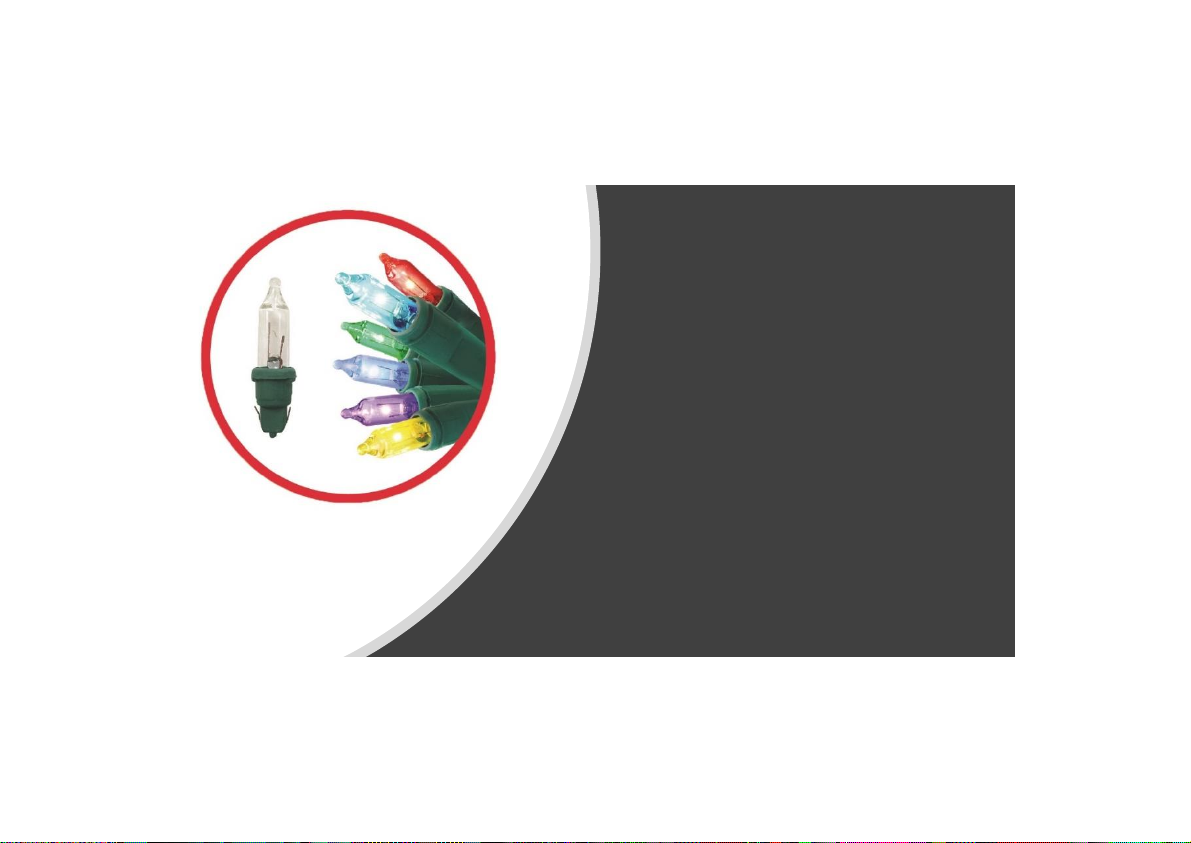
FOR INDOOR USE ONLY
Mr. Christmas
RGB Christmas Light
Strand
Item # 68313
Instruction Manual
FOR INDOOR USE ONLY
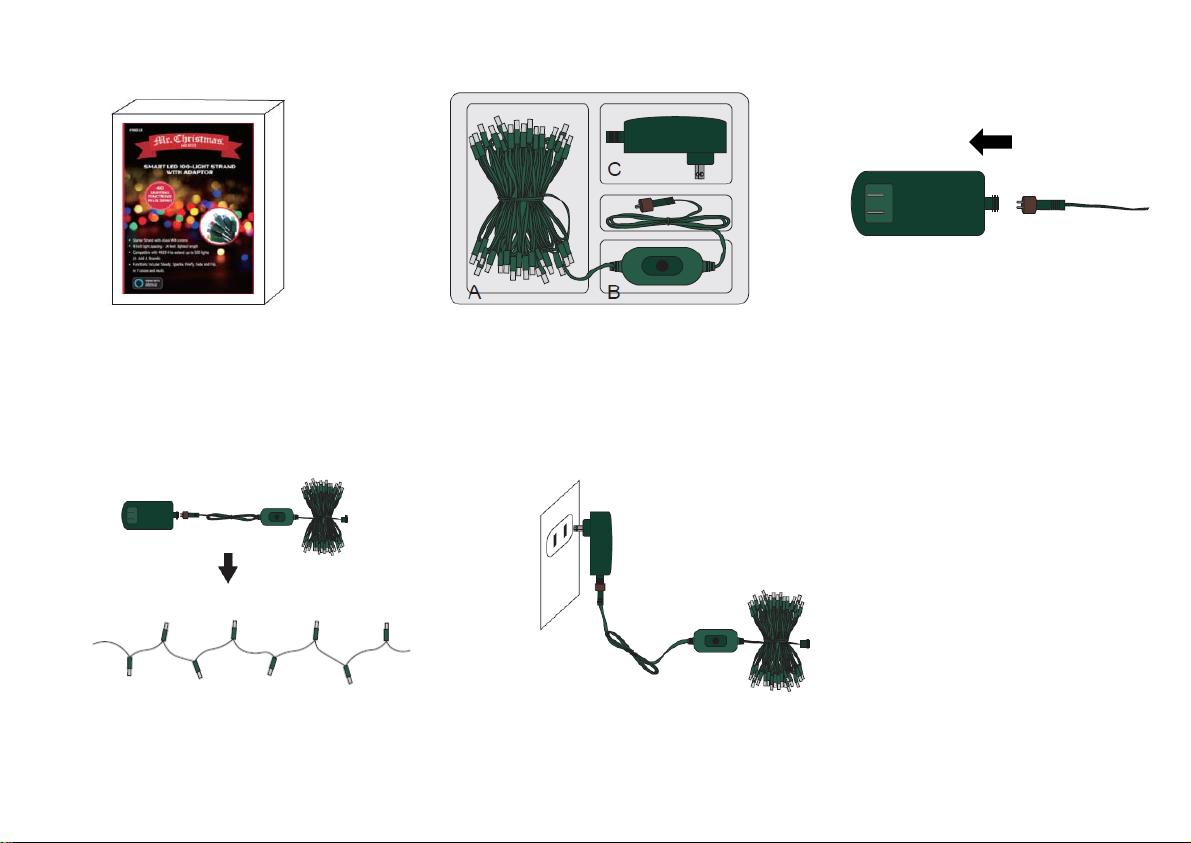
4. Spread out the 100-Light strand
with adaptor.
2
2. Included are:
A. 100-light strand
B. Control box
C. Adaptor
D. 2 Spare bulbs
3. Connect the adaptor with
the light strand
1. Take the “ SMART LED 100LIGHT STRAND WITH ADAPTOR”
out of the box
5. Plug the adaptor into an AC power
source.
Step 1 : Check the contents of your box and assembling
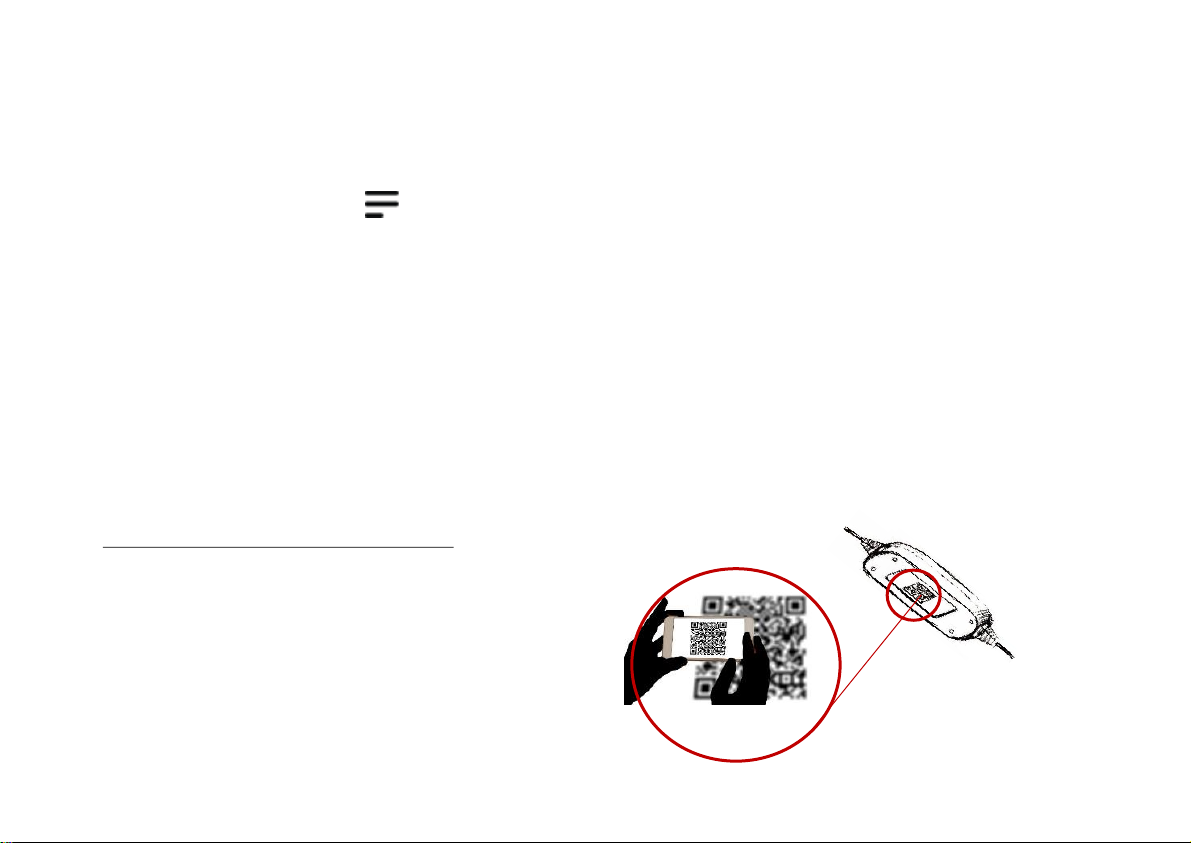
Step 2: Connect to Alexa
1. Download the “Amazon Alexa” application from the app store on your mobile device .
2. Install and open the “Amazon Alexa” application.
3. Go to the settings menu.
4. Select “Add Device”
5. Select “Christmas Tree” and follow the on-screen instructions. *If you are not using your
lights on a Christmas Tree, for ease of use, update the device names as needed (for
example, “[staircase light strand]” or “hallway light strand”).
6. To use with the “Add a strand” (#68314, sold separately), just connect it to the end
(unscrew the cap first) of current 68313 light strand. Each “Add a strand” has 100 lights.
You can connect up to 4 “Add a Strand” sets to make it up to 500 lights.
Barcode Scanning & Location
Note that during device setup you
may be asked to scan a device
barcode. You can find this on the
back of the controller, shown in
Figure A.
Figure A
3

Step 3A: Change your LED lighting Mode using Alexa
Follow the voice commands for up to 40 lighting functions.
Color options
Command – “Set Christmas tree to” :
1. Red
2. Green
3. Yellow
4. Blue
5. Purple
6. Light Blue
7. White
8. Multi-Color
Lighting functions
Command – “Set Christmas tree to” :
a. STEADY
b. SPARKLE
c. FIREFLY
d. FLIP
e. FADE
Refer page 7-9 for examples of commands.
4
