Page 1

XC-88L /268L/358L
4℃ Storage Refrigerators
Operation Manual
PLEASE READ THIS MANUAL CAREFULLY BEFORE OPERATION
3, Hagavish st. Israel 58817 Tel: 972 3 55952
52, Fax: 972 3 5594529 mrc@mrclab.com
MRC.10.16
Page 2
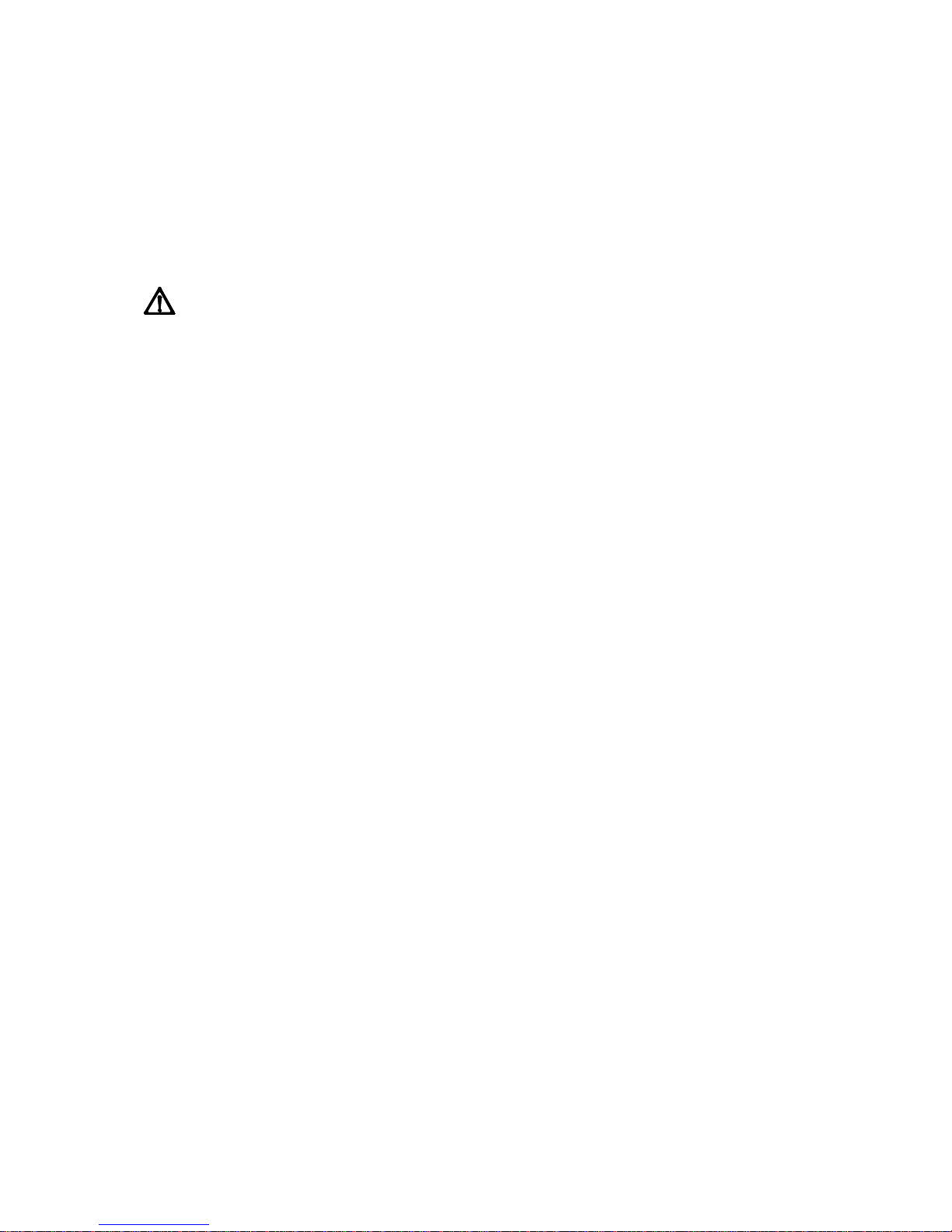
℃Thank you for buying a Meiling 4 storage refrigerator freezer!
For your personal safety and better performance of this unit, please read this
Operation Manual thoroughly and save it properly for future reference.
Failure to read, understand and follow the instructions in this manual may result in
damage to the unit, injury to operating personnel and poor equipment performance.
The material in this manual is for information purposes only. The contents and the
product it describes are subject to change without notice. MRC makes no representations or
warranties with respect to this manual.
Safety Notice
Please read this manual carefully when use our machine at the first time.
The one who operate ℃4 storage refrigerator should be trained and authorized
The maintenance of equipment should be made by MRC or their agent
If happen the questions which not mentioned in the manual, please contact MRC or
agent, and ask the right way to solve.
The better to use the MRC fittings, if the customers use other’s spare parts, MRC will be
not responsible for the bad effect. But the customers can apply for MRC
Should be check-up and maintenance to the refrigerator at regular intervals
℃The 4 Storage Refrigerators have fixed 1 roll print paper, if you need more please buy
the same type.
Always use the proper protective equipment (clothing, gloves, goggles etc.),Avoid hurt
from low temperature.
Always follow good hygiene practices.
Each individual is responsible for his or her own safety.
If the supply cord is damaged, it must be replaced by the manufacturer or its service
agent or a similarly qualified person in order to avoid a hazard.
This appliance is not intended for use by persons (including children) with reduced
physical, sensory or mental capabilities, or lack of experience and knowledge, unless
they have been given supervision or instruction concerning use of the appliance by a
person responsible for their safety.
Young children should be supervised to ensure that they do not play with the appliance.
The appliance must be positioned so that the plug is accessible.
When the lamp damaged, Please call the after-service engineer.
Please accord to local regulations regarding disposal of the appliance for its flammable
refrigerant and blowing gas. Before you scrap the appliance, please take off the doors to
prevent children trapped.
2
Page 3

1
Schematic Picture and Description
XC-268L、XC-358L、XC-588L XC-88L
Because the freezer amelioration and the model different, the actual product may not the same as
the photo, please follow the actual refrigerator.
℃Series of 4 storage refrigerator is the professional equipment in the scientific
℃industry. Designed to store the goods which be reserved at 4 , the internal
temperature in cabinet can be easily adjusted through the keys in control panel. All
operations are convenient and reliable.
3
Page 4

2
Pre-Installation
How to transport:Pick up the unit from the bottom of tank and a slant plane within 45°
is acceptable. All transportation should be carefully.
Remove all wrappers.
Check accessories and documents according to package list.
Clean the unit thoroughly before any operation.
Installing location : Do not position the unit in direct sunlight or near heating diffusers,
radiators, or other sources of heat. The ambient temperature should not exceed 32℃. A
minimum 20cm space on the sides, rear and top should be provided for better air circulation
and heat discharge. Location where is too cold and place with high humidity or can be easily
splashed by water are forbidden.
The freezer working condition:
The environment temperature: ℃18 ~ ℃32
The relative humidity:≤80%
No strong shake and causticity gas around.
No sunshine and other cold/hot power effect.
Safety Introduction
1 Power supply : This freezer is designed operating under 220~240VAC 、 50HZ
power supply.
2 Must provide one single exclusive plug receptacle with credible grounding to unit.
Don’t lengthen the line randomly. If you need, please use 2.5mm2 copper line,you
should keep 4mm2 line to connect the electrical outlet.
3 Inflammable and explosive materials, as well as high corrosive acid and alkali
must be strictly prohibited in cabinet.
4 Keep the key properly avoiding the children take it to open the back door which
may result in unexpected injury.
5 For liquid temperature measurement, the bottles are filled with a 250 ml solution of
10 parts water and 1 part glycerol. The probes must extend at least 80mm into the
solution and the bottle cap must fit tightly to minimize evaporation.
6 Keep the lamp off in use for saving energy sources and stabilization temperature in
cabinet.
4
Page 5

3
Operation Direction
(1)Function Introduction for Display Panel
1.
0C LCD code display window. The window displays the real-time internal
temperature of freezer with unit ℃ under
normal running condition, and displays different hint string under set condition: (Refer
follows for details)
2. “Print” : This unit develops a function of automatically print the real-time
temperature data and manually print the latest seven days’ data;
3. “Inspect/ Mute”:Press this key to stop alarm buzzing. Press this key to check time, the
number of door opening and alarm memory;
4. “▼”“▲” : Function adjustment pads. Press these pads to realize different functions
combining with different function keys;
5. “Setting”: Press this key to set the function adjustment parameter;
(2) Initial Start-up
1. Connect the power supply and switch the on-off on the back of freezer working
status;
2. “Mute” : Press the “Mute”, the alarm buzzer switches to alarm-off status. Now,
the alarm buzzer will be closed under any error condition.
3. Set temperature: the default temperature is set as 4
℃ in factory. Please don’t set any
other temperature value.
4. “LTL”: When the actual temperature in tank is lower than the low temperature limit
(LTL) setting, the window displays redness and system alarms to attract user’s notice;
5. “HTL” : When the real temperature in tank is higher than the high temperature limit
5
Page 6

(HTL) setting, the window displays redness and system alarms to attract user’s notice.
(During the initial start-up, a “HTL” alarm is normal operation. After the temperature is
stabilized and the “HTL” alarm stops you can put goods in your freezer);
6. “Ajar” indicator: The window displays redness and system alarms to attract if the
door opens for more than 1 minute. After the door is closed, the alarm stops;
7. Upper sensor: show the upper cabinet temperature.
8. Lower sensor: show the lower cabinet temperature.
9.Door switch:To control the evaporation fan movement, the fan stop and compressor
force to start when door open.(So after taking out the goods, please close
the door at once).The system automatically record the time of door open
and duration, Will alarm beyond 1minute.After close the door, Cut off
the compressor force switch(To protect the compressor, Please leave
3minutes for 2times door open).
10.Door heating switch:When the surroundings temperature is high, Door body will
drop dew, Please press the door heating switch.
※11. When the rechargeable battery existences, when the power source supply
disruption, the screen still lightened, showed the real-time cabinet temperature, recorded the
number of door opening, LTL and HTL alarm. But the ventilator, the lamp and the
refrigeration system does not work. (If the freezer has not been used for long time, the battery
does not have electric quantity, it is normal that the window have no display. When freezer
power source puts through, electrification completes automatically.)
Please close the power switch on the back of the box when the power cut for a
longtime (than three hours), otherwise the electric quantity loses and affects the
battery service life!
(3)Functions Setting
1. time set:
Press "inspect" key, The Digital-Code window displays Year, month, date, Hour,
minute. Now set the current clock. Temperature window displays current
temperature and the Ten bit of year blinks in clock display window. Press “▼” to
change the blinking bit which changes in sequence according “Ten bit of yearOne
bit of yearTen bit of month One bit of monthTen bit of dayOne bit of
dayTen bit of hourOne bit of hour Ten bit of min.One bit of min.Am or
PM Ten bit of year”. All these shows in the format as: “Y;D;AM;PM”. Now
press “▲”to add 1 per touch to the blinking bit which will return to the min. after
the max. When the set finishes, press “Enter” activate the setting. Then the number
in time display window stops blinking and the set mark “TIME” disappears to exit
the time setting status. If no keys are pressed within 15 seconds the system exits the
6
Page 7

set status without any data saved and reverts to its normal display.
2. Press "inspect" key two time display the time of the door opening/closing, twenty
opening/closing occurrences are stored in the monitor’s memory and may be
reviewed at any time by the operator. Pressed "▲" and "▼" key to choose.
3. Press "inspect" key three time display the time of alarm occurrences, twenty alarm
occurrences are stored in the monitor’s memory and may be reviewed at any time
by the operator. Pressed "▲" and "▼" key to choose.
4. Press the “set” 、“▲ ”、 “▼” at the same time, Will show the high/low
temperature limit. Press the “set” to set the high temperature, and use “▲”、 “▼”
to add or reduce data. Then press “set” again to confirm and save. Meantime show the
low temperature limit, Press “set” will show “Upper sensor calibration” “Lower sensor
calibration”, please refer to the high temperature set. Every time should press “set” to
confirm, if 15seconds not “set”, the data will not be save.
Especially notice :“Upper sensor calibration” “Lower sensor calibration” data
shouldn’t change at random , If change please adjust first, Or else will make the
temperature different from the actual refrigerator.
4. Auto print:
Press the “Print” key, the system switches to auto print mode. Now AUTO displays
in the LCD window and the print indictor lamp changes into normally bright.
Under this mode press the print key of printer to automatically print recorded data.
All data are printed per 20 miniatures with a format as “Year, Month, Day, Time,
temperature”. When the print finishes, the buzzer buzzes for 5 seconds, then the
system exits the print mode. To cancel print midway, press “Print” again.
6. Manual print:
Press “Print” twice within 3 seconds, the system switches to manual print mode.
Now the display window shows “----1” and the print indicator lights. Then press
the print key of printer to print the current recorded data. Press “▲” once to print
the data of previous day and the display window shows “----2”. Similarly, the
recorded data of others days can be printed manually. All data are printed at an
interval of 20 miniatures in a format as “Year, Moth, Day, Time, temperature”.
When the print completes, the buzzer buzzes for 5 seconds, then the system exits
the print mode. To cancel print midway, press “Print” again.
Special Notice:Functions marked with “*” are available only for some users or
when the unit is equipped with the optional parts.
7
Page 8

4
Unused ● Maintenance
1 Leave Unused : If the unit is not used for long time, please disconnect power
supply and maintain as the following procedures. For next time operation, ensure
there is not any water around the liners to avoid the seal of door is frozen.
2 Note:Any electric heater, metal tool or edge tool CAN NOT be used during defrost
operation.
Note : DO NOT sprinkle water on the faces of cabinets, which may decrease
insulating property of electric parts and rust metal parts.
DO NOT use hot water, corrosive cleanser and organic solvent!
5
Service after sale
Some unexpected failures may arise during running. Please pay attention to the running
status of your ULT freezer. If any exceptional case arises, please check and solve it
according to the following introductions. If the problem is not solved well, please contact
our service center for details.
Problem Possible Cause
℃4 storage refrigerator
does not operate
Power outage has occurred.
The plug is bad or not securely plugged-in.
Fuse is blown.
Voltage is too low or too high.
Compressor does not work
Power in control panel is off.
Temperature setting is wrong.
Temperature is higher than
setting
Frost in inner wall is too thick
The door is not closed properly or is opened too frequently.
Overfull materials are put into chamber.
Ambient temperature is too high.
Too great noise
Freezer is not leveled well.
Freezer leans upon the wall.
8
Page 9

Below are normal operation:
1 There are some light clashes when the compressor starts up and stops.
2 During rainy and watery season some frost may accumulate on the surfaces of cabinets.
Please clean it with dry rag.
③ Long times power cut, and have not close the general power switch, Will cause the
accumulator lose electricity, and work abnormally when power on. Now you need close
the general power, and turn on after 1minute.
Notice: Before call the service engineer, Please clean and disinfect the freezer.
Condition: Can not shake heavily, strike, prevent to drenching.
Storing environment temperature: ℃ -40 ~ ℃+55 , Relative humidity: 10%~90%.
6
Specifications
Model XC-35L Internal Temp. ℃4(±1)
Va l id
Capacity(L)
358
Climate Type N
Input Power(W)
358 Refrigerant R134a
Exterior Dimensions
(L×W×H)
(mm)
628*700*1962
Rated Voltage(V~)
220-240
Rated Power(Hz)
50
Package List:
Name
Operation
Manual
Quality
Certificate
Key Plastic Bag
Amount 1 1 2 1
9
Page 10

7
Circuit Diagram
All technical parameters and circuit diagram in nameplate are final ones for your units.
10
