Page 1

c
SMZ-171
Stereo
Zoom Microscopes
Instruction
Series
Manual
WWW.M0TIC.COM
MOTIC
Hagavish st. Israel 58817 Tel: 972 3 5595252, Fax: 972 3 5594529 mrc@mrclab.com
MRC.VER.01-6.13
INCORPORATION
LTD.
Page 2
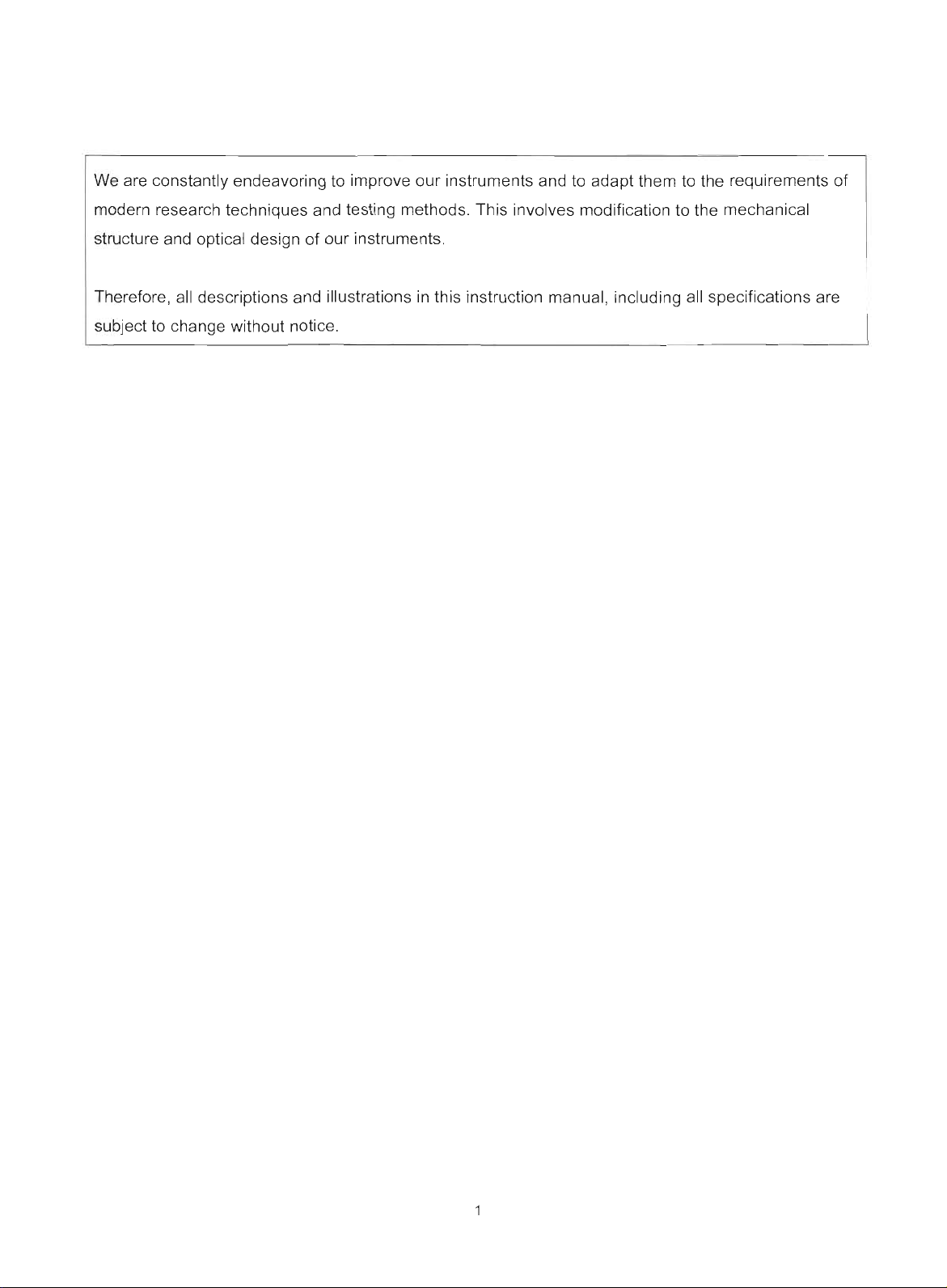
We
are constantly endeavoring to improve our instruments and to adapt them to the requirements of
modern research techniques and testing methods. This involves modification to the mechanical
structure and optical design of our instruments.
Therefore, all descriptions and illustrations in this instruction manual, including all specifications are
subject to change
without
notice.
1
Page 3
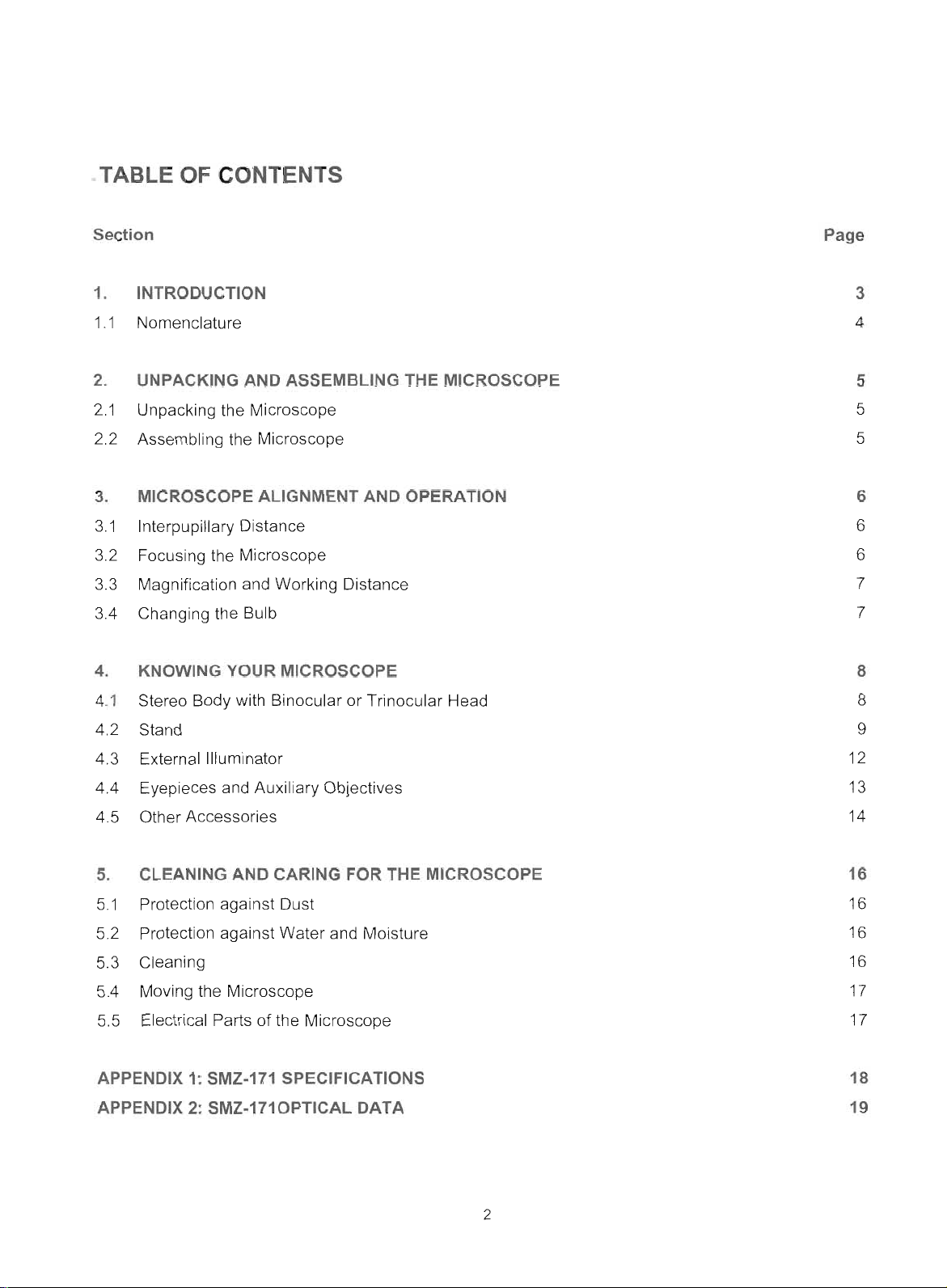
TABLE
OF CONTENTS
Section
1.
1.1 Nomenclature 4
2. UNPACKING AND ASSEMBLING THE MICROSCOPE 5
2.1 Unpacking the Microscope 5
2.2 Assembling the Microscope 5
3. MICROSCOPE
3.1 Interpupillary Distance 6
3.2 Focusing the Microscope 6
3.3 Magnification and Working Distance 7
3.4 Changing the Bulb 7
4.
4.1 Stereo Body
Page
INTRODUCTION
KNOWING
3
ALIGNMENT
YOUR MICROSCOPE 8
with
Binocular or Trinocular Head 8
AND OPERATION 6
4.2 Stand 9
4.3 External Illuminator 12
4.4 Eyepieces and Auxiliary Objectives 13
4.5 Other
5. CLEANING AND CARING FOR THE MICROSCOPE 16
5.1 Protection against Dust 16
5.2 Protection against Water and Moisture 16
5.3 Cleaning 16
5.4 Moving the Microscope 17
5.5 Electrical Parts of the Microscope 17
APPENDIX
APPENDIX
Accessories
1:
SMZ-171
2:
SMZ-171
14
SPECIFICATIONS
OPTICAL DATA 19
18
2
Page 4
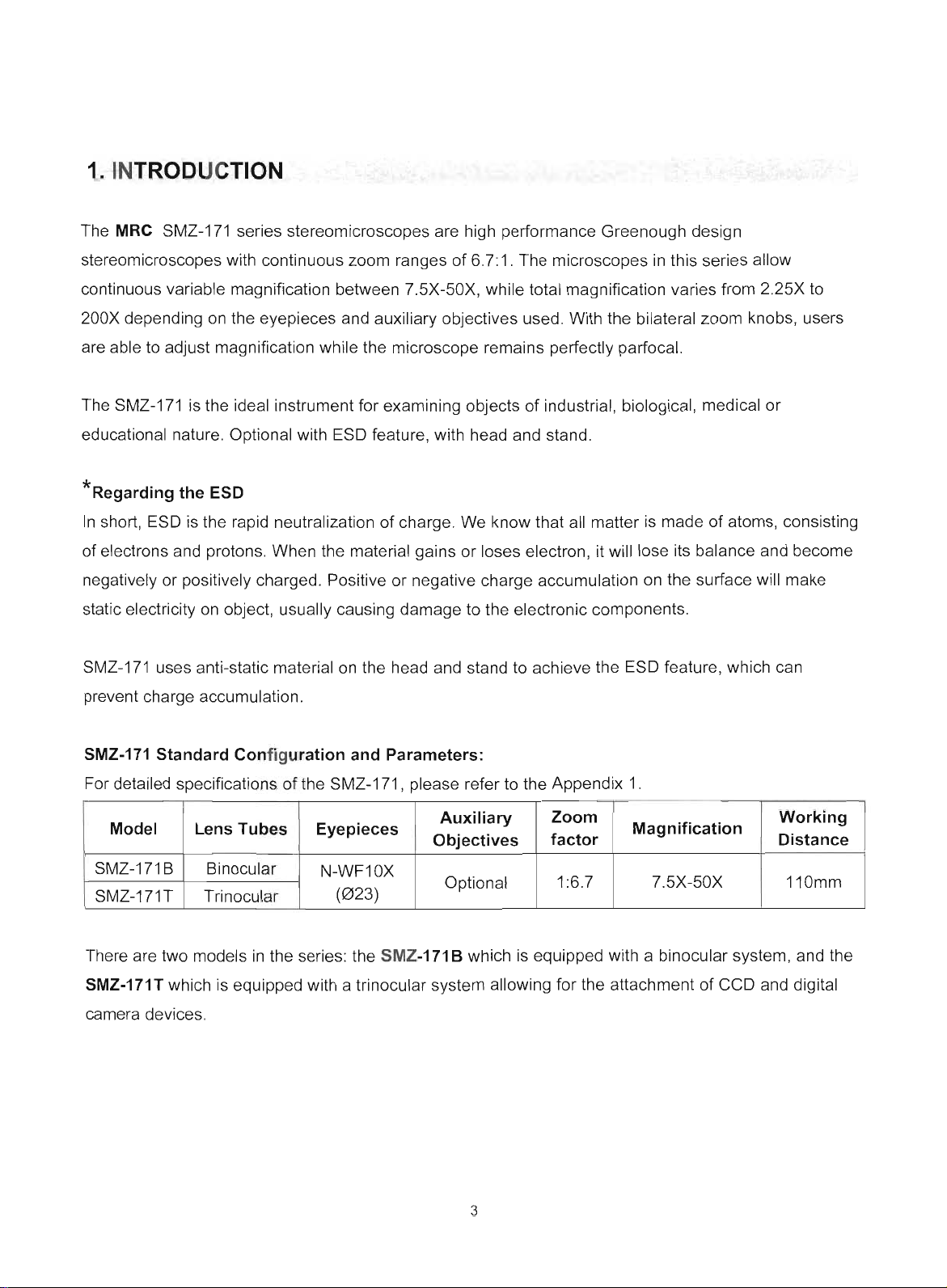
1.
INTRODUCTION
The
Motic
SMZ-171 series stereomicroscopes are high performance Greenough design
stereomicroscopes
continuous variable magnification between 7.5X-50X, while
200X
depending on the eyepieces and auxiliary objectives
are able to adjust magnification while the microscope remains perfectly parfocal.
The SMZ-171 is the ideal instrument for examining objects of industrial, biological, medical or
educational nature. Optional
*Regarding
In short, ESD is the rapid neutralization of charge. We know
of electrons and protons. When the material gains or loses electron, it will lose its balance and become
negatively or positively charged. Positive or negative charge accumulation on the surface will make
static electricity on object, usually causing damage to the electronic components.
SMZ-171
prevent charge accumulation.
uses anti-static material on the head and stand to achieve the ESD feature, which can
with
the ESD
continuous zoom ranges of 6.7:1. The microscopes in this series allow
total
magnification varies from 2.25X to
used.
With the bilateral zoom knobs, users
with
ESD feature,
with
head and stand.
that
all matter is made of atoms, consisting
SMZ-171
For
SMZ-171
SMZ-171T
There are two models in the series: the
SMZ-171T
camera
Standard
detailed specifications of the
Model
B
which is equipped
devices.
Configuration
Lens Tubes
Binocular
Trinocular
with
and
SMZ-171,
Eyepieces
N-WF
N-WF
(023)
(023)
a trinocular system allowing for the attachment of CCD and digital
Parameters:
please refer to the Appendix 1.
10X
10X
SMZ-171
Auxiliary
Objectives
Optional 1:6.7
Optional 1:6.7
B which is equipped
3
Zoom
factor
Magnification
7.5X-50X
7.5X-50X
with
a binocular system, and the
Working
Distance
110mm
110mm
Page 5
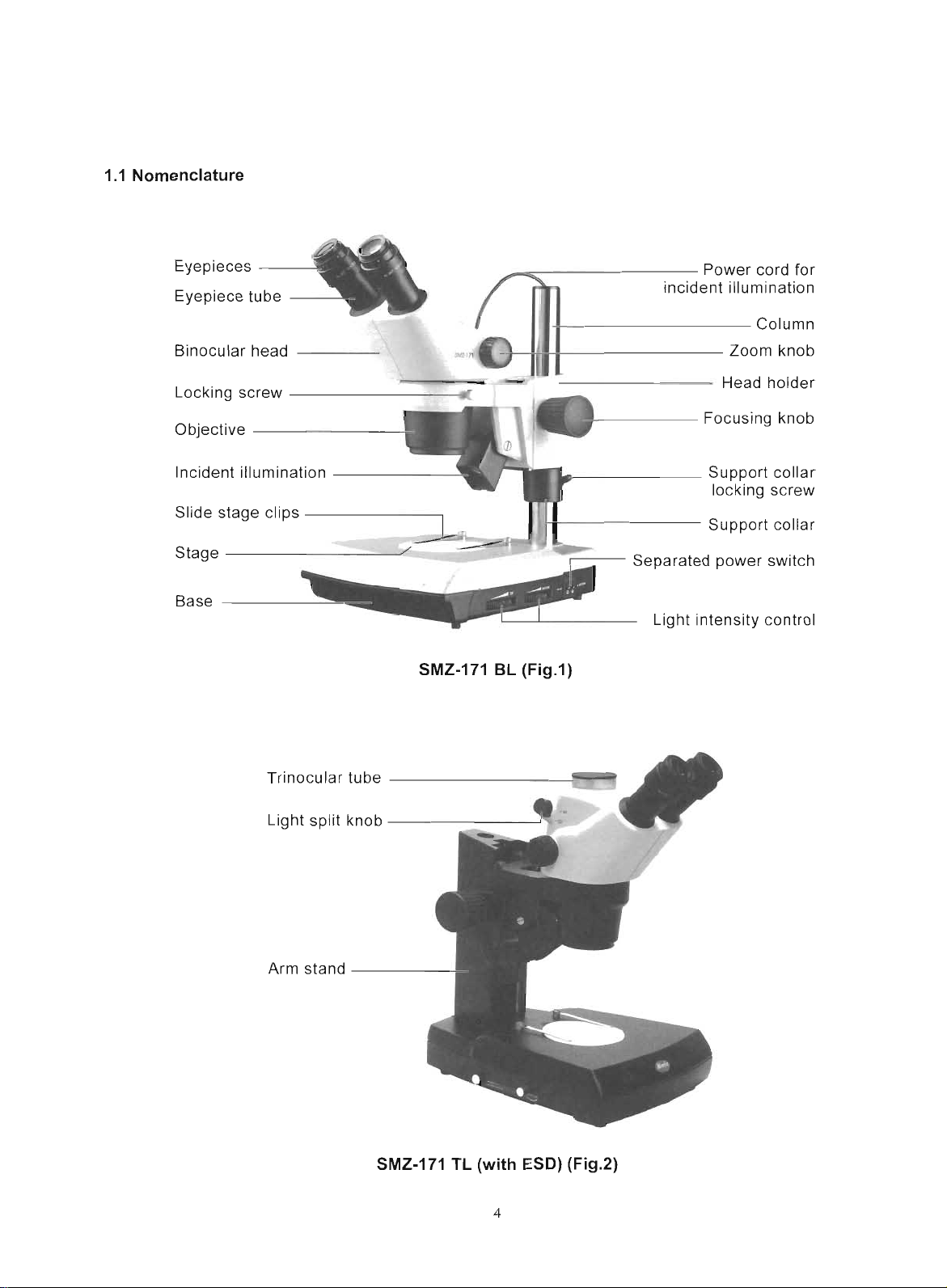
1.1 Nomenclature
Eyepieces
Eyepiece
Binocular
Locking
screw
Objective
Incident
Slide
illumination
stage clips
Stage
Base
tube
head
SMZ-171 BL (Fig.1)
Power
cord
incident illumination
Column
- Zoom knob
Head
holder
Focusing
knob
Support collar
locking screw
Support collar
Separated
power switch
Light intensity control
for
Trinocular tube
Light split knob
Arm stand
SMZ-171 TL
(with
ESD) (Fig.2)
4
Page 6
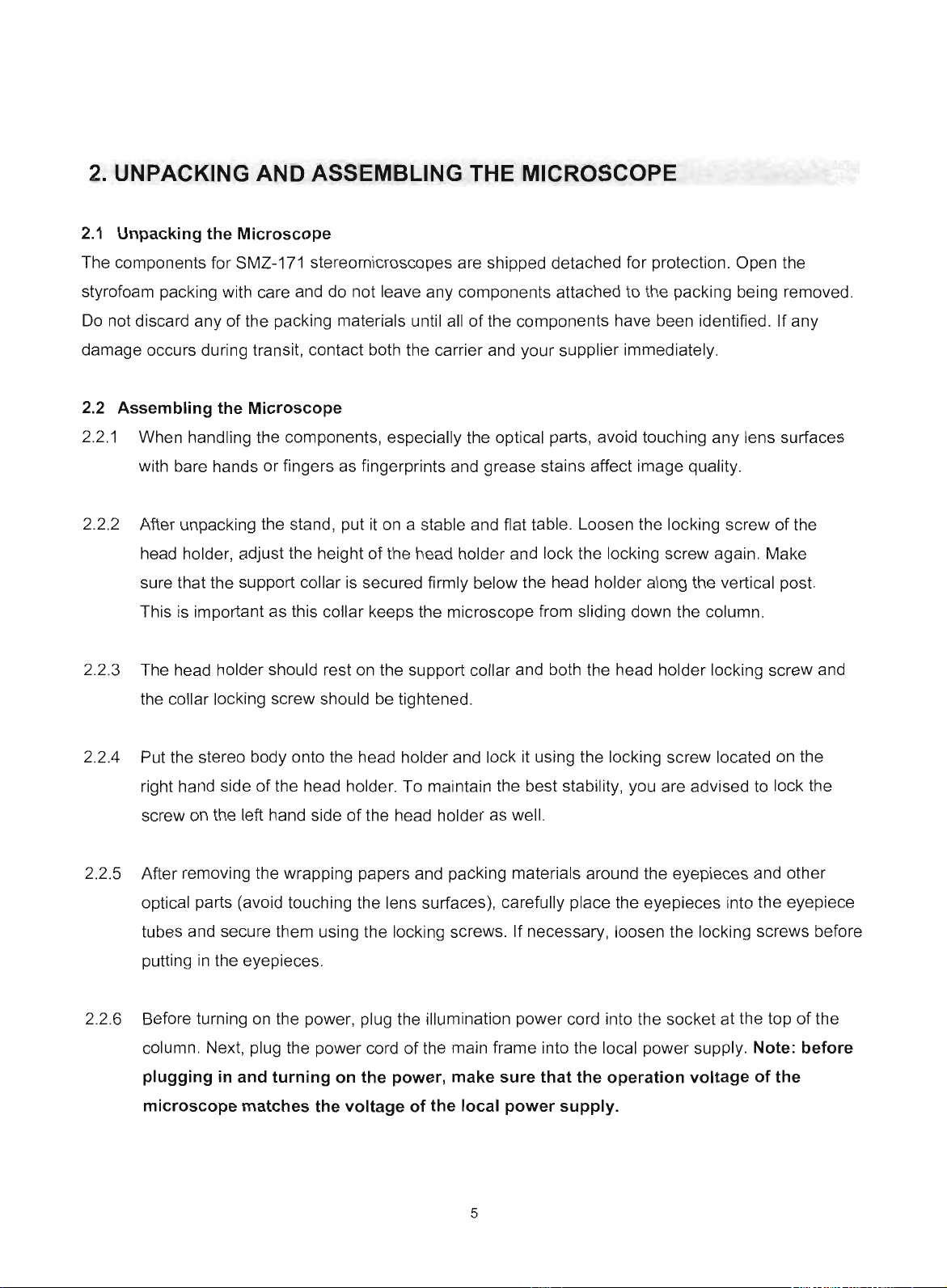
2. UNPACKING AND ASSEMBLING THE MICROSCOPE
2.1
Unpacking
The
components for SMZ-171 stereomicroscopes are shipped detached for protection. Open the
the
IVIicroscope
styrofoam packing
Do
not discard any of the packing materials
damage
2.2 Assembling the Microscope
2.2.1 When handling the components, especially the optical parts, avoid touching any lens surfaces
2.2.2 After unpacking the stand, put it on a stable and
2.2.3 The head holder should rest on the support collar and both the head holder locking screw and
2.2.4 Put the stereo body onto the head holder and lock it using the locking screw located on the
occurs during transit, contact both the carrier and your supplier immediately.
with
head
sure
This
the collar locking screw should be tightened.
with
care and do not leave any components attached to the packing being removed.
until
all of the components have been identified. If any
bare hands or fingers as fingerprints and grease stains affect image quality.
flat
table. Loosen the locking screw of the
holder, adjust the height of the head holder and lock the locking screw again. Make
that
the support collar is secured
is important as this collar keeps the microscope from sliding down the column.
firmly
below the head holder along the vertical post.
right
hand side of the head holder. To maintain the best stability, you are advised to lock the
screw
on the
2.2.5 After removing the wrapping papers and packing materials around the eyepieces and other
optical parts (avoid touching the lens surfaces), carefully place the eyepieces
tubes and secure them using the locking screws. If necessary, loosen the locking screws before
putting
2.2.6 Before turning on the power, plug the illumination power cord
column.
plugging
microscope
left
hand side of the head holder as well.
in the eyepieces.
Next, plug the power cord of the main frame
in and
turning
matches
on the
the
power,
voltage
make
of the local
5
sure
power
into
the socket at the top of the
into
the local power supply.
that
the
operation
supply.
into
voltage
the eyepiece
Note:
before
of the
Page 7

3. MICROSCOPE
3.1
Interpupillary
Distance
ALIGNMENT
AND OPERATION
Adjust the two eyepiece tubes
separate circles appear, the interpupillary distance is too large; if two overlapping circles appear, the
interpupillary distance is too
distance between 48 and 75mm.
3.2 Focusing the Microscope
To
focus the sample, use the focusing knobs located on both sides of the head holder (Fig.3). By
turning these knobs, the microscope can be moved up or down a certain distance to focus the sample.
This
movement is enabled by a
be adjusted using the tension knob located in the inner region of the focusing knob on the
until
small.
"rack
only one circular field can be seen through the two eyepieces. If two
The eyepiece tube allows a flexible adjustment of the interpupillary
and pinion" mechanism. The tension of the focusing knob can
right
(Fig.4).
(Fig.3) (Fig.4)
3.2.1 Using the focusing knob, focus the sample using the highest magnification strength. If the
sample
Remember
microscope.
3.2.2 Turn the zoom to the highest magnification. Adjust the focusing knob
image is obtained.
3.2.3 Turn the zoom to the lowest magnification. Adjust the
seen
cannot be brought
to tighten the locking screw and support collar after adjusting the height of the
through the
right
into
focus, adjust the height of the microscope along the column.
eyepiece is clear and sharp.
6
right
eyepiece diopter
until
a clear and sharp
until
the image
Page 8

3.2.4 Repeat the procedure for the
range; it should now be perfectly parfocal.
left
eyepiece. Next, check the image focus for the entire zoom
Magnification
3.3
and
Working
Distance
3.3.1 Select the desired magnification strength by adjusting the zoom knob. Change the optional
eyepieces
and/ or add an optional auxiliary objective, for other range of magnification.
3.3.2 Total magnification used can be calculated using the following equation:
Total magnification = Eyepiece magnification X Zoom magnification X
Objective lens magnification.
3.3.3 Working distance varies
objective lens is used). Normal working distance for standard configuration (IX objective lens) is
110mm.
3.4
Changing
3.4.1 Before changing the
been
3.4.2 For incident
the Bulb
disconnected
light,
remove the lamp collector piece by Allen key supplied
light
from
unplug the old LED circuit board
Screw
the collector piece back in after changing the old one.
from
301mm (when using a 0.3X objective lens) to 38.6mm (when a 2X
bulb, make sure
that
the power is switched off and the power cord has
the main power supply.
with
the instrument,
from
the socket and carefully plug in the new LED circuit board.
7
Page 9

3.4.3 For transmitted
towards the user. Remove the bottom plate
collector piece, remove the old LED circuit board from the socket and carefully plug in the new
LED
circuit board. Finally,
light,
turn
the microscope over so
firmly
secure the bottom plate after changing the old one.
that
the bottom plate of the stand faces
with
the supplied Allen key, unplug the lamp
3.4.4 Never touch the glass surface of the
affect heat dissipation, greatly shortening the life span of the
has
been accidentally touched, clean
4.
KNOWING
4.1
Stereo
For
the SMZ-171 stereomicroscopes, the binocular or trinocular tubes are
form a single
while the SMZ-171 TL (Fig.2) is equipped
4.1.1 Stereo Body
• The Stereo body is the key component of the microscope. It includes the Greenough stereo-zoom
system
Body
unit
with
YOUR MICROSCOPE
with
Binocular or
called a
a continuous zoom range of 6.7:1. It also includes separate
"Stereo-head".
Trinocular
light
bulb
with
bare hands. Any grease on the
light
bulb. If the surface of the bulb
with
alcohol and tissue.
Head
built
The SMZ-171 BL (Fig.1) is equipped
with
a trinocular tube.
left
light
into
the stereo body to
with
a binocular tube
and
right
non-telescopic
bulb will
optics systems.
• With this system, users are able to enjoy excellent depth of field and stereo effects. With the help of
precision optics from
• The zoom knobs are located on both sides of the microscope and
display the cuYrrent magnification. Adjust these knobs to change the magnification of the image. If the
microscope
magnification is changed (parfocal). For adjustment procedures, refer to section
• The stereo body is mounted onto the circular mount of the head holder and is locked
using the locking screw on the
locking screw should always be locked to maintain utmost stability.
has been properly adjusted, the image should remain in focus even when the
M5(Y,
perfect parfocality is maintained throughout the entire zoom range.
scales
right
hand side of the holder. While operating the microscope, this
8
are printed on the knobs to
3.2
of this manual.
into
place
Page 10

4.1.2
Binocular tube for the
SMZ-171B
• The interpupillary distance can be adjusted by moving the two eyepiece tubes horizontally. For
proper interpupillary distance adjustment (Fig.6), refer to section
• N-WF eyepiece, high eye-point 10X (023), diopter adjustable, interchangeable
3.1
of this manual.
with
biological
Eyepieces.
(Fig.6)
4.1.3
Trinocular tube for the
SMZ-171T
• The procedures for adjusting the interpupillary distance and securing the eyepieces are the same for
the trinocular tube as they are for the binocular tube.
• By turning the knob at the
be
deflected into the phototube for the attached imaging device.
• At the top of the trinocular tube, there is a locking screw
imaging device. After
left
side of the trinocular tube, all the light from the
that
is used to secure the adapter for the
fitting
the adapter, this locking screw should be tightened.
right
• N-WF eyepiece, high eye-point 10X (023), diopter adjustable, interchangeable
eyepieces
4.2
Stand
Three
different stands are available for the
4.2.1 LED stand
• New stand
angle
of the reflector can be adjusted by turning the reflector control on the
with
Arm version (Fig.1)
with
reflector design to reach more homogeneous illumination and lower temperature; the
SMZ-171:
left
(Fig.7)
eyepiece tube will
with
biological
hand side of the
base.
9
Page 11

(Fig.7)
• LED (Fig.8a) or fiber optical illumination (Fig.8b) can be selected
is
a fiber
backwards the
access
at the back of the stand (Fig.9). When fiber illumination is
left
hand of the
base.
(Fig.8b)
with
a switch on the stand. There
used,
pull the draw-rod
(Fig.9)
10
Page 12

• Optional stand in black color
• The head holder is fixed on the arm and cannot be removed from the stand. The arm version is not
as
versatile as the pole version.
• This stand is installed
illuminators. It delivers almost no heat to the sample and is ideal for biological and heat-sensitive
with
with
ESD feature is available.
built-in transmitted light (3W LED) and incident light (3W LED)
specimen
• To
position.
turn
applications.
the stand power on, the main switch (located at the back side) should be switched to the "on"
(Fig.10)
1
(Fig.10)
• Separate power switches for transmitted and incident illumination are located on the
Users
are able to select transmitted or incident light or both
• Light intensity can be adjusted by turning the knob at the bottom of the stand on the
with
these two power switches. (Fig.11)
right
right
hand
hand
side.
side.
This
knob governs the light intensity for the transmitted and incident lights.
• The illuminating angle of the incident light can be adjusted by directly turning the lamp collector
Incident light Transmitted light
intensity control intensity control
(Fig.11)
11
(Fig.
(Fig.12)
12)
piece.
J
Page 13

• Besides tine black and the white stage plate, a frosted glass stage plate is provided for transmitted
light.
4.2.2 LED stand
• Basically the same as the "Arm version" stand except
with
Pole
version (Fig.2)
that
the head holder can be moved freely
along the vertical post and be removed completely from the stand. The diameter of the post is 32mm.
4.2.3 Plain stand
• This industrial stand allows for extreme flexibility in positioning. It includes a heavy base to maintain
good stability.
4.3
External
Illuminator
4.3.1 All kinds of external illuminators can be used as incident illuminators ranging from simple desk
lamps to specialized ring illuminators.
4.3.2 A specially designed cold
recommended as a
any direction in order to achieve the best possible illumination. As well,
light
light
source. Such a
source employing a 12V/150W halogen illuminator is
light
source allows users to bend and
with
twist
a cold
the arm in
light
source,
no heat is transmitted to the specimen making it ideal for use in biological research and
anatomy.
12
Page 14

4.3.3 A 3W LED ring
liglit
illuminator for Motic SMZ-171 stereomicroscopes also is available.
4.4 Eyepieces and
4.4.1 There are N-WF eyepieces
Auxiliary
Objectives
with
high eye-point of different magnifications to choose from
including 10X, 12.5X, 15X and 20X. Standard configuration is a pair of 10X (023), diopter
adjustable, interchangeable
with
biological eyepieces
4.4.2 To change the eyepieces, unscrew the locking screw, remove the original eyepieces, replace
with
the new pair of eyepieces and secure the eyepieces using the locking screw.
4.4.3 There are additional auxiliary objectives of different magnifications to choose from including
0.3X,
0.5X, 0.63X, 0.75X, 1.5X and 2X (Fig.13). Users are recommended to select additional
objectives according to working distance and magnification requirements.
Please
refer to the
appendix (2) for details.
(Fig.13)
4.4.4 To add an additional objective to the microscope, screw it onto the bottom part of the stereohead.
The height of the microscope must be re-adjusted as the working distance will change
when an additional objective is attached.
13
Page 15

4.5
Other
4.5.1 For
Accessories
the
SMZ-171 there
are
various accessories designed
for
various applications:
Darkfield
• Must
•
By
removed)
•
It is
"In-situ
Polarizing
• Must
• This
Condenser
be
used
with
transmitted light.
putting this accessory onto
a
darkfield effect
especially useful
silver
gain
kit
be
used
with
kit
(including both a polarizer and analyzer)
the stage plate removed).
polarized
• Useful
Jewelry
• Designed
light microscopy.
for
analyzing jewelry
Clamp
(Fig.14)
to
hold gems
the
transmitted light outlet
is
created.
for
analyzing jewelry
staining"
and
embryo observation.
transmitted light.
The
sample
and the
or
jewelry under
can be
study
the
(with
the
and
special techniques
is
also placed onto
placed between
of
sectioned rock
frosted glass
in
Bio-Med applications including
the
transmitted light outlet
the
polarizer and analyzer
and
synthetic fibers.
or
microscope while performing observation.
stage plate
to
perform
(with
adapter
Photo
• Attaches
microscope
•
The
SY10 adapter
SY10
to the top of the
for
imaging purposes.
for the
trinocular tube, allowing
selected camera has
the camera. This SY10 adapter can
• Can only
be
used
with
the
SMZ-171T.
be
obtained from
(Fig.14)
any
to be
14
SLR camera
screwed into
any
camera store
to be
connected
the
adapter before connecting
in
your area.
to the
to
Page 16

C-mount
or
CS-mount
• Attaches to the top of the trinocular tube, allowing any CCD camera or imaging device to be
connected to the microscope.
Select
either the C-mount or CS-mount according to the CCD camera to be used
• Can only be used
Improved
industrial
with
the SMZ-171T.
boom
stands
• With new slot / groove design for better locking of microscope.
• Grub screw locks
slot / groove, stopping
tilt.
Microscope is positioned vertical to base
with
no
into
Slant.
• Add position for hand-carrying around four sides
• Newly designed stands can be used in wide-range of our SMZ series microscopes which allows
observing larger viewing samples
• Only one H3 Allen key is necessary for adjusting the boom stand
• Aluminum support collar
with
elastic plastic gasket to protect and avoid scratches on the column.
15
Page 17

5. CLEANING AND CARING FOR THE MICROSCOPE
To
keep the microscope in good working order, avoid
dust
and
water.
If any dust or water happens to
get into the microscope, fungus will grow, damaging the microscope.
grown, even after cleaning, the problem may reoccur.
Grease
the surface of optical components.
5.1
If the instrument is not to be used for a long period of time, cover it
leave
microscope
optical components
cardboard box, preferably
5.2
The
room where the instrument located should be kept as low as possible (relative humidity should be kept
below 70%). It is recommended
stains
Protection
the eyepiece tube exposed. Either leave the eyepiece in the tube (recommended if the
Protection
instrument should be kept away from all water sources, including pipes and sinks. Humidity in the
and
fingerprints
against
is frequently used) or cover it
against
Dust
that
will not be used for a relatively long period of time should be stored in a dry
with
Water
affect image quality; avoid allowing fingers to come into contact
a desiccating agent added, to shield against dust and moisture.
and
IVIoisture
that
optical components be kept in a dry box when not in use,
with
wrapping paper or a covering cap.
Please
with
note
that
once fungus has
the dust cover provided. Never
Eyepieces
and other
with
preferably
highly recommended if the surrounding area is humid.
5.3 Cleaning
5.3.1 If dust is found on the optical surface, remove by using an air blower or compressed air.
5.3.2 For fingerprint, grease stains or dust which cannot be removed using air, two possible methods
• Breathe lightly on the glass surface and wipe
• Use a cotton swab or lens paper dipped in a small amount of pure alcohol and clean the lens surface
with
a desiccating agent added. The use of dehumidifier and/or 24-hour air conditioning is
are recommended:
with
Please
note
that
small cotton fibers may remain on the surface of the lens if a cotton swab is
carefully. No other aggressive solvents should be
a clean piece of cloth, lens paper or cotton swab.
used.
used.
16
Page 18

Under
no circumstances should users clean any lens surface
cloth
or dry lens
is not
recommended
paper
as
this
will
scratch the lens surface causing
for cleaning lenses as it
will
leave
water
with
stains
a dry
cotton
irreparable
swab, dry
damage.
on the lens surface,
Water
possibly
5.4
Moving
5.4.1 The microscope should be moved around as
5.4.2 If it is necessary to move the microscope, users should ensure
leading
to fungus
the Microscope
secured
in the eyepiece tubes, the microscope firmly secured to the vertical post and the
growth
and causing
irreparable
little
as possible.
damage.
that
the eyepieces are firmly
support collar firmly secured before moving.
5.4.3 When moving the microscope, use both hands, one hand holding the bottom of the stand and
the other hand holding the top of the vertical post of the head holder of the microscope.
5.4.4 The microscope should always be kept upright while moving.
5.5 Electrical
5.5.1 Before plugging the power cord into the power supply, make sure
Parts
of the Microscope
that
the supply voltage
matches
the operation voltage of the equipment.
5.5.2 Turn the equipment off before plugging the power cord into the power supply.
5.5.3 It is recommended
5.5.4 Do not
turn
the power on again immediately after it has been turned off as this will shorten the
that
users
turn
down the illumination before turning off the equipment.
life span of the light bulb and may cause damage to the electrical system.
5.5.5
Users
should observe all local safety regulations. While the equipment is CE safety approved,
users
are expected to use the equipment in a safe and responsible manner.
17
Page 19

APPENDIX
1: SMZ-171
SPECIFICATIONS
Model
Optical system
Observation angle
Magnification range
(standard)
Zoom
ratio
Eyepiece
Eyepiece
Interpupilary
Height
Working
distance(standard)
Weight
C-mount adapters
C-mount adapters
Auxiliary ESD objectives
Max.
working distance
(with
0.3X
objective)
Stand
adjustment
of
eye
auxiliary
option
point
SMZ-171 BL
Greenough
45°/
60°
0.75X~5X
N-WF,
high eye-point 10X(ct)23), Diopter adjustable
interchangeable
N-WF
12.5X(018), 15X(ct)16), 20X(O13)
5.95kg (head
• Stable pole
-
Plain
stand
3W
LED incident
-
• Optionally several boom stands
with
~
—
and arm
and
1.25kg)
0.63X
0.75X[WD
base stand available
with
48mm-75mm
0.3X
[WD = 301 mm]
0.5X
[WD =
[WD = 142.7 mm]
1.5X
[WD = 56.3 mm]
2.0X
[WD = 38.6 mm]
transmitted
1:6.7
biological eyepieces
405mm
110mm
6.2kg (head
Trinocular head only
0.5X,
0.65X,
191.8
mm]
= 128.6 mm]
301mm
light
stand
with
for
industrial
use are
SMZ-171TL
45°
for
optional
with
1.5kg)
IX
adapters available
reflector design
available
18
Page 20

3
9
12
(mm)
11,5
5,75
15.33
38,6mm
WD
56,3mm
WD
FD
(X)
Mag,
(mm)
20,44 15
FD
(X)
11,25
Mag.
2X
1.5X
3,83
2,875
80
60
100 2.3
7,67 40
15,33 20
30
3.07
60 3,83
45 5,11
4,5
75
25
18,75
12
14.06 16
100 2,25
6 50
3
75
37.5
56.25 4
8
1,8
10,67
22,5
2,4 125
14,22
10,67 30
22,5
93,75
2
4
45 5,33 60
1.6
6,5
2,67
150
120
3.56 90
2,67
112,5 2,13
3,25
8,67
30
80
8,67 40
30
60 4,33
22,5 11,56
1.3
2.17
160 1,625
1,73 200
2,89 120
90
150
120 2,17
DATA
OPTICAL
(mm)
30,67 15
40,89
FD
0.75X
128,6mm
(X)
WD
7,5
5,625
Mag,
7,67
10,22
15 15,33
24 18.75
6,13 75
37,5
7,03 32
18,75 12
9,375
4,8
28,44 16,875
37,5 6
28,125 8
7,11 67,5
5,33 90
10,67
11,25 21,33
23,11
56,25 4,27
5,78
8,67
15 17,33
3,47
4,33
60
Objectives
(mm)
Auxiliary
0.63X
FD
142.7mm
(X)
WD
0.5X
191,8mm
WD
6,3 36,51
4,725 48,68
Mag,
46
(mm)
61,33
FD
(X)
5
Mag,
9,13 30
18,25
12,17 22,5
12.6
18,9
10 23
15 15,33
38,10
25,2
31,5 7,30
5,91
9,2
20 11,5
4,6875 48
9,52
28,57
15,75 14,29
7,875
18
36
6,25
5,71 46,875
31,5 7,14
23.625
9
7,2 39,375
18,75 12
31,25
12,70 22,5
33,86 8,4375
25,40
18,9
7,0875
16
32 9,45
42,67
7,5
5,625
5,08
8,47 33,75
6,35 45
27,51 11,25
37,8
8
6,4 47,25
10,67 28,35
22,5
34,67 9,45
7,5
6,88 45
5.16
10,32 30
12,6 20,63
25,2
13
26
4,13 75
63
37,8
50.4
5,2
30 8,67
40 6,5
= Magnification "FD" = Field Diameter
(mm)
76,67
102,22 3,75
FD
0.3X
301mm
(X)
WD
Mag,
6 38,33
3
15,33 25
25,56
15
12 19,17
3,75 60
2.8125 80
15 25
30 12,5
71,11
26,67 15
10,67 37,5
13,33 30
43,33 10
21,67 20
8,67 50
14,44
"Mag."
15
7.5
11,25 20
18,75 12
9
4,5 53,33
3.375
13,5 17,78
6
4,5 57,78
22,5
30
24 10,83
2: SMZ-171
APPENDIX
(mm)
FD
Standard
Standard
Objectives
Objectives
(X)
WD110mm
Mag.
Wlag.(X)
Wlag.(X)
Wlag.(X)
Wlag.(X)
Eyepiece
Eyepiece
Eyepiece
Eyepiece
11.5
30.67 2.25
0.75 7.5
7.67 9
_j
10 23
20
30
1
3
2
10X/23*
10X/23*
10X/23*
10X/23*
10X/23*
10X/23*
24
5.75
50 4.6
9.375
5
4 40
0.75
6
50 4.5
25 9
12.5 18
37,5
1
3
2
4
12.5X/18*
12.5X/18*
12.5X/18*
12.5X/18*
12.5X/18*
12.5X/18*
16
3.6
21.33
15
62.5
11.25
1
5
0.75
CD
4 18
3.2
75
45 5.33
30 8
3
2
5
4 60
15X/16*
15X/16*
15X/16*
15X/16*
15X/16*
15X/16*
6.5 12
17.33
15
0.75
4.33 18
20 13
1
80 3.25
60
40
2
100 2.6
"WD" = Working Distance
3
5
4
20X/13
20X/13
20X/13
20X/13
20X/13
20X/13
* - High eyepoint eyepiece
Note:
Note:
