Page 1

Operation Manual
SI-500
Mix Smart
PLEASE READ THIS MANUAL CAREFULLY BEFORE
OPERATION
3, Hagavish st. Israel 58817 Tel: 972 3 5595252, Fax: 972 3 5594529 mrc@mrclab.com
MRC.VER.01-12.12
Page 2

Foreword
Thank you for purchasing our Products: Mix Smart. This Manual for users
contains function and operation of the Instrument. In order to use the
instrument properly, please read this manual carefully before using the
Instrument.
Opening Check
Please check the Instrument and Appendix with the packing list when
you first open the instrument packing case. If you find there is something
wrong with the Instrument and the Appendix, do contact the vendor or the
producer.
Page 3
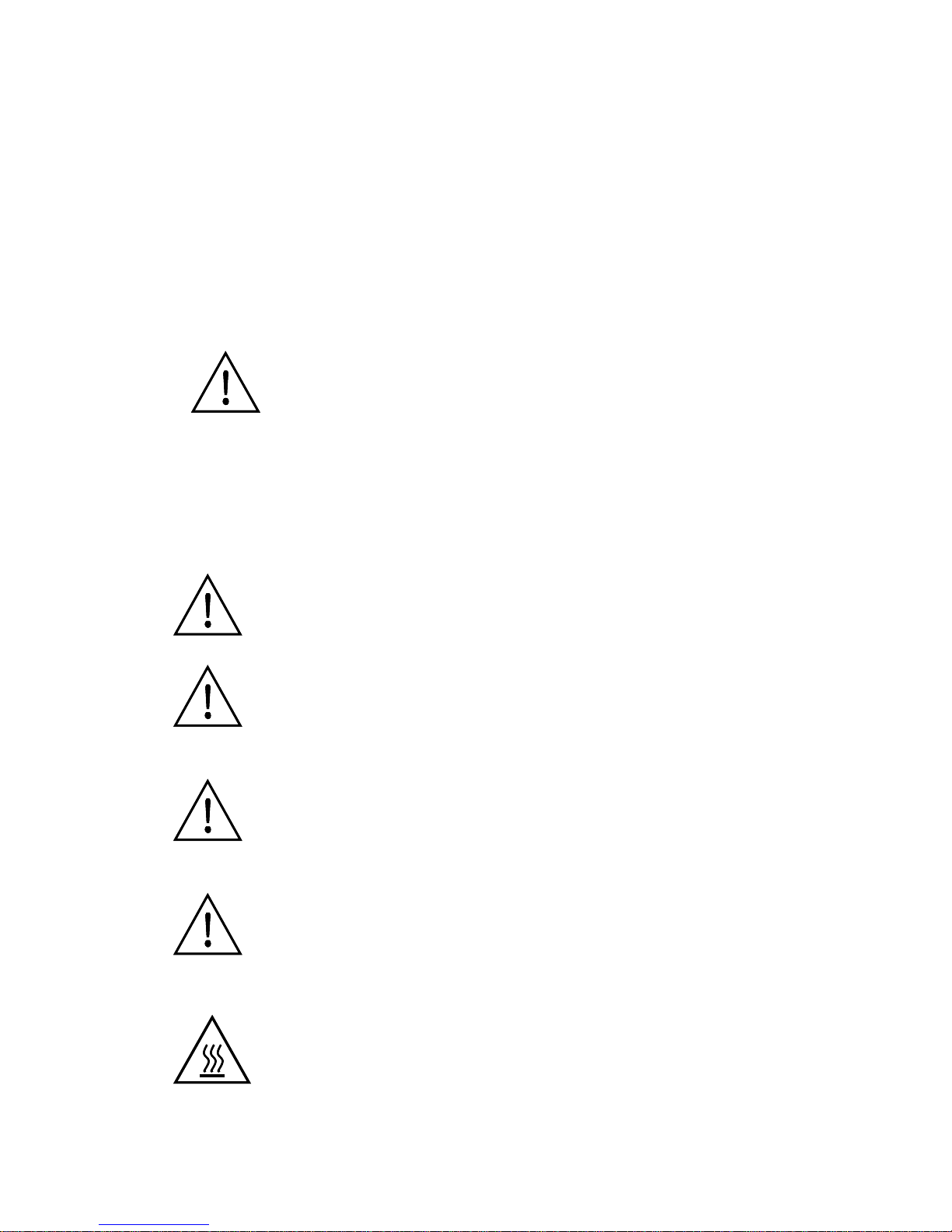
Safety Warnings and Guidelines
1. Important operation information of the security:
Before the users’ operation, they should have a perfect conception of how to
use the Instrument. Therefore, read this Manual carefully before using it.
2. Security:
The operation, maintenance and repair of the Instrument should comply with
the basic guidelines and the remarked warning below. If you don’t comply with
them, it will have effect on the scheduled using life of the Instrument and the
protection provided.
This product is a normal and an indoor Instrument which conforms
to Standard B style- I type- GB9706.1.
Before using the device, read the Manual carefully. These units are
designed for use in laboratory environments. The device must be used
by skilled personnel with the appropriate training.
The operator should not open or repair the Instrument by himself,
which will result in losing the qualification of repair guarantee or occur
accident. If there is some wrong with the Instrument, the company will
During the normal operation, the temperature of metal block will be
very high. There will be scald or boiling of the liquid. Therefore strictly
prohibit any part of the body to touch the Instrument from scald.
A.C. power’s grounding should be reliable to safeguard against an
electric shock. The 3-pin plug supplied with thermo-shaker’s power
cable is a safety device that should be matched with a suitable grounded
socket.
Operation before reading the Manual is forbidden. Read the
guidelines and directions below and carry out the countermeasure
according to them.
Page 4
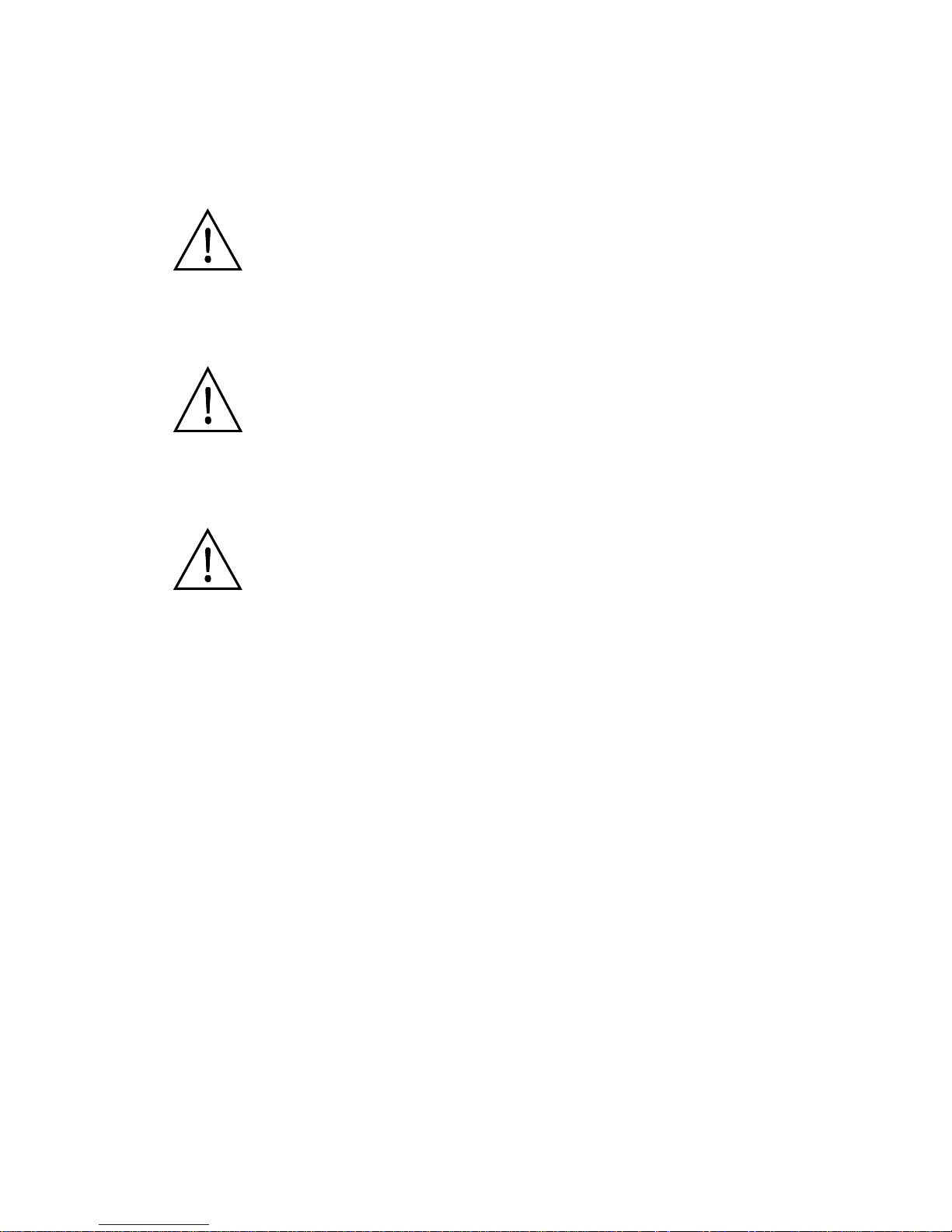
3. The maintenance of Instrument
The platform and clamp should be cleaned by the cloth stained with a little
alcohol. If there are smutches on the Instrument, clean them by soft cloth stained
with cleaning cream.
Power off when you finish your work. Pull off the connector plug
when there’s long time no use of the Instrument and cover it with a
cloth or plastic paper to prevent from dust.
Pull the connector plug from the jack at once in the following cases,
and contact the vendor:
There is some liquid flowing into the Instrument;
Drenched or fire burned.
Abnormal operation: such as abnormal sound or smell.
Instrument dropping or outer shell damaged.
The function has obviously changed.
Before power on, guarantee the voltage used should be accordant to
the voltage needed, and the rated load of electrical outlet should not
lower than the demand. If the electric line is damaged, you should
replace it with the same type. You should assure there’s nothing on the
electric line and you should not put the electric line in the ambulatory
place. Hold the jack when you pull out the electric line, and don’t pull
the electric line.
Page 5

Contents
Chapter 1 Introduction ------------------------------------------------------------------------- 1
Chapter 2 Specifications ---------------------------------------------------------------------- 2
1. The normal operating condition --------------------------------------------- 2
2. The basic parameters and the function ----------------------------------- 2
3. Mixing load limitation------------------------------------------------------------ 2
Chapter 3 Preparations ------------------------------------------------------------------------ 3
1. Structure Description ----------------------------------------------------------- 3
2. Keyboard and Display pane -------------------------------------------------- 4
3. Optional tube holder for the Mix Smart ----------------------------------- 5
4. Insert plates and tubes --------------------------------------------------------- 5
5. Power connection ---------------------------------------------------------------- 6
Chapter 4 Operation Guide ------------------------------------------------------------------- 7
1. Speed and time setting -------------------------------------------------------- 7
2. Touch-Vortex mode with 3500rpm ----------------------------------------- 8
3. Key combination ----------------------------------------------------------------- 8
Chapter 5 Failure analysis and handling ------------------------------------------------ 9
ANNEX 1. Wiring Diagram for SI-500 --------------------------------------------------10
Page 6

SI-500 Mix Smart Operational Manual Chapter 1 Introduction
─
1
─
Chapter 1 Introduction
The Mix Smart SI-500 allows aqueous solutions and suspensions to be
effective in a wide range of micro test tubes or plates. The Mix Smart
supports from 0.2 ml PCR tubes to 2.0 ml micro test tubes as well as PCR,
MTP and DWP plates up to 384 wells.
Features
•
2DMix-Control
•
Optimized mixing
•
Anti-spill technology
•
3-in-1 format allows great flexibility
•
Preprogrammed soft keys
•
Reliable universal holder
•
LED display, it is easy to setup and use.
•
Extremely quiet operation (<50 dB(A))
•
Integrated vortex function
Page 7

SI-500 Mix Smart Operational Manual Chapter 2 Specification
─
2
─
Chapter 2 Specifications
1. The normal operating condition:
Ambient temperature::::4°°°°C ~~~~ 45°°°°C
The relative humidity: ≤70%
Power supply::::24VDC 2.0 A
2. The basic parameters and the function
3. Mixing load limitation
The maximum permitted total weight of the mixing load is limited.
1) Mix the DWP and the tube holders 0.5 ml, 1.5/2.0 ml and PCR 96 with max.
2000rpm.
2) It only mix at a load between 80-300g with a maximum mixing frequency of
2000rpm.
3) When the load is too much and even the speed is more than 2000rpm, it reduces
the mixing frequency automatically to 1400rpm. In the display the message Too Fast
appears.
Mixing frequency
300~3,000rpm((((in 10rpm increments))))
Touch vortexing frequency 3,500rpm
Adjustable mixing time
1s~ 99h59min
Mixing and vortexing radius
1.5mm((((3mm mixing stroke))))
Noise level <50 db
Power consumption 40W
Weight 5.5 Kg
Dimension((((LXWXH))))
232X174X148mm
Page 8

SI-500 Mix Smart Operational Manual Chapter 3 Preparations
─
3
─
Chapter 3 Preparations
This chapter introduces Mix Smart’s mechanical structure and the central panel’s
functions and some preparations before power-on. You should be familiar with this
chapter before the Orbital shaker is first operated.
1. Structure Description
a) Plate holder::::To hold skirted PCR plates, MTP and DWP as well as tube holders
b) Soft keys::::For selecting preset mixing parameters
c) Vortexing mat: For direct vortexing of various tubes
d) Operating controls: Keys for operating the speed and time
e) LED display: Display mixing frequency and mixing time.
f) Mains power switch: Switch for switching the device on and off Switch position
“O”: the device is switched off. Switch position “I”: the device is switched on.
g) Mains connection socket: Connection for the power cable supplied.
e
d
b
a
g
f
c
Page 9

SI-500 Mix Smart Operational Manual Chapter 3 Preparations
─
4
─
2.
Keyboard and Display panel
Softkey
Speed(rpm) Time(S) Tube/Plate Fill level(%)
2000 15 MTP and DWP (384 well) 10-60
2600 15 PCR Plate (384 well) 10-50
1000 30 MTP(96 well) 5-60
1650 30
PCR tubes(0.2ml) and
micro test tubes (0.5ml)
5-50
LED Display Window
Start/stop mixing run
Decreasing key for speed and time, it can setup speed and time
Increasing key for speed and time, it can setup speed and time
Start
Stop
1.5/2.0
96
PCR 384
PCR96/0.5
384
Page 10

SI-500 Mix Smart Operational Manual Chapter 3 Preparations
─
5
─
1400 60 micro test tubes (1.5/2.0ml) 5-80
3. Optional tube holder for the Mix Smart
a. 1.5/2.0ml tube holder: for max. 24 micro test tubes (1.5 and 2.0ml) ;
b. PCR 96 tube holder::::For one PCR plate (96-well, semi-skirted or unskirted) or a
max. of 96 micro test tubes (0.2ml);
c. 0.5ml tube holder: For max. 24 micro test tubes (0.5ml).
4. Insert plates and tubes
4.1 Insert plate in the plate holder
a
)
Place the plate up against the back of the plate holder firstly.
b)
Then press the plate into the plate holder. In doing so, ensure that it is
properly engaged.
a b c
Page 11

SI-500 Mix Smart Operational Manual Chapter 3 Preparations
─
6
─
4.2 Insert the tube holder in the plate holder
a) Hold the tube holder up against the back edge of the plate holder so that the
engaging lugs fit in the holes. (See fig. a)
b) Engage the tube holder by pressing gently on the front. (See fig. b)
(a) (b)
5. Power connection
Place the Mix Smart on a suitable work surface so that the air slots on the underside
of the device are not blocked. Connect the device to the mains power supply via the mains
power socket using the mains cable supplied. The external power supply unit (power
adapter AC100-240V) ensures the external safety of the unit.
Page 12

SI-500 Mix Smart Operational Manual Chapter 4 Operation Guide
─
7
─
Chapter 4
Operation Guide
1. Speed and time setting
a)
When the instrument powers on,
display screen will show “ ”. one by
one. The instrument goes into the initial
state with the sound of “du…”
b) After about 2s later, time display window
shows 9: 30 as the set timing time. It means
that the timing time is 9 hours and 30 minutes.
The speed display window shows 2000. It
means the set shaking speed is 2000rpm.
c) Press the key or below speed, tens digits
of set value will increase or decrease, and also
increase or decrease in hundred digits and
thousand digits. For instance, press the key and
hold on for 2s, the digits will be moved from tens
to hundreds, increasing the alteration range. If
you press the key for 2s again, the digits will be
moved from hundreds to thousands quickly.
d) Press key or below time, units will
increase or decrease, and also increase or
decrease in tens, hundreds and thousands. For
instance, press the key and hold on for 2s, the
digits will be moved from units to tens,
increasing the alteration range. If you press the
key for 2s again, the digits will be moved from
tens to hundreds quickly.
8888 88:88
rpm
h/m
m/s
2000 09:30
rpm
h/m
2000 09:30
rpm
h/m
2000 09:30
rpm
h/m
Page 13

SI-500 Mix Smart Operational Manual Chapter 4 Operation Guide
─
8
─
e) If you want to set speed 2400rpm and timing
2hours, press key “” below Speed, and the set
value will be increase to 2400rpm. Keep off the
key, the device will save the value automatically.
Then press the key “” below time, the set value
will be decreased to 02:00; keep off the key, the
device will save value automatically. In this way,
the speed and time are set. Press the key
“stop/start”, the device will run in 2400rpm and
2hours timing
2. Touch-Vortex mode with 3500rpm
Push the tube into the depression in the
vortexing mat to start vortexing mode. Remove
the load from the vortexing mat to end the
Touch-Vortex mode.
3. Key combination
a)Time unit switch mode: Press key and key
below time simultaneously to switch time unit from
h/m to m/s, flicks three times, then save
automatically. The way to switch from m/s to h/m is
the same to above.
b) Key lock function: Press keys below speed and
time simultaneously to activate the key lock funtion.
The key lock prevent from setting time and speed
during a mixing operation. When open the key lock,
you can set the parameters again. After setting, the
parameters in display flicks three times and saves
the changes automatically.
Notice: During running the device, Touch-Vortex, Shortcut Keys and Key combination all
can not be opened.
2400 09:30
rpm
h/m
2400 02:00
rpm
h/m
2400 02:00
rpm
h/m
2400 02:00
rpm
m/s
2400 02:00
rpm
m/s
2400 02:00
rpm
m/s
Page 14

SI-500 Mix Smart Operational Manual
Chapter 5 Failure analysis and handling
Chapter 5 Failure analysis and handling
Failure analysis and processing procedures
No. Phenomenon Cause Remedy
1 No display
Power supply interrupted Check the mains
connection and the power
supply to the lab
Mixing load is too heavy for
the selected mixing
frequency.
Reduce the mixing
frequency or the weight of
the mixing load
Mixing load not properly
positioned in the plate
holder
Check that the mixing load
is fixed in position.
2 TOO FAST
Continuous vortexing at
frequencies >2000rpm.
Reduce the continuous
vortexing frequency to ≤
≤≤
≤
2000rpm.
3
The actual speed is
different from the
displayed speed
Broken sensor or loose
contact of the module
Contact the seller
4 “ERR” in the display
Shaking speed is out of
control
Contact the seller
5 Press invalid Knob failure
Contact the seller
Page 15

SI-500 Mix Smart Operational Manual
Chapter 5 Failure analysis and handling
Annex 1::::Wiring Diagram for SI-500 Mix Smart
Adapter
48W
AC100~240V
Motor
Switch
Key and Display
Main Board
J5 J6
LCD PORT
J2
J4
J1 U
J7 V
J8 W
