Page 1

Distance Laser Sensor
MRL3 15
MRL3 30
MRL3H 15
MRL3H 30
Technical Reference Manual
V3.0
Please check www.metrologyresource.com
for the latest version
Page 2

Table of Contents
1 Introduction ...................................................................................................................................................... 3
1.1 Product identification .................................................................................................................................... 4
1.2 Components ................................................................................................................................................. 4
1.3 Validity .......................................................................................................................................................... 4
1.4 Measurement range ..................................................................................................................................... 5
1.5 Prevention of erroneous measurements ...................................................................................................... 6
2 Device setup .................................................................................................................................................... 7
2.1 Connection ................................................................................................................................................... 8
2.2 Controlled mode ........................................................................................................................................... 9
2.3 Automatic mode ......................................................................................................................................... 10
2.3 Display mode .............................................................................................................................................. 11
2.3 External Trigger .......................................................................................................................................... 11
3 Installation ..................................................................................................................................................... 13
3.1 Mounting ..................................................................................................................................................... 13
3.2 Device wiring .............................................................................................................................................. 13
3.3 Alignment of the laser beam....................................................................................................................... 15
4 Technical data ............................................................................................................................................... 16
4.1 Measuring accuracy ................................................................................................................................... 16
4.2 Specifications ............................................................................................................................................. 16
5 Electrical components ................................................................................................................................... 18
5.1 ID switch ..................................................................................................................................................... 18
5.2 Reset switch ............................................................................................................................................... 18
5.3 Digital output............................................................................................................................................... 18
5.3 Digital input ................................................................................................................................................. 18
5.5 Analog output ............................................................................................................................................. 19
5.6 Connector ................................................................................................................................................... 20
6 Physical dimensions ...................................................................................................................................... 22
7 Factory settings ............................................................................................................................................. 23
7.1 Operation .................................................................................................................................................... 23
7.2 Communication parameters ....................................................................................................................... 23
7.3 Analog outputs ........................................................................................................................................... 23
7.4 Module ID ................................................................................................................................................... 23
7.5 Digital output 1 (DOUT1) ............................................................................................................................ 23
7.6 Digital output 2 (DOUT2) ............................................................................................................................ 23
7.7 Digital Input 1 (DI1) .................................................................................................................................... 23
7.8 User Distance Offset .................................................................................................................................. 23
8 Command set ................................................................................................................................................ 24
8.1 General ....................................................................................................................................................... 24
8.2 Operation commands ................................................................................................................................. 25
8.3 Configuration commands ........................................................................................................................... 28
8.4 Digital Input................................................................................................................................................. 34
8.5 Special User Commands ............................................................................................................................ 35
8.6 Error Codes ................................................................................................................................................ 38
9 Accessories ................................................................................................................................................... 39
9.1 Viewfinder ................................................................................................................................................... 39
9.2 Target plates............................................................................................................................................... 39
9.3 Laser Glasses ............................................................................................................................................ 39
9.4 Cables ........................................................................................................................................................ 40
9.5 Connector cover for IP65 ........................................................................................................................... 40
Page 3

9.6 Connector cover with 90° cable exit IP65 .................................................................................................. 40
10 Safety instructions ....................................................................................................................................... 41
10.1 Use of the instrument ............................................................................................................................... 41
10.2 Limits to use ............................................................................................................................................. 41
10.3 Areas of responsibility .............................................................................................................................. 42
10.4 Hazards in use ......................................................................................................................................... 42
10.5 Laser classification ................................................................................................................................... 44
10.6 Electromagnetic compatibility (EMC) ....................................................................................................... 45
10.7 Producer Standards ................................................................................................................................. 45
10.8 Disposal .................................................................................................................................................... 45
10.9 Labeling .................................................................................................................................................... 46
10.10 Maintenance ........................................................................................................................................... 47
10.11 Service.................................................................................................................................................... 47
Page 4
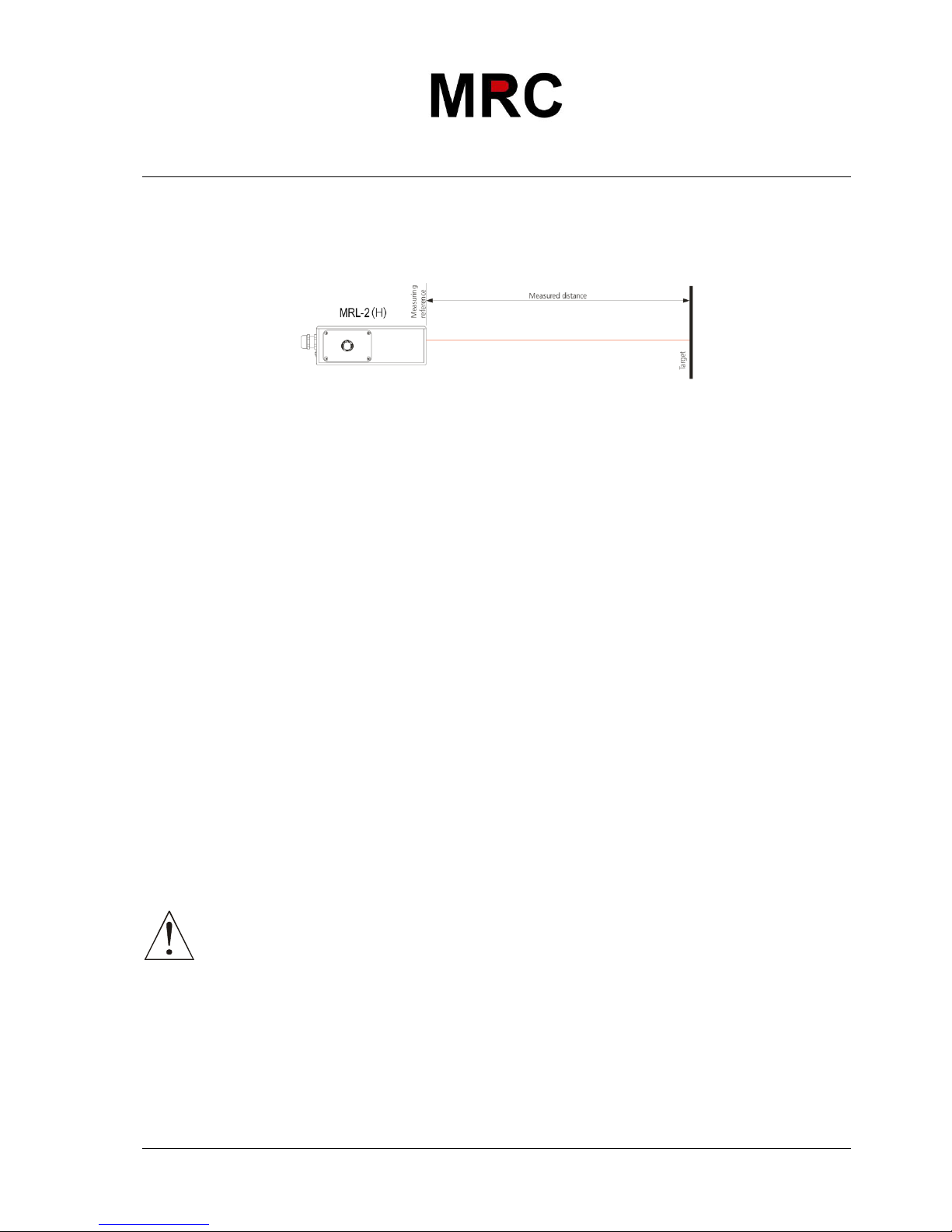
TECHNICAL REFERENCE MANUAL
Distance Laser Sensor Page 4/43
1 Introduction
The MRL-3 (H) is a powerful distance measuring instrument for integration into industrial applications. It
allows accurate and contact-less distance measurement over a wide range using the reflection of a laser
beam:
Figure 1: Standard Application
Key features
Measurement range 0.2 to 150 m
Compatible with MRL-2 (H)
Serial interface (RS232 and RS422)
Connection of up to 10 modules on a single RS422 line
Wide range power supply (9...30VDC)
Programmable analog output (0/4...20mA)
Two programmable digital outputs (DO1 and DO2)
Digital output for error signalization (DOE)
D-Sub connector and screw terminal joint for easy connection
One programmable digital input (DI 1)
ASCII protocol to control external display
IP65 (protected against ingress of dust and water)
4 LEDs for status signaling
Complementary configuration software available at MRC web site (www.metrologyresource.com)
Optional: Internal heater for module operation down to -40°C
Laser class II (<0.95mW)
Accessories for easy use of the sensor
CAUTION
Use of controls or adjustments or performance of procedures other than those specified
herein may result in hazardous radiation exposure.
Page 5
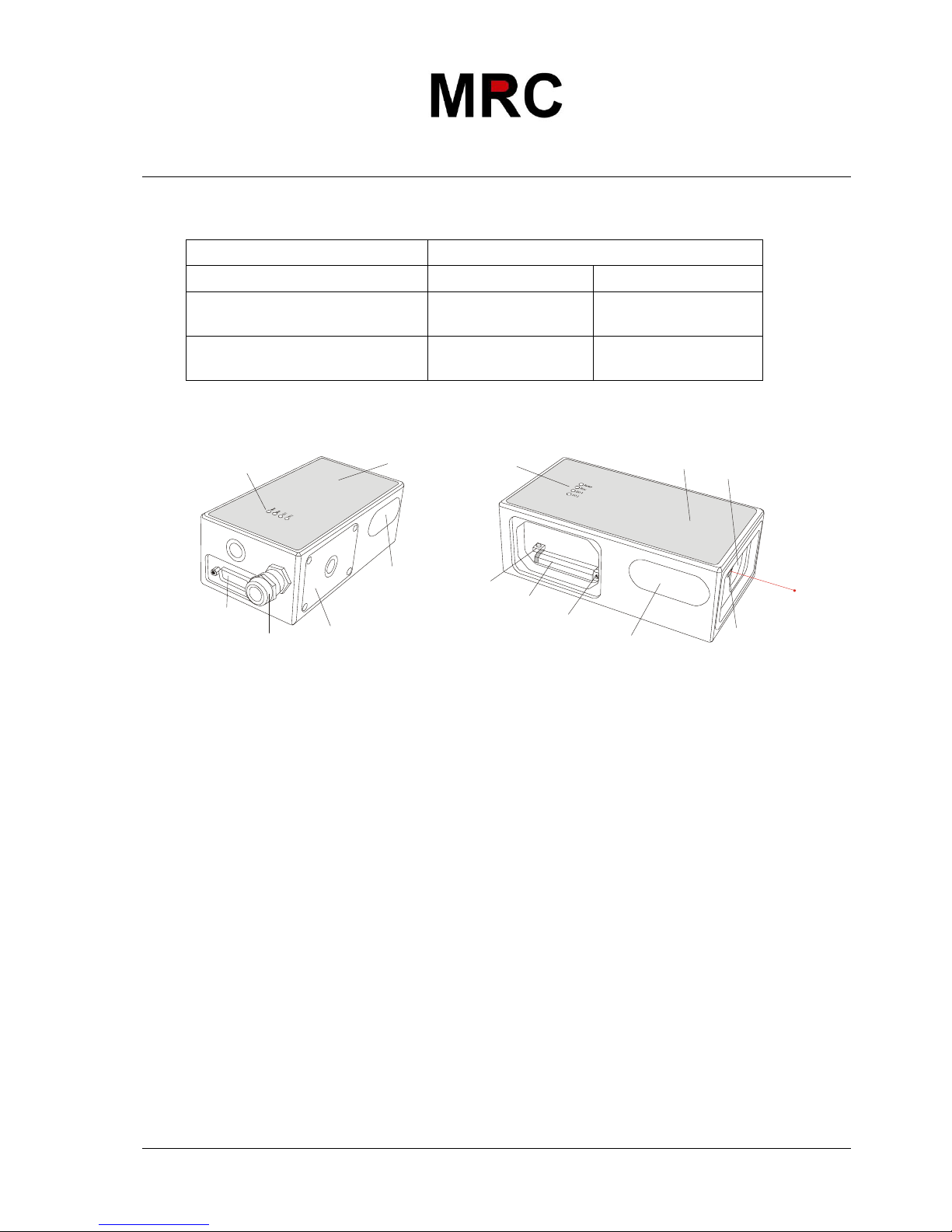
TECHNICAL REFERENCE MANUAL
Distance Laser Sensor Page 5/43
1.1 Product identification
The product is identified by the serial label on the top of the enclosure:
Version
Typical Accuracy
1.5mm
3.0mm
Standard version
MRL3 15
Part No.: 500602
MRL3 30
Part No.: 500601
Extended temperature range MRL3H 15
Part No.: 500612
MRL3H 30
Part No.: 500611
1.2 Components
1 Status LEDs
status signaling
2 15-Pin D-Sub connector
RS422, RS232, analog, digital output
3 Cable gland (M16 x 1.5mm)
for connection cable insertion
4 Caver
provides access to electrical components
5 N/A
6 Reset Switch
Resets the MRL3 (H) to default settings
7 Screw terminal
RS422, RS232, analog, digital output
8 ID switch
defines the module ID for RS422 operation
9 Laser beam outlet
10 Receiver optics
11 Product label
see 10.9 Labeling on page 42
1.3 Validity
This manual is valid for MRL3H devices with the following software version:
Interface software version: 0100 or later
Board software version: 0100 or later
To get the software version of the MRL3 use the command described in 8.3.9 Get software version (sNsv) on
page 29.
5
8
7
6
10
1
9
11
1
5
4
2
3
1
11
Page 6
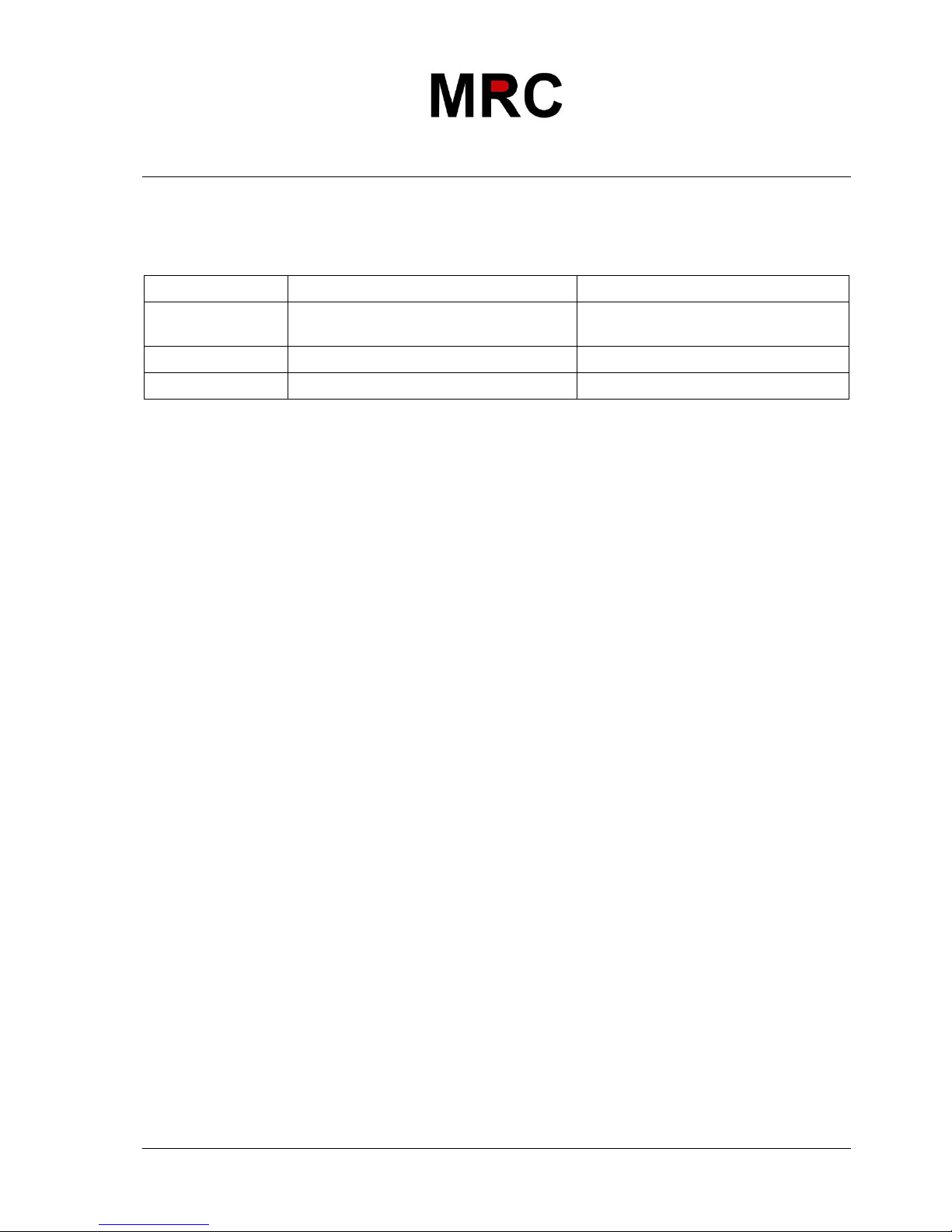
TECHNICAL REFERENCE MANUAL
Distance Laser Sensor Page 6/43
1.4 Measurement range
The MRL3 (H) is an optical instrument, whose operation is influenced by environmental conditions. Therefore, the
measurement range achieved in the application can vary. The following conditions may influence the measurement
range:
Key
Factors increasing range
Factors reducing range
Target surface
Bright and reflecting surfaces such as the target
plates (See 9 Accessories on page 35)
Matt and dark surfaces
Green and blue surfaces
Airborne particles
Clean air
Dust, fog, heavy rainfall, heavy snowfall
Sunshine
Darkness
Bright sunshine at target
The MRL3 (H) does not compensate the influence of atmospheric environment, which may be relevant when measuring
long distances (e.g. > 150m). These effects are described in:
B.Edlen: “ The Refractive Index of Air, Metrologia 2”, 71 -80 (1966
)
1.5 Prevention of erroneous measurements
1.5.1 Rough surfaces
On a rough surface (e.g. coarse plaster), measure against the center of the illuminated area. To avoid
measuring to the bottom of plaster joints use a target plate (see access
ories) or board.
1.5.2 Transparent surfaces
To avoid measuring errors, do not measure towards transparent surfaces such as colorless liquids (such as water) or
(dust free) glass. For unfamiliar materials and liquids, always take a trial measurement.
Erroneous measurements can occur when aiming through panes of glass,
or if there are several objects in the line of sight.
1.5.3 Wet, smooth, or high-gloss surfaces
1 Aiming at an “acute“ angle deflects the laser beam. The MRL3 (H) may receive a signal that is
too weak (error message 255) or it may measure the distance targeted by the deflected laser beam.
2 If aiming at a right angle, the MRL3 (H) may receive a signal that is too strong (error message 256).
1.5.4 Inclined, round surfaces
Measurement is possible as long as there is enough target surface area for the laser spot.
1.5.5 Multiple reflections
Erroneous measurements can occur in the case that the laser beam is reflected from other objects than the
target. Avoid any reflecting object along the measurement path.
2 Device setup
We recommend performing the configuration steps in an office before mounting the device, especially if you
are not familiar with the MRL3 (H).
Page 7
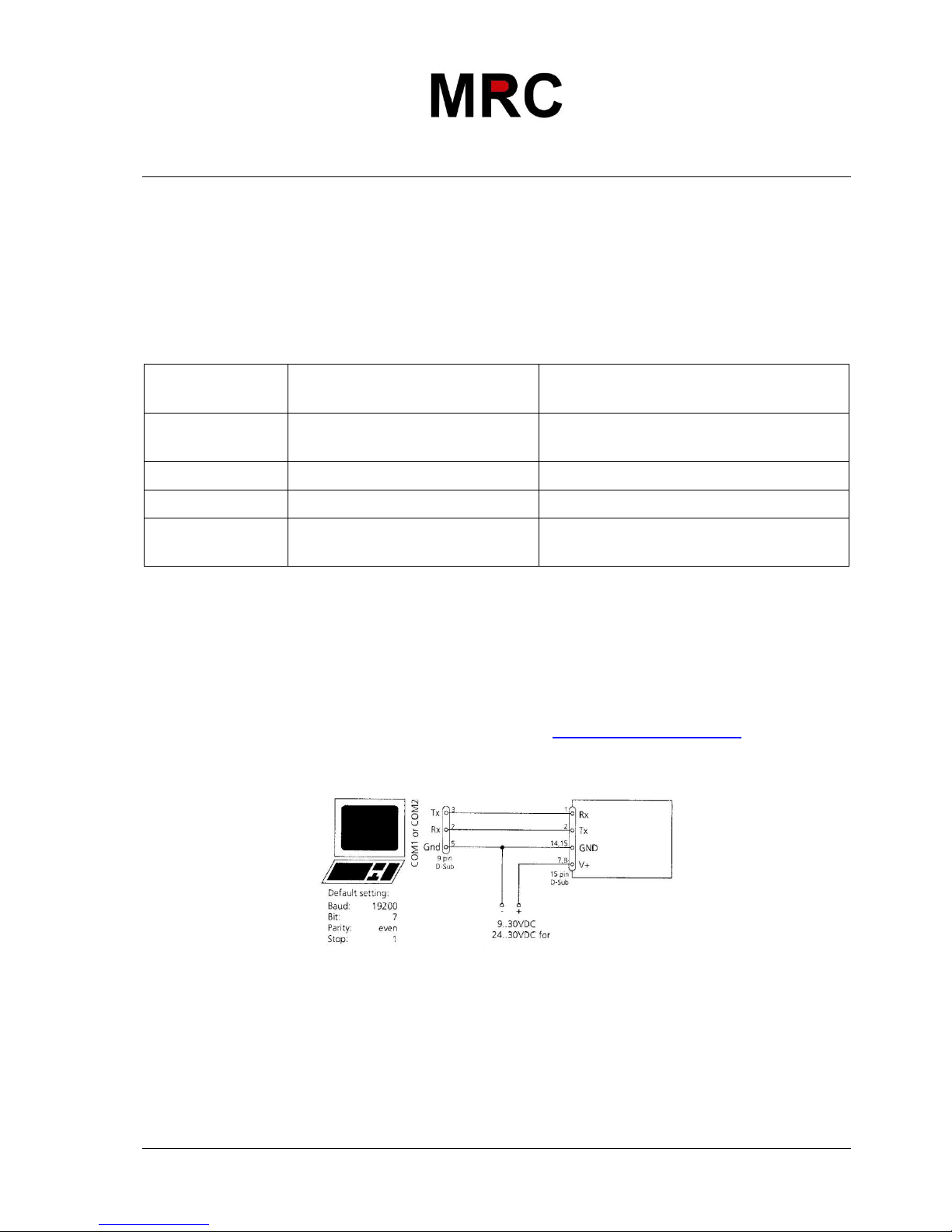
TECHNICAL REFERENCE MANUAL
Distance Laser Sensor Page 7/43
The MRL3 (H) supports two types of operation modes:
Controlled mode
Automatic mode
The first decision to be taken is the type of operation mode that will be used to transmit the distance
measurement data. While the controlled mode provides maximum flexibility and accuracy, it is often not
suitable for integration into existing PLCs or analog environments. In such cases the automatic mode might
be preferred.
Key
controlled mode
automatic mode
(with analog output and digital outputs)
Accuracy
Maximum measurement accuracy
Accuracy depends on signal scaling
(see 8.3.5 on page 26)
Flexibility
Access to full command set
Limited
Integration
Requires protocol implementation
Wiring of AO and DO signals
Connection
Connection of up to 10 MRL3 (H)s to
a single RS-422 line.
Point-to-point connection
The following two sections describe the configuration of the MRL3 (H) for the controlled and automatic
modes.
2.1 Connection
To be able to configure the MRL3 (H), it must be powered and connected to a PC. Figure 2 shows the
necessary connections. On the PC, any terminal program can be used to communicate with the module.
Additionally, a configuration utility is available on the web page www.metrologyresource.com.
Figure 2: Connection for MRL3(H) Configuration
Page 8
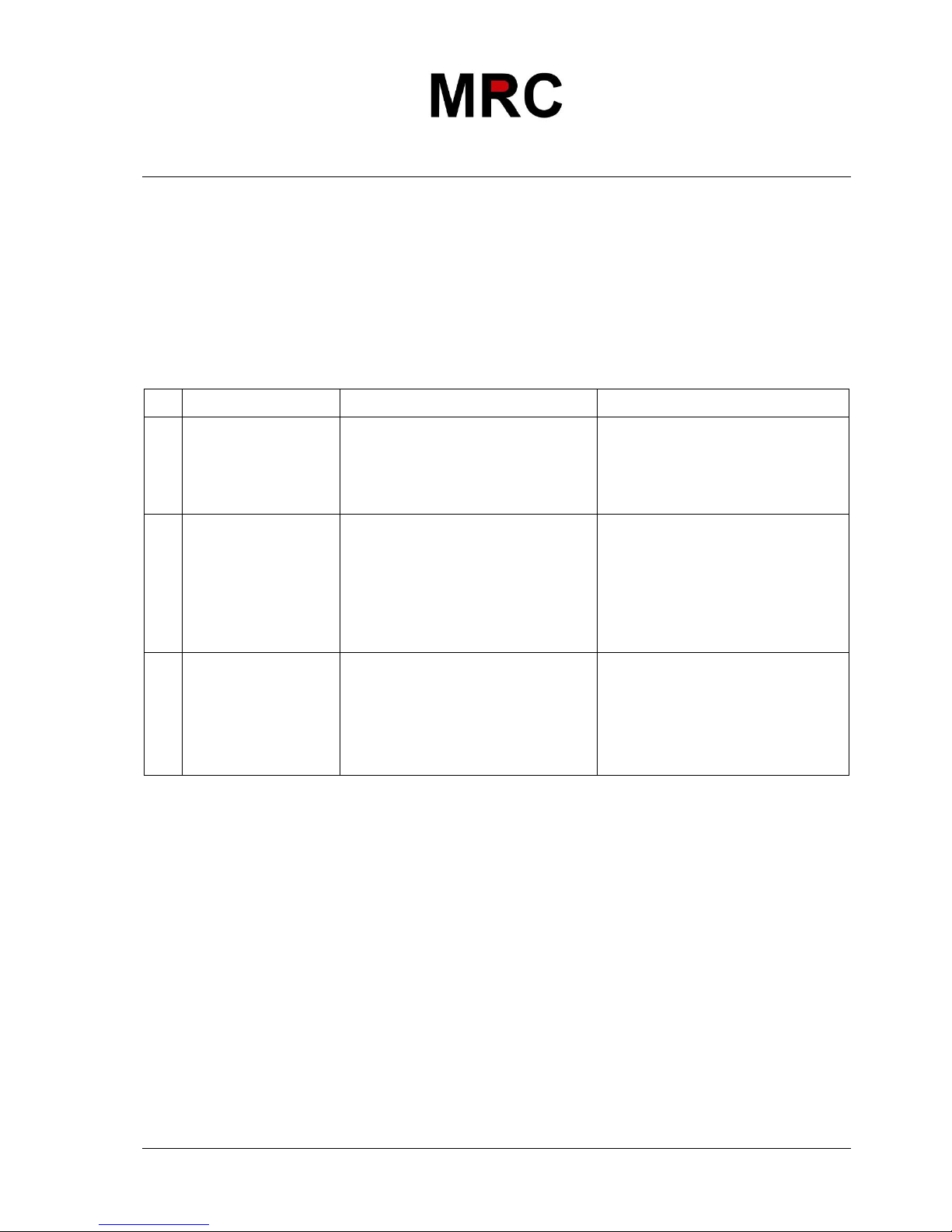
TECHNICAL REFERENCE MANUAL
Distance Laser Sensor Page 8/43
2.2 Controlled mode
In controlled mode, each operation of a MRL3 (H) is triggered by a command sent from a host system over a
serial line. While a single device can be connected to the host system using the RS232 interface, up to 10
devices can be connected to a single serial RS422 line. The related command set is described in Chapter 8
on page 21.
2.2.1 Configuration
After connecting the module, the steps below are necessary to configure the MRL3 (H) for the controlled
interface mode.
No.
Action
Comment
Command
1
Set ID switch
Changes of the module ID are
activated after a power cycle.
Example for module 0:
Change the ID Switch to position 0
Set ID switch to position 0
Power OFF; Wait 10s; Power ON
2
Set controlled mode
Set the MRL3 (H) to the controlled
mode, if not already in controlled
mode.
Example for module 0:
Set to controlled mode by the stop
command.
s0c<trm>
1)
3
Set communication
parameters
If necessary, change the settings for
the serial interface.
Example for module 0:
Set serial interface to 19200 Baud, 8
Bit, no Parity
s0br+2<trm>
1)
Power OFF; Wait 10s; Change
settings on the host; Power ON
1) Commands are described in 8 Command set on page 22
Remark: If the communication parameters of the module are lost, please reset the configuration to the
factory settings (7
Factory settings on page 21) using the reset button (5.2 Reset switch
on page 17). Please note that the ID switch must be reset manually.
2.2.2 Host software
Host software is required for operation of the MRL3 (H) in controlled mode. When connecting multiple
devices to a single serial li
ne (RS422), strict Master-Slave communication must be implemented (MRL3 (H)
operates as slave). Please consult the MRC Web page for application notes.
Careful testing of the host software together with the devices prior to installation is strongly recommended.
Page 9

TECHNICAL REFERENCE MANUAL
Distance Laser Sensor Page 9/43
2.3 Automatic mode
The automatic mode is provided for host-less operation of the MRL3 (H). The analog and digitals outputs are
updated according the configuration described below as soon as the unit is powered up.
Analog Output
The analog output is configurable and works with two ranges:
– 0..20mA
– 4..20mA
Digital Outputs
Three digital outputs are included in the MRL3 (H). Two are programmable, while the third is used to
signal an error state of the device.
2.3.1 Configuration
After connecting the module, the following steps are necessary to configure the MRL3 (H) for the automatic
mode.
No.
Action
Comment
Command
1
Set current output
range
Defines if the current output range
from 0 to 20mA respectively from 4
to 20mA.
Example for module 0:
Set current output range from 4mA
to 20mA.
s0vm+1<trm>
1)
2
Set distance range Defines minimum distance (D
min
)
and the maximum distance (D
max
)
for the distance range of the analog
output.
Example for module 0:
Set distance range from 0m to 10m
s0v+00000000+00100000<trm>
1
)
3
Set analog output in
error case
Sets the current that should be
applied in case of an error.
Example for module 0:
Set current to 0mA in case of an
error.
s0ve+000<trm>
1)
4
Configure digital
output
Set the ON and OFF level for the
digital outputs.
Example for module 0:
DO 1: off=2000mm on=2005mm
DO 2: off=4000mm on=4005mm
s01+00020000+00020050<trm>
1
s02+00040000+00040050<trm>
1
5
Save settings The changed configuration must be
Page 10

TECHNICAL REFERENCE MANUAL
Distance Laser Sensor Page 10/43
No.
Action
Comment
Command
saved to make it permanent.
Example for module 0:
Save settings for module 0
s0s<trm>
1)
6
Set automatic mode
Set the MRL3 (H) to the automatic
mode with the desired update rate.
Example for module 0:
Set measurement rate to fastest
possible speed.
s0A+0<trm>
1)
1) Commands are described in 8 Command set on page 21
Note: If the serial line settings of the module have been lost, please reset the configuration to the factory
settings (7
Factory settings on page 20) using the reset button (5.2 Reset switch on page 17).
Please note that the ID switch must be reset manually.
2.4 Display Mode
If the Display Mode the MRL3 formats the measured distance as an ASCII string which is understood with an
External Display with a serial interface. Since the MRL3 outputs this formatted string automatically on the
serial interface after completing the measurement, the results can be displayed on an external display
without the use of an additional controller. For a detailed description of this mode please contact MRC.
2.5 External Trigger
Page 11
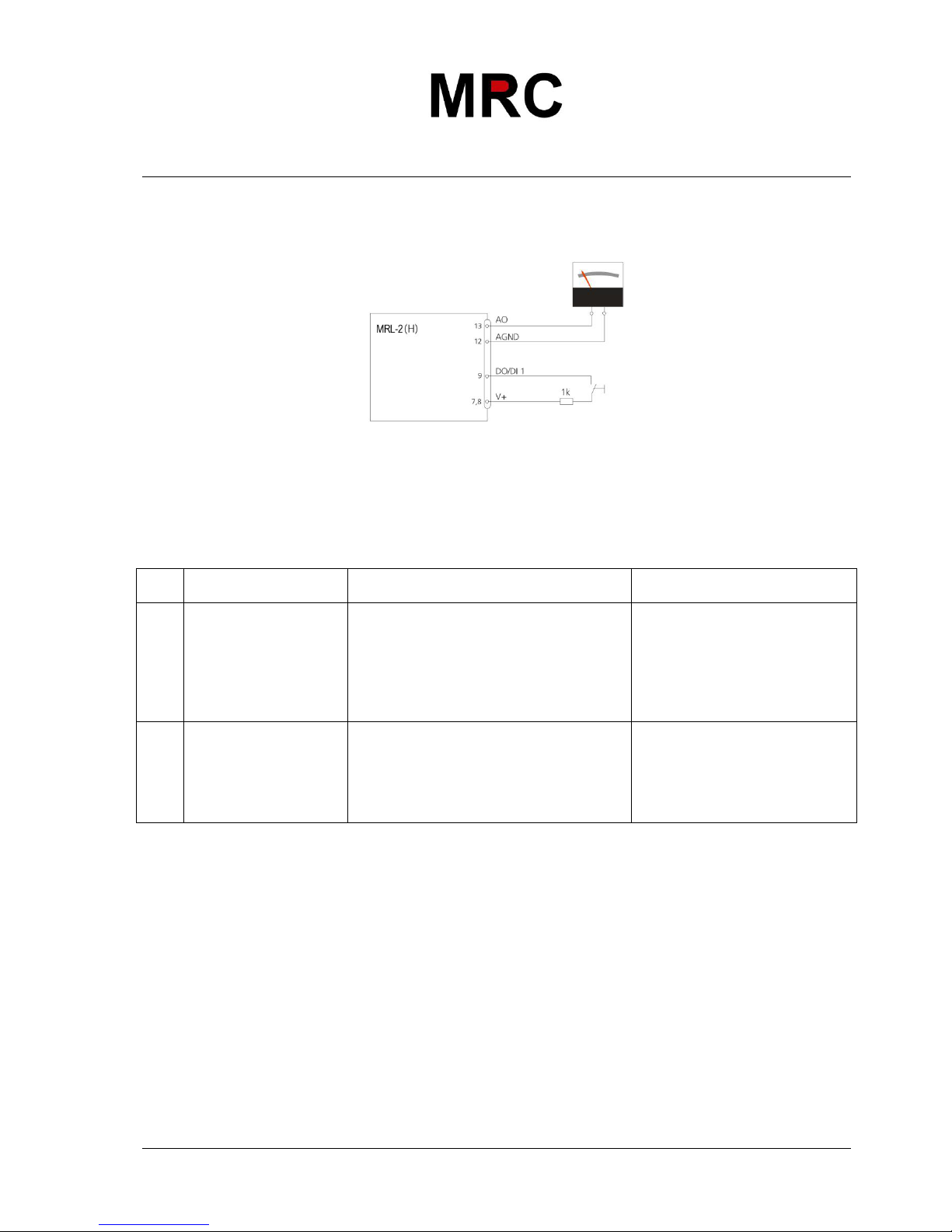
TECHNICAL REFERENCE MANUAL
Distance Laser Sensor Page 11/43
The MRL-3(H) includes the option of triggering measurements with an external switch or push button on
Digital Input 1 (DI 1). Using the Digital Input DI 1 disables the Digital Output DO 1.
The command to activate the external trigger option is described in 8.4 Digital Input on page 30.
2.5.1 Configuration
After connecting the MRL-3(H), the following steps are necessary to activate the external trigger. The
example shows the configuration for triggering a single distance measurement.
No. Action Com
ment Command
No. Action Comment
Command
1
Activate Digital Input
DI1
Defines the action fro a trigger on DI1
Example for module 0:
Configure DI1 to trigger a single distance
measurement
s0D1I+<trm>
1)
5
Save settings
The changed configuration must be
saved to make it permanent
Example for module 0:
Save setting for module 0
s0s<trm>
1)
1) Commands are described in 8 Command set on page 20 Distance Laser Sensor V1.01 Page 10/43
Page 12
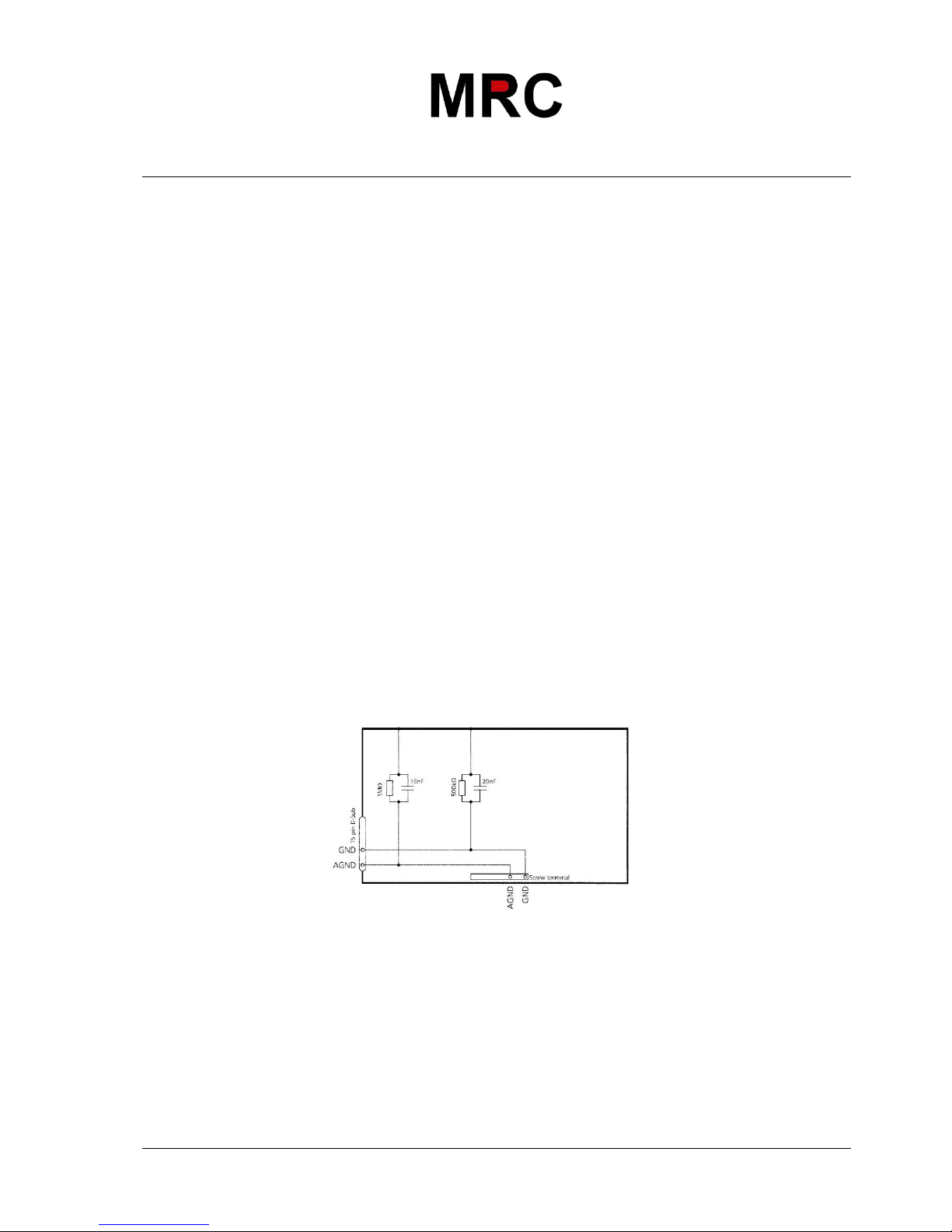
TECHNICAL REFERENCE MANUAL
Distance Laser Sensor Page 12/43
3 Installation
3.1 Mounting
Three M4 threaded holes in the bottom of the MRL-2 (H) make it easy to mount the device.
Always obey all applicable safety regulations and never use the device outside the specifications stated
under 4 Technical data on page 15
3.2 Device wiring
3.2.1 Power Supply
For trouble free operation use a separate power supply for the MRL-3 (H)
MRL-3 9…30V, 0.5A DC
MRL-3 (H) 24…30V DC, 2.5A DC
3.2.2 Cable connection
A ferrite must be mounted to the connecting cable. Use a ferrite with an impedance of 150 to 260 at
25MHz and 640 to 730
at 100MHz. As example you can use SFC10 from KE Kitagawa.
3.2.3 Shield and Ground
The MRL3 (H) contains two electrical isolated grounds, the general ground (GND) and the analog ground
(AGND). GND and AGND are connected to the housing by a RC element. Please see figure 3
Figure 3: Connection between shield and ground
Page 13
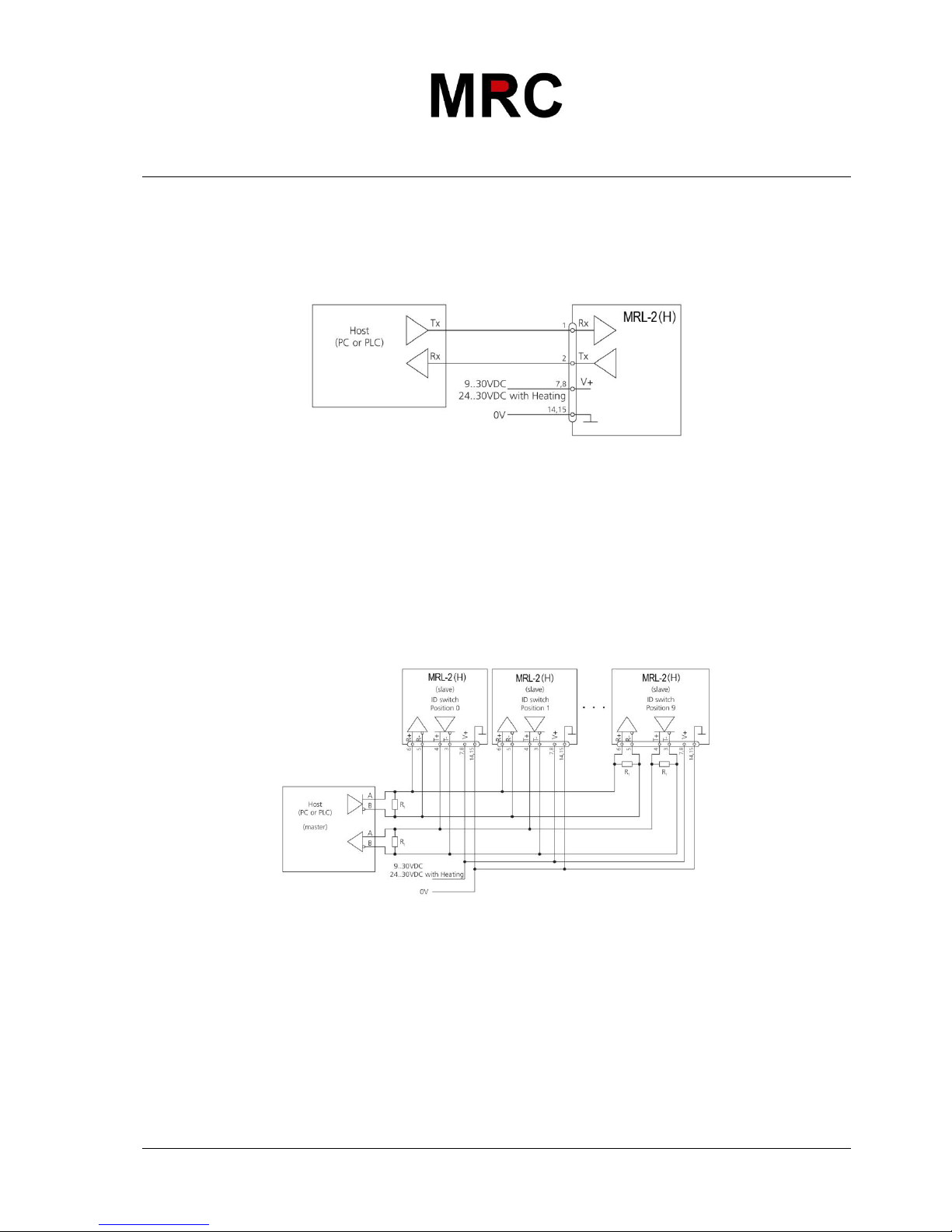
TECHNICAL REFERENCE MANUAL
Distance Laser Sensor Page 13/43
3.2.4 Controlled mode
RS232
When using the RS232 interface only point-to-point communication is possible.
Never connect multiple MRL3 (H)s on a RS232 serial line
Figure 4: Point-to-point connection with RS232
RS422
It is possible to connect multiple devices on a single RS422 line. To ensure proper operation, strict MasterSlave communication must be used. It is important, that the Master has full control of the communication and
never initiates a new communication be
fore termination of the previous communication (answer from the
MRL3 (H) or timeout).
Ensure, that all MRL3 (H)s are set to different ID number Automatic mode
Figure 5: Connecting multiple devices with RS422
Page 14

TECHNICAL REFERENCE MANUAL
Distance Laser Sensor Page 14/43
3.2.5 Automatic mode
The analog interface of the MRL3 (H) is isolated from the rest of the device. When using the analog
interface, connect the analog ground (AGND).
Make sure, that the total resistance in the analog path is smaller than 500
3.3 Alignment of the laser beam
Alignment of the laser beam is often difficult when the target is far away, as the laser spot is not visible. The
MRL3 (H) has an adapter for mounting a telescopic viewfinder that simplifi
es alignment significantly. Please
refer to chapter 9 Accessories on page 35 for a description of the viewfinder.
Figure 6: Connection of an instrument and a PLC
Page 15

TECHNICAL REFERENCE MANUAL
Distance Laser Sensor Page 15/43
4 Technical data
4.1 Measuring accuracy
The measuring accuracy corresponds to the ISO-recommendation
ISO/R 1938-1971 with a statistical confidence level of 95.4% (i.e. ±
twice the standard deviation
, refer to diagram on the right). The
typical measuring accuracy relates to average conditions for
measuring. It is ±1.5mm for the MRL3 (H) 15 and ± 3.0mm for the
MRL3 (H) 30 valid in the tracking mode
The maximum measuring error relates to unfavorable conditions such
a
s:
- Highly reflecting surfaces (e.g. reflector tapes)
- Operation at the limits of the permitted temperature range,
adaptation to ambient temperature interrupted
- Very bright ambient conditions, strong
heat shimmer
and can be up to ± 2 mm for MRL3 (H) 15 and ± 5 mm for MRL3 (H)
30. The MRL3 (H) does not compensate changes of atmospheric environment. This changes can influence
the accuracy if measuring long distances (>150m) at conditions very different to 20°C, 6
0% relative humidity
and 953 mbar air pressure. The influences of the atmospheric environment is described in
B.Edlen: “ The Refractive Index of Air, Metrologia 2”, 71 -80 (1966)
99.7%
95.4%
Page 16

TECHNICAL REFERENCE MANUAL
Distance Laser Sensor Page 16/43
4.2 Specifications
Typical measuring accuracy for
MRL3 15 / MRL3 (H) 15 1)
MRL3 30 / MRL3 (H) 30
1)
± 1.5 mm @ 2σ
± 3.0 mm @ 2σ
Smallest unit displayed
0.1 mm
Measuring range on natural surfaces
0.05 to approx 65 m
Measuring range on orange (reflecting) target plate
See Chapter 9 Target plates on page 36
ca. 0.05 to 150 m, future 500 m
Measuring reference from front edge (See 6 Physical dimensions)
Diameter of laser spot at target at a distance of 4mm @ 5 m
8mm @ 10 m
Approx 28mm x 14mm @ 50m
Approx 40mm x 25mm @ 100m
Time for a measurement
Single measurement
Tracking
004 to approx. 3 sec
0.04 to approx. 3 sec
Light source
Laser diode 620-690 nm (red)
IEC 60825-1:2001; Class 2
FDA 21CFR 1040.10 and 1040.11
Beam divergence:0.16 x 0.6 mrad
Pulse duration: 0.45x10
-9
s
Maximum radiant power: 0.95 mW
Laser Life Time
3)
>25,000h @ 25°C
ESD
IEC 61000-4-2 : 1995
EMC
EN 61000-6-4
EN 61000-6-2
Power supply
9 ... 30V DC 0.5A for MRL3
24 ... 30V DC 2.5A for MRL3 (H) (Heating option)
Dimensions
150 x 80 x 55 mm
Temperature range during operation 2)
MRL3 15 / MRL3 30
MRL3 (H) 15 / MRL3 (H) 30
-10 °C to +50 °C
-40 °C to +50 °C
Temperature range during storage
-40 °C to +70 °C
Degree of Protection IP65; IEC60529 (protected against ingress of dust and water)
Weight
MRL3: 630 g
MRL3 (H): 680 g
Interface
1 serial asynchronous interface (RS232/RS422)
1 programmable analog output 0/4 .. 20mA
2 programmable digital outputs
1 programmable digital input
1 digital output for error status
1
) See 4.1
Measuring accuracy on page 15.
2
) In case of permanent measurement (tracking mode) the max. temperature is reduced to 45°C
3
) 500 – 1000h at 50°C.
Page 17

TECHNICAL REFERENCE MANUAL
Distance Laser Sensor Page 17/43
5 Electrical components
5.1 ID switch
This switch is used to set the module ID and can be set from 0 to 9.
5.2 Reset switch
To reset the module to factory settings do the following:
Switch OFF the power for the module
Press the reset button and keep it pressed
Switch on the power for the module
Keep the reset button pressed until all LEDs on the module are illuminated
Release the reset button
Switch the power off and wait 5 seconds
Switch the power on and wait until the green power LED is on
5.3 Digital output
The MRL3 (H) contains two digital outputs for level monitoring (DO 1 and DO
2) and one digital output for error signalization (DO E). These outputs are
open drain outputs as shown in figure 7 and can drive up to 200mA. In the
ON state, the FET transistor is electro-conductive.
5.4 Digital Input
The Digital Output (DO 1) can be configured as a Digital Input (DI 1). This is useful for triggering
measurements by means of an external s
witch or push button. Please refer to Chapter 8, Digital Input on
page 31.
5.5 Analog output
The analog output of the MRL-3(H) is a current source (0..20mA or 4..20mA). It is capable of driving loads up
to 500Ω. The analog output has an accuracy of +/- 1% Full scale.
uMax= Range = ( Conf MaxDist – ConfMinDist) uMax=max. uncertainty
100 100 Conf MaxDist =DDistance programmed for the maximum output current
Conf MinDist=DDistance programmed for the minimum output current
Figure 7 Open Drain Output
DOUT
On
Page 18

TECHNICAL REFERENCE MANUAL
Distance Laser Sensor Page 18/43
No.1
1
9
15
8
e.g. The configured measurement range is 0...20m and the actual measured distance is 14m. This results in
a measurement uncertainty of ± 0.2m (1% of 20m), which includes all parameters (temperature drift,
sensor accuracy, linearity, target color etc.). The uncertainty decreases, if the ambient temperature is
stable.
5.6 Connector
5.6.1 D-Sub connector
Pin Designator Description
1 Rx RS232 receive line
2 Tx RS232 send line
3 T- RS422 send line negative
4 T+ RS422 send line positive
5 R- RS422 receive line negative
6 R+ RS422 receive line positive
7
PWR
DC Power
+ 9V…+30V for MRL3
+24V…+30V for MRL3 (H) (Heating option)
8 PWR
9 DO 1 Digital output 1 (Open Drain)
10 DO 2 Digital output 2 (Open Drain)
11 DO E Digital output for error signalization (Open Drain)
12 AGND Analog ground
13 AO Analog output (0/4..20mA)
14 GND Ground line
15 GND Ground line
5.6.2 Screw terminal
Pin Designator Description
1 R+ RS422 Receive line positive
2 R- RS422 Receive line negative
3 T+ RS422 Send line positive
4 T- RS422 Send line negative
5 Tx RS232 Transmit line
6 Rx RS232 Receive line
7 AGND Analog ground
Page 19

TECHNICAL REFERENCE MANUAL
Distance Laser Sensor Page 19/43
8 AO Analog output (0/4..20mA)
9 DO E Digital output for error signalization (Open Drain)
10 DO 2 Digital output 2 (Open Drain)
11 DO 1 Digital output 1 (Open Drain)
12 GND Ground line
13 PWR Power DC
+9V...+30V MRL3
+24...+30V MRL3 (H) (Heating option)
6 Physical dimensions
All dimensions in mm
Page 20

TECHNICAL REFERENCE MANUAL
Distance Laser Sensor Page 20/43
7 Factory settings
7.1 Operation
Mode: Controlled
7.2 Communication parameters
Baud: 19200
Data bit: 7
Parity: Even
Stop bit: 1
7.3 Analog outputs
Min output: 4mA
Range min: 0m
Range max: 10m
Error output: 0mA
7.4 Module ID
ID Number: 0
7.5 Digital output 1 (DOUT1)
ON: 2m + 5mm = 2005mm
OFF: 2m - 5mm = 1995mm
7.6 Digital output 2 (DOUT2)
ON: 1m – 5mm = 995mm
OFF: 1m + 5mm = 1005mm
7.7 Digital input 1 (DI 1)
Inactive, configured as output
7.8 User distance offset
User distance offset = 0mm
Page 21

TECHNICAL REFERENCE MANUAL
Distance Laser Sensor Page 21/43
8 Command set
8.1 General
8.1.1 Command termination <trm>
All commands for the MRL-2 (H) are ASCII based and terminated <trm> with <cr><lf>.
8.1.2 Module identification N
Since the module can be addressed with the ID switch, the ID is represented in the commands by N. On the
location of the N insert the Module ID.
8.1.3 Parameter separator
The command syntax uses the '+' sign as parameter separator. The '+' sign can be replaced by the minus '-'
sign if applicable by the command.
8.1.4 Module identification N
All configuration commands that are used to set configuration values can also be used to read the currently
set value by omitting the parameter. The command syntax is described as follows:
Set Command
Get Command
Command
sNuof+xxxxxxxx<trm>
sNuof<trm>
Return Successful
gNof?<trm>
gNuof+xxxxxxxx<trm>
Return Error
gN@Ezzz
gN@Ezzz
Parameters
N Module ID
xxxxxxxx Offset in 1/10 mm; + positive / - negative
zzz Error code
8.1.5 Startup sequence
After power on the MRL-2 does all the initializations and sends a start sequence gN?. On this sequence, the
N stands for the Module ID. After sending this start sequence, the MRL-2 is ready to measure.
Page 22

TECHNICAL REFERENCE MANUAL
Distance Laser Sensor Page 22/43
8.2 Operation commands
8.2.1 STOP/CLEAR command (sNc)
Stops the current execution and resets the status LEDs as well as the digital outputs.
Command
Command
sNc<trm>
Return Successful
gN?<trm>
Return Error
gN@Ezzz
Parameter
N Module ID
zzz Error Code
8.2.2 Distance measurement (sNg)
Triggers simple measurement of distance. Each new command cancels an active measurement.
Command
Command
sNg<trm>
Return Successful
gNg<trm>
Return Error
gNg+xxxxxxxx<trm>
Parameter
N Module number (0..9)
xxxxxxxx Distance in mm
zzz Error Code
8.2.3 Signal measurement (sNm)
Signal measurement can be done continuously or with a single measurement. The signal strength is
returned as a relative number in the range of 0 to 25 million.
Command
Command
sNm+c<trm>
Return Successful
gNm+xxxxxxxx<trm>
Return Error
gN@Ezzz
Parameter
N Module number (0..9)
C 0: single measurement
1: repetitive measurements !use only with one sensor
zzzzzzz Signal strength (range 0…25 million)
zzz:Error code
8.2.4 Temperature measurement (sNt)
Triggers measurement of temperature.
Command
Page 23

TECHNICAL REFERENCE MANUAL
Distance Laser Sensor Page 23/43
Command
sNt<trm>
Return Successful
gNt+xxxxxxxx<trm>
Return Error
gN@Ezzz<trm>
Parameter
N Module number (0..9)
xxxxxxxxx Temperature in 1/10°C
zzz:Error code
8.2.5 Laser ON (sNo)
Switches laser ON.
Command
Command
sNo<trm>
Return Successful
gN?<trm>
Return Error
gN@Ezzz
Parameter
N:Module number (0..9)
zzz:Error code
8.2.6 Laser OFF (sNp)
Switches laser OFF.
Command
Command
sNp<trm>
Return Successful
gN?<trm>
Return Error
gN@Ezzz
Parameter
N:Module number (0..9)
zzz:Error code
8.2.7 Single sensor Tracking (sNh)
Never use this command if more than one module is connected to the
RS232/RS422 line
Triggers continuous measurement of the distance. This command is not to be used with more then one
MRL-2(H) on a RS-232/RS-422 line. The measurements are continued until the STOP/CLEAR command is
issued. The status LEDs and the digital outputs are updated corresponding to the new measured distance.
Command
Command
sNh<trm>
Return Successful
gNh+xxxxxx<trm>
Return Error
gN@Ezzz
Page 24

TECHNICAL REFERENCE MANUAL
Distance Laser Sensor Page 24/43
Parameter
N Module ID
xxxxxxxxxxx Distance in 0.1mm
zzz Error Code
8.2.8 Tracking with buffering – Start (sNf)
Triggers continuous measurement of the distance with internal buffering in the module (buffer for one
measurement). The rate of measurements is defined with the sampling time. If the sampling time is set to
zero, the measurements are executed as fast as possible. The last measurement can be read out from the
module with the command sNq. The measurements are continued until the 'sNc' command is issued.
Set Command
Get Command
Command
sNf+xxxxxxxx<trm>
sNf<trm>
Return Successful
gNf?<trm>
gNf+xxxxxxxx<trm>
Return Error
gN@Ezzz<trm>
gN@Ezzz<trm>
Parameter
N Module ID
xxxxxxxx:Samplling time in 10 ms (if 0 -> max possible rate)
zzz Error Code
8.2.9 Read out - Tracking with buffering - Read out (sNq)
After starting “tracking with buffering” with the command sNf, the last measurement can be read out from
the module with the command sNq.
Command
Command
sNq<trm>
Return Successful
gNq+xxxxxxxx+c<trm>
Return Error
gN@Ezzz+c<trm>
Parameter
N Module ID
Xxxxxxxx Distance in 1/10 mm
c: 0 = no new measurement since last sNq command
1 = new measurement since last sNq command, not overwritten
2 = new measurement since last sNq command, overwritten
zzz: Error code
8.3 Configuration commands
Page 25

TECHNICAL REFERENCE MANUAL
Distance Laser Sensor Page 25/43
8.3.1 Set communication parameter (sNbr)
Sets the communication parameters for the serial interface.
This command saves all configurations Flash Memory.
The changed baud rate is and activated after the next ower ON.
Bold = default parameters (first use or after reset)
Command
Command input: s Nbr+ y <trm>
Return s uccessful: gN?<trm>
Return error: gN@Ezzz <trm>
Parameters: N: Module ID
y : Defines the new settings
% Baud rate Data bit Parity % Baud Rate Data bit Parity
0 1200 8 N 5 4800 7 E
1 9600 8 N 6 9600 7 E
2 19200 8 N
7 19200 7 E
3 1200 7 E 8 38400 8 N
4 2400 7 E 9 38400 7 E
8.3.2 Set automatic mode (sNA)
This command activates the automatic mode of the MRL3 (H). It triggers continuous measurement of the distance and
sets the analog and digital outputs according to the measured distance values. The ra te of measurements is defined with
the sampling time. If the sampling time is set to zero, the measurements are executed as fast as possible.
The automatic mode is active until the 'sNc' command is issued.
The operation mode is stored in the MRL3 (H) and activated immediately. This mode is also activated after
next power ON.
Internally “tracking with buering” is started (command s Nf
). Therefore the last measurement can also be
read out from the module with the command s Nq.
Command
Command
s NA+xxxxxxxx <trm>
Return Successful
gNA?<trm>
Return Error
gN@Ezzz <trm>
Page 26

TECHNICAL REFERENCE MANUAL
Distance Laser Sensor Page 26/43
Parameter
N Module ID
xxxxxxxx: Sampling time in 10 ms (if 0 -> max possible rate)
zzz: Error code
8.3.3 Set/Get analog output min level (sNvm)
This command sets the minimum analog output current level (0 or 4 mA).
Set Command
Get Command
Command
sNvm+x<trm>
sNvm<trm>
Return Successful
gNvm?<trm>
gNvm+x<trm>
Return Error
gN@Ezzz
gN@Ezzz
Parameter
N Module ID
x: Minimum output for analog out
0: Minimum signal is 0 mA
1: Minimum signal is 4 mA
zzz: Error code
8.3.4 Set analog output value in error case (sNve)
This command sets the analog output current level in mA in case of an error. This level can be lower as the min level set
in 8.3.3 Set/Get analog output min level (sNvm).
Set Command
Get Command
Command
sNve+xxx<trm>
sNve<trm>
Return Successful
gNve?<trm>
gNve+xxx<trm>
Return Error
gN@Ezzz
gN@Ezzz
Parameter
N Module ID
xxx: Value in case of an error in 0.1mA
zzz: Error code
8.3.5 Set/Get distance range (sNv)
Sets the minimum and maximum distances corresponding to the minimum and maximum analog output current levels.
0...20mA 4...20mA
Aout Analog current output
DIST Actual measured distance
D
min
Distance programmed for the minimum output current
D
max
Distance programmed for the maximum output current
Page 27

TECHNICAL REFERENCE MANUAL
Distance Laser Sensor Page 27/43
Set Command
Get Command
Command
sNv+xxxxxxxx+yyyyyyyy<trm>
Return Successful
gNv?<trm>
Return Error
gN@Ezzz
Parameter
N Module ID
xxxxxxxx:Minimum distance in 1/10 mm corresponding to 0mA / 4mA
yyyyyyyy:Maximum distance in 1/10 mm corresponding to 20mA
zzz: Error code
8.3.6 Set digital output levels (sNn)
Sets the distance levels at which the digital outputs are switched ON and OFF with a hysteresis.
Two different situations are possible:
ON level > OFF level
The ON level of the hysteresis is larger than the OFF level.
With an increasing distance, the digital output is switched on
(open drain output is closed) when the distance exceeds the
ON level. With a decreasing distance, the digital output is
switched off (open drain output is open) when the distance falls
below the OFF level.
ON level < OFF level
The ON level of the hysteresis is smaller than the OFF level. With a decreasing distance, the digital output is
switched on (open drain output is closed) when the distance
falls below the ON level. With an increasing distance, the digital
output is switched off (open drain output is open) when the
distance exceeds the OFF level.
Set Command
Get Command
Command
sNn+xxxxxxxx+yyyyyyyy<trm>
sNn<trm>
Return Successful
gNn?<trm>
gNn+xxxxxxxx+yyyyyyyy <trm>
Return Error
gN@Ezzz
gN@Ezzz
DO
Distance
Off On
0
closed
open
DO
Distance
OffOn
0
closed
open
Page 28

TECHNICAL REFERENCE MANUAL
Distance Laser Sensor Page 28/43
Parameter
N: Module number (0..9)
n: Digital output port (1 or 2)
xxxxxxxx : Distance ON level in 1/10 mm for switching digital output ON
yyyyyyyy : Distance OFF level in 1/10 mm for switching digital output OFF
zzz : Error code
8.3.7 Save configuration parameters (sNs)
This command saves all configuration parameters, which are set by the commands above. The parameters
are written to the Flash Memory.
Command
Command
s Ns<trm>
Return Successful
gNs?<trm>
Return Error
gN@Ezzz
Parameter
N: Module number (0..9)
zzz : Error code
8.3.8 Set configuration parameters to factory default (sNd)
This command restores all configuration parameters to their factory default values. The parameters are
written to the Flash Memory.
The communication parameters are also reset to factory settings.
Command
Command
s Nd<trm>
Return Successful
gN?<trm>
Return Error
gN@Ezzz
Parameter
N: Module number (0..9)
zzz : Error code
8.3.9 Get software versions (sNsv)
Retrieves the software version of the MRL3 (H).
Command
Command
s Nsv <trm>
Return Successful
gNsv +xxxxyyyy <trm>
Page 29

TECHNICAL REFERENCE MANUAL
Distance Laser Sensor Page 29/43
Return Error
gN@Ezzz <trm>
Parameter
N: Module number (0..9)
xxxx : Module software version number
yyyy : Interface software version number
zzz : Error code
8.3.10 Get Serial Number (sNsn)
Retrieves the serial number of the MRL3 (H).
Command
Command
s Nsn<trm>
Return Successful
gNsn+ xxxxxxyy <trm>
Return Error
gN@Ezzz
Parameter
N: Module number (0..9)
xxxxxx : Serial number
zzz : Error code
8.3.11 Get device generation and type (dg)
This command returns the device type, generation and current communication settings.
Works only from MRL3 and newer.
Command
Command
s Nsn<trm>
Return Successful
gNsn+ xxxxxxyy <trm>
Return Error
gN@Ezzz
Parameter
N: Module number (0..9)
xxxxxx : Serial number
zzz : Error code
Page 30

TECHNICAL REFERENCE MANUAL
Distance Laser Sensor Page 30/43
8.4 Digital Input
The following commands configure the terminal DO1. This port can also be used as digital input. For safety
reasons, always use a resistor to protect the connection terminal.
8.4.1 Configure digital input (sNDi1)
The digital output 1 of the MRL-2 can also be used as digital input. Its state can be read or trigger a
configurable action. Use the following command to configure the behavior of the digital input.
On active digital input, the digital output function of DO1 is deactivated
Set Command
Get Command
Command
sNDI1+xxxxxxxx<trm>
sNDI1<trm>
Return Successful
gNDI1?<trm>
sNDI1+xxxxxxxx<trm>
Return Error
gN@Ezzz<trm>
gN@Ezzz<trm>
Parameter
N Module number (0..9)
xxxxxxxx 0: Digital input inactive (DO1 active)
1: activate the digital input to read out its state with the
. command 8.4.2 Read digital input (sNRI).
2: Trigger Distance measurement (sNg)
3: Start/Stop Single sensor Tracking (sNh)
4: Start/Stop Tracking with buffering (sNf)
zzz Error code
8.4.2 Read digital input (sNRI)
Displays the state of the digital input, if the input is not inactive.
.
Command
Command
sNRI<trm>
Return Successful
gNRI+x<trm>
Return Error
gN@Ezzz<trm>
Parameter
N Module number (0..9)
X 0: Input Off (Signal Low)
1: Input On (Signal High)
zzz Error code
8.5 Special Users Commands
The special user commands can be configured by the user and are an extension to the standard commands.
Use
Page 31

TECHNICAL REFERENCE MANUAL
Distance Laser Sensor Page 31/43
these commands carefully and only if you really understand what they do.
8.5.1 Get/Set user distance offset (sNuof)
The user can set an individual overall offset correction for all distance measurement commands in this
'Special User Command' section. The standard distances measurement commands are not involved
Set Command
Get Command
Command
sNuof+xxxxxxxx<trm>
sNuof<trm>
Return Successful
gNof?<trm>
gNuof+xxxxxxxx<trm>
Return Error
gN@Ezzz
gN@Ezzz
Parameter
N Module ID
xxxxxxxx Offset in 1/10 mm; + positive / - negative
zzz Error code
8.5.2 User Configured Distance measurement (sNug)
Triggers simple distance measurement, similar to the command 8.2.2 Distance measurement (sNg) on page
21. This command returns the distance corrected with the user offset (and user gain) as set with the
command 8.5.1 Set/Get user distance offset (sNuof). Each new command cancels an active measurement.
This command takes the user distance offset into account
Command
Command
sNug<trm>
Return Successful
gNug+xxxxxxxx<trm>
Return Error
gN@Ezzz<trm>
Parameter
N Module number (0..9)
xxxxxxxx Distance in 0.1mm
zzz Error code
8.5.3 User configured single sensor tracking (sNuh)
Triggers continuous measurement of the distance and outputs the result immediately to the serial interface.
The measured distance is corrected with the user offset (and user gain) as set with the command 8.5.1
Set/Get user distance offset (sNuof). Since the MRL-2(H) returns the result directly after completing a
measurement, never use this command if more than one device is connected to the serial line. The
measurements are continued until the stop/clear command (sNc) is issued. Each measurement updates the
status LED's and the digital outputs.
Page 32

TECHNICAL REFERENCE MANUAL
Distance Laser Sensor Page 32/43
This command takes the user distance offset into account
Never use these commands if more than one module is connected to the
RS232/RS422 line
Command
Command
sNuh<trm>
Return Successful
gNuh+xxxxxxxx<trm>
Return Error
gN@Ezzz<trm>
Parameter
N Module number (0..9)
xxxxxxxx Distance in 0.1mm
zzz Error code
8.5.4 User configured tracking with buffering – Start (sNuf)
Triggers continuous measurement of the distance with internal buffering in the module (buffer for one
measurement). The measured distance is corrected with the user offset (and user gain) as set with the
command 8.5.1 Set/Get user distance offset (sNuof). Define the rate of measurements with the sampling
time. If the sampling time is set to zero, the measurements are executed as fast as possible. The last
measurement can be read out from the module with the command sNuq. The measurements are continued
until the stop/clear command (sNc) command is issued.
This command takes the user distance offset into account
Set Command
Get Command
Command
sNuf+xxxxxxxx<trm>
sNuf<trm>
Return Successful
gNuf<trm>
gNuf+xxxxxxxx<trm>
Return Error
gN@Ezzz<trm>
gN@Ezzz<trm>
Parameter
N Module number (0..9)
xxxxxxxx Sampling time in 10ms (if 0 -> use max. possible .
. sample rate)
zzz Error code
8.5.5 Read out – user configured tracking with buffering (sNuq)
After starting “User-configured fast tracking with buffering” with the command sNuf, the last measurement
can be read out from the MRL-2(H).
This command takes the user distance offset into account
Page 33

TECHNICAL REFERENCE MANUAL
Distance Laser Sensor Page 33/43
Command
Command
sNuq<trm>
Return Successful
gNuq+xxxxxxxx+c<trm>
Return Error
gN@Ezzz+c<trm>
Parameter
N Module number (0..9)
xxxxxxxx Sampling time in 10ms (if 0 -> use max. possible . .
. sample rate)
c 0 = no new measurement since last sNuq command
1 = one new measurement since last sNuq . .
. command, not overwritten
2 = more than one measurement since last sNuq
. command overwritten
Zzz Error code
8.5.6 Set user configured automatic mode (sNuA)
This command activates the user automatic mode of the MRL3. It triggers continuous measurement of the
distance and sets the analog and digital outputs according to the measured distance values. The rate of
measurements is defined with the sampling time. If the sampling time is set to zero, the measurements are
executed as fast as possible.
In difference to the command sNA, this command returns measuring results according to the user parameters.
The automatic mode is active until the „sNc‟ command is issued.
This command works with the MRL3 and newer.
The operating mode is stored in the MRL3 and activated immediately. This mode is
also activated after next power ON.
Internally “tracking with buffering” is started (command sNuf). Therefore the previous
measurement can also be read out from the module with the command sNuq.
Command
Command
sNuA+xxxxxxxx<trm>
Return Successful
gNuA?<trm>
Return Error
gN@Ezzz
Parameter
N: Module number (0..9)
xxxxxx: Serial number
zzz: Error code
Page 34

TECHNICAL REFERENCE MANUAL
Distance Laser Sensor Page 34/43
8.6 Error codes
No.
Format
Meaning
203
@E203
wrong syntax in command, or prohibited command, or prohibited parameter in command
entry, or non-valid result
210
@E210
Not in tracking mode, use command sNf to start tracking mode first.
211
@E211
Sampling too fast, set the sampling time to a larger value using sNf
(also for command sNA)
212
@E212
Command cannot be executed, because in tracking mode, first use command sNc to stop
tracking mode.
220
@E220
Communication error
230
@E230
Distance value overflow caused by wrong user configuration.
Change user offset (and/or user gain)
231
@E232
Wrong mode for digital input status read.
233
@E233
Number cannot be displayed. (Check output format)
234
@E234
Distance out of range
235
@E235
Selected configuration parameters result in too narrow range
236
@E236
Digital output manual mode (DOM) cannot be activated when configured as digital input
252
@E252
Temperature too high
(contact MRC if error occurs at room temperature)
253
@E253
Temperature too low
(contact MRC if error occurs at room temperature)
254
@E254
Bad signal from target
It takes too long to measure according distance
255
@E255
Received signal too weak, distance < 200mm
(Use different target and distances, if the problem persists, please contact MRC)
256
@E256
Received signal too strong
(Use different target and distances, if the problem persists, please contact MRC)
257
@E257
Too much background light
(Use different target and distances, if the problem persists, please contact MRC)
258
@E258
Power supply voltage is too high
260
@E260
Distance cannot be calculated because of ambiguous targets. Use clear defined
targets to measure the distance.
360
@E360
Measuring time is too short.
361
@E361
Measuring time is too long.
not
listed
Hardware failure (Contact MRC)
Before contacting MRC, please collect as much information as possible.
Page 35

TECHNICAL REFERENCE MANUAL
Distance Laser Sensor Page 35/43
9 Accessories
9.1 Viewfinder
The telescopic viewfinder can be used for easy alignment of the MRL3 (H) for long distances.
Part Number
Description
500100
Telescopic viewfinder
9.2 Target plates
The target plates provide a defined measuring target. Please use the different
sides for the distances as stated below:
Front color brown, for measuring distances from 20 m to 200 m
Back color white, for measuring distances from 0.2 m to 30 m
Part Number Description
500110
Target plate small, 105 x 147 mm
500111
Target plate large, 210 x 297 mm
9.3 Laser Glasses
The red lens glasses improve visibility of the laser dot at bright environment conditions. It can be use for
distances up to 10-15m.
Part Number
Description
500120
Laser Glass
Page 36

TECHNICAL REFERENCE MANUAL
Distance Laser Sensor Page 36/43
9.4 Cables
Part Number
Description
500200
PC-Connection cable:
MRL3 (H) to - 9 pin D-Sub for PC (RS232)
- 2 wires for power supply
500201
RS422-Connection cable:
MRL3 (H) to - 5 wires for RS422
- 2 wires for power supply
500202
Connection cable for automatic mode:
MRL3 (H) to - 2 wires for current output
- 5 wires for digital outputs and power
supply
9.5 Connector cover IP65
If the MRL-3 is connected via the cable gland and the 15 pin D-Sub connector is not used, this cover
protects the 15 pin D-Sub connector of the MRL-3.
Part Number Description
500251
Connector Cover IP65
9.6 Connector with 90° cable exit IP65
The connector allows the connection of the MRL-3 with IP65 protection.
Part Number
Description
500253 Connector 90° IP65
Page 37

TECHNICAL REFERENCE MANUAL
Distance Laser Sensor Page 37/43
10 Safety instructions
The following directions should enable the person responsible for the MRL3 (H), and the user of the
instrument, to anticipate and avoid operational hazards.
The MRL3 (H) is made to be integrated into technical systems. A basic technical education is therefore
essential. This device may only be operated by trained persons.
The person responsible for the instrument must ensure that all users understand these directions and adhere
to
them.
If the MRL3 (H) is part of a system, the manufacturer of such a system is responsible for all safety-relevant
issues, such as the manual, labeling and instruction.
10.1 Use of the instrument
Permitted use:
The permitted use of the MRL3 (H) is: measuring distances.
Prohibited use:
1) Using the instrument without instruction
2) Using outside the stated limits
3) Deactivation of safety systems and removal of explanatory and hazard labels
4) Openi
ng of the equipment, except to open the cover for access to the screw terminal
5) Carrying out modification or conversion of the product
6) Operation after failure in operation
7) Use of accessories from other manufacturers without the express approval of MRC.
8) Aiming directly into the sun
9) Deliberate dazzling of third parties; also in the dark
10) Inadequate safeguards at the surveying site (e.g. when measuring on roads, etc.)
WARNING
Prohibited use can lead to injury,
malfunction, and material damage. It is the duty of the person responsible
for the instrument to inform the user about hazards and how to counteract them. The MRL3 (H) must not be
operated until the user has been adequately instructed.
10.2 Limits to use
See section ”Technical Data”
Environment:
Suitable for use in an atmosphere appropriate for permanent human habitation. Cannot be used in an
aggressive or explosive environment.
10.3 Areas of responsibility
Responsibilities of the manufacturer of the original equipment MRC
MRC is responsible for supplying the product, including the Technical Reference Manual and original
accessories, in a completely safe condition.
Page 38

TECHNICAL REFERENCE MANUAL
Distance Laser Sensor Page 38/43
Responsibilities of the manufacturer of non-MRC accessories:
The manufacturers of non-MRC accessories for the MRL3 (H) are responsible for developing, implementing
and communicating safety concepts for their products. They are also responsible for the effectiveness of
these safety concepts in combination with the MRC equipment.
Responsibilities of the person in charge of the instrument:
WARNING:
The person responsible for the instrument must ensure that the equipment is us
ed in accordance with the
instructions. This person is also accountable for the deployment of personnel and for their training and for
the safety of the equipment when in use.
The person in charge of the instrument has the following duties:
1) To understand the safety instructions of the product and the instructions
in the Technical Reference Manual.
2) To be familiar with local safety regulations relating to accident prevention.
3) To inform MRC immedi
ately if the equipment becomes unsafe.
10.4 Hazards in use
Important hazards in use
WARNING:
The absence of instruction, or the inadequate imparting of instruction, can lead to incorrect or prohibited use,
and can give rise to accidents with far-reaching human, material and environmental consequences.
Precautions:
All users must follow the safety instructions given by the manufacturer and the directions of the person
responsible for the instrumen
t.
CAUTION:
Watch out for erroneous distance measurements if the instrument is defective or if it has been dropped or
has been misused or modified.
Precautions:
Carry out periodic test measurements, partially after the instrument has been subject to abnormal use, and
before, during and after important measurements. Make sure the MRL3 (H) optics are kept clean.
WARNING:
Hidden labels of the MRL3 (H) when installed could cause a dangerous situation.
Page 39

TECHNICAL REFERENCE MANUAL
Distance Laser Sensor Page 39/43
Precautions:
Always ensure the visibility of MRL3 (H) labels at all times or add labels corresponding to the local safety
regulation.
CAUTION:
When using the instrument for distance measurements or for positioning moving objects (e.g. cranes,
building equipment, platforms, etc.) unforeseen events (e.g. breaking the laser beam) may cause erroneous
measurements.
Precautions:
Only use this product as a measuring sensor, not as a control device. The
system must be configured and
operated in such a way that no damage will occur in case of an erroneous measurement, malfunction of the
device or power failure due to installed safety measures (e.g. safety limit switch).
WARNING:
Operate the equipment appropriately in accordance with the regulations in force. Always prevent access to
the equipment by unauthorized personnel.
CAUTION:
Be careful when pointing a telescope towards the sun, because t
he telescope functions as a magnifying
glass and can injure eyes and/or cause damage inside the MRL3 (H).
Precautions:
Do not point the telescope directly at the sun.
10.5 Laser classification
The MRL3 (H) produces a visible laser beam, which emerges from the front of the instrument.
It is a Class 2 laser product in accordance with:
1) IEC60825-1 (2001) ”Radiation safety of laser products”
2) EN60825-1 (2001) ”Radiation safet y of laser products”
It is a Class II laser product in
accordance with:
1) FDA 21CFR 1040.10 1004.11 (US Department of Health and Human Service, Code of Federal
Regulations)
Laser Class 2/II products:
Do not stare into the laser beam or direct it towards other people unnecessarily. Eye protection is normally
afforded by aversion responses including the blink reflex.
WARNING:
Looking directly into the beam with optical aids (binoculars, telescopes) can be hazardous.
Page 40

TECHNICAL REFERENCE MANUAL
Distance Laser Sensor Page 40/43
Precautions:
Do not look into the laser beam. Make sure the laser is aimed above or below eye level. (particularly with
fixed installations, in machines, etc.).
CAUTION:
Looking into the laser beam may be hazardous to the eyes.
Precautions:
Do not look into the laser beam. Make sure the laser is aimed above or below eye level (particularly with
fixed installations, in machines, etc.).
10.6 Electromagnetic compatibility (EMC)
The term “electromagnetic compatibility” is taken to mean the capability of the MRL3 (H) to function smoothly
in an environment where electromagnetic radiation and electrostatic discharges are present, and without
causing electromagnetic interference to other equipment.
WARNING:
Electromagnetic radiation can cause interference in other equipment. Although the MRL3 (H) meets the strict
regulations and standards that are in force in this respect, MRC cannot comp
letely exclude the possibility
that interference may be caused to other equipment.
10.7 Producer Standards
MRC hereby certifies that the product has been tested and complies with the specifications as stated in this'
Technical Reference Manual'. The test equipment used is in compliance with national and international
standards. This is established by our Quality Management System. Further, the MRL-3(H) devices are
produced incompliance with 2002/95/EG «RoHS»
Page 41

TECHNICAL REFERENCE MANUAL
Distance Laser Sensor Page 41/43
10.8 Disposal
This symbol on the product or on its packaging indicates that this product must not be
disposed of with your other household waste. Instead, it is your responsibility to dispose of the
equipment by handing it over to a designated collection point for the recycling of waste
electrical and electronic equipment. The separate collection and recycling of your waste
equipment at the time of disposal will help to conserve natural resources and ensure that it is
recycled in a manner that protects human health and the environment. For more information
about where you can drop off your waste equipment for recycling, please contact your local
city office, your household waste disposal service or the dealer where you purchased the
product.
In countries in which MRC has no subsidiaries, MRC delegates the duty for the disposal
in compliance with 2002/96/EG«WEEE» to the local dealer or to the customer, if no dealer is
present.
Page 42

TECHNICAL REFERENCE MANUAL
Distance Laser Sensor Page 42/43
10.9 Labeling
Figure 8: The label is applied on the top of the device
Standard applied EN60825-1:2001
IEC60825-1:2001
Emitted wavelength 620-690nm
Beam divergence 0.16 x 0.6 mrad
Pulse duration
0.45x10
-9
s
Max. radiant power* 0.95 mW
10.10 Maintenance
The MRL3 (H) is almost maintenance free. The only thing you have to do is cleaning the optical surfaces.
CAUTION:
Look after the optical surfaces with same care that you would apply to spectacles, cameras and field
glasses.
Page 43

TECHNICAL REFERENCE MANUAL
Distance Laser Sensor Page 43/43
10.11 Service
If you need to service the device, please contact MRC for instructions.
Important Notice
MRC reserves the right to make corrections, modifications, enhancements, improvements and other changes
to its products, documentation and services at any time and to discontinue any product or service without
notice. Customers should obtain the latest relevant information before placing orders and should verify that
such information is up to date and complete. All products are sold subject to MRC terms and conditions of
sale supplied at the time of order acknowledgment.
Metrology Resource Co
3759 S. Baldwin Road. Suite 195
Lake Orion, MI 48359
Tel. 1-248-628-8671
Fax. 1-248-274-3088
Email sales@metrologyresource.com
www.metrologyresource.com
© Copyright by MRC
