Page 1

Operation manual 1/92
MIA-LA
MILK ANALYZER
LCD display – 4 lines x 16 characters
Operation manual
Page 2
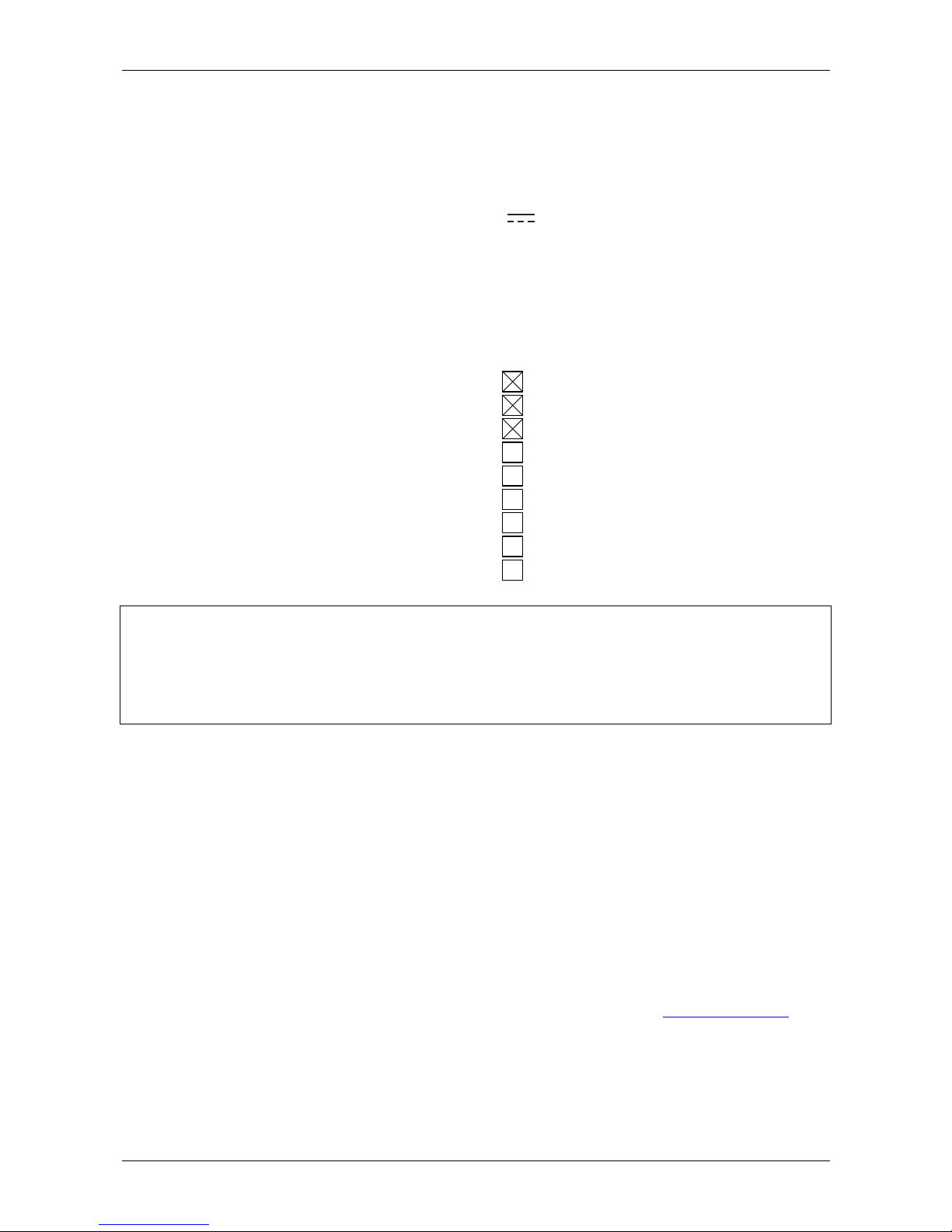
Ultrasonic milkanalyser
Operation manual 2/92
Switching Adapter
Input: 100 - 240 V ~1.6 A max.
50-60 Hz
Output: +12 V 4.17А min.
Output power: 50 - 65 W
Measurement modes
cow milk
sheep milk
UHT milk
goat milk
buffalo milk
cream
whey
recovered milk
other /pasteurized milk/
CAUTION!
Keep the switching adapter dry!
Please, read and follow strictly all the instructions in the manual.
Due to continuous improvement in milk analyser, information contained in this
manual is subject to change without notice. Contact producer for revisions
and corrections
3, Hagavish st. Israel 58817 Tel: 972 3 5595252, Fax: 972 3 5594529 mrc@mrclab.com
MRC.1.18
Page 3

Ultrasonic milkanalyser
Operation manual 3/92
SAFETY INSTRUCTIONS
1. Read this manual carefully and make sure that you understand all the
instructions.
2. For safety purposes the device is equipped with grounded power
cable. If there is no grounded electrical outlet where the device will
be used, please, install such before using the device.
3. Place the device on leveled and stable plate. In case it falls or is
severely shocked it may be damaged.
4. Connect to the electrical network in such a way that the power cable
to stay away from the side for accessing the device and not to be
stepped on.
5. Every time before cleaning the device switch it off and unplug it from
the electrical outlet. The device has to remain unplugged till the
cleaning completion.
6. Do not disassemble the unit in order to avoid possible electrical
shock. In case of malfunction contact your local dealer.
7. Handle the liquids the device works with carefully, following all the
instructions for their preparation.
8. Place the switching adaptor in such a way as to be protected from
overflow and spillage of liquids.
Page 4
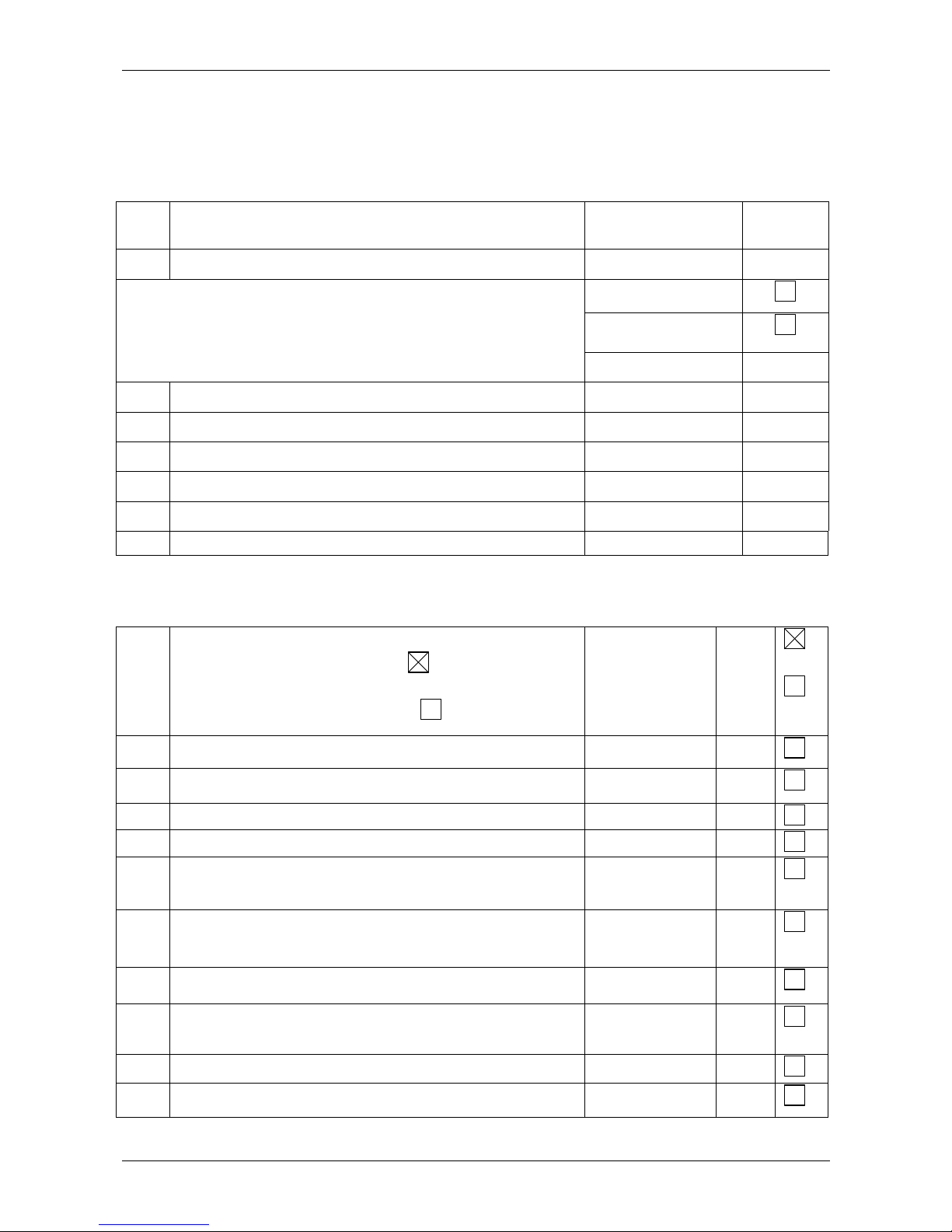
Ultrasonic milkanalyser
Operation manual 4/92
PARTS AND ACCESSORIES
In the table below the standard delivery configuration of the milk analyser is
listed:
№
Description
Item №
pcs
1.
Ultrasonic portable milk analyzer
LSLA001
1
1 sample measurement time
50 sec
30 sec
2.
Operation manual
3.
Plastic sample holder
LSLA003
1
4.
Spare Pipes
LSLA004
2
5.
12 V DC Power Supply Cable
LSLA005
2
6.
Alkaline cleaning solution Lactodaily
100 g
1
7.
Acidic cleaning solution Lactoweekly
100 g
1
In the table below the milk analyser spares and accessories, which are
delivered on customers’ request are listed:
№
Description
a) included in the set:
b) not included in the set (may be
additionally bought):
Item №
pcs
/
8.
RS232 Interface Cable - Analyser-IBM PC
LSLA006
9.
Service Pack - CD
LSLA007
10.
pH measuring system
LSLAS009
1
11.
pH probe with cable and holder
LSLA010
1
12.
Buffer solution Ph 60 ml
(pH7.00±0.01/20˚C)
LSLA011
1
13.
Buffer solution pH 60 ml
(pH4.00±0.01/20˚C)
LSLA012
1
14.
Milk conductivity measuring system
LSLA013
1
15.
Buffer solution conductivity 50 ml (5.02
(±5%) mS/cm (18±0.1˚C)
LSLA014
1
16.
Real time clock
LSLA015
1
17.
High-fat measuring function
LSLA016
1
Page 5
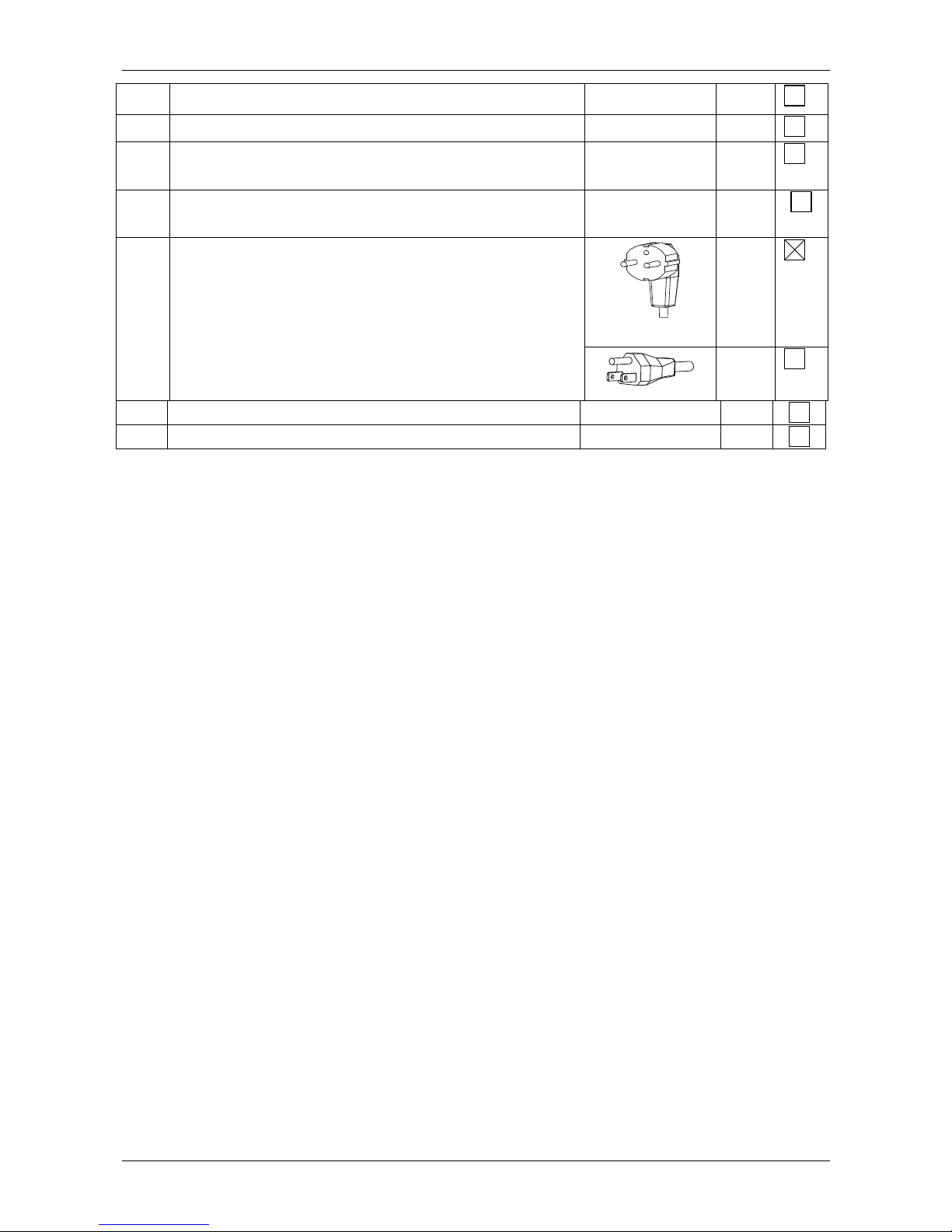
Ultrasonic milkanalyser
Operation manual 5/92
18.
ECS POS Serial Printer
LSLA017
1
19.
12 V Serial Printer Power Supply Cable
LSLA018
1
20.
RS232 Interface Cable - Milk Analyser –
Serial Printer
LSLA019
1
21.
Power supply from embedded accumulator
with charger
LSLA021
1
22.
Plug type
1
1
23.
Spare O-ring for the pH probe
1
24.
USB flash drive option
1
Page 6

Ultrasonic milkanalyser
Operation manual 6/92
1. FUNCTION
The function of the milk analyser is to make quick analysis of milk on
fat (FAT), non-fat solids (SNF), proteins, lactose and water content
percentages, temperature (oС), pH, freezing point, salts, total solids,
conductivity as well as density of one and the same sample directly
after milking, at collecting and during processing.
Page 7
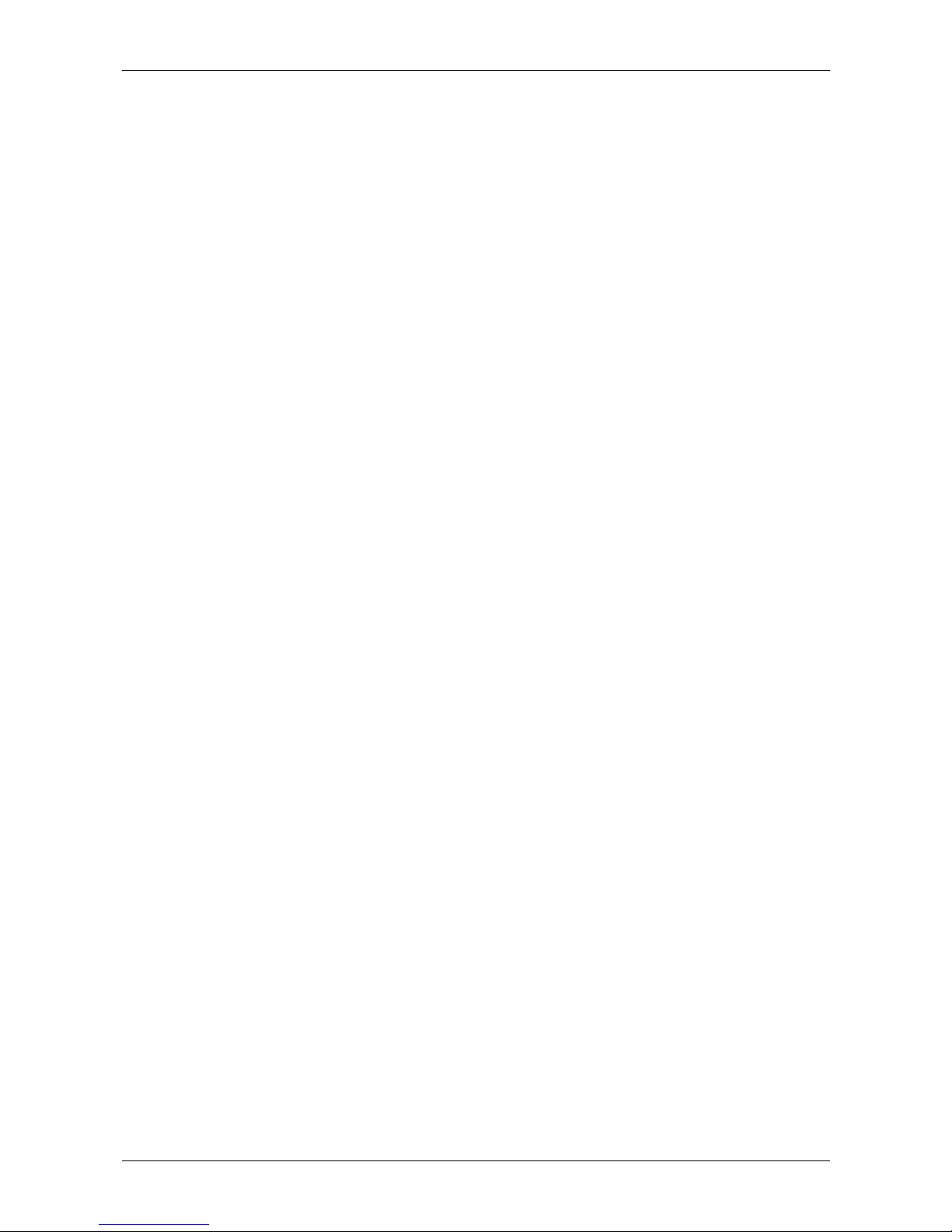
Ultrasonic milkanalyser
Operation manual 7/92
2. TECHNICAL PARAMETERS
2.1. Working modes characteristics:
The program of the milk analyser has four working modes.
2.1.1. Measurement mode milk / dairy product – first type
2.1.2. Measurement mode milk / dairy product – second type
2.1.3. Measurement mode milk / dairy product – third type
These modes have been calibrated on customers’ request for 3 milk types
from the following: cow, sheep, UHT, buffalo, goat, camel milk, cream, ice
cream mixtures, whey, recovered milk, etc. before leaving the production
facilities and the text on the display will be for the corresponding types, as is
indicated on page 2 Measurement modes.
2.1.4. Cleaning
2.1.4.1. Current
2.1.4.2. Final
Note:
For devices with a 5 button keypad on the front panel by pressing the extra
buttons, you can run the following commands: Pressing the button labeled A start re-printing the results Pressing the button labeled B - start of flushing
(2.1.4.) These commands are possible when the unit is in Idle mode, i.e.
expecting command for measuring sample.
Page 8

Ultrasonic milkanalyser
Operation manual 8/92
2.2. Measuring range:
Fat ……………….....................
…………..from 0.01% to 25% (45%*)
SNF ………………………………
...…………………....from 3% to 40%
Density ** ……………………….
……...…….from 1000 to 1160 kg/m3
Protein ………………………….
……………………..from 2% to 15%
Lactose ………………………...
…………………from 0.01 % to 20 %
Water content …………………
……………...……..from 0 % to 70 %
Temperature of milk ……………
from 5oC to 40oC (if measurement is
30 sec, then t° is from 15 to 40°)
Freezing point ****………………
…………..from – 0,400 to – 0,700oC
Salts …………………………….
…...…………...………from 0,4 to 4%
PH***……………………………...
…………………..………from 0 to 14
Conductivity*** …………………
……………...…from 3 to 14 [mS/cm]
Total Solids *…………………….
………………………...from 0 to 50 %
* Option, on customers’ request
** Density data are shown in an abbreviated form. For example 27.3 have to
be understood as 1027.3 kg/m3. To determine the milk density, write down
the result from the display and add 1000.
Example: result 21,20; density = 1000 + 21,20 = 1021,2 kg/m3
The abbreviated form of the density is used also when entering data for
samples in working mode Recalibrate, for example:
If the measured sample density is 1034.5 kg/m3, then in the menu for
entering the samples parameters used for calibration, across the parameter
Den = , you have to enter 34.5.
*** pH and conductivity measurements are optional and are embedded in the
device on customers' request.
**** Please, carefully read Appendix Freezing Point.
Page 9

Ultrasonic milkanalyser
Operation manual 9/92
2.3. Accuracy:
Fat …..………………………………..
…...………………….…... 0.06%
SNF …………………………………..
…………...………….…... 0.15%
Density ………………………………
……………………….. 0.3 kg/m3
Proteins ……………………………...
……...……………….…... 0.15%
Lactose ………………………………
.…………………………... 0.20%
Water content ……………………….
.……………………………. 3.0%
Temperature of milk ………………..
.……………………………… 1oC
Freezing point………………………..
..……...………………… 0.005oC
Salts ………………………………...
…..…………...…………... 0.05%
PH ………………………………….
………………………………±0.05
Conductivity ……………………….
……………………………...±0.05
Total solids ………………………….
…………………………… 0.17%
Accuracy values in point 2.3 are in dependence on the correctness of the
corresponding chemical method, used for component content determination.
In point 2.3. are used the following reference methods: Gerber – for fat,
gravimetric – for SNF, Kjeldahl – for protein. The boundary for maximum
variation of repeatability when the power supply voltage is from +10 to – 15%
from the nominal voltage values (220V) have to be no more than 0.8
accuracy according point 2.3. The analyser is used in conditions free of outer
electrical and magnetic fields (except the magnetic field of the Earth) and
vibrations.
2.4 Correct ambient conditions:
Accuracy is guaranteed in case of normal ambient conditions:
Air temperature…………………………
….…from 10
o
C to 40oC (43 oC)
Relative humidity ………………………
……………...from 30% to 80%
Power supply …………………………
…………………...220V (110V)
extent of contamination at normal environmental conditions…………..2
2.5. Dimensions:
………………………….250/290/300 mm, mass 4,0 kg
2.6. Continuous working time:
………….………………………….…...……....non-stop
2.7 Milk sample volume per one measurement:
………………………………..………..15 cm
3
(= 25 ml)
Page 10
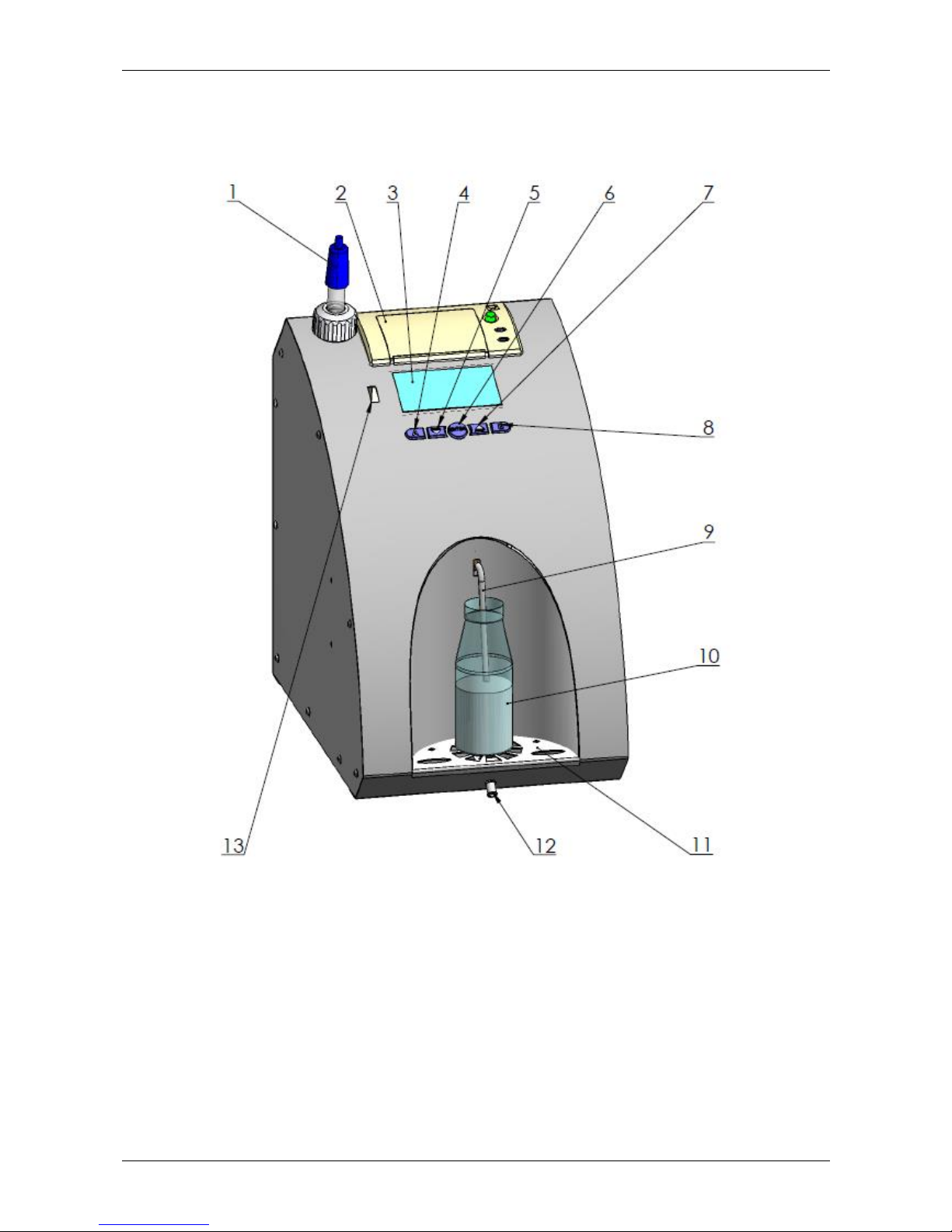
Ultrasonic milkanalyser
Operation manual 10/92
Fig.1 Front panel
1. pH probe & holder (option)
10. sample holder
2. Printer
11. ss grid
3. Display
12.waste liquid pipe
4-8 Buttons
13. USB flash-drive slot
9. input pipe
Page 11
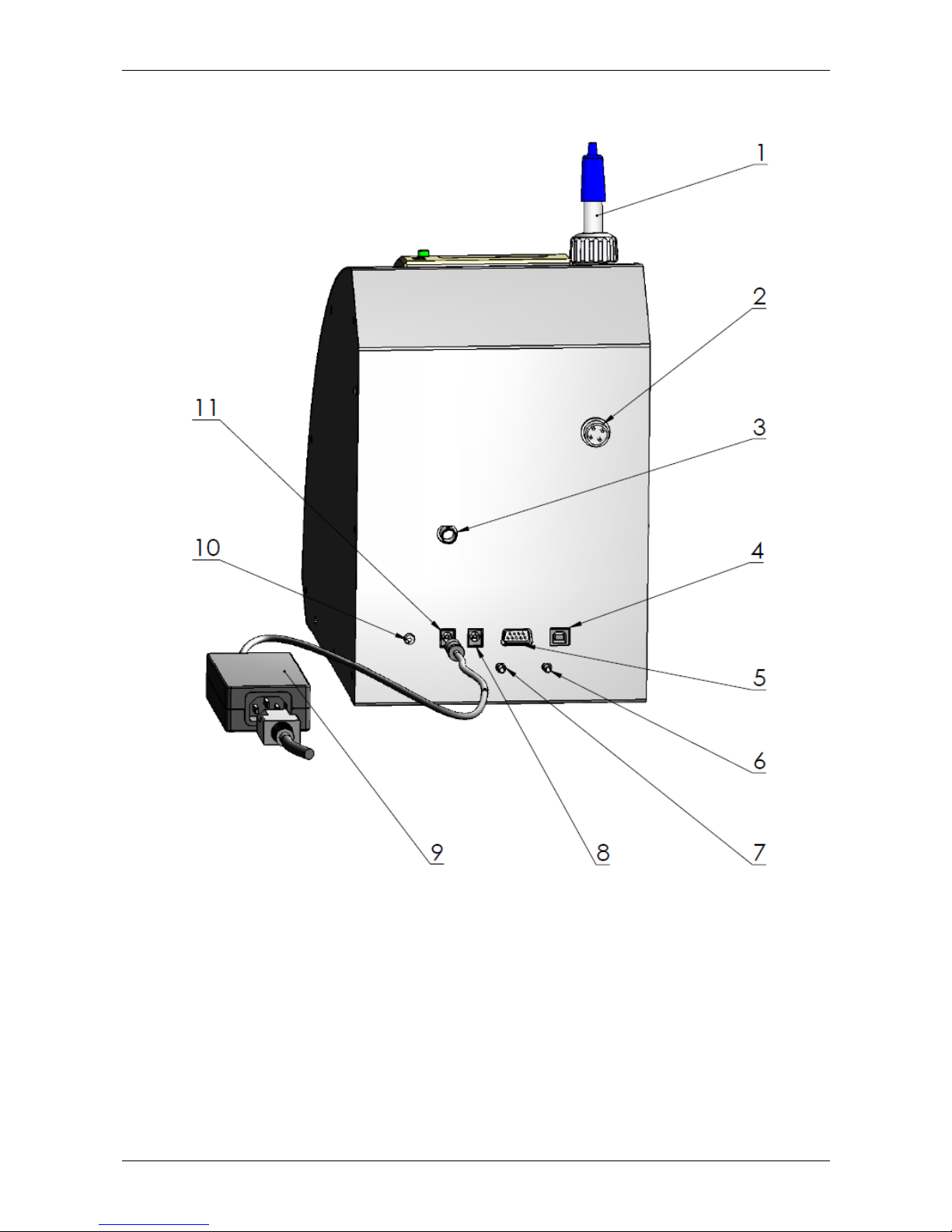
Ultrasonic milkanalyser
Operation manual 11/92
Fig.2 Back panel
1. pH probe (option)
6-7 connectors for the cleaning
solution/waste liquid
2. weight scales input (option)
8.DC Power Supply output
3. pH probe input (option)
9. Switching adapter
4. USB/RS232 (option)
10. Power switch
5. RS232/printer
11. DC Power Supply input
Page 12
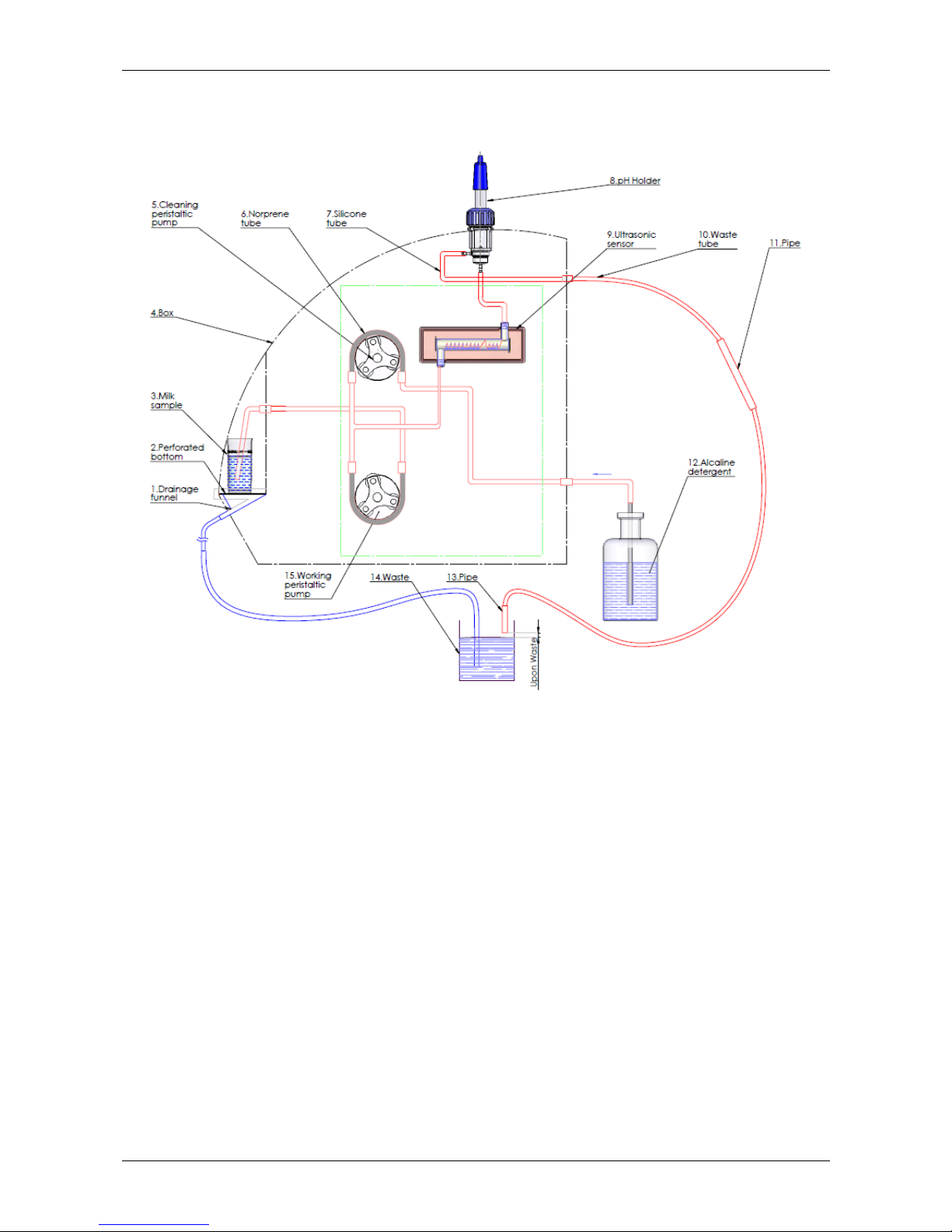
Ultrasonic milkanalyser
Operation manual 12/92
Fig 3 Principle working scheme
Page 13
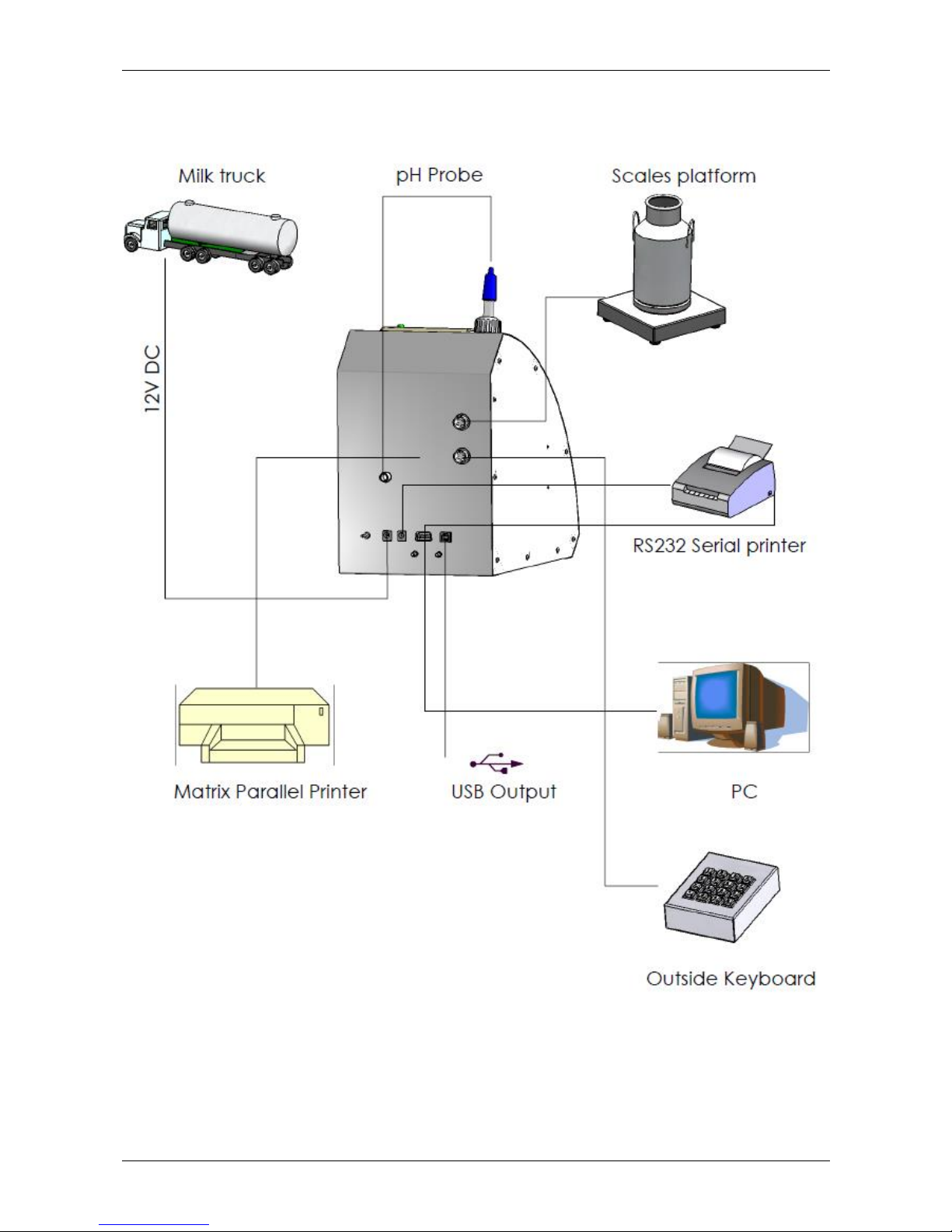
Ultrasonic milkanalyser
Operation manual 13/92
Fig. 4 Connecting peripheral devices
Page 14
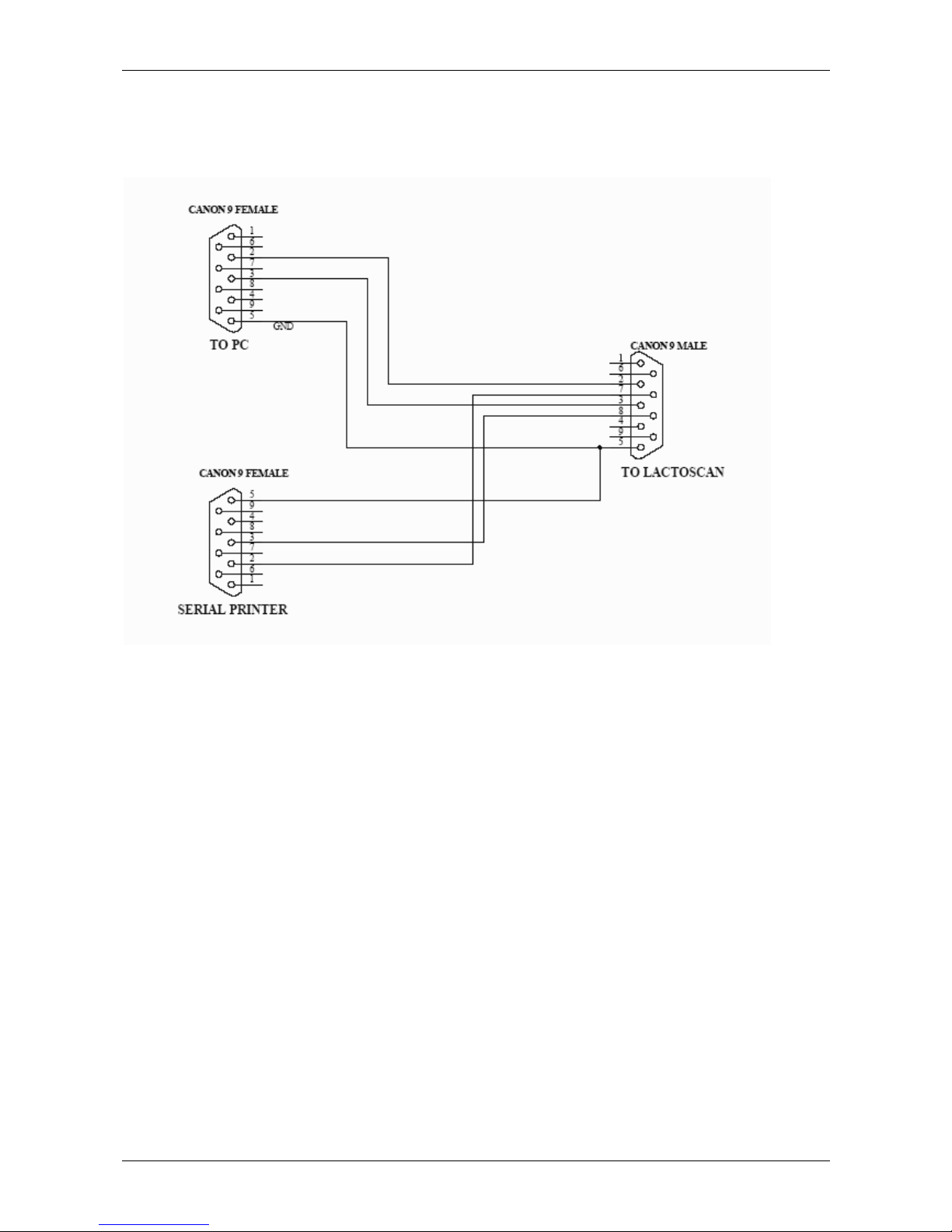
Ultrasonic milkanalyser
Operation manual 14/92
Fig. 5 Cable Description
90-1801-0008
RS232 Interface Cable - Milk Analyser – Serial Printer/ IBM PC
90-1801-0009
DC 12V Power Supply Milk Analyzer Cable
1. GND
2. No connection
3. No connection
4. 12V DC
There’s an option in the analyser – embedded USB interface (USB to
RS232 Serial Converter) for connection with computer type IBM PC. It is
intended for connecting computers from laptop type, which have no RS 232
interface (COM Ports – DB9 Connector). This option may be available
together with the standard RS232 – connector DB9, which always exists in
the analyzers. At one and the same time, connection analyzer – computer,
can be established only through one of the couplings – either only DB9, or
only USB, i.e. analyzer could not be connected at one and the same time,
using one of the interfaces with one and using the other interface to another,
second computer. The coupling for this option (Printer Type) is at the back of
the analyzer, next to the standard RS232 DB9 connector. Other USB devices
like printers, keypads etc COULD NOT be connected to this coupling.
Page 15
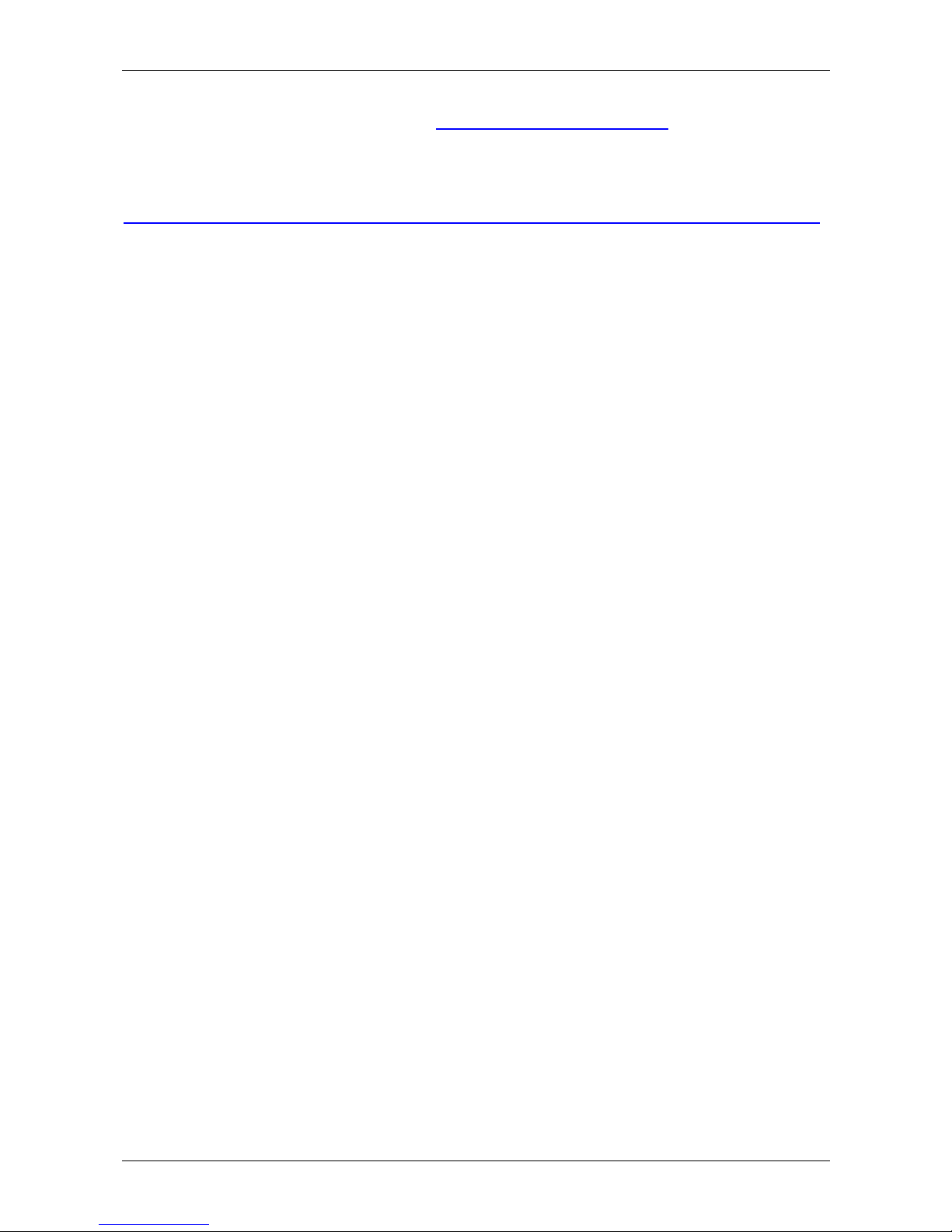
Ultrasonic milkanalyser
Operation manual 15/92
USB interface is based on the element MCP2200 of the company
Microchip Technology Inc. – site: http://www.microchip.com. For establishing
a connection through this interface a driver has to be installed for MCP2200
in the correspondent computer, which will be connected with the analyzer.
Please, follow the procedure, from the Internet site of the producer:
http://www.microchip.com/wwwproducts/devices.aspx?ddocname=en546923,
by choosing the suitable for your operation system driver.
After installing the driver, choose the СОМ port, which will be used for
the real communication. For Win XP it is done by executing the following
commands: Start -> Settings -> Control panel -> System -> Hardware ->
Device Manager -> Ports (COM and LPT) – Right Click -> Properties -> Port
Settings -> Advanced -> COM Port Number. Choose Number 1 or if another
number is chosen, for example 3, then, when working with the software tools,
in the field COM Port (upper right corner), you have to set the new number of
the port, in this case 3.
Page 16

Ultrasonic milkanalyser
Operation manual 16/92
3. QUALIFICATION OF RAW MILK, THERMALLY TREATED
MILK, OTHER DAIRY PRODUCTS AND DERIVATIVES
3.1. Taking samples and preparation for analysis
In order to receive reliable results in qualification of milk, dairy products and
derivatives are needed: precise samples taking; correct samples storing (in
need to be preserved); correct preparation before making measurement. The
rules and requirements for this are described in details in Appendix Milk
sampling.
3.2. Making the measurement.
3.2.1. Preparing the analyser for working mode
3.2.1.1. Put the analyser on the working place, providing good ventilation and
not in the vicinity of heat providing devices or sources. The temperature in the
premises has to be in the boundaries 10-40oC.
3.2.1.2. Check if the power switch is in "0" position and that the outlet voltage
complies with the voltage indicated on the switching adapter of the analyser
3.2.1.3. Switch on the “POWER” button, which starts the identification
procedure. For a short time the display shows the number of the software
versions, for example:
Milkanalyzer xxx
Vers: yy dd-mm-yy
Ser. N. xxxx
Where:
Milk analyser xxx - name of the analyzer, type and time for
measurement.
Vers: yy dd-mm-yy – motherboard software version, date for the version
ser. N. xxxx - serial number .
This information is called informational identity (Identity) of the analyser
Page 17
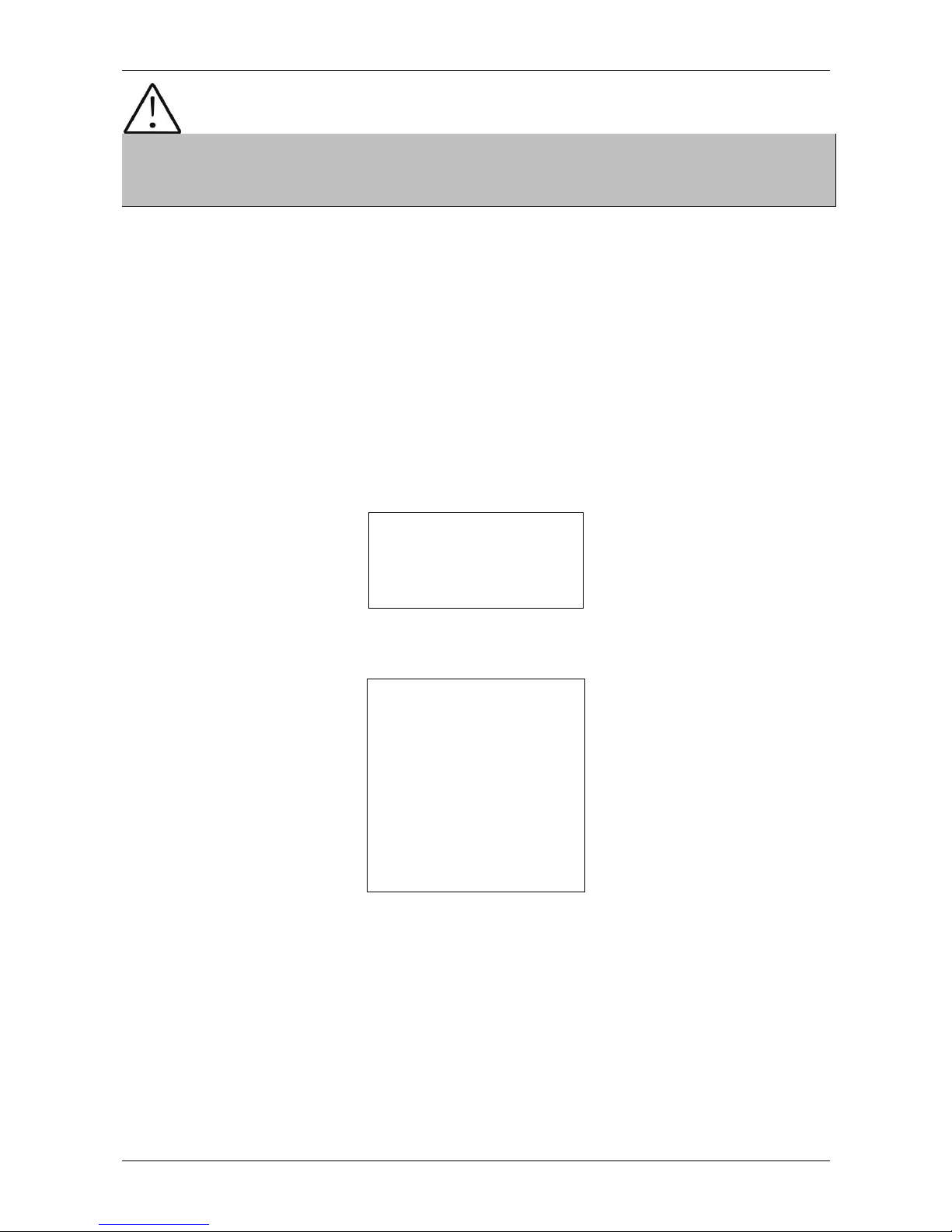
Ultrasonic milkanalyser
Operation manual 17/92
If in the process of exploitation there is a need to ask a question the
company-producer, you have to send the data, written on the display during
the above described initialization procedure.
3.2.1.4.Till the analyser is prepared for work (at about 5 minutes) the
following message is written on the display: “Getting ready”. Above pointed
time is in dependence of the environmental temperature and increases with
decreasing the temperature.
3.2.1.5. When the device is ready for work, a beep is heard and the display
shows: “Ready to start”. The analyser is ready to make analysis in mode 1
(normally Cow)
3.2.1.6. If you want to pass to another mode press the button Enter and hold
it pressed. The following message appears on the display:
Release button to
start menu
Release the button Enter. The display shows the possible working modes:
Milk selector
Cal1 – Cow
Cal2 – Sheep
Cal3 – UHT
-----------------------------Cleaning
Final clean
Using “up”▲and”down”▼buttons choose the working mode and press Enter
in order to start it.
3.2.2. Making analysis
Page 18
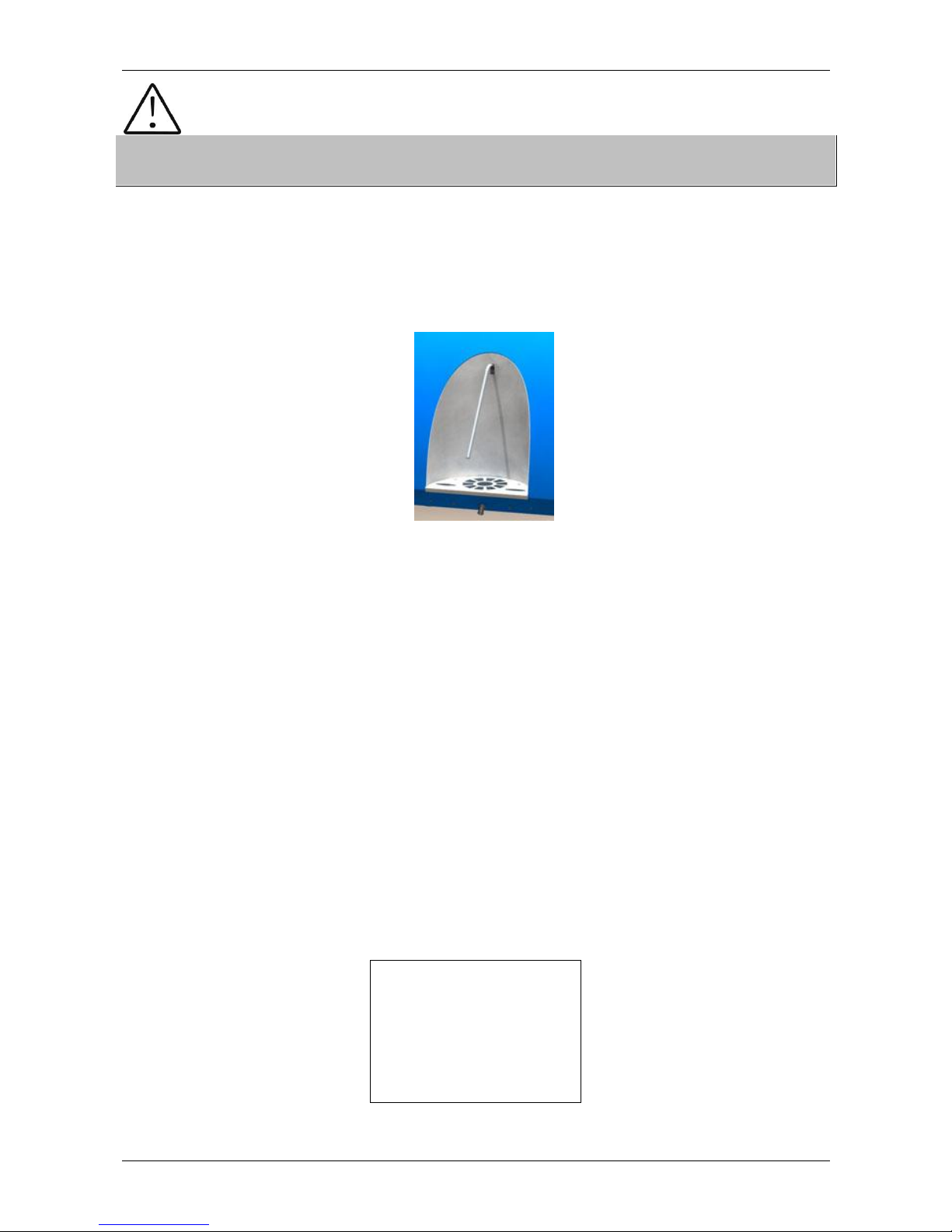
Ultrasonic milkanalyser
Operation manual 18/92
Make sure the analyser is still during measurement. Vibrations may lead to
inaccurate results.
To start measurement:
- pour the preliminary prepared sample in the sample holder (now you may
use holders with different size - plastic and glass 100 ml);
Fig.6 Input pipe
The input pipe of the analyser is knee-joint (mobile). Move it forward in order
to be possible to dip its end in the milk sample and place the sample holder in
the recess of the analyser..
- press the button Enter.
The analyser sucks the milk, makes the measurement and used milk sample
is poured through the holes of the grid below the input pipe of the analyser
and enters the vessel for collecting waste liquids (see Fig. 3 Principle working
scheme of the analyser). During the measurement the temperature of the
sample is shown on the display.
Ignore the results received immediately after switching on the analyser and
after measuring distilled water. Make a second measurement with new
portion of the same sample.
3.2.3. Displaying the results
3.2.3.1. When the measurement is finished, the sample returns in the
sample-holder and the display shows the results. For example:
Results:
F=ff.ff S=ss.ss
D=dd.dd P=pp.pp
L=ll.ll W=ww.ww
Where:
Page 19
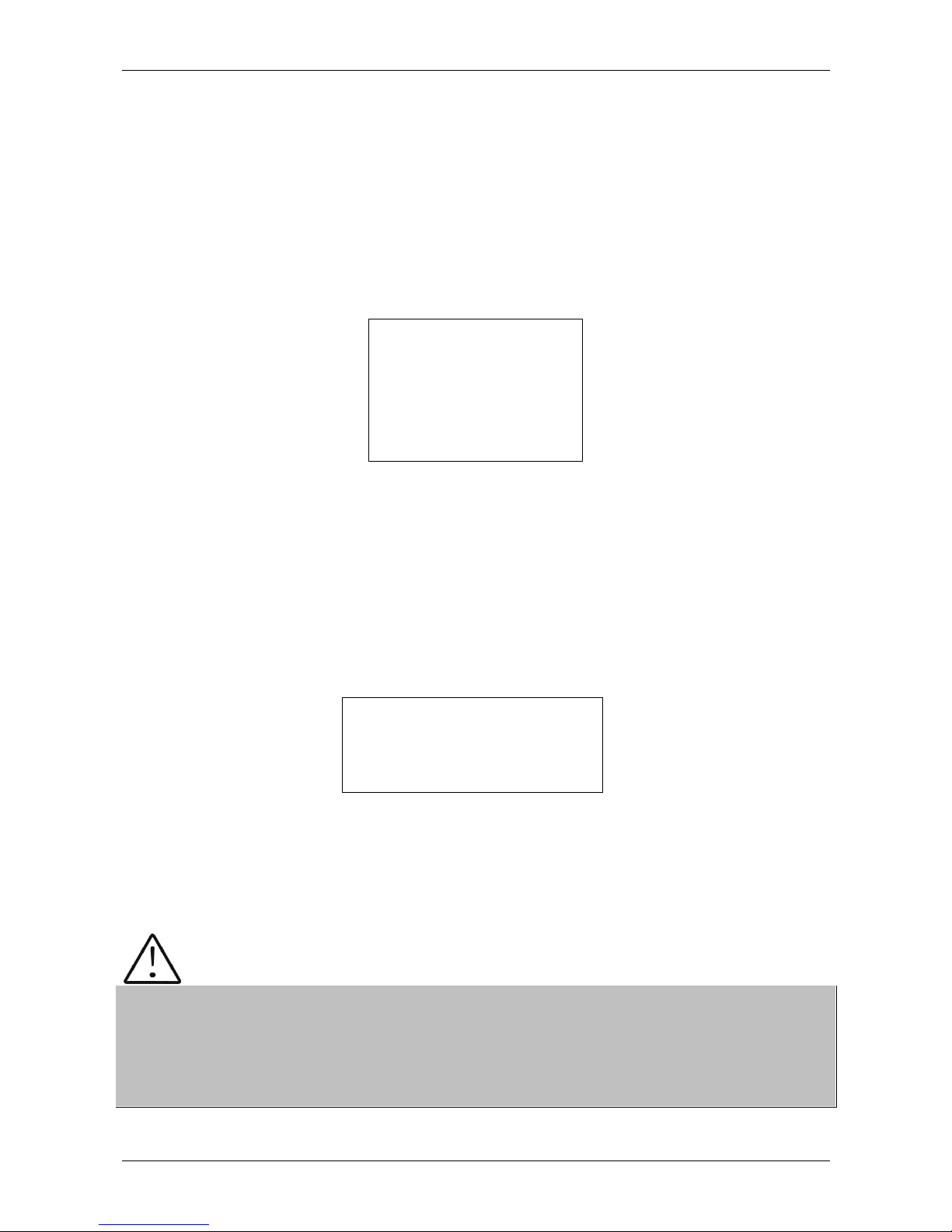
Ultrasonic milkanalyser
Operation manual 19/92
F= ff.ff - measured FAT in percentage;
S= ss.ss - measured SNF in percentage;
D= dd.dd - measured density in percentage;
P= pp.pp - measured protein in percentage;
L= ll.ll - measured lactose in percentage;
W= ww.ww - measured sample’s added water in percentage;
By pressing the button” Down” ▼ the display shows the second page,
containing the results:
Page 2 Results:
T=tt.tC pH=pp.pp
FP=-0.fff
s=0.sss A=aa.aa
Where:
tt.tC - sample’s temperature;
pp.pp - sample’s pH result – if there is a pH probe connected;
-0.fff - measured sample’s freezing point;
0.sss - measured salts values;
aa.aa - measured total solids
By pressing the button”Up” ▲ display shows the third page with results:
Page 3 Results:
L=l.ll
Where:
L= ll.ll - measured Lactose in %;
By pressing the buttons “up”▲ and”down”▼, the operator has the possibility
to pass from one page result to another.
If the device has an embedded option “Conductivity” and "conductivity
measurement" started, the result is shown on the display, showing the basic
results replacing lactose results in the following way:
C=xx.xx
In this case the Lactose result is shown on a new page - Page 3 Results.
Page 20

Ultrasonic milkanalyser
Operation manual 20/92
xx.xx is the measured milk sample’s conductivity in [mS/cm]. If the results are
outside the limits for this type of sample (see table from the Appendix
Conductivity measurement), the cursor flashes after the letter С, reminding
that the sample is not correct. On the printout it is printed as !!!.
If the conductivity value is outside measuring range (2-14 mS/cm), the
following message appears on the display:
C=OutRg (Out of Range), and on the printout there isn’t any line with
conductivity value.
3.2.3.2. Write down the results in the form. The results remain on the display
till a new measurement is started. If the analyser is connected to a computer,
it automatically sends the data to the computer and/or prints them.
Page 21
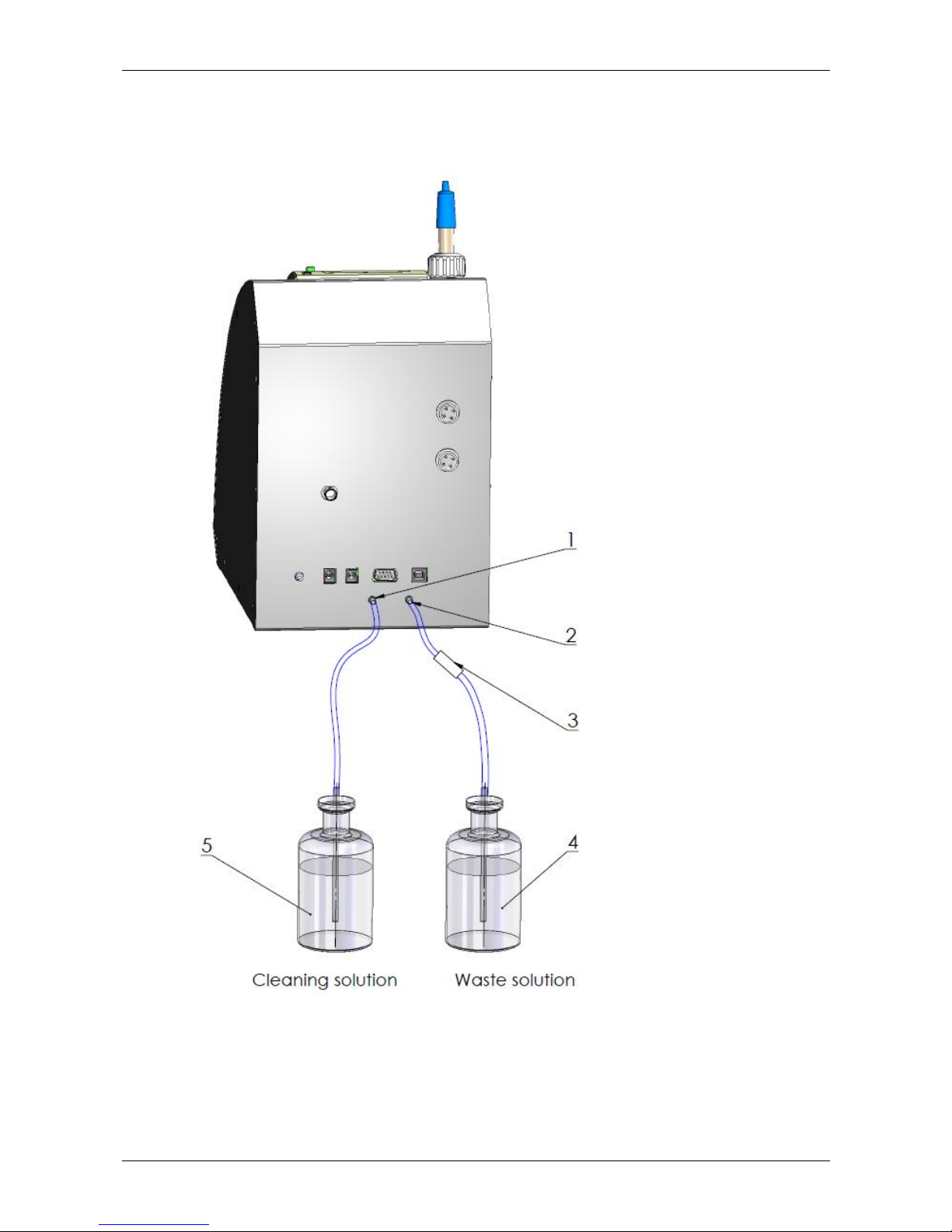
Ultrasonic milkanalyser
Operation manual 21/92
4. CLEANING THE ANALYSER
Fig. 7 Connecting the container with detergent
1. Connector for the cleaning solution
4. Vessel for waste solution
2. Connector for the waste liquids
5. Vessel for the cleaning agent
3. metal pipe
Page 22
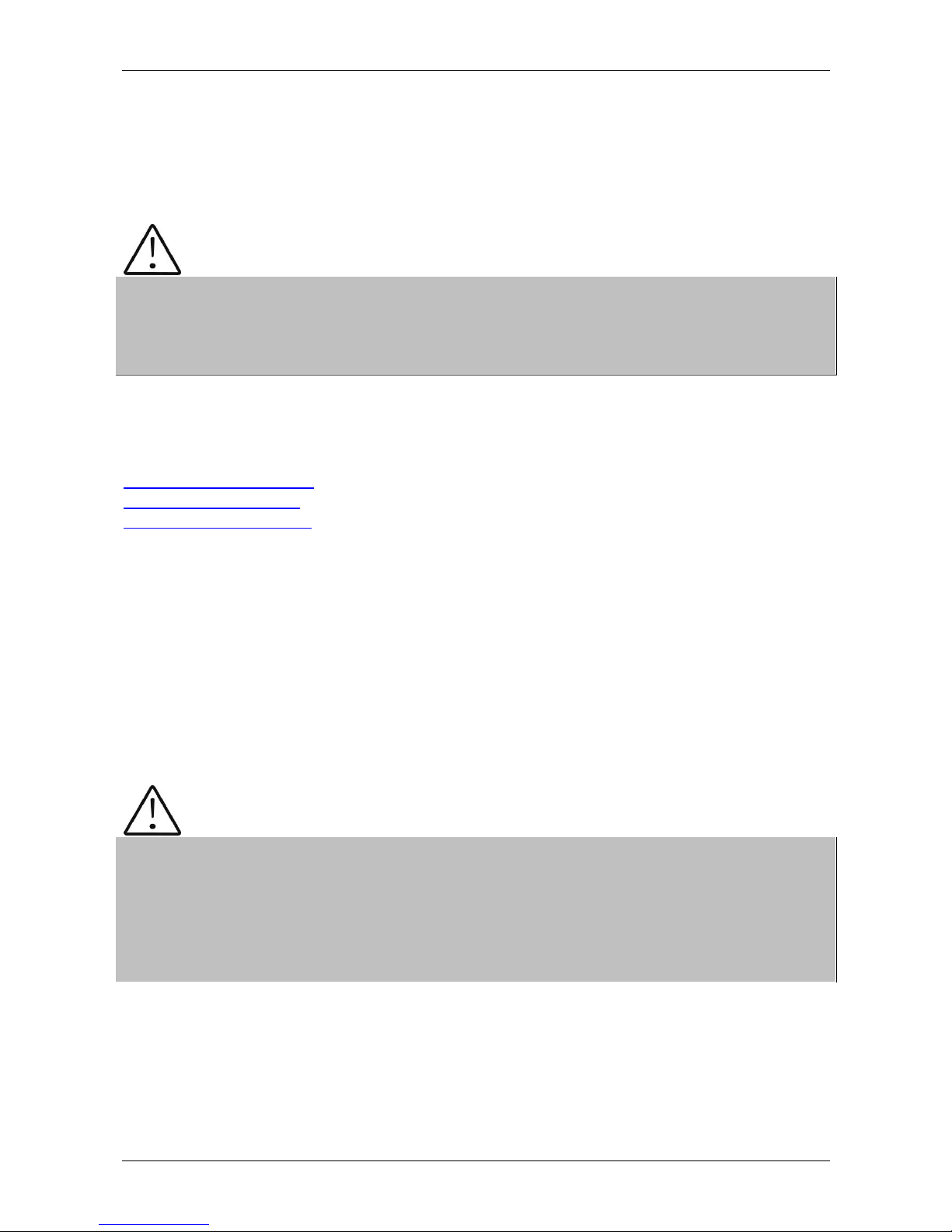
Ultrasonic milkanalyser
Operation manual 22/92
This procedure prevents gathering milk fat residues and milk stone on the
sensor. The milk stone consists of milk solids, calcium, iron, sulphates,
magnesium, etc. All these substances form layer on the pipe and sensor’s
walls, which leads to deviations in the measurement results and blocking up
the piping.
The company-producer recommends usage of the chemicals, supplied with
the analyser – alkaline and acidic (Lactodaily and Lactoweekly). They can be
ordered separately or together with the analyser. Try to use only these
chemicals for cleaning the analyser.
In case you missed to order these chemicals, the alternative is to use alkaline
and acidic cleaning solutions for dairy equipment by one the companies,
producing such chemicals, as for example:
http://www.diversey.com
http://www.ecolab.com
http://www.calvatis.com
4.1. Automatic cleaning the analyser
Analyser's contamination as a result of the irregular cleaning is the basic
reason for inexactness during measurement. In order to be avoid this, in the
milk analysers with peristaltic pump is embedded automatic cleaning. For this
purpose the analyser has to be prepared on the following way:
The reservoir with the cleaning solution has to be connected towards the
analyser and outgoing pipe towards reservoir for collecting the measured
samples and used cleaning solution, as is shown on Fig.7.
Pay attention to the pipes in both reservoirs. The pipe in the reservoir with the
cleaning solution has to be well dipped in the cleaning solution while the pipe
in the reservoir with the already used samples and cleaning solution MUST
NOT be dipped in the liquid.
Pay attention to the level of the cleaning solution in the reservoir. Add
solution when the level is below 2/3!
Description of the cleaning procedures:
There are two ways of cleaning the analyser embedded in it – current and
end (final) cleaning.
Page 23
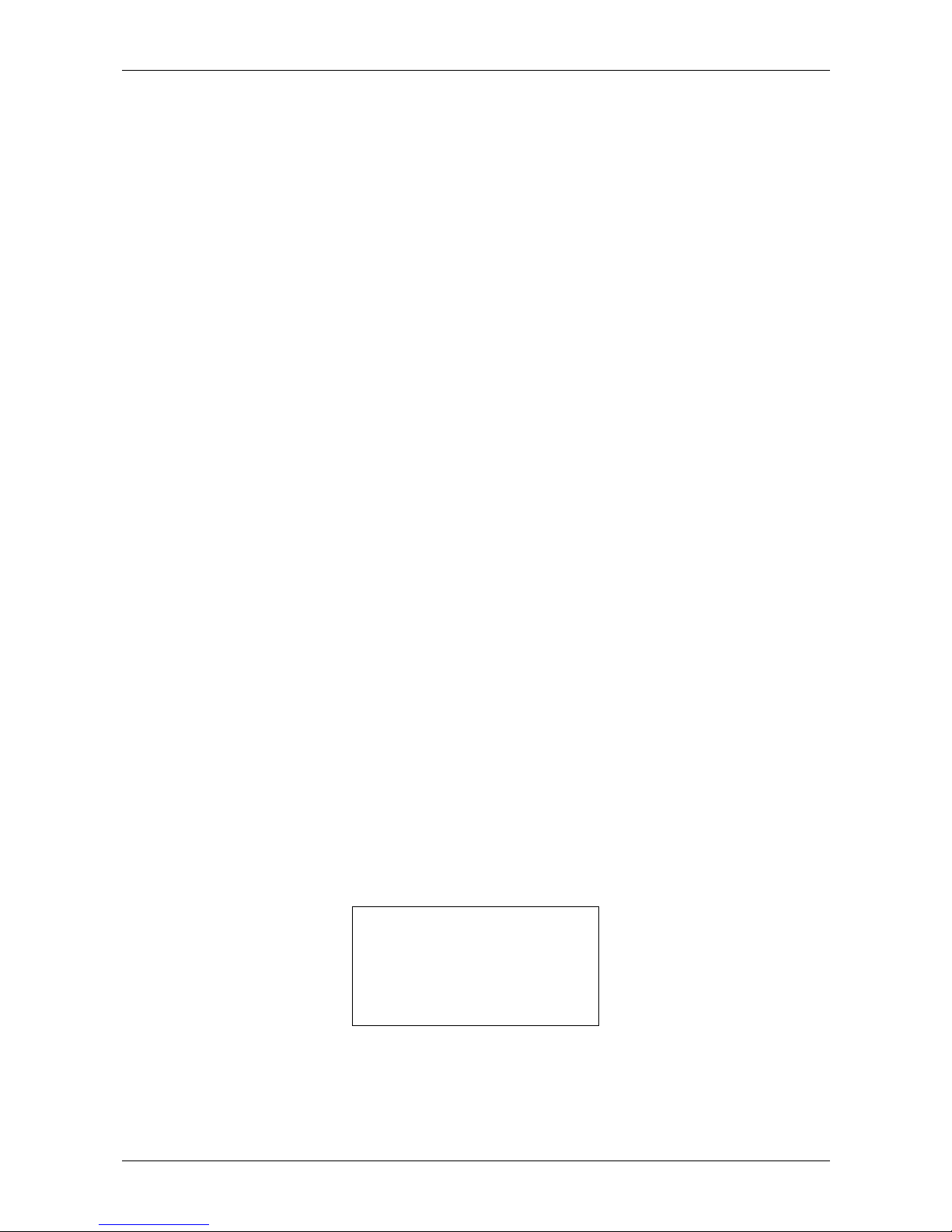
Ultrasonic milkanalyser
Operation manual 23/92
4.1.1. Current cleaning.
4.1.1.1. Automatic start
The current cleaning is made with alkaline solution (for working solution
preparation see 4.2.1.), with which the reservoir for the cleaning solution is
filled in.
It is automatically started, without operator's interference after the set time
intervals elapse
1. 55 min. after switching on the power supply of the analyser,
but idle* work;
2. 15 min. after the last measurement of real milk sample.
*Idle Mode is that part of the standard working mode, when the analyser is
not making measurements. There’s embedded in the analyser system for
measurement of the idle time. The idle time is measured starting from the last
action of the operator. In dependence of it (what the operator last did), are
taken decisions regarding the cleaning.
There are 2 options:
Option A: If the analyser:
1. Was only switched on but was not started in measurement mode,
2. Or the last action was cleaning,
3. Or the last action was measuring sample with very low Fat (similar to
water)
Then the automatic cleaning is started after 55 min.
Option B: If the last thing done with the analyser was measurement of normal
milk sample, the automatic cleaning is started after 15 min.
After cleaning a new measurement is started in the above described
intervals.
The display shows the following message and a sound signal is emitted:
Auto clean
started!
Put empty glass
After this the cleaning is started. The display shows:
Page 24
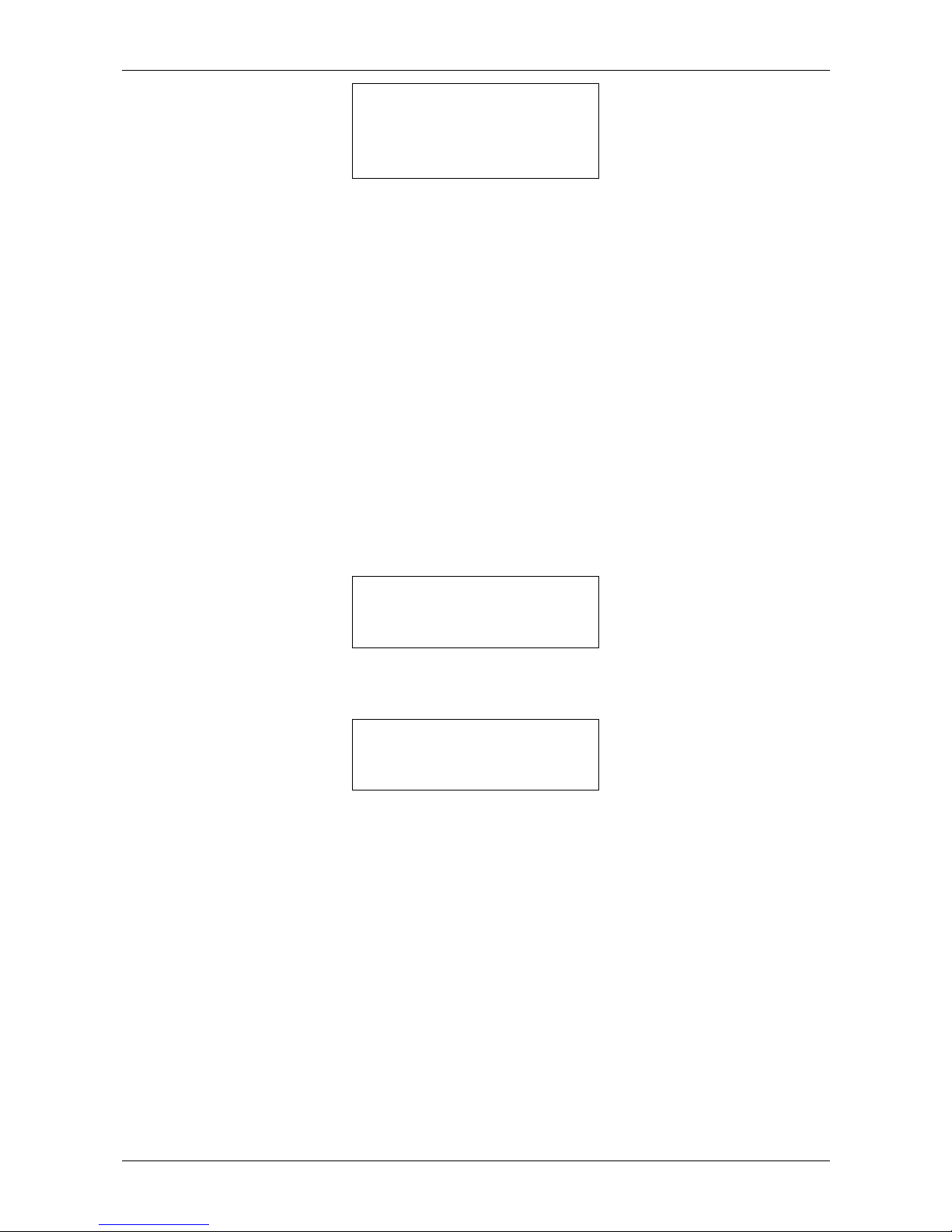
Ultrasonic milkanalyser
Operation manual 24/92
Cleaning
Please wait
If there is a glass with sample it is completely emptied and then the analyser
automatically fulfills procedure for sucking the cleaning solution and c rinsing
the analyser's inner system. In order the input metal pipe to be cleaned out
for a short time a cleaning solution is pumped out for a short time in the
already empty glass or in case there is no empty glass there – in the funnel
for the waste liquids. It is filled to the middle and then is sucked back and
poured in the reservoir with the used liquids. In case that you are sure that
you’ll not use the analyser for a longer period, but it will be connected to the
power supply and switched on, which means that the process of automatic
clean will be active, do not leave sample holder in the recess of the analyser,
in order not to be overfilled during cleaning from the output pipe. Then the
cleaning solution will be directly poured in the funnel for waste liquids.
After the cleaning is finished the displays shows the following:
End of cleaning
After 2 seconds the display shows:
Analyser ready
Then the analyser is ready for normal measurement.
4.1.1.2. Manual start
The current cleaning may be completed by manual start of the menu
Cleaning. It is used before starting the menu Final Clean. It serves for
cleaning the fats from the measuring tract with alkaline cleaning solution with
which the canister is filled in. It is started using the menu for choosing the
working mode of the analyser. After the measurement is completes, by
continuous pressing the button Enter, the possible analyser operation modes
are shown on the display.
Page 25
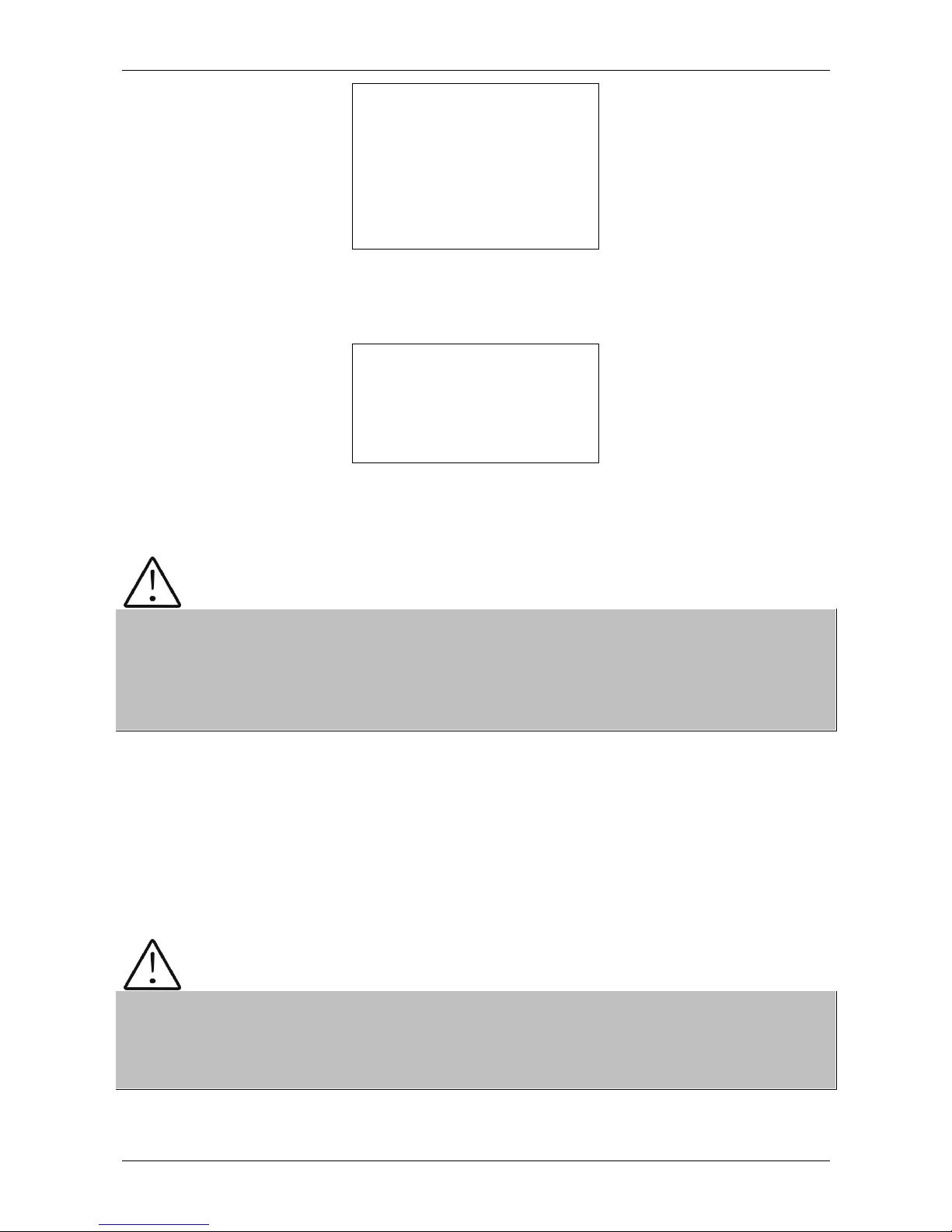
Ultrasonic milkanalyser
Operation manual 25/92
Cow
Sheep
UHT
Cleaning
Final Clean
By choosing Cleaning the current cleaning is started. The display shows the
following:
Auto clean
started!
Put empty glass
In this way the current cleaning is started. The procedure and operator’s
actions are described above.
Do not switch off the device at the end of the working day before the
automatic cleaning procedure is completed. If it is not automatically cleaned
and there is not a possibility to wait starting the automatic cleaning, then start
manually the cleaning procedure with alkaline cleaning solution and if it is
necessary with acidic cleaning solution as it is described below.
4.1.2. End (final) cleaning.
4.1.2.1. Final cleaning.
It is done with 3% acidic cleaning detergent (for working solution preparation
see 4.2.2.). It is done daily. Serves for cleaning the protein deposits from the
measuring system of the analyser, which were not removed during work with
the alkaline cleaning solution and removing milk stone layers.
Do not use chemicals, which are not intended for milking equipment and
vessels in dairy industry. Pay particular attention to the acidic cleaning
solution concentration. The higher concentration may damage the measuring
sensor.
Page 26
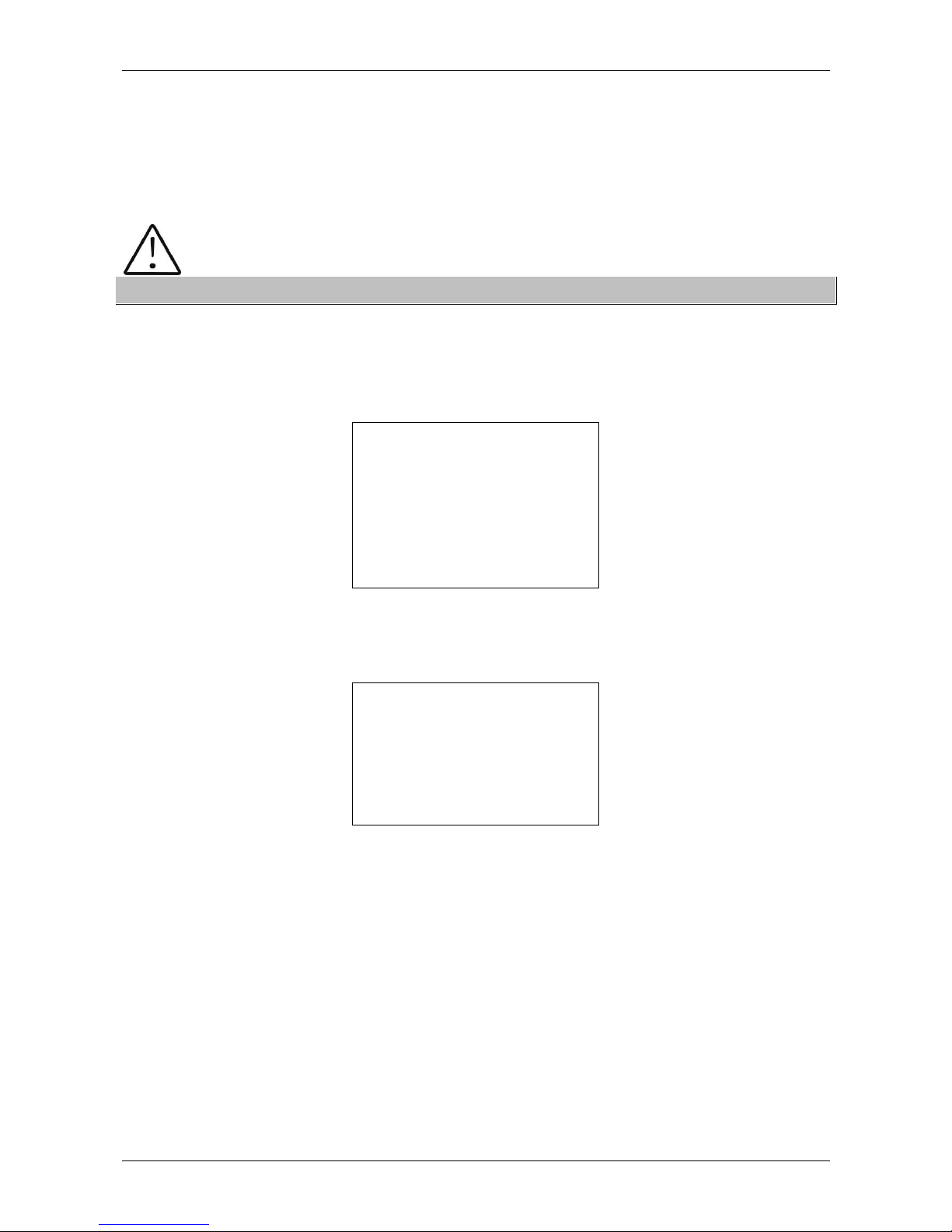
Ultrasonic milkanalyser
Operation manual 26/92
Always before the final acidic cleaning rinse the device with alkaline cleaning
solution by manual starting if it was not already automatically cleaned. It is
necessary to be done in order to remove the milk residues which could react
with the acidic cleaning solution.
Do not forget to rinse with clean water!
It is started using the working modes menu. After the measurement is
completed, by pressing and holding pressed the button Enter, the display
shows the possible working modes of the analyser.
Cow
Sheep
UHT
Cleaning
Final Clean
1. Choose Final Clean. After choosing the final cleaning, the following
message appears on the display:
Put filled with
Water glass
and press Enter
to Continue
2. Put a glass filled with water.
3. The hose from the Waste pipe has to be placed in the vessel for waste
liquids.
Page 27
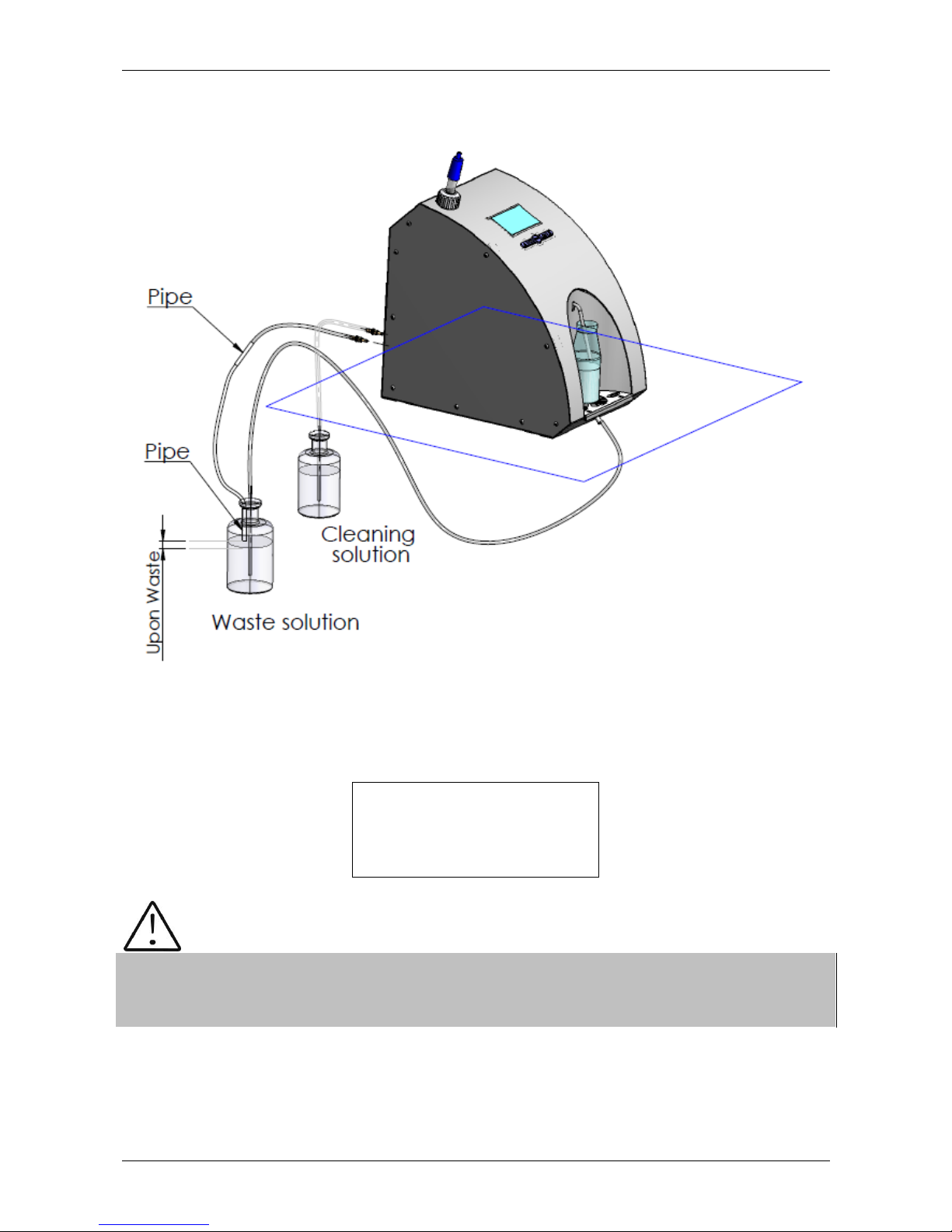
Ultrasonic milkanalyser
Operation manual 27/92
Fig 8. Rinsing with water
3. Press the button Enter in order to continue the procedure.
Then the following message appears on the display:
Cleaning
Please wait
Do not miss to clean with water because the residues from the alkaline
cleaning solution could react with the acidic solution, which will lead to gas
and sediment formation.
After rinsing with water, the display shows the following:
Page 28
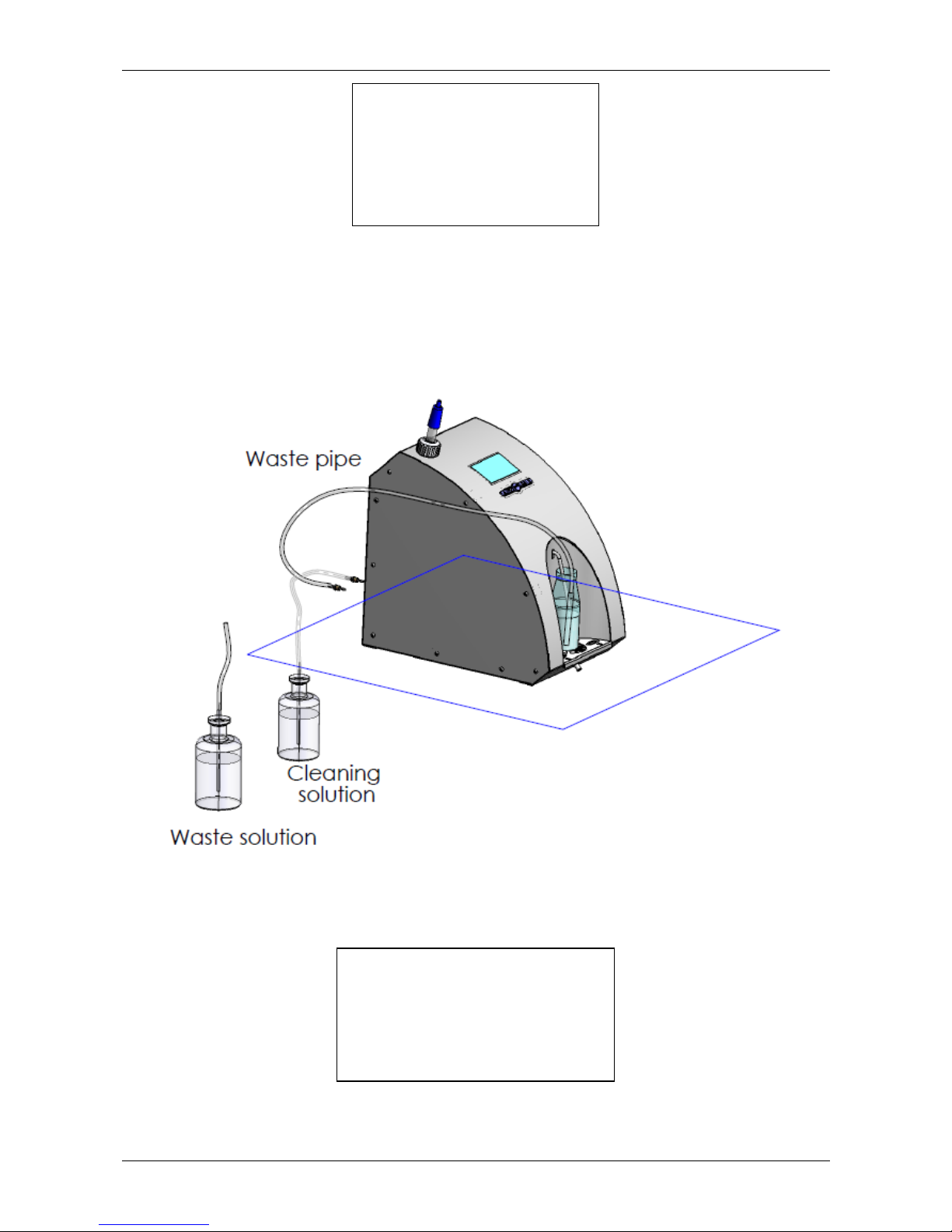
Ultrasonic milkanalyser
Operation manual 28/92
Glass Alcal Deterg
Waste pipe Glass
press Enter
5. Place glass filled with alkaline cleaning solution.
6.The pipe, coming from the orifice with inscription Waste Pipe has to be
placed in the glass.
Fig 9. Cleaning
7. Pressing button Enter starts the procedure for cleaning with alkaline
solution.
The following appears on the display:
Where, changing number shows number of cycles done by the pump.
Cleaning: 1
Page 29

Ultrasonic milkanalyser
Operation manual 29/92
8. After the cleaning procedure is finished, the following message appears,
reminding the the analyzer needs rinsing.
9. Rinsing procedure is executed, described in p. 2. After it is finished, the
display shows:
10. Place glass filled with acidic cleaning solution.
11. The pipe, coming from the orifice with inscriptionс Waste Pipe has to be
placed in the glass.
12. Pressing button Enter starts the procedure for cleaning with acidic
solution.
The following appears on the display:
Where, X is changing number showing number of cycles done by the pump.
13. After the cleaning procedure is finished, the following message appears,
reminding the analyzer needs rinsing.
14. Rinsing procedure is executed, described in p. 2. After it is finished, the
display shows:
15. Procedure Final Clean is finished. Now the analyser is ready for normal
measurement or to be switched off from the power supply.
For maximum cleaning effect it is recommended the cleaning solution to be
preliminary heated up to 40-50 degrees centigrade.
Glass Acid Detrg
Waste pipe Glass
press Enter
End of Cleaning
Ready to Start
Cleaning: X
Page 30

Ultrasonic milkanalyser
Operation manual 30/92
4.2. Preparation of cleaning solution
4.2.1. Preparation of alkaline cleaning solution
Preparation of 3 % alkaline solution of Lactodaily for circulation cleaning in
the milk analyser:
1. Take the package concentrated chemical Lactodaily
2. Carefully open, paying attention not to spill it.
3. In appropriate vessel (for example bucket) pour 1 l water.
4. Add the chemical and then again water up to 3 l.
Then follow the instruction for milk analyser cleaning.
4.2.2. Preparation of acidic cleaning solution
Preparation of 3 % acidic solution of Lactoweekly for circulation cleaning in
the milk analyser:
1. Take the package concentrated chemical Lactoweekly
2. Carefully open, paying attention not to spill it.
3. In appropriate vessel (for example bucket) pour 1 l water.
4. Add the cjemical and then again water up to 3 l.
Then follow the instruction for milk analyser cleaning.
Fig. 10 Labels for acidic cleaning chemical Lactoweekly and alkaline
cleaning chemical Lactodaily
Page 31

Ultrasonic milkanalyser
Operation manual 31/92
4.3. Working with the peristaltic pumps
There are two peristaltic pumps in the analyser – 1 for the sample and 1 for
the cleaning.
Fig. 11 Peristaltic pump SL 16
Page 32

Ultrasonic milkanalyser
Operation manual 32/92
5. POSSIBLE MALFUNCTIONS AND ERROR MESSAGES,
TROUBLESHOOTING
In the table below are described the possible malfunctions during the milk
analyser’s exploitation and ways for their repair/remedy. If the problem
persists after all recommended measures are taken, please, connect the
nearest service center.
Error
message
Possible
problem /cause
Repair/remedy
2. MA
overheated
Accompanied
by a
continuous
sound signal
Overheated milk
analyser
Immediately switch off the analyser.
Pay attention the analyser to be situated away from
direct sunlight or heating devices.
Wait 5-10 minutes the device to cool down or to be
normalized the ambient temperature and switch it on
again.
3. Empty
Camera
Insufficient
quantity of the
milk sample
sucked in the
system or air in
the sample
The analyser is ready to measure the next sample.
In order to avoid the future appearance of the same
error message, please, check the following:
- The sample is prepared according the
instructions and there aren’t air bubbles in it.
- There is a real suction of the sample after
starting measurement, i.e. it is obvious that the
level of the milk sample in the sample holder
decreases. In other case – there is damage in
the suction system.
- Avoid the end of the suction pipe to be above
the surface of the liquid (not dipped enough).
- Avoid curdling of the milk sample. Clean
immediately if there is a sample curdled in the
system.
- In mode Measurement, after starting the
measurement, remove the sample holder and
see if there is no milk poured back in the
sample holder.
4. Sample
Overheat
Sucked
overheated
sample
The analyser is ready to measure the next sample.
In order to avoid the future appearance of the same
error message, please, check the following:
-The sample is prepared according the instructions
and its temperature does not exceed the maximum
permissible sample’s temperature.
-Complete the procedure for checking the analyser
in case of error message Empty Camera.
Page 33

Ultrasonic milkanalyser
Operation manual 33/92
6. MAKING CORRECTIONS AND RECALLIBRATION OF THE
DEVICE
In the process of work with the analyser there is a possibility the results to
start differing between the data for some of the measuring parameters when
measured with the milk analyzer and the corresponding reference method of
analysis (Gerber for fat, Kjeldhal for proteins etc). In order to establish the
possible discrepancy and to correct the readings of the milk analyser do the
following:
6.1. Taking samples and preparation of samples for checking the
accurracy of the milk analyser, making corrections and
recalibration
This is a basic moment for the correct checking the accuracy of the analyser
and for making correct and precise correction and calibration. It is
accomplished according Appendix Sampling and preparation of samples for
verification the accuracy of the milk analyzer, making corrections and
recalibration.
6.2. Determination the type of the discrepancy:
6.2.1. Making measurements
Make measurements with different samples (not less than 3) with known
values of a separate parameter (for example fat content), determined by the
known reference methods of analysis (for example Gerber's method for
determination of fat content). For more accuracy it is recommended among
these samples to be also such with values, close to the lowest and highest
bounds for the measured parameters.
Make 5-time measurement for each of the samples. Calculate the average
value for each sample parameter, without taking into consideration the first
measurement for each sample.
6.2.2. Analysing the measurement results
Make comparison between the values of the parameter from the reference
sample and measured with the analyser. Make analysis of the difference
received.
6.2.2.1. If the received differences are relatively constant value for samples
with different content of the analysed parameter, it is necessary to make
correction.
Page 34

Ultrasonic milkanalyser
Operation manual 34/92
For example
М% of the reference samples: 2,20 3,00 3,80 4,60 5,20
М%average when measuring
with the analyser: 2,38 3,17 4,01 4,79 5,42
Difference: 0,18 0,17 0,21 0,19 0,22
Conclusion: the difference is relatively constant value and correction is
possible to be done with – 0,2 % (see Corrections, p6.3.3)
6.2.2.2. If the differences are not a constant value it is necessary recalibration
to be done.
For example.
М% of the reference samples: 2,20 3,00 3,80 4,60 5,20
М% when measured with the
analyser: 2,02 2,93 3,76 4,75 5,44
Difference: -0,18 -0,07 -0,04 0,15 0,24
Conclusion: It is obvious that the difference is variable value and
recalibration have to be done (See Recalibration, p.6.4).
6.3. Making corrections
6.3.1. Possible corrections, limits and changing steps
Every parameter from each calibration may be separately corrected. Below is
the table with possible corrections, limits and changing steps:
Parameter
Increasing
Decreasing
Step
FAT
0.95%
0.95%
0.01%
SNF
4.75%
4.75%
0.05%
Density
4.75%
4.75%
0.05%
Lactose
0.95%
0.95%
0.01%
Salts
0.95%
0.95%
0.01%
Proteins
0.95%
0.95%
0.01%
Added water
9.00%
9.00%
1.00%
Sample’s temperature
9.90oС
9.90oС
0.1oС
Page 35

Ultrasonic milkanalyser
Operation manual 35/92
6.3.2. Preparing the analyzer for mode Corrections
6.3.2.1. Press the button Enter and without releasing it switch on the power
supply of the device, wait for the starting identification messages and release
the button after the following message appears on the display:
Release button
to start setup
After releasing the button on the display is shown:
Setup Menu
followed by possible to be entered by the operator menus:
Special modes
Corrections
Settings
-----------------------------Tests
pH & Co Meter
Accessories
Exit
6.3.2.2. By using buttons “up” ▲ and “down” ▼position on Corrections and
press Enter.
6.3.3. Making correction
6.3.3.1 Determining the correction mode
When starting Corrections, the following appears on the display:
Corrections:
Measurement
Temperature
Cond measure
Exit
Page 36

Ultrasonic milkanalyser
Operation manual 36/92
Position on Measurement and press Enter. By using buttons “up”▲ and
”down”▼position on the corresponding calibration (for example Correction 1
– cow) and press Enter.
6.3.3.2. Choosing correction parameter
After choosing calibration mode the display shows the following:
Using the buttons “up”▲ and ”down”▼position on the action you want to take
(for example Edit) and press the button Enter.
6.3.3.3. Making correction
After choosing parameter (for example fat) the display shows the following:
Cal:….
Param:….
Correct= 00,00
- OK +
Using the buttons “up”▲ and ”down”▼is possible to increase or decrease the
value of the measured parameter in the above pointed limits. Leaving this
mode means saving the correction value and activating it.
6.3.3.4. Making verification
After the corrections are made put the milk analyser in working mode and
make several times measurement of reference samples with known values of
the corrected parameter. If the difference between the values of the
parameter from the reference methods and milkanalyser are in the limits for
the parameter it may be considered that the correction is successfully made.
If the discrepancy between the measurements from the milk analyser and
classical methods is bigger than is necessary to make second correction
according above described way.
If after the second correction the results are unsatisfactory we recommend
making a calibration of the analyser. In dependence of the conditions and
your requirements you may make the calibration using a personal computer
Cal1 Cow
Param:Fat
Correct=00.00
Edit OK Next
Page 37

Ultrasonic milkanalyser
Operation manual 37/92
type IBM PC and the company's calibration program or autonomous - by
recalibration.
When making corrections or calibrations be 100% sure in the accuracy of the
reference methods result.
6.4. Recalibrating the milk analyser
6.4.1. Running the analyser in mode Recalibrate
6.4.1.1. Press the button Enter and without releasing it, switch on the power
supply of the device, wait for the starting identification messages and release
the button after the following message appears on the display:
Release button
to start setup
After releasing the button is displayed:
Setup menu
Followed by the possible to be entered by the operator menus:
Special modes
Corrections
Settings
Tests
-----------------------------pH & Co Meter
Accessories
Exit
6.4.1.2. By using buttons “up” ▲ and “down” ▼ position on Settings and
press the button Enter.
Page 38

Ultrasonic milkanalyser
Operation manual 38/92
6.4.1.3. In the newly opened menu, position on Recalibrate and press the
button Enter.
6.4.2. Making recalibration
6.4.2.1. Choosing the calibration mode
After starting Recalibrate, the display shows the following:
Cal: 1 Cow
Prev OK Next
You can choose the type of milk to be calibrated. By pressing ▼ (Next) you can
switch between Cal: 1, Cal: 2 or Cal: 3.
By pressing the button ОК you are choosing the type of calibration.
6.4.2.2. Entering values for the separate sample parameters
The following menu is displayed:
Cal1 Cow
High
FAT=f.ff
Edit OK Next
In this display the results, received by using the corresponding reference
methods from Appendix Methods for high-fat milk analysis must be
entered.
In this menu, with button ▼ (Edit) must be entered the values of the high fat
milk sample
For example:
FAT=05.29
Cal1 Samp.High
FAT=f.ff
- OK +
With buttons ▼(-),▲(+) set the needed value. With next pressing of Enter the
cursor is moved to the next number. After needed value entering completion for
FAT, press Enter (ОК) and you are going back to the previous menu:
Page 39

Ultrasonic milkanalyser
Operation manual 39/92
Cal1 Cow
High
FAT=05.29
Edit OK Next
With the button ▲(Next), choose SNF and in the same as above
described procedure, enter the value for SNF. After it is finished, press
“Enter” (OK) and you are going back to the previous menu. With button
▲ (Next), choose DEN (density) and enter the value for density; the rest
of the parameters are entered in the same manner – LAC (lactose), SOL
(salts), PRO (protein)
Cal1 Cow
High
PRO=f.ff
Edit OK Next
If you miss to enter some of the parameters of milk, the following warning
message will appear:
You Must Enter
Values > 00.00
Try Again
Then you must press the button Enter (ОК) and enter the missed parameters.
After all the parameters are entered, press Enter (ОК).
You must enter values for all the measured milk parameters!!!
The screen for entering the results, received with the corresponding
reference methods (See Appendix Methods) for the low-fat milk is displayed:
Cal1 Cow
Low
FAT=f.ff
Edit OK Next
In the same way the values of milk with low fat sample are entered.
Page 40

Ultrasonic milkanalyser
Operation manual 40/92
You must enter values for all the measured milk parameters!!!
In other case the calibration will not be correct.
6.4.2.3. Making recalibration with the available samples
After entering the values for the separate parameters of the sample, pressing
Enter (OK) will display the following menu:
Cal: Cow
Put sample High
5 times
which reminds us to put 5 times the sample with high FAT.
The sample has to be with temperature in the boundaries 15-25°С.
Before each milk measurement stir 2-3 times the milk sample by pouring it
from one vessel to another. The needed quantity is poured in the sampleholder and it is put in the recess of the analyser. Start the measurement by
pressing the button Enter. The sample is sucked. Appears the following
menu:
Cal: Cow
Put sample: High
5 times
Temp=….
After the sample is measured, appears the following menu:
Cow
High
N1=….. 2=…….
Cal meas=1/5
Page 41

Ultrasonic milkanalyser
Operation manual 41/92
which reminds us to make the next measurement. Before each measurement
the milk is stirred by pouring it 2-3 times from vessel to vessel. Continue the
procedure till the 5th measurement.
Cal 1 Samp Low
Fat = f.ff
SNF=y.yy
Den=d.dd
------------------------Lac=l.ll
Sol=s.ss
Pro=p.pp
Exit
After 5th measurement completion automatically appears the menu, which
reminds us to place the Low fat milk sample:
Cal: Cow
Put Sampl: Low
5 times
Stir 2-3 times the milk sample before each measurement by pouring it from
one vessel to another. The needed quantity is poured in the sample-holder
and it is put in the recess of the analyser. Start the measurement by pressing
the button Enter. The sample is sucked. Appears the following menu:
Make 5 times measurement of the low FAT sample.
After 5th measurement completion automatically appears the menu:
Cal: Cow
Put sample: Water
5 times
Which reminds for 5-times water measurement.
After the 5th measurement appears the menu:
Recalibrated
Power Off-On
Page 42

Ultrasonic milkanalyser
Operation manual 42/92
This means that the calibration was completed successfully and the analyzer
is recalibrated for cow milk, marked as “Cal: Cow”.
Switch off the power supply of the device and switch it on again.
The device is ready to work with the new calibration.
Next time when the analyser is switched on, it will be ready for work with
those milk types it was just calibrated with.
If calibration with another milk type is needed, do not forget to change the
calibration number for the new type of milk.
Calibration for Sheep milk will be saved as second calibration, UHT – as
third. This sequence may not be followed and calibrations can be saved in
whichever order is needed. Calibration can be done with different liquid dairy
products using 2 representative samples.
Checking the calibration
1. Switch on the calibrated device.
2. Make sure it shows the same serial number as this already calibrated.
For checking, use the third sample with medium FAT content.
3. Measure the milk 5 times in the mode you’ve calibrated it.
In case that the device is not connected towards printer write down the
results.
4. Ignore the first two results.
The rest three could not differ more than 0,05% FAT, 0,07% SNF, 0,7%
Density one from another
Page 43

Ultrasonic milkanalyser
Operation manual 43/92
7. STARTING THE DEVICE IN A SERVICE TEST/SETUP
OPERATIONAL MODE. MENUS DESIGNATION
7.1. Starting the device in a service Test/Setup operational mode.
In order to start the Setup of the device the operator has to press the button
Enter and without releasing it to switch on the power supply of the device, to
wait for the starting identification messages and to release the button after
the following message appears on the display:
Release button
to start setup
After releasing the button on the display is shown:
MA Setup
Followed by possible to be entered by the operator menus:
Special modes
Corrections
Settings
-----------------------------Tests
pH & Co Meter
Accessories
Exit
You may move in the menus by using buttons “up” ▲ and “down” ▼.
If by pressing the button Enter you choose a menu, each menu offers new
points/submenus. When Exit is chosen the device leaves the Setup mode
and returns to normal work.
Page 44

Ultrasonic milkanalyser
Operation manual 44/92
Due to continuous device improvement or due to the type of ordered type device
it is possible some of the functions of the analyser to be not active (options not
included). In this case, when trying to enter such function will display the
following message: Not available option
7.2. Menus Function:
7.2.1. Special modes.
Serve for choosing special (technological) working modes. After starting it the
following appears on the display:
Special modes
Calibration
Cycle
Fast cycle
Exit
This mode is normally used in production conditions.
7.2.1.2. Calibration mode
In mode Calibration the analyser is ready to make measurement and to send
the received results towards the technological milk analysers calibration
system. For this purpose you need personal computer type IBM PC,
company’s calibration system LSC.EXE and methods for calibration of milk
analysers (see the corresponding documents). To start measurement in this
mode, the operator has to put a sample-holder containing milk sample in the
recess of the analyser and to press the button Enter.
7.2.1.2. Cycle mode / Fast cycle mode
Mode Cycle serves for training the analysers. When you start this mode, the
analyser, without additional commands, sucks the sample, makes the
measurement, pours the sample out in the sample-holder and displays the
received results cyclically.
7.2.2. Corrections
Serves for entering corrections in the measured data. Detailed description in
point 6.3.2 and 6.3.3.
7.2.3. Settings.
Page 45

Ultrasonic milkanalyser
Operation manual 45/92
Serve for assigning different working parameters (modes).
7.2.3.1. Net number.
Serves for assigning the device network number when connecting it in the
production network. The possible numbers are from 0 to 15 including.
After starting this function the display shows the following:
Net number
0
- OK +
By using the button “up”▲ the operator has the possibility to increase the
number, showing the channel’s number, and by button “down”▼, to decrease
it. Pressing the button Enter saves the chosen channel and exits the function.
When connected in the production network each device has to have a
unique number.
7.2.3.2.Recalibrate.
Serves for changing definite calibration. Methods are described in point 6.4.
7.2.3.3. Save/Rest Cal.
Through this menu you may save the new calibration in the device or to
restore the old one (factory) calibration. This is necessary in case that you’ve
calibrated the device for cow milk, but after that the device is not measuring
correctly and you decide to restore the factory calibration settings. Position
the cursor across “Restore calibration” and press “Enter”
Possibilities:
Save calibration – saves the chosen calibration in an internal buffer.
Restore calibration – restores the chosen calibration from the internal
buffer.
The procedure Save/Restore is done for each calibration separately.
Page 46

Ultrasonic milkanalyser
Operation manual 46/92
Current calibration content is not changed, the analyser continues using it,
but there is a reserve copy in an internal buffer.
The current calibration is replaced with the calibration from the internal buffer
and the analyser starts working with it. The content of the internal buffer is not
changed.
If after recalibration “Save calibration” is pressed the new calibration
settings will be saved over the factory settings. After that is impossible
to restore the factory settings of the calibration. Save the newly made
calibration only if you are sure about its correctness.
7.2.3.4. Settings Page 2.
After this menu is started the display shows the following:
Settings Page2
Set Calibr Name
Select High Fat
HFSpeed for Cal
Result Precision
PCB Main Identi
Larg Res En/Dis
Exit
Now there is a possibility one of the following options to be set:
7.2.3.4.1.Larg Res En/Dis.
The format of the measurement data send towards the computer is set.
Current working
calibration (1, 2 or 3)
Save
Internal storing
buffer
Current working
calibration (1, 2 or 3)
Restore
Internal storing
buffer
Page 47

Ultrasonic milkanalyser
Operation manual 47/92
If the option Large Disable, is chosen, then only the main results are send to
the computer – Fat, SNF, Density, Lac, Proteins, Added Water, sample
temperature, device serial number and calibration number.
If the option Enable, is chosen, except the above mentioned parameters also
data for Salts, Freezing Point, pH, Conductivity will be send to the computer. In
this case is necessary the software in the computer to be conformable to the
format of the sent data. After starting the menu, the display shows (for example):
Large Results
No
No OK Yes
7.2.3.4.2. Select High Fat
If the analyzer has embedded function for measurement of high fat products, by
this menu the calibration, with which this measurement to be made is chosen.
What is seen when this option is turned on is an obvious slowdown of the
sample’s suction speed.
7.2.3.4.3. HFSpeed for Cal
If the analyzer has embedded function for measurement of high fat products,
and a new calibration for high fat measurement is needed, before starting the
new calibration the operator has to start this menu. What is seen when this
option is turned on is an obvious slowdown of the sample’s suction speed during
calibration.
Please, pay attention to the fact that switching off the power supply cancels this
command action.
7.2.3.4.4. Reslt Precision
Serves for setting the precision of the measured results shown on the display. It
is set separately for every parameter, the precision could be 0.01 (standard) or
0.1.
7.2.3.4.5. PCB Main Identi
Gives information about the type and the version of the analyser (LS Identity).
7.2.3.4.6. Set Calibr Name.
Sets the names of the separate calibrations. The name could be chosen from
the group of predefined calibrations names or to edit a new one. When editing
the new name there is a possibility all ASCII codes to be used, as letters (caps
and normal), numbers and punctuation marks and popular symbols. The
calibration name consists of 8 symbols.
Page 48

Ultrasonic milkanalyser
Operation manual 48/92
Example:
When it is suitable to us this possibility of the analyser? For example if you have
a device factory calibrated for Cow milk, Sheep Milk and UHT milk, but yоu need
oftenly to measure camel milk. Using the methods, explained in details in
Appendix Methods you may make a new calibration without need to send the
analyser back to the producer for calibration. Using this procedure you may
make calibrations for most oftenly analysed milk and to write down the exact
calibration name, which will be shown on the display and printed on the printer.
After starting this menu the display shows:
Select Calibr
Cal1: Sheep
Exit Yes Next
There are the following possibilities:
With button Exit – to leave the menu.
With button Yes – to confirm the chosen for editing calibration name.
With button Next – to choose the next calibration name for editing.
If a calibration for change or edit of name is chosen, the display shows
(example):
Cal:Sheep
PreDef Exit Edit
There are the following possibilities:
With button PreDef – to choose a calibration name from the list of preliminary
given names.
With button Exit – to leave the menu.
With button Edit – to edit the new calibration name.
If a name from the preliminary given names list is chosen, the display shows:
Cal1: Sheep
UHT
Exit Yes Next
Page 49

Ultrasonic milkanalyser
Operation manual 49/92
There are the following possibilities:
With button Exit – to leave the menu.
With button Yes – to confirm the chosen from the list calibration name.Now the
program returns to the beginning of the menu for setting calibration names.
With button Next – to show the next calibration name from the list.
If it is decided a new calibration name to be edited, the display shows:
Cal1: Sheep
User Edited
Name:
Prev Set Next
There are the following possibilities:
With button Prev – to display the previous ASCII symbol.
With button Set – to confirm the ASCII symbol, shown on the display and
passes to editing the next symbol from the calibration name.
With button Next – to show the next ASCII symbol.
After editing the last (eighth) name symbol, the display shows:
Cal1: Sheep
User Edited
Name:MilkShp
Exit Save
There are the following possibilities:
With button Exit – to leave the menu.
With button Save – to confirm already edited calibration name and to save it in
the device. The program returns to the beginning of the menu for setting
calibration names.
7.2.3.5. Set Base FrPnt
Through this menu you have the possibility to enter the basic freezing point
separately for each calibration. For more information, see Appendix Freezing
point. After choosing the menu the following is displayed:
Page 50

Ultrasonic milkanalyser
Operation manual 50/92
Edit FrPoints
FrPoint Calibr1
FrPoint Calibr2
FrPoint Calibr3
---------------------------- Exit
After choosing freezing point for the calibration, the following is displayed:
FrPoint Calibrx
-0.fff
- OK +
Where:
Calibrx - basic freezing point to be edited for chosen calibration;
-0.fff - basic freezing point current value;
By pressing the buttons:
“up”▲ - you may increase the absolute value of the freezing point;
”down”▼ - you may decrease the absolute value of the freezing point;
“Enter” - saves the edited value and exits the menu;
7.2.4. Tests.
Start different tests. Possibilities:
7.2.4.1. Test pump.
Starts pump’s test. The number of the completed suction/display cycles is
indicated.
7.2.4.2. Ultrasound.
Test for the ultrasonic system. Used in production conditions.
7.2.4.3. Set Amplitude.
Serves for ultrasound amplitude adjustment. It is used under production
conditions or by the customer (after sensor change) according the
instructions in the document SetCell.pdf.
7.2.4.4. RS232 COMPort
Page 51

Ultrasonic milkanalyser
Operation manual 51/92
7.2.4.5. Keypad
7.2.4.6. USB Flash
Please, use this menu only after reading the above pointed document
SetCell.pdf
7.2.5. pH meter & Co meter
Ph and conductivity measuring are additional possibilities for the analyser
and are optional. Their usage is described in Appendices PH Measurement
and Conductivity Measurement.
7.2.6. Exit
By pressing the button you may leave the program and pass towards another
menu.
Page 52

Ultrasonic milkanalyser
Operation manual 52/92
7.2.7. Summary of milk analyser setup functions
Analyzer Setup
Special
modes
Calibration
Cycle
Reports
Shut Down
Corrections
Calibration 1
Fat
SNF
Density
Lactose
Salts
Proteins
Water
Calibration 2
Fat
SNF
Density
Lactose
Salts
Proteins
Water
Calibration 3
Fat
SNF
Density
Lactose
Salts
Proteins
Water
Temperature
Cond
measure
Settings
Net number
COM1 mode
LCD Setup
Contrast fast
Contrast fine
B.Light fast
B.Light fine
Recalibrate
Calibration 1
Calibration 2
Calibration 3
Edit samp's 1
Edit samp's 2
Page 53

Ultrasonic milkanalyser
Operation manual 53/92
Edit samp's 3
Edit FrPoints
FrPoint Calibr1
FrPoint Calibr2
FrPoint Calibr3
Save/Rest
Cal
Save Calibr 1
Save Calibr 2
Save Calibr 3
Rest Calibr 1
Rest Calibr 2
Rest Calibr 3
Fan Temp
Offs
Settings
Page2
Final clean cnt
Auto Print Res
Larg Res En/Dis
Set Calibr Name
Option Select
Sel Pump Speed
Speed for Cal 1
Speed for Cal 2
Speed for Cal 3
HFSpeed for Cal
OutSample Delay
Reslt
Precision
Fat - Precision
SNF - Precision
Den - Precision
Lac - Precision
Sol - Precision
Pro - Precision
AdW - Precision
Properties
PCB Main Identi
PCB LCD Identi
Tests
Test pump
Ultrasound
Serial Prnter
KeyPad
Displays
Parallel Prn
pH & Co
Meter
Page 54

Ultrasonic milkanalyser
Operation manual 54/92
pH
Calibration
pH
Measuring
pH
En/Disable
pH U Display
pH Test U[V]
Co Meter
Calibr
Co Meter
Test
Co Meter
En/Dis
Accessories
Weight scale
Raw Test
Calibration
Measure
On Line En/Dis
Battery
Measure Bat U
Ctrl Enabl/Dis
RT Clock
Display Time
Adjust Time
Adjust Date
Page 55

Ultrasonic milkanalyser
Operation manual 55/92
8. ADDITIONAL POSSIBILITIES OF THE ANALYSER
8.1. Connecting to 12 V DC power supply.
If there is a need the analyser to work on place without electrical supply
available, then it could be powered by car battery or other 12 V DC external
power supply. Use the 12 V power supply cable (art. number 30030).
8.2. Connecting to IBM PC
The analyser can be connected to IBM PC using the RS232 interface cable
(art. number 30012, Parts and Accessories, point 16). In order to make the
connection: switch off both the milk analyser and PC. Connect the RS 232
cable towards Com. Port 1 and towards the computer. Turn on both analyser
and PC. Now the device is ready to communicate with IBM PC. For more
detailed information regarding milk collection data program see the file resLS.
8.3. Connecting additional serial printer (option).
The interface connector for the printer is on the rear panel of the device
(Com. Port 2). The printer should be connected towards it. Connect it via
cables, delivered by the company-producer. If the printer is connected directly
to the electrical network, then the analyser and the printer should be
connected to one and the same electrical phase.
Communication parameters: 9600 bps, No parity, 8 bits, 1 stop bit. It’s oneway communication (uses one line) – the analyser only sends and the printer
only accepts data.
8.4. Connecting matrix printer (option).
If the device is working n milk collection center, where work load is heavy,
and there are a lot of results to be printed out, we suggest an option
connecting standard matrix printer (paper expenses would be less, the
reliability better).
Interface connection with the printer is at the rear panel of the analyser
“Parallel printer interface”.
8.5. Connecting and working with external keypad (option).
It is possible external keypad (supplied by the producer of the device) to be
connected to the device, using special cable to the serial printer connector.
In order to connect external keypad to the milk analyser, follow the procedure
below:
1. Connect the keypad towards connector labeled Printer.
2. Connect the printer towards connector labeled RS 232.
3. Forward the printer towards output RS 232, doing the following:
o Press the button Enter (on the front panel of the analyser).
o While holding it pressed, switch on the analyser’s power supply.
Page 56

Ultrasonic milkanalyser
Operation manual 56/92
o Release the button Enter.
o Using the buttons Up/Down choose menu Settings and press
Enter.
o Using the buttons Up/Down choose menu COM1 Mode and
press Enter.
o With the right button (Up) choose COM1 Mode – Prn, press
Enter and leave the menu.
With the external keypad 4 digit identification number of the milk deliverer
may be entered (from 1 to 9999) and quantity of delivered milk in liters (from
0,1 to 9999.9) (accurateness up to 0.1 l). These data entering have to be
completed before starting measurement. Pressing the button Enter on the
keypad will display the following:
Enter Data
Del N:
Now enter the deliverer’s identification number. After pressing Enter on the
external keypad, the display shows:
Enter Data
Del N:xxxx
Liters =
Now, enter how many liters have been delivered and press the button Enter
on the external keypad the following is displayed:
Del N:xxxx
Liters=yyyy.y
Are you sure?
0-No Yes-Enter
Where:
хxxx - entered by the operator identification number of the deliverer
yyyy.y - entered by the operator liters.
The operator has two possibilities:
Page 57

Ultrasonic milkanalyser
Operation manual 57/92
1. To cancel the entered data by pressing the button 0 on the external keypad
and to start entering them again.
2. Confirm the entered data by pressing the button Enter on the external
keypad. The display shows currently chosen calibration. The device is ready
to start measurement. After completing the measurement, the data for the
deliverer are printed out.
8.6. Measuring high fat samples (option).
The standard device measures samples up to 25% fat.
On customer’s request, the device could be produced with possibility to
measure samples up to 50% fat. The customer can choose which calibration
to have this possibility and which not, as well as during the process of
exploitation to change the measuring mode i.e. to pass from measuring
normal fat percentage towards high and vice versa.
What the operator sees during these passes is the difference in the speed of
sucking the sample. For that purpose, the high-fat sample has to be
preliminary heated up to 30С +- 3С.
To choose the mode, follow the sequence below:
Setup->Settings->Settings
Page2->Option
Select->SelPumpSpeed->Speed for Cal x
After which the display shows:
Calibr x
Pump Speed
Normal OK HiFat
By pressing the correspondent buttons the operator can choose the type of
measurement and to exit the menu.
When changing the type of measurement on a calibration is necessary a new
calibration of the device on the new speed to be done. When calibrating
measuring high fat sample, before starting the calibration procedure, the
operator has to choose from the menu:
Setup->Settings->Settings
Page2->Option
Select->SelPumpSpeed-> HFSpeed for Cal
Page 58

Ultrasonic milkanalyser
Operation manual 58/92
By which the device passes in a mode of measuring high fat samples.
This calibration mode is active till the power supply of the device is switched
off i.e. it has to be always set if the device will be calibrated for high fat
measurement.
8.7. Working with embedded accumulator (option).
On customers’ request accumulator could be embedded in the milk analyser.
In this way it could work independently on the electrical network. In this case
the Power switch on the rear panel of the analyser serves for close / open the
electric circuit of the outer power supply. After closing the circuit, in order to
start the analyser, the operator has to press the Start button on the front
panel of the analyser.
Switching off the analyser could be done on one of the following ways:
Through the analyser – by switching the Power button on the rear panel of
the analyser.
Through the software – by using the option Shut Down from the Calibration
and Working mode menus.
After pressing and holding pressed the button Enter (when choosing
calibration), the following is displayed:
Milk selector
Cal1 – Cow
Cal2 – Sheep
Cal3 – UHT
----------------------------Cleaning
Final clean
Shut Down
By choosing the option Shut Down the operator may switch off the power
supply of the analysers.
In case that the external power supply from the electrical network, the
analyzer automatically starts working with power supply from the battery.
Possible working modes with battery:
1. The analyser is powered by the battery, works normally, the display shows
the following message
Battery Powered
Page 59

Ultrasonic milkanalyser
Operation manual 59/92
2. The analyser is in mode Sleep – do not accept any commands, expects
change in the power (supply from switching adapter for starting the battery),
display shows the following
Low Battery
3. The battery power is under the allowed minimum, milk analyser is
automatically switched off. Before switching off, for a short time, the display
shows
Out of Battery
8.8. Embedded real time clock (option).
On customer’s request, a real time clock could be embedded in the device,
showing astronomical time and date. The clock is powered by battery, so it is
independent on power supply of the device. The advantage of this option is
that on the print out with the measurement results are shown also the exact
time, when the measurement is made, for example:
The embedded clock is controlled by the device’s Setup, from the main menu
Accessories, submenu RT Clock. When chosen, the display shows the
following:
Page 60

Ultrasonic milkanalyser
Operation manual 60/92
Display Time
Adjust Time
Adjust Date
Exit
Using these menus, the operator has the possibility to show on the display
the current time and date, and if necessary – to adjust them.
The time is shown in the format:
hh:mm:ss
dd:mm:yy
Exit
where:
hh - the current hour
mm - current minutes
ss - current seconds
dd - current day
mm - current month
yy - current year
9.11. USB Flash-drive (pen drive) (option).
This option allows connecting standard USB Flash Drive (Pen Drive)
towards the MIA. Its usage allows automatically (without operator’s
interfere) creating total archive of all measurements, made with the
analyzer. Actions necessary for switching on/off the USB Flash Drive are
analogous to the same when working with PC. After USB Flash Drive
is inserted in the coupling at the front panel of the analyzer, MIA starts
writing there the results from each measurement. If you do not need to
make an archive, then simply remove the flash drive from the analyser.
As when working in PC, when the flash reads/writes its LED blinks. I this
case wait for the Led stop blinking and then remove the flash drive from the
analyser.
Data, collected from measurements, are saved in MS Excel file. The name
of the file is formed by the date, when the measurement is made (in
case there’s embedded clock option). For example – 111213.xls means,
that the file was created in year 2011(last two digits from the year),
month 12 –
Page 61

Ultrasonic milkanalyser
Operation manual 61/92
December, day13. Tabs with results are in accordance with software resLS,
i.e. the file, created on the flash drive is with the same structure and may be
processed with the same, already existent client software, used for collecting
data with PC (see the manual of the software resLS.exe). Meaning of results
tabs are in the file LS-USB.XLS.
The difference is, that if there’s flash drive connected to MIA during
measurements, there’s no need the analyzer to be connected to PC all the
time. In the presence of more than 1 analyzer, each of them may be
equipped with flash drive and at the end of the shift (working day or after a
definite period of time (chosen by the customer) files from different analyzers
to be processed on only one PC.
It is recommended this option to be used in combination with RTC and
Keypad. Availability of clock option ensures archive of the time when the
measurement was taken. Clock adjustment can be made with the software
tool LS-AdjustRTClock.exe (see its manual). In presence of Keypad, the
deliverer’s number can be entered (or some kind of number/identifier of the
sample) – number from 1 to 9999 and liters/kg of the milk.
There’s no requirement for type and producer of the Flash Drive, as well as
its storage capacity. Other files, working under MS Windows may be also
present on the flash drive.
Approximately, results from one measurement, take less than 100 bytes. For
example, flash drive of 8 GB, can store more than 80 000 000
measurements, which makes it unlimited from point of view archive of
measurement results.
Use this option ONLY with flash-drives. Do not connect any other USB
devices.
Page 62

Ultrasonic milkanalyser
Operation manual 62/92
APPENDICES
APPENDIX 1: PREPARATION OF SAMPLES FOR
MILKANALYSERS’ CALIBRATION
For calibration are needed samples of cow milk with the following
parameters:
Low Fat
High Fat
Middle
1
Cow
2,2%
5,2%
3,6%
For the calibration are needed:
1. Distilled water
2. Min. 3 milk samples with known values for fat, SNF, protein, density,
lactose, salts.
Calibration samples have to be with low, middle and high values of the
analyzed components. Samples have to be representative for given milk type.
Volume of the sample has to be enough for making min 5 measurements for
each sample – not less than 1,00 l. Changes in the analyzed parameters in
the samples have, if possible, to cover the whole measuring range – i.e. used
samples to be with low, middle and high content of the analyzed components.
Methods of milk samples preparation for calibration.
For milk sample with middle value of the analysed components we
recommend to use milk taken from not less than 10 animals from most
common in the region breed.
Sample with low and high value are prepared on the following way:
1. Pour the fresh milk with FAT at about 3.7% in a separating funnel.
2. Leave the funnel with the milk in refrigerator for 12 hours at temperature
+5-+8 ° C.
3. Draw the substratum of the separated milk in a vessel, mix it well, pour
it and heat it in water-bath up to 20°C.
4. Pour the upper layer in another vessel.
5. Determine the concentration of the measured components (FAT,
protein, SNF, density, lactose, solids) by using certified methods.
The analyser’s accuracy depends only on the correctness of the chemical
analysis of the components in the samples and the normal acidity during
calibration!
It is recommended the first cow milk sample with low fat content to be with
the following parameters:
Page 63

Ultrasonic milkanalyser
Operation manual 63/92
2-2,3% FAT; 8.7-9% SNF; 3,3-3,5 % Protein; 4,8-4,9% Lactose; 0,75 Salts;
1030-1033 kg/m3 Density.
The second cow milk sample with high fat content to be with the following
parameters:
5-5,3% FAT; 8.4-8,79% SNF; 3,1-3,2% Protein; 4,6-4,7% Lactose; 0,7 Salts;
1028-1029 kg/m3 Density.
If, after milk’s separation you do not obtain samples in the requested range,
then, by adding milk with high fat value into the low fat milk sample you can
obtain necessary value-2,3%
Analogous to this, by adding low fat milk sample into a milk sample with high
fat value you may receive 5,3%
Samples with medium values are received by mixing low fat and high fat
samples in necessary proportion.
If there is a need of longer sample storing they have to be preserved; the
most commonly used preservative is potassium dichromate (K2Cr2O7) - 1 g
for 1 000 ml.
When using samples, stored shortly, preliminary pour the sample from one
vessel to another in order to distribute the milk components evenly paying
attention not to form foam in the sample.
When the samples are stored for a longer period it is recommended to warm
it up to 35-45 °С, and the vessel to be shaken carefully. In case that there is a
cream stuck on the vessel’s surfaces – remove it. The sample is poured from
vessel to vessel several times and is cooled down (advisable to 20 °С /.
If there is separated liquefied fat or white particles with irregular form on the
vessel’s walls reliable results could not be received.
Because it is very difficult both lactose and salts to be measured but they are
substantial and influence in great extend when determine added water. That’s
why it is better both lactose and salts to be calculated by using SNF results.
The milk must be for sure without added water.
If you are unable to make the analysis of milk in certified methods in a pinch
you can use the following formulas:
DETERMINATION OF THE BASIC PARAMETERS IN THE MILK SAMPLE
BY USING FORMULAS IS NOT AS PRECISE AS USING THE ARBITRARY
METHODS, BUT IS SUITABLE FOR USAGE IN FIELD WORK.
Page 64

Ultrasonic milkanalyser
Operation manual 64/92
1. Determination some of the parameters by formulas
There is dependence between the different parameters in milk and its
density, which may be expressed with mathematical equation. On this base
different formula, tested and confirmed by the classical laboratory methods
for analysis, are developed. We recommend the following:
2. SNF determination.
For determination of SNF the correlation dependence exists between the
milk’s density, fat and SNF in the milk. When the density and the fat are
known, the SNF can be calculated.
There are several formulas with different applicability.
А/ When the salts and fat are known
SNF is calculated by subtracting the fat percentage from the salts.
SNF = Salts – F (%)
Where
Salts – salts in (%),
F – fat content in (%),
This formula is used for determination of SNF in whey, buttermilk, and cream.
B/ Known quantity of fat and density (most commonly used method when
maximum accuracy is needed).
We recommend the following formula:
This is a universal formula and actual for milk of almost all kind of cows and
sheep all over the world.
3. Determination of lactose content
We recommend the following formulas:
А/ for cow milk
Lact. = SNF * 0,55 (% )
Where
SNF – content of SNF in percentages (%),
0,55 – constant coefficient.
B/ for sheep milk
Lact. = SNF* 0,45 (% )
378,0
/100100%075,0 densityF
SNF
Page 65

Ultrasonic milkanalyser
Operation manual 65/92
Where
SNF –solids-non-fat content in percentages (%),
0,45 – constant coefficient.
This is an actual coefficient for sheep breeds on the territory of the Balkan
Peninsula.
4. Determination of salts content
We recommend using the following formulas:
А/ for cow milk
Salts = SNF* 0,083 (% )
Where
SNF – solids-non-fat content in percentages (%),
0,083 – constant coefficient.
B/ for sheep milk
Salts = SNF * 0,075 (% )
Where
SNF – solids-non-fat content n percentages (%),
0,075 – constant coefficient.
This is an actual coefficient for sheep breeds on the territory of the Balkan
Peninsula.
5. Determination of total proteins content
We recommend using the following formulas:
А/ for cow milk
Protein = SNF * 0,367 (% )
Where
SNF - solids-non-fat content in percentages (%),
0,367 – constant coefficient.
B/ for sheep milk
Protein = SNF * 0,475 (% )
Page 66

Ultrasonic milkanalyser
Operation manual 66/92
Where
SNF – solids-non-fat content in percentages (%),
0,475 - constant coefficient.
This is an actual coefficient for sheep breeds on the territory of the Balkan
Peninsula.
Page 67

Ultrasonic milkanalyser
Operation manual 67/92
APPENDIX 2 FREEZING POINT DETERMINATION
1. Methods for determination.
The milk analyser determines the freezing point of each sample and the
quantity of added water. The milk analyser does not measure the freezing
point, but calculates it from the components it depends on. The basic
components in the milk are water, solids, lactose, FAT, proteins, minerals
(salts) and acids. The freezing point depends only on the diluted in the milk
components and quantity of the solvent (in the milk it is water). The ultrasonic
technology allows direct measurement of FAT, proteins, lactose + salts (the
soluble components, only influencing the freezing point), and the quantity of
the solvent in % is determined by 100 % – total solids %, total solids = lactose
% + FAT % + proteins % + salts % + acids %.
Without understanding the meaning of the freezing point – determined or
shown from the milk analyser added water result easily may lead to a mistake
for the value of this parameter.
2. The basic freezing point.
Milk freezes at lower temperature than water. The average freezing point of
the raw milk in the most regions is at about -0,540С. The average reading
for your region is called “basic” freezing point.
The freezing point of milk is a “physiological constant”. This does not mean
that it will not vary. In fact feed, breed, season, time of lactation, climate,
whether the sample is taken at the beginning, middle or end of lactation – all
these factors will have an effect on the freezing point of the individual sample.
This means that there is an average value of all these numbers. The more
samples used in obtaining this average, the more reliable it is as a base. Or
the basic freezing point is an average of freezing points of milk, taken from
many cows. When a laboratory checks a producer, it is only comparing the
average of the producer’s cows against a larger area average.
The Health authorities establish the basic freezing point or agriculture
departments in some regions, sometimes by universities, separate dairy
producers, or their associations. Frequently, tolerances have been
established on top of a basic freezing point to allow some variations in the
milk as well as device or operator variations.
Without mentioning the basic freezing point, the Association of Official
Analytical Chemists now recommends an upper limit freezing point at 0,525C (2,326 standard deviations above the most recently determined
North American average of –0,5404C), below which there will be at 95%
Page 68

Ultrasonic milkanalyser
Operation manual 68/92
confidence that will show 99% of all freezing point determinations on milk
without added water:
“if the freezing point is –0,525C or below, milk may be presumed to be free
of water or may be confirmed as water free by tests, specified below. If the
freezing point is above –0,525C, milk will be designated as “presumptive
added water” and will be confirmed as added water or added water free by
tests specified below. Evaluate extreme daily fluctuations in the freezing point
of herd, pooled herd, or processed milk for presence of added water”.
“Presumed added water”, as described above, must be “confirmed” by means
of tests on authentic milk samples obtained as specified in the АОАС
METHODS.
After determination the freezing point of your sample via the milk analyser,
the added water is calculated using the following formula:
Where:
FrPointBase is the basic freezing point
FrPointCalc is measured freezing point
Note:
If the freezing point is not correctly determined, the result for the added water
is not valid. In this case results for FrPoint and AddWater are not shown on
the display and on the printout from the printer. If the density of the measured
sample is 0, the result for AddWater is not valid and is also not shown on the
display and the printouts.
Sample:
First variant
If you’ve entered for milk analyser basic freezing point -0.520C (according
article 5.9 of the EU Milk Hygiene Directive 92/46/ЕЕС), measured freezing
point –0.540C, using the above pointed formula you’ll receive –3,8%.
Because it is not possible the added water to be negative value, the milk
analyser indicates 0% added water. The reason for this is the tolerance in the
basic freezing point, reasons for which are described below.
If in the same milk we add 3,8% water, and the basic freezing point is the
same, the milk analyser will measure freezing point –0.520C, and will
indicate again 0% added water.
Second variant
[%]100
int
intint
Base
CalcBase
FrPo
FrPoFrPo
AddedWater
Page 69

Ultrasonic milkanalyser
Operation manual 69/92
If you’ve entered for the device basic freezing point –0.540C, measured
freezing point –0.540C, the milk analyser will indicate 0%. When you add
3,8% water, the device will indicate 3,8%-added water.
From the above mentioned follows that it is very important to enter correct
basic freezing point in the device.
The device’s results for added water may give information about doubt of
added water in the milk and the exact value of this added water may be
determined after a “cowshed sample” is taken and the result for the freezing
point, measured by the milk analyser of the “cowshed sample” is entered as
basic freezing point in the formula for calculation of added water.
Then the result from this formula will give us the absolute value of the added
water for the corresponding milk supplier.
Page 70

Ultrasonic milkanalyser
Operation manual 70/92
APPENDIX 3 PH MEASURING (ONLY FOR DEVICES WITH
EMBEDDED FUNCTION)
1. General information
PH probe is a unit, measuring the solution acidity or alkalinity degree. It is
measured on scale of 0 to 14. The term pH is derived from "p", the
mathematical symbol for the negative logarithm, and "H", the chemical
symbol of Hydrogen. The formal definition of pH is the negative logarithm of
the Hydrogen ion activity.
2. pH Electrode
For pH measurement the milk analyser needs a combination electrode,
compatible with most pH electrodes that have BNC connectors and zero
potential (the pH where the mill volt output of the electrode equals 0) near 7
pH.
2.1. Electrode part
The electrode is the most important part of the pH measurement. The
electrode glass membrane is fragile and must be handled with care. To
protect the glass membrane and to maintain activation, a protective rubber
cap containing a suitable storage solution covers the glass membrane.
2.2. Electrode care & Electrode maintenance
pH Electrodes are susceptible to dirt and contamination and need to be clean
regularly depending on the extent and condition of use. At no time should one
touch or rub the glass bulb as this causes the build-up of electrostatic charge.
2.3. Storage
For best results, always keep the pH bulb wet. An optimal storage solution for
combination electrode is pH 4 buffer with 225 grams of KCl per liter. Table
salt, NaCl, can be used if KCl is not really available. Other pH buffers or tap
water are also acceptable storage media, but avoid storage in de-ionized
water. The protective rubber cap filled with the buffer solution provides ideal
storage for long periods.
2.4. After Use
After measurement is completed, follow the sequence below for storage.
- Wash the electrode and reference junction in de-ionized water.
- Close the refilling hole by returning its rubber sleeve or stopper cap.
(Necessary for only refillable electrode).
Page 71

Ultrasonic milkanalyser
Operation manual 71/92
- Store the electrode as mentioned above (see section Storage).
2.5. Electrolyte Replacement (for refillable electrode only).
The reference electrolyte needs to be refilled when the electrode has been
used for a long period, or when the internal electrolyte has dried up. To
accomplish this, follow the procedure described below.
- Remove the protective rubber cap or sleeve;
- Remove the protective rubber sleeve to expose the filling port of the
electrode;
- Remove the old reference electrolyte with a syringe;
- Fill the new reference electrolyte.
2.6. New electrolyte preparation:
- Open the KCl container;
- Add in de-ionized water until it reaches the level of 20 ml;
- Close the container and shake it to dissolve the KCl;
- Add in fresh electrolyte until it reaches the level of the refilling port. The
reference electrolyte used should be 3M(Mol) KCl;
- Replace the rubber sleeve.
2.7. Re-use the electrode.
- Rinse the liquid junction with de-ionized water.
If these steps fail to restore normal electrode response, you may attempt to
rejuvenate it (See: Electrode Rejuvenation).
2.8. Electrode cleaning
Electrodes which are mechanically intact can often be restored to normal
performance by one or combination of the following procedures.
- Salt deposits:
Dissolve the deposit by immersing the electrode in tap water for ten to fifteen
minutes. Then thoroughly rinse with de-ionized water. Wash the electrode pH
bulb in a little detergent and water. Rinse electrode tip in with de-ionized
water.
- Oil/Grease films:
Wash electrode pH bulb in a little detergent and water. Rinse electrode tip
with de-ionized water.
- Clogged Reference Junction:
Page 72

Ultrasonic milkanalyser
Operation manual 72/92
pH electrodes have junction, which allows the internal fill solution of the
measuring electrode to leak out into the solution being measured. The
junction can become clogged by contamination in the solution. If a clogged
junction is suspected it is best to clear the junction.
Heat up the diluted KCl solution to 60-80°C. Place the sensing part of the pH
electrode into the heated KCl solution for approximately 10 minutes. Allow the
electrode to cool while immersed in some unheated KCl solution.
- Protein Deposits
Prepare 1% pepsin solution in 0.1 M HCI. Allow the electrode to stand in this
solution for five to ten minutes. Rinse the electrode with de-ionized water.
2.9. Electrode activation
Generally, if the procedure of storage and maintenance had been closely
followed, the electrode can
be used immediately. However, should the electrode response become
sluggish, it may be possible that the bulb has dehydrated.
The bulb can be dehydrated by immersing the electrode in an ideal storage
solution (e.g. buffer pH 4 solution) for 1-2 hours. If this fails, the electrode
may require re-activation. If the above procedure does not reactivate the
electrode to acceptable status, try rejuvenation the electrode by following the
procedure outlined below.
2.10. Rejuvenation Procedure
Dip and stir the electrode in freon or alcohol for 5 minutes.
Leave the electrode in tap water for 15 minutes.
Dip and stir the electrode in concentrated acid (HCI, H2S4) for 5 minutes.
Leave the electrode in tap water for 15 minutes.
Dip and stir in strong base (NaOH) for 5 minutes.
Leave the electrode in tap water for 15 minutes.
Test with standard calibration solution.
Finally, test with standard calibration buffer solution to see if the electrode
yields acceptable results. You may repeat again for better response
(maximum 3 times). If the response does not improve, then the electrode has
completed its useful life. Replace with a new electrode.
2.11. Electrode Lifespan
pH electrodes have a finite lifespan due to their inherent properties. How long
a pH electrode will last will depend on how it is cared and the solution it is
used to measure. Even if an electrode is not used it still ages. Electrode
demise can usually be characterized by a sluggish response, erratic readings
or a reading, which will not change. When this occurs an electrode can no
longer be calibrated. pH electrodes are fragile and have a limited lifespan.
Page 73

Ultrasonic milkanalyser
Operation manual 73/92
How long an electrode will last is determined by how well is maintained and
the pH application. The harsher the system, the shorter the lifespan. For this
reason it is always a good idea to have a back-up electrode on hand to avoid
any system down time.
3. Buffer Solutions
Buffers are solutions that have constant pH values and the ability to resist
changes in that pH level. They are used to calibrate pH measurement
system.
PH buffer solution description (Pharmacopoeia standard)
Use only these types’ standard buffers for calibration!
Description
pH 7.00±0,01/20ºC
pH 4.00±0,01/20ºC
Composition
Potassium dihydrogen
phosphate, Di-sodium
hydrogen phosphate
Borax, Sodium
hydroxide solution
Temperature
parameters
10ºC - 7.06
25ºC - 6.99
20ºC - 7.00
30ºC - 6.98
40ºC - 6.95
50ºC - 6.91
10ºC - 4.00
25ºC - 4.00
20ºC - 4.00
30ºC - 4.00
40ºC - 4.00
50ºC - 4.05
4. pH Electrode Calibration
pH Electrodes are like batteries; they run down with time and use. As an
electrode ages, its glass changes resistance. For this reason, electrodes
need to be calibrated on a regular basis. Calibration in pH buffer solution
corrects for this change.
Calibration is an important part of electrode maintenance. This assures not
only that the electrode is behaving properly but that the system is operating
correctly.
Usually pH meters require calibration at 2 specific pH values. One calibration
is usually performed at pH 7, second pH 5.
It is the best to select a buffer as close as possible to the actual pH value of
the sample to be measured. Use standard calibration buffers that the
temperature and the sample solution are the same.
Use the operation manual for the corresponding pH meter.
Page 74

Ultrasonic milkanalyser
Operation manual 74/92
For pH electrodes, originally supplied with milk analyser read the
following information:
Temperature compensations
The output of pH electrodes varies with temperature in manner, predicted by
theory. When needed, Sensorex can supply electrode holders with build-in
automatic temperature compensators. The need of automatic compensation
depends on the temperature variation, the pH value being measured. At pH
of about 7 there is no error due to temperature and, of course, at a constant
temperature there is no error. As shown in the following table, the pH error
due to temperature is a function of both the temperature and the pH value
being measured. At a pH of about 7 there is no error due to temperature and,
of course, at a constant temperature there is no error. The more the
temperature changes from the ambient calibration temperature and the more
the pH departs from 7 the greater is the pH error.
pH temperature error table
C
pH
2 3 4 5 6 7 8 9 10
11
12 5 .30
.24
.18
.12
.06
0
.06
.12
.18
.24
.30
15
.15
.12
.09
.06
.03
0
.03
.06
.09
.12
.15
25 0 0 0 0 0 0 0 0 0 0
35
.15
.12
.09
.06
.03
0
.03
.06
.09
.12
.15
45
.30
.24
.18
.12
.06
0
.06
.12
.18
.24
.30
55
.45
.36
.27
.18
.09
0
.09
.18
.27
.36
.45
65
.60
.48
.36
.24
.12
0
.12
.24
.36
.48
.60
75
.75
.60
.45
.30
.15
0
.15
.30
.45
.60
.75
85
.90
.72
.54
.36
.18
0
.18
.36
.54
.72
.90
0 pH Error Range Less than .1 pH Error Range
5. PH helpful hints
For greatest accuracy in pH measurement, follow these guidelines:
- Use the same technique to measure samples, which was used for
calibration.
- Be consistent with stirring rates, times and conditions.
- Calibrate with buffers, which are close in temperature to that of the
sample.
- Calibrate the pH electrode regularly, e.g. once a day for accuracy to
within 0.05 pH.
Page 75

Ultrasonic milkanalyser
Operation manual 75/92
- Use fresh buffers for calibrations. Avoid contamination of the stock buffer
solution and do not use it beyond the expiry date.
- Keep all connections dry.
- Immerse the electrode far enough into the solution to insure the
reference junction is below the surface.
- Allow adequate time for the electrode to stabilize in standards and
samples before taking a reading.
- Clean the electrode periodically. Allow more time for aged electrodes.
- Do not use the pH electrode in solutions of fluoride ion at low pH. This
will etch the glass membrane.
- Sulphide vapors can permeate the electrode wick and contaminate the
reference element. Minimize contact in such environments and change
the reference electrolyte frequently.
Milk acidity and рН
In the table below the connection between pH value and acidity in T is
shown
T
deviation
рН
average
value
T
deviation
рН
average value
Raw milk
Pasteurized milk
16
6,74-6,70
6,72
16
6,68-6,64
6,66
17
6,69-6,65
6,68
17
6,63-6,58
6,61
18
6,64-6,58
6,62
18
6,57-6,52
6,55
19
6,57-6,52
6,55
19
6,51-6,46
6,49
20
6,51-6,46
6,49
20
6,45-6,40
6,43
21
6,45-6,40
6,43
21
6,39-6,35
6,37
22
6,39-6,35
6,37
22
6,34-6,30
6,32
23
6,34-6,30
6,32
23
6,29-6,24
6,26
24
6,29-6,24
6,25
24
6,23-6,19
6,21
Page 76

Ultrasonic milkanalyser
Operation manual 76/92
1. Preparation for pH measurement
When the analyzer is with pH measuring option, it is received from the
customer with pH probe packed separately and there’s a stopper on its place.
If you need to measure pH follow the procedure below:
1. Loosen the nut anti-clockwise.
2. pull up the stopper
Fig. 11 Placing the stopper
3. Carefully place the pH probe paying attention not to remove the sealing Oring.
1. Place the probe with the nut in the hole and tighten it.
Page 77

Ultrasonic milkanalyser
Operation manual 77/92
It is very important to close the nut tightly, paying attention not to allow air to
enter the system.
Fig. 12 Placing the probe
Page 78

Ultrasonic milkanalyser
Operation manual 78/92
If you are working with the analyser regularly (each day) do not remove the
probe after work..
If you ‘ll not use the analyser more than 2 days, you must take out the probe
and to place the stopper back.
The pH probe must be stored separately as per the instructions of point 2.3
Appendix 3.
7. PH measuring.
Measuring pH is an additional feature of the analyser and is optional.
Remove the protective rubber cap of the pH electrode. Take care to handle it
appropriate in order not to be damaged. Use de-ionized or distilled water to
rinse the electrode before usage. Fill in the sample holder with milk, put it in
the recess of the analyser and dip the pH electrode into the milk sample,
ensuring complete dip of the electrode in the sample. Stir gently for
homogenization of the sample.
Measuring can be done in two modes:
Page 79

Ultrasonic milkanalyser
Operation manual 79/92
Off line by starting the menu pH & Co Meter | Measuring, when the
analyser works only as a pH meter.
On line automatic pH measuring, when measuring the rest of the sample’s
parameters.
When starting work with рН meter first connect the probe/sensor, and then
the power supply of the device.
Having in mind the characteristics of the process of pH measuring it is
necessary to dip the рН probe in the sample and then to press the button
Enter.
рН probe is knee-joint (mobile) and is adjusted towards the input pipe of the
analyser.
Move them forward in order to be possible to dip probes’ end in the milk
sample and place the sample holder in the recess of the analyser.
After starting the menu pH & Co Meter the following message appears on
the display:
pH Calibration
pH Measuring
pH En/Disable
pH U Display
------------------------pH Test
Co Meter Calibr
Co Meter Test
Co Meter En/Dis
------------------------Exit
Page 80

Ultrasonic milkanalyser
Operation manual 80/92
8. pH Calibration.
Fig. 13 Calibration buffers
Take out the sensor. You may not place the nut, because the analyzer do not
sucks during calibration.
Serves for calibrating the pH meter. For that purpose use 2 standard buffers,
shown on the display as Low buffer (for example 5.00 pH) and High buffer
(for example 7.00 pH). The procedure is following:
1. Start menu Calibration.
2. Put the pH probe in Low buffer.
3. By pressing the buttons of the analyser enter the exact buffer value. The
display shows:
pH Calibr
Put Izopot buff
Buf=xx.xxx
Page 81

Ultrasonic milkanalyser
Operation manual 81/92
4. Input the buffer value when the probe is in its isopotential point and with
which our probes are accompanied with.
Then the display shows:
pH Calibr
Put Izopot buff
Buf=xx.xxx
V=x.xxxV Set
Where x.xxx is measured by the probe voltage.
5. After the readings calm down, the operator has to press the button below
the inscription Set.
6. Repeat the procedure with Next buffer.
The following is displayed:
pH Calibr OK
This means that the procedure for analyser calibration was successfully
completed.
7. pH measuring mode is started automatically.
8. Check calibration correctness by measuring buffer solution 7.00.
9. pH Measuring.
After starting this menu the measurement is done in mode off line, i.e. the
analyser works only as a pH meter. The operator has to dip the probe in the
sample and on the display the following is shown:
pH measuring
x.xxxV
y.yy pH
Exit
Where:
x.xxx – measured by the probe voltage
y.yyy – measured probe’s pH
Page 82

Ultrasonic milkanalyser
Operation manual 82/92
By pressing the button Exit, the operator may exit the program and to pass
towards another menu.
10. pH En/Disable
Serves for enabling/disabling the pH measuring during normal work of the
analyser - On line. After starting it the display shows:
pH Measuring
XXX
No OK Yes
Where XXX is the current situation of the working mode. By pressing the
buttons below the corresponding inscriptions it could be changed, as Yes –
means that during normal work of the analyser – measuring the rest of the
parameters, pH will also be measured. If No is chosen, then pH is not
measured.
11. pH U Display
Serves for allowing/forbidding the value of the pH probe voltage during pH
parameter measuring. After starting it the display shows:
PHUDisplay
XXX
No OK Yes
Where XXX is the current state of the displaying mode. By pressing the
buttons below the inscriptions it could be changed, as Yes – means that
during pH measuring the voltage of the pH probe will be shown.
If No is chosen, it will not be shown. It refers to both of the measuring modes.
12. pH test
serves for testing the measuring system in production mode.
Page 83

Ultrasonic milkanalyser
Operation manual 83/92
APPENDIX 4 CONDUCTIVITY MEASURING (ONLY FOR
DEVICES WITH EMBEDDED FUNCTION)
1. Method of determination.
Conductivity (or Electrolytic Conductivity) is defined as the ability of a
substance to conduct electrical current. It is the reciprocal of the resistance.
In a healthy animal*, the mean value of electric conductivity is:
Milk type
Conductivity values
Cow milk
between 4 to 6 mS/cm (18°C);
Sheep milk
between 3 to 5 mS/cm (18°C);
Buffalo
between 2,5 to 5 mS/cm (18°C);
*These values depend on the geographical region, the breed and on other
factors.
Milk conductivity changes on the concentration of ions in the milk:
Added water, sugar,
proteins, insoluble
solids
Decrease the ion's concentration. Milk conductivity
decreases.
Added salts
Increase the ion's concentration. Milk conductivity
increases. Often the milk is falsified by adding salt:
towards milk with good characteristics: fat 4%,
SNF 8,8, conductivity 4,5 are added salt and
water. Then the results are changed to 3,2 and
8,8, conductivity 10. In other words adding water
regulates the increased value of SNF and density
till normal (within the boundaries/parameters) and
even the fat is normal. By the values of these
parameters may be determined if the sample is
falsified, but the only characteristic, proving this is
conductivity, which is out of boundaries
nevertheless added water. But be careful, as the
falsification is not the only possible reason for
conductivity increasing. The other possibility is
mastitis that’s why we recommend using another
(chemical) method for checking it.
Significantly extreme
value (6,5 - 13,00
mS/cm (18°C)
Should indicate the development of mastitis.
Infections damage the tissue of the udder. This
allows sodium and chlorine ions from the blood to
Page 84

Ultrasonic milkanalyser
Operation manual 30.08.16 84/92
be released into the milk. The concentration of
ions in the milk is thereby raised, and it can more
easily conduct an electrical current - the
conductivity of the milk increases.
Milk conductivity can be used as tests for degree of water evaporation in
condense milk production.
Milk conductivity change notifies of powder (dry) milk solution rate.
2. Conductivity measurement
Conductivity measurement is additional possibility of the analyser and is
delivered on customers request/
3. Co Meter Calibr
Serves for conductivity measuring system calibration. Clean the analyzer
before starting conductivity measurement. (see p. 4.1). You need a standard
buffer with conductivity 5.02[mS/cm] (you may order it for delivery together
with the analyser), with temperature 18
o
С. After starting this mode, the
analyzer makes preparation for measurement and when it is ready, the
following message is displayed:
Co Meter Value
Base= 5.02
The basic value of the buffer solution is shown. We can use buffer solution
with another conductivity (from 4 to 5 mS/cm) or refer to the Note at the end
of this point. The value of the used buffer must be changed or confirmed.
Pressing ENTER confirms, + or – increase or decrease the value. After 3rd
pressing of ENTER the following message appears on the display:
CoMeter Calibr
Put new sample
And press Enter
The buffers' temperature is indicated during measurement. After finishing the
measurement the following message appears on the display:
Page 85

Ultrasonic milkanalyser
Operation manual 85/92
Co meter Calibr
Put new sample
And press Enter
ADC=xxxxx/1
Where xxxx is the result from the first calibration measurement. The operator
have to put a new buffer, N.B. do not use one and the same buffer more than
once! Then start the next measurement. This procedure has to be repeated 5
times. At the end the following message appears on the display:
CoCalibr-OK
xxxx xxxx xxxx
Xxxx xxxx Diff=xxxx
Power Off/On
Now the operator has to switch off the power supply of the analyzer. After
switching it on again, the analyser has to be cleaned again with water, which
ends the calibration of the conductivity measurement system calibration.
Note:
Another possibility for calibration of analyzer’s conductivity measurement
function.
You need conductivity meter. First measure milk with normal acidity with
conductivity meter and use it as sample for calibrating the analysers
conductivity measurement function.
4. Co Meter Test.
Serves for testing the working mode of the milk's sample conductivity
measurement system. It is used in the production conditions. After this menu
is chosen, the analyser executes the procedure for sample's measurement
and the display shows the data, used for obtaining the samples conductivity.
Co Meter Test
CoADC= xxxx
Power Off - Stop
Page 86

Ultrasonic milkanalyser
Operation manual 86/92
5. Co Meter En/Dis.
Enables or disables the conductivity measurement system. The following
message appears on the display:
Cond Measuring
Yes
No OK
Yes
6.Corrections in conductivity measurement
It is done by starting the menu Corrections -> Cond measure. You have the
possibility to increase/decrease the measured conductivity value from – 1.00
till +1.00, with step 0.01. After starting this function the display shows the
following:
Con Meter
-1.0<=Corr>=1.0
Co Corr=+0.00
Edit – Up/Down
The cursor is positioned below the +. By using buttons Up/Down, the
operator has the possibility to change the value (number). By pressing the
button Enter, the operator confirms the chosen value and moves to the next
position for editing it. After the last position is edited, if the correction value is
within allowed boundaries, the following is displayed: Co Corr Saved, which
means, that the correction is entered and saved. On the contrary – it returns
at the beginning and expects valid correction.
7. Conductivity calibration buffer preparation
In order a standard buffer for conductivity measuring to be prepared follow
the instruction below:
1. Take the packet with the powder buffer.
2. Carefully shake the packet in order to gather the powder at the bottom.
3. Cut one end of the packet.
Page 87

Ultrasonic milkanalyser
Operation manual 87/92
4. Empty its content in a measuring mug with 1 l volume, paying attention
all its content to be emptied.
For standard buffer: 5,02 ms – 3,056 г
5. Add 600-700 ml distilled water, which was preliminarily deaerated in
vacuum dryer or boiled and then cooled down to 20 ˚С.
6. Shake the mug till the powder is fully dissolved.
7. Add distilled water to the mark.
Page 88

Ultrasonic milkanalyser
Operation manual 88/92
Contents:
1. FUNCTION ................................................................................................................................................................... 6
2. TECHNICAL PARAMETERS ................................................................................................................................... 7
2.1. WORKING MODES CHARACTERISTICS: ........................................................................................................ 7
2.1.1. MEASUREMENT MODE MILK / DAIRY PRODUCT – FIRST TYPE ................................................................................ 7
2.1.2. MEASUREMENT MODE MILK / DAIRY PRODUCT – SECOND TYPE ............................................................................ 7
2.1.3. MEASUREMENT MODE MILK / DAIRY PRODUCT – THIRD TYPE ............................................................................... 7
2.1.4. CLEANING ............................................................................................................................................................. 7
2.2. MEASURING RANGE: ............................................................................................................................................ 8
2.3. ACCURACY: ............................................................................................................................................................. 9
2.4 CORRECT AMBIENT CONDITIONS: .................................................................................................................. 9
2.5. DIMENSIONS: .......................................................................................................................................................... 9
2.6. CONTINUOUS WORKING TIME: ........................................................................................................................ 9
2.7 MILK SAMPLE VOLUME PER ONE MEASUREMENT: .................................................................................. 9
3. QUALIFICATION OF RAW MILK, THERMALLY TREATED MILK, OTHER DAIRY PRODUCTS AND
DERIVATIVES .............................................................................................................................................................. 16
3.1. TAKING SAMPLES AND PREPARATION FOR ANALYSIS ......................................................................... 16
3.2. MAKING THE MEASUREMENT. ....................................................................................................................... 16
3.2.1. PREPARING THE ANALYSER FOR WORKING MODE ............................................................................................... 16
3.2.2. MAKING ANALYSIS ............................................................................................................................................. 17
3.2.3. DISPLAYING THE RESULTS .................................................................................................................................. 18
4. CLEANING THE ANALYSER ................................................................................................................................ 21
4.1. AUTOMATIC CLEANING THE ANALYSER ................................................................................................... 22
4.1.1. CURRENT CLEANING....................................................................................................................................... 23
4.1.2. END (FINAL) CLEANING. ...................................................................................................................................... 25
4.2. PREPARATION OF CLEANING SOLUTION ................................................................................................... 30
4.2.1. PREPARATION OF ALKALINE CLEANING SOLUTION .............................................................................................. 30
4.2.2. PREPARATION OF ACIDIC CLEANING SOLUTION ................................................................................................... 30
4.3. WORKING WITH THE PERISTALTIC PUMPS ............................................................................................. 30
5. POSSIBLE MALFUNCTIONS AND ERROR MESSAGES, TROUBLESHOOTING ..................................... 32
6. MAKING CORRECTIONS AND RECALLIBRATION OF THE DEVICE ....................................................... 33
6.1. TAKING SAMPLES AND PREPARATION OF SAMPLES FOR CHECKING THE ACCURRACY OF
THE MILK ANALYSER, MAKING CORRECTIONS AND RECALIBRATION ................................................ 33
6.2. DETERMINATION THE TYPE OF THE DISCREPANCY: ............................................................................ 33
6.2.1. MAKING MEASUREMENTS ................................................................................................................................... 33
6.2.2. ANALYSING THE MEASUREMENT RESULTS .......................................................................................................... 33
6.3. MAKING CORRECTIONS ................................................................................................................................... 34
6.3.1. POSSIBLE CORRECTIONS, LIMITS AND CHANGING STEPS ...................................................................................... 34
Page 89

Ultrasonic milkanalyser
Operation manual 89/92
6.3.2. PREPARING THE ANALYZER FOR MODE CORRECTIONS ........................................................................................ 35
6.3.3. MAKING CORRECTION ......................................................................................................................................... 35
CHECKING THE CALIBRATION ....................................................................................................................................... 42
7. STARTING THE DEVICE IN A SERVICE TEST/SETUP OPERATIONAL MODE. MENUS
DESIGNATION .............................................................................................................................................................. 43
7.1. STARTING THE DEVICE IN A SERVICE TEST/SETUP OPERATIONAL MODE. ................................... 43
7.2. MENUS FUNCTION: ............................................................................................................................................. 44
7.2.1. SPECIAL MODES. ................................................................................................................................................. 44
7.2.2. CORRECTIONS ..................................................................................................................................................... 44
7.2.3. SETTINGS. ........................................................................................................................................................... 44
7.2.4. TESTS. ................................................................................................................................................................. 50
7.2.5. PH METER & CO METER ...................................................................................................................................... 51
7.2.6. EXIT .................................................................................................................................................................... 51
7.2.7. SUMMARY OF MILK ANALYSER SETUP FUNCTIONS .............................................................................................. 52
8. ADDITIONAL POSSIBILITIES OF THE ANALYSER........................................................................................ 55
8.1. CONNECTING TO 12 V DC POWER SUPPLY. ................................................................................................ 55
8.2. CONNECTING TO IBM PC .................................................................................................................................. 55
8.3. CONNECTING ADDITIONAL SERIAL PRINTER (OPTION). ................................................................ ...... 55
8.4. CONNECTING MATRIX PRINTER (OPTION). ............................................................................................... 55
8.5. CONNECTING AND WORKING WITH EXTERNAL KEYPAD (OPTION). ............................................... 55
8.6. MEASURING HIGH FAT SAMPLES (OPTION)............................................................................................... 57
8.7. WORKING WITH EMBEDDED ACCUMULATOR (OPTION). ..................................................................... 58
8.8. EMBEDDED REAL TIME CLOCK (OPTION). ............................................................................................................... 59
9.11. USB FLASH-DRIVE (PEN DRIVE) (OPTION). .......................................................................................................... 60
APPENDICES ............................................................................................................................................................. 62
APPENDIX 1: PREPARATION OF SAMPLES FOR MILKANALYSERS’ CALIBRATION ............................. 62
1. DETERMINATION SOME OF THE PARAMETERS BY FORMULAS ............................................................ 64
2. SNF DETERMINATION. .............................................................................................................................................. 64
3. DETERMINATION OF LACTOSE CONTENT ................................................................................................................... 64
4. DETERMINATION OF SALTS CONTENT ........................................................................................................................ 65
5. DETERMINATION OF TOTAL PROTEINS CONTENT ....................................................................................................... 65
APPENDIX 2 FREEZING POINT DETERMINATION ........................................................................................... 67
1. METHODS FOR DETERMINATION. .............................................................................................................................. 67
2. THE BASIC FREEZING POINT. ..................................................................................................................................... 67
APPENDIX 3 PH MEASURING (ONLY FOR DEVICES WITH EMBEDDED FUNCTION) ............................. 70
1. GENERAL INFORMATION ........................................................................................................................................... 70
2. PH ELECTRODE ................................................................................................ ................................ ......................... 70
2.1. ELECTRODE PART .............................................................................................................................................. 70
2.2. ELECTRODE CARE & ELECTRODE MAINTENANCE ................................................................................ 70
2.3. STORAGE ................................................................................................................................................................ 70
2.4. AFTER USE ............................................................................................................................................................. 70
Page 90

Ultrasonic milkanalyser
Operation manual 90/92
2.5. ELECTROLYTE REPLACEMENT (FOR REFILLABLE ELECTRODE ONLY). ....................................... 71
2.6. NEW ELECTROLYTE PREPARATION: ........................................................................................................... 71
2.7. RE-USE THE ELECTRODE. ................................................................................................................................ 71
2.8. ELECTRODE CLEANING .................................................................................................................................... 71
2.9. ELECTRODE ACTIVATION ............................................................................................................................... 72
2.10. REJUVENATION PROCEDURE ....................................................................................................................... 72
2.11. ELECTRODE LIFESPAN ................................................................................................................................... 72
3. BUFFER SOLUTIONS ................................................................................................................................ .................. 73
4. PH ELECTRODE CALIBRATION .................................................................................................................................. 73
5. PH HELPFUL HINTS ................................................................................................................................................... 74
1. PREPARATION FOR PH MEASUREMENT ................................................................................................................ 76
FIG. 11 PLACING THE STOPPER ............................................................................................................................. 76
FIG. 12 PLACING THE PROBE .................................................................................................................................. 77
7. PH MEASURING. ........................................................................................................................................................ 78
8. pH Calibration. ................................................................................................................................................... 80
FIG. 13 CALIBRATION BUFFERS ........................................................................................................................... 80
9. pH Measuring. .................................................................................................................................................... 81
10. pH En/Disable ................................................................................................................................................... 82
11. pH U Display .................................................................................................................................................... 82
12. pH test ............................................................................................................................................................... 82
APPENDIX 4 CONDUCTIVITY MEASURING (ONLY FOR DEVICES WITH EMBEDDED FUNCTION) ... 83
1. METHOD OF DETERMINATION.......................................................................................................................... 83
2. CONDUCTIVITY MEASUREMENT ...................................................................................................................... 84
3. CO METER CALIBR ................................................................................................................................................ 84
4. CO METER TEST. .................................................................................................................................................... 85
5. CO METER EN/DIS. ................................................................................................................................................. 86
6.CORRECTIONS IN CONDUCTIVITY MEASUREMENT ................................................................................... 86
7. CONDUCTIVITY CALIBRATION BUFFER PREPARATION .......................................................................... 86
CONTENTS: ................................................................................................................................................................... 88
Page 91

Ultrasonic milkanalyser
Operation manual 91/92
GUARANTEE CARD
MIA-LA
Guarantee period is 1 (one) year after purchasing date.
Improper handling, transport and storage will invalidate the guarantee.
Guarantee is void if warranty labels are removed.
Serial № Date of purchase:
Password:
Distributor:
Signature:
Stamp:
Page 92

Ultrasonic milkanalyser
Operation manual 92/92
GUARANTEE CARD
Purchaser:
Service report:
Service
entry date
Damage
Delivery
date
Signature
3, Hagavish st. Israel 58817 Tel: 972 3 5595252, Fax: 972 3 5594529 mrc@mrclab.com
MRC.1.1
8
