Page 1
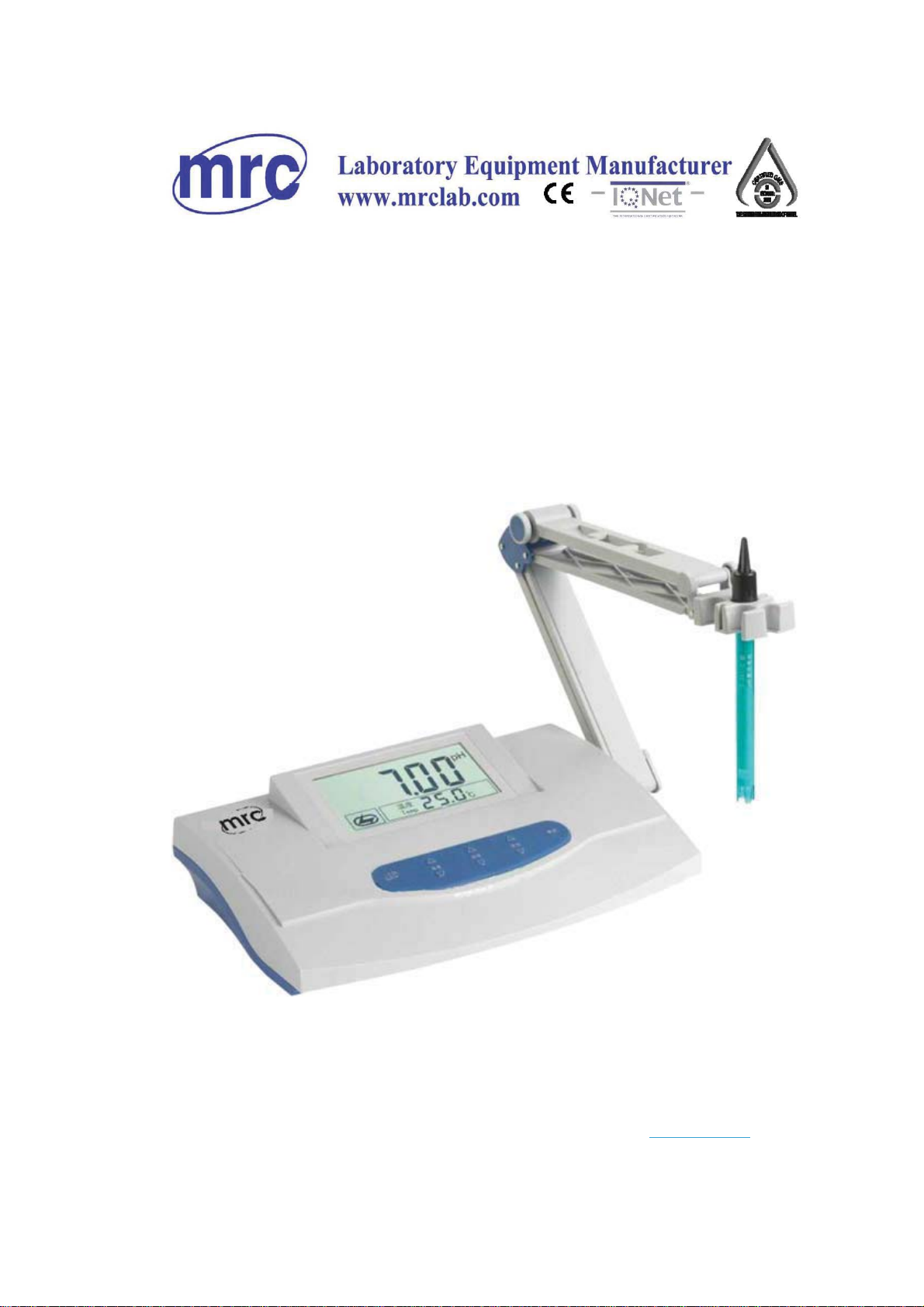
INE-PHS-3E pH Meter
Operating Manual
PLEASE READ THIS MANUAL CAREFULLY BEFORE
OPERATION
Hagavish st. Israel 58817 Tel: 972 3 5595252, Fax: 972 3 5594529 mrc@mrclab.com
MRC.12.16
Page 2

INE-PHS-3E 2016
ADVICE:
z Read this instruction carefully before operating the meter.
z The meter should be re-tested by metrological department when it is used
for over one year. The meter can't be used until it is up to standard.
z The warranty of the glass PH electrode is one year. The electrode should be
replaced in time after one year no matter whether it is used or not, since the
performance of it will be influenced.
z When pH electrode is used for the first time, or if pH electrode is not used for
a long time, it must be immerged in 3mol/L (KCl) solution for 24 hours before
operating.
1
Page 3
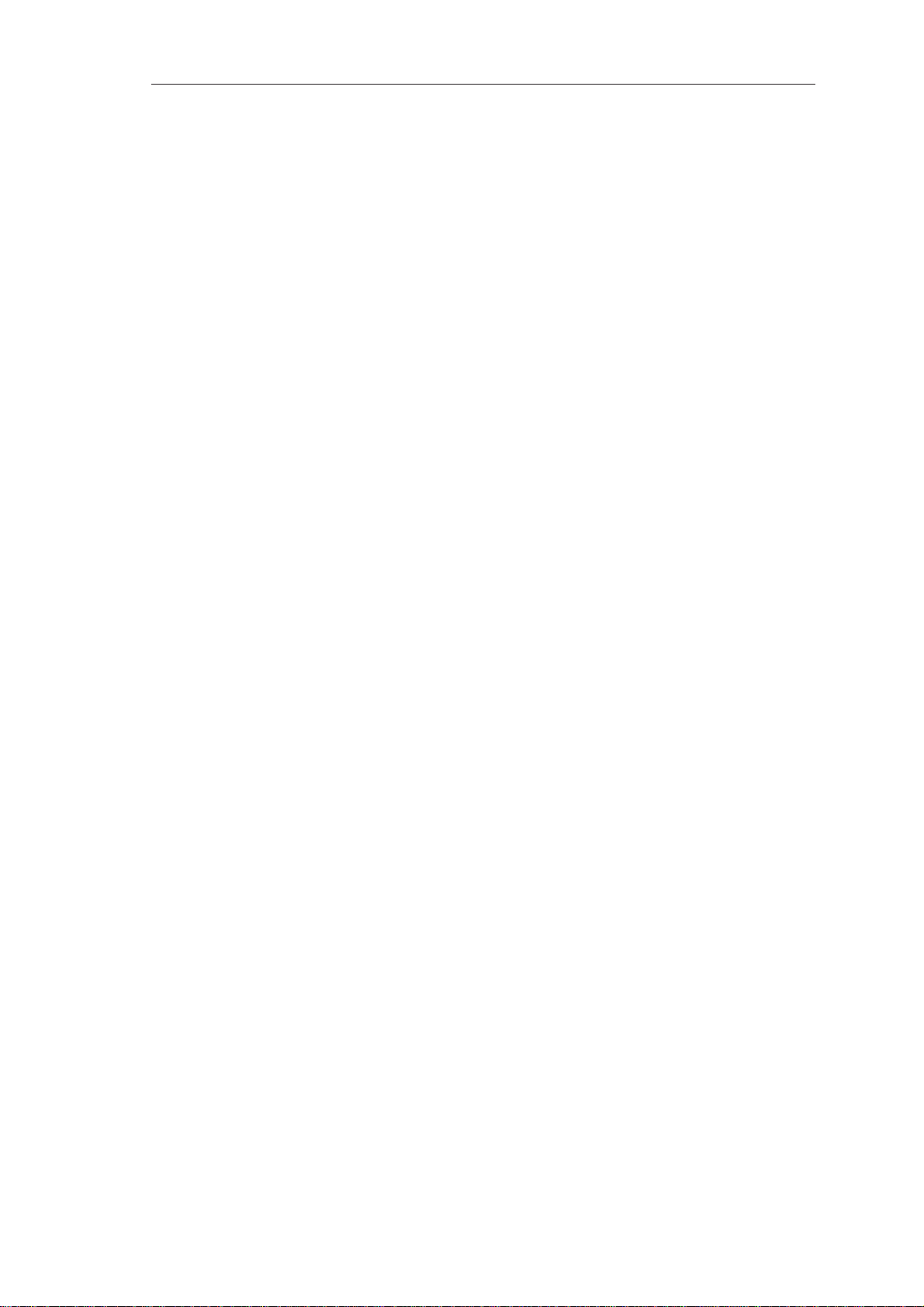
INE-PHS-3E 2016
CONTENT
1. GENERAL
2. MAIN SPECIFICATIONS AND PERFORMANCE
3. CONSTRUCTION
4. OPERATION INSTRUCTION
5. MAINTENANCE
6. CAUTIONS FOR ELECTRODE OPERATING
7. COMMON PROBLEMS AND SOLVING
2
Page 4

INE-PHS-3E 2016
1. General
INE-PHS-3E pH meter is a precise digital display pH meter, which adopts double digits
LCD display with a big screen and blue back light. It displays PH value and temperature
value or mV value and temperature value simultaneously. It is suited for measuring pH
value and potential (mV) of water solution in laboratories of universities, institutions and
enterprise. Besides, it can also be used to measure electrode potential with various
ion-selected electrode and measure oxy-reduction potential (ORP) value with ORP
electrode.
2. MAIN SPECIFICATIONS AND PERFORMANCE
2.1 Range
pH mV Temp.
Measuring range (0~14.00)pH
displaying range:
-2.00~18.00pH
Resolution 0.01pH 1mV 0.1
Temp. compensation (0~99.9)
(0~±1999)mV
automatic polar display
(0-99.9)
2.2 Accuracy
pH mV Temp.
Electronic unit ±0.01pH±1bit ±1mV ±1 bit ±0.3±1 bit
The meter ±0.02pH±1bit ±0.5±1 bit
Temp. compensation ±0.01pH±1 bit
Repetitive of the electronic
units
Repetitive of the meter 0.01pH
Stability of the electronic unit ±0.01pH ±1bit/3h
2.3 Electronic input current: 2x10
2.4 Electronic input impedance: 1x10
2.5 External dimensions Lxbxh, mm 300x200x72
2.6 Weight: 1.5kg
2.7 Normal operating conditions:
a) Ambient temperature: (5~40)
b)Relative humidity: 85%
c)Power supply: AC: 220V, Frequency: 50Hz
d) No strong electromagnetic interference to surrounding except the geomagnetic field
0.01pH 1mV
-12
A
12
ȍ
3
Page 5
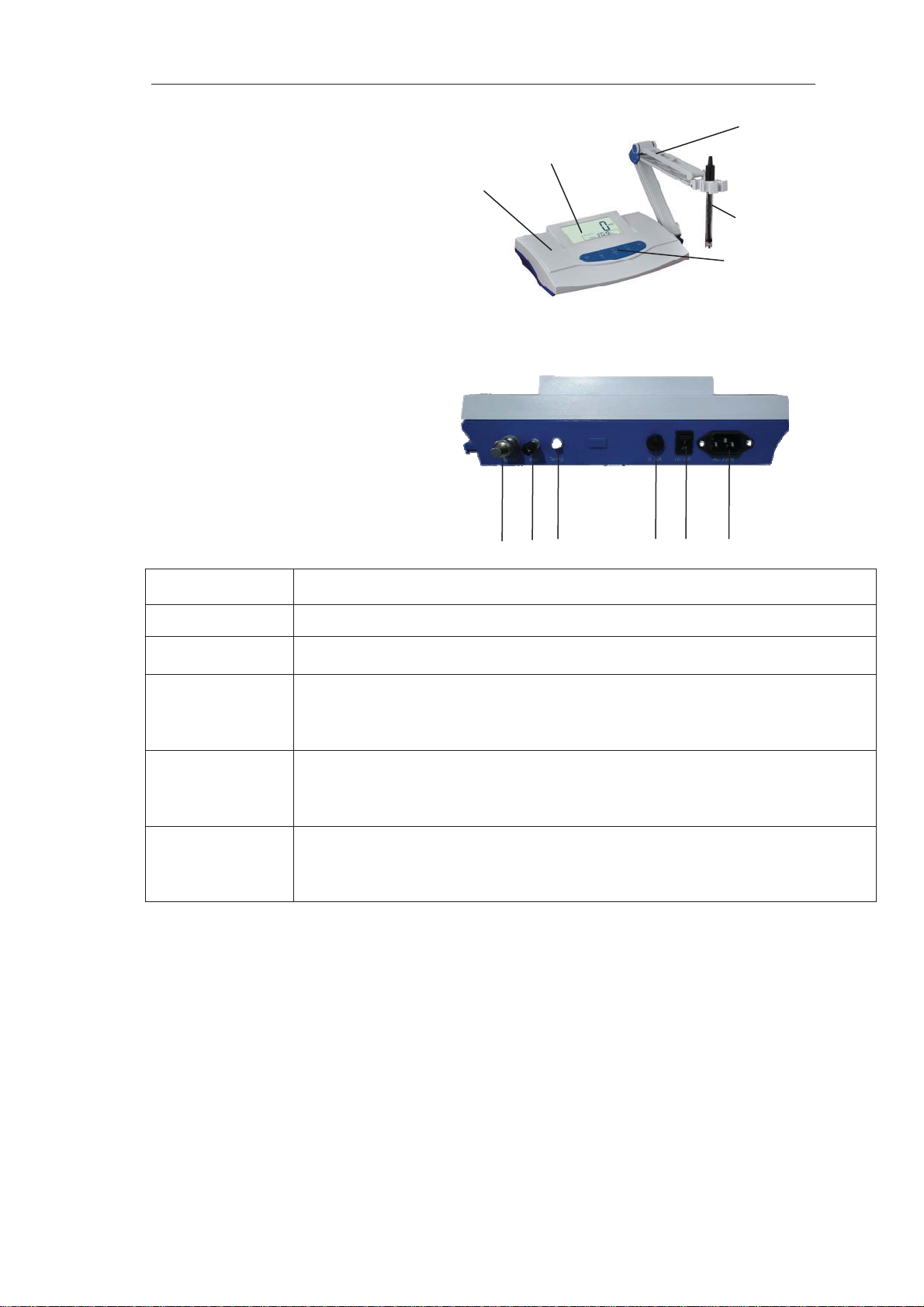
INE-PHS-3E 2016
3. CONSTRUCTION
Front panel of the meter
Case cover
1.
*1- Multi-function electrode support
stand rack (it has been set up under
bottom of the meter)
2. keyboard
3. Screen 5. Electrode
4. Multi-function electrode support stand
Back panel of the meter
6.
Measuring electrode socket
7. Reference electrode terminal
9. Temperature electrode socket
10. Fuse
11. Power switch
12. Power socket
Descriptions of keyboard
4
3
1
5
2
6 7 9 10 11 12
Keyboard Function
“pH/mV” button Press this button to select mV measuring, pH measuring,
“Std” button
“Slope” button
“ENTER” button
“Ÿ” button
"ź" button
For calibration, slope adjusting function
Press this button to confirm the last one operation and then to the next state.
The other function of the button is in case of mistaken operation in the course
of calibration, users may switch off the meter, then hold “ENTER” button,
switch on the meter again, the meter will be in the state of beginning.
This button is a increasing value key. Press the button to adjust the value
larger. Press the button to adjust the temperature value larger manually at the
pH measurement state; Press the button to adjust the calibration,slope pH
value larger manually at the calibration,slope adjusting state.
This button is a reducing value key. Press the button to adjust the value
smaller. Press the button to adjust the temperature value smaller manually at
the pH measurement state; Press the button to adjust the calibration,slope pH
value smaller manually at the calibration,slope adjusting state.
Descriptions of LCD display
-18.88—Displaying pH measurement and mV measurement value
88.8 — Displaying temperature value. If the ATC probe connected to the meter, the
displayed temperature value is the automatic measuring temperature, i.e. the
temperature of measured solution; if the ATC probe is not connected to the meter,
the meter will display temperature value which is set by manual.. Press this button
to set temperature value larger or smaller at the pH measurement state and then
press “ENTER” button to confirm the temperature value selected.
PHmV—Being pH and mV measurement value unit
—Being temperature unit. The light is flashing, the meter enters adjusting temperature
state manually.
Calibration/slope/measurementʊDisplaying corresponding working state.
4
Page 6
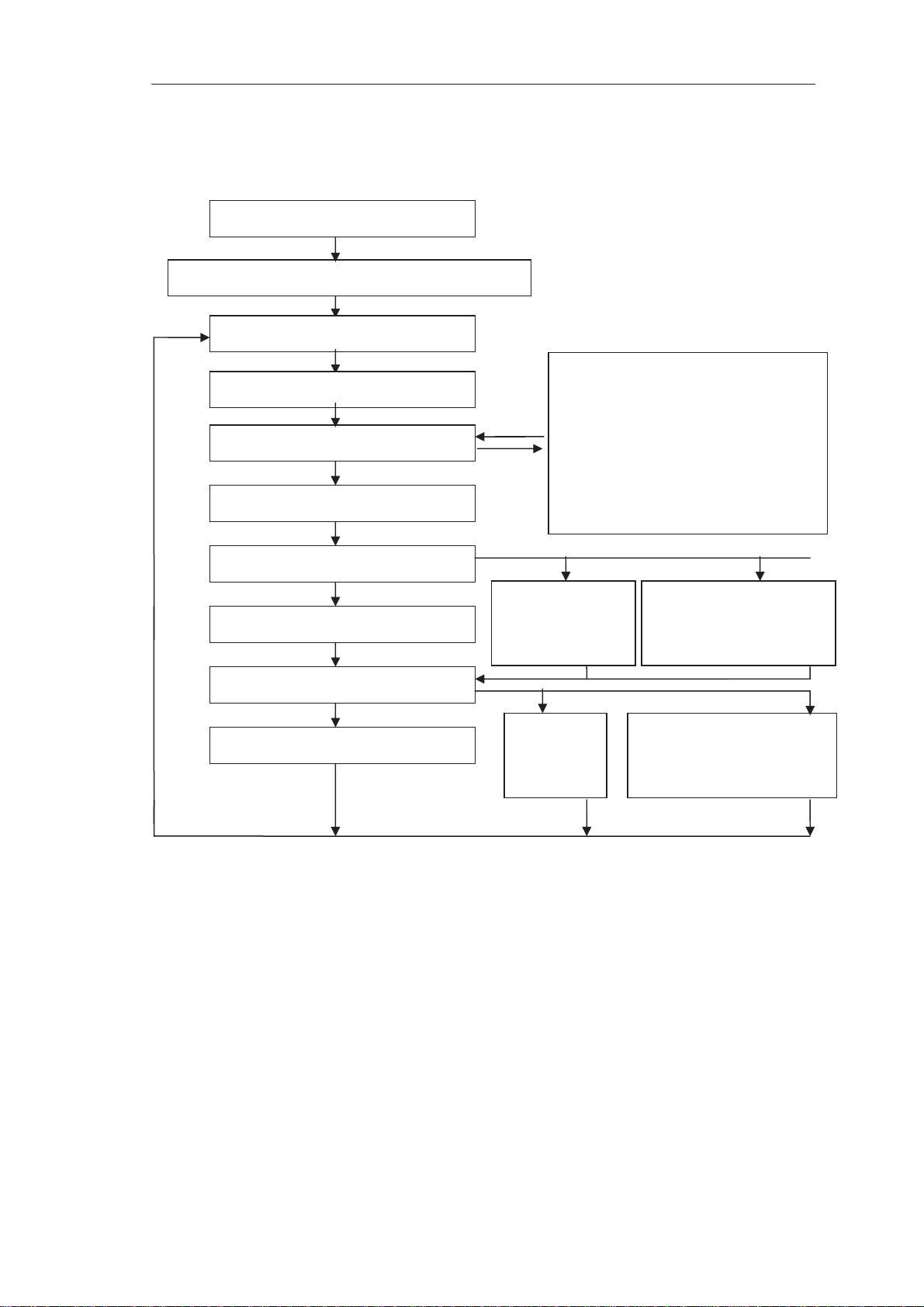
INE-PHS-3E 2016
INE-PHS-3E
Operating flow diagram
Switch on the meter
Enter manual or auto. temp. measurement selection
mV measurement
Press “pH/mV” button
pH measurement
Press “Std” button
Enter calibration state
Press “Slope” button
Enter slope adjusting state
Press “pH/mV” button
If the temperature electrode is not
connected to the meter, enter manual
adjusting temp. state. Press “Ÿ” or
“ź” button to adjust temp. larger or
smaller manually, and then press
“ENTER” button to confirm the temp.
selected.
Enter
(auto. Calibration
adjusting)
Enter
(auto. slope
adjusting)
Press “Ÿ” or “ź” button
to adjust calibration value
manually
Press “Ÿ” or “ź” button to
adjust slope calibration
value manually
5
Page 7

INE-PHS-3E 2016
4. OPERATION
Preparations before start
a) Insert multi-function electrode support (4) in the seat of multi-function electrode support
stand rack (*1).
b) Install pH combination electrode (12) on electrode support stand (4).
c) Take off the sleeve (13) of pH combination electrode, take off rubber sleeve, then small
hole on tope of the electrode appears.
d) Clean the electrode with distilled water
4.1 Calibration
4.1.1 Automatic calibration
(Be suitable for calibrating pH 4.01ǃpH7.00ǃpH10.01 standard buffer solution)
You must calibrate before operating the meter. Generally, the meter should be
calibrated once a day when it is for continuous use.
The meter have a auto recognition function that can certificate PH4.00, 7.00 and
10.01 three PH buffer solution. Do not press Ÿź button to adjust data after
pressed “STD” key or “Slope” button, it is direct to press “Enter” button and then
finish calibration.
To press “STD” button to do one point calibration;
To press “Slope” button to do two point calibration
The meter can do other calibration that it is not PH 4.00, PH 7.00 and PH 10.01 PH
buffer. Adjust PH value in the state of calibration to the PH value of the standard
solution at this temperature, to press “Enter” button and then finish.
a) Pull out Q9 short-circuited plug(14) from the measuring electrode socket (6);
b) Insert combination electrode (12) into the measuring electrode socket (6);
c) If users don't use combination electrode, insert glass electrode plug into the
electrode socket (6), insert reference electrode in reference electrode terminal (7);
d) Turn on the meter, the screen displays the model, slope and E0, enter the
measuring state automatically. Press “ pH / mV” button, the meter will enter pH
measuring state;
e) If the temperature electrode is connected to the meter, insert the temperature
electrode into the solution, the meter will measure temperature value automatically;
if the temperature electrode is not connected to the meter, the meter will display
temperature value which is set by manual. Press "Ÿ" or “ź” of Temp button to
adjust temperature value larger or smaller manually at the pH measurement state
(only at the pH measurement state), to make temperature value the same as the
temperature of measured solution, then press “Enter” button.
6
Page 8

INE-PHS-3E 2016
One-point calibration:
One point calibration that is to calibrate EO with one standard buffer, the default
slope is 100%.
Note: The meter will delete last data auto after done one point calibration. The
default slope is 100% after one point calibration.
f) Insert PH electrode which has been cleaned with distilled water into pH7.00
standard buffer solution in the state of measurement. Press “Std” button once, the
screen will display “Std yes”. Press “Enter” button to enter calibration state, press
any button to exit and return the measuring state.
Enter the calibrating state, the meter recognizes the buffer automatically and
displays the pH value of standard buffer solution at this temperature. When the
value is stable, press "Enter" button, displays the slope and E0 and return the
measuring state, if want to stop the calibration, press “pH / mV” button to exit.
Two-point calibration:
g) Prepare two standard buffer solutions. Insert the electrode which has been cleaned
with distilled water into pH4.00, press “Std” button once, the screen will display “Std
yes”. Press “Enter” button to enter calibration state, press any button to exit and
return the measuring state.
Enter the calibrating state, the meter recognizes the buffer automatically and
displays the pH value of standard buffer solution at this temperature. When the
value is stable, press "Enter" button to finish and return the measuring state.
Insert the electrode which has been cleaned with distilled water into pH10.01, press
“Slope” button once, the screen will display “Std yes”. Press “Enter” button to enter
calibration state, press any button to exit and return the measuring state.
Enter the calibrating state, the meter recognizes the buffer automatically and
displays the pH value of standard buffer solution at this temperature. When the
value is stable, press "Enter" button to finish and return the measuring state.
7
Page 9

INE-PHS-3E 2016
4.1.2 Manual calibration
(Be suitable for calibrating any standard buffer solution from pH0.00 to 14.00)
The step a) to e) is the same as the automatic calibration
One-point calibration
f) Insert the electrode which has been cleaned with distilled water into pH7.00
standard buffer solution. Press “Std” button once, the screen will display “Std yes”.
Press “Enter” button to enter calibration state, press any button to exit and return
the measuring state.
Press "Ÿ"or “ź” of “Std” button to adjust pH value larger or smaller according to
your need, and then press “Enter” button again to finish.
Two-point calibration
g) Prepare two standard buffer solutions. Insert the electrode which has been
cleaned with distilled water into pH4.00, press “Std” button once, the screen will
display “Std yes”. Press “Enter” button to enter calibration state, press any button
to exit and return the measuring state.
Press "Ÿ"or “ź” of “Std” button to adjust pH value larger or smaller according to
your need, and then press “Enter” button again to finish.
Insert the electrode which has been cleaned with distilled water into pH10.01,
press “Slope” button once, the screen will display “Std yes”. Press “Enter” button
to enter calibration state, press any button to exit and return the measuring state.
Enter the calibrating state, the meter recognizes the buffer automatically and
displays the pH value of standard buffer solution at this temperature. When the
value is stable, press "Enter" button to finish and return the measuring state.
4.1.3 Slope reset
If the slope is not correct, two ways could recover:
a) Calibrating the electrode again.
b) Under the measuring state, press “Enter” button more than 3 seconds, the
meter
displays “SYS rSt”, after a moment, screen blinks, press “Enter”, the meter
reset (slope=100%, E0=0 mV).
Notes:
st
Generally the buffer solution used for 1
calibration is pH 7.00 solution, for the
second calibration, use the solution that is close to pH value of measured
solution. If measured solution appears to be acidity, pH 4.01 buffer solution
should be selected;
if measured solution appears to be alkalinity, pH 10.01 buffer solution should be
selected. In general situation, the meter needn't re-calibrating within 24 hours.
4.2 pH measurement
The calibrated meter (at the pH measuring state) is used to measure the measured
solution.
If temperature electrode is connected to the meter, insert the temperature and pH
measuring electrode into measured solution, stir the solution with glass stick to make
8
Page 10

INE-PHS-3E 2016
the solution even, pH value of solution will be displayed on screen. If temperature
electrode is not connected to the meter, measuring procedure differs on whether
temperature of measured solution is the same as the calibrated solution. The
operating procedure is as follows:
(1) When temperature of measured solution and temperature of positioning
temperature are same, measuring procedure is as follows:
a) Rinse the electrode head with distilled water, then clean it with measured
solution;
b) Insert electrode into measured solution, stir the solution with glass stick to make
the solution even, pH of solution will be displayed on screen.
(2) When temperature of measured solution is different from temperature of
positioning solution, measuring procedure is as follows:
a) Rinse the electrode head with distilled water, clean it with measured solution
again;
b) Measure temperature value of measured solution with thermometer;
c) Press "Ÿ" or “ź” “Temp” button to make the meter display temperature value of
measured solution, then press "ENTER" button;
d) Insert electrode into measured solution, stir the solution with glass stick to make
the solution even, pH value of the solution is displayed on screen.
4.3 Electrode potential (mV) measurement
1) Turn on the meter to enter mV measurement state.
2) Clip ion selective electrode (or metal electrode) and reference electrode on the
electrode support stand;
3) Rinse the electrode head with distilled water, clean it with measured solution once
more;
4) Insert the plug of ion electrode into measuring electrode socket (6);
5) Insert reference electrode into reference electrode terminal (7) on back panel of
the meter;
6) Insert above two electrodes into measured solution, stir the solution to be even,
the electrode potential (mV value) of this ion selective electrode will be displayed
on screen, ±polarity will also be displayed automatically;
7) If measured signal is over the measuring range of the meter, or measuring
terminal is broken circuit, the screen won't be bright, it shows over load alarming
Err.
8) When using metal electrode to measure electrode potential. Insert Q9 plug into
measuring electrode socket (6), connect the clip and leading line of metal
electrode; or using electrode transducer, one end of the electrode transducer is
connected with electrode socket (6), metal electrode is connected with transducer.
Reference electrode is connected with reference electrode terminal (7).
4.4 Temperature measurement
The meter displays the temperature value directly in the any state of measurement
when temperature sensor is connected with the meter.
9
Page 11

INE-PHS-3E 2016
5 MAINTENANCE
The meter should be often maintained, pH meter must have very high input impedance.
There are often chemical reagents in ambient surrounds, so necessary maintenance can
guarantee the meter's normal working.
1) The input end of the meter (electrode socket 6) must be kept dry and clean. When the
meter is not working, please insert Q9 short circuit plug into the socket to prevent from
dirt and water
steam.
2) Electrode transducer (purchased part) is fitted with other electrodes, please keep it
waterproof and dirt proof.
3) While measuring, leading line of the electrode should be kept motionless so as to
avoid unstable measurement.
4) Power supply of the meter must have good grounding.
5) The meter is designed with MOS integrated circuit, therefore the electric welding
machine must have good grounding when servicing.
6) When calibrating with buffer solution, stability of buffer solution should be assured,
don't make buffer solution by mistake, otherwise it will lead incorrect measuring
results.
6 CAUTIONS FOR ELECTRODE OPERATION
1) Before measuring, the electrode must be made positioning calibration with buffer
solution of known pH value, it would be better if the value is close to measured value.
2) After taking off electrode sleeve, the users must take care of the electrode, glass bulb
must not be touched to hard substance, any damage will make the electrode cease to
be effective.
3) After measurement, put on the electrode sleeve that has little supplementary liquid in it
to keep bulb wet, but don't immerge it in distilled water.
4) Out reference supplementary liquid of the combination electrode is 3mol/L KCl solution,
it can be added from the small hole on the top or electrode. When combination
electrode is not working, put on rubber sleeve to prevent supplementary liquid from
dry.
5) The output ends of the electrode must be kept clean and dry to prevent from two ends
short circuit, otherwise measurement will not be correct and effective.
6) The electrode should be fitted with pH meter of high input impedance (10
good performance.
7) Don't immerge electrode in distilled water, protein solution or acid fluoride solution for
a long time.
8) Electrode can't be touched to organic silica oil.
9) After electrode is used for over a long period of time, if slope becomes lower, immerge
the bottom part of the electrode in 4% HF solution for 3~5 seconds, wash it with
distilled water, then immerge it in 0.1mol/L of hydrochloric acid solution to renew it.
10) If the electrode is inactivated because of the substance that pollutes sensitive bulb in
measured solution, slope will be lower, the value will not be correct. If this happens,
please clean the electrode with some solutions according to the property of polluting
substance. The electrode is then renewed.
12
ȍ) to keep
10
Page 12

INE-PHS-3E 2016
Notes:
1:Tetrachloro-methane, trichloroethylent, furnaidine etc. can't be selected as
detergent, because they will dissolve polycarbonate resin, the shell of the electrode
is made of polycarbonate resin, glass bulb will easily be polluted if the shell is
dissolved. And the electrode will lose effectiveness. Combination electrode can't
be used to measure the above solution, either.
2: When using pH combination electrode, the most possible problem will be liquid
interface of out reference electrode, block in liquid interface is the main cause of
measuring error.
3: when measured solution is PH 10.00, please select buffer solution pH 10.01.
4: when measured solution is PH 4.50, please select buffer solution pH 4.01.
7 COMMON PROBLEMS AND SOLVING
Polluting substance detergent
Inorganic metal oxide below 1 mol/L weak acid
Organic fat or oil substance weak detergent (weak alkalinity)
Resin high polymer alcohol, acetone, ether
Protein blood cell sediment 5% stomach proteinase + 0.1 mol/L HCl solution
Pigment substance weak bleaching liquid, peroxy-hydrogen
If the users need to measure oxy-reduction potential (ORP) or measure relevant ion
electrode potential, please select to purchase electrode transducer and relevant ion
electrode.
11
Page 13

INE-PHS-3E 2016
Accessory information
Model Name Description
INE-PHS-3E PH Meter Standard
Multi-function electrode stand Standard
E-301-C PH 3-in-1 combination electrode Standard 0-14PH
Standard Buffer Solution PH4.00,7.01,10.00 Standard 5 bags each
T-818-B-6 Temperature electrode
E-201 PH sealed combination electrode Optional 0-14PH
E-201-C PH refillable combination electrode Optional 0-14PH
E-201-Z PH cone combination electrode Optional 0-14PH
E-201--P PH plate combination electrode Optional 0-14PH
65-1C pH glass combination electrode Optional 0-14PH
232 Reference electrode Optional 0-14PH
231-01 PH glass electrode Optional 0-14PH
221 PH glass electrode Optional 0-14PH
501 Refillable ORP combination electrode Optional ±1999mV
12
Page 14

INE-PHS-3E 2016
˖
Appendix
Appendix 1˖Buffer solution’s relationship between pH value and temperature
0.05mol/kg
Temperature
Potassium hydrogen
phthalate
5 4.00 6.95 9.39
10 4.00 5.92 9.33
15 4.00 6.90 9.28
20 4.00 6.88 9.23
25 4.00 6.86 9.18
30 4.01 6.85 9.14
35 4.02 6.84 9.11
40 4.03 6.84 9.07
45 4.04 6.83 9.04
50 4.06 6.83 9.02
55 4.07 6.83 8.99
60 4.09 6.84 8.97
0.025mol/kg
mixed phosphate
0.01mol/kg
sodium tetraborate
Appendix 2
Instrument display comparison table
Display Reason Solution
1. Always displays “Err”
Instrument has self-check
function, it will show this
information when it is wrong
with storage chip.
Shut down and turn it on
after a while for a few times.
If the problem is still exists,
please contact our company.
Try to insert the short circuit
2. It displays “Err” in mV area
and temperature part is
normal.
Instrument will show this
information when input
potential is over range.
plug into the electrode
socket.If the problem is still
exists, please contact our
company.
1. Reduce the input signal.
2. Try to insert the short
circuit plug into the electrode
socket.If the problem is still
exists, please contact our
company.
If user needs to reset, press
“ENTER” button at this time,
otherwise you can press any
other key to exit.
3. In the measuring state, the
instrument can not switch to
pH measuring state.
4. In the measuring state,
press “ENTER” button and
hold at least 3 seconds,
instrument shows “SYS rst”.
When the measuring range
is over ±20.00pH, the
instrument will show”Err” first
and then switch to mV
measuring state
Calibration data reset
function.
It means “System reset?”
If user wants to calibrate the
5. Press “STD” or “Slope”
button and instrument shows
“std YES”.
This is normal. It means
“Standard yes?”
electrode, press “ENTER”
button at this time, otherwise
you can press any other key
to exit.
6. Display error. Please contact our company.
Appendix 3: Term explanation
pH slope: The variable quantity of potential caused by each 1 pH value, it is represented
symbolically by mV/pH or %.
E
of pH: Also known as “zero-potential”, it always means the potential value when pH is 7.
0
One-point calibration: Use one pH buffer solution to do calibration.
Two-point calibration: Use two pH buffer solution to do calibration.
13
Page 15

INE-PHS-3E 2016
Appendix 4: Way to make buffer solution
1. pH 4.00 solution: Dissolve 10.12g GR potassium acid phthalate dissolved in 1000ml
high-purity deionized water.
2. pH 6.86 solution: Dissolve 3.387g GR monopotassium phosphate and 3.533g GR
disodium hydrogen phosphate in 1000ml high-purity deionized water.
3. pH 9.18 solution: Dissolve 3.80g GR sodium tetraborate into 1000mL high-purity
deionized water.
NOTE˖The water used for configuring solution said above should be boiled for 15~3
0 min to get rid of the dissolved CO2. It also should be kept from air to avoid pollut
ion.
14
Page 16

INE-PHS-3E 2016
Packing List
INE-PHS-3E
pH Meter
Number Description Quantity
1 INE-PHS-3E pH Meter 1 set
2 Power Line (universal) 1
3 Buffer Solution pH 4.7.10 5 bags for each
4 Fuse BGXP ĭ5*20 0.5A 2
5 Protective Cover (small) 1
6 PH Combination Electrode 1
7 Operating Instruction 1
15
Page 17

INE-E-301-C PH TRI-COMBINATION ELECTRODE
b
1. GENERAL
Mode INE-E-301-C PH tri-combination electrode consists of glass electrode, reference electrode, thermal electrode.
Polycarbonate engineering plastics is used for its outer covering. The construction of outer reference is rechargeable
which makes outer reference electrode stable. pH electrode adopts full-scale range which is suitable for pH value monitor
under adverse circumstances such as sewage etc…
2. MAIN SPECIFICATION
A. Condition of measured solution
a. Measuring Range: 0 – 14 pH b. Temperature Range: 5 - 60℃
c. Zero Point pH Value: 7 ± 1pH d. Percentage theoretical slope: ≥ 97
e. Inner impedance: ≤ 500M (25℃) f. Outside size: 12 x 120 mm
g. Temperature Measuring Accuracy: ±0.3℃
h. Electrode plug: pH electrode uses Q9 plug, temperature electrode uses Q6 plug.
3. MANTENANCE AND NOTICE
A. Electrode should be used together with pH meter which has the input impedance ≥ 10
= 2.252k ) thermal resistor temperature measuring function.
B. For storage, please put on the cap at the end of electrode and leave a little outer reference electrode solution in cap. To
ensure pressure equalization, the stopper of the filling port should be removed.
C. Before using, please make sure the electrode bulb has been immersed into outer reference electrode solution for more
than 8 hours to ensure the bulb has been activated fully.
D. When electrode to be used, please take off the cap at the end of electrode, pull off the stopper to reveal filling port.
Make sure the position of outer reference solution is always higher than the position of measured solution.
E. When in calibration or measuring, in order to avoid cross pollution between different solutions, please wash the
electrode with de-ion water and dry the electrode in case of changing solution.
F. The outer reference electrode solution is 3 mol/L saturated KCL solution.
G. Please keep the electrode socket clean and dry.
H. To avoid the bulb of electrode to touch the hard o
ject, any damage or frosting will cause the bulb become invalid.
To avoid immersing the electrode into distilled water, protein solution or acid fluoride
solution for long time and avoid electrode to contact organic silicon oil.
I. After long time using, if PTS decreased, please immerse electrode bulb into 4% hydrofluoric acid for 3 – 5 seconds,
wash off with distilled water and then immerse in 3 mol/L KCL saturated solution to renew it.
J. pH electrode is the sensor with certain period of life and different measuring medium influences the electrode life
greatly. In order to ensure the measuring accuracy, user need to change the electrode timely.
K. In case the measured solution contains the object, which will pollute electrode bulb or block up the boundary of
solution and cause electrode passivated (PTS decrease or reading figure incorrect), please clean and renew it
according to the character of different pollutant (see below chart):
Polluting substance:
Inorganic metal oxide
Organic fat or oil substance
detergent
below 1 mol/L weak acid
weak detergent (weak alkalinity)
Resin high polymer alcohol, acetone, ether
Protein blood cell sediment
Pigment substance
5% stomach proteinase + 0.1 mol/L HCl solution
weak bleaching liquid, peroxy-hydrogen
12
and with MF-5E (R
℃
25
