Page 1
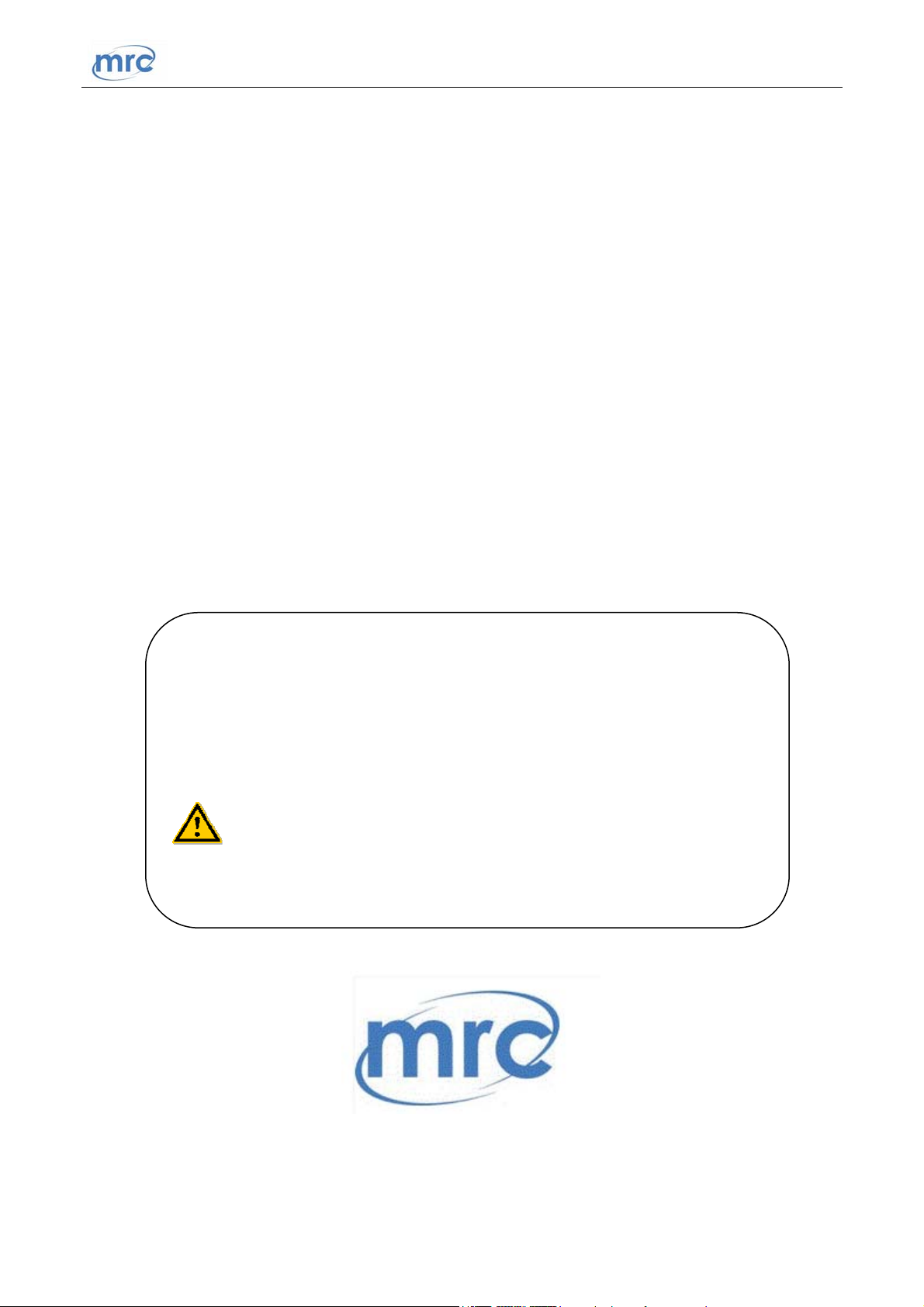
MRC Ltd
Fume Hood
FH (A) series
USER MANUAL
Thank you very much for purchasing our FH (A) series Fume Hood.
Please read the “Operating Instructions” and “Warranty” before
operating this unit to assure proper operation. After reading these
documents, be sure to store them securely together with the “Warranty”
within touch for future reference.
Warning: Before operating the unit, be sure to read carefully and
fully understand important warnings in the operating instructions.
MRC Ltd
Page 2

MRC Ltd
CONTENT
1. Unpacking, Installation and Debugging .............................................................................................
1.1 Unpacking of Main Body ..................................................................................................................
1.2 Unpacking of Base Cabinet .............................................................................................................6
1.3 Accessories Checking .......................................................................................................................
1.4 Installation Conditions and Operating Environment ........................................................................
1.5 Installation........................................................................................................................................9
1.6 Inspection after Installation................................................................................................................
2. User Instructions ..................................................................................................................................
2.1 Functions............................................................................................................................................
2.2 Product Structure ...........................................................................................................................16
2.3 Control Panel .....................................................................................................................................
2.4 Instructions of Operation ...................................................................................................................
2.5 Regular Maintenance .........................................................................................................................
2.6 Replacement Parts List..................................................................................................................26
2.7 Wiring Diagram.............................................................................................................................28
3. Trouble Shooting and Labels...........................................................................................................29
3.1 Common Failures and Solutions....................................................................................................29
3.2 Label Description...............................................................................................................................
4. Warranty ..........................................................................................................................................34
2 http://www.mrclab.com/
Page 3

MRC Ltd
1. Unpacking, Installation and Debugging
Please firstly check whether the packing box is in good condition. If the packing box is damaged,
please take photos and contact the freight carrier. MRC and its dealers are not responsible for
shipping damages
1.1. Unpacking of Main Body
Choose a proper unpacking method according to the actual situation.
1.1.1. For wooden box
a) Method 1 Necessary tools for unpacking: Electric drill with hexagon dead M8
Picture 1
3 http://www.mrclab.com/
Page 4

MRC Ltd
b) Method 2 Use M8 wrench to unpack
Picture 2
The following diagram demonstrates quick unpacking procedures (Picture 3).
Remove the screws shown in the diagram below, then move the wooden pieces
to right and left.
4 http://www.mrclab.com/
Page 5
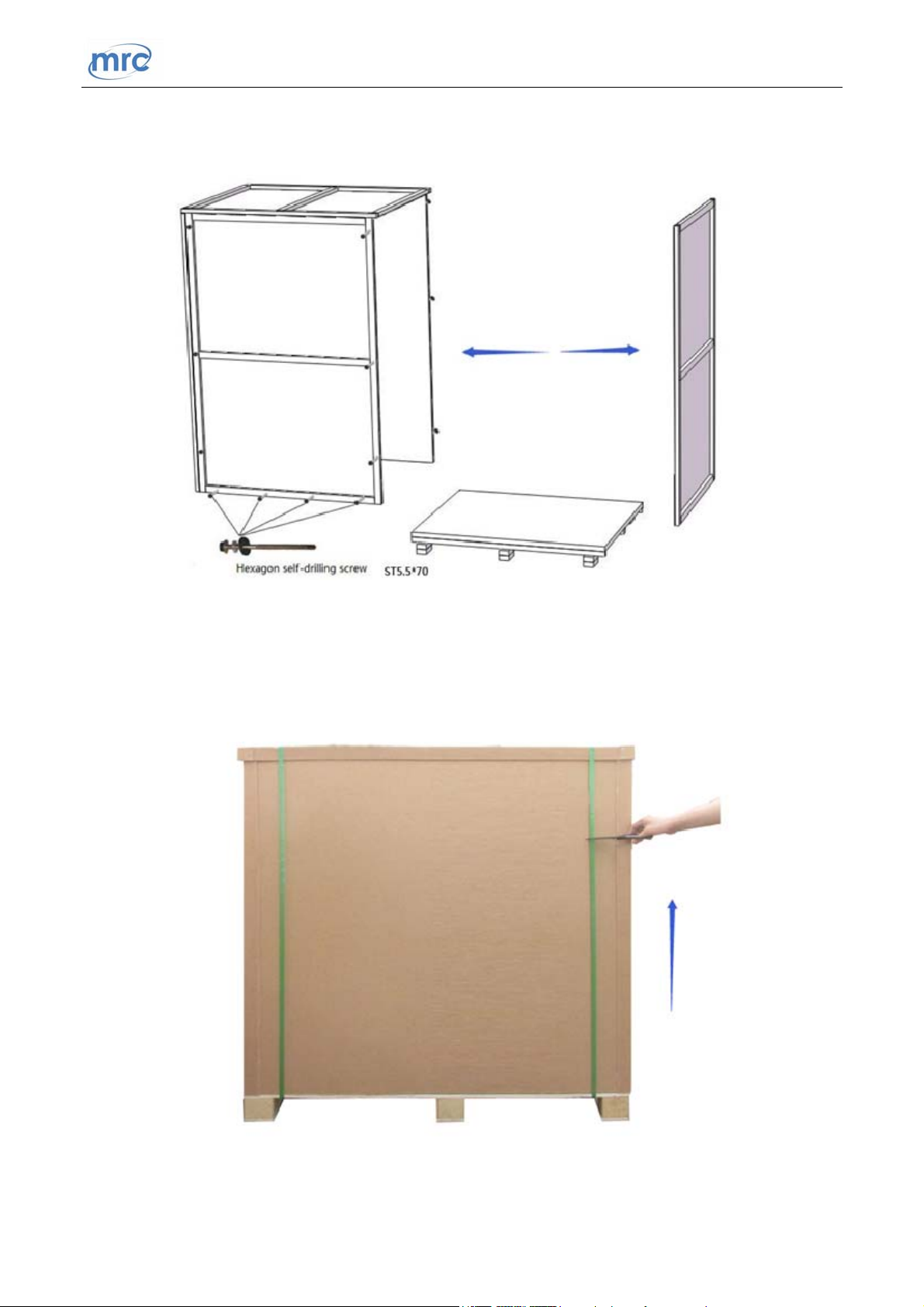
MRC Ltd
Picture 3
1.1.2. For cartoon box
Use scissor to cut the packing tape, take off the package cover, then move up the box
body.
Picture 4
5 http://www.mrclab.com/
Page 6
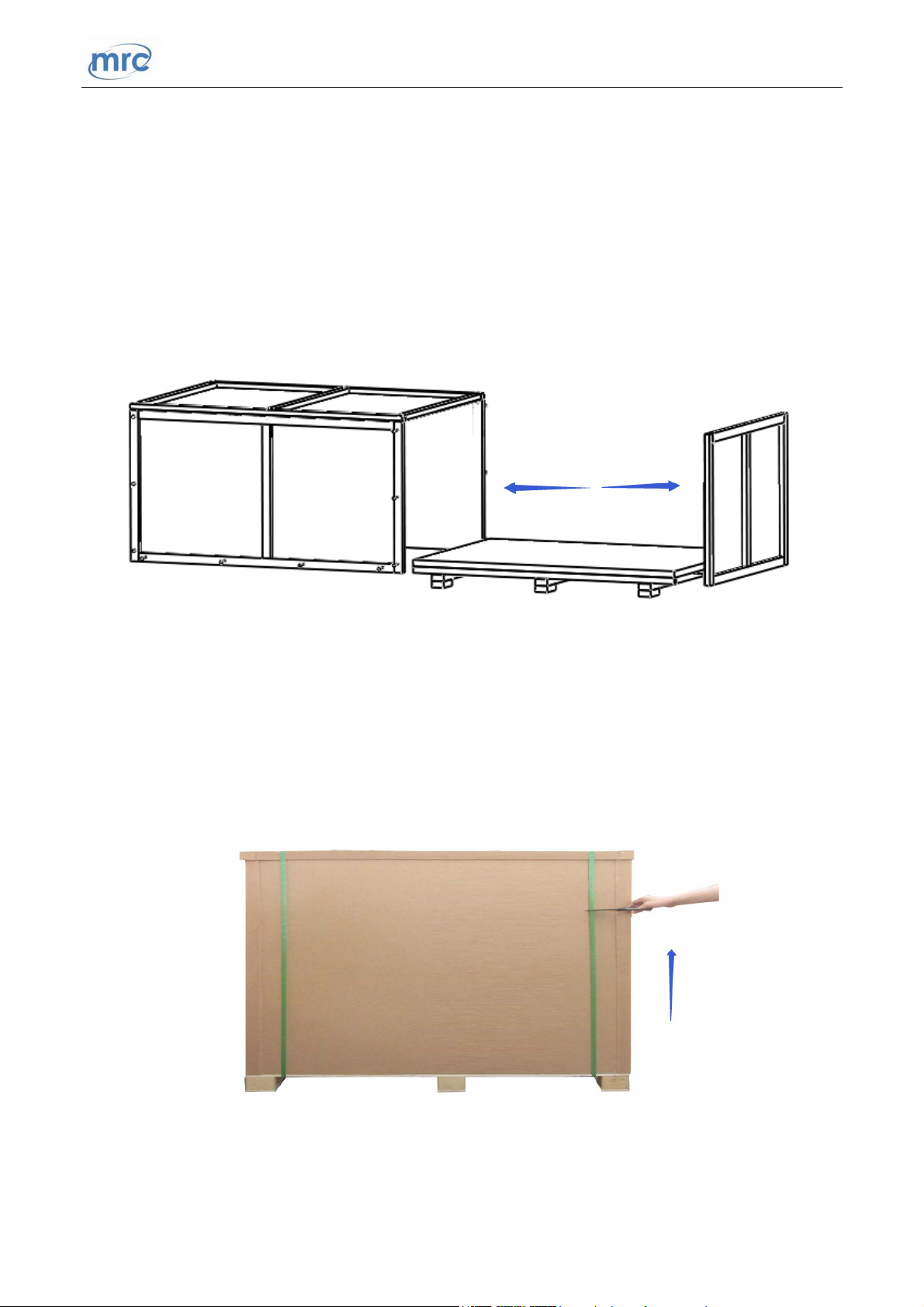
MRC Ltd
1.2. Unpacking of Base Cabinet
Choose a proper unpacking method according to the actual situation.
1.2.1. For wooden box
Please refer to the main body unpacking method (of wooden box) in the previous pages,
use M8 electric drill or M8 wrench to remove the screws and unpack the box.
Picture 5
1.2.2. For cartoon box
Please refer to the main body unpacking method (of carton box) in the previous pages,
use scissor to cut the packing tape, take off the package cover and move up the box
body.
Picture 6
6 http://www.mrclab.com/
Page 7
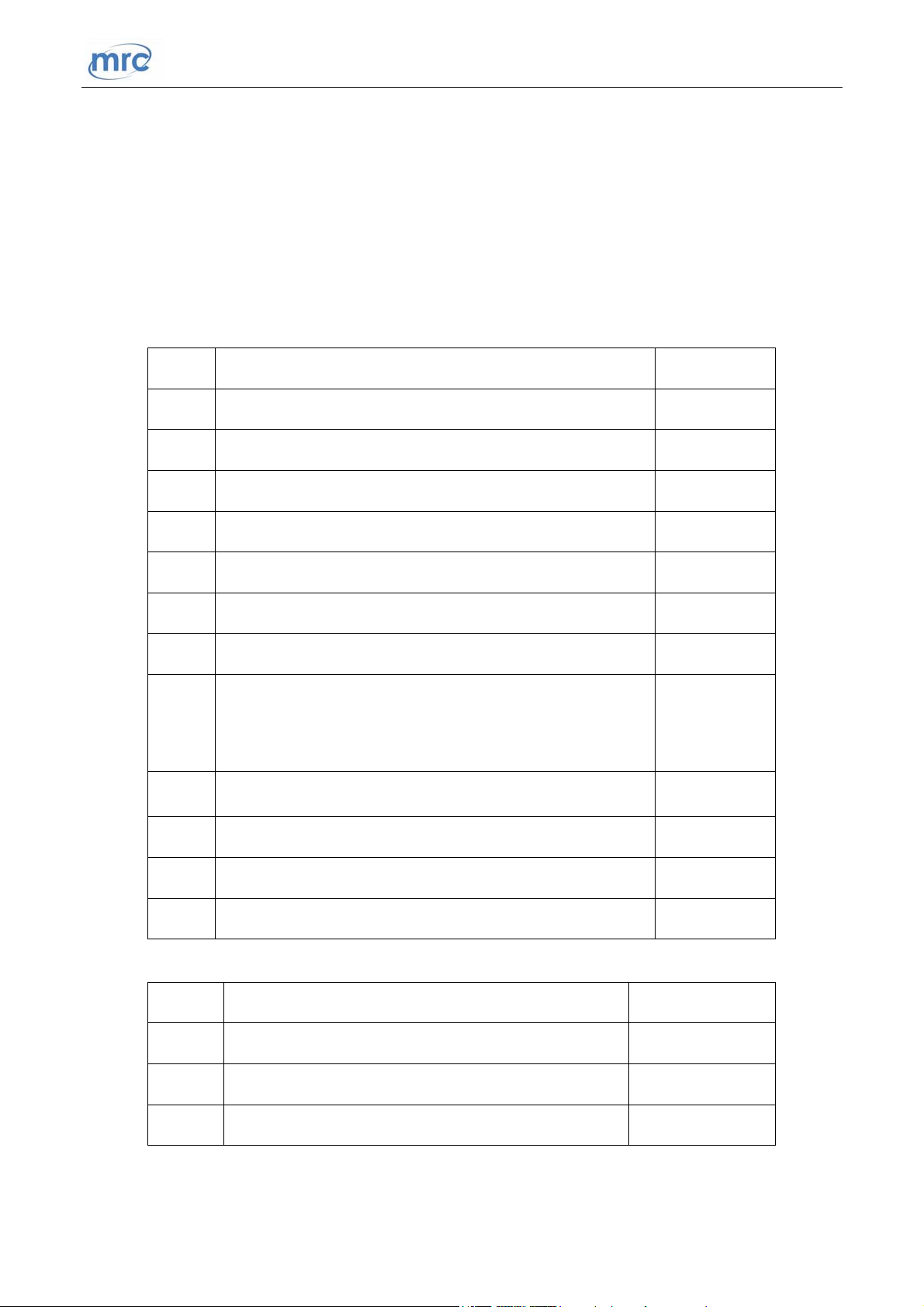
MRC Ltd
1.3. Accessories Checking
Accessories are placed inside the working area and base cabinet. Please refer to 1.5.6. to take
out all accessories and check the completeness referring to this packing list.
Packing list (FH (A) Fume Hood)
Main body box:
No. Items Quantity
1 Main body 1 unit
2 User manual 1 pc
3 Certification of quality 1 pc
4 Inspection report 1 pc
5 UV lamp 1 pc
6 Fuse (5A) 1 pc
7 Fuse (10A) 1 pc
Stainless steel hexagon socket head cap screw M10×20
8
Stainless steel hexagon nut M10
Stainless steel flat washer 10 and spring washer 10
9 PP water sink with accessories 1 set
10 Power cord 1 pc
11 Motor control rod 1 pc
12 Allen wrench 1 pc
Base cabinet box:
4 sets
No. Items Quantity
1 Base stand 1 unit
2 Exhaust duct 1 pc
3 Duct clamp 1 pc
7 http://www.mrclab.com/
Page 8

MRC Ltd
1.4. Installation Conditions and Operating Environment
1.4.1. Location requirements
To avoid disturbances to the Fume Hood and its operator, please follow the guideline
below, while determining a suitable location for the equipment
a) Fume Hood should not be installed in positions where they are likely to be
affected by other items or equipment. Windows, doorways, fans, room air supply
diffuser or ventilation outlet should be away from the Fume Hood.
b) The distance from the front window to any circulation space or air-handling
equipment should be at least 1000 mm, so as to preserve a zone undisturbed by
anyone other than the operator
c) The position of a Fume Hood should satisfy the spatial requirements (e.g. vision,
lighting and convenience of access) of the operator and personnel working
nearby.
d) When a Fume Hood is installed on a bench top, the leading edge should be flush
with or slightly overhanging the edge of the bench top.
1.4.2. Environment requirements
a) Only applicable to indoor operation
b) Ambient temperature: 15℃~35℃
c) Relative humidity: ≤75%
d) Atmospheric pressure range: 70 kPa~106 kPa
1.4.3. Electrical requirements
a) Electrical parameters: consistent with the rated voltage of the Fume Hood (See
2.1.4 Technical parameters and 2.1.5 Performance index)
8 http://www.mrclab.com/
Page 9
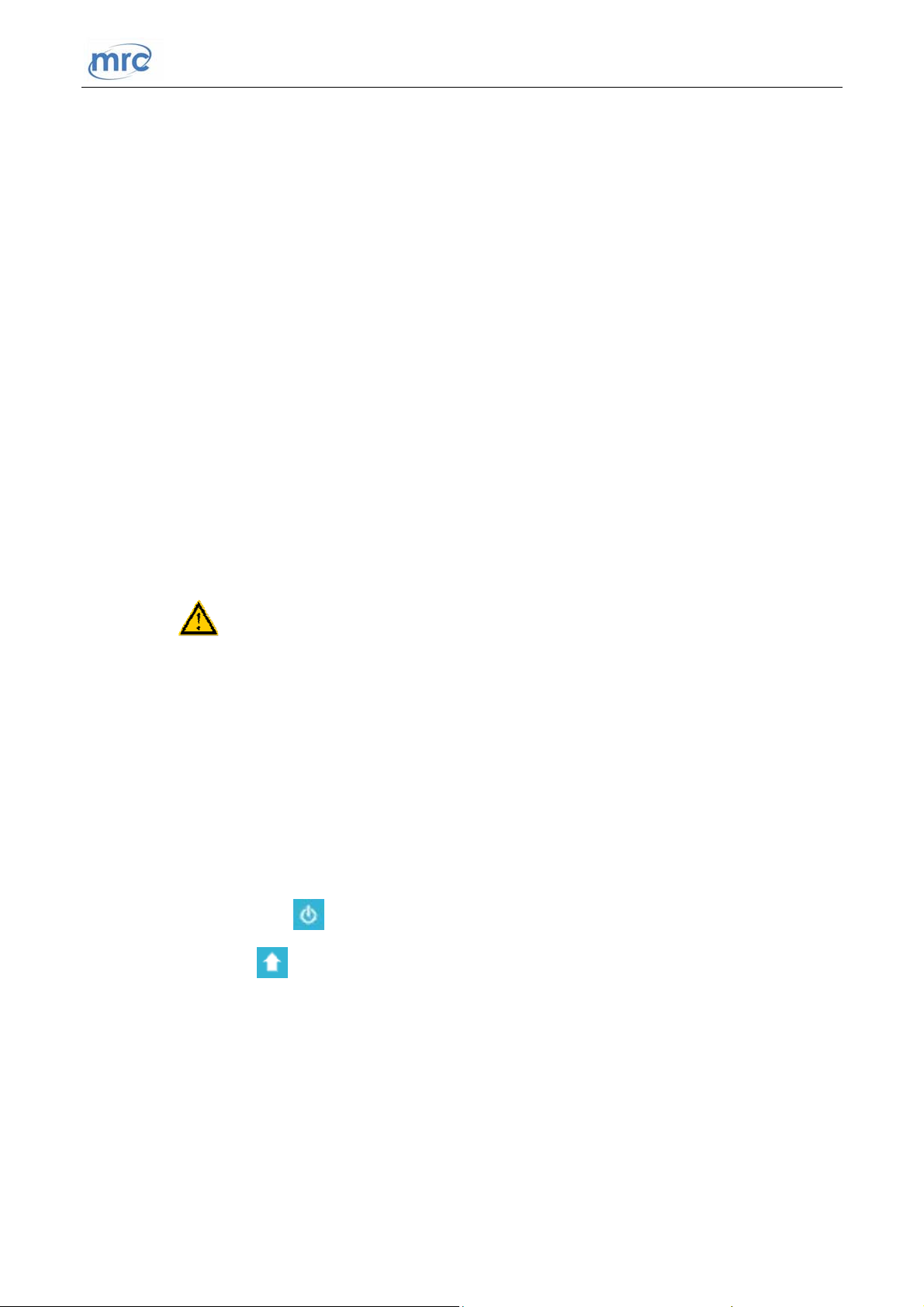
MRC Ltd
b) Power supply need to be grounded (Judging method: test the live wire and the
neutral wire of the main socket with multimeter. The voltage between live and
ground should equal to the voltage of local electrical grid, and the voltage
between neutral and ground should equal to 0. Otherwise, the power supply is
not grounded correctly.)
c) Test the voltage stability before using. If the voltage is unstable, use a voltage
regulator to adjust. Otherwise, the control panel and transformer may be easily
damaged
1.5. Installation
1.5.1. Remove all the package materials
1.5.2. Check the surface of the base cabinet and the main body to make sure there is no
scratch, deformation or foreign bodies
1.5.3. Move the whole equipment
as close as possible to the final installation place
NOTE: Do NOT turnover, disassemble or slant the cabinet during
transportation.
1.5.4. Position the base cabinet to the final location where an appropriate power supply is
nearby; and brake the caster to stabilize the base cabinet
1.5.5. Make sure the voltage and frequency of power supply is same as the required value
which is shown on the label. Take out the power cord from the packaging box and
connect it with the female power cord connector on the main body. Plug in the other end
to connect a power supply
1.5.6. Press the “ ” button on the control panel to power on the equipment. Afterwards,
press the “ ” button to raise the front window, take out the accessories from the
operating area and remove the work table as shown in the picture below. Lastly, power
off the equipment and prepare for installation.
9 http://www.mrclab.com/
Page 10
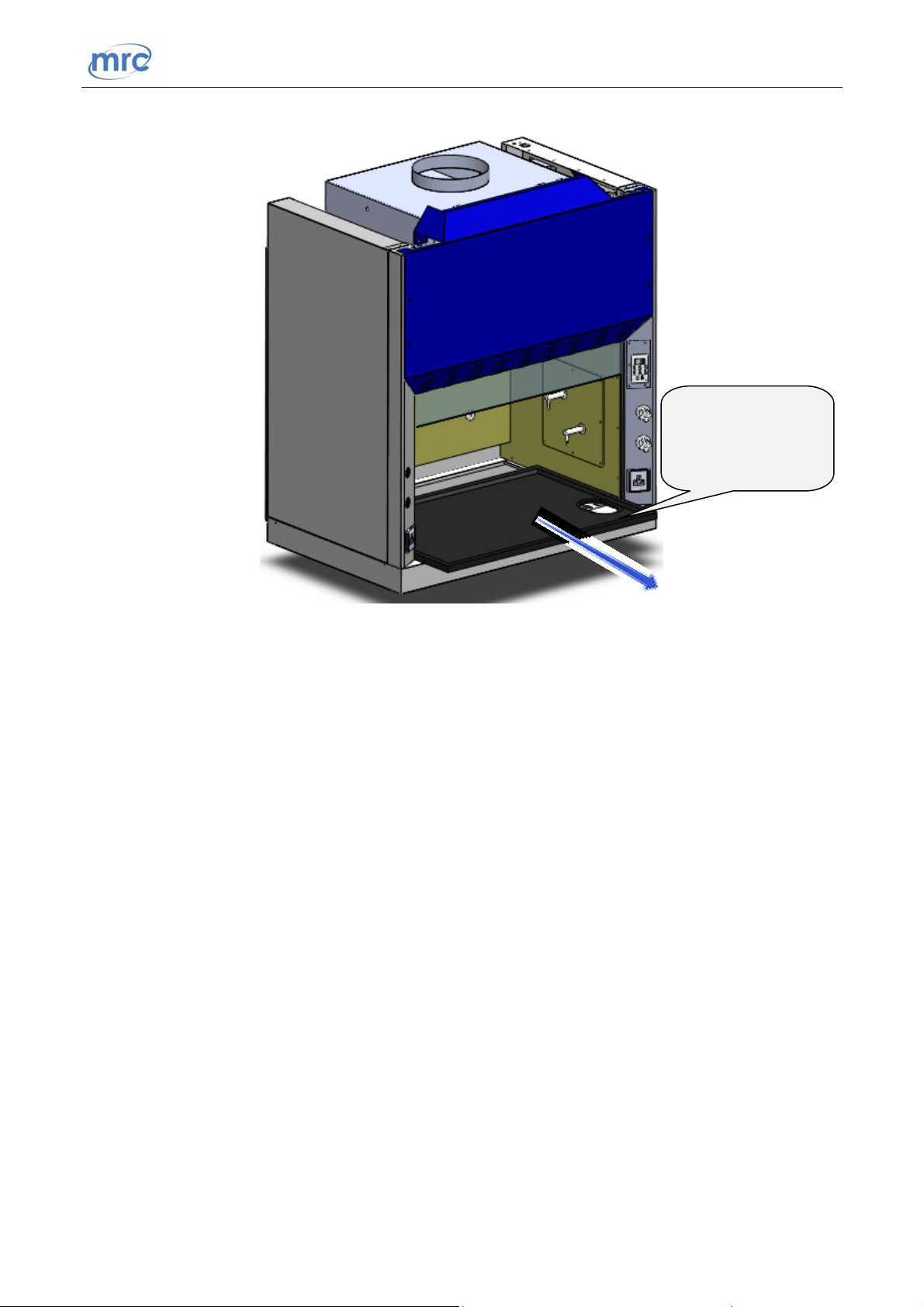
MRC Ltd
Picture 7
1.5.7. Connect base cabinet with main body
a) Lift the main body and place it on the base cabinet. Make sure each side is in
alignment. Besides, please also make sure the mounting holes of bolt (as shown
in Picture 9) at the bottom of the main body are in alignment with the holes on
the top plate of the base cabinet
b) Make sure the main body and base cabinet are stable enough to prevent side-slip.
Pull out this work
table to reveal the
bolt holes
Open the doors of the base cabinet and take out the components from the
accessory bag
Stainless steel hexagon socket head cap screw M10×20
Stainless steel hexagon nut M10
Stainless steel flat washer 10 and spring washer 10
Insert the hexagon socket head cap screws (M10×20) into the holes at the bottom
of the main body (refer to the Picture 8). These screws should pass through the
main body and the base cabinet. Use flat washer 10, spring washer 10 and nut
10 http://www.mrclab.com/
Page 11

MRC Ltd
M10 to fasten the screws and nuts. Make sure the base cabinet is well connected
with the main body.
Four screws to secure
the base cabinet to the
main body
Picture 8
1.5.8. Installation of water tap and gas tap
Insert the work table and mount the water sink on the reserved sink hole.
Connect the laboratory water pipe and gas pipe (inflow) with the lower end of the taps.
Pass the drainpipe (provided) through the reserved hole at the side of the base cabinet
(refer to Picture 10) and connect it with the sewer pipe in the laboratory room (water
sink and drainpipe have been connected in factory)
Water tap
Water sink
Picture 9
11 http://www.mrclab.com/
Page 12

MRC Ltd
Water inlet
Drain hose
Gas inlet
Picture 10
1.5.9. Installation of exhaust duct
Take out the duct clamp and the exhaust duct. Put the clamp on the exhaust duct and
then connect the exhaust duct with the air exhaust outlet on top of the Fume Hood.
Afterwards, use Slotted screwdriver to fasten the duct clamp firmly. The other end of
the exhaust duct should be fixed outside the laboratory room and in the open air.
Exhaust duct
Duct clamp
Slotted screwdriver
Air exhaust outlet
Picture 11
12 http://www.mrclab.com/
Page 13

MRC Ltd
1.6. Inspection after Installation
Refer to this table and follow the instruction in 2.4.2, check the following items after
powering on the Fume Hood.
Checking Items Normal working status
Power status
Fan
Front window
Fluorescent lamp Lamp lights up after pressing button
UV Lamp Lamp lights up after pressing button
Socket
Equipment could be powered on/switched off when press the
power button
Runs normally after pressing the Fan button; speed could be
adjusted by pressing the adjusting button
Front window could be moved smoothly by pressing the UP
and DOWN buttons
Use multimeter to test voltage output after pressing the
socket button
NOTE: Please contact MRC technical department or agent for inspection or
trouble shooting when problems could not be solved. Methodology of trouble
shooting is stated in the After-sale Service Manual.
13 http://www.mrclab.com/
Page 14
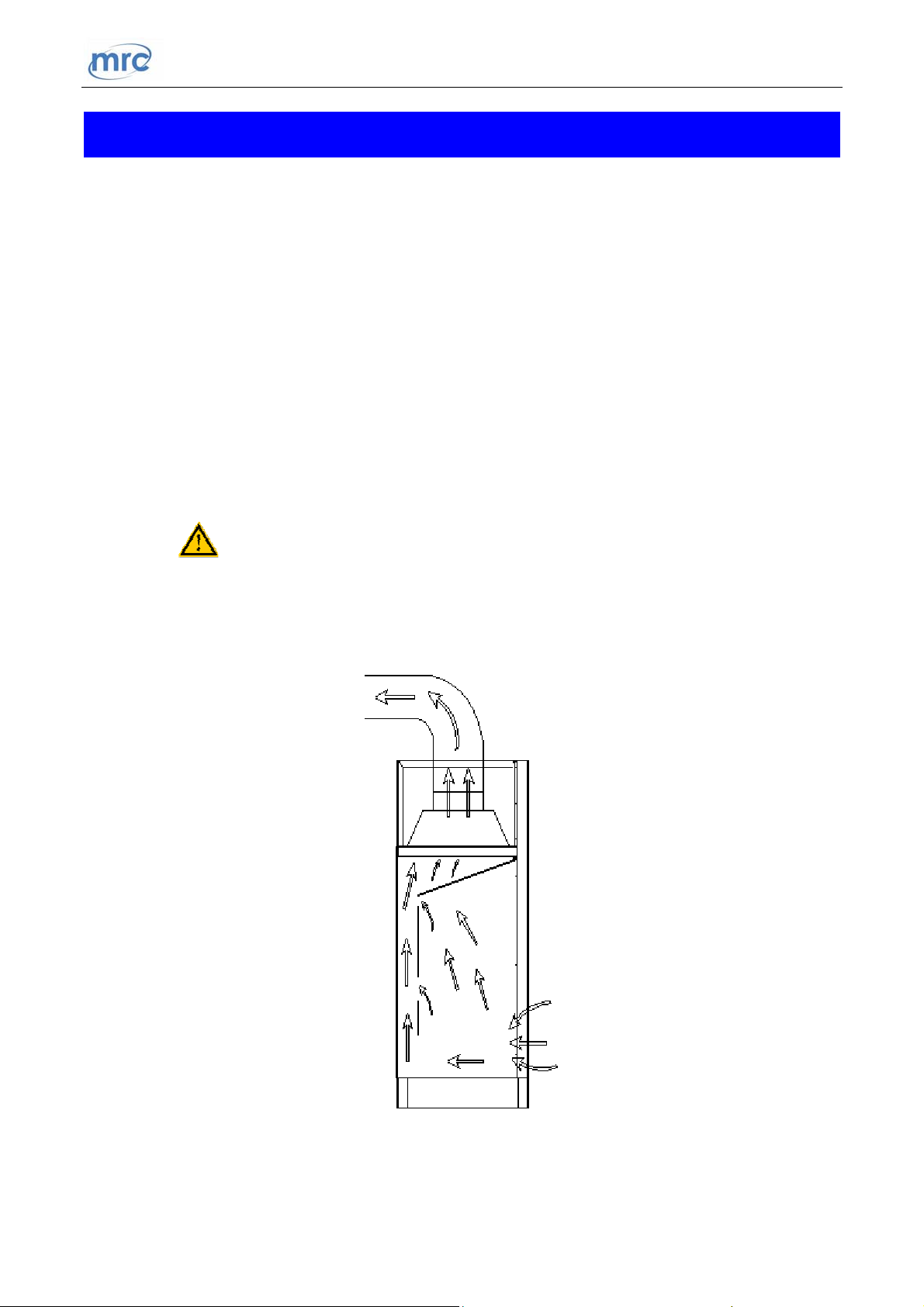
MRC Ltd
2. User Instructions
2.1. Functions
2.1.1. Product concept
This product belongs to FH (A) series Fume Hood. Fume Hood is a kind of negative
pressure ventilation system for protecting operator and laboratory environment. Room
air flows inward from the front opening of the Fume Hood and is consistently ventilated
by the extract blower. Therefore, contaminated fumes, vapors, toxic gasses, aerosol and
corrosive substance which are probably generated during experiments could be
prevented from spreading to the operator or into the laboratory room. In addition, the
polluted air could be purified by the active carbon filter (optional) before exhausting
through the duct. Thus, the outdoor environment could also be protected.
NOTE: Experiments with the use of flammable, explosive substances and
strong acids or bases should NOT be conducted by this FH (A) series Fume Hood.
2.1.2. Operating principle/air flow pattern
Picture 12
14 http://www.mrclab.com/
Page 15

Parameter
MRC Ltd
2.1.3. Protected object
The primary goal of the Fume Hood is to protect operators and laboratory environment
from exposure to infectious aerosol and toxic fumes which may be generated from the
reaction during experiments.
2.1.4. Technical parameters
Model
FH-10A
FH-12A FH-15A FH-18A
Rated Voltage AC
Rated Frequency
External Dimension
1040*800*2200 mm 1240*800*2200 mm 1540*800*2200 mm 1840*800*2200 mm
(W*D*H)
Working Zone
820*670*730 mm 1020*670*730 mm 1320*670*730 mm 1620*670*730 mm
Dimension (W*D*H)
Power Supply
400 W 400 W 500 W 500 W
Consumption
Inflow Velocity 0.3~0.8m/s
Maximum Opening 500mm 500mm 500mm 500mm
220V±10%
50 Hz
110V±10%
60Hz
UV Lamp Consumption 20W 20W 30W 30W
Fluorescent Lamp
T5 8W T5 12W T5 16W T5 16W
Consumption
Noise ≤70dB(A)
NOTE: a) Power supply consumption includes the consumption loaded at
working zone, which should not exceed 500W.
b) MRC reserves the right to make changes in future product design,
without reservation and without notification to its users.
15 http://www.mrclab.com/
Page 16

2.1.5. Performance index
a) Vibration amplitude
The net vibration amplitude, at a range of frequency from 10 Hz to 10 KHz,
would not exceed 5 μm (rms)
b) Illumination
The average illumination would not less than 400 lux. Tested real illumination
would not less than 350 lux
c) Electrical performance
Dielectric Withstand Test: the Fume Hood would not breakdown in 5s when the
voltage increases by 1390V (AC) within 5s
Ground resistance ≤0.1Ω
MRC Ltd
2.2. Product Structure
2.2.1. Structural composition of FH(A) Series Fume Hood
Picture 13
16 http://www.mrclab.com/
Page 17

MRC Ltd
1. Caster
2. Base cabinet
3. Water sink
4. Water tap
5. Water tap control knob
6. Gas tap control knob
7. Access panel
8. Control panel
9. Gas tap
10. Power socket
11. Fuse holder
12. Exhaust outlet
13. Front window
14. Phenolic compact laminate
15. Work table
16. Socket
17. Gas inlet
18. Water inlet
19. Drain hose
2.2.2. Structure introduction
a) Driving system of front window
Driving system consists of tubular motor, front window and hauling mechanism
(hauling sash)
b) UV lamp
The entire work zone could be sterilized effectively by the UV lamp located at
the top of work zone. Emission of 253.7 nanometers could ensure the most
efficient decontamination.
c) Fluorescent light
The Fume Hood is equipped with LED lamp tube, which ensures the standard
requirement of average illumination (400 lux) is met. The measured value at any
point inside the working zone should be greater than 350 lux.
Page 18

MRC Ltd
d) Socket
Socket, located at the two sides beside the front opening, could supply electricity
power for devices used in experiments and could be controlled by the
button.
NOTE: Please make sure the total load of sockets should be ≤ 500W.
e) Fuse protector
Fuse holders are installed on the top right of the equipment (refer to Figure 13).
Fuse of live wire is inside the female power cord connector. Socket (working
zone) fuse holder and neutral wire (power source) fuse holder is beside the
female connector . The specification of each fuse tube complies with the label
right below the fuse holder. Please refer to the label when replace the fuse tube.
f) Structure
i. External case body adopted 1.0 mm cold-rolled steel in double layer
structure with electrostatic coating and rust-proof treatment. The
structural strength and stability are enhanced.
ii. Inner wall of work area is fully made of Phenolic Compact Laminate
which provides corrosion resistance as well as attractive appearance;
work table is made of solid chemical resistant laminate which is easy to
clean and wash.
iii. Fume hood front window adopted 5 mm toughened glass.
iv. Control panel adopted soft-touch buttons and microprocessor control
system that make the operation easily to be controlled
v. The electronic control system could prevent overload of the circuit and
electric shock, stabilize the performance, protect the equipment and
extend the use life of the Fume Hood.
vi. The sockets (at working zone) adopted non-flammable PC material that is
specialized for laboratory use
18 http://www.mrclab.com/
Page 19

2.3. Control Panel
2.3.1. Soft touch buttons
Main functions could all be executed by pressing the relevant button. There are totally 8
common buttons on the control panel (refer to Picture 14). The indicator light above
each button shows the working status of the relevant function. The small LED display
shows the speed level of the blower.
MRC Ltd
Picture 14
Power button, the main switch of the Fume Hood
Fluorescent lamp, press to turn on the light, interlocked with UV lamp
UV lamp, only works when both the blower and the fluorescent lamp are turned off
Front window up, press and hold to continuously raise the window
Blower (Fan), press to turn on the blower, interlocked with UV lamp
19 http://www.mrclab.com/
Page 20

MRC Ltd
Front window down, press and hold to continuously lower the window
Socket power, press to activate the sockets in the working zone
Adjust fan speed, press to adjust the speed of the blower (fan) from F1 to F9
2.3.2. Control of the front window
The height of the front window could be adjusted by pressing the and
buttons. The window will be moved continuously when pressing the button and it will
stop moving immediately when the button is released
Please make sure the height of the front window is within the safety height range (520
mm).
2.3.3. Control of the fan speed
The blower (fan) could be turned on by pressing button (only when the UV lamp
is turned off). The speed of the fan could be adjusted by pressing button. 9 speed
levels could be selected. The relevant speed level would be displayed on the LED
screen.
When turn off the blower or power off the Fume Hood, the level of fan speed is
memorized by the equipment and would be resumed when turn on the blower again.
2.3.4. UV sterilization
UV light could be turned on by pressing the UV button. Please make sure the window is
fully closed before starting UV sterilization. Interlock function was adopted between
UV light and the blower/fluorescent light. UV light could be automatically turned off
when either the blower or fluorescent light is turned on. During sterilization, people
should leave the room for safety of eyes and skin.
2.4. Instructions of Operation
2.4.1. Normal Operation Notice
a) Make
sure input voltage is correct and stable. The rated load of main power
socket should be higher than cabinet consumption. Plug must be well grounded.
20 http://www.mrclab.com/
Page 21

MRC Ltd
b) The equipment should be powered off and unplugged before doing any
replacement of parts, such as UV lamp and fluorescent lamp.
c) The front window is made of explosion-proof toughened glass. In order to keep
the front window clean and clear, please wipe it by wet soft cloth and keep it
away from hydrofluoric acid
d) The air deflector and other internal accessories should be cleaned according to
the use of the Fume Hood
e) The air duct and the blower of the Fume Hood should be cleaned and maintained
regularly in a proper way
f) Fume Hood should be placed in a position where there should be no other
equipment or machine within 150mm of the front window
g) Do NOT place any soft or tiny materials (such as soft tissue) on the work table
during the operation to prevent breakdown of the blower causing by sucking
those materials
h) The packed Fume Hood should be stored in a warehouse with relative humidity
no more than 75% and temperature lower than 40℃. The warehouse should have
good ventilation performance without acid, alkali or other corrosive gases
i) The maximum storage period is one year. A performance inspection should be
done if the storage period exceeds one year
NOTE: MRC WILL NOT BE LIABLE FOR ANY RISK OR
DAMAGE ARISING FROM YOUR FAILURE TO APPROPRIATELY
OPERATION THE FUME HOOD!
2.4.2. Operation Process
a) Connect to a suitable power supply
b) Power on the Fume Hood by pressing the power switch under the working zone,
the LED screen would be lighted as “
”
c) Press the POWER button on the control panel to enable all functions
(fluorescent lamp, UV lamp, blower, socket, front window). The LED screen
21 http://www.mrclab.com/
Page 22

MRC Ltd
would display the accumulated operating time of the blower (if the optional
active carbon filter is ordered and equipped, the LED screen would display the
accumulated operating time of the filter).
NOTE: The displayed figure needs to multiply by 10 to get the actual
operating time. The unit is hour.
d) Press the UP button to raise the front window to a proper height. Please
refer to 2.1.4 for the maximum opening of the front window
e) Press the FAN button to turn on the blower. The LED screen would
display the speed level of the fan memorized from the last time of operation. The
indicator light above the FAN button would be turned on to show the working
status of the blower. Make sure the blower runs at least FIVE minutes before
starting any experiment.
NOTE: The blower would be turned off automatically when the UV
lamp is turned on.
f) Press the LAMP button to turn on the fluorescent light. The indicator light
above the button would be turned on to show the working status of the
fluorescent light. Please refer to the actual condition of illumination in the
laboratory room to decide whether the fluorescent light is needed.
g) After finishing the experiment, turn off the blower and the fluorescent light and
press the DOWN button to close the front window
h) Press the UV button to turn on the UV light. The indicator light above the
button would be turned on to show the working status of the UV lamp. Please
make sure the sterilization is at least 30 minutes. Press the UV button again to
turn off the UV lamp. Please refer to the actual situation to decide whether
sterilization is needed.
NOTE: a) When the UV light is in working status, people should leave
the room in order to protect skin and eyes.
22 http://www.mrclab.com/
Page 23

MRC Ltd
b) UV lamp should be replaced regularly according to the
frequency of use. The service life of UV lamp is about 600 hours.
i) Press the POWER button to power off the Fume Hood after all functions
have been turned off. Press the power switch to disconnect power before
plugging out.
j) If power failure happened during the operation causing by interruption of
electricity supply or dropping off of plug or other abnormal situations, the
equipment could memorized the current operating status automatically and
resume those functions when power on again.
2.5. Regular Maintenance
A detailed daily record of operating time is recommended, as the accumulated using time
will directly affect the plan of maintenance.
NOTE: a) To avoid electric shock, please cut off ALL power before applying
maintenance for the equipment!
b) The blower and the exhaust duct should be inspected and maintained
regularly.
c) The accumulated operating time is a vital factor of deciding when the
maintenance is needed. A comprehensive record of operation is highly recommended to
be taken down after each time of operating.
2.5.1. Overall maintenance period
Comprehensive maintenance is recommended to be carried out for a period of 1000
working hours or one year; weekly and monthly maintenance is also required to
optimize the performance of the Fume Hood.
2.5.2. Preparation before maintenance
Material needed: soap, hot water or warm water, a piece of soft cotton cloth, a piece of
dry cloth or towel, rubbing alcohol or other disinfectants, 1:100 dilution of household
bleach, abrasive household cleaners, sterile water.
2.5.3. Clean the equipment surface
23 http://www.mrclab.com/
Page 24

MRC Ltd
a) Clean the surface of working zone
Wipe the entire surface with a soft cotton cloth which has been soaked with
concentrated liquid soap. Afterwards, wipe off the foam with another cotton
cloth or towel which has been soaked with clean hot/warm water. At the end,
wipe the entire surface with a dry cotton cloth or towel rapidly.
For the contaminated or dirty work surface and sump, use 70% rubbing alcohol
or other disinfectant to wipe.
NOTE: Disinfectants used for wiping should not damage the 304
stainless steel.
b) Clean the external surface and front window
Use a piece of soft cotton cloth or towel with non-abrasive household cleanser to
wipe the surface.
2.5.4. Maintenance methods
a) Weekly and monthly maintenance
i. Clean the external surface and front window (refer to 2.5.3.b)
ii. (Not necessary) Use towel with 70% rubbing alcohol or 1:100 dilution of
household bleach to wipe the working table, the inner face of front
window and the inner wall surface of the working area (exclude the top
wind grid). Use another towel with sterile water to wipe those areas to
erase the remains of chlorine
iii. Check the various functions of the Fume Hood
iv. Record down the maintenance result
b) Annual maintenance
i. Check the two lifting belt (sash) of the front window tubular motor, make
sure both of them are well connected to the motor with same tightness
ii. Check the UV lamp and fluorescent lamp, replace it if needed
24 http://www.mrclab.com/
Page 25

MRC Ltd
iii. Apply for overall performance test of the cabinet annually to ensure that
the safety performance has met the requirements. User is responsible for
testing costs
iv. Record down the maintenance result
2.5.5. Storage
conditions
Fume Hood should be stored in a warehouse with relative humidity no more than 75%
and temperature lower than 40℃. The warehouse should have good ventilation
performance without acid, alkali or other corrosive gases. Storage period shall not
exceed one year. Fume Hood stored for more than one year needs to be unpacked and
checked before selling and using. Only the tested and qualified safety cabinet could be
sold.
25 http://www.mrclab.com/
Page 26

MRC Ltd
2.6. Replacement Parts List
FH1000(A) Fume Hood Replacement Part List
NO. Part Name Specification
JAA01 Fuse tube 5A\10A
JAA02 UV lamp holder T8 LG13-01A
JAA03 Fluorescent lamp T5 8W
JAA04 UV lamp T6 20W
JAA05 UV lamp ballast TL8-20W
JAA06 Blower FH320A
JAA07 Main control panel FH(A) series fume hood main control
JAA08 Front window glass 880*700*5
JAA09 Active carbon filter(optional) 660*500*30
FH1200(A) Fume Hood Replacement Part List
NO. Part Name Specification
JZ01 Fuse tube 5A\10A
JZ02 UV lamp holder T8 LG13-01A
JZ04 Fluorescent lamp T5 12W
JZ04 UV lamp T6 20W
JZ05 UV lamp ballast TL8-20W
JZ06 Blower FH320A
JZ07 Main control panel FH(A) series fume hood main control
JZ08 Front window glass 1080*700*5
JZ09 Active carbon filter(optional) 660*500*30
26 http://www.mrclab.com/
Page 27

MRC Ltd
FH1500(A) Fume Hood Replacement Part List
NO. Part Name Specification
JAB01 Fuse tube 5A\10A
JAB02 UV lamp holder T8 LG13-01A
JAB03 Fluorescent lamp T5 16W
JAB04 UV lamp T6 30W
JAB05 UV lamp ballast TL8-30W
JAB06 Blower FH355A
JAB07 Main control panel FH(A) series fume hood main control
JAB08 Front window glass 1380*700*5
JAB09 Active carbon filter(optional) 900*590*30
FH1800(A) Fume Hood Replacement Part List
NO. Part Name
JAC01 Fuse tube
JAC02 UV lamp holder
JAC03 Fluorescent lamp
JAC04 UV lamp
JAC05 UV lamp ballast
JAC06 Blower
JAC07 Main control panel
Specification
5A\10A
T8 LG13-01A
T5 16W
T6 30W
TL8-30W
FH355A
FH(A) series fume hood main control
JAC08 Front window glass
JAC09 Active carbon filter(optional)
1680*700*5
1200*590*30
27 http://www.mrclab.com/
Page 28

2.7. Wiring Diagram
MRC Ltd
28 http://www.mrclab.com/
Page 29

MRC Ltd
Picture 15
29 http://www.mrclab.com/
Page 30

MRC Ltd
3. Trouble Shooting and Labels
3.1. Common Failures and Solutions
3.1.1. Trouble shooting
Please confirm that the power is well connected, the power cord, the circuit and the
fuses are in good condition (without any damage) before trouble shooting the following
problems
Failures Checking Part Suggestion
Fluorescent lamp fail
to work
UV lamp fail to work
Button fail to work Control panel
Fluorescent lamp tube Replace the fluorescent lamp tube
Circuit Check the circuit
Control panel Replace the control panel
Fluorescent lamp and
blower
Lamp holder Connect the tube and lamp holder tightly
Ballast Replace the ballast
Make sure the fluorescent lamp and the blower are
turned off
Checking according the fluorescent lamp failure step,
then confirm.
Make sure the power is well connected and the fuse
is in good condition
Check if the button is broken
Make sure the connecting wire is well connected
Replace the control panel
Blower Replace the blower if it is defective
Blower fail to work
No electricity in
socket
Circuit Check the circuit
Control panel Replace the control panel
Socket fuse Check if the socket fuse is broken
Socket Check if the socket is broken
Circuit Check the circuit
30 http://www.mrclab.com/
Page 31

MRC Ltd
Control panel Replace the control panel
Front window fail to
work
No electricity in
equipment
Display fail to work
Transmission part Check the transmission connection and lead rail
Motor of front window Check the front window motor
Circuit Check the circuit
Control panel Replace the control panel
Power supply Check whether the power supply is well connected
Power cord Check whether the power cord is in good condition
Fuse Check if the fuse is damaged
Potential transformer Check whether the transformer works normally
Control panel Replace the control panel
Signal transmission line
Display screen Check whether the screen is in good condition
Control panel Replace the control panel
Check whether the signal transmission line is well
connected
NOTE: a) The above trouble shooting methods should be done by qualified
electricians under safe conditions (cut off power supply). Other components should
not be removed. Risk caused by failing to follow those instructions would be
responsible by user.
b) Please contact MRC technical department if a failure could not be
traced or solved. Do NOT repair the equipment without a qualified electrician.
c) The trouble shooting and repair of this equipment only could be
undertaken by trained and recognized technicians.
d) Please contact MRC technical department or agent to order
required component or part. The model number and the serial number of
purchased Fume Hood need to be indicated.
3.1.2. Simple accessories replacement
a) Replace the fuse
31 http://www.mrclab.com/
Page 32

MRC Ltd
Fuse of socket and fuse of neutral wire is located on top of the equipment (refer
to picture 13). For replacing the fuse, turn off the power and disconnect the plug.
Use a Phillips screwdriver and rotate it anticlockwise to unscrew the fuse holder.
Replace the fuse inside the fuse holder and then, use a Phillips screwdriver and
rotate it clockwise to screw back the fuse holder. Live wire fuse is also located
on top of the equipment, inside the female connector. For replacing the live wire
fuse, turn off the power and disconnect the plug. Use a Slotted screwdriver to
lever up the fuse holder to open it. Replace the fuse inside the fuse holder and
then, press the fuse holder back.
The parameter of the fuse tubes in the round fuse holders are required to
conform to labels, that are F5A φ5×20 mm and F10A φ5×20 mm.
Picture 16
b) Replace fluorescent light
For replacing the lamp tube, press UP button to rise up the front window to the
highest position, then turn off the power and disconnect the plug. Remove the
power cord of the lamp tube refer to picture 17. Then remove the lamp tube by
pulling the small slice on the tube base as shown in the Picture 17. Install a new
lamp tube by pushing it in and connecting with the power cord.
32 http://www.mrclab.com/
Page 33

MRC Ltd
Picture 17
c) Replace the UV lamp
The UV lamp tube should change regularly, for example every 600 hours. For
replacing the lamp tube, press the UP button to rise up the window to the highest
position, then turn off the power and disconnect the plug. Rotate the tube for 90°
to remove it and then install a new UV lamp tube by rotating in reverse
direction.
Picture 18
33 http://www.mrclab.com/
Page 34

3.2. Label Description
3.2.1. Fuse label
Picture 19
a. Operating area 5A socket fuse label, located under the socket fuse holder
b. 10A power fuse label, located under the female power connector
MRC Ltd
3.2.2. Ground label
Picture 20
3.2.3. Load requirements label
Picture 21
34 http://www.mrclab.com/
Page 35

MRC Ltd
4. Warranty
4.1. Warranty is 12 months from EX-factory date (excluding consumable accessories, UV and
Fluorescent lamp, fuse
4.2. MRC would not be liable for any repair of damage caused by improper operation
4.3. If the warranty has been expired, MRC would still responsible for repair with relative
charges
4.4. Life time of fume hood is 8 years from production date on the label
4.5. MRC would provide equipment drawings and necessary technical data for maintenance
companies or personnel trained by MRC engineers
Warranty Declaration: One-year Warranty, Life-long Maintenance
35 http://www.mrclab.com/
