Page 1

DIGITAL
PHOTO/CONTACT
TACHOMETER
Model : DT-2236
PLEASE READ THIS MANUAL CAREFULLY BEFORE OPERATION
3, Hagavish st. Israel 58817 Tel: 972 3 5595252, Fax: 972 3 5594529 mrc@mrclab.com
MRC.10
.15
Page 2
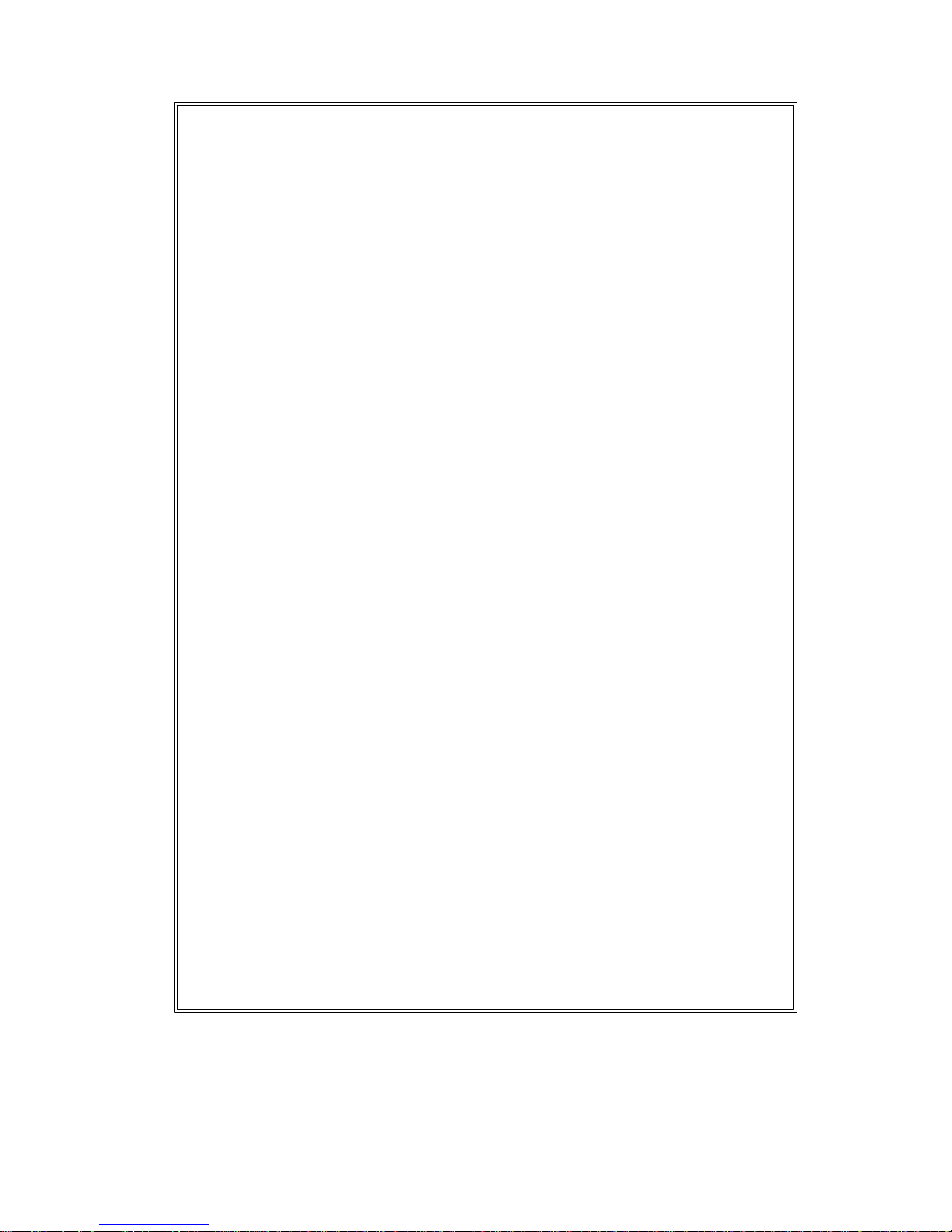
TABLE OF CONTENTS
1. FEATURES ......................................................................... 1
2. SPECIFICATIONS ............................................................... 1
3. FRONT PANEL DESCRIPTIONS.............................................3
4. PHOTO TACHOMETER MEASURING PROCEDURE ................. 4
5. CONTACT TACHOMETER MEASURING PROCEDURE .............
.
4
5-1 RPM Measurement.........................................................4
5-2 Surface Speed Measurement..........................................
.
5
6. MEMORY CALL BUTTON OPERATION .................................. 5
7. BATTERY REPLACEMENT ....................................................6
8. PATENT & PATENT PENDING .............................................
.
6
Page 3
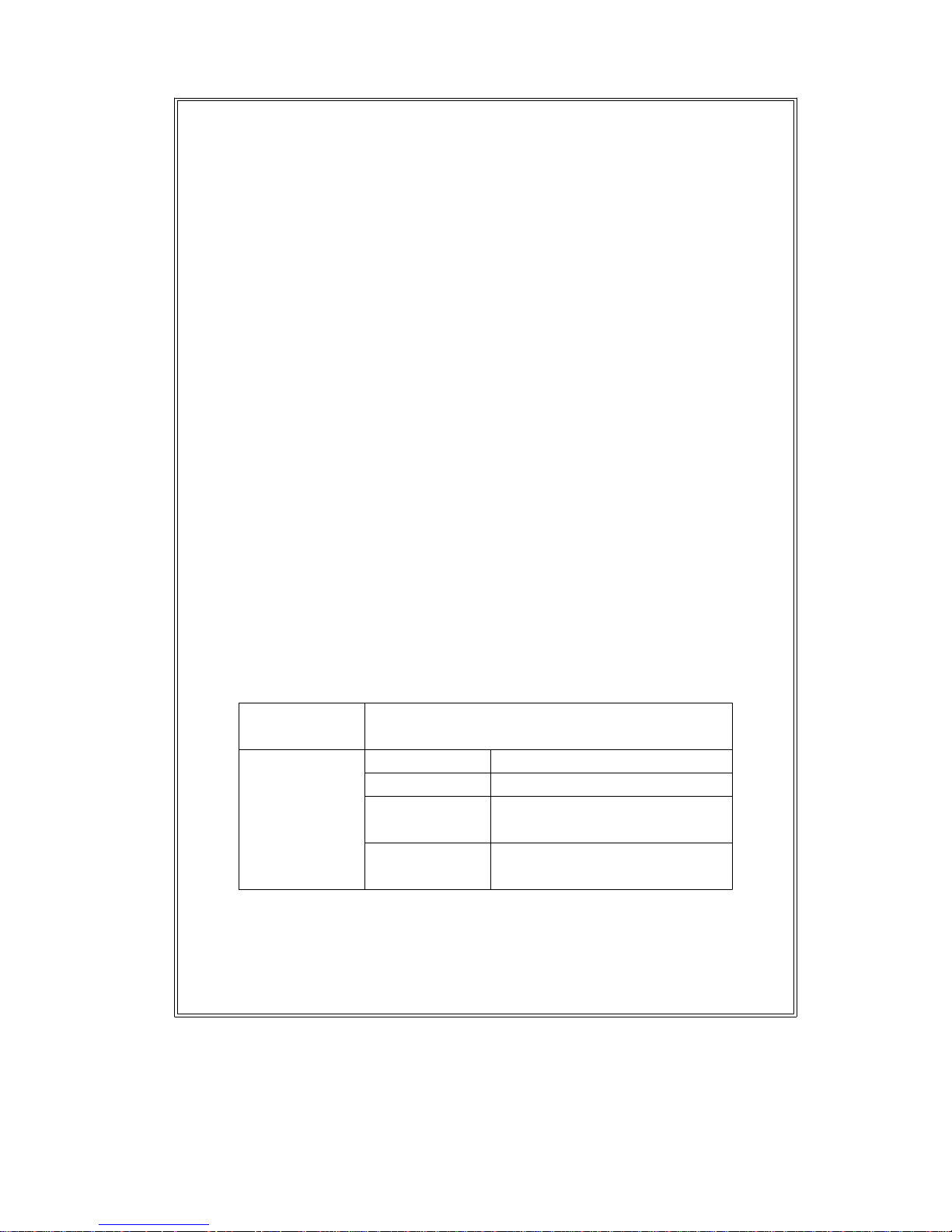
1. FEATURES
* Multi-function, single instrument with combined
PHOTO TACHO (RPM) & CONTACT TACHO
(RPM,m/min., ft/min.)
* Wide measuring range form 0.5 to 100,000 RPM.
* The last value/max. value/min. value will be automatically
stored in memory and can be recalled by pressing
MEMORY CALL BUTTON.
* High visible, with zero suppression LCD display gives
exact RPM with no guessing or error and saves battery
energy.
* The tachometer uses an exclusive one chip
MICRO-PROCESSOR LSI-circuit and crystal time base
to offer high accuracy measurement & fast measuring time.
* The instrument uses durable, long-lasting components,
enclosed in a strong, light weight ABS-plastic housing
which assures maintenance free performance for many
years. The housing has been carefully shaped to fit
comfortably in both hands.
2. SPECIFICATIONS
Display 5 digits, 10mm (0.4") LCD (Liquid Crystal
display) with function annunciation.
Measurement Photo Tacho 5 to 99,999 RPM.
Contact Tacho 0.5 to 19,999 RPM
Surface Speed 0.05 to 1,999.9 m/min.
(m/min.)
Surface Speed 0.2 to 6,560 ft/min.
(ft/min.)
1
Page 4

Resolution Photo 0,1 RPM (5 to 999.9 RPM).
Tacho 1 RPM (over 1,000 RPM).
Contact 0,1 RPM (0.5 to 999.9 RPM).
Tacho 1 RPM (over 1,000 RPM).
Surface 0.01 m/min.(0.05 -99.99 m/min.)
Speed 0.1 m/min. (over 100 m/min.)
(m/min.)
Surface 0.1 ft/min. (0.1 to 999.9 ft/min.)
Speed 1 ft/min. (over 1,000 ft/min.)
(ft/min.)
Accuracy (0.05% + 1 digit).
Sampling Time Photo Tacho - 1 sec. /over 60 RPM.
Contact Tacho - 1 sec. /over 6 RPM.
Photo Tacho 50 to 150 mm/2 to 6 inch. (typical max.
Detecting 300mm/12 inch, depending upon ambient
Distance light).
Range select Automation.
Time base Quartz crystal.
Circuit Exclusive one-chip design microprocessor
LSI circuit.
Battery 4 x 1.5V AA ( UM-3 ) battery.
Operation 0 - 50 蚓 (32 - 122 蚌).
Temperature
Size 215 x 65 x 38 mm.
(8.5 x 2.6 x 1.5 inch).
Weight 300g(0.66 LB)/including battery.
Accessories Carrying case ..................................1 PC.
Reflecting tape marks (600mm).......1 PC
RPM adapter (CONE).......................1 PC.
RPM adapter (FUNEL)......................1 PC.
Surface speed test wheel.................1 PC.
Operation manual ............................1 PC.
2
Page 5

3. FRONT PANEL DESCRIPTION
Fig. 1
3-1 Reflective mark
3-2 Signal light beam
3-3 Monitor indicator
3-4 Display
3-5 Measure button
3-6 Memory call button.
3-7 Function select switch
3-8 Rotating ring
3-9 Circumferential speed ring
3-10 Battery Compartment
3
Page 6

4. PHOTO TACHOMETER MEASURING
PROCEDURE
A. Slide the FUNCTION SWITCH (3-7, Fig.1) to "RPM
(PHOTO)" position.
B. Affix a reflective mark (tape) to the object being measured.
Press the MEASURE BUTTON (3-5 Fig. 1) and align
the visible light beam with the reflective mark (3-1, Fig. 1)
Ensure that the MONITOR INDICATOR(3-3, Fig. 1)
lights when the target passes through the light beam.
Release the MEASURE BUTTON (3-5 Fig.1) when
the reading stabilizes(about 2 seconds),
In order to obtain greater accuracy for
measurement of less than 50 RPM, use 2 or 3
pieces of reflective tape and then divide the
reading with the number of pieces used to
calculate the final figure.
5. CONTACT TACHOMETER MEASURING
PROCEDURE
5-1 RPM Measurement
A. Slide the FUNCTION SWITCH (3-7, Fig.1) to "RPM
(CONTACT)" position.
B. Press the MEASURE BUTTON (3-5, Fig. 1) and lightly
pressing the rotating devise (3-8, Fig. 1). Release The
MEASURE BUTTON (3-5 Fig.1) When the reading
stabilizes (approx. 2 seconds).
4
Page 7

5-2 Surface Speed Measurement
A. Slide the FUNCTION SWITCH (3-7, fig.1) to
"m/min.(SURFACE SPEED) or "ft/min. (SURFACE
SPEED)".
B. Press the MEASURE BUTTON (3-5 fig. 1) and simply
attaching surface speed test wheel to the detector.
Release The MEASURE BUTTON (3-5 Fig.1) When
the reading stabilizes.
6. MEMORY CALL BUTTON OPERATION
6-1 The minimum, maximum and the last (final) readings
are automatically stored during measurement.
These values can be recalled anytime by pressing the
MEMORY CALL BUTTON(3-6, Fig. 1).
5
Page 8

6-2 To recall the stored value, follow these procedures.
A. Press the "MEMORY CALL BUTTON"(3-6 Fig. 1) once
to display the last reading. The symbol " LA " will appear on
the display.
B. Press the "MEMORY CALL BUTTON"(3-6 Fig. 1) once
again to display the maximum value. The symbol " UP " will
appear on the display.
C. Press the "MEMORY CALL BUTTON"(3-6 Fig. 1) once
more to display the maximum value. The symbol " dn " will
appear on the display.
7. BATTERY REPLACEMENT
(1) When the battery voltage drops below 4.5V dc, the symbol
" LO " will appear on the display. The battery should be
replaced.
(2) Remove the screw retaining the battery compartment lid,
and slide the cover away from the instrument.
Remove the battery.
(3) Install the new batteries ( 4 x 1.5 V AA/UM-3 ) and
replace the cover.
8. PATENT & PATENT PENDING
This exclusive TACHOMETER already holds patent in
USA - 4,823,080,
GERMANY - G9015492.4 G8708922.0,
TAIWAN - 45478,
6
DT-2236
