Page 1

3, Hagavish st. Israel 58817 Tel: 972 3 5595252, Fax: 972 3 5594529
com.mrclab@mrc
Block Dry Bath
DBD-001N
DBD-002N
Operation Manual
Page 2
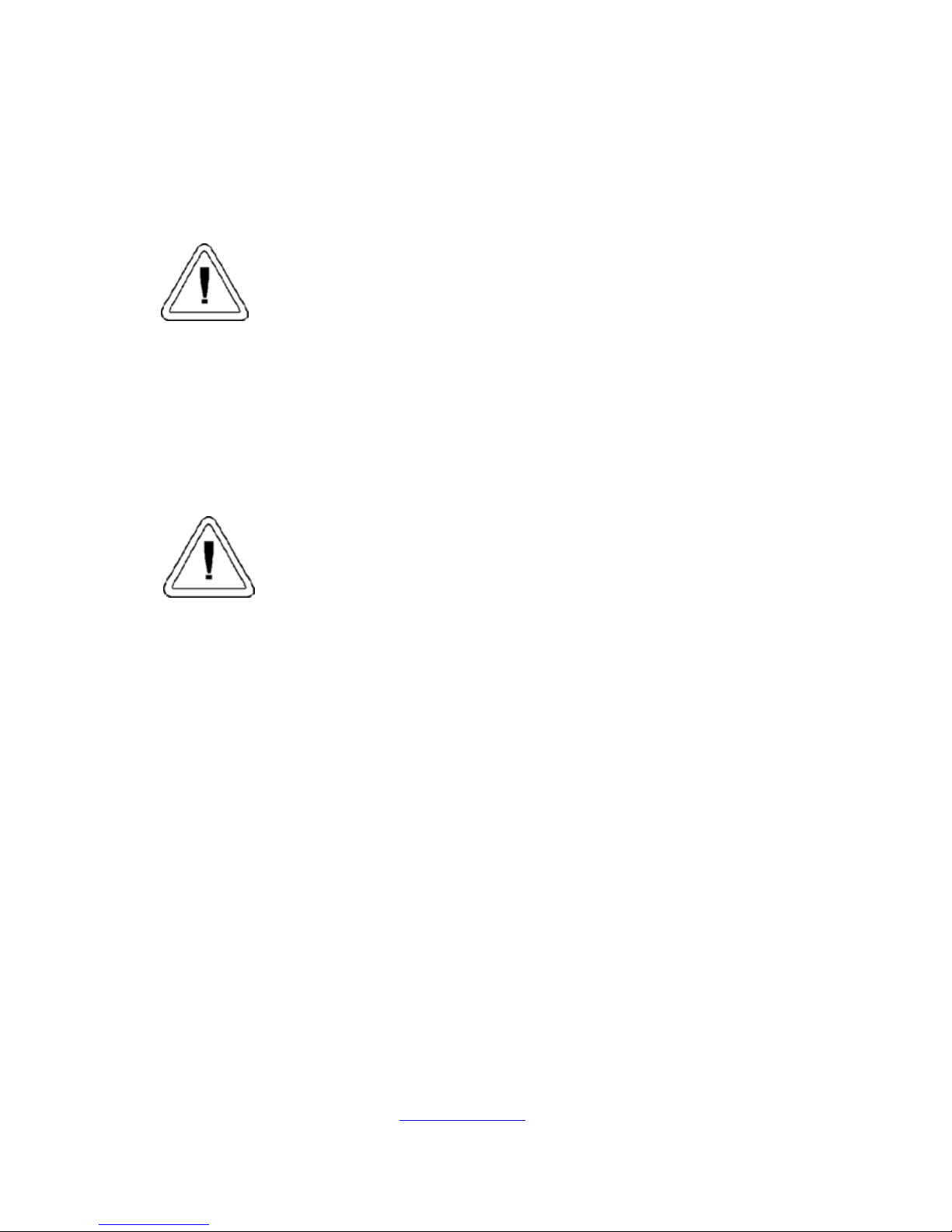
3, Hagavish st. Israel 58817 Tel: 972 3 5595252, Fax: 972 3 5594529
com.mrclab@mrc
Safety Information
Alert Signals
Warning The warning message requires extremely careful
operation of a certain step. Failure to observe the
instruction may result in serious personal injury.
Caution Important information is contained in any item and should
be carefully read. Failure to observe the instruction would result in
damage or abnormal function of the instrument.
Note Notes alert you to pertinent facts and conditions.
Warning If the MRC Digital Dry bath is used in a manner
not specified by the manufacturer, the protection
provided by the unit may be impaired.
Thank you for selecting MRC for your equipment needs.
Your MRC Digital Dry bath has been designed with functionality,
reliability, and safety in mind. It is your responsibility to use this
instrument in conformance with local electrical codes. It
is very important that the user follows installation instructions exactly
as written. Do not attempt operation without this information.
Page 3

3, Hagavish st. Israel 58817 Tel: 972 3 5595252, Fax: 972 3 5594529
com.mrclab@mrc
Table of content
Section 1 Introducing…………………….…..…..……………………..………………1-1
Section 2 Safety………………………….….………………..…………..………………2-1
The ground connection
Servicing and Replacement of Parts
Observe voltage/power requirements
The power cord
Connecting and disconnecting from to power source
Placement of the instrument
Explanation of symbols
Section 3 Features……………………………………………………..…………………3-1
Section 4 Unpacking and installation……………………………...……….………4-1
Installation environment
Connecting to Power Supply
Location Condition
Connecting to the main power
Section 5 Preparation Work………….……………………………………..…..…….5-1
Structure Diagram
Display Panel Diagram
Section 6 Operation……………………………………….…………………..………….6-1
Examination Before Start-Up
Start-Up
Set the Temperature Value
Autotuning (AT)
Temperature Offsetting (OFFSET)
Section 7 Troubleshooting ……………...…………..…..….……...………….………7-1
Error Codes and Corrective Actions
Section 8 Modular Block Accessories………………….…………………….………8-1
Section 9 Maintenance……………………….…………….……………….…...………9-1
Cleaning Product
Relocation
Keeping Product
Section 10 Warranty Information………..….………………………………....….….10-1
Page 4

3, Hagavish st. Israel 58817 Tel: 972 3 5595252, Fax: 972 3 5594529
com.mrclab@mrc
Section 1 Introduction
The product is dry bath with advanced microprocessor control, which
can be widely applied to sample reservation, enzyme reservation and
reaction, DNA amplification, electrophoresis degeneration and serum
coagulation, etc. Useful for variety of applications in molecular
biology and histology as well as clinical, environmental & industrial
settings, including restriction digests, denaturing DNA, BUN, melting
agar, coagulation studies, hybridization and Hot Start thermo-cycled
reaction. The dry baths feature a broad temperature range, up to
150°C, and excellent uniformity. A microprocessor regulates the high
wattage heater to provide precise, accurate control and rapid
heating. The Aluminum block chamber ensures an even transfer of
heat from the heating element to the block. Temperature is easily set
using arrow keys while the value is shown on the large display. The
user calibration function allows for easy calibration to in-house
standards when required. Interchangeable blocks are available to
accommodate a wide variety of tubes, plates and slides. Solid blocks
are also available for custom machining. Each dry bath is supplied
with a block lifter that enables the user to exchange blocks easily,
even when the block is hot.
The characteristics of the product are as follows:
Large block 96x96x49mm
Precise microprocessor control
Broad temp. range, to 150°C (Optional: up to 250°C)
Large digital controller with dual display
User friendly calibration
Rapid temperature increasing rate
Optional: RS-232 communication.
Page 5
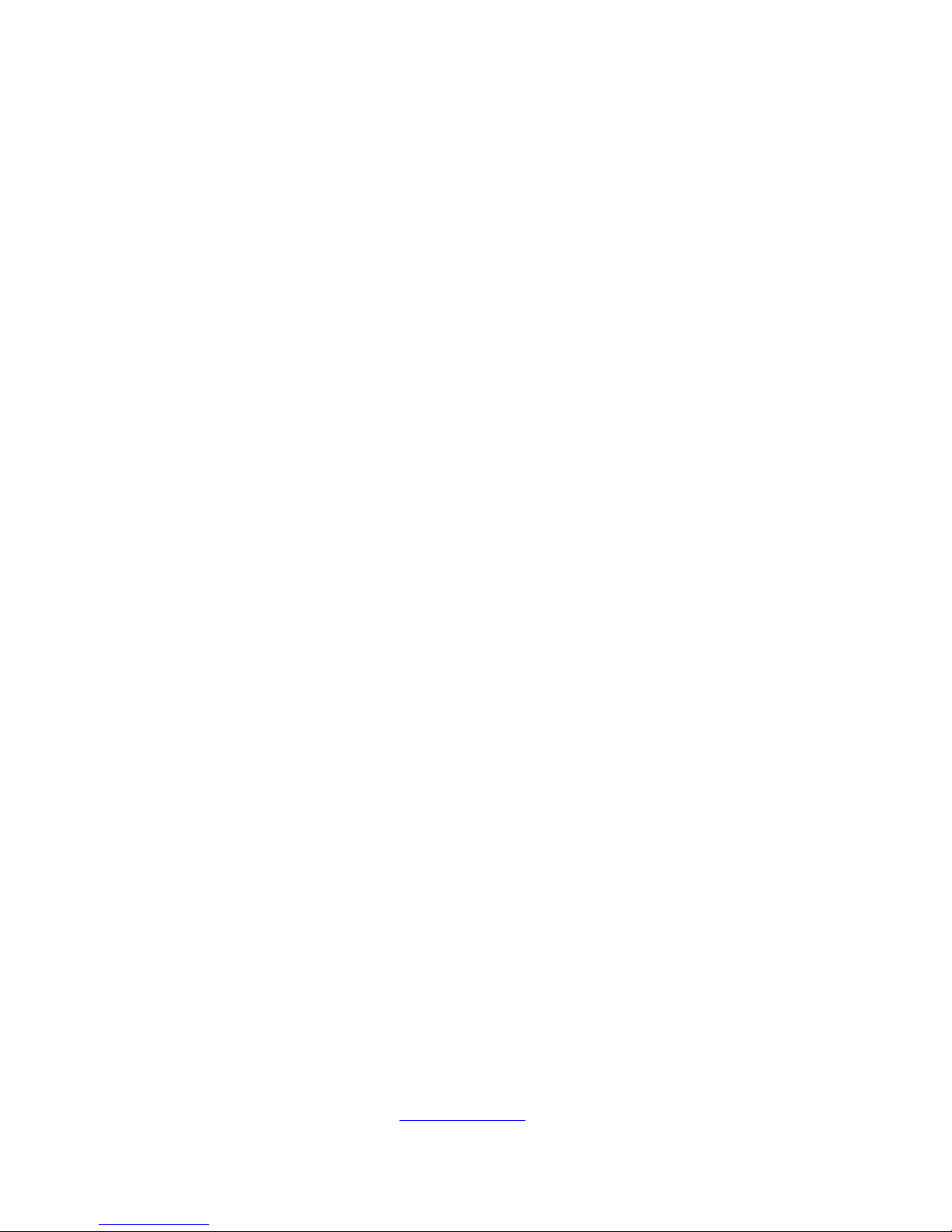
3, Hagavish st. Israel 58817 Tel: 972 3 5595252, Fax: 972 3 5594529
com.mrclab@mrc
Section 2 Safety
During operation, maintenance and repair of this instrument, the
following basic safety notes should be observed. In case of failure to
follow these instructions, the warnings or notes indicated herein, the
basic protection provided by the instrument, its safety criteria of
design and manufacture, and its predicted use range would be
impaired. If the equipment is used in a manner not specified by the
manufacturer, the protection provided by the equipment may be
impaired. MRC is not responsible for any injury as a result of the user’s
failure to observe the following requirements.
Caution This instrument is for indoor use.
a) The ground connection
To avoid the electric shock, the input power line must be
reliably grounded. The instrument is equipped with the threepin plug that has the third pin (the pin connects the ground),
therefore, the plug should be used with the grounded power
socket only. This is a kind of safety device. If the plug cannot
be plugged into the power socket.
b) Servicing and Replacement of Parts
The operator should not take apart the instrument without
permission. Only qualified professionals are allowed to replace
elements or adjust components inside the instrument.
Replacement of components while unit is connected to power
and/or turned on is prohibited.
c) Observe voltage/power requirements
Before the instrument is connected with the AC power source,
the voltage of the power source should be the same with the
required voltage of the instrument (a deviation of 10% is
allowed). The rated load of the power socket should not be
lower than the requirements of the instrument.
Page 6

3, Hagavish st. Israel 58817 Tel: 972 3 5595252, Fax: 972 3 5594529
com.mrclab@mrc
d) The power cord
The instrument should use the power line cord attached to it. If
the power line is destroyed, it must be replaced but not be
repaired. The replacement should be carried out with the
power line of the same type and same specification. No items
should be put on the power cord when the instrument is in
operation.
e) Connecting and disconnecting from to power source
The user should hold the plug to remove from power source.
When connecting the plug, user should make sure it has been
fully plugged in; when removing the plug, do not pull the
power line forcefully.
f) Placement of the instrument
This instrument should be fixed in a low RH and low dust place
away from water source (e.g. sink or water pipeline) and the
room should be well ventilated, and free of corrosive gas or
interference of strong magnetic field. The instrument should
not be placed in a wet or dusty location. the openings on this
instrument are for ventilation circulation and in order to avoid
over-heat of the instrument body they should not be blocked
or covered. When a single set of instrument is used, the
interval between ventilation opening before and after the
instrument and its nearest object should not be less than
25cm. Also, don’t use the instrument on loose or soft surface,
or the air inlet of instrument bottom might be blocked.
Excessive temperature will impair performance or result in
failure of instrument. This instrument should not be used in
location subjected to direct sun light. The instrument should be
kept away from hot gas, oven and all other heat sources. If the
instrument is to be stored for a long time, the power plug
should be withdrawn and the instrument covered with soft
cloth or plastic film to avoid entrance of dust. The product is
powered by connecting the mains plug to a standard socketoutlet. Always place the product in such a way that it is easy for
the operator to disconnect the product from the mains supply.
Page 7
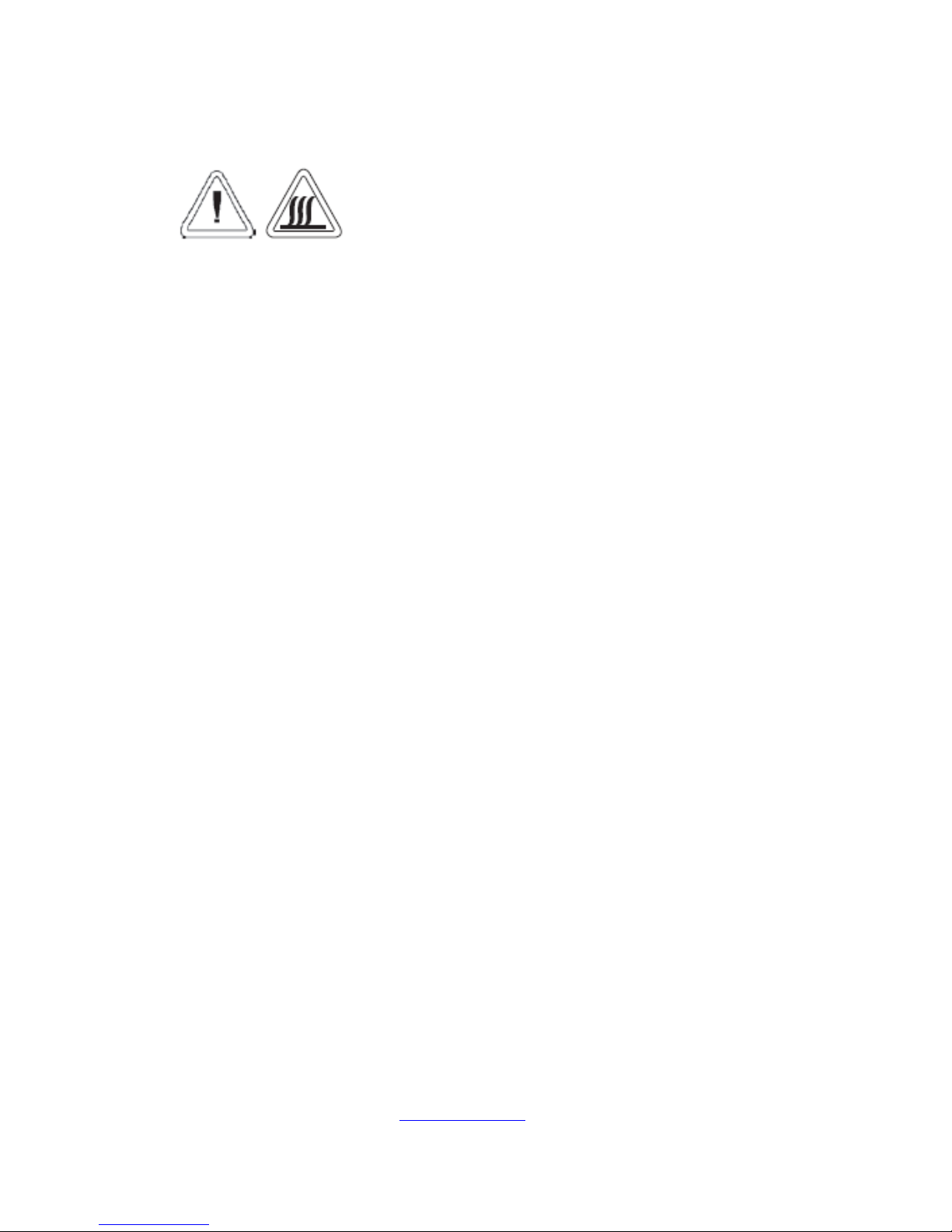
3, Hagavish st. Israel 58817 Tel: 972 3 5595252, Fax: 972 3 5594529
com.mrclab@mrc
g) Explanation of symbols
Attention, read user manual before use.
Warning! There is a yellow sign of “CAUTION: HOT SURFACE!
ATTENTION: SURFACE HOT” on the instrument. The block
should not be touched with any part of the body when the
instrument is operating in a high temperature state or just
finished operation to avoid burns!
Caution In any of the following cases, immediately turn off the
power supply, withdraw the power plug from the power socket,
contact the supplier for service:
Liquid drops into the inside of the instrument.
The instrument is rained on or water is spilled on it.
The instrument works abnormally, especially if generating
an abnormal sound or odor.
The instrument is dropped or its casing is damaged.
The function of instrument obviously changes
.
Page 8

3, Hagavish st. Israel 58817 Tel: 972 3 5595252, Fax: 972 3 5594529
com.mrclab@mrc
Section 3 Features
Basic parameters
Parameters / Type DBD-001N DBD-002N
Display LED Display
Heating power 400W 800W
Unit dimension (WxLxH)
195x305x112
mm
290x305x112
mm
Controller
PID Digital Microprocessor
Controller
Heating chamber
Molded aluminum alloy
chamber
Temp. control range 5°C Above ambient to 150°C
Temperature increment 0.1°C
Temp. uniformity in working
area at 37°C
±0.2°C
Temp. accuracy in working area
at 37°C
±0.2°C
Temperature calibration Yes
Operating temperature Ambient to 40°C
Block material Aluminum alloy
Block type
Standard & customized type
are available
Data log (option) RS232
Weight
approx.
2.85kg
approx.
3.95kg
Rated voltage 110VAC
Page 9

3, Hagavish st. Israel 58817 Tel: 972 3 5595252, Fax: 972 3 5594529
com.mrclab@mrc
Section 4 Unpacking and Installation
Upon receiving the instrument, check to ensure that no damage has
occurred during shipment. It is important that any damage that
occurred during shipment must be detected before unpacking. If
such damage is found, notify the carrier immediately.
After unpacking, check to ensure that all the following parts and
accessories are included in the package. If not, contact your dealer or
MRC immediately.
Item Quantity
Main Body 1
Operation Manual 1
Blocks (option) 1or 2
RS-232 Communication (option) 1
Installation Environment
It should be installed in suitable environment as described below.
Avoid direct sunlight.
Room temperature ~ 40°C
Relative Humidity (RH%) should be less 80%.
Altitude should be less than 2,000m.
Location Conditions
Never install or use this equipment in explosive atmospheres.
Never install or use this equipment with or near to hazardous
or flammable substances.
Page 10

3, Hagavish st. Israel 58817 Tel: 972 3 5595252, Fax: 972 3 5594529
com.mrclab@mrc
Never expose this equipment to any heat sources including
direct sunlight.
Never install this equipment closer than 20 cm (8 inches) to a
wall of combustible material.
Never install this equipment near any device that generates
high frequency noises.
Set up this equipment on a flat, stable, clean, non-slip, dry, and
fireproof surface inside a lab with proper safety measures.
Observe the minimum distances (in general, 30 cm or 12
inches) from other devices. In addition, any device which can
be affected by the motor vibrations should not be placed near
this equipment.
Connecting to Power Supply
When connecting power, use only the power cord that came with
your instrument. The power connection procedures are as follows:
(1) Before connecting the power cord, make sure that the main
power switch is turned off.
(2) Plug the other end into a properly grounded and dedicated
power outlet nearby.
Connecting to Main Power
Check electrical requirements in the operation manual or on
the ID plate attached to the back of this equipment before use.
Make sure to connect this equipment only to properly
grounded as well as dedicated power outlets to protect you
and your equipment.
In order to prevent fire or power cord damage due to
overloading, do not use power strips or improper extension
cords.
Page 11

3, Hagavish st. Israel 58817 Tel: 972 3 5595252, Fax: 972 3 5594529
com.mrclab@mrc
Section 5 Preparation Work
This chapter introduces the structure of the instrument, user
interface and functions of all buttons and preparation before startup.
Read the content in the section carefully before startup when using
the instrument for the first time.
1. Structure Diagram
Unit Front
(1) Aluminum Alloy Block
(2) Housing
(3) PID Digital Controller
Page 12

3, Hagavish st. Israel 58817 Tel: 972 3 5595252, Fax: 972 3 5594529
com.mrclab@mrc
Unit back
(4) Power Switch
(5) Fuse (5A)
(6) Power Socket
(7) Identification Label
Page 13

3, Hagavish st. Israel 58817 Tel: 972 3 5595252, Fax: 972 3 5594529
com.mrclab@mrc
2. Display Panel Diagram
(1) Upper Display: Present Value (PV)
(2) Lower Display: Set Value (SV)
(3) Escape Button (Esc)
(4) Down Button
(5) Up Button
(6) Scroll Button
(7) Auto-tuning Indicator
(8) Alarm Indicator
(9) Heating Indicator (Out)
Page 14

3, Hagavish st. Israel 58817 Tel: 972 3 5595252, Fax: 972 3 5594529
com.mrclab@mrc
Section 6 Operation
The chapter introduces the display window and the operation of
buttons of the dry bath with constant temperature.
Examination Before Start-Up
Confirm the following before inserting the plug into the power
socket.
1. Ensure the power source is in accordance with the voltage
requirement of the instrument (refer to Features section for
voltage requirements).
2. Make sure the plug has been fully plugged into the power
socket.
3. Ensure the power line has been reliably grounded.
Caution If the display of the instrument is abnormal after startup,
turn off the power source immediately and contact the supplier.
Start-Up
Press the power switch and the instrument will power on. All
indicator lights will be turned on. About 3~5 seconds later,
temperature display window will show the real-time temperature. All
indicator lights will be turned off.
Set the Temperature Value
The setting temperature range is: 5°C Above ambient to 150°C.
Press “
▲” or “▼” to increase or decrease the temperature value, the
“OUT” indicator will be turned on or flashing, when the instrument
temperature is stabilized, the “OUT” indicator will flash Intermittently
Caution DO NOT change any parameters in the controller apart from
the temperature setpoint (SV)
Page 15

3, Hagavish st. Israel 58817 Tel: 972 3 5595252, Fax: 972 3 5594529
com.mrclab@mrc
Autotuning (AT)
Temperature control using digital PID controllers have automatic
auto-tune functions. During the auto-tune period the PID controller
controls the power to the process and measures the rate of change,
overshoot and response time of the plant. This is often based on the
Zeigler-Nichols method of calculating controller term values. Once
the auto-tune period is completed the P, I, D values are stored and
used by the PID controller.
Use AT function to automatically calculate and set the optimize PID
value for your system
DO NOT touch the block or the temperature controller
during autotuning process.
Temperature Offsetting (OFFSET)
The temperature shown on the Actual Temperature Display is
measured by a temperature sensor inside the unit. However, this
temperature can be different from the temperature of your own
thermometer which you may use as a standard for your specific
applications. If needed, you can offset such temperature differences
at 0.1°C interval
NOTICE
If, for example, the actual temperature in the block is 100°C but the
displayed temperature is 98°C, you can match the displayed
temperature with the actual temperature of the unit by selecting the
offset value of +2°C
Page 16

3, Hagavish st. Israel 58817 Tel: 972 3 5595252, Fax: 972 3 5594529
com.mrclab@mrc
Section 7 Troubleshooting
This chapter details possible failures of this instrument, an
explanation and troubleshooting.
Power
troubles
Cause Corrective action
Power supply fails to be
connected
Check power supply and connect it
Fuse burned out Replace fuse
Damage of the switch Replace the switch
Digital controller is
not turned on after
switching on
Others Contact MRC for service.
Electrical overload
Disconnect all the appliances connected
to the breaker first and reconnect them
one by one to find the reason for the
overload.
Damages in heating element Contact MRC for service.
Repetitive tripping of
circuit breaker
Controller failure Contact MRC for service.
Sensor is damaged or in poor
contact
Contact MRC for service.
Offset parameter is wrong Check offset parameter
Temperature display
does not conform to
actual temperature
Damages in controller Contact MRC for service.
Too low setting of the
temperature controller
Increase the temperature setpoint
Heating element failure Contact MRC for service.
No heat
Internal circuit failure Contact MRC for service.
Power switch
malfunction
Damaged switch Replace the switch
Wrong internal parameters Contact MRC for service.
Controller display
malfunction
Damage due to chemical spill
or overheating or technical
problem
Contact MRC for service.
Temperature display
window shows error
codes
See error codes list Contact MRC for service.
Page 17

3, Hagavish st. Israel 58817 Tel: 972 3 5595252, Fax: 972 3 5594529
com.mrclab@mrc
Error Codes and Corrective Actions
Page 18

3, Hagavish st. Israel 58817 Tel: 972 3 5595252, Fax: 972 3 5594529
com.mrclab@mrc
Section 8 Modular Block Accessories
Model Type Description
301-01081-01 BK01 49 X Ø6mm
301-01081-02 BK02 49 X Ø7mm
301-01081-03 BK03 25 X Ø10mm
301-01081-04 BK04
25 X Ø12mm
301-01081-05 BK05
25 X Ø13mm
301-01081-06 BK06
12 X Ø15mm
301-01081-07 BK07
16 X Ø15mm
301-01081-08 BK08
12 X Ø16mm
301-01081-09 BK09
16 X Ø16mm
301-01081-10 BK10
12 X Ø19mm
301-01081-11 BK11
16 X Ø19mm
301-01081-12 BK12
9 X Ø20mm
301-01081-13 BK13
9 X Ø26mm
301-01081-14 BK14
4 X Ø28mm
301-01081-15 BK15
4 X Ø40mm
301-01081-16 BK16
49 X 0.5ml tubes
301-01081-17 BK17
25 X 1.5ml tubes
301-01081-18 BK18
25 X 2.0ml tubes
Page 19

3, Hagavish st. Israel 58817 Tel: 972 3 5595252, Fax: 972 3 5594529
com.mrclab@mrc
Section 9 Maintenance
The holes of the blocks should be regularly cleaned with the damp
cloth to ensure the test tube be well contacted with the wall of the
holes so as to have good heat conduction. If the surface of the
instrument is polluted, it can be cleaned with a slightly damp soft
cloth.
Warning When cleaning the instrument, the power supply should be
shut off and unplugged. The instrument surface should be cleaned
with a noncorrosive cleaning agent.
Inspection
Interval
Item
Daily Weekly
Connection status of power cord or plug
Damages in power cord or plug
Cleanliness of block
Cleanliness of main body and accessories
Damages in Block, Switch, Controller, Power
socket
Heating capability check (up to 150℃)
Cleaning Product
WARNING
Never immerse this unit in water or any other liquid.
Do not allow any liquid or wet material to get inside the unit
when cleaning.
Do not reconnect this unit to power outlets until all cleaned
surfaces have dried.
CAUTION
Page 20

3, Hagavish st. Israel 58817 Tel: 972 3 5595252, Fax: 972 3 5594529
com.mrclab@mrc
DO NOT use of caustic soda in cleaning reagent
Cleaning Product (continued)
Always make sure to keep block, main body, and accessories clean.
Dirt and other foreign substances can cause fire or electric shock.
Before attempting cleaning,
(1) Disconnect the power cord from the power outlet and ensure
that the equipment is cool enough,
(2) Wipe with a soft dry cloth first to remove any foreign matter
and, if not enough,
(3) Wipe with a soft damp cloth or a sponge soaked in water or
diluted neutral detergent when necessary.
Relocation
If you need to move the equipment to another place,
(1) Disconnect the power cord from the power outlet,
(2) Pack the equipment and its accessories into the original
packaging or any other suitable container before moving.
CAUTION
Pay attention to avoid mechanical shock or vibration while
moving the instrument. Damages caused by mechanical shock
or vibration may result in injury or fire.
Keeping Product
If you know you will not use this equipment for an extended period
of time,
(1) Disconnect the power cord from the power outlet and clean
the equipment with soft cloth.
(2) Pack the equipment properly and make sure to store it in dry
place.
Page 21

3, Hagavish st. Israel 58817 Tel: 972 3 5595252, Fax: 972 3 5594529
com.mrclab@mrc
Section 10 Warranty Information
The warranty provided for one year and begins from the date
of the purchase by the user
The warranty protection extends to any subsequent owner
during the first-year warranty period.
This warranty does not apply if the product has been damaged
by accident, abuse, misuse, or misapplication, or from ordinary
wear and tear.
The Technical Services Department must be contacted for
warranty determination and direction prior to performance of
any repairs.
Expendable items, glass, filters and gaskets are excluded from
this warranty. Replacement or repair of components parts or
equipment under this warranty shall not extend the warranty to
either the equipment or to the component part beyond the
original warranty period.
The Technical Services Department must give prior approval
for return of any components or equipment.
Your MRC Sales Office is ready to help with comprehensive site
preparation information before your equipment arrives. Printed
instruction manuals carefully detail equipment installation,
operation and preventive maintenance.
If equipment service is required, please call our Technical
Services Department at +972(0)3-5595252 (office) or +972(0)36227732/1 (Service Laboratory)
We're ready to answer your questions on equipment warranty,
operation, maintenance, service and special application.
Outside the Israel, contact your local distributor for warranty
information.
