Page 1
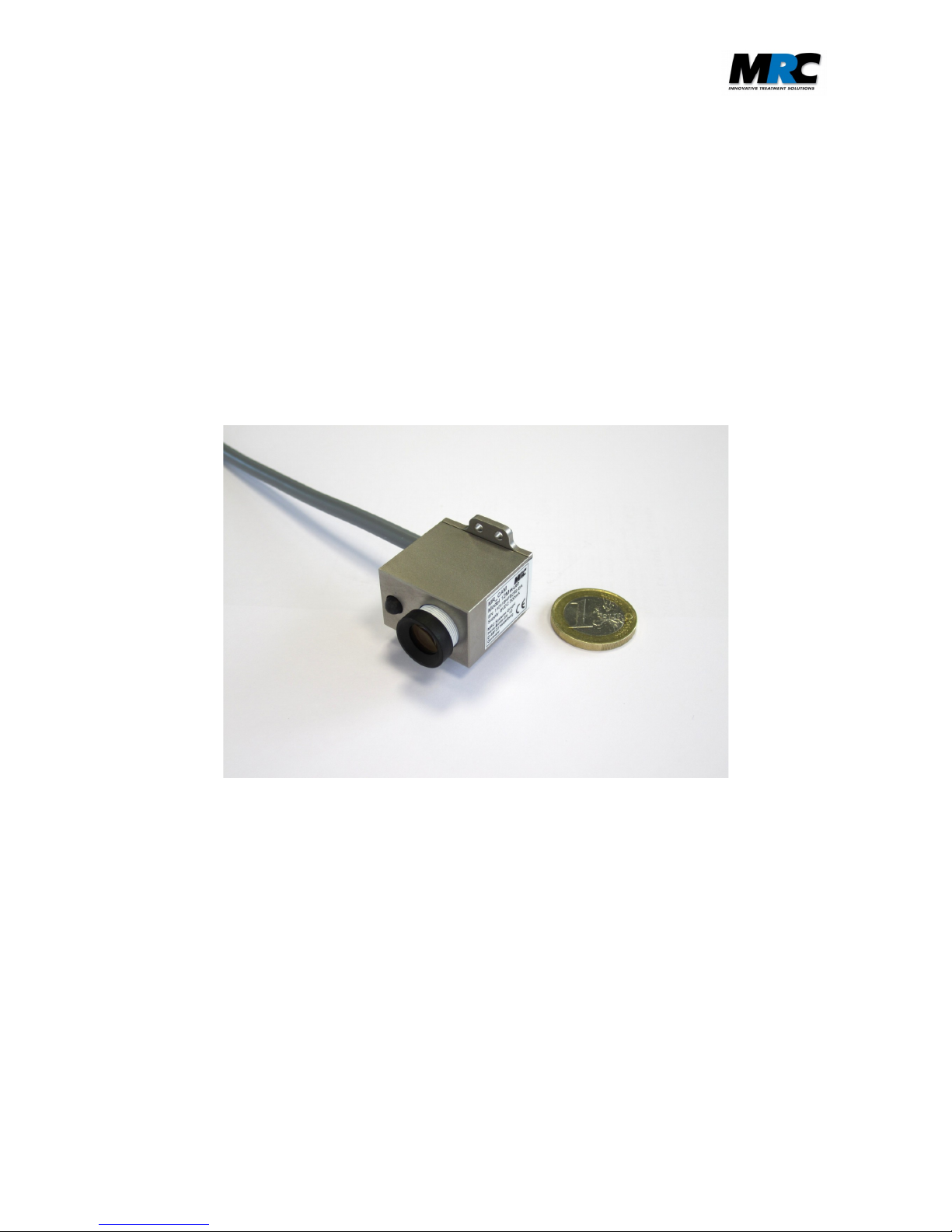
MR-compatible camera “12M-i”
with integrated LED light
User manual
1. Intended use
Our MR compatible cameras are designed to view and record video images of subjects in an MR
scanner. They can also be used for the monitoring of objects and instruments. The cameras can be
used inside the bore of the scanner. They can be equipped with different exchangeable lenses. The
correct orientation of the cables, the correct installation of the filter box, and the correct grounding
should be checked before the application. Respective descriptions can be found in this user manual.
In the 12M-i models, an LED for different illumination purposes like face monitoring or eye-tracking
is integrated. It is based on a single light-emitting-diode (LED) which is embedded in the titanium
housing and emits diffuse light.
The cameras are not equipped with an automatic alert in case of an interruption of the video stream.
That is why they are not intended to identify critical states or situations.
MRC Systems GmbH version 3 - May 22, 2015 page 1 of 8
Page 2
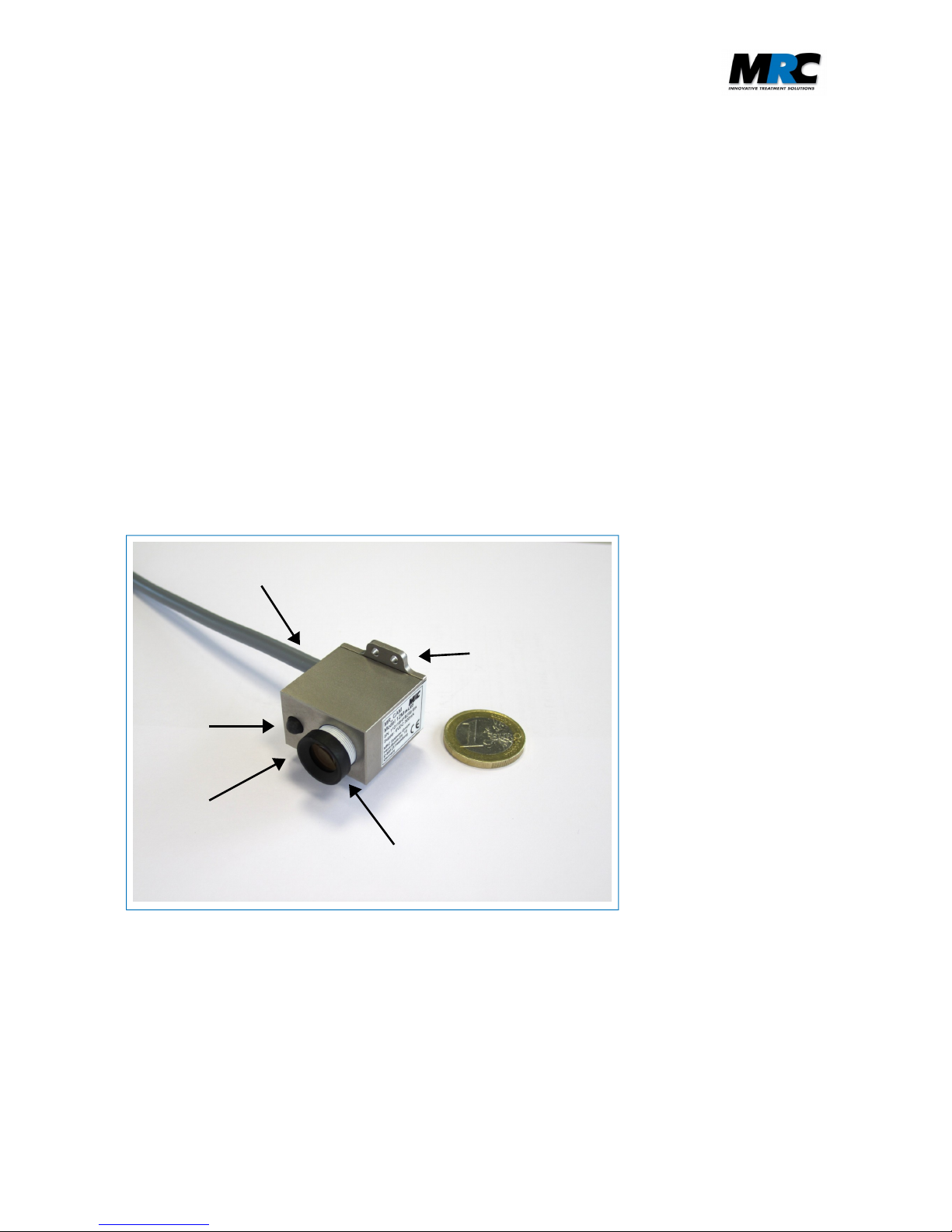
2. System components
• Camera
• LED
• Filter box (with optical isolation of video signal)
• Camera connection cable (length: 10 m, 2 m at the camera + 8 m elongation cable)
• Power supply (length: 1.8 m)
• BNC cable (length: 2 m)
• BNC/Cinch adapter
• Earth ground cable for provisional installation
There are different types of LEDs that can be used with the camera. It is possible to provide both,
visible or infrared light.
3. Video camera, lens and LED light
Figure 1 shows the camera housing with the LED and a connected lens.
The lens is connected to the standard M12 mount in the housing.
• The focus adjustment is done by screwing the lens in and out. Care should be taken not to screw
out the lens too far, as the lens may fall out of the thread.
The LED light is embedded in the camera housing. The distance to the lens is chosen in order to
avoid undesired shadowing effects.
The device is connected to the filter box via a connection cable which must be plugged into the “MR
CAM Signal IN” connector.
MRC Systems GmbH version 3 - May 22, 2015 page 2 of 8
Figure 1:
Video camera with LED and lens
LED
mounting holes
focus
adjustment
connection
cable
12 x 0.5 mm lens
mount with lens
Page 3

4. Mounting options
The device can be mounted directly to any suitable object via the two 2 mm holes in the backplate.
Standard mounting options are:
1. direct mounting of the camera using the mounting holes
2. use of an articulated arm (optional accessory) for mounting the camera e.g. to the head coil
3. use of a ball joint mount (optional accessory) e.g. for use inside the MR bore
4. use of a tripod adapter (optional accessory) for mounting the camera on a tripod
You can find photos of the optional accessories in section 11 of this manual.
5. Connection of camera/LED to filter box
The powering of the camera and the LED is arranged via the filter box. The camera/LED is
connected to the filter box with the shielded camera connection cable which includes the power and
the signal lines.
The filter box prevents the transmission of disturbing signals into the MR cabinet. It avoids
interferences in the video signals and the MRI imaging.
The filter box includes a low pass filter that suppresses frequencies higher than 1 MHz with over 100
dB. This filter prevents damage and interferences caused by the high frequency signals of the MR
scanner. In addition, the filter box includes an optical isolation of the video signals. In that way a full
separation of the MRI equipment from the external power network is guaranteed.
Note: The filter box is only suitable for the camera 12M-i with integrated LED. Connecting the
standard 12M or CS camera to the filter box will destroy the integrated electronics!
Figure 2: Filter box (front side)
MRC Systems GmbH version 3 - May 22, 2015 page 3 of 8
camera
connector
Page 4

6. Filter box installation
For a permanent installation, the filter box should be screwed onto the panel board by means of the
feed through camera connector (see figure 2). Figure 3 illustrates the recommended configuration:
• A 12 mm through hole in the panel board is required.
• The camera connector is guided through this hole.
• The camera connector provides the ground connection to the shielding of the MR cabinet.
For temporary use, the camera cable can be brought into the MR cabinet by other means, e.g.
through a service entry hole (“waveguide”). In this case, an additional grounding cable should be
used to connect the camera connector to the shield panel grounding. The camera connector must
completely protrude into the MR cabinet and the video cable must not jut out.
Figure 3: Device and cable configuration
7. Connection of power supply, light intensity adjustment
The power for the camera is transmitted via the video cable. Therefore, the power supply is
connected to the filter box (see figure 4). Next to the video connector is a green “active” signal
which shines when the device is powered and the LED on the front side of the camera is turned on.
By pushing the button of the “active” signal the LED can be switched off. The intensity of the LED
light can be adjusted by means of a potentiometer at the filter box.
7.1. Eye safety
The infrared LED in the camera is eye-safe. The peak wavelength is 950 nm. We recommend to keep
a distance between the light source and the subject's eye of 50 mm or more. With the white-light
LED you should avoid to shine directly in the eye. Please be aware that the lid-closing reflex of
babies can be unincisive.
MRC Systems GmbH version 3 - May 22, 2015 page 4 of 8
Page 5

8. Connection of TV set, VCR, frame grabber, or video card
A BNC/Cinch adapter and a standard BNC cable are used to transfer the video output signal to a TV
set, VCR, frame grabber, or video card. The BNC/Cinch cable is plugged via the adapter to the
video connector at the filter box (see figure 4).
The video signal can be directly viewed with a TV set or recorded with a VCR. To view and store
the images with a PC, the BNC/Cinch cable must be connected to a frame grabber or video card
within the PC. Any software for analog video viewing should be appropriate to process the signals.
9. Maintenance and cleaning
Light-emitting diodes (LEDs) are subject to an ageing process which is accelerated if the LEDs are
driven at highest powers. In order to increase the lifetime of the product we recommend not to
drive the light source with highest intensity and to disconnect it from mains whenever it is not in
use.
The device should be applied in dry environments. It is not sealed against splash water and rinsing
liquids.
The housing and the lens can be cleaned with a dry cloth. If this is not sufficient, the cloth can be
moistened with clear water or alcohol.
10. Technical data
Video camera
Sensor Type: B/W or color CMOS Sensor 1/3 inch
Output: EIA(NTSC) video signal with 60 Hz half frame rate
or CCIR(PAL) video signal with 50 Hz half frame rate
Sensitivity: 0.2 Lux for f#1.2 (B/W)
MRC Systems GmbH version 3 - May 22, 2015 page 5 of 8
Figure 4:
Filter box (rear side)
power
supply
video
connector
LED
intensity
adjustment
“active”
signal
Page 6

Spectral sensitivity (B/W camera)
Housing dimensions
Dimensions: 27 mm x 18 mm; height 27 mm + lens (without mounting bracket)
Connector for lens: 12 x 0.5 mm mount
Mounting holes: two pairs of holes, 2 mm Ø, distance 23 mm
Weight: 45 g (without cable)
LED
Spectrum white or infrared (diffused)
Current: 10-100 mA
Lenses
Type: fixed focal length with fixed aperture, exchangeable
Mount: 12 x 0.5 mm
Focal length: a big number of different focal lengths are available
Standard delivery: focal lengths: 4.3 mm, 6 mm, 8 mm (other lenses on request)
Aperture: e.g. 2.4
Sensor format: 1/3 inch
Minimal object distance: 50 mm (typical, depending on the chosen lens)
Electronics
Power supply: 300 mA, 6 V DC
Output impedance: 75 Ω
Type: Friwo FW7555M/06, 6 V (medical power supply)
Filter box
Dimensions: 80 mm x 120 mm x 80 mm
Weight: approx. 700 g
MRC Systems GmbH version 3 - May 22, 2015 page 6 of 8
Page 7

11. Camera holders (optional accessories)
We offer different camera holders for the MR compatible camera. Examples are shown in the photos
below. More information can be found in the specific product descriptions. We can also produce
customised solutions.
On request, we can offer additional equipment like displays or video cards.
MRC Systems GmbH version 3 - May 22, 2015 page 7 of 8
Camera holder with ball joint for easy alignment
Flexible camera holder based on articulated arm
Camera holder at head coil
Figure 5: Selection of MR compatible camera holders
(The cameras shown in the photos are the standard 12M cameras without integrated LED.)
Page 8

12. Labelling
A label on the camera housing includes the information about the integrated LED (white or infrared)
and the embedded video sensor (CCIR or EIA). The following copies are enlarged:
In addition, there is a label on the filter box:
13. Contact
MRC Systems GmbH
Hans-Bunte-Strasse 10
D-69123 Heidelberg
Germany
phone: +49-6221-13803-00
fax: +49-6221-13803-01
mail: info@mrc-systems.de
MRC Systems GmbH version 3 - May 22, 2015 page 8 of 8
MR_CAM
Model FIL_LED
SN: 101110HFB129
Supply: 6VDC 300mA
MRC Systems GmbH
Hans-Bunte-Str. 10
D-69123 Heidelberg
Germany
MR_CAM
Model 12M-i WH-LED
SN: 101110HFB129 CCIR
Supply: 6VDC 300mA
MRC Systems GmbH
Hans-Bunte-Str. 10
D-69123 Heidelberg
Germany
MR_CAM
Model 12M-i IR-LED
SN: 101110HFB129 EIA
Supply: 6VDC 300mA
MRC Systems GmbH
Hans-Bunte-Str. 10
D-69123 Heidelberg
Germany
