Page 1
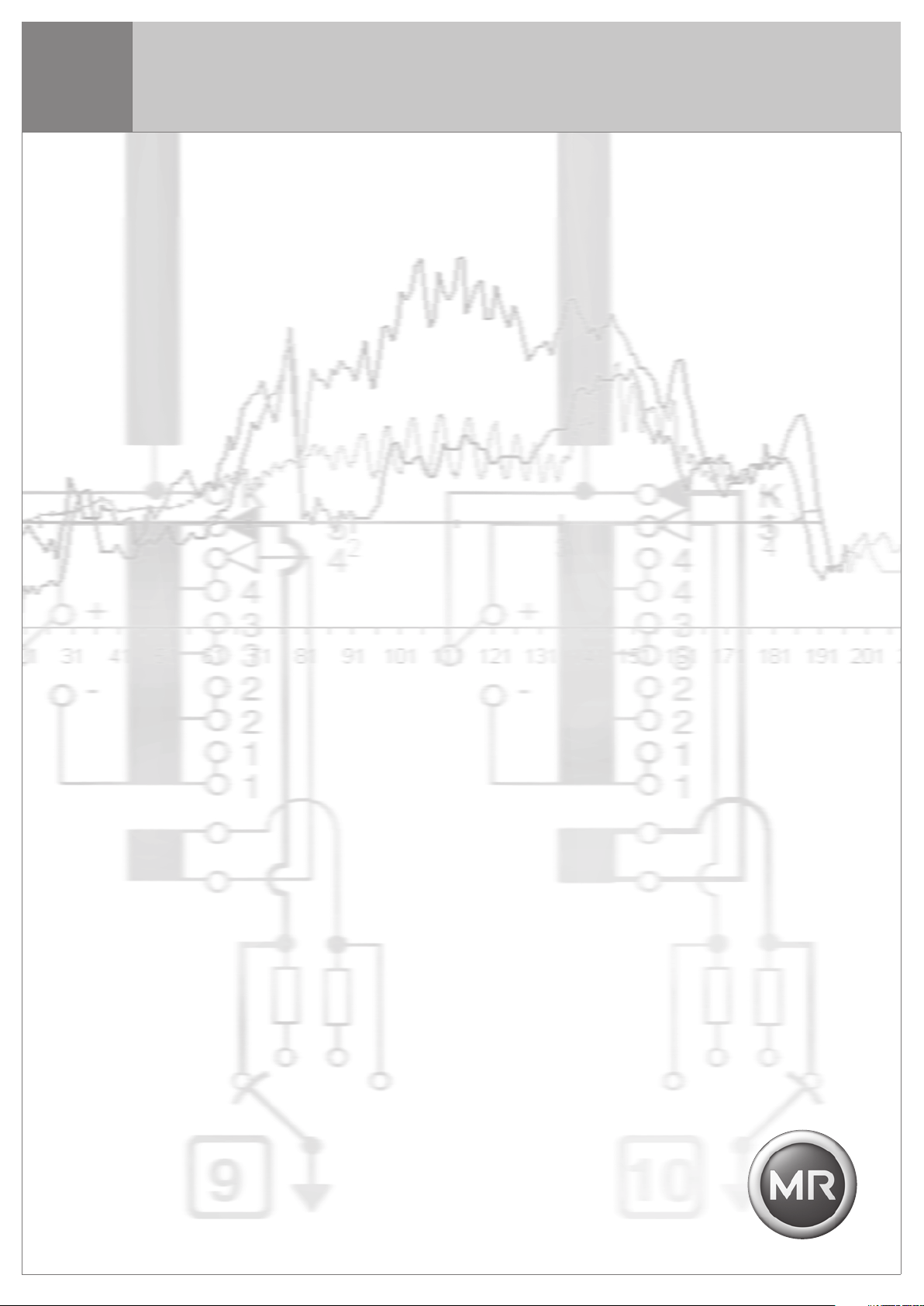
www.reinhausen.com
Voltage Regulator TAPCON® 230 VC (Substitution for VC 100)
Operating Instructions BA 251/02
251/02 en
1
Page 2

Contents
Contents
1 General .............................................................................................................................................................................................................. 4
1.1 Safety instructions ............................................................................................................................................................................ 4
1.2 Specified application ....................................................................................................................................................................... 4
1.3 Design and performance features of the TAPCON® 230 VC................................................................................................ 5
2 Technical Data................................................................................................................................................................................................ 6
3 Operation ......................................................................................................................................................................................................... 9
3.1 Input and output of data; functions .......................................................................................................................................... 9
3.2 Description of the front panel ...................................................................................................................................................... 9
3.2.1 Display..................................................................................................................................................................................... 10
3.2.2 Local/remote switch ........................................................................................................................................................... 11
4 Parametering .................................................................................................................................................................................................. 11
4.1 Normset setting ................................................................................................................................................................................. 11
4.2 Setting the desired voltage level 1 .............................................................................................................................................. 12
4.3 Setting the bandwidth .................................................................................................................................................................... 12
4.4 Setting the delay time T1 or T2 (DELAY 1/DELAY 2) and pulse duration (option) ........................................................ 12
4.5 Setting the overvoltage detection (U>) with automatic return control ......................................................................... 13
4.6 Setting the undervoltage blocking (U<) .................................................................................................................................... 13
4.7 Setting the overcurrent blocking (I>) ......................................................................................................................................... 13
4.8 Measuring transformers (VT, CT configuration) ....................................................................................................................... 15
4.9 Setting the desired voltage levels DVL2 and DVL3 ................................................................................................................. 15
4.10 Line compensation ............................................................................................................................................................................ 15
4.10.1 Line drop compensation (LDC) ........................................................................................................................................ 15
4.10.2 Z-Compensation .................................................................................................................................................................. 16
4.11 Analog remote position indication (option) ............................................................................................................................. 16
4.12 Voltage regulator identification ................................................................................................................................................... 17
4.13 Setting the unit to V or kV ............................................................................................................................................................. 17
4.14 Selection of the display in the 4th line of the display ........................................................................................................... 17
4.15 Language selection ........................................................................................................................................................................... 17
2
251/02 en
Page 3
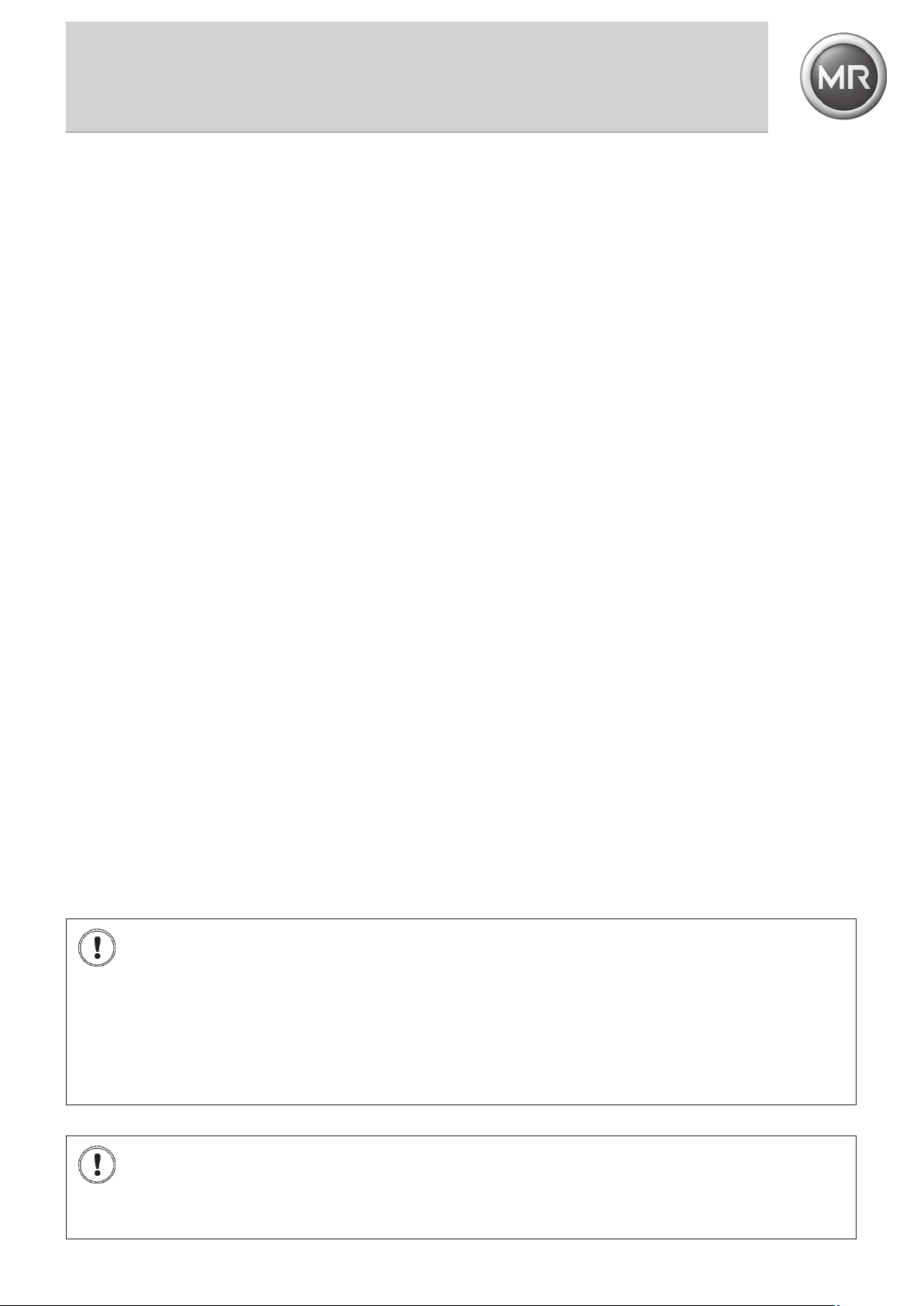
Contents
5 Commissioning ............................................................................................................................................................................................... 18
5.1 Installation .......................................................................................................................................................................................... 18
5.2 Connection .......................................................................................................................................................................................... 18
5.3 Easy setting of operating modes with Normset ...................................................................................................................... 19
5.4 Function tests; operational settings............................................................................................................................................ 19
5.5 Tap position indication .................................................................................................................................................................... 20
6 Parallel operation.......................................................................................................................................................................................... 21
6.1 Parallel operation with "Minimum Circulating Reactive Current Method“ .................................................................... 22
6.1.1 System configuration, settings ....................................................................................................................................... 22
6.1.2 Setting the interference variable (CIRCUL. REAC. CURR. STABILITY) .................................................................. 22
6.1.3 Setting the bandwidth for circulating reactive current (blocking threshold) ................................................. 22
6.1.4 Function tests, commissioning ........................................................................................................................................ 23
6.1.4.1 Preliminary settings .......................................................................................................................................... 23
6.1.4.2 Setting the interference variable (CIRCUL. REAC. CURR. STABILITY) ................................................ 23
6.1.4.3 Setting the circulating reactive current monitoring
(CIRCUL. REAC. CURR. MON. BANDWIDTH) ............................................................................................... 23
6.2 Parallel operation according to synchronized tap-change operation Master/ Follower ............................................ 23
6.2.1 System configuration, settings, transfer of the on-load tap-changer setting................................................ 24
6.2.1.1 Setting the tapping position range ............................................................................................................. 24
6.2.1.2 Selecting the Master/Follower operation .................................................................................................. 25
6.2.2 Function tests, commissioning and preliminary settings ........................................................................................ 25
6.3 Parallel operation with existing parallel control unit SKB 30 based on
"minimum circulating reactive current" .................................................................................................................................... 25
6.4 Disturbances during parallel operation...................................................................................................................................... 25
7 Appendix ........................................................................................................................................................................................................... 27
NOTE
A "PARAM?" message appearing in the first line of the display indicates a negative result of the parameter verification that may
be caused by interference above the permissible electromagnetic compatibility limit (see information on standardisation and
verification in section 2). In this case, voltage regulation is blocked for safety reasons.
Check the settings in order to clear the blocking. Press and hold the "SELECT" key and press the "" or "" key for displaying
the current settings (see section 3.2.1). Voltage regulation is reinstated once invalid settings have been corrected while cycling
through the menu. The status LEDs and status relays are activated, and the display shows the current measurement readings.
NOTE
Data contained herein may differ in details from the equipment delivered. We reserve the right to make alterations without
notice.
251/02 en
3
Page 4
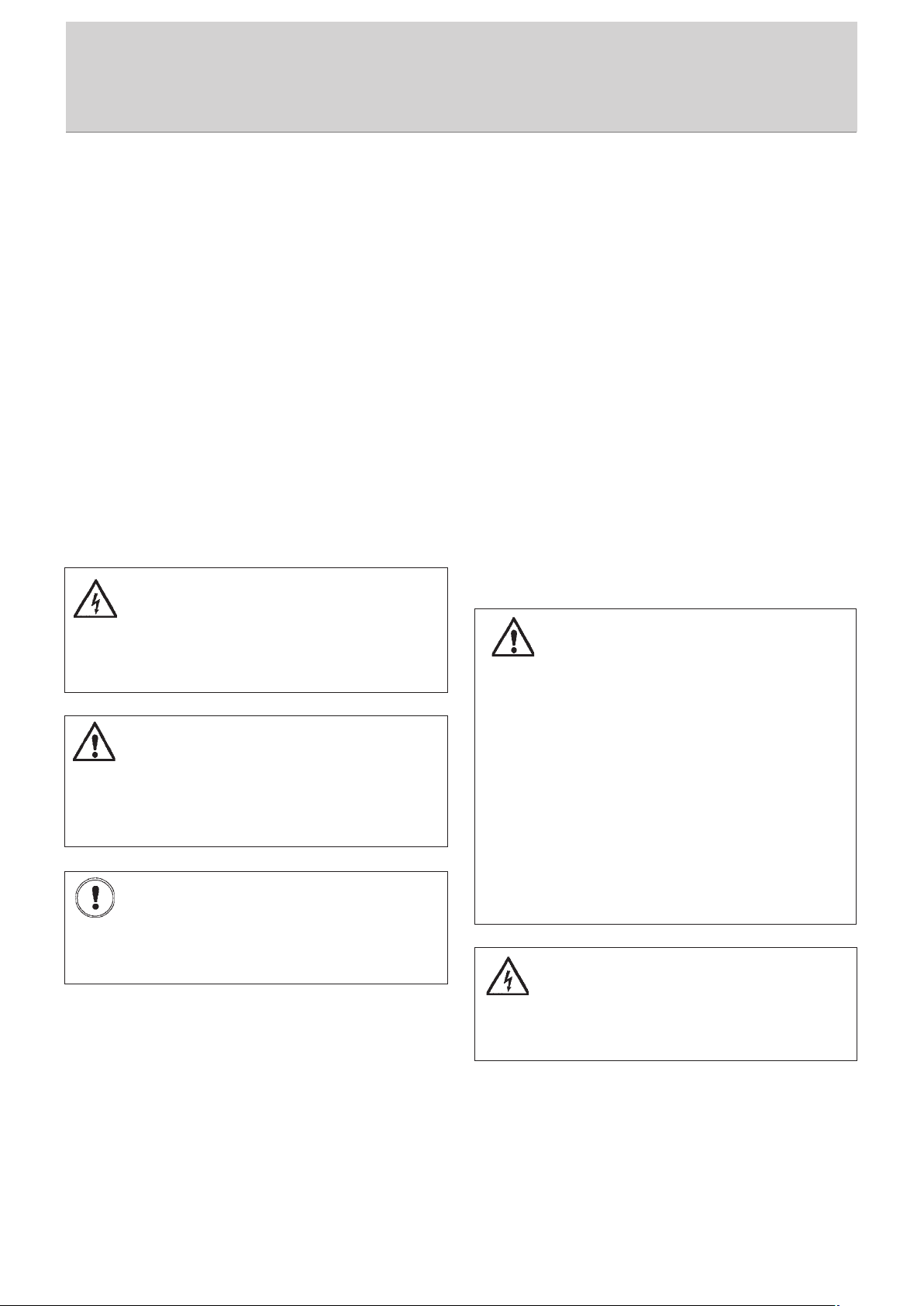
1 General
1 General
1.1 Safety instructions
All personnel involved in installation, commissioning,
maintenance or repair of this equipment must:
- be suitably qualified and
- strictly observe these operating instructions.
Improper operation or misuse can lead to
- serious or fatal injury,
- damage to the equipment and property of the user
and
- a reduction in the efficiency of the equipment.
Safety instructions in this manual are presented in three
different forms to emphasize important information.
WARNING
This information indicates particular danger to life and
health. Disregarding such a warning can lead to serious or
fatal injury.
CAUTION
This information indicates particular danger to the equipment or other property of the user. Serious or fatal injury
cannot be excluded.
NOTE
1.2 Specified application
The electronic voltage regulator TAPCON® 230 VC serves for
automatic control of transformers with a motor-driven onload tap-changer. The motor-drive mechanism receives the
corresponding control commands from the voltage regulator.
With these commands, the on-load tap-changer moves to
the next position and the transformer’s voltage value is
adapted to the preset desired voltage level.
To allow individual adaptation of the control system to the
various field service conditions encountered, influencing
variables such as time delay, bandwidth, and even linedependent and load-dependent parameters can be programmed for compensation of voltage-dependent and/or
current-dependent limits. As a special feature, the voltage
regulator is also capable of controlling parallel transformer
operation.
CAUTION
Installation, electrical connection and commissioning of
the electronic voltage regulator may only be carried out
by qualified, skilled personnel and only in accordance with
these operating instructions.
It is the responsibility of the user to make sure that the
electronic voltage regulator is used for the specific
application only. For safety reasons, any unauthorized and
improperly executed works, i.e. installation, modification,
alteration of the equipment, electrical connection, or
commissioning of the equipment, are forbidden without
first consulting MR!
The trouble-free operation of the drive, the on-load tapchanger, and the transformer may be put at risk.
These notes give important information on a certain
subject.
4
WARNING
All relevant fire protection regulations must be strictly
observed
251/02 en
Page 5
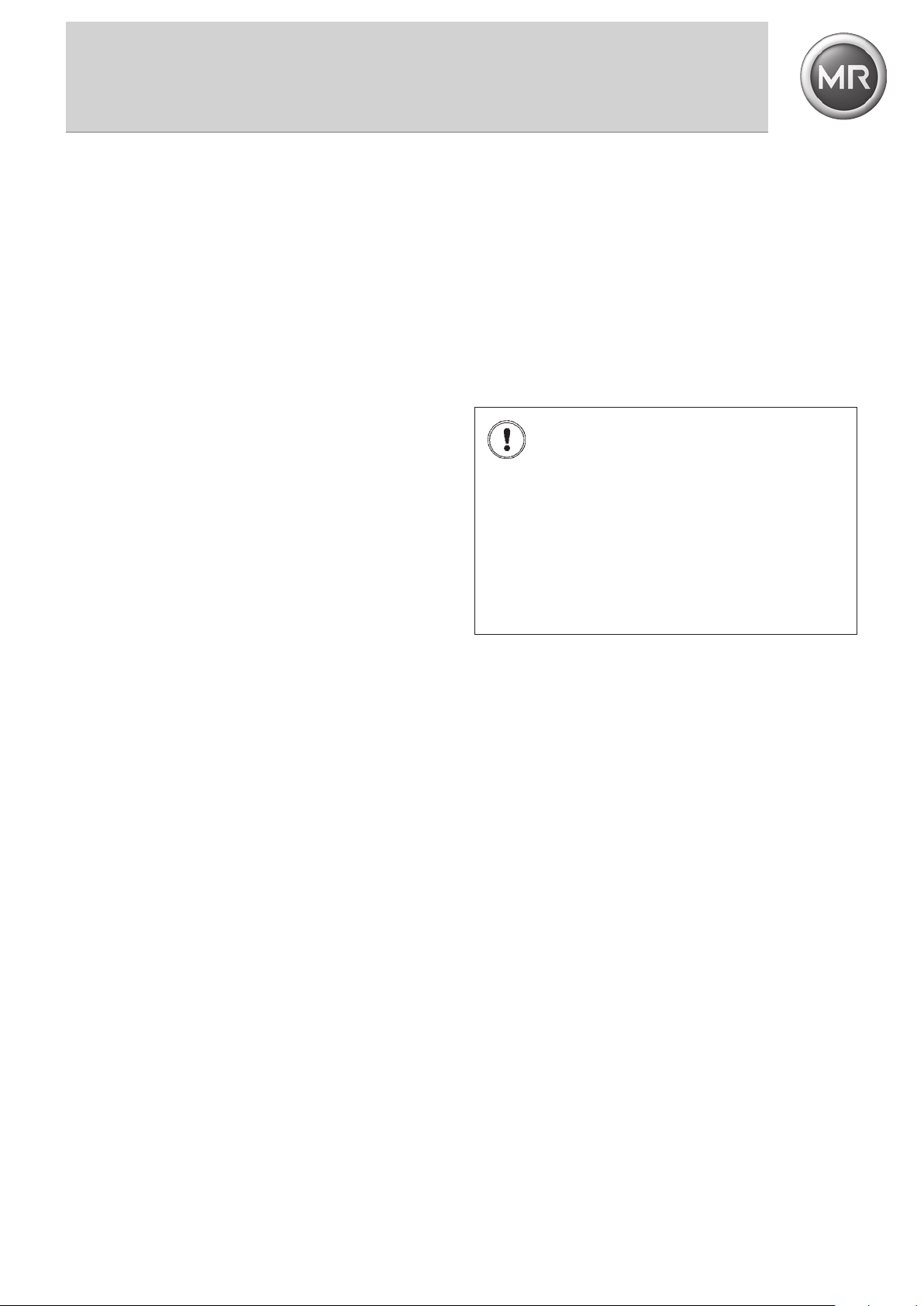
1 General
1.3 Design and performance features of the
TAPCON® 230 VC
The electronic voltage regulator TAPCON® 230 VC is mounted
in a protective housing with hinged cover and inspection
win-dow. The protective housing is suitable for both flush
and projected panel mounting.
The front panel contains several function keys for setting the
individual operating parameters.
Display of the operating status is achieved by a 4-line,
16-digit alphanumeric LC display and light emitting diodes.
The electronic voltage regulator is controlled by a microcontroller (see appendix, block/connection diagram).
Besides a voltage transformer and a current transformer it
contains optocoupler inputs with potential separation as well
as potential-free output relay contacts.
Apart from the usual well-known, versatile and individual setting options for the MR control system, the TAPCON® 230 VC
voltage regulator also offers the option of fast and easy
parametering by introducing the innovative "Normset"
function.
The term „Normset“ function stands for an automatism
which considerably simplifies the configuration of a voltage
regulator. If the desired voltage level is entered while the
„Normset“ function is active, the voltage regulator will
examine the given line/network conditions and proceed to
perform an automatic adaptation of all further inputs
(comprised in part of the pre-parametering and standard
reference values) which used to be required for customary
regulators (also refer to the standard configuration according to Sub-menu 2).
Parallel operation follows alternatively the principles of
either minimum circulating reactive current or the Master/
Follower principle for two transformers.
Using a supplementary device, up to six transformers can be
controlled in parallel operation using the principle of
minimum reactive current.
NOTE
When voltage regulation is effected by tap transformers
and voltage regulators, it is assumed that a change of the
tap position results in a significant voltage change. When
generators feed the voltage level to be regulated, however,
quite different conditions may result so that a correct
regulation of the voltage cannot be guaranteed. In such
cases MR should be consulted as early as the planning
stage.
The parameters of the regulator can be set by means of a PC
via the incorporated serial interface (RS232) integrated in
the regulator; the appropriate PC software will be furnished
by MR.
A load-dependent line-voltage drop, e.g. of a spur line leading from the transformer to the load, can be compensated
either by line simulation (Line Drop Compensation) or by
load-current dependent increase of the voltage level
(Z compensation).
Trouble-free operation is ensured by the regulator’s inherent
undervoltage blocking, overcurrent blocking and overvoltage
monitoring.
The functions of the TAPCON® 230 VC voltage regulator are
just about compatible with those of the earlier voltage
regulators VC 100-BU.
251/02 en
5
Page 6

2 Technical Data
2 Technical Data
Setting ranges
Standard Standard
setting range step width
Desired voltage level 1 85 – 140 V 0.1 V steps
Desired voltage level 2 85 – 140 V 0.1 V steps
Desired voltage level 3 85 – 140 V 0.1 V steps
Bandwidth ± 0.5 ... ± 9 % 0.1 %
Delay time T1 0 ... 180 s 1 s
Delay time T2 1 … 10 s 1 s
Switching pulse duration 0.5 ... 10 s 0.5 s
LDC Ur = 0 ... ± 25 V 0.1 V
Ux = 0 ... ± 25 V 0.1 V
With optional
Z compensation selection Voltage rise 0.1 %
0...15 %
Limitation 0...15 % 0.1 %
Undervoltage blocking 70 ... 99 % 1 %
Overvoltage detection 101 ... 130 % 1 %
with high speed return control pulse signal 1.5 / 1.5 s
Overcurrent blocking 50 ... 210 % 5 %
Voltage transformer 0.1 ... 999,9 kV/100 V
Current transformer 100 ... 5000 A/5/1/0.2 A
Measuring circuit Phase angle adjustable
between current and
voltage circuit:
-30° 3-phase
0° 3-phae
+30° 3-phase
+90° 3-phase
0° 1-phase
6
251/02 en
Page 7

2 Technical Data
Display 4-line, 16-digit LC display
1 LED lamp (green) for signalling status
1 LED lamp (red) each for signalling U<, U>, I>
1 LED lamp (green) for signalling“parallel operation active“ status
1 LED lamp (green) for signalling "Normset active“ status
Inputs and outputs Input relays Output relays
1x parallel Rating of relay contacts:
1x high-speed circuit breaker of voltage AC: 250 V 5 A
limit monitoring indicator DC: 30 V 5 A; 110 V 0.4 A;
1 x analogue input of tapping position 4- 20 mA 220 V 0.3 A
1 x desired voltage level 2 1 x raise
1 x desired voltage level 3 1 x lower
1 x automatic control mode
1 x status
1x group interrupt U<, U>, I>
1x monitoring (function monitoring)
Voltage transformer 85 ... 140 V, measuring range 60 ... 185 V,
r.m.s. value 40 ... 60 Hz, intrinsic consumption < 1 VA
Current transformer 0.2 / 1 / 5 A, 40 ... 60 Hz, r.m.s. value
intrinsic consumption < 1 VA,
overload capacity 2x In continuously, 100x In/1 s
Measuring errors Voltage measuring: < 0.3 % ± 40 ppm/°C
Current measuring: < 0.5 % ± 40 ppm/°C
Serial interfaces 1 x RS232 (COM1) for
parametering via PC
1 x RS 232 for parallel operation of two transformers with a second regulator or for parallel
operation with digital MR parallel control unit SKB
IEC EN 60688
Power supply 115 V (+25 % - 35 %) 40 - 60 Hz, can be changed over either from
the measuring voltage or by separate change-over in the factory to
a supply voltage of 230 V
Power consumption approx. 5.5 VA (at 115V, idle state)
251/02 en
7
Page 8

2 Technical Data
Protective housing Steel-plate housing with inspection window for flush or projected panel mounting
W x H x D: 216 x 326 x 137mm
Degree of protection provided by enclosure: IP 44 according to IEC 60529
Weight: approx. 5.4 kgs
Temperature limits Admissible ambient temperature for operation: -10 °C ... + 70 °C
Admissible ambient temperature for storage and transport: -25 °C ... +80 °C
Tests
IEC 255-5 Dielectric tests performed at 2.5 kV/1 min operating frequency and 5 kV, 1.2|50 μs impulse voltage
IEC 61000-4-2 Interference immunity tests (EMC): electrostatic discharge 4 kV / 8 kV
IEC 61000-4-3 Interference immunity tests (EMC): electromagnetic fields 10 V/m
80-1000 MHz
IEC 61000-4-4 Interference immunity tests (EMC): burst 1MHz, 4 kV
IEC 61000-4-5 Interference immunity, surge 2 kV
IEC 61000-4-6 HF interference immunity of leads: 10V, 150 kHz – 80 MHz
EN 61000-6-2 Immunity for industrial environments
EN 61000-6-4 Emission standards for industrial environments
VDE 0435 Short-time current and continuous rating of the current transformer inputs,
100 x In/1s and 2 x In/continuously
VDE 0100 Provisions governing the erection of electrical power installations featuring rated system voltages
up to 1,000 V
Grounding conductors, protective conductors, equipotential bonding conductors,
arrangement of operating elements
IEC 61010 / VDE 0411 Safety requirements for electrical equipment for measurement, control, regulation and
laboratory use
VDE 0110 Provisions governing the rating of clearance in air and creepage distances in electrical equipment
IEC 60529 Determination of the degree of protection provided by enclosures: „Shock-hazard protection,
protection against ingress of solid foreign bodies and protection against the ingress of water for
electrical equipment“ Level IP00
IEC 60068 Basic environmental test procedures
IEC 60068-2-1 Cold test for heat-dissipating specimens, with slow temperature change rate -10°C / 20 hours
IEC 60068-2-2 Dry-heat test for heat-dissipating specimens, with slow temperature change rate
+70 °C / 16 hous
IEC 60068-2-3 Humid heat, constant
+40 °C / 93 % / 56 days
IEC 60068-2-30 Humid heat, cyclical (12 + 12 hours)
+ 55 °C / 93 % and + 25 °C / 95 % / 6 cycles
IEC 60068-2-31 Drops and topple, unpacked, 100 mm height
IEC 60068-2-32 Free fall, unpacked, 250 mm height
IEC 61000-4-8 Power frequency magnetic field immunity test
IEC 61000-4-11 Voltage dips, short interruptions and voltage variations immunity tests
8
251/02 en
Page 9
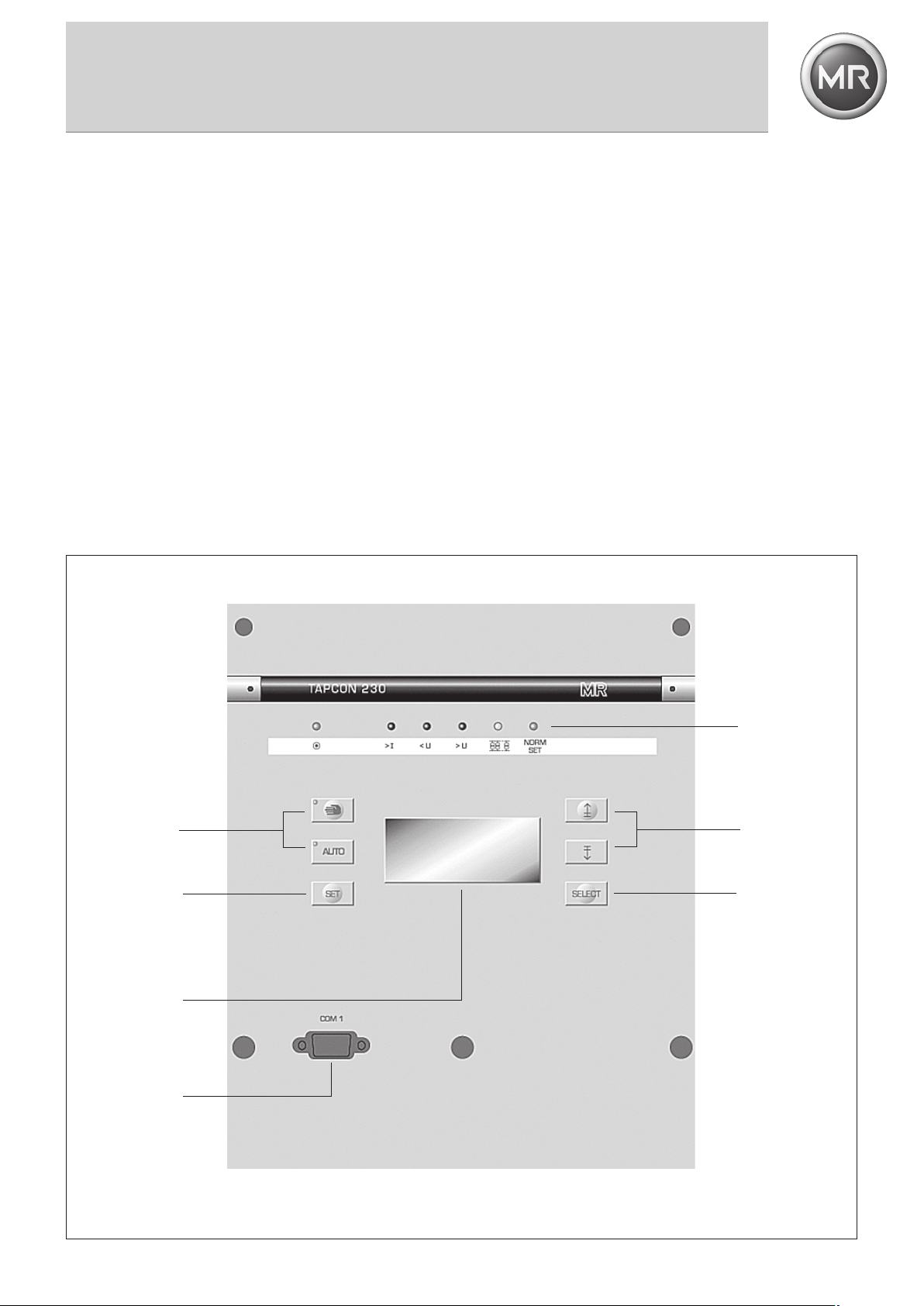
3 Operation
3 Operation
3.1 Input and output of data; functions
The following instructions tell you how to call up the basic
functions of the TAPCON® 230 VC voltage regulator and how
to reset parameters.
3.2 Description of the front panel (fig. 1)
Generally, the keys located at the front panel fall into two
different basic groups.
• Operating keys
• Function keys for menu guidance
The LED’s located in the front panel’s upper area serve for
signalling the following system statuses:
• Operating status display
• Overcurrent blocking
• Undervoltage blocking
• Overvoltage monitoring
• Parallel operation
• NORMSET
Change-over
between manual
mode/automatic mode
Reset
setting values via
the Higher/Lower keys
LCD-Display
Parametering
interface
Light-
emitting
diodes
Reset setting
values
via „SET“
Change the
windows via
the Higher/
Lower keys
1
251/02 en
9
Page 10
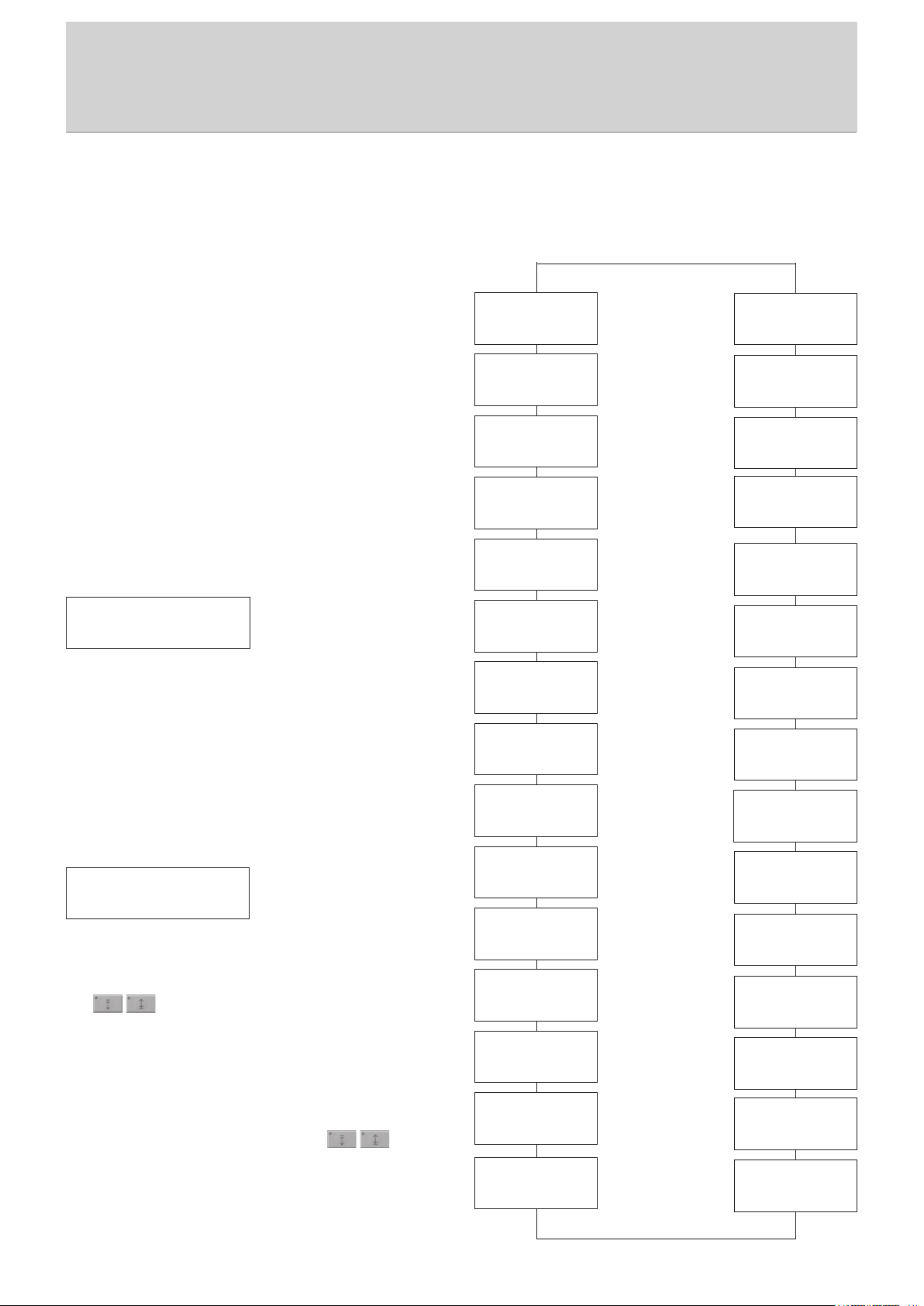
3 Operation
3.2.1 Display
<
<
The TAPCON® 230 VC contains a 4-line, 16-digit LC display.
A distinction is made between the two following types of
displays: Basic display and parametering display.
a) Basic display
In addition to the actual voltage level, the desired voltage
level and the deviations the basic display indicates an
additional measuring value in the 4th line during normal
operation. Selection of this measuring value in the display
window „SELECT 4th LINE“.
The following values are available:
- Current I - Power factor cos PHI
- Apparent power S - Frequency f
- Reactive power Q - Status line
- Active power P - Position, optional
- Phase angle PHI
ACTUAL VOLT.LEVEL 64.90 kV
DESIRED VOLT.LEVEL 66.00 kV
dU% 1.67 %
CURRENT I 253 A
b) Parametering display windows
The TAPCON® 230 VC contains parametering display
windows which serve to display set parameters and allow the
user to modify any previously set parameters to suit his
specifica-tions.
Generally, these windows are set up as follows:
- 1st line: Title/designation of the parameter
- 2nd line: Set value
- 3rd line: Possible setting values and/or setting limits
- 4th line: Serial number of the display
DESIRED VOLT.LEVEL SW1
110V
(85V- 140V)
02/30
The displays are situated behind one another in a ringshaped arrangement, as shown in the illustration to the right,
and can be selected by operating the function keys SELECT
and . The display will remain visible for as long as
the SELECT key is being pressed, plus an additional 10
seconds after the SELECT key was released. It is possible to
move in both directions within the menu. As a result, display
no. 30 of the basic display can be reached just as quickly as
display no. 1.
The preset value can be altered within the setting values and/
or setting limits by operating the SET and function keys. Once the SET key is released, the new value will be
set to ‚active’.
For parametering purposes, please use the displays listed
below, the functions of which are explained in detail in the
following.
10
NORMSET
ON
ON/ OFF
DES.VOLTAGE LEVEL DVL1
100V
(85V- 140V
BANDWIDTH
9.0%
(0.5% - 9%)
DELAY T1
10s
(0s- 180s)
T1 LINEAR INTEGRAL
LINEAR
(LINEAR/INTEGRAL)
DELAY T2
10s
(PERM,1-10s,OFF)
OVERVOLTAGE U>
105%
(101%-130%)
UNDERVOLTAGE U<
70%
(70%- 99%)
OVERCURRENT I>
110%
(50% - 210%)
NOM.TRANSF.VOLTAGE
10.0V
(0.1kV- 999.9kV)
CURRENT
100A
(100A- 5000A)
TRANSFORMER PHASE
90 3 PH
(30,0,30,90,1PH)
DES.VOLT.LEVEL DVL2
100V
(85V- 140.0V)
DES.VOLT.LEVEL DV3
100.0V
(85.0V- 140.0V)
LDC UR
0.0V
(-25.0V - 25.0V)
01/30
)
02/30
03/30
04/30
05/30
06/30
07/30
08/30
09/30
10/30
11/30
12/30
13/30
14/30
15/30
LANGUAGE
GERMAN
GER/GB/F/E
SELECTION 4th LINE
CURRENT I
(I,S,Q,P,PHI,..)
DISPLAY V/kV
kV
(V/ kV)
H/T PULSE DURATION
0,5 s
(0.0 s - 10.0 s)
VOLT.REG.IDENTIFIER
1111
(0- 9999)
PARAL. OPERATION
TWIN PARALLEL
SKB/TWIN PARALL
CIRCUL.REAC.CURR.
BANDWIDTH
20%
(0.5% - 20.0%)24/30
CIRCUL.REAC.CURR.
STABILITY
0.0
(0.0- 100.0) 23/30
TAPPING DIRECTION
NEGATIVE
POSITIVE / NEGATIVE
POS MAX
35
(-35 – 35)
POS MIN
1
(-35 – 35)
SELECT PARALLEL
CIRCUL.REAC.CURR.
CRC/MAST/FOLLOW
Z-COMP LIMIT
0.0%
(0%- 15.0%)
Z-COMP VOLTRISE
0.0%
(0.0% - 15.0%)
LDC UX
0.0V
(-25.0V - 25.0V)
<
<
30/30
29/30
28/30
27/30
26/30
25/30
22/30
21/30
20/30
19/30
18/30
17/30
16/30
251/02 en
Page 11

3 Operation
4 Parametering
4 Parametering
3.2.2 Local/remote switch
The local/remote switch next to the terminal strip of the VC
extension module has no function during normal operation
of the TAPCON® 230 VC voltage regulator since its original
functions have now been completely taken over by the software of the voltage regulator. However, this switch can be
assigned a function for special tasks for special applications.
4.1 Normset setting
NORMSET
ON
ON/ OFF
The term „Normset“ function stands for an automatism
which considerably simplifies the configuration of a voltage
regulator. The only thing left to do for the operator when
commissioning during the Normset mode is to enter the
desired voltage level and subsequently take the device into
operation.
All other parameters required for simple voltage regulation
will be preassigned at the factory (e.g. bandwidth of ± 1 %).
Should the actual value exit the set bandwidth, an appropriate switching operation will be initiated at the on-load
tap-changer. The voltage change ensuing from the switching
operation corresponds to the transformer’s tap voltage and is
checked for plausibility by the regulator, using the preset
bandwidth. The bandwidth value is then optimised in accordance with the results gleaned from this check.
If the next system deviation occurs, the new bandwidth will
be used as basis, which will be rechecked and readjusted, if
necessary.
01/30
The time parameters are handled in the same way by the
regulator, which ensures optimum self-adjustment of the
regulator after only a few regulating sequences.
Should the marginal conditions change, the regulator will
again optimise itself automatically.
It goes without saying that mains-specific and/or customerspecific settings such as LDC, parallel operation or position
indication can still be done in the standard mode and will be
taken into consideration during determination of the
optimum parameters.
NONO
TETE
NO
TE
NONO
TETE
The parameters for undervoltage/overvoltage and overcurrent are not set by the Normset function. These parameters have to be entered manually during commissioning/
initiation.
251/02 en
11
Page 12

4 Parametering
4.2 Setting the desired voltage level 1
DES.VOLTAGE LEVEL DVL1
100V
(85V- 140V
)
02/30
The setting of the desired voltage level refers either to the
secondary or to the primary voltage side of the voltage
transformer connected to the TAPCON® 230 VC.
‘V’ stands for the secondary voltage which is indicated in
Volt. ‘kV’ stands for the primary voltage which is indicated in
Kilovolt. Press the SET and function keys to set
the desired voltage level.
4.3 Setting the bandwidth
BANDWIDTH
9.0%
(0.5% - 9%)
03/30
Set the bandwidth from ± 0.5 % to ± 9% in steps of 0.1 %
by pressing the SET and function keys. The transformer’s step voltage must be known to ensure proper
setting of this value.
B (%) =
Control range (%)
No. of steps No. of positions -1
Control range (%)
=
For increased regulating sensitivity it is also possible to set
lower values, although it is highly unadvisable to go beneath
60 % of the computed value. Higher values will cause a
decrease in regulating sensitivity.
If the measuring-circuit voltage is altered far enough during
operation to exceed the set bandwidth, the presignal will
respond. An output pulse will be generated according to the
set delay time.
If no compensation occurs for more than 15 min, the
„function monitoring“ relay will respond (see connection
diagram). The relay will not be reset until a shortfall of the
bandwidth threshold has occurred.
Standard setting range: ± 0.5 – ±9 %
Standard step width: 0.1 %
4.4 Setting the delay time T1 or T2 (DELAY 1/
DELAY 2) and pulse duration (option)
The delay time starts as soon as the deviation exceeds the set
bandwidth limits above or below. At the same time the corresponding presignal arrow appears. If the deviation is still
present after the delay time has elapsed, an output pulse is
emitted. If the deviation returns to within bandwidth limits,
then the current delay time is cancelled immediately.
Delay time T1
DELAY T1
10s
(0s- 180s)
04/30
The delay time can be set from 0....180 s by pressing the SET
and function keys.
T1 Linear/integral
T1 LINEAR INTEGRAL
LINEAR
(LINEAR/INTEGRAL)
05/30
The delay time T1 can be set with linear or integral response.
If a delay time with integral response „Int“ is set, the delay
time is automatically shortened according to the relation of
actual system deviation to set bandwidth, down to a
minimum of 1 s (fig. 2).
The desired time behavior can be set by pressing the SET and
function keys.
DU [%]
B [± %]
T1
<
12
Delay of the delay time
DU/B – voltage change DU in % of the desired value, in
relation to the set bandwidth of B in ± % of the desired
value.
2
251/02 en
Page 13

4 Parametering
Delay time T2
DELAY T2
10s
(PERM,1-10s,OFF)
06/30
The delay time T2 will become effective only if more than one
tap change is required for reduction of the control deviation
below the bandwidth limit. The set delay time T2 is then valid
for all consecutive output pulses.
Set the delay time T2 for a range of 1.0 … 10 s by pressing
the SET and function keys.
If the voltage regulator is set to PERM, it will emit a
continuous signal. If it is set to OFF, the delay time T2 will be
deactivated.
H/T Pulse duration (option)
H/T PULSE DURATION
0.5 s
(0.0 s - 10.0 s)
27/30
The value designated as "H/L pulse duration“ is the time
interval occurring between two pulses during high-speed
return control. The adjusting range is between 0 and 10 s at
an increment of 0.1 s each.
The value parameterised in "H/T pulse duration“ is used both
for the 'on’ time and the 'off’ time of a switching operation,
i. e. for an adjusting value of "2 s“, the relay will be switched
on for 2 seconds, and then remains switched off for another
2 seconds. That way a new switching operation cannot be
initiated until after 4 seconds.
Here, the make time is identified as "n –> 1" or "1 –> n", and
the break time is identified as "MOTOR RUNNING“ in the
third display line.
4.5 Setting the overvoltage detection (U>)
with automatic return control
OVERVOLTAGE U>
105%
(101%-130%)
07/30
The response threshold can be set from 101 % to 130 % of
the desired voltage level in steps of 1 % by pressing the SET
and function keys.
In the event of an overvoltage detection response, the onload tap-changer is operated by periodic pulses to the
motor-drive until the overvoltage falls below the response
threshold. The motor-drive is controlled by periodic pulses of
1.5 s through the "Lower“ output relay while the set delay
time re-mains inactive during this operation. At the same
time the alarm signalling LED lamp "U>" responds and a
signalling relay is energized (contacts 24/25/55) as long as
overvoltage is present. If the voltage regulator regulates
towards a higher voltage than the set limit U> due to an
unfavourable parametering (e.g. too high LDC settings), it is
prevented from exceeding the limit. This condition is
signalled by the signalling relay for ‘function monitoring’,
after 15 minutes.
4.6 Setting the undervoltage blocking (U<)
UNDERVOLTAGE U<
70%
(70%- 99%)
08/30
The response threshold for undervoltage blocking can be set
from 70 % to 99 % of the desired voltage level in steps of
1 % by pressing the function keys Set and .
Undervoltage blocking prevents tap change operations in the
event of a network breakdown. The voltage regulator output
pulses are blocked and the alarm signalling LED lamp "U<"
and a signalling relay (contacts 22/23/56) respond when the
measuring voltage falls below the set blocking value. After a
delay time of approx. 10 s, the associated signalling relay is
energized and remains that way. The signalling relay does
not respond in case of a failure of the measuring-circuit
voltage or supply voltage (< 30 V).
251/02 en
13
Page 14

4 Parametering
4.7 Setting the overcurrent blocking (I>)
OVERCURRENT I>
110%
(50% - 210%)
09/30
The overcurrent blocking response threshold can be set from
50 % to 210 % (of the rated current of the current transformer) in steps of 1 % by pressing the Set and
function keys. Overcurrent blocking prevents tap change
operations in the presence of overload.
The voltage regulator output pulses are blocked and the
alarm signalling LED lamp responds when the measured
current exceeds the set blocking value. At the same time the
corresponding signalling relay is energized and remains
energized (contacts 26/27/28).
4.8 Measuring transformers
(VT, CT CONFIGURATION)
The transformation ratios and measuring set-ups of the
voltage and current transformers used can be set in the
corresponding display windows by pressing the SET and
function keys.
Setting values for customary measuring circuits:
0° (for single-phase systems)
0° (for three-phase systems)
90° (for three-phase systems)
30° (for three-phase systems)
-30° (for three-phase systems)
Configuration a Phase angle setting
Configuration a Phase angle setting
Rated transformer voltage
NOM.TRANSF.VOLTAGE
10.0V
(0.1kV- 999.9kV)
10/30
Primary voltage of the voltage transformer in kV, in relation
to 100 V secondary voltage.
Rated transformer current
CURRENT
100A
(100A- 5000A)
11/30
Primary voltage of the voltage transformer in A
Transformer phase, measuring circuit
TRANSFORMER PHASE
90 3 PH
(30,0,30,90,1PH)
12/30
Phase angle of the current/voltage transformer, see fig. 3 for
explanations.
Configuration b Phase angle setting
Configuration c Phase angle setting
Configuration d Phase angle setting
Configuration e Phase angle setting
14
3
intc230m
251/02 en
Page 15

4 Parametering
4.9 Setting the desired voltage levels DVL2 and DVL3 4.10.1 Line Drop Compensation (LDC)
DES.VOLT.LEVEL DVL2
100V
(85V- 140.0V)
13/30
NOTE
DES.VOLT.LEVEL DV3
100.0V
(85.0V- 140.0V)
14/30
The voltage regulator TAPCON® 230 VC permits the
preselection of three different desired voltage levels, each of
which will be activated specifically in relation to the
actuation of inputs 33/34.
No signal present at terminals 33 and 34 => Desired voltage
level 1 is active
Presence of a signal at terminal 34 => Desired voltage
level 2 is active
Presence of a signal at terminal 33 => Desired voltage
level 3 is active
Setting the desired voltage levels 2 and 3 is identical to the
setting procedure for the desired voltage level 1, i.e. by
operating the function keys SET and .
4.10 Line compensation
The line compensation, i.e. the inclusion of the voltage drop
of a line connected to the transformer in the regulating
process, can be accomplished in two different ways.
Comparison between LDC and Z Compensation
Application of the vectorial compensation (LDC):
- requires knowledge of the exact line data
- permits a more accurate determination of the line voltage
drops
Application of the Z compensation:
- can be used in the case of minor shifts of the phase
angle j
- can be also used in meshed network applications.
For the correct setting of the LDC it is necessary to calculate the resistive and inductive line voltage drop in relation
to the secondary side of the voltage transformer in V and
the correct setting of the existing measuring transformer
configuration according to paragraph 4.8
Setting the resistive voltage drop Ur
LDC UR
0.0V
(-25.0V - 25.0V)
15/30
The calculated resistive voltage drop is set in the LDC UR
display by pressing the function keys SET and .
The effect of the compensation can be reversed by 180°
(minus sign preceding the setting). If no compensation is
desired, then the value „0“ is to be set (condition at the time
of delivery).
Setting the inductive voltage drop Ux
LDC UX
0.0V
(-25.0V - 25.0V)
16/30
The calculated inductive voltage drop is set in the LDC Ux
display by pressing the function keys SET and .
The effect of the compensation can be reversed by 180°
(minus sign preceding the setting). If no compensation is
desired, then the value „0“ is to be set (condition at the time
of delivery).
251/02 en
4
intVC13a
15
Page 16

4 Parametering
Calculation of the required setting values:
Ur = I
N
Ux = IN
.
R
RCT
.
R
VT
VT
.
r . L (V)
.
x . L (V)
R
CT
Where
Ur = LDC setting for resistive line voltage drop in V
Ux = LDC setting for inductive line voltage drop in V
I
= Rated current in A of the selected current trans-
N
former connection to the voltage regulator,
i.e. 0.2 A or 1 A or 5 A
RCT= Current transformer ratio, e. g. 200 A/ 5 A
RVT= Voltage transformer ratio, e. g.
30000 V /Ö 3
100 V
r = Ohmic resistance of line in Ω/ km per phase
x = Inductive reactance of line in Ω / km per phase
L = Length of line in km
Setting the voltage rise (VOLTRISE)
The calculated percentage of the voltage rise, referred to the
desired voltage level, is set by pressing the function keys SET
and . If no compensation is desired, the value „0“ is
to be set (link with ®LIMIT).
Z-COMP VOLTRISE
0.0%
(0.0% - 15.0%)
17/30
Setting the limitation for DUmax (LIMIT)
Z-COMP LIMIT
0.0%
(0%- 15.0%)
18/30
The value is set by pressing the function keys SET and
. If compensation is set to a certain value while
avoidance of excessive transformer voltage rises (e.g. in case
of an unusually high load) is desired, the limit values can be
set to the desired voltage level.
If no compensation is desired, the value „0“ is to be set.
If the active voltage drops Ur and reactive voltage drops Ux
are set correctly, then the line end voltage will remain
constant regardless of load.
4.10.2 Z-Compensation
For correct setting of the parameters the voltage rise (ΔU)
has to be calculated in consideration of the current.
Calculation of the required setting values:
UTr - U
= =
ΔU (%)
= 100
• •
= =
U
Load
Load
IN . R
I
CT
ΔU = Setting of Z-Compensation in %
UTr= Transformer voltage at current I
ULa= Line end voltage at current I and with the same
service position of the tap-changer
I = Load current in A
I
= Rated current in A of the selected current trans-
N
former connection to the voltage regulator,
i.e. 0.2 A or 1 A or 5 A
RCT= Current transformer ratio, e. g. 200 A / 5 A
4.11 Analog remote position indication (option)
Optionally, the voltage regulator TAPCON® 230 VC is
available with an analog control/activation of the remote
position indication. This option requires an analog module.
The following analog values can be processed:
• 4 – 20 mA
• Potentiometer range with a minimum total resistance of
50 Ω , up to a maximum total resistance of 2 kΩ .
Press the SET and function keys to set the
respective minimum and maximum positions.
For POS MIN, please enter the position corresponding to e.g.
4mA; for POS MAX, please enter the position corresponding
to e.g. 20mA.
The analog position indication will be included automatically
if the TAPCON® 230 VC is equipped with the parallel
operation option.
POS MIN
1
(-35 – 35)
POS MAX
35
(-35 – 35)
20/30
21/30
16
251/02 en
Page 17

4 Parametering
4.12 Voltage regulator identification
VOLT.REG.IDENTIFIER
1111
(0- 9999)
26/30
The voltage regulator contains a parametering interface to
allow parametering via laptop. The required visualization
software is included in the standard scope of delivery.
The purpose of voltage regulator identifier is to assign a
specific ‘address’ to the individual voltage regulator to
permit specified operation via visualization software.
A number ranging between 0 and 9999 can be entered to
serve as a „name“ by operating the SET and
function keys.
4.13 Setting the unit to V or kV
DISPLAY V/kV
kV
(V/ kV)
28/30
The voltage regulator TAPCON® 230 VC allows the user to
both display and enter the unit of the actual voltage level
and the desired voltage level in the basic display as well as
the parametering displays for the "desired voltage level 1, 2
and 3" in the primary voltage transformer unit kV.
To that end it is indispensable that the rated voltage of the
voltage transformer be entered as indicated under paragraph
4.8. Set the desired unit by operating the SET and
function keys.
4.14 Selection of the display in the 4th line of
the display
SELECTION 4th LINE
CURRENT I
(I,S,Q,P,PHI,..)
29/30
The basic display of the voltage regulator TAPCON® 230 VC
shows an additional measuring value in the 4th line. This
measuring value can be set individually by operating the SET and
function keys.
The following measuring values are available:
- Current I
- Apparent power S
- Reactive power Q
- Active power P
- Phase angle PHI
- Power factor cos PHI
- Frequency f
- Status line
- Position, optional
4.15 Language selection
LANGUAGE
GERMAN
GER/GB/F/E
30/30
The screen texts are available in four languages. Select the
desired language by operating the SET and
function key.
251/02 en
17
Page 18

5 Commissioning
5 Commissioning
5.1 Installation
The voltage regulator is suitable for both flush and projected
panel mounting (see dimension diagram). Be sure to install
the device in an easily accessible place in the control room or
in a switching cabinet attached to the transformer.
5.2 Connection
The voltage regulator is to be connected in accordance with
the wiring diagram (see Appendix).
When connecting the equipment, please pay attention to:
– the correct phase angle of the secondary terminals of
current transformer and potential transformer
– correct connection of the output relays to the motor
drive unit
– correct connection to earth of the housing.
WARNING
NOTE
The TAPCON® 230 VC was developed in accordance with
the relevant EMC standards. The following instructions
must be observed to ensure preservation of the EMC
properties:
– Ensure correct connection to ground by means of the
ground screw attached to the housing, wire section not
less than 4mm².
– Be sure to lead the individual power circuits (motor-
drive control, inputs, outputs) in separate cables.
– Be sure to use only shielded cables for the parallel
operation data links for the remote tap position
indication of the motor-drive unit. The screenings at
both line ends must be connected to ground via the
grounding angle cable clamps at the housing included
in the delivery (see fig. 6)
Take care to properly connect the voltage regulator and
the housing to ground. Danger to life.
The voltage regulator is normally fed by the voltage transformer.
NOTES
When using an auxiliary voltage AC 115V, 50...60Hz, be
sure to remove the links between terminals 1/3 and 2/4:
Connect the voltage transformer to terminals 1 and 2, and
the auxiliary voltage to terminals 3 and 4 (see fig. 5).
The TAPCON® 230 VC is optionally available with a supply
input of AC 230 V preset at the factory.
TAPCON® 230 VC
Required connection for use of the auxiliary voltage
5
intVC18
18
GROUND INTERFACE CABLE SHIELDINGS HERE
6
ERD-ANL
251/02 en
Page 19

5 Commissioning
5.3 Easy setting of operating modes with Normset
Prior to commissioning, be sure to check the entire circuity
and the measuring and operating voltage. To assess the
working mode of the voltage regulator, the use of a registering device to record the regulator voltage (actual voltage
level) is highly recommended.
The related transformer should be subject to normal load.
a) Select the MANUAL operating mode at TAPCON® 230 VC
b) Select the NORMSET function as indicated under 4.1
c) Set the Desired Voltage Level 1 as indicated under 4.2.
If you do not require a voltage display of the primary voltage
in kV you may now proceed to initiate the regulator by
operating the AUTO function key.
If you do require a voltage display in kV, however, please
proceed as follows:
d) Set the rated transformer voltage and the rated
transformer current as indicated under 4.8.
If you wish to configure the TAPCON® 230 VC voltage regulator to suit your specific requirements, please proceed as
indicated under 5.4.
f) Set the VOLTAGE LEVEL to this value.
g) Set the bandwidth "ΔU max“ to 1.0 %. In most cases the
voltage regulator is now in a balanced state (no presignal
LED lamp lights up). Otherwise change the desired voltage
level in steps of 0.5 V until a balanced state is reached.
h) Set the bandwidth „ΔU max“ dependently of the step
voltage (see paragraph 4.3).
i) Set the delay time T1 to 20 s lin. as per paragraph 4.4;
by manual control, move the on-load tap-changer
towards "Raise" (arrow in the display right "–>") by one
step, the presignal LED lamp for "Lower“ (arrow in the
display left "–>") must come on. Set the mode of opera-
tion to "AUTO"; 20 s after the presignal lamp lights up,
the voltage regulator must control the on-load tapchanger back to its previous service position. The presignal LED lamp goes out. Set the mode of operation to
"MANUAL". Repeat the control procedure towards
"Lower".
Set the operating delay time T2 to 10 s. Set the mode of
operation to "MANUAL". By manual control, move the
on-load tap-changer towards "Raise" by two steps, the
pre-signal LED lamp for "Lower" must come on.
5.4 Function tests; operational settings
Prior to commissioning, be sure to check the entire circuity
and the measuring and operating voltage. To assess the
working mode of the voltage regulator, the use of a
registering device to record the regulator voltage (actual
voltage level) is highly recommended. The related transformer should be subject to normal load.
a) Select the MANUAL operating mode at TAPCON® 230 VC
b) Set the transformation ratios of the transformers as
specified under paragraph 4.8, as well as the measuring
circuit.
c) Let the measured actual voltage (= voltage from the
voltage transformer) be indicated on the display of the
voltage regulator.
d) Let the current, power, and phase angle values be
indicated on the display and compare these values with
those from possibly existing service measuring
instruments. If wrong signs are indicated, reverse the
polarity of the current or voltage transformer.
e) Set the desired voltage level. By manual control of the
motor-drive, bring the on-load tap-changer to the service
position so that the desired voltage level is obtained
(see paragraph 5.5).
Set the mode of operation to "AUTO", then 20 s after the
presignal lamp has come on, the voltage regulator must
automatically control the on-load tap-changer back to
its previous service position by one step and after further
10 s by another step.
Set the delay times T1 and T2 to the desired value. If T2 is
not utilized, the "OFF" setting will be required.
When putting the transformer into service, it is recommended to set the delay time T1 provisionally to 100 s.
Depending on the existing operating conditions, you may
want to determine the definitive setting only after some
time of observation. For this purpose it is recommended
to register the variation of the actual voltage and the
number of tap change operations on a day-to-day basis.
If an inverse response of the voltage regulator is desired,
set an integral time response for the delay time 1. In this
case the delay time is automatically shortened inversely
proportional to the deviation.j) a
251/02 en
19
Page 20

5 Commissioning
k) Set the response threshold for undervoltage blocking
U < to 85 %. Set the mode of operation to "MANUAL“
and set the existing voltage level, e.g. 110 V, to 110 V /
0.85 ≈ 130 V, so that the actual voltage now corresponds
to the set percentage of the response threshold for the
blocking value. The presignal LED lamp for "Raise“ must
light up. Set the mode of operation switch to "AUTO“.
After approx.10 s the signalling relay "U <" must be
energized, the signalling contact (Contacts 22/23/56) will
open; the output relay "Raise" must not issue a control
command. LED U < will now respond. Upon completion of
this func-tion test you may now set the desired response
threshold for undervoltage blocking.
l) Set the response threshold for overvoltage detection U>
to 115 %. Set the mode of operation to "MANUAL", e. g.
110 V to 110 V / 1.15 ≈ 95 V so that the actual voltage
now corresponds to the set percentage of the response
threshold for overvoltage detection. The presignal LED
lamp for "Lower" must light up. Set the mode of operation to "AUTO".
The output relay "Lower" must issue periodic control commands at 1.5 s intervals. The signalling contact 24/25/55
will close/open. LED U > will now respond.
Now set the desired response threshold for overvoltage
detection to the initially desired voltage level.
m) Set the response threshold for overcurrent blocking I >.
A function check is not necessary.
o) Setting of Z Compensation (as per paragraph 4.10.2) as an
alternative to LDC.
Set the mode of operation to MANUAL.
Set the voltage rise to 0, the voltage regulator is in a
balanced state, no presignal LED lamp must light up.
Set the voltage rise to 15 %, the presignal LED lamp for
"Raise" must light up (during this functional check a load
current of 10 % of the rated current of the current
transformer must flow).
The desired values for Z Compensation can be set upon
completion of the above settings.
Set the mode of operation to AUTO. Check if the setting
is correct by observing the voltage at a specific point in
the line and with different loads. When the setting is
correct the voltage at the line end will remain constant.
p) Set the DESIRED VOLTAGE LEVEL 2 to the desired value
(see paragraph 4.9). Set the mode of operation to
MANUAL and connect terminals 31/34. According to
the set value for Desired Voltage Level 2, the presignal
"Lower" or "Raise" must respond.
Please proceed in the same manner for DESIRED VOLTAGE
LEVEL 3 by connecting terminals 31/33 signalling relay for
DESIRED VOLTAGE LEVEL 3. Set the mode of operation to
AUTO.
5.5 Tap position indication
n) Setting the load drop LDC (as per paragraph 4.10.1). Set
the mode of operation to "MANUAL".
Settings for Ux = Ur = 0, no presignal LED lamp for Raise/
Lower must light up.
Setting of Ur = 20 V, Ux = 0 V, the presignal LED lamp for
"Raise" must light up.
Setting of Ur = -20 V, Ux = 0 V, the presignal LED lamp
for "Lower" must light up (during this function check a
minimum load current of 5 % of the rated current of the
current transformer must flow.)
If the presignals appear in opposite direction, change the
polarity of the current transformer.
The actually desired LDC can be set upon completion of
the above settings.
Set the mode of operation to AUTO.
Check if the setting is correct by observing the voltage at
the line end during service and with different loads. When
the setting is correct the voltage at the line end will
remain constant.
20
The position signal can be fed as a 4 - 20 mA signal to the
regulator on terminals 94/95 (see connection diagram).
The position range must be set as described in section 6.2.1.1.
251/02 en
Page 21

6 Parallel operation
6 Parallel operation
The voltage regulator can be run with the SKB 30 parallel
control unit (parallel operation of 2 to 6 transformers).
Another possibility is to use parallel operation of two transformers which are each equipped with a voltage regulator
but without an additional parallel control unit (twin parallel
operation).
The selection is made with the following menu item:
PARAL. OPERATION
TWIN PARALLEL
SKB/TWIN PARALL
The menu item is selected by pressing the SELECT key and the
keys and then using the SET and keys to
choose between parallel operation with supplementary
device SKB 30 and the twin parallel operation.
Parallel operation (twin parallel operation)
This setting permits parallel control of two transformers on
one busbar.
Parallel operation management is handled via an RS 232
connection.
Activation of parallel operation is performed via the status
inputs terminals 90, 91.
Parallel control can be performed in two ways.
Parallel operation using the principle of "minimum circulat-
ing reactive current"
or
Parallel operation using the principle of "synchronism control
of tap-changer master-follower"
A menu item is used to select the principle of parallel
operation.
SELECT PARALLEL
CIRCUL.REAC.CURR.
CRC/MAST/FOLLOW
Select the menu item by pressing the SELECT key and the
keys and then setting the desired method of paral-
lel operation with jumper A (terminal 90/92), (see fig. 8/9).
Connect both parallel-operating voltage regulators via the
interface (see fig. 7).
The voltage regulators in parallel operation report the status
on terminals 80/81/82 and with LED .
25/30
19/30
TAPCON® 230 VC
TAPCON ® 230 VC / VC 100-BU-02
shielded cable, max. 25 m
7
7
6.1 Parallel operation with "Minimum Circulating
Reactive Current Method“
The circulating reactive current is computed from the transformer currents and their respective phase angles. For correction of the measuring circuit voltage, a voltage proportional
to the circulating reactive current is applied to self-sufficiently operating regulators. This correction voltage can be
either decreased or increased through adjustment of the
"stability" (see paragraph 6.1.3).
If an inadmissibly high circulating reactive current is detected, all on-load tap-changers involved will be reset after only
10 s, regardless of the delay time preset at the regulator.
This method is suitable for transformers of comparable output and uk, whether with uniform or with non-uniform step
voltage. No information on tap position is required.
to the second
251/02 en
21
Page 22

6 Parallel operation
6.1.1 System configuration, settings
Feed the additional connections/terminals to the regulators
(see fig. 8).
to the second
shielded cable, max. 25 m
TAPCON ® 230 VC / VC 100-BU-02
6.1.2 Setting the interference variable
(CIRCUL. REAC. CURR. STABILITY)
CIRCUL.REAC.CURR.
STABILITY
0.0
(0.0- 100.0) 23/30
Operate the SELECT key and the keys to select the
menu point and press the SET and function keys to
set a stability value between 0 and 100. The stability value is
a measure used for determining the effect of the circulating
reactive current on the voltage regulator. If it is set to "0",
no effects will occur. For a circulating reactive current equal
to the rated current of the voltage transformer, a setting
value of 10 would result in a voltage correction of 10 % in
the voltage regulators.
6.1.3 Setting the bandwidth for circulating
reactive current (blocking threshold)
CIRCUL.REAC.CURR.
BANDWIDTH
20%
(0.5% - 20.0%)24/30
TACPCON® 230 VC
Operate the SELECT key and the keys to select the
menu point and press the SET and function keys to
set the bandwidth from 0.5 to 20 % (in relation to the rated
current of the voltage transformer). If the circulating reactive current exceeds the preset threshold value during parallel operation, the message "circulating reactive current" will
be displayed in the status line and after a period of 30 s the
signalling relay contact (terminal 83/84/85) will respond.
All voltage regulators engaged in parallel operation will be
blocked.
Single/parallel
22
8
251/02 en
Page 23

6 Parallel operation
6.1.4 Function tests, commissioning
6.1.4.1 Preliminary settings
NOTE
The prerequisite for the proper functioning of parallel
operation is the commissioning of the voltage regulators
for individual operation.
The current transformer inputs must be connected and the
transformer configuration must be parameterised correctly.
The voltage regulators must be set to identical operating
parameters for the desired voltage, bandwidth, time delay 1,
and line compensation, if applicable (LDC or Z Compensation,
respectively).
In all cases, set STABILITY to "0“ and Blocking to "20“.
During parallel operation, time delay 2 must never be set
below 8 s!
All settings must be performed in the "Manual“ operating
mode.
6.1.4.2 Setting the interference variable
(CIRCUL. REAC. CURR. STABILITY)
Individually set both transformers to identical voltage with
the on-load tap-changers so that both voltage regulators are
in a balanced state (no presignal LED are lighting up, the
indication of "dU %" must be as low as possible, i. e. lower
than the preset bandwidth "dU max").
Now switch the transformers to parallel operation and enable
parallel control (connect terminal 90/91).
The voltage regulators must continue to remain in a balanced
state, the LED lamp "parallel operation" on the front panel is
lighting up.
Raise one of the two transformers by one voltage step and
lower the other of the two transformers by one voltage step.
Both regulators must continue to remain in a balanced state.
Raise the setting value "CIRC.REAC.CURR.STABILITY" of both
regulators in small steps starting with "0" until the corresponding presignals appear (the regulator of the transformer
with the higher voltage step must show the tendency "lower"
while the other transformer must show the tendency "raise“).
Now add the setting values thus established and set the
added-up value for both regulators.
Select the "Auto" operating mode for both voltage regulators. Both voltage regulators must control the on-load tapchangers back into their previous service positions.
The presignals will go out.
If the previous service position cannot be achieved that way,
the "CIRC.REAC.CURR. STABILITY“ setting needs to be increased. If the on-load tap-changers are regulating out of
sync ("pumping“), this setting needs to be reduced.
6.1.4.3 Setting the circulating reactive current
monitoring (CIRCUL. REAC. CURR. MON.
BANDWIDTH)
Switch over one of the two voltage regulators to the
"Manual“ operating mode. Using the manual control, the
associated motor drive must now be reset to "Raise“ by the
maximum admissible difference of the service positions
between the parallel operating transformers (e. g. by 1 … 2
steps).
Starting with the preset value of "20 %", reset the blocking
towards a lower value in small steps until the message
"Circulating reactive current" appears in the status line of the
display (please wait 2 – 3 s between the individual steps).
The bandwidth threshold of the circulating reactive current
monitoring is reached as soon as this message appears.
The voltage regulators will block all further regulating actions
and the signalling relay will respond (terminal 83/84/85).
Now reset the blocking again towards a higher value until
the message „circulating reactive current“ disappears from
the status line of the display.
Again switch the voltage regulator back to the "Auto"
operating mode. The motor-drive will be automatically
controlled back to the original service position.
Use the value established for the "Blocking" threshold to set
it for all of the other regulators.
6.2 Parallel operation according to synchronized
tap-change operation Master/ Follower
This method is suitable for transformers featuring an identical rated current, identical step voltage, and an identical
number of service positions. The motor-drive must signal the
tap-change position by means of a current of 4 … 20 mA
(with 4 mA corresponding to the lowest position and 20 mA
corresponding to the highest position).
During parallel operation, actual voltage regulation is performed by one of the voltage regulators (Master function).
The second voltage regulator (Follower) receives the tapchange position of the motor-drive from the first regulator,
for comparison with the tap-change position of its own
motor drive. If a difference is noted, the motor-drive in
question will receive a suitable control pulse.
251/02 en
23
Page 24

6 Parallel operation
6.2.1 System configuration, settings, transfer of
the on-load tap-changer setting
Lead the additional connections/terminals (see fig. 9) to the
regulators.
zto the second
ashielded cable, max. 25 m
TAPCON ® 230 VC / VC 100-BU-02
TACPCON® 230 VC
6.2.1.1 Setting the tapping position range
POS MIN
0
(-35 – 35)
POS MAX
35
(-35 – 35)
20/30
21/30
Operate the SELECT key and the keys to select the
menu point and set the respective lowest/highest tap positions between –35 and +35 by pressing the SET and
keys. To perform a function check, set the deactivated
transformer for all positions of the entire tap position range
while checking the position indicator.
TAPPING DIRECTION
NEGATIVE
POSITIVE / NEGATIVE
22/30
Since a comparison of the tap positions of the transformers
jointly engaged in parallel operation is performed during
parallel operation in accordance with the principle of tap-
change synchronicity (Master-Follower), it is imperative to
maintain identical position designations for all of these
transformers, and to ensure that the „higher“ and „lower“
signals will effect identical voltage changes in all the
transformers.
If this is not the case, e.g. if the "Higher" command (higher
voltage) is not equal to a higher position, it is also possible to
"turn the tap direction" within the voltage regulator.
This function can be switched on or off by inserting or
removing jumper B.
Single/parallel
With jumper A: Synchronism "master-follower"
4 ... 20 mA Þ tap position n min ...nmax
Insert jumper B when negative switching direction desired
9
Fig. 9
Feed the position signal in the form of a 4 ... 20 mA signal to
the regulator at terminals 44-45 (see connection diagram).
24
6.2.1.2 Selecting the Master/Follower operation
SELECT PARALLEL
CIRCUL.REAC.CURR.
CRC/MAST/FOLLOW
19/30
Operate the SELECT key and the keys to select the
menu point and assign the respective regulator as a Master
or a Follower by pressing the SET and keys.
If both regulators were assigned as „Follower“ or „Master“
during parallel operation, the regulators will be blocked (see
section 6.3 – Disturbances during parallel operation).
251/02 en
Page 25

6 Parallel operation
6.2.2 Function tests, commissioning and
preliminary settings
NOTE
The prerequisite for the proper functioning of parallel
operation is the commissioning of the voltage regulators
for individual operation.
The voltage regulators must be set to identical operating
parameters for the desired voltage, bandwidth, time delay 1,
and line compensation, if applicable.
The tap position indication at the regulators must function
correctly.
Select the "MANUAL“ operating mode at the voltage
regulators.
Individually set all on-load tap-changers involved in parallel
operation to identical voltage so that the voltage regulators
are in a balanced state (no presignal appearing on the dis-
play).
Now switch the transformers to parallel operation connect
terminals 90/91. The voltage regulators must continue to
remain in a balanced state and the LED lamps "Parallel“ at
the regulators must respond. Switch the Follower voltage
regulator to the "AUTO“ operating mode.
Use the manual control to raise the MASTER regulating unit
engaged in the "MANUAL“ operating mode by one step; the
follower regulator now has to automatically drag along the
associated transformer to do the same.
6.3 Parallel operation with existing parallel control
unit SKB 30 based on "minimum circulating
reactive current"
The following menu item is used for the selection:
PARALLEL OPERATION
TWIN PARALLEL
SKB/TWIN PARALLEL
25/30
The menu item can be selected by pressing the SELECT key
and the keys and then using the SET and
keys to select parallel operation with supplementary device
SKB 30.
To expand existing plants, the TAPCON® 230 VC voltage
regulator is equipped with a communication interface to an
existing SKB 30 parallel control unit.
The connection of the regulator with the parallel control
unit and the setting for parallel control are made as
described in operating instructions BA 117 (parallel control
unit SKB 30).
Terminals 90, 91, 92, 93, 94, and 95 on the TAPCON® 230 VC
have no function. The parallel operation signal, LED and
signal relay (terminals 80, 81, 82) remain functional, however.
6.4 Disturbances during parallel operation
In parallel operation the following messages appear in the
status line (only for twin parallel operation, not for chap.
6.3).
During the short period while a tap position difference is
present, the message "TAP DIFFERENCE“ will appear in the
status line of the display. If a follower regulator fails to drag
along its associated transformer, regulating action will be
blocked and a signalling relay will respond (terminals 83/84/
85).
251/02 en
Message Cause
CIRCULATING Circulat. reactive current
REACTIVE CURRENT was exceeded
TAP DIFFERENCE Synchronism disturbance
(tap difference £ 2 steps)
>1 MASTER More than one Master
was selected
NO MASTER No Master was selected
NO POSITION Failure of position
indication
DIFF. METHOD Different methods of
parallel operation were
selected
If any of the above disturbances occur, the regulators will be
blocked.
25
Page 26

7 Appendix
7 Appendix
7 Appendix
Front view.................................................................................................................................................................................................... TC230_1
Control panel set-up and mounting ................................................................................................................................................... 899564
Block/connection diagram,115 V.......................................................................................................................................................... BA251_1.PIC
Block/connection diagram, 230 V ........................................................................................................................................................ BA251_2.PIC
26
251/02 en
Page 27

TC230_1
TAPCON® 230
TAPCON® 230
Front view
Front view
251/02 en
27
Page 28

8995640E
TAPCON® 230
Control panel set-up and mounting
Remove crimp cableentries for flush
mounting
Clamp for
flush mounting
Bracketing fishplate
for panel mounting
Panel cutout for
flush mounting
28
251/02 en
Page 29

BA 251_1.PIC
TAPCON® 230 VC
Block/connection diagram, 115 V
251/02 en
29
Page 30

BA 251_2.PIC
TAPCON® 230 VC
Block/connection diagram, 230 V
30
251/01/01/0
Page 31

Page 32

www.reinhausen.com
©Maschinenfabrik Reinhausen GmbH Phone +49 941 40 90-0
Falkensteinstrasse 8 Fax +49 941 40 90-7001
93059 Regensburg, Germany E-mail sales@reinhausen.com
Please note: The data in our publications may differ from the data of devices delivered.
We reserve the right to make changes without notice.
BA 251/02 en • 0909 • F0125701 • Printed in Germany
