
Operating manual
www.motor-pump-ventilation.com
2008 Pinces-multimetre-MPC2-mpvnotice.pdf

www.motor-pump-ventilation.com
Bild 1: Gerätefrontseite
Fig. 1: Front tester panel
Fig. 1: Panneau avant de l‘appareil
Fig. 1: Parte frontal del equipo
obr. 1: Přední strana přístroje
figur 1: Apparatforside
σχήμα 1: Μπροστινή όψη
ill. 1: Lato anteriore apparecchio
Fig. 1: Voorzijde van het apparaat
Rys. 1 Panel przedni przyrządu
Imagine 1: Partea frontală a aparatului
Рис. 1. Фронтальная сторона прибора
Fig. 1: Framsida
Resim 1: Cihaz önyüzü
2008 Pinces-multimetre-MPC2-mpvnotice.pdf
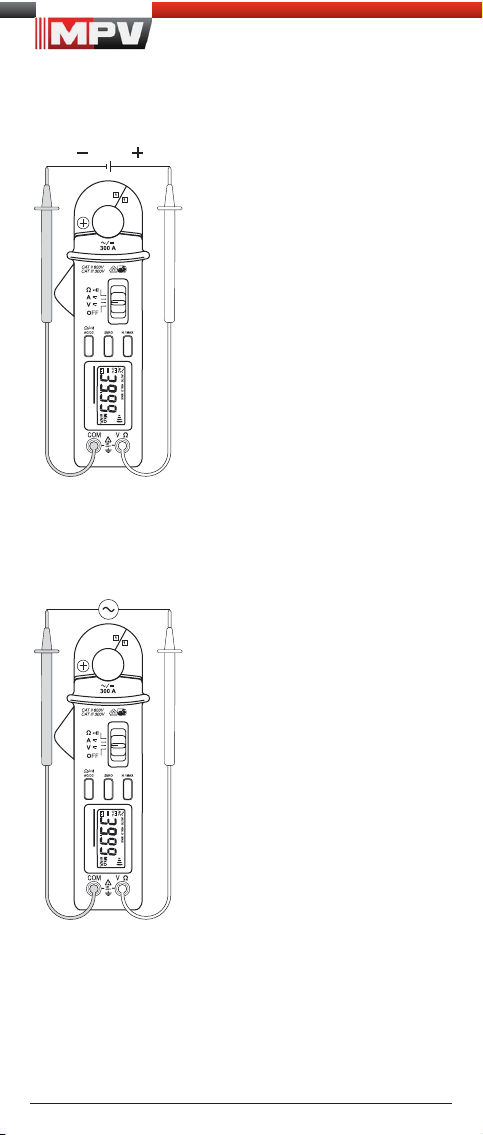
www.motor-pump-ventilation.com
Bild 2: Gleichspannungsmessung
Fig. 2: DC voltage measurement
Fig. 2: Mesure de tension continue
Fig. 2: Medición de tensión contínua
obr. 2: Měření stejnosměrného napětí
figur 2: Jævnspændingsmåling
σχήμα 2: μέτρηση DC-τάσης
ill. 2: Misura tensione continua
Fig. 2: Meten van gelijkspanning
Rys.2: Pomiar napięcia stałego
Imaginea 2:
Măsurarea tensiunii continue
Рис. 2. Измерение напряжения постоянного тока
Fig. 2: Likspänningsmätning
Resim 2: Doğru Gerilim Ölçümü
Bild 3: Wechselspannungsmessung
Fig. 3: AC voltage measurement
Fig. 3: Mesure de tension alternative
Fig. 3: Medición de tensión alterna
obr. 3: Měření střídavého napětí
figur 3: Vekselspændingsmåling
σχήμα 3: μέτρηση AC-τάσης
ill. 3: Misura tensione alternata
Fig. 3: Meten van wisselspanning
Rys.3: Pomiar napięcia przemiennego
Imaginea 3: Măsurarea tensiunii alternative
Рис. 3. Измерение напряжения переменного тока
Fig. 3: Växelspänningsmätning
Resim 3: Alternatif Gerilim Ölçümü
2008 Pinces-multimetre-MPC2-mpvnotice.pdf

www.motor-pump-ventilation.com
Bild 4: Widerstandsmessung
Fig. 4: Resistance measurement
Fig. 4: Mesure de résistance
Fig. 4: Medición de resistencia
obr. 4: Měření odporu
figur 4: Modstandsmåling
σχήμα 4: Μέτρηση αντίστασης
ill. 4: Misura di resistenza
Fig. 4: Weerstandsmeting
Rys.4: Pomiar rezystancji
Imaginea
4: Măsurarea rezistenţei
Рис. 4. Измерение сопротивления
Fig. 4: Resistansmätning
Resim 4: Direnç Ölçümü
Bild 5: Durchgangsprüfung mit Summer
Fig. 5: Continuity Testing with buzzer
Fig. 5: Contrôle de continuité avec ronfleur
Fig. 5: Control de continuidad con vibrador
Obr.5: Měření průchodnosti s bzučákem
figur 5: Gennemgangstest med brummer
σχήμα 5: Έλεγχος συνέχειας με ηχητικό σήμα
ill. 5: Prova di continuità con cicalino
Fig. 5: Doorgangstest met akoestisch signaal
Rys.5: Sprawdzenie ciągłości obwodu
Imaginea 5: Verificarea coninuităţii cu buzzer
Рис. 5. Контроль прохождения тока с зуммером
Fig. 5: Genomgångsmätning med summer
Resim 5: Sesli Süreklilik Ölçümü
2008 Pinces-multimetre-MPC2-mpvnotice.pdf

www.motor-pump-ventilation.com
Bild 6: Gleich-/ Wechselstrommessung
Fig. 6: AC/ DC current measurement
Fig. 6: Mesure de courant continue/ courant alternatif
Fig. 6: Medición de corriente contínua/ corriente alterna
obr. 6: Měření stejnosměrného/ střídavého proudu
figur 6: Jævn-/ vekselstrømsmåling
σχήμα 6: AC/ DC μέτρηση ρεύματος
ill. 6: Misura corrente continua/
Fig. 6: Meten van wissel- en gelijkstroom
Rys.6: Pomiar prądu stałego/ przemiennego
Imaginea 6: Măsurarea curentului continuu/ alternativ
Рис. 6. Измерение постоянного и переменного тока
Fig. 6: Lik- och växelströmsmätning
Resim 6: Doğru Akım/ Alternatif Akım Ölçümü
alternata
Bild 7: Batteriewechsel
Fig. 7: Battery replacement
Fig. 7: Remplacement des piles
Fig. 7: Cambio de pila
obr. 7: Výměna baterií
figur 7: Batteriskift
σχήμα 7: Αντικατάσταση μπαταριών
ill. 7: Sostituzione batterie
Fig. 7: Vervanging van de batterijen
Rys.7: Wymiana baterii
Imaginea
7: Schimbarea bateriilor.
Рис. 7. Замена батарейки
Fig. 7: Batteribyte
Resim 7: Batarya Değişimi
2008 Pinces-multimetre-MPC2-mpvnotice.pdf

www.motor-pump-ventilation.com
Operating Manual
Prong-Type Multimeter for
- alternating-current measurement
- AC-voltage measurement
- DC-current measurement
- resistance measurement
- continuity testing
Contents:
1. Notes for user
2. Notes on safety
3. Scope of supply
4. Description of unit
5. General data
6. Ambient conditions
7. Electrical data
8. Measuring with the 03&
9. Maintenance
10. Technical data of the measuring accessories
11. Environmental notice
1. Notes for user
This Operating Manual is intended for:
- electricians and
- persons possessing knowledge of electrical technology.
The MPC2 is designed for measurements in dry surroundings and
must not be used in circuits with rated voltages higher than 600 V (for more
details, see section 6 “Ambient conditions”).
The following symbols are used in the Operating Manual and on the MPC2
itself:
Application around and removal from HAZARDOUS LIVE
conductors is permitted.
This symbol indicates an electrical hazard.
This symbol indicates sources of danger when using the MPC2
(see documentation).
This symbol on the MPC2 indicates that the unit is
protection insulated (safety class II).
This symbol appears in the display for a discharged battery
This symbol indicates the continuity-testing application. The buzzer
provides an audible signal.
DC-voltage or current
AC-current or voltage
Earth (voltage to earth)
Note
After unmark the adhesive label „Warnung...“ (on battery compartment lid) the
English text appears.
2008 Pinces-multimetre-MPC2-mpvnotice.pdf

www.motor-pump-ventilation.com
2. Safety note
Example safety note:
Electrical hazard!
Comply with the safety instructions!
Before using the MPC2, read the operating instructions carefully.
Always comply with the safety notes given in the operating instructions. This is
essential in order to avoid accidents and damage to the MPC2.
3. Scope of supply
The following items make up the standard MPC2 package:
3.1 One digital multimeter
3.2 One safety measuring wire (black)(L = 1.4 m, tip Ø 4 mm) with safety caps.
3.3 One safety measuring wire (red)(L = 1.4 m, tip Ø 4 mm) with safety caps.
3.4 One compact protection case
3.5 Two 1.5 V micro-batteries (installed in the multimeter when supplied)
3.6 One Operating Manual
Note on consumable parts:
The MPC2 is supplied by two 1.5 V micro-batteries (2 x 1.5 V IEC LR 03)
- The above mentioned safety cable ATL 2 (tested spare part) are approved
in accordance with CAT III 1000 V and for a current up 10 A.
4. Description of tester unit
The MPC2 is a digital prong-type multimeter with a measuring head
fitted with a Hall sensor.
See fig. 1: Front panel
The display and operating elements shown in fig. 1 are as follows:
Housing
Sliding switch for selecting the required functions.
- OFF
- AC-voltage measurement (AC) and DC-voltage measurement (DC)
These functions alternate when the function button marked with AC/DC is
pressed. The digital display indicates the current function.
- AC-current measurement (AC) and DC-current measurement (DC)
These functions alternate when the function button marked with AC/DC is
pressed. The digital display indicates the current function.
- Resistance measurement and continuity measurement with buzzer
These functions alternate when the function button marked with /
pressed. The digital display indicates the current function.
Digital display (liquid-crystal type) with following indications:
- measurement reading with max. indication 3999
- polarity indication
- decimal point
- symbol for discharged battery
- type of voltage selected (AC or DC voltage)
- type of current selected (AC or DC current)
- the measurement value retained (hold function) or the automatically
retained peak measurement value (MAX function)
- the measurement function selected by indication of the extended/nonextended measurement units of current and resistance
- selected continuity test with buzzer.
Function button AC/DC - / . The digital display shows “DC”, “AC”,
“”, “buzzer symbol”.
- For selection between measurement of DC voltage/current or AC voltage/
current or
- Resistance measurement and continuity test.
HOLD/MAX button (hold function and automatic peak-value storage)
- The first press of the button causes the currently indicated measurement
value to be held (indicated by “HOLD” in the digital display , no updating
of measurement value).
- The second press of the button leads to continuous measurement.
- Pressing the button (for 2 sec.) during switch-on initiates the peak-value
storage (MAX) function. A second press of the button does not lead to
continuous measurement.
- The first press of the button causes the peak value during the switchedon measuring time to be stored (indicated by “MAX” in the digital display
). For all ranges except continuity test. Switch back (continuous
measurement) by pressing MAX button (2 sec.).
- The function is switched off by pressing the OFF button.
ZERO button (zero setting button) for zero adjustment in current
measurement. Can also be used for all ranges for differential measurement
2008 Pinces-multimetre-MPC2-mpvnotice.pdf
is

www.motor-pump-ventilation.com
(zero setting possible for any value). Indicated by “REL” in the digital
display.
COM socket: joint socket for voltage and resistance measurements and
continuity test, marked black
V- Ω socket (positive): joint socket for voltage and resistance measurements
and continuity test, marked red
Opening lever, for opening and closing the current prongs
Prong guard, protects user from accidental contact with conductor
Measurement prongs, for inserting and gripping the single conductor
containing AC current.
5. General data
5.1 General data on multimeter
5.1.1 The digital display is designed as a 3 3/4 digit liquid-crystal indicator with 13
mm digit height and decimal point. The highest value displayed is 3999.
5.1.2 The polarity indication functions automatically. Contrary to the
measurement-wire definition, only one pole is indicated as “-”.
5.1.3 The range overload will be displayed with "OL" or "-OL" and sometimes
with an acoustic signal.
Attention: no display or warning by complete overload.
5.1.4 The nominal measuring rate of the digital display of the MPC2
is approx. 2 measurements per second.
5.1.5 The MPC2 switches off automatically after approx. 30 minutes.
It can only be switched on again by means of the switch. The buzzer
sounds to signal that the unit has switched off automatically.
5.1.6 Temperature coefficient of measurement value for voltage and
resistance measurements: 0.15 x (stated measurement accuracy)
°C < 18 °C or > 28 °C with reference to the value at the reference
temperature of 23 °C.
5.1.7 Temperature coefficient of measurement value for current measurements:
0.2 x (stated measurement accuracy) °C < 20 °C or > 26 °C with
reference to the value at the reference temperature of 23 °C.
5.1.8 The MPC2 is supplied by 2 1.5 V batteries (IEC LR03/
”Micro”).
5.1.9 When the battery voltage drops under the intended operating voltage of
the MPC2, a battery symbol appears in the display.
5.1.10 The service life of the battery is approx. 60 hours (alkali battery).
5.1.11 Dimensions of unit (length x width x height) = 192 x 66 x 27 mm.
Weight of unit: 205 g
5.1.12 The safety measuring wire and measurement tips are of the 4 mm/ 2
mm plug-in type. The safety measuring wires and measurement tips
supplied are specially suited to the rated voltage of the MPC2
. The measuring tips can be protected by caps.
5.1.13 Widest prong opening: 25 mm
5.1.14 Largest wire diameter: 22 mm
6. Ambient conditions
- The MPC2 is designed only for measuring in dry surroundings.
- Maximum barometric height during measurement: 2000 m
- Overvoltage category / set-up category: IEC 664/ IEC 1010 600 V category II
(300 V category III).
- Degree of contamination: 2
- Protection Class: IP 30 (DIN VDE 0470-1 IEC/ EN 60529)
IP 30 means: Protection against access to dangerous parts and protection
against solid impurities of a diameter > 2.5 mm, (3 - first index). No
protection against water, (0 - second index).
- Operating temperature and relative humidity for voltage and resistance
measurements:
At operating temperature of 0 °C to 30 °C: relative humidity under 80%
At operating temperature of 30 °C to 40 °C: relative humidity under 75%
At operating temperature of 40 °C to 50 °C: relative humidity under 45%
- Operating temperature and relative humidity for current measurements:
At operating temperature of 0 °C to 30 °C: relative humidity under 80%
At operating temperature of 30 °C to 40 °C: relative humidity under 75%
- The MPC2 can be stored at temperatures from - 20 °C to + 60 °C.
The batteries must be removed from the unit.
7. Electrical data
Note: The measurement accuracy is stated as the sum of
- a relative proportion of the measurement value and
- a number of digits (i.e. numerical steps of the last place).
This measurement accuracy applies for a temperature of 23 °C ± 5 °C (23 °C ± 3 °C
for current measurement) and a maximum relative humidity of 80%.
2008 Pinces-multimetre-MPC2-mpvnotice.pdf

www.motor-pump-ventilation.com
The MPC2 has an automatic switch-over of measurement range.
Previous setting is therefore not required.
7.1 DC voltage range
The input resistance is 9 M.
Measuring range Resolution
400,0 mV 100 µV ± (0,5 % of reading + 2 digits)
4,000 V 1 mV ± (0,5 % of reading + 2 digits)
40,00 V 10 mV ± (0,5 % of reading + 2 digits)
400,0 V 100 mV ± (0,5 % of reading + 2 digits)
600 V 1 V ± (0,5 % of reading + 2 digits)
7.2 AC voltage range
The input resistance is 9 MΩ parallel 100 pF. The measurement reading is
obtained by rectification of the average reading and displayed as the actual
value. Its calibration is adapted for a sinusoidal curve form. With deviations from
this form, the display value becomes less accurate. The additional error for the
following crest factors is as follows:
crest factor of 1.4 to 2.0: additional error ± 1.0%
crest factor of 2.0 to 2.5: additional error ± 2.5%
crest factor of 2.5 to 3.0: additional error ± 4.0%
Measuring range Resolution
400,0 mV 100 µV
4,000 V 1 mV
40,00 V 10 mV
400,0 V 100 mV
600 V 1 V
* When input is opened, fluctuating up to 30 digits.
7.3 Resistance range
No-load voltage approx. 3 V, max. test current 0.1 mA
Measuring range Resolution
400 Ω 100 mΩ
4,000 kΩ 1 Ω
40,00 kΩ 10 Ω
400,0 kΩ 100 Ω
4,000 MΩ 1 kΩ
40,00 MΩ 10 kΩ
*1
in end area of display only, + 6 digits
*2
in end area of display only, + 3 digits
*3
maximum start-up time until display appears, 20 sec.
7.4 Continuity test
No-load voltage approx. 3 V, max. test current 0.7 mA
The built-in buzzer sounds when resistance is less than 50 Ω - 300 Ω.
Measurement accuracy
Measurement accuracy
± (2,0 % of reading + 5 digits)*
in frequency range 50 Hz - 60 Hz
± (1,5 % of reading + 5 digits)
in frequency range 40 Hz - 300 Hz
± (1,5 % of reading + 5 digits)
in frequency range 40 Hz - 500 Hz
± (1,5 % of reading + 5 digits)
in frequency range 40 Hz - 500 Hz
± (1,5 % of reading + 5 digits)
in frequency range 40 Hz - 500 Hz
Measurement accuracy
± (1,2 % of reading + 6 digits)
± (0,9 % of reading + 3 digit)
± (0,9 % of reading + 3 digit)
± (1,2 % of reading + 3 digit)
± (1,2 % of reading + 3 digit)*
± (2,5 % of reading + 5 digit)
Overload protection
600 V DC voltage
600 V DC voltage
600 V DC voltage
600 V DC voltage
600 V DC voltage
Overload protection
600 V DC voltage
600 V DC voltage
600 V DC voltage
600 V DC voltage
600 V DC voltage
Overload protection
*1
600 V DC voltage
*2
600 V DC voltage
*2
600 V DC voltage
*2
600 V DC voltage
2
600 V DC voltage
*1 *3
600 V DC voltage
600 V
600 V
600 V
600 V
600 V
600 V
600 V
600 V
600 V
600 V
600 V
600 V
600 V
600 V
600 V
600 V
eff
eff
eff
eff
eff
eff
eff
eff
eff
eff
eff
eff
eff
eff
eff
eff
2008 Pinces-multimetre-MPC2-mpvnotice.pdf

www.motor-pump-ventilation.com
7.5 DC ranges
Measurement accuracy at a temperature of 23 °C ± 3 °C
Measuring range Resolution
40,0 A 10 mA ± (1,0 % of reading + 2 digit) 400 A
40,0 - 200,0 A 100 mA ± (1,0 % of reading + 2 digit) 400 A
200,0 - 300,0 A 100 mA ± (2,0 % of reading + 2 digit) 400 A
7.6 AC ranges
Measurement accuracy at a temperature of 23 °C ± 3 °C. The measurement
reading is obtained by rectification of average reading and displayed as actual
value. Its calibration is adapted for a sinusoidal curve form. With deviations from
this form, the display value becomes less accurate. The additional error for the
following crest factors is as follows:
crest factor of 1.4 to 2.0: additional error ± 1.0%
crest factor of 2.0 to 2.5: additional error ± 2.5%
crest factor of 2.5 to 3.0: additional error ± 4.0%
Measuring range Resolution
0 - 4,0 A 10 mA
4,00 - 40,00 A 10 mA
40,0 - 200,0 A 100 mA
200,0 - 300,0 A 100 mA
7.7 Maximum HOLD
The measuring accuracy of the MAX-Hold display is the stated measuring
accuracy in % + 10 digits for the next measuring range. When passing to the
measuring range after next, the error increases to + 20 digits etc. (Example:
starting figure 100 mV - 120 V = + 30 digits). When measuring resistance, a
MAX hold indication is only possible in the range from 400 to 400 k.
8. Measuring with the 03&
8.1 Preparation for measurement
Store and use the MPC2 only under the correct temperature
conditions stated. Always avoid longer exposure to sunlight.
- Check the rated voltage and current stated on the safety measuring wires
with tips. The rated voltage and current of the safety measuring wires and
tips comply with the MPC2.
- Check the insulation of the measuring wires and tips. If the insulation is
damaged, replace the testing measuring wires immediately.
- Check the continuity of the safety measuring wires. If the wire is
disconnected at any point, remove it immediately.
- Before selecting another function with the sliding switch or the function
button , the safety measuring wires and tips must be disconnected from
the measuring point.
- Strong sources of interference close to the MPC2 may produce
unstable readings and measurement errors.
8.2 Voltage measurement
Always observe the maximum voltage to earth potential!
Electrical hazard!
The maximum voltage which may be applied to the sockets of the MPC2
- COM socket, black ,
- V- socket (positive) for voltage and resistance measurements and
continuity testing (marked red) against earth potential, is 600 V.
- Select the desired function with the sliding switch and the function button
of the MPC2.
Measurement accuracy
Measurement accuracy
± (1,0 % of reading + 5 digit)
for frequencies 50 - 60 Hz
± (2,0 % of reading + 7 digit)
for frequencies 40 - 1 Hz
± (1,0 % of reading + 3 digit)
for frequencies 50 Hz - 60 Hz
± (1,5 % of reading + 5 digit
for frequencies 40 Hz - 1 kHz
± (1,0 % of reading + 3 digit)
for frequencies 50 Hz - 60 Hz
± (1,5 % of reading + 5 digit)
for frequencies 40 Hz - 1 kHz
± (3,0 % of reading + 3 digit)
for frequencies 50 Hz - 60 Hz
± (5,0 % of reading + 5 digit)
for frequencies 40 Hz - 1 kHz
2008 Pinces-multimetre-MPC2-mpvnotice.pdf
Overload protection
Overload protection
400 A
400 A
400 A
400 A

www.motor-pump-ventilation.com
- Contact the black safety measuring wire with the COM-socket (black).
- Contact the red safety measuring wire with the V- socket (red).
- Bring the black and red measuring tips into contact with the measurement
points. Read the measurement value on the digital display .
Note:
- In small voltage measuring ranges, the zero-volt indication does not appear
(due to interference) when the safety measuring wires are open. Make sure
that the MPC2 is fully functional by short-circuiting the measuring
tips.
See fig. 2: DC-voltage measurement
See fig. 3: AC-voltage measurement
8.3 Resistance measurement
- Select the desired function with the sliding switch and the function button
of the MPC2.
- Contact the black safety measuring wire with the COM-socket (black).
- Contact the red safety measuring wire with the V- socket (red).
- Bring the black and red measuring tips into contact with the measurement
points. Read the measurement value on the digital display .
Note:
- To obtain a correct measurement, ensure that no voltage is applied to the
measuring point.
- With small resistances, the measuring result can be improved by measuring
the resistance of the safety measuring wires beforehand by short-circuiting
the measuring tips and subtracting the reading obtained from the resistance
measured.
See fig. 4: Resistance measurement
8.4 Continuity testing with buzzer
- Select the area marked with the buzzer symbol with the sliding switch
and the function button of the MPC2.
- Contact the black safety measuring wire with the COM-socket (black).
- Contact the red safety measuring wire with the V- socket (red).
- Bring the black and red measuring tips into contact with the measurement
points. If the resistance between the measurement points is less than 50 ,
the buzzer incorporated in the MPC2 sounds.
See fig. 5: Continuity testing with buzzer
8.5 Current measurement
8.5.1 Preparation for measurement
Store and use the MPC2 only under the correct temperature
conditions stated. Always avoid long exposure to sunlight.
- Strong sources of interference close to the MPC2 may produce
unstable readings and measurement errors.
Do not apply voltage to the output contacts of the 03&.
If necessary, remove the safety measuring wires connected.
When measuring DC current, observe correct polarity.
8.5.2 Current measurement
- Select the desired measuring function with the sliding switch and the
function button .
- Press the “ZERO” button to set the MPC2 to the starting point.
- Operate the opening lever . Grip the single wire containing the current to
be measured with the prongs of the MPC2.
- Read the value in the digital display .
See fig. 6: AC/ DC current measurement
9. Maintenance
Before opening the 03&, ensure that it is not
connected to a source of voltage! Electrical hazard!
Any work required on the MPC2 when it is under voltage must be
done only by a qualified electrician. Special steps must be taken to prevent
accidents.
Before opening the MPC2, remove it from all sources of voltage as
follows:
- Remove first the black and the red measuring tip from the measurement object.
- Then remove the black and red safety measuring wires from the
2008 Pinces-multimetre-MPC2-mpvnotice.pdf

www.motor-pump-ventilation.com
MPC2.
- Move the sliding switch to the position “OFF”.
9.1 Making the unit safe
Under certain circumstances, the safety of the MPC2 can no longer
be guaranteed. This may be the case if:
- there are visible signs of damage on the unit,
- errors occur in measurements,
- the unit has been stored for a long period of time under the wrong
conditions, and
- if the unit has been subjected to rough handling during transport.
In these cases, the MPC2 must be switched off immediately, removed
from the measuring points and secured to prevent it from being used again.
9.2 Cleaning
Clean the outside of the unit with a clean dry cloth. (Exception: any type of
special cleaning cloth). Never use solvents or abrasives to clean the clamp
meter. Ensure that the battery compartment and the battery contacts have not
been contaminated by electrolyte leakage. If any electrolyte or white deposits
are seen in the battery compartment or battery housing, remove these with a
dry cloth.
9.3 Battery replacement
Before opening the MPC2, ensure that it is not
connected to a source of voltage! Electrical hazard!
The MPC2 is powered by two 1.5 V batteries. The batteries must be
replaced (see fig. 8) when the battery symbol appears in the display .
To replace the batteries, proceed as follows:
- Remove the black and red measuring tips from the measurement circuit.
- Remove the black and red safety measuring wires from the MPC2.
- Lay the MPC2 on its front and unscrew the screw on the cover of
the battery compartment.
- Push the cover of the battery compartment to the side out of its guide.
- Remove the discharged batteries from the battery holder.
- Insert the new batteries into the battery holder. Make sure that they are
connected to the correct battery poles.
- Push the cover of the battery compartment into its correct position and
replace the screw.
See fig. 7: Replacing the batteries.
Remember the environment! Do not dispose of used batteries
with domestic waste. Dispose of them at a battery-collection
point or as toxic waste. Your local authority will give you the
information you need.
9.4 Calibration
To maintain the specified precision of the measurement results, the instrument
must be recalibrated at regular intervals by our factory service. We recommend
a recalibration interval of one year. Send the appliance to the following
address:
Benning Elektrotechnik & Elektronik GmbH & CO. KG
Service Centre
Robert-Bosch-Str. 20
D - 46397 Bocholt
10. Technical data of the measuring accessories
4 mm Safety test leads ATL 2
- Standard: EN 61010-031,
- Maximum rated voltage to earth ( ) and measuring category:
1000 V CAT III, 600 V CAT IV,
- Maximum rated current: 10 A,
- Protective class II (
- Contamination class: 2,
- Length: 1.4 m, AWG 18,
- Environmental conditions:
Maximum barometric elevation for making measurements: 2000 m,
Temperatures: 0 °C to + 50 °C, humidity 50 % to 80 %
- Only use the test leads if in perfect condition and according to this manual,
since the protection provided could otherwise be impaired.
- Throw the test leads out if the insulation is damaged or if there is a break in
), continuous double or reinforced insulation,
2008 Pinces-multimetre-MPC2-mpvnotice.pdf

www.motor-pump-ventilation.com
the cable/ plug.
- Do not touch the bare contact tips of the test leads. Only grab the area
appropriate for hands!
- Insert the angled terminals in the testing or measuring device.
11. Environmental notice
At the end of the product’s useful life, please dispose of it at
appropriate collection points provided in your country.
2008 Pinces-multimetre-MPC2-mpvnotice.pdf
