MPS MP2663, EVKT-MP2663 User Manual
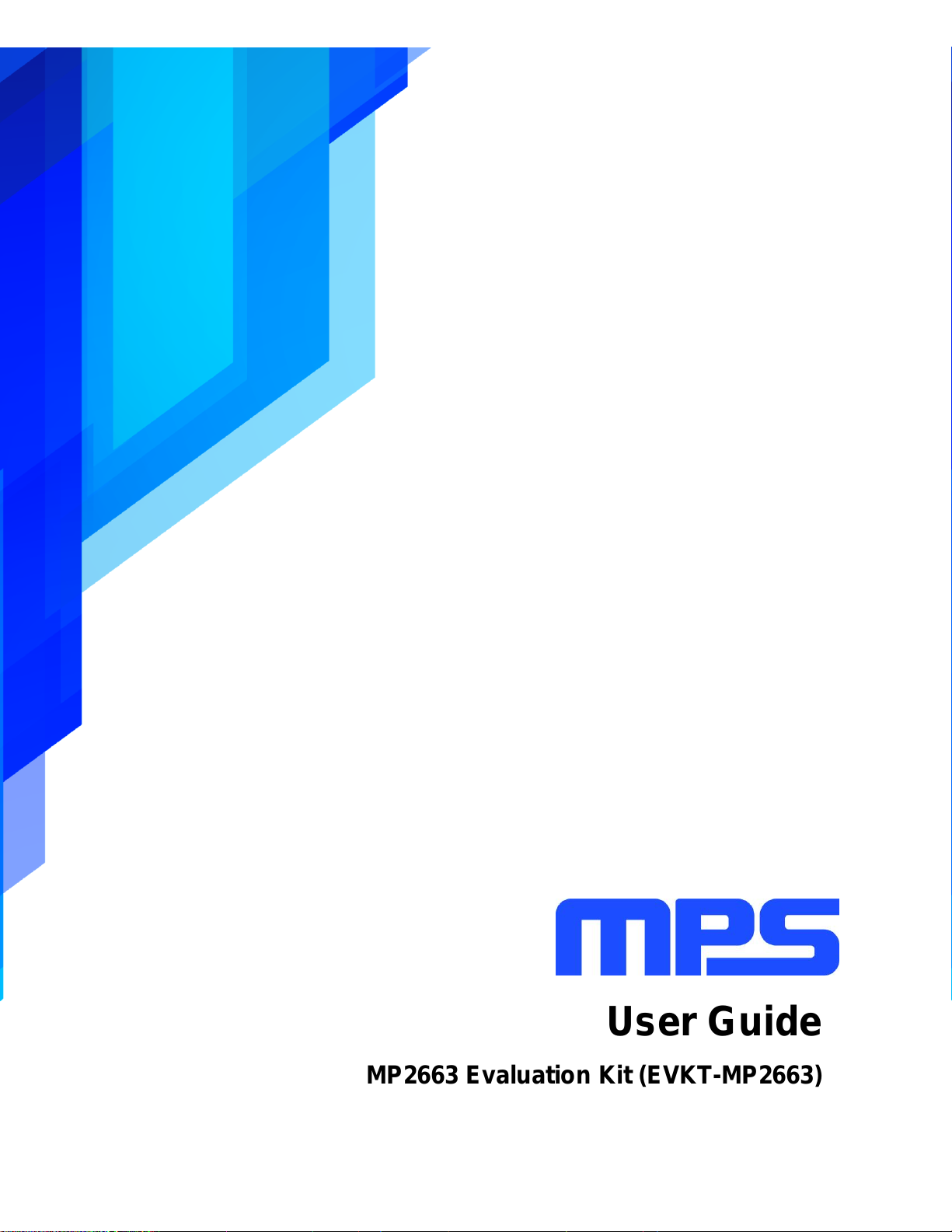
User Guide
MP2663 Evaluation Kit (EVKT-MP2663)
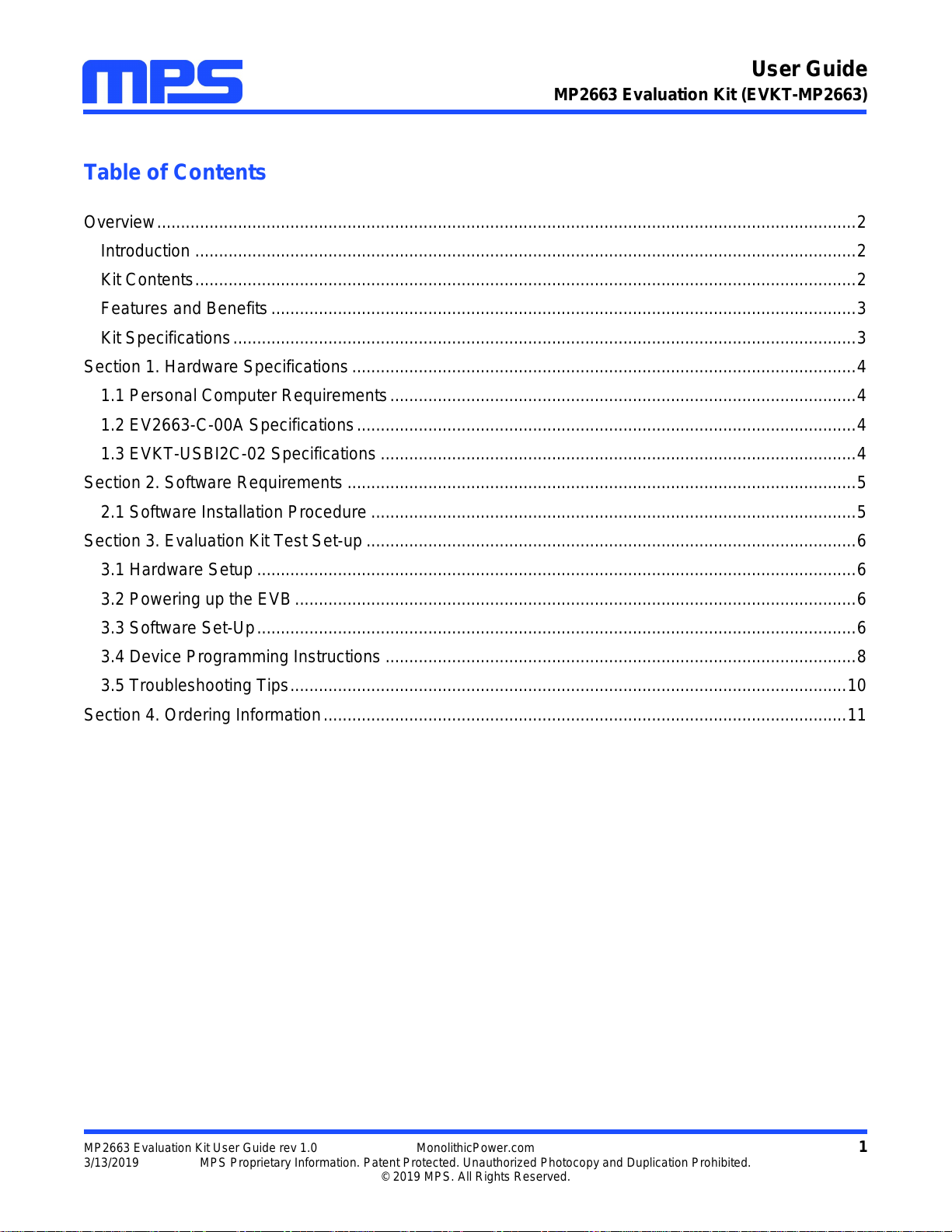
User Guide
MP2663 Evaluation Kit (EVKT-MP2663)
MP2663 Evaluation Kit User Guide rev 1.0 MonolithicPower.com 1
3/13/2019 MPS Proprietary Information. Patent Protected. Unauthorized Photocopy and Duplication Prohibited.
© 2019 MPS. All Rights Reserved.
Table of Contents
Overview ................................................................................................................................................... 2
Introduction ........................................................................................................................................... 2
Kit Contents ........................................................................................................................................... 2
Features and Benefits ........................................................................................................................... 3
Kit Specifications ................................................................................................................................... 3
Section 1. Hardware Specifications .......................................................................................................... 4
1.1 Personal Computer Requirements .................................................................................................. 4
1.2 EV2663-C-00A Specifications ......................................................................................................... 4
1.3 EVKT-USBI2C-02 Specifications .................................................................................................... 4
Section 2. Software Requirements ........................................................................................................... 5
2.1 Software Installation Procedure ...................................................................................................... 5
Section 3. Evaluation Kit Test Set-up ....................................................................................................... 6
3.1 Hardware Setup .............................................................................................................................. 6
3.2 Powering up the EVB ...................................................................................................................... 6
3.3 Software Set-Up .............................................................................................................................. 6
3.4 Device Programming Instructions ................................................................................................... 8
3.5 Troubleshooting Tips ..................................................................................................................... 10
Section 4. Ordering Information .............................................................................................................. 11
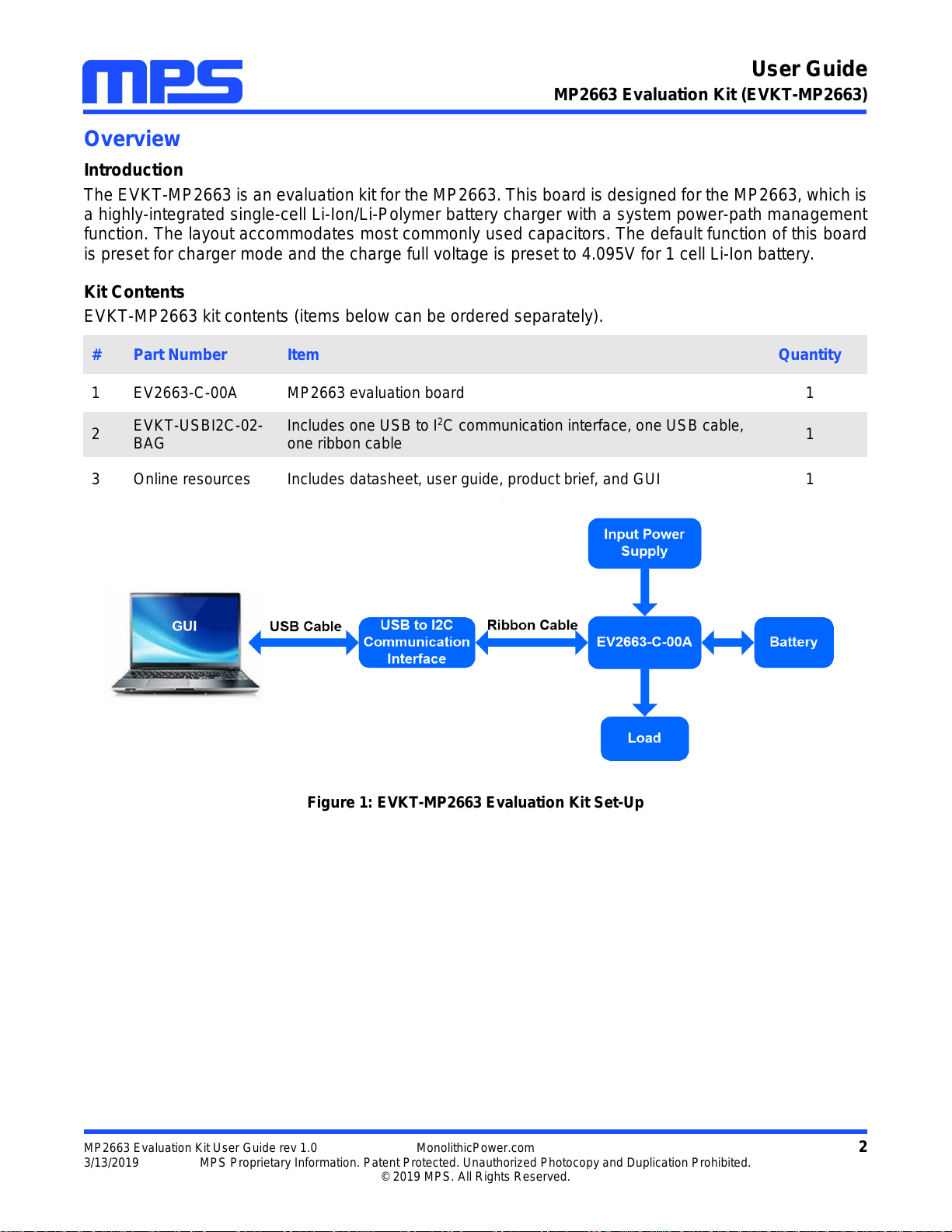
User Guide
MP2663 Evaluation Kit (EVKT-MP2663)
MP2663 Evaluation Kit User Guide rev 1.0 MonolithicPower.com 2
3/13/2019 MPS Proprietary Information. Patent Protected. Unauthorized Photocopy and Duplication Prohibited.
© 2019 MPS. All Rights Reserved.
Overview
Introduction
The EVKT-MP2663 is an evaluation kit for the MP2663. This board is designed for the MP2663, which is
a highly-integrated single-cell Li-Ion/Li-Polymer battery charger with a system power-path management
function. The layout accommodates most commonly used capacitors. The default function of this board
is preset for charger mode and the charge full voltage is preset to 4.095V for 1 cell Li-Ion battery.
Kit Contents
EVKT-MP2663 kit contents (items below can be ordered separately).
#
Part Number
Item
Quantity
1
EV2663-C-00A
MP2663 evaluation board
1
2
EVKT-USBI2C-02-
BAG
Includes one USB to I2C communication interface, one USB cable,
one ribbon cable
1
3
Online resources
Includes datasheet, user guide, product brief, and GUI
1
Figure 1: EVKT-MP2663 Evaluation Kit Set-Up
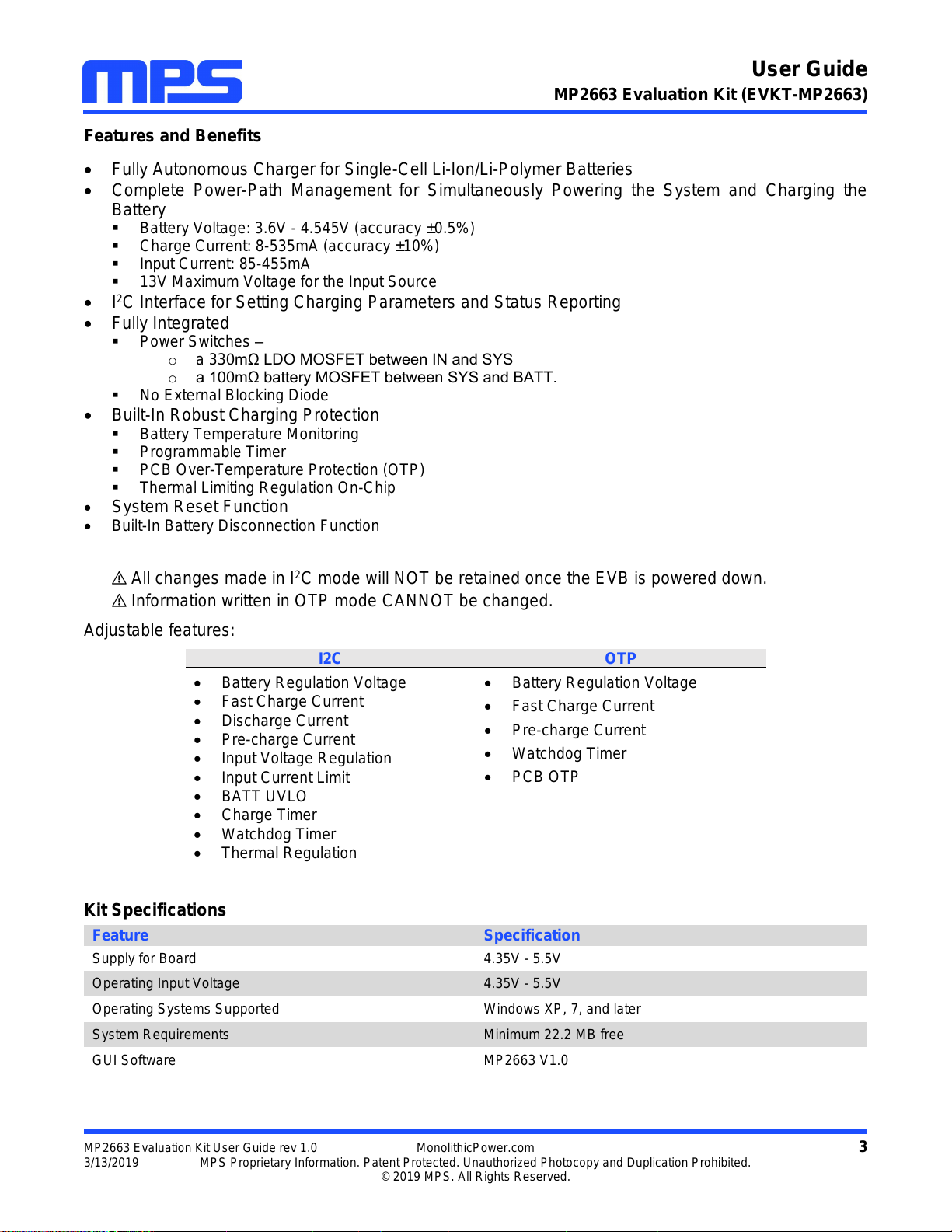
User Guide
MP2663 Evaluation Kit (EVKT-MP2663)
MP2663 Evaluation Kit User Guide rev 1.0 MonolithicPower.com 3
3/13/2019 MPS Proprietary Information. Patent Protected. Unauthorized Photocopy and Duplication Prohibited.
© 2019 MPS. All Rights Reserved.
Features and Benefits
Fully Autonomous Charger for Single-Cell Li-Ion/Li-Polymer Batteries
Complete Power-Path Management for Simultaneously Powering the System and Charging the
Battery
Battery Voltage: 3.6V - 4.545V (accuracy ±0.5%)
Charge Current: 8-535mA (accuracy ±10%)
Input Current: 85-455mA
13V Maximum Voltage for the Input Source
I2C Interface for Setting Charging Parameters and Status Reporting
Fully Integrated
Power Switches –
o a 330mΩ LDO MOSFET between IN and SYS
o a 100mΩ battery MOSFET between SYS and BATT.
No External Blocking Diode
Built-In Robust Charging Protection
Battery Temperature Monitoring
Programmable Timer
PCB Over-Temperature Protection (OTP)
Thermal Limiting Regulation On-Chip
System Reset Function
Built-In Battery Disconnection Function
All changes made in I2C mode will NOT be retained once the EVB is powered down.
Information written in OTP mode CANNOT be changed.
Adjustable features:
I2C
OTP
Battery Regulation Voltage
Fast Charge Current
Discharge Current
Pre-charge Current
Input Voltage Regulation
Input Current Limit
BATT UVLO
Charge Timer
Watchdog Timer
Thermal Regulation
Battery Regulation Voltage
Fast Charge Current
Pre-charge Current
Watchdog Timer
PCB OTP
Kit Specifications
Feature
Specification
Supply for Board
4.35V - 5.5V
Operating Input Voltage
4.35V - 5.5V
Operating Systems Supported
Windows XP, 7, and later
System Requirements
Minimum 22.2 MB free
GUI Software
MP2663 V1.0
