
WIRELESS RECEIVER TRANSMITTER
Specifications
Bluetooth Solution: CSR8675
Product Model: BH259A
Bluetooth Range:50feet
Bluetooth Protocol: A2DP / AVRCP
Battery Capacity: li-ion 250 mAh
Working Current:20-30 mA
Working Voltage: DC 3.3V-4.2V
Frequency Range: 2.402 GHz~2.480GHz
Codecs: AAC/ SBC/aptx™/aptx™low latency/aptx™ HD
Connection Method: 3.5mm Aux
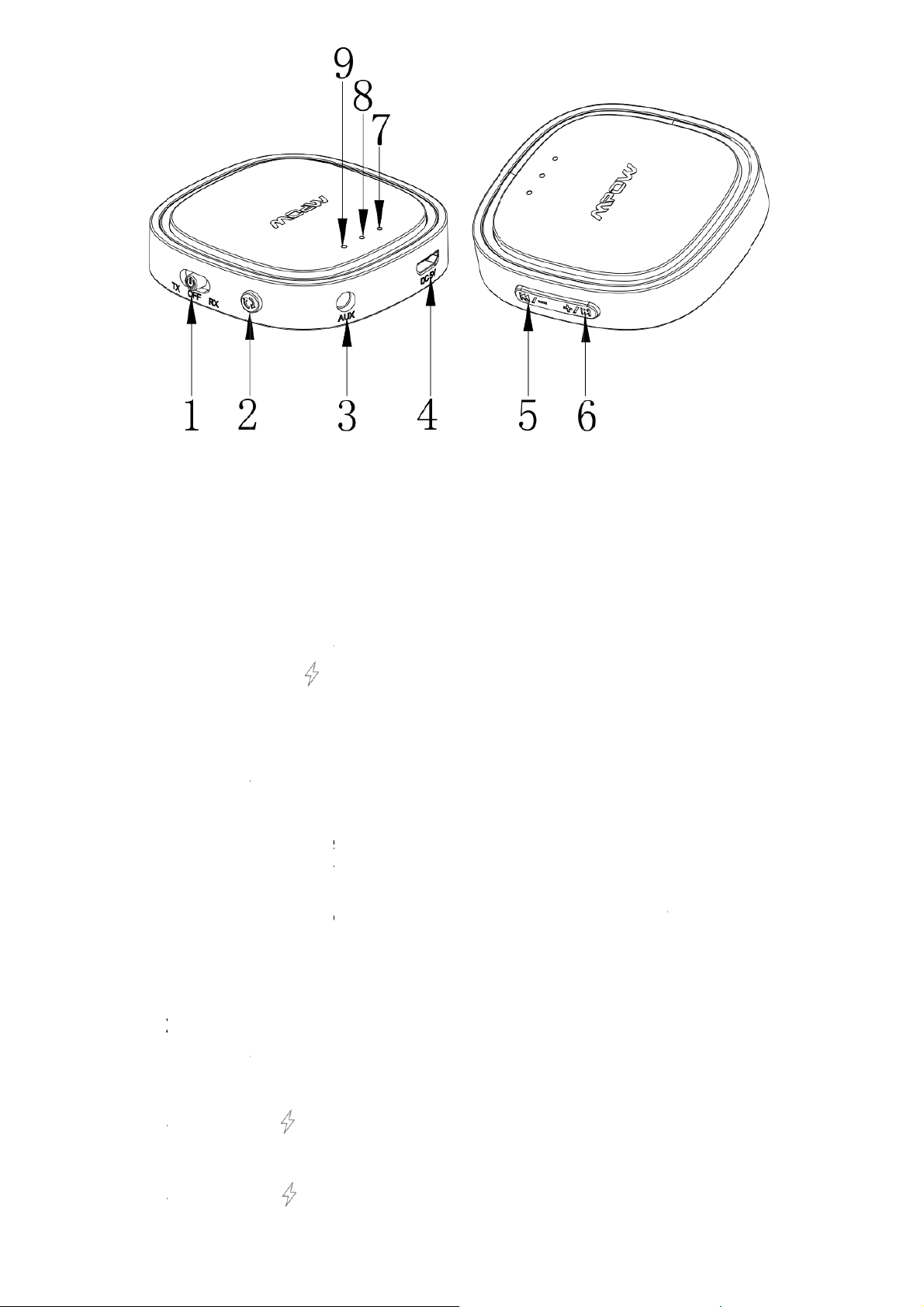
Di
a
X
l
n
U
M
r
o
T
T
w
h
T
A
R
X
o
X
v
G
w
w
i
c
X
a
o
o
e
e
y
R
d
T
e
e
“
t
L
o
L
t
t
)
V
g
g
d
9
t
o
T
s
e
s
s
t
t
p
o
o
o
g
g
o
T
9A
D
t
h
o
d
L
X
T
T
T
i
e
n
A
t
e
L
p
e
o
u
n
f
X
n
e
n
3
L
T
n
e
o
X
d
e
gram
1. T
-OFF-RX Sw
2. B
uetooth fun
con
ection, long
3. A
X Port (AU
4.
icro USB Ch
5. P
evious Track
ext Track (sh
6. N
7. P
wer Indicat
8.B
1: NO.1 Blu
9.B
2: NO.2 Blu
Lo
Latenc
Bot
Bluetooth
Tips
: If you want
TX
ransmit Mo
HD/
PTX LL / AP
RX
eceive Mod
APT
.
If y
u want to ex
59A, both d
BH2
tch
tion Button:
press for 3s
Stereo Inpu
rging Port
(short press
rt press) /
r Light
tooth Pairin
tooth Pairin
Function
X mode an
to use BH25
e: Your Blue
X.
: Your Bluet
perience AP
vices should
Short press
o clear the
/ Output P
/Volume D
olume Up (l
Indicator Li
Indicator Li
Instructi
Bluetooth
’s APTX H
ooth headp
oth-enable
X HD/APTX
supportAPT
o enter pair
aring list
rt)
wn (long pr
ng press): o
ht
ht
ns
X mode can
APTX LL /
one or Blue
smartphon
L / APTX fun
HD/APTX L
ng mode, lo
ss): only ava
ly available
supportAPT
PTX functio
ooth speak
etc. should
ctionwith tw
/ APTX.
g press for
ilable for RX
or RX
HD/APTX L
:
r etc. should
support AP
o devices co
s to interrup
/ APTX.
supportAPT
X HD/APTX L
nected to
t
L /
1.T
-OFF-RX
Con
ert via the
TX (
reen indica
Po
er Indicator
RX (
Blue indicat
er Indicator
Po
Switch
TX-OFF-RX”
or): Turn th
ight stays
r): Turn the
ight stay
witch:
switch to “
green and B
witch to “RX
Blue and B
X”. BH259A
1 flashes gr
”. BH259A p
1 flashes bl
owers on a
en quickly.
wers on and
e quickly.
d entersBlu
entersBluet
toothTX mo
othRX mod
e:
:

OFF
r
a
d
o
m
t
r
c
e
h
o
h
h
t
n
h
r
f
d
p
T
d
u
M
t
i
e
t
h
l
e
k
n
n
e
n
t
n
e
c
t
e
B
d
p
i
t
”
m
m
i
a
r
d
i
n
d
m
h
o
u
a
f
t
r
e
d
n
P
h
n
w
h
e
e
5
e
a
r
h
l
T
S
a
m
e
f
q
a
t
n
p
w
l
T
o
h
s
V,
o
e
h
u
a
a
s
u
o
B
n
t
m
(
e
n
a
t
a
t
i
r
s
s
c
e
d
e
e
t
c
s
n
l
u
d
s
a
u
m
g
e
a
a
t
e
h
d
e
w
r
n
g
e
: Turn the sw
2.T
ansmit
To e
nter Bluetoo
BH2
59A to a non
the
udio source
hea
phone or Bl
2.1
Connect
itch to “OFF
ode
h Transmit
-Bluetooth
from a mult
uetooth spe
on to the
. BH259A po
ode, turn t
ultimedia d
media devic
ker via BH2
First Blu
ers off wit
e “TX-OFF-R
vice (such a
(such as T
9A’s B lueto
tooth H
all the indic
X” switch to
TV, PC) via
PC) can be
th transmiss
adphone
tor lights o
he “TX” pos
3.5 mm au
ransmitted t
on.
t.
ition.Connec
io cable. Th
o a Bluetoot
n,
1.F
r the first us
3.5
m audiocab
2.Af
er BH259A
sho
t pressing t
indi
ator light wi
rn on your B
3.Tu
met
r. I t m ay t a
4.W
en the con
foll
ws:
A: T
e BT1 gree
B: T
e BT1 green
5.Th
en, you can
2.2
Connectio
1.Af
er completi
BH2
59A. BT2 ind
con
ected devic
2.Tu
rn on the se
wit
in 1 meter. I
you
Bluetooth h
3. A
ter completi
for
ifferent cod
A: T
he BT1 and
sup
ortsSBC).
B:
he BT1 an
hea
phones sup
4.Th
en, BH259A
sim
ltaneously.
2.3
Disconnec
, please pai
le connecte
powers on,
e “ ” bu
ll not light o
uetooth hea
e 5 - 30 seco
ection is co
indicator lig
indicator lig
njoy music
to Two Bl
g the conne
icator light fl
won’t be a
ond Bluetoo
may take 5-
eadphone o
ng the conn
cs can be sh
T2 green in
BT2 gree
ort APTX, A
s paired wit
the Curre
BH259A to
.
t enters pai
tton) with t
.)
phone or Bl
nds to comp
plete, the B
ht stays on (
t keeps bre
r TV progra
etooth H
ction to the
shes green
fected and c
h headpho
30s to compl
Bluetooth s
ction to the
own as follo
icator lights
indicator
TX LL or AP
two Blueto
t Connecti
Bluetooth
ing mode a
e BT1 indic
uetooth spe
ete the auto
1 indicator l
BC transmis
thing (APTX
via your Bl
adphones
irst headph
uickly, and
n function
e or Bluetoo
ete the auto
eaker.
second head
s:
will stay on
ights will k
X HD).
th headpho
on
eadphone o
tomatically
tor light fla
ker etc., en
matic conne
ights for diff
ion).
or APTX LL o
etooth hea
ne, short pr
H259A will
ormally.
h speaker e
atic conne
phone, the c
SBC transmi
ep breathi
es or two B
Bluetooth s
(or to enter
hing green
ure the dista
tion.
rent codecs
r APTX HD tr
phone or Bl
ss the “ ”
nter paring
c.Ensure the
tion betwee
orrespondin
sion: if eith
g (APTX tr
uetooth spe
peaker after
pairing mo
quickly. (Th
nce is within
can be sho
nsmission).
etooth spea
button on
ode. The fi
distance is
n BH259A a
indicator li
r headphon
nsmission:
kers
e by
BT2
1
n as
ker.
st
d
hts
just
both
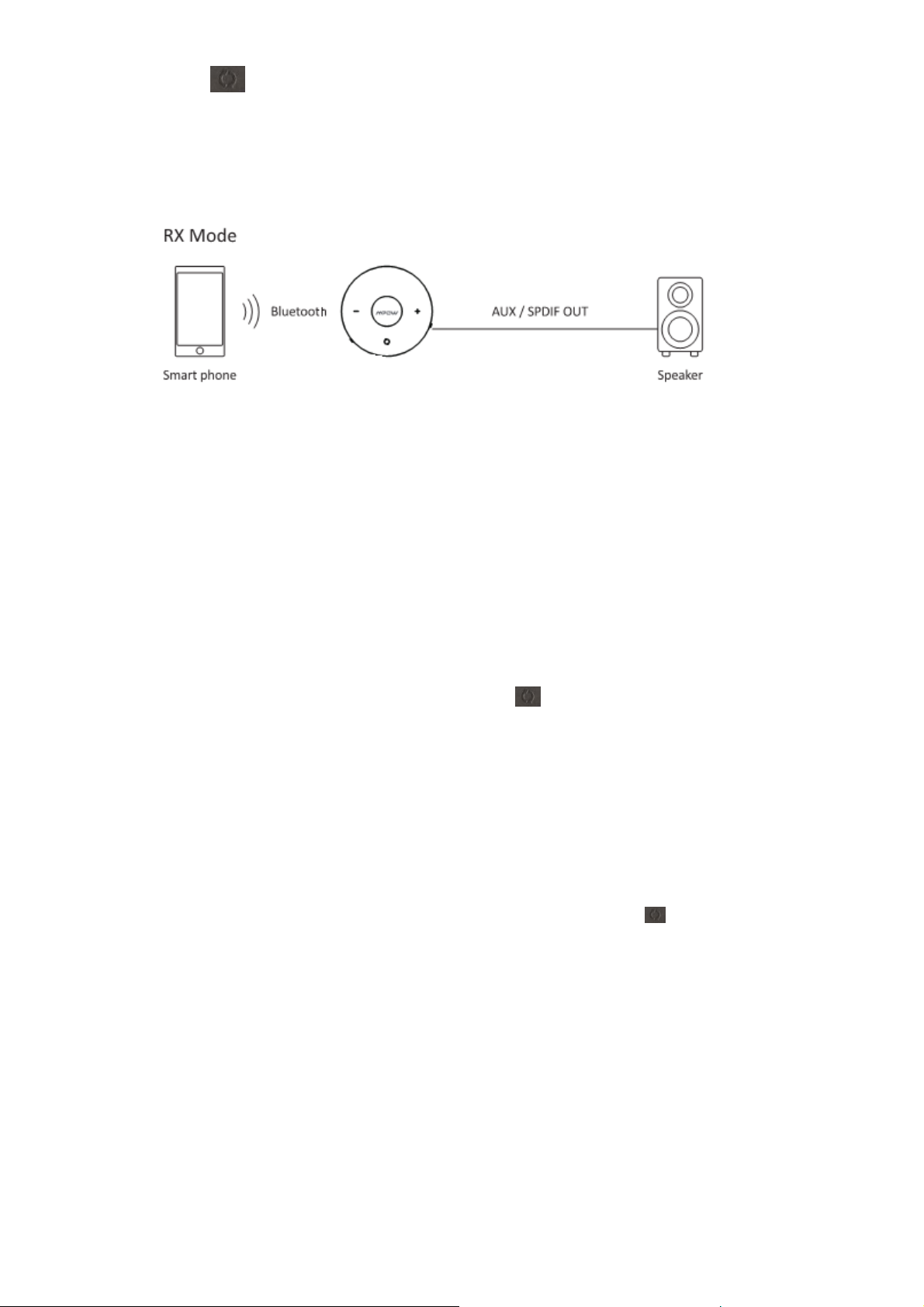
When BH259A is connected to one or two Bluetooth headphones or Bluetooth speakers, long
press the “ ” button for 3 seconds to disconnect the current devices. Then, it enters pairing
mode with the BT1 green indicator light flashing quickly.
Note: It’s recommended to turn off the current headphone paired with BH259A when you need
to pair a new one with it.
3. Receive Mode
To enter Bluetooth Receive mode, turn the “TX-OFF-RX” switch to “RX” position. Connect
BH259A to a non-Bluetooth speaker, car stereo or headphone etc. via a 3.5 mm audio cable.
Then,pair BH259A to a Bluetooth-enabled smartphone etc. via Bluetooth. The music from your
phone will be transmitted to a speaker, car stereo or headphone etc.
3.1 Connection to One Smartphone
1.For the first use, please pair BH259A to a smartphone or other smart devices after 3.5mm
audio cable connected.
2 .BH259A will enter pairing mode directly with BT1 blue indicator light flashing quickly after it
powers on (or enter pairing mode by short pressing the “ ” button).
3.Enable Bluetooth on your smartphone, search “BH259A” and click to connect. When the
connection is complete, the corresponding indicator lights for different codecs can be shown as
follows:
A: The BT1 blue indicator light stays on (AAC or SBC transmission).
B: The BT1 blue indicator light keeps breathing (APTX or APTX LL or APTX HD transmission)
4.Enter the code “0000” if needed.
3.2 Connection to Two Smartphones
1. After completing the connection to the first smartphone, short press the “ ” button to enter
Pairing mode with BT2 blue indicator light flashing quickly (the first smartphone can still work
normally).
2.Enable Bluetooth on the second smartphone, search “BH259A” and click to connect.
3.When the connection to the second smartphone is complete, the corresponding indicator lights
for different codecs can be shown as follows:
A: The BT1 and BT2 blue indicator lights will stay on (SBC or AAC transmission).
B: The BT1 and BT2 blue indicator lights will keep breathing (APTXor APTX LL or APTX
HDtransmission ).
Note: If you want to change the music source from the first smartphone to the secondone. Pause
the first smartphone, thenyoucan play music on the second smartphone after 5 seconds.
3.3 Disconnect the Current Connection
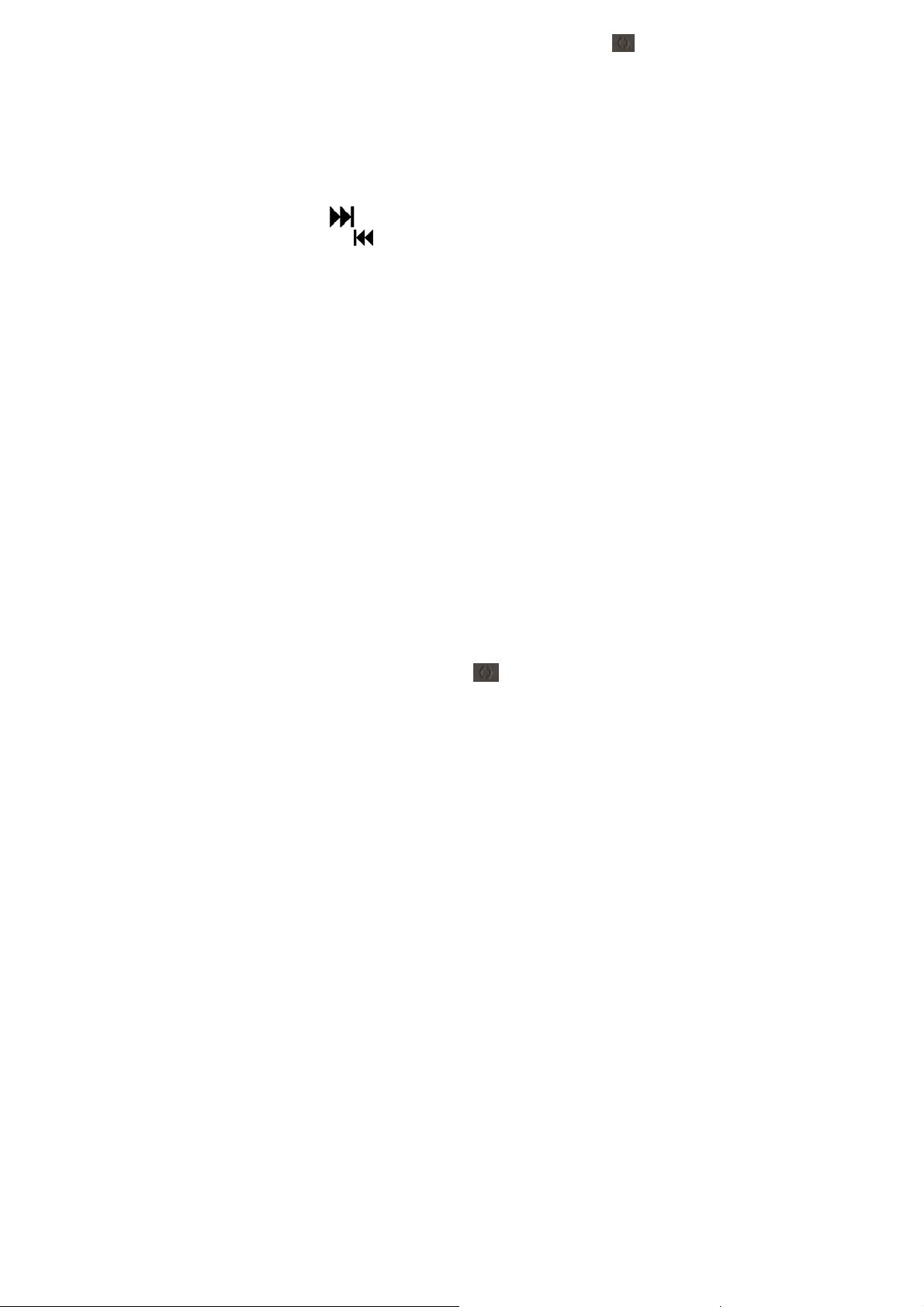
When BH259A is connected to one or two smartphone, long press the “ ” button for 3 seconds
to disconnect the current devices. Then, it enters pairing mode with the BT1 blue indicator light
flashing quickly.
Note: If you need to connect BH259A to a new one, please disable Bluetooth on the paired
smartphone.
3.4 Play Music
Next Track: Short press the “ ” button.
Previous Track: Short press the “ ” button.
Volume Up: Long press the “+” button.
Volume Down: Long press the “-” button.
4.Bluetooth Automatic Reconnection
1. Bluetooth connection will be disconnected, when the distance away from BH259A exceeds the
Bluetooth range or BH259A powers off.
2. RXReconnection: When the distance away from BH259A is within the Bluetooth range in 10min
or BH259A powers on again, BH259A will enter reconnection mode: the blue indicator light
flashes slowly (RX). Then, the two devices paired before the disconnection will be reconnected
with BH259A.
3. TX Reconnection:
When the distance away from BH259A is within the Bluetooth range with the green indicator
light flashingquickly (TX), BH259A will pair with your Bluetooth headphone.
When BH259A powers on again, it will enter reconnection mode: the green indicator light
flashes slowly (RX). Then, the two devices paired before the disconnection will be reconnected
with BH259A.
4. BH259A will automatically enter pairing mode when the reconnection can’t be complete after
BH259A powers on. Also, you can short press the “ ” buttonto enter pairing mode manually
within reconnection mode.
Note: In TX mode,if the Bluetooth headphone (or Bluetooth speaker)‘s pairing list has already
been cleared,please clear the pairing list on BH259A simultaneously to complete the connection.
5.Clear Bluetooth Pairing List
In power-on state, to clear the pairing list paired before and enter pairing mode, long press the
“+” and “-” buttonssimultaneouslyfor 3 seconds until the three indicator lights
flashsimultaneously for 1s (The pairing list can’t be cleared in power-off state).
Note:
In Bluetooth receive mode, please clear pairing list on your smartphone simultaneously to
reconnect quickly.
BH259A will clear pairing list by itself when you turn the switch between TX and RX.
6.Low Power Prompt
When the battery is in low power, BH259A’s indicator light will flash red quickly. If the power is
too low, it will automatically power off.
7.Charging
When BH259A is in low power or can’t power on, you can charge it via a DC 5 V USB charging
cable. The red indicator light stays on during the charging process and goes off when the charging
is complete.

8. Automatic Power-saving Function
1.If BH259A hasn’t been connected to any devices, it will automatically enter standby mode with
3 indicator lights off after 10 minutes to save power; Short press any buttonto activate paring
state.
2.In Bluetooth connection state, if it exceeds the effective Bluetooth range, it will disconnect and
automatically enter standby mode after10 minutes to save power. Short press any buttonto
activate paring state.
3.After BH259A completes the connection in 10min,3 indicator lights will go off to save
power.Short press any buttonto activate indicator light.
Considerations
1.If BH259A cannot be paired with two devices, please reboot BH259A and try pairing again.
2.It’s recommended to use headphones with same chips when pairing to two headphones to
prevent from intermittent music, silent sound or disconnection etc.
3.In Bluetooth transmit mode, BH259A can be paired with a Bluetooth headphone and Bluetooth
speaker. BH259A can’t be paired with smartphone or other similar devices.
4.For a better music quality, it’s recommended to select headphones of a same model when
pairing BH259A to two headphones.
5.To complete the Bluetooth pairing, it’s recommended to use BH259A in the place where there
are few obstructions or other Bluetooth devices using.
6.If the pairing fails, please clear the pairing list on BH259A and smartphones etc. and try pairing
again. Meanwhile, check whether BH259A is in Bluetooth pairing mode. Also, you’d better turn
off other Bluetooth devices.
7. In RX mode, BH259A cannot support hands-free calling because it has no mic function.
FCC WARNING
Any Changes or modifications not expressly approved by the party responsible for compliance
could void the user’s authority to operate the equipment.
This device complies with part 15 of the FCC Rules. Operation is subject to the following two
conditions: (1) This device may not cause harmful interference, and (2) this device must accept
any interference received, including interference that may cause undesired operation.
Note: This equipment has been tested and found to comply with the limits for a Class B digital
device, pursuant to part 15 of the FCC Rules. These limits are designed to provide reasonable
protection against harmful interference in a residential installation. This equipment generates
uses and can radiate radio frequency energy and, if not installed and used in accordance with the
instructions, may cause harmful interference to radio communications. However, there is no
guarantee that interference will not occur in a particular installation. If this equipment does
cause harmful interference to radio or television reception, which can be determined by turning
the equipment off and on, the user is encouraged to try to correct the interference by one or
more of the following measures:
—Reorient or relocate the receiving antenna.
—Increase the separation between the equipment and receiver.

—Connect the equipment into an outlet on a circuit different from that to which the receiver is
connected.
—Consult the dealer or an experienced radio/TV technician for help.
FCC Radiation Exposure Statement:
This equipment complies with FCC radiation exposure limits set forth for an uncontrolled
This transmitter must not be co-located or operating in conjunction with any other antenna or
transmitter.
