
Bluetooth Music Receiver and TF Card Player 2 in 1 Adapter
User Manual
Specifications:
Bluetooth Version: 4.0
Output Power Category: Class2
Bluetooth Protocol: HFP/HSP/A2DP/AVRCP
Bluetooth Range: up to 30 feet
TF Card Audio Format: MP3 / WMA / FLAC / AAC/ WAV
Battery: Li-Polymer 400mAh
Charge Voltage: DC 5.0V
Product Diagram

1. Multifunction Button:Power ON/OFF; Pause/Play; Answer/Hang Up
2. Next Song/Volume Up
3. Previous Song /Volume Down
4. Switch Button
5. USB Charge
6. Audio Output
7. TF Card Socket
8. Indicator Light
9. Microphone
10. TF Card / Bluetooth Switch
Power On
Long press the button “ ” about 2s, it will power on automatically, blue light
will stay on for 1 second then the Indicator light flashing .
Power Off
Long press the button “ ” about 2s, red light will stay on for 1 second then
power off automatically.
TF & BT
TF: TF Card Player mode.
BT: Bluetooth Music mode.
Bluetooh Mode
Instruction
1. Connect the device to audio port of your headphone/Home Speakers or Car Stereo
System with 3.5mm audio cable.
2. Pair the receiver to your smart device.
3. Now you can enjoy your music through your Headphone, Speakers, Home Stereo
System/ Car Stereo System, or answer calls with hands free.
Pair to your smart device:
1. When power on,Turn the switch to the ‘BT’ side.
2. short press the button “ ”, the red and blue light flash alternately,it will enter
into pairing state.
3. Turn on the Bluetooth function of your smart device.
4. Search for the Bluetooth device "BH182"and connect.
5. Enter the code "0000" if needed.
6. If it pairs successfully, the blue indicator will stay on.
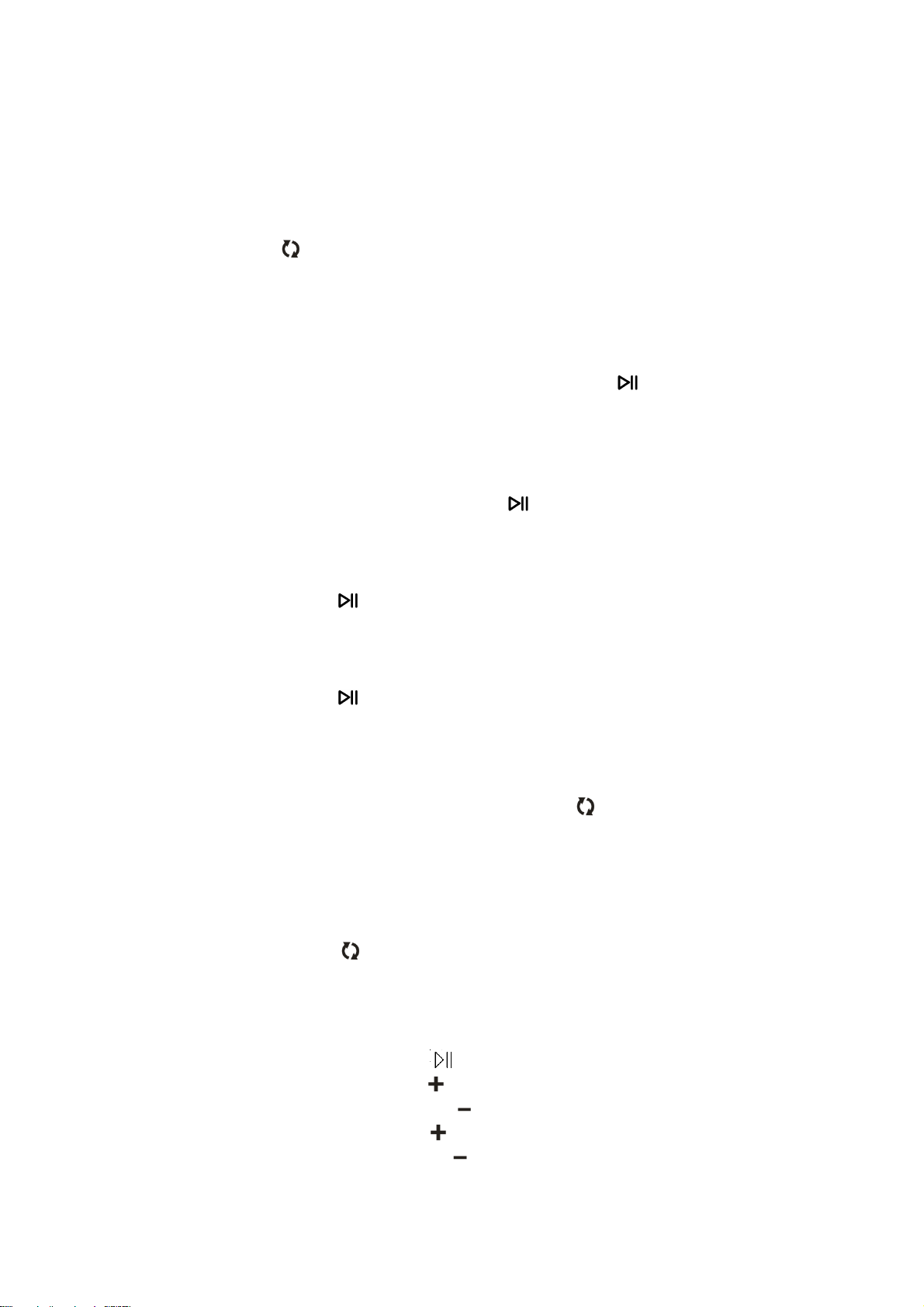
Note:
The receiver will connect to the last connected device automatically when it turns on.
(Please make sure enable the Bluetooth function of your device is turned on before
turn on the receiver.)
In pairing mode
If you want to disconnect the paired phone and connect another phone, you can long
press the button ” ” about 4s ,it will turn into pairing mode, the red and blue light
flash alternately.
Receiving Call
When you want to receive a call, short press the button “ ”or just answer it
from your phone.
Ending Call
When you want to end a call,press the button “ ”or just hang up your phone.
Rejecting Call
Double press the button“ ”
Redialing the Last Called Number
Double press the button“ ”
Phone Voice Switch
When a call on the phone,long press the button“ ” can switch between
Bluetooth and phone to receive the call .
Voice assistant
Double press the button“ ” to start or end cellphone voice assistant function.
Play Music
1. Play/Pause: Short press the button “ ”
2. Next Song: Short press the button “ ”
3. Previous Song: Short press the button “ ”
4. Volume Up: Long press the button “ ”
5. Volume Down: Long press the button “ ”

Clear Bluetooth Connection List
Long press the button “ ” for about 10 seconds till the red and blue light stay on 1
second. After powered on, it will clear the pairing lists that have paired before, then it
will turn into pairing mode.
TF Card Mode
TF Card Media Play
Inset the TF Card into the TF Card play socket, Turn the switch to the ‘TF’
side, it will automatically play the music in the TF Card;If your cellphone
is paired with the receiver,you can receiving call and redialing the last
called number.
TF Card Play Mode Switch
In the TF Card mode, long press the button “ ” for about 1 seconds, it will switch
music playback mode automatically and indicate state by indicator light.
Order play: The blue light flashes three times intermittently.
Shuffle play:The blue light flashes two times intermittently.
Single repeat: The blue light flashes one times intermittently.
Low Battery warning
When the device is in low battery state, it will alarm automatically that the red light
will flashing quickly, it will power off automatically if the power runs out.
Charge the device
1. When the device is in low battery state or lack of battery, please charge it through
USB charge port with DC 5V power supply input, during charging the red indicator
will stay on. When charging finished, the red indicator will go off.
2. Please use the micro USB cable to charge the device.
Note:
1. Please charge it in time when in low battery state.
2. If you don’t use it regularly, please charge it every 3 months, in case it won't work
normally or damage the battery.

FCC Notice
This device complies with Part 15 of the FCC Rules. Operation is
subject to the following two conditions:
(1) This device may not cause harmful interference, and (2) this device must accept any
interference received, including interference that may cause undesired operation.
NOTE 1: This equipment has been tested and found to comply with the limits for a Class B digital
device, pursuant to part 15 of the FCC Rules. These limits are designed to provide reasonable
protection against harmful interference in a residential installation. This equipment generates, uses
and can radiate radio frequency energy and, if not installed and used in accordance with the
instructions, may cause harmful interference to radio communications. However, there is no
guarantee that interference will not occur in a particular installation. If this equipment does cause
harmful interference to radio or television reception, which can be determined by turning the
equipment off and on, the user is encouraged to try to correct the interference by one or more of
the following measures:
- Reorient or relocate the receiving antenna.
- Increase the separation between the equipment and receive r .
-Connect the equipment into an outlet on a circuit different from that to which the receiver is
connected.
-Consult the dealer or an experienced radio/TV technician for help.
NOTE 2: Any changes or modifications to this unit not expressly approved by the party
responsible for compliance could void the user's authority to operate the equipment.
