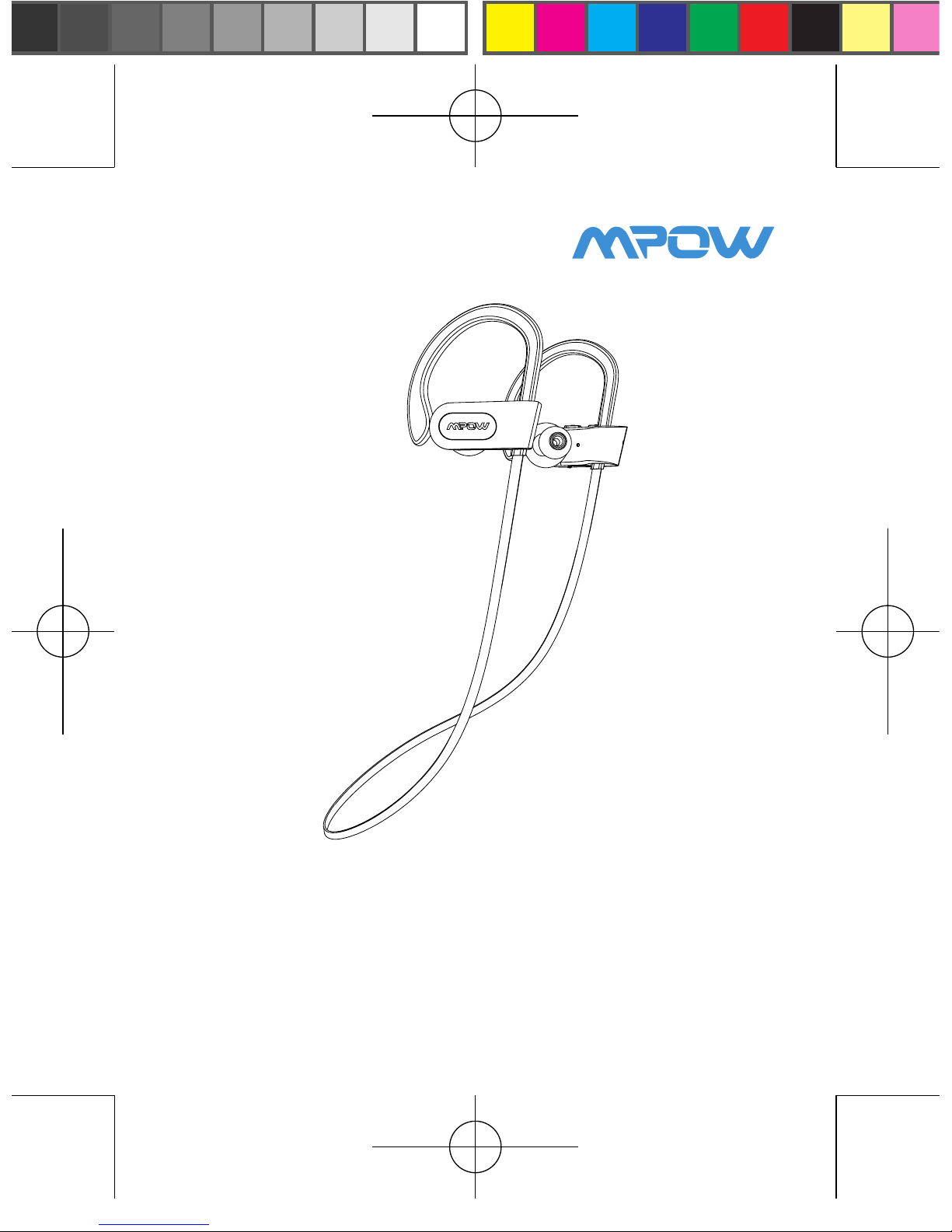
Bluetooth Headset
User Manual · Bedienungsanleitung · Istruzioni
Le mode d'emploi · Manual de usuario ·
取扱説明書
MPBH088AR-说明书-v01-0170531.indd 1
2017/6/1 13:44:07
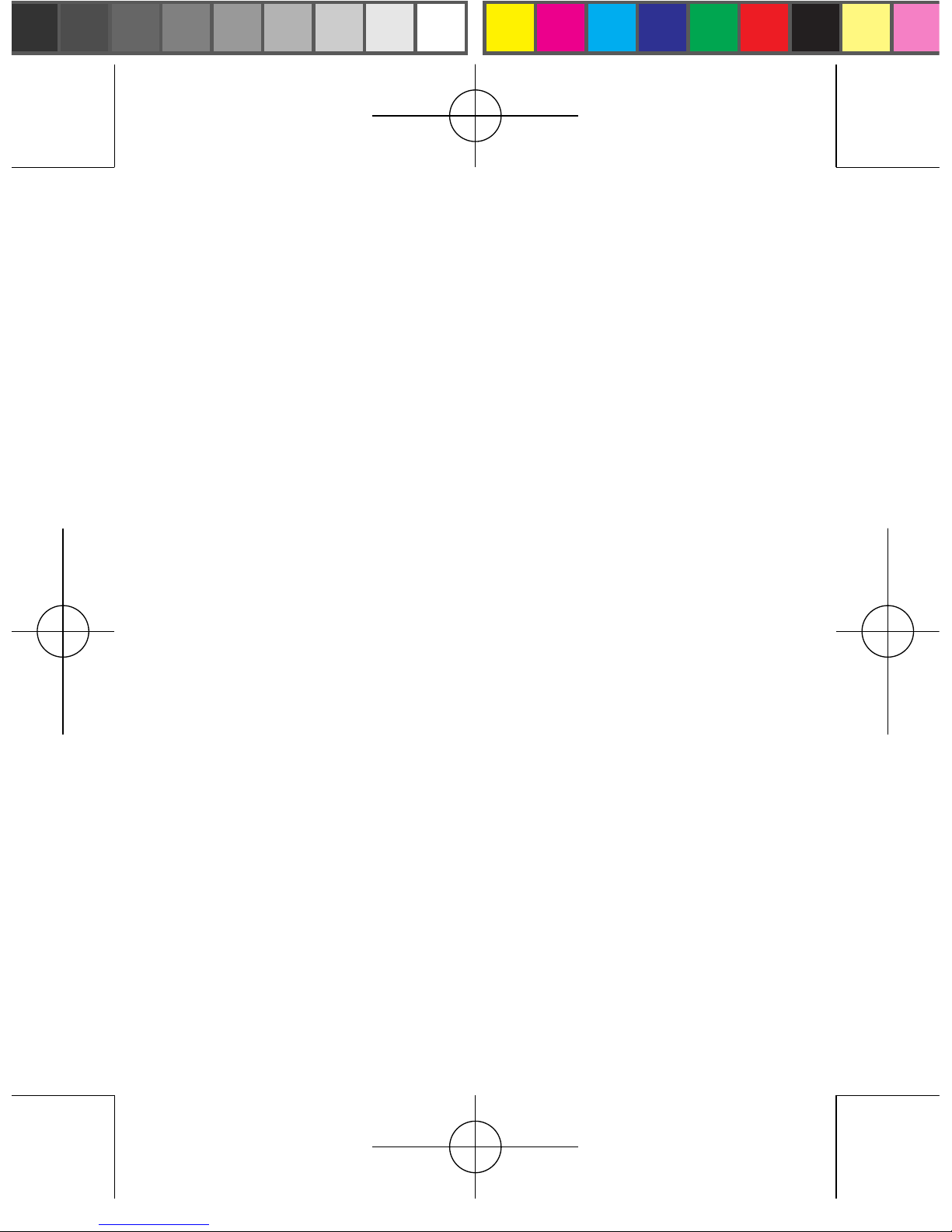
MPBH088AR-说明书-v01-0170531.indd 2
2017/6/1 13:44:07

Structure Diagram ------------ 02-03
English ------------------------- 04-09
Deutsch ------------------------ 10-15
Français ----------------------- 16-21
Italiano ------------------------ 22-27
Español ------------------------ 28-33
日本語 -------------------------- 34-39
MPBH088AR-说明书-v01-0170531.indd 3
2017/6/1 13:44:07
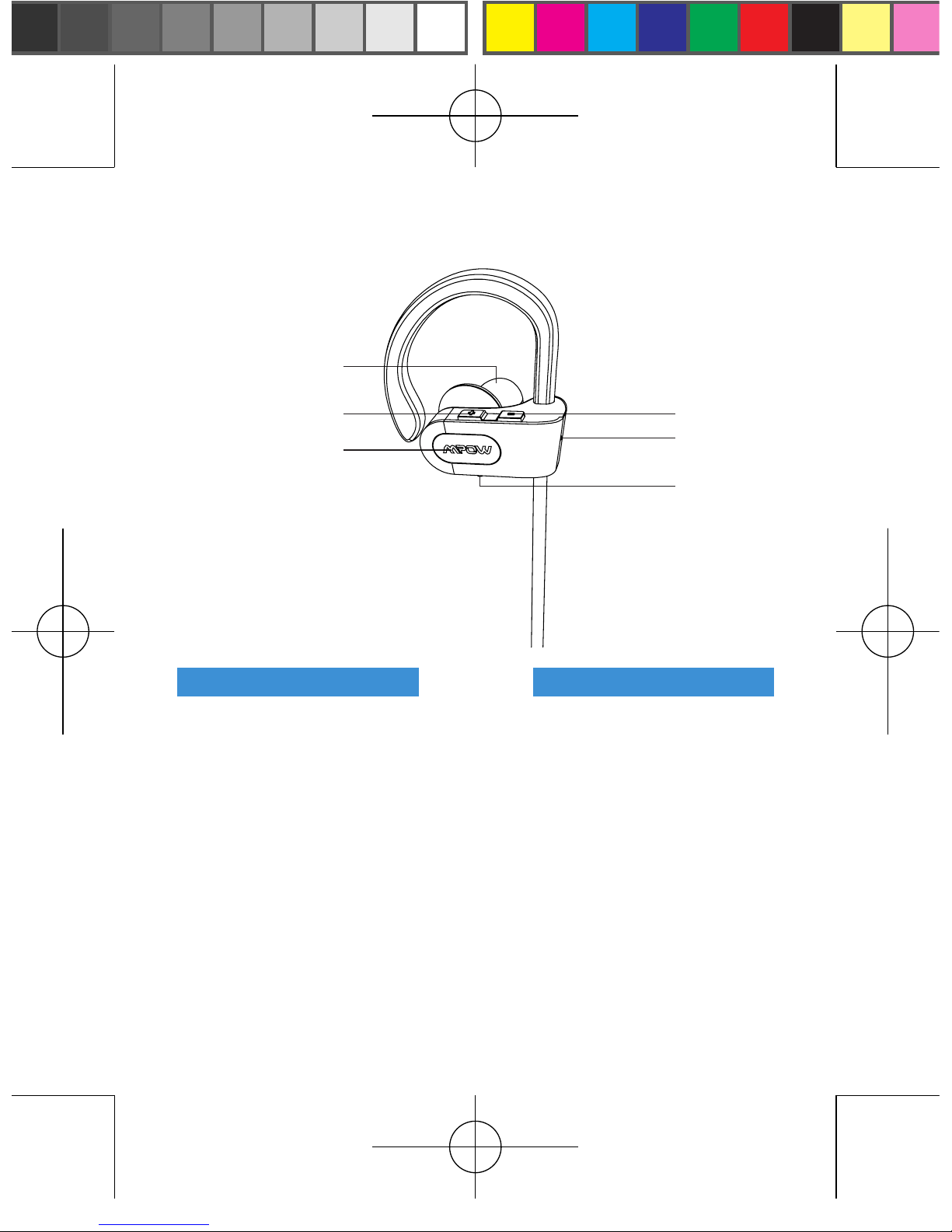
-02-
Structure Diagram
1. Speaker
2. + volume key
3. MFB Key
4. - volume key
5. LED indicator
6. Charging jack
1. Lautsprecher
2.+ Lautstärketaste
3. MFT
(Multifunktionstaste)
4. - Lautstärketaste
5. LED-Anzeige
6. Ladebuchse
EN DE
1
2
3
4
5
6
MPBH088AR-说明书-v01-0170531.indd 2
2017/6/1 13:44:08
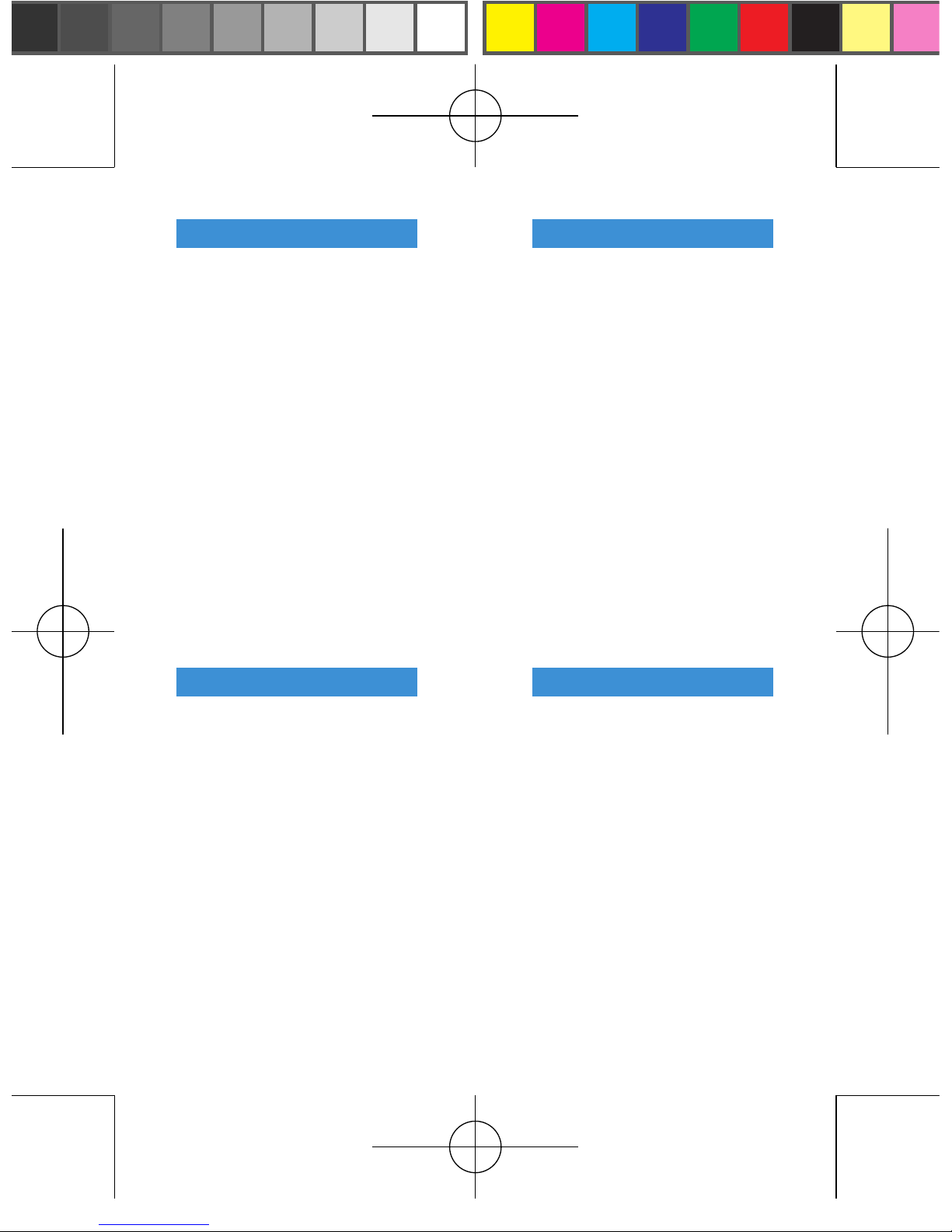
-03-
1. Orateur
2. + Touche de volume
3. MFB Clé
4. - Touche de volume
5. LED indicateur
6. Jack de Recharge
1. Altavoz
2. + Tecla de volumen
3. MFB Clave
4. - Tecla de volumen
5. LED Indicador
6. Toma de carga
1. Speaker
2. + Tasto Volume
3. MFB Chiave
4. -Tasto volume
5. LED Indicatore
6. Jack di Ricarica
1. スピーカー
2. 音量+
3. MFB ボタン ( 多機能ボ
タン )
4. 音量ー
5. LED インジケータ
6. 充電ジャック
FR
ES
IT
JP
MPBH088AR-说明书-v01-0170531.indd 3
2017/6/1 13:44:08
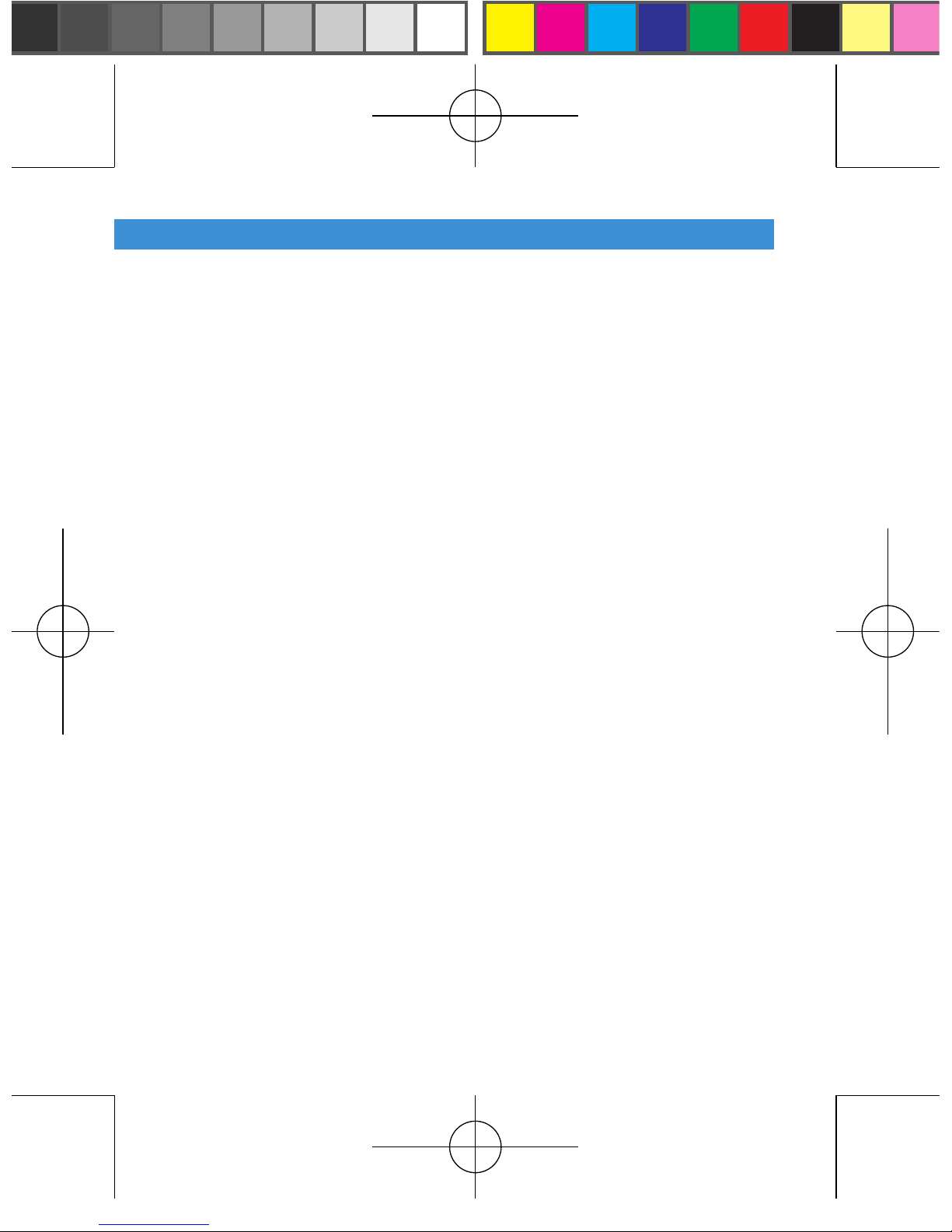
-04-
Bluetooth Standard : V4.1
Wireless prole : Headset, Handsfree, A2DP, AVRCP
Operating Range : 10m
Standby Time : 220hrs
Charging Time : 1.5hrs
Talk /Playing Time : 7hrs
Charging Voltage : DC 5V
Battery Capacity : 100mAh/3.7V
Power On : Long press the MFB button for 3 seconds in the
shutdown state.
Power Off : Long press the MFB button for 3 seconds in the
boot state with the red indicator light ashing 3times and goes
o.
Power On/Off
Product Specication
Function and Operation
EN
MPBH088AR-说明书-v01-0170531.indd 4
2017/6/1 13:44:08
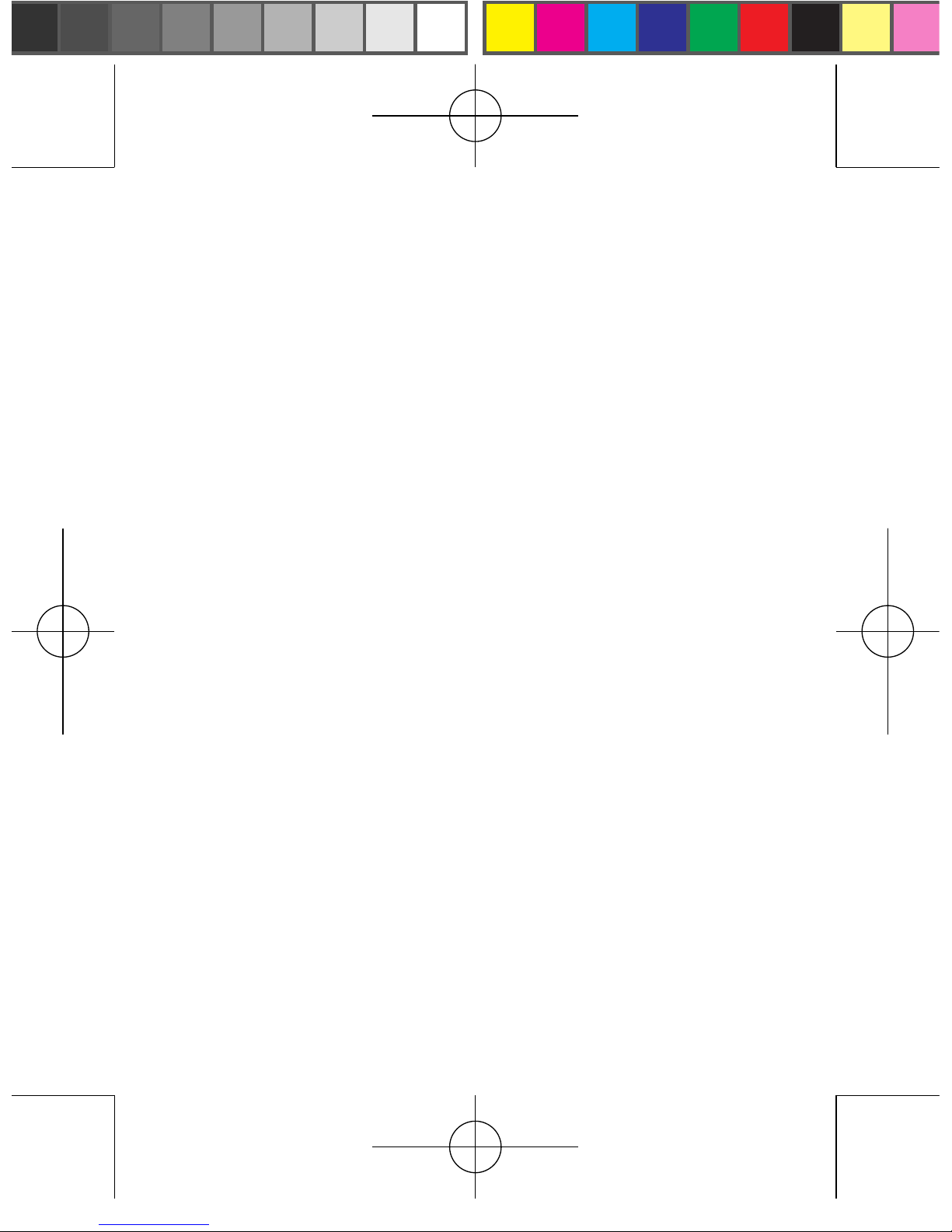
-05-
Short press the MFB button or use the phone key to answer
Short press the MFB button or use the phone key to hang up
Long press the MFB button for 1 seconds to reject when
incoming call ringing
Double press the MFB button for voice dialing when connected
Short press “+”the volume increase, Long press“+” for 2
seconds will turn to next song
Short press “-” the volume decrease, Long press“-“ for 2
seconds will turn to last song
Answer / Hang Up / Reject Phone
Redial the Dialed Number
Volume Up / Down/ Next/ Last song
MPBH088AR-说明书-v01-0170531.indd 5
2017/6/1 13:44:08

-06-
Short press the MFB button to pause and press again to play
when playing song
Short press the MFB button to answer when call ringing and
press again to hang up when calling
Long Press the MFB button until the blue light ashing 3 times
when charging
You must fully charge the headset before using the headset in
rst time.
Connect the USB charging cable to the USB charge port of
the headset.
The red light will turn on when charging.
The blue light turn on when charging completed.
Play / Pause/Answer
Clear Pairing Information
Charging the headset
1.
2.
3.
MPBH088AR-说明书-v01-0170531.indd 6
2017/6/1 13:44:08
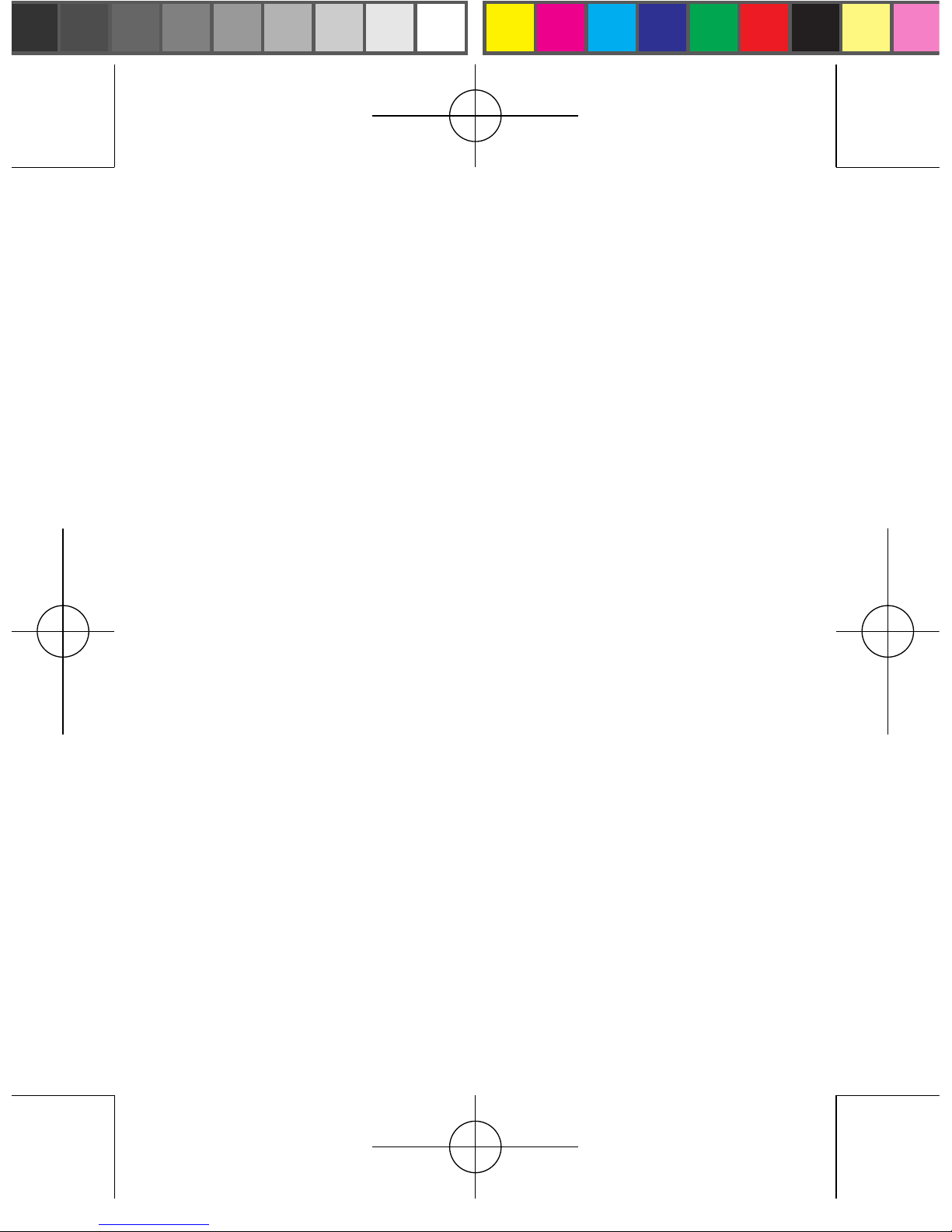
-07-
Long press the MFB button for 5 seconds until the red and
blue light start ashing alternately in the shutdown state, and
it will automatically enter the pairing mode.
Turn on the Bluetooth function of your phone or other
devices, search the Bluetooth devices and select “Mpow
Flame ” to connect.
Enter the code “0000” if needed.
Remark: It will connect to the last paired smart device
automatically when it’s turned on next time .Please make
sure the Bluetooth function of your smart device is turned on
before turn on the headset.
Pairing Mode
1.
2.
3.
MPBH088AR-说明书-v01-0170531.indd 7
2017/6/1 13:44:08
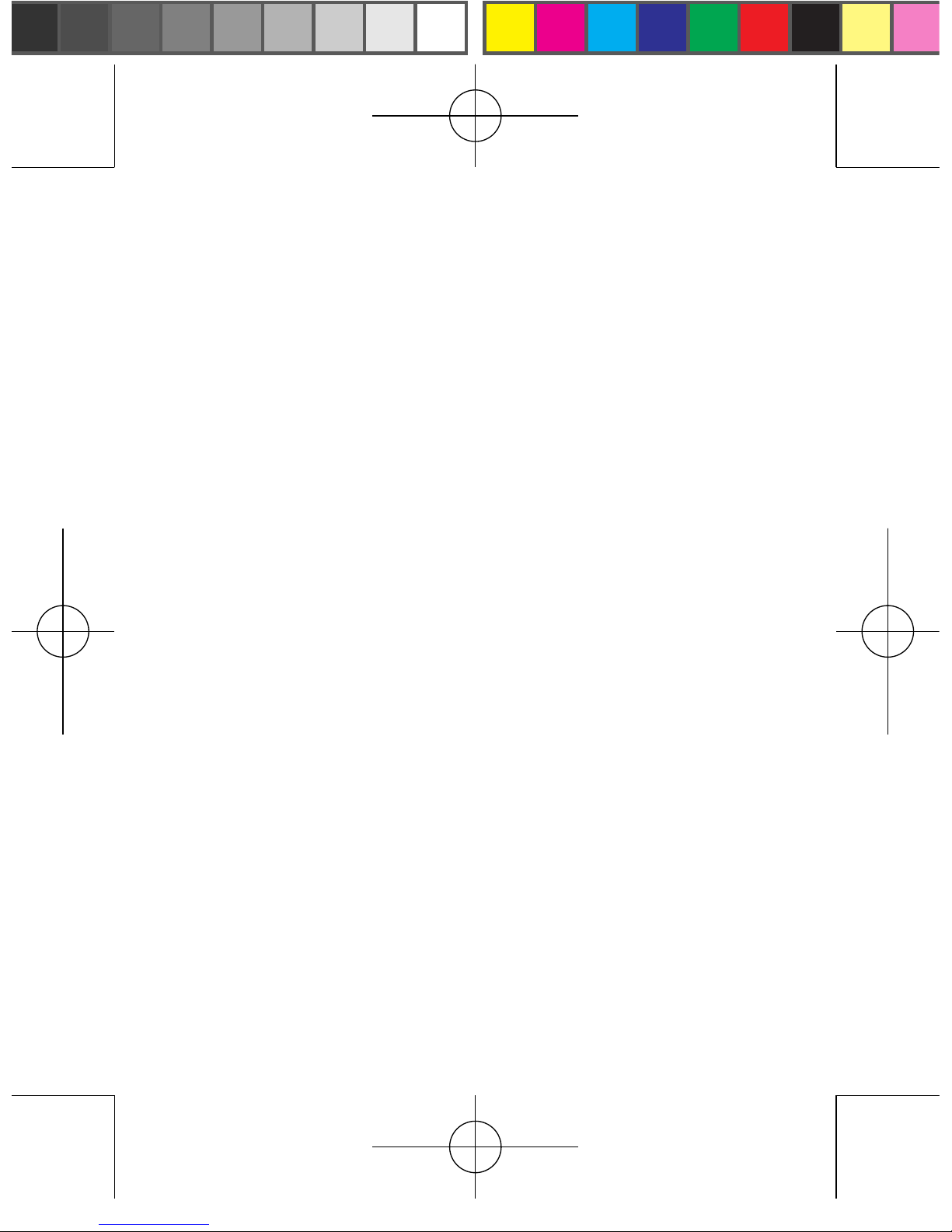
-08-
Pair the Bluetooth headset to the rst phone.
After a successful pairing, turn o the headset, turn o the
headset, and also turn o the Bluetooth function of the rst
phone.
Pair the Bluetooth headset to the second phone.
After a successful pairing, turn on the Bluetooth headset of
the rst phone, Select the “MPOW Flame” and click connect.
Two phone will both be connected to the headset at the
same time.
Connect two Bluetooth device at the
same time
1.
2.
3.
4.
5.
EVA bag ×1
Dierence sizes earplugs ×3
Memory cotton earplugs ×1
USB line ×1
User manual ×1
Package
MPBH088AR-说明书-v01-0170531.indd 8
2017/6/1 13:44:08
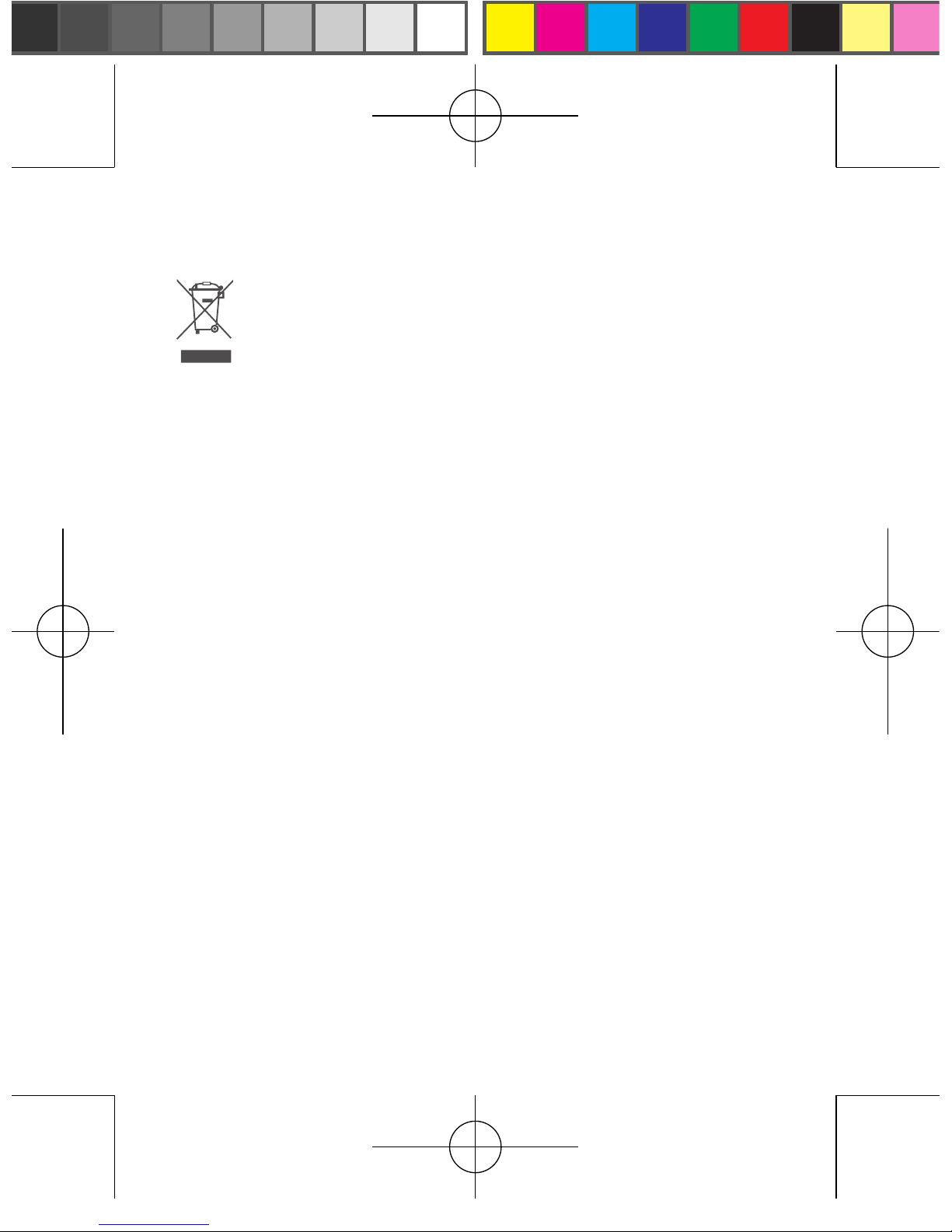
-09-
(Waste Electrical & Electronic Equipment)
This marking shown on the product or its literature,
indicates that it should not be disposed with other
household wastes at the end of its working life.
To prevent possible harm to the environment or human health
from uncontrolled waste disposal, please separate this from
other types of wastes and recycle it responsibly to promote the
sustainable reuse of material resources.
Household user should contact either the retailer where
they purchased this product or their local government office
for details of where and how they can take this item for
environmentally safe recycling. Business users should contact
their supplier and check the terms and conditions of the
purchase contract. This product should not be mixed with other
commercial wastes for disposal.
Correct disposal of this product
MPBH088AR-说明书-v01-0170531.indd 9
2017/6/1 13:44:08
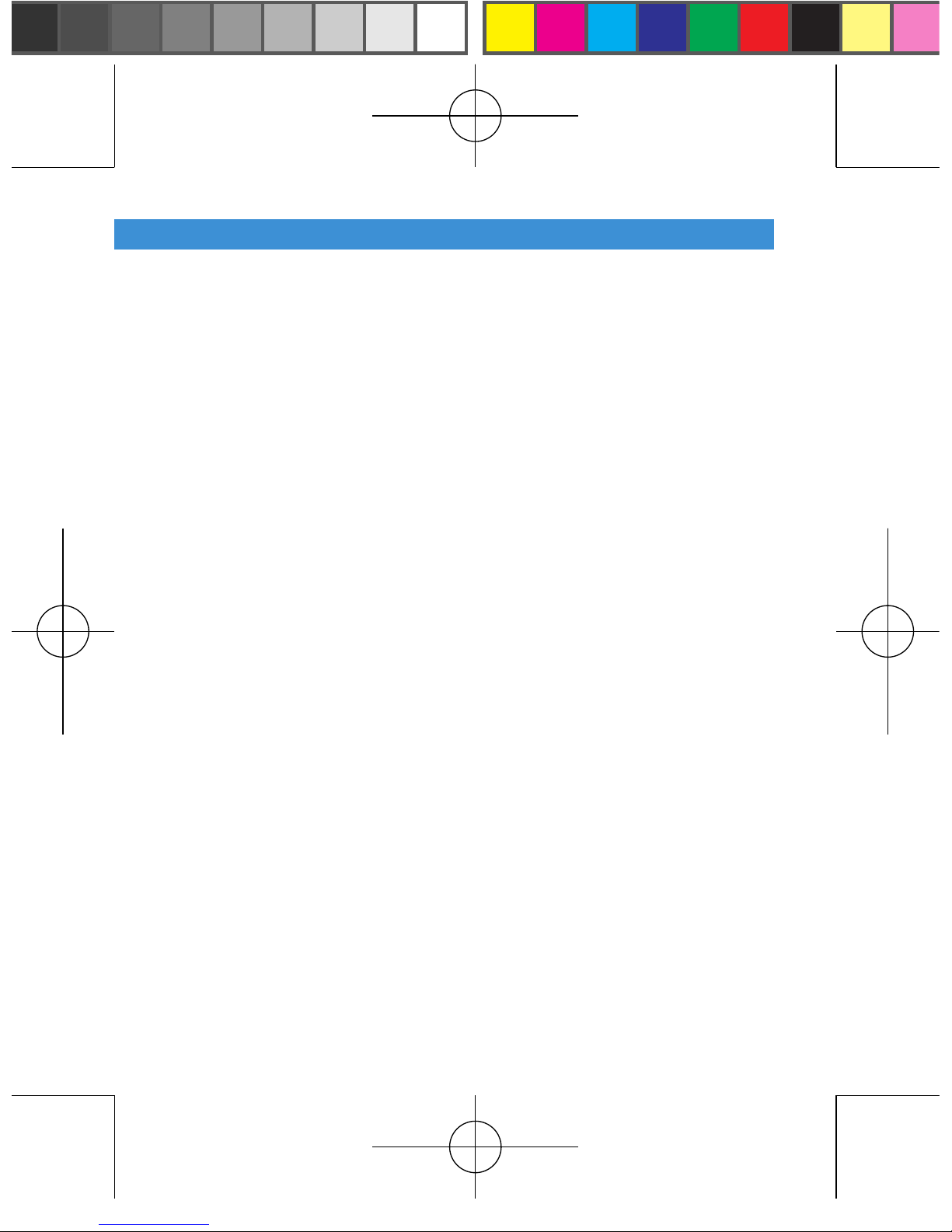
-10-
Bluetooth Standard : V4.1
Wireless-Prol : Kopfhörer, freihändig, A2DP, AVRCP
Reichweite : 10m
Standby-Zeit : 220 Stunden
Ladezeit : 1.5 Stunden
Telefonat / Spieldauer : 7 Stunden
Ladespannung : DC 5V
Akku-Kapazität : 100mAh / 3.7V
Einschalten: Drücken Sie lange die MFT für 3 Sekunden im
abgeschalteten Zustand.
Ausschalten: Drücken Sie die MFT für 3 Sekunden im
Startzustand, der rote Kontrollleuchte blinkt 3-mal und dann
erlischt.
Einschalten / Ausschalten
Technische Daten vom Produkt
Funktion und Bedienung
DE
MPBH088AR-说明书-v01-0170531.indd 10
2017/6/1 13:44:08
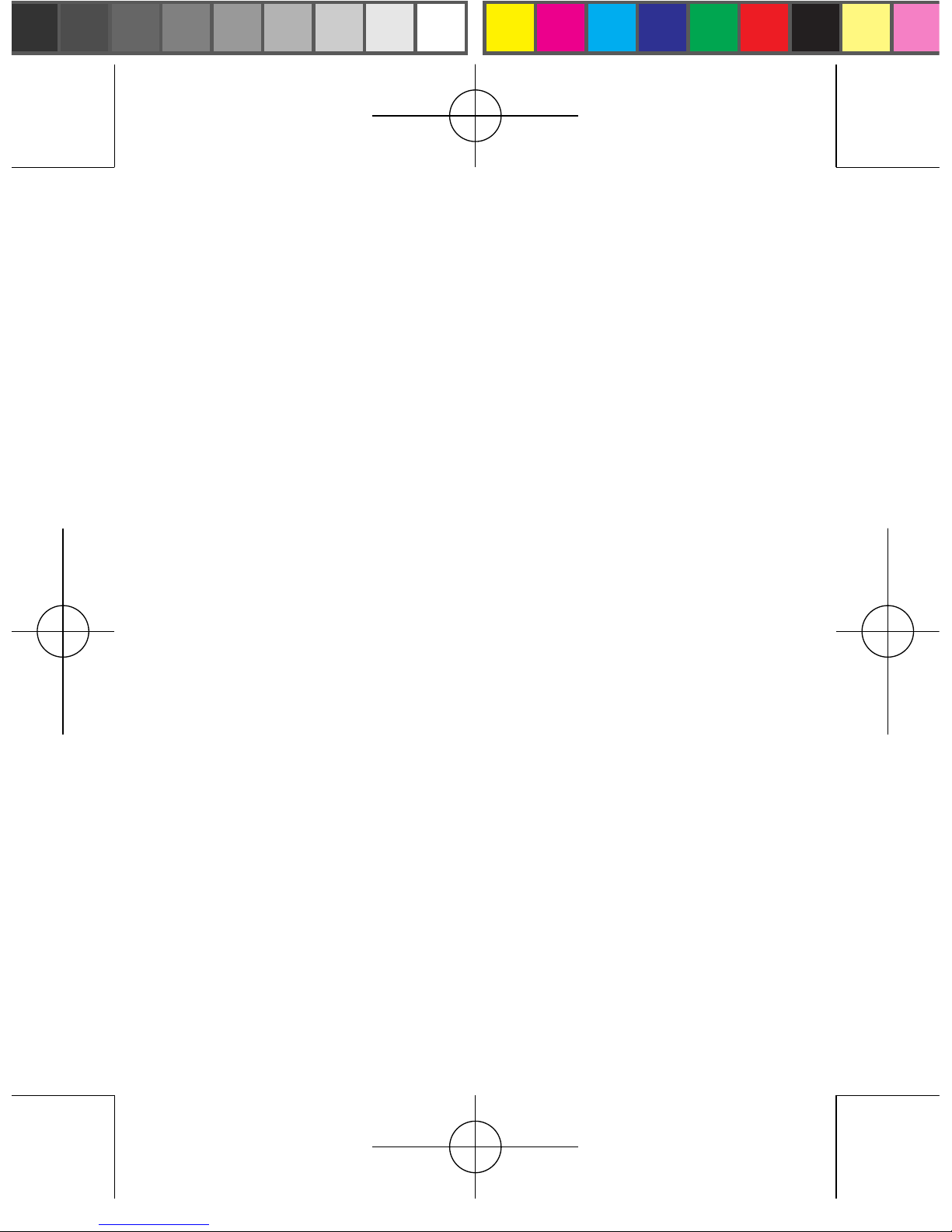
-11-
Drücken Sie kurz die MFT oder verwenden Sie die Taste vom
Handy zu beantworten
Drücken Sie kurz die MFT oder verwenden Sie die Taste vom
Handy , aufzulegen
Drücken Sie die MFT für 1 Sekunde abzulehnen, wenn der Anruf
kommt
Doppelklicken Sie die MFT zur Wahlwiederholung, wenn es
verbunden ist
Drücken Sie "+", die Lautstärke zu erhöhen, drücken Sie "+" für
2 Sekunden, zum nächsten Titel zu gehen
Drücken Sie "-" Lautstärke, drücken Sie "-" für 2 Sekunden zum
letzten Song zu gehen.
Anruf Annehmen / Auegen / Ablehnen
Wahlwiederholung der gewählten Nummer
Lauter / Leiser / nächste / letzte Lieder
MPBH088AR-说明书-v01-0170531.indd 11
2017/6/1 13:44:08

-12-
Drücken Sie kurz die MFT beim Spielen, Musik zu pausieren und
drücken Sie die MFT erneut, es will wieder spielen.
Drücken Sie kurz die MFT zu beantworten, wenn der Anruf
klingelt und drücken Sie erneut beim Anruf, aufzulegen.
Drücken Sie die MFT, bis das blaue Licht 3 mal blinken
Sie müssen vollständig das Headset aufladen, bevor Sie das
Headset in ersten Mal verwenden.
Schließen der USB-Kabel an den USB-Ladeanschluss des
Headset zum Laden.
Die rote Licht will beim Auaden aueuchten.
Die blaues Licht will leuchten, wenn Ladevorgang
abgeschlossen ist.
Spiel / Pause / Antwort
Paarung Informationen löschen
Auaden des Headset
1.
2.
3.
MPBH088AR-说明书-v01-0170531.indd 12
2017/6/1 13:44:08

-13-
Drücken die MFT 5 Sekunden, bis die rote und blaue Licht
abwechselnd in dem abgeschalteten Zustand blinken, und es
wird in den Paarungsmodus automatisch eintreten.
Schalten Sie die Bluetooth-Funktion des Telefons oder
anderen Geräten ein, suchen Sie die Bluetooth-Geräte und
wählen Sie "MPOW Flame" zu verbinden.
Geben Sie den Code "0000" bei Bedarf.
Anmerkung: Es wird auf die zuletzt gekoppelten Smart-
Gerät automatisch verbinden, stellen Sie sicher, dass Sie die
Bluetooth Funktion vom Smart Gerät aktivieren, bevor Sie
den Kopfhörer einschalten.
Paarung-Modus
1.
2.
3.
MPBH088AR-说明书-v01-0170531.indd 13
2017/6/1 13:44:08

-14-
Koppeln Sie das Bluetooth Headset mit dem ersten Telefon.
Nach einer erfolgreichen Paarung schalten Sie das Headset
aus und schalten auch die Bluetooth-Funktion des ersten
Telefons aus.3.Koppeln Sie das Bluetooth Headset mit dem
ersten Telefon.
Koppeln Sie das Bluetooth Headset mit dem zweiten
Mobiltelefon
Nach erfolgreicher Kopplung schalten Sie das Bluetooth-
Headset des ersten Telefons ein, und wählen Sie "MPOW M5"
aus und auf Verbindung klicken.
Zwei Telefon wird beide gleichzeitig an das Headset
angeschlossen.
Verbinden Sie zwei Bluetooth-Geräte
gleichzeitig
1.
2.
3.
4.
5.
EVA Beutel × 1
Verschiedene Größen Ohrstöpsel × 3
Baumwolle Ohrstöpsel × 1
USB-Linie × 1
Bedienungsanleitung × 1
Lieferinhalt
MPBH088AR-说明书-v01-0170531.indd 14
2017/6/1 13:44:08

-15-
(Elektro- und Elektronik-Altgeräte)
Diese Markierung, die auf dem Produkt oder seiner
Literatur gezeigt wird, deutet darauf hin, dass es nicht
mit anderen Haushaltsabfällen am Ende seiner Nutzungsdauer
entsorgt werden sollte.
Um die Umwelt oder die menschliche Gesundheit vor
unkontrollierter Abfallentsorgung zu schützen, trennen
Sie dies bitte von anderen Abfallarten und recyceln sie
verantwortungsvoll, um die nachhaltige Wiederverwendung
von materiellen Ressourcen zu fördern.
Der Haushaltbenutzer sollte sich entweder mit dem Händler
in Verbindung setzen, in dem sie dieses Produkt oder ihre
örtliche Behörde gekauft haben, für Details darüber, wo und
wie sie diesen Artikel für umweltfreundliches Recycling nehmen
können.
Gewerbliche Nutzer sollten sich an ihren Lieferanten und gehen
nach den Bedingungen des Kaufkontakt. Dieses Produkt sollte
nicht mit anderem Gewerbemüll entsorgt werden.
Richtige Entsorgung dieses Produkts
MPBH088AR-说明书-v01-0170531.indd 15
2017/6/1 13:44:08

-16-
Bluetooth Standard : V4.1
Prol sans l : Casque, mains libres, A2DP, AVRCP
Plage de Fonctionnement : 10m
Temps de Veille : 220 heures
Temps de charge : 1.5hrs
Temps de lecture / Parle : 7 heures
Capacité de la Batterie : 100mAh/3.7V
Marche : Appuyez longuement sur le bouton MFB pendant 3
secondes à l'état d'arrêt.
Arrêt : Appuyez longuement sur le bouton MFB pendant 3
secondes à l'état de démarrage, le voyant rouge clignotant 3
fois et s'éteint.
Marche/Arrêt
Spécication de Produit
Fonction and Opération
FR
MPBH088AR-说明书-v01-0170531.indd 16
2017/6/1 13:44:08

-17-
Appuyez brièvement sur le bouton MFB ou utilisez la touche du
téléphone pour répondre
Appuyez brièvement sur le bouton MFB ou utilisez la touche du
téléphone pour raccrocher
Appuyez longuement sur le bouton MFB pendant 1 seconde
pour le rejeter lorsque l'appel entrant sonne
Appuyez deux fois sur le bouton MFB pour la numérotation
vocale lorsqu'il est connecté
Appuyez brièvement sur "+" pour augmenter le volume,
appuyez longuement sur "+" pendant 2 secondes pour passer à
la prochaine chanson
Appuyez brièvement sur "-", diminuez le volume, appuyez
longuement sur "-" pendant 2 secondes pour passer à la
dernière chanson
Répondre / Raccrocher/ Rejeter le téléphone
Recomposer le numéro composé
Volume Haut / Bas / Suivant / Dernière chanson
MPBH088AR-说明书-v01-0170531.indd 17
2017/6/1 13:44:08

-18-
Appuyez brièvement sur le bouton MFB pour faire une pause et
appuyez à nouveau pour jouer lorsque vous lisez un morceau
Appuyez brièvement sur le bouton MFB pour répondre lorsque
l'appel sonne et appuyez à nouveau pour raccrocher lorsque
vous appelez
Appuyez longtemps sur le bouton MFB jusqu'à ce que le voyant
bleu clignote 3 fois lors de la charge
Vous devez charger complètement le casque avant d'utiliser le
casque avant.
Connectez le câble de chargement USB au port de charge
USB du casque.
Le voyant rouge s'allume lors de la charge.
Le voyant bleu s'allume lorsque la charge est terminée.
Lecture / Pause / Réponse
Supprimer Information d'Appariement
Charge le Casque
1.
2.
3.
MPBH088AR-说明书-v01-0170531.indd 18
2017/6/1 13:44:08

-19-
Appuyez longuement sur la touche MFB pendant 5 secondes
jusqu'à ce que la lumière rouge et bleue commence à
clignoter alternativement à l'état d'arrêt, et elle entrera
automatiquement dans le mode d'appariement.
Allumez la fonction Bluetooth de votre téléphone ou
d'autres appareils, recherchez les périphériques Bluetooth et
sélectionnez "Mpow Flame" pour vous connecter.
Entrez le code "0000" si nécessaire.
Remarque: Il se connecte automatiquement au dernier
périphérique jumelé couplé lorsqu'il est activé la prochaine
fois. Assurez-vous que la fonction Bluetooth de votre
périphérique intelligent est allumée avant d'allumer le casque.
Mode d'Appariement
1.
2.
3.
MPBH088AR-说明书-v01-0170531.indd 19
2017/6/1 13:44:08

-20-
Préparez le récepteur de Bluetooth au premier téléphone.
Après une paire réussi, éteignez le Bluetooth, et éteignez en
même temps la fonction de Bluetooth de premier téléphone.
Correspondrez le Bluetooth à second téléphone.
Après une correspondance réussi, ouvrez le Bluetooth de
premier téléphone, choisir le “MPOW M5” et clickez pour le
connecter.
Les deux téléphones connecteront le Bluetooth en même
temps.
Connectez deux périphériques
Bluetooth en même temps
1.
2.
3.
4.
5.
EVA Sac ×1
Bouchons d'oreille avec tailles diérentes×3
Bouchon d'oreille en coton de mémoire ×1
USB Câble ×1
Mode d'emploi ×1
Emballage
MPBH088AR-说明书-v01-0170531.indd 20
2017/6/1 13:44:08

-21-
(Déchets d'équipements électriques et électroniques)
Cette marque figurant sur le produit ou sa
documentation indique qu'il ne doit pas être jeté avec
d'autres déchets ménagers en n de vie.
Afin de prévenir d'éventuels dommages à l'environnement
ou à la santé humaine causés par l'élimination incontrôlée
des déchets, veuillez le séparer des autres types de déchets
et le recycler de manière responsable afin de promouvoir la
réutilisation durable des ressources matérielles.
L'utilisateur du ménage doit contacter le détaillant où il a acheté
ce produit ou le bureau de son gouvernement local pour savoir
où et comment il peut prendre cet article pour le recyclage sans
danger pour l'environnement.
Les utilisateurs professionnels doivent contacter leur fournisseur
et vérier les termes et conditions du contrat d'achat.
Ce produit ne doit pas être mélangé avec d'autres déchets
commerciaux pour l’élimination.
Élimination correcte de ce produit
MPBH088AR-说明书-v01-0170531.indd 21
2017/6/1 13:44:08

-22-
Bluetooth standard : V 4.1
Prolo wireless : auricolare, vivavoce, A2DP, AVRCP
Gamma di funzionamento : 10m
Tempo standby : 220 Ore
Tempo di ricarica : 1.5 Ore
Chiamata/Suonare tempo : 7 Ore
Tensione di carica : CC 5V
Capienza della batteria : 100mAh/3.7 V
Accensione: Premere a lungo il tasto MFB per 3 secondi nello
stato di spegnimento.
Spegnimento: Premere a lungo il tasto MFB per 3 secondi
nello stato di avvio con la spia rossa lampeggiante 3times e si
spegne.
Accensione/Spegnimento
Specicazioni del prodotto
Funzione e Funzionamento
IT
MPBH088AR-说明书-v01-0170531.indd 22
2017/6/1 13:44:08

-23-
Premere brevemente il tasto MFB o utilizzare il tasto Phone per
rispondere
Premere brevemente il tasto MFB o utilizzare il tasto Phone per
riagganciare
Premere a lungo il tasto MFB per 1 secondo per rifiutare la
chiamata in arrivo
Premere doppiamente il tasto MFB per la composizione vocale
quando è collegato
Premere brevemente "+" l'aumento del volume, premere a
lungo "+" per 2 secondi si accenderà al brano successivo
Premere brevemente "-" la diminuzione del volume, premere a
lungo "-" per 2 secondi si accende l'ultima canzone
Rispondi/Riattacca/Riuta telefono
Ricomponi il numero composto
Volume Su/Giù/Successiva/Ultima Canzone
MPBH088AR-说明书-v01-0170531.indd 23
2017/6/1 13:44:08

-24-
Premere brevemente il pulsante MFB per mettere in pausa e
premere di nuovo per riprodurre il brano
Premere brevemente il tasto MFB per rispondere quando si
chiama squillo e premere di nuovo per riagganciare quando si
chiama
Premere a lungo il tasto MFB fino a quando la spia blu
lampeggia 3 volte durante la ricarica
Prima di utilizzare la cua, è necessario caricare completamente
l'auricolare.
Collegare il cavo di ricarica USB alla porta di ricarica USB
dell'auricolare.
La spia rossa si accende quando si carica.
La spia blu si accende durante la ricarica completata.
Riproduzione/Pausa/Risposta
Informazioni di Accoppiamento Chiare
Ricarica dell'auricolare
1.
2.
3.
MPBH088AR-说明书-v01-0170531.indd 24
2017/6/1 13:44:08

-25-
Premere a lungo il tasto MFB per 5 secondi no a quando la
spia rossa e blu inizia a lampeggiare alternativamente nello
stato di spegnimento, ed entrerà automaticamente nella
modalità di accoppiamento.
Accendere la funzione Bluetooth del telefono o di altri
dispositivi, cercare i dispositivi Bluetooth e selezionare "Mpow
Flame" per collegarsi.
Inserire il codice "0000" se necessario.
Osservazione: si collegherà automaticamente all'ultimo
dispositivo astuto accoppiato quando è acceso la volta
prossima. Assicurarsi che la funzione Bluetooth del dispositivo
Smart sia accesa prima di accendere l'auricolare.
Modalità di accoppiamento
1.
2.
3.
MPBH088AR-说明书-v01-0170531.indd 25
2017/6/1 13:44:08

-26-
Accoppiare l'auricolare Bluetooth al primo telefono.
Dopo un accoppiamento riuscito, spenga l'auricolare ed
inoltre spenga la funzione di Bluetooth del primo telefono.
Accoppiare l'auricolare Bluetooth al secondo telefono.
Dopo un accoppiamento riuscito, accendere l'auricolare
Bluetooth del primo telefono, selezionare la "MPOW M5" e
fare clic su Connetti.
Due telefono saranno entrambi collegati all'auricolare allo
stesso tempo.
Conecte dos dispositivos Bluetooth al
mismo tiempo
1.
2.
3.
4.
5.
Eva Pacchetto × 1
Dierenza di dimensioni dei tappi auricolari × 3
Memoria tappi in cotone × 1
Linea USB × 1
Manuale dell'utente × 1
Pacchetto
MPBH088AR-说明书-v01-0170531.indd 26
2017/6/1 13:44:08

-27-
(Riuti di apparecchiature elettriche & elettroniche)
Il marchio riportato sul prodotto o sulla sua
documentazione indica che non deve essere smaltito
con altri riuti domestici alla ne della sua vita utile.
Per evitare eventuali danni all'ambiente o alla salute causati
dall'inopportuno smaltimento dei rifiuti, si prega di separare
questo prodotto da altri tipi di riuti e di riciclarlo in maniera
responsabile per favorire il riutilizzo sostenibile delle risorse
materiali.
L'utente domestico deve contattare il rivenditore dove hanno
acquistato il prodotto o l'ucio locale, per i dettagli di dove e
come possono prendere questo elemento per riciclaggio.
Gli utenti aziendali devono contattare il proprio fornitore e
vericare i termini e le condizioni del contatto acquisto. Questo
prodotto non deve essere miscelato ad altri riuti commerciali
per lo smaltimento.
Corretto smaltimento di questo
prodotto
MPBH088AR-说明书-v01-0170531.indd 27
2017/6/1 13:44:08

-28-
Estándar Bluetooth : V4.1
Perl inalámbrico : Auriculares, manos libres, A2DP, AVRCP
Gama de funcionamiento : 10m
Tiempo en espera : 220 horas
Tiempo de carga : 1.5 horas
Tiempo de conversación / reproducción : 7 horas
Voltaje de carga : DC 5V
Capacidad de la batería : 100mAh / 3.7V
Encendido : Presione el botón MFB durante 3 segundos en el
estado de apagado.
Apagado: Presione el botón MFB durante 3 segundos en el
estado de arranque con la luz indicadora roja parpadeando 3
veces Y se apaga.
Encendido / Apagado
Especicaciones del producto
Función y funcionamiento
ES
MPBH088AR-说明书-v01-0170531.indd 28
2017/6/1 13:44:08

-29-
Pulse brevemente el botón MFB o Utilizar la tecla del teléfono
para responder
Pulse brevemente el botón MFB o Utilizar la tecla del teléfono
para colgar
Mantenga presionado el botón MFB durante 1 segundo para
rechazarlo cuando toque la llamada entrante
Presione el botón MFB para la marcación por voz cuando está
conectado
Presione brevemente "+" el aumento de volumen, presione "+"
Durante 2 segundos pasará a la siguiente canción
Presione brevemente "-" la disminución del volumen, presione
"-" por 2 segundos para seleccionar la última canción
Responder / Colgar / Rechazar la llamada
Volver a marcar el número marcado
Volumen Subir / Bajar / Siguiente / Última canción
MPBH088AR-说明书-v01-0170531.indd 29
2017/6/1 13:44:08

-30-
Pulse brevemente el botón MFB para pausar y presione de
nuevo para al reproducir una canción
Presione brevemente el botón MFB para contestar cuando
toque la llamada y presione de nuevo para colgar al llamar
Presione el botón MFB hasta que la luz azul parpadea 3 veces al
cargar
Debe cargar completamente el auricular antes de usar el
auricular en la primera vez.
Conecte el cable de carga USB al puerto de carga USB del
auricular.
La luz roja se encenderá al cargar.
la luz azul se enciende cuando se completa la carga.
Reproducir / Pausar / Responder
Borrar información de emparejamiento
Cargando el auricular
1.
2.
3.
MPBH088AR-说明书-v01-0170531.indd 30
2017/6/1 13:44:08

-31-
Presione el botón MFB durante 5 segundos hasta que la luz
roja y azul empiezan a parpadear alternativamente En el
estado de apagado, y entrará automáticamente en el modo
de emparejamiento.
Active la función Bluetooth de su teléfono u otros
dispositivos, busque los dispositivos Bluetooth y seleccione
"Mpow Flame" para conectarse.
Introduzca el código "0000" si es necesario.
Observación: Se conectará automáticamente al último
dispositivo inteligente emparejado cuando se enciende la
próxima vez.
Asegúrese de que la función Bluetooth de su dispositivo
inteligente esté activada antes de encender el auricular.
Modo de emparejamiento
1.
2.
3.
MPBH088AR-说明书-v01-0170531.indd 31
2017/6/1 13:44:08

-32-
Empareje los auriculares Bluetooth con el primer teléfono.
Después de un emparejamiento exitoso, apague el auricular,
desactive el auricular y también desactive la función
Bluetooth del primer teléfono.
Empareje los auriculares Bluetooth con el segundo teléfono.
Después de un emparejamiento exitoso, active los auriculares
Bluetooth del primer teléfono, seleccione "MPOW M5" y
haga clic en Conectar.
Dos teléfonos estarán conectados al auricular al mismo
tiempo.
Conectar dos dispositivos Bluetooth al
mismo tiempo
1.
2.
3.
4.
5.
EVA Estuche × 1
Almohadillas Diferentes tamaños para los oídos × 3
Almohadillas de memoria de algodón × 1
USB Cable × 1
Usuario de manual × 1
Paquete
MPBH088AR-说明书-v01-0170531.indd 32
2017/6/1 13:44:08

-33-
(Residuos y Equipo y electrónicos)
Esta Marca que aparece en el producto o en su
literatura indica que no debe desecharse con otros
desechos domésticos al nal de su vida útil.
Para evitar posibles daños al medio ambiente o a la salud
humana por la evacuación incontrolada de los desechos,
por favor separe esto de otros tipos de desechos y recíclelo
responsablemente para promover la reutilización sostenible de
los recursos materiales.
El usuario del hogar debe ponerse en contacto con el minorista
donde compró este producto, o con la ocina de su gobierno
local, para obtener detalles sobre dónde y cómo pueden tomar
este artículo para un reciclaje ambientalmente seguro.
Los usuarios empresariales deben contactar a su proveedor
y verificar los términos y condiciones del contacto de
compra. Este producto no debe mezclarse con otros residuos
comerciales para su eliminación.
Eliminación correcta de este producto
MPBH088AR-说明书-v01-0170531.indd 33
2017/6/1 13:44:08

-34-
Bluetooth 規格 : 4.1
ワイヤレスプロファイル : Headset, Handsfree, A2DP, AVRCP
伝送距離 :10m
待機時間 : 220h
充電時間 :1.5h
連続運転時間 ( 通話 / 再生 ) : 7h
充電電圧 : DC 5V
電池容量 : 100mAh/3.7V
電源オン: 3 秒ほど MFB ボタンを長押します。
電源オフ : インジケータが赤く 3 回点滅するまで、MFB ボタ
ンを 3 秒ほど長押します
電源オン / オフ
仕様 :
機能 & 操作
JP
MPBH088AR-说明书-v01-0170531.indd 34
2017/6/1 13:44:08

-35-
MFB ボタン / フォンキーを押し、電話を受ける / 切ることが
できます。
1 秒ほど MFB ボタンを押し、電話を拒否します。
二回 MFB ボタンを押し、音声ダイヤルできます。
“+” ボタンを1秒ほど押し、音量は大くなり、2 秒ほど押して
曲送ります。
“-” ボタンを1秒ほど押し、音量は小さくなり、2 秒ほど押し
て曲戻ります。
電話を受ける / 切る / 拒否する
リダイヤル
音量 +/ 音量- / 曲送り / 曲戻り
音楽をプレイする場合、MFB ボタンを短押し、音楽を停止し
ます。再生したい場合も MFB ボタンを短押します。
再生 / 停止
MPBH088AR-说明书-v01-0170531.indd 35
2017/6/1 13:44:08

-36-
充電中にインジケータは青く点滅するまで 3 秒ほど MFB ボタ
ンを長押します。
ペアリング情報のクリア
ご注意:初めて使用する前に、完全に充電することが必要で
す。
USB 充電ケーブルをヘッドセットの USB 端子に接続してく
ださい。
充電中赤いインジケータが点灯しています。
充電が終了したらインジケータが青くなります。
充電
1.
2.
3.
MPBH088AR-说明书-v01-0170531.indd 36
2017/6/1 13:44:08

-37-
1. インジケーターが青く点滅するまで 5 秒ほど MFB ボタンを
押し、ヘッドセットは自動的にペアリングモードに入ります。
2. 携帯電話やその他のデバイスの Bluetooth 機能をオンにし
て、「Mpow Flame」という Bluetooth デバイスを検索して
連続します。
3. 必要になると、コード 「0000」を入力してください
ご注意 : ヘッドセットは自動的に最後にペアリングされたス
マートデバイスに接続します。ヘッドセットの Bluetooth 機
能をオンにする前にスマートフォンの Bluetooth 機能をオン
にしてください。
ペアリングモード
MPBH088AR-说明书-v01-0170531.indd 37
2017/6/1 13:44:08

-38-
1 台目のフォンとペアリングします。
ペアリングが終了したら、ヘッドセットと1台目フォンの
Bluetooth をオフにします。
2 台目のフォンとペアリングします。
ペアリングが完了したら、1 台目のフォンの Bluetooth を
オンにし、「MPOW M5」という Bluetooth 設備を検索し
て連続します。
接続したら、2 台のフォンが同時にヘッドセットに連続で
きます。
2 台の Bluetooth デバイスを同時に接続する
1.
2.
3.
4.
5.
EVA バッグ× 1
イヤーフック : × 3(S、M、L)
メモリーワタイヤーフック× 1
USB ケーブル× 1
取り扱い説明書× 1
パッケージの内容
MPBH088AR-说明书-v01-0170531.indd 38
2017/6/1 13:44:08

-39-
( 廃棄の電気製品或いは電子製品 )
このマークが表示される場合、当該製品をほかの家
庭廃棄物と混ぜて廃棄するべきではないことを示し
ます。
不適切な廃棄方法は環境や人の健康を壊るのを避けるため
に、本製品をほかの廃棄物と分別してリサイクルしてくださ
い。リサイクルにご協力いただける場合、自宅での利用者は,
当地小売者或いは政府関係部門へ適切な廃棄方法についてご
相談ください。
ビジネスユーザーは,サプライヤーにご連絡して、契約書の
条目と条件をご確認ください。ほかの商業廃棄物と混ぜて廃
棄しないでください。
廃棄について
MPBH088AR-说明书-v01-0170531.indd 39
2017/6/1 13:44:08
