Page 1

MP3 & Video Player with Touchscreen Control
FOR MODEL NO
TS15
EN
Instruction Manual
Please read this instruction carefully before the operation
Page 2
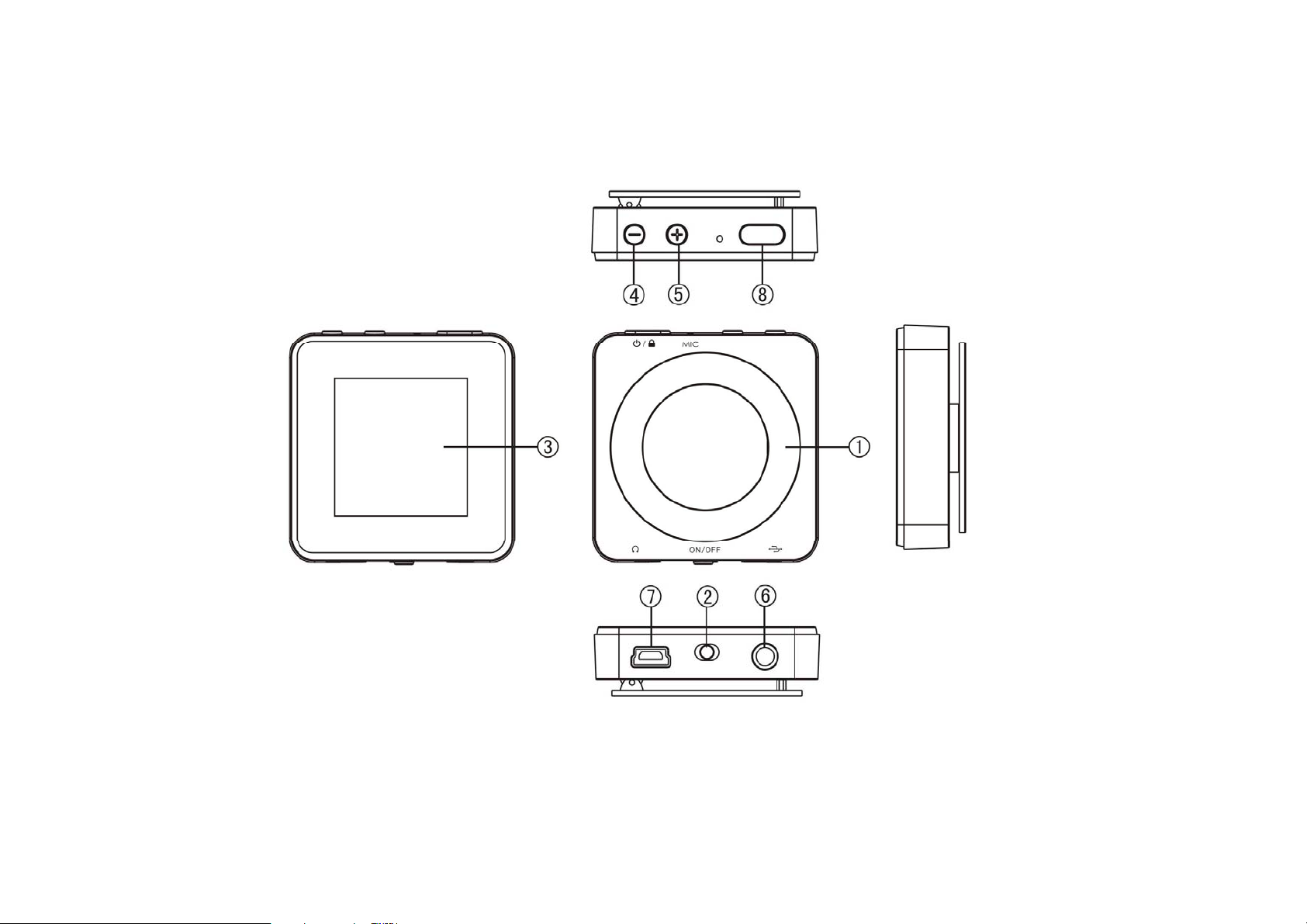
Page 3
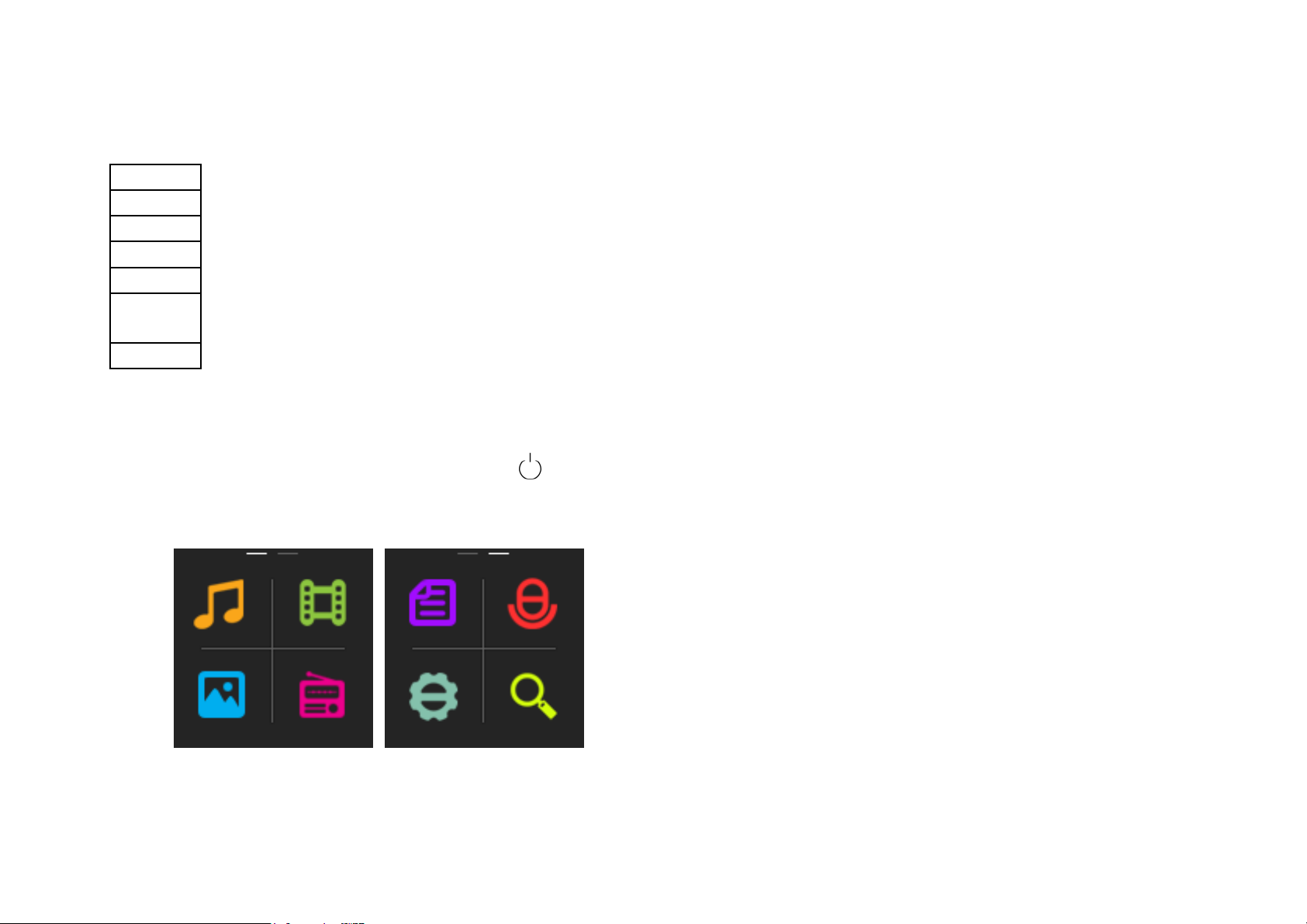
1: Additional Information
Clip
ON/OFF
Display
VOL -
VOL +
Earphone
jack
USB jack
2: Function Description:
To t u rn o n t h e m p 4 p l ayer and press the button“ “ for 3 seconds, after which the screenmenu op ens . To m ove t o t h e n e xt m en u pa g e,
touch the screen with your finger andmove it slightly from right to left. To return to the previous menu page, the touch screenwith your
finger and move it from left to right.
Page 4
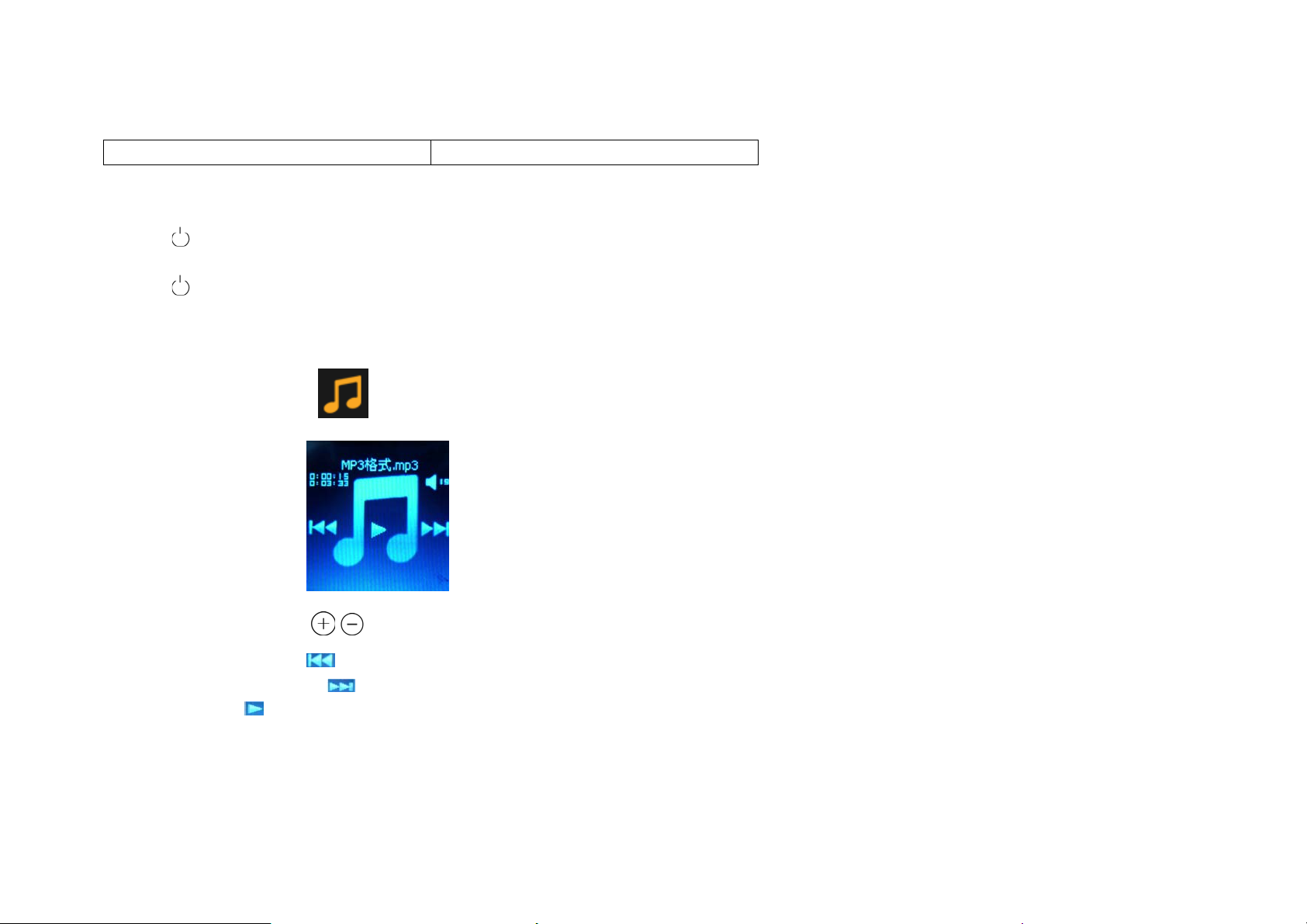
Swipe Tap
“HOLD” Function:
- - Press the button to lock the screen.
-
- Press the key to unlock the screen.
2.1. Music play mode:
a) Tap on the music icon“
“ to display the playback menu
Press the button“ , ” and adjust the volume of the headphone output.
-
- Back-press key “
- Forward-press key“
- Play icon“
“ to play / pause function key.
”to play the previous songs.
“ to play the next songs.
b) During playback
- finger to touch the screen and move it slightly from right to left, to get the song listinformation.
Page 5

- finger to touch the screen and move it slightly from left to right to return to the menu.
2.2. Video Playback:
- Video-icon“
“ button to access the video list.
- Touch the screen with your finger and move it slightly from right to left to bring up the next video list.
- Press the video title to play the video.
[VIDEO-FORMAT- SUPPORT: AVI with resolution 128X128]
-finger to touch the screen and move it slightly from left to right to enter the main menu screen.
NOTE: The video-conversion program from device to PC COPY AND PROPERLY INSTALL.
Copy of the Program Files:
1 / MP4 to PC.
2 / A new player (for example, drive E) is created, click on it to open it.
3 / The installation file "Video_convertor.exe" find
4 / The file on the desktop of the PC's copy.
5 / Double click on the file to install the program.
Page 6
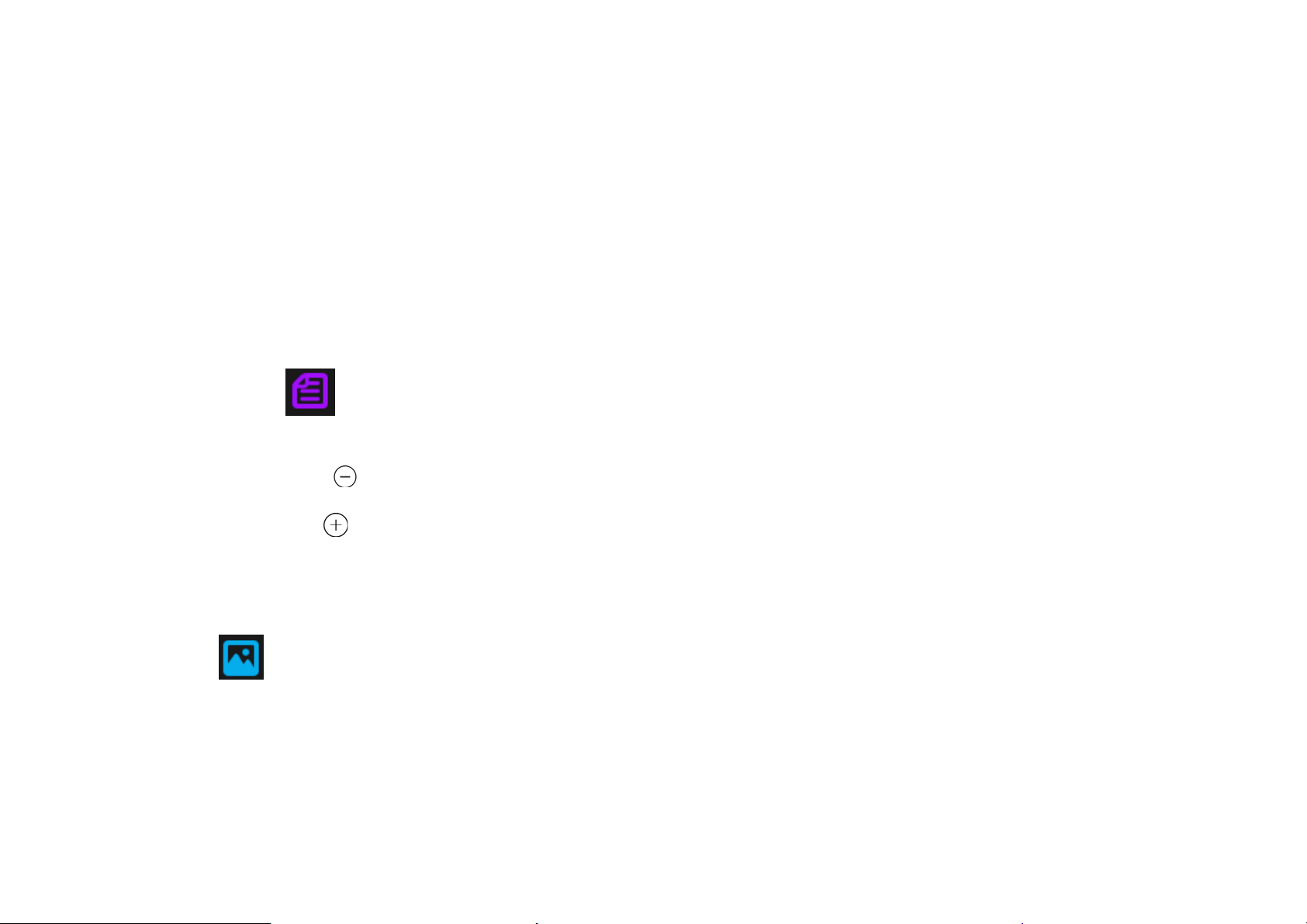
Converting Video Files:
1 / program "AVI converter Open
2 / "ADD" button to choose to convert the source video file.
3 / Make sure that the resolution "128 x 128" is set (files with a different resolution cannot be played with the MP4 player)
4 / Press the "Convert Now " button to stop the video Konvertierprozess.
5 / target file into the mp4 player copy to play the video.
2.3. E-Book:
- Press the Text icon“
“ to go to E-Book
- Press the power button for automatic page switching
- Negative Volume button “
- Positive volume button “
”to move to next page
”to go to the previous page
- touch the screen with your finger and move it slightly from left to right to return to the main menu screen.
2.4 Photo:
- Photo icon“ ” to view photos of press
- touch the screen with your finger and move it slightly from right to left to bring up thenext photo.
- touch the screen with your finger and move it slightly from left to right, to the previousphoto or return to the main screen.
Page 7

2.5 Recording:
a). Recording icon “
- Pause icon “
”button to pause to start recording.
- Stop icon button“
2.6 Radio:
”button to display the Capture menu:
” to save the recorded file.
- Radio icon“
” button to open the radio menu
Page 8

- Press key“ ” to go to the Radio Setup menu.
- Back-press key“
- Forward-press key“
” to go to the previous channel.
” to go to the next channel.
2.7 Setting:
- Settings icon“
- touch the screen with your finger and move it slightly from left to right, to the main screen menu.
2.8 Explorer:
” button to display the Systemeinstellmenü
Page 9

- Explorer icon“ ” button to display the setup menu of the information.
- touch the screen with your finger and move it slightly from left to right, to the main screen menu.
Note
●The player does not excessively hot, cold, dusty or suspend dark environments.
● Player to protect against friction with hard objects in order to protect it fromscratches at the surface
or from battery or hardware damage.
● Player to use in extremely dry environments, to protect it from static electricity.
● During formatting, uploading and downloading the player does not switch offsuddenly to avoid the occurrence of bugs;
● player away from babies or small children with.
● The player supports Windows XP, Win7, Vista OS System or Mac OS x 10.6.4version.
●The contents of this manual may change without notice for purpose of improvement.We reserve the right to make changes without
notice to this manual.
Contribute to environmental protection!
Be sure to follow the local environmental regulations: bring
non-functioning electrical equipment provided for waste disposal
system.
Page 10

 MPMANAGER
For movie and music synchronisation and conversion, please use MPMANAGER software supplied in the PLAYER.
This software can be used also for UPDATE of your player.
MPMANAGER manual is included in your PLAYER.
English
Page 11

For more information please check our website
www.mpmaneurope.com
