Page 1

Bluetooth CD tower
speaker
TCD600BT
INSTRUCTION MANUAL
Page 2
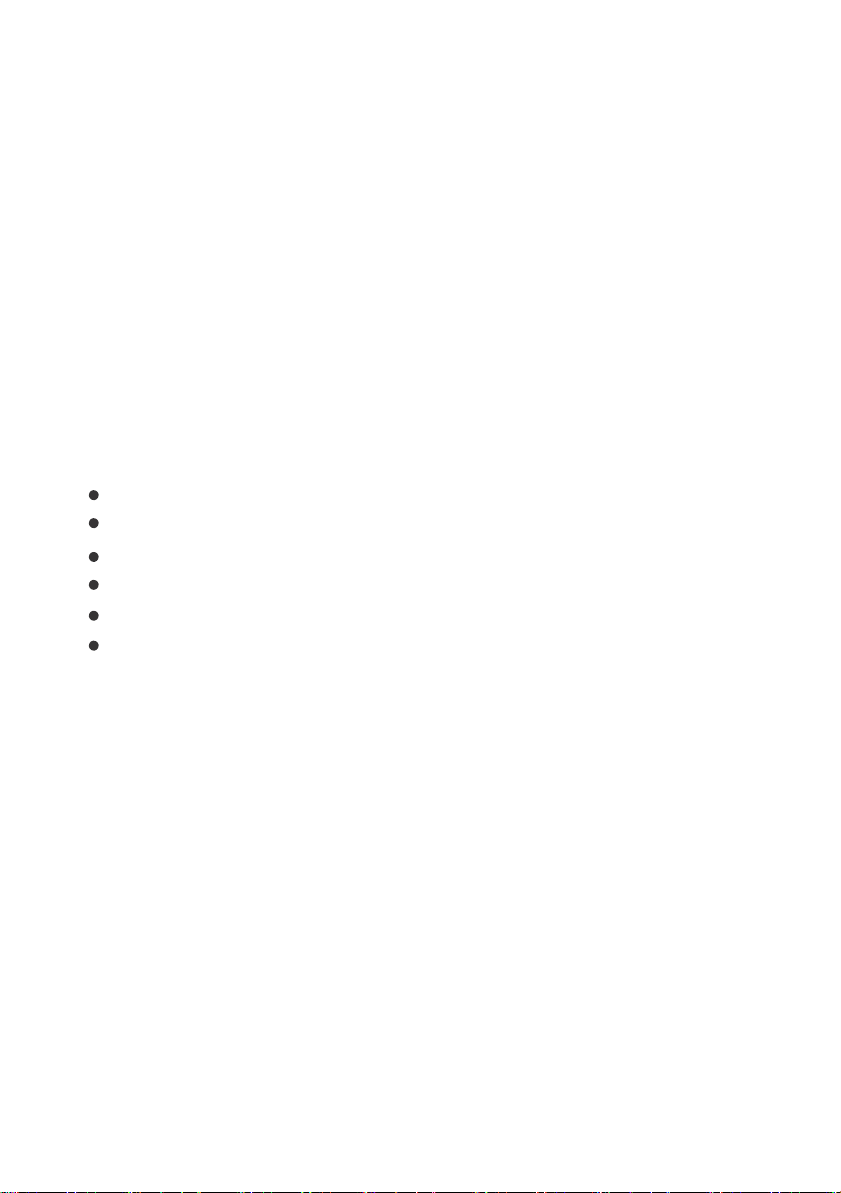
1
Contents
2
Safety instructions
3
Description of parts
4 Remote control & Installation
General operation
5
Bluetooth / NFC/ USB operation
6
Audio/ FM operation
7
8 Trouble shooting
9 Specifications
In the box
Tower speaker unit
Tower base plate and screw to attach the unit
3.5mm-RCA Audio cable
Instruction manual
Remote control
Power cable
Page 3
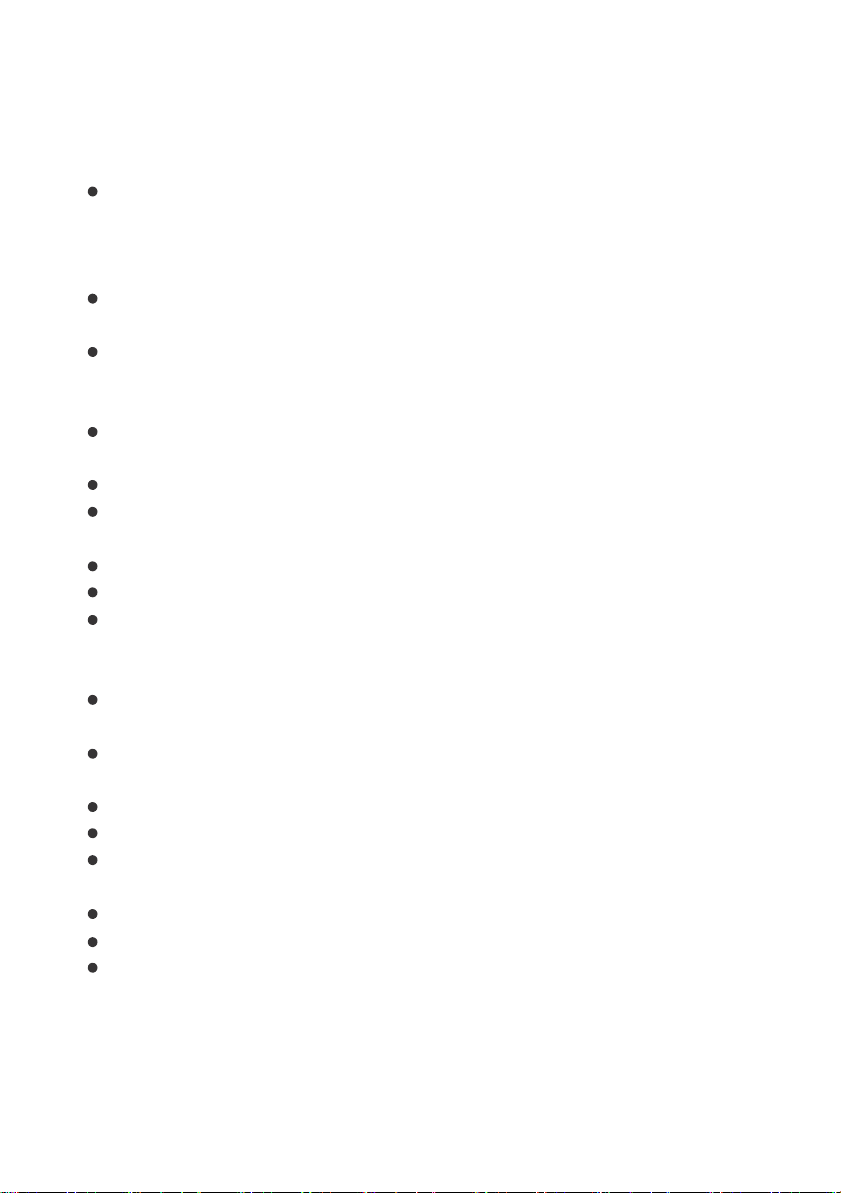
2
Safety instructions
When using the electrical equipments basic safety precautions should always
be followed
This equipment is not intended for use by persons(including children) with
reduced physical, sensory or mental capabilities or lack of experience or
knowledge. They should be given appropriate supervision and instructions
to use the equipment by a person responsible for their safety.
Ensure the equipment is not too close to heat emitting appliances or
placed in direct sunlight.
Check that the voltage indicated on the data plate corresponds with that
of the local network before connecting the equipment to the mains power
supply.
Do not leave the equipment unattended while connected to the power
supply.
Do not immerse the equipment in water or any other liquids.
It is imperative to unplug the power cord after the equipment has been
used, before it is cleaned and while being repaired.
Close supervision is required when using this equipment near children.
Never leave the equipment within reach of children.
Repairs to electrical appliances should only be performed by qualified
personnel. Improper repairs may place the user and/or equipment at
serious risk.
This equipments intended for household use only and should not be used
for industrial or commercial purposes.
Do not operate this appliance with a damaged plug or cord, after a
malfunction or after being dropped or damaged in any way.
Do not use this equipment for anything other than its intended use.
This equipment must be placed on a stable, heat resistant surface.
Do not push objects into any openings as damage to the equipment and/
or electric shock may occur.
Do not use this product in wet or bad weather conditions.
This product is not a toy.
Do not play music at excessive levels especially near children.
Page 4
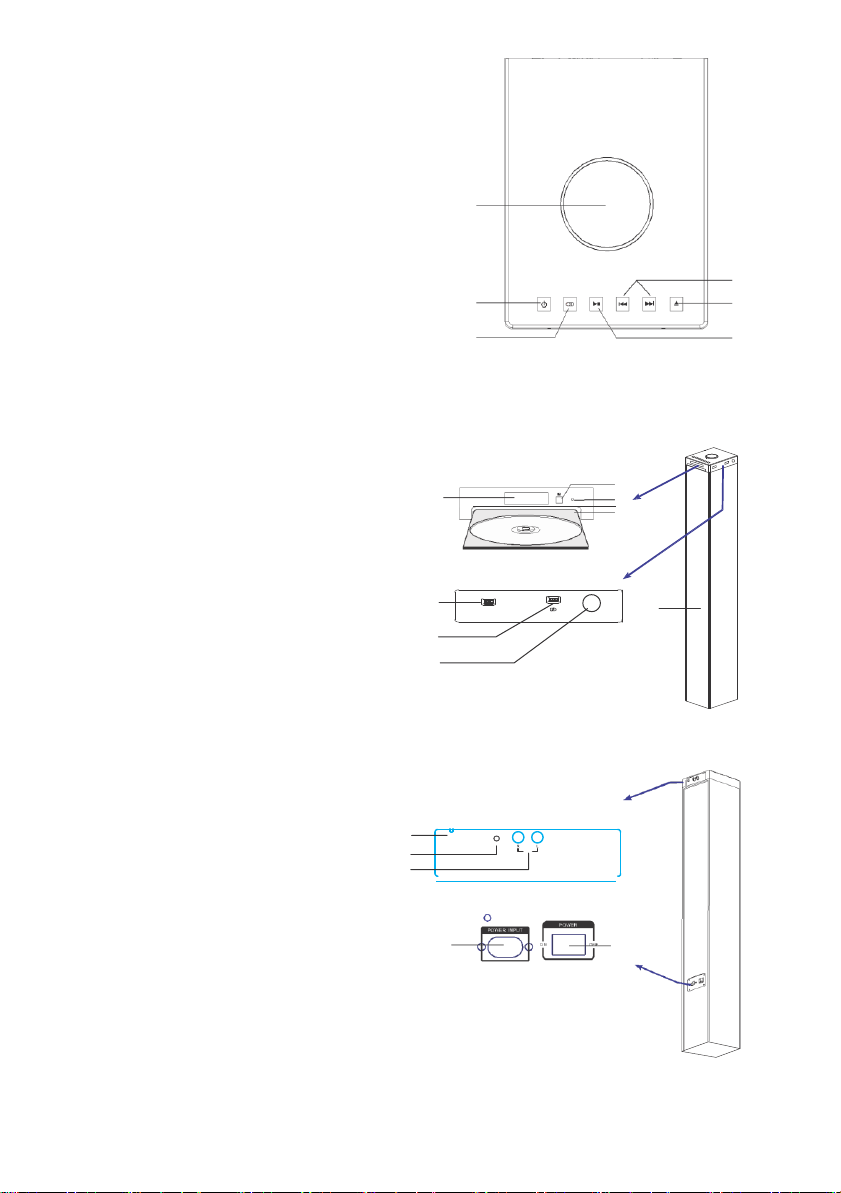
3
Description of parts
Top panel
1. Volume+/-
2. Standby
3. Mode
4. Previous/Next
5. Eject (Open or close the disc tray)
6. Play/pause
Front
1. Display screen
2. Remote sensor
3. Indicator
4. Disc tray
5. USB port for playing MP3
6. USB port for charging
7. NFC sensor
8. Speakers
Back panel
1. FM antenna
2. 3.5mm Aux in Jack
3. R/L RCA Jack
4. Power input
5. Power switch
1
2
3
1
USB
5
6
7
FM
1
2
3
AUX IN
4
VOLUME
-
+
4
5
6
2
3
4
NFC
5V1A FOR
CHARGE
AUX
8
5
Page 5

4
Remote control
1. Standby
2. Mute
3. Previous
4. Fast rewind
5. Down
6. Repeat
7. Volume-
8. Bluetooth
9. CD/USB
10. Numbers
11. Search
12. Eject
Installation
13. Up
14. Next
15. Play/pause
16. Fast forward
17. Program
18. Volume+
19. Tone
20. Aux in
21. FM
22. Frequency
23. Mono/stereo
24. Save
10
11
SEARCH
CD/USB
FM
10+
SAVE
1
2
3
4
5
6
7
8
9
12
13
14
15
16
17
18
19
20
21
22
MO/ST
23
24
Please install the machine as below (do not connect to power):
The tower
Base plate
Fix the Screws
Page 6
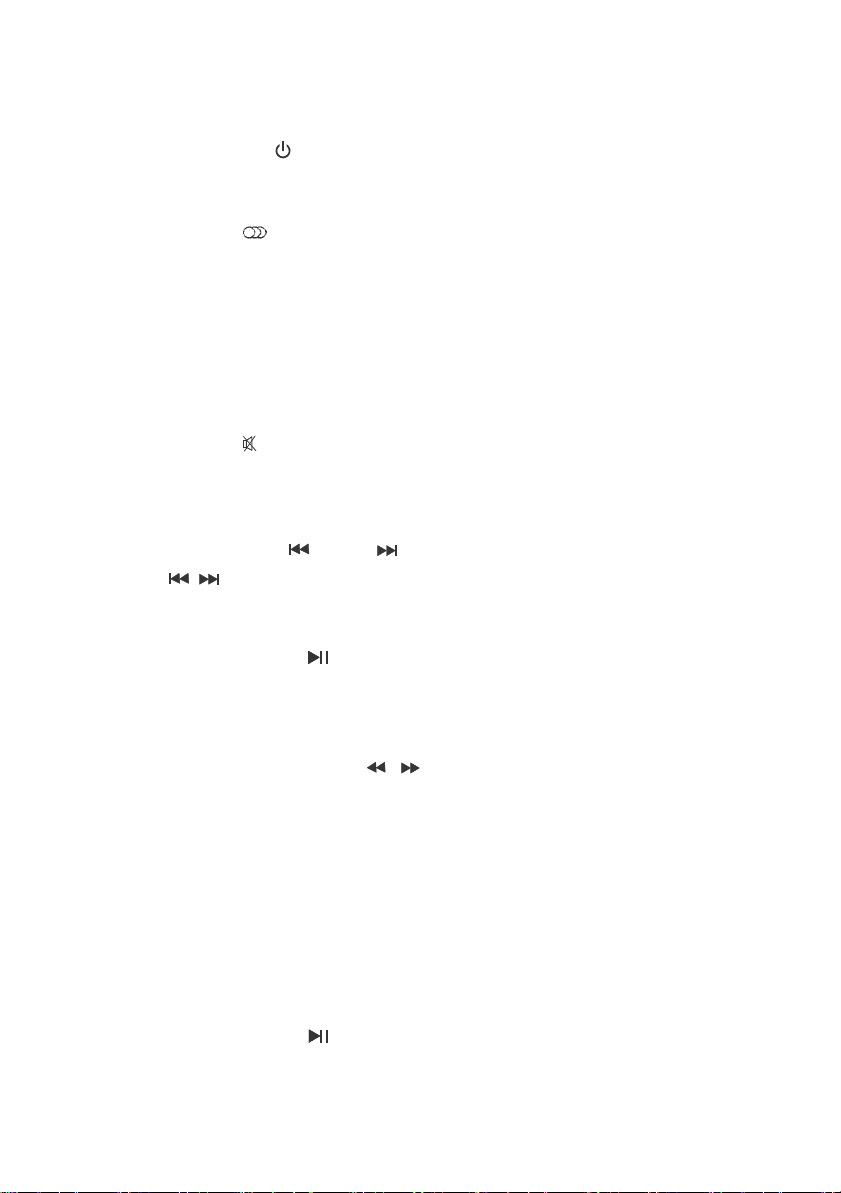
5
General operation
STANDBY MODE
Press the STANDBY button to wake up the unit or turn to standby mode.
SELECT MODE
Press the MODE button to switch to one of the modes: CD, USB, FM,
Bluetooth, or Aux. Press the CD/USB button on remote to select CD or USB
mode, press the AUX button on remote to select Aud-1 or Aud-2 mode.
VOLUME SETTING
Press the VOLUME+/- buttons or rotate the Volume knob to adjust the volume.
MUTE THE SOUND
Press the MUTE button on remote control to mute the sound. Press again
or press the VOLUME+/- buttons to resume the volume level.
SKIP TRACKS
Press the PREVIOUS /NEXT button on remote control or press and
hold the / button to skip to the previous or next track.
PLAY/PAUSE
Press the PLAY/PAUSE button to pause the playback, press again to
resume.
ACCELERATE THE MUSIC
In USB or CD mode, press the / button on remote control to forward or
reward the music. Press repeatedly to resume the normal speed.
REPEAT MODE
Press the REP. button on remote control to repeat the song by once, press
again to repeat all songs, press the third time to resume normal.
PROGRAM
In CD mode, press the PROG. button on remote control to enter the program
setting, “ P :0100", use the NUMBER buttons to select the song you want to
program, then press the button to confirm and start playing the music in
the programmed order.
Page 7

6
Bluetooth operation
1. Press the MODE button to switch to the Bluetooth mode.
2. The previous paired device will connect to speaker tower automatically
when each time changing to Bluetooth mode.
3. Turn on the Bluetooth device (e.g. phone) and enter the Bluetooth search
interface.
4. Search "MP720" and pair it, input the password "0000" if necessary. Then
the indicator will light steadily.
5. If it still doesn't work, reset the Bluetooth and follow above steps again.
NFC operation
1. Press the MODE button to enter the Bluetooth mode.
2. Place the back of phone (with NFC function) on the position of word
“ NFC”
on the front panel of the unit for 3 seconds, the Bluetooth function of the
phone is activated automatically.
3. When the indicator lights steadily and you can hear an audible signal, they
are paired.
4.To disconnect NFC Bluetooth connection, place the back of the phone on
the position of the word “ NFC” on the front panel of the unit. When there
comes an audible signal, they are disconnected.
5. Some devices of Android system 4.0 or below need to install the NFC.apk
to enable the NFC function. Some devices may be in a weak compatibility
for NFC function, that may relate to the NFC software.
USB
5V1A FOR
CHARGE
NFC
NFC sensor Phone with NFC
USB operation
1. Power on the unit and insert a USB Flash Drive (not supplied) into the
USB Port, ensuring the plug is fully inserted at the correct way.
2. Press the MODE button to switch to the USB mode.
3. The tower will play music from the USB automatically.
4. The maximum size of Flash Drive that can be connected is 32GB max.
Page 8

7
5. The supported format for USB play is MP3.
Page 9

8
Audio operation
Use the 3.5mm-RCA Audio cable (included) to connect the unit with Disc
player/MP3 player/phone/computer or other music device.
1. Connect one end of the Audio cable to the R/L Audio-in Jack on the back
panel of the unit, then connect the other end to the MP3 player.
2. Press the MODE button on the top panel or press the AUX button on
remote to switch to Aux in mode (Aud-1/ Aud-2).
3. Press the AUX button to enter the Aud-1 mode and start playback by the
device connected to the R/L RCA Jack.
4.. Press the AUX button to enter the Aud-2 mode and start playback by the
device connected to the 3.5mm Aux in Jack.
Disc player
FM operation
FM
FM antenna
AUX IN
AUX
MP3 player
1. Adjust the FM antenna to get the best reception.
2. Press the MO/ST button to turn stereo on.
3. Press the MODE button to switch to the FM mode.
4. Press the / button to skip to the previous or next station.
5. Press the / button on remote to tune the frequency by 0.05MHz.
6. Press and hold the / button on remote to skip to strongest station.
7. Press the SEARCH button on the remote control to search the stations,
press again to stop searching.
8. Save (60) stations:
Press the NUMBER buttons to select the preset number, then press the F
button and input the frequency, at last press the SAVE button to save the
station.
E.g. to save the 107.5MHz into preset 36. Press the NUMBER button 10+,
6, then press F and input 1, 7, 5, 0, at last press the SAVE button.
Page 10

9
Trouble shooting
Problem
Remedy
(Power)
System does not turn on
or does not respond to
the Remote control.
- Make sure AC power plug is connected to the
wall socket outlet properly and it has power.
- If this does not help, leave the unit unplugged
before seeking advice.
(Remote control)
No functions or short
range.
- Insert new batteries.
- Aim remote directly towards the remote
sensor located in center of speaker.
(Pairing the product)
Cannot pair successfully.
- Check whether the speaker is in Off or
searching mode.
- Check whether there are other Bluetooth
receivers around your Bluetooth device. Turn
them off to avoid any disturbance. Attempt to
pair again.
Cannot play properly,
the music plays
intermittently.
- Check whether the distance between the
speaker and your Bluetooth device is out of
its working distance (10m).
- Check whether there are some obstacles
blocking the communication between the
speaker and the Bluetooth device.
- Move the speaker or the Bluetooth device to
get the best reception.
The sound is distorted.
- Check the volume setting on both the
speaker and your Bluetooth device and
adjust the volume to a suitable level.
Before taking the unit to be repaired, please check the following table when a
problem occurs. Consult your dealer or service center if the problem cannot
be solved with the following information.
Page 11

1
Specifications
Power
AC 220-240V, 50Hz
Operation temperature
0°C to + 35°C
Max power output
90W
Remote control range
7 meters
Bluetooth range
10 meters
Input jack
3.5mm Aux in jack; R/L RCA jack; USB
NOTE:
As a result of continual improvements, the design and specifications of the
product within differ slightly from the unit illustrated on the packaging.
