Page 1
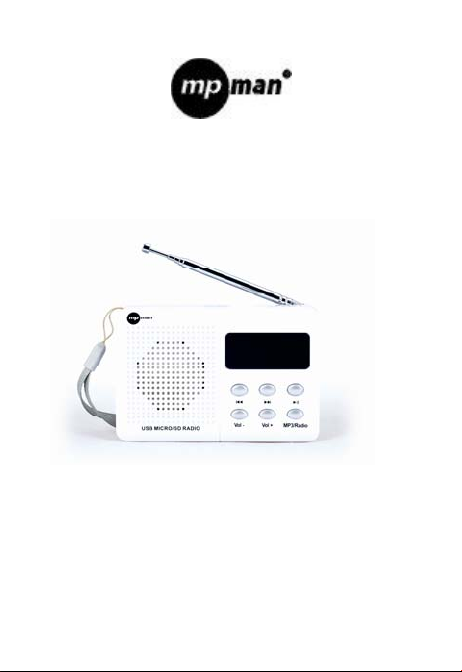
USB SD DIGITAL FM RECEIVER
Model No.: RPS500PLL
INSTRUCTION MANUAL
Page 2

1. Display
2. Power ON/OFF
3. Previous
4. Volume -
5. Next
6. Volume +
7. Play/Pause
8. MP3/Radio
9. FM Antenna
10. DC 5V USB Cable connector
11. SD/MMC Card Slot
12. Headphone Jack
13. TF Card Slot
14. USB Connector
OPERATING INSTRUCTION
Battery Supply
Open the battery compartment and insert as indicated in the compartment
one Rechargeable Batteries, Li-ion 3.7V
Battery Charging
Connect the unit by inserting the USB cable into DC 5V IN jack, and
inserting the other end into the USB interface or USB charger. The
charging time is around 2 hours. The charging indicator will flash during
Page 3

battery charging.
To use 5V AC/DC adapter for external DC charging, plug the connecting
cable to the DC jack. (Voltage adapter is an optional accessory. Do not
charge the battery with the AC / DC adapter for more than 24 hours.)
IMPORTANT
If the unit has not been used for a long period of time, the rechargeable
battery may be completely discharged into a “sleep mode” condition. This
is the characteristics of all the rechargeable battery. For the first time to
recharge (to wake up) the battery, it is recommended to charge for a period
exceed 5 hours but not exceed 24 hours.
Radio
1. Switch Power button to ON position to switch on the unit.
2. Press Next or Previous button for a second to start radio scanning.
3. Adjust the sound volume by pressing Vol- & Vol+
4. Switch Power button to OFF position to switch off the unit.
Radio Preset
1. Press Play Button for 2 seconds to start Auto-Scan Preset Stations. It
will auto-stop when all the stations have been found out.
2. Press Next or Previous button once to select preset stations.
To improve reception:
Pull out the telescopic aerial. To improve FM Reception incline and turn the
aerial, reduce its length if the FM-signal is too strong (very close to a
transmitter).
USB, SD/MMC CARD, TF Card PLAYBACK
Able to decode and playback all MP3 files which stored in the memory
media with USB connector, SD or MMC Card Slot, TF Card.
1. Press MP3/Radio once to MP3 mode.
2. Before connecting the USB media to the unit, make sure the port is in
correct direction and will connect. Or insert SD/MMC/TF Card straightly
without bending.
3. The system will automatically start reading the MP3 files in the USB
Storage Media, SD or MMC Card, TF Card.
4. Press Next / Previous / PLAY Buttons for Next / Previous / PLAY
FUNCTION.
Wrongly connect the USB Storage Media, or SD/MMC/TF Card upside
down could damage the unit or the USB Storage Media or SD/MMC/TF
Card. A locked SD/MMC/TF Card cannot detected or playback.
SPECIFICATIONS
Power Output: 1W RMS
Input Power: DC 5V
Rechargeable Battery: DC Li-ion 3.7V 400mAh
PRECAUTIONS:
1. Do not expose the unit to extreme temperature nor high humidity to
ensure normal functioning for a long lifetime.
For instances, never place the unit in bathing areas nor around stoves and
radiators.
Page 4
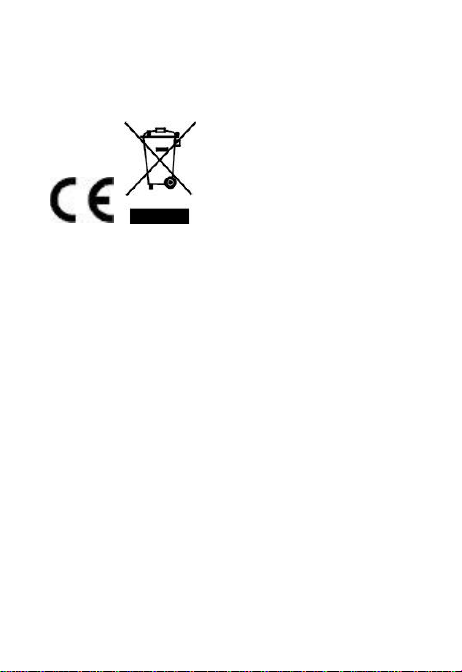
2. If you find the unit is not working properly, please take it to your nearest
services centre. Do not attempt to repair by yourself.
WARNING:
To prevent fire or shock hazard, do not expose the unit to rain or moisture.
To avoid electrical shock, do not open the cabinet, refer to service agent or
qualified engineer only.
This is to certify that RPS500PLL is in conformity with:
Council directive 89/336/EEC (EMC direction):
Applicable standards:
EN55013:2001+A1:2003+A2:2006
EN61000-3-2:2006+A1:2009+A2:2009
EN61000-3-3:2008
EN55020:2007
Made in PRC
For more information please visit our website
www.mpmaneurope.com
Page 5
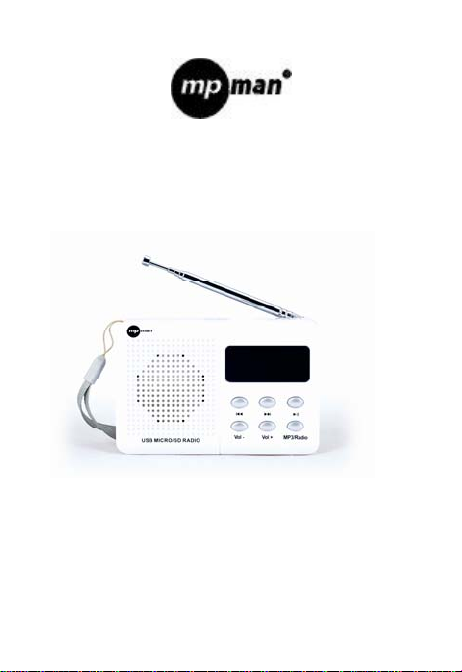
RECEPTEUR USB SD DIGITAL FM
Modèle No.: RPS500PLL
MANUEL D'INSTRUCTIONS
Page 6
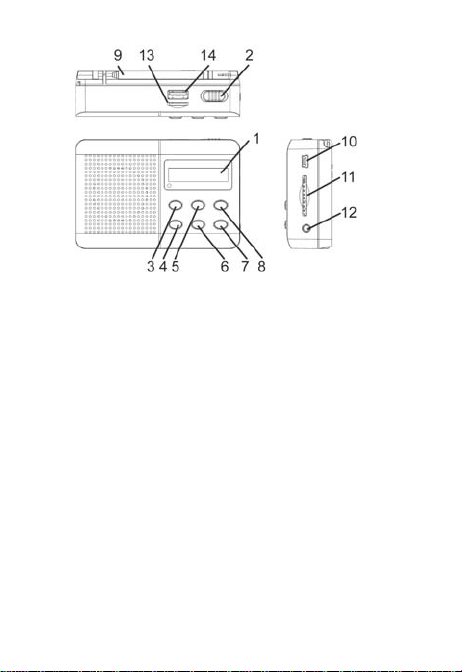
15. Afficheur
16. Alimentation ON/OFF
17. Précédent
18. Volume -
19. Suivant
20. Volume +
21. lecture/Pause
22. MP3/Radio
23. Antenne FM
24. Connecteur de câble DC 5V USB
25. Fente de carte SD/MMC
26. Casque à écouteurs
27. Fente de la carte TF
28. Connecteur USB
INSTRUCTIONS DE FONCTIONNEMENT
Fourniture de la batterie
Ouvrez le compartiment de la batterie et insérez comme indiqué dans un
compartiment d'une batterie rechaergeable, Li-ion 3.7V
Chargement de la batterie
Connectez l'unité en insérant le câble USB dans la prise DC 5V IN, et en
insérant l'autre fin dans l'interface USB ou chargeur USB. Le temps de
chargement est autour de 2 heures. L'indicateur de chargement clignotera
pendant le chargement de la batterie.
Pour utiliser l'adaptateur AC/DC 5V pour un chargement DC externe,
branchez le câble de connexion à la prise DC. (L'adaptateur de voltage est
un accessoire optionnel. Ne chargez pas la batterie avec l'adaptateur AC /
DC pendant plus de 24 heures.)
Page 7

IMPORTANT
Si l'unité n'a pas été utilisé pendant longtemps, la batterie rechargeable
peut être complètement déchargé en une condition de "mode veille". Ce
sont les caractéristiques de toute batterie rechargeable. Pour la première
recharge (réveiller) de la batterie, il est recommandé de chargé pour une
période excédant 5 heures pas plus de 24 heures.
Radio
1. Mettez le bouton d'alimentation à la position ON pour allumer l'unité.
2. Appuyez sur le bouton suivant ou précédent une seconde fois pour
démarrer le le balayage de la radio.
3. Ajustez le volume du son en appuyant sur Vol- & Vol+
4. Changez le bouton d'alimentation à la position OFF pour éteindre l'unité.
Préréglage de la radio
1. Appuyez sur le bouton lecture pendant 2 secondes pour démarrer les
stations de préréglage de l'auto-balayage. Il s'arrêtera automatiquement
quand toutes les stations ont été trouvées.
2. Appuyez une fois sur le bouton suivant ou précédent pour sélectionner
les stations de préréglage.
Pour améliorer la réception:
Retirez l'antenne télescopique. Pour améliorer la réception FM inclinez et
tournez l'antenne, réduisez sa longueur si le signal FM est trop fort (très
proche d'un transmetteur).
LECTURE de carte USB, SD/MMC CARD, TF
Est en mesure de décoder et lire tous les fichiers MP3 stockés dans la
mémoire média avec le connecteur USB, fente de carte SD ou MMC, carte
TF.
1. Appuyez une fois sur MP3/Radio au mode MP3.
2. Avant de connecter le média USB à l'unité, soyez sûr que le port est
dans la bonne direction et se connectera. Ou insérez droitement la carte
SD/MMc/TF sans plier.
3. Le système démarrera automatiquement la lecture des fichiers MP3
dans le média de stockage USB, carte SD ou MMC, carte TF.
4. Appuyez sur les boutons Suivant / Précédent / LCTURE pour la
FONCTION Suivante / Précédent / LECTURE
Ne pas connecter correctement le média de stockage USB, ou la carte
SD/MMC/TF à l'envers pourrait endommager l'unité ou le média de
stockage USB ou la carte SD/MMC/TF. Une carte SD/MMC/TF ne peut
pas détecter ou lire.
SPECIFICATIONS
Puissance de sortie: 1W RMS
Puissance d'entrée: DC 5V
Batterie rechargeable: DC Li-ion 3.7V 400mAh
PRECAUTIONS:
1. N'exposez pas l'unité à une température extrême ni à une humidité
élevée pour assurer une fonctionnement normal pour un temps de vie
long.
Page 8
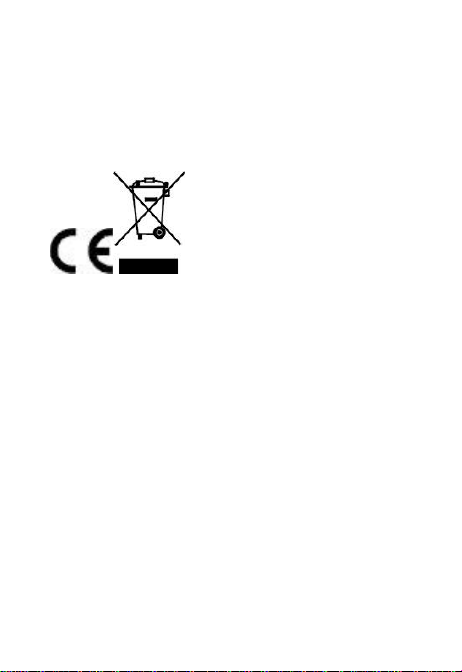
Par exemple, ne jamais placer l'unité dans des zones de baignade ni
autour d'une cuisinière ou de radiateurs.
2. Si vous trouvez que l'unité ne fonctionne pas normalement, prenez le à
votre centre de services le plus proche. Ne tentez pas de le réparer
vous-même.
AVERTISSEMENT:
Pour empêcher un incendie ou un choc dangereux, n'exposez pas l'unité à
la pluie ou à l'humidité.
Pour éviter un choc électrique, n'ouvrez pas le cabinet, référez-vous
seulement à un agent de service ou un ingénieur qualifié.
Nous certifions par la présente que le RPS500PLL est conforme à :
Directive du conseil 89/336/EEC (directive CEM):
Normes applicables :
EN55013:2001+A1:2003+A2:2006
EN61000-3-2:2006+A1:2009+A2:2009
EN61000-3-3:2008
EN55020:2007
Fabriqué en RPC
Pour de plus amples informations, veuillez consulter notre site Internet
www.mpmaneurope.com
Page 9

USB SD DIGITAL UKW-EMPFÄNGER
Modell-Nr.: RPS500PLL
GEBRAUCHSANWEISUNG
Page 10

1. Anzeige
2. Netzschalter EIN/AUS
3. Zurück
4. Lautstärke -
5. Weiter
6. Lautstärke +
7. Wiedergabe/Pause
8. MP3/Radio
9. UKW-Antenne
10. 5V USB-Kabelanschluss
11. SD/MMC-Kartensteckplatz
12. Kopfhörerbuchse
13. TF-Kartensteckplatz
14. USB-Anschluss
•BEDIENUNGSANLEITUNG
•Batterieversorgung
Öffnen Sie das Batteriefach und legen Sie, wie im Fach angegeben, 3.7V
Li-Ion-Akkus ein.
•Aufladen der Batterie
Verbinden Sie das Gerät, indem Sie das USB-Kabel in die 5V
Eingangsbuchse stecken und das andere Ende in die USB-Schnittstelle
oder das USB-Ladegerät geben. Die Ladezeit beträgt ca. 2 Stunden. Die
Ladeanzeige wird beim Laden der Batterie blinken.
Um den 5V-Adapter für externes Laden zu verwenden, stecken Sie das
Verbindungskabel in die Buchse ein. (Der Stromadapter ist als Zubehör
erhältlich. Den Akku mit dem Stromadapter nicht für mehr als 24 Stunden
aufladen.)
Page 11

WICHTIG
Wenn das Gerät für eine lange Zeit nicht benutzt wird, kann der Akku
vollständig entladen und in einen "Schlafmodus"-Zustand gebracht werden.
Dies ist eine Eigenschaft aller Akkus. Beim ersten Wideraufladen
(aufwachen) des Akkus, empfiehlt es sich, den Akkus für einen Zeitraum
von mehr als 5 Stunden, aber nicht länger als 24 Stunden aufzuladen.
•Radio
1. Schalten Sie den Netzschalter auf EIN, um das Gerät anzuschalten.
2. Drücken Sie auf die Weiter oder Zurück-Taste für eine Sekunde, um den
Scanvorgang des Radios zu starten.
3. Stellen Sie die Lautstärke mit Lautstärke - & Lautstärke + ein.
4. Schalten Sie den Netzschalter in die Position AUS, um das Gerät
auszuschalten.
•Radio-Voreinstellung
1. Drücken Sie den WIEDERGABE-Knopf für 2 Sekunden, um den
Automatischen Sendersuchlauf zu starten. Dieser wird automatisch
beendet, wenn alle erreichbaren Stationen gefunden wurden.
2. Drücken Sie auf die Weiter oder Zurück-Taste, um die voreingestellte
Sender auszuwählen.
•Zur Verbesserung des Empfangs:
Ziehen Sie die Teleskopantenne heraus. Zur Verbesserung des
UKW-Empfangs neigen und drehen Sie die Antenne. Ziehen Sie die
Antenne ein, wenn das UKW-Signal zu stark ist (falls sehr nahe an einem
Sender positioniert).
WIEDERGABE von USB, SD/MMC-Karte und TF-Karte
Das Gerät kann alle MP3-Dateien dekodieren und wiedergeben, die auf
Speichermedien über den USB-Anschluss, auf SD/MMC-Karte oder
TF-Karte gespeichert sind.
1. Drücken Sie einmal auf MP3/Radio, um in den MP3-Modus zu wechseln.
2. Vor dem Anschluss von USB-Medien an das Gerät, stellen Sie sicher,
dass der Anschluss richtig angeschlossen ist und eine Verbindung
hergestellt werden kann. Oder legen Sie eine SD/MMC/TF-Karte ein.
3. Das System liest automatisch die MP3-Dateien auf den
USB-Speichermedien, der SD-/MMC- oder TF-Karte.
4. Drücken Sie die Weiter / Zurück / WIEDERGABE-Tasten für
verschiedene Funktionen der Wiedergabe.
Falsches Anschließen der USB-Speichermedien oder durch
Einschieben der SD/MMC/TF-Karte auf der falschen Seite kann das
Gerät oder die SD/MMC/TF-Karten beschädigt werden. Eine defekte
SD/MMC/TF-Karte wird nicht erkannt oder kann nicht wiedergegeben
werden.
TECHNISCHE DATEN
Ausgangsleistung: 1W Effektivwert
Eingangsleistung: 5V
Akku: Li-ion 3.7V 400mAh
Page 12

VORSICHTSMASSNAHMEN:
1. Setzen Sie das Gerät nicht extremen Temperaturen oder hoher
Luftfeuchtigkeit aus, um eine normale Funktion und eine eine lange
Lebensdauer zu gewährleisten.
Platzieren Sie das Gerät unter keinen Umständen in Badezimmern oder in
der Nähe von Öfen und Heizkörpern.
2. Wenn das Gerät nicht ordnungsgemäß funktioniert, bringen Sie es bitte
zum nächstgelegenen Service-Center. Versuchen Sie es nicht, selbst zu
reparieren.
WARNUNG:
Um Feuer- oder Kurzschlussgefahr zu vermeiden, darf das Gerät keinem
Regen oder Feuchtigkeit ausgesetzt werden.
Um Stromschläge zu vermeiden, darf das Gehäuse nicht geöffnet werden.
Wenden Sie sich an den Kundendienst oder ausschließlich qualifizierte
Techniker.
Hiermit wird bescheinigt, dass RPS500PLL konform ist mit:
Richtlinie des Rates 89/336/EWG (EMV-Vorschrift)
Geltenden Standards:
EN55013:2001+ A1:2003+A2:2006
EN61000-3-2: 2006+ A1:2009+ A2:2009
EN61000-3-3:2008
EN55020:2007
Made in China
Für weitere Informationen besuchen Sie bitte unsere Website unter:
www.mpmaneurope.com
Page 13

RICEVITORE DIGITALE FM USB SD
Modello Num.: RPS500PLL
MANUALE D’USO
Page 14
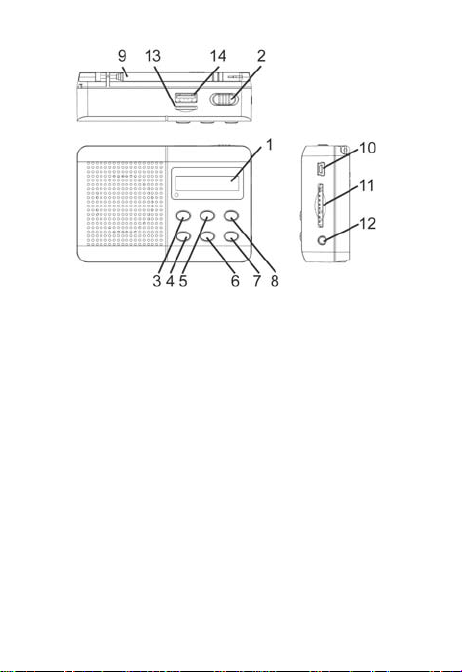
29. Display
30. Alimentazione ON/OFF
31. Precedente
32. Volume -
33. Successivo
34. Volume +
35. Play/Pause
36. MP3/Radio
37. Antenna FM
38. Cavo di connessione CC 5V USB
39. Porta SD/MMC Card
40. Spinotto auricolari
41. Porta TF Card
42. Connettore USB
ISTRUZIONI DI FUNZIONAMENTO
Alimentazione a Batteria
Aprire lo scomparto batterie e inserire come indicato nello scomparto una
Batteria Ricaricabile, agli ioni di litio 3.7V
Ricarica Batterie
Collegare l’unità inserendo il cavo USB nello spinotto CC 5V IN, e
inserendo l’laltra estremità nell’interfaccia USB o nel ricaricatore USB. Il
tempo di ricarica è di circa 2 ore. L’indicatore luminoso di ricarica
lampeggerà durante la ricarica della batteria.
Per utilizzare l’adattatore 5V AC/CC per ricarica esterna CC, collegare il
cavo di connessione allo spinotto CC. (L’adattatore di voltaggio è un
accessorio opzionale. Non ricaricare la batteria con l’adattatore CA / CC
Page 15

per più di 24 ore.)
IMPORTANTE
Se l’unità non è stata utilizzata per un lungo periodo di tempo, la batteria
ricaricabile potrebbe essersi completamente scaricata in condizioni di
“modalità di sospensione”. Si tratta di una caratteristica di tutte le batterie
ricaricabili. Per la prima ricarica (l’avvio) della batteria, si raccomanda di
ricaricare per un periodo superiore alle 5 ore ma che non superi le 24 ore.
Radio
1. Portare il tasto di Alimentazione su ON per accendere l’apparecchio.
2. Premere Successivo o Precedente per un secondo per avviare la
scansione radio.
3. Regolare il volume premendo Vol- & Vol+
4. Portare il tasto di Alimentazione su OFF per spegnere l’apparecchio.
Preselezione Radio
1. Premere il tasto Play per 2 secondi per avviare la Scansione Automatica
di Preselezione Stazioni. La funzione si fermerà automaticamente una
volta rilevate tutte le stazioni.
2. Premere i tasti Successivo o Precedente una volta per selezionare le
stazioni impostate.
Per migliorare la ricezione:
Estrarre l’antenna aerea telescopica. Per migliorare la Ricezione FM
inclinare e ruotare l’antenna, ridurne la lunghezza se il segnale FM è
troppo forte (molto vicino al trasmettitore).
RIPRODUZIONE USB, SD/MMC CARD, TF Card
Abilita la lettura e la riproduzione di tutti i file MP3 immagazzinati nella
memoria mediante connettore USB, Porta SD o MMC Card, TF Card.
1. Premere MP3/Radio una volta per la modalità MP3.
2. Prima di collegare il dispositivo USB all’unità, assicurarsi che la porta sia
in direzione corretta e quindi collegare. Oppure inserire direttamente la
SD/MMC/TF Card senza piegarla.
3. Il sistema inizierà automaticamente a leggere i file MP3 immagazzinati
nel dispositivo di memoria USB, nella SD o MMC Card, nella TF Card.
4. Premere i tast i Successivo / Precedente / PLAY per la FUNZIONE
Successivo / Precedente / PLAY.
Un collegamento non corretto del dispositivo di memoria USB, o
l’inserimento della SD/MMC/TF Card in senso inverso potrebbe
danneggiare l’unità o il dispositivo di memoria USB o la SD/MMC/TF
Card. Una SD/MMC/TF Card bloccata non può essere rilevata o
riprodotta.
SPECIFICHE
Alimentazione in Uscita: 1W RMS
Alimentazione in Entrata: DC 5V
Batteria Ricaricabile: Ioni di Litio CC
3.7V 400mAh
PRECAUZIONI:
Page 16

1. Non esporre l’apparecchio ad elevata temperature o umidità per
assicurarne il normale funzionamento e una lunga durata.
Per esempio, non posizionare mai l’apparecchio in stanze da bagno o in
prossimità di stufe e radiatori.
2. Se si rileva un malfunzionamento della radio, rivorlgersi al più vicino
punto di assistenza clienti. Non cercare di ripararla da soli.
AVVERTENZA:
Per prevenire incendi o scosse elettriche, non esporre l’apparecchio a
pioggia o umidità.
Per evitare scosse elettriche, non aprire il contenitore, e ricorrere solo a
personale di manutenzione / riparazione qualificato.
Questo marchio RPS500PLL certifica la conformità con:
Direttiva Comunitaria 89/336/EEC (EMC direction):
Standard applicabili:
EN55013:2001+A1:2003+A2:2006
EN61000-3-2:2006+A1:2009+A2:2009
EN61000-3-3:2008
EN55020:2007
Costruito nella RPC
Per ulteriori informazioni, siere pregati di far visita al nostro sito:
www.mpmaneurope.com
Page 17

USB SD DIGITALE FM ONTVANGER
Model No.: RPS500PLL
BEDIENINGSHANDLEIDING
Page 18

43. Display
44. Power AAN/UIT
45. Vorige
46. Volume -
47. Volgende
48. Volume +
49. Afspelen/Pauzeren
50. MP3/Radio
51. FM Antenne
52. DC 5V USB Kabelaansluiting
53. SD/MMC Kaartsleuf
54. Headphone Jack
55. TF Kaartsleuf
56. USB Aansluiting
BEDIENINGS INSTRUCTIE
Batterijvoeding
Open het batterijvakje en plaats in het vakje één oplaadbare batterij Li-ion
3.7V, zoals aangegeven.
Het opladen van de batterij
Sluit het apparaat aan door de USB-kabel in te voeren in de DC 5V IN
aansluiting en het andere eind in te voeren in de USB-interface of de USB
oplader. De oplaadtijd is ongeveer 2 uur. De oplaadindicator zal
knipperen tijdens het opladen van de batterij.
Om de 5V AC/DC-adapter voor het extern DC-opladen te gebruiken, sluit
de verbindingskabel aan op de DC-aansluiting. (De voltage adapter is een
optioneel accessoire. Laad de battery niet langer dan 24 uur op met de
Page 19

AC/DC-adapter).
BELANGRIJK
Als het apparaat niet voor langere tijd is gebruikt, kan de oplaadbare
batterij volledig in de “slaapstand” gezet worden. Dit is kenmerkend voor
alle oplaadbare batterijen. Om de batterij de eerste keer op te laden (op te
wekken), is het aanbevolen op te laden voor een periode van minstens 5
uur maar niet langer dan 24 uur.
Radio
1. Om het apparaat te starten, de knop op AAN schakelen..
2. Één seconde op de Volgende of de Vorige knop drukken, om te
beginnen met het
scannen van de radio.
3. Het geluidsvolume aanpassen door op Vol- & Vol+ te drukken.
4. Om het apparaat uit te zetten, de knop op UIT schakelen.
Radio Preset
1. Op de afspeelknop voor 2 seconden drukken om het Auto-Scannen van
voorkeursstations te starten. Dit zal vanzelf stoppen wanneer alle stations
zijn gevonden.
2. Op de knop Vorige of Volgende drukken om voorkeursstations te
selecteren.
Om de ontvangst te verbeteren:
De telescoop-antenne eruit halen. Om FM-ontvangst te verbeteren de
antenne buigen en draaien, de antenne verkorten wanneer het FM-signaal
te sterk is (zeer dicht bij een zender).
USB, SD/MMC-KAART, TF-KAART AFSPELEN
Het is mogelijk alle MP3-bestanden te decoderen en af te spelen, die in de
geheugen media met de USB-aansluiting, SD of MMC-kaartsleuf, TM-kaart
zijn opgeslagen.
1. MP3/Radio één keer naar MP3-stand indrukken.
2. Voordat de USB-media aan het apparaat aangesloten wordt, orvoor
zorgen dat de poort in de correcte richting staat en zal verbinden. Of de
SD/MMC/TF Kaart zonder te buigen direct invoeren.
3.Het systeem zal automatisch beginnen met het lezen van de MP3 files in
de USB Storage Media, SD- of MMC Kaart, TF-Kaart.
4.Op de Volgende / Vorige / Afspeelknoppen drukken voor de Volgende /
Vorige /
Het verkeerd od omgekeerd aansluiten van de USB Storage Media, of
de SD/MMC/TF Kaart kan het apparaat of de USB Storage Media of
de SD/MMC/TF-Kaart beschadigen. Een vergrendelde
SD/MMC/TF-Kaart kan niet worden gedetecteerd of afgespeeld.
SPECIFICATIES
AFSPELEN FUNCTIES.
Page 20

Vermogen: 1W RMS
Ingangsvermogen: DC 5V
Oplaadbare Batterij: DC Li-ion 3.7V 400mAh
VOORZORGSMAATREGELEN:
1. Het apparaat niet blootstellen aan extreme temperaturen noch hoge
vochtigheid om een normale werking voor een lange levensduur te
verzekeren.Bij voorbeeld nooit het apparaat in badkamers plaatsen noch
rond kachels en radiatoren.
2.Als u vindt, dat het apparaat niet ordentelijk werkt, gelieve het naar het
dichtst bijzijnde service centre te brengen. Niet proberen het zelf te
repareren.
WARNING:
Om het gevaar voor brand of schokken te voorkomen, het apparaat niet
aan regen of vocht blootstellen.
Om electrische schokken te vermijden de kast niet openen, alleen
verwijzen naar
een onderhoudsmonteur of een gekwalificeerde technicus.
Dit is om te certificeren dat RPS500PLL in overeenstemming is met:
Richtlijn van de Raad 89/336/EEC(EMC richtlijn):
Toepasselijke normen:
EN55013:2001 + A1:2003 + A2:2006
EN61000-3-2:2006 + A1:2009 + A2:2009
EN61000-3-3:2008
EN55020:2007
Gemaakt in de Volksrepubliek China
Voor meer informatie bezoek onze website
www.mpmaneurope.com
Page 21

RECEPTOR FM DIGITAL USB SD
Modelo Nº: RPS500PLL
MANUAL DE INSTRUÇÕES
Page 22

57. Ecrã
58. Power ON/OFF
59. Anterior
60. Volume -
61. Seguinte
62. Volume +
63. Play/Pause
64. MP3/Radio
65. Antena FM
66. Conector de Cabo USB DC 5V
67. Ranhura de Cartão SD/MMC
68. Entrada de Fones
69. Ranhura de Cartão TF
70. Conector USB
INSTRUÇÕES DE OPERAÇÃO
Alimentação por Bateria
Abra o compartimento da bateria e insira uma Bateria Recarregável Li-ion
3.7V, como indicado dentro.
Carregamento da Bateria
Ligue a unidade inserindo o cabo USB na entrada DC 5V IN, e inserindo a
outra ponta no interface ou carregador USB. O tempo de carregamento é
aproximadamente de 2 horas. O indicador irá piscar durante o
carregamento da bateria.
Para utilizar o adaptador 5V AC/DC para carregamento DC externo, ligue
o cabo de conexão à entrada DC. (O adaptador de voltagem é um
acessório opcional. Não carregue a bateria com o adaptador AC/DC por
mais de 24 horas.)
IMPORTANTE
Page 23

Se a unidade não for utilizada durante um longo período de tempo, a
bateria recarregável poderá descarregar completamente e entrar na
condição de “modo de suspensão”. Esta é uma das características de
todas as baterias recarregáveis. Para o primeiro carregamento (para
acordar) da bateria, é recomendado carregar por um período superior a 5
horas mas sem exceder 24 horas.
Rádio
1. Ligue o botão Power para a posição ON para ligar a unidade.
2. Pressione o botão Seguinte ou Anterior durante um segundo para iniciar
a procura de rádio.
3. Ajuste o volume pressionando Vol- ou Vol+
4. Ligue o botão Power para a posição OFF para desligar a unidade.
Pre-definições de Rádio
1. Pressione o botão Play durante 2 segundos para iniciar a Pesquisa
Automática de Estações Pré-definidas. Irá parar automaticamente quando
todas as estações forem encontradas.
2. Pressione o botão Seguinte ou Anterior para seleccionar as estações
pré-definidas.
Para melhorar a recepção:
Puxe a antena telescópica. Para melhorar a Recepção FM incline e gire a
antena; reduza o comprimento se o sinal FM estiver demasiado forte
(muito perto a um transmissor).
Reprodução de USB, CARTÃO SD/MMC e TF
Consegue descodificar e reproduzir todos os ficheiros MP3 armazenados
em memórias com conexão USB, cartão SD, MMC e TF.
1. Pressione MP3/Radio uma vez para o modo MP3.
2. Antes de ligar o USB à unidade, certifique-se que a porta está na
direcção correcta. Ou insira o cartão SD/MMC/TF directamente sem o
dobrar.
3. O sistema irá começar a ler automaticamente os ficheiros MP3 no
Armazenamento MP3 ou Cartão SD, MMC ou TF.
4. Pressione os botões Seguinte / Anterior / PLAY para as funções
correspondentes.
A conexão errada do Armazenamento USB ou Cartão SD/MMC/TF
pode danificar a unidade ou as unidades de armazenamento
correspondentes. Os Cartões SD/MMC/TF bloqueados não podem ser
detectados nem reproduzidos.
ESPECIFICAÇÕES
Saída de Energia: 1W RMS
Entrada de Energia: DC 5V
Bateria Recarregável: DC Li-ion 3.7V 400mAh
PRECAUÇÕES:
1. Não exponha a unidade a temperaturas ou humidade extremas de
forma a assegurar o funcionamento normal durante mais tempo.
Por exemplo, nunca coloque a unidade em áreas de banho nem perto de
fornos e radiadores.
Page 24

2. Se a unidade não estiver a funcionar correctamente, entregue-a ao
centro de assistência mais perto de si. Não tente reparar por si.
AVISO:
De modo a prevenir risco de incêndio ou choque, não exponha a unidade
à chuva ou humidade.
De modo a evitar choque eléctrico, não abra o revestimento; refira
unicamente a a um agente de assistência ou técnico qualificado.
Isto é para certificar que RPS500PLL está em conformidade com:
Directiva de concelho 89/336/EEC (direcção EMC):
Padrões aplicáveis:
EN55013:2001+A1:2003+A2:2006
EN61000-3-2:2006+A1:2009+A2:2009
EN61000-3-3:2008
EN55020:2007
Fabricado na RPC
Para mais informações, visite o nosso website:
www.mpmaneurope.com
