Page 1
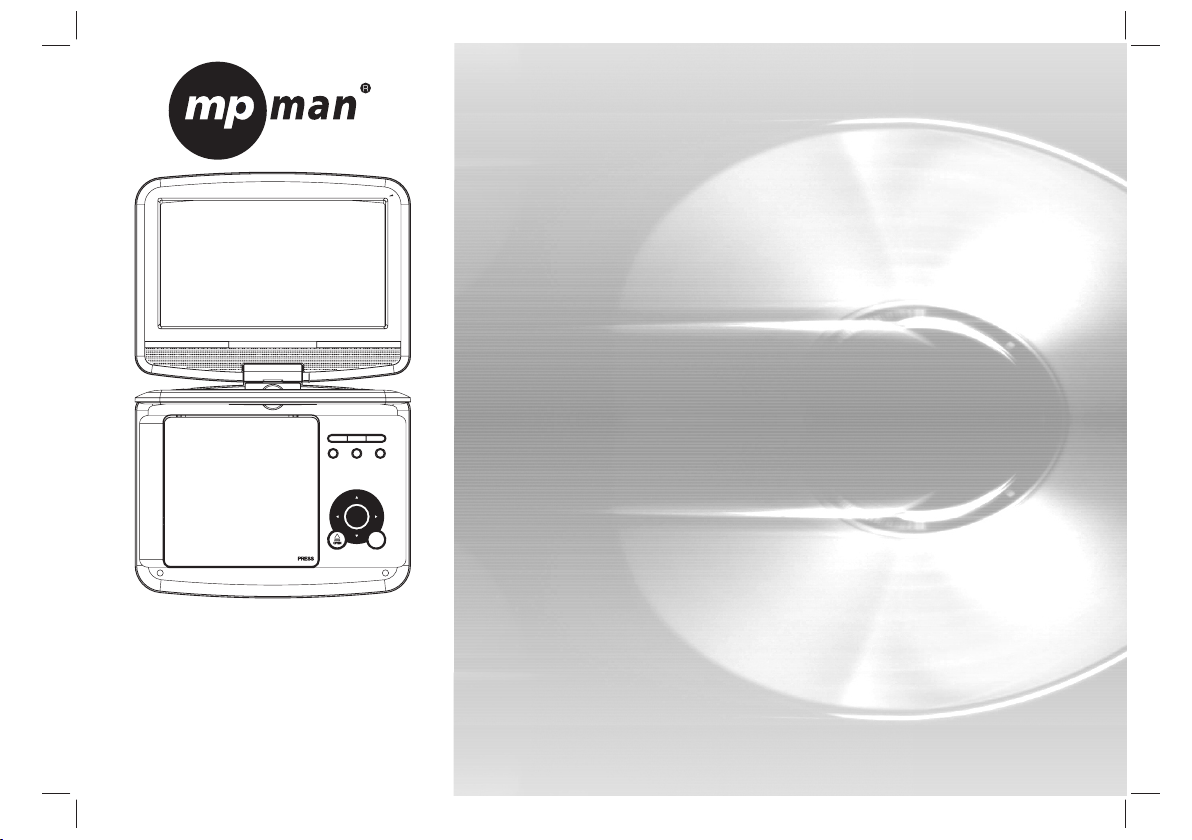
PDVT-12309C SUNPLUS方 案 模 拟屏 带 游 戏功 能 E RP2
USER'S MANUAL
PDVS9330G DVBT
PORTABLE DVD
Before conne ct ing, operatin g or a djusting this pro du ct,
please read th is u ser's manual ca re fully and complet el y.
Page 2
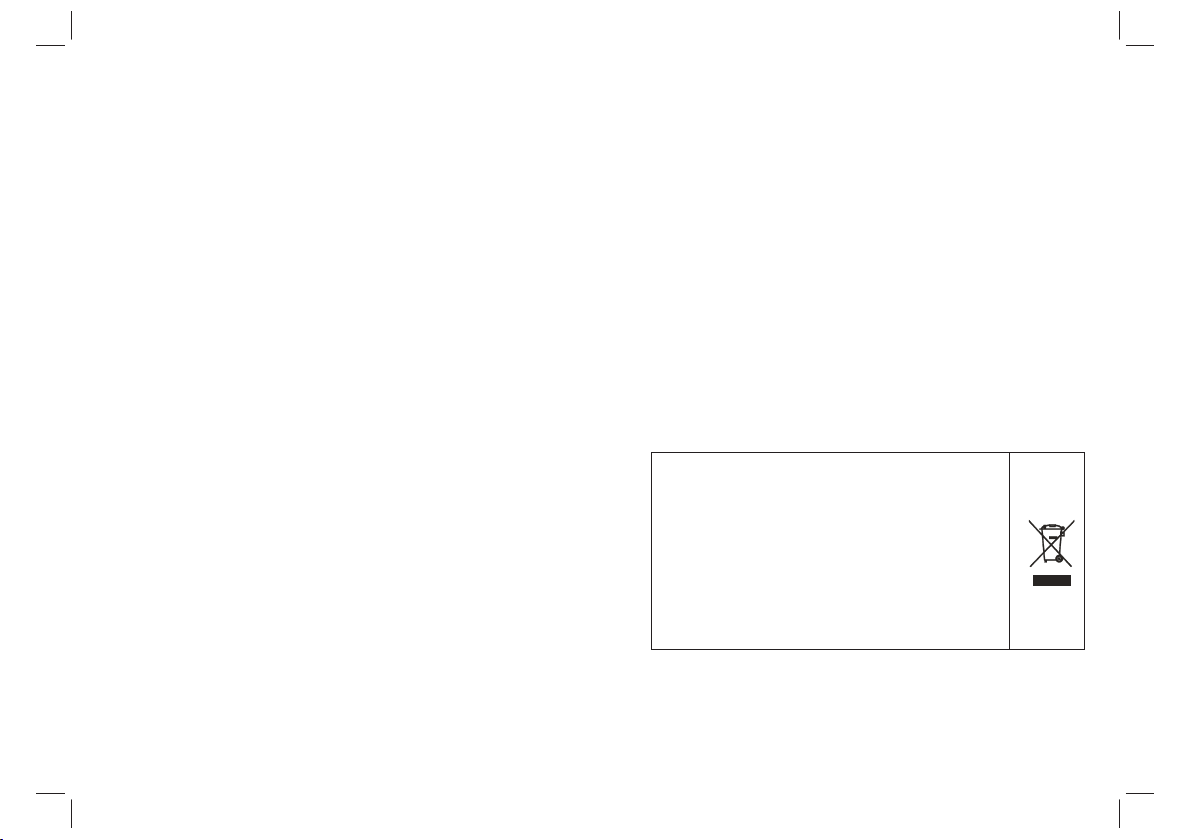
Important Safety Instructions
1.Warni ng: To red uc e the risk of elect ri c shock, do not remov e th e
cover or back. There are n o user-servicea ble parts inside. R ef er
servicing to q ua lified person ne l.
2.Warni ng: To pre ve nt fire or electr ic s hock hazard, do not e xpose
the unit to rain o r mo isture.
3.Do not expos e th e Adaptor and port ab le DVD to water (drip ping
or splashing ) an d no objects fill ed w ith liquids, such a s vases,
should be plac ed o n the unit.
4.Keep the por ta ble DVD away from d ir ect sunlight and he at
source such as r ad iators or stove s.
5.Do not block t he v entilation op en ings. Slots and ope nings on the
unit are provi de d for ventilati on . The op enings should nev er b e
blocked by pla ci ng your portabl e DV D on a cushion, sofa or o ther
similar surf ac e.
6.Do not place t he p ortable DVD on un st able cart, stand, t ri pod,
bracket or tab le . The un it may fall, result in g in possible dam ag e or
injury.
7.Never plac e he avy or sharp obje ct s on the LCD panel or fra me.
8.Only use the AC a da pter included w it h portable DVD. Usi ng any
other adapte r wi ll void your warr an ty.
9.The plug of AC ad ap tor is used as the di sc onnect device, th e
disconnect d ev ice shall remai n re adily operable.
10.Unplug th e po wer from the outl et w hen the unit is not in us e.
11.A ttention should b e drawn to the enviro nm ental aspects o f
battery disp os al.
12.CAUTION : Da nger of explosi on i f battery is incorr ec tly
replaced. Re pl ace only with the s am e or equivalent typ e.
13.WARN NING: Th e battery (batter y or batteries or bat te ry pack)
shall not be exp os ed to excessive h ea t such as sunshine, f ire or
the like.
14.WARN NING: Excessive s ou nd pressure fro m ea rphones or
headphones c an c ause hearing lo ss .
15.WARN NING: Only use atta ch ments/accesso ries specified
provided by th e ma nufacturer, th e po rtable DVD is suppl ied by AC
adapter, the AC ad ap ter is used as disc on nect device, the
disconnect d ev ice shall remai n re adily operable.
16.Caution : Da nger of explosi on i f battery is incorr ectly replaced,
replaced onl y wi th the same or equi va lent type (Lithiu m battery)
This marking i nd icates that thi s pr oduct should not
be disposed wi th o ther househol d wa stes
throughout t he E U. To prev ent possible harm t o th e
environmen t or h uman health fro m un controlled
waste dispos al , recycle it resp on sibly to promote
the sustaina bl e reuse of materi al r esources. To
return your us ed d evice, please u se t he return and
collection s ys tems or contact the r etailer where
the product wa s pu rchased. They can take th is
product for en vi ronmental saf e re cycling.
1
Page 3
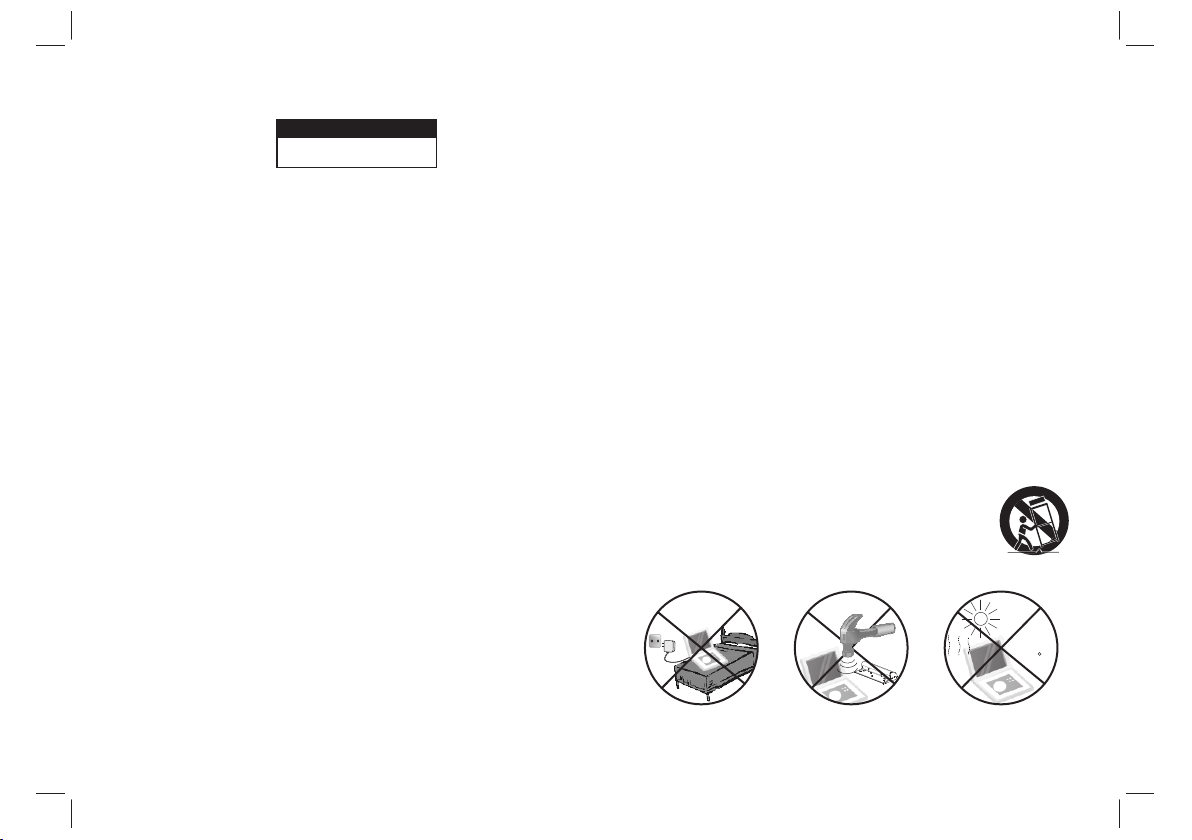
Safety Precautions
WARNING
RISK OF ELECTRIC SHOCK
DO NOT OPEN
1.Warni ng: Th is d igital video di sc p layer employs a las er system.
Use of control s, adjustments , or t he performance of p rocedures
other than tho se s pecified here in m ay result in hazard ous
radiation Ex po sure.
2.Warni ng: To pre ve nt direct expos ur e to laser beam,do no t open
the enclosur e. Vi si ble laser radiati on when open.
3.Warni ng: Never stare dir ec tly into the lase r be am.
4.Caution: D o no t install this pr od uct in a confined spa ce such
as a book case or si mi lar unit.
5.Warni ng: when the unit usi ng b y child, parent s mu st make sure
to let the child u nd erstand all con te nts in Instructio n book how
battery usin g to g uarantee usin g ba ttery correctly a ll the time.
6.Warni ng: when find batte ry o verheat, swel l or d our, please
stop using bat te ry and contact se rv ice centre for gett ing
replacemen t.
7.Warni ng: do not charging b at tery on the place o f in suff icient
ventilatio n su ch as: mattress , so fa, cushion , soft ma t. .....
8.Warni ng: we will not take an y re sponsibilit y if u ser incorrectly
use battery, not follow ing our warning ins truction label on t he
battery case .
9.Warni ng: more than 250mm U SB e xtension cord i s pr ohibited
to use for USB por t
N
N
Notes on Copyrights:
10. It is forbid de n by law to copy, broadcast, s how,broadcast vi a
cable, play in p ub lic, or rent copy ri ghted materia l wi thout
permission .
11. This pro duct features the c op y protection fu nc tion develope d by
Macrovisio n. Copy protecti on s ignals are reco rd ed on some discs.
When recordi ng a nd playing the pi ct ures of these dis cs p icture
noise will app ea r.This product i nc orporates cop yr ight protection
technology t ha t is protected by m et hod claims of certa in U.S.
Patents and ot he r intellectua l pr operty rights own ed by Macrovision
Corporatio n an d other rights ow ne rs.Use of this copy right protectio n
technology m us t be authorized b y Ma crovision Cor po ration, and is
intended for h om e and other limit ed v iewing uses onl y un less
otherwise au th orized by macro vi sion Corporat io n. Reverse
engineerin g or d isassembly is p ro hibited.
SERIAL NUMBER:
You can fi nd t he serial number on t he back of the unit.T hi s number
is unique to thi s un it and not availa bl e to others.You s hould record
requested in fo rmation here an d re tain this guide a s a pe rmanent
record of your p ur chase.
Model No. ____ __ ___________ __ ___________
Serial No. ___ __ ___________ __ ___________ _
Date of Purcha se ___________ __ ___________ _
charge
strong
impact
over
heat
40 C
2
Page 4
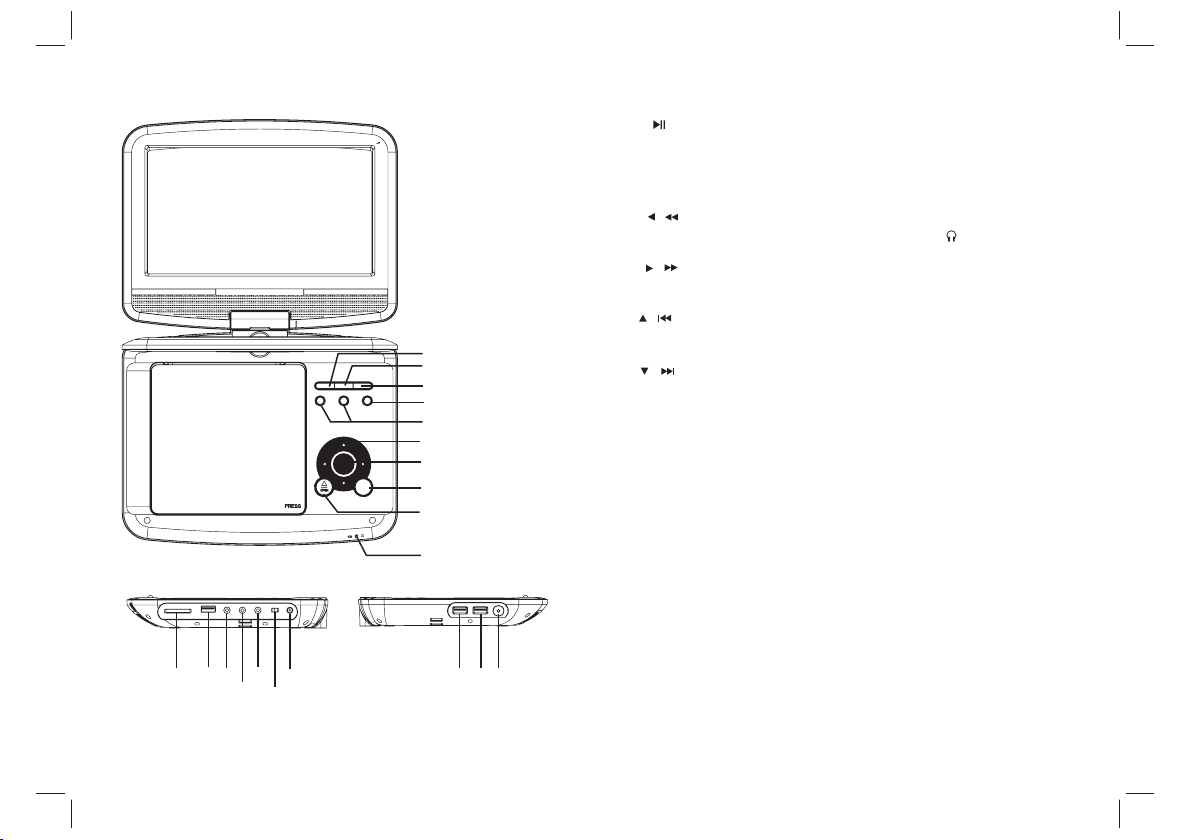
Main Unit
11 12
1. PLAY/PAUSE
2.■ STOP
3.SOURCE
4. DVD/DVB
5.VOL- / VOL+
6. / Left/Fast Backword
short press is left
long press is fast backword
/ Right/Fast Forword
short press is right
long press is fast forword
/ Up/Reverse Skip
short press is up
1
2
3
4
5
6
7
8
9
10
13
15
17
14
16
18 19 20
long press is reverse Skip
/ Down/Forward Skip
short press is down
long press is forward Skip
7.ENTER
8.SETUP
9.OPEN
10.REMOTE SENSOR
11.SD/MMC/MS
12.USB
13. AV OUT
14. Earphone Socket
15. COAXIAL
16.ON/OFF
17.DC IN 9-12V
18.GAME1
19.GAME2
20.ANT
3
Page 5
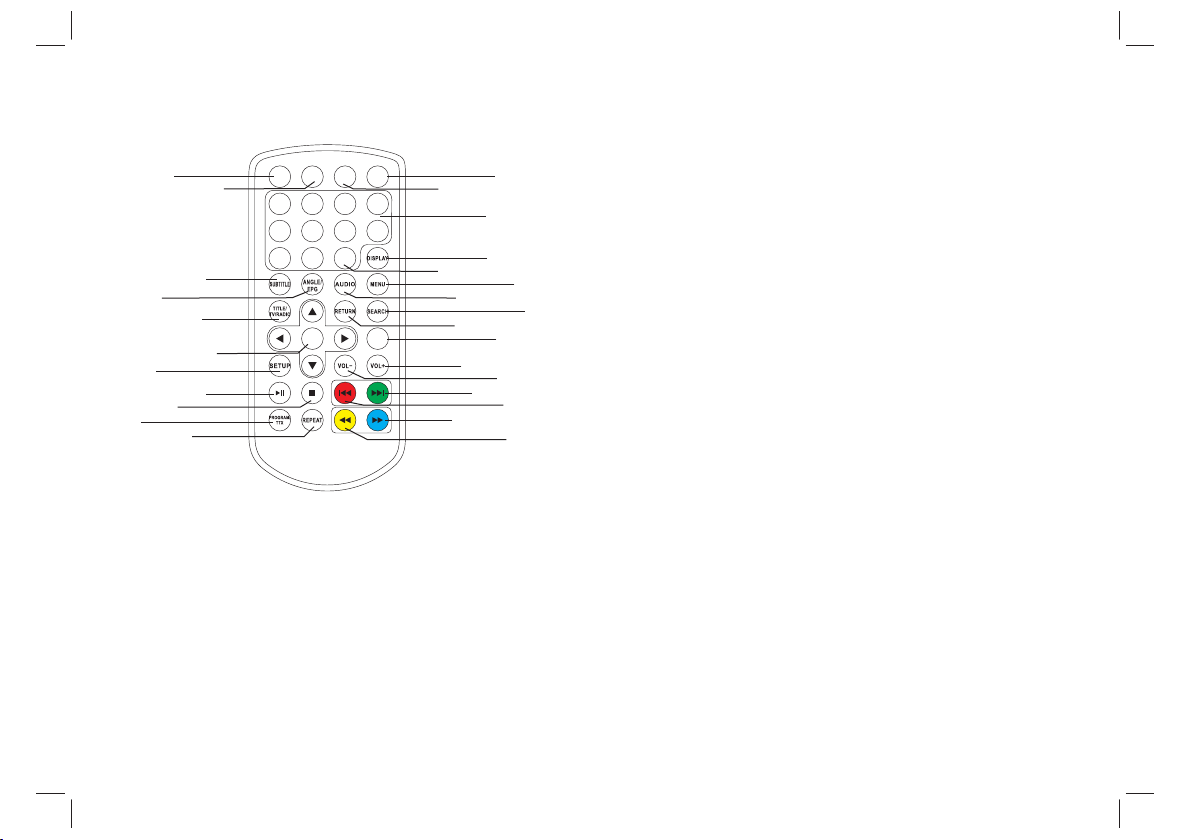
Remote control unit
SOURC E
DVD/D VB
MUTE
7
27
17
18
10
13
19
1
2
8
6
1.PLAY/PAUSE
Press PLAY/PAUSE once to pause p la yback, pressi ng P LAY/
PAUS E second time wil l re sume the playback .
2.STOP
When this butt om i s pressed once, the u nit records the sto pp ed
point,from w he re playback wil l re sume if ENTER is pres sed after
wards. But if STOP button is pre ss d again instead o f EN TER
button, ther e wi ll be no resume fun ct ion.
A-B
1 2
5
6
9 0 10+
ENTE R
3
4
7
8
11
20
12
15
16
SLOW
21
14
4
23
9
24
5
3
22
25
26
4.Forward Sk ip
DVD: Go to next ch ap ter/ track.
DVB: Green key i n Telete xt .
5.VOL -
Adjust VOLUM E.
6.REPEAT
Press REPEAT during playbac k to s elect a desired r ep eat mode.
DVD: you can pla y a ch apter/title /a ll on a disc.
VCD/CD: you ca n pl ay a track/all on a d is c.
MP3/WMA: you c an s elect Repeat on e/ Repeat folder pla y mode on
a disc.
7.A B
To repeat a segmen t: p ress AB once to set th e st arting point for
repeat segme nt , press it again to s et a n end point, and the pl ayer
will repeat th e se gment from the st ar t to the end point.
8.PROGRAM
DVD/VCD/CD /M P3:The progra m fu nction enables yo u to
store your fav ou rite tracks from th e disc. Press PROGR AM b utton ,
then PROGRAM M EN U will appear on sc re en, now you can use the
number key to di re ct input the titl es ,chapters or trac ks n umber and
select PLAY option. TO r es ume normal playba ck, press PROGRAM
and select CLE AR o ption on the prog ra m menu.
TTX: Teletext function D VB.
JPEG:You c an press PROGRAM re pe atly to select th e sl ide show
mode, the are 16 t yp es slide show.
3.Reverse Sk ip
DVD: Go to previ ou s chapter/ track to t he beginning.
DVB: Red key in Teletext .
4
Page 6
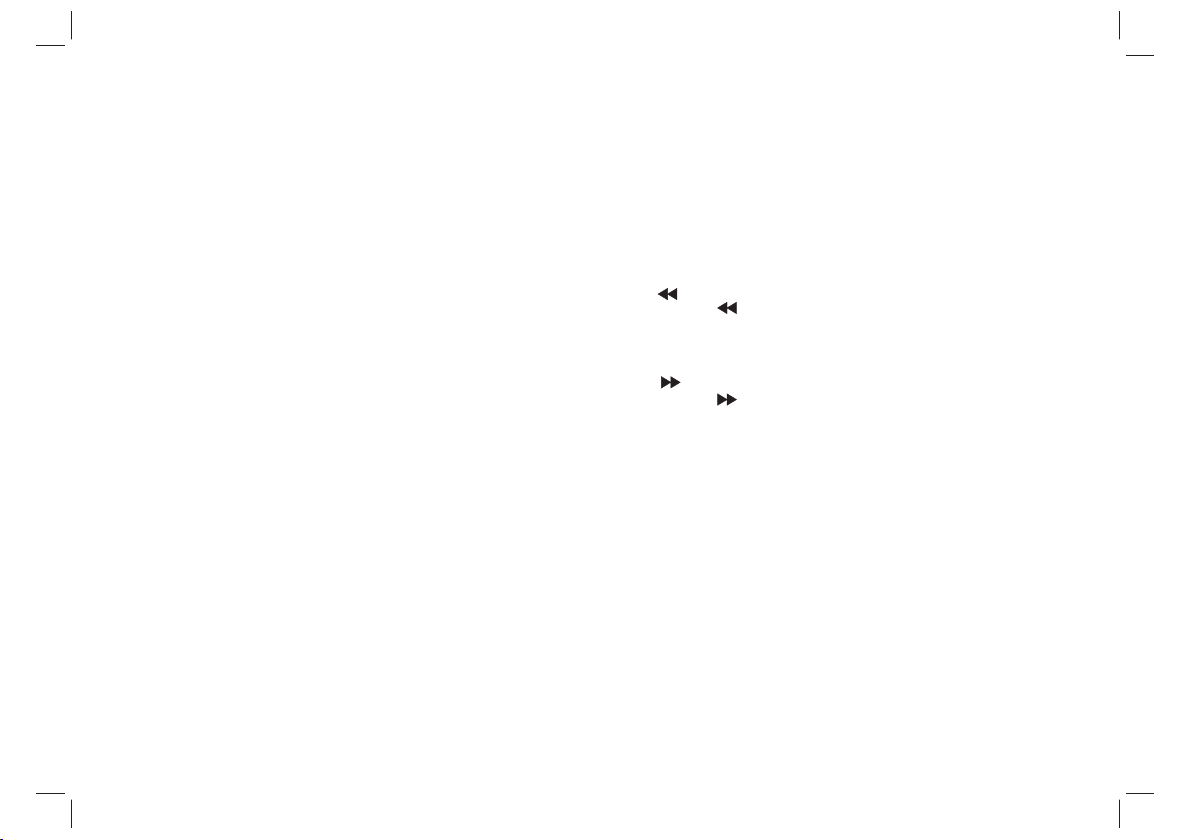
Remote control unit
9. SOURCE
DISC/CARD/ US B.
10.TITLE
DVD: Return to D VD t itle menu.
DVB: Switch to TV or Radio p rogram.
11.DVD/DVB
Switch to DVD or D VB m ode.
12.0-9 NUMBE R BU TTON
Selects numb er ed items in a menu.
13.ENTER
Confirms men u se lection.
14. VOL +
Adjust VOLUM E.
15.DISPLAY
To display the pla yt ime and status in fo rmation.
16.AUDIO
DVD/DVB: Pre ss AU DIO repeatedl y du ring playback to he ar a
different audio la ng uage or audio track , if avilable.
CD/VCD: Pres s AUD IO repeatedly d ur ing playback to hea r a
different audio ch an nel (Stereo, Left , or R ight).
17.SUBTITL E
Press SUBTIT LE r epeatedly dur in g playback to hear a di ffer en t
subtitle lan gu ages.
18.ANGLE/E PG
Press ANGLE wil l ch ange the view ang le , on DVDs that suppor t this
feature.
DVB show EPG inf or mation.
19.SETUP
Accesses or re mo ves setup menu.
20.10+ BUTTON
In order to sele ct a t rack 10 or greater, fi rst press 10+, For ex am ple;
select track 1 2, f irst press 10+, and t hen press number 2 bu tt on.
21.RETURN
Return to uppe r me nu or close menu.
22. BUTTON
DVD: Press BUT TON allo w skipping back at 5- le vel speed
(X2->X4->X 8- >X20), press ENTE R button return to no rm al
playback.
DVB: YELLOW Key in Teletext.
23. BUTTON
DVD: Press BUT TON allo w skipping ahead at 5 -l evel speed
(X2->X4->X 8- >X20), press ENTE R button return to no rm al
playback.
DVB: BLUE key in Teletex t.
24. SLOW
Slow play.
25.MENU
Accesses men u on a D VD disc.
26.SEARCH
Goto time poin t , ti tle or chapter you wa nt in DVD Mode.
27. MUTE
Disable Audio o ut put.
5
Page 7
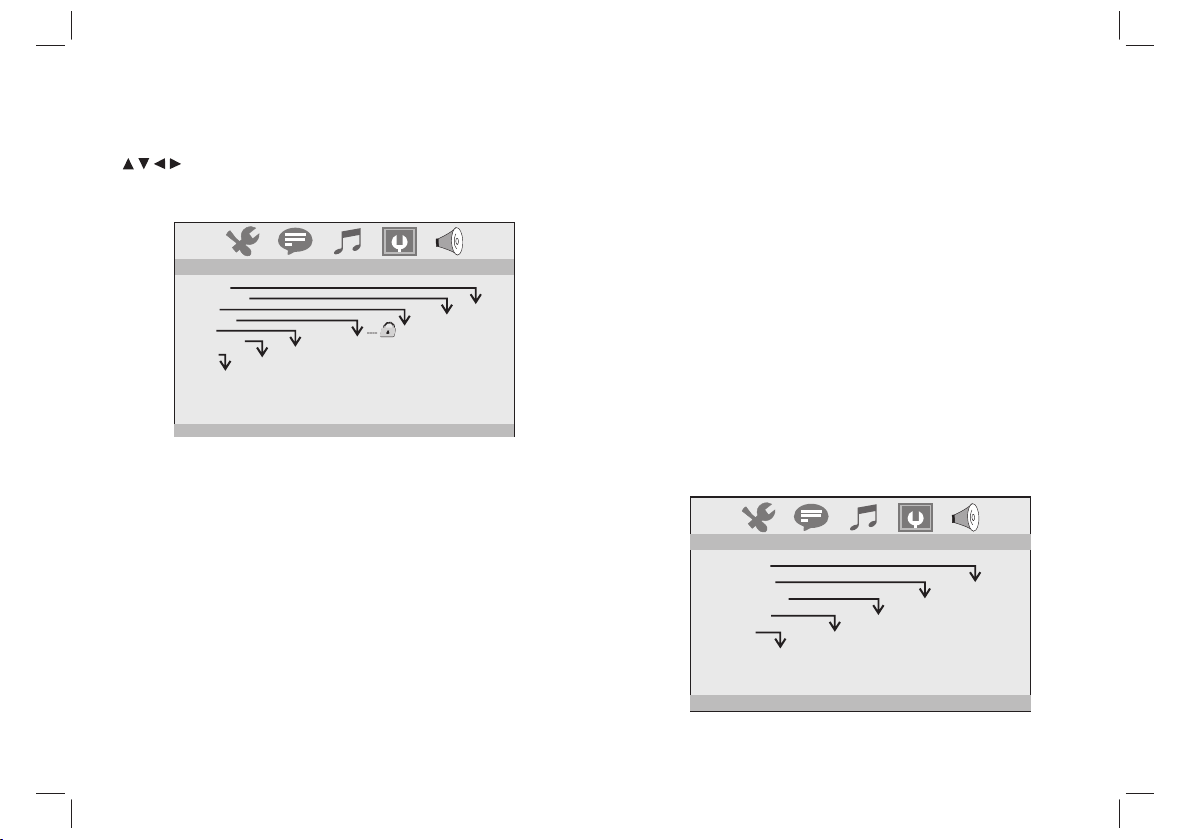
SETUP Menu Setting
System Setup Page
Press SETUP button to ge t the setup menu. Use d ir ection button s
to select the pr ef erred item. After fi ni shing setting s, p ress
SETUP again to norma l di splay.
System Setup
SYSTEM SETUP
TV SYSTEM
SCREEN SAVER
TV TYPE
PASSWORD
RATING
AUTO STANDBY
DEFAULT
RESTORE
3 HOURS
4 HOURS
OFF
1 KID SAFE
2 G
3 PG
4 PG13
5 PG-R
6 R
7 NC-17
8 ADULT
4:3 PS
4:3 LB
16:9
TV System
Selecting th e co lor system that cor responds to your TV when AV
output. This DVD Playe r is compatible wit h both NTSC and PAL.
PAL - Select this if t he c onnected TV is PAL system. It w il l change
the video sign al o f a NTSC disc and out pu t in PAL format.
NTSC - Select th is i f the connected TV is NTSC sy st em. It will
change the vid eo s ignal of a PAL disc and o ut put in NTSC format.
Screen Saver
This functio n is u sed to turn the scree n saver on or off.
TV Typ e
Selects the as pe ct ratio of the pla yb ack picture.
4:3 PS: if you hav e a no rmal TV and want both sides o f th e picture
to be trimmed or f or matted to fit your TV scree n.
4:3 LB: if you hav e a no rmal TV. In this case , a wi de picture with
black bands on t he u pper and lower po rt ions of the TV screen will
be displayed .
16:9: wide scr ee n display.
NTSC
ON
PAL
OFF
Password
Input user pas sw ord. Default pa ss word is 0000.
Rating
After input co rr ect password, you c an change parenta l level.
AUTO STAND BY
This functio n is u sed to select auto st andby settings af te r 3 or 4 hours.
3 HOURS: the uni t wi ll turn to standby mo de after 3 hours if the re i s
no interacti on f rom user within t hi s period of time.
4 HOURS: the uni t wi ll turn to standby mo de after 4 hours if the re i s no
interactio n fr om user within th is p eriod of time.
OFF: the auto st an dby function is dis abled, and unit wil l st ay in “on”
mode even if no in te raction from us er.
Default
Restore the fa ct ory setting of setu p menu.
Language Setup Page
Language set up
LANGUAGE SETUP
OSD LANGUAGE
AUDIO LANGUAGE
SUBTITLE LANGUAGE
MENU LANGUAGE
FONT SETUP
You can sele ct OSD language, an d se lect audio/su bt itle/menu
language of DV D di scs if availabl e. Al so you can select fon t type for
mpeg4 subtit le .
6
--
CENTRAL EU
CYRILLIC
WESTERN EU
GREEK
TURKISH
ENGLISH
GERMAN
SPANISH
FRENCH
PROTUGUESE
ITALIAN
ENGLISH
GERMAN
SPANISH
FRENCH
PROTUGUESE
ITALIAN
OFF
ENGLISH
GERMAN
SPANISH
FRENCH
PROTUGUESE
ITALIAN
ENGLISH
GERMAN
SPANISH
FRENCH
PROTUGUESE
ITALIAN
Page 8
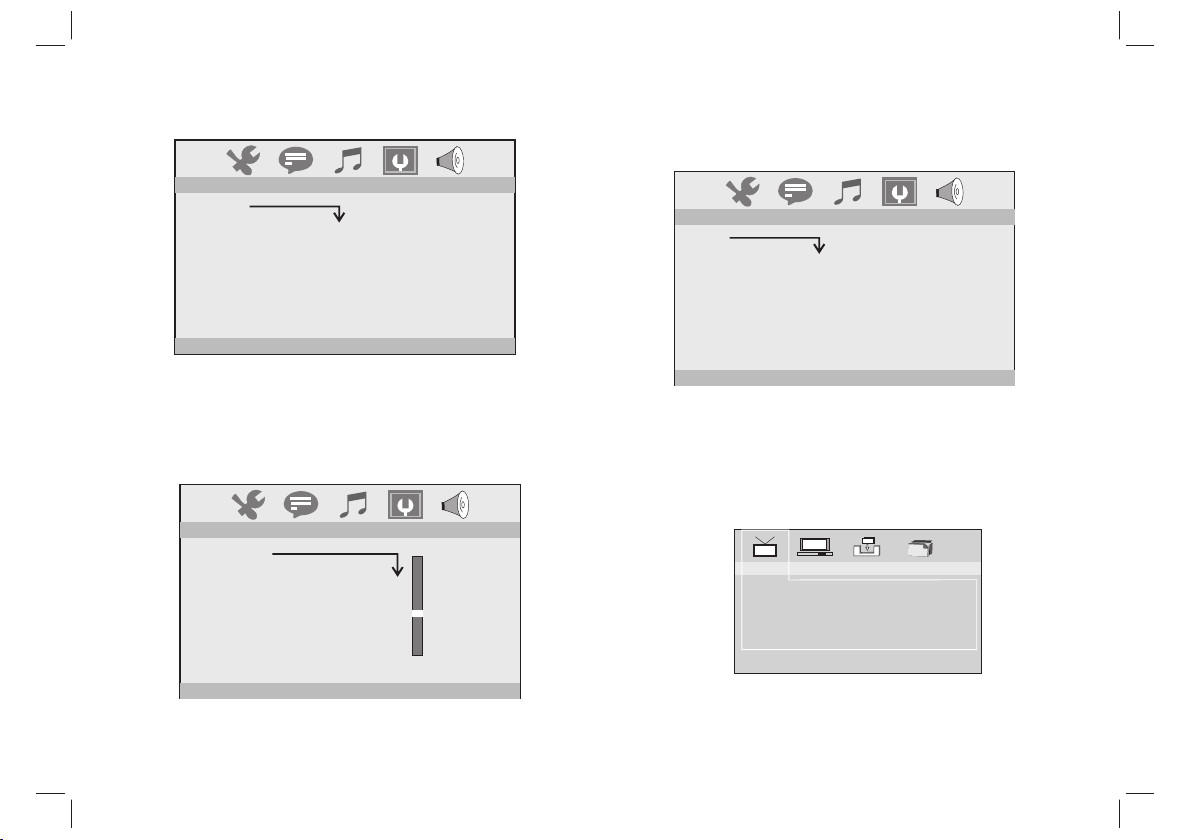
SETUP Menu Setting
Audio Setup Page
Speaker Setu p
AUDIO SETUP
AUDIO OUTPUT
The function i s us el to select the SPDI F output:
SPDIF off, SPDIF/RAW,SPDIF/PCM.
--
SPDIF/OFF
SPDIF/RAW
SPDIF/PCM
Video Setup Page
VIDEO SETUP
BRIGHTNESS
CONTRAST
HUE
SATURATION
You can ch an ge the video settin g:
brightness , co ntrast, hue, satu ration.
--
SPEAKER SETUP
DOWNMIX
Downmix:
LT/RT: When pl aying a 5.1ch DVD dis c, t he LS/RS/Cent er c hannel
audio will out pu t through both L and R channel.
STEREO: When p la ying a 5.1ch DVD di sc , the LS channel audi o
will output on ly t hrough L cha nn el, RS channel au di o will output
only through R c ha nnel, Center ch an nel audio will outp ut through
both L and R ch annel.
--
LT/RT
STEREO
Channel Guid e
12
10
8
6
4
2
0
TV Channels: E nt er TV ch annels list.
In TV c hannels list, pre ss DISPLAY ke y ca n sort programs.
Radio Channe ls : Enter radio chann els list.
In radio chann el s list, press DIS PL AY key can sort p ro grams.
Channels Cla ss : Set channels cl as s: Favor, Movie, New s, S how.
Channels Edi t: E dit channels: ren ame, move, delete .
Channel Guide
TV Channels
Radio Channels
Channels Class
Channels Edit
7
Page 9
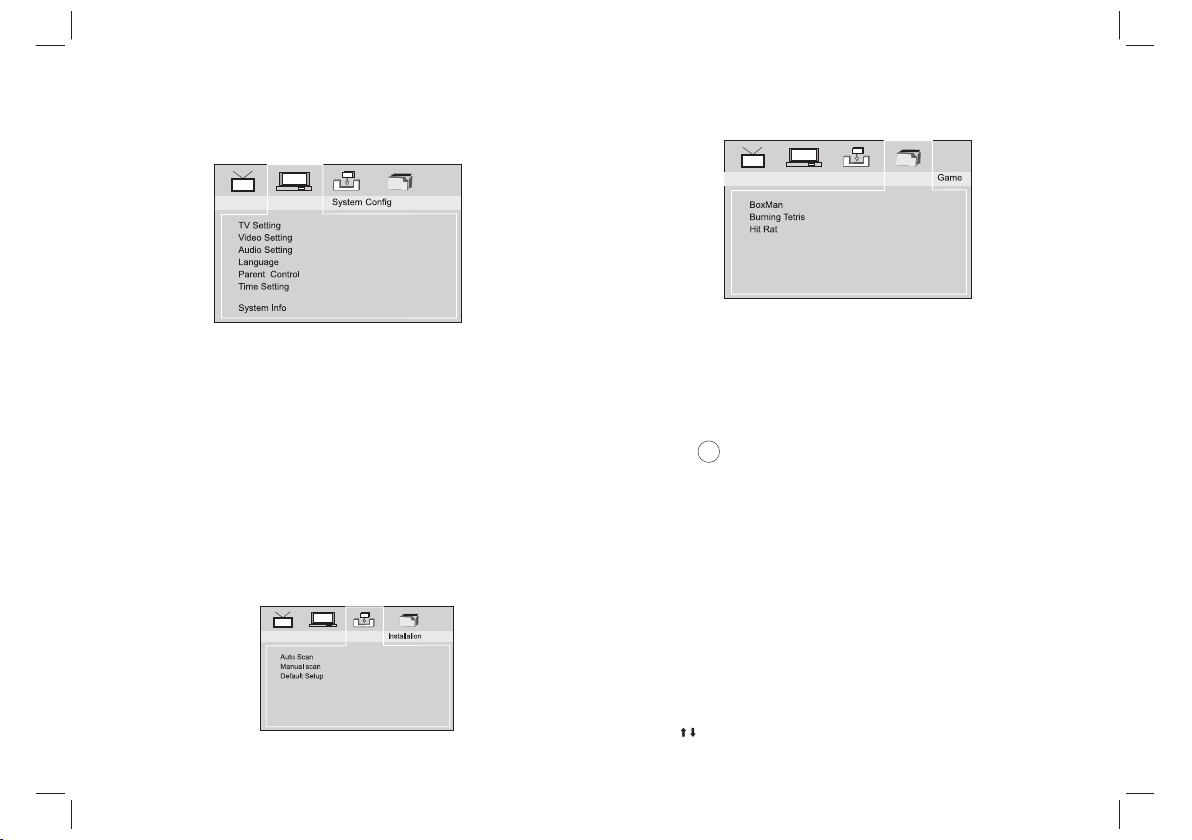
SETUP Menu Introduction
DVB SETUP MENU
Digital Teletext
System Confi g
Stan dby Se tting
TV Setting: Se le cts TV s ystem and TV type.
Vid eo Setting: Chang e the video setting : br ightness, con tr ast, hue,
saturation .
Audio Settin g: S elects coaxial di gital out mode: OFF, RAW, PCM.
Language: Se le cts OSD language.
Parent Contr ol : Change passwo rd a nd set channel lock .
Default pass wo rd is 0000.
Tim e Setting: Set time z one.
STANDBY SETT IN G:This function i s used to select auto s ta ndby
settings aft er 3 o r 4 hours.
3 HOURS: the uni t wi ll turn to standby mo de after 3 hours if the re i s
no interacti on f rom user within t hi s period of time.
4 HOURS: the uni t wi ll turn to standby mo de after 4 hours if the re i s
no interacti on f rom user within t hi s period of time.
OFF: the auto st an dby function is dis abled, and unit wil l st ay in “ON”
mode even if no in te raction from us er.
System Info: I nf ormations about t he update data,tu ne r,F/W version
and model vers io n.
Installati on
Auto Scan: Aut o se arch all availa bl e channels.
Manual Scan: M an ual search chan ne ls.
Default Setu p: R eset DVB factory se tting.
Game
There are thre e ga mes:BoxMan, Bu rning Tetris and Hit Rat.
Select "ENTE R" t o play.
EPG (Electronic Program Guide)
The DVB-T player provi des you an Electron ic Program Guide to
take a fast prev ie w of live broadca st s from each TV channel in
advance of wat ch ing it in full scre en .
1. Press <EPG> .
An Electroni c Pr ogram Guide Men u ap pears on the screen ,
with a TV channel menu t o th e left and correspo nding live broadc as t
of the selecte d pr ogram to the righ t.
2. Press“►”butto n to m ore digital telet ext provided by the
selected cha nn el.
Press“◄”button t o re turn to program l is t.
3. Press“ ▲ ”button / “ ▼ ”butt on t o toggle throug h ea ch TV
channel and to s ee i ts live broadca st .
To exi t from this page
Press“EPG” butt on .
If the program y ou a re watching bro ad casts digital tel etext,
the DVB-T player can d is play teletext.T he c ontent of digit al t eletext
varies accor di ng to the program p ro vider. It could be pic tures and
sound for the pr og ram, pages of inf or mation on the progr ams,
the weather, th e ne ws or other optio ns .
Press TTX butt on , the teletext wi nd ow a ppear on the scre en .
Press button , tu rn over the telet ex t information.
To exi t from teletext
Press TTX butt on t o exit from teletex t.
EPG
8
Page 10
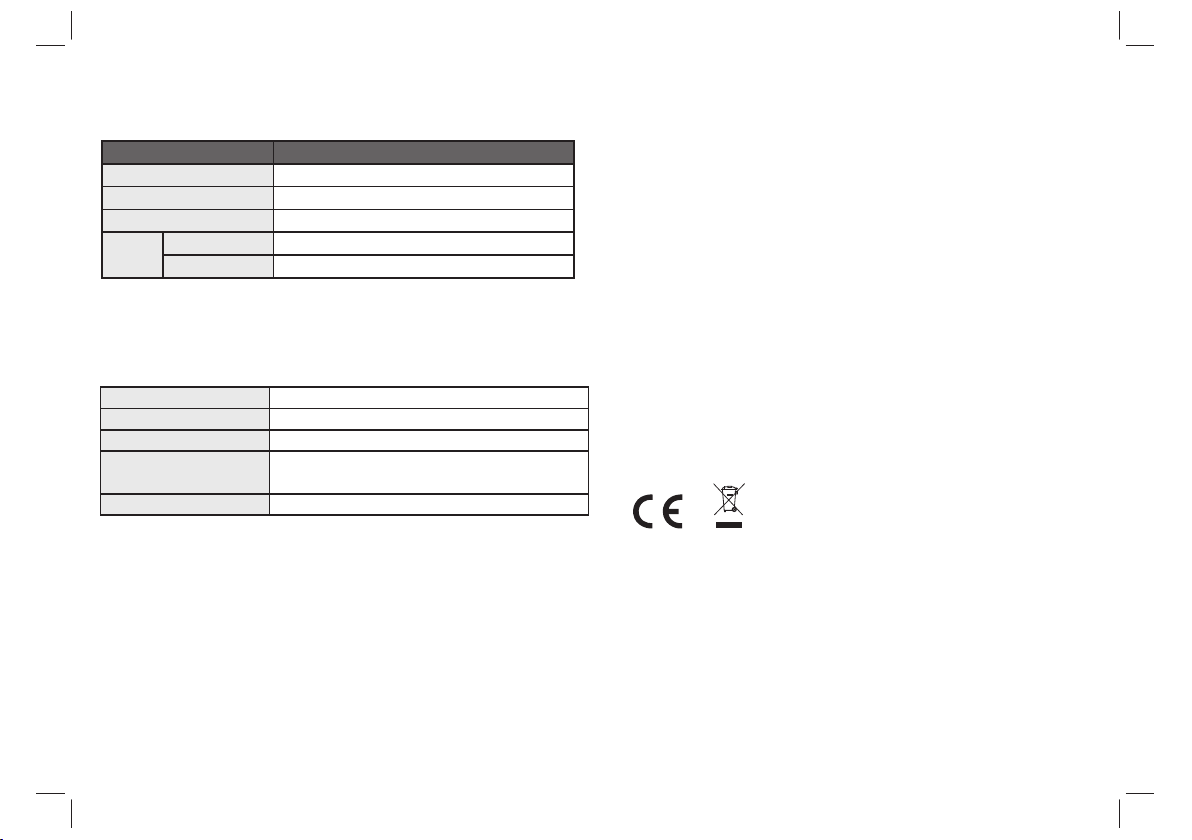
Parameters and specifications
Electronical parameters
Item
Power requir em ents
Power consum pt ion
Operating hu mi dity
Output
VIDEO OUT
AUDIO OUT
System
Laser
Signal syste m
Frequency re sp onse
Signal-to- no ise ratio
Dynamic rang e
: AC 100-240 V , 50/6 0 Hz
: <10W
: 5 % to 90 %
:1Vp-p (75Ω)
:1.2 Vrms ( 1 KHz, 0 dB)
:Semicondu ct or laser, wavele ng th 650 nm
: NTSC / PAL
: 20Hz to 20 kHz(1 dB )
:More than 80 dB
(ANALOG OUT connec to rs only)
:More than 85 dB ( DV D/CD)
Standard requirement
Battery Parameters
Battery Spec if ications:
Output:7.4V
Charge / Disch ar ge Time:
Standard cha rg e time:3h ~ 4h
Storage and wo rk c ircumstance s:
1. Storage cir cu mstances Temperature Hu mi dity
6 months
1 week
2.Work circumstanc es Tempe ra ture Humidity
Standard cha rg e
Standard dis ch arge
~
-20°C +45°C
-20°C ~ +65°C
0°C +45°C
~
-20°C ~ +65°C
65±20%
65±20%
65±20%
65±20%
Note:
Design and spe ci fications are s ub ject to change prio r notice.
Game Function:
Support 8 bit (* .NES) and 32 bit(*.SMF) game
Insert game CD, and connect joystick with device.
Use remote control to choose game folder and press "Enter" into
game list.
Press "Start" button of joystick to start game and press
"Stop" button of remote to stop game, back to game list.
This is to certify that PDVS9330G DVBT is in conformity with:
Council directive 89/336/EEC(EMC direction):
Applicable standards:
EN55013:2001+A1:2003+A2:2006
EN55020:2007
EN61000-3-2:2006+A1:2009+A2:2009
EN61000-3-3:2008
For more information please visit our website
www.mpmaneurope.com
9
Page 11
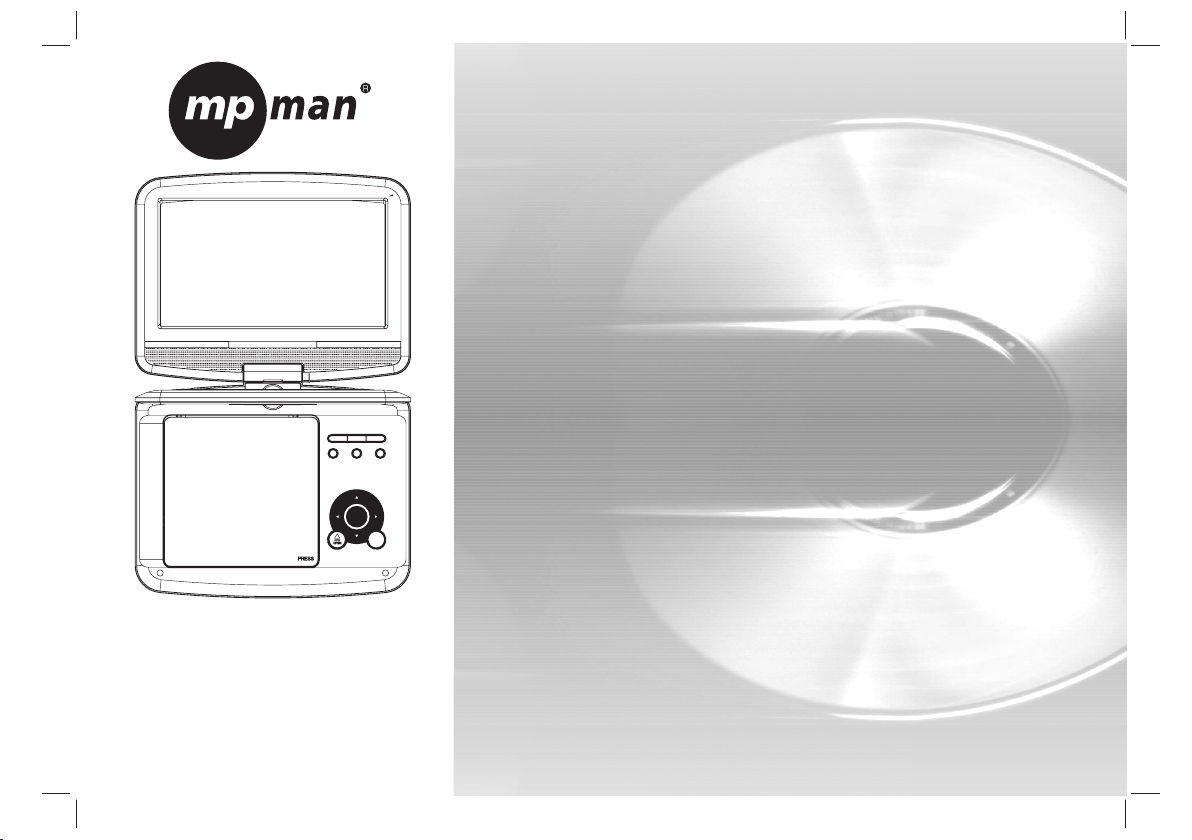
法语
MODE D'EMPLOI
PDVS9330G DVBT
LECTEUR DVD PORTABLE
Avant d e br ancher, mettre en ma rc he ou régler ce pro du it,
merci de lire en ti èrement et avec a tt ention ce mode d'em pl oi.
Page 12
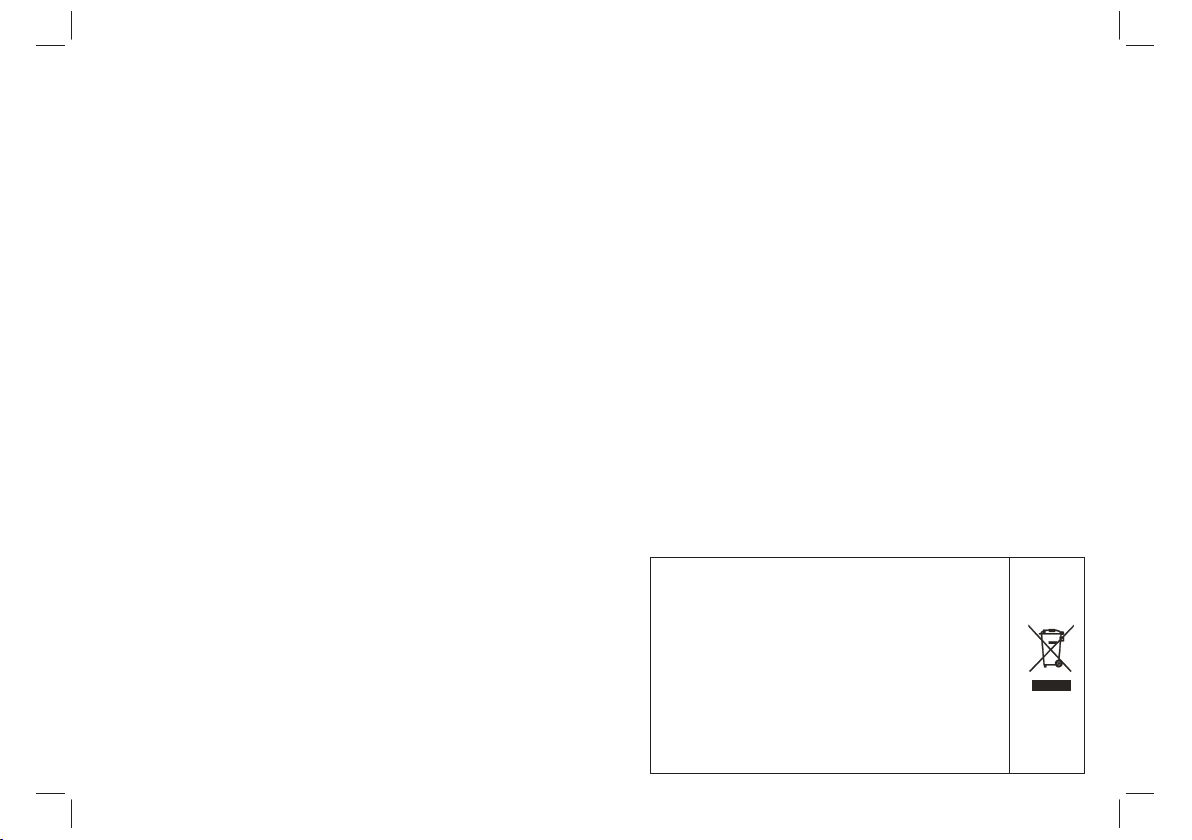
Instructions de sécurité importantes
1.Avertissemen t: a fin de réduire les ri sq ues d'électro cu tion, ne
pas retirer le c ou vercle ni le pann ea u arrière. Il n'y a auc une pièce
réparable pa r l' utilisateur à l 'i ntérieur. Adresse z-vous à des
profession ne ls pour la mainte na nce.
2.Avertissemen t : af in d'éviter les inc en dies ou les risqu es
d'électroc ut ion, ne pas expos er l 'appareil à la plui e ou à la
moisissure .
3.Ne pas expos er l 'adaptateur e t le l ecteur DVD portab le à l'eau
(gouttes ou éc la boussures) et a uc un objet contenan t des liquides,
comme des vase s, n e devrait être po sé s ur l'appareil.
4.Préserve r le l ecteur DVD port ab le des exposition s solaires
directes ain si q ue des sources de c ha leur comme les radi ateurs ou
les poêles.
5.Ne pas obstr ue r les ouverture s d' aération. Les fen tes et les
ouvertures s ur l 'appareil son t pr évues pour la venti lation. Les
ouvertures n e de vraient jamai s êt re obstruées en pos ant votre
lecteur DVD po rt able sur un couss in , canapé ou autre sur face
similaire.
6.Ne pas place r le l ecteur de DVD por ta ble sur un chariot, u n
support,un t ré pied, une conso le o u une table instabl es. L'appareil
pourrait tom be r, engendrant de p ro bables dommages o u
blessures.
7.Ne jamais po se r d'objets lour ds o u pointus sur l'écr an LCD ou
son cadre.
8.N'utilis ez q ue l'adaptate ur AC f ourni avec le lecte ur DVD
portable. L' ut ilisation de to ut a utre adaptateur e ntraînera une
résiliatio n de l a garantie.
9.La prise de l' ad aptateur AC sert d e di spositif de décon nexion, ce
dispositif d oi t rester facile me nt accessible.
10.Débranc he z l'alimentat io n quand l'apparei l n'est pas utilisé .
11. Un e attention parti culière devrait ê tr e portée aux aspe ct s
environnem en taux de l'élimi na tion de la batterie .
12.ATTENTION: Risqu e d'explosion si la b at terie n'est pas
remplacée de m an ière appropri ée . Remplacez-la un iquement avec
le même type de ba tt erie ou un modèle é qu ivalent.
13.ATTENTION: La batt erie (batterie ou b at teries ou pack de
batteries)
ne doit pas être e xp osée à une chaleu r ex cessive comme le so leil,
le feu, etc.
14.ATTENTION: Une pre ssion acoustiqu e ex cessive venan t de s
écouteurs ou c as que peut entraî ne r une perte auditiv e
15.ATTENTION: Utili sez uniquement le s pi èces et accesso ir es
spécifique s
fournis par le f ab ricant, le DVD po rt able est alimenté p ar un
adaptateur AC , l' adaptateur se ct eur est utilisé com me dispositif de
déconnexio n, c e dispositif do it r ester facilemen t accessible.
16. ATTENTION: Risque d' explosion si la bat te rie est changée d e
manière inap pr opriée, ne remp la cer que par un modèle i dentique
ou équivalen t (B atterie au Lith iu m)
Ce pictogram me i ndique que ce pro du it ne doit pas
être jeté avec l es o rdures ménagè re s en Europe.
Afin d'évite r le s dommages caus és à
l'environn em ent ou à la santé hum ai ne par
l'éliminat io n sauvage des déc he ts, recycler le de
manière resp on sable pour enco ur ager la
valorisati on d urable des maté ri au. Pour rapporte r
votre appare il u sagé, merci d'u ti liser les système s
de retour et de co ll ecte ou contact ez l e vendeur
auprès duque l vo us avez acheté le p ro duit. Ils
peuvent récu pé rer ce produit po ur l e recycler de
manière sure e t éc ologique.
1
Page 13
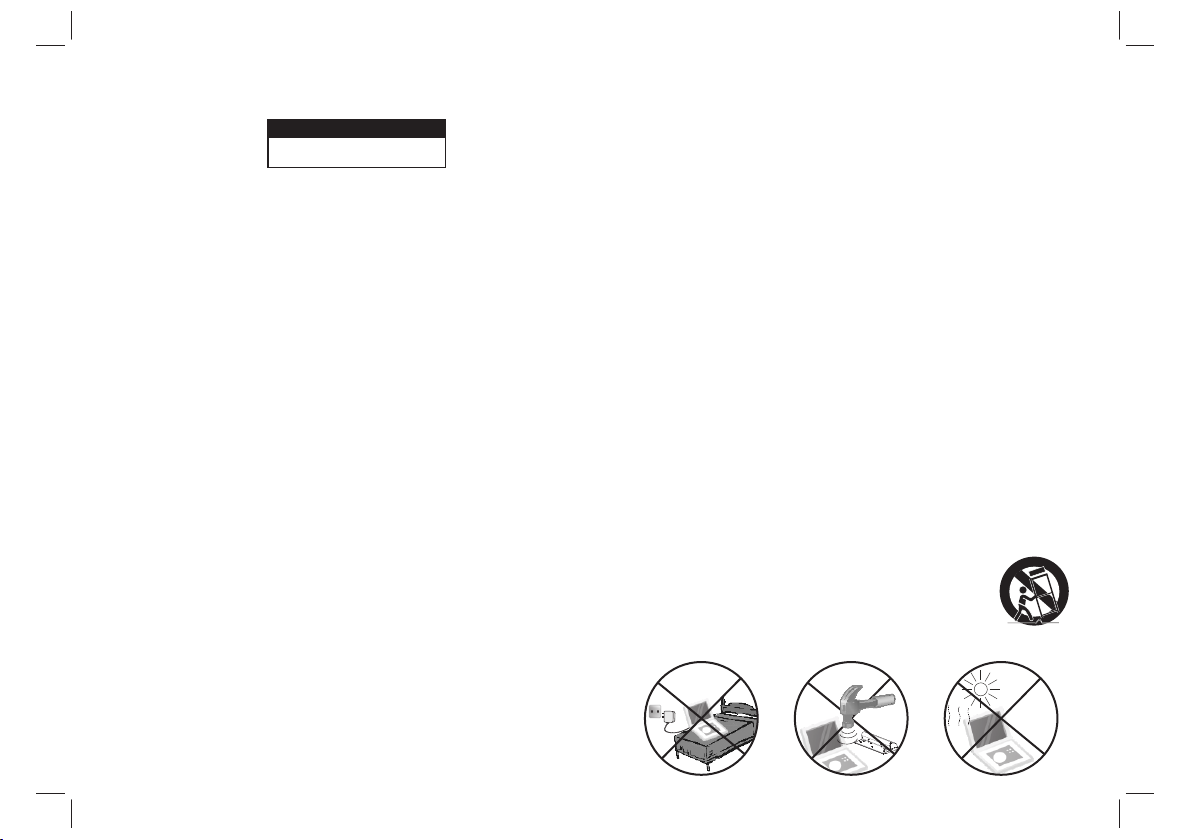
Consignes de sécurité
AVERTISSEMENT
DANGER D'ELECTROCUTION
NE PAS OUVRIR
1. Ave rtissement : Ce l ec teur numérique de d isques vidéo util is e
un système las er. L 'utilisatio n de c ommandes, de régl ages ou
l'exécutio n de p rocédures
autres que cel le s ici spécifiée s, p eut entraîner un ri sque
d'expositi on a ux radiations .
2. Ave rtissement : Po ur é viter l'exposit ion directe au rayo n la ser,
ne pas ouvrir le b oî tier. Rayonnem en t laser visible si ou vert.
3. Ave rtissement : Ne j am ais fixer directe ment le rayon laser.
4. Attention : Ne p as i nstaller ce pro du it dans un espace con finé
comme une bibl io thèque ou un meub le s imilaire.
5. Ave rtissement : qu an d l'appareil est ut ilisé par un enfant , le s
parents doiv en t s'assurer que l 'e nfant comprend to ut le contenu du
mode d'emplo i su r la manière d'ut il iser la batterie et s 'assurer d'un
usage correc t de l a batterie à tout i ns tant.
6. Ave rtissement : qu an d la batterie surch auff e, g onfle ou émet
une odeur, merc i de c esser d'utili se r la batterie et cont actez le
service aprè s- vente pour un éch an ge.
7. Ave rtissement : ne p as r echarger la batte rie dans un endroit
insuffisamment v en tilé comme sur un mat elas, canapé, cou ss in,
tapis de gym.. .
8.Avertissemen t : no us déclinons tout e responsabilit é en c as de
mauvaise uti li sation de la batt er ie par l'utilisat eur, ou de non
respect des co ns ignes de sécuri té s ur le boîtier de la bat terie.
9. Ave rtissement : l' ut ilisation de rall onges USB de plus de 25 0m m
dans le port USB e st i nterdite.
N
N
Remarques sur le droit d'auteur :
10. Il est inter di t par la loi de copie r, di ffus er, montrer, diffuser par
câble, lire en p ub lic ou louer du mat ér iel sous copyri gh t sans
autorisati on .
11. Ce p roduit dispos e de l a fonction de prote ction contre la cop ie
développée p ar
Macrovisio n. D es signaux de pro te ction contre la cop ie sont
enregistré s su r certains disq ue s.
Lors de l'enre gi strement et de la l ec ture des images de ce s
disques, des i ma ges bruitées ap pa raîtront. Ce prod uit intègre une
technologi e de p rotection du dr oi t d'auteur qui es t pr otégée aux
États-Unis p ar d es déclaratio ns d e méthode de certai ns brevets
U.S. et d'autr es d roits de propri ét é intellectuell e appartenant à la
société Macr ov ision et à d'autr es p ropriétaires lé gitimes.
L'utilisat io n de cette techno lo gie de protecti on d u copyright doit
faire l'obje t d' une autorisat io n accordée par la s oc iété
Macrovisio n, e t est uniquemen t pr évue pour une utili sation dans le
cadre famili al , et d'autres uti li sations spécifi ques, sauf
autorisati on e xpresse de la soc ié té Macrovisio n. L e démontage ou
la rétro-ing én ierie sont inte rd its.
NUMERO DE SERI E :
Vous pouvez tro uv er le numéro de sér ie a u dos de l'appare il . Ce
numéro est uni qu e et personne d'a ut re n'en dispose . Vou s devriez
noter ces info rm ations ici et con se rver ce guide comme p reuve
d'achat.
Modèle n°. ___ __ ___________ __ ________
Numéro de séri e __ ___________ __ _______
Date d'achat __ ___________ __ __________
chargement
impact
violent
surchauffe
40°C
2
Page 14

Unité Centrale
13
11 12
15
17
14
16
1
2
3
4
5
6
7
8
9
10
18 19 20
1. PLAY/PAUSE
2.■ STOP
3. SOURCE
4. DVD/DVB
5. VOL- / VOL+
6. / Gauche/Retour rapide
appui court pour Gauche
appui long pour Retour rapide
/ Droite/Avance rapide
appui court pour Droite
appui mong pour Avance rapide
/ Haut/Précédent
appui court pour Haut
appui long pour Précédent
/ Bas/Suivant
appui court pour Bas
appui long pour Suivant
7. ENTREE
8. REGLAGE
9. OUVERTURE
10. CAPTEUR TELECOMMANDE
11. SD/MMC/MS
12. USB
13. SORTIE AV
14. Prise casque
15. COAXIAL
16. MARCHE/ARRET
17. ENTREE DC 9-12V
18. JEU1
19. JEU2
20. ANT
3
Page 15

Remote control unit
SOURC E
DVD/D VB
MUTE
7
27
A-B
1 2
5
6
9 0 10+
3
4
7
8
17
18
10
ENTE R
SLOW
13
19
1
2
8
6
1. PLAY/PAU SE
Appuyer sur PL AY/PAUSE une foi s po ur mettre la lect ur e en
pause, un seco nd a ppui sur PLAY/PAUSE relancera l a le cture.
2. STOP
Quand ce bouto n es t appuyé une fois l e le cteur enregistr e le point
d'arrêt, d'o ù la l ecture repren dr a si ENTER est appuyé e nsuite.
Mais si STOP est appuyé encore a u li eu de ENTER il n'y au ra p as
de reprise.
11
20
16
21
23
14
9
12
15
24
5
4
3
22
25
26
4. Suivant
DVD: Saute au pr oc hain chapitre o u pi ste.
DVB: Touche verte du Teletext.
5. VOL -
Ajuste le VOLU ME .
6. REPEAT
Appuyer sur RE PE AT pendant la l ec ture pour sélec ti onner un
mode de répéti ti on.
DVD: vous pouv ez l ire un chapitre /t itre/tout sur un di sque.
VCD/CD: vous p ou vez lire une pist e/ tout sur un disque.
MP3/WMA: vou s po uvez choisir Ré pé ter 1/Répéter le do ssier sur
un disque.
7. A B
Pour répéter u n se gment: appuye r su r AB pour choisir le poi nt
d'entrée et ap pu yer à nouveau pou r ch oisir le point de sor tie, et le
lecteur répé te ra le segment du dé bu t à la fin.
8. PROGRAM
DVD/VCD/CD /M P3:La fonctio n de p rogrammation vo us permet de
stocker vos pi st es de disque favo ri tes. Lors de l'appu i sur le
bouton PROGR AM , le menu de PROGRA MM ATION v a s' affi cher
sur l'écran, e t vo us pouvez utili se r le pavé numérique p our entrer
directemen t le s titres, chapi tr es ou pistes et sélec ti onner l'optio n
PLAY. Pour rev enir au mode de lectu re c lassique, app uy er sur
PROGRAM et sél ec tionner l'opt io n EFFACER du menu de
programmat io n.
TTX: Fonctio n Teletext s ur DVB.
JPEG: Vous pouv ez a ppuyer sur PROG RA M plusieurs fois po ur
choisir le mod e de d iaporama; il y en a 1 6.
3. Précédent
DVD: Saute au ch ap itre précéden t/ début de la piste.
DVB: Touche rouge du Teletext.
4
Page 16

Télécommande
9. SOURCE
DISQUE/CARTE/USB .
10. TITLE
DVD: Retourn e au m enu du DVD.
DVB: Change en tr e TV o u Ra dio.
11. DV D/DVB
Change entre l es m odes DVD et DVB.
12. 0-9 Pavé num ér ique
Sélectionn e le s éléments numé ro tés dans un menu.
13. ENTER
Confirme la sé le ction de menu.
14. VOL +
Ajuste le VOLU ME .
15. DISPLAY
Pour afficher le tem ps d e lecture et les info rm ation d'état.
16. AUDIO
DVD/DVB: Appu ye r sur AUDIO succes si vement pendant la l ecture
pour entendr e le s diff érentes langues o u pistes audio si
disponible s.
CD/VCD: : Appuy er s ur AUDIO success iv ement pendant la le cture
pour entendr e le s diff érents canaux aud io (Stéréo, Gauch e ou
Droite)
17. SUBTITLE
Appuyer sur SU BT ITLE successive ment pendant la lec tu re pour
voir des sous- ti tres dans une aut re l angue.
18. ANGLE/EPG
Appuyer sur ANG LE c hange l'angle d e vu e, sur les DVD qui le
supportent .
DVB affiche le guide d e pr ogrammes.
19. SETUP
Permet d'acc éd er ou de quitter le m en u de réglage.
20. 10+ BUTTON
Pour choisir u ne p iste numéro 10 ou p lu s appuyer d'abord s ur 10+.
Par exemple po ur c hoisir la piste 1 2, a ppuyer d'abord su r 10+, puis
sur le bouton 2.
21. RETURN
Retourne au me nu p arent ou ferme le m en u.
22. Bouton
DVD: Bouton pe rm et de revenir en arri ère à 5 vitesses
différentes
(X2->X4->X 8- >X20), appuye r su r ENTER pour reveni r à la l ecture
normale.
DVB: Touche Jaune du Teletext.
23. Bouton
DVD: Bouton pe rm et d'avancer à 5 vite sses différentes
(X2->X4->X 8- >X20), appuye r su r ENTER pour reveni r à la l ecture
normale.
DVB: Touche Bleue du Teletext.
24. SLOW
Lecture au ral en ti.
25. MENU
Accède au menu s ur u n disque DVD.
26. SEARCH
Va au te mps, titre ou chapi tre que vous voulez d an s le mode DVD.
27. MUTE
Désactive la s or tie Audio.
5
Page 17

Menu de configuration
Configuration Système
Appuyer sur le b ou ton SETUP pour entrer dan s le menu système.
Utilisez les b ou tons de direction p our choisir l'opt io n.
Après avoir fi ni l es réglages, ap pu yer une nouvelle fo is sur SETUP
pour retourn er à l 'aff ichage normal.
Configurat io n Système
SYSTEM SETUP
TV SYSTEM
SCREEN SAVER
TV TYPE
PASSWORD
RATING
AUTO STANDBY
DEFAULT
RESTORE
3 HOURS
4 HOURS
OFF
1 KID SAFE
2 G
3 PG
4 PG13
5 PG-R
6 R
7 NC-17
8 ADULT
4:3 PS
4:3 LB
16:9
Système de TV
Sélectionn e le s ystème de coule ur q ui correspond à vot re TV lo rs d e
l'utilisat io n de la sortie AV.
Ce lecteur DVD e st c ompatible à la fo is a vec NTSC et PAL.
PAL – Sélectionn ez c eci si la TV connectée a un sys tè me PAL. C ela
modifiera le s ig nal vidéo d'un di sq ue NTSC et sortira en f ormat PAL .
NTSC - Sélecti on nez ceci si la TV connectée a u n système NTSC.
Cela modifie ra l e signal vidéo d' un d isque PAL et sortira en f ormat
NTSC.
Screen Saver
This functio n is u sed to turn the scree n saver on or off.
Type d e TV
Sélectionn e le r apport d'imag e de l a lecture.
4:3 PS: si vous av ez u ne télévision n or male et que vous voul ez que
les 2 côtés de l'i ma ge soient retai ll és ou ajustés pour co rrespondre à
votre écran TV.
4:3 LB: si vous av ez u ne télévision n or male. Dans ce cas de fi gure,
une image larg e av ec des bandes noi re s sur le haut et le bas de
l'écran TV s'afficheront .
16:9: affichage pa no ramique.
NTSC
ON
PAL
OFF
Password
Mot de passe
Le mot de passe pa r dé faut est 0000.
Evaluation
Après avoir en tr é le bon mot de passe , vo us pouvez changer l e
niveau de cont rô le parental.
Veille automatique
Cette fonction est utilisée pour choisir la durée de mise en veille
automatique entre 3 et 4 heures/
3 HEURES: l'unité se mettra en veille après 3 heures si il n'y a aucune
action de l'utilisateur pendant ce temps.
4 HEURES: l'unité se mettra en veille après 4 heures si il n'y a aucune
action de l'utilisateur pendant ce temps.
ARRET: la fonction de mise en veille automatique est désactivée et l'unité
restera en marche même si il n'y a aucune action de l'utilisateur.
Paramètres par défaut
Restaure les réglages d'usine du menu de configuration.
Page de configuration des langues
Configurat io n des langues
LANGUAGE SETUP
OSD LANGUAGE
AUDIO LANGUAGE
SUBTITLE LANGUAGE
MENU LANGUAGE
FONT SETUP
Vous pouvez cho is ir la langue OSD, e t sé lectionner la lan gue
audio/de sou s- titre et de menu po ur l es DVD si disponibl es. Vous
pouvez aussi c ho isir
la police des so us -titres mpeg4 .
6
--
CENTRAL EU
CYRILLIC
WESTERN EU
GREEK
TURKISH
ENGLISH
GERMAN
SPANISH
FRENCH
PROTUGUESE
ITALIAN
ENGLISH
GERMAN
SPANISH
FRENCH
PROTUGUESE
ITALIAN
OFF
ENGLISH
GERMAN
SPANISH
FRENCH
PROTUGUESE
ITALIAN
ENGLISH
GERMAN
SPANISH
FRENCH
PROTUGUESE
ITALIAN
Page 18

Réglage du Menu SETUP
Page de réglage AUDIO
AUDIO SETUP
AUDIO OUTPUT
Cette foncti on nalité sert à sél ec tionner les sorti es SPDIF:
Arrêt SPDIF, SPD IF /RAW, SPDIF /P CM.
--
SPDIF/OFF
SPDIF/RAW
SPDIF/PCM
Page de réglage Vidéo
VIDEO SETUP
BRIGHTNESS
CONTRAST
HUE
SATURATION
Vous pouvez mod if ier les réglage s vi déo:
luminosité , co ntraste, tein te , saturation.
--
12
10
8
6
4
2
0
Réglage du hau t- parleur
SPEAKER SETUP
DOWNMIX
Downmix (mixage réducteur):
LT / RT: Lors de la lecture d'un disque DVD 5.1, les canaux audio LS /
RS / Centre seront émis à la fois sur les canaux L et R.
STEREO: Lors de la lecture d'un disque DVD 5.1, le canal audio LS
sera uniquement émis sur le canal L, et le canal audio RS sera
uniquement
émis sur le canal R, le canal audio Centre sortira sur les deux canaux L
et R.
--
LT/RT
STEREO
Guide des Chaî ne s
Channel Guide
TV Channels
Radio Channels
Channels Class
Channels Edit
Chaînes TV: Affiche la liste des chaînes TV.
Dans la liste des chaînes TV, appuyez sur la touche DISPLAY pour afficher
les programmes.
Chaînes Radio: Affiche la liste des chaînes radio.
Dans la liste des chaînes de radio, appuyez sur la touche DISPLAY pour
afficher les programmes.
Genre des chaînes: Définit le genre des chaînes: Favoris, Film, Infos,
Emissions.
Config. Des Chaînes: Configure les chaînes: renomme, déplace, supprime.
7
Page 19

Présentation du menu de configuration
MENU DE CONFIGURATION DVB
Télétexte numérique
Configurat io n système
Stan dby Se tting
TV Setting: Sélectionne le système de TV et le type de TV.
Video Setting: Modifie les réglages vidéo : luminosité, contraste, teinte,
saturation.
Audio Setting: Sélectionne le mode de sortie numérique coaxial : ARRÊT,
RAW, PCM.
Language: Sélectionne la langue OSD.
Parent Control (contrôle parental): Modifie le mot de passe et définit le
verrouillage des chaînes.
Le mot de passe par défaut est 0000.
Time Setting (Réglage de l'heure): Règle le fuseau horaire.
STANDBY SETTING: Cette fonction est utilisée pour sélectionner la mise
en veille automatique après 3 ou 4 heures.
3 HEURES: l'appareil se mettra en veille au bout de 3 heures s'il n'y a
aucune action de l'utilisateur pendant cette période.
4 HEURES: l'appareil se mettra en veille au bout de 4 heures s'il n'y a
aucune action de l'utilisateur pendant cette période..
OFF (ARRÊT): la fonction de mise en veille automatique est désactivée et
l'unité restera en marche même si il n'y a aucune action de l'utilisateur.
Info Système: Informations sur l'actualisation des données, tuner,version du
micrologiciel du tuner et version du modèle.
Installati on
Auto Scan: Recherche automatique de toutes les chaînes disponibles.
Manual Scan: Recherche Mannuelle des chaînes.
Réglage par défaut: Remise à zéro du DVB (retour au réglage d'usine).
Jeu
Il y a trois jeux : Bo xM an,Burning Tetris et Hit Ra t.
Sélectionn er " ENTER" pour jou er.
EPG (Guide Electronique des Programmes)
Le lecteur DVB-T vous fournit un guide électronique des programmes
pour une vue rapide des programmes de chaque chaîne avant de
regarder en plein écran.
1. Appuyez sur EPG <EPG>.
Un Menu du Guide Electronique des Programmes apparaît sur l'écran,
avec un menu des chaînes TV à gauche et les diffusions en direct
correspondant au programme sélectionné à droite.
2. Appuyez sur le bouton“►”pour plus de télétexte fourni par la chaîne
sélectionnée.
Appuyez sur le bouton“◄”pour retourner à la liste des programmes.
3. Appuyez sur les boutons“▲” / “▼” pour naviguer dans les chaînes et
voir leur direct.
Pour quitter cette page
Appuyez sur le bouton “EPG”
Si le programme que vous regardez diffuse du télétexte numérique,
le lecteur DVB-T peut l'afficher.Le contenu du télétexte change selon le
fournisseur du programme. Cela peut être des images et du son pour un
programme, et des pages d'information sur les programmes, le temps,
les informations ou d'autres options.
Appuyez sur le bouton TTX, la fenêtre de télétexte apparaît sur l'écran.
Appuyez sur le bouton pour retirer l'information télétexte.
Pour quitter le mode télétexte,
Appuyez sur le bouton TTX pour quitter le mode télétexte.
EPG
8
Page 20

Paramètres et caractéristiques
Paramètres électroniques
Caractéristique
Tens ion requise
Consommati on
Humidité en
fonctionne me nt
Sortie
SORTIE VIDEO
SORTIE AU DIO
Système
Laser
Systèmes de si gn aux
Réponse en fré qu ence
Rapport sign al / b ruit
Dynamique
: AC 100-240 V, 50/60 Hz
: <10W
: 5 % to 90 %
:1Vp-p (75Ω)
1.2 Vrms (1 K Hz, 0 dB)
: Laser Semiconducteur, longueur d'onde 650 nm
: NTSC / PAL
: 20Hz to 20 kHz(1 dB )
:Plus de 80 dB (se ul ement sur les
connecteur s de s SORT IES ANALOGIQUES)
: Plus de 85 dB (DVD /C D)
Exigence standard
Paramètres de la Batterie
Caractéris ti ques de la Batter ie:
Tension de sorti e:7. 4V
Temps de charge / dé ch arge:
Temps de charge st an dard :3h ~ 4h
Conditions d e st ockage et d'uti li sation:
1. Condition s de s tockage Température Hum id ité
2. Condition s de Tr avail Température Humid it é
6 mois
1 semaine
Charge stand ar d
Décharge sta nd ard
-20°C ~ +45°C
-20°C ~ +65°C
0°C ~ +45°C
-20°C ~ +65°C
65±20%
65±20%
65±20%
65±20%
Note:
L'aspect et le s ca ractéristiq ue s sont sujets à modif ic ation sans préa vi s.
Fonction de Jeu:
Supporte les jeux 8 bit (* .NES) et 32 bit(*.SMF)
Insérez le CD de jeu, et connectez le joystick à l'appareil.
Utilisez la télécommande pour choisir le dossier de jeu et appuyez sur
“Entrée” pour la liste des jeux.
Appuyez sur le bouton "Start"du joystick pour lancer le jeu et appuyez
sur le bouton “Stop" de la télécommande pour arrêter le jeu et retrouner
à la liste de jeux.
Ceci est pour certifier que PDVS9330G DVBT est en conformité avec:
Directive du Conseil 89/336/CEE (EMC direction):
Normes applicables:
EN55013:2001+A1:2003+A2:2006
EN55020:2007
EN61000-3-2:2006+A1:2009+A2:2009
EN61000-3-3:2008
Pour de plus amples informations, merci de visiter notre site internet
www.mpmaneurope.com
9
Page 21

德语
BEDIENUNGSANLEITUNG
PDVS9330G DVBT
TRAGBARER DVD-SPIELER
Lesen Sie dies e Be dienungsanl ei tung bitte vor dem Anschluss, der
Bedienung od er Anpassung d ie ses Produkts so rg fä ltig und vollst än dig durch.
Page 22
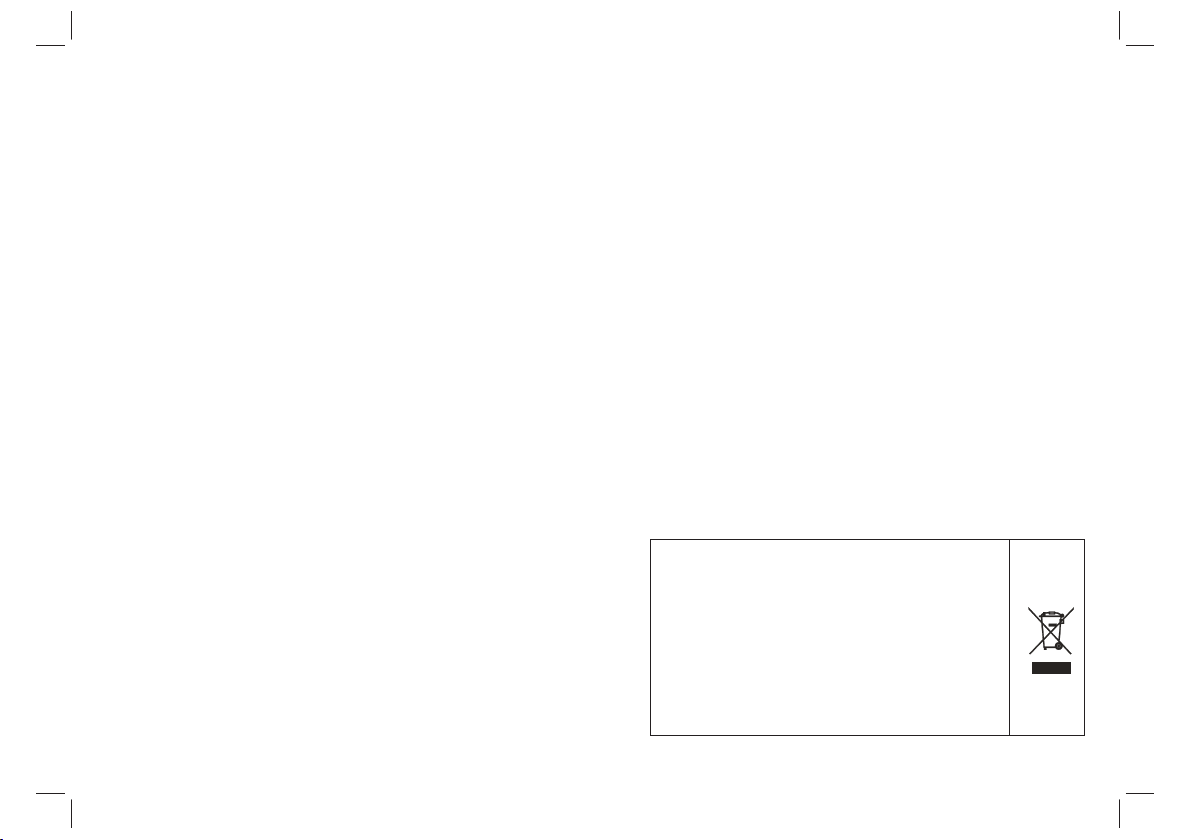
Wichtige Sicherheitshinweise
1. Warnun g: um die Stromschl ag gefahr zu verri ng ern, die
Abdeckung od er
Rückseite ni ch t abnehmen. Im In ne ren befinden sich k eine vom
Anwender zu wa rt enden Teile. Überlassen S ie die Wartung
qualifizie rt em Personal.
2. Warnun g: Setzen Sie diese s Ge rät zur Vermeidu ng v on Brandoder Stromsc hl aggefahr wede r Re gen noch Feuchtig keit aus.
3. Setzen Sie da s Ne tzteil oder den t ra gbaren DVD-Spie ler keinem
Wasser (t ropfend oder spri tz end) aus, und ste ll en Sie keine mit
Flüssigkei t ge füllte Gegens tä nde, wie Vasen, auf das Gerä t.
4. Halten Sie de n tr agbaren DVD-S pi eler fern von direk ter
Sonneneins tr ahlung und Wärm eq uellen wie Heiz st rahlern und Öfen.
5. Die Lüftung sö ffnu ngen nicht blocki eren. Schlitze un d Öffnun gen
im
Gerät dienen d er B elüftung. Die Ö ffnung en dürfen keinesf al ls
blockiert we rd en, indem Ihr tra gb arer DVD-Spiele r auf ein Kissen,
ein Sofa oder ei ne ä hnliche Oberf lä che gestellt wird .
6. Stellen sie d en t ragbaren DVD- Sp ieler nicht auf ein en instabilen
Wagen, ei nen Ständer, ein Sta ti v, ei ne H alterung oder ein en Tisch.
Das Gerät könn te h erunterfall en u nd möglicherwei se Schäden oder
Verletzunge n ve rursachen.
7. Stellen Sie k ei nesfalls schw er e oder scharfe Gege nstände auf
den LCD-Bild sc hirm oder den Rah me n.
8. Verwenden Si e nu r das mit dem tragb ar en DVD-Spieler ge lieferte
Netzteil. Di e Ver wendung eines a nd eren Netzteils ma cht die
Gewährleis tu ng ungültig.
9. Der Netztei ls tecker dient al s Tre nnvorrichtung , die
Trennvo rrichtung muss im me r leicht zugäng li ch bleiben.
10. Ziehen Sie d en S tecker aus der St ec kdose, wenn das Ger ät nicht
verwendet wi rd .
11. Be achten sie die umwe lttechnischen As pekte zur
Batterieen ts orgung.
12. VORSICHT: Es b es teht Explosions gefahr, wenn die Bat te rie
nicht korrek t au sgetauscht wi rd . Nur mit demselben o der einem
gleichwert ig en Typ er setzen.
13. WARNU NG: die Batterie (B at terie, Batterie n oder Akku)
sollte keine r üb ermäßigen Hit ze , wie Sonnenschei n, Feuer oder
Ähnlichem, a us gesetzt werde n.
14. WARNU NG: ein übermäßig er S challdruck vo n Oh r- oder
Kopfhörer ka nn z u Hörschäden fü hr en.
15. WARNU NG: Verwenden Sie nu r sp ezifizierte
Zusätze/Zu be hörteile,
die vom Herste ll er bereitgest el lt wurden. Der trag bare DVD-
Spieler wird
Von einem Netzt ei l betrieben. De r Ne tzteilstecker d ient als
Trennvo rrichtung, die Tre nn vorrichtung m us s immer leicht
zugänglich b le iben.
16. VORSICHT: Es b es teht Explosions gefahr, wenn die Bat te rie
Dieses Symbo l we ist darauf hin, d as s dieses
Produkt inne rh alb der EU nicht zu sa mmen mit
anderen Haus ha ltsabfällen e nt sorgt werden darf .
Um mögliche Sc hä den für die Umwel t od er die
menschlich e Ge sundheit durc h un kontrollierte
Abfallents or gung zu verhind er n,
verantwort un gsbewusst rec yc eln und die
nachhaltig e Wi ederverwert un g von Ressourcen
unterstütz en . Um Ihr Altgerät zu ent sorgen, bitte
Rückgabe- un d Sa mmelsysteme n ut zen oder sich
bei Ihrem
1
Page 23

Sicherheitsmaßnahmen
WARNUNG:
Stromschlaggefahr
NICHT ÖFFNEN
1. Warnun g: Dieser digital e Vide o- Spieler arbeite t mit einem
Lasersyste m. D ie Verwendung de r St euerelemente, An passungen
oder die Durch fü hrung von ander en Ve rfahren, als den hi erin
angegebene n, k önnte zu einer ge fä hrlichen Strahl enbelastung
führen.
2. Warnun g: um dem Laserstra hl n icht direkt aus ge setzt zu sein,
das
Gehäuse nich t öffn en . In off en em Zustand ist di e La serstrahlung
sichtbar.
3. Warnun g: Keinesfalls di re kt in den Laserst ra hl schauen.
4. Vorsicht: Di es es Produkt nich t in e inem geschlosse nen Bereich,
wie einem Büch er regal oder Ähnl ic hem, installier en.
5. Warnun g: Wen n da s Gerät von einem K in d genutzt wird, müs sen
die Eltern sic he rstellen, das s da s Kind den Inhalt die ser
Bedienungs an leitung verst an den hat und weiß, wie d ie Batterie
verwendet wi rd , damit garanti er t wird, dass mit der Ba tterie
allezeit kor re kt umgegangen w ir d.
6. Warnun g: wenn die Batteri e üb erhitzt, defo rm iert wird oder
ausläuft,
diese Batter ie b itte nicht mehr v er wenden und das
Kundendien st center kontak ti eren, um einen Ersa tz zu erhalten.
7. Warnun g: Die Batterie nic ht a n Orten mit ungen üg ender
Belüftung la de n, wie auf: Matra tz en, Sofas, Kissen , we ichen
Matten ...
8. Warnun g: Wir übernehmen k ei nerlei Verantw or tung, wenn der
Benutzer die B at terie inkorre kt b enutzt, indem er un sere
Warnsch ilder auf dem Batte ri efach nicht bea ch tet.
9. Warnun g: Mehr als 250 mm USB- Ver längerungsk ab el ist für die
Nutzung des US B- Ports untersa gt .
N
N
Anmerkungen zum Urheberrecht:
10. Es ist geset zl ich verboten, u rh eberrechtlich g eschütztes
Material
ohne Genehmi gu ng zu kopieren, z u se nden oder vorzu fü hren.
11. Di eses Produkt ve rf ügt über eine Kopie rschutzfunkti on , die
von Macrovis io n entwickelt wu rd e. Einige Discs ent halten
Kopierschu tz signale. Wenn die Bilde r dieser Discs aufg ezeichnet
oder abgespi el t werden, entst eh t ein Geräusch. Die ses Produkt
beinhaltet Technol og ie zum Schutz des Urh eberrechts, die d urch
Verfahrensa ns prüche bestim mt er US-Patente u nd a ndere Rechte
bezüglich ge is tigen Eigentu ms d er Macrovisio n Co rporation sowie
die andere Bes it zer von Rechten g es chützt sind. Die Nu tzung
dieser Urheb er rechtsschut z- Technologie mus s vo n der
Macrovisio n Co rporation aut or isiert werden u nd i st nur für das
Ansehen zuha us e und anderes beg re nztes Ansehen vo rg esehen,
es sei denn, die M ac rovision Corp or ation hat dies an de rweitig
autorisier t. N achbau sowie De mo ntage sind unte rs agt.
SERIENNUMM ER :
Sie finden die S er iennummer auf d er G eräterückse it e. Diese Ziffer
ist einzigar ti g für dieses Gerä t un d für andere Geräte n icht gültig.
Sie sollten di e an geforderten I nf ormationen hi er n otieren und
diese Anleitu ng a ls Kaufnachwe is a ufbewahren.
Modell-Nr. __ __ ___________ __ ___________ __
Serien-Nr. __ __ ___________ __ ___________ __
Kaufdatum_ __ ___________ __ ___________ __ _
Laden
starker
Aufprall
berHitzung
40 °C
2
Page 24

Unità Principale
13
11 12
15
17
14
16
1
2
3
4
5
6
7
8
9
10
18 19 20
1. WIEDERGABE/PAUSE
2.■ STOPP
3. QUELLE
4. DVD/DVB
5. VOL- / VOL+
6. / Links/Schneller Rücklauf
Kurz drücken für links
Lange drücken schneller Rücklauf
/ Rechts/Schneller Vorlauf
Kurz drücken für rechts
Lange drücken schneller Vorlauf
/ Auf/Rückwärts-Springen
Kurz drücken für Auf
Lange drücken Rückwärts-Springen
/ Ab/Vorwärts-Springen
Kurz drücken für Ab
Lange drücken Vorwärts-Springen
7. EINGABE
8. EINRICHTEN
9. ÖFFNEN
10. FERNBEDIENSENSOR
11. SD/MMC/MS
12. USB
13. AV-AUSGANG
14. Ohrhörerbuchse
15. KOAXIAL
16. AN/AUS
17. DC-EINGANG 9 – 12 V
18. SPIEL1
19. SPIEL2
20. ANT
3
Page 25

Fernbedienung
SOURC E
DVD/D VB
MUTE
7
27
A-B
1 2
5
6
9 0 10+
3
4
7
8
17
18
10
ENTE R
SLOW
13
19
1
2
8
6
1. WIEDERGAB E/ PAUSE
Einmal auf WIE DE RGABE/PAUSE drücken, u m di e Wiedergabe zu
pausieren. Z um z weiten Mal auf WI ED ERGABE/
PAUS E drücken, um mit der W iedergabe fortz uf ahren.
2. STOPP
Wird diese Taste einma l ge drückt, nimmt das G erät den StoppPunkt auf, bei d em d ie Wiedergabe w ie der aufgenommen w ird,
wenn später di e EN TER-Taste gedrü ck t wird. Wird jedoch d ie
STO PP-Taste anstelle d er ENTER-Taste erne ut gedrückt, wird d ie
Fortsetz-F un ktion nicht aktiv iert.
11
20
16
21
23
14
9
12
15
24
5
4
3
22
25
26
4. Vorwärts-S pr ingen
DVD: Geht zum nä ch sten Kapitel/St ück.
DVB: Grüne Taste im Videotext.
5. VOL -
LAUTSTÄRKE r eg eln.
6. WIEDERHOL EN
Während der Wi ed ergabe auf WIED ER HOLEN drücken, um d en
gewünschte n Wi ederholungs mo dus auszuwählen .
DVD: Sie könne n ei n Kapitel/Ti tel/Alles auf d er D isc wiedergeben .
VCD/CD: Sie kö nn en ein Stück/Al le s auf der Disc wieder geben.
MP3/WMA: Sie k ön nen auf der Disc de n Wi edergabemodus e ins
Wiederhole n/ Ordner wieder ho len
auswählen.
7. A B
Ein Segment wi ed erholen. Drüc ke n Sie einmal auf AB, um de n
Startpunkt f ür d as Wiederholu ng ssegment einzus tellen und erneut
drücken, um de n En dpunkt einzus te llen; der Spieler w iederholt
das Segment vo m St art bis zum Endpu nk t.
8. PROGRAMM
DVD/VCD/CD /M P3: Die Program mf unktion ermögli cht es Ihnen,
Ihre Lieblin gs stücke aus der Di sc z u speichern. Drüc ken Sie auf
die PROGRAMM -Tas te und es erschei nt d as PROGRAMMMENÜ
auf dem Bildsc hi rm. Jetzt könne n Si e die Ziff erntasten nut ze n, um
die Titel, Kapi te l oder Stücke dir ek t einzugeben und di e Option
WIEDERGEBE N au swählen. Um mit d er n ormalen Wiederg abe
fortzufahr en , auf PROGRAMM drüc ken und im Programm me nü die
Option LÖSCH EN a uswählen.
TTX: die Videotext-F unktion DVB.
JPEG: Sie könn en w iederholte au f PR OGRAMM drücken, u m de n
Diashow-Mo du s zu aktivieren . Es s tehen 16 Typen zur Verfügun g.
3. Rückwärts -S pringen
DVD: Geht zum Anf an g des vorherige n Ka pitels/Stücks .
DVB: Rote Taste im Videotext.
4
Page 26

Fernbedienung
9. QUELLE
DISC/KARTE/USB.
10. TITEL
DVD: Kehrt zum D VD -Titelme nü z urück.
DVB: Wechselt zum TV- oder Radi oprogramm.
11. DV D/DVB
Wec hselt zum DVD- od er D VB-Modus.
12. 0 – 9 ZIFFERTASTEN
Wählt bezifferte Ele mente in einem Menü a us.
13. EINGABE
Bestätigt ei ne M enüauswahl.
14. VOL +
LAUTSTÄRKE r eg eln.
15. ANZEIGE
Zeigt Wieder ga bezeit und Stat us informationen a n.
16. AUDIO
DVD/DVB: wäh re nd der Wiederga be w iederholt auf AUDI O
drücken, um ve rs chiedene Spra ch en oder Tonspuren, wenn
verfügbar, zu h ör en.
CD/VCD: währ en d der Wiedergab e wi ederholt auf AUDIO d rücken,
um verschied en e Audiokanäle (S te reo, Links oder Rec hts) zu
hören.
17. UNTERTITEL
Während der Wi ed ergabe wieder ho lt auf UNTERTITEL dr ücken,
um verschied en e Untertitels pr achen zu hören.
18. WINKEL/E PG
Ein Drücken au f WI NKEL änder t de n Sichtwinkel a uf D VDs, welche
diese
Funktion unt er stützen.
DVB zeigt EPG- In formationen .
19. EINRICHT EN
Auf das Einric ht en-Menü zugre if en oder es verlasse n.
20. 10+ TAST E
Um ein Stück mit e in er Zahl über 10 aus zu wählen, zuerst au f 10+
drücken. Zum B ei spiel: wählen S ie d as Stück 12, drücke n Sie
zuerst auf 10+ u nd a nschließend a uf d ie Taste m it der Ziffer 2.
21. ZURÜCK
Kehrt zum über ge ordneten Menü z ur ück oder schließt d as Menü.
22. -TASTE
DVD: Auf drücke n, u m in 5-facher Gesch windigkeit zurü ck z u
springen (X2 -> X4->X8->X20 ), a uf die EINGABE-Tast e dr ücken,
um zur normale n Wi edergabe zurü ck zukehren.
DVB: GELBE Taste im Videotext.
23. -TASTE
DVD: Auf drücke n, u m in 5-facher Gesch windigkeit vor zu
springen
(X2->X4->X 8- >X20), auf die EING ABE-Taste drücken , um z ur
normalen
Wiedergabe z ur ückzukehren .
DVB: BLAUE Taste im Videotext.
24. LANGSAM
Langsame Wie de rgabe.
25. MENÜ
Greift auf das M en ü auf der DVD zu.
26. SUCHE
Zu gewünscht en Z eitpunkten, Ti te ln oder Kapiteln im D VD-Modus
gehen.
27. STUMM
Deaktivier t di e Tona us gabe.
5
Page 27

Menüeinstellungen EINRICHTEN
System-Einrichtungsseite
Drücken Sie di e EI NRICHTEN-Tast e, u m in das Einrichten -Menü
zu gelangen. N ut zen Sie die Richt un gstasten, um ein
bevorzugte s El ement auszuwä hl en. Nachdem die Ein stellungen
beendet sind , bi tte erneut auf EI NR ICHTEN drücken, u m no rmal
wiederzuge be n.
System-Ein ri chtung
SYSTEM SETUP
TV SYSTEM
SCREEN SAVER
TV TYPE
PASSWORD
RATING
AUTO STANDBY
DEFAULT
RESTORE
TV-System
Wählen Sie das Farbsystem, dass mit Ihrem Fernseher bei der AVAusgabe übereinstimmt. Dieser DVD-Spieler ist sowohl mit NTCS als
auch mit PAL kompatibel.
PAL: Wählen Sie dies aus, wenn der angeschlossene Fernseher über
ein PAL-System verfügt. Das VideoSignal einer NTSC-Disc wird geändert und im PAL-Format ausgegeben.
NTSC: Wählen Sie dies, wenn der angeschlossene Fernseher über ein
NTSC-System verfügt. Das Video-Signal einer PAL-Disc wird geändert
und im NTCS-Format ausgegeben.
Bildschirmschoner
Diese Funktion dient dazu, den Bildschirmschoner ein- oder
auszuschalten.
TV-Typ
Wählt das Aspektverhältnis der wiedergegebenen Bilder.
4:3 PS: wenn Sie einen normalen Fernseher haben und beide
Bilderseiten
auf den Fernseher-Bildschirm abgestimmt und zugeschnitten werden
sollen.
4:3 LB: wenn Sie einen normalen Fernseher haben. In diesem Fall wird
ein breites Bild mit schwarzen Rändern in den oberen und unteren
Bereichen des Fernseher-Bildschirms angezeigt.
16:9: Breitbild-Anzeige.
3 HOURS
4 HOURS
OFF
1 KID SAFE
2 G
3 PG
4 PG13
5 PG-R
6 R
7 NC-17
8 ADULT
4:3 PS
4:3 LB
16:9
NTSC
ON
PAL
OFF
Kennwort
Benutzer-Kennwort eingeben. Das voreingestellte Kennwort lautet 0000.
Altersfreigaben
Nach der Eingabe des korrekten Kennworts können Sie Stufen für die
Altersfreigabe einstellen.
AUTO-STAND-BY
Diese Funktion wird für die Einstellung von Stand-by-Einstellungen nach 3
oder 4 Stunden verwendet.
3 STUNDEN: Das Gerät schaltet nach 3 Stunden in den Stand-by-Modus,
wenn der Benutzer in diesem Zeitraum keine Bedienung vorgenommen
hat.
4 STUNDEN: Das Gerät schaltet nach 4 Stunden in den Stand-by-Modus,
wenn der Benutzer in diesem Zeitraum keine Bedienung vorgenommen
hat.
AUS: Die Auto-Stand-by-Funktion ist deaktiviert und das Gerät bleibt „an“,
auch wenn der Benutzer keine Bedienung vornimmt.
Werkseinstellungen
Stellt die Werkseinstellungen des Einrichten-Menüs wieder her.
Spracheinrichtungsseite
Spracheinr ic htung
LANGUAGE SETUP
OSD LANGUAGE
AUDIO LANGUAGE
SUBTITLE LANGUAGE
MENU LANGUAGE
FONT SETUP
--
CENTRAL EU
CYRILLIC
WESTERN EU
GREEK
TURKISH
ENGLISH
GERMAN
SPANISH
FRENCH
PROTUGUESE
ITALIAN
ENGLISH
GERMAN
SPANISH
FRENCH
PROTUGUESE
ITALIAN
OFF
ENGLISH
GERMAN
SPANISH
FRENCH
PROTUGUESE
ITALIAN
ENGLISH
GERMAN
SPANISH
FRENCH
PROTUGUESE
ITALIAN
Sie können die O SD -Sprache ausw äh len und, falls verf ügbar, die
Sprachen von Au di o/Untertite l/ Menü der DVD. Sie kön nen auch die
Schriftart f ür m peg4-Untertit el auswählen.
6
Page 28

Menüeinstellungen EINRICHTEN
Audioeinrichtungsseite
AUDIO SETUP
AUDIO OUTPUT
Diese Funkti on d ient der Auswahl d er S PDIF-Ausgabe:
SPDIF aus, SPD IF /RAW,SPDI F/ PCM.
--
SPDIF/OFF
SPDIF/RAW
SPDIF/PCM
Videoeinrichtungsseite
VIDEO SETUP
BRIGHTNESS
CONTRAST
HUE
SATURATION
Sie können die Video ei nstellungen änd ern:
Helligkeit , Ko ntrast, Farbt on , Sättigung.
--
12
10
8
6
4
2
0
Lautsprech er -Einrichtun g
SPEAKER SETUP
DOWNMIX
Downmix:
LT/RT: Wenn Sie eine 5,1-Zill-DVD abspielen, gibt der LS/RS/Mitte-
Kanal den Ton über den L- und R-Kanal aus.
STEREO: Wenn Sie eine 5,1-Zill-DVD abspielen, gibt der LS-Kanal den
Ton nur über den L-Kanal, der RS-Kanal nur über den R-Kanal und der
mittlere Kanal sowohl über den L- als auch den R-Kanal aus.
--
LT/RT
STEREO
Kanalführe r
Channel Guide
TV Channels
Radio Channels
Channels Class
Channels Edit
Fernsehkanäle: Öffnen Sie die Liste der Fernsehkanäle.
Drücken Sie in der Liste der Fernsehkanäle auf die ANZEIGE-Taste, um
die Programme zu sortieren.
Radiokanäle: Öffnen Sie die Liste der Radiokanäle.
Drücken Sie in der Liste der Radiokanäle auf die ANZEIGE-Taste, um die
Programme zu sortieren.
Kanalklasse: Kanalklasse einstellen: Lieblings, Filme, Aktuelles, Show.
Kanäle bearbeiten: Kanäle bearbeiten: umbenennen, verschieben,
löschen.
7
Page 29

Einleitung zum EINRICHTEN-Menü
DVB-EINRICHTEN-MENÜ
Digitaler Videotext
Systemkonf ig uration
Stan dby Se tting
TV-Einstellung: TV-System und –Typ auswählen.
Videoeinstellung: Sie können die Videoeinstellungen ändern: Helligkeit,
Kontrast, Farbton, Sättigung.
Audioeinstellung: Koaxialen digitalen Ausgabemodus wählen. AUS, RAW,
PCM.
Sprache: OSD-SPRACHE auswählen.
Kindersicherung: Kennwort ändern und Kanalsperre einrichten.
Das voreingestellte Kennwort lautet 0000.
Uhrzeit-Einstellung: Zeitzone einstellen.
STAND-BY-EINSTELLUNG: Mit dieser Funktion werden die Auto-Stand-byEinstellungen nach 3 oder 4 Stunden gewählt.
3 STUNDEN: Das Gerät schaltet nach 3 Stunden in den Stand-by-Modus,
wenn der Benutzer in diesem Zeitraum keine Bedienung vorgenommen hat.
4 STUNDEN: Das Gerät schaltet nach 4 Stunden in den Stand-by-Modus,
wenn der Benutzer in diesem Zeitraum keine Bedienung vorgenommen hat.
AUS: Die Auto-Stand-by-Funktion ist deaktiviert und das Gerät bleibt „an“,
auch wenn der Benutzer keine Bedienung vornimmt.
System-Info: Informationen über die Aktualisierung von Daten, Tuner,
Firmware-Version und Modellversion.
Installati on
Auto-Scan: Alle verfügbaren Kanäle werden automatisch durchsucht.
Manueller Scan: Kanäle werden manuell durchsucht.
Rücksetzung auf Werkseinstellungen: Setzt den DVB auf die
Werkseinstellungen zurück.
Spiel
Es stehen drei S pi ele zur Verfügun g: B oxMan, Burning Tetris und
Hit Rat. Wähle n Si e zum Spielen "EN TE R".
EPG (Elektronischer Programm-Führer)
Die DVB-T-Spieler bietet Ihnen einen Elektronischen Programmführer
für eine schnelle Vorschau der Livesendungen jedes TV-Kanals, bevor
Sie diesen auf dem Vollbildschirm ansehen.
1. Auf EPG <EPG> drücken.
Auf dem Bildschirm erscheint ein Menü des Elektronischen
Programmführers
zusammen mit einem Fernsehkanalmenü auf der linken Seite und der
entsprechenden Livesendung des ausgewählten Programms auf der
rechten Seite.
2. Drücken Sie auf die “►”-Taste, um weiterhin einen digitalen Videotext
des ausgewählten Kanals zu erhalten.
Drücken Sie auf die “◄”-Taste, um zur Programmliste zurückzukehren.
3. Drücken Sie auf die Tasten “▲”/ “▼”, um durch jeden Fernsehkanal
zu blättern und die jeweilige Livesendung zu sehen.
Um diese Seite zu verlassen auf die “EPG”-Taste drücken.
Wenn das Programm, das Sie ansehen, einen digitalen Videotext
sendet, kann der DVB-T-Spieler den Videotext anzeigen. Der Inhalt des
digitalen Videotexts variiert entsprechend dem angebotenen Programm.
Es kann sich um Bilder und Ton für das Programm handeln,
Informationsseiten über die Programme, Wetter, Nachrichten und
weitere Optionen.
Drücken Sie auf die TTX-Taste und auf dem Bildschirm erscheint ein
Videotext-Fenster.
Auf drücken, um die Videotextinformationen zu übergehen.
Videotext verlassen:
Zum Verlassen des Videotexts drücken Sie auf die TTX-Taste.
EPG
8
Page 30

Parameter und Spezifikationen
Elektronische Parameter
Element
Energieanforderungen
Energiever br auch
Betriebs-
Luftfeucht ig keit
Ausgabe
VIDEO-AUSGANG
AUDIO-AUSGANG
System
Laser
Signal-Sys te m
Frequenzan tw ort
Signal-zu- TonVerhältnis
Dynamische r Be reich
: AC 100 - 240 V, 50 /60 Hz
: <10W
: 5 % bis 90 %
:1 Vp-p: 75Ω
:1,2 Vrms (1 K Hz , 0 dB)
:Halbleitender Laser, Wellenlänge 650 mm
: NTSC/PAL
: 20Hz bis 20 kHz(1dB)
:über 80 dB
(nur ANALOG-AUSGANGS-Stecker)
:über 85 dB (DVD/CD)
Standardanforderungen
Batterieparameter
Batteriesp ez ifikationen :
Ausgabe: 7,4 V
Lade-/Entl ad ezeit:
Standard-L ad ezeit: 3 – 4 Std.
Lager- und Bet ri ebsbedingun ge n:
1. Lagerbedi ng ungen Temperatur Luftfe uc htigkeit
6 Monate
1 Woc he
2. Betriebsb ed ingungen Temperatur Luf tf euchtigkeit
Standardla du ng
Standarden tl adung
-20°C ~ +45°C
-20°C ~ +65°C
0°C ~ +45°C
-20°C ~ +65°C
65±20%
65±20%
65±20%
65±20%
Anmerkung:
Design und Spe zi fikationen kö nn en ohne vorherige An kündigung
geändert wer de n.
Spielefunktion:
Unterstützt 8 Bit- (* .NES) und 32 Bit- (*.SMF) Spiele
Legen Sie eine Spiele-CD ein und schließen Sie den Joystick an das
Gerät an. Nutzen Sie Ihre Fernbedienung, um einen Spieleordner
auszuwählen und drücken Sie auf „Enter", um die Spieleliste aufzurufen.
Drücken Sie auf die „Start“-Taste auf dem Joystick, um das Spiel zu
starten und drücken Sie auf die "Stopp“-Taste auf der Fernbedienung,
um das Spiel zu verlassen und zur Spieleliste zurückzukehren.
Hiermit wird bestätigt, dass der PDVS9330G DVBT übereinstimmt mit:
Richtlinie 89/336/EEC (EMC-Leitung):
Geltende Normen:
EN55013:2001+A1:2003+A2:2006
EN55020:2007
EN61000-3-2:2006+A1:2009+A2:2009
EN61000-3-3:2008
Weitere Informationen finden Sie auf unsere Website
www.mpmaneurope.com
9
Page 31
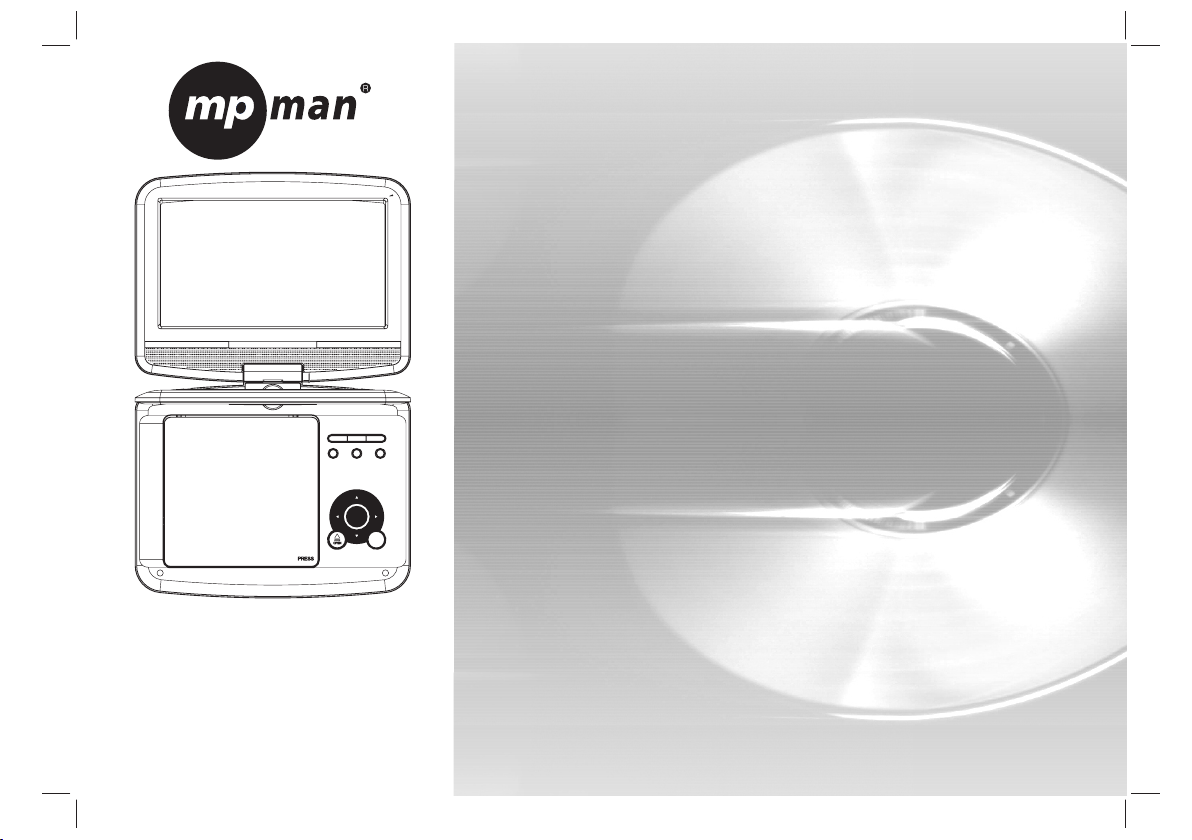
意大 利 语
MANUALE D’USO
PDVS9330G DVBT
DVD PORTATILE
Prima di colle ga re, mettere in fu nz ione o regolare il pr od otto,
si prega di legg er e questo manual e in m od o accurato e comp le to.
Page 32

Importanti Istruzioni di Sicurezza
1. Attenzione: Per ridurre il rischio di scariche elettriche, non rimuovere
il coperchio o il retro. Non vi sono parti destinate all’utente all’interno.
Per la manutenzione fare riferimento a personale qualificato.
2. Attenzione: Per prevenire incendi o scariche elettriche, non esporre
l’unità a pioggia o umidità.
3. Non esporre l’ Adattatore e il DVD portatile all’acqua (che gocciola
o che scorre) e nessun recipiente contenente liquidi, come ad es. vasi,
dovrebbe esser posto sopra l’unità.
4. Tenere il DVD portatile lontano dalla luce diretta del sole e
fonti di calore come radiatori e stufe.
5. Non ostruire le aperture di ventilazione. Fessure e aperture presenti
sull’unità sono destinate alla ventilazione dell’apparecchio. Le aperture
non dovrebbero mai essere ostruite posizionanado il DVD portatile su
cuscini, divani o altre superfici simili.
6. Non posizionare il DVD portatile su carrelli instabili, cavalletti, tripodi,
mensole o tavolini. L’unità potrebbe cadere, provocando danni a cose o
persone.
7. Non posizionare oggetti pesanti o appuntiti sul pannello LCD.
8. Utilizzare solo l’adattatore CA accluso al DVD portatile. Utilizzare
un diverso adattatore renderà nulla la garanzia del prodotto.
9. La spina dell’adattatore CA serve da dispositivo di scollegamento;
tale dispositivo dovrà pertanto rimanere di facile accesso.
10. Scollegare il cavo di alimentazione quando l’unità non è in uso.
11. È necessario prestare attenzione agli aspetti ambientali connessi
all’utilizzo delle batterie.
12. Pericolo : Ri schio di esplos io ne in caso di batteri e non
correttame nt e posizionate . So stituire le batte ri e con altre dello
stesso tipo o eq ui valenti.
13. Attenzion e: L a batteria (bat te ria o batterie o pacc o batteria)
non dovrebbe e ss ere esposta a cal or e eccessivo come ra ggi solari
o simili.
14. Attenzion e: U na pressione so no ra eccessiva da aur icolari o
cuffie può causare p er dita dell’udito .
15. Attenzion e: U tilizzare sol o at tacchi/access ori specifici for ni ti
dal produtto re ; il DVD portatil e è fo rnito di adattato re CA;
l’adattato re C A serve da disposi ti vo di scollegamen to; tale
dispositiv o do vrà pertanto ri ma nere di facile acce sso.
16. Pericolo : Ri schio di esplos io ne in caso di batteri e non
correttame nt e posizionate . So stituire le batte ri e con altre dello
stesso tipo o eq ui valenti (batt er ie al litio).
Questo march io i ndica che il prod ot to non deve
essere getta to t ra i rifiuti domest ici in tutta l’UE.
Per prevenir e po ssibili danni a ll ’ambiente o all a
salute deriv an ti da un inapprop ri ato scarico nei
rifiuti, si pr eg a di riciclare re sp onsabilmente e
promuovere i l re cupero sosten ib ile di materiali
riciclabil i. P er eliminare il d is positivo usato, s i
prega di rivol ge rsi ai punti di rac co lta differenziata
o al rivendito re d ove il prodotto è s ta to acquistato,
che possono pr ov vedere ad un rici cl aggio sicuro.
1
Page 33

Precauzioni di Sicurezza
ATTENZIONE
RISCHIO DI SCOSSE ELETTRICHE
NON APRIRE
1. Attenzione : Qu esto lettore di d is chi video digital i utilizza un
sistema lase r. L’u tilizzo di coma nd i, interventi o pro cedure di
regolazion e di versi da quelli s pe cificati in que st o manuale può
provocare l’ es posizione a
pericolose r ad iazioni.
2. Attenzione : Pe r prevenire l’e sp osizione dirett a al fascio laser,
non aprire il co nt enitore. Ragg io l aser visibile q ua ndo aperto.
3. Attenzione : No n guardare dire tt amente il fascio la ser.
4. Pericolo: N on i nstallare il pr od otto in uno spazio li mitato come
una scatola o co nt enitori simil i.
5. Attenzione : Qu ando l’unità è ut il izzata da bambini , i genitori
devono assic ur arsi che i bambin i ab biano compres o il c ontenuto
del manuale di i st ruzioni, come l 'u so delle batterie , per garantirne
l’utilizzo c or retto.
6. Attenzione : Se l a batteria si sur ri scalda, trasuda o s i scurisce, si
prega di sospe nd erne l’utiliz zo e c ontattare un cent ro di servizio
per la sostitu zi one.
7. Attenzione : No n ricaricare la b at teria in luoghi con i nsuffi ciente
ventilazio ne c ome: materass i, d ivani, cuscini, i mbottiture...
8. Attenzione : No n si assumono res po nsabilità per l’u tilizzo
scorretto
della batter ia , o il mancato risp et to delle istruzio ni di cautela
apposte
sulla scatol a de lla batteria.
9. Attenzione : È vi etato l’utili zz o di un’estension e del cavo USB
superiore a 25 0m m per la porta USB.
N
N
Note sul Copyright:
10. Il est inter di t par la loi de copie r, di ffus er, montrer, diffuser par
10. La legge pro ib isce di copiare , tr asmettere dig it almente, via
cavo o in pubbli co , prendere o dare a n ol eggio, materi al e protetto
da copyright s en za previa autor iz zazione.
11. Qu esto prodotto dis pone della funzio ne di protezione da
duplicazio ne s viluppata da Ma cr ovision. Segn al i di protezione da
duplicazio ne s ono registrat i su a lcuni dischi. D ur ante la
registrazi on e e la riproduzio ne d elle immagini d i ta li dischi
apparirann o effe tt i di disturbo immag ine. Questo prodo tto
incorpora un a te cnologia di pro te zione del copyr ig ht garantita da
metodi di rive nd icazione dei di ri tti di Brevetto U .S . e di proprietà
intellettu al e della Macrovi si on Corporatio n e di a ltri. L’utilizzo d i
tale tecnolo gi a di protezione d el c opyright deve e ss ere autorizzata
dalla Macrov is ion Corporati on , e si intende limi ta ta alla visione
domestica o pr iv ata, se non diver sa mente autorizza ta dalla
Macrovisio n Co rporation. È vi et ato modificare o di sassemblare il
sistema di fun zi onamento.
NUMERO DI SERI E:
È possibile tr ov are il numero di se ri e sul retro di ques ta u nità. Tale
numero
appartiene e sc lusivamante a q ue sta unità e non può e ss ere
assegnato ad a lt re. Si prega di reg is trare qui le info rm azioni
richieste e co ns ervare questa g ui da come registr az ione
permanente d el l’acquisto.
Modello Num. _ __ ___________ __ ___________ __ _
Serie Num. ___ __ ___________ __ ___________ _
Data di Acquist o_ ___________ __ ___________
ricarica
forte
impatto
surriscaldamento
40 ℃
2
Page 34

Unità Principale
13
11 12
15
17
14
16
1
2
3
4
5
6
7
8
9
10
18 19 20
1. PLAY/PAUSA
2.■ STOP
3. SORGENTE
4. DVD/DVB
5. VOL- / VOL+
6. / Sinistro/Indietro Veloce
Premere brevemente per Sinistro
Premere a lungo per Indietro Veloce
/ Destro/Avanti Veloce
Premere brevemente per Destro
Premere a lungo per Avanti Veloce
/ Su/Salta Indietro
Premere brevemente per Su
Premere a lungo per Salta Indietro
/ Giù/Salta Avanti
Premere brevemente per Giù
Premere a lungo per Salta Avanti
7. INVIO
8. IMPOSTAZIONI
9. APRI
10. TELECOMANDO
11. SD/MMC/MS
12. USB
13. AV OUT
14. Auricolare
15. COASSIALE
16. ON/OFF
17. DC IN 9-12V
18. GIOCO1
19. GIOCO2
20. ANT
3
Page 35

Telecomando
SOURC E
DVD/D VB
MUTE
7
27
A-B
1 2
5
6
9 0 10+
3
4
7
8
17
18
10
ENTE R
SLOW
13
19
1
2
8
6
1. PLAY/PAU SA
Premere PLAY/PAUSA una volta pe r me ttere in pausa, p re mere
PLAY/PAUS E una seconda volta p er r iprendere la ri pr oduzione.
2. STOP
Quando lo si pre me u na volta, l’uni tà r egistra il punto di
interruzio ne , dal quale verrà r ip resa la riproduzi one se in seguito
si preme INVIO . Se s i preme di nuovo STOP anziché ENT ER , la
funzione di ri pr esa dal punto d’i nt erruzione non ver rà attivata.
3. Salta Indie tr o
DVD: Salta all ’i nizio del capit ol o/tracciato pre cedente.
DVB: Tasto rosso in Teletext.
11
20
16
21
23
9
12
15
24
14
4
4. Salta Avanti
DVD: Salta al ca pi tolo/ traccia to s uccessivo.
DVB: Tasto verde in Teletext.
5. VOL -
Regola il VOLU ME .
6. RIPETI
25
26
5
3
22
Premere RIPE TI d urante la ripro du zione per selezio nare la
modalità di ri pe tizione desid er ata.
DVD: si può ripr od urre un capitol o/ titolo/tutto su u n disco.
VCD/CD: si può r ip rodurre una tra cc ia /tutto su un disco .
MP3/WMA: si pu ò se lezionare la mo da lità Ripeti uno/R ipeti
cartella su un d is co.
7. AB
Per ripetere u n se gmento: preme re AB u na volta per impost are il
punto di parte nz a per il segmento d a ri petere, premere d i nuovo
per impostar e il p unto di fine, e il le tt ore riprodurra il s egmento
dall’inizi o al la fine.
8. PROGRAMMA
DVD/VCD/CD /M P3:La funzion e pr ogramma permett e di
memorizzar e le t racce preferi te d al disco. Premere i l tasto
PROGRAMMA, q ui ndi apparirà
sullo scherm o ME NU PROGRAMMA, a q ue l punto è possibile
utlizzare i ta st i numerici per im me ttere direttame nte il numero di
titoli, capi to li o tracce
quindi selez io nare PLAY. Per to rnare alla riprod uz ione normale,
premere PROG RA MMA e selezionar e l’ opzione CANCELL A sul
menu program ma .
TTX: Teletext funzione D VB.
JPEG: Si può pre me re ripetutame nt e PROGRAMMA per
selezionar e la m odalità diapo si tive: ci sono 16 tipi d i
visualizza zi one diapositi ve .
4
Page 36

Telecomando
9. SORGENTE
DISC/CARD/ US B.
10. TITOL I
DVD: Ritorna a l me nu titoli del DVD .
DVB: Passa a pro gr ammi TV o Radio.
11. DV D/DVB
Passa a modali tà D VD o DVB.
12. 0-9 TAST IERA NUMERICA
Seleziona og ge tti numerate in u n me nu.
13. INVIO
Conferma la se le zione sul menu.
14. VOL +
Regola il VOLU ME .
15. VISUALIZ ZA
Per visualiz za re l’ora e le infor ma zioni di stato oper ativo.
16. AUDIO
DVD/DVB: Pre me re AUDIO ripetut am ente durante la rip roduzione
per
ascoltare un a di versa lingua o un a di versa traccia aud io, se
disponibil i.
CD/VCD: Prem er e AUDIO ripetuta me nte durante la ripr oduzione
per ascoltar e un d iverso canale a ud io (Stereo, Sinis tro o Destro).
17. SOTTOTITOLI
Premere SOTTOTITOLI ripe tu tamente duran te l a riproduzione pe r
visualizza re i s ottotitoli in l in gue diverse.
18. ANGOLO/EP G
Premere ANGOL O ca mbia l’angolo d i vi sualizzazione , sui DVD
che supporta no t ale funzione.
DVB mostra inf or mazioni EPG.
19. IMPOSTAZIONI
Accede o esce da l me nu impostazio ni .
20. TASTO 10+
Per selezion ar e la traccia 10 o mag gi ore, premere prim a 10+. Per
esempio:
per selezion ar e 12, premere pri ma 1 0+, e poi il 2 sulla tast iera
numerica.
21. INDIETRO
Ritorna al men u su periore o chiud e il m enu.
22. TASTO
DVD: Premere i l TASTO permette di torna re indietro a 5 livel li
di velocità (X 2- >X4->X8->X2 0) , premere INVIO per t or nare alla
normale ripr od uzione.
DVB: Tasto Giallo in Teletext.
23. TASTO
DVD: Premere i l TASTO permette di avanz are a 5 livelli di
velocità
(X2->X4->X 8- >X20), premer e IN VIO per tornare all a no rmale
riproduzio ne .
DVB: Tasto blu in Teletext.
24. RALLENTATOR E
Riproduce al r al lentatore.
25. MENU
Accede al menu s u di sco DVD.
26. CERCA
Va al de terminato tempo , titolo o capitolo d es iderato in Moda li tà
DVD.
27. MUTO
Disabilita l ’u scita Audio.
5
Page 37

Menu IMPOSTAZIONI
Pagina Impostazioni del Sistema
Premere il tas to I MPOSTAZIONI per aprire i l me nu. Usare i tasti d i
direzione pe r se lezionare l’ogg etto. Alla fine, pre me re di
nuovo il tasto
IMPOSTAZIONI per torn are alla visualiz za zione normale .
Impostazio ni d i Sistema
SYSTEM SETUP
TV SYSTEM
SCREEN SAVER
TV TYPE
PASSWORD
RATING
AUTO STANDBY
DEFAULT
RESTORE
3 HOURS
4 HOURS
OFF
1 KID SAFE
2 G
3 PG
4 PG13
5 PG-R
6 R
7 NC-17
8 ADULT
4:3 PS
4:3 LB
16:9
Sistema TV
Selezionare il sistema di colore corrispondente a quello della TV
quando appare l’AV. Questo lettore DVD è compatibile sia con NTSC
che con PAL.
PAL – Selezionare questa voce se la TV utilizza il sistema PAL. Ciò
modificherà il segnale video in uscita di un disco NTSC in formato PAL.
NTSC – Selezionare questa voce se la TV utilizza il sistema NTSC. Ciò
modificherà il segnale video in uscita di un disco PAL in formato NTSC.
Salvaschermo
Questa funzione serve per attivare/disattivare il salvaschermo.
Tipo TV
Selezionare il formato dell’immagine di riproduzione.
4:3 PS: se avete una TV normale e volete che entrambe le dimensioni
dell’immagine vengano tagliate e adeguate allo schermo del televisore.
4:3 LB: se avete una TV normale. In tal caso, verrà visualizzata
un’immagine panoramica con fasce nere sulla parte alta e sulla
parte bassa dello schermo.
16:9: schermo panoramico.
NTSC
ON
PAL
OFF
Password
Immettere la password utente. La password di defaul è 0000.
Categoria
Dopo aver inserito la password, è possibile modificare il livello di controllo
genitoriale.
AUTO STANDBY
Questa funzione serve a impostare la disattivazione automatica dopo 3 o
4 ore.
3 ORE: l’unità andrà in modalità standby dopo 3 ore se non si è verificata
alcuna interazione da parte dell’ utente durante questo intervallo di tempo.
4 ORE: l’unità andrà in modalità standby dopo 3 ore se non si è verificata
alcuna interazione da parte dell’ utente durante questo intervallo di tempo.
OFF: la funzione di auto standby è disabilitata, e l’unità resterà accesa
anche in assenza di interazione da parte dell’utente.
Default
Ripristina le impostazioni di fabbrica del menu impostazioni
Pagina Impostazioni Lingua
Impostazio ni L ingua
LANGUAGE SETUP
OSD LANGUAGE
AUDIO LANGUAGE
SUBTITLE LANGUAGE
MENU LANGUAGE
FONT SETUP
--
CENTRAL EU
CYRILLIC
WESTERN EU
GREEK
TURKISH
ENGLISH
GERMAN
SPANISH
FRENCH
PROTUGUESE
ITALIAN
ENGLISH
GERMAN
SPANISH
FRENCH
PROTUGUESE
ITALIAN
OFF
ENGLISH
GERMAN
SPANISH
FRENCH
PROTUGUESE
ITALIAN
ENGLISH
GERMAN
SPANISH
FRENCH
PROTUGUESE
ITALIAN
Potete selez io nare la lingua OS D, e s elezionare la lin gua
audio/sott ot itoli/menu de l di sco DVD se disponib ile. È possibile
anche selezi on are il tipo di cara tt eri per i sottotito li mpeg4.
6
Page 38

Menu IMPOSTAZIONI
Pagina Impostazioni Audio
AUDIO SETUP
AUDIO OUTPUT
La funzione se rv e a selezionare l ’u scita SPDIF:
SPDIF/OFF, SPD IF /RAW,SPDI F/ PCM.
--
SPDIF/OFF
SPDIF/RAW
SPDIF/PCM
Pagina Impostazioni Video
VIDEO SETUP
BRIGHTNESS
CONTRAST
HUE
SATURATION
Potete cambi ar e le impostazio ni v ideo:
luminosità , co ntrasto, colo re , saturazione.
--
Impostazio ni Altoparla nt e
SPEAKER SETUP
DOWNMIX
Miscelatore:
LT/RT: Durante la riproduzione di un disco 5.1ch DVD, il canale audio
LS/RS/Centro attiverà l’uscita dei canali sia L (sinistro) che R (destro).
STEREO: durante la riproduzione di un disco 5.1ch DVD, il canale
audio LS attiverà l’uscita solo attraverso L, il canale audio RS attiverà
l’uscita solo attraverso R, il canale audio Centro attiverà l’uscita sia da L
che da R.
--
LT/RT
STEREO
Guida Canali
Channel Guide
12
10
8
6
4
2
0
Canali TV: Apre la lista dei canali TV.
Nella lista dei canali TV, premere DISPLAY per scegliere il canale.
Canali Radio: Apre la lista dei canali radio.
Nella lista dei canali radio, premere DISPLAY per scegliere il canale.
Categoria Canali: Imposta la categoria dei canali: Favoriti, Film, Notizie,
Spettacolo.
Modifica Canali: Permette le modifiche: rinomina, sposta, cancella.
TV Channels
Radio Channels
Channels Class
Channels Edit
7
Page 39

IMPOSTAZIONI Menu Introduttivo
IMPOSTAZIONI MENU DVB
Teletext Digitale
Configuraz io ne di Sistema
Stan dby Se tting
Impostazione TV: Seleziona il sistema TV e il tipo TV.
Impostazione Video: Cambia le impostazioni video: luminosità, contrasto,
colore,
saturazione.
Impostazione Audio: Seleziona la modalità digitale coassiale: OFF, RAW,
PCM.
Lingua: Seleziona la lingua OSD.
Controllo Genitoriale: Cambia la password e imposta il blocco canale.
La password di default è 0000.
Impostazione Ora: Imposta la zona di fuso orario.
IMPOSTAZIONE STANDBY: Questa funzione serve a impostare la
disattivazione automatica dopo 3 o 4 ore.
3 ORE: l’unità andrà in modalità standby dopo 3 ore se non si è verificata
alcuna interazione da parte dell’ utente durante questo intervallo di tempo.
4 ORE: l’unità andrà in modalità standby dopo 3 ore se non si è verificata
alcuna interazione da parte dell’ utente durante questo intervallo di tempo.
OFF: la funzione di auto standby è disabilitata, e l’unità resterà accesa
anche in assenza di interazione da parte dell’utente.
Info di Sistema: Informatzioni sull’aggiornamento di dati, sintonizatore,
versione F/W e versione modello.
Installazi on e
Scansione Automatica: Ricerca automatica dei canali disponibili.
Scansione Manuale: Ricerca manual dei canali.
Impostazione di Default: Riprostina le impostazioni di fabbrica DVB.
Giochi
Ci sono tre gioc hi : BoxMan, Burni ng Tetris e Hi t Rat.
Seleziona "I NV IO" per giocare .
EPG (Guida Programmi Elettronica)
Le lecteur DVB-T vous fournit un guide électronique des programmes
pour une vue rapide des programmes de chaque chaîne avant de
regarder en plein écran.
Il lettore DVB-T fornisce una Guida Programmi Elettronica per avere una
veloce anteprima delle trasmissioni di ciascun canale TV prima di
visualizzarle a schermo pieno.
1. Premere EPG <EPG> .
Il Menu Guida Progammi Elettronica appare sullo schermo, con un
menu Canali TVsulla sinistra e la trasmissione corrispondente al
programma selezionato sulla destra.
2. Premere il tasto “►” per aggiungere teletext digitali forniti dal canale
selezionato.Premere il tasto “◄” per tornare alla lista canali.
3. Premere il tasto “▲/▼ per passare da un canale TV all’altro e per
vedere la trasmissione corrispondente.
Per uscire dalla pagina
Premere il tasto “EPG”.
Se il programma che state guardando trasmette teletext digitale,
il lettore DVB-T può visualizzare il teletext. Il contenuto del teletext
digitale varia a seconda del fornitore del programma. Potrebbero esseci
immagini e suoni relativi al programma, pagine di informazione sui
programmi,il tempo atmosferico, notiziari o altre opzioni.
Premendo il tasto TTX, la finestra teletext apparirà sullo schermo.
Premere I tasti , per scorrere le informazioni teletext.
Per uscire dal teletext
Premere il tasto TTX per uscire dal teletext.
8
EPG
Page 40

Parametri e specifiche
Parametri Elettronici
Oggetto
Richiest a energetic a
Consumo ener ge tico
Umidità in fas e
operativa
Output
VIDEO OUT
AUDIO OUT
Sistema
Laser
Signale di sis te ma
Risposta in fr eq uenza
Rapporto seg na le
rumore
Dinamica
: CA 100-240 V, 50/60 Hz
: <10W
: dal 5 % al 90 %
:1Vp-p (75Ω)
1.2 Vrms (1 K Hz, 0 dB)
: Laser a semiconduttori, lunghezza d’onda 650 nm
: NTSC / PAL
: 20Hz to 20 kHz (1d B)
:Più di 80 dB
(Solo dal conne tt ore ANALOG OUT)
: Più di 85 dB (DVD/ CD )
Requisiti standard
Parametri della Batteria
Specifiche d el la Batteria:
Output:7.4V
Tempo di Ricaric a / Sc aricamento:
Tempo di Ricaric a St andard:3 ~ 4 ore
Indicazion i pe r l’immagazzi na ggio e il funzion am ento:
1. Immagazzi na ggio Temperatura Umidit à
2. Funzionam en to Tempe ratura Umidità
6 mesi
1 settimana
Carica Stand ar d
Scaricamen to S tandard
-20°C ~ +45°C
-20°C ~ +65°C
0°C ~ +45°C
-20°C ~ +65°C
65±20%
65±20%
65±20%
65±20%
Nota:
Design e speci fi che sono sogget ti a c ambiamento senz a preavviso.
Funzioni di Gioco:
Supporta giochi da 8 bit (* .NES) e 32 bit(*.SMF)
Inserire il CD di gioco, e collegare il joystick all’apparecchio.
Utilizzare il telecomando per scegliere la cartella del gioco e premere
"Invio" nella lista dei giochi.
Premere il tasto "Avvio" del joystick per cominciare; premere
"Stop" sul telecomando per terminare e tornare alla lista giochi.
Si certifica che PDVS9330G DVBT è conforme a:
direttiva del Consiglio 89/336/EEC(EMC direction):
Standards applicabili:
EN55013:2001+A1:2003+A2:2006
EN55020:2007
EN61000-3-2:2006+A1:2009+A2:2009
EN61000-3-3:2008
Per ulteriori informazioni si prega di visitare il nostro sito:
www.mpmaneurope.com
9
