Page 1
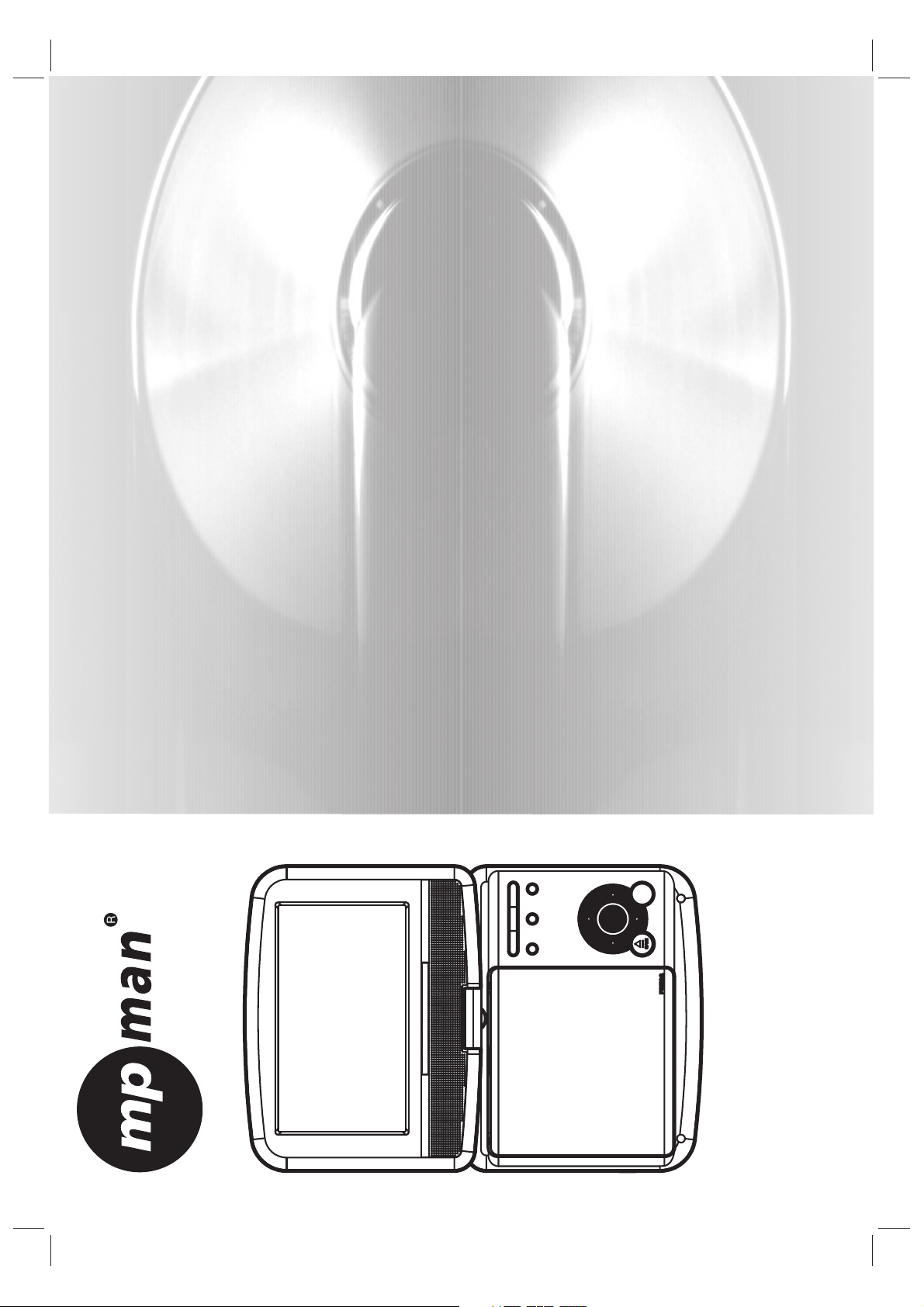
Before connecting, operating or adjusting this product,
please read this user's manual carefully and completely.
USER'S MANUAL
PDVS7300
PDVD-12307 MTK1389Q方案(带EUP) 纯DVD二合一 模拟屏
Page 2

Table of Contents
1
Contents
Table of Contents...............................................................................P1
Safety Precautions..........................................................................P2-3
Identification of Controls.....................................................................P4
Main Unit...........................................................................................P4
Remote control unit............................................................................P5
SETUP Menu Setting..........................................................................P6
General Setup Page...........................................................................P7
Audio Setup Page...............................................................................P8
Video Setup Page...............................................................................P8
Preference Page...........................................................................P8-P9
Password Setup Page.........................................................................P9
Parameters and specifications..........................................................P10
Page 3
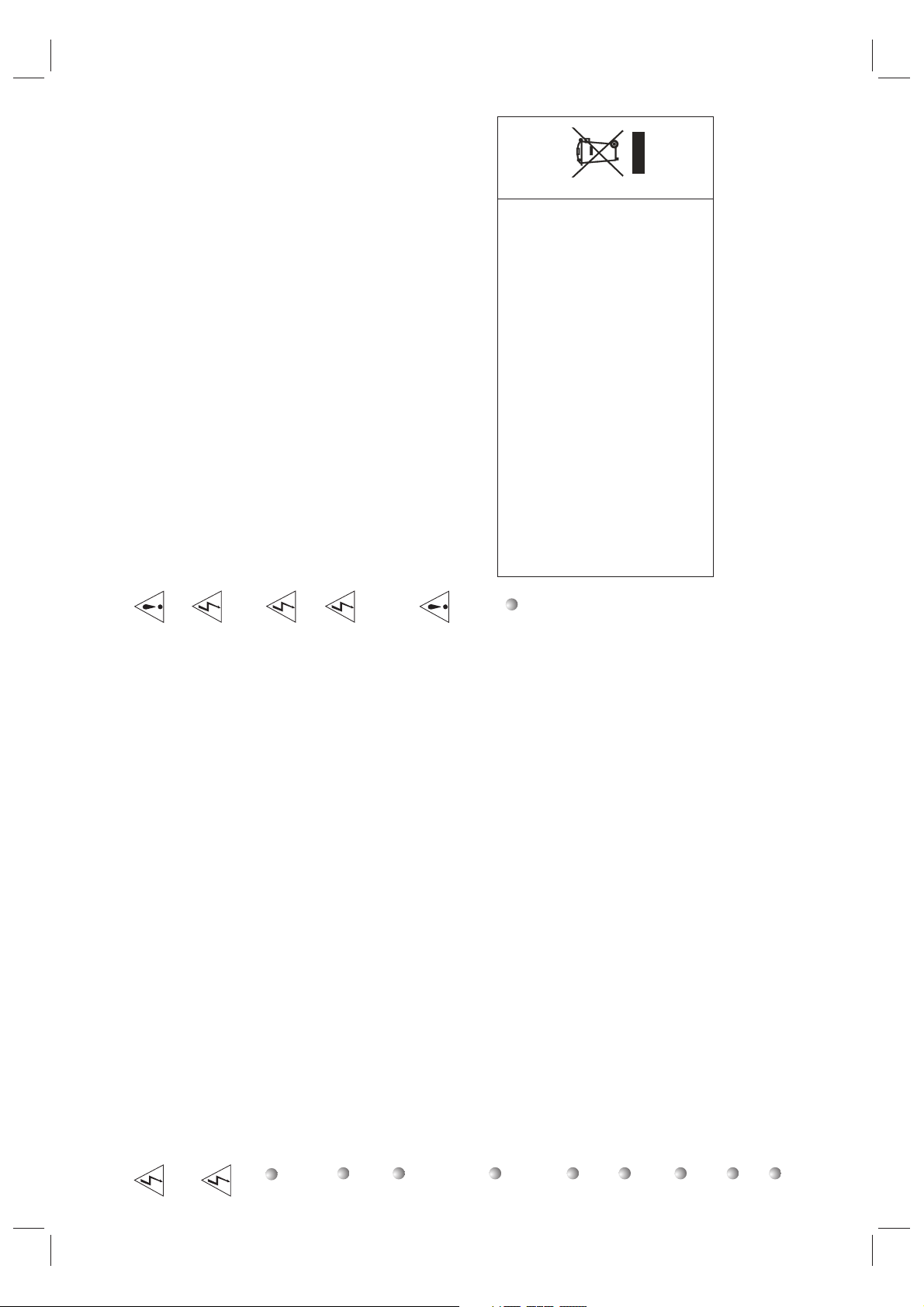
Warning: To reduce the risk of electric shock, do not remove
the cover or back. There are no user-serviceable parts
inside. Refer servicing to qualified personnel.
Warning: To prevent fire or electric shock hazard, do not
expose the unit to rain or moisture.
Do not expose the Adaptor and portable DVD to water
(dripping or splashing) and no objects filled with liquids,
such as vases, should be placed on the unit.
Keep the portable DVD away from direct sunlight and heat
source such as radiators or stoves.
Do not block the ventilation openings. Slots and openings on
the unit are provided for ventilation. The openings should
never be blocked by placing your portable DVD on a cushion,
sofa or other similar surface.
Do not place the portable DVD on unstable cart, stand,
tripod, bracket or table. The unit may fall, resulting in
possible damage or injury.
Never place heavy or sharp objects on the LCD panel or
frame.
Only use the AC adapter included with portable DVD. Using
any other adapter will void your warranty.
The plug of AC adaptor is used as the disconnect device, the
disconnect device shall remain readily operable.
Unplug the power from the outlet when the unit is not in use.
Attention should be drawn to the environmental aspects of
battery disposal.
This marking indicates that this product should not
be disposed with other household wastes
throughout the EU. To prevent possible harm to the
environment or human health from uncontrolled
waste disposal, recycle it responsibly to promote
the sustainable reuse of material resources. To
return your used device, please use the return and
collection systems or contact the retailer where
the product was purchased. They can take this
product for environmental safe recycling.
2
Important Safety Instructions
CAUTION: Danger of explosion if battery is incorrectly
replaced. Replace only with the same or equivalent type.
WARNNING: The battery (battery or batteries or battery
pack) shall not be exposed to excessive heat such as
sunshine, fire or the like.
WARNNING: Excessive sound pressure from earphones or
headphones can cause hearing loss.
WARNNING: Only use attachments/accessories specified
provided by the manufacturer, the portable DVD is supplied
by AC adapter, the AC adapter is used as disconnect device,
the disconnect device shall remain readily operable.
Caution: Danger of explosion if battery is incorrectly
replaced, replaced only with the same or equivalent type
(Lithium battery)
Page 4
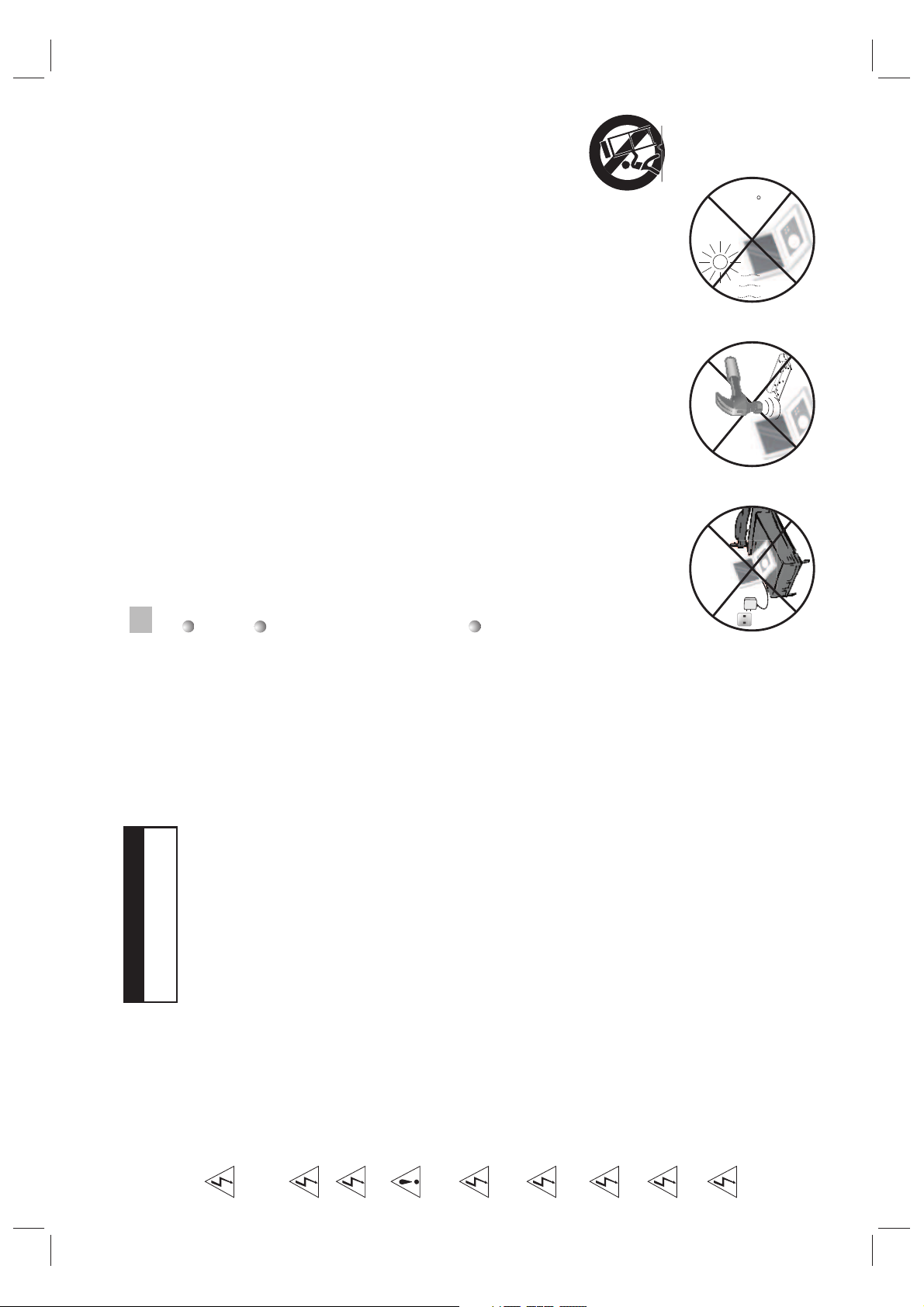
N
Notes on Copyrights:
It is forbidden by law to copy, broadcast, show,broadcast via
cable, play in public, or rent copyrighted material without
permission.
This product features the copy protection function developed by
Macrovision.Copy protection signals are recorded on some discs.
When recording and playing the pictures of these discs picture
noise will appear.This product incorporates copyright protection
technology that is protected by method claims of certain U.S.
Patents and other intellectual property rights owned by Macrovision
Corporation and other rights owners.Use of this copyright protection
technology must be authorized by Macrovision Corporation, and is
intended for home and other limited viewing uses only unless
otherwise authorized by macrovision Corporation. Reverse
engineering or disassembly is prohibited.
SERIAL NUMBER:
You can find the serial number on the back of the unit.This number
is unique to this unit and not available to others.You should record
requested information here and retain this guide as a permanent
record of your purchase.
Model No. ______________________________
Serial No. ______________________________
Date of Purchase_________________________
3
Safety Precautions
N
Warning: when the unit using by child, parents must make sure
to let the child understand all contents in Instruction book how
battery using to guarantee using battery correctly all the time.
Warning: when find battery overheat, swell or dour, please
stop using battery and contact service centre for getting
replacement.
Warning: do not charging battery on the place of insufficient
ventilation such as: mattress, sofa, cushion , soft mat......
Warning: we will not take any responsibility if user incorrectly
use battery, not following our warning instruction label on the
battery case.
Warning: more than 250mm USB extension cord is prohibited
to use for USB port
Warning: This digital video disc player employs a laser system.
Use of controls,adjustments, or the performance of procedures
other than those specified herein may result in hazardous
radiation Exposure.
Warning: To prevent direct exposure to laser beam,do not open
the enclosure.Visible laser radiation when open.
Warning: Never stare directly into the laser beam.
Caution: Do not install this product in a confined space such
as a book case or similar unit.
RISK OF ELECTRIC SHOCK
DO NOT OPEN
WARNING
charge
over
heat
40 C
strong
impact
Page 5
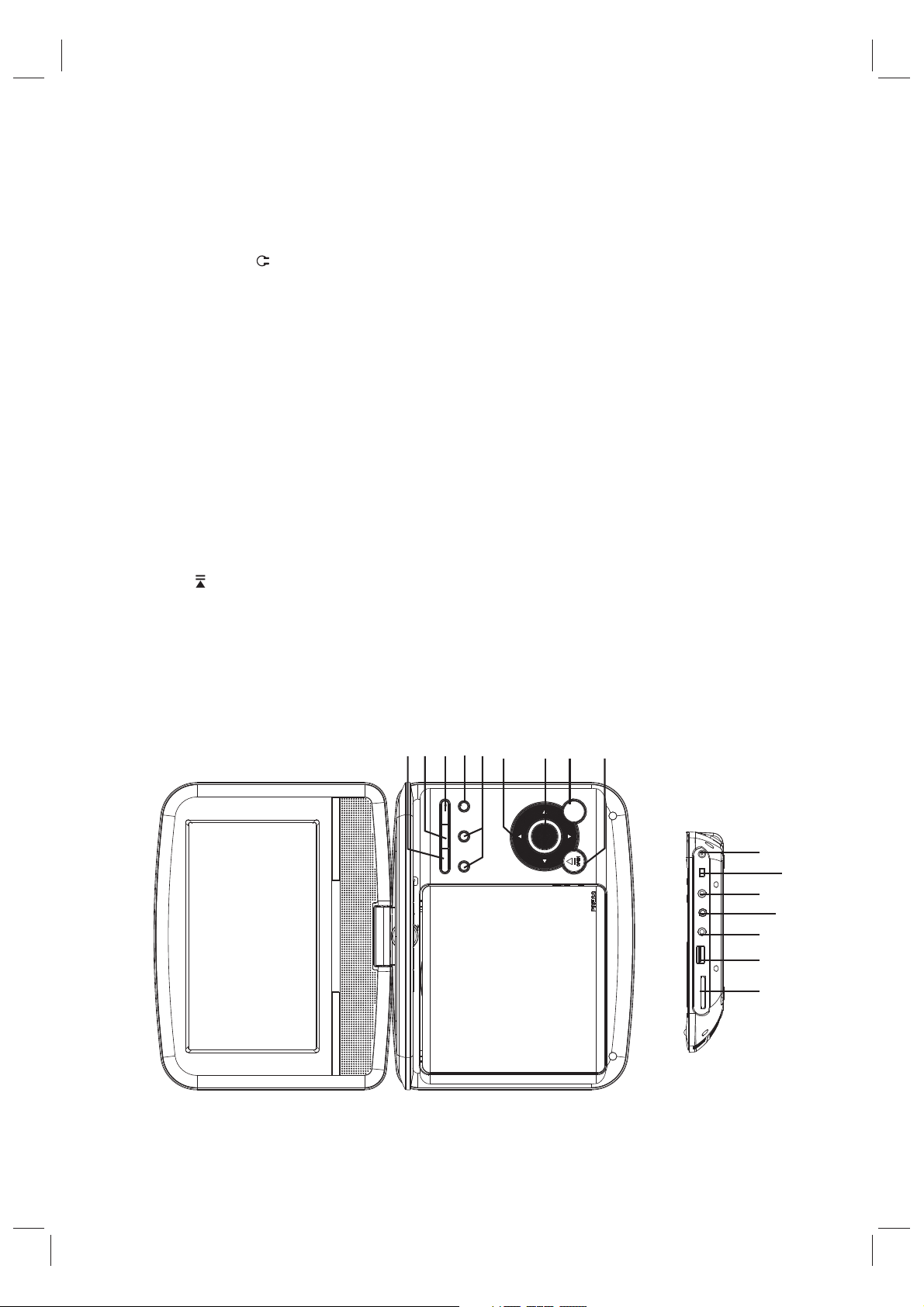
Identification of Controls
Main Unit
4
8.SETUP
9.OPEN
10.SD/MMC
11.USB
12. AV OUT
13. Earphone Socket
14. COAXIAL
15.ON/OFF
16.DC IN 9-12V
1.SOURCE
2.VOL- / VOL+
3. PLAY/PAUSE
4.■ STOP
5. MENU
6.ENTER
7.▲/▼/◄/►(up/down/right/left)
Select an item in the menu.OK key
confirms menu selection.
when playing,VCD,DVD,if available:
right: fast forward
left: fast reverse
up: previous track
down: next track
10
11
12
13
1416
180
34125
6
8
9
15
7
Page 6
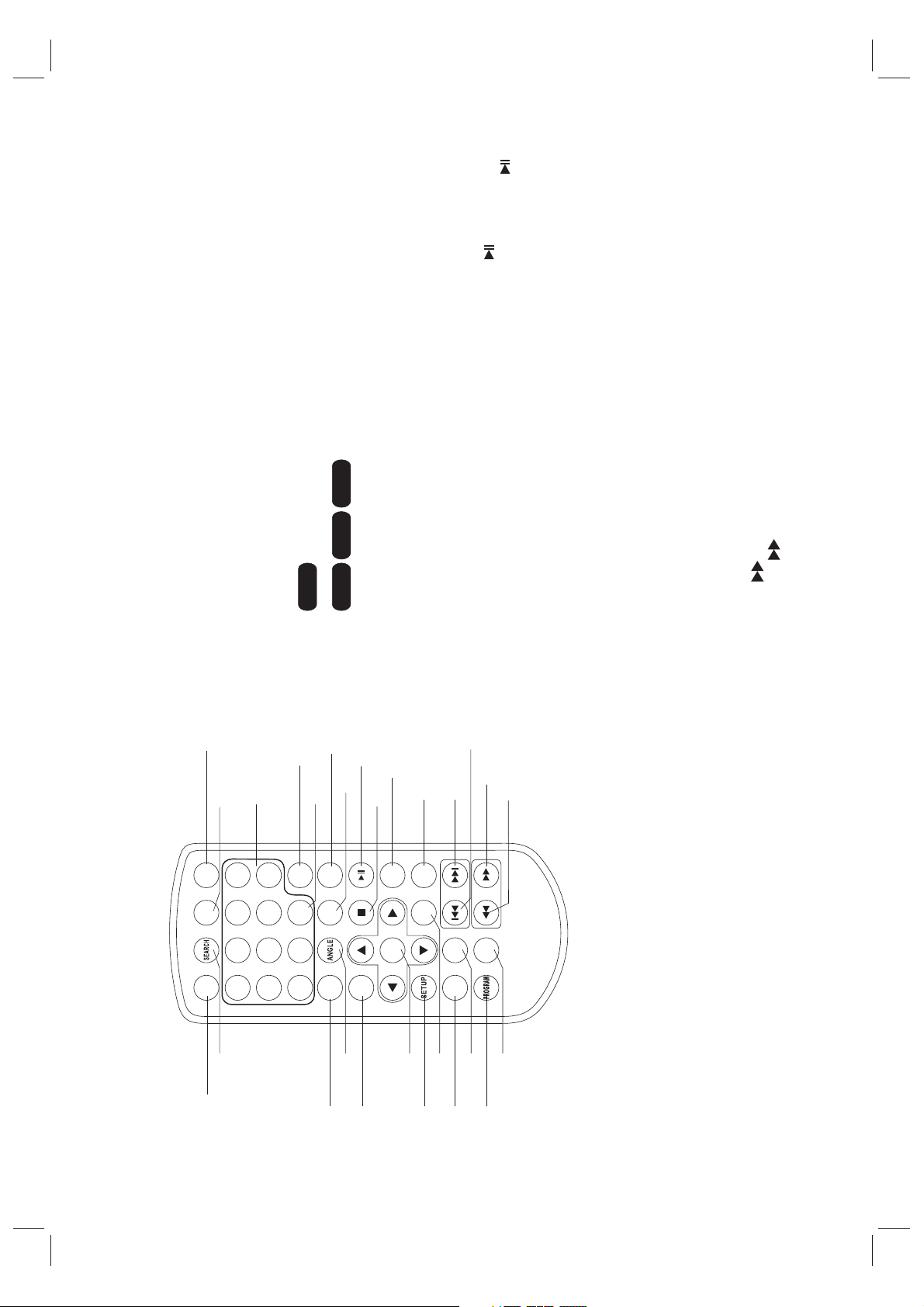
5
Remote control unit
Identification of Controls
1. SOURCE
DVD/CARD/USB.
3.0-9 NUMBER BUTTON
Selects numbered items in a menu.
4.DISPLAY
To display the playtime and status information.
2. MUTE
Disable Audio output.
5.10+ BUTTON
In order to select a track 10 or greater, first press 10+, For example;
select track 12, first press 10+, and then press number 2 button.
6. MENU/PBC
Return to DVD root menu(DVD).
PBC on/off switch (VCD) .
7.AUDIO
Press AUDIO repeatedly during playback to hear a different
audio language or audio track, if avilable.
Press AUDIO repeatedly during playback to
hear a different audio channel ( Left,Right,Mix,Stereo).
DVD
VCDCD
MP3
10.MODE
Set LCD parameter(adjust bightness, contrast,and saturation).
14. BUTTON
Press BUTTON allow skipping ahead at 5-level speed(X2->X4->
X8->X16->X32->PLAY), press PLAY button return to normal playback.
8.PLAY/PAUSE
Press PLAY/PAUSE once to pause playback, pressing PLAY/
PAUSE second time will resume the playback.
13.Reverse Skip
Go to previous chapter/ track to the beginning.
12.Forward Skip
Go to next chapter/ track.
9.STOP
When this buttom is pressed once, the unit records the stopped
point,from where playback will resume if PLAY( )is pressed after
wards. But if STOP button is pressd again instead of PLAY( )
button, there will be no resume function.
11.VOL+
Adjust volume
23.VOL-
12
3
4
5
6
7
8
90
10+
REP EAT
TIT LE
ENT ER
MOD E
SUB TITLE
AUD IO
MUT E
SOU RCE
STEP
DIS PLAY
MEN U
/PB C
VOL +VOL -
SLO W
ZOO M
16
17
2
1
3
4
5
6
7
8
9
10
11
12
13
14
15
27
25
24
23
22
21
20
18
19
26
Page 7
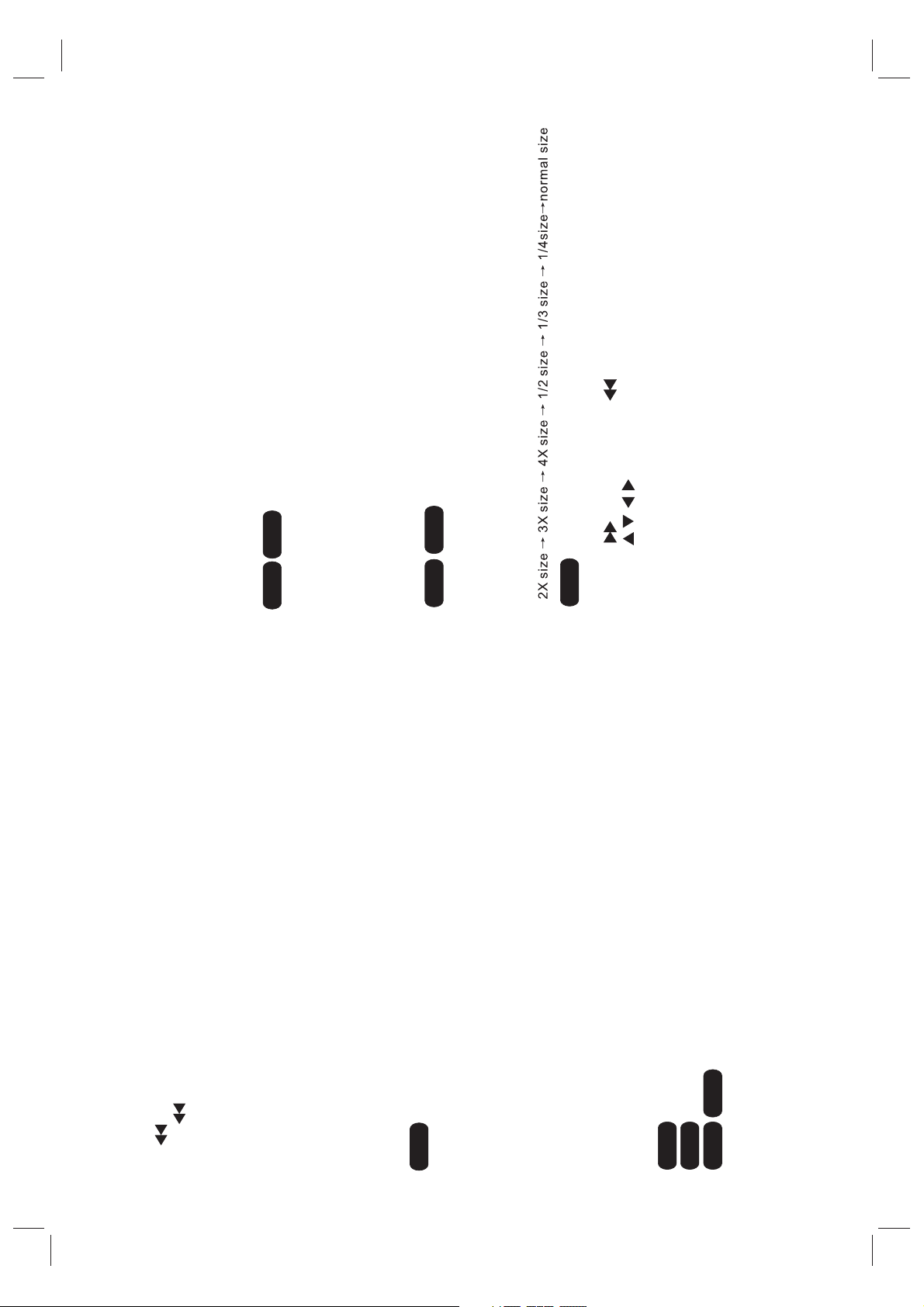
Identification of Controls
6
Remote control unit
17.SEARCH
Goto time point , title or chapter you want in DVD Mode.
15. BUTTON
Press BUTTON allow skipping back at 5-level speed(X2->X4->
X8->X16->X32PLAY), press PLAY button return to normal playback.->
16.STEP
Step the motion in DVD mode.
22.SETUP
Accesses or removes setup menu.
18.SUBTITLE
Press SUBTITLE repeatedly during playback to hear a different
subtitle languages.
20.TITLE
Return to DVD title menu
21.ENTER
Confirms menu selection..
24.REPEAT
Press REPEAT during playback to select a desired repeat mode.
: you can play select repeat chapter/title/off.
VCD
DVD
: you can select repeat single/all/off.
: you can select repeat single/folder/off.
CD
MP3
19.ANGLE
:Press ANGLE will change the view angle, on DVDs that
support this feature.
DVD
25.SLOW
Press Slow button repeatedly to enter slow playback, and cycle
between different speeds. The speeds are 1/2,1/4,1/8,1/16,and
normal.
26.PROGRAM
:The program function enables you to store your
favourite tracks from the disc. Press PROGRAM button ,then
PROGRAM MENU will appear on screen, now you can use the
number key to direct input the titles,chapters or tracks number and
select PLAY option. TO resume normal playback, press PROGRAM
and select clear program option on the program menu,press
PROGRAM again to exit program menu.
DVDVCD
: Use ZOOM to enlarge or shrink the video image.
1.Press ZOOM during playback or still playback to activate the
Zoom function. The square frame appears briefly in the right bottom
of the picture.
2. Each press of the ZOOM button changes the TV screen in the
following sequence:
: Use ZOOM to enlarge or shrink the picture.
1.Press 'ZOOM' .
2,Used " " to enlarge,or " " to shorten the picture.
Use the button to move through the zoomed picture.
DVDVCD
JPEG
27.ZOOM
Page 8
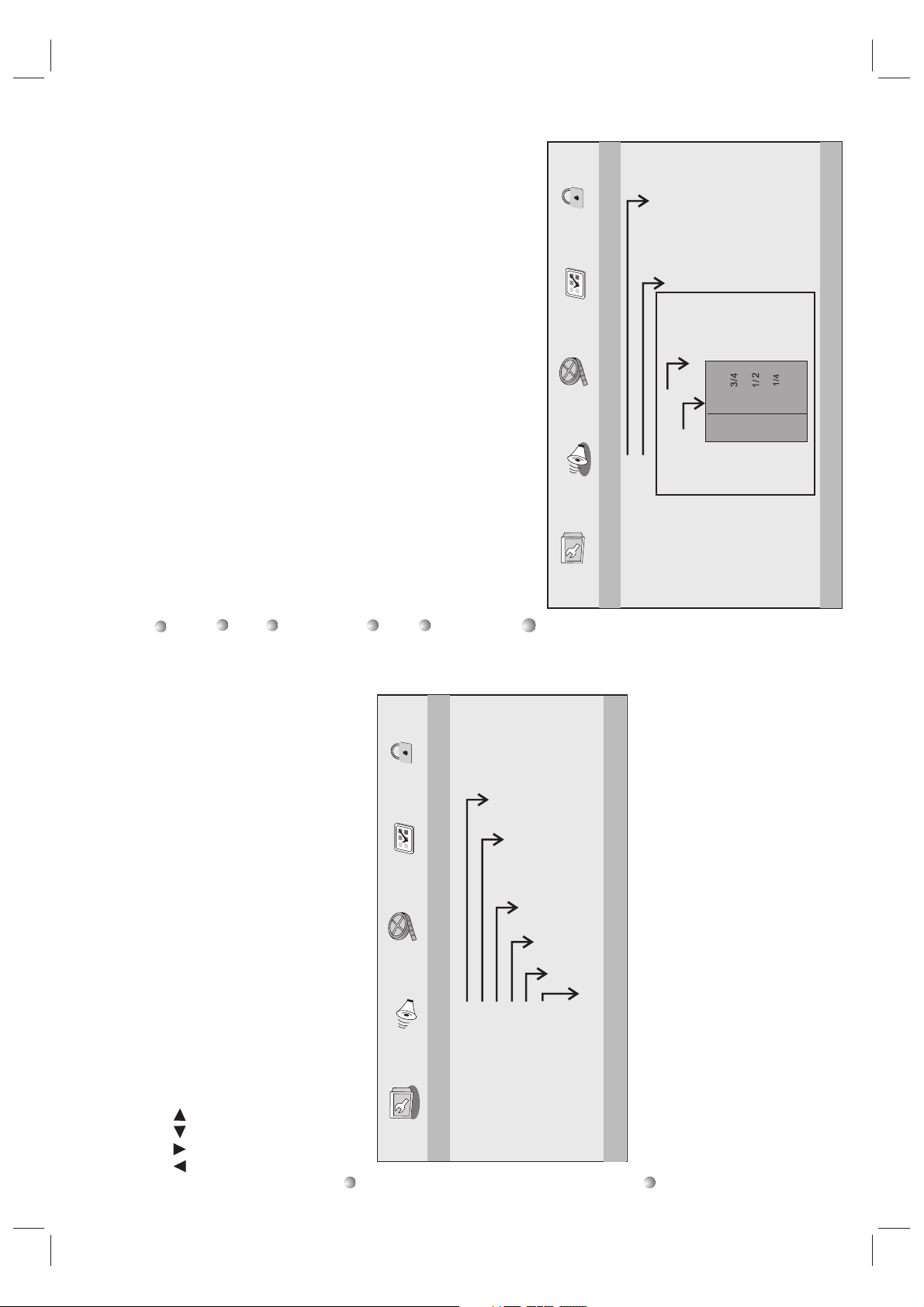
SETUP Menu Setting
General Setup Page
7
OSD Language
You can select your own preferred language seetings.
Wide Squeeze:
Set screen mode to 4:3.
Angle Mark
Displays current angle setting information on the right hand corner
of the TFT screen if available on the disc.
Closed Captions
Closed captions are data that are hidden in the video signal of some
discs.Before you select this function,please ensure that the disc
contains closed captions information and your TV set also has this
function.
Screen Saver
This function is used to turn the screen saver On or Off.
Stand By
This function is used to stand by.
Audio Setup Page
Audio Setup Page
Press SETUP button to get the setup menu. Use direction buttons
to select the preferred item. After finishing settings, press
SETUP again to normal display.
The following menu items can be changed:
GENERAL: selects the GENERAL PAGE menu.
AUDIO: selects the AUDIO PAGE menu.
VIDEO: selects the VIDEO PAGE menu.
PREFERENCE : selects the PREFERENCE PAGE menu.
PASSWORD: selects the PASSWORD PAGE menu.
General Setup Page
- - GENERALSETUP PAGE - -
GOTO GENERAL SETUP PAGE
TV DISPLAY WIDE
ANGLE MARK ON
OSD LANGUAGE ENG
CLOSED CAPTIONS ON
SCREEN SAVER ON
STAND BY OFF
4:3 PANSCAN
4:3 LETTERBOX
16:9
WIDE SQUEEZE
ON
OFF
ENGLISH
FRENCH
GERMAN
ITALIAN
SPANISH
PORTUGUESE
ON
OFF
ON
OFF
TV DISPLAY: selects the aspect ratio of the playback picture.
4:3 PANSCAN: if you have a normal TV and want both sides of the
picture to be trimmed or formatted to fit your TV screen.
4:3 LETTERBOX: if you have a normal TV. In this case, a wide picture
with black bands on the upper and lower portions of the TV screen will
be displayed.
16:9:wide screen display.
----
DOWNMINX
STR
DIGITAL OUTPUT
RAW
DOLBY DIGITAL
LT/RT
STEREO
SPDIF/OFF
SPDIF/RAW
SPDIF/PCM
DUAL MONO
DYNAMIC
STR
STR
L-MONO
R-MONO
MIX-MONO
---------
---------
FULL
OFF
-
- - - -AUDIO SETUP PAGE
GO TO AUDIO SETUP PAGE
OFF
3 HOUR
4 HOUR
Page 9
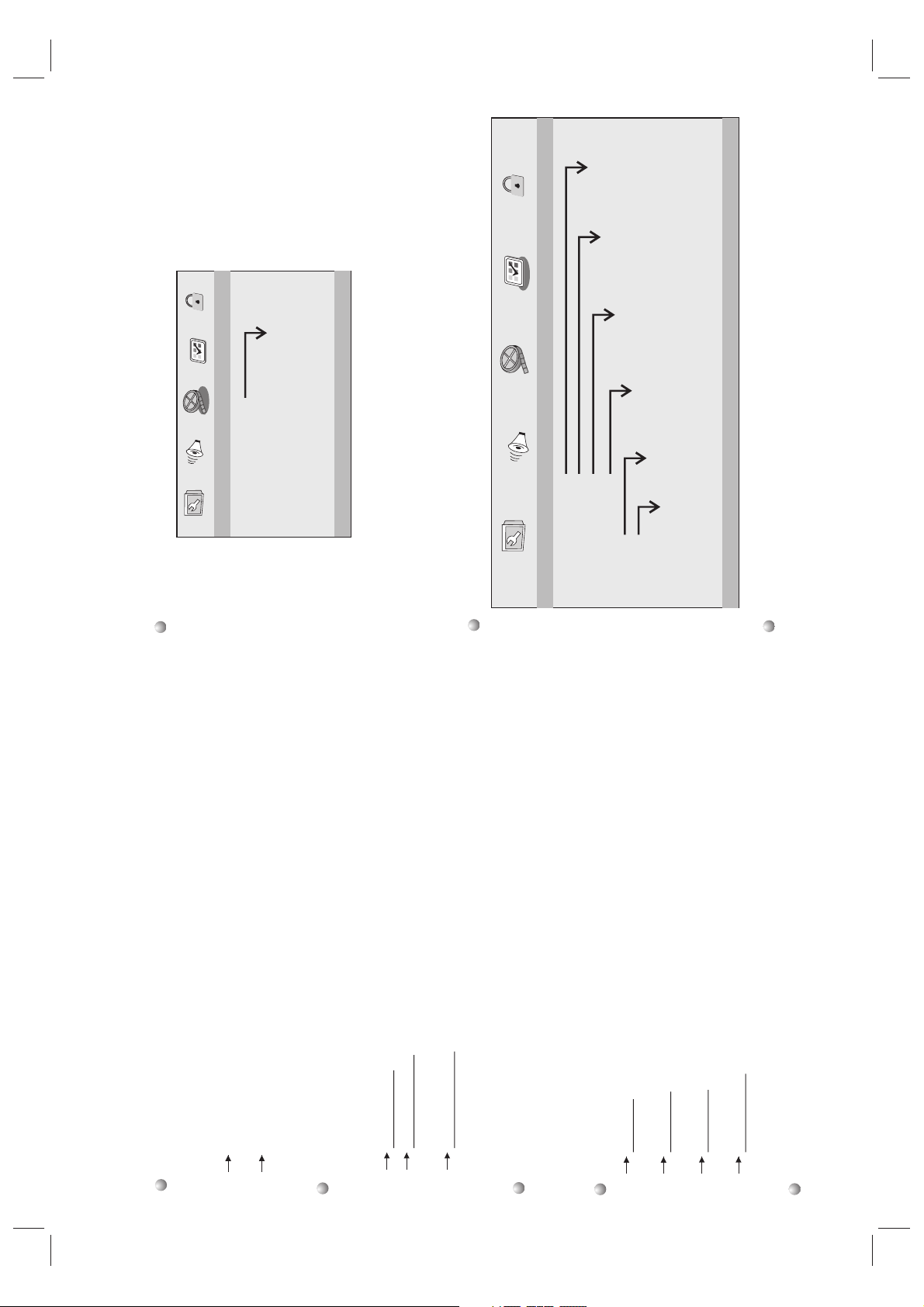
SETUP Menu Setting
8
Video Setup Page
Video Setup Page
- - VIDEO SETUP PAGE - -
GOTO VIDEO SETUP PAGE
SHARPNESS MID
BRIGHTNESS 00
CONTRAST 00
HUE 00
SATURATION 00
HIGH
MEDIUM
LOW
Sharpness,Brightness,Contrast,Hue,Saturation:setting the video
quality.
Preference Page
Preference Page
- - PREFERENCE SETUP PAGE - -
GOTO PREFERENCE PAGE
TV TYPE PAL
AUDIO ENG
SUBTITLE ENG
DISC MENU ENG
PARENTAL
DEFAULT
PAL
AUTO
NTSC
ENGLISH
FRENCH
GERMAN
ITALIAN
SPANISH
PORTUGUESE
OTHERS
1 KID SAF
2 G
3 PG
4 PG13
5 PGR
6 R
7 NC17
8 ADULT
RESET
TV Type
Selecting the colour system that corresponds to your TV when AV
outputs.This DVD Player is compatible with both NTSC and PAL.
Downmix
This options allows you to set the stereo analog output of your
DVD Player.
Audio Setup Page
LT/RT :Select this option if your DVD Player is connected to a
Dolby Pro Logic decoder.
Stereo :Select this option when output delivers sound from only
the two front speakers.
Dolby digital
The options included in Dolby Digital Setup are: and
'Dynamic '.
'Dual Mono '
Dual Mono
Stereo:Left mono sound will send output signals to Left speaker
and Right mono sound will send output signals to Right speaker.
L-Mono:Left mono sound will send output signals to Left
speaker
and Right speaker.
R-Mono:Right mono sound will send output signals
to Left speaker
and Right speaker.
Mix-Mono:Left and Right mixed mono sound will send output
signals to Left and Right speakers.
Dynamic
Dynamic range compression.
ENGLISH
FRENCH
GERMAN
ITALIAN
SPANISH
PORTUGUESE
OTHERS
ENGLISH
FRENCH
GERMAN
ITALIAN
SPANISH
PORTUGUESE
OFF
OTHERS
Digital Output
The function is used to select the SPDIF Output:SPDIF Off,SPDIF
/RAW,SPDIF/PCM.
SPDIF Off: Turns off the SPDIF output.
SPDIF/RAW: If you have connected your DIGITAL AUDIO OUT
to a multi-channel decoder/receiver.
SPDIF/PCM: Only if your receiver is not capable of decoding
multi-channel audio.
Page 10
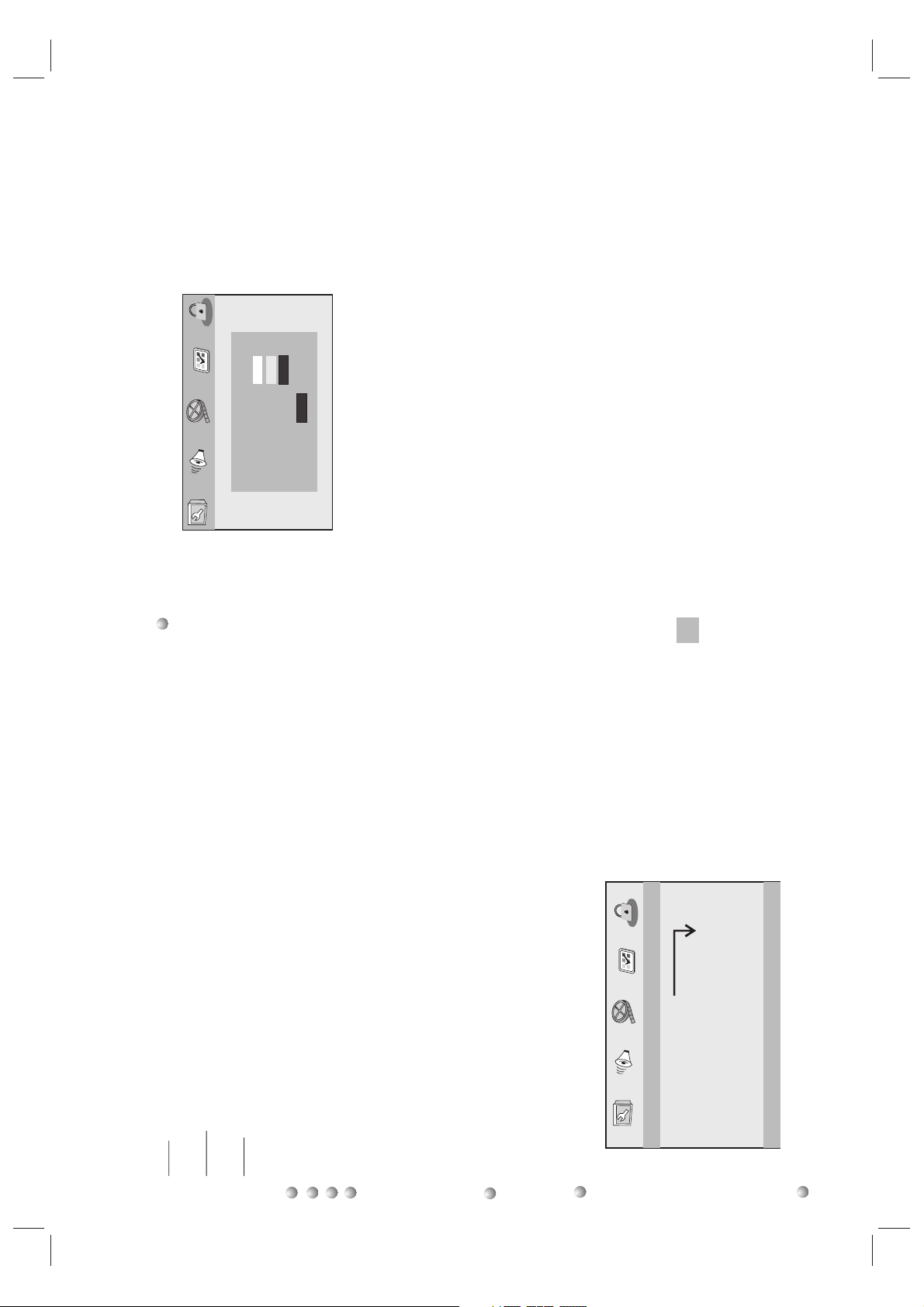
SETUP Menu Setting
9
Password: select the menu password change page.
Password Setup Page
OLD PASSWORD
NEW PASSWORD
CONFIRM PWD
OK
OLD PASSWORD: Enter the OLD password, (Factory setting is
1369), and the cursor will jump automatically to
NEW PASSWORD
.
NEW PASSWORD: Enter the NEW password. Enter 4 digits from
the remote control unit numeric buttons, and the
cursor will automatically jump to CONFIRM PASSWORD.
CONFIRM PASSWORD: Confirm the NEW password by entering
it again. If the confirmation is incorrect, the cursor
will stay in this column. After entering, the correct new password
again, the cursor will jump automatically to OK.
OK: When cursor is on this button, press ENTER key to confirm
setting.
PAL - Select this if the connected TV is PAL system.It
will change the
video signal of a NTSC disc and output in PAL format.
NTSC-Select this if the connected TV is NTSC system.It will change
the video signal of a PAL disc and output in NTSC format.
Auto:Chang the video signal output automatic according to the
playing disk format.
Preference Page
Audio:Selects a language for audio (if available).
Subtitle:Selects a language for subtitle (if available).
Disc Menu:Selects a language for disc menu (if available).
Parental
Some DVDs may have a parental level assigned to the complete disc
or to certain scenes on the disc.This feature lets you set a playback
limitation level.The rating levels are from 1 to 8 and are country
dependent. You can prohibit the playing of certain discs that are not
suitable for your children or have certain discs played with alternative
scenes.
Default:Back to the factory setting.
Password Setup Page
Password Setup Page
- - PASSWORD SETUP PAGE - -
GOTO PASSWORD SETUP PAGE
PASSWORD MODE ON
PASSWORD
ON
OFF
Password mode: Set password mode on/off. If set to off, change
parental level will not check password.
Note: If the password has been changed, the parentaland disc
lock code will also be changed.
The default password(1369)is always active even the password
has been changed.
N
Page 11
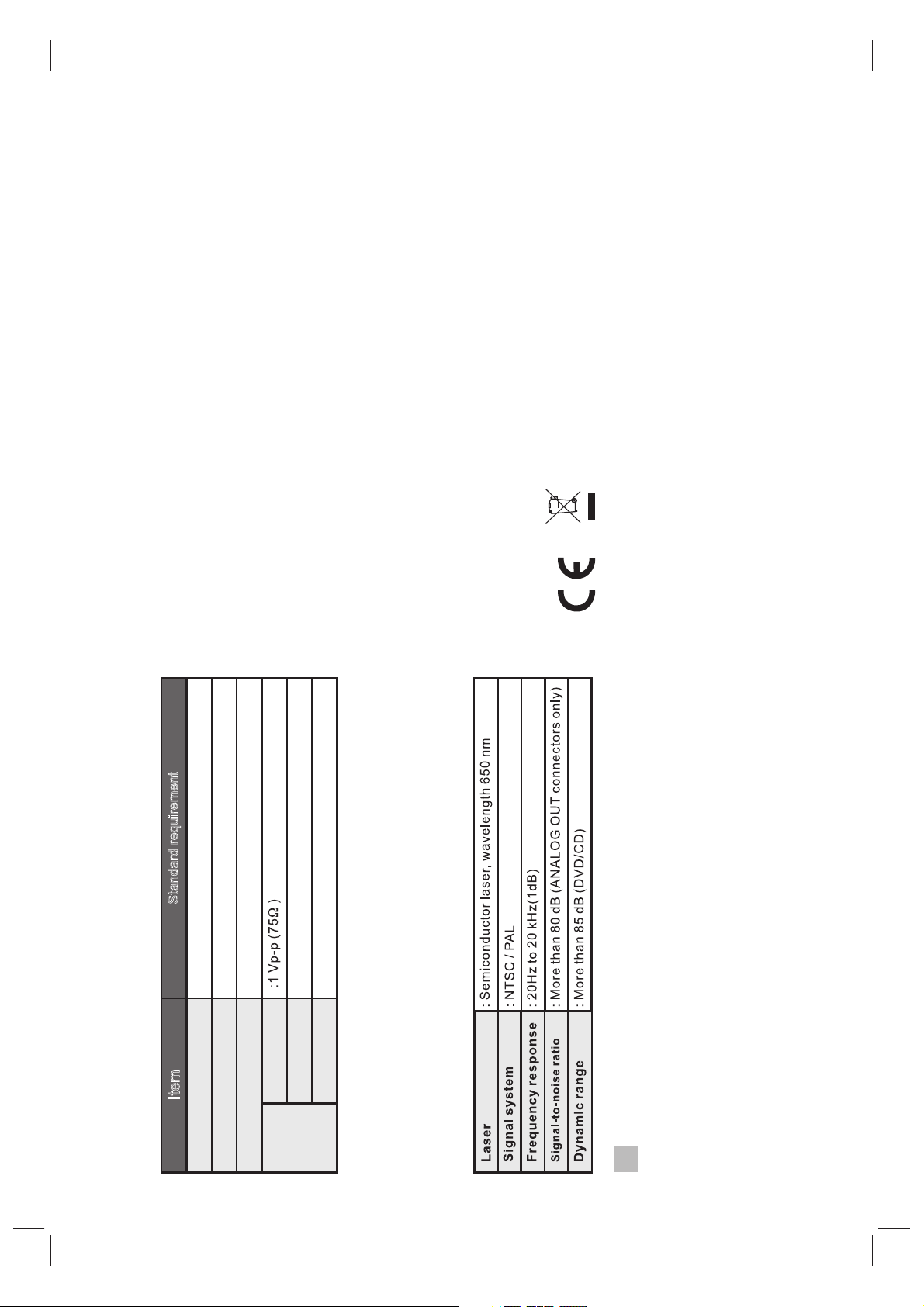
Item
Standard requirement
Audio
:Speaker:1WX2, outputHeadphones
VIDEO OUT
AUDIO OUT
:1.2 Vrms (1 KHz, 0 dB)
Power requirements
Power consumption
Operating humidity
: AC 100-240 V , 50/60 Hz
: <10W
: 5 % to 90 %
10
Parameters and specifications
Electronical parameters
System
Note:
Design and specifications are subject to change prior notice.
N
Battery Specifications:
Output:7.4V
Standard charge time: 2h ~ 4h (Varies according to battery capacity)
Discharge Time: About 2h (Varies according to battery capacity)
Storage and work circumstances:
1. Storage circumstances Temperature Humidity
2. Work circumstances Temperature Humidity
Battery Parameters
6 months
1 week
-20°C ~ + 45°C
-20°C ~ + 65°C
65±20%
65±20%
Standard charge
Standard discharge
0°C ~ +45°C
-20°C ~ +65°C
65±20%
65±20%
Output
This is to certify that PDVS7300 is in conformity with:
Council directive 89/336/EEC(EMC direction):
Applicable standards:
EN55013:2001+A1:2003+A2:2006
EN55020:2007
EN61000-3-2:2006+A1:2009+A2:2009
EN61000-3-3:2008
For more information please visit our website
www.mpmaneurope.com
Page 12
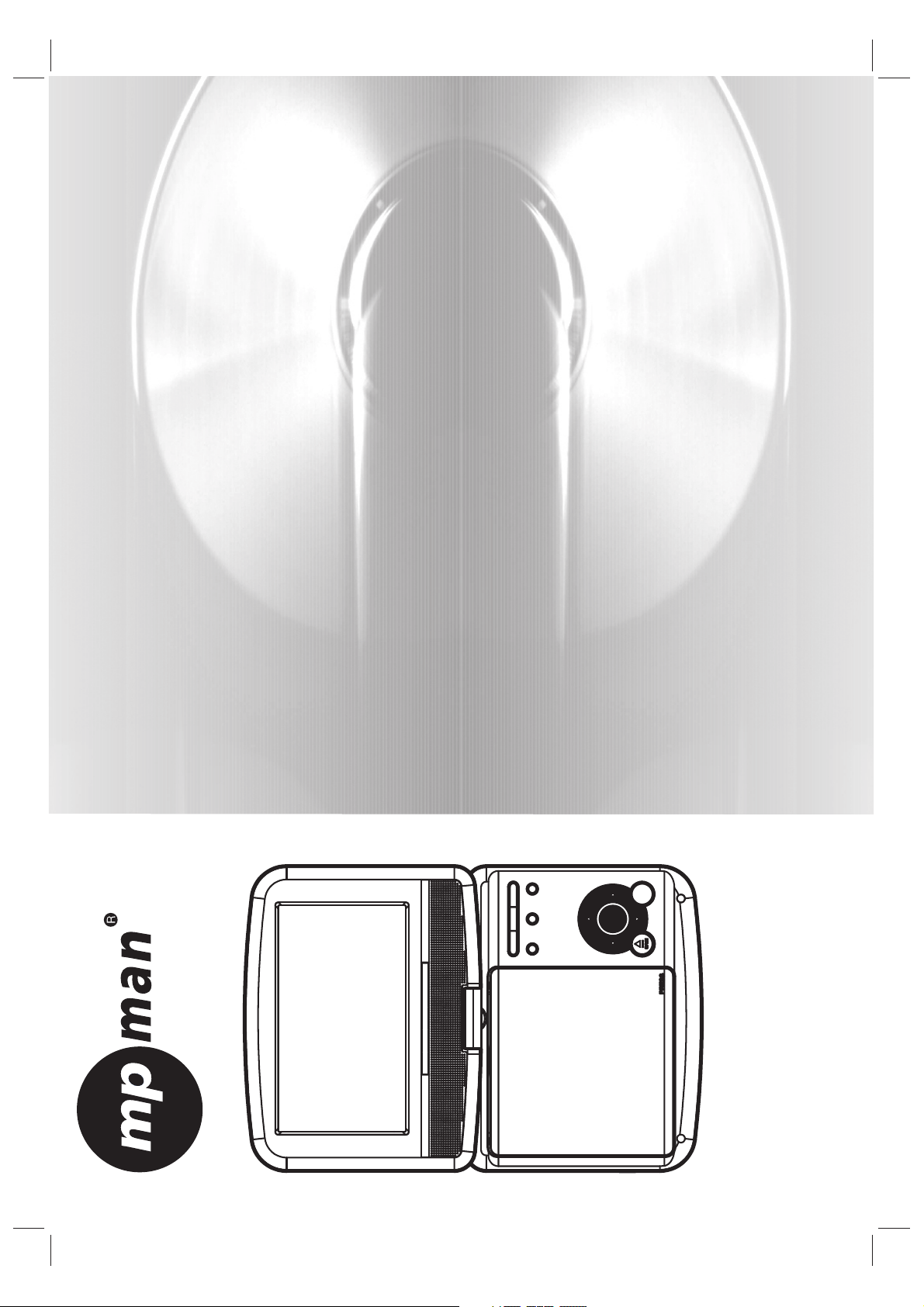
MANUEL DE
L'UTILISATEUR
PDVS7300
PDVD-12307 MTK1389QᮍḜ(ᏺEUP) 㒃DVDѠ ড় ϔ ᢳሣ
Avant de connecter, utiliser ou régler ce produit, lisez attentivement
et complètement s'il vous plaît ce manuel de l’utilisateur.
Page 13

Table des Matières
1
Contenus
Table des Matières .......................................................................................P1
Précautions de sécurité ........................................................................... P2-3
Identification des commandes.....................................................................P4
Unité principale .............................................................................................P4
Télécommande ..............................................................................................P5
Réglage du menu de CONFIGURATION ...................................................P7
Page de Réglage General ...........................................................................P7
Page de Réglage General ...........................................................................P8
Page de Réglage Video ...............................................................................P8
Page Preference .....................................................................................P8-P9
Page de Réglage du Mot de Passe ............................................................P9
Paramètres et spécifications .....................................................................P10
Page 14
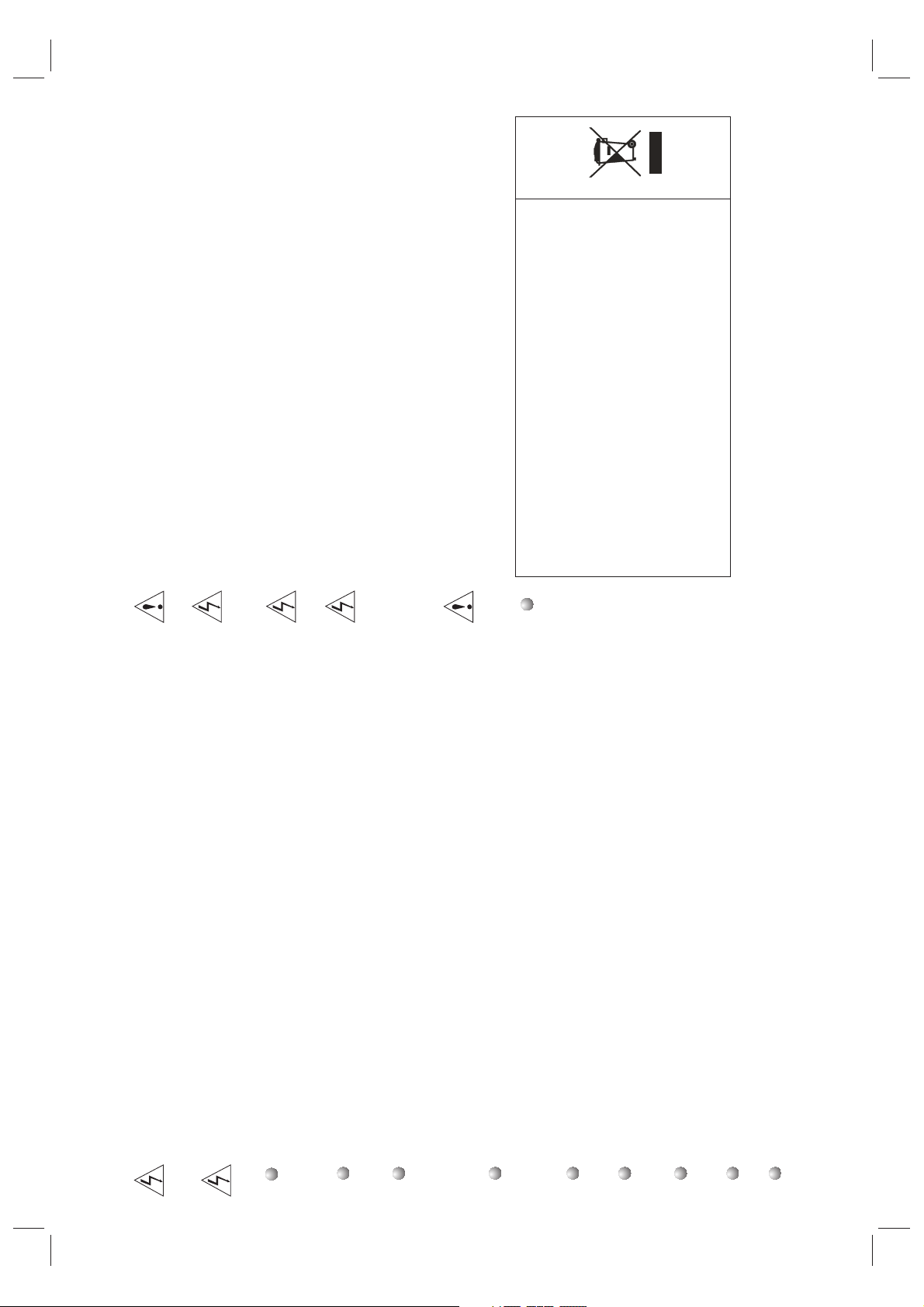
2
Consignes de Sécurité Importantes
Avertissement: Pour réduire le risque de choc électrique, ne retirez pas le couvercle ou le panneau arrière. Il n'y a pas de pièces réparables par l'utilisateur à l'intérieur. Confiez l'entretien à un personnel qualifié.
Avertissement: Pour éviter un incendie ou un choc électrique,
n'exposez pas l'appareil à la pluie ou à l'humidité.
N’exposez pas l'adaptateur et le lecteur DVD portable à l'eau
(gouttes ou éclaboussures) et aucun objet rempli de liquides, tels
que des vases, ne devrait être mis sur l’appareil.
Gardez le lecteur DVD portable à l’abri de rayon solaire direct et
de source de chaleur telle que radiateurs ou poêles.
Ne bloquez pas les ouvertures de ventilation. Les fentes et les
ouvertures sur l’appareil sont prévues pour la ventilation. Les
o
uvertures ne doivent jamais être obstruées en plaçant votre lecteur
DVD portable sur un coussin, un canapé ou toute autre surface similaire.
Ne placez pas le lecteur de DVD portable sur chariot, un support,
un trépied ou une table instable. L'appareil pourrait tomber,
causant des dommages ou des blessures.
Ne placez jamais d'objets lourds ou tranchants sur l'écran ou le
cadre LCD.
Utilisez uniquement l'adaptateur CA fourni avec lecteur DVD
portable. Utiliser tout autre adaptateur annulera votre garantie.
La prise de l'adaptateur secteur est utilisée comme dispositif de
déconnexion, le dispositif de déconnexion doit rester facilement accessible.
Débranchez l'alimentation de la prise lorsque l'appareil n'est pas utilisé.
Une attention particulière devrait être portée sur les aspects
environnementaux de l'élimination des piles.
ATTENTION: Danger d'explosion si la batterie est remplacée de façon
incorrecte. Remplacez-la uniquement avec un type identique ou équivalent.
AVETISSEMENT : La batterie (la batterie ou les batteries ou
paquet de batterie) ne doit pas être exposé à la chaleur excessive
comme le soleil, le feu, ou similaire.
AVERTISSEMENT: La pression acoustique excessive des
écouteurs ou des casques peut entraîner une perte auditive.
AVERTISSEMENT:
Utilisez uniquement les pièces jointes/ accessoires
spécifiés fournis par le fabricant, le lecteur DVD portable est alimenté
par l'adaptateur CA, l'adaptateur CA est utilisé comme dispositif
d
e déconnexion, le dispositif de déconnexion doit rester constamment
en état de fonctionner.
Attention: Danger d'explosion si la batterie est remplacée de façon
incorrecte, remplacé que par un type identique ou équivalent
(batterie au Lithium)
Cette marque indique que ce produit ne devrait pas être éliminé avec les déchets ménagers à travers l'UE. Pour
éviter toute atteinte à l'environnement ou à la santé humaine
contre l’élimination incontrôlée des déchets, recycler le
de façon responsable pour promouvoir la réutilisation
durable des ressources matérielles. Pour retourner votre
appareil utilisé, s'il vous plaît utilisez les systèmes de
retour et de collecte ou contactez le revendeur chez
lequel le produit a été acheté. Ils peuvent récupérer ce
produit pour son recyclage en toute sécurité.
Page 15
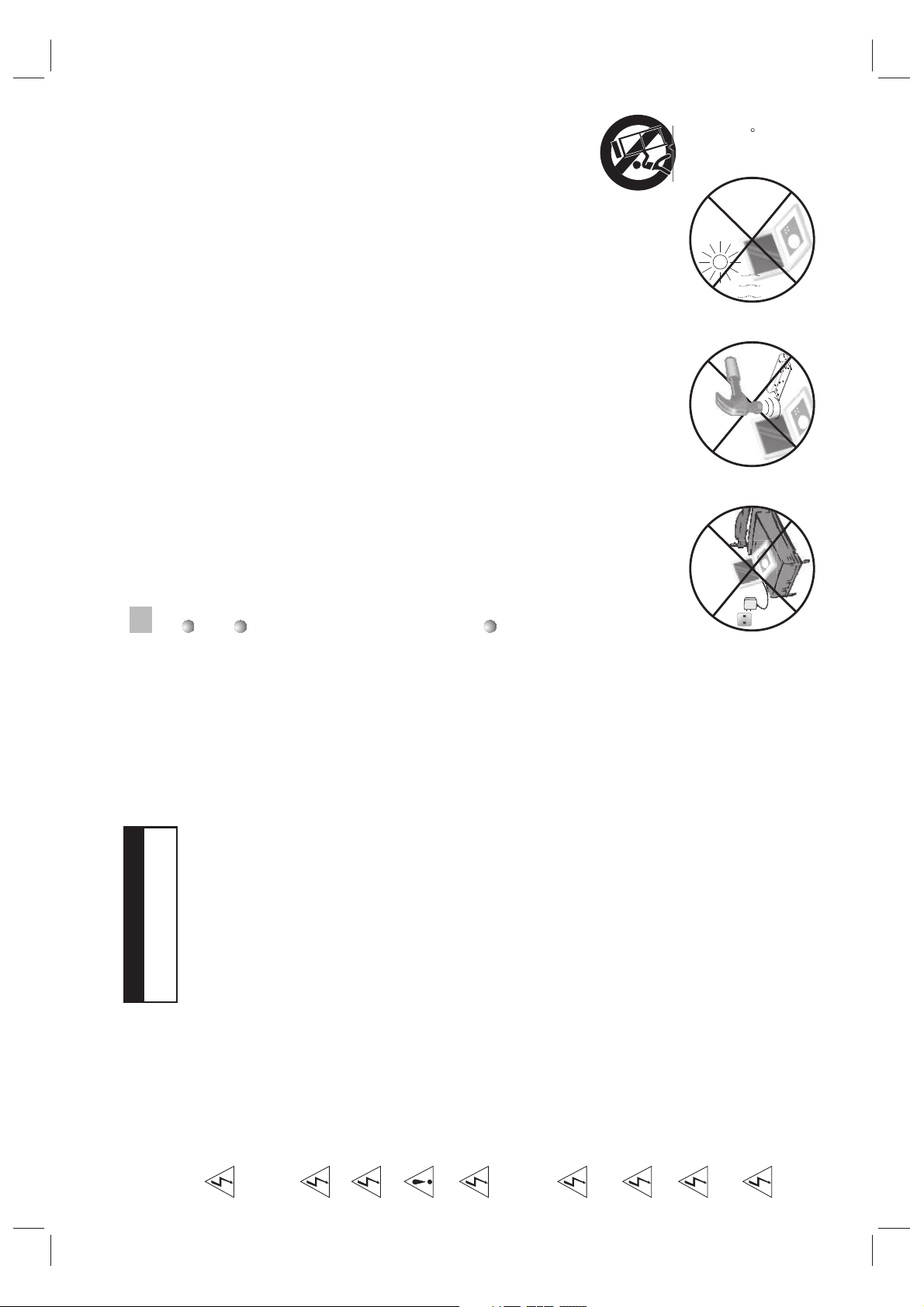
N
Notes sur les Droits d'Auteur:
3
Précautions de Sécurité
N
RISQUE DE CHOC
ÉLECTRIQUE N’OUVREZ PAS
AVERTISSEMENT
prix
Surchauffe
Avertissement: Ce lecteur numérique de disque vidéo utilise un système laser. L'utilisation de commandes, de réglages ou l'exécution de procédures
autres que celles spécifiées peut entraîner une Exposition dangereuse
aux rayonnements.
Avertissement: Pour éviter une exposition directe au rayon laser, n'ouvrez
pas le compartiment. Rayonnement laser visible lorsqu'il est ouvert.
Avertissement: Ne regardez jamais directement le faisceau laser.
Attention: N’installez pas ce produit dans un espace confiné comme
une bibliothèque ou un élément similaire.
Avertissement: lorsque l'appareil et utilisé par enfant, les parents
doivent veiller à faire comprendre à l'enfant tout le contenu dans le
livre d’instruction comment utiliser la batterie pour garantir son
utilisation correcte en temps.
Avertissement: lorsque trouverez que la batterie surchauffe, gonfle
ou durcie, s'il vous plaît arrêtez d'utiliser la batterie et contactez un
centre de service pour la remplacement.
Avertissement: ne chargez pas la batterie dans des lieux avec une
ventilation insuffisante, tels que: matelas, canapé, coussin, tapis doux ......
Avertissement: nous ne prendrons aucune responsabilité si l'utilisateu
r
utilise mal la batterie, ne suit pas notre label d’avertissement et
d'instruction sur le boîtier de la batterie.
Avertissement: il est interdit d’utiliser une rallonge USB de plus de
250mm pour le port USB
Il est interdit par la loi de copier, diffuser, montrer, diffuser par câble, jouer
en public, ou louer du matériel avec droit d’auteur sans autorisation.
Ce produit dispose de la fonction de protection contre la copie, fonction
mise au point par Macrovision. Des signaux de protection contre la copie
sont enregistrés sur certains disques. Lors de l'enregistrement et la lecture
des images de ces disques un bruit dans l'image apparaitra. Ce produit
intègre une technologie de protection du droit d'auteur qui est protégée
par des brevets américains.
Les brevets et autres droits de propriété intellectuelle détenus par
Macrovision Corporation et d'autres titulaires de droits. L’utilisation de cette technologie de protection du droit d'auteur doit être autorisée par Macrovision Corporation, et est destinée pour l’utilisation à domicile et d'autres usages
l
imités, sauf sous réserve d'autorisation spéciale de Macrovision Corporation.
L'ingénierie inverse et le désassemblage sont interdits.
NUMERO DE SERIE :
Vous pouvez trouver le numéro de série à l'arrière de l’appareil. Ce nombre
est unique à cet appareil et n’est pas disponible aux autres. Vous devrait
enregistrer ici les informations requises et conserver ce guide comme une
confirmation permanente de votre achat.
No de Modèle _ _ _ _ _ _ _ _ _ _ _ _ _ _ _ _ _ _ _ _ _
No de Série _ _ _ _ _ _ _ _ _ _ _ _ _ _ _ _ _ _ _ _ _ _
Date d’Achat_ _ _ _ _ _ _ _ _ _ _ _ _ _ _ _ _ _ _ _ _ _
fort
impact
40 C
Page 16
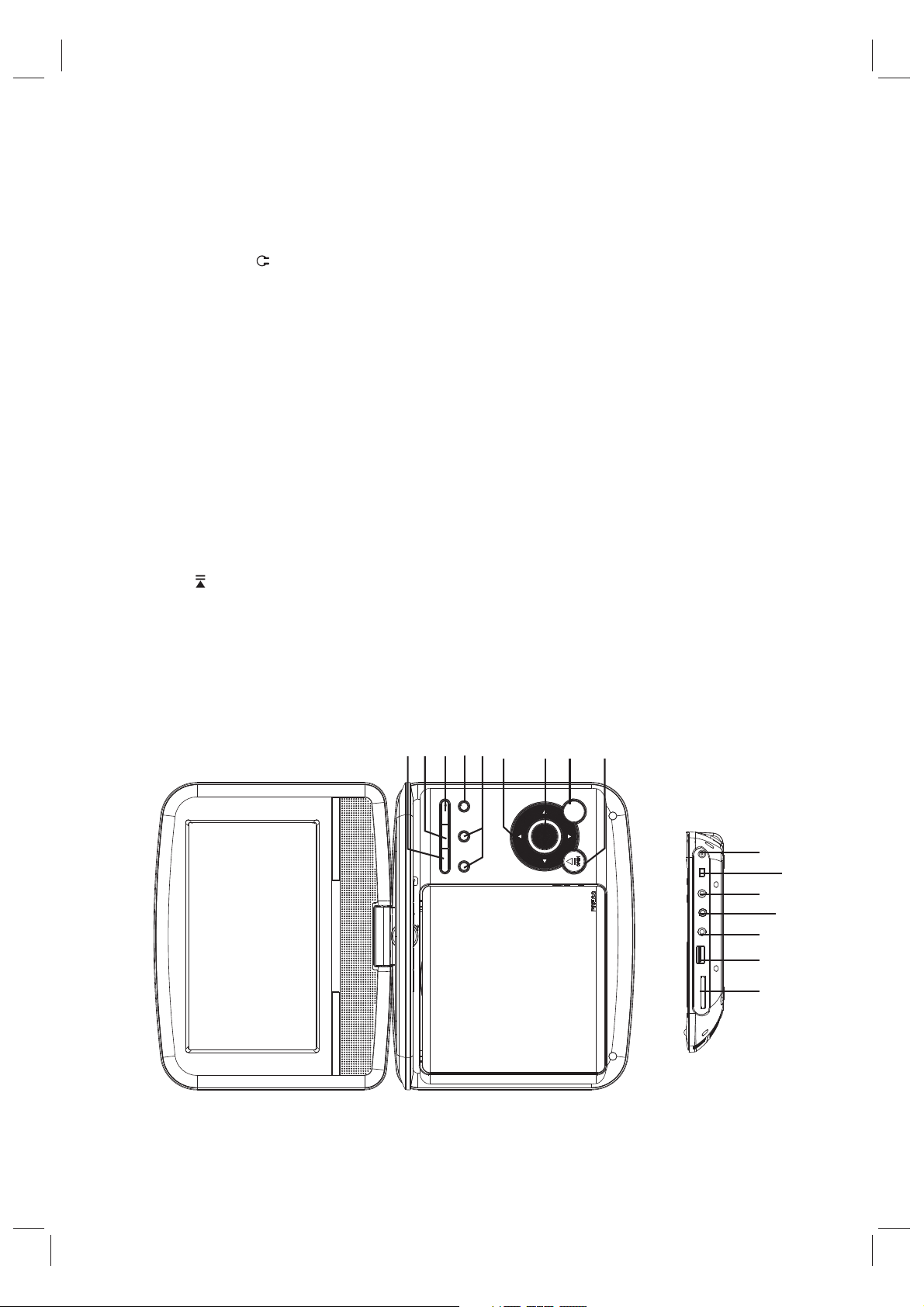
Identification des Commandes
Unité Principale
4
8 CONFIGURATION
9 OUVRIR
10.SD/MMC
11.USB
12. SORTIE AV
14. COAXIAL
15.ALLUMER/ETEINDRE
16.DC IN 9-12V
1 SOURCE
2 VOL- / VOL+
3
4GARRET
5. MENU
6 ENTRER
Ʒ//◄ /►
10
11
12
13
14 16
180
3
4
125
6
8
9
15
7
LECTURE/PAUSE
7.
(haut/bas/droit/gauche)
Pour sélectionner un élément
dans le menu. La touche OK pour
confirmer la sélection du menu.
lors de la lecture de VCD, DVD,
si disponible:
droit: avance rapide,
gauche: retour rapide,
haut: piste précédente,
bas: piste suivante
13. Prise pour les Ecouteurs
Page 17
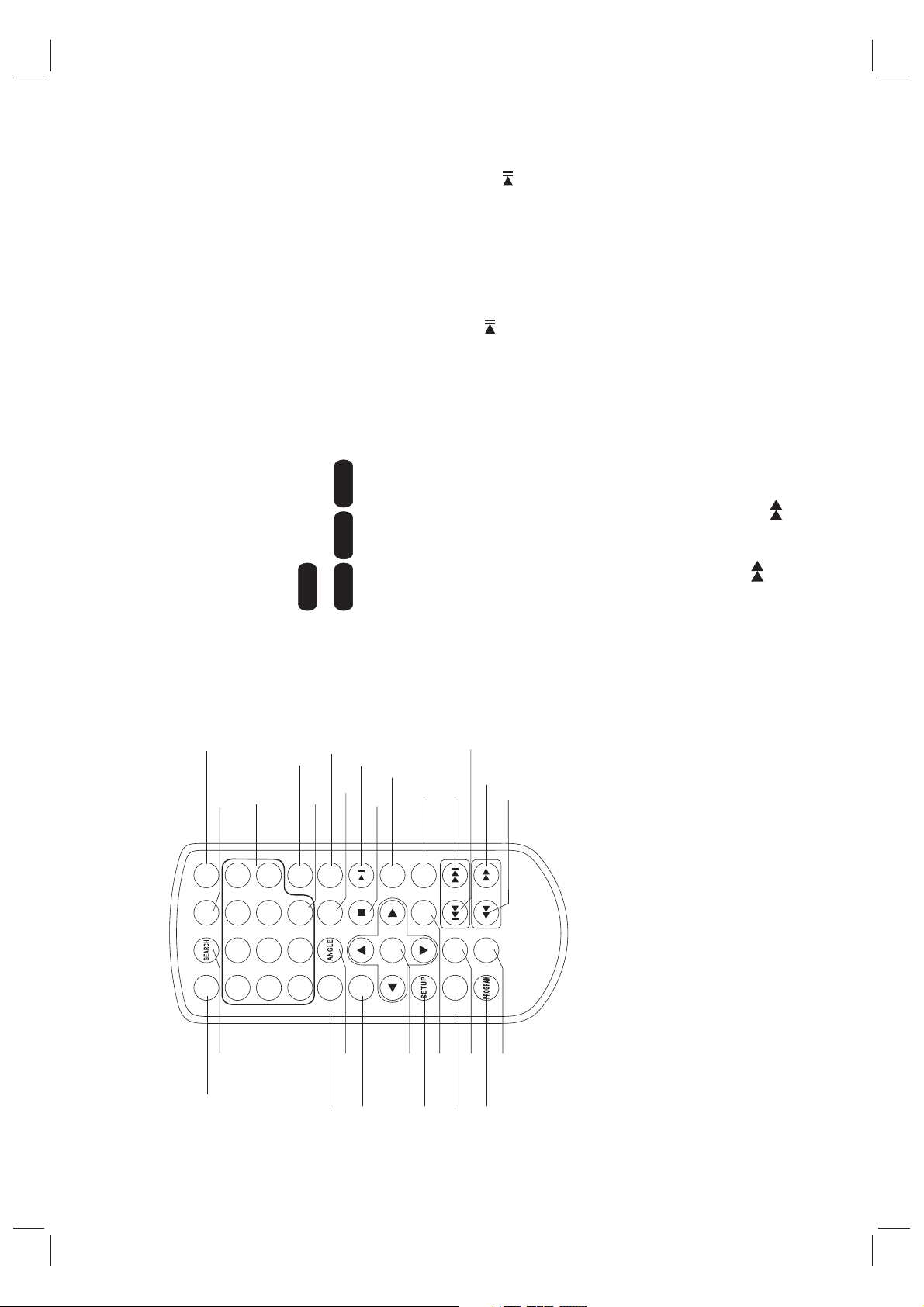
5
Télécommande
Identification des Commandes
1.SOURCE
DVD/CARTE/USB.
3.NUMBERO DE BUTON 0-9
Sélectionne des éléments numérotés dans un menu.
4.AFFICHAGE
Pour afficher le temps de lecture et des informations d'état.
2.MUET
Désactiver la Sortie Audio.
5.BUTON 10+
Afin de sélectionner une piste 10 ou plus, appuyez d'abord sur 10 +, Par exemple;
pour sélectionne la piste 12, appuyez d'abord sur 10 +, puis appuyez sur le bouton numéro 2.
6.MENU/PBC
Retour au menu d’origine du DVD (DVD).
Interrupteur de mise en marche / arrêt PBC (VCD).
7.AUDIO
DVD
VCDCD
MP3
10.MODE
Définissez les paramètres LCD (ajuster la luminosité, le contraste et la saturation).
14. BOUTTON
8.LECTIRE/PAUSE
Appuyez sur LECTURE / PAUSE pour interrompre la lecture, appuyez sur
LECTURE / PAUSE une seconde fois pour reprendre la lecture.
13.Saut-Arrière
Aller au chapitre / piste précédent au début.
12.Saut-Avant
Aller au chapitre / piste suivant.
9.ARRET
11.VOL+
Régler le volume
23.VOL-
1 2
3
4
5
6 7 8
9 0
10+
REP EAT
TIT LE
ENT ER
MOD E
SUB TITLE
AUD IO
MUT E
SOU RCE
STE P
DIS PLAY
MEN U
/PB C
VOL +VOL -
SLO W
ZOO M
16
17
2
1
3
4
5
6
7
8
9
10
11
12
13
14
15
27
25
24
23
22
21
20
18
19
26
Appuyez à plusieurs reprises sur AUDIO pendant la lecture pour
écouter une langue audio ou une piste audio différente, si cela est disponible.
Appuyez à plusieurs reprises sur AUDIO pendant la
lecture pour écouter un canal audio différent (Gauche, Droite, Mix, stéréo).
Lorsque ce bouton est appuyé une fois, l'appareil enregistre le point d'arrêt
d'où la lecture reprendra si LECTURE ( ) est appuyé après. Mais si le
bouton ARRET est appuyé à nouveau au lieu de LECTURE ( ), il n'y aura
pas de fonction de reprise.
Appuyez sur BOUTON permet un saut en avant à une vitesse à 5 niveaux
(X2-> X4-> X8-> X16-> X32-> LECTURE), appuyez sur le bouton LECTURE
pour retourner à la lecture normale.
Page 18
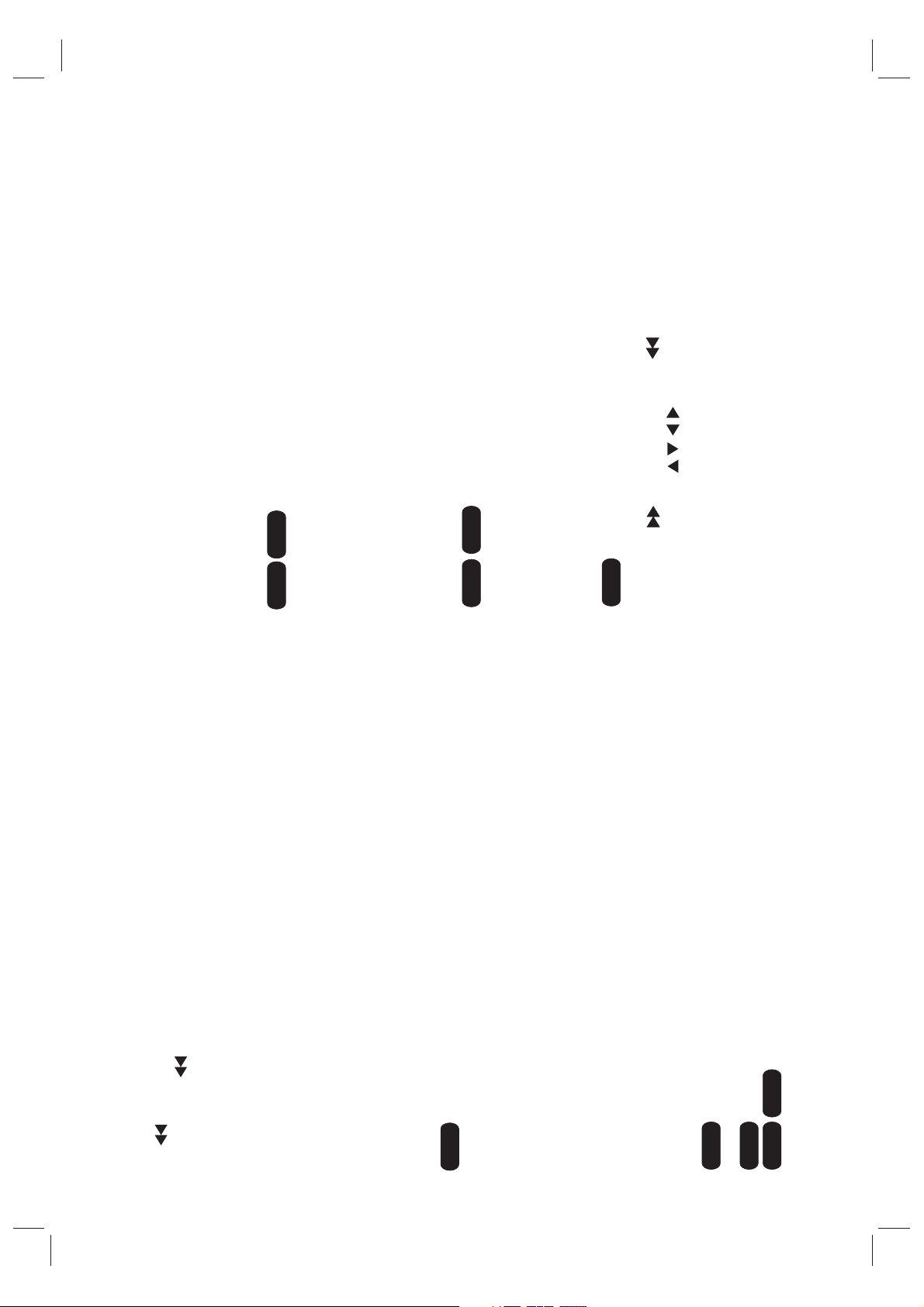
Identification des Commandes
6
Télécommande
17.RECHERCHE
Allez sur le point, le titre ou le chapitre vous désirez en mode DVD.
15. BUTON
16.MARCHE
Faites marcher le mouvement en mode DVD.
22.CONFIGURATION
Accède ou retire les réglages du menu
18.SOUS-TITRE
Appuyez à plusieurs reprise sur SOUS-TITRE lors de la lecture
pour écouter différentes langues de sous-titre.
20.TITRE
Retourne au menu du titre du DVD
21.ENTRER
Confirme la sélection
24.REPETER
: Vous pouvez sélectionner la lecture en mode de répéter
chapitre/ titre/ désactiver
VCD
DVD
: Vous pouvez sélectionner répéter unique / tout / désactiver.
: Vous pouvez sélectionner répéter unique / dossier / désactiver.
CD
MP3
19.ANGLE
:Appuyez ANGLE changera l’angle de vue sur des
DVDs qui supporte cette fonctionnalité.
DVD
25.LENT
Appuyez sur le bouton Slow à plusieurs reprises pour rentrer dans
le mode de lecture au ralenti, et défilez entre les différentes vitesses.
Les vitesses sont 1/2, 1/4, 1/8, 1/16, et normal.
26.PROGRAMME
DVD VCD
: Utilisez ZOOM pour élargir ou rétrécir la photo.
1. Appuyez ‘ZOOM’.
DVD VCD
JPEG
27.ZOOM
Appuyez sur BOUTON permet un saut en arrière à une vitesse
à 5 niveaux (X2-> X4-> X8-> X16-> X32-> LECTURE), appuyez sur
le bouton LECTURE pour retourner à la lecture normale.
Appuyez REPETER lors de la lecture pour sélectionner un mode de
répétition désiré.
: La fonction du programme vous permet de stocker vos
morceaux préférés à partir du disque. Appuyez le bouton PROGRAMME,
puis MENU PROGRAMME apparaîtra à l'écran, vous pouvez maintenant
utiliser la touche numérique pour directement entrer les titres, chapitres ou
les numéros de piste et sélectionnez l’option LECTURE. Pour reprendre la
lecture normale, appuyez sur PROGRAMME et sélectionnez l'option de
programme clair sur le menu du programme, appuyez sur PROGRAMME
pour quitter le menu du programme.
: Utilisez zoom pour agrandir ou rétrécir l'image vidéo.
1. Appuyez ZOOM pendant la lecture ou en lecture figée pour activer la
fonction Zoom. Le cadre carré apparaît brièvement en bas à droite de la photo.
2. Chaque appui sur le bouton ZOOM change l'écran du téléviseur dans
l'ordre suivant:
2X taille → 3X taille → 4X taille → 1/2X taille → 1/3X taille → 1/4X taille → taille normale
2. Utilisé " " pour élargir, ou " " pour rétrécir la photo.
Utilisez le bouton pour naviguer à travers la photo zoomée.
Page 19
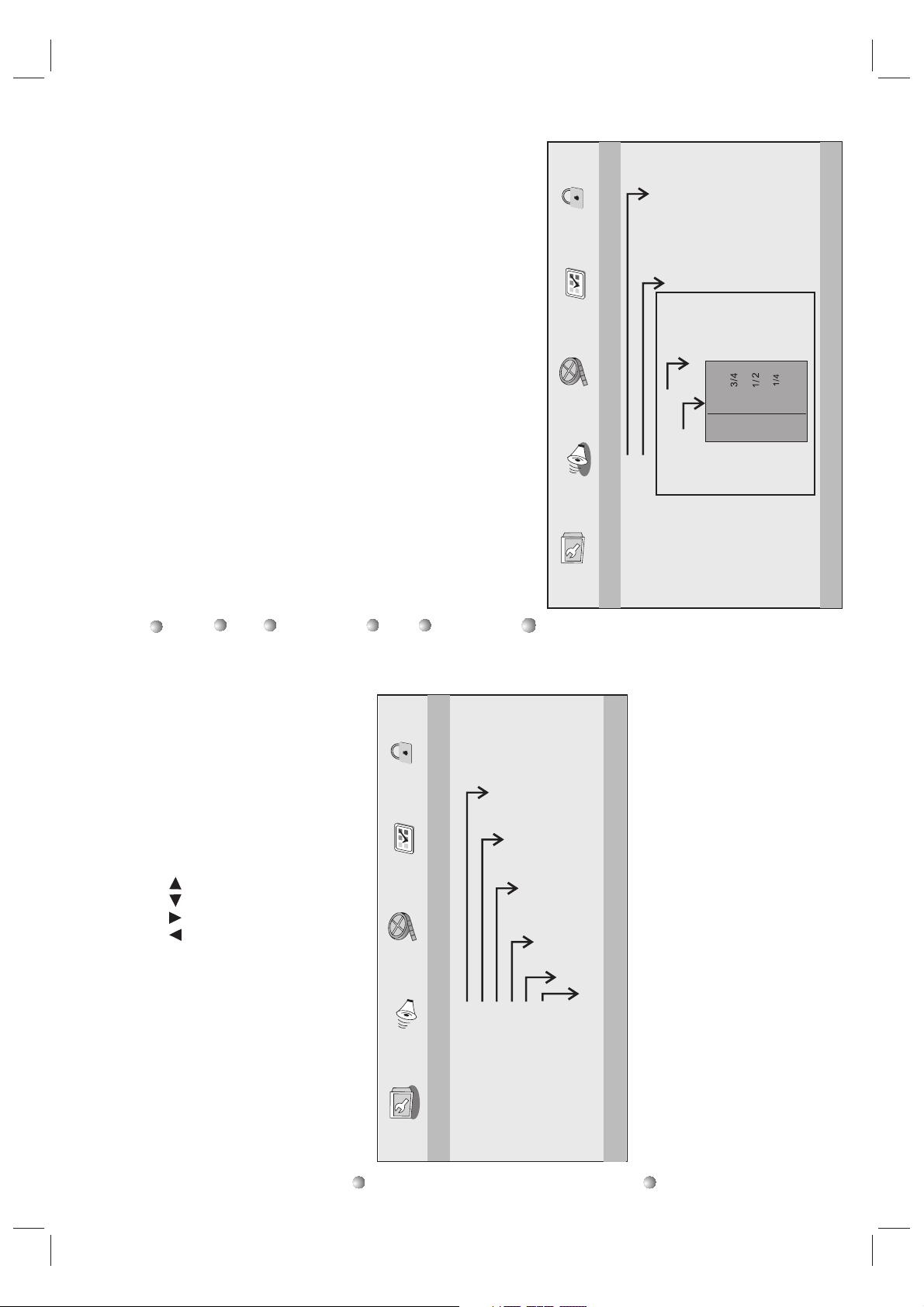
Réglage du Menu CONFIGURATION
Page de Réglage General
7
Langue OSD
Vous pouvez sélectionner vos propres réglages de langue préférés.
Marque d’Angle
Affiche les informations de réglage actuelles de l'angle à droite de
l'écran TFT, si disponible sur le disque.
Sous Titrages
Les sous-titrages sont des données qui sont cachées dans le signal vidéo de
certains disques. Avant que vous ne sélectionniez cette fonction, s'il vous
plaît assurez-vous que le disque contient les titres et les informations de
sous-titrage et que votre téléviseur dispose également de cette fonction.
Economiseur d’ecran
Cette fonction est utilisée pour activer ou désactiver l’économiseur d’ecran
VEille
Cette fonction est utilisée pour mettre en en mode veille.
Page de Réglage Audio
Page de Réglage Audio
Page de Réglage General
- - PAGE DE REGLAGE GENERAL - -
ALLER A LA PAGE DE REGLAGE GENERAL
4:3 PANSCAN
4 :3 BOITE AUX LETTRES
16:9
COMPRESSION LARGE
ANGLAIS
FRANCAIS
ALLEMAND
ITALIEN
ESPAGNOL
PORTUGAIS
ACTIVE
DESACTIVE
-- --
DOWNMINX
STR
SORTIE NUMERIQUE
BRUT
DOLBY DIGITAL
SPDIF/BRUT
SPDIF/PCM
MONO DOUBLE
DYNAMIQUE
STR
STR
MONO-G
MONO-D
MONO-MIX
---------
---------
FULL
OFF
-
- -
ALLER A LA PAGE DE REGLAGE AUDIO
DESACTIVE
3 HEURES
4 HEURES
GENERAL: sélectionnez le menu PAGE GENERALE.
AUDIO: sélectionne le menu PAGE AUDIO.
VIDEO: sélectionne le menu PAGE VIDEO.
PREFERENCE: sélectionne le menu PAGE PREFERENCE.
PASSWORD: sélectionne le menu PAGE MOT DE PASSE.
AFFICHAGE TV LARGE
ANGLE DE MARQUAGE
ACTIVE
LANGUE OSD ANG
SOUS-TITRAGES ACTIVE
ECONOMISEUR D’ECRAN
ACTIVE
VEILLE
DESACTIVE
ACTIVE
DESACTIVE
ACTIVE
DESACTIVE
AFFICHAGE TV: sélectionne la diagonale d'écran de la photo de lecture.
4:3 PANSCAN: si vous avez un téléviseur normal et vous voulez que
les deux côtés de l'image soient coupés ou formatés pour s'adapter à
votre écran de télévision.
4:3 BOITE AUX LETTRES: si vous avez un téléviseur normal. Dans ce
cas, une image large avec des bandes noires sur les parties supérieure
et inférieure de l'écran du téléviseur sera affichée.
16:9: Ecran d’affichage large.
Compression large: règle le mode de l’écran sur 4:3.
Appuyez sur le bouton CONFIGURATION pour obtenir le menu de réglage.
Utilisez les boutons directionnels pour sélectionner l'élément
préféré. Après avoir terminé les réglages, appuyez à nouveau sur
CONFIGURATION à l'affichage normal.
Les éléments de menu suivants peuvent être modifiés:
PAGE DE REGLAGE AUDIO - -
TG/TD
STEREO
SPDIF/DESACTIVE
Page 20
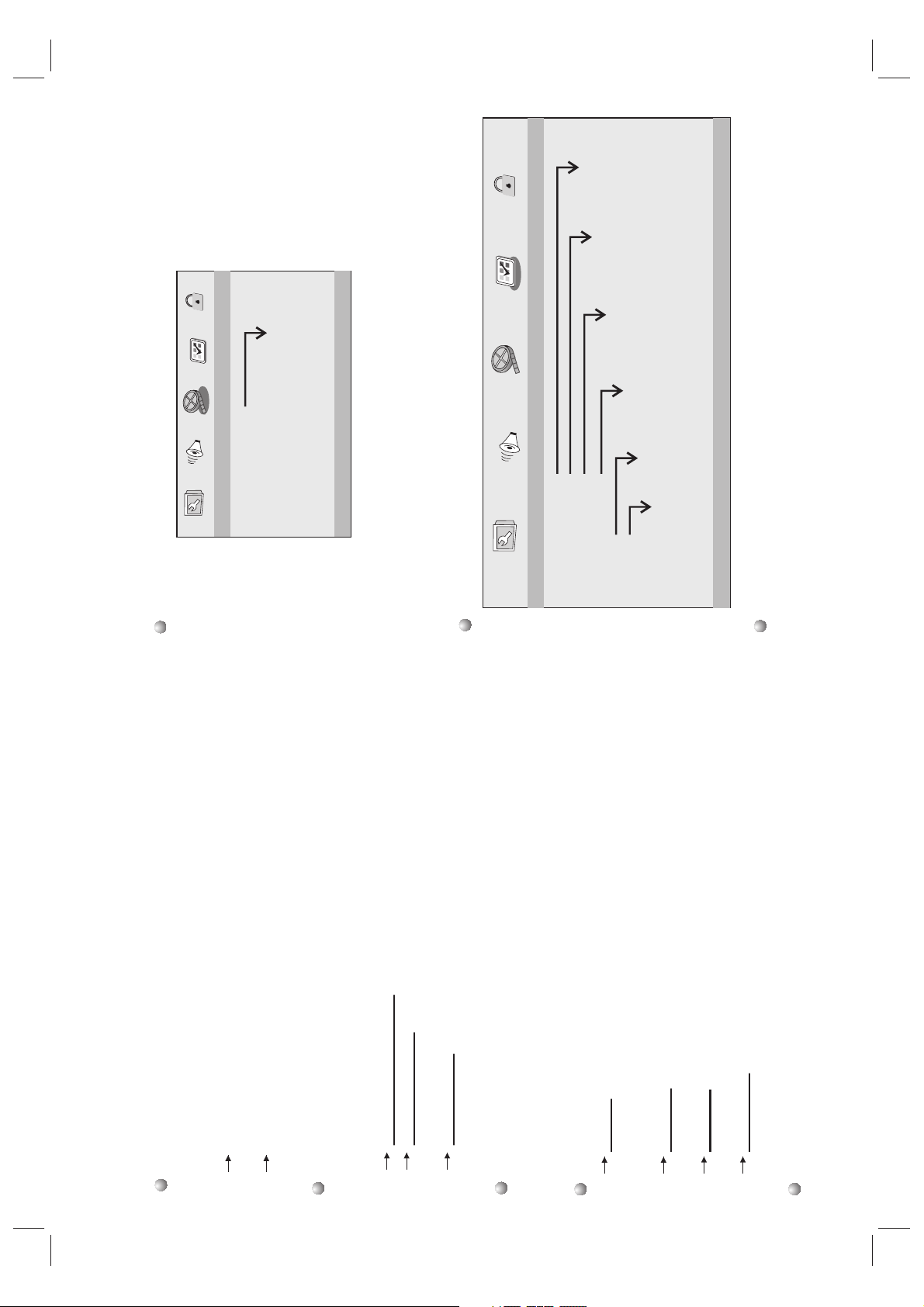
Réglage du Menu SETTING
8
Page de Réglage Video
Page de Réglage Vidéo
- - PAGE DE REGLAGE VIDEO - -
ALLER A LA PAGE DE REGLAGE VIDEO
HIGH
MEDIUM
LOW
Netteté, Luminosité, Contraste, Teinte, Saturation: réglage de
la qualité vidéo.
Page Préférence
Page Préférence
- - PAGE PREFERENCE - -
ALLER A LA PAGE PREFERENCE
TYPE TV PAL
AUDIO ANG
SOUS TITRE ANG
MENU DISQUE ANG
PARENTAL
DEFAUT
PAL
AUTO
NTSC
ANGLAIS
FRANCAIS
ALLEMAND
ITALIEN
ESPAGNOL
PORTUGAIS
AUTRES
1 KID SAF
2 G
3 PG
4 PG13
5 PGR
6 R
7 NC17
8 ADULTE
REINITIALISER
TYPE TV
Sélectionner le système de couleur qui correspond à votre
téléviseur lors de sorties vidéo. Ce lecteur DVD est compatible
avec les formats NTSC et PAL.
Downmix
Page de Réglage General
Dolby digital
Mono Double
Dynamique
Compression dynamique de la plage.
ANGLAIS
FRANCAIS
ALLEMAND
ITALIEN
ESPAGNOL
PORTUGAIS
AUTRES
ANGLAIS
FRANCAIS
ALLEMAND
ITALIEN
ESPAGNOL
PORTUGAIS
DESACTIVE
AUTRES
Sortie Numerique
Cette option vous permet de régler la sortie analogue de l’audio
de votre Lecteur DVD.
TG/TD : Sélectionnez cette option si votre Lecteur DVD est
connecté a un décodeur Dolby Pro Logic
Stéréo : Sélectionnez cette option lorsque la sortie délivre un
son seulement a partir des deux haut-parleurs avant.
Cette fonction est utilisée pour sélectionner la Sortie SPDIF :
SPDIF DESACTIVE,SPDIF/BRUT,SPDIF/PCM.
SPDIF DESACTIVE: Désactive la sortie SPDIF.
SPDIF/RBRUT: Si vous avez connecté votre SORTIE AUDIO
NUMERIQUE à un décodeur / récepteur multicanaux.
SPDIF/PCM: Uniquement si le récepteur n’est pas capable de
décoder l’audio multicanaux.
Les options incluses dans le réglage de Dolby Digital sont:
'MONO DOUBLE' et 'Dynamique '.
Stereo: Le son mono Gauche enverra des signaux de sortie
au haut-parleur Gauche et le son mono Droit envoie des signaux
de sortie au haut-parleur Droit.
Mono-G: Le son mono Gauche enverra des signaux de sortie
au haut-parleur Gauche et haut-parleur Droit.
Mono-D: Le son mono Droit enverra des signaux de sortie au
haut-parleur Gauche et haut-parleur Droit.
Mono-Mix: Le son mono mixte Gauche et Droite enverra des
signaux de sortie aux haut-parleurs Gauche et Droit.
NET TETE MID
LUM INOSI TE 00
CON TRAST E 00
TEI NTE 00
SAT URATI ON 00
Page 21

Réglage du Menu DE CONFIGURATION
9
Page de Réglage du Mot de Passe
ANCIEN MOT DE PASSE
NOUVEAU MOT DE PASSE
CONFIRMER MOT DE PASSE
OK
Page Préférence
Page de Réglage du Mot de Passe
Page de Réglage du Mot de Passe
- - PAGE DE REGLAGE DU MOT DE PASSE - -
ALLER A LA PAGE DE REGLAGE DU MOT DE PASSE
MODE DU MOT DE PASSE ON
MOT DE PASSE
N
PAL - Sélectionnez cette option si le téléviseur connecté est un système PAL. Cela changera le signal vidéo d'un disque NTSC et le fera sortir en format PAL.
NTSC -
Sélectionnez cette option si le téléviseur connecté est un système NTSC.
Cela changera le signal vidéo d'un disque PAL et le fera sortir en format NTSC.
Auto: Change automatiquement la sortie du signal vidéo selon le format de
lecture du disque.
Audio: Sélectionne la langue audio (si disponible)
Sous-titre: Sélectionne une langue pour le sous-titre (si disponible)
Menu Disusqe: Sélectionne une langue pour le menu du disque (si disponible)
Parental
Certains DVD peuvent avoir un niveau de contrôle parental attribué au
disque complet ou à certaines scènes sur le disque. Cette fonction vous
permet de définir un niveau de limitation de la lecture. Les niveaux de
notation vont de 1 à 8 et sont en fonction du pays. Vous pouvez interdire la
lecture de certains disques qui ne sont pas adaptés à vos enfants ou faire
jouer certains disques avec des scènes de substitution.
Default: Retour au réglage usine.
ACTIVE
DESACTIVE
Mode Mot de passe: Activez ou désactivez le mode de mot de passe.
Si désactivé, il n’y aura pas de vérification de mot de pas pour
changer le niveau parental.
Mot de passe: sélectionnez le menu de la page de modification du
mot de passe.
ANCIEN MOT DE PASSE: Entrez le mot de passe OLD, (réglage d'usine
est 1369), et le curseur passera automatiquement à NOUVEAU
MOT DE PASSE
NOUVEAU MOT DE PASSE: Entrez le NOUVEAU mot de passe. Entrez
4 chiffres à partir des touches numérique de la télécommande, et le
curseur passe automatiquement à CONFIRMER MOT DE PASSE.
CONFIRMER MOT DE PASSE: Confirmez le NOUVEAU mot de passe
en le saisissant à nouveau. Si la confirmation est incorrecte, le curseur
restera dans cette colonne. Après avoir entré une nouvelle fois le mot
de passe correct, le curseur passe automatiquement sur OK.
OK: Lorsque le curseur est sur ce bouton, appuyez sur la
touche ENTRER pour confirmer le réglage.
Remarque: Si le mot de passe a été changé, le code de
verrouillage parental et du disque sera aussi modifié.
Le mot de passe par défaut (1369) est toujours actif, même
si le mot de passe a été changé.
Page 22

Audio
SORTIE VIDEO
SORTIE AUDIO
:1.2 Vrms (1 KHz, 0 dB)
Exigences de l’alimentation
Consommation d’énergie
Prendre soin de l’humidité
: CA 100-240 V , 50/60 Hz
: <10W
: 5 % to 90 %
10
Paramètres et Spécification
Paramètres électroniques
Système
Remarque:
La conception et les spécifications sont sujettes à modifications
sans préavis préalable
N
Sortie: 7.4V
1.Conditions de stockage Température Humidité
Paramètres de la batterie
6 mois
1 semaine
-20°C ~ + 45°C
-20°C ~ + 65°C
65±20%
65±20%
Recharge standard
Décharge standard
0°C ~ +45°C
-20°C ~ +65°C
65±20%
65±20%
Sortie
Elément Exigence standard
: Haut-parleur: 1WX2, Sortie du casque
LaserLaser
Système de signal
Réponse en fréquence
Rapport signal sur bruit
Plage Dynamique
: Laser à semi-conducteur
: NTSC/ PAL
: 20Hz à 20 kHz (1dB)
: Plus de 80 dB (connecteurs de SORTIE ANALOGUE uniquement)
: Plus de 85 dB (DVD/CD)
Spécifications de la batterie:
Temps de recharge Standard: 2h ~ 4h (Varie selon la capacité
de la batterie)
Temps de Décharge: environ 2h (Varie selon la capacité de la batterie)
Conditions de stockage et de travail:
2. Conditions de travail Température Humidité
Ceci est pour certifier que PDVS7300 est en conformité avec:
Directive du Conseil 89/336/EEC (direction EMC):
Normes applicables:
EN55013:2001+A1:2003+A2:2006
EN55020:2007
EN61000-3-2:2006+A1:2009+A2:2009
EN61000-3-3:2008
Pour plus d'informations visitez s'il vous plaît notre site web
www.mpmaneurope.com
Page 23

BEDIENUNGSANLEITUNG
PDVS 7300
PDVD-12307 MTK1389QᮍḜ(ᏺEUP) 㒃DVDѠ ড় ϔ ᢳሣ
Vor dem Anschließen, Inbetriebnehmen oder Einstellen
dieses Geräts, lesen Sie bitte diese Bedienungsanleitung
sorgfältig und vollständig durch.
Page 24

Inhaltsverzeichnis
1
Inhalte
Inhaltsverzeichnis .................................................................................................... S1
Sicherheitshinweise ..............................................................................................S2-3
Bezeichnung der Bedienelemente.......................................................................... S4
Hauptgerät................................................................................................................ S4
Fernbedienung ......................................................................................................... S5
Einstellungsmenü..................................................................................................... S6
Allgemeine Einstellungen ........................................................................................ S7
Audio Einstellungen ................................................................................................. S8
Video Einstellungen ................................................................................................. S8
Vorzugseinstellungen ........................................................................................ S8-S9
Passwort Einstellungen ........................................................................................... S9
Parameter und Spezifikationen ............................................................................. S10
Page 25

2
Wichtige Sicherheitshinweise
Warnung: Um das Risiko eines Stromschlags zu vermindern, sollen
die vordere und rückseitige Abdeckung nicht entfernt werden. Es gibt
dort keine vom Anwender zu wartenden Teile. Überlassen Sie die
Wartung qualifiziertem Fachpersonal.
Warnung: Um Feuer oder Stromschläge zu vermeiden, setzen Sie das
Gerät nicht Regen oder Feuchtigkeit aus.
Setzen Sie weder den Adapter noch den tragbaren DVD-Spieler
Wasser aus (Tropf- und Spritzwasser) und stellen Sie keine mit
Flüssigkeit gefüllten Gefäße, wie Vasen, auf das Gerät.
Setzen Sie den tragbaren DVD-Spieler nicht direkter Sonneneinstrahlung
und Wärmequellen wie Radiatoren oder Öfen aus.
Decken Sie die Lüftungsschlitze nicht ab. Schlitze und Öffnungen am
Gerät dienen der Belüftung. Die Öffnungen sollten nie durch das
Hinlegen des DVD-Spielers auf ein Kissen, ein Sofa oder ähnliche
Oberflächen abgedeckt werden.
Stellen Sie den tragbaren DVD-Spieler nie auf instabile Wagen,
Ständer, Stative, Halter oder Tische. Das Gerät könnte herunterfallen
und irreparabel beschädigt werden oder Verletzungen verursachen.
Stellen Sie nie schwere oder scharfe Gegenstände auf die
LCD-Anzeige oder den Rahmen.
Verwenden Sie nur den mit dem DVD-Spieler mitgelieferten Netzadapter.
Bei Verwendung eines anderen Adapters erlischt die Garantie.
Der Stecker vom Netzadapter kann vom Stromnetz getrennt werden.
Das Gerät bleibt betriebsbereit.
Ziehen Sie den Netzstecker aus der Steckdose wenn das Gerät nicht
in Betrieb ist.
Achten Sie auf eine umweltverträgliche Batterieentsorgung.
ACHTUNG: Es besteht Explosionsgefahr, wenn die Batterie nicht
korrekt eingesetzt wird. Ersetzen Sie die Batterie nur mit demselben
oder einem gleichwertigen Typ.
WARNUNG: Die Batterien und Akkus (die einzelne Batterie oder die
Batterien und das Batteriepack) dürfen nicht starker Hitze durch
Sonneneinstrahlung, Feuer oder dergleichen ausgesetzt werden.
WARNUNG: Übermäßige Lautstärke aus Ohr- oder Kopfhörern kann
zu Gehörschäden führen.
WARNUNG: Benutzen Sie nur das vom Hersteller zur Verfügung
gestellte Zubehör: der Netzadapter wird mit dem DVD-Spieler
mitgeliefert; er kann vom Stromnetz getrennt werden. Das Gerät bleibt
betriebsbereit.
Achtung: Es besteht Explosionsgefahr, wenn die Batterie falsch
eingelegt wird. Ersetzen Sie die Batterie nur durch denselben oder
einen gleichwertigen Typ (Lithium Batterie).
Dieses Zeichen zeigt an, dass dieses Produkt in der ganzen
EU nicht mit dem Hausmüll entsorgt werden darf. Um
mögliche Schäden an der Umwelt oder der Gesundheit
aufgrund unkontrollierter Entsorgung zu vermeiden,
rezyklieren Sie es verantwortungsbewusst um die nachhaltige
Wiederverwertung von stofflichen Ressourcen zu fördern. Für
die Rückgabe Ihres gebrauchen Gerätes benutzen Sie bitte
die Rückgabe- oder Sammelstelle oder kontaktieren Sie den
Händler bei dem das Gerät gekauft wurde. Sie können dieses
Gerät umweltgerecht entsorgen.
Page 26

N
Hinweise zum Copyright:
Serien Nr. _ _ _ _ _ _ _ _ _ _ _ _ _ _ _ _ _ _ _ _ _ _ _ _
Kaufdatum: _ _ _ _ _ _ _ _ _ _ _ _ _ _ _ _ _ _ _ _ _ _ _
3
Sicherheitshinweise
N
STROMSCHLAGGEFAHR
NICHT ÖFFNEN
WARNUNG
Laden
schlagfest
Warnung: Dieser DVD-Spieler verwendet ein Lasersystem. Das Verwenden
von anderen Bedienelementen, Einstellungen oder das Ausführen von
Funktionen die hier nicht beschrieben sind, kann zu gefährlicher
Strahlenbelastung führen.
Warnung: Um direkten Kontakt mit dem Laserstrahl zu vermeiden,
öffnen
Sie das Gehäuse nicht. Sichtbare Laserstrahlung beim Öffnen.
Warnung: Niemals direkt in den Laserstrahl schauen.
Achtung: Installieren Sie dieses Gerät nicht in einem engen Raum wie
einem Buchdeckel oder ähnlichem.
Warnung: Wird das Gerät von einem Kind verwendet, müssen die Eltern
sicherstellen, dass das Kind den gesamten Inhalt des Bedienungshandbuches
versteht, wie die Verwendung der Batterie, um sicherzustellen, dass die
Batterie jederzeit richtig verwendet wird.
Warnung: Wenn eine Batterie sich überhitzt, anschwillt oder ausläuft
dann entfernen Sie die Batterie und kontaktieren das Service-Center um
Ersatz zu bekommen.
Warnung: Laden Sie die Batterie nicht an einem ungenügend belüfteten
Platz auf, wie Matratze, Sofa, Kissen, weiche Decke usw.
Warnung: Wir übernehmen keine Verantwortung, wenn der Benutzer Batterien
falsch benutzt, oder die Warnhinweisschilder im Batteriefach nicht beachtet.
Warnung: Ein USB-Verlängerungskabel mit mehr als 250mm Länge darf
für die Benutzung des USB-Ports nicht verwendet werden.
Es ist gesetzlich verboten urheberrechtlich geschütztes Material ohne
Genehmigung zu kopieren, auszustrahlen, vorzuführen, über Kabel zu
verbreiten, öffentlich vorzuspielen oder zu vermieten.
Dieses Gerät verfügt über eine von Macrovision entwickelte Kopierschutzfunktion. Kopierschutzsignale werden auf einigen Discs aufgezeichnet. Bei der Aufzeichnung
und Wiedergabe der Bilder dieser Discs können Bildstörungen auftreten. Dieses
Gerät enthält urheberrechtlich geschützte Technologie, die durch Ansprüche
bestimmter US-Patente und anderer Rechte an geistigem Eigentum der
Macrovision Corporation und anderer Inhaber, geschützt ist. Die Verwendung
dieser urheberrechtlich geschützten Technologie muss von Macrovision
Corporation genehmigt werden und ist für private und andere eingeschränkte
Nutzung bestimmt, sofern nicht anders von Macrovision Corporation genehmigt.
Nachentwicklung oder Zerlegung ist verboten.
SERIENNUMMER:
Sie können die Seriennummer auf der Rückseite des Gerätes finden. Diese
Nummer ist ausschließlich für dieses Gerät und kein anderes verfügbar. Sie
sollten diese Informationen hier notieren und diese Bedienungsanleitung als
dauerhaft gültigen Kaufbeleg aufbewahren.
Model Nr. _ _ _ _ _ _ _ _ _ _ _ _ _ _ _ _ _ _ _ _ _ _ _ _
Über
40°C
Hitze
Page 27

Bezeichnung der Bedienelemente
Haupteinheit
4
10.SD/MMC
11.USB
12. AV OUT
14. COAXIAL
15. EIN/AUS-SCHALTER
16.
STROMVERSORGUNGSBUCHSE
9-12V
4GSTOP
5. MENU
Ʒ//◄ /►
10
11
12
13
14 16
180
3
4
125
6
8
9
15
7
1. QUELLE
2. VOL- / VOL+
3. PLAY/PAUSE
6. EINGABE
7. (auf/ab/rechts/links)
Wählen Sie ein Element im Menü. OK
drücken zur Auswahlbestätigung.
Während dem Abspielen von VCD,
DVD, falls verfügbar:
rechts: schnell vorwärts,
links: schnell rückwärts,
auf: vorheriger Titel,
ab: nächster Titel
8. EINSTELLUNG
9. ÖFFNEN
13. Kopfhörerbuchse
Page 28

5
Fernbedienung
Bezeichnung der Bedienelemente
1.QUELLE
DVD/KARTE/USB.
3.0-9 ZIFFERNTASTEN
Wählt nummerierte Elemente in einem Menü.
4.DISPLAY
Zeigt Spielzeit und Statusinformationen an.
2.STUMM
Schaltet Audioausgabe ab.
5.10+ TASTE
6. MENU/PBC
Zurück zum DVD Hauptmenü (DVD).
PBC ein/aus schaltet um (VCD) .
7.AUDIO
DVD
VCDCD
MP3
10.MODUS
Setzt LCD Parameter (stellt Helligkeit, Kontrast und Sättigung) ein.
14. TASTE
8.PLAY/PAUSE
13.Rückwärts überspringen
Geh zum Anfang des vorherigen Kapitel / Titel.
12.Vorwärts überspringen
Geh zum nächsten Kapitel / Titel.
9.STOP
11.VOL+
Stellt Lautstärke ein
23.VOL-
1 2
3
4
5
6 7 8
9 0
10+
REP EAT
TIT LE
ENT ER
MOD E
SUB TITLE
AUD IO
MUT E
SOU RCE
STE P
DIS PLAY
MEN U
/PB C
VOL +VOL -
SLO W
ZOO M
16
17
2
1
3
4
5
6
7
8
9
10
11
12
13
14
15
27
25
24
23
22
21
20
18
19
26
Um einen Titel 10 oder größer zu wählen, drücken Sie zuerst 10+. Zum Beispiel:
Sie möchten 12 wählen: Zuerst drücken Sie 10+, und dann drücken Sie die Taste
Nr. 2.
Drücken Sie AUDIO wiederholt während der Wiedergabe um eine
andere Sprache oder einen anderen Titel zu hören, falls vorhanden.
Drücken Sie AUDIO wiederholt während der
Wiedergabe um einen anderen Kanal (Links, Rechts, Mix, Stereo) zu hören.
Drücken Sie PLAY/PAUSE einmal um die Wiedergabe zu unterbrechen,
drücken Sie ein zweites Mal PLAY/ PAUSE wird die Wiedergabe fortgesetzt.
Wenn diese Taste einmal gedrückt wird, zeichnet das Gerät den Punkt auf, von
wo aus die Wiedergabe fortgesetzt wird wenn PLAY( ) erneut gedrückt
wird. Aber wenn die STOP Taste wieder anstelle der PLAY( ) Taste
gedrückt wird, gibt es keine Fortsetzungs-Funktion.
Drücken der TASTE ermöglicht in 5 Stufen vorwärts zu überspringen
(X2->X4-> X8->X16->X32->PLAY), drücken der PLAY Taste geht zum normalen
Abspielen.
Page 29

Bezeichnung der Bedienelemente
6
Fernbedienung
17.SUCHLAUF
Gehen Sie im DVD Modus zu Zeitpunkt, Titel oder Kapitel das Sie möchten.
16.SCHRITT
Schritt für Schritt Bewegung im DVD Modus
22.EINSTELLUNG
Ein-/Ausblenden des Einstellungsmenü
18.UNTERTITEL
20.TITEL
Kehrt zum DVD Titelmenü zurück
21.EINGABE
Bestätigt die Menüauswahl.
24.WIEDERHOLEN
: Sie können das zum Wiederholen gewählte Kapitel /Titel/ aus
abspielen.
VCD
DVD
: Sie können wählen wiederhole einzeln/alle/aus.
: Sie können wählen wiederhole einzeln/Ordner/aus.
CD
MP3
19.WINKEL
:Durch drücken der Taste WINKEL ändert sich der Sichtwinkel,
auf DVDs die diese Funktion unterstützen
DVD
25.LANGSAM
26.PROGRAMM
DVD VCD
: Benutzen Sie ZOOM um das Bild zu vergrößern oder zu verkleinern.
1.Drücken Sie ZOOM
DVD VCD
JPEG
27.ZOOM
15. TASTE
Drücken der TASTE ermöglicht in 5 Stufen rückwärts zu überspringen
(X2->X4-> X8->X16->X32->PLAY), drücken der PLAY Taste geht zum
normalen Abspielen.
Drücken Sie wiederholt UNTERTITEL während der Wiedergabe um
Untertitel in anderen Sprachen zu sehen.
Drücken Sie während der Wiedergabe WIEDERHOLEN um einen
gewünschten Wiederholungsmodus auszuwählen.
Drücken Sie wiederholt die LANGSAM Taste um eine verlangsamte Wiedergabe
zu wählen und wechseln Sie zwischen verschiedenen Geschwindigkeiten. Die
Geschwindigkeiten sind 1/2, 1/4, 1/8, 1/16 und normal
:Mit der Programmfunktion können Sie Ihre Lieblings-Tracks
von der Scheibe speichern. Drücken Sie die PROGRAMM Taste, dann erscheint das PROGRAMM MENÜ auf dem Bildschirm, nun können Sie den Nummerncode
benutzen um Titel, Kapitel und Track-Nummern direkt einzugeben und dann wählen
Sie PLAY. Um zur normalen Wiedergabe zurückzukehren, drücken Sie PROGRAMM
und wählen die Option Programm löschen im Programm-Menü. Drücken Sie
PROGRAMM erneut um das Programm-Menü zu verlassen.
:Benutzen Sie ZOOM um das Videobild zu vergrößern oder
zu verkleinern.
1. Drücken Sie ZOOM während der Wiedergabe oder halten Sie die Wiedergabe an um die Zoomfunktion zu aktivieren. Bald erscheint der quadratische Rahmen
in der rechten unteren Ecke des Bildes.
2. Jedes Drücken der ZOOM Taste ändert den Bildschirm in den folgenden
Intervallen:
2x Größe → 3x Größe → 4x Größe → ½ Größe →
1
/
3 Größe → ¼ Größe → Normalgröße
2. Benutzen Sie " " zum Vergrößern, oder " " zum Verkleinern des Bildes.
Benutzen Sie die „ “ Taste um das vergrößerte Bild zu bewegen.
Page 30

EINSTELLUNGSMENÜ
Allgemeine Einstellungen
7
Sie können Ihre bevorzugte Sprache einstellen
Winkelzeichen
Zeigt die aktuelle Winkeleinstellung in der rechten Ecke des TFT-Bildschirms an,
sofern auf der Disc verfügbar
Untertitel für Hörgeschädigte sind Daten, die im Video-Signal von einigen Discs
versteckt sind. Bevor Sie diese Funktion einstellen, stellen Sie bitte sicher,
dass die Disc diese Untertitel enthält und ihr TV-Gerät auch über diese
Funktion verfügt.
Diese Funktion wird verwendet um den Bildschirmschoner ein- oder auszuschalten.
Bereitschaft
Audio Einstellungsseite
Audio Einstellungen
Grundeinstellungen
4:3 PANSCAN
4:3 LETTERBOX
16:9
WEITES
AUSPRESSEN
EIN
AUS
ENGLISCH
FRANZÖSISCH
DEUTSCH
ITALIENISCH
SPANISCH
PORTUGIESISCH
EIN
AUS
EIN
AUS
-- --
DOWNMIX
STR
DIGITAL AUSGANG
RAW
DOLBY DIGITAL
LT/RT
STEREO
SPDIF/OFF
SPDIF/RAW
SPDIF/PCM
DUAL MONO
DYNAMIC
STR
STR
L-MONO
R-MONO
MIX-MONO
---------
---------
FULL
OFF
-
- -
GEH ZU AUDIOEINSTELLUNGEN
AUS
3 STUNDEN
4 STUNDEN
Drücken Sie die EINSTELLUNG Taste um das Einstellungsmenü zu erhalten.
Benutzen Sie die Pfeiltasten um den gewünschten Punkt
auszuwählen. Nach Beendigung der Einstellungen, drücken Sie erneut
EINSTELLUNG um auf die normale Anzeige zurückzukehren.
Folgende Menüpunkte können geändert werden:
ALLGEMEIN: wählt die ALLGEMEINE Menüseite.
AUDIO: wählt die AUDIO Menüseite.
VIDEO: wählt die VIDEO Menüseite.
BEVORZUGT: wählt die Vorzugs Menüseite.
PASSWORT: wählt die PASSWORT Menüseite.
- - GRUNDEINSTELLUNGEN - -
TV BILDSCHIRM WEIT
WINKELZEICHEN EIN
OSD SPRACHE DEU
UNTERTITEL EIN
BILDSCHIRMSCHONER
EIN
BEREITSCHAFT AUS
TV DISPLAY: Wählt das Seitenverhältnis der Bildwiedergabe
4:3 PANSCAN:
wenn Sie eine normalen Fernseher haben und beide Seiten
des Bildes beschneiden wollen um es dem Bildschirm anzupassen.
4:3 LETTERBOX: wenn Sie einen normalen Fernseher haben. In diesem
Fall wird ein schwarzes Band am oberen und unteren TV-Bildschirmrand
zu sehen sein.
16:9: Breitbildanzeige
Breites Auspressen: Stellen Sie den Bildschirm-Modus auf 4:3.
OSD Sprache
Untertitel für Hörgeschädigte
Bildschirmschoner
Diese Funktion stellt das Gerät in den Bereitschaftsmodus (Stand by)
AUDIO EINSTELLUNGSSEITE - -
GEH ZU
GRUNDEINSTELLUNGEN
Page 31

EINSTELLUNGSMENÜ
8
Video Einstellungen
Video Einstellungen
- - VIDEO EINSTELLUNGSSEITE - -
GEH ZU VIDEO EINSTELLUNGSSEITE
SHÄRFE MID
HELLIGKEIT 00
KONTRAST 00
FARBTON 00
SÄTTIGUNG 00
HOCH
MITTEL
TIEF
Einstellen der Videoqualität: Schärfe, Helligkeit, Kontrast, Farbton, Sättigung.
Vorzugseinstellungen
Vorzugseinstellungen
- - VORZUGSEINSTELLUNGEN - -
GEH ZU VORZUGSEINSTELLUNGEN
TV TYP PAL
AUDIO DEU
UNTERTITEL DEU
DISC MENÜ DEU
DEFAULT
PAL
AUTO
NTSC
1 KINDERSICHERUNG
2 G
3 PG
4 PG13
5 PGR
6 R
7 NC17
8
ALTERSGRENZE
ZURÜCKSTELLEN
TV Typ
Die Auswahl des Farbsystems das Ihrem Fernseher mit AV-Ausgängen
entspricht. Dieser DVD-Spieler ist kompatibel mit NTSC und PAL.
Downmix
Diese Option erlaubt es Ihnen, den analogen Stereo-Ausgang Ihres
DVD-Players einzustellen.
Audio Einstellungen
Dual Mono
Dynamic
Dynamikbereich-Komprimierung.
ENGLISCH
FRANZÖSISCH
DEUTSCH
ITALIENISCH
SPANISCH
PORTUGIESISCH
ANDERE
ENGLISCH
FRANZÖSISCH
DEUTSCH
ITALIENISCH
SPANISCH
PORTUGIESISCH
AUS
ANDERE
Digital Output
LT/RT: Wählen Sie diese Option wenn Ihr DVD-Player an einen Dolby Pro
Logic Decoder angeschlossen ist.
Stereo: Wählen Sie diese Option wenn der Ausgang nur über die beiden
Front-Lautsprecher erfolgt.
Dolby digital
Diese Funktion wird verwendet um den SPIDF Ausgang einzustellen: SPIDF
Aus, SPIDF/FRAW, SPIDF/PCM.
SPDIF Aus: Schaltet den SPDIF Ausgang aus.
SPDIF/RAW: Wenn Sie Ihr DIGITAL AUDIO OUT an einen Multichannel
Decoder/Receiver angeschlossen haben.
SPDIF/PCM: Nur wenn Ihr Receiver nicht in der Lage ist den Multichannel
Audio zu decodieren.
Die Optionen die in der Dolby Digital Einstellung enthalten sind: „Dual Mono“
und „Dynamic“
Stereo:
Der linke Mono-Ton wird Ausgangssignale an den linken Lautsprecher
und rechter Mono-Ton wird Ausgangssignale an den rechten Lautsprecher senden.
L-Mono: Der linke Monoton wird Ausgangssignale an den linken und
rechten Lautsprecher senden.
R-Mono: Der rechte Monoton wird Ausgangssignale an den linken und
rechten Lautsprecher senden.
Mix-Mono: Der linke und rechte Monoton wird Ausgangssignale gemischt
an den linken und rechten Lautsprecher senden.
ALTERSGRENZE
ENGLISCH
FRANZÖSISCH
DEUTSCH
ITALIENISCH
SPANISCH
PORTUGIESISCH
ANDERE
Page 32

EINSTELLUNGSMENÜ
9
Passworteinstellungen
ALTES PASSWORT
NEUES PASSWORT
PASSWORT BESTÄTIGEN
OK
Vorzugseinstellungen
Passworteinstellungen
Passworteinstellungen
- - PASSWORTEINSTELLUNGSSEITE - -
GEH ZU PASSWORTEINSTELLUNGSSEITE
PASSWORTMODUS EIN
PASSWORT
EIN
AUS
N
PAL – Wählen Sie diese Option, wenn das angeschlossene Fernsehgerät PAL
System ist. Dadurch wird das Videosignal einer NTSC-Disc in eine Ausgabe als
PAL Format umgewandelt.
NTSC – Wählen Sie diese Option, wenn das angeschlossene Fernsehgerät
NTSC System ist. Dadurch wird das Videosignal einer PAL-Disc in eine Ausgabe
als NTSC Format umgewandelt.
Auto: Verändert das Video-Ausgangssignal automatisch je nach Format der
abgespielten Disc.
Audio: Wählt eine Sprache für Audio (sofern vorhanden)
Untertitel: Wählt eine Sprache für Untertitel (sofern vorhanden)
Disc Menü: Wählt eine Sprache für das Discmenü (sofern vorhanden)
Altersbegrenzung
Einige DVDs verfügen über Altersstufen die der gesamten Disc oder bestimmten
Szenen auf der Disc zugewiesen sind. Diese Funktion erlaubt eine
Abspieleinschränkung. Die Abstufung geht von 1 bis 8 und ist länderspezifisch.
Sie können die Wiedergabe bestimmter Discs, die für ihre Kinder nicht geeignet
sind, verbieten oder Sie spielen Discs mit alternativen Szenen.
Default: Zurück zu den Werkseinstellungen.
Passwortmodus:
Setzen Sie den Passwortmodus Ein/Aus. Wenn ausgeschaltet,
wird die Veränderung der Altersbegrenzung kein Passwort anfordern.
Passwort: Wählen Sie das Menü Passwortänderung
ALTES PASSWORT: Geben sie das ALTE Passwort ein (Werkseinstellung
ist 1369) und der Cursor springt automatisch auf NEUES PASSWORT
NEUES PASSWORT: Geben Sie das NEUE Passwort ein. Geben Sie
4 Zahlen über die Fernbedienungstastatur ein und der Cursor wird
automatisch auf PASSWORT BESTÄTIGEN springen.
PASSWORT BESTÄTIGEN: Bestätigen Sie das NEUE Passwort indem Sie
es noch einmal eingeben. Wenn die Bestätigung nicht korrekt ist, wird der
Cursor in dem Feld bleiben. Nach der nochmaligen korrekten Eingabe des
Neuen Passworts wird der Cursor automatisch auf OK springen.
OK: wenn der Cursor auf dieser Schaltfläche steht, drücken Sie die
EINGABE-Taste um die Einstellung zu bestätigen.
Hinweis: Wenn das Passwort geändert wurde, muss der Eltern- und
Disc-Lock-Code ebenfalls geändert werden.
Das Default-Passwort (1369) ist immer aktiv, auch wenn das Passwort
geändert wurde.
Page 33

Audio
VIDEO OUT
AUDIO OUT
:1.2 Vrms (1 KHz, 0 dB)
Stromversorgung
Leistungsaufnahme
Luftfeuchtigkeit bei Betrieb
: AC 100-240 V , 50/60 Hz
: <10W
: 5 % bis 90 %
10
Parameter und Spezifikationen
Elektronische Parameter
System
Hinweis:
Änderungen der technischen Daten und des Gerätedesigns bleiben
vorbehalten.
N
1. Lagerbedingungen Temperatur Feuchtigkeit
Batterie-Parameter
1 Woche
-20°C ~ + 45°C
-20°C ~ + 65°C
65±20%
65±20%
Standardladung
Standardentladung
0°C ~ +45°C
-20°C ~ +65°C
65±20%
65±20%
Ausgang
Gegenstand Standardanforderung
:Lautsprecher:1WX2,Kopfhörerausgang
Laser
Systemsignal
Frequenzgang
Signal zu Rausch Verhältnis
Dynamikbereich
: Halbleiterlaser, Wellenlänge 650 nm
: NTSC/PAL
: 20HZ bis 20 kHz (1dB)
: Mehr als 80 dB (nur ANALOG OUT Anschlüsse)
: Mehr als 85 dB (DVD/CD)
Batterie-Spezifikationen:
Ausgang: 7.4V
Standard Ladezeit: 2 bis 4 Std (Variiert je nach Akkukapazität)
Entladezeit: Gegen 2 Std (Variiert je nach Akkukapazität)
Lager und Arbeitsbedingungen:
6 Monate
2. Arbeitsbedingungen Temperatur Feuchtigkeit
Hiermit wird bescheinigt, dass PDVS 7300 im Einklang steht mit:
Ratsrichtlinie 89/336/EEC (EMC-Richtung):
Geltende Normen:
EN55013:2001+A1:2003+A2:2006
EN55020:2007
EN61000-3-2:2006+A1:2009+A2:2009
EN61000-3-3:2008
Für mehr Informationen besuchen Sie bitte unsere Website
www.mpmaneurope.com
Page 34

PDVD-12307 MTK1389QᮍḜ(ᏺEUP) 㒃DVDѠড় ϔ ᢳሣ
MANUALE
DELL’UTENTE
PDVS 7300
Prima di collegare, mettere in funzione o regolare questo peodotto,
leggi questo manuale dell’utente attentamente e completamente.
Page 35

1
Indice
Indice
Indice...............................................................................................................P1
Precauzioni di sicurezza.............................................................................. P2-3
Identificazione dei comandi .............................................................................P4
Unità principale................................................................................................P4
Telecomando...................................................................................................P5
Impostazioni Menu CONFIGURAZIONE.........................................................P6
Pagina configurazione generale......................................................................P7
Pagina configurazione Audio...........................................................................P8
Pagina configurazione video ...........................................................................P8
Pagina preferiti ..........................................................................................P8-P9
Pagina configurazione password ....................................................................P9
Parametri e specifiche...................................................................................P10
Page 36

2
Norme di sicurezza importanti
Attenzione: Per ridurre il rischio di scossa elettrica, non rimuovere
il coperchio o il retro. Non ci sono parti utilizzabili dall’utente
all’interno. Rivolgersi per la manutenzione a personale qualificato.
Attenzione: Per prevenire incendi o scosse elettriche, non esporre
l’unità a pioggia o umidità.
Non esporre l’adattatore e il DVD portatile all’acqua (perdite o
schizzi) e nessun oggetto colmo di liquidi, come i vasi, deve
essere posto sull’unità.
Tieni il DVD portatile lontano dalla luce solare diretta e da fonti di
calore quali radiatori o stufe.
Non bloccare i fori di ventilazione. Le porte e i fori sull’unità sono
fornite per la ventilazione. I fori non devono mai essere bloccati
posizionando il tuo DVD portatile su un cuscino, un divano o altre
superfici simili.
Non posizionare il DVD portatile su un carrello, un supporto, un
treppiede, un braccio o una tavola instabili. L’unità potrebbe
cadere, provocando possibili danni o lesioni.
Non posizionare mai oggetti pesanti o appuntiti sul pannello o la
struttura LCD.
Usa solo l’adattatore AC accluso al DVD portatile. L’utilizzo di
qualsiasi altro adattatore annullerà la tua garanzia.
La spina dell’adattatore AC è usata per scollegare il dispositivo, il
dispositivo scollegato deve restare pronto all’uso.
Scollegare l’alimentazione dalla presa elettrica quando l’unità non è in uso.
Deve essere prestata attenzione agli aspetti ecologici dello
smaltimento delle batterie.
ATTENZIONE: Pericolo di esplosione se la batteria non è sostituita
in modo corretto. Sostituirla solo con una di tipo equivalente.
ATTENZIONE: La batteria (batteria o batterie oppure battery
pack) non deve essere esposto a calore eccessivo come energia
solare, incendio o simili.
ATTENZIONE: La pressione del suono eccessiva proveniente da
cuffie o auricolari può causare la perdita di udito.
ATTENZIONE: Usa solo allegati / accessory specifici forniti dal
produttore, il DVD portatile è fornito di adattatore AC, l’adattatore
AC è usato come dispositivo scollegato, il dispositivo scollegato
deve restare pronto per l’uso.
Attenzione: Pericolo di esplosione se la batteria è sostituita in
modo scorretto, sostituirla solo con una dello stesso tipo o di tipo
equivalente. (Batteria al litio)
Questo simbolo indica che questo prodotto non deve
essere smaltito con gli altri rifiuti domestici in tutta la
UE. Per prevenire possibili rischi per l’ambiente o per
la
salute umana causati da uno smaltimento incontrollato,
riciclalo responsabilmente per promuovere il riutilizzo
sostenibile delle risorse materiali. Per restituire il tuo
dispositivo usato, usa i sistemi di restituzione e di
raccolta o contatta il rivenditore da cui hai acquistato il
prodotto. Essi possono prendere il prodotto per un
riciclaggio ecologico sicuro.
Page 37

N
_____________________________
__
_
__ ___________________________
___ ________________________
3
Precauzioni di sicurezza
N
RISCHIO DI SCOSSA
ELETTRICA NON APRIRE
ATTENZIONE
Attenzione: Questo lettore disco video digitale usa un sistema laser.
L’uso di comandi, regolazioni o di esecuzioni di procedure diverse
da quelle qui specificate possono provocare un’esposizione
pericolosa alle radiazioni.
Attenzione: per prevenire l’esposizione diretta al raggio laser, non
aprire l’involucro. La radiazione laser è visibile quando si apre.
Attenzione: Non fissare mai direttamente nel raggio laser.
Attenzione: Non installare questo prodotto in uno spazio ristretto
come lo scaffale di una libreria o simili.
Attenzione: quando l’unità viene usata da un bambino, i genitori devono
assicurarsi che il bambino capisca tutti i contenuti del libretto di istruzioni
su come usare la batteria per garantire sempre l’uso corretto della batteria.
Attenzione: quando scopri il surriscaldamento, lo scaricamento o la
durezza della batteria, smettila di usarla e contatta il centro di
manutenzione per averne la sostituzione.
Attenzione: Non caricare la batteria in un luogo con una ventilazione
insufficiente come: materasso, divano, cuscino, materassino …
Attenzione: Non ci assumeremo alcuna responsabilità se l’utente
userà in maniera scorretta la batteria, non seguendo la nostra
etichetta di avvertenza sul vano batteria.
Attenzione: è vietato usare una prolunga USB più lunga di 250mm
per la porta USB.
Note sui Copyright:
É proibito dalla legge copiare, trasmettere via cavo, riprodurre in pubblico
o affittare materiale coperto da copyright senza autorizzazione.
Questo prodotto possiede la funzione di protezione dalla copia sviluppata
da Macrovision. I segnali di protezione dalla copia sono registrati su alcuni
dischi. Quando si registra e si riproduce appariranno le immagini
rumorose di questi dischi. Il prodotto include la tecnologia di protezione
del copyright che è protetta dai metodi di reclamo di alcuni Stati Uniti.
I brevetti e altri diritti di proprietà intellettuale sono proprietà di Macrovision
Corporation e dai detentori dei diritti. L’uso della tecnologia di protezione
del copyright deve essere autorizzata da Macrovision Corporation ed è
intesa solo per l’uso domestico e altri usi di visualizzazione limitati a meno
che tu non sia autorizzato altrimenti da Macrovision Corporation. È vietata
l’ingegneria inversa o lo smontaggio.
NUMERO SERIALE:
Puoi trovare il numero seriale sul retro dell’unità. Questo numero è unico
di quest’unità e non è disponibile per le altre. Devi registrare l’informazione richiesta qui e conservare questa guida come una registrazione permanente
del tuo acquisto.
Modello N°
Data di acquisto
Carica
Impatto
forte
Surriscaldamento
40°C
Seriale N°
Page 38

4
8
9 APRI
10.SD/MMC
11.USB
12. AV OUT
13.
14. COASSIALE
15.ON/OFF
16.DC IN 9-12V
1
2
3
4G
5. MENU67Ʒ//◄/►
10
11
12
13
14 16
180
34125
6
8
9
15
7
Identificazione dei comandi
Unità principale
FONTE
VOL- / VOL+
PLAY/PAUSA
STOP
INVIO
(su/giù/destra/sinistra)
Seleziona una voce nel menu. Il tasto
OK conferma la selezione del menu.
Quando si riproduce, VCD,DVD,
se disponibile:
destra: avanzamento veloce
sinistra: avvolgimento veloce
su: traccia precedente
giù: traccia successiva
CONFIGURAZIONE
Presa cuffie
Page 39

5
Telecomando
Identificazione dei comandi
3.PULSANTI NUMERICI 0-9
Seleziona le voci numerate in un menu.
4.DISPLAY
Per visualizzare l’intervallo di gioco e le informazioni sullo stato.
2.MUTO
Disablilita l’emssione audio.
5.10+ BUTTON
6.MENU/PBC
Torna al menu radice DVD (DVD).
Interruttore PBC on/off (VCD) .
7.AUDIO
per sentire un canale audio diverso ( Sinistra, Destra,Mix,Stereo).
DVD
VCDCD
MP3
10.MODALITÀ
14.
Premi il PULSANTE per saltare a 5 livelli di velocità (X2->X4-> X8->X16->
X32->PLAY), premi il pulsante PLAY per tornare alla riproduzione normale.
8.PLAY/PAUSA
Vai all’inizio della traccia/capitolo precedente.
Vai alla traccia/al capitolo successivi.
9.STOP
Quando questo pulsante viene premuto una volta, l’unità registra il punto di
interruzione da cui la riproduzione riprenderà se PLAY( ) viene
successivamente premuto. Ma se viene premuto il pulsante STOP invece
del pulsante PLAY( ), la funzione non verrà ripresa.
11.VOL+
23.VOL-
1 2
3
4
5
6 7 8
9 0
10+
REP EAT
TIT LE
ENT ER
MOD E
SUB TITLE
AUD IO
MUT E
SOU RCE
STEP
DIS PLAY
MEN U
/PB C
VOL +VOL -
SLO W
ZOO M
16
17
2
1
3
4
5
6
7
8
9
10
11
12
13
14
15
27
25
24
23
22
21
20
18
19
26
1.FONTE
DVD/CARD/USB.
una lingua o un audio diverso o una traccia udio, se disponibile.
Premi AUDIO ripetutamente durante la riproduzione per sentire
Premi AUDIO ripetutamente durante la riproduzione
Premi PLAY/PAUSA una volta per mettere in pausa la riproduzione, premi
PLAY/ PAUSA una seconda volta per riprendere la riproduzione.
Regola il volume
12.Salta in avanti
13.Salta all’indietro
PULSANTE
Per selezionare una traccia numero 10 o superiore, per prima cosa
premi 10+, per esempio;
Per selezionare la traccia 12, premi per prima cosa 10+, e poi premi il
pulsante numero 2.
Imposta il parametro LCD (regola la luminosità, il contrasto e la saturazione).
Page 40

Identificazione dei comandi
6
17.RICERCA
Vai al punto temporale, al titolo o al campito che desideri in modalità DVD.
15.
Premi il PULSANTE
per saltare a 5 livelli di velocità (X2->X4-> X8->X16->
X32->PLAY), premi il pulsante PLAY per tornare alla riproduzione normale.
16.BLOCCA
Ferma il movimento in modalità DVD.
22.CONFIGURAZIONE
Accede o rimuove il menu configurazione.
18.SOTTOTITOLO
Premi ripetutamente SOTTOTITOLO durante la riproduzione per sentire
una lingua sottotitoli diversa.
20.TITOLO
Torna al menu titolo del DVD
Conferma la selezione del menu.
24.RIPETI
: puoi selezionare ripeti capitolo/titolo/off.
VCD
DVD
: puoi selezionare ripeti singolo/tutto/off.
: puoi selezionare ripeti singolo/cartella/off.
CD
MP3
19.ANGOLAZIONE
:
sui DVD che supportano questa caratteristica.
DVD
25.RALLENTATORE
Premi il pulsante Rallentatore ripetutamente per entrare nella modalità
Riproduzione al rallentatore e passare alle diverse velocità. Le velocità
sono 1/2,1/4,1/8,1/16,e normale.
26.PROGRAMMA
:La funzione programma ti permette di memorizzare le
tue tracce preferite dal disco. Premi il pulsante PROGRAMMA, poi MENU
PROGRAMMA apparirà sullo schermo, ora puoi usare il tasto numerico
per dirigere l’inserimento il numero di titoli, capitoli o tracce e selezionare
l’opzione PLAY. Per riprendere la riproduzione normale, premi PROGRAMMA
e seleziona l’opzione cancella programma sul menu programma, premi di
nuovo PROGRAMMA per uscire dal menu programma.
DVD VCD
: Usa lo ZOOM per allargare o rimpicciolire l’immagine video.
1.Premi ZOOM durante la riproduzione o ancora riproduci per attivare la
funzione Zoom. Apparirà il riquadro brevemente nella parte in basso a destra
dell’immagine.
2. Ogni pigiata del pulsante ZOOM cambia lo schermo della TV nella
seguente sequenza:
DVD VCD
27.ZOOM
Telecomando
PULSANTE
Premere ANGOLAZIONE cambierà l’angolo di visualizzazione,
21.INVIO
Premi RIPETI durante la riproduzione per selezionare la modalità di
riproduzione desiderata.
Dimensioni 2X → dimensioni 3X → dimensioni 4X → dimensioni 1/2 →
dimensioni 1/3 → dimensioni 1/4 → dimensioni normali
JPEG
: Usa ZOOM per allargare o rimpicciolire l’immagine.
1.Premi 'ZOOM'.
2.Usa " " per allargare o " " per rimpicciolire l’immagine.
Usa il pulsante per navigare nell’immagine zoomata.
Page 41

Impostazioni menu CONFIGURAZIONE
Pagina configurazione generale
7
Pagina di configurazione audio
Pagina di configurazione audio
SEGNO DI ANGOLAZIONE
ON
LINGUA OSD ENG
SOTTOTITOLI CRIPTATI
ON
SCREEN SAVER ON
PANSCAN 4:3
LETTERBOX 4:3
16:9
AMPIO
RIDIMENSIONAMENTO
ON
OFF
INGLESE
FRANCESE
TEDESCO
ON
OFF
ON
OFF
-- --
DOWNMIX
STR
EMISSIONE DIGITALE
RAW
DOLBY DIGITALE
LT/RT
STEREO
SPDIF/OFF
SPDIF/RAW
SPDIF/PCM
DINAMICO
STR
STR
MONO S
MONO D
MONO MIX
---------
---------
FULL
OFF
-
OFF
3 ORE
4 ORE
Premi il pulsante CONFIGURAZIONE per aprire il menu configurazione.
Usa i pulsanti direzionali per selezionare la voce preferita.
Dopo aver terminato le impostazioni, premi di nuovo CONFIGURAZIONE
per la visualizzazione normale.
Possono essere cambiate le seguenti voci del menu:
GENERALE: seleziona il menu PAGINA GENERALE.
AUDIO: seleziona il menu PAGINA AUDIO.
VIDEO: seleziona il menu PAGINA VIDEO.
PREFERENZA : seleziona il menu PAGINA PREFERENZA.
PASSWORD: seleziona il menu PAGINA PASSWORD.
Pagina configurazione generale
DISPLAY TV AMPIO
STAND BY OFF
ITALIANO
SPAGNOLO
PORTOGHESE
DISPLAY TV: Seleziona il rapporto dell’aspetto dell’immagine della riproduzione.
PANSCAN 4:3: Se hai una TV normale e desideri che entrambi i lati
dell’immagine da ridurre i formattare per adattarsi al tuo schermo TV.
LETTERBOX 4:3: Se hai una TV normale. In questo caso, verrà
visualizzata un’immagine ampia con bande nere nella parte superiore e
inferiore dello schermo TV.
Display ampio schermo 16:9
Ampio ridimensionamento: Imposta la modalità schermo a 4:3.
Segno di angolazione
Mlostra l’impostazione dei dati di impostazione dell’angolo corrente
nell’angolo a destra dello schermo TFT se disponibile su disco.
Lingua OSD
Puoi selezionare le impostazioni linguistiche preferite.
Sottotitoli criptati
I sottotitoli criptati sono dati nascosti nel segnale video di alcuni
dischi. Prima di selezionare questa funzione, assicurati che il disco
contenga sottotitoli criptati e che anche la tua TV abbia questa
funzione.
Screen Saver
Questa funzione è usata per accendere o spegnere lo screen saver.
Stand By
Questa funzione è usata per mettere in stand by.
DOPPIO MONO
VAI ALLA PAGINA DI CONFIGURAZIONE AUDIO
- - PAGINA CONFIGURAZIONE GENERALE - -
VAI ALLA PAGINA CONFIGURAZIONE GENERALE
- - PAGINA DI CONFIGURAZIONE AUDIO - -
Page 42

Impostazioni Menu CONFIGURAZIONE
8
Pagina configurazione video
Pagina configurazione video
NITIDEZZA MEDIA
LUMINOSITÀ 00
ALTA
MEDIA
BASSA
Pagina Preferenze
Pagina Preferenze
CONTROLLO
GENITORI
AUDIO ING
SOTTOTITOLI ING
MENU DISCO ING
PAL
AUTO
NTSC
INGLESE
FRANCESE
TEDESCO
ALTRO
1 ADATTO
AI BAMBINI
2 G
3 PG
4 PG13
5 PGR
6 R
7 NC17
RESET
Seleziona il sistema di colori che corrisponde alla tua TV con le emissione
AV. Questo lettore DVD è compatibile sia con NTSC che con PAL.
Pagina di configurazione audio
LT/RT :
:
Dolby digitale
INGLESE
FRANCESE
TEDESCO
ALTRO
INGLESE
FRANCESE
TEDESCO
OFF
ALTRO
La funzione è usata per selezionare l’emissione SPDIF:SPDIF Off,
SPDIF/RAW,SPDIF/PCM.
SPDIF Off:
SPDIF/RAW: Se hai collegato la tua PRESA AUDIO DIGITALE
SPDIF/PCM:
decodificare l’audio multi canale.
Downmix
Quest’opzione ti permette di impostare l’emissione stereo o analogical
del tuo letter DVD.
Seleziona quest’opzione se il tuo lettroe DVD è collegato
a un decoder Dolby Pro Logic.
Stereo Seleziona quest’opzione quando l’audio è emesso solo dai
due altoparlanti anteriori.
Emissione digitale
Spegne l’emissione SPDIF.
a un decoder/ricevitore multicanale.
Solo se il tuo ricevitore non è in grado di
Le opzioni incluse nella configurazione digitale dolby sono: 'Doppio
Mono ' and 'Dinamico '.
Doppio Mono
Stereo: Il suono modo a sinistra invierà segnali di emissione
all’altoparlante sinistro e il suono mono a destra invierà segnali di
emissione all’altoparlante destro.
Mono-S: Il suono modo a sinistra invierà segnali di emissione
all’altoparlante sinistro e destro.
Mono-D: il suono mono a destra invierà segnali di emissione
all’altoparlante sinistro e destro.
Mono - Mix: I suoni mono sinistro e destro invieranno segnali di
emissione agli altoparlanti sinistro e destro.
Dinamico
Compressione intervallo dinamico.
- - PAGINA CONFIGURAZIONE VIDEOSETUP - -
CONTRASTO 00
SFUMATURA 00
SATURAZIONE 00
Nitidezza, Luminosità, Contrasto, Sfumatura, Saturazione: impostazioni
della qualità video.
TIPO TV PAL
PREDEFINITO
8 ADULTI
ITALIANO
SPAGNOLO
PORTOGHESE
ITALIANO
SPAGNOLO
PORTOGHESE
ITALIANO
SPAGNOLO
PORTOGHESE
Tipo TV
VAI ALLA PAGINA CONFIGURAZIONE VIDEO
VAI ALLA PAGINA PREFERENZE
- - PAGINA PREFERENZE - -
Page 43

Impostazioni menu CONFIGURAZIONE
9
Configurazione pagina Password
CONFERMA PWD
OK
Pagina preferenze
Password Pagina di configurazione
ON
OFF
N
PAL – Seleziona questo se la TV è collegata è un sistema PAL. Cambierà
il segnale video di un disco NTSC e l’emissione in formato PAL.
NTSC – Seleziona questo se la TV è collegata è un sistema NTSC.
Cambierà il segnale video di un disco PAL e l’emissione in formato NTSC.
Auto: Cambia il segnale di emissione video automaticamente secondo il
format del disco in riproduzione.
Audio: Seleziona una lingua per l’ audio (se disponibile).
Sottotitoli: Seleziona una lingua per sottotitoli (se disponibile).
Menu Disco: Seleziona una lingua per il menu disco (se disponibile).
Controllo genitori
Alcuni DVD possono avere un livello di controllo genitori assegnato al
disco completo o per alcune scene sul disco. Questa funzione ti permette
il livello del limite della riproduzione. I livelli di valutazione vanno da 1 a 8 e
dipendono dal paese. Puoi proibire la riproduzione di alcuni dischi non
adatti ai bambini o riprodurre alcuni dischi con scene alternative.
Predefinito: Torna alle impostazioni di fabbrica.
Password Pagina di configurazione
- - PAGINA CONFIGURAZIONE PASSWORD - -
MODALITÀ PASSWORD ON
PASSWORD
Modalità Password: Imposta su modalità password on/off. Se
impostato su off, cambia il livello di controllo genitori che non
controllerà la password.
Password: seleziona il menu pagina per cambiare la password.
VECCHIA PASSWORD
NUOVA PASSWORD
VECCHIA PASSWORD: Inserisci la VECCHIA password,
(L’impostazione di fabbrica è 1369),e il cursore salterà automaticamente
a NUOVA PASSWORD
NUOVA PASSWORD: Inserisci la NUOVA password. Inserisci 4 cifre
con I tasti numerici del telecomando e il cursore salterà
automaticamente a CONFERMA PASSWORD.
CONFERMA PASSWORD: Conferma la NUOVA password inserendola
di nuovo. Se la conferma non è corretta, il cursore resterà in questa
colonna. Dopo averla inserita, inserisci nuovamente la nuova password,
il cursore salterà automaticamente su OK.
OK: Quando il cursore è su questo pulsante premi il tasto INVIO per
confermare l’impostazione.
Nota: Se la password è stata cambiata, anche il codice di blocco del
disco e il controllo genitori cambierà.
La password predefinita (1369)è sempre attiva anche se la password è
stata cambiata.
VAI ALLA PASSWORD PAGINA DI CONFIGURAZIONE
Page 44

Audio
:1.2 Vrms (1 KHz, 0 dB)
: AC 100-240 V , 50/60 Hz
: <10W
10
Parametri e specifiche
Parametri elettronici
Sistema
Il design e le specifiche sono soggette a cambiamento senza
preavviso.
N
Circostanze di funzionamento e memoria:
Parametri batteria
-20°C ~ + 45°C
-20°C ~ + 65°C
65±20%
65±20%
0°C ~ +45°C
-20°C ~ +65°C
65±20%
65±20%
Emissione
Voce Requisito Standard
Requisiti di energia
Consumo di energia
Umidità di funzionamento
VIDEO OUT
AUDIO OUT
: Altoparlante:1WX2,uscita cuffie
Laser
Segnale di sistema
Risposta di frequenza
Rapporto segnale – rumore
Intervallo dinamico
: Laser semiconduttore, lunghezza d’onda 650nm
: NTSC/PAL
: Più di 80dB (solo connettori ANALOG OUT)
: PIù DI 85 dB (DVD/CD)
: da 20Hz a 20kHz (1dB)
Nota:
Specifiche batteria:
Emissione: 7.4V
Tempo di caricamento standard: 2h ~ 4h (Varia a seconda della capacità
della batteria)
Tempo di scaricamento: Circa 12 h (Varia a seconda della capacità
della batteria)
1. Circostanze di memoria Temperatura Umidità
6 mesi
1 settimana
2. Circostanze di funzionamento Temperatura Umidità
Caricamento standard
Scaricamento standard
Questo è per certificare che PDVS7300 è conforme a:
La direttiva del consiglio 89/336/EEC(direttiva EMC):
Standard applicabili:
EN55013:2001+A1:2003+A2:2006
EN55020:2007
EN61000-3-2:2006+A1:2009+A2:2009
EN61000-3-3:2008
Per ulteriori informazioni visita il nostro sito web
www.mpmaneurope.com
Page 45

GEBRUIKERSHANDLEIDING
PDVS7300
PDVD-12307 MTK1389QᮍḜ(ᏺEUP) 㒃DVDѠ ড় ϔ ᢳሣ
Voor het aansluiten, bedienen of aanpassen van dit product,
lees deze handleiding zorgvuldig en volledig door.
Page 46

Inhoudsopgave
1
Inhoud
Inhoudsopgave ..............................................................................................P1
Veiligheidsmaatregelen............................................................................ P2-3
Identificatie van besturingselementen .......................................................P4
Hoofd Eenheid ...............................................................................................P4
Afstandsbediening ........................................................................................P5
Setup Menu instellingen...............................................................................P6
Algemene setuppagina.................................................................................P7
Audio instellingen..........................................................................................P8
Video instellingen..........................................................................................P8
Voorkeurspagina .....................................................................................P8-P9
Wachtwoord instellingspagina.....................................................................P9
Parameters en specificaties ......................................................................P10
Page 47

2
Belangrijke Veiligheids Instructies
Waarschuwing: Om het risico op elektrische schokken te verminderen, de deksel of rug niet verwijderen. Er zijn geen door de gebruiker te
repareren onderdelen. Laat onderhoud over aan gekwalificeerd personeel.
Waarschuwing: Om brand of elektrische schokken te voorkomen,
het
apparaat niet blootstellen aan regen of vocht.
De adapter en draagbare DVD
niet blootstellen aan water (druppels
of spatten) en geen objecten gevuld met vloeistoffen, zoals vazen,
moeten worden geplaatst op het apparaat.
Houd de draagbare DVD uit de buurt van direct zonlicht en
warmtebronnen zoals radiatoren of verwarmes.
Ventilatie openingen niet blokkeren. Sleuven en openingen van het apparaat zijn bedoeld voor ventilatie. De openingen mogen niet
geblokkeerd worden door uw draagbare DVD te plaatsen op een
kussen, een sofa of een soortgelijk oppervlak.
De draagbare DVD niet plaatsen op een onstabiele wagen, stand,
drievoet, beugel of tafel. Het apparaat kan vallen, wat resulteert in
mogelijke schade of letsel.
Plaats nooit zware of scherpe voorwerpen op het LCD scherm of
frame.
Gebruik alleen de AC-adapter meegeleverd met de draagbare DVD.
Het gebruiken van een ander adapter komt de garantiete vervallen.
De stekker van de AC-adapter wordt gebruikt als scheidingsschakelaar,
de schakelaar is gemakkelijk bereikbaar.
Trek de stekker uit het stopcontact als het apparaat niet in gebruik is.
Er moet aandacht worden besteed aan de milieuaspecten van de
batterij ontruimen.
LET OP: Explosiegevaar als de batterij op onjuiste wijze wordt vervangen.
Vervang de batterijen alleen door hetzelfde of gelijkwaardig type.
WAARSCHUWING: De batterij (batterij of batterijen of batterij
pakket) mag niet worden blootgesteld aan extreme hitte, zoals
zonlicht, vuur en dergelijke.
WAARSCHUWING: Overmatige geluidsdrukniveau uit de
oortelefoon of hoofdtelefoon kan gehoorverlies veroorzaken.
WAARSCHUWING: Gebruik alleen hulpstukken/accessoires aangeboden
door de fabrikant, de draagbare DVD wordt geleverd
met een AC
adapter, de AC adapter wordt gebruikt als scheidingsschakelaar,
de scheidingsschakelaar moet gemakkelijk bereikbaar blijven.
Let op: Explosiegevaar als de batterij verkeerd wordt vervangen,
alleen vervangen met hetzelfde of een vergelijkbaar type (Lithium
batterijen)
Dit merkteken geeft aan dat dit product niet mag worden
weggeworpen bij het huishoudelijk afval in de hele EU.
Om mogelijke schade aan het milieu of de menselijke
gezondheid door ongecontroleerde afvalverwijdering
te voorkomen, op een verantwoordelijke manier recyclen,
om duurzame hergebruik van grondstoffen te bevorderen.
Om uw gebruikte apparaat terug te keren, gebruik dan
het inzamelsysteem of neem contact op met de winkelier waar het product is gekocht. Ze kunnen dit product voor
het milieu laten recyclen.
Page 48

N
Opmerkingen van de Auteurswet:
3
Veiligheidsmaatregelen
N
WAARSCHUWING
lading
40 C
KANS OP ELEKTRISCHE
SCHOK, NIET OPENEN
Waarschuwing: Deze dvd-speler maakt gebruik van een lasersysteem. Het gebruik van besturingselementen, aanpassingen of het uitvoeren van procedures anders dan hierin vermeld, kan leiden tot gevaarlijke
blootstelling aan stralingen.
Waarschuwing: Om directe blootstelling aan de laserstraal te voorkomen,
de behuizing niet openen. Zichtbare laserstraling tijdens het open.
Waarschuwing: Kijk nooit rechtstreeks in de laserstraal.
Let op: Dit product niet installeren in een afgesloten ruimte, zoals
een boekenkast of iets dergelijks.
Let op: Wanneer het toestel door kinderen wordt gebruikt, moeten
ouders ervoor zorgen dat het kind alle inhoud van het Instructie
boek heeft begrepen en hoe de batterijen te gebruiken om te
garanderen dat de batterij de hele tijd correct wordt behandeld.
Waarschuwing: Als u uit vind dat de batterij oververhit raakt, zwelt of
ruw wordt, moet u stoppen met het gebruiken van de batterij en contact
opnemen met diensten centrum voor het krijgen van een vervanging.
Waarschuwing: Batterijen niet opladen op plaatsen met onvoldoende
ventilatie, zoals: matras, sofa, kussen, zachte mat ......
Waarschuwing: We zullen geen enkele verantwoordelijkheid nemen
als de gebruiker verkeerd gebruik maak van de batterijen, door het
niet volgen van onze waarschuwing instructie label op de batterijhouder.
Waarschuwing: Meer dan 250 mm USB verlengkabel is verboden
om te gebruiken voor USB poort
Het is bij wet verboden te kopiëren, uit te zenden, tonen, uit te zenden via
kabel, in het openbaar afspelen, of auteursrechtelijk beschermd materiaal
te huren zonder toestemming.
Dit product is voorzien van de kopieerbeveiliging functie ontwikkeld door
Macrovision. kopieerbeveiliging signalen worden opgenomen op sommige
discs. Bij het opnemen en afspelen van foto's van deze schijven zullen
beeldruis komen, dit product bevat auteursrechtelijk beschermde
technologie die wordt beschermd door claims van bepaalde Amerikanen.
Patenten en andere intellectuele eigendomsrechten van Macrovision
Corporation en andere rechtelijke eigenaars.Het gebruik van deze
auteursrechtelijk beschermde technologie moet worden geautoriseerd
door Macrovision Corporation, en is bedoeld voor thuisgebruik en ander
beperkt gebruik, tenzij anders toegelaten door Macrovision Corporation.
Inverse techniek of demontage zijn verboden.
SERIENUMMER:
U vindt het serienummer op de achterzijde van de eenheid. Dit nummer is
uniek voor dit toestel en niet beschikbaar voor anderen. U moet gevraagde
informatie hier opnemen en bewaar deze handleiding als een permanent
bewijs van uw aankoop.
Model nr._ _ _ _ _ _ _ _ _ _ _ _ _ _ _ _ _ _ _ _ _ _ _ _
Serie nr. _ _ _ _ _ _ _ _ _ _ _ _ _ _ _ _ _ _ _ _ _ _ _ _
Datum van aankoop _ _ _ _ _ _ _ _ _ _ _ _ _ _ _ _ _ _
grote
invloed
oververhitting
van
Page 49

Identificatie van besturingselementen
Hoofdeenheid
4
8. INSTELLING
9. OPENEN
10. SD / MMC
11.USB
12. AV OUT
14. COAXIAL
15. AAN / UIT
16. DC IN 9-12V
2 VOL- / VOL+
3PLAYPAUSE
4GSTOP
5. MENU
6 ENTER
Ʒ//◄ /►
10
11
12
13
14 16
180
3
4
125
6
8
9
15
7
1. BRON
7.
(omhoog / omlaag/ links/
rechts)
een item in de menu.OK sleutel
bevestigt menukeuze.
bij het spelen, als VCD, DVD, beschikbaar:
rechts: snel vooruit
links: snel achteruit
up: vorige track
down: volgende track
13. Hoofdtelefoon
Aansluiting
Page 50

5
Afstandsbediening
Identificatie van besturingselementen
1.BRON
DVD / CARD / USB.
3.0-9 nummertoetsen
Selecteer genummerde items in een menu.
4.SCHERM
Om de speeltijd en de status weer te geven.
2.MUTE
Disable Audio output.
5.10 + TOETS
Om track 10 of hoger, eerst op 10 +, bijvoorbeeld;
Selecteer track 12, drukt eerst op 10 +, en druk vervolgens op knop nummer 2.
6.MENU / PBC
Keer terug naar DVD root menu (DVD).
PBC aan / uit schakelaar (VCD).
7.AUDIO
DVD
VCDCD
MP3
10.MODUS
Stel LCD parameter in (aan te passen helderheid, contrast en verzadiging).
14. KNOP
8.PLAY / PAUSE
Druk op PLAY / PAUSE om het afspelen te pauzeren, drukken op
PLAY / PAUSE voor de tweede keer zal afspelen worden hervat.
13.Achteruit springen
Ga naar vorig hoofdstuk / track naar het begin.
12.Vooruit springen
Ga naar volgend hoofdstuk / track.
9.STOP
11.VOL+
Volume aanpassen
23.VOL-
1 2
3
4
5
6 7 8
9 0
10+
REP EAT
TIT LE
ENT ER
MOD E
SUB TITLE
AUD IO
MUT E
SOU RCE
STE P
DIS PLAY
MEN U
/PB C
VOL +VOL -
SLO W
ZOO M
16
17
2
1
3
4
5
6
7
8
9
10
11
12
13
14
15
27
25
24
23
22
21
20
18
19
26
Druk herhaaldelijk op AUDIO tijdens het afspelen om een
andere audiotaal of audiotrack te horen,indien beschikbaar.
Druk herhaaldelijk op AUDIO tijdens het afspelen
om een ander audio kanaal (Links, Rechts, Mix, Stereo) te horen.
Wanneer deze toets eenmaal wordt ingedrukt, slaat het toestel het
stoppunt op, vanaf waar het afspelen moet worden hervat als PLAY ( )
weer wordt ingedrukt. Maar als de STOP toets weer wordt ingedrukt in
plaats van PLAY ( ) toets, is er geen hervat functie.
Druk op knop om vooruit te springen op 5 snelheid niveau (X2-> X4->
X8-> X16-> X32-> PLAY), druk op de PLAY knop om terug te keren naar
normale weergave.
Page 51

Identificatie van besturingselementen
6
Afstandsbediening
17.ZOEKEN
Ga naar tijdstip, titel of hoofdstuk dat u wilt in DVD modus.
15. KNOP
16.STAP
Stap de beweging in de DVD modus.
22.INSTELLINGEN
Opent of sluit Insellingmenu.
18.ONDERTITELING
20.TITEL
Keer terug naar DVD titelmenu
21.ENTER
Bevestigt menukeuze ..
24.HERHALEN
: U kunt het afspelen herhalen hoofdstuk / titel / uit.
VCD
DVD
: U kunt herhalen selecteren enkel / alle / uit.
: U kunt herhalen selecteren enkel / folder / uit.
CD
MP3
19.HOEK
:Drukken op HOEK zal de kijkhoek veranderen, op
DVD's die deze functie ondersteunen.
DVD
25.LANGZAAM
Druk herhaaldelijk op de LANGZAAM toets om langzaam af te spelen,
en te schakelen tussen verschillende snelheden. De snelheden
zijn 1/2, 1/4, 1/8, 1/16, en normaal.
26.PROGRAM
DVD VCD
: Gebruik ZOOM om de foto te vergroten of te verkleinen.
1. Druk 'ZOOM'.
DVD VCD
JPEG
27.ZOEMEN
Druk op
knop om achteruit te sprinegen op 5 snelheid niveau (X2-> X4->
X8-> X16-> X32-> PLAY), druk op de PLAY knop om terug te keren naar
normale weergave.
Druk herhaaldelijk op SUBTITLE tijdens het afspelen om een
andere ondertiteling taal te horen.
Druk op HERHALEN tijdens het afspelen om de gewenste
herhaalfunctie te kiezen.
: Het programma geeft u de mogelijkheid om uw favoriete
tracks van de disc op te slaan. Druk op PROGRAM knop, en PROGRAM
MENU verschijnt vervolgens op het scherm, nu kunt u de cijfertoetsen
gebruiken voor directe invoer van de titels, hoofdstukken of tracks numme
r
en selecteer PLAY optie. Om weer normaal af te spelen, druk op
PROGRAM en selecteer wis programma optie in het programma menu,
druk nogmaals op PROGRAM om het programma te verlaten.
: Gebruik ZOOM om het videobeeld te vergroten of te verkleinen.
1.Druk ZOOM tijdens het afspelen of bij een stilstaand beeld om de
Zoom functie te activeren. Het vierkante kader verschijnt kort in de
rechter onderkant van het beeld.
2. Bij elke druk op de ZOOM toets verandert het TV scherm in de
volgende volgorde:
2x grote → 3x grote → 4x grote → 1/2 grote → 1/3 grote → 1/4 grote → Normale grote
2. Gebruik " " om te vergroten, of " " om de foto te verkorten.
Gebruik de knop om door het ingezoomde beeld te bewegen.
Page 52

Setup Menu instellingen
Algemene setuppagina
7
OSD taal
U kunt uw eigen gewenste taalinstellen.
Hoek Merk
Geeft de huidige hoekinstelling informatie aan de rechterhoek van
het TFT-scherm als het beschikbaar is op de disc.
Verborgen Tekst
Screen Saver
Deze functie wordt gebruikt om de screensaver aan of uit te schakelen.
Stand By
Deze functie wordt gebruikt voor stand-by.
Audio instelling en
Audio instellingen
Algemene setuppagina
- - ALGEMENE SETUPPAGINA - -
GA NAAR ALGEMENE SETUPPAGINA
4:3 PANSCAN
4:3 LETTERBOX
16:9
WIDE SQUEEZE
AAN
UIT
ENGELS
FRANS
DUITS
ITALIAANS
SPAANS
PORTUGEES
AAN
UIT
AAN
UIT
-- --
DOWNMIX
STR
DIGITALE OUTPUT
RAW
DOLBY DIGITAL
LT / RT
STEREO
SPDIF / UIT
SPDIF / RAW
SPDIF / PCM
DUAL MONO
STR
STR
L-MONO
R-MONO
MIX-MONO
---------
---------
FULL
OFF
-
- - - -AUDIO INSTELLINGEN
GA NAAR AUDIO INSTELLINGEN
UIT
3 UUR
4 UUR
Druk op de SETUP knop om het setup menu te verkrijgen. Gebruik de
richtingstoetsen om de gewenste item te selecteren. Na het afronden
van de instellingen, drukt nogmaals op SETUP voor normale weergave.
De volgende menu items kunnen worden veranderd:
ALGEMEEN: hiermee selecteert u het tabblad Algemeen menu.
AUDIO: selecteert de audio pagina menu.
VIDEO: selecteert de VIDEO PAGINA menu.
VOORKEUR: selecteert de VOORKEURINSTELLINGEN menu.
WACHTWOORD: selecteert de Wachtwoord instellingenpagina.
TV SCHERM BREED
HOEK MERK AAN
OSD-TAAL ENG
VERBORGEN TEKST
AAN
SCREEN SAVER AAN
STAND BY UIT
TV SCHERM: hiermee selecteert u de verhouding van het beeld.
4:3 PANSCAN: als je een normale TV bezit, en u wilt dat beide zijden van
het beeld worden bijgesneden of worden geformatteerd op uw TV scherm.
4:3 LETTERBOX: als je een normale TV bezit. In dit geval wordt een
breed beeld met banden op het bovenste en onderste gedeelten van
het scherm weergegeven.
16:9: breedbeeld scherm.
Wide Squeeze: Stel scherm op 4:3.
Verborgen Teksten zijn gegevens die zijn verborgen in het videosignaal
van sommige discs. voordat u deze functie selecteert, zorg ervoor dat
de schijf Verborgen Tekst informatie bevat en uw TV-toestel deze functie
ook heeft.
DYNAMISCH
Page 53

Setup Menu instellingen
8
Video instellingen
Video instellingen
- - VIDEO INSTELLINGEN - -
GA NAAR VIDEO INSTELLINGEN
HOOG
MIDDEN
LAAG
Voorkeurpagina
Voorkeurpagina
- - VOORKEURPAGINA - -
GA NAAR VOORKEURPAGINA
PAL
AUTO
NTSC
ENGELS
FRANS
DUITS
ITALIAANS
SPAANS
PORTUGEES
OVERIGE
2 G
3 PG
4 PG13
5 PGR
6 R
7 NC17
8. VOLWASSENEN
RESET
TV Type
Downmix
Algemene setuppagina
Dolby Digital
Dual Mono
Dynamisch
Dynamisch bereik compressie.
FRANS
DUITS
ITALIAANS
SPAANS
PORTUGEES
OVERIGE
ENGELS
FRANS
DUITS
ITALIAANS
SPAANS
PORTUGEES
UIT
OVERIGE
Digitale Output
Met deze optie kunt u instellen van de analoge stereo-uitgang van uw
DVD-speler.
LT / RT: Selecteer deze optie als uw DVD speler is aangesloten
op een Dolby Pro Logic-decoder.
Stereo: Selecteer deze optie als er slechts twee voorste
luidsprekers zijn.
De functie wordt gebruikt om de SPDIF uitgang te kiezen: SPDIF
Uit, SPDIF/ RAW, SPDIF / PCM.
SPDIF Uit: Schakelt de SPDIF-uitgang.
SPDIF/RAW: Als u hebt aangesloten DIGITAL AUDIO OUT een
multi-channel decoder / ontvanger.
SPDIF/PCM: Alleen als uw ontvanger niet in staat is om
multi-channel audio te decoderen.
De opties inbegrepen in Dolby Digital Setup zijn: 'Dual Mono'
en 'Dynamic'.
Stereo:
Links mono geluid zal signalen sturen naar de linker luidspreker
en rechts mono geluid stuurt uitgangssignalen naar rechts luidspreker.
L-Mono:
Links mono geluid zal signalen sturen naar linker luidspreker
en rechter luidspreker.
R-Mono:
Rechts mono geluid zal signalen sturen naar linker luidspreker
en rechter luidspreker.
Mix-Mono: Links en Rechts gemengde mono geluid zal signalen
sturen naar links en rechts luidsprekers.
SCHERPTE MID
HELDERHEID 00
CONTRAST 00
TINT 00
VERZADIGING 00
Scherpte, helderheid, contrast, tint, verzadiging: het instellen
van de videokwaliteit.
TV TYPE PAL
AUDIO ENG
ONDERTITELING
ENG
DISCMENU ENG
OUDERLIJK
STANDAARDINSTELLING
ENGELS
1. KINDVEILIG
Kiezen van het kleursysteem dat overeenkomt met uw tv als er een
AV outputs.This DVD-speler is compatibel met zowel NTSC als PAL.
Page 54

Setup Menu instellingen
9
Password: select the menu password change page.
Password Setup Page
OK
Voorkeurpagina
Wachtwoord instellingspagina
Wachtwoord instellingspagina
- - WACHTWOORD INSTELLINGENPAGINA - GA NAAR WACHTWOORD INSTELLINGENPAGINA
WACHTWOORD
AAN
OFF
N
PAL - Kies deze instelling als de aangesloten TV PAL system is. Het verandert het videosignaal van een NTSC disk, en wordt omgezet in PAL formaat.
NTSC - Kies deze optie als de aangesloten TV NTSC system is. Het verandert het videosignaal van een PAL disk, en wordt omgezet in NTSC formaat.
Auto: Wijzig het video-uitgangssignaal automatisch op basis van de
spelende disk formaat..
Audio: Selecteer een taal voor audio (indien beschikbaar).
Ondertiteling: Selecteer een taal voor ondertiteling (indien beschikbaar).
Disc Menu: Hiermee selecteert u een taal voor het discmenu (indien beschikbaar).
Ouderlijk
Sommige DVD's kunnen een ouderlijk toezicht niveau hebben ingesteld
voor de volledige disc of voor bepaalde scènes op de disc. Deze functie
geeft u een eigen afspeel beperking niveau. De cijfer niveaus gaan van 1
tot 8 en verschilt per land. U kunt het afspelen van bepaalde discs die niet
geschikt zijn voor uw kinderenverbieden.
Standaard: terug naar fabrieksinstellingen.
WACHTWOORD MODUS
AAN
Wachtwoord modus: Wachtwoord modus Aan/Uit instellen. Indien
ingesteld op Uit, het veranderen van ouderlijk toezicht niveau zal
wachtwoord niet controleren.
WACHTWOORD
BEVESTIGEN
OUD WACHTWOORD
NIEUW WACHTWOORD
OUD WACHTWOORD: Voer het Oud Wachtwoord in (fabrieksinstelling
is 1369), en de cursor springt automatisch naar
NIEUW WACHTWOORD
NIEUW WACHTWOORD: Voer het Nieuw Wachtwoord in. 4 cijfers
van de afstandsbediening numerieke toetsen, en de cursor springt
automatisch naar Wachtwoord Bevestigen.
WACHTWOORD BEVESTIGEN: Bevestig nieuw wachtwoord door
opnieuw in te voeren. Indien de bevestiging niet juist is, zal de cursor
blijven in deze kolom. Na het invoeren van de juiste Nieuw Wachtwoord
opnieuw, zal de cursor automatisch springen naar OK.
OK: Wanneer de cursor op deze knop is, druk op ENTER om
te bevestigen.
Opmerking: Als het wachtwoord is gewijzigd, zullen Parental
Lock en de Disc lock code ook worden gewijzigd.
Het standaard wachtwoord (1369) is altijd actief, ook wanneer
het wachtwoord is gewijzigd.
Page 55

Audio
VIDEO OUT
AUDIO OUT
:1.2 Vrms (1 KHz, 0 dB)
Stroomvereisten
Stroomverbruik
Bediening vochtigheidsgraad
: AC 100-240 V , 50/60 Hz
: <10W
: 5 % to 90 %
10
Parameters en specificaties
Elektronisch parameters
Systeem
Opmerking:
Ontwerp en specificaties zijn onderhevig aan wijzigen voorafgaande
kennisgeving.
N
Batterij Specificaties:
Standaard laadtijd: 2 uur ~ 4h (Afhankelijk van batterij capaciteit)
Ontlading Tijd: ongeveer 2 uur (Afhankelijk van batterij capaciteit)
1. Opslag omstandigheden Temperatuur Vochtigheidsgraad
Batterij Parameters
6 maanden
1 week
-20°C ~ + 45°C
-20°C ~ + 65°C
65±20%
65±20%
Standaard lading
Standaard ontlading
0°C ~ +45°C
-20°C ~ +65°C
65±20%
65±20%
Output
Item Standaardvereiste
: Spreker: 1WX2, hoofdtelefoon output
Laser
Signal System
frequentiebereik
Signaal-ruis verhouding
Dynamisch bereik
: Halfgeleider laser, golflengte 650 nm
: NTSC / PAL
: 20 Hz tot 20 kHz (1 dB)
: Meer dan 80 dB (ANALOG OUT-aansluitingen alleen)
: Meer dan 85 dB (DVD / CD)
Output: 7.4V
Opslag en werkomstandigheden:
2. Werkomstandigheden Temperatuur Vochtigheidsgraad
Dit is ter bevestiging dat PDVS7300 in overeenstemming is met:
Richtlijn 89/336/EEG (EMC richting):
Geldende normen:
EN55013: 2001 + A1: 2003 + A2: 2006
EN55020: 2007
EN61000-3-2: 2006 + A1: 2009 + A2: 2009
EN61000-3-3: 2008
Voor meer informatie bezoek onze website
www.mpmaneurope.com
Page 56

Antes de conectar, operar ou ajustar este produto,
leia o manual do usuário cuidadosamente de forma total.
MANUAL DO USUÁRIO
PDVS7300
PDVD-12307 MTK1389QᮍḜ(ᏺEUP) 㒃DVDѠ ড় ϔ ᢳሣ
Page 57

Índice
1
Conteúdo
Índice ..............................................................................................................P1
Precauções de segurança ....................................................................... P2-3
Identificação dos controles..........................................................................P4
Unidade principal ..........................................................................................P4
Unidade de controle remoto ........................................................................P5
Configuração do menu SETUP ...................................................................P7
Página de configuração geral .....................................................................P7
Página de configuração de áudio ...............................................................P8
Página de configuração de vídeo ...............................................................P8
Página de preferências ..........................................................................P8-P9
Página de configuração de senha ..............................................................P9
Parâmetros e especificações ....................................................................P10
Page 58

2
Instruções de segurança importantes
Aviso: Para reduzir o risco de choque elétrico, não remova a
tampa ou a parte posterior. Não há peças de manutenção no
interior. Envie para manutenção por pessoal qualificado.
Aviso: Para evitar risco de choque elétrico ou incêndio, não
exponha a unidade a umidade ou chuva.
Não exponha o adaptador ou o DVD portátil a água (respingos) e
nenhum objeto cheio de líquido, como vasos, devem ser
colocados na unidade.
Mantenha o DVD portátil longe da luz solar direta e fontes de
aquecimento como radiadores ou fornos.
Não bloqueie as aberturas de ventilação. As entradas e aberturas
na unidade são fornecidas para ventilação. As aberturas nunca
devem ser bloqueadas colocando seu DVD portátil em uma
almofada, sofá ou outras superfícies semelhantes.
Não coloque o DVD portátil em um carrinho, suporte, tripé ou
mesa instável. A unidade pode cair, resultando em possíveis
danos ou lesões.
Nunca coloque objetos pontiagudos ou pesados no painel de
LCD ou quadro.
Use apenas um adaptador CA incluído com o
DVD portátil. Usar
qualquer outro adaptador anulará sua garantia.
A tomada do adaptador CA é usada como um dispositivo de
interrupção e deve permanecer operável prontamente.
Desconecte a energia da tomada quando a unidade não estiver em uso.
Deve ser dada atenção aos aspectos ambientais do descarte da
bateria.
CUIDADO: Perigo de explosão se a bateria for substituída
incorretamente. Substitua apenas com o mesmo tipo ou equivalente.
AVISO: A bateria (pilha, bateria ou conjunto de baterias) não
deve ser exposta ao calor excessivo como sol, fogo ou similares.
AVISO: As pressões de som excessivas dos fones de
ouvido podem causar perda auditiva.
AVISO: Use apenas anexos/acessórios especificamente
fornecidos pelo fabricante, o DVD portátil é fornecido com
adaptador CA e o adaptador CA é usado como dispositivo
de interrupção. Deve permanecer totalmente operável.
Cuidado: Risco de explosão se a bateria for substituída
incorretamente. Substitua apenas com o mesmo tipo ou
equivalente (bateria de lítio).
Esta marcação indica que o produto não deve ser
descartado com lixo doméstico na EU. Para evitar
possíveis danos ao ambiente ou saúde humana pelo
descarte descontrolado, recicle com responsabilidade
para promover o uso sustentável dos recursos
materiais. Para devolver o dispositivo usado, use os
sistemas de coleta ou entre em contato com o
revendedor onde o produto foi comprado. Eles podem
levar este produto para reciclagem ambiental segura.
Page 59

N
Aviso de direitos autorais
3
Precauções de segurança
N
RISCO DE CHOQUE
ELÉTRICO, NÃO ABRA
AVISO
Carregador
Aquecer
acima de
40°C
Impacto
forte
Aviso: Este player digital utiliza um sistema a laser. O uso de
controles, ajustes ou desempenho de procedimentos diferentes dos
especificados pode resultar em risco de exposição à radioação.
Aviso: Para evitar a exposição direta ao feixe de laser, não abra o
recipiente. Radiação laser visível ao abrir.
Aviso: Nunca olhe diretamente para o feixe de laser.
Cuidado: Não instale este produto em um espaço confinado como
uma prateleira ou unidade semelhante.
Aviso: Quando a unidade é usada por crianças, os pais devem
garantir que a criança compreenda todo o conteúdo do manual
s
obre como usar a bateria para garantir o uso correto todo o momento.
Aviso: Ao descobrir um superaquecimento da bateria, cheiro ou
odor, pare de usar a bateria e entre em contato com o centro de
serviço para substituir.
Aviso: Não carregue a bateria em local sem ventilação suficiente
como um tapete, sofá, almofada, etc...
Aviso: Não teremos qualquer responsabilidade se o usuário utilizar
incorretamente a bateria, não seguir seu rótulo de instruções de
aviso no compartimento da bateria.
Aviso: Extensões USB com mais de 250 mm são proibidas.
É proibido pela lei copiar, transmitir, exibir, transmitir via cabo, reproduzir
em público ou alugar materiais com direitos autorais sem permissão.
Este produto possui uma função de proteção de cópias desenvolvida pela
Macrovision. Copiar sinais protegidos gravados em alguns discos. Quando
g
ravar e reproduzir as imagens deste disco, aparecerão imagens inadequadas.
Este produto incorpora tecnologia de proteções de direitos autorais protegidas pelas declarações de métodos de determinadas patentes dos EUA e outros direitos de propriedade intelectual de propriedade da Macrovision Corporation e outros proprietários. O uso desta tecnologia de proteção de direitos autorais
deve ser autorizado pela Macrovision Corporation e é destinado para uso
de exibição domiciliar e outros, a não ser autorizado pela Macrovision
Corporation. Engenharia reversa ou desmontagem é proibida.
NÚMERO DE SÉRIE:
É possível encontrar o número de série na parte posterior da unidade.
Este número é exclusivo da unidade e não está disponível para outros.
Você deve gravar a informação solicitada aqui e manter este guia como
um registro permanente da sua compra.
Modelo n° _ _ _ _ _ _ _ _ _ _ _ _ _ _ _ _ _ _ _ _ _ _
Número de série_ _ _ _ _ _ _ _ _ _ _ _ _ _ _ _ _ _ _
Data de compra _ _ _ _ _ _ _ _ _ _ _ _ _ _ _ _ _ _ _
Page 60

Identificação dos controles
Unidade principal
4
8 CONFIGURAR
9 ABRIR
10.SD/MMC
11.USB
12. AV OUT
14. COAXIAL
15.LIGADO/DESLIGADO
16.CD IN 9-12V
2 VOL- / VOL+
3
4GPARAR
5. MENU
6 ENTRAR
Ʒ//◄ /►
10
11
12
13
14 16
180
3
4
125
6
8
9
15
7
1. FONTE
REPRODUZIR/PAUSAR
7. (para cima/para baixo
/direita/esquerda) Selecione um
item no menu. A tecla OK confirma
a seleção do menu ao reproduzir
um VCD,DVD,se disponível:
direita: acelerar
esquerda: reverter
para cima: faixa anterior
para baixo: próxima faixa
13. E
ntrada de fone de ouvido
Page 61

5
Unidade de controle remoto
Identificação dos controles
1.FONTE
3.BOTÃO DE NÚMERO 0-9
Selecione os itens numerados em um menu.
4.TELA
Para exibir o tempo de reprodução e as informações de status.
2.MUDO
Desabilitar saída de áudio.
5.BOTÃO 10+
Para poder selecionar a faixa 10 ou superior, pressione primeiro 10+. Por exemplo;
Selecionar a faixa 12, primeiro pressione 10+ e depois pressione o botão de número 2.
6.MENU/PBC
Retornar para o menu raiz DVD (DVD).
Interruptor ligar/desligar PBC (VCD).
7.ÁUDIO
DVD
VCDCD
MP3
10.MODO
Defina o parâmetro LCD (ajuste brilho, contraste, saturação).
14. BOTÃO
8.REPRODUZIR/PAUSAR
Pressione REPRODUZIR/PAUSAR uma vez para pausar a reprodução.
Pressione novamente para retomar a reprodução.
13.Pular para trás
Vá para o capítulo/faixa anterior.
12.Pular para frente
Vá para o próximo capítulo/faixa.
9.PARAR
11.VOL+
Ajuste o volume.
23.VOL-
1 2
3
4
5
6 7 8
9 0
10+
REP EAT
TIT LE
ENT ER
MOD E
SUB TITLE
AUD IO
MUT E
SOU RCE
STE P
DIS PLAY
MEN U
/PB C
VOL +VOL -
SLO W
ZOO M
16
17
2
1
3
4
5
6
7
8
9
10
11
12
13
14
15
27
25
24
23
22
21
20
18
19
26
DVD/CARTÃO/USB.
Pressione ÁUDIO repetidamente durante a reprodução para ouvir
um idioma de áudio diferente ou faixa de áudio, se disponível.
Pressione ÁUDIO repetidamente durante a reprodução
para ouvir um canal de áudio diferente (esquerda, direita, Mix, estéreo).
Quando este botão é pressionado uma vez, a unidade para no ponto de
onde a reprodução continuará se REPRODUZIR ( )for pressionado
posteriormente. Porém, se o botão PARAR for pressionado novamente ao
invés do botão REPRODUZIR ( ), não haverá uma função de retomada.
Pressionar o botão permite pular em 5 níveis de velocidade (X2->X4->
X8->X16->X32->PLAY); Pressionar o botão REPRODUZIR novamente
para retornar a reprodução normal.
Page 62

Identificação de controles
6
Unidade de controle remoto
17.PESQUISA
Vá para o ponto, título ou capítulo que você deseja no Modo DVD.
15. BOTÃO
16.ETAPA
Etapa do movimento no modo DVD.
22.CONFIGURAÇÃO
Acessa ou remove o menu de configuração
18.LEGENDA
Pressione LEGENDA repetidamente durante a reprodução para
ouvir idiomas de legendas diferentes.
20.TÍTULO
Retorna para o menu de título do DVD.
21.ENTRAR
Confirma a seleção do menu.
24.REPETIR
: é possível selecionar repetir capítulo/título/desligado.
VCD
DVD
: é possível selecionar repetir único/todos/desligado.
: é possível selecionar repetir/pasta/desligado.
CD
MP3
19.ÂNGULO
:Pressionar ÂNGULO irá mudar o ângulo de exibição,
no DVD que suporta este recurso.
DVD
25.LENTO
26.PROGRAMA
DVD VCD
: Use ZOOM para aumentar ou diminuir a imagem.
1. Pressione 'ZOOM' .
DVD VCD
JPEG
27.ZOOM
Pressione o BOTÃO para permitir pular a 5 níveis de velocidade
(X2->X4-> X8->X16->X32->PLAY). Pressione o botão REPRODUZIR
para retornar para a reprodução normal.
Pressione REPETIR durante a reprodução para selecionar o
modo de repetição desejado.
Pressione o botão Lento para inserir em reprodução lenta e trocar
entre diferentes velocidades. As velocidades são 1/2,1/4,1/8,
1/16 e normal.
: A função programa permite você armazenar suas faixas
fa
voritas do disco. Pressione o botão PROGRAMA, o MENU PROGRAMA
a
parecerá na tela. Agora você pode usar a tecla numérica para entrar em
diferentes títulos, capítulos ou faixas e selecionar a opção REPRODUZIR.
Para retomar a reprodução normal, pressione PROGRAMA e selecione a
opção limpar programa no menu, pressione PROGRAMA novamente para sair.
:
Use ZOOM para aumentar ou diminuir a imagem do vídeo.
1. Pressione ZOOM durante a reprodução ou pausa para ativar a função
Zoom. O quadro aparece brevemente no canto inferior direito da tela.
2. Cada vez que você pressionar o botão ZOOM a tela da TV mudará na
seguinte sequência:
2. Use " " para aumentar ou " " para diminuir a imagem.
Use o botão para mover pela imagem em zoom.
Page 63

Configuração do menu CONFIGURAÇÃO
Página de configuração geral
7
Idioma OSD
É possível selecionar sua configuração de idioma preferido.
Estreitar: Define o modo da tela para 4:3.
Marca da ângulo
Closed Caption
Protetor de tela
Esta função é usada para ligar ou desligar o protetor de tela.
Espera
Esta função é usada para colocar em modo de espera.
Página de configuraç ão d e áu di o
Página de configuração de áudio
Página de configuração geral
- - PÁGINA DE CONFIGURAÇÃO GERAL - -
VÁ PARA A PÁGINA DE CONFIGURAÇÃO GERAL
4:3 PANSCAN
4:3 LETTERBOX
16:9
WIDE SQUEEZE
INGLÊS
FRANCÊS
ALEMÃO
ITALIANO
ESPANHOL
PORTUGUÊS
DESLIGADO
4:3 PANSCAN: Se você possui uma TV normal e deseja que ambos os
lados da imagem sejam nivelados ou formatados para encaixar na sua TV.
4:3 LETTERBOX: Se você tem uma TV normal. Neste caso,
uma imagem ampla com laterais pretas na parte superior e
inferior da TV será exibida.
Tela ampla 16:9.
-- --
DOWNMINX
STR
DIGITAL OUTPUT
RAW
DOLBY DIGITAL
LT/RT
STEREO
SPDIF/OFF
SPDIF/RAW
SPDIF/PCM
DUAL MONO
DYNAMIC
STR
STR
L-MONO
R-MONO
MIX-MONO
---------
---------
FULL
OFF
-
- -
VÁ PARA A PÁGINA DE CONFIGURAÇÃO DE ÁUDIO
Pressione o botão CONFIGURAÇÃO para entrar no menu de configurações.
Use os botões de direção para selecionar o item preferido.
Após concluir as configurações, pressione CONFIGURAÇÃO novamente
para voltar a tela normal.
Os itens do menu a seguir podem ser alterados:
GERAL: Seleciona o menu da PÁGINA GERAL.
ÁUDIO: Selecione o menu da PÁGINA ÁUDIO.
VÍDEO: Seleciona o menu da PÁGINA VÍDEO.
PREFERÊNCIA: Seleciona o menu da PÁGINA PREFERÊNCIA.
SENHA: Seleciona o menu da PÁGINA SENHA.
LIGADO
DESLIGADO
LIGADO
LIGADO
DESLIGADO
DESLIGADO
3 HORAS
4 HORAS
TELA DE TV AMPLO
MARCAÇÃO DE ÂNGULO
LIGADO
IDIOMA OSD INGLÊS
CLOSED CAPTIONS LIGADO
PROTETOR DE TELA LIGADO
ESPERA
DESLIGADO
TELA TV: Seleciona a taxa de aspecto da imagem de reprodução.
Exibe a informação de configuração do ângulo atual no canto
direito da tela TFT, se disponível no disco.
Closed captions são dados ocultos no sinal de vídeo de alguns
discos. Antes de selecionar esta função, certifique-se de que a
informação de closed caption do vídeo está contida no disco e
que sua TV possui esta função.
PÁGINA DE CONFIGURAÇÃO DE ÁUDIO - -
Page 64

Configuração do Menu de CONFIGURAÇÃO
8
Página de configuração de vídeo
Página de configuração de vídeo
- - PÁGINA DE CONFIGURAÇÃO DE VÍDEO - VÁ PARA A PÁGINA DE CONFIGURAÇÃO DE VÍDEO
ALTO
MÉDIO
BAIXO
Nitidez, brilho, contraste, matiz, saturação: Configuração de
qualidade de vídeo.
Página de preferência
Página de preferência
- - PÁGINA DE PREFERÊNCIA - -
VÁ PARA A PÁGINA DE PREFERÊNCIA
TIPO TV PAL
ÁUDIO ING
LEGENDA ING
PADRÃO
PAL
AUTO
NTSC
INGLÊS
FRANCÊS
ALEMÃO
ITALIANO
ESPANHOL
PORTUGUÊS
OUTROS
Tipo de TV
Downmix
Página de configuração geral
Dolby digital
Dual Mono
Dinâmico
Faixa de compressão dinâmica.
INGLÊS
FRANCÊS
ALEMÃO
ITALIANO
ESPANHOL
PORTUGUÊS
DESLIGADO
OUTROS
Saída digital
A função é usada para selecionar a saída SPDIF. Desligado,
SPDIF/RAW,SPDIF/PCM.
Esta opção permite você definir a saída análoga estéreo do seu
DVD Player.
LT/RT: Selecione esta opção se seu DVD Player está
conectado ao decodificador Dolby Pro Logic.
Estéreo: Selecione esta opção quando a saída oferece um
som de apenas dois alto-falantes frontais.
SPDIF Desligado: Desliga a saída SPDIF.
SPDIF/RAW: Se você conectou sua SAÍDA DE ÁUDIO DIGITAL
a um decodificador/receptor de multicanal.
SPDIF/PCM: Apenas se seu receptor não pode decodificar
áudio de multicanal.
As opções incluídas na Configuração de Dolby Digital são:
“Dual Mono” e “Dinâmico”.
Estéreo: Som de mono esquerdo enviará os sinais de saída
para o alto-falante esquerdo e o som do mono direito enviará
sinais de saída para o alto-falante direito.
L-Mono: Som de mono esquerdo enviará sinais de saída
para o alto-falante direito e esquerdo.
R-Mono: Som de mono direito enviará sinais de saída para o
alto-falante direito e esquerdo.
Mis-Mono: Som de mono misturado esquerdo e direito
enviará sinais de saída para os alto-falantes direito e esquerdo.
NITIDEZ MID
BRILHO 00
CONTRASTE 00
MATIZ 00
SATURAÇÃO 00
REDEFINIR
MENU DO DISCO
ING
CONTROLE
DOS PAIS
2 G
3 PG
4 PG13
5 PGR
6 R
7 NC17
8 ADULT
1 KID SAF
INGLÊS
FRANCÊS
ALEMÃO
ITALIANO
ESPANHOL
PORTUGUÊS
OUTROS
Selecionando o sistema de cor que corresponde a sua TV quando
saídas AV. Este DVD player é compatível com NTSC e PAL.
Page 65

Configuração do Menu CONFIGURAÇÃO
9
Página de configuração de senha
SENHA ANTIGA
NOVA SENHA
CONFIRMAR SENHA
OK
Página Preferência
Página de configuração de senha
Página de configuração de senha
- - PÁGINA DE CONFIGURAÇÃO DE SENHA - VÁ PARA A PÁGINA DE CONFIGURAÇÃO DE SENHA
N
PAL – Selecione conectado a TV estiver o sistema PAL. Selecione se
estiver conectado a TV ao sistema PAL. Irá alterar o sinal de vídeo de um
disco NTSC e saída no formato PAL.
NTSC – Selecione se estiver conectado a TV no sistema NTSC.Irá
carregar o sinal de vídeo de um disco PAL e saída no formato NTSC.
Auto: Altera o sinal de vídeo automático de acordo com o formato do
disco em reprodução.
Áudio: Selecione o idioma para áudio (se disponível).
Legenda: Selecione um idioma para legenda (se disponível).
Menu de disco:
Selecione um idioma para o menu de disco (se disponível).
Controle dos pais
Alguns DVDs possuem um nível de controle dos pais atribuídos para concluir
o disco ou para determinadas cenas no vídeo. Este recurso permite você
definir um nível de limitação de reprodução. Os níveis de classificação são
de 1 a 8 e dependem do país. É possível proibir a reprodução de determinados
discos que não são adequados para seus filhos ou determinados discos
reproduzam cenas alternativas.
Padrão: Voltar para a configuração de fábrica.
MODO SENHA LIGADO
SENHA
LIGADO
DESLIGADO
Modo senha: Defina o modo senha para ligado/desligado. Se
definido para desligado, o nível dos pais alterado não verificará a senha.
Senha: Selecione a página de alteração de senha do menu.
SENHA ANTIGA: Insira a senha ANTIGA (o padrão de fábrica é 1369)
e o cursor passará automaticamente para NOVA SENHA.
NOVA SENHA: Insira a senha NOVA. Insira 4 dígitos nos botões
numéricos da unidade de controle remoto e o cursor imediatamente
pulará para CONFIRMAR SENHA.
CONFIRMAR SENHA: Confirme a NOVA senha inserindo-a
novamente. Se a confirmação for incorreta, o cursor
permanecerá nesta coluna. Após entrar, corrija a nova senha
novamente e o cursor passará automaticamente para OK.
OK: Quando o cursor estiver neste botão, pressione a tecla
ENTER para confirmar a configuração.
Observação: Se a senha foi alterada, o código de bloqueio de
disco e o controle dos pais também serão alterados.
A senha padrão (1369) está sempre ativa mesmo que a senha
seja alterada.
Page 66

Áudio
SAÍDA DE VÍDEO
SAÍDA DE ÁUDIO
:1.2 Vrms (1 KHz, 0 dB)
Requisitos de energia
Consumo de energia
Umidade operacional
: CA 100-240 V , 50/60 Hz
: <10W
: 5 % a 90 %
10
Parâmetros e especificações
Parâmetros eletrônicos
Sistema
Observação:
O design e as especificações estão sujeitos a alteração
sem aviso prévio.
N
1.
Circunstâncias de armazenamento
Temperatura Umidade
Parâmetros da bateria
6 meses
1 semana
-20°C ~ + 45°C
-20°C ~ + 65°C
65±20%
65±20%
Carregamento padrão
Descarregamento padrão
0°C ~ +45°C
-20°C ~ +65°C
65±20%
65±20%
Saída
Item Requisitos padrões
: Alto-falante:1WX2,saída do fone de ouvido
Laser
Sistema de sinal
Resposta da frequência
Taxa sinal para ruído
Faixa dinâmica
: Laser semicondutor, largura de onda 650 nm
: NTSC/PAL
: 20Hz a 20 kHz (1 dB)
: Mais de 80 dB (apenas conectores de SAÍDA ANÁLOGA)
: Mais de 85 dB (DVD/CD)
Especificações da bateria:
Saída: 7,4V
Tempo de carregamento padrão: 2 a 4 horas (varia de acordo
com a capacidade da bateria)
Tempo de descarregamento: cerca de 2 horas (varia de acordo
com a capacidade da bateria)
Armazenamento e circunstâncias de funcionamento:
2. Circunstâncias de funcionamento Temperatura Umidade
Isto é para certificar que o PDVS7300 está em conformidade com:
Diretriz do conselho 89/336/EEC(Direção EMC):
Padrões aplicáveis:
EN55013:2001+A1:2003+A2:2006
EN55020:2007
EN61000-3-2:2006+A1:2009+A2:2009
EN61000-3-3:2008
Para obter mais informações visite nosso site
www.mpmaneurope.com
