Page 1
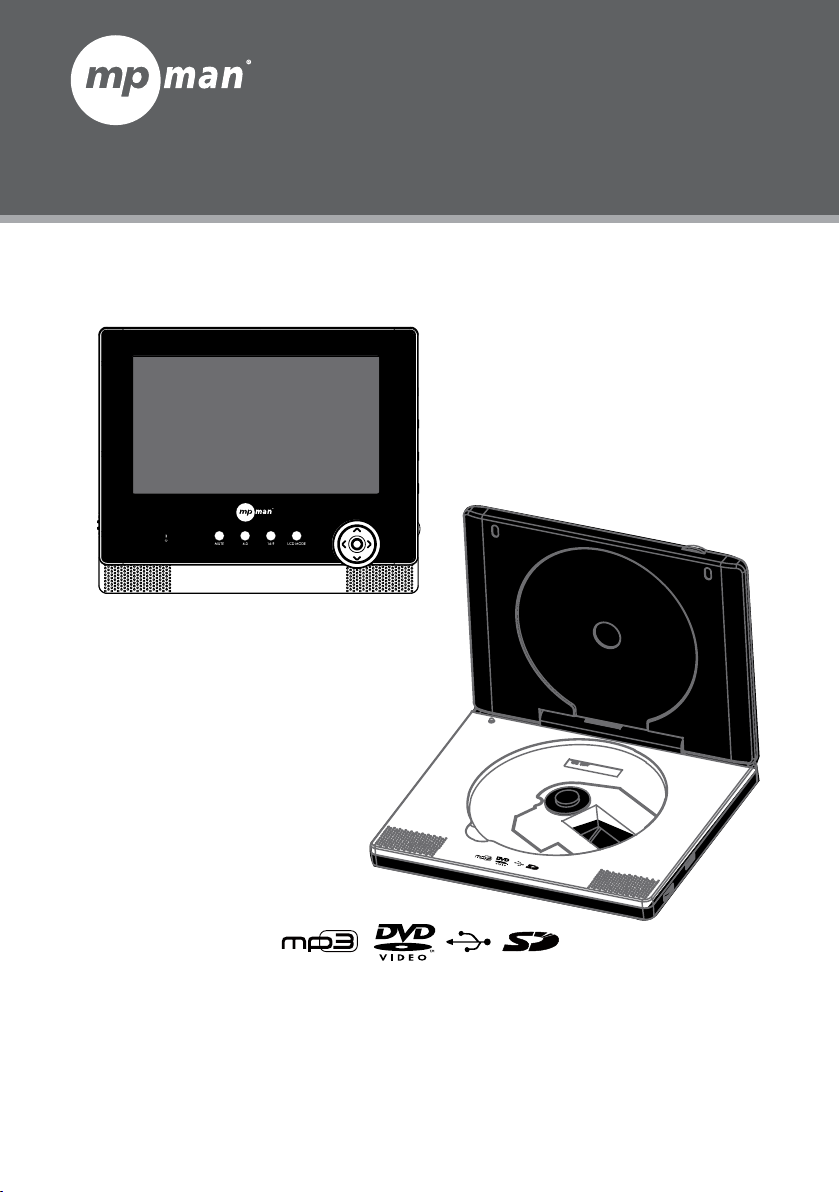
PDV2000
PORTABLE DVD / CD / MP3 PLAYER
7” Twin Screen Portable LCD DVD Player with Playback, USB Port and Card Slot
Instruction Manual
Please read this manual carefully before operation.
Page 2
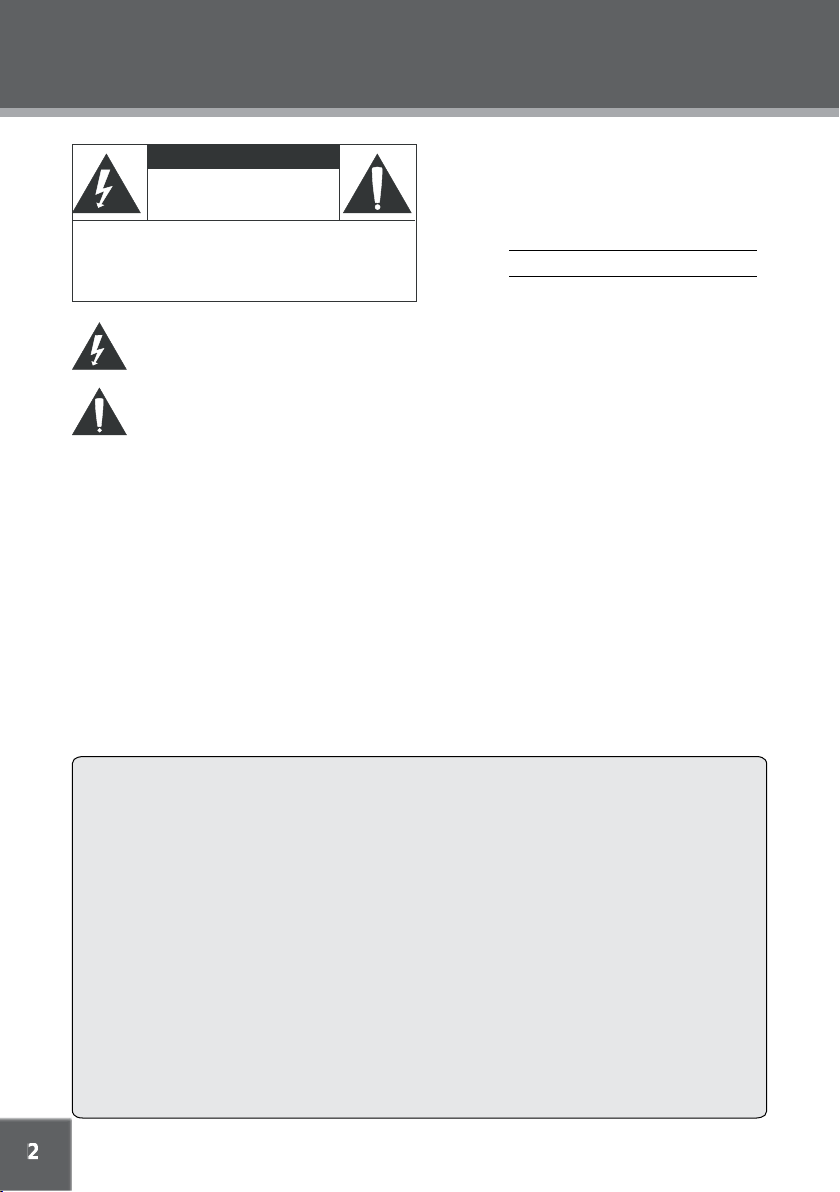
PRECAUTIONS
CAUTION
RISK OF ELECTRIC SHOCK
DO NOT OPEN
CAUTION: TO REDUCE THE RISK OF FIRE AND ELECTRIC SHOCK, DO NOT REMOVE THE COVER (OR BACK)
OF THE UNIT. REFER SERVICING ONLY TO QUALIFIED
SERVICE PERSONNEL.
For Customer Use:
Enter below the serial number that is located on the
bottom of the unit. Retain this information for future
reference.
Model No. PDV2000
Serial No.
The lightning flash with arrowhead symbol within an equilateral triangle is intended to alert
the user to the presence of uninsulated “dangerous voltage” within the product’s enclosure
that may be of sufficient magnitude to constitute a risk of electric shock.
The exclamation point within an equilateral triangle is intended to alert the user to the presence of important operation and servicing instructions in the literature accompanying the
liance.
app
WARNING:
To prevent fire or shock hazard, do not expose this device to rain or moisture. Dangerous high voltage is present inside the
enclosure. Do not open the cabinet.
Handling the cords on this product will expose you to lead, a chemical known to the State of California to cause cancer, and
birth defects or other reproductive harm. Wash hands after handling.
CAUTION:
This Digital Video Disc player employs a laser system. To prevent direct exposure to the laser beam, do not try to open the
or defeat the safety interlocks. When open and the interlocks are defeated, visible laser radiation is present.
enclosure
To prevent electric shock, match wide blade of plug to wide slot of outlet and fully insert.
Use of controls, adjustments, or performance of procedures other than those specified herein may result in hazardous radiation
exposure. DO NOT STARE INTO THE BEAM.
NOTICE:
This product incorporates copyright protection technology that is protected by U.S. patents and other
rights. Use of this copyright protection technology must be authorized by Rovi Corporation, and is intended for home and other
limited viewing uses only unless otherwise authorized by Rovi Corporation. Reverse engineering or disassembly is prohibited.
FCC Notice:
intellectual property
FCC Statement:this device complies with Part 15 of the FCC Rules. Operation is subject to the following two conditions:
(1) This device may not cause harmful interference, and(2) This device must accept any interference
received, including interference that may cause undesired operation.
Note: This equipment has been tested and found to comply with the limits for Class B digital devices, pursuant to Part 15 of the FCC rules. These limits are designed to provide reasonable protection
against harmful interference in a residential installation. This equipment generates, uses and can radiate radio frequency energy and, if not installed and used in accordance with the instructions, may cause
harmful interference to radio communications. However, there is no guarantee that interference will not
occur in a particular installation. If this equipment does
cause harmful interference to radio or television
reception, which can be determined by turning the equipment off and on, the user is encouraged to try
to correct the interference by one or more of the following measures:
- Reorient or relocate the receiving antenna.- Increase the separation between the equipment and
receiver.- Connect the equipment into an outlet on a circuit different from that to which the receiver is
connected.-
Consult the dealer or an experienced radio/TV technician for help.
Use of shielded cable is required to comply with Class B limits in Subpart B of Part 15 of the FCC
rules.
Page 3

3
PRECAUTIONS
Do not make any changes or modificat ions to th e equi pment unless otherwise specified in
the manual. If such changes or modifications should be made, you could be required to stop
operation of the equipment.
For recycling or disposal information about this product, please
contac t your local autho rities or the El ectronics I ndustries Al liance:
www.eiae.org.
Page 4
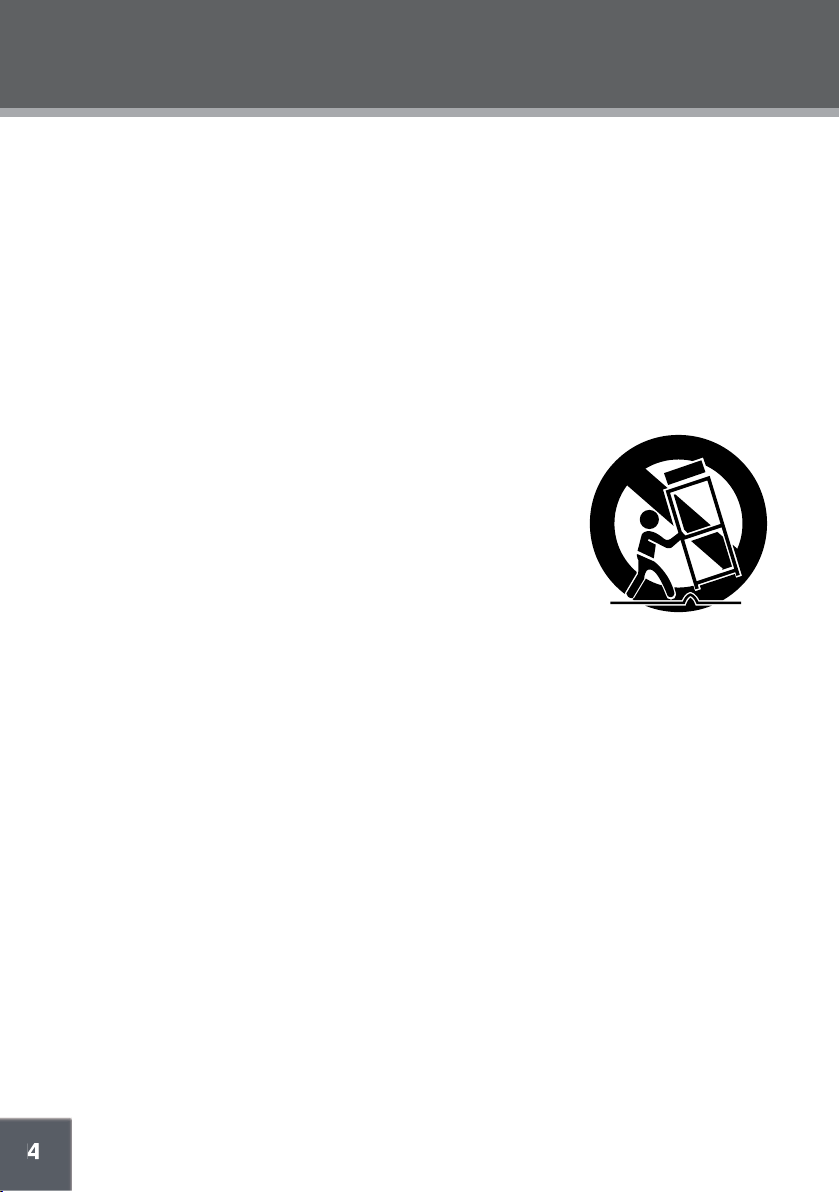
IMPORTANT SAFETY INSTRUCTIONS
Read Instructions: All the safety and operating instructions should be read before the product 1.
is operated.
Retain Instructions: The safety and operating instructions should be retained for future refer-2.
ence.
Heed Warni ngs: All warnings o n the product and in t he operating inst ructions sh ould be 3.
adhered to.
Follow Instructions: All operating and usage instructions should be followed.4.
Cleaning: Unplug this product from the wall outlet before cleaning. Do not use liquid cleaners 5.
or aerosol cleaners. Use a damp cloth for cleaning.
Attachments: Use only attachments recommended by the manufacturer. Use of other attach-6.
ments may be hazardous.
Water and Mois ture: Do not use t his produc t near water (e.g., near a bath t ub, washbowl, 7.
kitchen sink, laundry tub, in wet basements, or near a swimming pool and the like).
Accessories: Do not place this product on an unstable car t, stand, 8. tri-
pod, bracket, or table. Use only with carts, stands, tripods, brackets,
or tables r e commend e d by th e m an uf acturer or s ol d w i t h t he p r o duct. Any mo unt in g of th e pr od uc t sh ou ld f ol low t he m an ufa c tur er’s
instruc tio ns and sh ould u se a mou nting ac c esso r y rec omme nded
by the manufacturer.
A product a nd cart combinat i on s h ou ld b e m oved w it h c a re. Q u ic k 9.
stops, excessive force, and uneven surfaces may cause the product
and cart combination to overturn.
Ventilation: Slots and openings in the cabinet are provided for ventila-10. tion to
ensure reli abl e ope rat io n of the p ro duc t and to p rote ct i t fr om over hea tin g. The se o pen ings
should never be blocked by placing the product on a bed, sofa, rug, or other similar surface.
This product should not be placed in a built-in installation such as a bookcase or rack unless
proper ventilation is provided or the manufacturer instructions have been adhered to.
Power Sourc es: This pr oduct sh ould be op erated on ly from t he typ e of power sour ce indi -11.
cated on the rating label. If you are not sure of the type of power supply to your home, consult
your produc t de al er o r lo c al po wer c om pa ny. For produc ts i nten de d to op er ate f ro m bat te r y
power or other sources, refer to the operating instructions.
Grounding or Polarization: This product may be equipped with a polarized alternating-current 12.
line plug that has one blade wider than the other. This plug will only t into the power outlet in
one direction. This is a safety feature. If you are unable to insert the plug fully into the outlet,
try reversing the direction of the plug. If the plug should still fail to t, contact an electrician to
replace the obsolete outlet. Do not defeat the safety purpose of the polarized plug.
Power-Cor d Protec tio n: Power supp ly co rds sho uld be r outed s o that t hey are not l ikely to 13.
be walked on or pinched by items placed upon or against them, paying particular attention to
cords at plugs, convenience receptacles, and at the point which they exit from the product.
Protective Attachment Plug: The product may be equipped with an attachment plug with 14.
overload pr ote c ti o n. Th is i s a s afety feature. S ee t he o p er at in g ins tr u c ti o ns f or r ep lacement
or directions to reset the protective device. If replacement of the plug is required, be sure the
service technician has used a replacement plug that has the same overload protection as the
original plug as specied by the manufacturer.
Page 5

5
IMPORTANT SAFETY INSTRUCTIONS
Outdoor Antenna Gr o un di n g: If an o u t s i de a nte n na i s connec te d to t h e p r o du c t , b e s ur e t h e 15.
antenna system i s grounde d so as to provid e some prot ection a gainst volt age surge s and
built-u p stati c charg es. A rt icle 810 of the N ation al Elec tri cal C ode, AN S/N FPA 70 provides
informat ion wit h regard to p roper gr ounding of t he mast and su ppor ting str uctur e, ground ing of the lea d- in wi re to an ante nna - disc har ge unit , size of g roun ding c ond ucto rs, l oca tio n
of antenna-discharge unit, connection to grounding electrodes, and requirements for the
grounding electrode (see gure).
Lightning: For added protection for this product, unplug it from the wall outlet and disconnect 16.
the antenna or cable system during a lightning storm or when it is left unattended and unused
for long periods of time. This will prevent damage to the product due to lightning or power-line
surges.
Power Lines: An o utside a ntenna system sh ould not be l ocated i n the vici nity of over head 17.
power lines o r ot h er e l ectric li gh t or p ow er c i r c ui t s, o r wh e re i t c a n f al l int o su c h po we r li ne s
or circuits. When installing an outside antenna system, extreme care should be taken to keep
from touching such power lines or circuits, as contact with them might be fatal.
Overloa ding: Do no t overlo ad wall out lets, ex tensi on co rds, or i ntegra l conveni ence r ece p-18.
tacles as this can result in a risk of re or electric shock.
Object and Liquid Entry: Never push objects of any kind into this product through openings 19.
as they may touch dangerous voltage points or shout-out parts that could result in a re or
electric shock. Never spill liquid of any kind on the product.
Servicing: Do not attempt to service this product yourself as opening or removing covers may 20.
expose you to dangerous voltage or other hazards. Refer all servicing to qualied service
personnel.
Damage Requiring Service: Unplug this product from the wall outlet and refer servicing to 21.
qualied service personnel under the following conditions: a) when the power-supply or plug
is damaged; b) if liquid has been spilled or if objects have fallen into the product; c) if the
product has been exposed to rain or water; d) if the product does not operate normally by following the operating instructions. Adjust only those controls that are covered by the operating
instruc tions as imp roper adjus tment of other c ontrols m ay result in damag e and will of ten
require extensive work by a qualied technician to restore the product to its normal operation;
e) if the product h as been dr opped o r damage d in any way; f ) when th e produc t exhibi ts a
distinct change in performance—this indicates a need for service.
Page 6

6
IMPORTANT SAFETY INSTRUCTIONS
Replacement Parts: When replacement parts are required, be sure that your service techni-22.
cian has used replacement parts specied by the manufacturer or have the same characteristics as the original part. Unauthorized substitutions may result in re, electric shock, or
other hazards.
Safety Check: Upon completion of any service or repairs to this product, ask the service tech-23.
nician to perform safety checks to ensure that the product is in proper operating condition.
Wall or Ceiling Mounting: The product should be mounted to a wall or ceiling only as recom-24.
mended by the manufacturer.
Heat: The p roduct sh ould be situated away from he at source s such as radi a tors, heat regis-25.
ters, stoves, or other products (including ampliers) that produce heat.
Page 7

TABLE OF CONTENTS
PRECAUTIONS ...............................................................................................................................2
IMPORTANT SAFETY INSTRUCTIONS ........................................................................................4
TABLE OF CONTENTS ...................................................................................................................7
PACKAGE CONTENTS ...................................................................................................................9
ABOUT OPTICAL DISCS ..............................................................................................................10
Disc Requirements.................................................................................................................10
Disc Care and Maintenance ..................................................................................................10
Handling a Disc ..............................................................................................................10
Cleaning a Disc ..............................................................................................................10
LOCATION OF CONTROLS ..........................................................................................................11
Front View ..............................................................................................................................11
Back View ..............................................................................................................................12
Left View ................................................................................................................................12
Remote Control ......................................................................................................................13
GETTING STARTED .....................................................................................................................14
Using the remote control........................................................................................................14
Power Supply .........................................................................................................................14
CONNECTIONS ............................................................................................................................15
Power, Audio and Video Output Connections .......................................................................15
Connecting to a wall outlet ............................................................................................15
Outputting AV signal from the main unit to the monitor by the DC car cord .................15
Using the car plug ..........................................................................................................16
Outputting AV signal from the main unit to the monitor ................................................16
Audio and Video Connectios ( external device) ....................................................................16
Rechargeable Battery Pack ...................................................................................................17
USB/SD/MMC Card Connection ...........................................................................................18
Using Headphones/Earphones .............................................................................................18
BASIC OPERATIONS ....................................................................................................................19
Basic Playback .......................................................................................................................19
Play/Pause/Stop ............................................................................................................19
Previous /Next (Skip) .....................................................................................................19
Forward/Reverse (Search) ............................................................................................19
Slow/Step .......................................................................................................................19
Menu Navigation ....................................................................................................................19
Numeric Keypad ....................................................................................................................20
Disc Error Messages .............................................................................................................20
Power Management ...............................................................................................................20
FUNCTION BUTTONS ..................................................................................................................21
Display/Setup .........................................................................................................................21
Zoom ......................................................................................................................................21
Multi-Subtitle/Audio/Angle .....................................................................................................21
SUB ........................................................................................................................................21
Audio ..............................................................................................................................21
Page 8

8
TABLE OF CONTENTS
Angle ..............................................................................................................................21
Menu/Title ..............................................................................................................................21
Menu ..............................................................................................................................21
Title ................................................................................................................................21
Repeat A-B Mode ..................................................................................................................21
Repeat Playback Of Chapter/Title/All of a Disc.....................................................................21
LCD Mode Menu ....................................................................................................................22
To access the USB/SD mode ................................................................................................22
SETUP ...........................................................................................................................................23
Language Setup .....................................................................................................................23
Video Setup ...........................................................................................................................23
Audio Setup ............................................................................................................................24
Rating .....................................................................................................................................24
Misc ........................................................................................................................................24
SPECIFICATIONS .........................................................................................................................25
PLACEMENT .................................................................................................................................26
TROUBLESHOOTING ...................................................................................................................27
Page 9

9
PACKAGE CONTENTS
Please make sure the following items are included in the package. If any items are missing, please
contact your local dealer.
Menu
Title
Car Adaptor
(1.5A)
Audio & Video&Power Cable
(connecting the main unit and the
monitor)
Earphones
Headrest Mounting Bags
Page 10
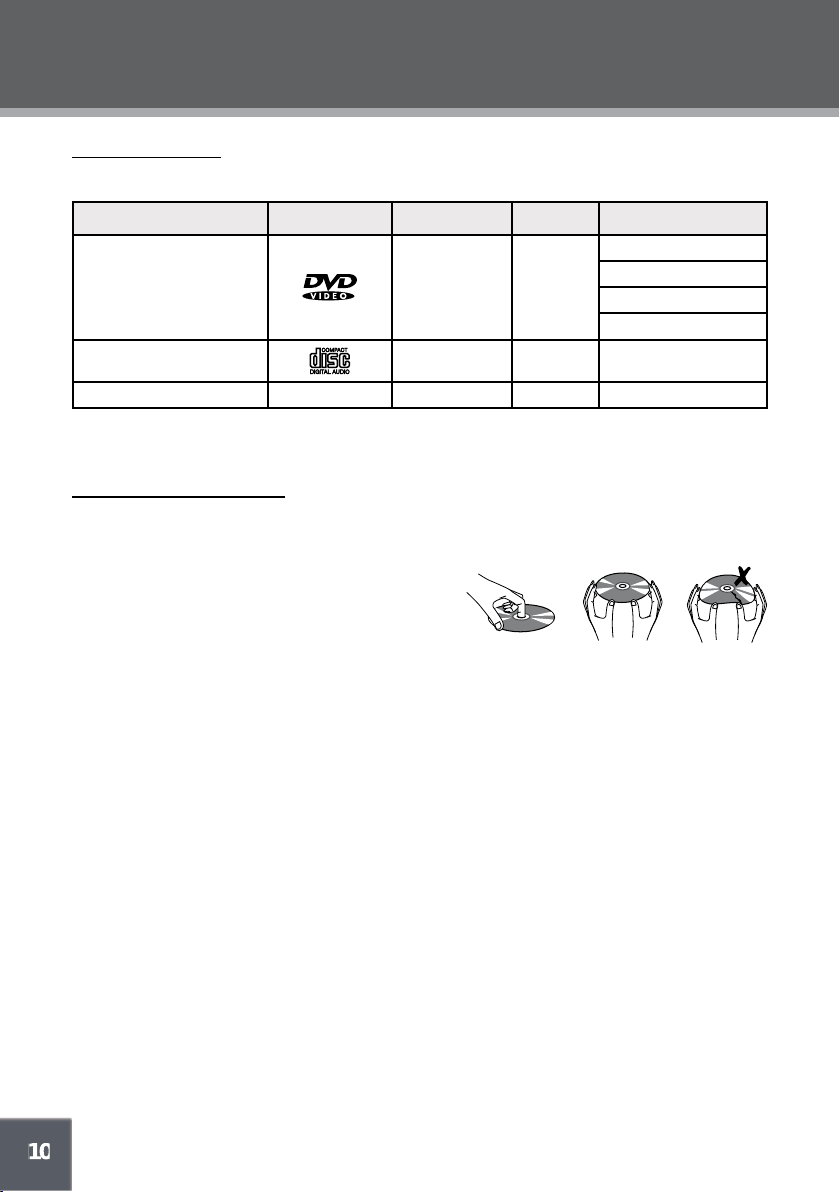
ABOUT OPTICAL DISCS
Disc Requirements
This DVD player supports playback of the following discs.
Type Disc Mark Content Type Disc Size Max. Playback Time
133 min (SS-SL)
DVD-Video Discs
Audio + Video
(moving picture)
12 cm
242 min (SS-DL)
266 min (DS-SL)
484 min (DS-DL)
Audio Compact Discs (CDs)
JPEG CDs -- Still Picture 12 cm --
Audio 12 cm 74 min
This unit can play back CD-R and CD-RW discs that contain JPEG picture les. Discs not listed
above are not supported by this unit (eg, PC CD-ROM, CD-Extra, CD-G, CD-I, etc.)
Disc Care and Maintenance
Optical discs (DVDs, CDs) contain high-density compressed data and need proper handling.
Handling a Disc
Hold a DVD/C D by its edges. Avoid to uching •
the recorded side of the disc. To remove a
DVD/CD fro m its storag e case, press down on
the center retention mechanism of the case
and lift the disc out.
Do not subje ct discs to pr olonged exp osure to direc t sunlight, hi gh humidit y, or high tem-•
peratures.
Do not bend or press discs. •
To reduce the risk of s cratche s, always put di scs back i n their ca se after u se. Store dis cs •
vertically in a cabinet.
Do not place stickers or labels on either side of a disc.•
Cleaning a Disc
Use a dry, soft cloth to wipe off any ngerprints and dusts from the playing surface of the disc.
Wipe in a straight line radially from the center to the outside edge of the disc. Small dust particles
and light stains will not affect playback quality.
Never use chemicals such as record sprays, anti-static sprays, benzene, or thinners to clean •
a disc. Doing so will damage the surface of the disc permanently.
Page 11

Front View
LOCATION OF CONTROLS
Up/Reverse
/USB/SD
Power on Indicator
Charging Indicator
LCD Mode
USB/SD
Previous / Fast
Reverse
Down/Forward
For your reference:
1. Place a disc with the label side facing up in the CD compartment.
2. To start playback, press the PLAY/PAUSE button. (Some discs will start playback automatically).
3. To stop playback, press the STOP button.
4. To play next / previous track, press the NEXT/PREV button.
5. To fast forward/reverse, repeatedly press and hold the NEXT/PREV button.
Page 12
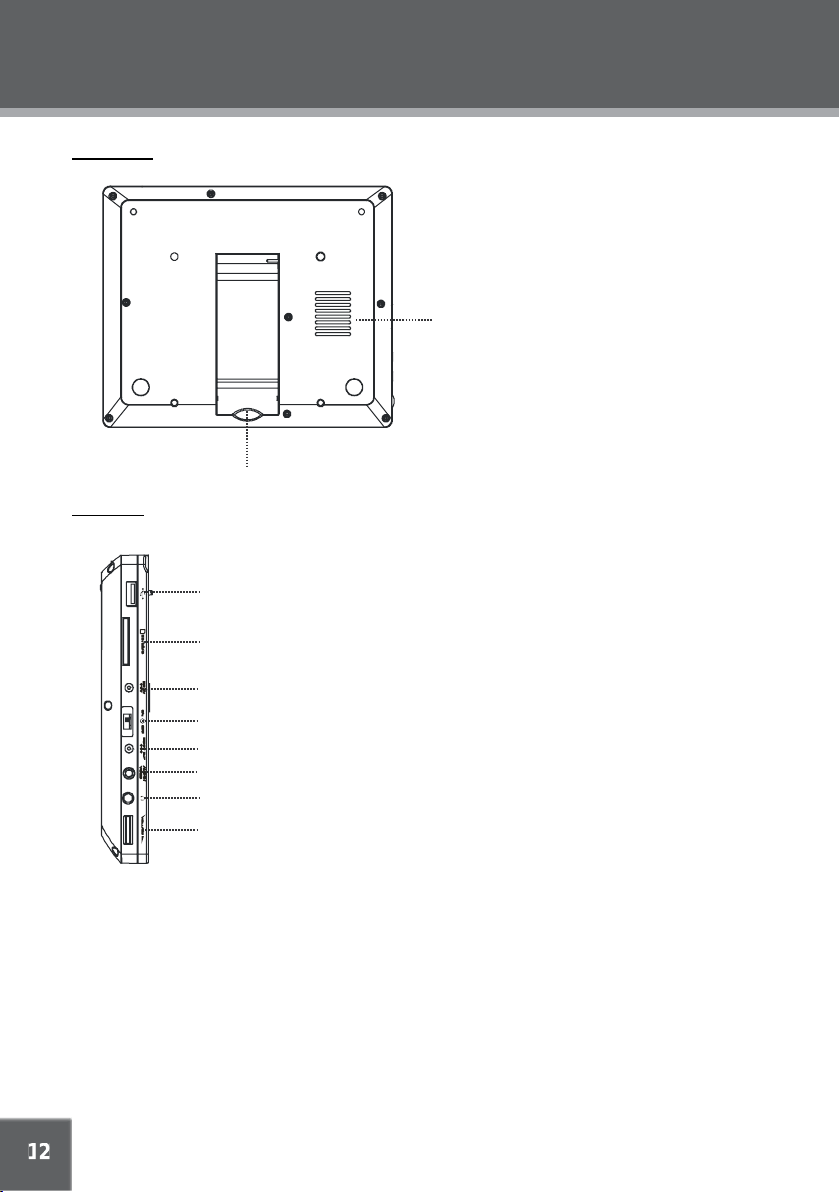
Back View
Left View
LOCATION OF CONTROLS
LOCATION OF CONTROLS
Ventilation Slots
Using the Stand
1. Lift up the stand from the groove.
2. Support the unit agaist the stand.
3. Set the lock switch to “Lock”.
Bracket
USB Port
USB Port
SD/MMC Card Slot
DC 9V IN
Power Switch
DC 9V OUT
AUDIO/VIDEO
Earphone Jack
Volume Dial
Connect to the USB flash drive.
SD/MMC Card Slot
Connect to the SD/MMC card.
DC 9V IN
Connect to the supplied AC Adapter
or the DC Car Cord for power supply.
Power Switch
Set the power on/off.
DC 9V OUT
Connect to the sub machine (monitor).
AUDIO/VIDEO
Input/Output the audio/video signal.
Earphone Jack
Connect to the earphone.
Volume Dial
Adjust the volume level.
Page 13
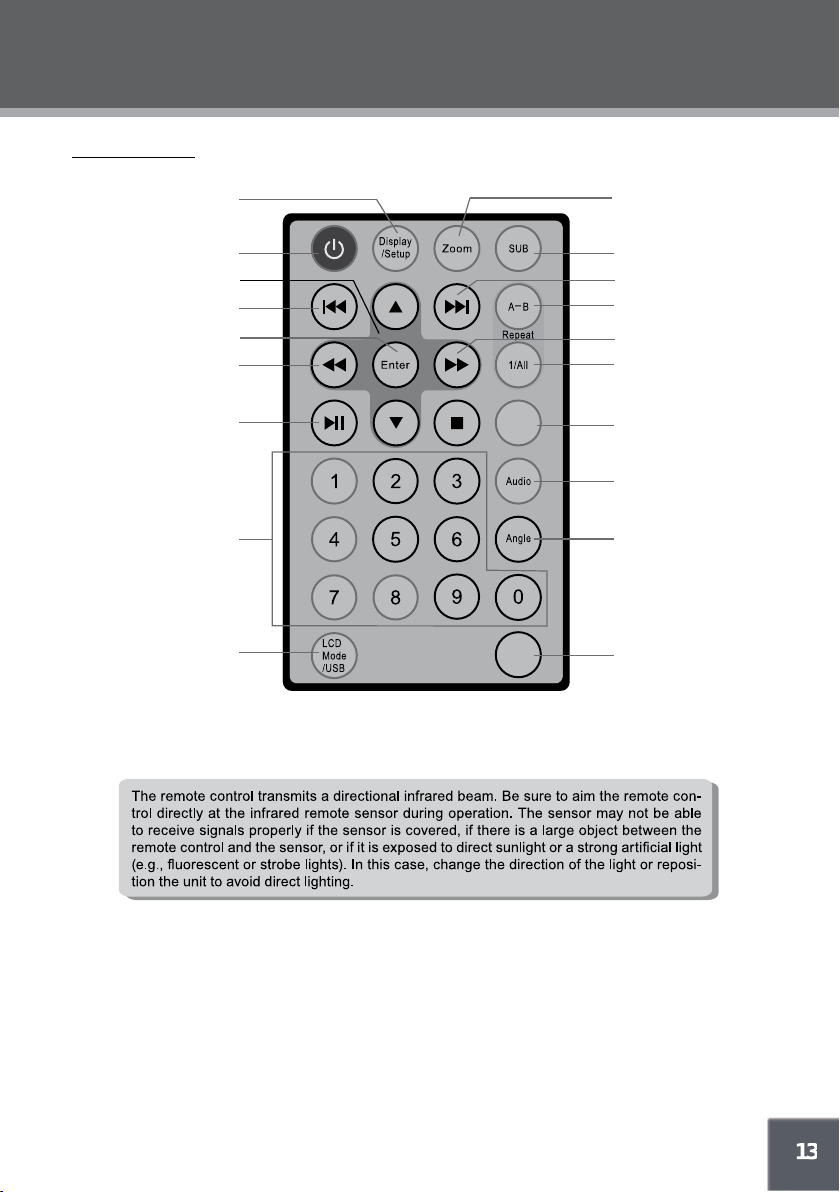
Remote Control
LOCATION OF CONTROLS
LOCATION OF CONTROLS
Display/Setup
Power
Direction Buttons
Previous
Enter
Fast Reverse
Play/Pause
Numeric Buttons
LCD Mode/USB/SD
Menu
Title
Zoom
Subtitle
Next
Repeat A-B
Fast Forward
Repeat All
Menu
Audio
Angle
Title
Page 14

GETTING STARTED
Using the Remote Control
To load a battery in the remote:
Pull in the direction of the arrow.1.
Slide the compartment out.2.
Place the battery in the compartment with the positive side ( + ) facing up.3.
Push the compartment in to close.4.
Point the remote at the remote sensor of the photo frame at a distance of no more than 15 feet •
and at an angle no greater than 60 degrees.
Batteries will last for about one year under typical usage. •
Replace the batteries if the remote is no longer working.•
Do not spill water on the remote control.•
Do not use the remote control for other equipment at the same time.•
Remove the batteries if the remote control will not be in use for an extended period of time.•
Page 15
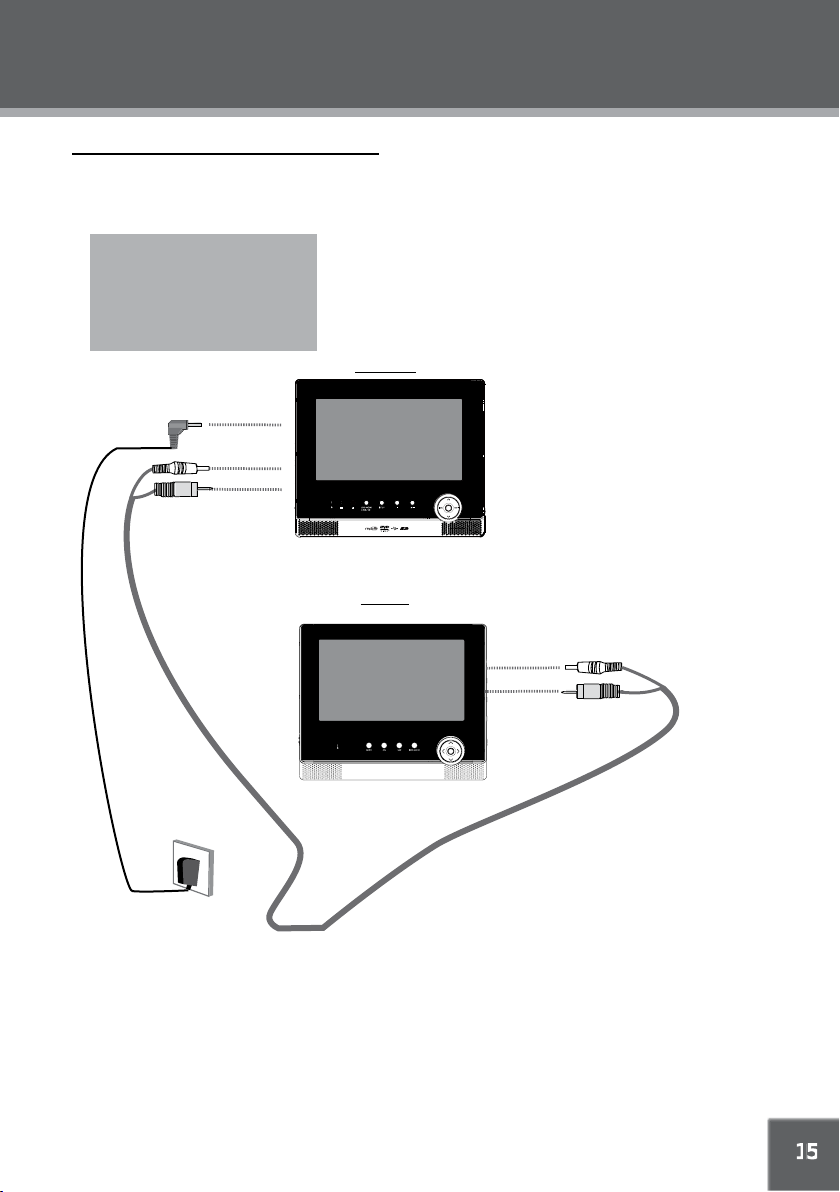
CONNECTIONS
Power, Audio and Video Output Connections
Before connecting the power source, ensure that all the connections are properly done.
Connecting to a wall outlet•
Outputting audio and video signal from the main unit to the monitor by the DC car cord.•
AC/DC adaptor for main unit:
This AC/DC adaptor should be used
with 100-240V~50/60Hz 0.6A MAX
AC wall outlets.
DC Out: 9V
DC Current: 1.5A
Main Unit
DC 9V IN
DC 9V OUT
AUDIO/VIDEO
JACK
Monitor
To wall outlet
(100-240V 50/60Hz)
DC 9V IN
AUDIO/VIDEO
JACK
Page 16
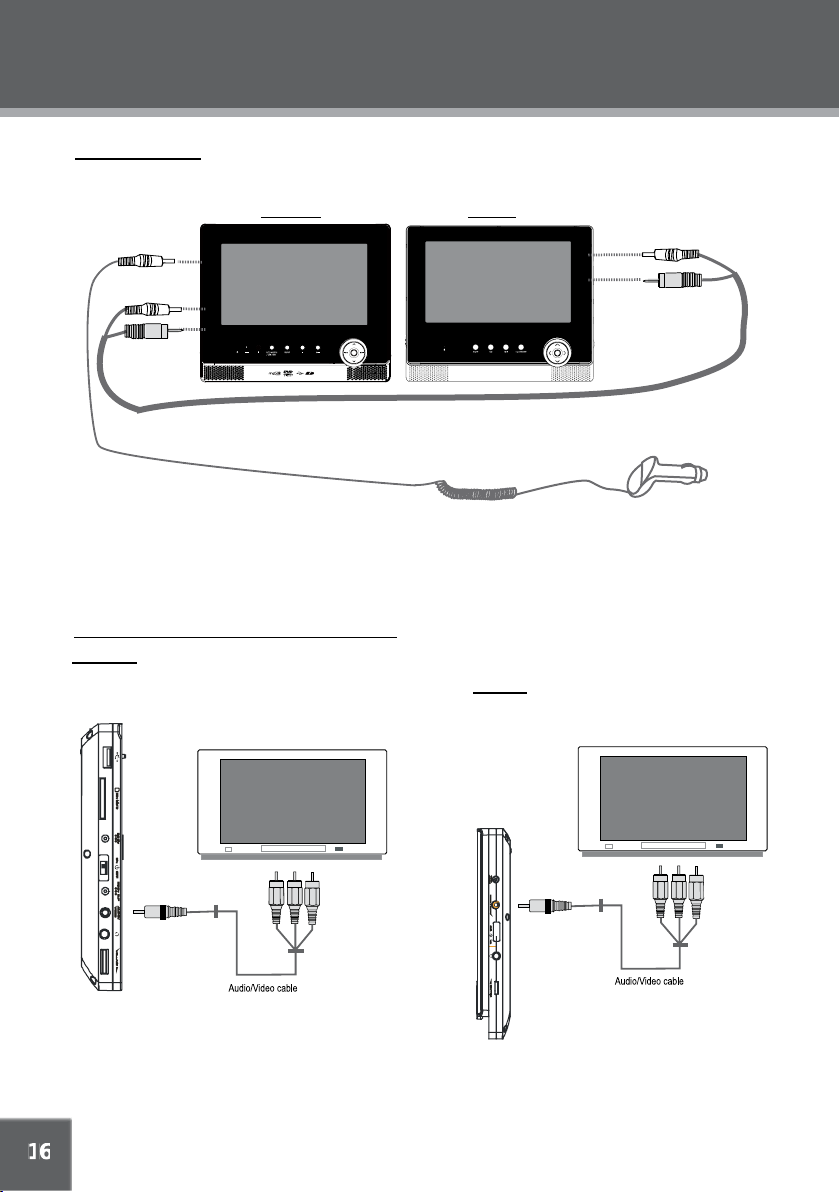
CONNECTIONS
Using the car plug
Outputing audio and video signal from the main unit to the monitor.
Main Unit
DC 9V IN
Monitor
DC 9V IN
DC 9V OUT
AUDIO/VIDEO
JACK
WARNING: Disconnect this car power adaptor when not in use.
Not for use in 24V vehicles.
Audio and Video Connections (external device)
Main Unit
External Device with
AV input / output.
AUDIO/VIDEO
JACK
To the Cigarette
Lighter Socket
Monitor
External Device with AV output.
To Audio/video Jack
(not include)
Refer to the owner’s manual of the external device as well.1.
Before connecting the power source, 2. ensure that all the connections are properly done.
If the player will not be used for a long period of time, disconnect the power and remove the battery from 3.
the remote control.
To Audio/video in Jack
(not include)
Page 17

CONNECTIONSCONNECTIONS
Rechargeable Battery Pack
For new or exhausted rechargeable battery pack, we recommend it be recharged for 4 hours.•
To charge the battery, just connect the AC adaptor. •
If the battery does not work to your expectation, please consult the MPMAN service center.Do not attempt to •
replace or repair the battery by yourself unless your are a qualified service perso
The battery can be recharged about 300 times without obvious performance drop. •
Note:
Use the special charger. •
Never dispose of in fire or heat up. •
Do not use in high temperature or near heat sources. •
Do not open the cover. Refer servicing only to qualified service personnel. •
Do not charge up the battery pack while the DVD player is working with the battery pack. •
Danger of explosion if battery is incorrectly replaced. Replace only with the same or equivalent type.•
Low Battery Detection
The unit will access to STANDBY mode automatically when the battery is low.•
Page 18

CONNECTIONS
USB/SD/MMC Card Connection
Insert a USB or card into the corresponding slot.
Press the DVD/USB/SD button to Display DISC/ SD/USB menu.1.
Press the Up/Down direction buttons to select USB or SD and press the ENTER 2.
button to start playback.
It takes a short while for the unit’s reading data. After the device is detected, the 3.
screen w il l di sp l ay th e wo r k in g me nu , pr es s t he d ir ec t i on b uttons to se l ec t t h e
desired le from the menu and press Play/Pause to start playback
To exit USB or SD mod e, press DVD/ USB/SD b utton, sel ect DISC fr om the 4.
DISC/S D/USB m enu and pre ss the ENT ER button .Or just unpl ug it from t he
port when it is not at work.
Using Headphones / Earphones
HEADPHONE VOLUME WARNING
Connect earphones with the volume set low and increase it if required. Prolonged listening through some
earphones at high volume settings can result in hearing damage. When headphones/earphones are
connected, no sound will be emitted from the unit’s speaker.
Caution: Avoid listening to sound at levels which may be harmful to your ears.
Continuous use of earphones at high volume can damage the user’s hearing.
DISC
SD
USB
DISC / SD/ USB
Page 19
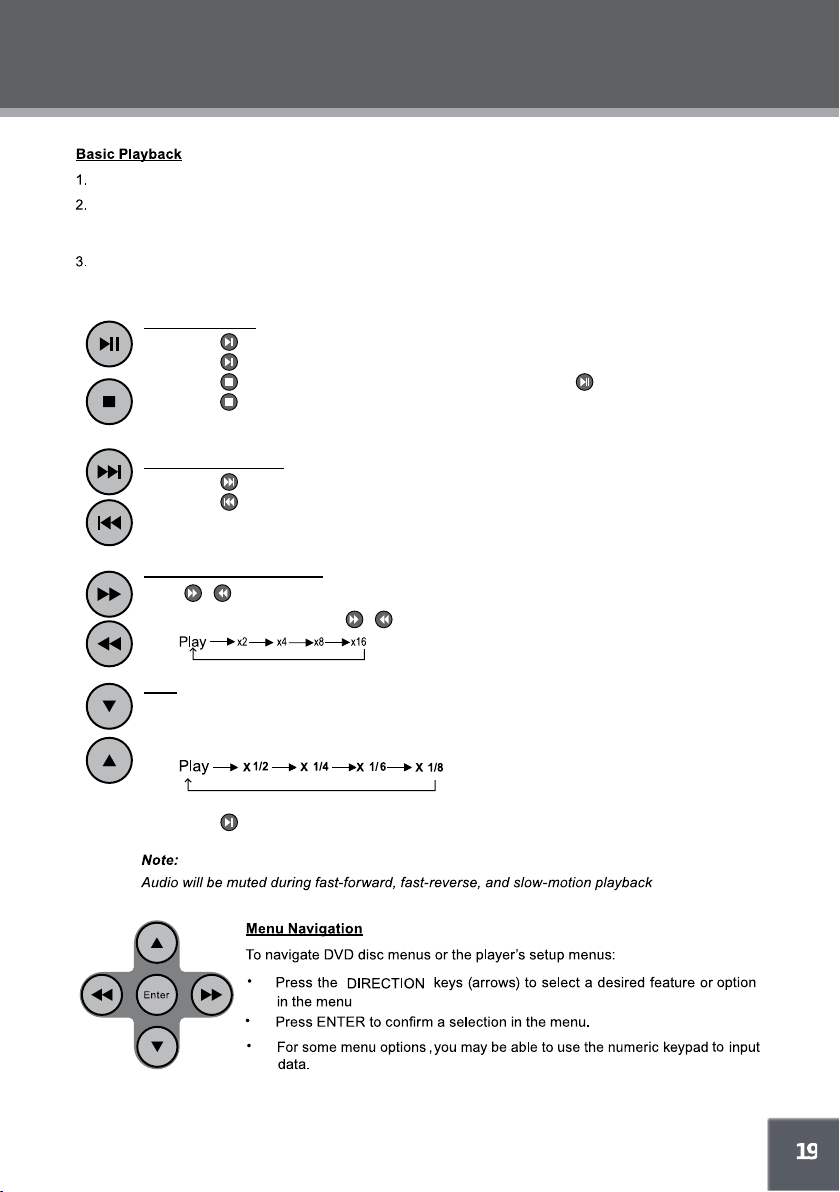
BASIC OPERATIONS
Prepare the connections and power supply.
Load a disc.
Press the Open button to open the disc compartment lid. Load a disc with the label-side facing up. Close
the lid manually. If a single-sided disc is loaded upside-down, the player will display “BAD DISC”.
Start playback.
Press Play/Pause button to start playback (some discs may start playing automatically).
Play/Pause/Stop
to play the disc for the rst time.
Press •
during playback to pause. Press again to resume playback.
Press •
during playback to stop the disc (“Pre-Stop”). Press to resume playback.
Press •
when the disc is “Pre-Stopped” to stop playback completely. (When is pressed, the
Press •
disc will start playing from the beginning.)
Next/Previous (Skip)
Forward/Reverse (Search)
Press
Slow
To slow-reverse/forward through the disc, press the UP/DOWN direction button.
to skip forward one track (DVD, CD, MP3, etc).
Press •
to skip back one track (DVD, CD, MP3, etc).
Press •
/ for a while to fast-forward / reverse through the disc.
Each successive press of • / will change the rate of fast-forward / reverse playback.
Each suc cessive p ress of DOW N/UP dir ection bu tton wil l change th e rate of slow- motion •
playback.
Press • to resume normal playback.
Page 20
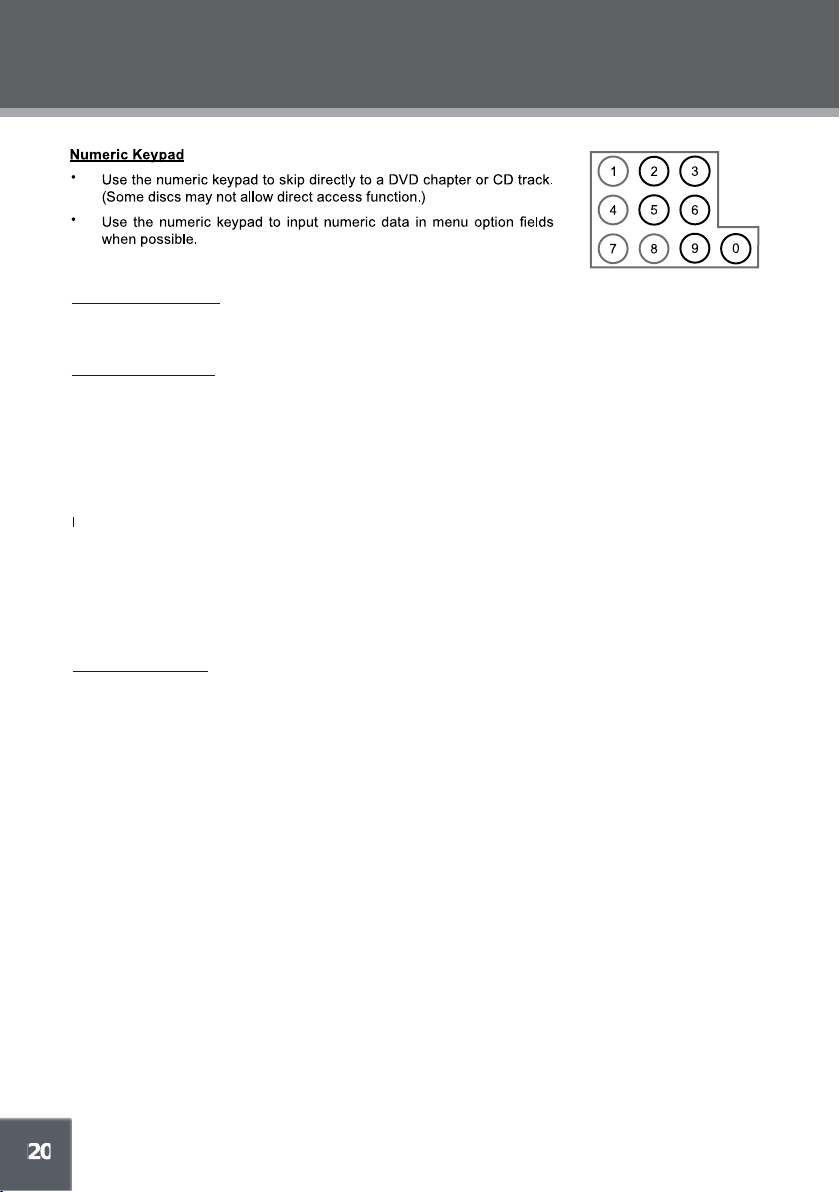
BASIC OPERATIONS
Adjusting the Volume
Turn the Volume Control dial to adjust the volume level up or down.•
Disc Error Messages
The following messages will be displayed on-screen if there is a problem with the format of the loaded disc.
WRONG REGIONAL DISC . • The region code of the disc does not match the player’s region code (Region
1).
WRONG PASSWORD. • The parental rating level of the disc is higher than the parental rating level setting
of the player. The player will not play the disc.
BAD DIS C. T• he player is equipped with automatic disc quality detection software. If the player detects
a disc that is damaged or has a format problem, it may play the disc at a lower quality or stop play
completely, depending on how damaged the disc is.
Note:
DVD disc production quality may vary; some discs may deviate from the industry standard.
Some incorrectly-formatted discs may still play, however, the playback and operational quality of the disc may
be substandard.
Power Management
If the playe r wil l not b e in us e for a l on g per io d of ti me, s et th e Power S wi tch t o the O FF p osi tio n an d unpl ug
the player.
Page 21
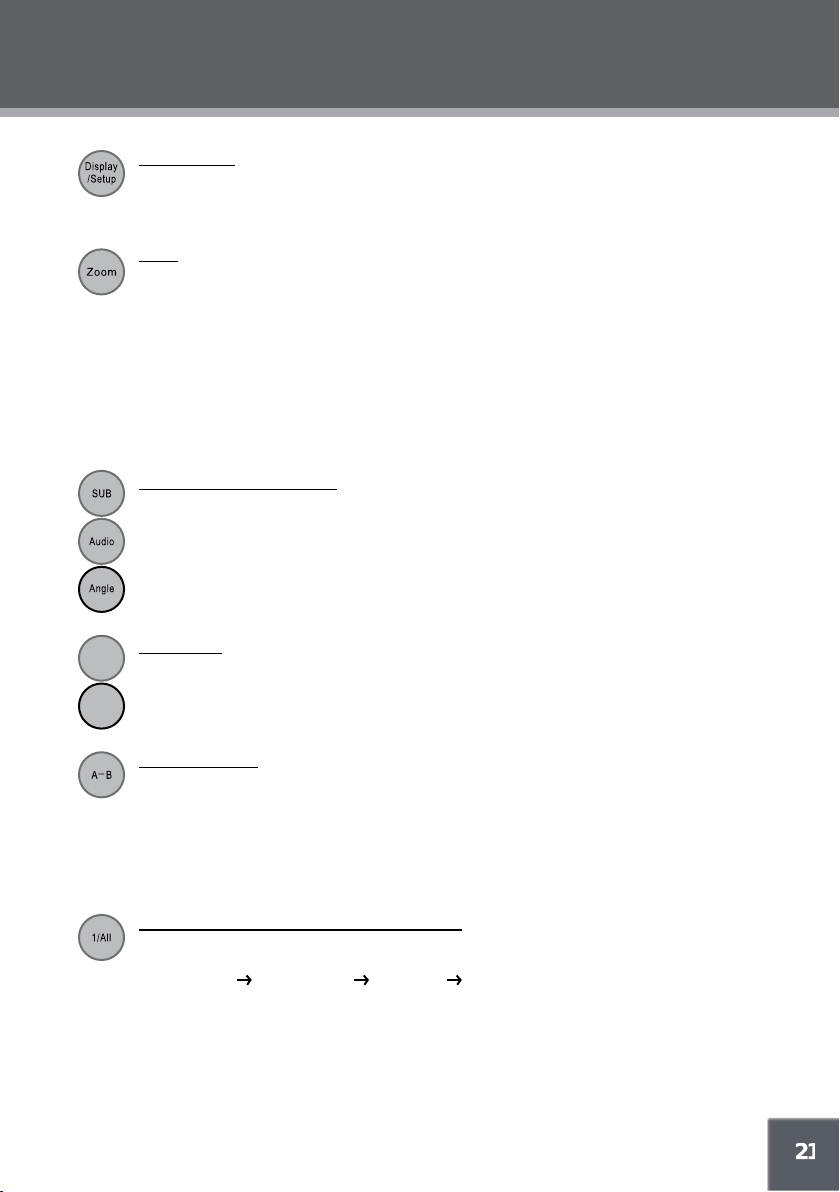
FUNCTION BUTTONS
Display/Setup
Press the DISPLAY button once to show playback information.•
Press it t wi ce to e nter t he play er ’s setup me nu. Ente r the S etup m enu to a djus t the p layer ’s •
internal settings, please see the SETUP section for more details.
Zoom
Press ZOOM to change the magnication level of the picture.
During DVD playback, each successive press of ZOOM will change the level of magnication •
to:
Zoom 1x, Zoom 2x, Zoom 3x, Zoom Off.
In picture mode, each successive press of ZOOM will change the level of magnication to: •
Zoom 1x, Zoom 2x, Zoom 3x, Zoom Off.
When the magnication level is greater than Normal/100%, use the direction keys to pan around
the magnied picture.
Note: The picture quality will decrease as the zoom level increases.
Multi-Subtitle / Audio / Angle
During playback of a DVD that has been mastered with subtitles, press SUBTITLE to view the •
available subtitle tracks. (A DVD may have up to 32 selectable subtitles.)
During playback of a DVD that has been mastered with alternate language/audio tracks, press •
AUDIO to hear the alternate tracks. (A DVD may have up to 8 selectable audio tracks.)
During playback of a DVD that has been mastered with multiple angles, press ANGLE to view •
the available alternate camera angles. (A DVD may have up to 9 selectable angles.)
Menu / Title
Menu
Press the MENU button during DVD playback to return to the DVD’s Main menu.
Press the TITLE button during DVD playback to return to the DVD’s Title menu.
Title
Repeat A-B Mode
To repeat playback of a specic section of a disc (loop):
Press A-B to set the desired start point (“A”) of the section to be repeated.1.
Press A-B again to set the desired end point (“B” )of the section to be repeated.2.
The sect ion “A-B” w ill now play rep eatedly as a loo p. Press A- B again to resu me normal 3.
playback.
Repeat Playback of Single/Folder/ALL of a Disc
Press REPEAT to change the repeat mode of the player. Each successive press of REPEAT will
change the mode as follows:
Repeat Single
Repeat Folder Repeat All Repeat Off
Page 22
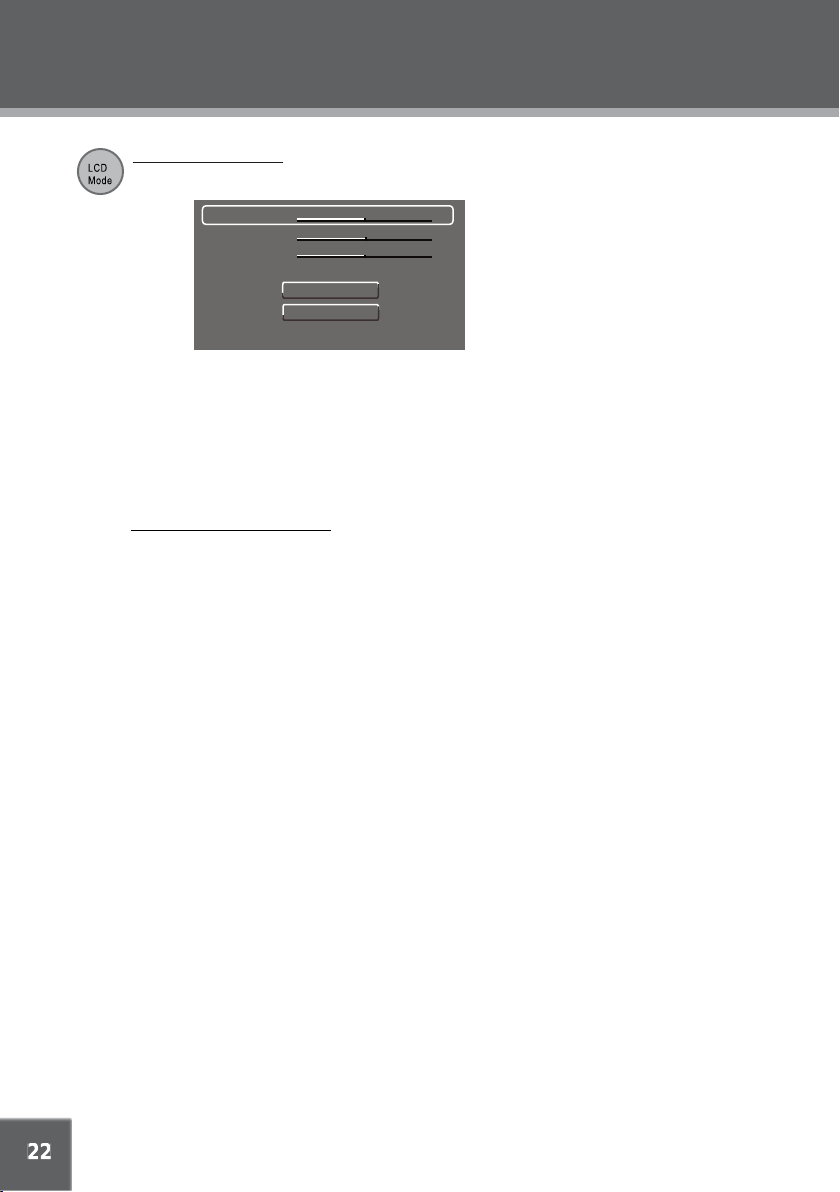
FUNCTION BUTTONS
LCD Mode/USB Menu
Press this button to display the LCD menu.
Brightness
Contrast
Color
Mode : 16:9
Press up/down direction button to select the desired item and then make adjustment by left/1.
right direction button.
Press up/down direction button to select Mode and then press the Enter button to toggle the 2.
screen ratio between 16:9 and 4:3.
Select RESET and press ENTER to return the settings of 3. brightness, contrast and color to
their factory default settings.
To access the USB/SD mode: insert a USB flash drive/SD card into the USB port/SD slot. Press
and hold this button for a short while to display the source mode, you can access DVD/SD/USB
using this menu. See USB/SD Connection section.
0
0
0
Reset
Page 23
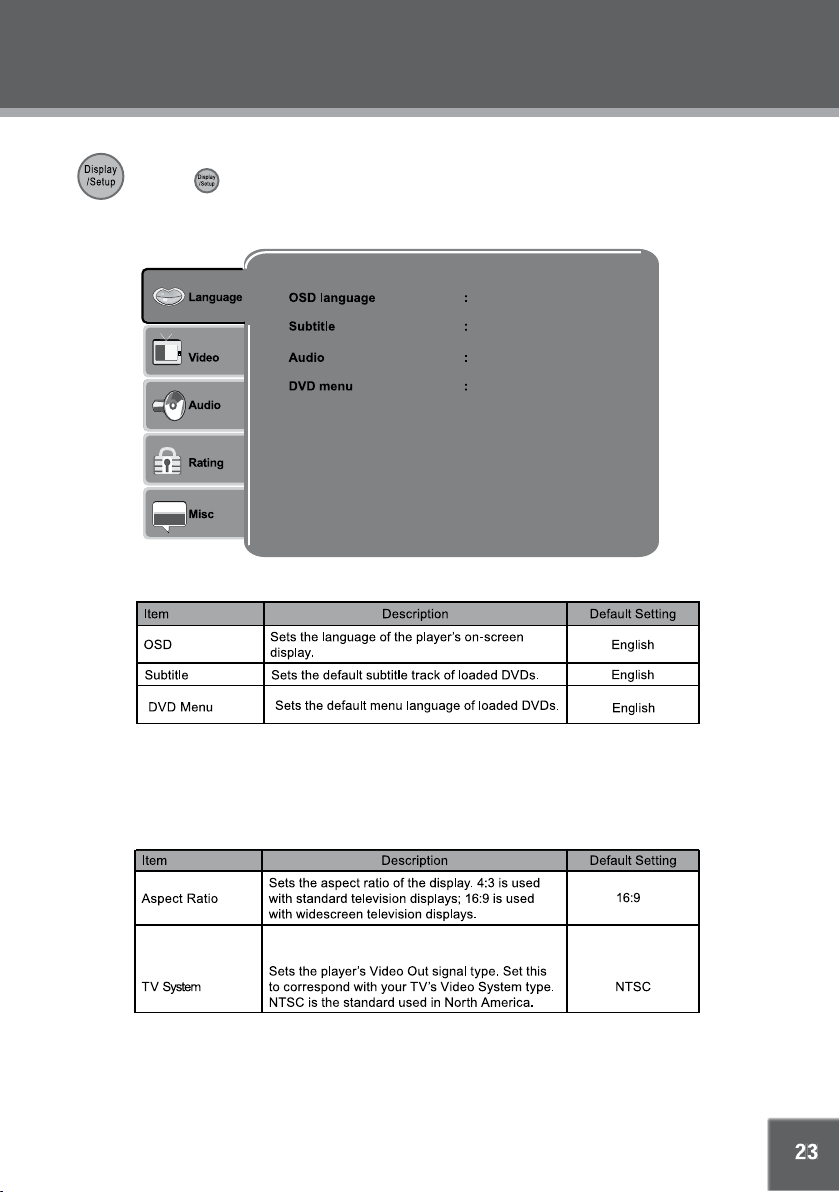
Various features of the player can be adjusted in the SETUP menu.
1. Press
2. Press the direction buttons to select the desired item.
3. Press ENTER to confirm.
Languag e Setup
SETUP
twice to enter the player’s setup menu.
English
English
English
English
Video
Page 24
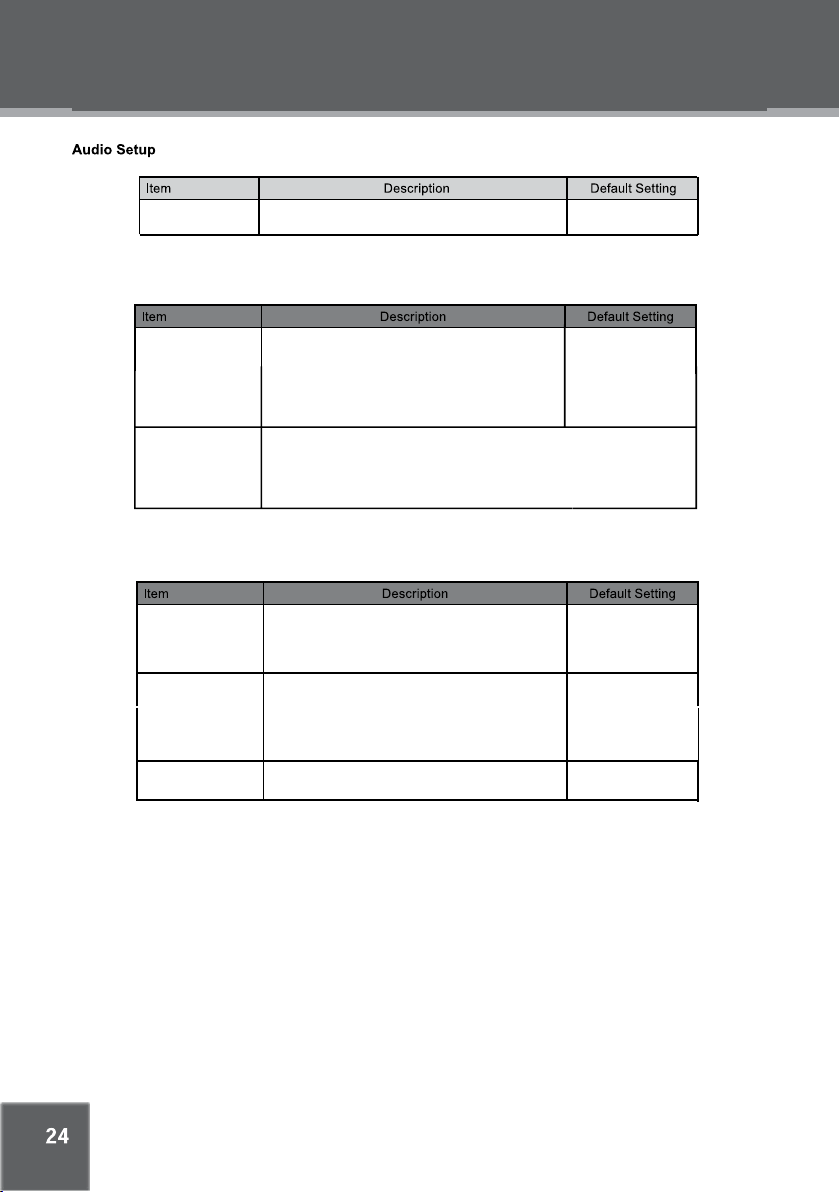
SETUP
SETUP
Rating
Misc
Channel Output
Parental Control
Set Password
Use Default
Settings
Screen saver
Disc Resume
Sets the audio channel mix mode.(Stereo, Lt/
Rt)
Sets the maturity rating level of the player.
The player will not play any discs rated higher
than this setting.
This setting is password protected (the initial
password is: 8888).
Change the Parental Ctrl password. Enter the old password, and
then the new password.
DO NOT FORGET THE PASSWORD; this password cannot
be reset.
Resets all settings to their factory default
state. This will not reset the Parental Control
password.
The screen saver prevents burn-in damage
to the player’s screen.
Sets the disc resume.
Stereo
Levels 1 to 8.
(8: ADULT is
default)
Read
On
On
Page 25
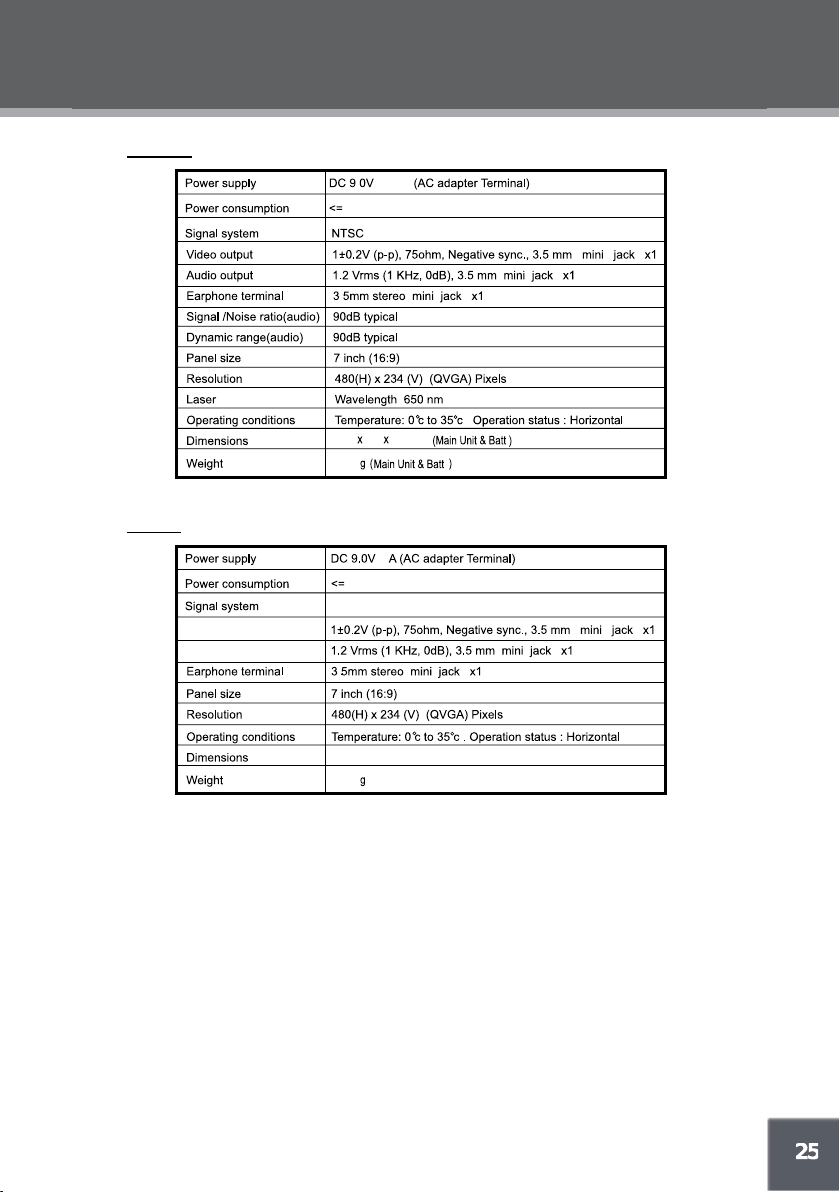
Main Unit
SPECIFICATIONS
SPECIFICATIONS
1.5A
6W
/PLA
Monitor
Video Input
Audio Input
198 165 37
720
NTSC/PAL
198x165x26mm
493
mm
1
4W
Specications and manual are subject to change without prior notice.
Page 26
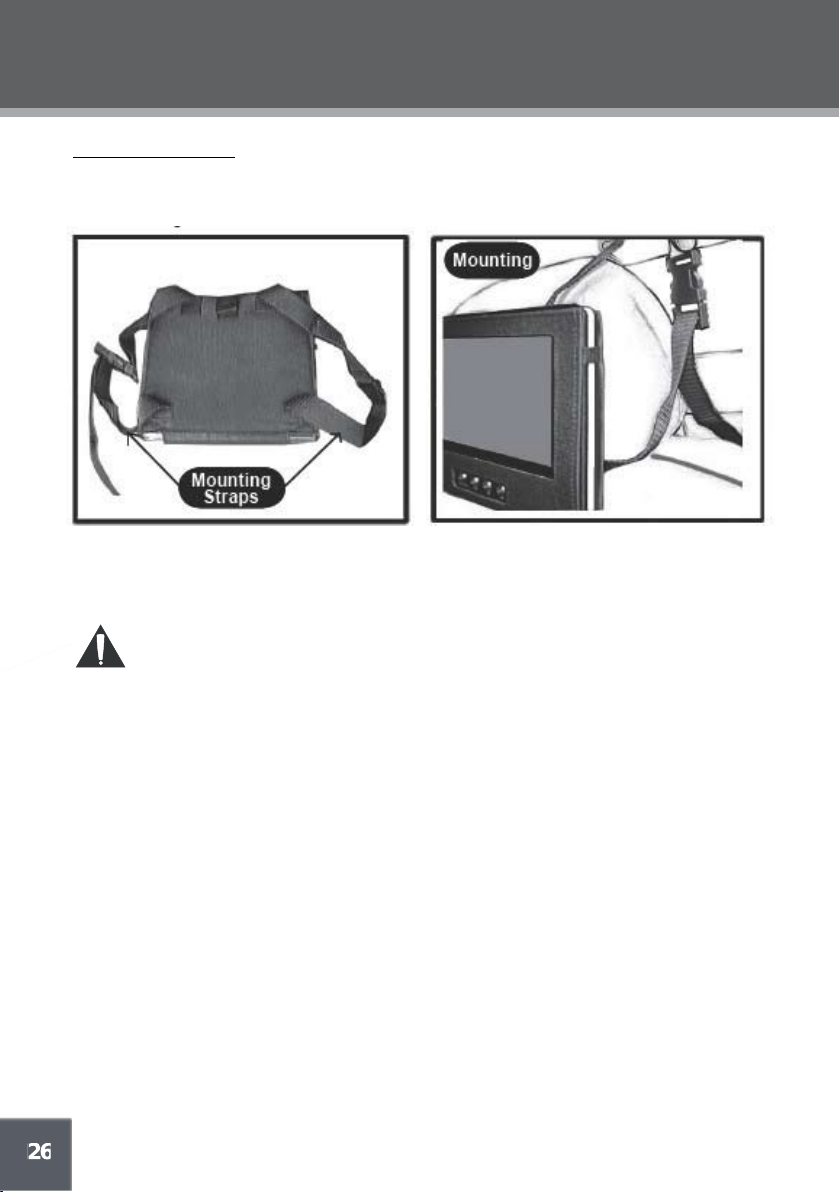
PLACEMENT
Mounting in the Vehicle
The headrest mounting bags for tting the main unit and the monitor on to your car headrests. •
The bag has 2 s t ra ps t h at w r ap a r ou nd t h e he a dr es t t ig ht l y an d t he m ai n u ni t / mo n it or s li d e s in a nd o ut •
of the bag.
About he following steps, please refer to “Using the Car plug” in CONNECTION section.
SAFETY WARNING!
On no account sho uld this unit be used by the drive r of a moving mo tor vehic le, or left unsecured •
in the vehicle whilst driving.
If this uni t is b ei ng us ed by a p as se ng er in y our ve hi cl e, be sur e th at it i s se cu re d or h el d saf el y, •
and does not obstruct any safety device (i.e. airbag, seat belt etc.) that is tted.
All passengers should wear seat belts when using this unit in a moving vehicle.•
If in doubt, please contact your vehicle manufacturer for further advice.•
Using other car power adaptors could damage the unit.•
Page 27
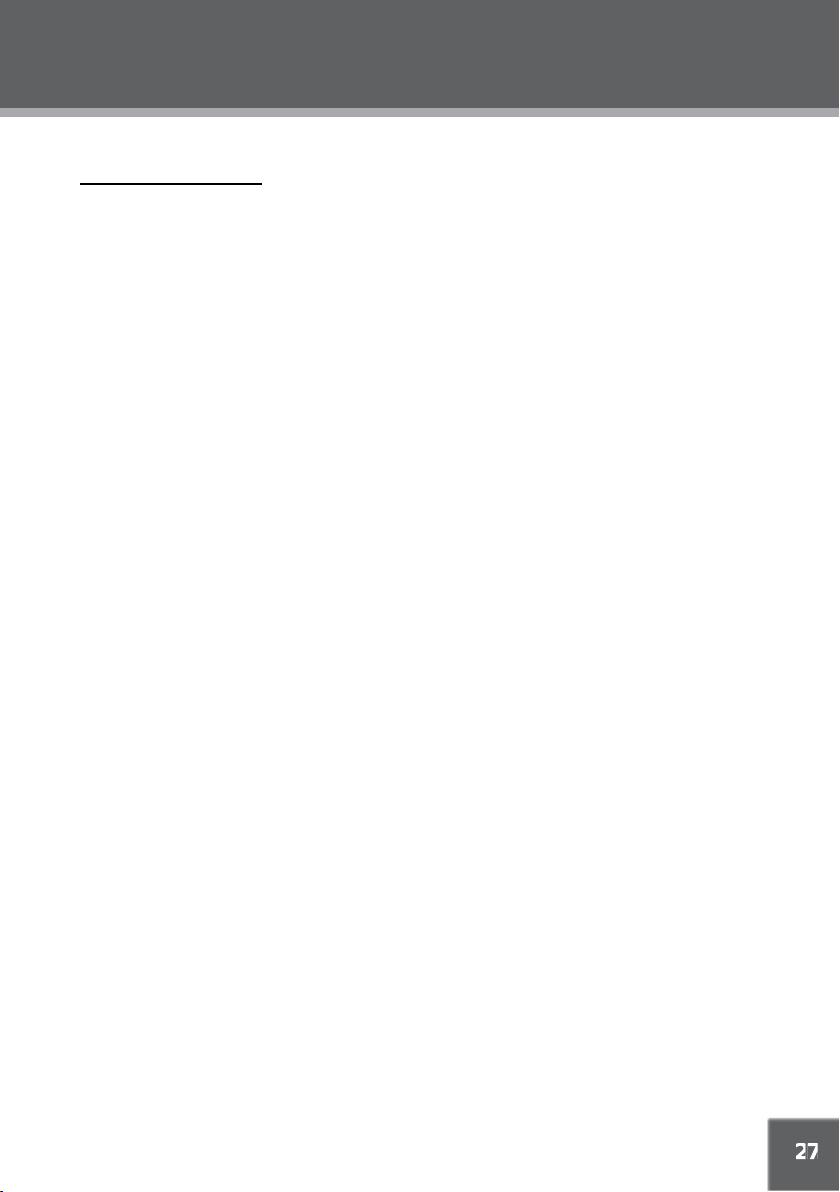
TROUBLESHOOTING
Main Unit Troubleshooting
There is no power to the device.
Ensure that the Power Switch on the main unit is physically set to the ON position.•
Ensure that the AC adaptor cord is securely connected to the player and the proper wall outlet.•
The device will not play the disc.
Ensure that a supported disc is loaded in the player label-side up.•
Ensure that the disc’s rating level does not exceed the player’s parental rating level.•
Ensure that the disc is not damaged or too dirty. •
Clean the disc
leave the player on for 1-2 hours and then try again.
There is no picture.
Ensure that the TV set has been powered on and is set to the correct AV mode. •
Ensure that the connections between the player and the TV are secure and correct.•
Check if the connection cables are damaged.•
The picture is noisy or distorted.
The disc may be damaged or dirty. Clean the disc or try another one.•
Reset your TV’s
Ensure that the player is connected directly to the TV (and not through a VCR, cable box, satellite •
receiver, etc.)
or try another disc.Moisture may have condensed inside the player. Remove the disc and •
color system.•
The picture is not full-screen.
Change the aspect ratio setting of your player from the Setup menu.•
Select a different aspect ratio option from the DVD disc menu.•
There is no sound or distorted sound.
Page 28
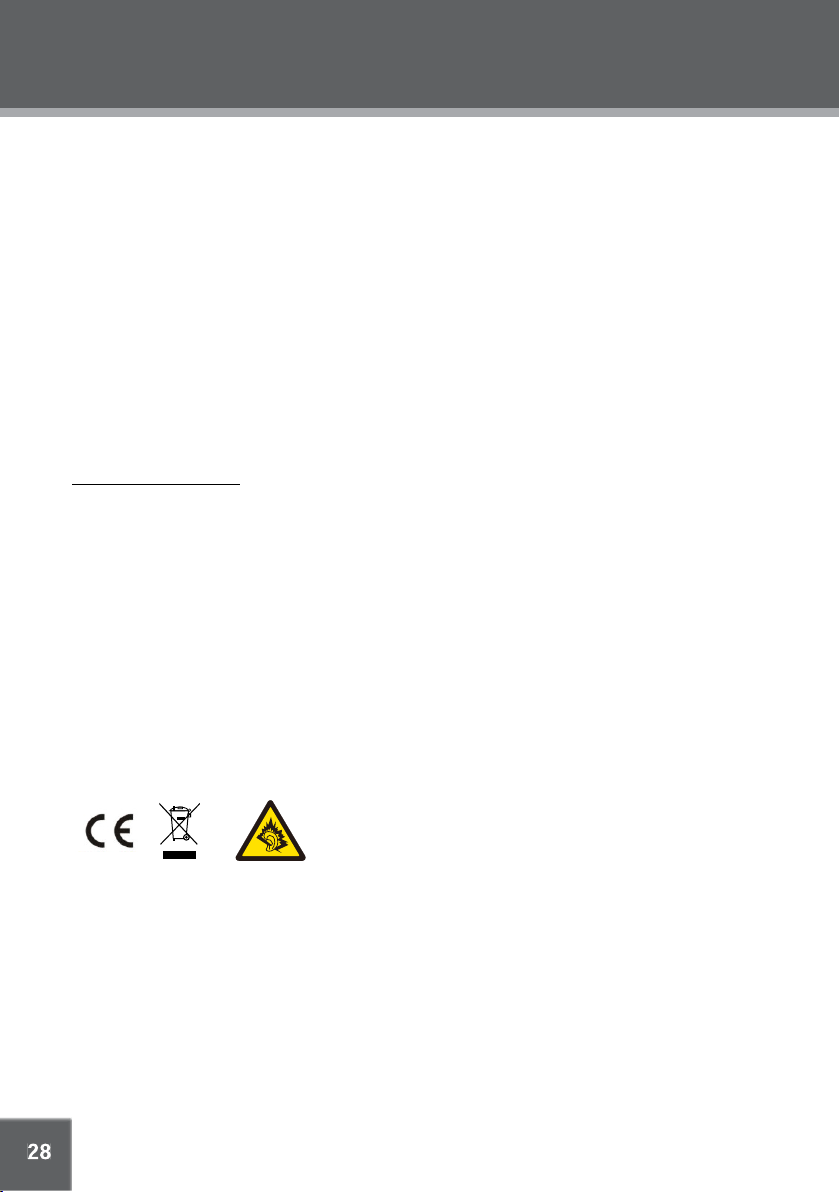
TROUBLESHOOTING
Ensure that the TV and amplifier have been turned on and properly set up.•
Ensure that the TV and amplifier connections are secure and correct.•
Try a different Audio track of the DVD by pressing AUDIO.•
Ensure that the MUTE function of the TV, Amplifier, or Player is not engaged.•
The remote control doesn’t work.
Ensure that the Power Switch has been physically set to the ON position.•
Ensure that there are no obstacles between the remote and the player.•
Point the remote at the remote
Ensure that the batteries in the remote retain a charge and have been installed correctly.•
Try replacing the remote’s batteries.•
The player has malfunctioned.
Unplug the player. After 30 minutes, plug in and power on the player -- the restore function should reset •
the player.
Monitor troubleshooting
There is no power to the device.
Ensure that the Power Switch on the monitor is physically set to the ON position.•
Ensure that the AC adaptor cord is securely connected to the player and the proper wall outlet.•
There is no sound or distorted sound.
Ensure that the AV cable connections are secure and correct.•
Ensure that the MUTE function of the monitor is not engaged.•
sensor on the main unit.•
The picture is noisy or distor ted.
Reset the monitor’s color system.•
Ensure that the AV cable connections are secure and correct.•
This is to certify that the portable DVD palyer is conformity with
council directive 2004 / 108 / EC(EMC Directive)
Applicable standards
EN55013:2001+A1+A2
EN61000-3-2:2006
EN61000-3-2:2008
For more information please visit our website
www.mpmaneurope.com
EN55020:2007
Page 29

PDV2000
Lecteur DVD/CD/MP3 PORTABLE
Lecteur DVD portable écran LCD jumeau 7’’ avec port USB et fente pour carte
Mode d’emploi
Veuillez lire attentivement ce livret avant utilisation.
Page 30

PRECAUTIONS
ATTENTION :
RISQUE DE CHOC ELEC-
TRIQUE. NE PAS OUVRIR.
MISE EN GARDE :
OU DE CHO CS EL ECTRI QUES . NE PAS ENL EVE R LE COUVERCLE (OU L’ARRIERE) DE L’APPAREIL. FAITES APPEL À UN TECHNICIEN SPECIALISE POUR LE DEPANNAGE
MISE EN GARDE :
POUR REDUIR E LE RISQ UE D’INCEN DIE ET DE CHOC ELE CTRIQU E, NE PAS EXPOS ER CET APPARE IL A LA
PLUIE OU A L’HUMIDITE. Haut voltage dangereux à l’intérieur d u boîtier. Ne pas ouvrir le boîtier.
Manipuler les cordons de ce produit vous expose au plomb, un produit chimique connu dans l’Etat de Californie
pour être la cause de cancer, d’anomalies congénitales et d’autres problèmes de fertilité. Lavez-vous les mains
après avoir manipuler les cordons.
ATTENTION :
Ce lect eur de DVD u tilise u n syst ème la ser. Pour évite r une exp osi tion dire ct e au rayon la ser, ne pas es sayer
d’ouvrir le boîtier ou de forcer le système d’emboîtage de sécurité. Si vous ouvrez et que le système d’ouverture
et de verrouillage est forcé, des radiations laser visibles sont présentes.
L’utilisation des commandes ou les réglages ou les procédures autres que ceux mentionnés ici peuvent entraîner
une exposition dangereuse aux radiations. NE PAS FIXER LE RAYON.
Note :
Ce produit comporte une technologie protégée par copyright qui est protégée par un brevet américain et autres
droits intellectuels. L’utilisation de cette technologie sous copyright doit être approuvée par Macrovision, et est
seuleme nt d e s t in é e à u n visionnage privé et autre visionnage restreint sauf autori s at i on d e Ma c r ov isio n. Il e s t
interdit de changer la mécanique ou de la démonter.
Avis de FCC:
Déclaration de FCC : Cet appareil est conforme à la partie 15 des règlements de FCC. Les fonctionnement est soumis aux deux conditions suivantes :
(1)Cet appareil ne produit pas d’interférences nuisibles. (2) cet appareil dois accepter toute interférence
reçue, y compris les interférences qui peuvent causer de l’opération inattendue.
Note: Cet appareil a été testé et trouvé conformer aux limites des appareils numériques de classe B,
conformément à la Partie 15 des règlements de FCC. Ces limites sont conçues pour fournir une
protection raisonnable contre les interferences nuisibles dans une installation résidentielle.Cet appareil
génères, utilises peut émettre des fréquences radio, et s'il n’est pas installé ou utilisé conformément aux
instructions, il peut causer des interférences nuisibles aux communications sans fil. Mais, il n’y a aucune
garantie que cet appareil ne produiront jamais d’interférence dans une certaine installation.
Si cet appareil produit des interferences nuisibles à la reception de radio ou de television, selon la
circonstance, vous pouvez éteindre l’appareil ou pas, vous êtes encouragé à essayer de corriger
l’interférence par un ou plusieurs measures suivante:
- Réorienez ou déplacez l’antenne de réception.- augmentez la distance entre l’appareil et le récepteur.
–connectez l’appareil à un prise d’alimentation différent que le récepteur. –Consultez le vendeur ou un
technicien radio /télévision
L’utilisage des câbles écrannés dois repecter les limites de classB sous-partie B de la partie 15 de FCC.
POUR REDUIRE LES RISQUES D’INCENDIE
L’éclair avec la poi nt e e n fo rme de fl èche, à l’intérieur d’un t r i an g l e es t u n si g n al d ’avertisse m e nt
pour vous si gnaler u n « volta ge dangereux » no n isolé à l ’intér ieur du b oît ier de c e produit , qui
peut être d’une amplitude suffi sante pour repr ésenter un r isque de cho c électr ique dangereux
pour l’utilisateur.
Le point d’exclamation à l’intérieur d’un triangle est un signal d’avertissement vous signalant qu’il
y a d’importantes instruction s pour l ’utili satio n et l’entret ien (l a réparation) dans le livr et ac com pagnant ce produit.
A l’usage du client :
Inscrivez ci-dessous le numéro de série qui est situé
sous l’appareil. Gardez ces informations comme
références futures.
Modèle No. PDV2000
No. De série
Page 31

PRECAUTIONS
Ne pas faire de changement ou modifications à l’appareil, sauf indication contraire dans le
manuel. si vous avez changé ou modifié l’appareil, vous avez être demandé à éteindre
l’appareil.
Ce lecteur possède une technologie intégrée protégeant les
Fabriqué sous licence de Dolby Laboratories. Les symboles Dolby
et le double D sont les marques déposées de Dolby Laboratories.
Travaux confi dentiels non publiés.
Concernant les i nformat ions sur l e recyclag e ou la mise au reb ut de
ce produit, veuillez c ontacter les autor ités locales ou l ’Alliance d es
industries électroniques : www.eleae.org.
copyri ghts, qu i empêche l a copie
d’un disque DV D sur u n t out autre
média.
Si un appareil enregistreur est br anché
au lecteu r, l’image de sortie vidéo sera
distordue pendant l’enregistrement.
Page 32

IMPORTANTES INSTRUCTIONS DE SECURITE
Veuillez lire ce s i ns t ructio n s. Toutes les in structi o n s concernant la sécurité et le fonc t ionne-1.
ment doivent être lues avant de faire fonctionner ce produit.
Gardez ces instructions. Les instructions concernant la sécurité et le fonctionnement doivent 2.
être conservées comme référence ultérieure.
Faites attent ion à to us les aver t isseme nts. Toutes les mises e n gard e et toutes l es ins tru c -3.
tions de fonctionnement doivent être suivies.
Suivez les instructions. Toutes les instructions de fonctionnement et d’utilisation doivent être 4.
suivies.
Nettoyage : Débranchez ce produit de la prise murale avant de le nettoyer. Ne pas utiliser de 5.
nettoyant liquide ou d’aérosol. Utilisez un chiffon humide pour le nettoyage.
Accessoires : N’utilisez que des accessoires recommandés par le fabricant. L’utilisation 6.
d’autres accessoires peut présenter un risque.
Eau et humidité : Ne pas utiliser ce produit près de l’eau, comme par exemple une baignoire, 7.
un bac de lavage, un évier ou un bac de lessive, dans un endroit mouillé ou à proximité d’une
piscine ou similaire.
8.
Acces soires : N e pas mett re ce produit sur u n chariot i nstable, un
plateau, un trépied, une console de support ou u ne table. N’ut ilisez
cet appareil q u’avec un char i ot, un plateau, un trépied ou une table
recommandés par le fabri c ant ou vendu avec l e prod uit . Tout montage de ce produit doit suivre les instructions du fabricant et n’utilisez
que des accessoires de montage recommandés par le fabricant.
Le produit sur un chariot doit être déplacé avec précautions.
9.
Des arrêts bru sques, une press ion excessive et un sol acc identé
peuvent entraîn er la chute du produit et du chariot.
Ventilation : Les f entes et les o uver tures da ns le boî tier sont dest inées à l a ventilat ion afi n
10.
d’assurer un fonctionnement sûr de l’appareil et pour l’empêcher de chauffer. Ces ouvertures
ne doivent pas être obstruées ou bouchées. Les ouvertures ne doivent jamais être obstruées
en plaçant l’appareil sur un lit, un sofa, un tapis ou d’autres surfaces similaires. Ce produit ne
doit pas être installé dans une installation intégrée comme une bibliothèque ou des étagères,
à moins qu’une ventil ation adé quate ne soit po ssible ou si les ins truct ions du fabr icant du
produit vidéo aient été suivies.
11.
Alimentation : Ce produit ne doit fonctionner qu’avec le type d’alimentation indiqué sur
l’étiquette mentionnant les caractéristiques nominales. Si vous n’êtes pas sûr du type
d’alimentation dans la maison, contactez le revendeu r ou la co mpagnie d’élec tri cité lo cal e.
Pour les produits fonctionnant à piles ou grâce à d’autres sources, veuillez vous reporter aux
instructions de fonctionnement.
12.
Prise de terre et polarisation : Ce produit est équipé d’une ligne de courant alternative
polarisée,qui a une fi che plus large que l’autre. Cette prise ne rentre dans la prise
d’alimentation que dans un sens. Ceci est une mesure de sécurité. Si vous n’arrivez pas à
enfoncer la prise complètement dans l’alimentation, essayez de changer le sens de la prise.
Si la prise ne rentre toujours pas, contactez un électricien pour changer votre prise de sortie
obsolète. Ne pas démonter les sécurités de la prise polarisée.
13.
Protection du cordon d’alimentation : Les cordons d’alimentation doivent être installés de
manière à éviter qu’ils ne soient piétinés ou pincés par des objets placés au dessus ou contre,
en faisant tout particulièrement attention aux prises, aux réceptacles et à l’endroit ou les fi ls
sortent de l’appareil.
Page 33

IMPORTANT SAFETY INSTRUCTIONS
14.
Prise acc ess oire de protec tio n : Ce produit e st équip é d’une pri se acc esso ire qui pos sède
une prote ctio n cont re la sur tensio n. C’est une mesu re de sécu rité. Rep ort ez-vous au livr et
pour le chang ement ou le ré glage de c et appareil de protectio n. Si vous devez ch anger la
prise, vérifi ez que le technicien de maintenance utilise une prise de rechange conseillée par
le fabricant, et qui a la même protection de surtension que la prise originale.
Antenne extérieure : Si une antenne extérieure est branché sur l’appareil, 22. assurez-vous
15.
que l’antenne a une prise à la terre afi n d’assurer une protection contre la surtension et
l’électricité statique de l’installation. L’article 810 du Code National pour l’Electricité, l’ANS/
NFPA no 70 fournit des informations sur le respect d’une bonne prise de terre des pylônes et
des structures de maintien, sur le fi l de terre du fi l d’antenne à l’appareil de décharge, sur la
taille des conducteurs à la terre, sur l’emplacement de l’appareil antenne décharge, sur le
branchement aux électrodes de terre, et ce qui est nécessaire pour les électrodes de terre.
(Voir schéma).Fil d’entrée de l’antenne,Collier de mise à la terre,Equipement de service
électrique,Unité de débit de l’antenne (NEC Section 810-20),Conducteurs de terre (NEC
Section 810-21),Colliers de mise à la terre,Système de conducteur de terre du service
d’alimentation électrique,(NEC Art 250, Part H)
Foudre : Pour une meilleure protection de cet appareil, débranchez-le de la prise mural et
16.
débranchez l’antenne ou le système de câble pendant un orage ou si vous ne l’utilisez pas
pendant un certain temps. Cela permet d’éviter d’endommager votre appareil à cause de la
foudre ou de changements de tension.
Lignes de courant : Le système d’antenne ne doit pas être installé à proximité des lignes
17.
électriques aériennes ou autre éclairage électrique ou circuits électriques, ou dans un endort
où il pourrait tomber sur ces lignes électriques ou ces circuits. Quand vous installez un
système d’antenne externe, vous devez faire très attention de ne pas toucher ces lignes
Surcharge : Ne pas surcharger les prises de sorties murales, les rallonges ou les installations
18.
incorporées car cela pourrait représenter un risque d’incendie ou de choc électrique.
Intrusion d’objet ou de liquide : Ne jamais introduire d’objet quel qu’il soit à l’intérieur de ce
19.
produit par les ouvertures car il pourrait toucher un point de voltage dangereux ou des pièces,
ce qui pourrait entraîner un incendie ou un choc électrique. Ne jamais verser de liquide quel
qu’il soit sur le produit.
Page 34

IMPORTANTES INSTRUCTIONS DE SECURITE
Révision : N’essayez p a s d e r éviser ce produit par vou s-mêm e, car ouvrir et enlever le cou-20.
vercle vous exposerait à un voltage dangereux ou à d’autres risques. Faites effectuer toutes
les révisions par un technicien qualifi é.
Les conditions nécessitant une réparation : D éb ranc he z l’appareil d e la pr ise de sortie mu -21.
rale, et faites f aire les r éparations par un t echnic ien qualifi é selon les co nditio ns suivante s
:a) Si le fi l d’alimentati on ou la pr ise sont endommagés; b) Si un liqui de a été renversé, ou
si un objet est to mbé à l’intérieur du pro duit; c) Si l’appareil a été exposé à la plui e ou à
l’humidité; d) Si l’appareil ne fonctionne pas normalement en suivant les instructions du livret.
Ne régler que les commandes qui sont dans les inst ructions de fonctionnement. Un réglage
malvenu d’autres commandes pourrait en traîner des dommages qui nécessiteront un travail
de réparation long par un technicien qualifi é afi n de faire fonctionner le produit normalement;
e) Si l’appareil est tombé ou a été endommagé d’une manière ou d’une autre; f) Si l’appareil
montre des changements distincts dans ses performances, cela indique qu’il a besoin d’une
révision.
Changement des p ièces : Si vous avez beso in de changer d es pièces, assur ez-vous que 22.
le technicien utilise des pièces détachées recommandées par le fabrica nt, ou des pièces
ayant les mêmes caractéristiques que les pièces d’origine. L’utilisation de pièces détachées
non reco mmandé es p eut e ntr aîner de s r isque s d’inc endi e, de c ho c éle ct r iqu e ou to ut aut re
danger.
Contrôle de sécurité : Une fois les travaux de réparations terminés, demandez au technicien 23.
de réaliser un contrôle de sécurité pour vérifi er que l’appareil est en parfait état de marche.
Montage au mur ou au plafond : Cet appareil ne peut être monté au mur ou au plafond qu’en 24.
suivant les recommandations du fabricant.
Chaleur :L’appareil doit être placé loin de sources de chaleur, comme les radiateurs, les
25.
diffuseurs de chaleur, les fours ou tout autre.
Page 35

TABLE DES MATIERES
PRECAUTIONS ...............................................................................................................................2
CONSIGNES IMPORTANTES DE SECURITE ...............................................................................4
TABLE DES MATIERES ..................................................................................................................7
CONTENU DE L’EMBALLAGE ........................................................................................................9
A PROPOS DES DISQUES OPTIQUES .......................................................................................10
Disques appropriés ................................................................................................................10
Entretien des disques et maintenance ..................................................................................10
Manipuler un disque ......................................................................................................10
Nettoyer un disque .........................................................................................................10
LOCALISATION DES COMMANDES ...........................................................................................11
Vue de la façade ...................................................................................................................11
Vue arrière ......... ...................................................................................................................12
Vue de gauche ......................................................................................................................12
Télécommande ......................................................................................................................13
MISE EN MARCHE .......................................................................................................................14
Utilisation de la télécommande.............................................................................................14
Alimentation ...........................................................................................................................14
BRANCHEMENTS ........................................................................................................................15
Branchements des sorties audio/vidéo et de l’alimentation ..................................................15
Brancher sur une prise murale ......................................................................................15
Faire sortir le signal AV de l’appareil principal sur le moniteur en utilisant un cordon de
voiture DC ......................................................................................................................15
Utiliser un branchement voiture .....................................................................................16
Faire sortir le signal AV de l’appareil principal sur le moniteur .....................................16
Branchement audio et vidéo (appareil externe) ....................................................................16
Pack de piles rechargeable ...................................................................................................17
Branchement de carte SD/MMC et USB ...............................................................................18
Utiliser un casque / des écouteurs ........................................................................................18
FONCTIONNEMENT GENERAL ..................................................................................................19
Lecture d’un disque ................................................................................................................19
Lecture/Pause/Stop .......................................................................................................19
Précédent/Suivant (Avance) ..........................................................................................19
Avance/retour (Recherche) ............................................................................................19
Ralenti/ Image par image ..............................................................................................19
Menu navigation .....................................................................................................................19
Clavier numérique ..................................................................................................................20
Messages d’erreur du disque ................................................................................................20
Gestion de l’alimentation ........................................................................................................20
TOUCHES DE FONCTIONS .........................................................................................................21
Affi chage à l’écran/Réglage..................................................................................................21
Zoo .........................................................................................................................................21
Multi Sous-titres/Audio/angles ...............................................................................................21
SUB .. ....... .. .............................................................................................................................21
Audio..............................................................................................................................21
Page 36

TABLE DES MATIERES
angles ............................................................................................................................21
Menu/ Titre .............................................................................................................................21
Menu
. .............................................................................................................................21
Titre
Mode Répéter A-B .................................................................................................................21
Répéter la lecture du Chapitre / Titre / Tout le disque ........................................................21
Menu LCD
Accéder au mode USB / SD
REGLAGES ..................................................................................................................................23
Réglage de la langue .............................................................................................................23
Réglage vidéo .......................................................................................................................23
Réglage audio ........................................................................................................................24
Valeurs nominales .................................................................................................................24
Divers ....................................................................................................................................24
CARACTERISTIQUES ..................................................................................................................25
INSTALLATION .............................................................................................................................26
PANNES .........................................................................................................................................27
................................................................................................................................21
.............................................................................................................................22
..................................................................................................22
Page 37

CONTENU DE L’EMBALLAGE
Veuillez vérifi er que les éléments suivants sont bien dans la boite. Si un élément venait à man-
quer, veuillez contacter votre revendeur local.
Appareil principal
Menu
Title
Télécommande
Adaptateur de voiture
Audio & Vidéo & câble d’alimentation
(raccordement de l’unité principale au
moniteur)
Écouteurs
Moniteur
Adaptateur AC/DC (1.5A)
Sacs appui-tête montable
Page 38

A PROPOS DES DISQUES OPTIQUES
Disques compatibles
Le lecteur DVD peut passer les disques suivants.
Type
Disques vidéo DVD
Disques compacts audio
CD
CD JPEG -- Photo 12 cm --
Marque du
disque
Contenu
Audio +Vidéo
(fi lm) 12 cm
Audio 12 cm 74 min
Taille du
disque
Temps d’écoute
maximal
133 min (SS-SL)
242 min (SS-DL)
266 min (DS-SL)
484 min (DS-DL)
Cet appareil p eut lire les CD -R et l es CD- RW qui co ntiennent des d ossier s photo JPEG. Vous
ne pouvez pas pas ser de disq ues au tre s que c eu x list és c i-dessu s. (Le s CD-RO M po ur PC, C D
Extra, CD-G et CD-I, etc.)
Entretien des disques et maintenance
Les disques optiques (DVD, CD) contiennent des données comp ressées de haut e densité qui
nécessitent une manipulation adéquate.
Manipuler un disque
Prenez le DVD/CD par les bords. Evitez de •
toucher la surface e nre gist rée d u disque.Pour
enlever un DVD/CD d e son boîtier, appuyez au cent re sur le mécanisme de r étention du
boîtier et soulevez le disque.
Ne pas exposer le disque à la lumière directe du soleil, à une forte humidité, ou à de hautes •
températures.
Ne pas plier ou presser le disque. •
Pour réduire l e s risques d’érafl ures, remettez toujours le disque dans son boîtie r a pr ès ut ili-•
sation. Rangez les disques verticalement dans un meuble.
Ne pas mettre d’autocollant ou d’étiquette sur l’une ou l’autre des faces du disque.•
Nettoyer un disque
Utilisez un chiffon doux et sec pour essuyer les empreintes de doigt et la poussière de la surface
enregistrée du disque. Essuyez en ligne droite, du centre vers le bord du disque. Les petites particules de poussière ou les taches de lumière n’affectent pas la qualité de la lecture.
Ne pas appli quer d e dilu ant, de sol vant c himiqu e à base d’alc ool, d e spr ay anti - stat iqu e ou •
de benzène pour le nettoyer. Cela endommagerait défi nitivement la surface du disque.
Page 39

LOCALISATION DES COMMANDES
Vue de la façade
/USB/SD
Haut-parleur
L’écran
haut/arrière
Entrer
Suivant/Avance rapide
Voyant de marche
Indicateur de recharge
Mode LCD
USB/SD
Capteur de la
télécommande
réglage
arrêt
lecture/
pause
précédent/retour
rapide
bas/avant
Pour votre information :
1. Mettez un disque avec l’étiquette vers le haut et appuyez doucement au centre du disque pour le mettre en place.
2. Pour démarrer la lecture, appuyez sur la touche PLAY/PAUS.3 (Certains disques démarrent automatiquement).
3. Pour arrêter la lecture, appuyez sur la touche STOP.
4. Pour avancer /revenir en arrière, appuyez sur la touche NEXT/PREV.
5. Pour faire une avance/un retour rapide, appuyez et maintenez la touche NEXT/PREV.
Page 40

LOCALISATION DES COMMANDES
Vue arrière
Vue de gauche
LOCATION OF CONTROLS
Fentes d’aération
Utiliser le pied
1. Sortez le pied de son compartiment.
2. Installez l’appareil contre la console.
3. Mettez le verrouillage sur «Lock» (fermé)
Console
Port Usb
Port Usb
Fente carte SD/MMC
Jack d’entrée DC 9V
Commutateur de
marche
Sortie 9V CC
Audio/Vidéo
Prise pour écouteur
Bouton de volume
Connectez au lecteur flash USB.
Touche taille de l’image
Connexion à la carte SD/MMC.
Jack d’entrée DC 9V
Pour brancher l’adaptateur AC / DC de
voiture pour l’alimentation.
Commutateur de marche
Pour allumer/éteindre l’appareil.
Sortie 9V CC
Connexion au moniteur.
AUDIO/VIDEO
Entrée / Sortie du signal audio / vidéo.
Prise pour écouteur
Connexion à l’écouteur.
Bouton de volume
Réglage du volume.
Page 41

LOCALISATION DES COMMANDES
Télécommande
LOCATION OF CONTROLS
Affi chage/Setup
Marche
Touches de directions
Précédent
Entrer
FB
Play/Pause
Touches numériques
LCD Mode/USB/SD
Menu
Title
Zoom
Sous-titres
Next
Répétition A-B
FF
Répétition totale
Menu
Audio
Angle
Titre
La télécommande transmet un faisceau infrarouge directionnel. Assurez-vous de bien diriger
la télécommande vers le capteur infrarouge de la télécommande quand vous l’utilisez. Le
capteur ne pourra recevoir de signaux correctement s’il est couvert, s’il y a un large objet
entre la télécommande et le capteur, ou s’il est exposé directement à la lumière du soleil ou
à une lumière artifi cielle forte (ex. lumière fl uorescente ou stroboscope). Dans ce cas,
changez la direction de la lumière ou déplacez l’appareil afi n d’éviter la lumière directe.
Page 42

MISE EN MARCHE
Utilisation de la télécommande
Installation de la pile dans la télécommande :
1. Tirez dans le sens de la flèche.
2. Faites coulisser pour ouvrir le compartiment.
3. Placez la pile dans le compartiment en veillant à ce que le côté (+) soit tourné vers le haut.
4. Refermez le compartiment.
Pointez la télécommande sur le capteur du cadre photo d’une distance de 15 pieds et sous un
•
angle de 60 degrés au maximum.
Les piles s’épuisent au bout d’un an environ en cas d’usage normal.
•
Remplacez les piles si la télécommande ne fonctionne plus.
•
Evitez d’éclabousser d’eau la télécommande.
•
N’utilisez pas la télécommande pour un autre appareil en même temps.
•
Retirez les piles si la télécommande doit rester inutilisée pendant une longue période.
•
Alimentation
Cet appareil doit être utilisé uniquement avec des prises de courant 100-240V 50/60Hz.
Attention :
• Ne pas brancher la prise électrique sur une prise de courant autre que celle indiquée ici
et sur l’étiquette car cela entraînerait un risque d’incendie ou de choc électrique.
• Ne pas manipuler la prise de courant avec les mains mouillées. Cela causerait un choc
électrique.
Page 43

BRANCHEMENTS
Branchements des sorties audio/vidéo & alimentation
Avant de brancher sur l’alimentation électrique, vérifi ez que tous les branchements sont correctement faits.
• Brancher sur une prise de courant murale
• Signal de sortie AV de l’appareil principal au moniteur par le cordon de voiture DC
Adaptateur AC/DC pour l’appareil
principal :
Cet adaptateur AC/DC doit être utilisé
sur des prises de courants murales AC
de 100-240V~50/60Hz 0.6A MAX.
Sortie DC : 9V
Courant DC : 1.5A
Appareil principal
Entrée DC 9V
Sortie 9V CC
AUDIO/VIDÉO
PRISE
Moniteur
Sur une prise murale
(100-240V 50/60Hz)
Entrée DC 9V
AUDIO/VIDÉO
PRISE
Page 44

BRANCHEMENTS
Utiliser un cordon de voiture
Signal de sortie audio et vidéo de l’appareil principal au moniteur.
Appareil principal
Entrée DC9V
Moniteur
Entrée DC9V
Sortie 9V CC
AUDIO/VIDÉO
PRISE
MISE EN GARDE : Débranchez cet adaptateur de voiture quand il n’est
pas utilisé. Ne doit pas être utilisé dans des véhicules 24V.
Branchements audio et vidéo (appareil externe)
Appareil principal
Moniteur
Appareil externe avec
Entrée/sortie AVput.
AUDIO/VIDÉO
PRISE
Sur l’allume-cigare
Appareil externe avec sortie AVput.
Sur le jack vidéo/audio
Cordon audio/vidéo (fourni)
1. Reportez-vous également au livret de l’utilisateur de l’appareil externe.
2. Avant de brancher sur l’alimentation, vérifi ez que tous les branchements sont correctement faits.
3. Si vous n’utilisez pas le lecteur pendant longtemps, débranchez de la prise de courant et enlevez les piles
de la télécommande.
Sur le jack vidéo/audio
Cordon audio/vidéo (fourni)
Page 45

CONNECTIONSBRANCHEMENTS
Bloc de piles rechargeables
• Pour des piles neuves ou vides, nous recommandons de recharger la pile environ 4 heures.
• Pour recharger la pile, il suffi t de brancher l’adaptateur AC.
• Si la pile ne fonctionne pas aussi bien que vous le voulez, veuillez contacter le service clientèle de
MPMAN. Ne pas essayer de changer ou de réparer la pile par vous-même, à moins que vous ne soyez
technicien qualifi é.
• La pile intégrée peut être rechargée environ 300 fois sans baisse de fonctionnement notable.
Note:
• Utilisez le chargeur spécial.
• Ne jamais jeter les piles au feu ou les faire chauffer.
• Ne pas utiliser à forte température ou à proximité d’une source de chaleur.
• Ne pas ouvrir le couvercle. Faites réparer par un technicien qualifi é uniquement.
• Ne pas recharger le bloc de piles quand le lecteur DVD fonctionne sur le bloc de piles.
• Il existe un danger d’explosion si les piles sont mal placées. Changez uniquement par des piles du
même type ou équivalent.
Détection de piles usées
L’appareil se mettra automatiquement en mode STANDBY quand les piles sont trop faibles.•
Page 46

BRANCHEMENTS
Port USB, fente pour carte SD/MMC
Mettez la carte SD/USB dans la fente correspondante.
1. Appuyez sur la touche DVD/USB/SD pour afficher le menu DISC/SD/USB.
2. Appuyez sur les touches de navigation Up/Down (haut/bas) pour sélectionner USB
ou SD puis appuyez sur la touche ENTER pour lancer la lecture.
3. La lecture des données de l’unité peut prendre un certain temps. Lorsque le
périphérique est détecté, l’écran affiche le menu de fonctionnement, appuyez
alors sur les touches de navigation pour sélectionner le fichier désiré du menu
puis appuyez sur Play/Pause (lecture/pause) pour commencer la lecture.
4. Pour quitter le mode USB ou SD, appuyez sur la touche DVD/USB/SD, sélectionnez DISC depuis le menu
DISC/SD/USB puis appuyez sur la touche ENTER. Ou bien, retirez-le du port de fonctionnement.
Utiliser un casque / des écouteurs
MISE EN GARDE CONCERNANT LE VOLUME AVEC UN CASQUE
Branchez les écouteurs avec le volume réglé au minimum et augmentez-le si nécessaire. Une écoute
prolongée avec certains écouteurs à fort volume peut endommager votre audition. Quand les casque/les
écouteurs sont branchés, aucun son ne sortira des haut-parleurs de l’appareil.
Attention : Evitez d’écouter à des niveaux de son qui pourraient être nocifs pour vos oreilles.
L’utilisation continue des écouteurs à fort volume peut endommager l’audition de l’utilisateur.
DISC
SD
USB
DISC / SD/ USB
Page 47

FONCTIONNEMENT GENERAL
Lecture d’un disque
Préparez les branchements et branchez sur l’alimentation électrique.
Mettez un disque
Appuyez sur la touche OPEN pour ouvrir le compartiment du disque et mettez un disque avec l’étiquette
vers le haut. Fermez le plateau manuellement. Le lecteur affiche «BAD DISC» (disque erroné) si un disque
à une face est mis à l’envers.
Commencez la lecture
Appuyez sur la touche PLAY/PAUSE pour commencer la lecture (certains disques commencent
automatiquement).
Lecture/Pause/ Stop
•
Appuyez sur ►pour lire le disque la première fois
Appuyez sur ► pendant la lecture pour faire une pause. Appuyez à nouveau sur ► pour
•
reprendre la lecture.
Appuyez ■ pendant la lecture pour arrêter le disque (pré stop). Appuyez sur la touche ►
•
pour reprendre la lecture.
Appuyez sur ■ quand le disque est en pré stop pour arrêter la lecture complètement (si
•
vous appuyez sur la touche ►, le disque recommencera la lecture au début).
Next/Previous (Skip)
•
Appuyez sur >>I pour avancer au prochain morceau (DVD, CD, MP3, etc.)
Appuyez sur I<< pour revenir au morceau précédent (DVD, CD, MP3, etc.)
•
Avance/ retour (Rechercher)
Appuyez longuement sur >>/<< pour une avance /un retour rapide dans le disque.
• Chaque pression successive de >>/<< change la vitesse de lecture en avance /retour rapide.
Ralenti
Pour une avance / retour ralenti dans le disque, appuyez sur la touche de navigation UP/DOWN.
Chaque pression successive de la touche de navigation DOWN/UP change la vitesse de la
•
lecture au ralenti.
Appuyez sur ► pour reprendre une lecture normale.•
Le son ne fonctionne pas en avance rapide, en retour rapide et en lecture au ralenti.
Navigation dans le menu
Pour naviguer dans les menus du disque DVD ou dans les menus de réglage du
lecteur :
Utilisez les touches de DIRECTION (fl èches) pour sélectionner la fonction
désirée ou l’option dans le menu.
Appuyez sur la touche ENTER pour confi rmer une sélection dans le
menu.
Pour certaines options du menu, vous pouvez utiliser aussi les touches
numériques pour entrer les données.
Page 48

FONCTIONNEMENT GENERAL
Clavier numérique
Utilisez les touches numériques pour passer directement au chapitre
d’un DVD ou au morceau d’un CD. (Certains disques ne permettent pas
un accès direct).
Utilisez les touches numériques pour entrer des données numériques
dans le menu options quand c’est possible.
Réglage du volume
Tournez le bouton de commande du son pour un réglage fort ou faible du volume.•
Messages d’erreur du disque
Les messages suivants s’affi cheront à l’écran s’il y a un problème de format avec le disque en chargement :
WRONG REGIONAL DISC. • Le code région du disque ne correspond pas au code région du lecteur
(région 1).
WRONG PASSWORD. • Le mot de passe que vous avez entré est incorrect.
BAD DISC. • Le lecteur est équipé d’un logiciel de détection automatique de qualité du disque. Si le
lecteur détecte un problème sur le disque ou un disque endommagé, le lecteur peut continuer à passer le
disque avec une moindre qualité ou arrêter le disque, selon le niveau d’endommagement du disque.
Note:
La qualité de production des disques DVD varie. Certains disques DVD s’écartent du standard de l’industrie.
Certains disques incorrectement formatés peuvent quand même passer. Cependant, l’écoute et la qualité de
fonctionnement peuvent être en dessous de la norme.
Gestion de l’alimentation électrique
Si vous n’utilisez pas le lecteur pendant longtemps, mettez le bouton de marche sur OFF.
Page 49

TOUCHES DE FONCTIONS
Affichage/Setup
Appuyez une fois sur la touche DISPLAY pour afficher les informations de lecture.
•
Appuyez deux fois dessus pour accéder au menu de configuration du lecteur. Entrez au menu
•
de configuration pour régler les paramètres internes du lecteur ; veuillez consulter la section
SETUP pour plus de détails.
Zoom
Appuyez sur ZOOM pour changer le grossissement de l’image.
Pendant la lecture d’un DVD, chaque pression successive sur ZOOM changera le
•
grossissement comme suit :
Zoom 1x, Zoom 2x, Zoom 3x, Zoom Off.
En mode Picture (image), chaque pression successive sur ZOOM change le niveau
•
d’agrandissement à :
Zoom 1x, Zoom 2x, Zoom 3x, Zoom Off.
Lorsque le niveau d’agrandissement est supérieur à Normal/100%, utilisez les touches de
navigation pour parcourir l’intégralité de l’image agrandie.
Note: La qualité de l’image se dégrade à mesure que l’image grossit.
Multi sous-titres / Audio/ Angle
Pendant la lecture du disque DVD qui a été masterisé avec des sous-titres, appuyez sur
•
SUBTITLE pour sélectionner la langue des sous-titres (un disque DVD peut contenir
jusqu’à 32 sous-titres au choix).
•
Pendant la lecture d’un disque DVD qui a été masterisé avec plusieurs langues audio,
appuyez sur AUDIO pour entendre les différentes langue de la bande audio (un disque
DVD peut contenir jusqu’à 8 bandes son au choix).
•
Pendant la lecture d’un disque DVD qui a été masterisé avec multi angles, appuyez sur
ANGLE pour sélectionner les différents angles de caméra (un DVD peut contenir jusqu’à
9 angles de caméra au choix).
Menu
Menu / Titre
Appuyez sur la touche MENU durant la lecture du DVD pour retourner au menu principal du DVD.
Appuyez sur la touche TITLE durant la lecture du DVD pour retourner au menu des titres du DVD.
Title
Mode Répéter A – B
Pour répéter une section spécifi que du disque (en boucle).
Appuyez sur la touche A-B pour sélectionner le début de la section désirée (« A »).1.
Appuyez à nouveau sur la touche A-B pour sélectionner la fi n de la section désirée (« B »).2.
Le lecteur lira en boucle la sélection désirée de A à B. Appuyez à nouveau sur la touche
3.
A-B pour revenir à une lecture normale.
Répéter la lecture du Chapitre / Titre / Tout le disque
Appuyez sur REPEAT pour changer le mode de répétition du lecteur. Chaque pression successive
sur REPEAT changera le mode du lecteur comme suit :
Répétition simple Répétition dossier Répétition totale Pas de répétition
Page 50

TOUCHES DE FONCTIONS
Mode de LCD/ Menu de USB
Appuyez sur ce bouton à afficher le menu de LCD.
Brightness
Contrast
Color
Mode : 16:9
Press up/down direction button to select the desired item and then make adjustment by left/1.
right direction button.
Appuyez sur les touches de navigation UP/DOWN pour sélectionner Mode puis appuyez sur
2.
Enter pour changer de format d’écran 16:9 ou 4:3.
Sélectionnez RESET et appuyez sur ENTER pour remettre les paramètres de luminosité,
3.
contraste et couleur à leur configuration d’usine.
Pour accéder au mode USB/SD :
introduisez une clé USB / carte SD dans le port USB / la fente SD. Appuyez un instant sans relâcher
pour afficher le mode source; il est possible alors d’accéder au mode DVD/SD/USB. Consultez la
section «Connexion USB/SD».
0
0
0
Reset
Page 51

Plusieurs options du lecteur peuvent être réglées dans le menu SETUP:
1. Appuyez deux fois pour accéder au menu de configuration du lecteur.
2. Appuyez sur la touche de direction pour sélectionner l’option désirée.
3. Appuyez sur la touche ENTER pour confi rmer.
Réglage de la langue
Article Description Réglage par défaut
OSD
Sous-titres
Menu DVD
REGLAGES
English
English
English
English
Pour sélectionner la langue d’affi chage à
l’écran du lecteur
Pour sélectionner la langue des sous-titres
du DVD chargé.
Définit la langue par défaut du menu de DVD
chargé
Anglais
Anglais
Anglais
vidéo
Article Description Réglage par défaut
Rapport d’aspect
Système télé
Pour régler les dimensions de l’affi chage.
4 :3 est utilisé avec un téléviseur standard, 16:9
est utilisé avec un téléviseur à écran large.
Pour régler le type de signal sortie vidéo du
lecteur. Réglez en fonction du système de
vidéo de votre téléviseur. NTSC est la norme
en Amérique du Nord.
Page 52

Réglage audio
SETUP
REGLAGES
Grade
Misc
Article Description Réglage par défaut
Sortie du canal
Article Description Réglage par défaut
Contrôle parental
Définit le mot de
passe
Article Description Réglage par défaut
Utilisez les
paramètres
par défaut
Economiseur
d’écran
définit le mode de canal de l’audio mix (stéréo
gauche/droite)
Définit le grade de maturité du lecteur.
Le lecteur ne lira pas de disque dont le grade
est supérieure à ce paramètre.
Ce paramètre est protégé par mot (le mot de
passe initial est: 8888).
Changer le mot de passe du contrôle parental. entrez les mot de
passe ancien, puis le nouveau mot de passe.
NE PAS OUBLIER LE MOT DE PASSE; ce mot de passe ne
peut pas être remise à zéro.
Réinitialise tous les réglages à leur état par
défaut. Ce ne réinitialisera pas le mot de
passe de contrôle parental.
L'économiseur d'écran empêche le
dommage du vieillissement de l'écran
du lecteur.
stéréo
Grade de 1 à 8
( ADULT est par
défaut)
Lire
On
Reprise du
disque
Définitions de la reprise du disque
On
Page 53

Appareil principal
Alimentation électrique
Consommation électrique
Système de signaux
Sortie Vidéo
Sortie Audio
Terminal des écouteurs
Signal / Taux de bruit (audio)
Portée dynamique (audio)
Dimension du panneau
Résolution
Laser
Conditions de fonctionnement
Dimensions
Poids
Moniteur
Alimentation électrique
Consommation électrique
Système de signaux
Sortie Vidéo
Sortie Audio
Terminal des écouteurs
Dimension du panneau
Résolution
Conditions de fonctionnement
Poids
SPECIFICATIONS
CARACTERISTIQUES
DC 9.0V 1.5A (TERMINAL Adaptateur AC)
6W
NTSC/PAL
1±0.2V (p-p), 75 ohms, Sync. négative 3.5mm mini jack X 1
3.5mm stéréo mini jack X 1
90dB typique
90dB typique
7 pouces (16:9)
Longueur d’onde 650 nm
Températures : 0°c à 35°c. Position de fonctionnement : Horizontale
198 X 165 X 37mm (appareil principal & pile)
720g (appareil principal & pile)
DC 9.0V 1A (TERMINAL Adaptateur AC)
4W
/PAL
1±0.2V (p-p), 75 ohms, Sync. négative 3.5mm mini jack X 1
3.5mm stéréo mini jack X 1
Températures : 0°c à 35°c. Position de fonctionnement : Horizontale
198 165 26
493
mm
Les caractéristiques et le livret sont sujets à changement sans notifi cation préalable.
Page 54

EMPLACEMENT
Monter dans un véhicule
Les sacs de montage appui-tête pour accueillir l’appareil principal et le moniteur sur les appuis-tête.•
Le sac a deux bretelles qui entourent solidement l’appui-tête et l’appareil principal ou le moniteur se
•
glisse facilement à l’intérieur ou en dehors du sac.
En ce qui concerne les étapes suivantes, veuillez consulter «utilisation de la prise allume-cigare du
véhicule» de la section «CONNECTION.
MISE EN GARDE DE SECURITE!
• En aucun cas cet appareil ne doit être utilisé par le chauffeur d’un véhicule en mouvement,
ou laissé sans sécurité dans le véhicule pendant la conduite.
• Si cet appareil est utilisé par un passager de votre véhicule, assurez-vous qu’il est bien fi
xé et maintenu en toute sécurité, et qu’il ne gène aucun accessoire de sécurité (comme un
airbag ou une ceinture de sécurité par exemple) qui est installé.
• Tous les passagers doivent mettre leur ceinture de sécurité quand ils utilisent cet appareil
à bord d’un véhicule en mouvement.
• Si vous avez un doute, veuillez contacter le fabricant de votre véhicule pour plus de conseils.
• L’utilisation d’autre adaptateur de voiture pourrait endommager l’appareil.
Page 55

PANNES
Panne de l’appareil principal
Il n’y a pas d’alimentation dans l’appareil.
Assurez-vous que l’appareil a bien été branché et sur ON.•
Vérifi ez que le cordon de l’adaptateur est bien branché au lecteur et à la prise de courant murale.•
L’appareil ne lit pas les disques.
Assurez-vous qu’il y a un disque lisible avec l’étiquette vers le haut dans le lecteur.•
Assurez-vous que le niveau d’indice du disque ne dépasse pas le niveau d’indice du lecteur.•
Assurez-vous que le disque n’est pas endommagé ou sale.•
yez le disque ou essayez un autre disque. De l’humidité peut s’être condensée à l’intérieur du lect-•
Netto
eur. Enlevez le disque et laissez reposer l’appareil éteint pendant une heure ou deux et réessayez..
Il n’y a pas d’image.
• Vérifi ez que le téléviseur est alimenté, et que vous avez sélectionné le model AV.
érifi ez que le système de branchement entre le téléviseur et le lecteur est approprié et est bien branché.
• V
• Vérifi ez si les cordons d’alimentation ne sont pas endommagés.
L’image est distordue ou bruyante.
Le disque est sale ou endommagé. Nettoyez le disque ou essayez en un autre.•
Redémarrez le système couleur du téléviseur.•
Assurez-vous que le lecteur DVD est branché directement sur le téléviseur (pas avec un VCR, un câble •
ou une antenne parabolique satellite, etc.)
L’image n’est pas plein écran.
• Changez le réglage de dimension de votre lecteur dans le menu réglage.
• Sélectionnez une option de dimension différente dans le menu disque DVD.
Il
n’y a pas de son ou le son est distordu.
• Vérifi ez que la télé et l’amplifi cateur sont allumés et correctement réglés.
• Vérifi ez que le système de branchement de la télé et de l’amplifi cateur est sécurisé.
• Appuyez sur la touche AUDIO pour sélectionner un autre morceau audio du disque.
• Vérifi ez que la fonction MUTE du téléviseur ou de l’amplifi cateur ne soit pas activée.
La télécommande ne fonctionne pas.
• Vérifi ez que la touche POWER (marche) de l’appareil a bien été allumée (ON) manuellement.
• Retir
• Dirigez la télécommande vers le détecteur de télécommande sur le lecteur.
• Vérifi ez que les piles de la télécommande sont chargées et bien installées.
• Changez les piles de la télécommande.
Le lecteur fonctionne mal.
Panne du moniteur
Il n’y a pas d’alimentation dans l’appareil.
ez les obstacles entre la télécommande et le lecteur.
Débranchez-le pendant 30 minutes. Après cela, rebranchez et allumez le lecteur - la fonction restaurer •
devrait redémarrer le lecteur.
Assurez-vous
que l’appareil a bien été branché et sur ON.•
Page 56

PANNES
Vérifi ez que le cordon de l’adaptateur est bien branché au lecteur et à la prise de courant murale.•
Il n’y a pas d e son ou le son est distordu.
• Vérifi ez que les branchements du cordon AV sont corrects et bien branchés.
• Vérifi ez que la fonction MUTE du moniteur n’est pas activée.
L’image est distordue ou bruyante.
• Réinitialisez le système couleur du moniteur.
• Vérifi ez que les branchements du cordon AV sont corrects et bien branchés.
Il est certifié que le lecteur DVD portable est conforme à la directive du Conseil 2004 /
108 / CE (directive CEM)
Normes applicables
EN55013:2001+A1+A2
EN61000-3-2:2006
EN61000-3-2:2008
Pour plus d'informations veuillez visitez notre site Web
www.mpmaneurope.com
EN55020:2007
Page 57

PDV2000
TRAGBARES DVD/CD/MP3 PLAYER
7’’ Portabler LCD DVD Player mit Zweifachbildschirm, USB vPort und Kartenzugang
Benutzerhandbuch
Bitte lesen Sie dieses Handbuch sorgfältig bevor Sie das
Gerät benutzen.
Page 58

VORSICHTSMASSNAHMEN
ACHTUNG
RISIKO EINES ELEKTRISCHEN
SCHOCKS NICHT ÖFFNEN
ACHTUNG: Um das risiko eines feuers oder elek-trischen
schocks zu zeduzierem, entfernen sie nicht das gehäuse
(oder rueckseite) des-gerätes. überlassen sie service am
gerät nur dazu qualifiziertem service personal.
Für den Benutzer: ]
Tragen Sie unten die Seriennummer des Gerätesein, welche sich am Boden des Gerätes befi ndet.
Sie diese Informationen zur zukünftigen Nutzung auf
Modell Nr. PDV2000
Serien Nr.
The lightning fl ash with arrowhead symbol within an equilateral triangle is intended to alert the
user to the presence of uninsulated “dangerous voltage” within the product’s enclosure that may
be of suffi cient magnitude to constitute a risk of electric shock.
! Das Ausrufungszeichen innerhalb eines gleichseitigen Dreiecks weist den Benutzer auf wichtige Nutzungs- und Wartungshinweise hin, die in der dem Gerät beigefügten Literatur
erläutert
werden.
WARNUNG:
Um Feuer oder elektrischen Schock zu vermeiden, setzen Sie das Gerät auf keinen Fall Feuchtigkeit aus. Es
herrschen gefährliche Stromspannungen im Innern des Gerätes. Öffnen Sie das Gehäuse nicht.
In den Kabeln des Gerätes befi ndet sich Blei. Blei ist eine Chemikalie, die im Staate Kalifornien dafür bekannt
ist, Krebs, Geburtsfehler oder andere Fortpfl anzungsprobleme verursachen zu können.
ACHTUNG:
Dieser Digitale
Video Disk Player ist mit einem Lasersystem ausgestattet. Um direkten Kontakt mit dem Laserstrahl zu vermeiden, öffnen Sie das Gehäuse nicht und missachten Sie nicht die Sicherungssperren. Wenn das
Gerät geöffnet ist und die Sicherungssperren außer Kraft gesetzt sind, ist visuelle Laser Abstrahlung vorhanden.Um elektrischen Schock zu vermeiden, achten Sie darauf, dass Sie die Stecker richtig in die Steckdose
n.
stecke
Verwendung anderer Bedienelemente, Einstellungen, Performance oder Prozeduren als hierin spezifi ziert,
Die
kann Freisetzung gefährlicher Abstrahlung zur Folge haben.
SCHAUEN SIE NIE DIREKT IN DEN LASERSTRAHL.
HINWEIS:
Dieses Produkt enthält urheberrechtlich geschützte Technologie, die durch bestimmte US-Patentansprüche
und andere intellektuelle Eigentumsrechte geschützt ist. Die Verwendung dieser urheberrechtlich geschützten
Techno
logie muss durch die Macrovision Corporation genehmigt werden und ist für den Heimgebrauch und
andere eingeschränkte Nutzungen vorgesehen, sofern keine anderen Genehmigungen durch Macrovision Corporation vorliegen. Rückentwicklung und Demontage sind verboten.
FCC Notiz:
FCC erklären: Dieses Gerät entsprecht dem Teil 15. der FCC Regeln. Betrieb unterliegt die folgenden zwei Bedingungen:
(1)Dieses Gerät darf schädliche Interferenz nicht verursachen, und (2) dieses Gerät irgendeine empfa gene Interferenz
annehmen, einschliesslich der Interferenz, die die ungewünschte Operation verursacht.
Notiz: Diese Ausrüstung ist geprüft und gefunden worden, die Grenzen für Klasse B digitale Vorrichtungen zu entsprechen,
gemäß des Teils 15 der FCC Regeln. Diese Grenzen werden entworfen, vernünftigen Schutz gegen schädliche Interferenz in
einer Wohninstallation zu versorgen. Diese Ausrüstung erzeugt, verwendet und kann Radiofrequenzenergie ausstrahlen und
falls sie nicht gemäß den Anweisungen installiert und gebraucht wird, darf verursachen, schädliche Interferenz zur Funkkommunikation zu verursachen. Aber es gibt keine Garantie, dass Interferenz in einer besonderen Installation nicht stattfinden wird.
Falls die Ausrüstung die schädliche Interferenz zur Funkempfang oder Fernsehempfang verursachen würdet, die durch
Einschaltung und Auschaltung der Ausrüstung bestimmt werden kann, wird der Verbraucher ermutigt zu versuchen, die
Interferenz durch ein oder mehrere folgenden Maßnahme zu korrigieren:
- Die Empfangsantenne neu richten oder umziehen-die Separation
zwischen den Ausrüstungen und dem Empfänger zunehmen.
Die Ausrüstungen in eine Steckdose auf einem Schaltkreis, der mit dem, zu dem der Empfänger verbunden ist, verschieden
ist, verbinden.
Den Händler oder ein erfahrenes Techniker zum Radio/Fernsehapparat um Hilfe konsultieren.
Benutzung des geschirmten Kabels wird erfordert, die Klasse B Grenzen im Unterteil B von Teil 15 der FCC Regeln zu
entsprechen.
Page 59

SCHUTZMAßNAHMEN
Machen Sie keine Änderungen oder Modifikationen zu den Ausrüstung es sei denn sonst im
Handbuch.angegeben. Falls solche Änderungen oder Modifikationen gemacht werden
sollten, werden Sie erfordert, den Ausrüstungsbetrieb aufzuhalten
! Dieser Spieler ist mit eingebautem
Kopierschutz ausgestattet, welcher
Unter Lizenzen von Dolby Laboren hergestellt.
Dolby und der doppelt-D Symbol sind Markenzeichen von Dolby Laboren.
das Kopieren von DVDs auf jegliche
Medien verhindert.
Wenn ein Video Rekorder an den Spieler
angeschlossen ist, ist das Video Ausgangsbild während der Aufnahme verzerrt.
Für Hinweise zum Recyceln oder Entsorgen dieses Produktes kontaktieren
Sie bitte Ihre lokalen Behörden oder elektronischen Industrieverband:
www.eiae.org
Page 60

WICHTIGE SICHERHEITSHINWEISE
Lesen Sie die Anweisungen: Lesen Sie zunächst alle Sicherheits- und Funktionshinweise bevor Sie das
1.
Gerät benutzen.
Heben Sie die Anweisungen auf: Heben Sie die Sicherheits- und Funktionshinweise zur zukünftigen Nutzung
2.
auf.
Beachten Sie Warnungen: Halten Sie sich an alle Warnungen, die auf dem Produkt und im Benutzerhan buch
3.
vermerkt sind.
4.
Befolgen Sie Anweisungen: Befolgen Sie alle Funktions- und Nutzungsanweisungen.
5.
Reinigen: Ziehen Sie vor Reinigung des Gerätes den Stecker aus der Steckdose. Verwenden Sie keine fl
üssigen oder aerosolhaltigen Reinigungsmittel. Verwenden Sie ein feuchtes Tuch zur Reinigung.
6.
Zubehörteile: Verwenden Sie ausschließlich vom Hersteller empfohlene Zubehörteile. Die Verwendung von
anderem Zubehör kann gefährlich sein.
Wasser und Feuchtigkeit: Verwenden Sie dieses Produkt nicht in der Nähe von Wasser (z.B. in der Nähe der
7.
Badewanne, Spülbecken oder Waschbecken, Waschmaschine, in feuchten Kellern, in der Nähe von
Swimmingpools usw.).
Zubehör: Stellen Sie dieses Gerät nicht auf einen instabilen Wagen, Ständer, Stativ,
8.
Auslegerarm oder Tisch. Verwenden Sie nur Wagen, Ständer, Stative,
Auslegerarme oder Tische, die vom Hersteller empfohlen oder zusammen mit
dem Produkt verkauft wurden. Jegliches Montieren des Produktes sollte
entsprechend der Hinweise im Benutzerhandbuch erfolgen und sollte
Montagezubehör, welches vom Hersteller empfohlen wurde, verwenden.
Eine Wagen und Produkt Kombination sollte immer vorsichtig bewegt
9.
werden. Schnelles Stoppen, extreme Krafteinwirkung und unebene Oberfl
ächen, können ein Umkippen dieser Kombination zur Folge haben.
Ventilation: Schlitze und Öffnungen am Gerät sind zur Erzielung
10.
usreichender Ventilation angebracht, um eine zuverlässige Funktion des
Produktes zu gewährleisten und es vor dem Überhitzen zu schützen. Diese
Öffnungen sollten niemals blockiert werden, indem Sie das Gerät auf ein Bett,
Sofa, Teppich oder ähnliche Oberfl ächen stellen. Dieses Gerät sollte nicht in
Bücherregalen oder anderen Gestellen platziert werden, außer eine ausreichende Ventilation kann
gewährleistet werden und die Benutzeranweisungen werden genau eingehalten.
Stromquellen: Dieses Produkt sollte nur mit der Stromquelle verbunden werden, die auf dem Bemessungs
11.
child angegeben ist. Sollten Sie sich nicht sicher sein, welche Art Stromversorgung Sie in Ihrem Haus haben,
kontaktieren Sie Ihren Einzelhändler oder lokalen Stromversorger. Für Produkte, für welche Batterie- oder
andere Art von Stromquelle vorgesehen ist, beziehen Sie sich bitte auf das Benutzerhandbuch.
12.
Erdung und Polarisierung: Dieses Gerät ist möglicherweise mit einem polarisierten Stromstecker ausges
attet, bei dem ein Pol breiter ist als der andere. Dieser Stecker kann aus Sicherheitsgründen nur in eine
Richtung in die Steckdose gesteckt werden. Sollten Sie nicht in der Lage sein, den Stecker komplett in die
Steckdose zu stecken, versuchen Sie, ihn umgekehrter Richtung einzustecken. Sollte der Stecker noch
immer nicht passen, kontaktieren Sie einen Elektriker, um die veraltete Steckdose auszutauschen. Umgehen
Sie nicht die Sicherheitsbestimmung des Polarisierungssteckers.
Stromkabel Schutz: Stromkabel sollten verlegt werden, so dass man nicht darauf tritt, das Stromkabel nicht
13.
durch z.B. darauf stehende Objekte eingeklemmt wird. Achten Sie besonders auf Kabel an Steckdosen,
Buchsen und an Stellen an denen Sie aus dem Gerät kommen.
14.
Zusätzlicher Schutzstecker; Dieses Produkt ist möglicherweise mit einem Zusatzstecker zum Schutz vor
Überlastung ausgestattet. Hierbei handelt es sich um eine Sicherheitsfunktion. Lesen Sie im Benutzerhan
buch über den Austausch des Steckers oder Anweisungen zum Zurücksetzen der Schutzfunktion nach.
Wenn ein Ersetzen des Steckers erforderlich ist, stellen Sie sicher, dass der Servicetechniker einen
Ersatzstecker mit gleicher Schutzfunktion wie der Originalstecker und wie vom Hersteller vorgegeben,
verwendet.
15.
Erdung der Außenantenne: Sollte eine Außenantenne mit dem Produkt verbunden werden, stellen Sie sicher ,
dass das Antennensystem geerdet ist, um gewissen Schutz gegen Überspannung und statischer Entladu
gen zu gewährleisten. Artikel 810 des Nationalen Elektrischen Codes, ANS/NFPA 70 liefert Informationen zur
ordnungsgemäßen Erdung von Masten und Stützpfeilern, Erdung von Antennenzuleitungen, Größe von
Erdungsleitungen, Ort der Anbringung des Antennenableitungsgerätes, Verbindung zu Erdungselektroden
und Anforderungen an die Erdungselektronen (siehe Zeichnung).
Page 61

WICHTIGE SICHERHEITSHINWEISE
Blitz: Zur zusätzlichen Sicherheit ziehen Sie während Gewitter, oder wenn Sie den Player für
16.
längere Zeit nicht nutzen, den Stecker aus der Steckdose und trennen Sie ihn von der Antenne
oder Kabelsystem. Dies beugt Beschädigung des Produktes durch Blitzeinschlag oder
Stromüberspannung vor.
Stromleitungen: Eine Außenantenne sollte nicht in der Nähe von Oberleitungen oder Stromkre-
17.
isen angebracht werden. Beim Anbringen von Antennen Außensystemen sollten Sie besonders
vorsichtig sein und auf keinen Fall Oberleitungen oder Stromkreisläufe berühren, da dies fatale
Folgen haben kann.
Überlastung: Überlasten Sie Steckdosen, Verlängerungskabel oder integrierte Buchsen nicht,
18.
da dies zum Ausbruch eines Feuers oder elektrischem Schock führen kann.
19.
Objekte und Flüssigkeiten: Stecken Sie niemals Fremdobjekte in die Öffnungen dieses Produktes, da diese gefährliche Strompunkte berühren können oder T eile freisetzen, die zum Ausbruch
eines Feuers oder elektrischem Schock führen können. Verschütten Sie niemals Flüssigkeit
über dem Produkt.
Service: Führen Sie auf keinen Fall selbst Service am Gerät durch, da Sie durch das Öffnen des
20.
Gehäuses gefährlichen Stromspannungen oder anderen Gefahren ausgesetzt sind. Überlassen Sie jeglichen Service qualifi ziertem Service Personal.
Schaden am Gerät der Reparatur erfordert: Ziehen Sie den Stecker des Players aus der
21.
Steckdose und überlassen Sie Reparaturen qualifi ziertem Service Personal unter folgenden
Voraussetzungen: a) wenn Stromversorgung oder Stecker beschädigt sind, b) wenn Flüssigkeit
über dem Gerät verschüttet wurde oder Fremdobjekte in den Player gelangt sind, c) wenn das
Gerät Wasser oder Regen ausgesetzt war, d) wenn das Gerät trotz Beachtung aller Hinweise
im Benutzerhandbuch nicht richtig funktioniert. Stellen Sie nur die Steuerungselemente ein, die
im Benutzerhandbuch erklärt sind. Unsachgemäßes Einstellen kann zu Schaden am Gerät
führen, und häufi g ist eine intensive Reparatur des Players durch einen qualifi zierten Service
Techniker erforderlich, um den Spieler wieder in normale Funktionsfähigkeit zurück zu setzen.
e) wenn der Player heruntergefallen oder in sonstiger Weise beschädigt wurde, f) wenn der
Player eine erhebliche Veränderung in seiner Performance aufweist – dies erfordert meist
Service.
Page 62

WICHTIGE SICHERHEITSHINWEISE
22.
Ersatzteile: Wenn Sie Ersatzteile für den Spieler benötigen, stellen Sie sicher, dass der
Servicetechniker nur Ersatzteile, die vom Hersteller spezifi ziert wurden oder die selben
Charakteristiken wie die Originalteile aufweisen, verwendet. Nicht autorisierte Ersatzteile
können Ausbruch eines Feuers, elektrischen Schock oder andere Gefahren zur Folge haben.
Sicherheitscheck: Nach Beendigung eines Services oder Reparatur an Ihrem Player, bitten Sie
23.
den Service Techniker, einen Sicherheitscheck auszuführen, um sicher zu stellen, dass das
Gerät normale Funktionsfähigkeit aufweist.
24.
Wand- oder Deckenmontage: Das Gerät sollte nur wie durch den Hersteller empfohlen an
Wand oder Decke montiert werden.
Nitze: Das Produkt sollte fern von Hitzequellen wie zum Beispiel Heizkörper, Heitregister,
25.
Herde, oder andere Produkte (einschließlich Verstärker), das Hitze herstellt, aufgestellt
werden.
Page 63

INHALTSVERZEICHNIS
VORSICHTSMASSNAHMEN ..........................................................................................................2
WICHTIGE SICHERHEITSHINWEISE .............................................................................................4
INHALTSVERZEICHNIS ...................................................................................................................7
PACKUNGSINHALT .........................................................................................................................9
ÜBER OPTISCHE DISKS ..............................................................................................................10
Disk anforderungen ...............................................................................................................10
Cd pflege und wartung .........................................................................................................10
Handhabung einer cd ....................................................................................................10
Säubern einer cd ............................................................................................................10
LAGE DER BEDIENELEMENTE ...................................................................................................11
Vordere ansicht ......................................................................................................................11
Rückansicht ...........................................................................................................................12
Linke ansicht ..........................................................................................................................12
Fernbedienung ......................................................................................................................13
ERSTE SCHRITTE .......................................................................................................................14
Die fernbedienung verwenden .............................................................................................14
Stromversorgung ...................................................................................................................14
VERBINDUNGEN ..........................................................................................................................15
Strom, audio und video ausgangsanschlüsse .......................................................................15
Verbindung mit der steckdose .....................................................................................15
Ausgang av signal vom hauptgerät zum monitor mit dc autokabel ...........................15
Verwendung des autosteckers .....................................................................................16
Ausgang av signal vom hauptgerät zum monitor .......................................................16
Audio und video verbindungen ( externe geräte) .................................................................16
Wiederaufladbare batterie ......................................................................................................17
Usb/sd/mmc kartenverbindung .............................................................................................18
Verwendung von kopfhörern/ohrhörern ................................................................................18
GRUNDFUNKTIONEN ..................................................................................................................19
Einfache wiedergabe ............................................................................................................19
Play/pause/stopp ............................................................................................................19
Vorherige /nächste (skip) ..............................................................................................19
Vorwärts/rückwärts (suche) ............................................................................................19
Langsam/schritt .............................................................................................................19
Menü navigation ....................................................................................................................19
Numerische tastatur ..............................................................................................................20
Disk fehlermeldungen .............................................................................................................20
Strom management ...............................................................................................................20
FUNKTIONSTASTEN ....................................................................................................................21
Bildschirm/einstellen ..............................................................................................................21
Zoom ......................................................................................................................................21
Multi-untertitel/audio/winkel ..................................................................................................21
Untertitel ................................................................................................................................21
Audio ..............................................................................................................................21
Page 64

INHALTSVERZEICHNIS
Winkel ...........................................................................................................................21
Menü/titel ..............................................................................................................................21
Menü ..............................................................................................................................21
Title ................................................................................................................................21
Wiederholen a-b modus ........................................................................................................21
Wiedergabe von Kapitel/Titel/allen Titeln einer CD/DVD.......................................................21
LCD MENÜ ............................................................................................................................22
So öffnen Sie den USB-/SD-Modus .......................................................................................22
EINSTELLUNGEN .........................................................................................................................23
Spracheinstellung ..................................................................................................................23
Videoeinstellungen ................................................................................................................23
Audioeinstellungen ................................................................................................................24
Bewertung ..............................................................................................................................24
Misk ........................................................................................................................................24
SPEZIFIKATIONEN ......................................................................................................................25
PLATZIERUNG ................................................................................................................................26
FEHLERBEHEBUNG ....................................................................................................................27
Page 65

PACKUNGSINHALT
Bitte stellen Sie sicher, dass die folgenden Teile im Karton enthalten sind. Sollte etwas fehlen,
kontaktieren Sie bitte Ihren Einzelhändler.
Hauptgerät
Menu
Title
Auto Adapter
Fernbedienung
AV- und Netzkabel
(zum Anschluss von Basiseinheit
und Bildschirm)
Ohrhörer
AC/DC Adapter(1.5A)
Kopfstützen Befestigungstaschen
Page 66

10 ÜBER OPTISCHE DISKS
Disk Anforderungen
Dieser DVD Player unterstützt die Wiedergabe folgender Disks.
CD Typ Disk Aufdruck Inhalt
DVD-Video Disks
Audio&Video
(bewegtes
Bild)
Audio Kompakt Disks (CDs)
JPEG CDs -- Standbild 12 cm --
Audio 12 cm 74 min
Disk
Größe
12 cm
Max. Wiedergabezeit
133 min (SS-SL)
242 min (SS-DL)
266 min (DS-SL)
484 min (DS-DL)
Dieses Gerät ist in der Lage CD-R und CD-RW Disks abzuspielen, die JPEG Bilddateien enthalten. Disks, die oben nicht aufgeführt sind, werden durch dieses Gerät nicht unterstützt (z.B.
PC CD-ROM, CD-Extra, CD-G, CD-I usw.).
CD Pfl ege und Wartung
Optische Disks (DVDs, CDs) enthalten mit einer hohen Dichte komprimierte Daten und müssen
entsprechend behandelt werden.
Handhabung einer CD
Halten Sie eine DVD/CD
an den Rändern fest. •
Vermeiden Sie es, die beschriebene Seite der
CD zu berühren. Um eine DVD/CD aus seiner Hülle zu entnehmen, drücken Sie den mittleren Retentionsmechanismus nach unten und nehmen Sie die CD heraus.
Setzen Sie CDs nicht für längere Zeit direkter Sonneneinstrahlung, hoher Feuchtigkeit oder •
hohen Temperaturen aus.
Verbiegen Sie CDs nicht.•
Um Kratzer zu vermeiden, legen Sie die CD nach Benutzen immer wieder in deren Hülle •
zurück.
Lagern Sie CDs aufrecht im Schrank.
Kleben Sie keine Sticker oder Schilder auf CDs.•
Säubern einer CD
Verwenden Sie ein weiches Tuch, um Fingerabdrücke und Staub von der bespielten Seite der CD
zu entfernen. Wischen Sie in gerader Linie von der Mitte nach außen Kleine Staubpartikel und
leichte Schmutzspuren beeinträchtigen die Abspielqualität nicht.
Verwenden Sie niemals Chemikalien wie Record Sprays, anti-statische Sprays, Benzol oder •
nner zum Reinigen der CDs, da dies die Oberfl äche der CD permanent zerstören
Verdü
würde.
Page 67

Frontansicht
Sprecher
LAGE DER BEDIENELEMENTE
/USB/SD
Bildschirm
Aufwärts/entgegengesetzt
Eingeben
Nächst/schnell vorwärts
Strom Ein Anzeige
Ladeanzeige
Fernbedienung Sensor Einrichtung
LCD Modus
USB/SD
Aufhalten
Vorherig/schnell entgegengesetzt
Spielen/
pausieren
Abwärts/vorwärts
Hinweise:
1. Legen Sie eine CD mit dem Aufdruck nach oben zeigend ein und drücken Sie vorsichtig in der Mitte der
CD, damit sie sich in richtiger Position befi ndet.
2. Um die Wiedergabe zu starten, drücken Sie die PLAY/PAUSE Taste (manche CDs beginnen automatisch
mit der Wiedergabe).
3. Um die Wiedergabe zu stoppen, drücken Sie die STOPP Taste.
4. Um vorwärts oder rückwärts zu spulen, drücken Sie die NÄCHSTE/VORHERIGE Taste..
5. Um schnell vorwärts/ rückwärts zu spulen,halten Sie die NÄCHSTE/VORHERIGE Taste gedrückt.
Page 68

Rückansicht
Linke Ansicht
LAGE DER BEDIENELEMENTE
LOCATION OF CONTROLS
Belüftungsöffnungen
Ständer verwenden
1. Nehmen Sie den Ständer aus der
Einkerbung.
2. Befestigen Sie das Gerät am Ständer.
3. Stellen Sie die Verriegelung auf „Lock“.
Halterung
USB Anschluss
USB Anschluss
SD/MMC Karten
Schlitz
DC 9V IN
Stromschalter
DC-AUSGANG, 9V
AUDIO/VIDEO
Ohrhörerbuchse
Lautstärkeregler
An USB-Blitzantrieb anschliessen.
SD/MMC Karten Schlitz
SD-/MMC-Karte anschließen.
DC 9V IN
Anschluss an Stromversorgung über den AC
Adapter/DC Autokabel.
Stromschalter
Um das Gerät Ein/Aus zu schalten.
DC-AUSGANG, 9V
Teilgerät anschließen (Bildschirm).
AUDIO/VIDEO
Ein-/Ausgang für Audio-/Videosignal.
Ohrhörerbuchse
Ohrhörer anschließen.
Lautstärkeregler
Lautstärke einstellen.
Page 69

Fernbedienung
LAGE DER BEDIENELEMENTE
LOCATION OF CONTROLS
Display/Einstellen
Strom
Richtungstasten
Vorheriger Titel
Enter
schnell entgegengesetzt
Play/Pause
Numerisches
Tastenfeld
LCD Modus/USB/SD
Menu
Title
Zoom
Untertitel
Nächster Titel
Wiederholen A-B
Schnell vorwärts
Alle Titel wiederholen
Menü
Audio
Winkel
Titel
Die Fernbedienung überträgt über einen Richtstrahl. Achten Sie darauf, dass Sie mit der
Fernbedienung während Sie damit arbeiten direkt auf den Fernbedienungssensor am Gerät
zeigen. Der Sensor kann Signale möglicherweise nicht richtig empfangen, wenn der Sensor
bedeckt ist, z.B. durch ein größeres Objekt, dass sich zwischen Fernbedienung und Sensor
am Gerät befi ndet, direkte Sonneneinstrahlung auf den Sensor oder starkes künstliches
Licht (z.B. fl uoreszierend oder Blitzlicht.
In diesem Fall verändern Sie die Position des Lichtes oder stellen Sie das Gerät an einen
anderen Ort, wo Sie direkte Lichteinstrahlung vermeiden können.
Page 70

ERSTE SCHRITTE
Die Fernbedienung verwenden
So legen Sie eine Batterie in die Fernbedienung ein:
1. In Pfeilrichtung ziehen.
2. Batteriefach herausziehen.
3. Batterie in das Batteriefach legen, Pluspol (+) muss nach oben zeigen.
4. Auf das Batteriefach drücken, um es zu schließen.
Richten Sie die Fernbedienung in einer Entfernung von max. 450 cm und einem Winkel
•
von max. 60 Grad auf den IR-Sensor des Fotorahmens.
Die Batterie hält bei durchschnittlicher Nutzung etwa 1 Jahr lang.
•
Ersetzen Sie die Batterie, wenn die Fernbedienung nicht mehr funktioniert.
•
Verschütten Sie kein Wasser auf der Fernbedienung.
•
Verwenden Sie die Fernbedienung nicht gleichzeitig für andere Geräte.
•
Entnehmen Sie die Batterie, wenn die Fernbedienung über einen längeren Zeitraum
•
nicht benutzt wird.
Stromversorgung
Dieses Gerät sollte nur an 100-240V 50/60Hz Steckdosen angeschlossen werden.
Achtung:
• Stecken Sie das Gerät in keine andere als hier und auf dem Label angegebene Steckdose,
da dies ansonsten zu Ausbruch eines Feuers oder elektrischen Schock führen kann.
• Fassen Sie den Stecker nicht mit nassen Händen an. Dies kann zu elektrischem Schock
führen.
Page 71

VERBINDUNGEN
Strom, Audio und Video Ausgangsanschlüsse
Bevor Sie das Gerät mit der Stromquelle verbinden, stellen Sie sicher, dass alle Verbindungen
ordnungsgemäß hergestellt wurden.
• Verbindung mit einer Steckdose
• Ausgang Audio und Video Signal vom Hauptgerät zum Monitor mit Hilfe des DC Autokabels.
AC/DC Adapter für das Hauptgerät:
Dieser Adapter sollte in 100240V~50/60Hz0,6A MAX Steckdosen
verwendet werden
DC Aus: 9V
DC current: 1.5A
Hauptgerät
DC 9V IN
DC-AUSGANG, 9V
AUDIO-/VIDEO
ANSCHLUSS
Monitor
zur Steckdose
(100-240V 50/60Hz)
DC 9V IN
AUDIO-/VIDEO
ANSCHLUSS
Page 72

VERBINDUNGEN
Verwendung des Autosteckers
Ausgang Audio und Video Signal vom Hauptgerät zum Monitor.
Main Unit
DC 9V IN
Monitor
DC 9V IN
DC-AUSGANG, 9V.
AUDIO-/VIDEO
ANSCHLUSS
WARNUNG: Ziehen Sie den Auto Stromadapter aus dem Zigarettenanzünder,
wenn Sie den Player nicht benutzen.
Nicht geeignet zur Verwendung in 24V Fahrzeugen.
Audio und Video Anschlüsse (externe Geräte)
Hauptgerät
Monitor
Externes Gerät mit AV
Eingang/Ausgang
AUDIO-/VIDEO
ANSCHLUSS
In den Zigarettenanzünder
Externes Gerät mit AV
Ausgang
In Audio/Video Buchse
Audio/Video Kabel
(nicht einschliessend)
Lesen Sie auch in der Bedienungsanleitung des externen Gerätes nach.
1.
Bevor Sie an den Strom anschließen, stellen Sie sicher, dass alle Verbindungen ordnungsgemäß hergestellt
2.
wurden.
3.
Sollten Sie den Player für lange Zeit nicht benutzen, ziehen Sie den Stecker aus der Steckdose und entfernen
Sie die Batterien aus der Fernbedienung.
In Audio/Video Buchse
Audio/Video Kabel
(nicht einschliessend)
Page 73

CONNECTIONSVERBINDUNGEN
Wiederaufl adbare Batterie
Wir empfehlen eine Aufl adezeit von 4 Stunden für neue oder aufgebrauchte wiederaufladbare Batterien.
•
Um die Batterie auf zu laden, genügt ein Anschluss an die Steckdose.
•
Sollte die Batterie nicht Ihren Erwartungen gemäß arbeiten, kontaktieren Sie bitte unser MPMAN Service
•
Center. Wechseln Sie die Batterien nicht selbst aus und reparieren Sie sie nicht selbst, außer Sie sind eine
dazu qualifi zierte Service Person.
Die Batterie kann ca. 300 Mal wieder aufgeladen werden, ohne eine Verminderung ihrer Arbeitsleistung
•
aufzuzeigen.
:
Hinweis
Verwenden Sie ein spezielles Aufl adegerät.
•
Erhitzen oder verbrennen Sie die Batterie nicht.
•
Verwenden Sie die Batterie nicht bei hohen Temperaturen oder in der Nähe von Heizquellen.
•
Öffnen Sie das Gehäuse nicht. Überlassen Sie jeglichen Service dazu qualifi ziertem Service
•
Personal. Laden Sie die Batterie nicht auf, während der Player arbeitet.
•
Es besteht Explosionsgefahr, wenn die Batterie nicht korrekt eingelegt wurde. Tauschen Sie
•
die Batterie nur mit dem selben oder äquivalenten Typ aus.
Schwache Batterie
The unit will access to STANDBY mode automatically when the battery is low.•
Page 74

VERBINDUNGEN
USB-Geräte/SD-/MMC-Karten anschließen
Insert a USB or card into the corresponding slot.
Drücken Sie die Taste DVD/USB/SD, um das Menü DISC/SD/USB anzuzeigen.
1.
Wählen Sie USB oder SD mit den Richtungstasten „Oben/Unten“ und drücken
2.
Sie auf ENTER, um die Wiedergabe zu starten.
Es dauert einen Moment, bis die Daten vom Gerät gelesen werden. Nachdem
3.
das Gerät erkannt wurde, wird das Hauptmenü auf dem Display angezeigt;
wählen Sie die gewünschte Datei mit den Richtungstasten aus dem Menü aus
und drücken Sie Wiedergabe/Pause, um die Wiedergabe zu starten.
4.
Zum Beenden des USB- oder SD-Modus drücken Sie die Taste DVD/USB/SD, wählen Sie DISC
aus dem Menü DISC/SD/USB aus und drücken Sie die Taste ENTER. Oder trennen Sie einfach
das Gerät vom Anschluss, wenn es nicht in Betrieb ist.
Verwendung von Kopfhörern/Ohrhörern
KOPFHÖRER LAUTSTÄRKE WARNUNG
Wenn Sie die Kopfhörer einstecken achten Sie darauf, dass die Lautstärke niedrig eingestellt ist und erhöhen
Sie sie allmählich wenn gewünscht. Kontinuierliches Benutzen einiger Kopfhörer in hoher Lautstärke kann
zu Hörverlust führen. Wenn die Kopfhörer/Ohrhörer angeschlossen sind, hören Sie keinen Klang aus den
Lautsprechern des Gerätes.
Achtung: Vermeiden Sie es, Lautstärken einzustellen, die für Ihr Gehör schädlich sein können.
Kontinuierliches Benutzen von Ohrhörern in hoher Lautstärke kann beim Benutzer zu Hörverlust
führen.
DISC
SD
USB
DISC / SD/ USB
Page 75

GRUNDFUNKTIONEN
Einfache Wiedergabe
Stellen Sie alle Verbindungen und Stromanschluss her.
Laden Sie eine CD
Drücken Sie die Öffnen Taste, um das CD Fach zu öffnen. Legen Sie eine CD ein, mit dem Aufdruck nach
oben zeigend. Schließen Sie die Tür manuell. Wenn eine einseitige CD/DVD verkehrt eingelegt wird, zeigt
der Player „BAD DISC“ an.
Starten Sie die Wiedergabe
Drücken Sie Play/PAUSE, um die Wiedergabe zu starten (einige CDs starten automatisch).
Play/Pause/Stop
Drücken Sie um die CD abzuspielen.
•
Drücken Sie während des Abspielens um zu pausieren. Drücken Sie erneut, um mit der
•
Wiedergabe fortzufahren.
Drücken Sie während der Wiedergabe um die CD zu stoppen („Vor-Stopp). Drücken Sie
•
um mit der Wiedergabe fortzufahren.
Drücken Sie wenn die CD „Vor-gestoppt“ ist, um die Wiedergabe komplett zu stoppen
•
(Wenn Sie drücken, beginnt die CD mit der Wiedergabe vom Anfang).
Vorherige/Nächste (Skip)
Drücken Sie um zum nächsten Titel (DVD,CD,MP3 usw) zu gelangen.
•
Drücken Sie um zum vorherigen Titel (DVD, CD,MP3 usw) zu gelangen.
•
Vorwärts/Rückwärts (Suche)
Drücken Sie eine Zeit lang auf / , um den schnellen Vorlauf/Rücklauf auf der CD/DVD zu starten.
Bei jedem nachfolgenden Tastendruck auf / wird die Wiedergabegeschwindigkeit im
•
schnellen Vorlauf/Rücklauf geändert.
Langsam
Um den langsamen Rücklauf/Vorlauf auf der CD/DVD zu starten, drücken Sie die Richtungstasten „
Oben/Unten“.
• Bei jedem nachfolgenden Tastendruck auf die Richtungstasten „Oben/Unten“ wird die
Wiedergabegeschwindigkeit in Zeitlupe geändert.
Drücken Sie , um zur normalen Wiedergabe zurück zu kehren.•
Hinweis:
Audio wird während schnellem Vorspulen, schnellem Zurück spulen und Zeitlupen Wiedergabe
ausgeschaltet.
Menü Navigation
Um DVD Menüs oder das Einstellen Menü des Players zu navigieren:
• Drücken Sie die Richtungstasten (Pfeile) um die gewünschte Eigenschaft oder
Option im Menü auszuwählen.
• Drücken Sie ENTER um Ihre Auswahl im Menü zu bestätigen.
• In einigen Menü Optionen können Sie mit Hilfe des numerischen Tastenfeldes
Daten eingeben.
Page 76

GRUNDFUNKTIONEN
Numerisches Tastenfeld
• Verwenden Sie diese Tasten, um direkt zu einem Abschnitt auf einer DVD
oder einem Titel auf einer CD zu gelangen.
(Einige CDs erlauben diese Funktion möglicherweise nicht)
• Verwenden Sie das numerische Tastenfeld, um numerische Daten in Menü
Optionen einzutragen, wenn dies möglich ist.
Lautstärke einstellen
Drehen Sie den Lautstärkeregler, um den Lautstärkepegel zu erhöhen oder zu verringern.•
Disk Fehlermeldungen
Die folgenden Meldungen erscheinen auf dem Bildschirm, sollte es ein Problem mit dem Format einer
geladenenDisk geben:
Disk mit falscher Region Der Regionscode der Disk stimmt nicht mit dem Regionscode (Region 1) des
Players überein.
Falsches Passwort Der Altersbegrenzungslevel der Disk ist höher als die Einstellung des Altersbegrenzungslevels des Players. Der Spieler spielt diese Disk nicht ab.
Falsche Disk : Dieser Player ist mit einer automatischen Qualitätserkennungssoftware ausgestattet.
Erkennt der Spieler, dass eine Disk beschädigt ist oder ein Formatierungsproblem aufweist, spielt er die
Disk eventuell in niedrigerer Qualität ab oder stoppt die Wiedergabe komplett, je nachdem wie schwerwiegend der Schaden an der Disk ist.
Hinweis:
DVD Produktionsqualität kann unterschiedlich sein. Einige Disks können von den industriellen Standards abweichen.
Einige nicht korrekt formatierte Disks können möglicherweise noch abgespielt werden, trotzdem kann die
Abspielqualität und Funktion dieser Disks minderwertig sein.
Strom Management
Wenn Sie das Gerät für längere Zeit nicht benutzen, stellen Sie den Stromschalter in AUS Position, ziehen Sie
den Stecker aus der Steckdose und entfernen Sie die Batterien aus der Fernbedienung.
Page 77

FUNKTIONSTASTEN
Bildschirm/Einstellen
Drücken Sie 1x auf die Taste DISPLAY, um die Wiedergabedaten anzuzeigen.
•
Drücken Sie 2x auf die Taste, um das Einstellungsmenü des Players aufzurufen. Öffnen Sie
•
das Einstellungsmenü, um die internen Einstellungen des Players zu ändern; weitere Details
finden Sie im Abschnitt EINSTELLUNGEN.
Zoom
Drücken Sie ZOOM um den Vergrößerungsradius eines Bildes zu verändern.
Während der DVD Wiedergabe verändert jedes erfolgreiche Drücken der ZOOM Taste den
•
Vergrößerungslevel in:
Zoom 1x, Zoom 2x, Zoom 3x, Zoom Off.
Im Bildmodus wird bei jedem nachfolgenden Tastendruck auf ZOOM der Vergrößerungswert
•
geändert:
Zoom 1x, Zoom 2x, Zoom 3x, Zoom Off.
Wenn der Vergrößerungswert höher als Normal/100% ist, können Sie mit den Richtungstasten
den Ausschnitt des vergrößerten Bildes verschieben.
Hinweis: Die Bildqualität nimmt mit zunehmender Vergrößerung ab.
Multi-Untertitel/Audio/Winkel
Während der Wiedergabe einer DVD, die Untertitel zur Verfügung stellt, drücken Sie
•
UNTERTITEL um die zur Verfügung stehenden Untertitel aufzurufen (Eine DVD kann
bis zu 32 Untertitel enthalten).
•
Während der Wiedergabe einer DVD, die mit alternativen Sprach/Audio Titeln ausgestattet
ist, drücken Sie AUDIO um die alternativen Titel zu hören (Eine DVD kann bis zu 8
auswählbare Audio Titel enthalten).
Während der Wiedergabe einer DVD, die mit Multi Winkel ausgestattet ist, drücken Sie
•
WINKEL um die zur Verfügung stehenden alternativen Kamerawinkel aufzurufen (Eine
Menu
Title
DVD kann bis zu 9 wählbare Winkel enthalten).
Menü/Titel
Press the MENU button during DVD playback to return to the DVD’s Main menu.
Press the TITLE button during DVD playback to return to the DVD’s Title menu.
Wiederholen A-B Modus
Um einen bestimmten Abschnitt auf einer Disk zu wiederholen (im Kreislauf abspielen):
Drücken Sie A-B um den gewünschten Anfangspunkt („A“) des Abschnittes festzulegen.
1.
2.
Drücken Sie A-B noch einmal um den gewünschten Endpunkt („B“) des zu wiederholenden
Abschnittes festzulegen.
Der Abschnitt „A-B“ wird nun wiederholt immer wieder abgespielt. Drücken Sie A-B erneut,
3.
um zur normalen Wiedergabe zurück zu kehren.
Wiedergabe von Kapitel/Titel/allen Titeln einer CD/DVD
Drücken Sie auf REPEAT, um den Wiederholungsmodus des Players zu ändern. Mit jedem
erfolgreichen Drücken der WIEDERHOLEN Taste verändert sich der Wiederholen Modus des
Players wie folgend aufgeführt:
Einen Titel wiederholen
Ordner wiederholen Alle Titel wiederholen Wiederholung Aus
Page 78

FUNKTIONSTASTEN
LCD Modus/USB Menü
Diesen Knopf drücken, um das LCD- Menü darzustellen.
Brightness
Contrast
Color
Mode : 16:9
Drücken Sie hoch / runter Richtung drücken, um den gewünschten Eintrag und dann Einstellung
1.
von links / rechts Richtung drücken.
Wählen Sie den Modus mit den Richtungstasten „Oben/Unten“ aus und drücken Sie die Taste
2.
ENTER, um zwischen den Bildseitenverhältnissen 16:9 und 4:3 zu wählen.
Wählen Sie RESET und drücken Sie auf ENTER, um die Werte für Helligkeit, Kontrast und Farbe
3.
auf die Werkseinstellungen zurückzusetzen.
So öffnen Sie den USB-/SD-Modus: Verbinden Sie ein USB-Flash-Laufwerk oder eine SD-Karte mit
dem USB-Anschluss/SD-Karteneinschub. Halten Sie diese Taste eine Zeit lang gedrückt, um den
Quellmodus anzuzeigen; Sie können über dieses Menü auf den Modus DVD/SD/USB zugreifen. Siehe
Abschnitt „USB-Geräte/SD-Karten anschließen“.
0
0
0
Reset
Page 79

Verschiedene Eigenschaften dieses Players können im EINSTELLUNGEN Menü abgestimmt werden.
1. Drücken Sie 2x auf , um das Einstellungsmenü des Players zu öffnen.
2. Verwenden Sie die Richtungstasten, um die gewünschte Auswahl zu treffen.
3. Drücken Sie ENTER um zu bestätigen.
Spracheinstellung
Auswahl Beschreibung Standard Einstellung
Untertitel
DVD-Menü
EINSTELLUNGEN
English
English
English
English
Spracheinstellung für Bildschirm
Die Defaultuntertitelspur von beladenen DVD setzen
Die Defaultmenüsprache von beladenen DVD setzen
Englisch
Englisch
Englisch
Video
Auswahl Beschreibung Standard Einstellung
Einstellung des Bildformats; 4:3 wird als
Bildseitenverhältnis
Standardeinstellung verwendet; 16:9 wird bei Breitbild
Aufnahmen verwendet
Stellt das Video Aus Signal des Players ein. Stellen Sie
dieses
entsprechend Ihrem TV Video System ein. NTSC wird
als Standard in Nordamerika verwendet.
Page 80

Audio Einstellungen
Auswahl Beschreibung Standard Einstellung
Kanalausgabe
Bewertung
Auswahl Beschreibung Standard Einstellung
Elterliche
Steuerung
Passwort setzen
Misk
Auswahl Beschreibung Standard Einstellung
Einstellwerte
benutzen
EINSTELLUNGEN
Das mischende Modus vom Audiokanal setzen
(Stereo, Lt/Rt)
Der Reifenbewertungsgrad vom Player setzen.
Das Player wird kein Disk, das höher als diese
Einstellung bewertet wird, spielen
Diese Einstellung wird vom Passwort geschützt
(Das anfängliche Passwort ist: 8888).
Das Passwort zur elterlichen Steuerung verändern. Das alte
Passwot eingeben, und dann das neue Passwort eingeben.
Niemals das Passwort vergessern. Dies Passwort könnte
wiedergesetzt werden.
Alle Einstellwerte zum ihren Fabrikdefautwert
wiedersetzen. Dies wird das Passwort zur
elterlichen Steuerung wiedersetzen.
SETUP
Stereo
Stufen 1 zu 8 (8:
ERWACHSENE
ist voreingestellt.)
Lesen
Bildschirmschoner
Diskfortsetzung
Der Bildschirmschoner verhindert
einbrennende Verletzung an
Playerbildschirm.
Die Diskfortsetzung setzen
On
On
Page 81

SPECIFICATIONS
SPEZIFIKATIONEN
Hauptgerät
Stromversorgung DC 9 0V 1.5A (AC Adapter Terminal)
Stromverbrauch <=6w
Signal System NTSC/PAL
Video Ausgang 1+0.2V (p-p), 75ohm, Negativ sync., 3.5mm mini jack x1
Audio Ausgang 1.2Vrms (1KHz, 0dB), 3.5mm mini jack x1
Kopfhörer Anschluss 3.5 mm Stereo mini jack x1
Signal/Lärmpegel (Audio) 90dB typisch
Dynamik Reichweite (Audio) 90dB typisch
Panel Größe 7 inch (16:9)
Aufl ösung 480(H)x234(V) (QVGA Pixel)
Laser Wellenlänge 650 mm
Funktionskonditionen Temperatur: 0°C bis 35°C, Operati
Abmessungen 198x165x37mm (Hauptgerät & Batterie)
Gewicht 720g (Hauptgerät & Batterie)
Monitor
Stromversorgung DC 9 0V 1A (AC Adapter Terminal)
Stromverbrauch <=4W
Signal System NTSC/PAL
Video Eingang 1+0.2V (p-p), 75ohm, Negativ sync., 3.5mm mini jack x1
Audio Eingang 1.2Vrms (1KHz, 0dB), 3.5mm mini jack x1
Kopfhörer Anschluss 3.5 mm Stereo mini jack x1
Panel Größe 7 inch (16:9)
Aufl ösung 480(H)x234(V) (QVGA Pixel)
Funktionskonditionen Temperatur: 0°C bis
Abmessungen 198x165x26mm
Gewicht 493g
35°C, Operations Status: horizontal
ons Status: horizontal
Spezifi kationen und Benutzerhandbuch unterliegen Änderungen ohne vorherige Benachrichtigung.
Page 82

AUFSTELLUNG
Montage im Fahrzeug
• Die Kopfstützen Befestigungstaschen sind zum Anbringen des Hauptgerätes und Monitors an den
Kopfstützen Ihres Autos vorgesehen.
• Die Tasche hat 2 Riemen, die fest um die Kopfstütze herum angebracht werden. Das Hauptgerät und
Monitor können dann einfach in die Tasche hinein geschoben und herausgenommen werden.
Die nachfolgenden Schritte finden Sie unter „KFZ-Adapter verwenden“ im Abschnitt ANSCHLUSS.
SICHERHEITSWARNUNG!
Dieses Gerät sollte auf gar keinen Fall vom Fahrer eines fahrenden Fahrzeuges benutzt werden
•
oder ungesichert während der Fahrt im Auto herum liegen.
•
Sollte dieses Gerät von einem Mitfahrer benutzt werden, achten Sie darauf, dass das Gerät
gesichert ist oder gut festgehalten wird und keine für die Sicherheit im Auto verantwortlichen
Geräte (wie Airbag, Sicherheitsgurte usw.) behindert.
•
Alle Mitfahrer sollten sich anschnallen, wenn Sie dieses Gerät in einem sich bewegenden
Fahrzeug benutzen.
•
Wenn Sie unsicher sind, kontaktieren Sie Ihren Fahrzeughersteller für weitere Hinweise.
•
Die Verwendung anderer als für das Gerät vorgesehene Adapter kann Schaden am Spieler zur
Folge haben.
Page 83

FEHLERBEHEBUNG
Fehlerbehebung Hauptgerät
Kein Strom
• Stellen Sie sicher, dass der Stromschalter am Hauptgerät in die AN Position gestellt wurde.
• Stellen Sie sicher, dass das Stromkabel richtig mit dem Player und der Steckdose verbunden ist.
Das Gerät spielt die Disk nicht ab.
• Stellen Sie sicher, dass eine unterstützte Disk mit dem Aufdruck nach oben zeigend eingelegt wurde.
• Überprüfen Sie, dass die Altersbeschränkung der Disk nicht höher ist als die auf dem Player hinterlegte.
• Stellen Sie sicher, dass
• Säubern Sie die Disk oder probieren Sie eine andere CD aus. Feuchtigkeit kann im Player kondensiert
sein. Entnehmen Sie die Disk und lassen Sie den Player für 1-2 Stunden eingeschaltet. Versuchen Sie
es dann noch einmal.
Kein Bild
• Stellen Sie sicher, dass das TV Set angestellt ist und der der korrekte AV Modus eingestellt wurde.
• Stellen Sie sicher, dass die Verbindungen zwischen dem Player und TV ordnungsgemäß sind.
• Überprüfen Sie, ob eventuell
Das Bild macht Geräusche oder ist verzerrt
• Die Disk könnte beschädigt oder schmutzig sein. Säubern Sie die Disk oder probieren Sie eine andere
aus.
• Setzen Sie Ihr TV Farbsystem zurück.
• Stellen Sie sicher, dass der Player direkt mit dem TV verbunden ist (nicht durch VCR, Kabelbox, Satel
litenreceiver usw.)
die Disk nicht beschädigt oder zu schmutzig ist.
die Verbindungskabel beschädigt sind.
Das Bild ist kein Vollbild
• Verändern Sie die Einstellungen für das Bildformat Ihres Players im Einstellungen Menü.
• Wählen Sie eine anderes
Kein Ton oder verzerrter Ton
• Stellen Sie sicher, dass der TV und Amplifi er angeschaltet und richtig eingestellt wurden.
• Stellen Sie sicher, dass die TV und Amplifi er richtig angeschlossen sind.
• Probieren Sie durch Drücken von AUDIO aus, ob ein anderer Audio Titel auf der Disk funktioniert.
• Stellen Sie sicher, dass sich der TV, Amplifi er oder Player nicht in MUTE Funktion befi nden.
Die Fernbedienung funktioniert nicht
• Überprüfen Sie, ob der
• Stellen Sie sicher, dass sich zwischen Fernbedienung und dem Player keine Objekte befi nden.
• Zeigen Sie mit der Fernbedienung auf den Fernbedienungssensor am Hauptgerät.
• Stellen Sie sicher, dass die Batterien in der Fernbedienung nicht leer sind und korrekt eingelegt wurden.
• Tauschen Sie die Batterien aus.
Der Player funktioniert nicht
• Ziehen Sie den Stecker aus der Steckdose. Stecken Sie nach 30 Minuten den Stecker
dose und stellen Sie den Player an. Die Wiederherstellen Funktion sollte den Player zurück setzen.
Bildformat aus dem DVD Disk Menü.
Strom Schalter auf EIN gestellt ist.
wieder in die Steck-
Page 84

FEHLERBEHEBUNG
Fehlerbehebung Monitor
Kein Strom
• Stellen Sie sicher, dass der Stromschalter des Monitors in die AN Position gestellt wurde.
• Stellen Sie sicher, dass der AC Adapter richtig mit dem Player und der Steckdose verbunden ist.
Kein Ton oder verzer rter Ton
• Stellen Sie sicher, dass die AV Kabelanschlüsse ordnungsgemäß sind.
• Stellen Sie sicher, dass sich der Monitor nicht in MUTE Funktion befi ndet.
Das Bild macht Geräusche oder ist ver zerrt
Setzen Sie das Farbsystem des Mo
• Stellen Sie sicher, dass die AV Kabelanschlüsse ordnungsgemäß sind.
Hiermit wird bestätigt, dass der tragbare DVD-Player der EC-Richtlinie 2004/108 EC
(EMV-Richtlinie) entspricht.Geltende Normen
Applicable standards
EN55013:2001+A1+A2
EN61000-3-2:2006
EN61000-3-2:2008
EN55020:2007
Für weitere Informationen besuchen Sie bitte unsere
Website: www.mpmaneurope.com
nitor zurück.•
Page 85

PDV2000
DVD/CD/MP3 LETTORI PORTABILI
Lettore LCD DVD Portatile a Schermo 7” Gemello con Porta USB e Card Slot
Manuale d’uso
Leggere attentamente questo manuale prima dell’uso.
Page 86

PRECAUZIONI
ATTENZIONE
RISCHIO DI SHOCK ELETTRICO
NON APRIRE
ATTENZIONE: PER RIDURRE IL RISCHIO DI INCENDIO E
DI SHOCK ELETTRICO NON RIMUOVERE MAI LA SCOCCA SUPERIORE (O POSTERIORE) DELL’APPARECCHIO.
RICHIEDERE L’ASSISTENZA DI PERSONALE QUALIFICATO.
Il simbolo di un lampo con la punta a freccia all’interno di un triangolo equilatero avverte
l’utilizzatore della presenza di un “voltaggio pericoloso” non isolato all’interno dell’apparecchio di
suffi ciente entità da poter costituire un rischio di shock elettrico
Il punto esclamatico all’interno di un triangolo equilatero avverte l’utilizzatore della presenza di importanti istruzioni operative e di servizio all’interno del manuale che accompag
ATTENZIONE:
Per evitare pericoli di incendio o shock, non esporre l’apparecchio a pioggia o umidità. Pericolo dovuto all’alto
voltaggio è presente all’interno della scocca.
Non aprire
Toccare i cavi di questo apparecchio vi esporrà al contatto con piombo, un elemento chimico noto nello Stato
della California per provocare cancro difetti fetali e danni all’apparato riproduttivo. Lavarsi le mani dopo aver
maneggi
ato i cavi.
ATTENZIONE:
Questo lettore DVD impiega un sistema di lettura al laser. Per evitare l’esposizione diretta ai raggi non provate
ad aprire la scocca o danneggiare le chiusure di sicurezza. Quando la scocca viene aperta e le chiusure danneggiate saranno vsibili i raggi laser.
Per evitare shock elettrico, utilizzare prese elettriche adeguate alla spina ed inserire la spina completamente.
L’utilizzo di funzioni, riparazioni, procedimenti diversi d
esposizione a radiazioni. NON FISSARE I RAGGI
NOTA:
Questo prodotto include tecnologia protetta da copyright da patente statunitense e da altri diritti intellettuali.
L’utilizzo di questa tecnolgia deve essere autorizzato da Macrovision, ed è intesa per il solo uso domestico salvo
differentemente autorizzato da Macrovision. Il disassemblaggio dell’apparecchio è proibito.
Nota FCC:
Dichiarazione FCC: Questo dispositivo conforme alla Parte 15 delle norme FCC. Il funzionamento è soggetto
alle seguenti due condizioni:
(1)Questo dipositivo non può causare interferenze dannose e (2) Questo dispositivo deve accettare qualsiasi
interferenza ricevuta, comprese quelle che possono causare un funzionamento indesiderato.
Nota: Questo apparecchio è stato testato ed è risultato che conforme ai limiti per i dispositivi digitali di Classe
B, ai sensi della Parte 15 delle norme FCC. Questi limiti sono progettati per fornire una ragionevole
protezione contro le interferenze dannose in una installazione residenziale. Questo apparecchio genera,
utilizza e può emettere energia a frequenza radio e, se non e’ installato e utilizzato in conformità alle
istruzioni, può causare le interferenze dannose alle comunicazioni radio. Tuttavia, non vi è alcuna garanzia
che non si verifichino le interferenze in una particolare installazione. Se questo apparecchio causa le
interferenze dannose alla ricezione radio o televisiva, che possono essere determinate tramite accendendo e
spegnendo l’apparecchio, l'utente è incoraggiato a provare a correggere l'interferenza in uno o più delle
seguenti misure:
Riorientare o riposizionare l'antenna di ricezione .- Aumentare la distanza tra l'apparecchio e il ricevitore .Collegare l'apparecchio una presa su un circuito diverso da quello a cui è collegato il ricevitore .- Consultare il
rivenditore o un tecnico di radio / TV per di aiuto.
L'uso del cavo schermato è necessario per rispettare i limiti Classe B nella Sottoparte B della Parte 15 delle
norme FCC.
Per il cliente:
Inserire qui di seguito il numero di serie che si trova
sul fondo dell’apparecchio. Conservare questa
informazione per utilizzi successivi.
Modello No. PDV2000
No.di serire.
na l’apparecchio.
li qui specifi cati potrebbe risultare in pericolosa
a quel
Page 87

PRECAUZIONI
Non apportare qualsiasi cambiamenti o modifiche al dispositivo se non diversamente
specificato nel manuale. Se tali cambiamenti o modifiche devono essere fatte, si potrebbe
essere necessario interrompere il funzionamento delle apparecchiature.
Questo lettore ha inclusa una tecnologia
di protezione del copyright che impedisce
Prodotto sotto licenza dai Laboratori Dolby.
Dolby e il simbolo doppia-D sono marchi registrati dei
Laboratori Dolby.
Per informazioni sul riciclo e la disposizione di questo articolo contattate
le autorità locali o Electronics Industries Alliance www.eiae.org
di copiare un DVD su qualunque altro
mezzo di comunicazione.
Se si connette un registratore di immagini al
lettore, le immagini risulteranno distorte durante
la registrazione.
Page 88

IMPORTANT SAFETY INSTRUCTIONS
Leggere le istruzioni: tutte le istruzioni di sicurezza e di utilizzo devono essere lette con attenzi-
1.
one prima dell’uso.
Conservare le istruzioni: tutte le istruzioni di sicurezza e di utilizzo devono essere conservate
2.
per eventuale necessità successiva.
Attenersi alle indicazioni di sicurezza: tutte le precauzioni relative al prodotto e alle procedure
3.
d’uso devono essere rispettate.
Seguire le istruzioni: seguire attentamente tutte le istruzioni per l’uso.
4.
Pulizia: Staccare l’apparecchio dalla corrente prima di pulirlo. Non utilizzare detergenti liquidi o
5.
al vapore. Utilizzare un panno umido.
Componenti: Usare solo componenti raccomandati dal produttore. L’utilizzo di accessori diversi
6.
può rivelarsi pericoloso.
Acqua e umidità: Non utilizzare il prodotto vicino ad acqua (es. Vasca da bagno, lavandino,
7.
lavabo, cantine umide, piscine e simili).
Accessori: Non appoggiare questo apparecchio su piani, basi, mensole o tavoli instabili.
8.
Utilizzare solo piani, basi, tripodi, mensole e tavoli raccomandati dal
produttore o venduti unitamente al prodotto.
Il montaggio del prodotto deve seguire le istruzioni del produttore e
9.
servirsi di accessori raccomandati dal produttore stesso.Il prodotto
posto su un carrello deve essere spostato con cautela. Brusche
frenate, forza eccessiva e pavimenti irregolari possono causare
ribaltamento.
Ventilazione: Fessure e aperture nella scocca hanno scopo di
10.
permettere la ventilazione del prodotto e di proteggerlo da surriscaldamento Queste aperture non devono mai essere bloccate appoggiando
l’apparecchio su letti, sofà, tappeti o altre superfi ci simili. Questo apparecchio non deve essere
posto all’interno di strutture chiuse come librerie a meno che non ci si assicuri della presenza di
una corretta ventilazione e che non si seguano le istruzioni del produttore.
Alimentazione: Quest’apparecchio deve essere alimentato solo con le fonti segnalate sulla
11.
relativa etichetta. Se non siete sicuri della portata elettrica di casa vostra, consultate il venditore
dell’apparecchio o la compagnia elettrica locale. Riferitevi al manuale di istruzioni per le parti
che si alimentano a pile, corrente o altre fonti.
Messa a terra e polarizzazione: Questo prodotto può essere equipaggiao con una spina polariz-
12.
zata a corrente alternata con una lama più ampia dell’altra. Questa spina potrà essere inserita
nella presa in una sola direzione. Questa è una precauzione di sicurezza. Se non siete in grado
di infi lare la spina nella presa, provate a girare la spina. Se la spina non entra ancora completamente nella presa, contattate l’elettricista pechè sostituisca la presa con una di più recente
fabbricazione. Non ignorare lo scopo di sicurezza di una spina polarizzata.
Protezione dei cavi elettrici: I cavi elettrici devono essere messi in modo che non sia facile
13.
inciamparvi e che sia impossbile vengano danneggiati dagli oggetti appoggiati sopra o contro di
essi, porre particolare attenzione ai cavi vicino alla spina e alla parte dei cavi che esce dal
prodotto.
Dispositivo protettivo: Il prodotto può essere equipaggiato con una spina che protegga da
14.
sovraccarico. Questa è una precauzione di sicurezza. Vedere le istruzioni operative per la
sostituzione o il resettaggio del dispositivo di protezione. Se è necessario sostituire la spina,
assicurarsi cheil tecnico sostituisca con una spina che includa lo stesso dispositivo di sicurezza
della spina originale, come specifi cato dal produttore.
Messa a terra dell’antenna esterna: se si connette un’antenna esterna al prodotto, assicurarsi
15.
che tale antenna sia messa a terra in modo da avere una protezione contro eccesso di voltagio
o cariche statiche. L’art. 810 del Codice Nazionale Elettrico, ANS/NFPA70 offre spiegazioni
riguardo ad un’appropriata messa a terra della massa e della struttura di supporto, messa a
Page 89

IMPORTANTI ISTRUZIONI DI SICUREZZA
terra dei cavi verso l’unità di scarico dell’antenna, misure dei conduttori per la messa a terra,
posizione dell’unità di scarico dell’antenna, connessione agli elettrodi della messa a terra e
requisiti dell’elettrodo di scarico (vedere immagine).
16.
Fulmini: Per maggior protezione di questo prodotto, staccare il lettore dalla presa della corrente
e disconnettere l’antenna e il sistema di cavi durante tempeste con fulmini e quando è inutilizzato per lunghi periodi. Questo preverrà evantuali danni dovuti a fulminazione della linea
elettrica.
17.
Linee elettriche: Un eventuale sistema di antenne esterne non deve mai essere collocato nella
vicinanza di linee elettriche o altri circuiti elettrici o in posizioni in cui possa cadere su simili linee
e circuiti. Quando si s’intalla un sistema di antenne esterne deve essere fatta particolar attenzione a non toccare linee elettriche e circuiti perchè un eventuale contatto potrebbe risultare
fatale.
Sovraccarico: non sovraccaricare le prese della parete, le prolunghe o le ciabatte poichè
18.
questo potrebbe causare incendi o shock elettrici.
Inserimento di oggetti o liquidi: Mai inserire oggetti di alcun tipo all’interno del prodotto
19.
attraverso le fessure poichè potrebbero toccare punti ad alto voltaggio e causare incendi e
shock elettrici. Mai rovesciare liquidi di alcun tipo sul prodotto.
Riparazioni: Non provare a riparare l’apparecchio da soli aprendolo e rimuovendo la scocca
20.
poichè potrebbe causare shock elettrico e altri danni. Riferirsi a personale qualifi cato.
Danni che richiedono riparazioni: Staccare l’apparecchio dalla corrente e riferirsi a personale
21.
qualifi cato nelle seguenti situazioni: a) la spina è danneggiata; b) liquido è stato rovesciato
sull’apparecchio; c) l’apparecchio è stato esposto a pioggia o acqua; d) l’apparechio non
funziona normalmente nonostante si stiano seguendo le istruzioni. Sistemare solo i problemi
citati dal manuale. Il tentativo di aggiustare altre problematiche può risultare in un danneggiamento ulteriore dell’articolo che richiederebbe maggior assistenza tecnica successiva; e)
l’apparecchio è caduto o è stato colpito in qualche modo; f)quando il prodotto presenta un
improvviso deterioramento nel funzionamento.
Parti di ricambio: Quando sono necessarie sostituzioni di parti, assicurasi che i tecnici utilizzino
22.
le parti specifi cate dal produttore o con le medesime caratteristiche delle parti originali.
Sostituzioni non autorizzate possono risultare in incendi, shock elettrici ed altri pericoli.
Controllo di sicurezza: ogni volta che il prodotto viene riparato, richiedete al tecnico di effettuare
23.
un controllo di sicurezza per accertarsi che l’apparecchio funzioni correttamente.
Page 90

IMPORTANTI ISTRUZIONI DI SICUREZZA
24.
Montaggio a muro o soffi tto: il prodotto deve essere montato a muro o a soffi tto seguendo
attentamente le istruzioni del produttore.
Calore: il prodotto deve essere collocato lontano da fonti di calore come radiatori, caloriferi,
25.
stufe o altri prodotti (inclusi gli amplificatori) che producono calore.
Page 91

TAVOLA DEI CONTENUTI
PRECAUZIONI ...............................................................................................................................2
IMPORTANTI ISTRUZIONI DI SICUREZZA .................................................................................4
TAVOLA DEI CONTENUTI .................................................................................................................7
CONTENUTO DELLA CONFEZIONE ...............................................................................................9
DISCHI OTTIC ...............................................................................................................................10
Requisiti dei dischi ................................................................................................................10
Cura dei dischi ......................................................................................................................10
Maneggiare un disco ....................................................................................................10
Pulire un disco ..............................................................................................................10
POSIZIONE DEI COMANDI ............................................................................................................11
Visione frontale ......................................................................................................................11
Visione Posteriore .................................................................................................................12
Visione da sinistra .................................................................................................................12
Telecomando .........................................................................................................................13
PER INIZIARE .............................................................................................................................14
Usare il telecomando ............................................................................................................14
Alimentazione .........................................................................................................................14
CONNESSIONI ............................................................................................................................15
Connessione all’eletricità e a strutture esterne Audio e Video ..............................................15
Connettere all corrente elettrica ..................................................................................15
Trasmettere segnali audio e video dall’unità principale al monitor tramite il cavo auto DC ...15
Utilizzare il riduttore auto ..............................................................................................16
Inviare segnali audio e video dall’unità principale al monitor ....................................16
Connessioni Audio e Video (apparecchi) .............................................................................16
Batterie ricaricabili ..................................................................................................................17
Connessione carta USB/SD/MMC Card Connection ...........................................................18
Utilizzare cuffie/auricolari ......................................................................................................18
BASIC OPERATIONS ..................................................................................................................19
Riproduzione di base ............................................................................................................19
Avvio/Pausa/Stop ..........................................................................................................19
Precedente/Successivo (Salta) .....................................................................................19
Avanti/Indietro (Cerca) ...................................................................................................19
Lento/Step .....................................................................................................................19
Naviga nel menù ..................................................................................................................19
Tastiera numerica ..................................................................................................................20
Messaggio di errore disco ....................................................................................................20
Gestione energetica ...............................................................................................................20
PULSANTI FUNZIONI ....................................................................................................................21
Display/Impostazioni .............................................................................................................21
Zoom ......................................................................................................................................21
Multi-Sototitoli/Audio/Angolo ................................................................................................21
Sototitoli .................................................................................................................................21
Audio ..............................................................................................................................21
Page 92

TAVOLA DEI CONTENUTI
Angolo ...........................................................................................................................21
Menù/Titolo ...........................................................................................................................21
Menù .............................................................................................................................21
Titolo .............................................................................................................................21
Modalità Ripeti A-B ................................................................................................................21
Ripetizione di Riproduzione di capitolo/Titolo/Tutto di un disco ............................................21
Menù LCD ..............................................................................................................................22
Per accedere alla modalità USB/SD ......................................................................................22
IMPOSTAZIONI .............................................................................................................................23
Impostazione Lingua .............................................................................................................23
Impostazione video ...............................................................................................................23
Impostazione Audio ...............................................................................................................24
Rating .....................................................................................................................................24
Misc ........................................................................................................................................24
SPECIFICHE .................................................................................................................................25
Posizionamento .............................................................................................................................26
RISOLUZIONE PROBLEMI ...........................................................................................................27
Page 93

CONTENUTO DELLA CONFEZIONE
Assicuratevi che le seguenti parti siano contenute nella confezione. Contattate il vostro rivendtore
se riscontrate l’assenza di una delle parti.
Unità Principale
Menu
Title
Adattatore AC/DC (1.5A)
Telecomando
Riduttore Auto
Audio e Video e Cavo elettrico
(collegato all’unità principale e al
monitor)
Cuffie
Borse per installare su poggiatesta
Page 94

DISCHI OTTICI
Requisiti dei dischi
Questo lettore DVD supporta la riproduzione dei seguenti tipi di disco.
Tipo
DVD-Video Disc
Audio
JPEG CD -- Immagini ferme 12 cm --
Marchio sul
disco
Tipo di conte-
nuto
Audio + Video
(immagini in
movimento)
Compact Disc
(CD) Audio
Dimensioni
del disco
12 cm
12 cm 74 min
Massimo tempo di
riproduzione
133 min (SS-SL)
242 min (SS-DL)
266 min (DS-SL)
484 min (DS-DL)
Questo lettore può riprodurre CD -R e CD-RW che contengano immagini JPEG.I dischi non
elencati sopra non possono essere letti dall’apparecchio (es PC CD-ROM, CD-Extra, CD-G,
CD-I,, ecc.).
Cura dei dischi
I dischi ottici (DVDs, CDs) contengono alta densità
di dati compressi e necessitano di una cura ad-
eguata.
Maneggiare un disco
Tenere il DVD/CD dalle estremità.•
Evitare di toccare il lato registrato del disco. Per togliere
un dischetto dalla custodia, premere
il meccanismo di ritenzione centrale e sollevare il disco.
Non esprorre il disco per tempo prolungato a raggi diretti del sole, alta umidità o alte tem-•
perature.
Non premere o piegare i dischi.•
Per ridurre il rischio di graffi , rimettere sempre i dischetti nella custodia dopo l’uso. Conser-•
vare i dischetti in verticale in un contenitore appropriato.
• Non attaccare adesivi o etichette al disco.
Pulizia dei dischi
Utilizzare
un panno asciutto e morbido per togliere ogni tipo di impronta e polvere dalla •
superfi cie registrata del disco. Pulire con movimenti diritti dall’interno all’estremità esterna
del disco.Piccole particelle di polvere e leggere macchie non compromettono la qualità della
riproduzione.
Non utilizzare mai chimici quali spray per dischi, spray antistatici, benzene o diluenti per •
pulire un disco. Facendolo si rischia
infatti di danneggiare il disco in modo irreparabile.
Page 95

Vista frontale
speaker
POSIZIONE DEI COMANDI
/USB/SD
Schermo
Su/Indietro
Entrare
Successivo / Avanti Veloce
indicatore accensione
Indicatore di caricamento
Sensore
remoto
Modalità LCD
USB/SD
Fermare
Impostazione
Precedente/Indietro Veloce
Riproduzione/
Pausa
Giù/Avanti
Per vostra referenza:
1. Inserire il disco con la faccia colorata in alto e premerlo dolcemente per inserirlo nella corretta posizione.
2. Per iniziare la riproduzione, premere il tasto Avvio/Pausa. (alcuni dischi si avvieranno automaticamente)
3. Per terminare la riproduzione , premere il tasto STOP.
4. Per andare avanti o indietro di una canzone/passaggio, premere il tasto PRECEDENTE/SUCCESSIVO.
5. Per mandare avanti/indietro, premere/tener premuto il tasto AVANTI/INDIETRO.
Page 96

Visione Posteriore
Visone da sinistra
Manopola del
volume
POSIZIONE DEI COMANDI
LOCATION OF CONTROLS
Fori di ventilazione
Utilizzando il piedistallo
1. Sollevare il piedistallo.
2. Reggere l’unità sullo stand.
3. Impostare l’interruttore di blocco
su “Blocca”.
Supporto
Porta USB
Porta USB
Fessura per carta
SD/MMC
DC 9V IN
Interruttore energia
PRESA DC DA 9V
AUDIO/VIDEO
Presa cuffie
Collegare all’ USB flash drive.
Fessura per carta SD/MMC
Collegare alla scheda SD/MMC.
DC 9V IN
Per connettere all’adattatore AC/
Cavo auto DC per alimentazione.
Interruttore energia
Per accendere/spegnere l’apparecchio.
PRESA DC DA 9V
Collegare alla sotto macchina (monitor).
AUDIO/VIDEO
Ingresso/Uscita del segnale video/audio.
Presa cuffie
Collegare le cuffie.
Manopola del volume
Regolare il livello del volume.
Page 97

Telecomando
POSIZIONE DEI COMANDI
LOCATION OF CONTROLS
Schermo/Impostazioni
Accensione
Tasti di direzione
Precedente
Conferma
Indietro Veloce
Avanti/Pausa
Tasti numerici
Modalità LCD/USB/SD
Menu
Title
Zoom
Sottotitoli
Successivo
Ripeti A-B
Avanti Veloce
Ripeti Tutto
Menù
Audio
Angolo
Titolo
Il telecomando trasmette atraverso raggi infrarossi direzionali. Assicurarsi di puntare i raggi
direttamente al sensore a infrarossi dell’apparecchio. Il sensore potrebbe non ricevere
correttamente i raggi se è coperto, se c’è un oggetto tra il telecomando e il sensore, se è
sottoposto direttamente alla luce del sole o altre forti fonti di luce (es. luci fl uorescenti o
stroboscopiche). Il questo caso cambiare la direzione della luce o spostare l’apparecchio per
evitare i raggi diretti.
Page 98

PER INIZIARE
Usare il telecomando
Per caricare una batteria nel telecomando:
1. Tirare lungo la direzione della freccia.
2. Far scorrere il coperchio.
3. Posizionare la batteria nel vano con il lato positivo (+) rivolto verso l’alto.
4. Premere per richiudere il vano.
Puntare il telecomando verso il sensore del telecomando del fotogramma ad una
•
distanza di non più di 15 piedi e ad una angolazione di non più di 60 gradi.
Le batterie dureranno per un anno con un uso normale.
•
Sostituire le batterie se il telecomando non funziona più.
•
Non far cadere acqua sul telecomando.
•
Non usare il telecomando per un’altra attrezzatura contemporaneamente.
•
Rimuovere le batterie se il telecomando non sarà utilizzato per un lungo periodo
•
di tempo.
Alimentazione
Questo apparecchio deve essere alimentato solo tramite prese della corrente da 100-240V
50/60Hz.
Attenzione:
• Non connettere l’apparecchio a prese della corrente diverse da quelle indicate qui e sull’etichetta
della spina poichè potrebbero derivarne incendi e shock elettrici.
• Non maneggiare la spina con le mani bagnate, ne potrebbero derivare elettroshock.
Page 99

CONNESSIONI
Connessione all’eletricità e a strutture esterne Audio e Video
Prima di connettere alla fonte di alimentazione, assicurarsi che le connessioni siano tutte state
eseguite correttamente.
• Connettere all presa della corrente.
• Trasmettere segnali audio e video dall’unità principale al monitor tramite il cavo auto DC.
Riduttore AC/DC per l’unità
principale:questo riduttore AC/DC
deve essere utilizzato solo con prese
a 100-240V – 50/60Hz 0.6A MAX.
DC Out: 9V
Corrente DC: 1.5A
Unità principale
DC 9V IN
DC 9V uscita
Audio/Video
Jack
Monitor
Inserire nella presa
(100-240V 50/60Hz)
DC 9V IN
Audio/Video
Jack
Page 100

CONNESSIONI
Utilizzare la presa dell’auto
Inviare segnali audio e video dall’unità principale al monitor
Unità principale
DC 9V IN
Monitor
DC 9V IN
DC 9V uscita
Audio/Video
Jack
Attenzione: disconnettere il riduttore audio quando non è in uso.
Non utilizzare in auto a 24V.
Connessioni audio e video (apparecchi esterni)
Unità principale
Apparecchio esterno
con AV IN e OUT
Audio/Video
Jack
Connettere alla presa
dell’accendino
Monitor
Apparecchio esterno
con AV OUT
Connettere al cavo
audio/video
Audio/Video cavo
(non e’ incluso)
1. Riferirsi al manuale d’uso degli apparecchi esterni.
Connettere al cavo
audio/video
Audio/Video cavo
(non e’ incluso)
2. Assicurasi che le connessioni siano state effettuate correttamente prima di connetere all’alimentazione.
3. Se non intendete utilizzare l’apparecchio per un lungo periodo di tempo, disconnettere dalla corrente e
togliere le pile dal telecomando
