Mpman MP-FOL7 INSTRUCTION MANUAL
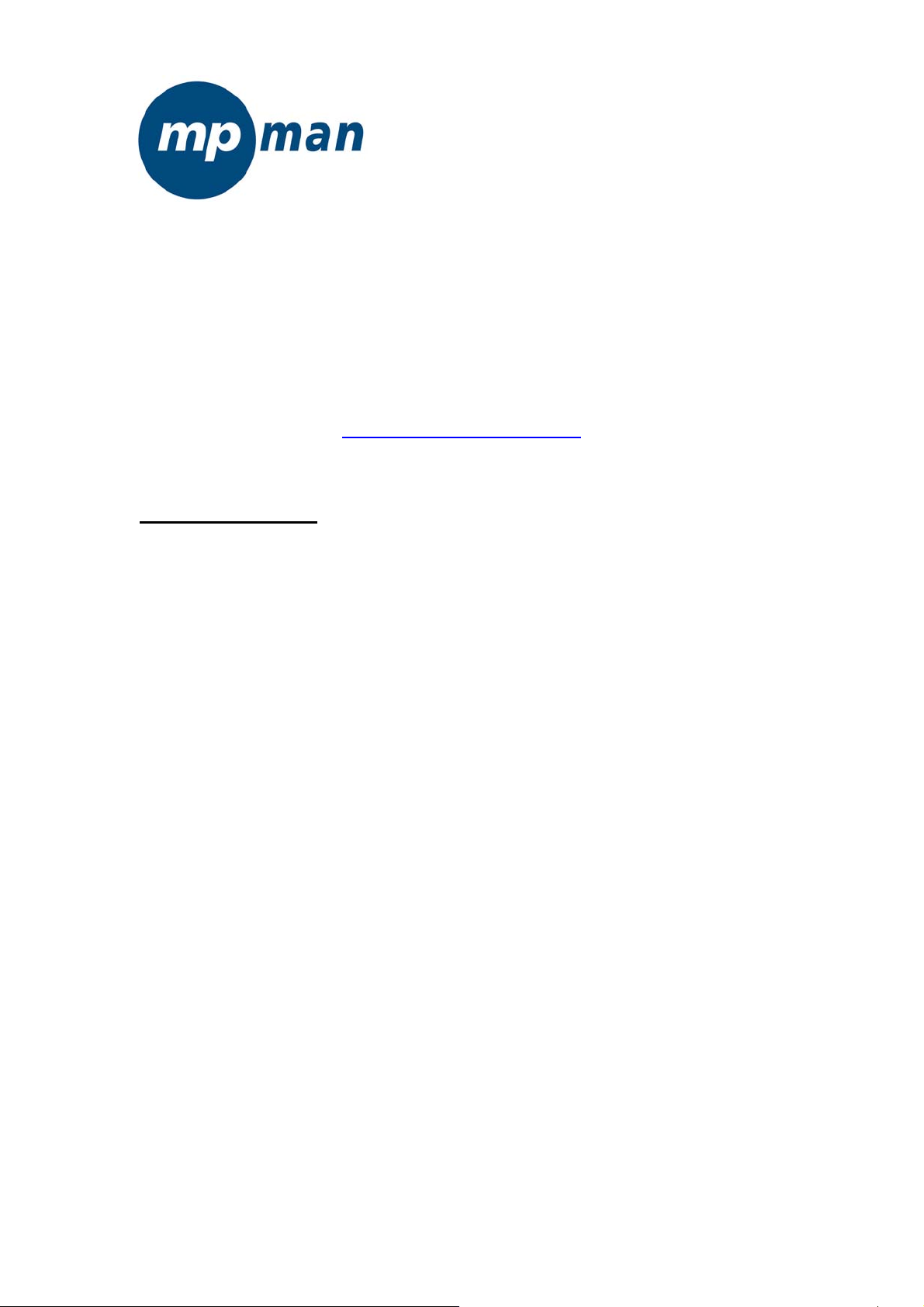
MP-FOL7
USER’S MANUAL
www.mpmaneurope.com
Function Overview
.
● Support various audio formats
S u c h a s M P3, WMA, WMV, ASF, WAV.
● FM Stereo Radio
Strong auto searching or manual searching function, 40 local channels with different frequency
may be saved (20 channels for one system), to enable you to enjoy the programs comfortably.
● Text Browser
To read books at the same time when listening to the music.
● USB function, no driver needed
This device is automatically recognized by your PC when using WIN2000 or above.
When using WIN98, a software (CDROM) installation is still needed.
● REC
Record your voice with the microphone and save it in .WAV or .ACT formats.
● Seven tones equalizer
Normal, Rock, Pop, Classic, Soft, Jazz and DBB
● Multiple Play Modes
Normal, Repeat One, Folder, Folder Repeat, Repeat All, Shuffle and Introduce
● Auto Power Off
There are two modes including Sleep Mode and Energy-Saving Mode
● Animated Menu
With visual animated menu and related letters, operate it at your pleasure!
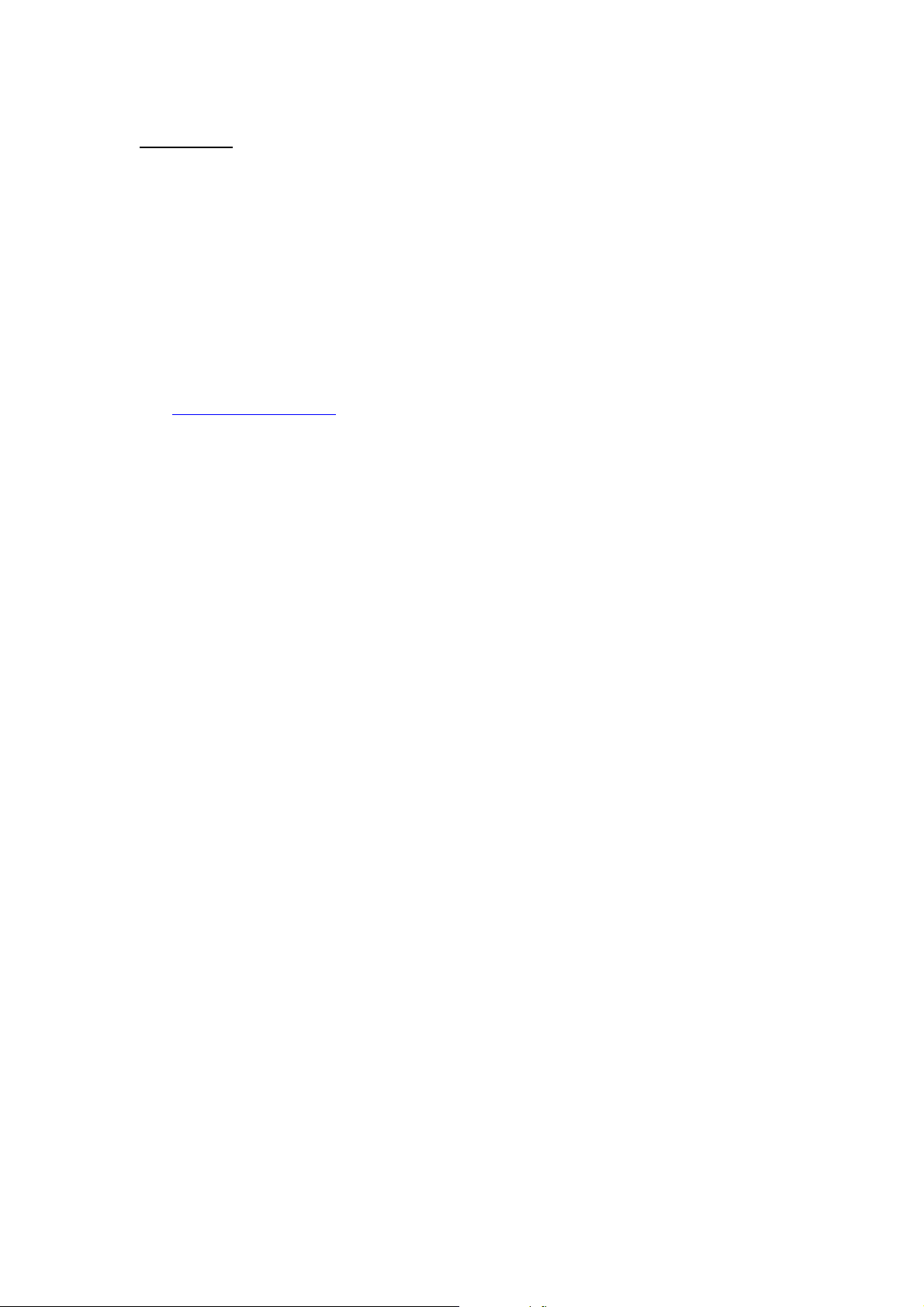
Statement
○Firstly, thank you for using mpman
To enable you to operate the player correctly and skillfully, please read this manual carefully
before using.
○The contents in this manual might be changed for improvement.
And these contents with respect to performance and function shall be subject to change
without any further notice.
In case the actual setup or operating method is inconsistent to the provision in this manual,
you are advised to visit our website for the related information of the latest product.
www.mpmaneurope.com
Inside the Box
(1) MP3 player one
(2) Stereo earphone one pair
(3) Installation disk for WIN98 users one
(4) User’s manual one
(5) USB cable one
System requirements
(1) Pentium 166 MHz or faster
(2) Windows 98/2000/ ME/XP
(3) USB port
(4) 4 X CD- ROM driver or higher
(5) 20MB of free space on hard disk
(6) 64 MB system memory
© MP3 digital player!
2

Contents
Functions Overview····································································1
Statement····················································································2
Description·················································································4
Figure and keys·······························································5
Display ··········································································· 5
Battery············································································5
Basic functions ···········································································5
Enter menu ·····································································5
Browse operation···························································· 5
Enter function modes······················································6
Keys Operation···········································································7
Music mode and Play mode ············································ 7
REC mode ······································································7
FM mode ······································································8
Play music ·················································································· 9
Simple Operation····························································9
EQ mode ········································································9
Lyric synchronous display (karaoke function) ··············10
Voice Recording ······································································· 10
Recording in REC mode ··············································· 10
Select REC style ···························································10
Playback voice recordings ························································ 11
Convert the ACT recording files into WAV format ··················· 11
Use FM radio············································································ 12
Text reader················································································ 13
System setting ·········································································· 14
How to enter? ····························································· 14
The parameters ····························································· 14
Detailed instructions ····················································· 14
USB disk ·················································································· 16
Create a folder (or directory) ···················································· 16
Other settings ··········································································· 16
Select different directories (stop the submenu) ················· 16
Delete files (stop the submenu)········································· 17
Play mode (play the submenu)·········································· 17
Play speed (play the submenu)·········································· 18
3
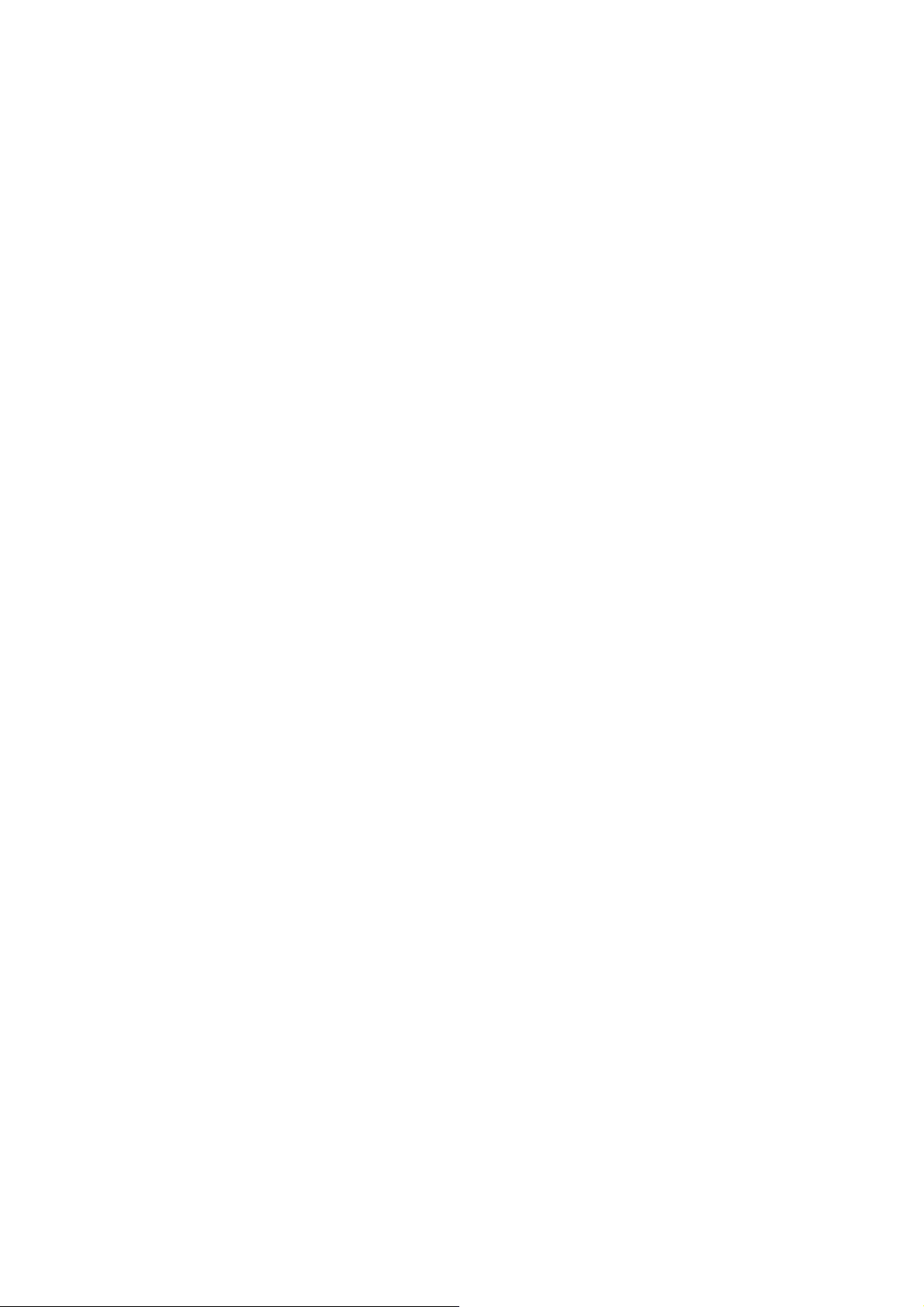
Repeat mode (play the submenu) ······································ 18
Repeat time (play the submenu)········································ 19
Repeat intervals (play the submenu) ································· 19
Install driver for Win98 users ·················································19
Special recommendations ·······················································20
Safe removal····································································· 20
Reset················································································· 21
Troubleshooting········································································21
Technical specifications···························································· 22
4
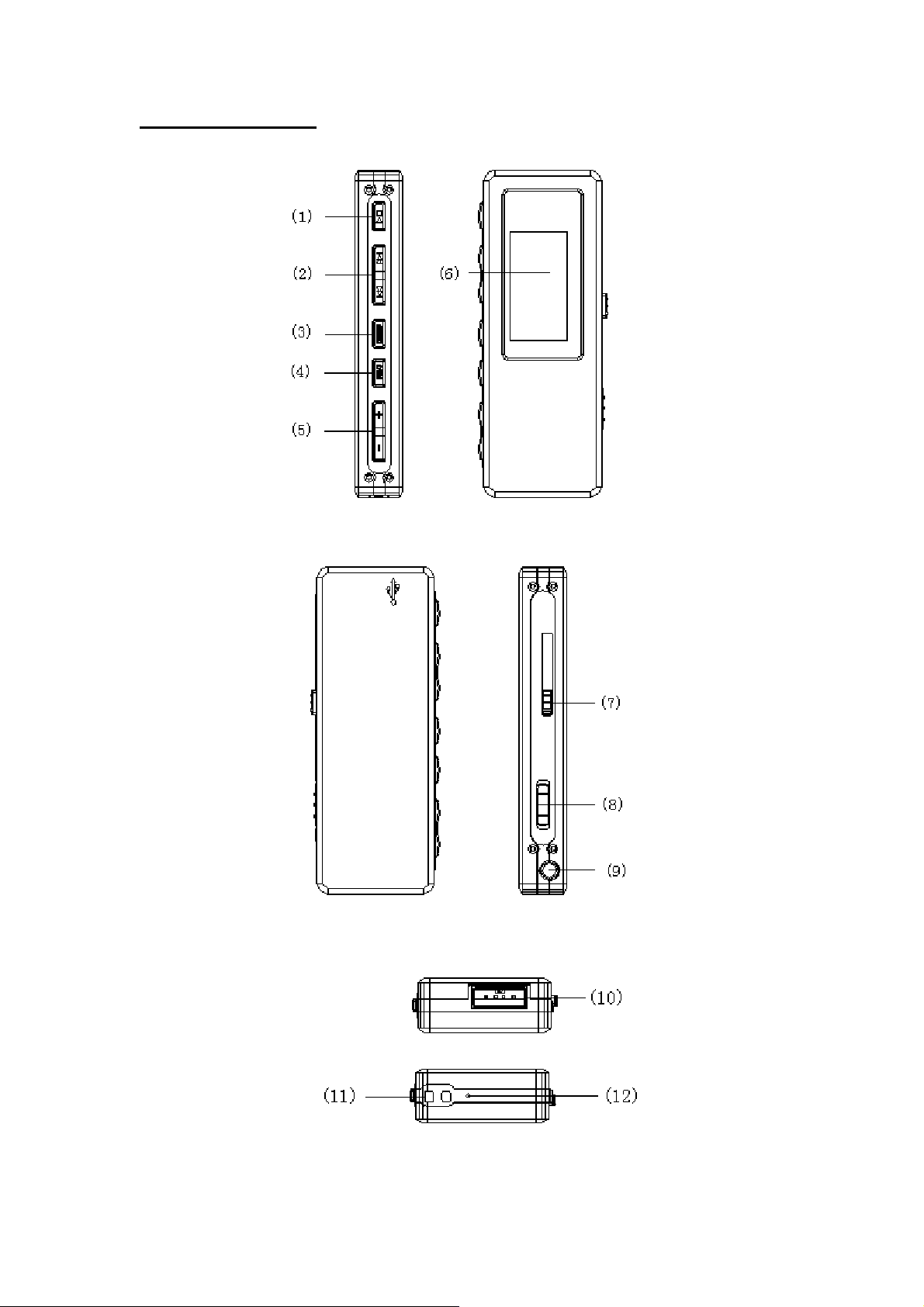
Description of keys
5
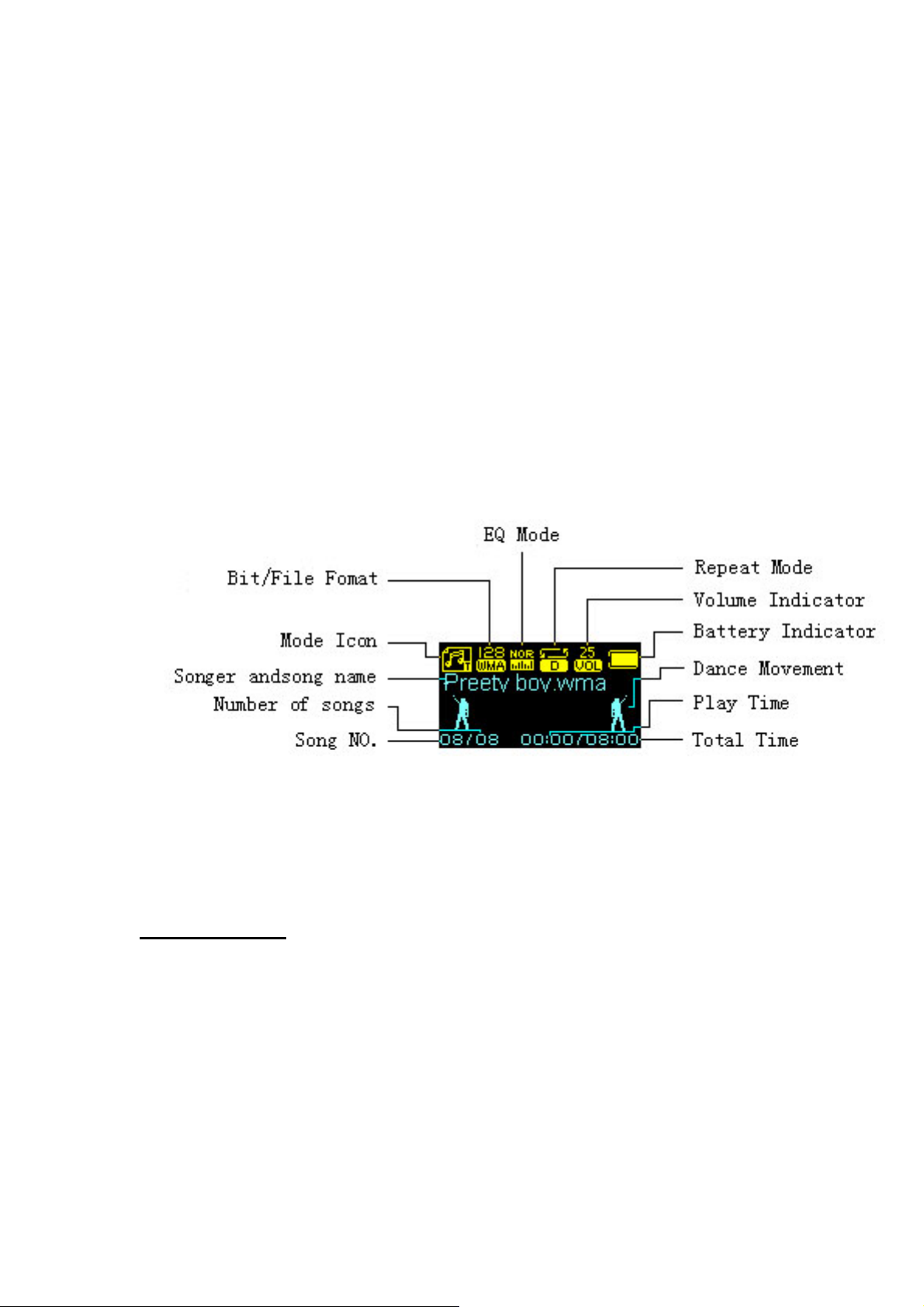
Figure & Keys
1) Play/Pause
2) F.FWD/F.REV, Previous/Next,
3) Menu,
4) REC,
5) Vol+/-,
6) OLED,
7) Push button of USB Port,
8) Power ON/OFF
9) Earphone,
10) USB Port,
11) Cord Hole,
12) Mic
Display
Battery
The screen shows a battery indicator with nine levels.
The battery indicator is full when the battery voltage 1.5V.
The battery indicator will be empty when the battery is used up. At that time, the player
should be charged with an external charger(optional) or with the USB connection on your PC.
Basic Functions
Enter Menu
Press Menu button to enter the menu:
Main menu (long press to enter during Stop mode),
Submenu during playback mode (short press to enter)
Submenu in Stop mode (short press to enter).
Browse Operation
Select the song to be introduced and enter menu option.
Press PREV key to select forward and NEXT key to select backward.
Skip backwards or forward when playing music.
Press PREV key to fast reverse and NEXT key to fast forward.
6
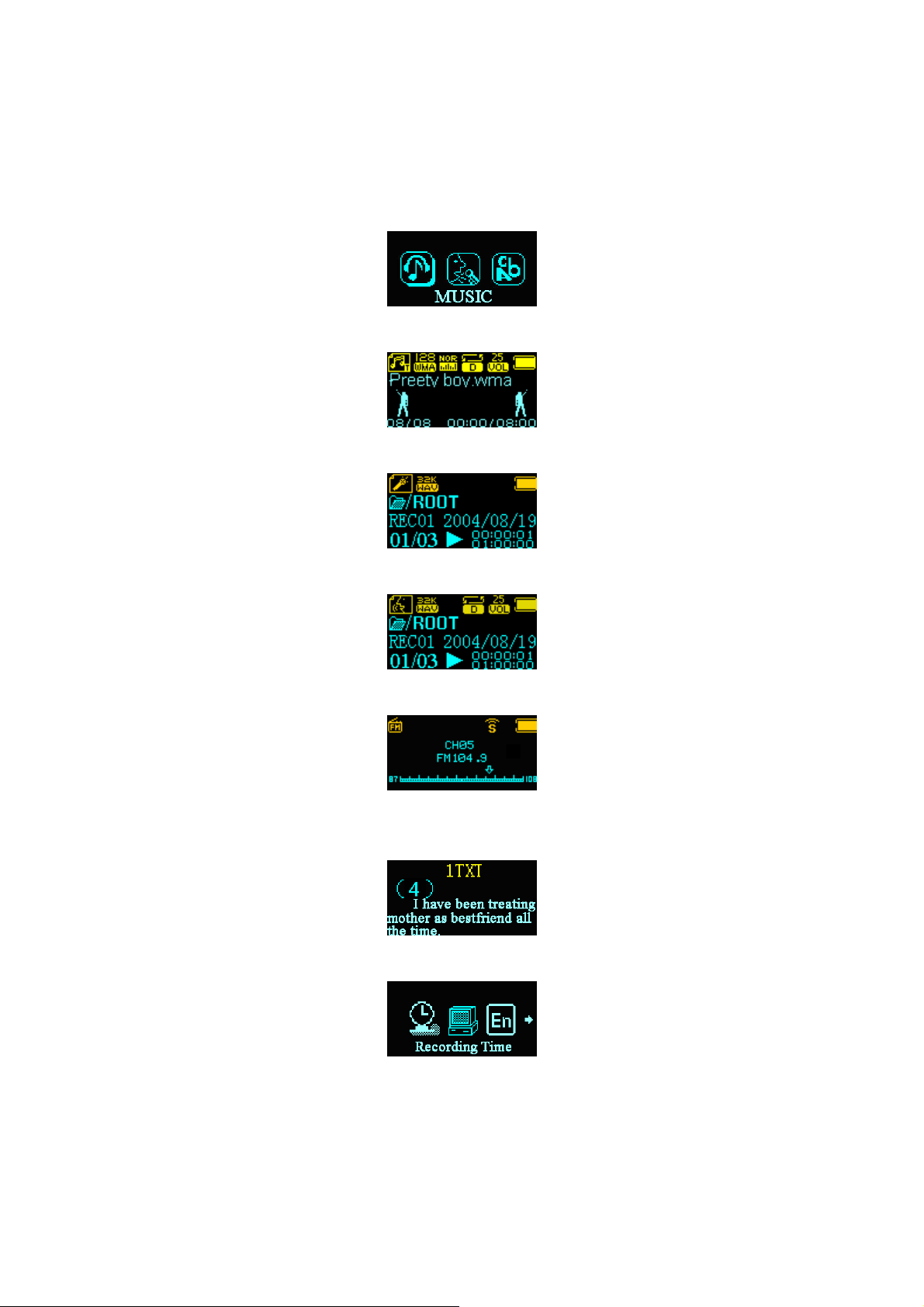
Enter function modes
Select different submenus in the main menu.
Short press Menu button to enter
Main menu :
Music mode :
Record mode :
Voice mode :
FM mode:
Text reader:
System function:
Enter USB mode via the PC connection:
7
