Page 1

0
Page 2
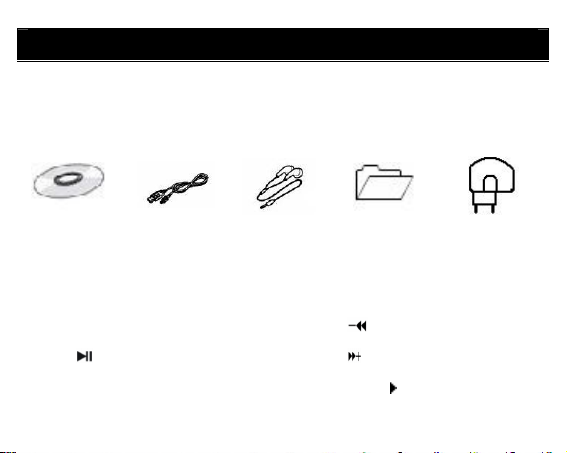
English
Accessories
① ② ③ ④ ⑤
InstallationCD USB Cable
Buttons and the functions
1. 【R/V】:Record mode or volume mode 2. 【 】:Backward
3. 【 】:Play/Pause/confirm button 4. 【 】:Forward
5. 【M】: Menu button 6. 【HOLD 】: MP3 lock button
Earphone
Quick Start
Guide
1
Adaptor
Page 3
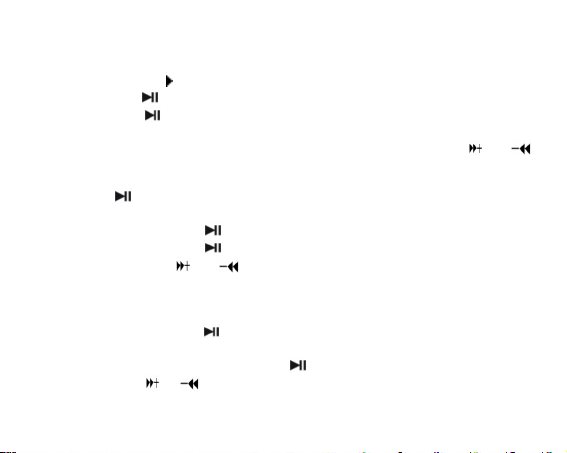
Play MP3 Music
To Start:
1. Connect earphone toearphone jack.
2. Switch “【HOLD 】”to no lock position.
3. Long press【 】button to enter into “MSC”mode.
4. Short press【 】button to play music.
In theplay mode, short press 【M】to enter intosub menuand shortpress【 】/【 】
button to selectyour desired mode (e.g. Repeat, Equalizer ,3D, Play Rate, Intro, Display,
A-B, File Browse)
Short press 【 】toconfirm.
To return main-Menu: Short press【M】button whenmusic pause mode.
To Pause play: Short press 【 】 button.
To resume play: Short press【 】 button again.
To change tracks: use 【 】 /【 】button.
To enter record mode:long press【R/V】button startto record
To switch between card and Flash: long press【M】buttonto switch NAND Flash/MMC
Micro Card.
To turn unit off: Long press 【 】 button.
Repeat:
1. Select repeat mode and short press 【 】button to enter into.
2. Short press【 】/【 】button to select your desired option(e.g. No Repeat, ONE,
All, Random All, Dir Repeat, Dir All Repeat, Dir Random All )
2
Page 4
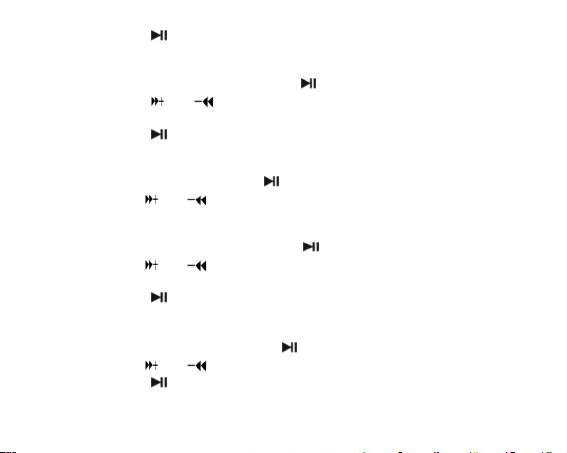
3. Short press 【 】button to confirm.
Equalizer:
1. Select Equalizer mode and short press【 】button to enter into.
2. Short press 【 】/【 】button to select your desired option (e.g. Normal, Pop,
Rock, Classic, Jazz, Bass, Custom EQ)
3. Short press 【 】button to confirm.
3D:
1. Select 3D mode and short press【 】button to enter into.
2. Short press【 】/【 】button to selectyour desired option(e.g. ON, Off)
Play Rate:
1. Select Play Rate mode and short press【 】buttonto enter into.
2. Short press【 】/【 】button to selectyour desired option(e.g. 1.00X, 1.14X,
1.33X, 0.67X, 0.80X)
3. Short press 【 】button to confirm。
Intro:
1. Select “Intro”modeand short press【 】button to enter into.
2. Short press【 】/【 】button to selectyour desired option from “00”to “15”
3. Short press 【 】button to confirm。
3
Page 5

Display:
1. Select “Display”modeand short press【 】 button to enter into.
2. Short press【 】/【 】button to selectyour desiredoption(e.g. Off,Wave motion,
Stereo)
3. Short press 【 】button to confirm
A-B repeat
1. Select “A-B”mode and short press 【 】button to enter into.
2. Shortpress 【R/V】button toselect “A”point and short press 【R/V】buttonagain
to select “B”point.
3. Short press【R/V】button the third to cancel “A-B”repeat.
File Browse
1. Select “File Browse”mode andshort press【 】button to enter into
2. Short press【 】/【 】button to selectyour desired file.
3. Short press【R/V】button to delete the file, short press【 】/【 】button to select
“Yes”or “No”,Shortpress 【 】button toconfirm delete.
4. Short press 【 】buttonto play yourdesired file.
Adding/ Removing MP3 Files
1. Plug USB connector into computer
2. Add MP3 files to the USB storage‘s folder
3. Dele any MP3 files from the USB storage’s folder
4
Page 6

4. Close the USB Storage’s folder (right click on icon).
5. Follow Operating system guidelines for removal of unit.
6. Remove unit from Computer.
Menu Navigation
【M】button: Enter Main-Menu or Sub-Menu or return
NOTE: Long press【M】button to check theMMC card mode in the music、record
and play record mode.
Display: MMC card mode display: flash IC mode.
Skip button (【 】/【 】): Shift menus.
Play/Pause button (【 】): Play, Pause, or confirm.
Adjust Volume
In MP3 Play, RPL mode, FM mode,short press【R/V】 and short press 【 】/【 】
button to adjust the volume.
RPL (Record mode and Play therecord mode)
1. In main menu, short press 【 】/【 】button to select RPL mode.
2. Short press 【 】button to confirm.
3. Long press 【R/V】button start to record.
4. Short press 【 】 button to pause record.
5. Short press 【R/V】button to savethe record file.
6. Short press 【 】button to play the
record.
5
Page 7

7. Short press 【M】button to enter into sub menu when play recordmode( e.g.
Repeat, Play Rate,Intro, Display, A-B, File Browse)
8. Short press 【 】 button to confirm.
9. Long press【M】button toswitch NAND Flash/ MMC Micro Card.
FM Radio (Optional function and only for MP3 player with “FM”function.)
1. Short press 【M】button to enter main-Menu.
2. Short press 【 】/【 】 button to select “FM Radio“mode.
3. Short press 【 】button to enter “FM Radio”mode.
4. Short press 【 】/【 】button to tune your desired stations.
Short press 【 】button to enter sub menu (e.g. Preset, Auto Search, Manual Search,
Save, Exit)
Short press【 】button to confirm.
Preset
1. Short press【 】/【 】button to selectthe preset stations.
2. If none preset station found, short press 【 】button to enter sub menu (e.g.
Preset, Auto Search, Manual Search, Delete,Delete all, Exit) to select “Auto
Search”or “Manual search”mode tosearch the station then save.
Auto Search
Select ‘Auto search’mode, the FM tuner will search stations automatically, short press
【 】button to enter sub menu (e.g. Preset, AutoSearch, ManualSearch, Save,Save all,
Exit)
6
Page 8

Manual Search
Select ‘Manualsearch’mode, press【 】/【 】to selectthe desired station frequency
by 0. 1MHz. Short press【 】button toenter sub menu(e.g. Preset, Auto Search,Manual
Search, Save, Exit)
Save
1. Select your desiredband
2. Short press【 】button to enter into sub menu toselect “Save”mode
3. Short press【 】buttonto enterinto and short press【 】/【 】button to select
your desired save number (Only save30 bands)
4. Short press【 】button to save.
Record FM
In the receive the FM radio, long press【R/V】button toenter record mode, press【R/V】
button to exit the FM record mode to enterPlay the record file mode.
SYS (system)
1. In main menu, short press【 】/【 】button to select “SYS“mode.
2. Short press【 】button to enter into.
3. Press 【 】/【 】tochoose yourdesired mode(e.g. Power,Language, Display,
Sys Tools, Storage)
4. Short press 【 】button to confirm.
Power:
Short press 【 】/【 】button toselect Auto off:000 or always on in playback.When
7
Page 9

you select “Auto off:000”and press 【 】 /【 】to select your desiredtime.
Language:
1. Select language mode and short press 【 】button to confirm.
2. Short press【 】/【 】toselect your desired option(e.g. English,Czech, Danish,
Finnish, French, German, Greek, Hungarian, Italian, Japanese, Korean,
Norwegian, Polish , Portuguese, Russia, Spanish,Swedish, Turkish, Ukrainian,
Holand, Arabic, Thai)
3. Short press 【 】button to confirm.
Display:
Short press【 】/【 】button to select Contrast or Backlight. Short press【 】/【 】
button to select your desired number.
Sys Tools:
1. Short press【 】/【 】button toselect your desired option.(e.g. DelFile, Format,
Reset, System Info.)
2. Short press【 】 /【 】button to select “Format”mode and short press【 】
button to enterinto.
3. Short press 【 】button to enter into sub menu(e.g. Quick, Complete)
4. Short press 【 】 /【 】 buttonto select your option and short press 【 】 /
【 】button to select“Yes/NO”
5. Short press 【 】button to confirm.
8
Page 10

Select “Reset”mode and short press 【 】button to confirm. Short press 【 】 /【 】
button to select “Yes/NO”
Select “System Info”mode and short press【 】 /【 】button to look “FW,CHIP and
FREE”
Storage:
1. Short press【 】/【 】button to selectyour desired option (e.g. Internal, MMC
Micro )
2. Short press【 】button to confirm ( “Checking… ”display to check the storage)
CD disk use specification
1. USB Flash Disk driver for windows98SE (If the user’s computer OS is Windows98SE,
please install the driver)
(1) Put CD disk to theCD driver
(2) Click the right key to turn on CD driver and to operate “CD
disk/driver/MP3/SETUP.EXE”file.
9
Page 11

3) Click “NEXT”to enter into the next picture.
(4) Click “NEXT”to enter into the next picture.
(5) Choose “Finish”to finish setup program. Restart the PC and you can use the MP3
player.
2. Format to the MP3 player
The MP3player format is “FAT”format. If you will format the MP3 player and click right
key to choose format mode to format in the operate system.
10
Page 12

Notice
Please unlock the button before use.
EQ is not obvious when playingWMA format music.
Can’t identify the sixth and above sixth level of directory.
Do not leave the player in a place subject to moisturewith temperature higher
than 35℃ or lower than –5℃
Do not use the earphones while driving an automobile or riding a bicycle, it’s not
only dangerous but also against the law.
It may cause an accident if youturn up the volume of the earphones while walking
down the street, especially crossing at intersections.
Do not turn up the volume too high, doctors warn against prolonged exposure to
high volume.
Stop using the device or turn the volume down if you have ringing in your ears.
Our packages usecardboard, polyethylene, and do not use any unnecessary
materials
As U-disk, the disk will be write-protected if you switch the hold to lock the
buttons.
Press 【Reset】button to reset the setting when hang up.
The user manualonly for reference. It is standard by the sample.
If the file is WMA format that do not support “Play rate”mode.
11
Page 13

Technical Specification
No. Name Description
Capacity of Flash
1
Memory
2 USB Interface USB2.0(High speed)
3 LCD Display 128x64, 2-color (yellow and blue) OLED
4 Power supply Li-Polymer
5 S/N ratio >85dB
6 Audio Frequency Range 20hz –20khz
7 EQ
8 Decoding Format
9 File System FAT16, FAT32
10 File number 9999 files (max)
11 Operating Temperature 5OC ----35OC (41OF---95OF)
12 Operating Moisture 10%— 75%
Support MMC Micro Card, up to 1G
Build-in Flash Memory, up to 2G.
Normal, Pop, Rock, Classic, Jazz,
Bass,Custom EQ
MP3 (MPEG 1.0/2.0/2.5, Layer 1/2/3, ID3
display supported) and WMA
FOR MORE INFORMATION, PLEASE VISIT OUR WEBSITE
www.mpmaneurope.com
12
