Page 1
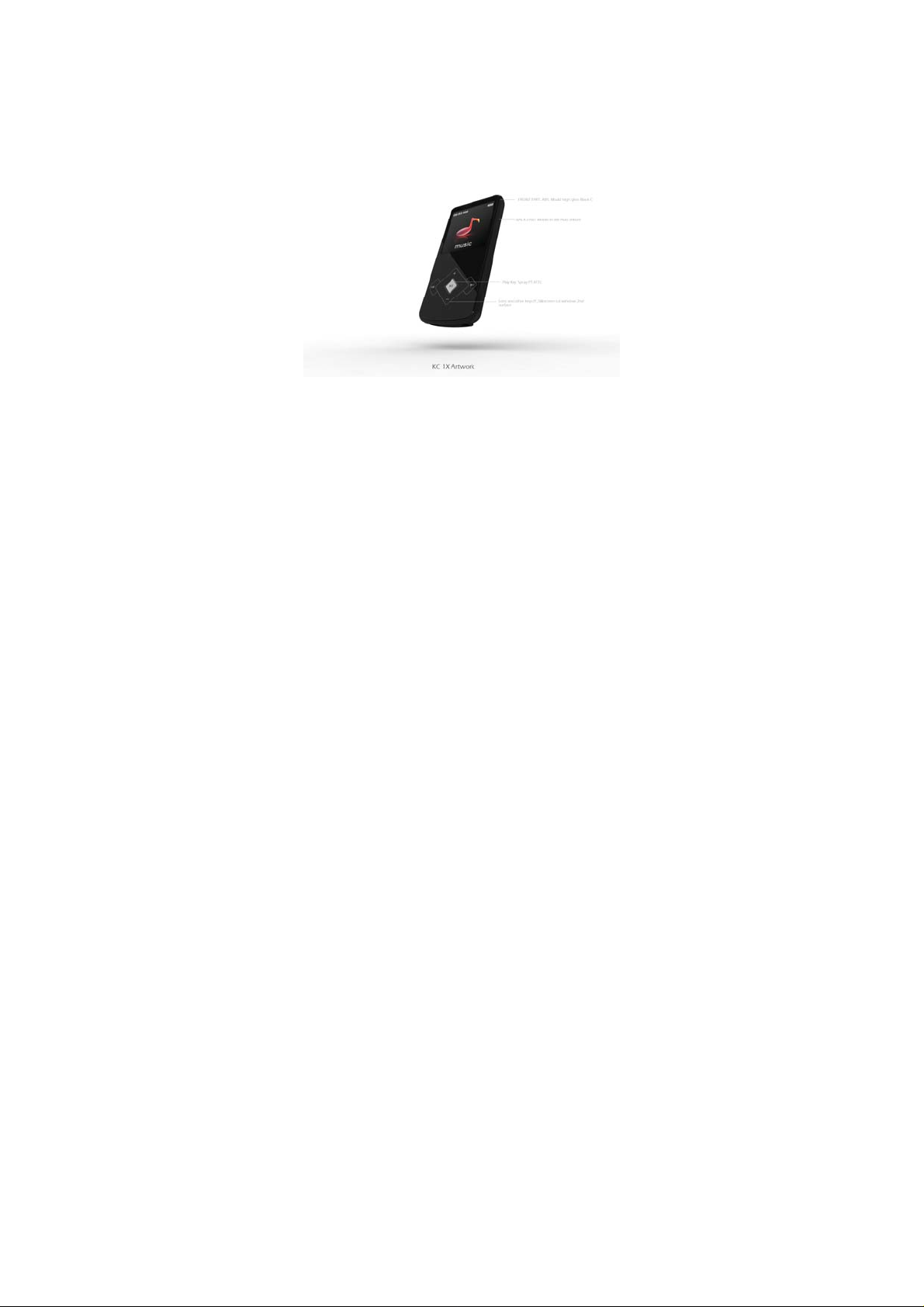
MP3 Player
MP107
User’s Manual
Page 2
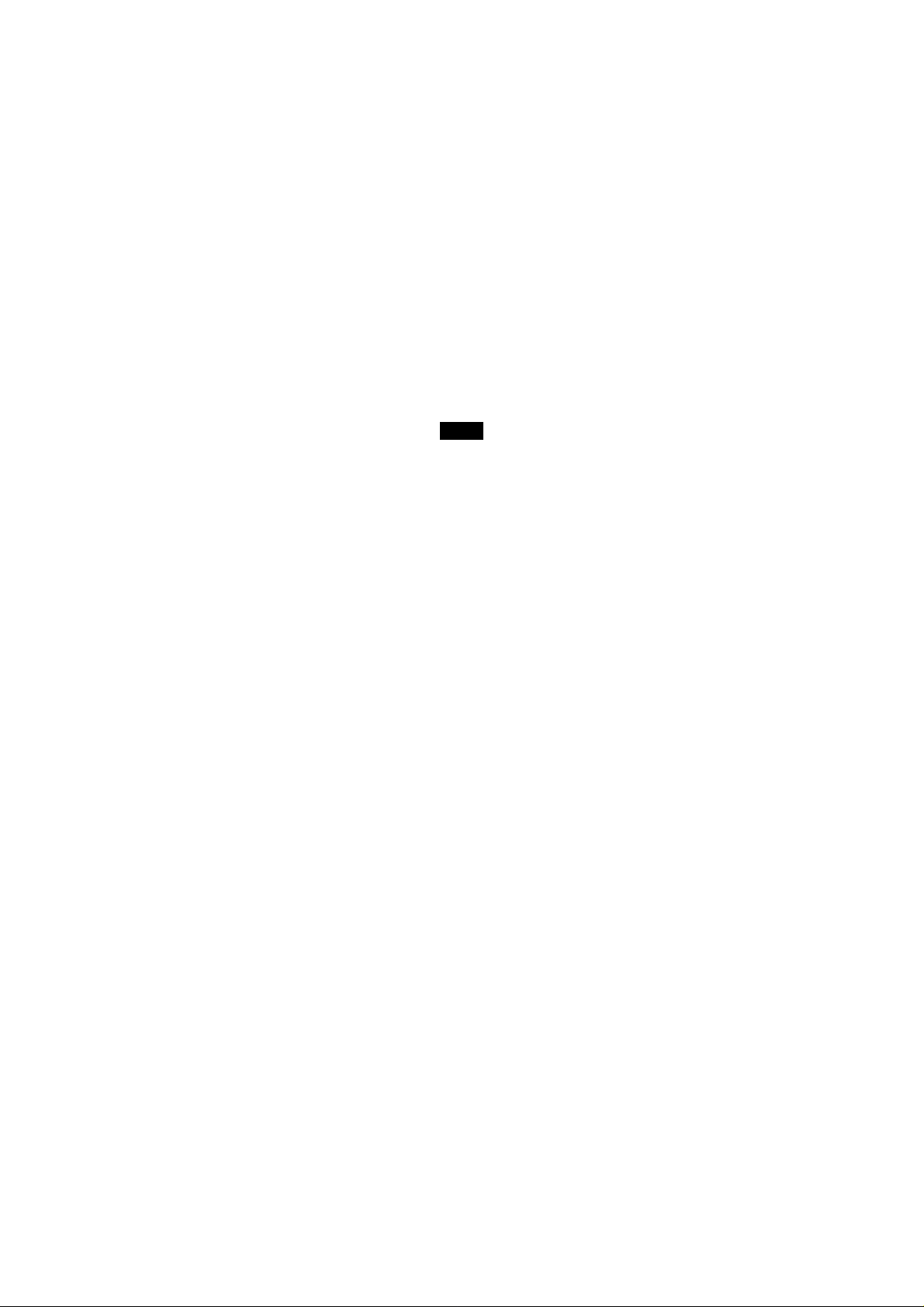
TABLE OF CONTENTS
Introduction ............................................................................................................................................................................................. 1
Important Safety Precautions ................................................................................................................................................................ 2
Main Features ......................................................................................................................................................................................... 4
Overview .................................................................................................................................................................................................. 5
Connecting to the Computer ................................................................................................................................................................. 6
System requirements ........................................................................................................................................................................... 6
Installing the driver for windows 98 SE ................................................................................................................................................ 6
Connecting player to computer ............................................................................................................................................................ 7
Copy Files from computer .................................................................................................................................................................... 7
Disconnecting from the computer ......................................................................................................................................................... 7
Charging the battery ............................................................................................................................................................................. 8
Basic operation....................................................................................................................................................................................... 9
Turn on/off the Player ........................................................................................................................................................................... 9
Adjusting the volume ............................................................................................................................................................................ 9
Resetting the Player ............................................................................................................................................................................. 9
Unlock All Buttons .............................................................................................................................................................................. 10
Entering the main menu ..................................................................................................................................................................... 10
Listening to Music ................................................................................................................................................................................ 11
Playing music ..................................................................................................................................................................................... 1 1
Display ................................................................................................................................................................................................ 12
i
Page 3
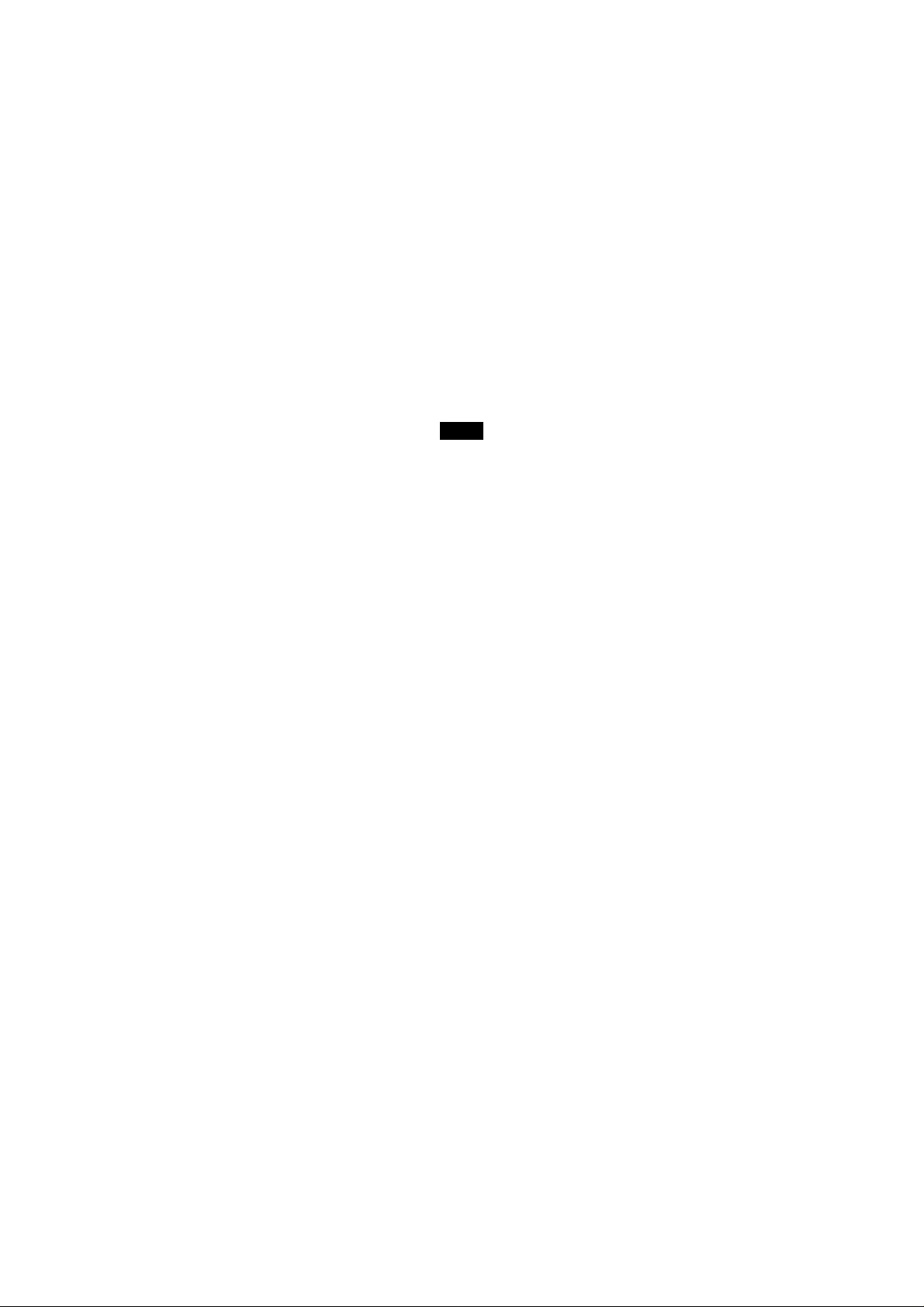
Using Music Function Menu ............................................................................................................................................................... 12
Lyric Displaying .................................................................................................................................................................................. 14
Watching a Video .................................................................................................................................................................................. 15
Playing a video ................................................................................................................................................................................... 15
Viewing Photos ..................................................................................................................................................................................... 16
Viewing a Photo ................................................................................................................................................................................. 16
E-book Reading .................................................................................................................................................................................... 17
Save and Load a bookmark ............................................................................................................................................................... 18
Voice Recording and Playing .............................................................................................................................................................. 19
Recording a Voice .............................................................................................................................................................................. 19
Setup the recording quality ................................................................................................................................................................. 20
Using voice function menu ................................................................................................................................................................. 20
Managing Files ...................................................................................................................................................................................... 22
Browsing all files and deleting a file ................................................................................................................................................... 22
Changing Player Setups ...................................................................................................................................................................... 23
Setup items ........................................................................................................................................................................................ 24
Power setup ....................................................................................................................................................................................... 24
Adjust the brightness .......................................................................................................................................................................... 25
System tools ....................................................................................................................................................................................... 25
Converting Video to MTV Format........................................................................................................................................................ 26
Troubleshooting ................................................................................................................................................................................... 28
ii
Page 4
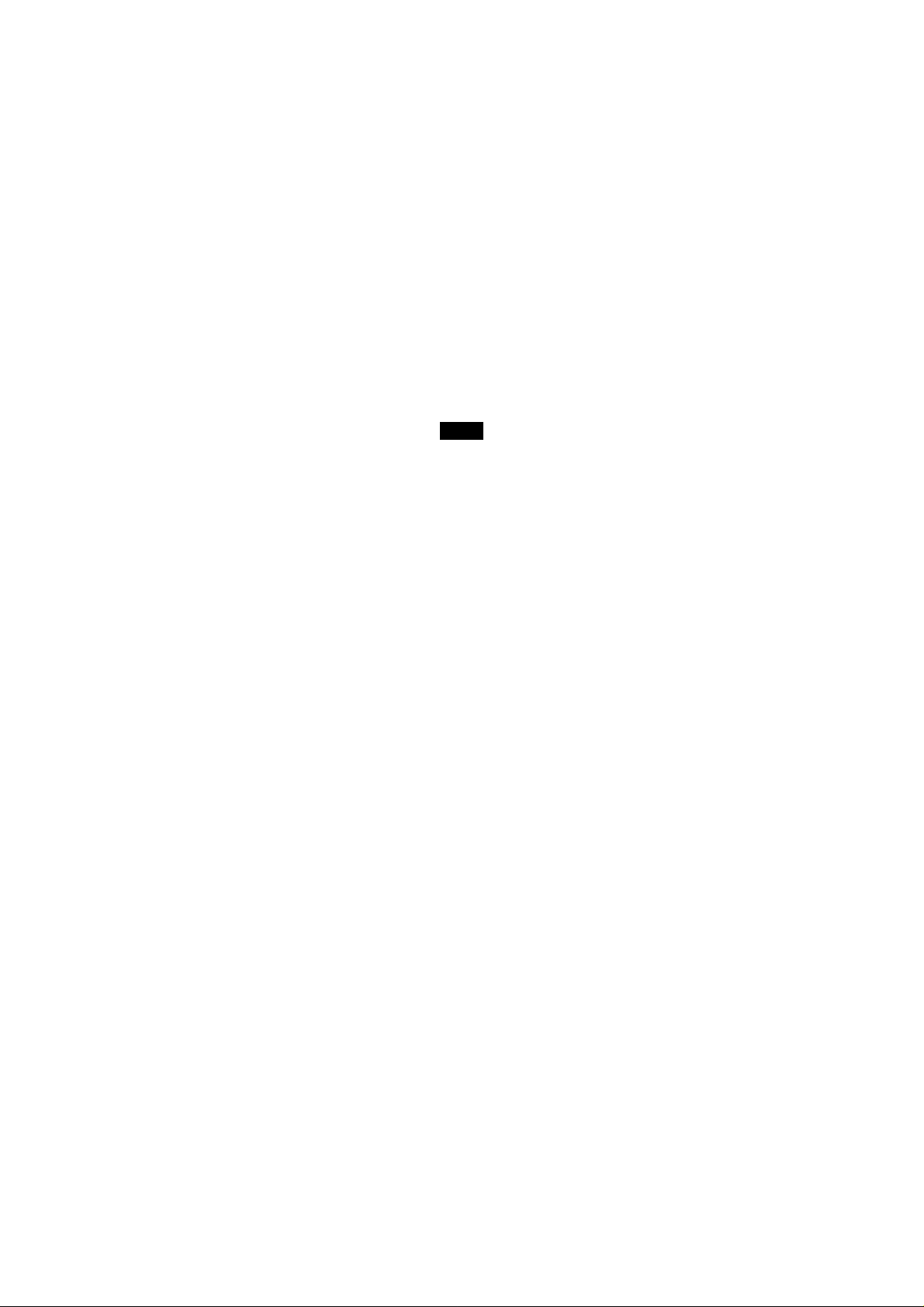
Specifications ....................................................................................................................................................................................... 29
iii
Page 5
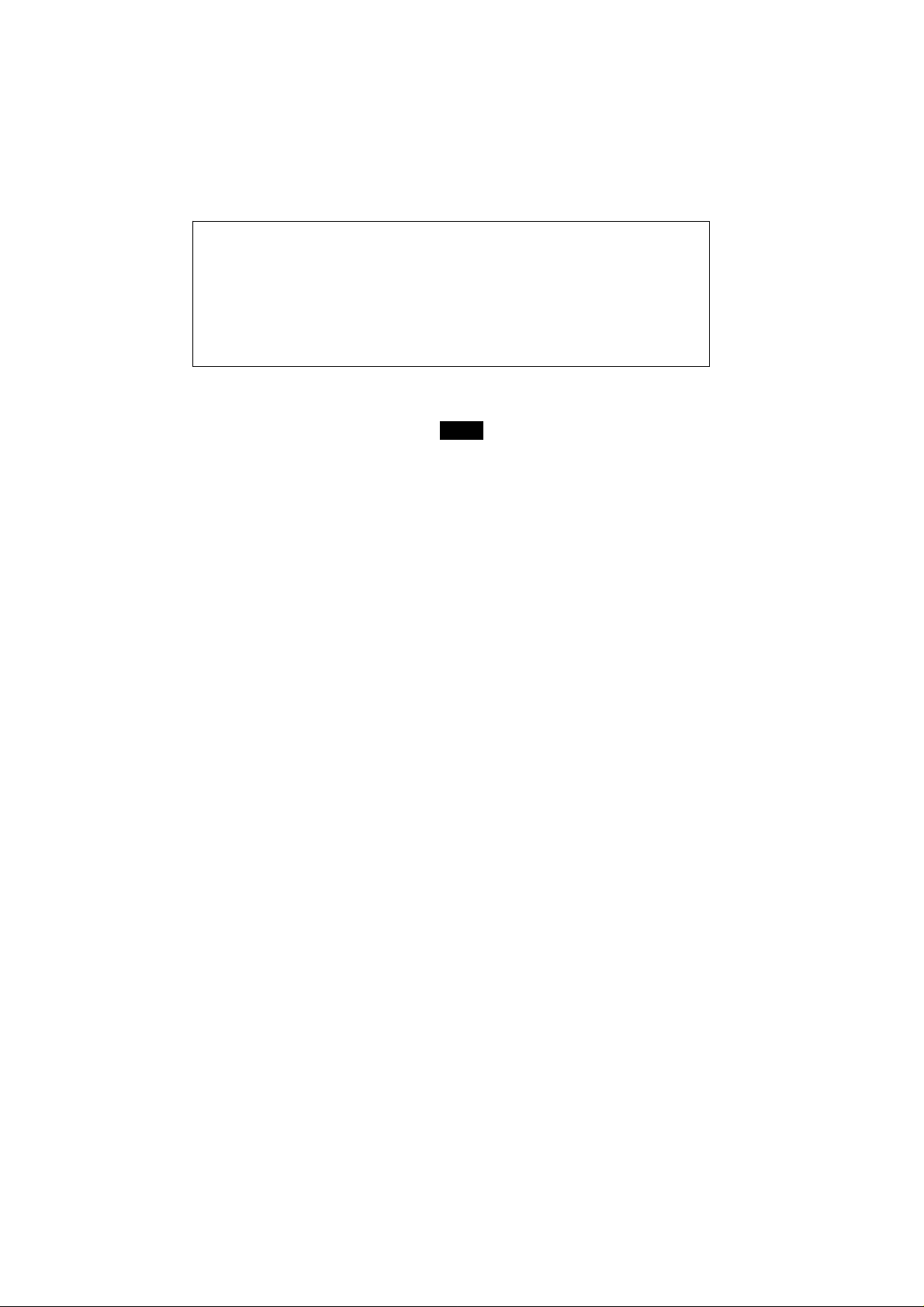
Introduction
Thank you for purchasing this MP3 Player.
This manual contains important safety information and operation instructions, so please read all these instructions carefully
before using the player and keeps it for future reference.
This manual will help you use all of the exiting features to make your player view more enjoyable.
We have done our best to produce a complete and accurate manual; however, we cannot ensure
there are no errors or omissions. We also have no responsibility for damages or loss of data caused
by improper operation.
The instruction manual is subject to change for improvement without notice.
Trademarks and trade names used in this user’s manual are owned by their respective companies
or organizations.
1
Page 6
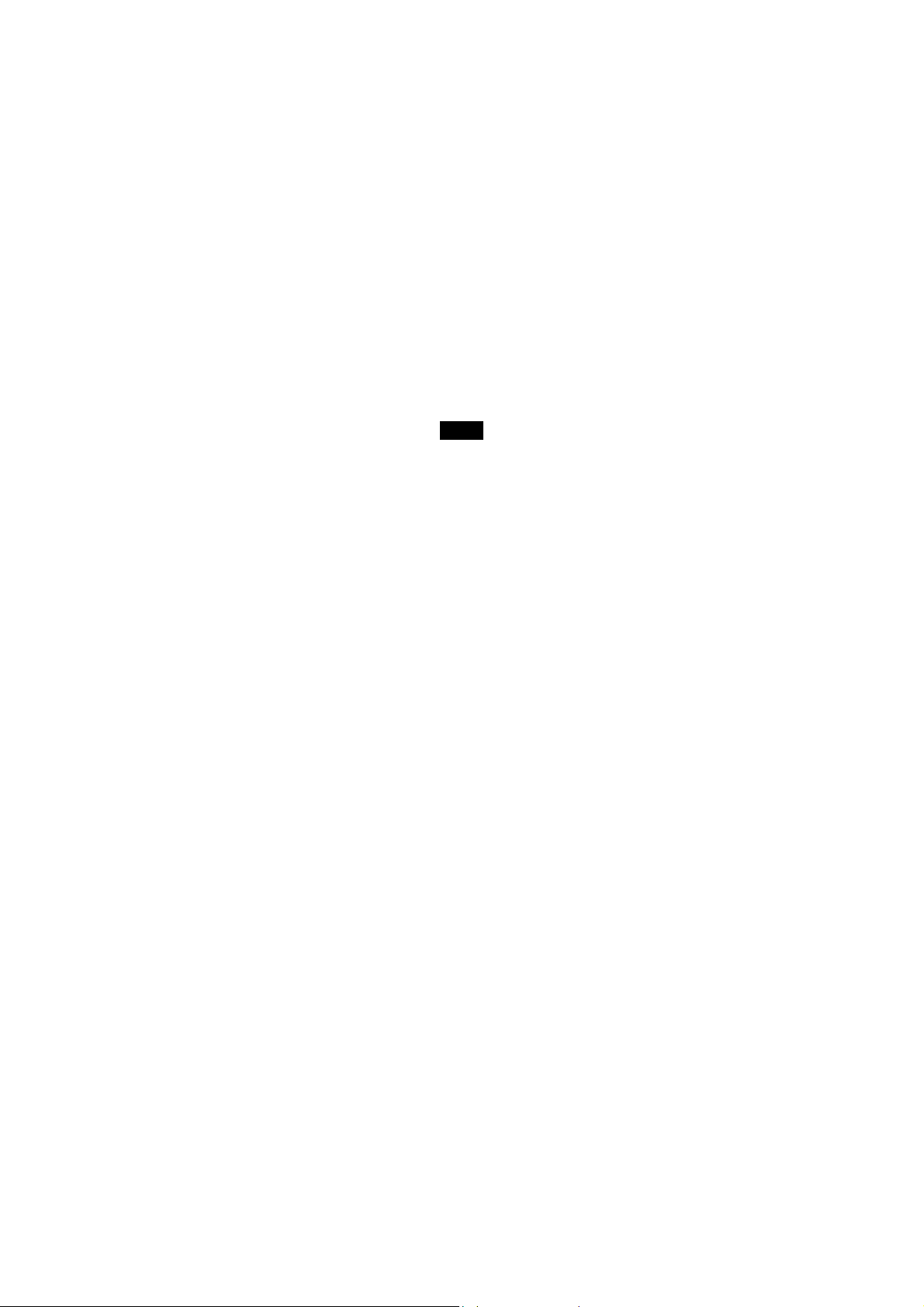
Important Safety Precautions
Always follow these basic safety precautions when using your player. This will reduce the risk of product damage and
personal injury.
y Do not disassemble, repair or modify the player by yourself. Refer servicing to qualified personnel.
y Do not dispose of the player in fire to avoid explosion because the player has built-in battery.
y Do not touch the player with bare hands if the built-in battery is leaking. In this case, contact service center for help
since the liquid may remain in the player. If your body or clothes has contacted with the battery liquid, wash it off
thoroughly with water . Also , if some of liquid get s in to your ey es, do not rub y our eyes but immedi ately w ash them w ith
clean water, and consult a doctor.
y Keep the player away from direct sunlight and heat source.
y Do not expose the unit to rain or moisture to avoid any malfunction.
y Do not use the player in rather dry environment to avoid static.
y Never apply heavy impact on the player like dropping it or placing it on the magnet.
y Route USB cable so that people and pets are not likely to trip over or accidentally pull on them as they move around
or walk through the area.
y Disconnect the USB cable from the computer when you do not use the player for a long time.
y Clean only with dry cloth. Make sure the player is turned off before cleaning. Do not use liquid cleanser.
y Be sure to back up your files. We will not be liable for the loss of data due to improper operation, repair or other
causes.
y At full power, the prolonged listening of the walkman can damage the ear of the use.
y Maximum output voltage≤150mV
2
Page 7
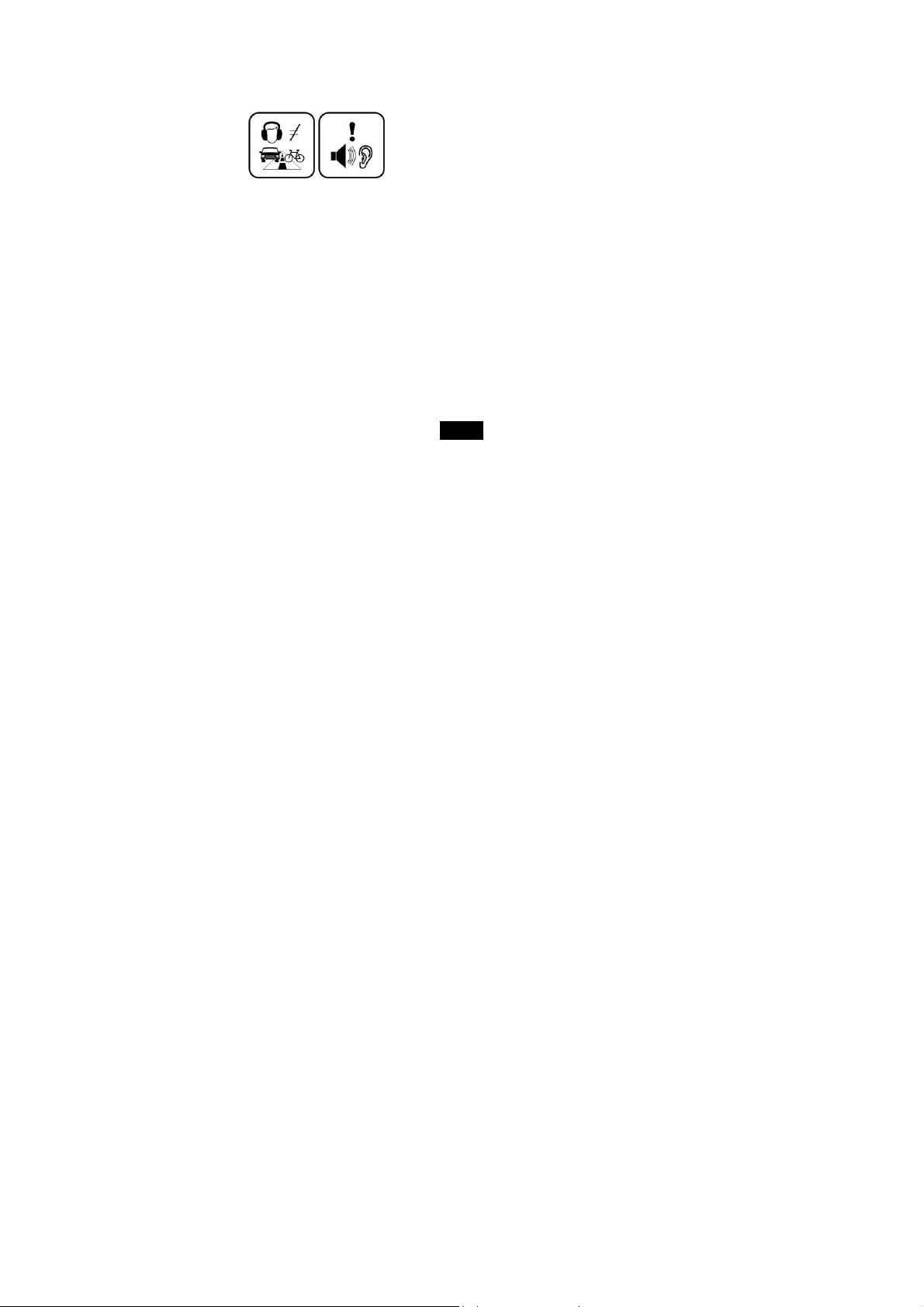
Precautions in using the headphone
y Do not use the headphone while driving an automobile or riding a bicycle. It is not only dangerous, but also against
the law. To avoid an accident, do not turn up the volume of the headphones too high while walking.
y It’s not recommended that you use the headphones at a high volume for an extended time as this may cause hearing
damage.
3
Page 8
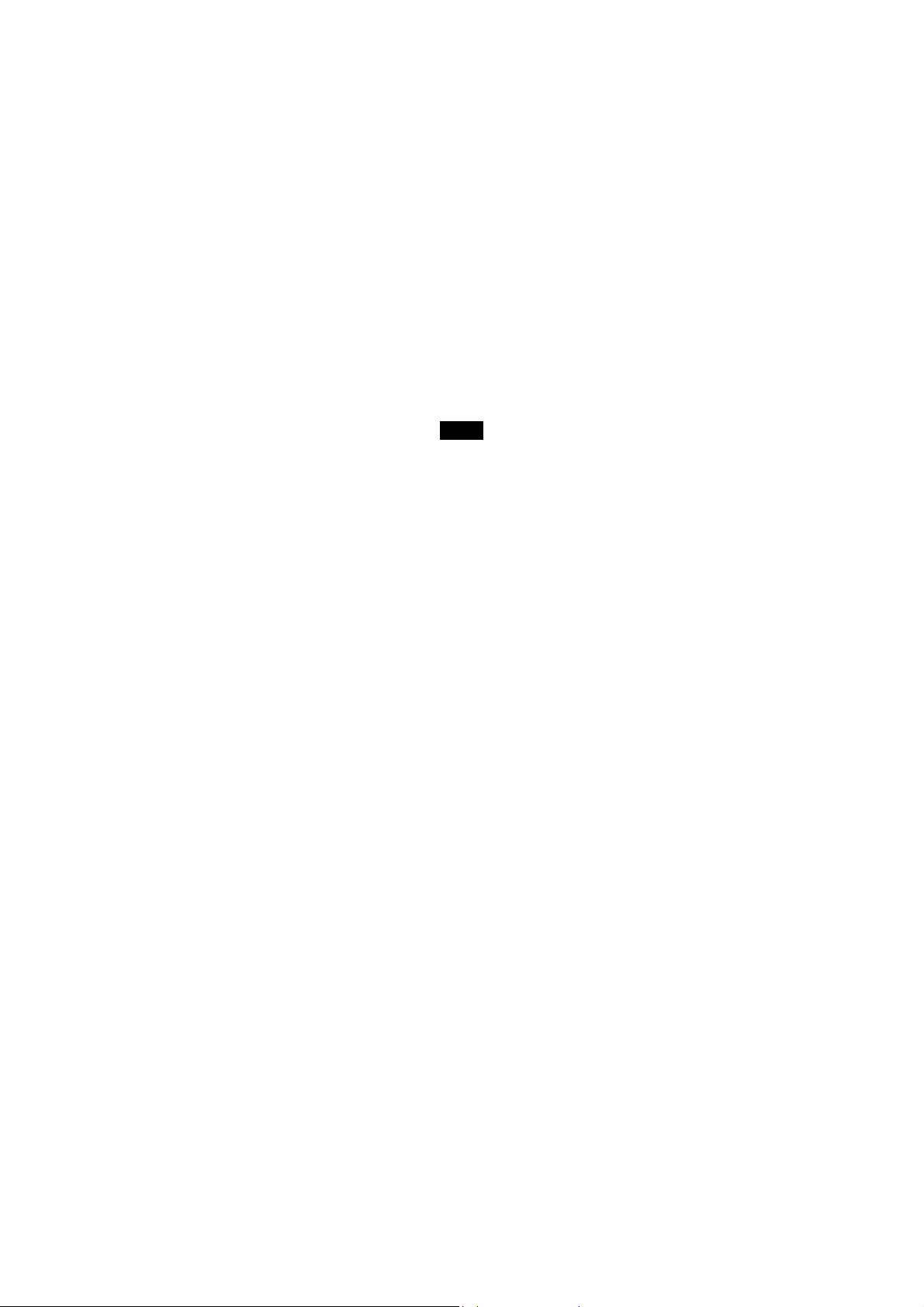
Main Features
y 1.44” CSTN color display 128*128
y Built-in rechargeable lithium battery
y Using the player even if the player is connected to the computer
y Playback of MP3, WMA, WAV music files
y Multiple equalizers (EQ) and 3D sound effects
y Display titles, artists and albums of music files (ID3 tag)
y Lyrics synchronization while music is playing
y Supports JPEG and BMP photo formats
y Supports MTV video format(converter included)
y Reading e-book in TXT format
y Folder navigation
y USB 2.0 high speed transmission
4
Page 9
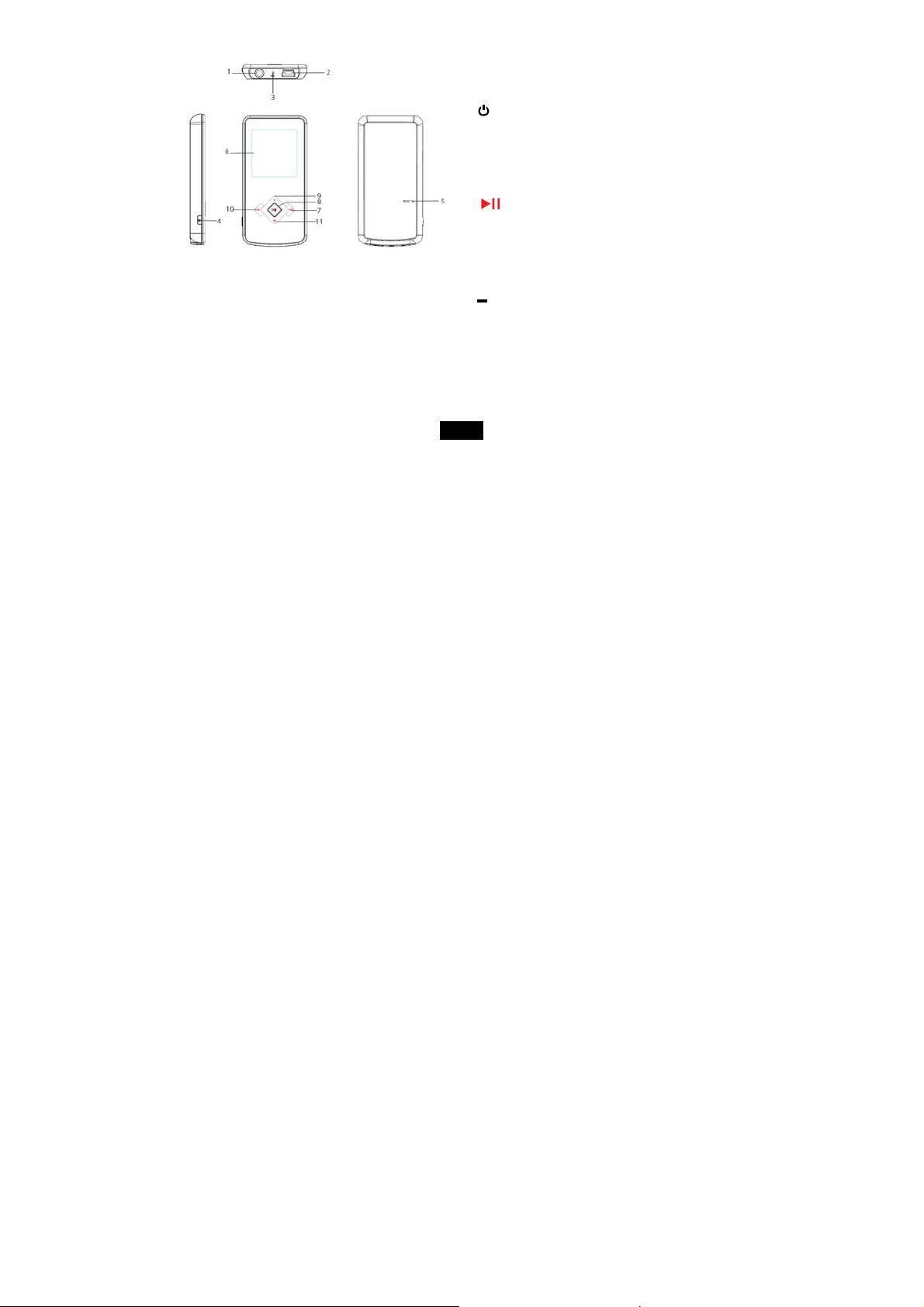
Overview
1. Earphone jack
2. Mini USB connection
3. MIC Built-in microphone for voice recording
4. [
] Power on/off; Record save; Open music/movie/
Voice menu; Return to previous menu
5. RESET hole
6. Display screen
7. [] Next track/option. Fast forward search.
8.
[ ]Open the main menu; Confirm the selection;
Starts/Pause playback; Unlock buttons.
9. [®] Increases the volume/ UP
10. []Previous track/option;Fast backward search.
Return to previous menu the list interface
11. [
]Decrease the volume/ Down
5
Page 10
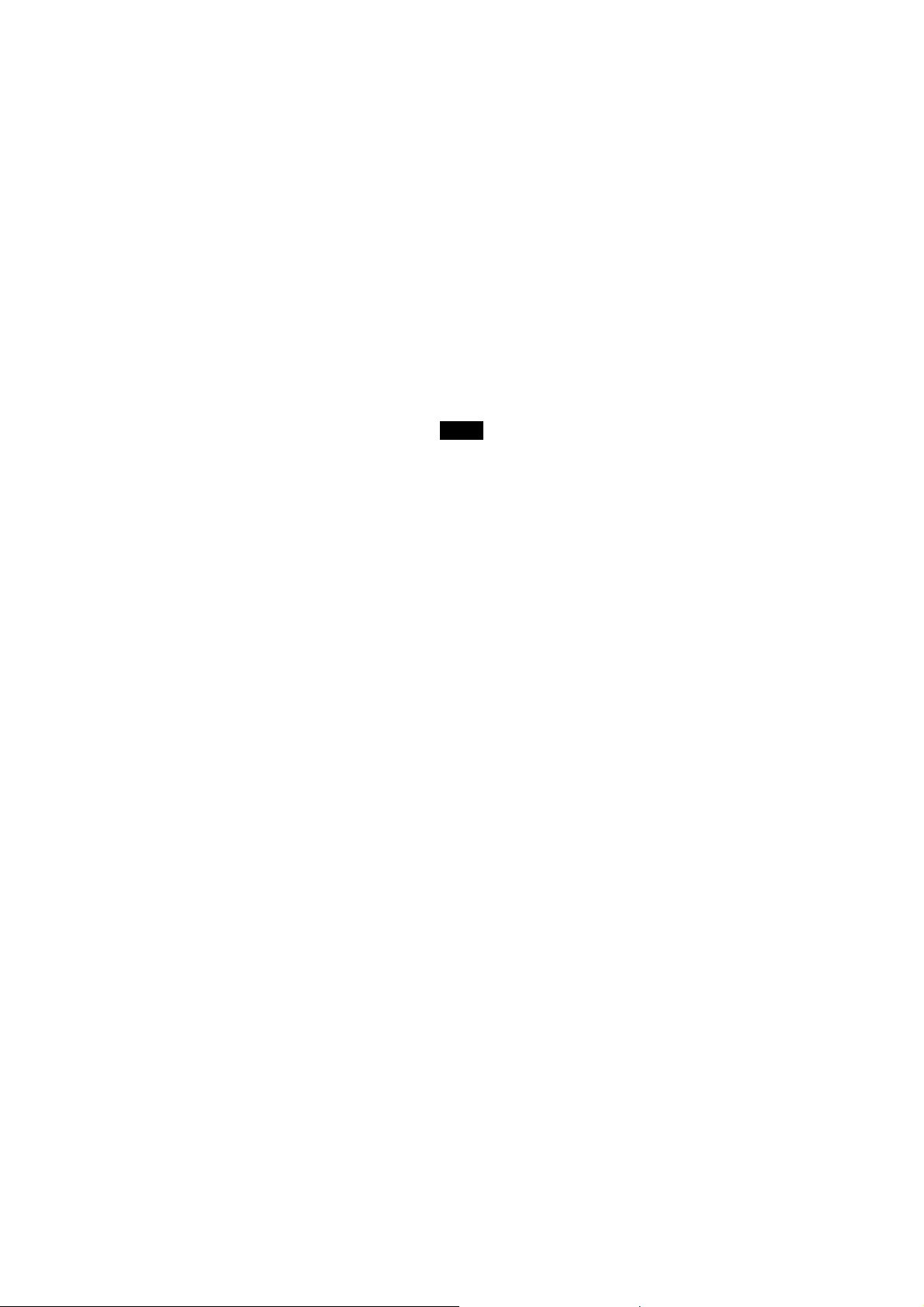
Connecting to the Computer
System requirements
Your computer system must meet the following requirements:
y Pentium 200MHz or above
y Microsoft Windows 98SE/2000/ME/XP/Vista/7
y 120MB of available hard disk space
y USB port supported
y CD-ROM drive
Installing the driver for windows 98 SE
If your computer is running Windows ME/2000/XP/Vista, no driver is required to install.
If your computer is running Windows 98 SE, you must install the driver provided on the CD before connecting the player to
your computer.
1. Insert the CD into the CD-ROM drive.
2. Execute the “USB Disk Win98 Driver Version xxx.exe” file in the CD.
3. Follow the instructions from the pop-up windows to complete the installation.
4. Restart the computer.
Note: Make sure the player is not connected to the computer while installing the driver.
6
Page 11

Connecting player to computer
Files can be transferred directly into the player by using the USB data cable.
1. Make sure that your computer has been started before you start.
2. Connect the mini plug of the USB cable to the mini USB port on the player, and push the other end into a free USB port
on your computer.
3. When the MP3 player is connected to your computer, a “Removable Disk” will be created in “My computer”.
Copy Files from computer
1. Open the Windows Explorer or My computer. “Removable Disk” is displayed.
2. Drag and drop the files on your computer to the “Removable Disk”.
Note:
y Please do not disconnect the USB cable during file transferring. It may cause malfunction of the player and the files.
Disconnecting from the computer
After finishing transferring, please disconnect the player from the computer as the following:
1 Left click the”
2 Click the pop-up mini-window with message of “Stop the USB Mass Storage Device –Driver (X)”.
3 When you are prompted to remove the device, you can unplug the player safely.
” icon at the taskbar.
7
Page 12
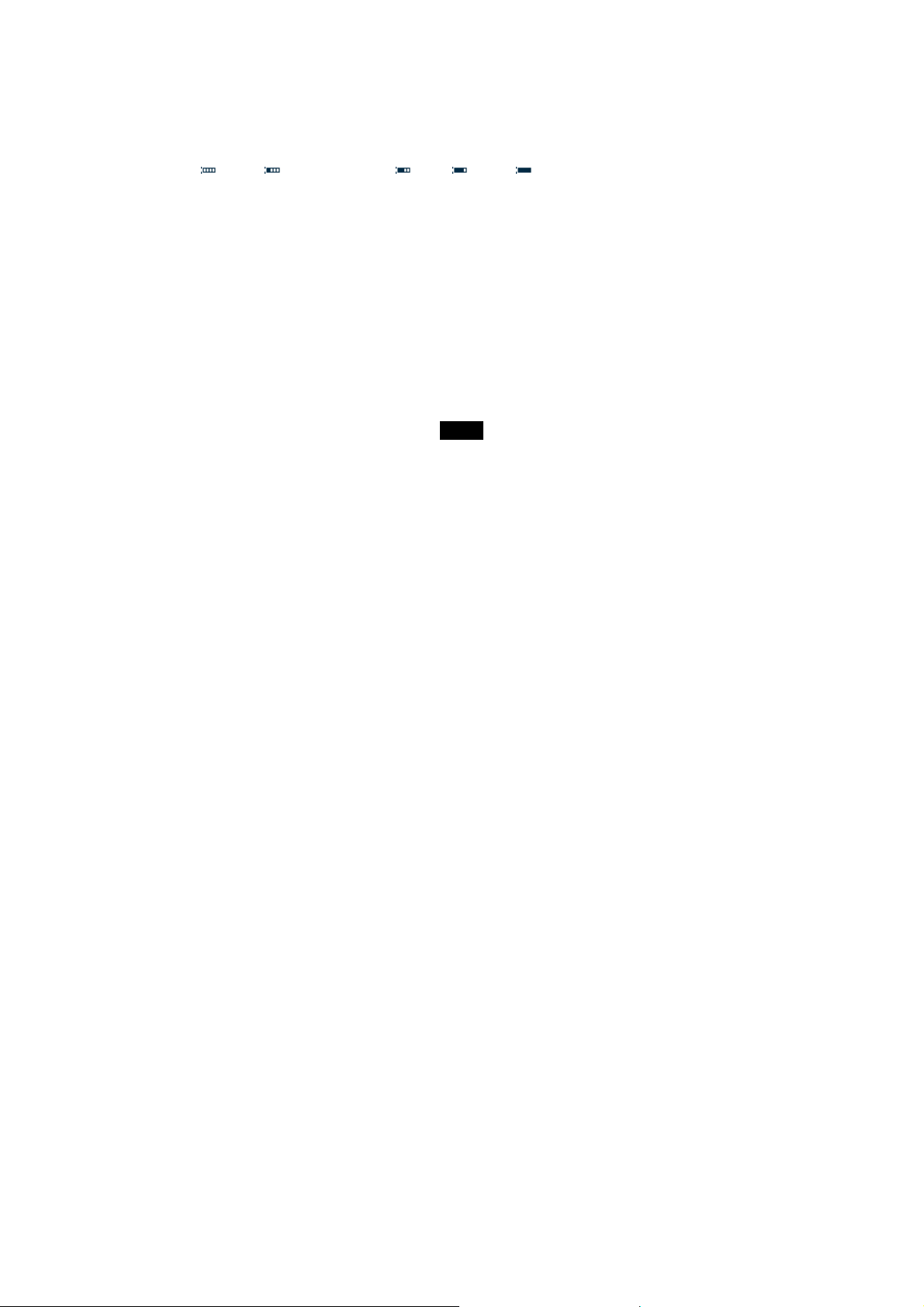
Charging the battery
y The battery of the player is charging automatically when the player is connected to the computer. Make sure the
computer has been started.
y The battery of the player is 80-percent charged in about two hours and fully charged in about four hours. If you charge
the player while downloading files to the player, it might take longer.
y Read the battery level indication of your player:
Full Three-quarters full Half full Low Empty
Important:
℃
y Recommended temperature for battery charging is 0
y Fully charge it before you use the player for the first time or when you haven’t used it for a long time.
y Charge the player right now when the “Low battery” message is displayed.
y Do not over charge or discharge the player. Over charging or discharging will shorten the battery life.
y The battery could be over discharged if the player is not used for a long time (over three months). To avoid over
discharge, fully charge the player every three months and always keep the voltage of the battery above 50%.
y If the player is not used for a long time, keep it under the temperature of 23
maintain the performance of the battery
.
to 35 ℃.
±5℃
and the moisture of 65±20% RH to
8
Page 13

Basic operation
Turn on/off the Player
Make sure the battery is sufficient and the headphone is connected correctly.
y To turn on the player, press and hold the [
y To turn off the player, press and hold the [
Note:
y If it is the first time for you to turn on the player or turn on the player after default settings or resetting, you have to
select a display language by pressing[®] or[
y While the player is connected to the computer, you can also press and hold the [
Adjusting the volume
y To increase the volume, press the[®]button while music playing.
y To decrease the volume, press the[
Resetting the Player
If a malfunction of the player occurs, take a metal pin, e.g. the end of a paper clip, and press it into the RESET hole to re-initialize
the system of your player.
] button.
] button.
] buttons and then press [ ]button to confirm.
] button to turn on the player.
]button while music playing.
9
Page 14

Unlock All Buttons
All buttons of the player will be locked after you do not use it in a certain time (you can set the time in setup menu). This
prevents you from accidental pressing the buttons while using the MP3 player on the move. Press and hold the
[ ]buttons to unlock all buttons.
Entering the main menu
1. In standby or playing mode, press and hold the
1. Press the[®]or[
2. Then press the
Main menu items Description Main menu items Description
MUSIC Play music tracks. E-BOOK Reading E-books.
VIDEO Play video files. VOICE Voice recording and playing.
FILE BROWSE Browse all files in the player and
delete a file or not.
PHOTO View photos.
]button to select: Music, Video, Photo, E-Book, Voice, File Browse, Setup.
[ ] button to enter the desired setting.
SETUP Customize the settings of your player.
[ ] button to enter the main menu.
10
Page 15

Listening to Music
Playing music
Make sure that the battery is enough and the headphone is connected correctly.
1. Press
[ ] buttom to
enter the main menu.
2. Select “MUSIC” with
[®]/[
], then [ ]
While music playing, you can:
y Pause/Resume Playing: Press
y Skipping Tracks: Press [
y Searching: Press and hold [
a track.
y Adjust Volume: Press[®]or[
y Music function menu: Press [
[ ] button to pause playing. To resume playing, press[ ]button again.
] or [] button to skip to previous/next track.
] button to fast rewind within a track. Press and hold [] button to fast forward within
]button to increase/decrease the volume.
] button to enter music function menu, and press it again to exit.
11
Page 16
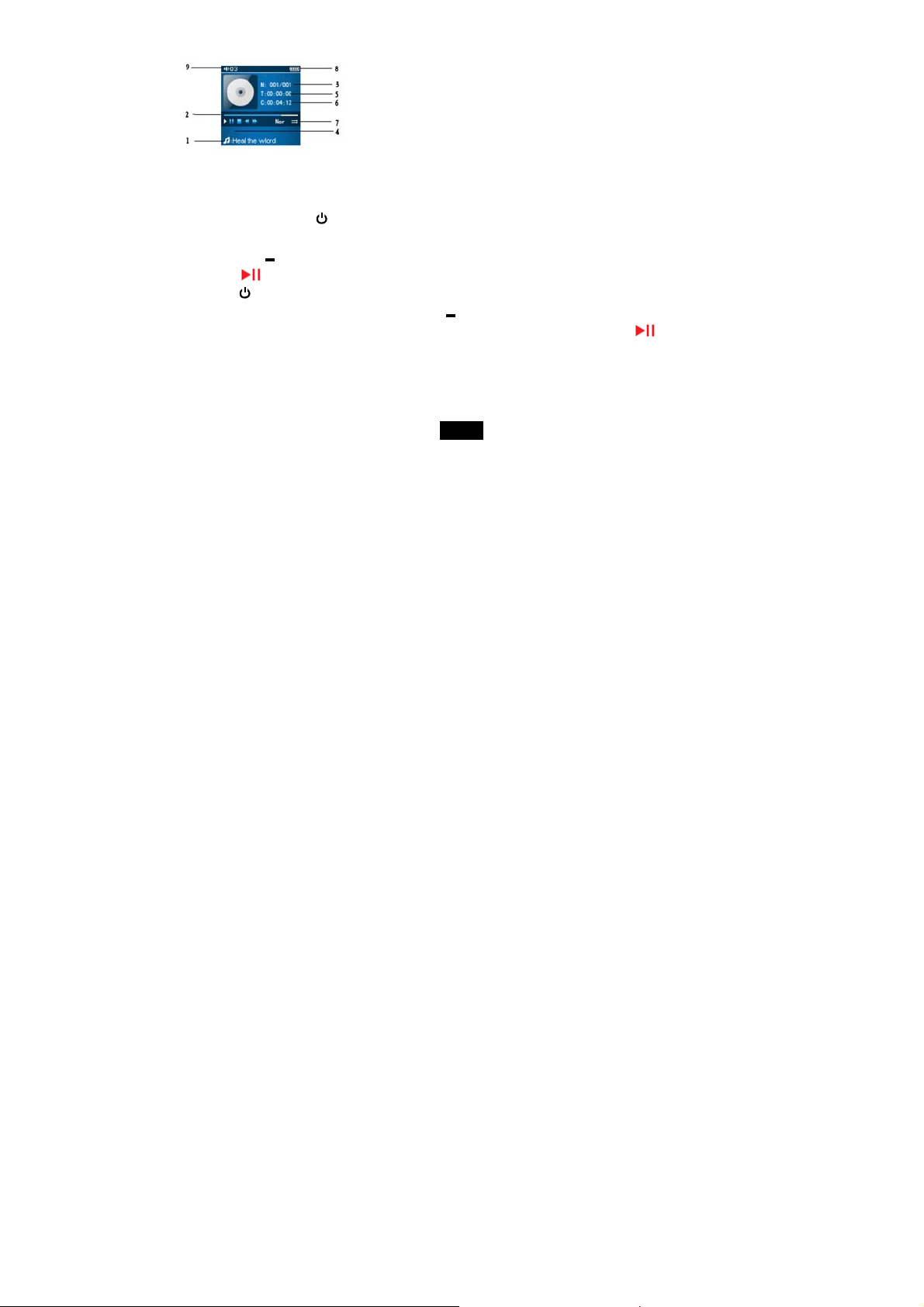
Display
1. Mode/File name/ID3 tag
2. Progress bar
3. Track No./Total Tracks
4. Lyrics
5. Time Elapsed
6. Total time
7. Music repeat mode
8. Battery status
9. Volume level
Using Music Function Menu
While music playing, press the [ ] button, the music function menu appears for you to set the musi c repea t mod e, equ alizer,
3D,play rate, file browse and classification.
1. Press[®]or[
2. Press
3. Press[
y Repeat Mode: set the music repeat mode. Use[®]or[
Shuffle All,Folder Normal, Folder All Repeat and Folder Shuffle All. And then press
press [
] button to back to previous screen.
a) No Repeat: Play all songs in order once.
b) Repeat One: Repeat the current or selected song.
]button to select among Repeat Mode, Equalizer, 3D, Play rate, File Browse and Classification
[ ] button to enter.
] button to exit and return to music playing mode.
]button to select among: No repeat, Repeat One, Repeat All,
[ ]butt on to confirm, or
12
Page 17
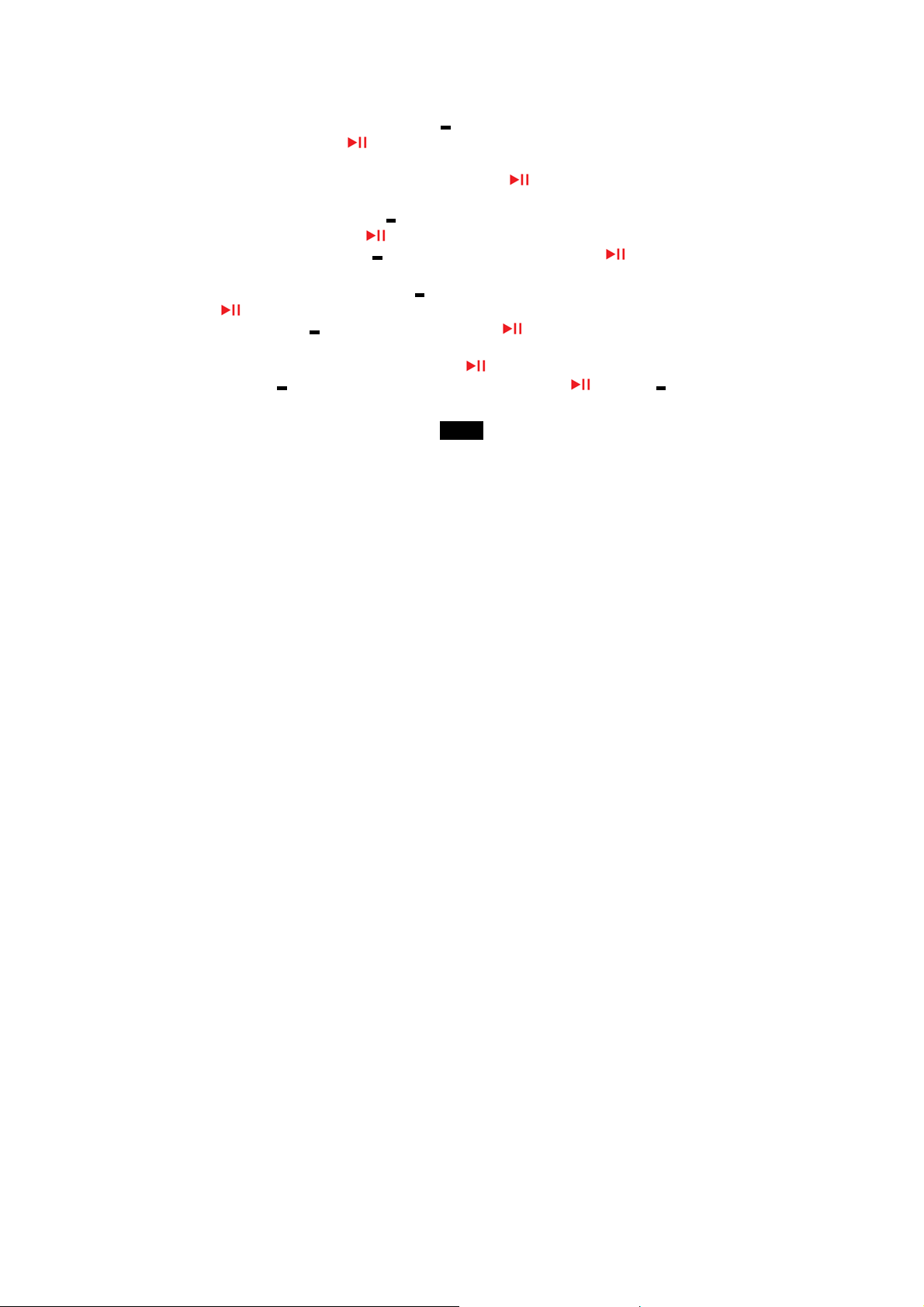
c) Repeat All: Repeat all songs.
d) Shuffle All:Play all songs in the Player at random.
e) Folder Normal: Play all songs in the current folder in order once.
f) Folder All Repeat: Repeat all songs in the current folder.
g) Folder Shuffle All: Play all songs in the current folder at random.
y Equalizer: set the music playing equalizer . Use[®]or[
and Custom EQ. And then press
To customize EQ:
y 3D: to open 3D effect or not. Use[®]or[
[
] button to back to previous screen.
y Play rate: set the music-playing rate. Use[®]or[
press
[ ] button to confirm, or press [] button to back to previous screen.
y File Browse: Press[®]or[
y Classification: classify songs by their genre, artist, album and title. If it is the first time for you to classify your songs,
choose “Classification” and select “Yes”, and then press
finished, use[®]or[
]to select among genre, artist, album or title, then press [ ], press[®]or[ ]to choose a song,
[ ] button to confirm, or press [] button to back to previous screen.
a) Select “Custom EQ”, and then press
b) Press [
c) Press[®]or[
d) Press
] or [] button to navigate among value bars.
]button to adjust the value.
[ ] button to confirm and exit.
]button to select “Off” or “On”, and then press [ ] button to confirm, or pre ss
]button to select File Browse,press [ ] to play it.
]button to select among: Normal, Pop, Rock, Classic, Jazz, Bass,
[ ] button.
]button to select among: 1.00X, 1.14X, 1.33X, 0.67X, 0.80X. And th en
[ ] to refresh your classification. When the classification is
13
Page 18

and then press
Note: The play rate function is not available for WMA music format.
[ ] to play it.
Lyric Displaying
This player supports lyrics display while music playing. Only the lyrics in LRC format can be displayed.
To add lyrics to the music, take “love music. Mp3” for example:
1. Download the corresponding lyrics with extension “.lrc” from the Internet.
2. Rename the lyrics file as “love music.lrc”. Make sure the lyrics filename is the same as the music file name.
3. Copy both files into the same folder on the player.
4. The lyrics will be displayed on the screen while the music is playing.
14
Page 19

Watching a Video
Playing a video
While video playing, you can:
y Pause/Resume Playing: Press
y Skipping videos: Press [
y Searching: Press and hold [
within a video.
y Adjust Volume: Press[®]or[
y Exit: Press and hold
y Power Off: Press and hold the [
[ ]button to return to video list menu.
1. Press and hold
2. Use[®]or[
on the screen.
3. Use[®]or[
folder or play the selected video.
4. Press [
[ ] to access the main menu.
]to select VIDEO and press[ ]. The video list appears
]to select a folder or a video and press[ ] to open the
] to return to previous screen.
[ ] button to pause playing. To resume playing, press[ ]button again.
] or [] button to skip to previous/next video.
] button to fast rewind within a video; Press and hold [] button to fast forward
]button to increase/decrease the volume.
] button to turn off the player.
15
Page 20

Viewing Photos
Viewing a Photo
1. Press and hold
2. Use[®]or[
3. Use[®]or[
photo.
4. Press [
While viewing photos, you can:
y Use[®]or[
y To select previous or next photo, press[®]or[
y To return to photo list, press [] or [
y Power Off: Press and hold the [
]to select a folder or photo and press [ ]to open the folder or view photos.
[ ]to access the main menu.
]to select PHOTO and press [ ]. The photo list appears on the screen.
]to select a folder or photo and press [ ]to open the folder or view the selected
] to return to previous screen.
] button to turn off the player.
].
]
16
Page 21

E-book Reading
This player only supports E-Book in TXT format. Other formats must be saved as TXT format before transfer.
1. Press and hold
2. Use[®]or[
3. Use[®]or[
file.
4. Press [
While reading an E-Book, you can:
y Auto paging: Press
y Fast browse:Press and hold[®]or[
y To move to the previous or next page:press [] or [].
y To return to E-book list:Press and hold the
y Power Off: Press and hold the [
[ ]button to start auto paging for every 4 seconds.
[ ]to access the main menu.
]to select E-BOOK and press[ ]. The E-Book list appears on the screen.
]to select a folder or file and press[ ]to open the folder or view the selected
] to return to previous screen.
]button to fast browse.
[ ]
] button to turn off the player.
17
Page 22

Save and Load a bookmark
This function helps you to save the page you have read and recall it to continue reading next time.
While reading an E-Book, press and hold [
y Save a Bookmark:
1. Press[®]or[
2. Press
3. Use[®]or[
4. Press [
y Load a Bookmark:
1. Press
2. Use[®]or[
3. Press
4. Press [
y Delete a Bookmark:
1. Press
2. Use[®]or[
3. Press
4. Use[®]or[
5. Press[
Note: While in E-Book list mode, you also can press[
]button to select “New Bookmark”, and the press[ ]. “Save Bookmark” appears on the screen.
[ ]button to confirm. There pops up a window for you to select “Yes” or “No”.
]button to select “Yes” (Save bookmark) or “No” (back to previous screen).
] button to exit.
[ ]button in “Bookmark List” interface.
]button to select “Load Bookmark”.
[ ]button to confirm. Then you can skip to the page you have been saved.
] button to exit.
[ ]button in “Bookmark List” interface.
]button to select “Delete Bookmark”.
[ ]button to confirm. There pops up a window for you to select “Yes” or “No”.
]button to select “Yes” (Delete bookmark) or “No” (back to previous screen).
] button to exit.
]button to enter “Bookmark List”.
] button to enter “Bookmark List”. However, you can only load or
18
Page 23

delete a bookmark here.
Voice Recording and Playing
Recording a Voice
1. Access Main menu by
holding
[ ]
2. Select “VOICE” with[®]/[
then
[ ]
]
While recording a voice, you can:
y To pause the playback, press
y To skip to previous or next track, press the [] or [] button.
y To search backward or forward within a track, press and hold the [] or [] button.
y Press the [
[ ]button again. To resume the playback, press the[ ]button.
] button to enter the voice Sub-menu and select “Record”, To stop the recording, press the [ ]button。
19
Page 24

y Press [
y Save the Recording: Press [
Note:
y The recorded voice files are saved in the VOICE folder of the MP3 player as WAV files (format: MIC00001.WAV,
y Voice recording is automatically stopped when the memory of the player is full or the battery power is no longer
] button to save the recording and return to voice recording interface.
] button to save the recording and return to voice recording interface.
MIC00002.WAV).
sufficient. Date for recording is automatically saved.
Setup the recording quality
Before starting the recording, you can set the recording quality.
1. Press and hold
2. Use[®]or[
3. Use[®] or[
Item Occupy memory Qulity
Long Time Occupy least memory Normal recorded quality
Normal Quality Occupy less memory Better recorded quality
High Quality Occupy much memory Best recorded quality
4. Use[®]or[ ]to select Long Time, Normal Quality or High Quality.
5. Press
[ ]to access the main menu.
]to select SETUP mode and press[ ]. The SETUP menu appears.
]to select Record Setting and press[ ]. The record options appear.
[ ]to confirm.
Using voice function menu
While in standby mode of voice mode, press [ ] button to enter voice function menu.
20
Page 25

1. Press[®]or[
2. Press
3. Press [
y Record: start recording. Use[®]or[
y File Browse: select a voice and play it. Use[®]or[
Note: Repeat Mode,Equalizer,3D and Play rate function in the Voice mode are same to the functions in the Music mode.
]button to select among Repeat Mode, Equalizer, 3D, Play rate, File Browse, Record
[ ]button to enter.
] button to exit.
]button to select “Record”, and then press[ ] button to start recording.
]button to select a voice, and then press[ ]button to play it.
21
Page 26

Managing Files
Browsing all files and deleting a file
1. Press and hold
2. Use[®]or[
appears on the screen.
3. Press[®]or[
To open a folder, select the folder and press
4. Use[®]or[
pop up a DELETE option menu.
5. Press[®]or[
confirm.
6. Press [
exit.
22
[ ]to access the main menu.
]to select FILE BROWSE and press [ ]. The file list
]to navigate between files or folders.
]to highlight a file, and then press [ ] button, there will
]to select “Yes” or “No”, and then press[ ]to
] to return to previous screen or press and hold[ ]to
[ ].
Page 27

Changing Player Setups
The system setups let you customize and configure your MP3 player.
1. In standby or playing mode, press and hold
menu.
2. Use[®]or[
appears on the screen.
3. Use[®]or[
4. Then press the
5. Use the[®]or[
6. Press the
not confirm.
]to select SETUP and press[ ].The setup menu
]button to select a setup item.
[ ]butto n to c onfi rm. Or press t he [ ] button to exit and
23
[ ]to access the main
[ ]button to enter the submenu.
]button to select a value.
Page 28
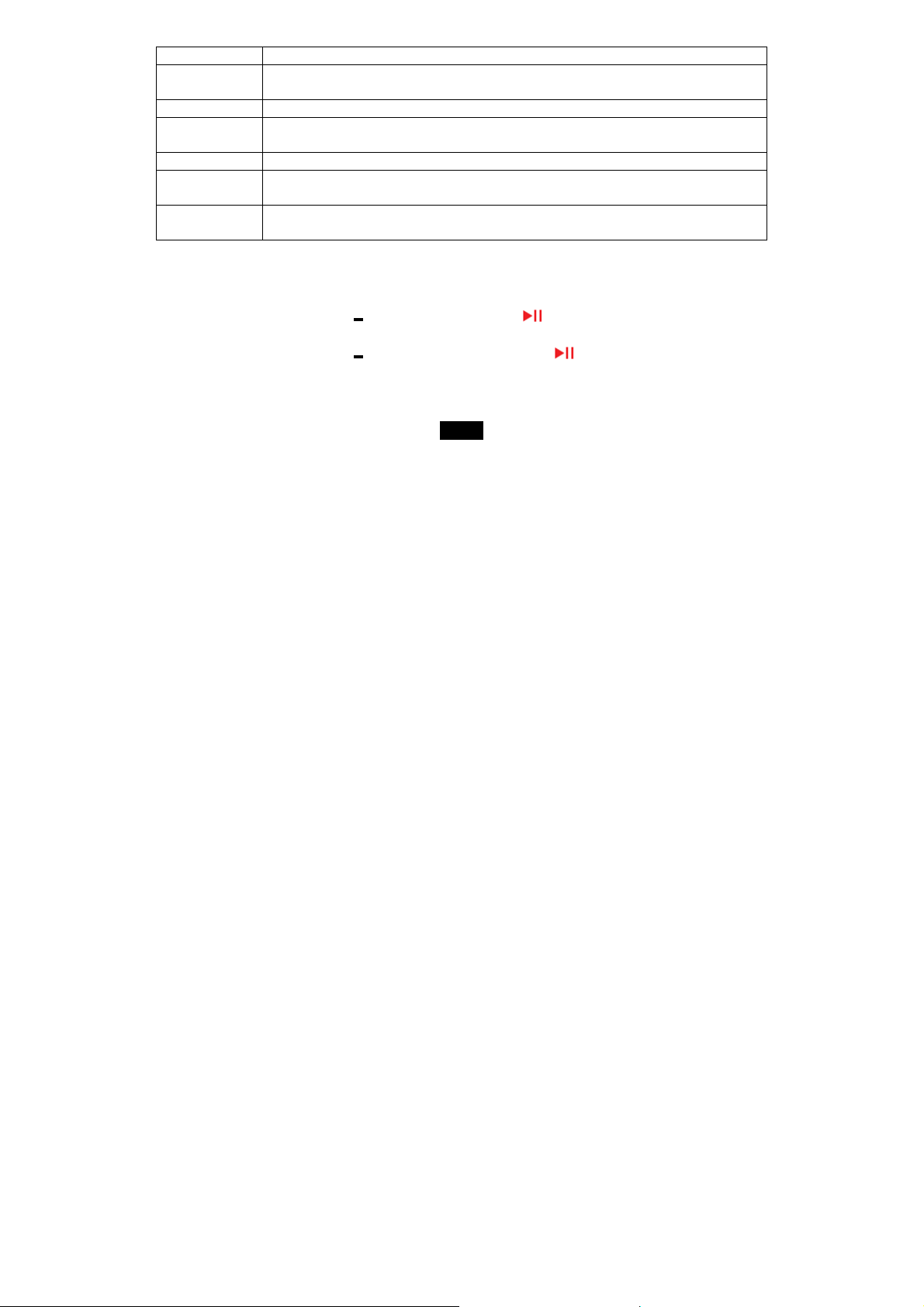
Setup items
Setup Items Description
Power Set how long it will power off automatically after it is not used for a certain time.
The available options include: 15 Minutes,30 Minutes,60 Minutes,90 Minutes,120 Minutes, Close
Language Set up the display language.
Display Setting Set the brightness and backlight time.
The available options of backlight time include:15 Seconds, 30 Seconds,1 Minute and Close
Record Setting Set the recording quality
Sys Tools Delete a file on the player; format the player; reset the player; get to know the system information;
refresh playlist and sort files.
Hold Time Set how long the keys will be locked if no button is pressed.
The available options include: 10 Seconds,30 Seconds,1 Minute,3 Minutes,5 Minutes, Off
Power setup
y Auto off: To set how long it will power off automatically after it does not used for a certain time.
Press[®]or[
y Always on
Press[®]or[
Yes: The player will be always on while playing. However, it will power off automatically in
]to select a time, and then press[ ]to confirm
]to select “Yes” or “No”, and then press[ ]to confirm
24
Page 29

standby mode if no button is pressed after the set time.
No: The player will power off automatically if no button is pressed after the set time.
Adjust the brightness
1. Press[®]or[
2. Use[®]or[
3. Press[®]or[
]to select “Display setting” in SETUP menu, and then press[ ]to confirm.
]to select “Brightness”, and then press[ ]to enter.
]to adjust the backlight, and then press[ ]to confirm or press [] to exit.
System tools
y Delete: To delete a file in the player.
y Format: To format the player quickly or completely. After formatting, all the data on the player will be erased.
y Reset: To restore all settings of the player to factory default settings.
y System info: To check the free memory and firmware version of the player.
y Refresh: To refresh all the playlist of the player.
y File Sort: To sort all files on the player.
Note: Back up important files in the player before formatting. The erased files cannot be restored.
25
Page 30

Converting Video to MTV Format
This player supports the playback of videos in MTV format. Other formats (AVI, WMV, MEPG1, Quick Time, MPEG2,
RealMedia, MPEG4, 3GP) must be converted to MTV format. The “MTV Video Converter” is supplied on the CD to enable
you to convert the other formats to MTV format.
1. Insert the provided CD to the CD-ROM driver of your computer.
2. Double-click the file “VideoConvert.exe” in the folder “MTV Video Converter” of the CD. The Video Converter window
appears.
26
Page 31

Video Converter Open dialog box
3. Click Input Video, and then select the input source from the Open dialog box.
Note: To input MP4 files, select All Files (*.*) in the File of type box so that the MP4 files can be found in the Open
dialog box.
4. Click Output Video to select an output directory.
5. Click Advanced Settings. Select 128x128 in the Output Frame
Size box and select MTV in the Output Format box.
6. Click Start Conversion.
For detailed operations, click Help.
Note:
y To make your video playable on the player, you must select 128x128 or less in the Output Frame Size box
(Advanced Setting). Otherwise, the message “Devi ce Not Support” will appear on the screen whe n you play the video
file.
y You have to install relevant codec package before
running “Video Converter.exe”. If not, the system will
prompt “Load Video Failed!” when you attempt to convert
the video files. Click “OK” and follow the prompt to
download and install codec from the web sites.
27
Page 32

Troubleshooting
If you have problems in operating your player, please check the points below before sending it to service center.
Cannot power on
y The battery may be exhausted. Please recharge the battery.
Files cannot be downloaded
y Check if the driver is installed correctly in the computer.
y Check the connection between the player and PC.
No sound from the headphone
y Please ensure the volume is not 0, and the connection of headphone is no problem.
y Check if the format of music file is supported by the player.
Recording cannot be done
y Check if there is enough memory and battery capacity.
The words of LCD display abnormality
y Please ensure you select the correct language.
The buttons do not work
y The key may be locked. Press and hold
y Press the reset hole with metal pin to re-initialize the system of the player.
[ ]to deactivate the lock function.
28
Page 33
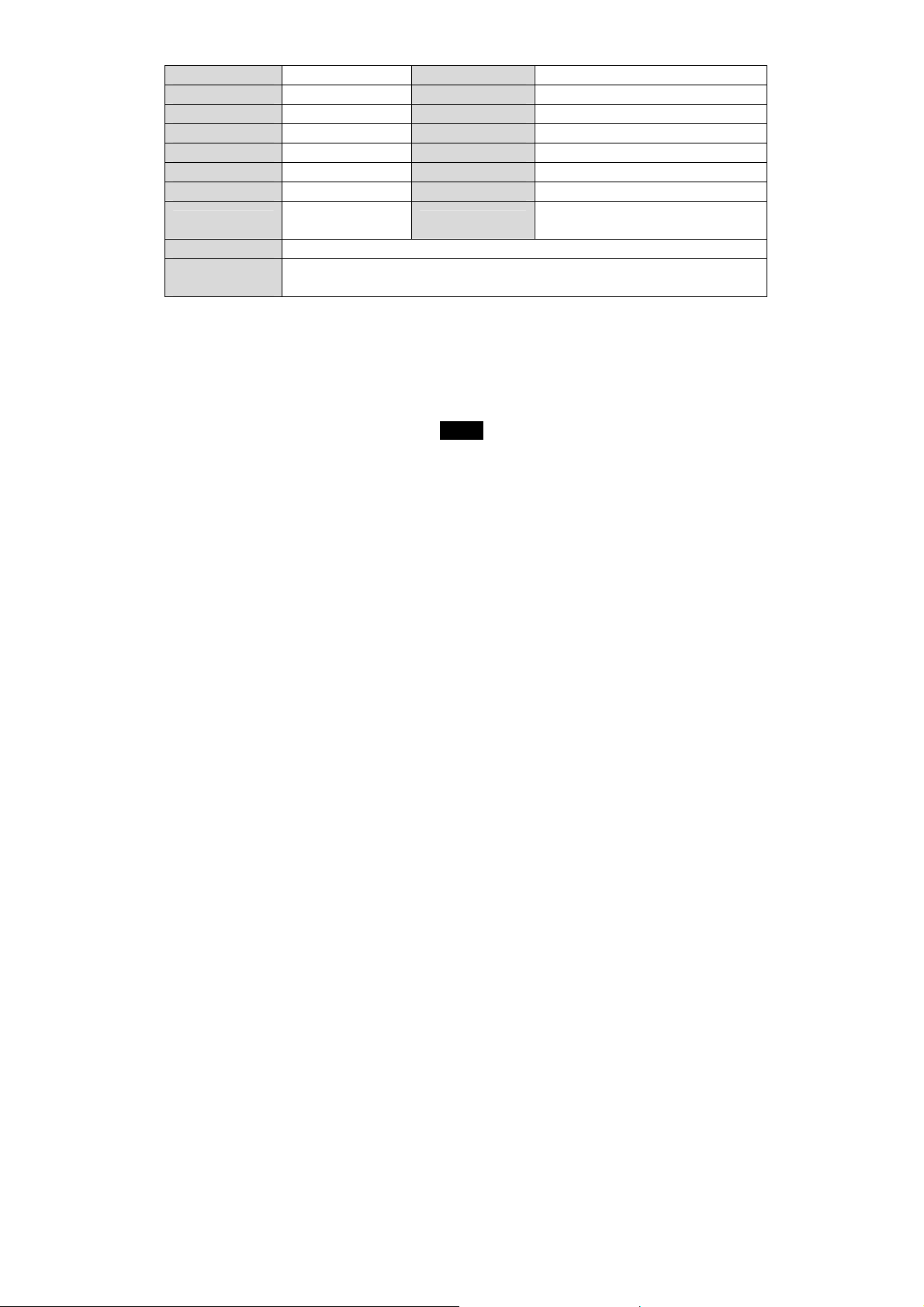
Specifications
Audio Format MP3/WMA/WAV Size
Photo Format JPEG/BMP weight
Video Format MTV Frequency response 20Hz~20KHz
MP3 bit Rate 8Kbps ~320Kbps Dynamic current 15mA
WMA bit rate 5Kbps ~320Kbps Storage condition Humidity <90%, Normal temperature
S/N rate 80db (30K filter) Working condition Humidity <85%,-10~40℃
Dynamic range >80db(1KHz) Recorded format WAV
Distortion <0.2% EQ
Battery 170mAh, up to 9 hours playback for music and 3 hours for video
Support video format
to converter
AVI(*.avi), WMV(*.wmv, *.asf), MPEG1(*.mpg), QuickTime(*.mov, *.qt), MPEG2(*.vob),
Real Media(*.rm, *.rmvb,…), MPEG4, 3GP(*.3gp)
29
Normal/Pop/Rock/Classic/Jazz/Bass/Custo
m EQ
