Page 1
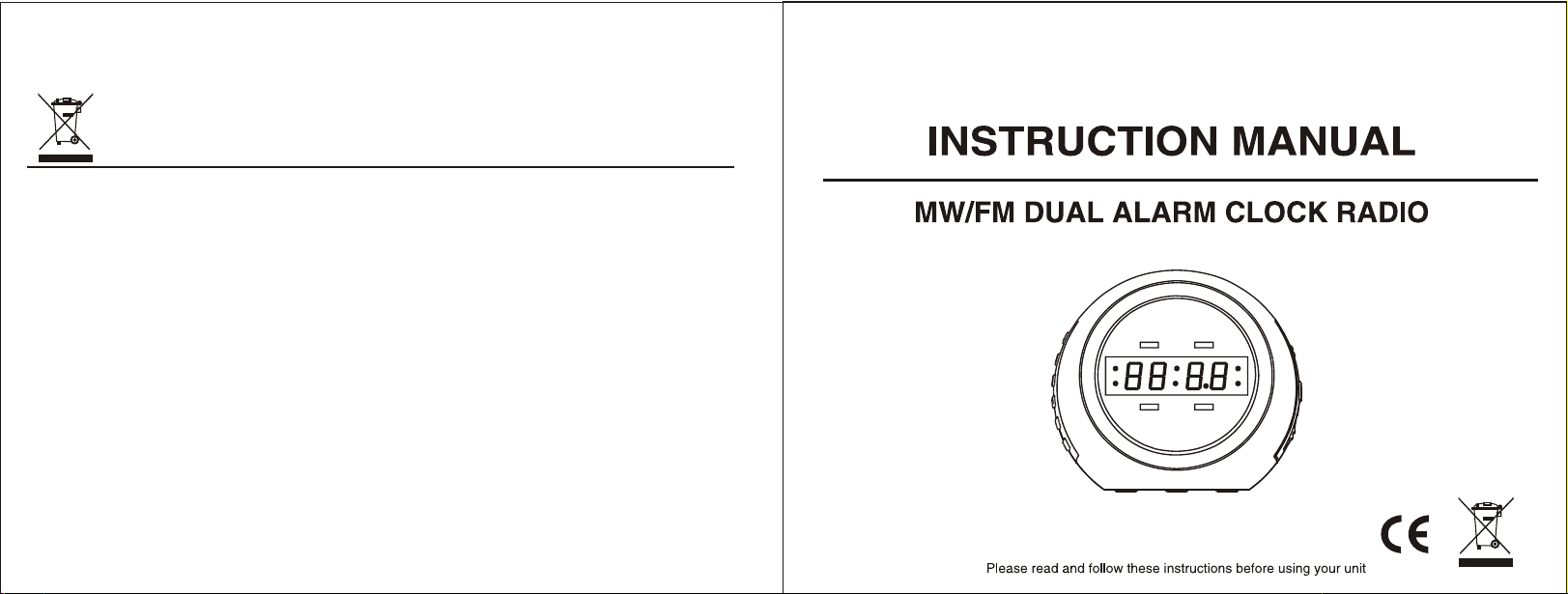
Correct Disposal of This Product
(Waste Electrical & Electronic Equpment)
This marking shown on the product or its literature,indicates that it should not be disposed with
other household wastes at the end of its working life. To prevent possible harm to the environment
or human health from uncontrolled waste disposal, please separate this from other types of
wastes and recycle it responsibly to promote the sustainable reuse of material resources.
Household Users should contact either the retailer where they purchased this product, or their
local government office, for details of where and how they can take this item for environmentally
safe recycling.
Business users should contact their supplier and check the terms and conditions of the purchase
contract.
This product should not be mixed with other commercial wastes for disposal.
Page 2
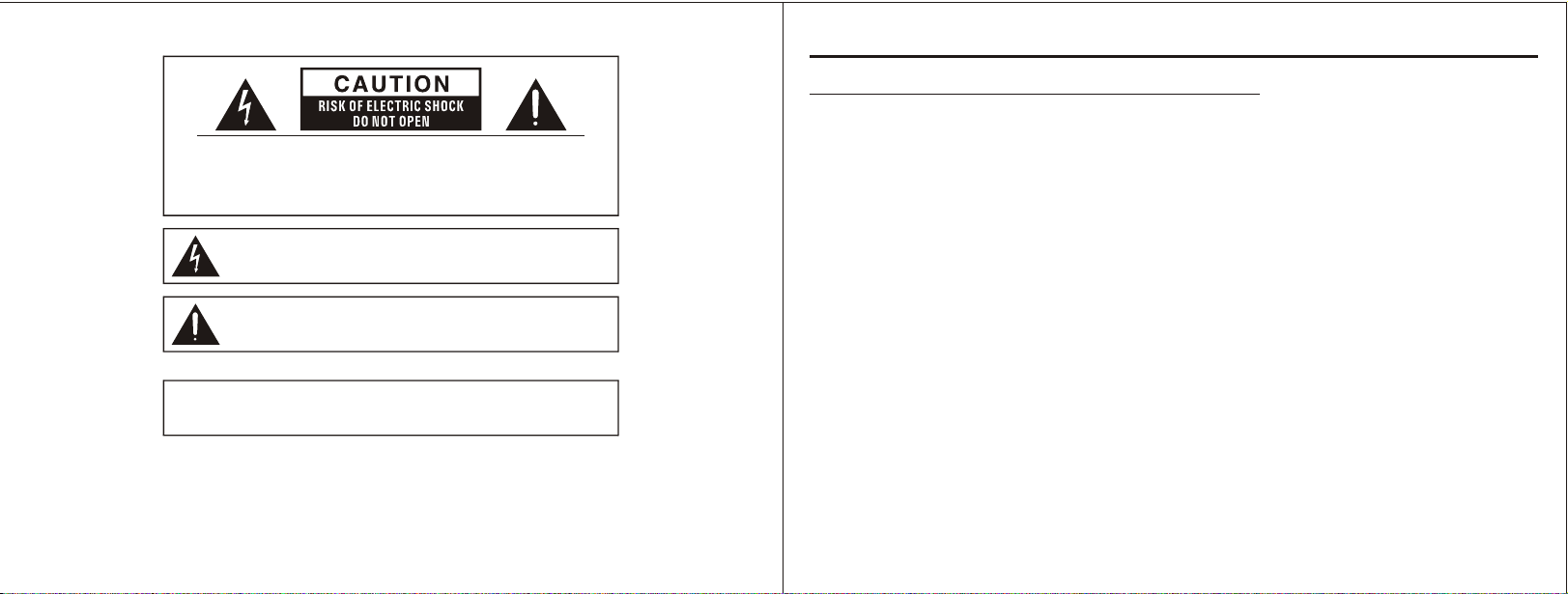
CAUTION: TO REDUCE THE RISK OF ELECTRIC SHOCK, DO NOT REMOVE
COVER(OR BACK). NO USER-SERVICEABLE PARTS INSIDE. REFER SERVICING
TO QUALIFIED SERVICE PERSONNEL.
WARNING: TO REDUCE THE RISK OF FIRE OR ELECTRIC SHOCK, DO NOT
EXPOSE THIS APPLIANCE TO RAIN OR MOISTURE.
The lightning flash with arrowhead symbol, within an equilateral triangle is intented to alert
the user to the presence of uninsulated `dangerous voltage` within the product's enclosure
that may be of sufficient magnitude to constitute a risk of electric shock to persons.
The exclamation point within an equilateral triangle is intended to alert the user to the
presence of important operating and maintenance (servicing) instructions in the literature
accompanying the appliance.
The symbols above are located at the bottom of the cabinet.
CAUTION: TO PREVENT FIRE OR SHOCK HAZARD, DO NOT USE THIS PLUG
WITH AN EXTENSION CORD, RECEPTACLE OR OTHER OUTLET UNLESS THE
BLADES CAN BE FULLY INSERTED TO PREVENT BLADE EXPOSURE.
Note: The manufacturer is not responsible for any radio or TV interference cause by
unauthorized modifications to this equipment. Such modification could void the
user`s authority to operate the equipment.
A Consumer Guide to Product Safety
IMPORTANT SAFETY INSTRUCTIONS
1.) Read these instructions.
2.) Keep these instructions.
3.) Heed all warnings.
4.) Follow all instructions.
5.) Do not use this apparatus near water.
6.) Clean only with dry cloth.
7.) Do not block any ventilation openings. Install in accordance with the manufacturer's instructions.
8.) Do not install near any heat sources such as radiators, heat registers, stoves, or other apparatus
(including amplifiers) that produce heat.
9.) Protect the power cord from being walked on or pinched particularly at plugs, convenience receptacles,
and the point where they exit from the apparatus.
10.) Only use attachments / accessories specified by the manufacturer.
11.) Unplug this apparatus during lightning storms or when unused for long periods of time.
12.) Refer all servicing to qualified service personnel. Servicing is required when the apparatus has been
damaged in any way, such as power-supply cord or plug is damaged, liquid has been spilled or
objects have fallen into the apparatus, the apparatus has been exposed to rain or moisture, does not
operate normally, or has been dropped.
13) Do not overload wall outlet. Use only power source as indicated.
14.) Use replacement parts as specified by the manufacturer.
15.) The product may be mounted to a wall only if recommended by the manufacturer.
1
2
Page 3

A Consumer Guide to Product Safety
16.) Upon completion of any service or repairs to this product, ask the service technician to perform safety
checks.
17.) Power Sources This product should be operated only from the type of power source indicated on the
marking label. If you are not sure of the type of power supply to your home, consult your product
dealer or local power company. For products intended to operate from battery power, or other sources,
refer to the operation instruction.
18.) Object and Liquid Entry Never push object of any kind into this product through openings as they may
touch dangerous voltage points or short-out parts that could result in a fire or electric shock. Never spill
liquid of any kind on the product.
19.) Servicing Do not attempt to service this product yourself as opening or removing covers may expose
you to dangerous voltage or other hazards. Refer all servicing to qualified service personnel.
Note:
This unit will become warm when used for a long period of time. This is normal and does not indicate a
problem with the unit.
Maintenance
Avoid installing this unit in places exposed to direct sunlight or close to heat radiating appliances such as
electric heaters, on top of other stereo equipment that radiates heat, places lacking ventilation or dusty
areas, places subject or constant vibration and/or humid or moist areas.
Do not attempt to clean this unit with chemical solvents as this might damage the finish. Use a clean dry
cloth.
Before turning on the power, make certain that the connecting cords and power cord are properly
installed.
When moving the set, be sure to first disconnect the power cord and remove cords connected to other
equipment.
Sleep Indicator
Weekend Indicator
Alarm 1 Indicator
Alarm 2 Indicator
Controls and Indicators
1
2
3
4
5
Power/Alarm Reset Button
6
Clock Adjust Button
7
Sleep Button
8
Time Set Up Button
9
Time Set Down Button
10
Alarm 1 Button
11
Alarm 2 Button
Snooze/Weekend Button
Display Button
Tuning Control
Radio Band Button
Volume Control
15
16
12
13
14
3
4
Page 4

LED Display
Time/Radio Frequency Indicator
FM Dot Indicator
Standby Indicator
PM Indicator
MINUTE IndicatorHOUR Indicator
MW Band Indicator
FM Band Indicator
Battery Backup Installation
Memory Backup
To insert 1.5V x 2, R03S/ AAA or equivalent batteries in the battery compartment at the bottom of the unit.
It is used to backup the memory of the main CPU.
Note: You should replace the battery every six months, or after any extended power outage that could drain
the battery power.
5
Setting Clock Time
1. When you first plug the unit into the AC outlet, the unit will be in standby mode.
2. Press & hold the C-ADJ Button more than 2 seconds, the `HOUR` LED indicator will flash and then
press the Time Set `Up` or Time Set `Down` button for hour adjustment.
3. Press the C-ADJ Button to confirm the Hour set. Then, the `MINUTE` LED indicator will flash and then
press the Time Set `Up` or Time Set `Down` button for minute adjustment.
4. Press the C-ADJ Button again to confirm the clock time. Then, the `WEEK DAY` LED indicator `d1` will
flash then press the Time Set `Up` or Time Set `Down` button for week day adjustment.(`d1` means
Monday and `d7` means Sunday)
5. Press the C-ADJ Button to confirm the Weekday set.
Listening to Radio
Tuner Information
This system features a normal MW/FM analog tuning system. Unlike a digital tuner. It does not automatically
lock in on the exact frequency of a station. However instead of a dial scale and a moving dial pointer we
have included a digital frequency display to help you tune more accurately. Do not be concerned If you
cannot easily tune the display to the exact frequency of your favourite stations, especially on the MW band.
Slowly rotate the TUNING control until the display approaches the frequency of the desired station and stop
when get the strongest, noise free reception-even if the display is not indicating the exact frequency of
desired station.
Radio Operation
Press the POWER / ALARM RESET button on the unit to switch the unit ON.
1. The LED Clock Display will show the Radio frequency.
2. Press the BAND button to select the MW or FM. (MW/FM LED indicator will appear on the display.)
3. Select the desired wave band range with the TUNING CONTROL knob. The display will show the exact
frequency of desired station. After 10 seconds, the display will go back to Real Time Clock.
6
Page 5

Listening to Radio Operating the Alarms
ANTENNA
FM
For FM reception there is a built-in FM antenna wire at the rear of the unit. Unravel the wire and move it
around to obtain the best reception.
MW
The MW bar antenna is inside the cabinet. To improve MW reception, you may have to move or slightly
rotate the main unit until you obtain in best reception.
Sleeping to Radio
This unit features a radio sleep timer which can be programmed to play the radio for a set amount of
time(maximum 90 minutes) before automatically turning off.
1. During `RADIO` playing, press the SLEEP button to switch on the sleep timer. The `SLEEP` LED
indicator will light on.
2. Press & hold the SLEEP Button more than 2 seconds to select the desire sleep time cyclically from 90,
80, 70 ..... to 1 minute.
90 80 70 60 50 40 30 20 10 UP to 1 MIN.
3. To cancel the SLEEP function, press the SLEEP button again, the 'SLEEP' LED indicator will light off.
ALARM setting
1. Press & hold the ALARM 1 button more than 2 seconds, the `HOUR`& `ALARM 1` LED indicators will
flash and then press the Time Set `UP` or Time Set `DOWN` Button for hour adjustment.
2. Press the ALARM 1 button to confirm the Hour set. Then, the `MINUTE` & `ALARM 1` LED indicators
will flash and then press the Time Set `UP` or Time Set `DOWN` button for minute adjustment. Press
the ALARM 1 button again to confirm the `ALARM 1` setting.
3. Press & hold the ALARM 2 button more than 2 seconds, the `HOUR` & `ALARM 2` LED indicators will
flash and then press the Time Set `UP`or Time Set `DOWN` button for hour adjustment.
4. Press the ALARM 2 button to confirm the Hour set. Then, the `MINUTE` & `ALARM2` LED indicators
will flash and then press the Time Set `UP` or Time Set `DOWN` button for minute adjustment.
5. Press the ALARM 2 button again to confirm the `ALARM 2` setting.
Setting the Sound of the ALARM 1 and ALARM 2
Press the `ALARM 1` or `ALARM 2` button to set the sound of the alarm.
1. Press the `ALARM 1` button once, the `ALARM 1` of RED LED indicator will light on, and the sound of
`ALARM 1` in `BUZZER`.
2. Press the `ALARM 1` button again, the `ALARM 1` of YELLOW LED indicator will Light on, and the
sound of `ALARM 1` in `RADIO`.
3. To cancel the `ALARM 1` , press the `ALARM 1` button again, the `ALARM 1` LED indicator will light
off .
4. Repeat the above steps 1 to 3 to set the sound of the `ALARM 2`.
87
Page 6

Operating the Alarms
IMPORTANT
Stopping & Resetting the ALARM
Press the POWER/ALARM RESET button once to stop the sound of the `ALARM 1` or `ALARM 2` and it will
automatic activate after 24 hours.
Snooze operation
The SNOOZE function will temporarily switch off the alarm for approximately 9 minutes, this is repeatable for
a duration in one hour of alarm cycle.
ALARM off
Alarm active - press the POWER/ALARM RESET or SNOOZE button to stop the sound first. Then, press the
ALARM 1 or ALARM 2 button till the ALARM indicators light off.
Alarm non-active - press the ALARM 1 or ALARM 2 button till the ALARM indicators light off.
Weekend Sleep function
When the Alarm is under non-active mode, Press the SNOOZE/ WEEKEND BUTTON to enable /disable
weekend sleep function. If weekend sleep function is on, alarm will not function on SAT and SUNDAY even
though the alarm timer is enabled and the time is matched.
Display Mode setting
Press the DISPLAY button changing the display as shown below.
1. In the Standby mode : `ALARM 1` display >> `ALARM 2` display >> Clock display.
2. In the Radio mode : Radio frequency >> `ALARM 1` display >> `ALARM 2` display >> remain time
of SLEEP Timer >> Clock display.
9
The wires in the mains lead are coloured in accordance with the following code:-BLUE NEUTRAL
BROWN-LIVE
FUSE
BLUE
(NEUTRAL)
N
OUTER
SLEEVE
CORD GRIP
As the colours of the wires in the mains lead of this apparatus may not correspond with the coloure
d markings identifying the terminals in your plug, proceed as followings:The wire which is coloured blue must be connected to the terminal which is marked with the letter
N or coloured black.
The wire which is coloured brown must be connected to the terminal which is marked with the letter
L or coloured red.
No connection is to be made to the earth terminal of the plug.
If a 13 AMP (BS 1363) Plug is used a 3 AMP Fuse must be fitted, or if any other type of Plug is used
a 3 OR 5 AMP Fuse must be fitted, either in the Plug or Adaptor, or on the Distribution Board.
BROWN
(LIVE)
L
If your product is fitted with a moulded plug which
requires replacement please cut off the plug and
dispose of safety.
The replacement plug should then be rewired as
shown in diagram.
