Page 1
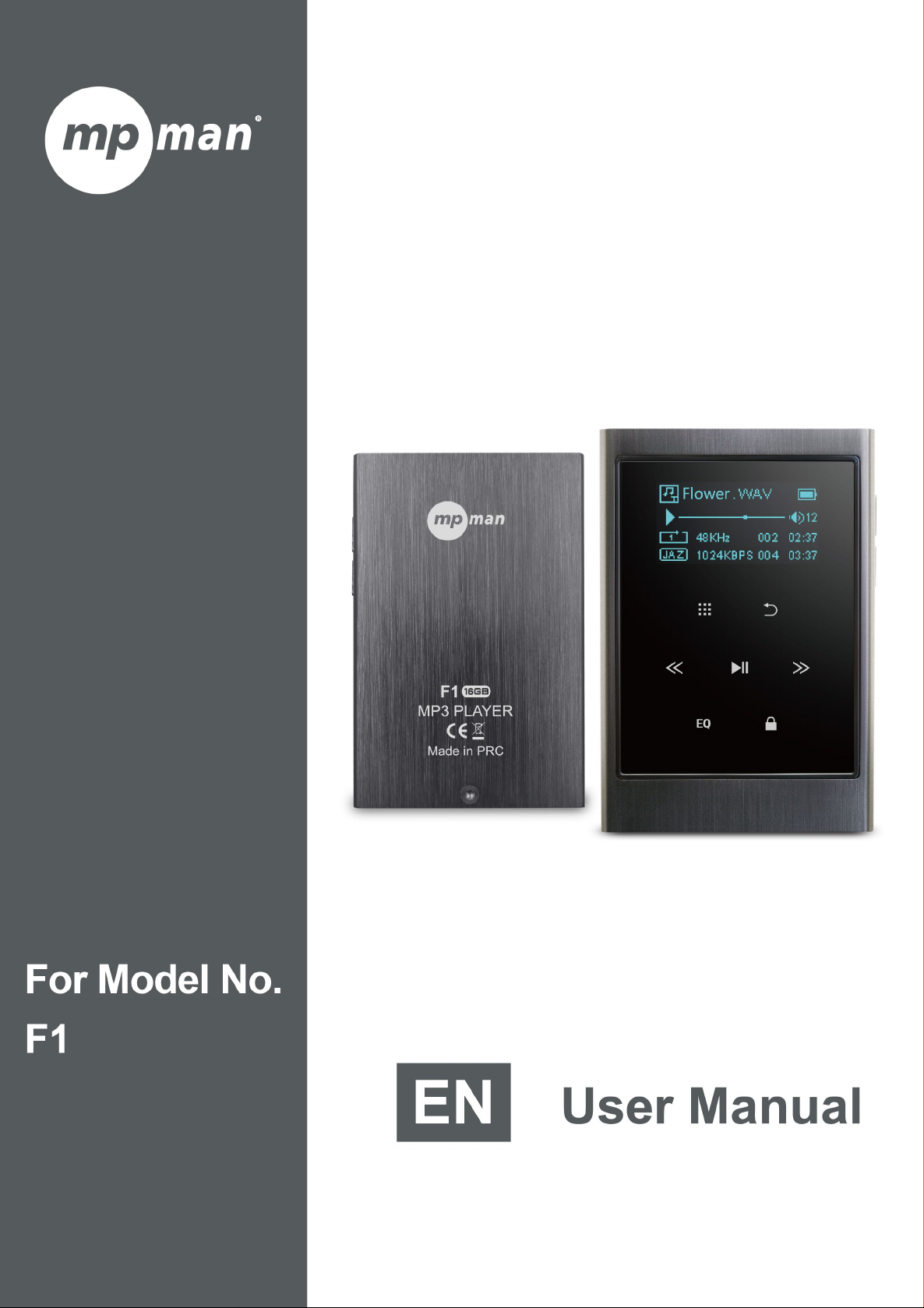
Page 2
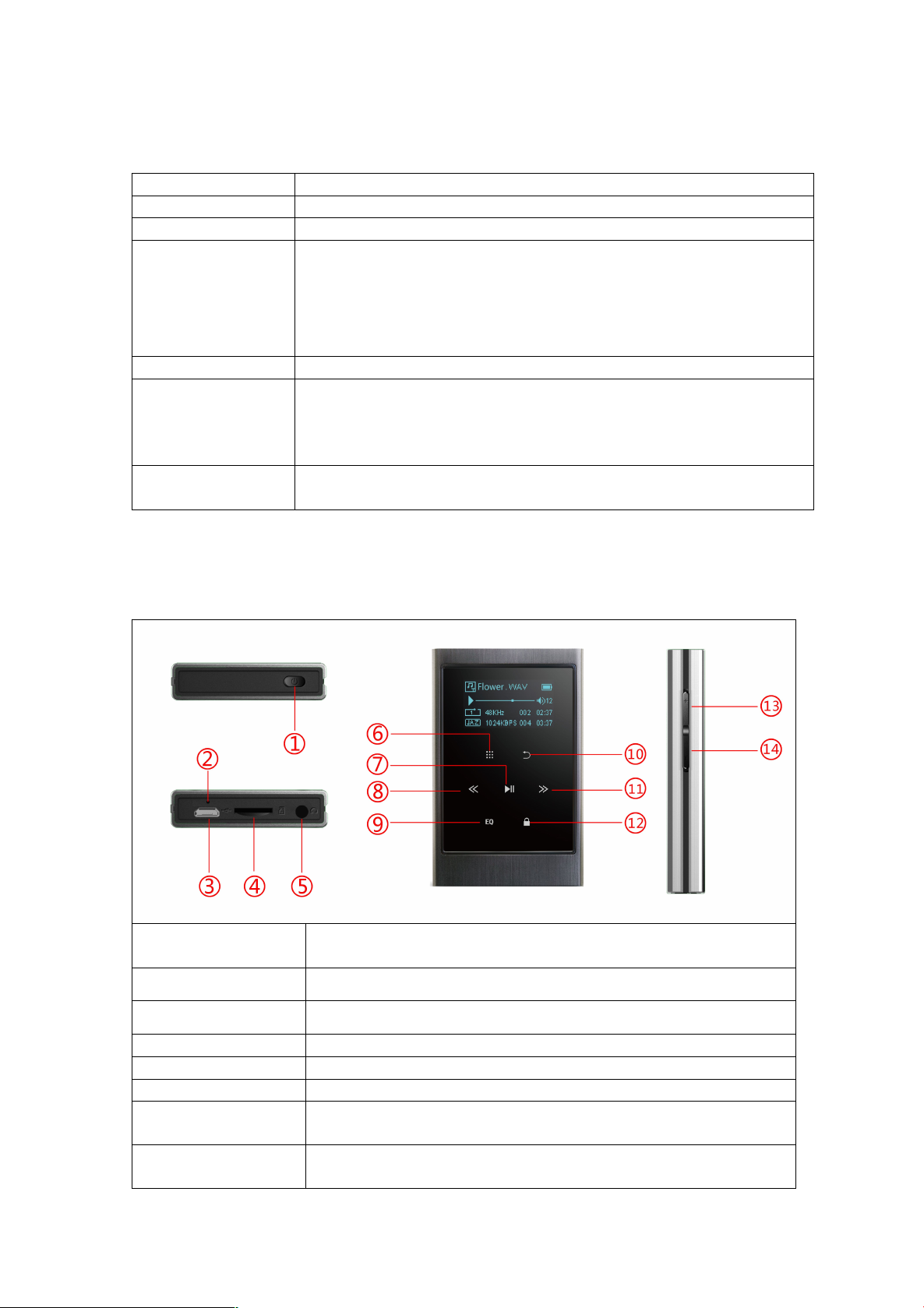
I. Specifications
Dimension
77×52×11mm (W*H*D)
Weight
79g
Screen
1.3inch OLED screen
Audio format
MP3: bit rate 8Kbps-320Kbps
WMA: bit rate 5Kbps-384Kbps
FLAC:sampling rate 8KHz-48KHz,16bit
APE:sampling rate 8KHz-48KHz,16bit
WAV:sampling rate 8KHz-48KHz,8-24bit
Battery
Built-in 1000MA lithium battery
Play time
Playing music for 20 hours or so (test sound source format MP3,
volume 15, bit rate 192Kbps, earphone playing, under black
screen. When it plays high-quality music, the playing time will be
shortened.)
Storage
Internal storage of the machine is 16GB, compatible with a
maximum capacity of 32GB TF card.
II Keys and Operation
1. Power switch
Short pressing could lock the key and the screen, while long
pressing could switch on and off the machine.
2. Reset hole
Used to reset the product
3. Micro USB port
To connect the USB cable.
4. TF card slot
Support a maximum capacity of 32GB TF card
5. Earphone jack
Insert an earphone with the plug specification 3.5mm.
6. Menu key
Short pressing could open the functional submenu.
7. Pause key
Short pressing could start playing or pause and it is used to
confirm in functional menu.
8. Previous track
In menu interface, short pressing the key could go into the last
item. In song playing menu, short pressing the key could play
Page 3
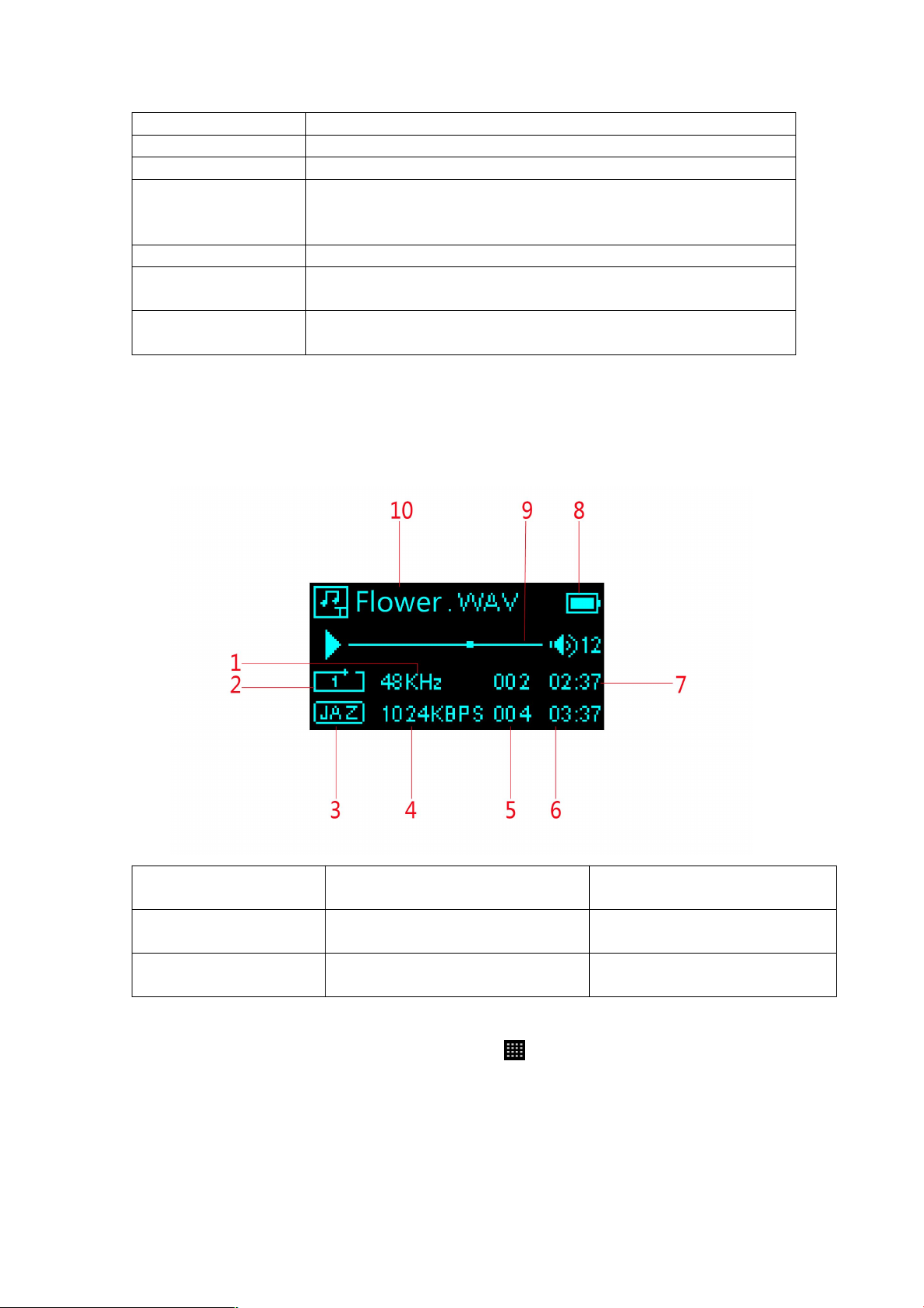
the previous track. Long pressing could perform a fast reverse.
9. Audio effect
Short pressing could go into adjustment menu for audio effect.
10. Back key
Short pressing could go back to the last level.
11. Next track
In menu interface, short pressing the key could go into next
item. In song playing menu, short pressing the key could go
into next track. Long pressing could perform a fast-forward.
12. Lock key
To lock the key
13. Volume up
Short pressing could turn up the volume, while long pressing
could have a fast adjustment.
14. Volume down
Short pressing could turn down the volume, while long
pressing could have a fast adjustment.
III. Music
Music playing interface
1. Sampling rate of
music file
2. Cyclical mode
3. Audio effect mode
4. Data Rate
5. The current playing
song/total quantity of songs
6. The current playing time/
the duration of the song
7. The current playing
information
8. Battery status
9. Playing progress bar
1. Under playing state, pressing the menu key “ ”could enter the setting interface,
including playing setting, audio effect setting, adding into the playlist, removed
from the playlist and deletion options.
1.1. Playing setting: including playing mode and reread setting
Page 4

1.1.1. Playing mode:
Cyclical mode
Symbols
Description
Sequential mode
Sequentially play all files
Single loop
Play the current song again and again
Repeat All
Play the current directory file again and again
Browsing play
Browse the playing music and preview for 10
seconds for each song
Shuffle play
Play the files in the directory randomly.
1.1.2. Reread setting: When you choose reread mode under playing status, the A-B
indication will appear on the screen. And if you press Next track key, those symbols
will flash. When it switches from A to B, the starting time for reread has been
confirmed. When B is flashing, you can press the Previous track key, the interval
time will be the reread paragraph.
Reread times: after the reread paragraph has been confirmed, choose the reread times
from 1 to 10, i.e. the times that the current paragraph will be reread.
Reread intervals: Reread interval is the period between twice reread for which you
could choose from 1 to 10 seconds.
1.2. Audio effect setting:
Audio effect mode
Icons
Switch off
Rock
Funke
Hip hop
Jazz
Classical
Electronic music
User-defined
User-defined audio effect: Users could set the audio effect according their own
preference.
B: Very low L: Low M: Medium H: High T: Very high
1.3. Add into the playlist: You could add the currently selected file into the playlist.
1.4. Remove from the playlist: You could remove the current file from the playlist.
1.5. Delete: Delete the currently selected file.
Page 5

IV. Setting
1. Display settings:
1.1. Luminance: The screen luminance could be set from 0 to 11.
1.2. Backlight time: 20 seconds, 40 seconds, 60 seconds, normally on
2. Auto power-off
2.1. Power saving mode: Range: 0-99 minutes. If there is no operation within the
period, it will automatically switch off. Step size: one minute
2.2. Sleep time: Set the sleep time and power-off time when there is no operation.
Range: 0-99 minutes, Step size: 3 minutes.
3. Language: Press the play key to enter the language selection list. Choose the
language by pressing the Previous track key and Next track key and press the
play key to confirm, and then go back to the system setting menu.
4. Information: You could review the version of the current software, the machine
body and the space information of TF card.
5. Formatting equipment: You may choose to format content in the machine and TF
card.
6. Factory settings: You could recover the factory setting.
V. On-line operation
1. Connect the machine with PC using the USB cable provided with the machine
under the state of Startup & Shutdown; PC will prompt that there is a removable
disk; click it and enter the disk to select the needed folders conducting copying
files to each other.
2. When connect the machine with PC using the USB cable provided with the
machine, battery charging of the machine can be conducted at the same time.
VI. The use of TF card
Page 6

1. If you need to view the files such as audios, videos, pictures, recordings and so on
in the TF card, please shutdown the machine and insert the TF card, and then you can
choose the corresponding icon to enter the functional interface after starting up; after
short pressing the M button, you can view the files of card catalogue in the Menu
option.
Note:
1. The machine doesn’t recommend to Plug-and-Play the TF card, which is
easy to give rise to the error of the TF card.
2. Since there are various types and brands of TF cards, the different wafers
used in different batches of TF cards will have different compatibilities to
various types of electronic products. If there is a prompt of “error in inserted
card”, please restart the machine or format the TF card.
VII. Fault diagnosis
Unable to starting up
1. Check whether the power is sufficient
No sound when play
music
1. Turn up the volume
2. Check whether the earphones are well inserted.
3. Check whether supports the music format.
4. Check whether the music file has been damaged
Unable to download
files to machine
1. Check whether the machine has been correctly connected
with computer.
2. Check whether there are enough storage space in the
machine
3. Check whether the USB line has been damaged
There is noise when
play the machine
1. Check whether the plug of earphone is clean
2. Check whether the music file has been damaged
This is to certify that F1 is in conformity with:
Council EMC directive 2004/108/EC:
Applicable standards:
EN55013:2001+A1:2003+A2:2006
EN55020:2007+A11:2011
Page 7

Council R&TTE directive 1999/5/EC:
Applicable standards:
Article 3.1a) EN60065 :+A1 :2006+A11 :2008+A2:2010+A12 : 2011
EN62479:2010
Article 3.1b) EN 301 489-1 V1.9.2:2011 -09
EN 301 489-17 V2.2.1: 2012-09
Article 3.2) EN 300 328 V1.7.1:2006-10
EN60065:2002+A1:2006+A11:2008+A2:2010+A12:2011
Page 8

