Page 1
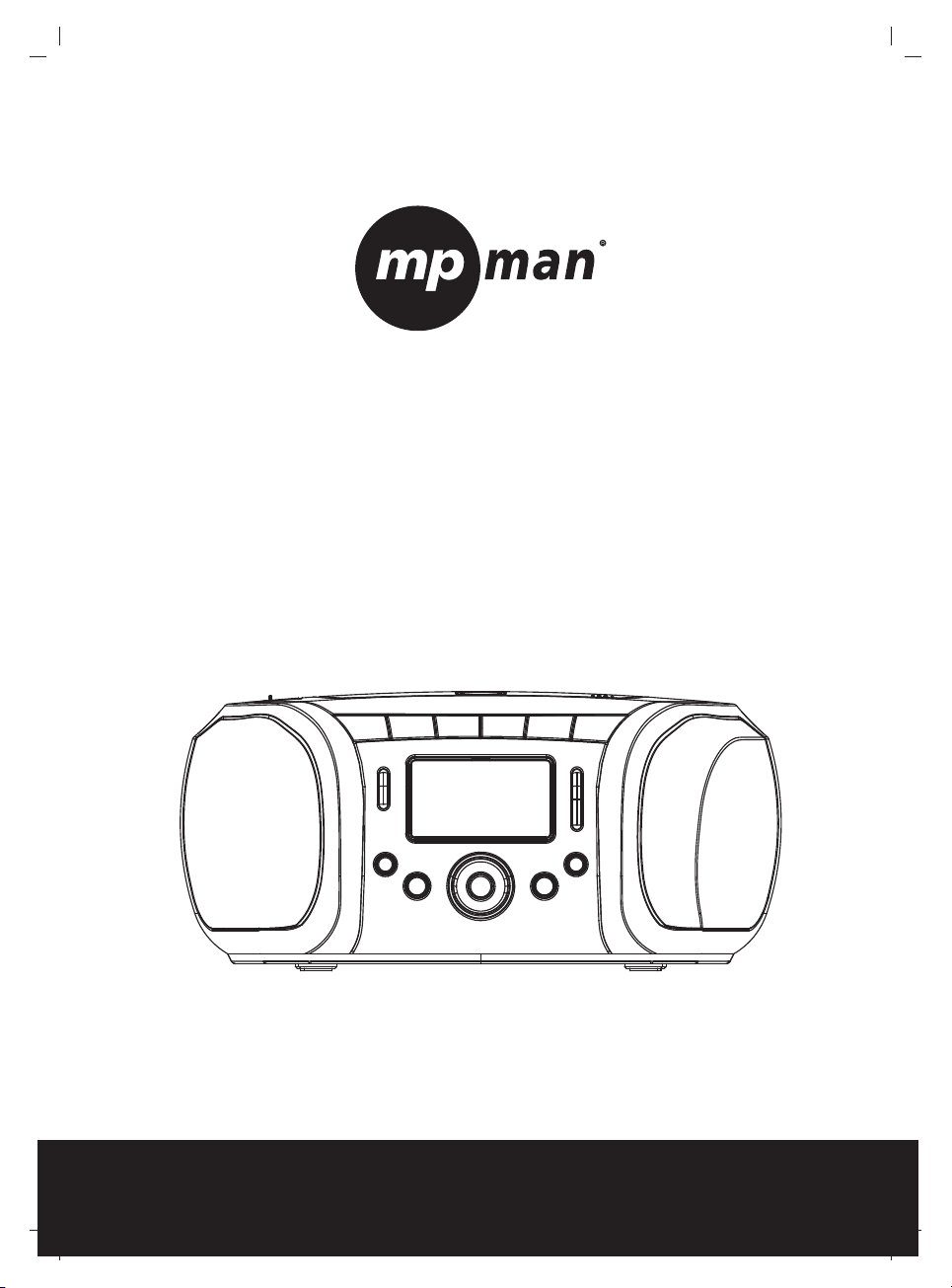
INSTRUCTION MANUAL
CSU58
CD/MP3/WMA/USB STEREO FM RADIO
Page 2
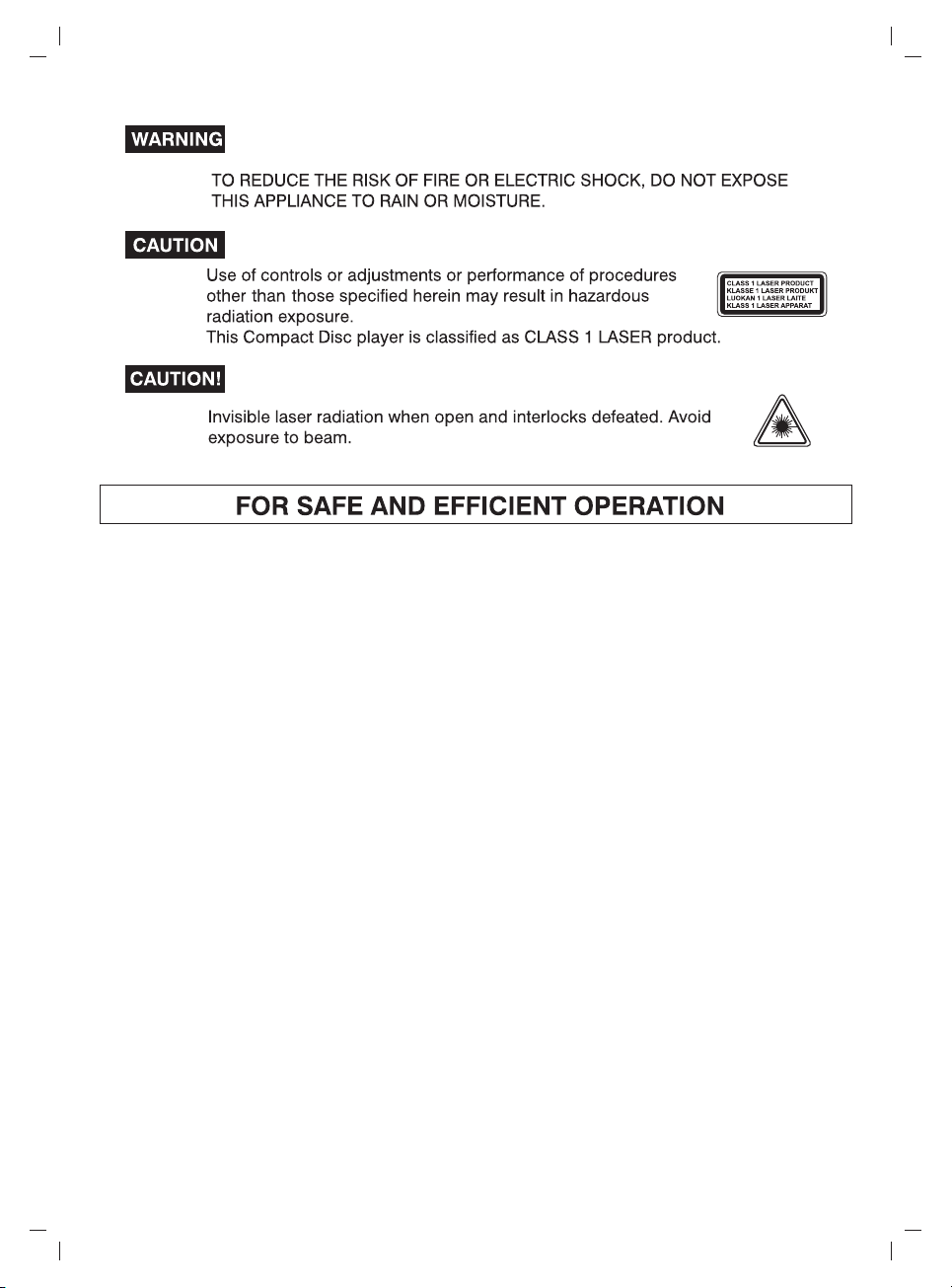
Covers - Do not remove any fixed covers as this may expose dangerous voltages.
Weather - It is advisable to unplug an external aerial during a thunderstorm.
Ventilation - The ventilation holes on the casing prevent your product from over heating.
Do not block or cover these holes, especially with cloth or paper. It is recommended you
eave a 10cm gap all around the unit.
Damage - Never use the product if it is damaged in any way. Always place the unit on a
flat level surface avoiding anywhere which may be subject to strong vibration.
Batteries - Batteries are easily swallowed by young children. Do not allow young
children to play with the unit or remote control. Dispose of used batteries in an
environmentally friendly manner.
Temperature - Avoid extremes of temperature, either hot or cold, place your product
well away from heat sources such as radiators or gas/electric fires. Don't use this
apparatus in tropical climates.
Moisture - Do not allow your product to be exposed to rain, moisture or dust. If any
liquid is spilt into this product it can cause serious damage. If you spill any liquid switch
the unit off at the mains immediately. Contact your store immediately.
Accessibility - ensure that the mains plug is easily accessible.
Naked Flames - naked flames such as candles and night lights should not be placed on
or near the unit.
GB-01
Page 3
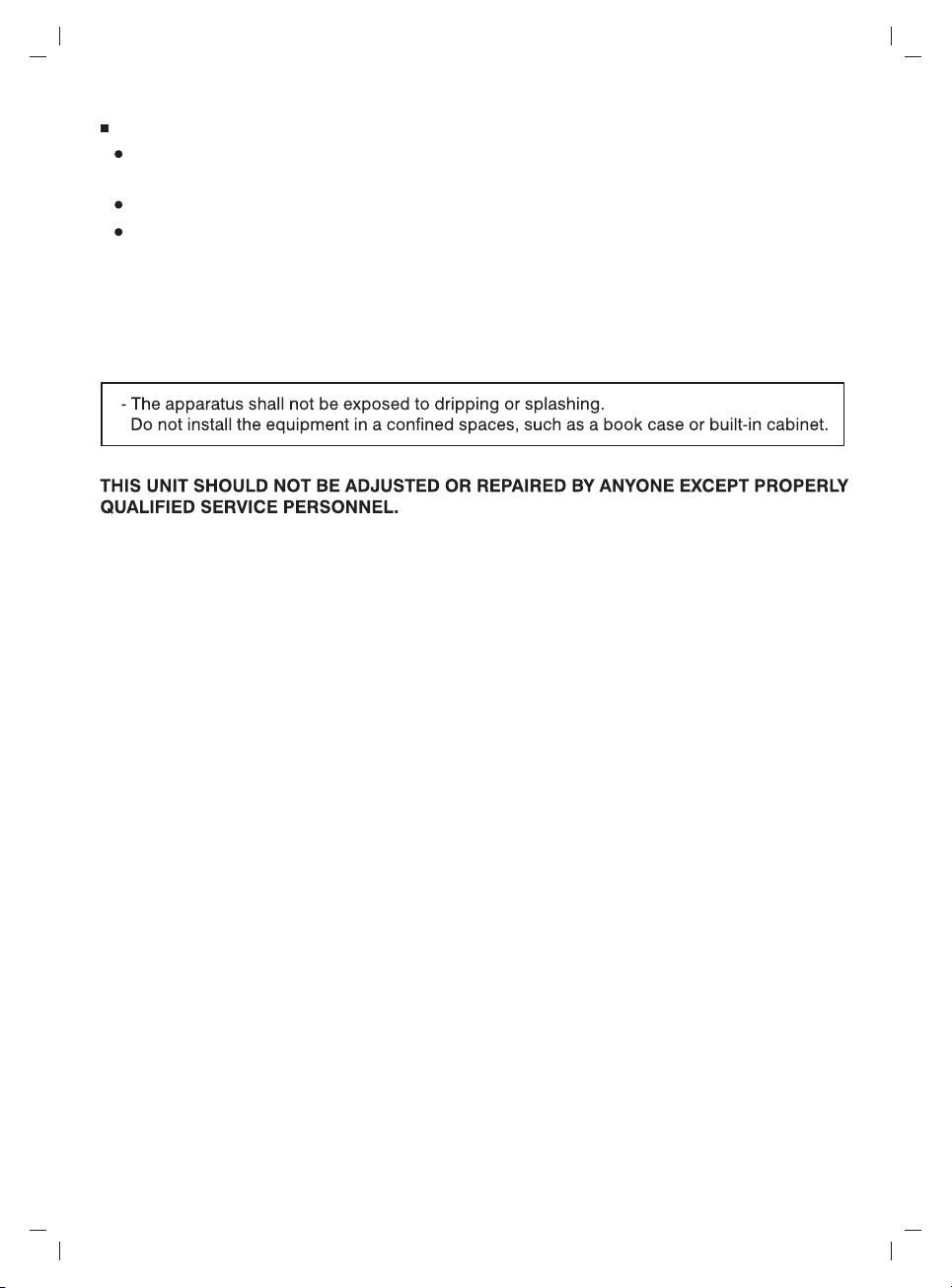
USB Storage Device Data Protection
Always insert the USB device in the correct direction. Failure to do so may result in
damage to the USB device and this product.
Do not remove the USB device whilst it is being accessed.
Electrical interference and electrostatic discharges may cause the USB device to
malfunction and suffer damage, resulting in data loss.
It is strongly recommended that any important data is backed up on a PC to protect
against corruption, data loss or device malfunction. Please note that our company shall
not accept any liability for damage or loss of stored data.
GB-02
Page 4
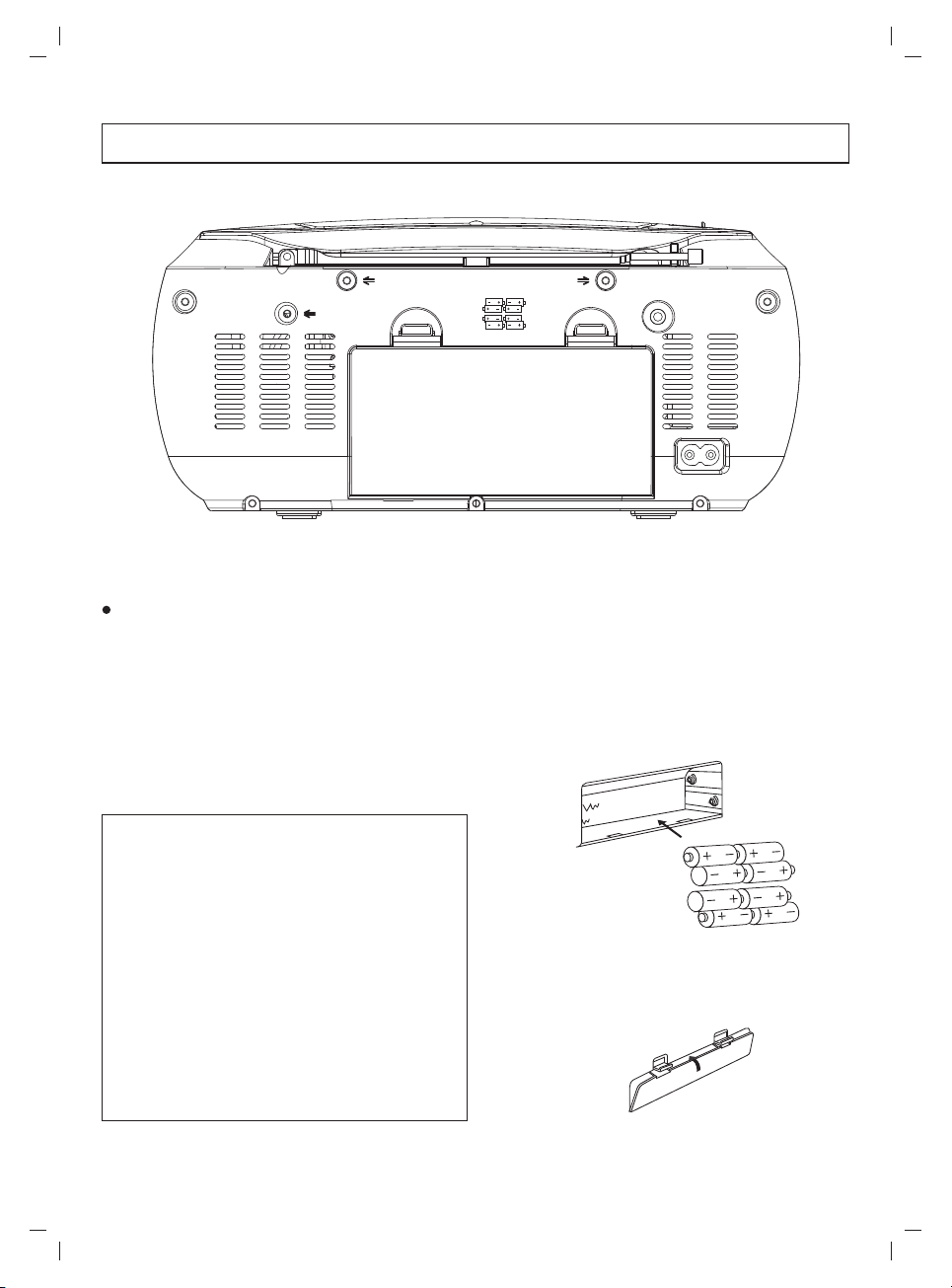
POWER SUPPLY
AC power operation
Connect one end of the mains lead to the (AC
~IN) socket and the other end to an AC outlet.
To disc onn ect t he product ,unplug from the
mains s upp ly.
2
516
4
738
Battery power operation
1. Open the battery compartment lid by pushing
down on the tabs.
2. Install 8 x "C" size batteries (no t supplied).
Refe r to the polarity diagram in the battery
compartment o f the unit.
CAUTION:
WHEN INSTALLING BATTERIES
To prevent battery electrolyte leakage, which
may result in injury and damage to the unit or
other objects , observe the f o l l o w i n g
precautions:
1. All batteries must be installed with the
proper p o l arity (see di a g r am in the
compartment of the unit).
2. Do not mix new with old or used batteries.
3. Only use batteries of the same type and
brand.
4. Remove the batteries when they are not to
be used for a long period time.
1
8 x "C" size batteries .
3. Replace the lid.
GB-03
Page 5
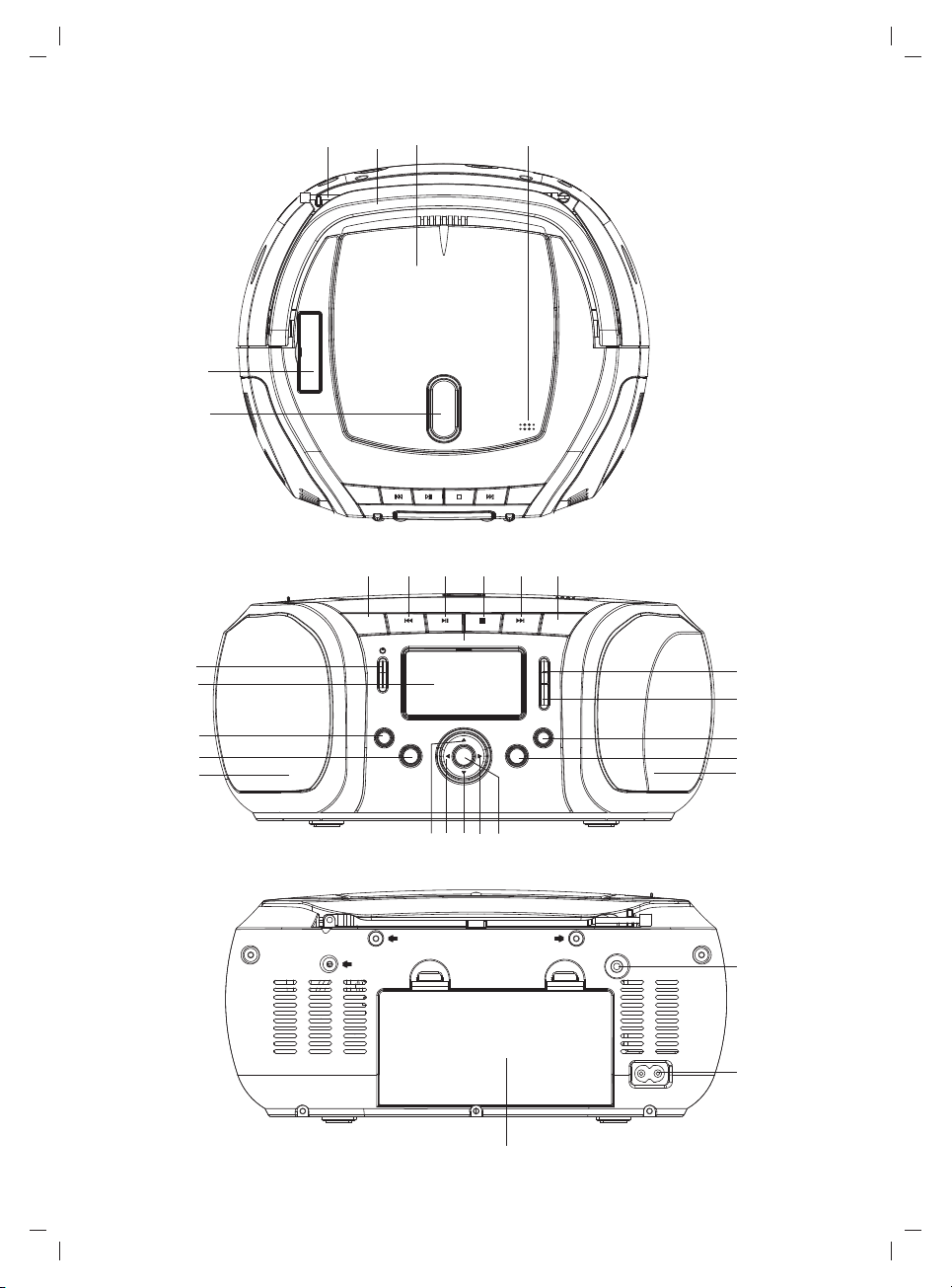
28
25
1 2
3
4
9
18
15
16
17
20 22
19 21
5 6
8
7
10
23
24
11
12
13
14
17
26
27
GB-04
29
Page 6
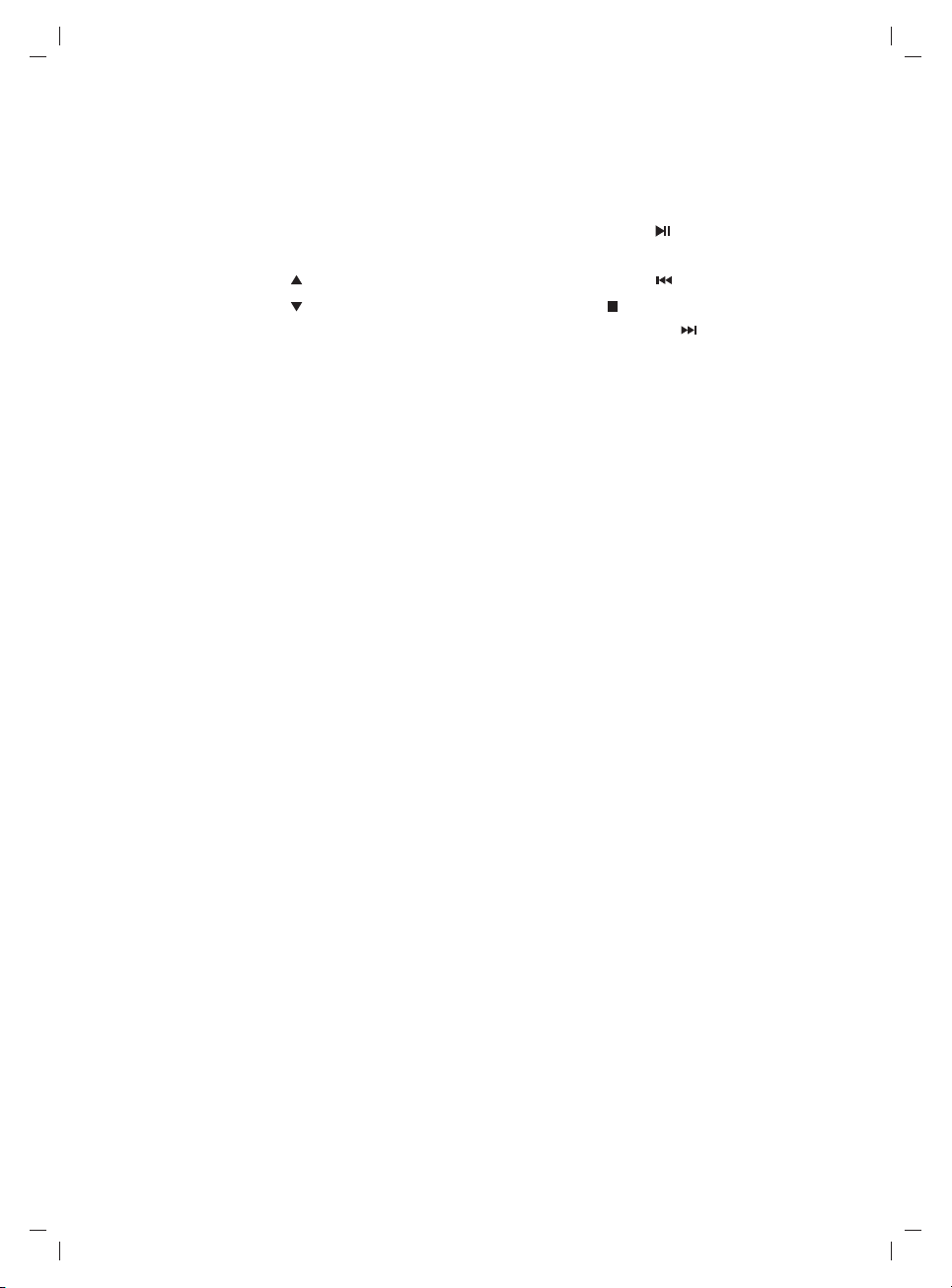
CONTROLS
1. Telescopic aerial
2. Handle
3. Disc compartment
4. CD open (PUSH OPEN)
5. Volume control( )
6. Volume control( )
7. FOLDER+
8. DISPLAY
9. Power button(POWER)
10. EQ button (EQ)
11. RAND/PS-
12. REPEAT/PS+
13. MONO/ST
14. SLEEP/12-24 HOUR
15. CLK ADJ
16. ID3/FOLDER NAME
17. L/R SP
18. LCD
19. Play/Pause button ( )
20. FUNCTION
21. SKIP-/TUN- (FB/BS )
22. Stop button ( )
23. SKIP+/TUN+ (FF/FS )
24. PROG
25. CD Door lens
26. Stereo headphones socket
27. AC input socket(AC~IN)
28. USB socket (USB)
29. Battery compartment
GB-05
Page 7
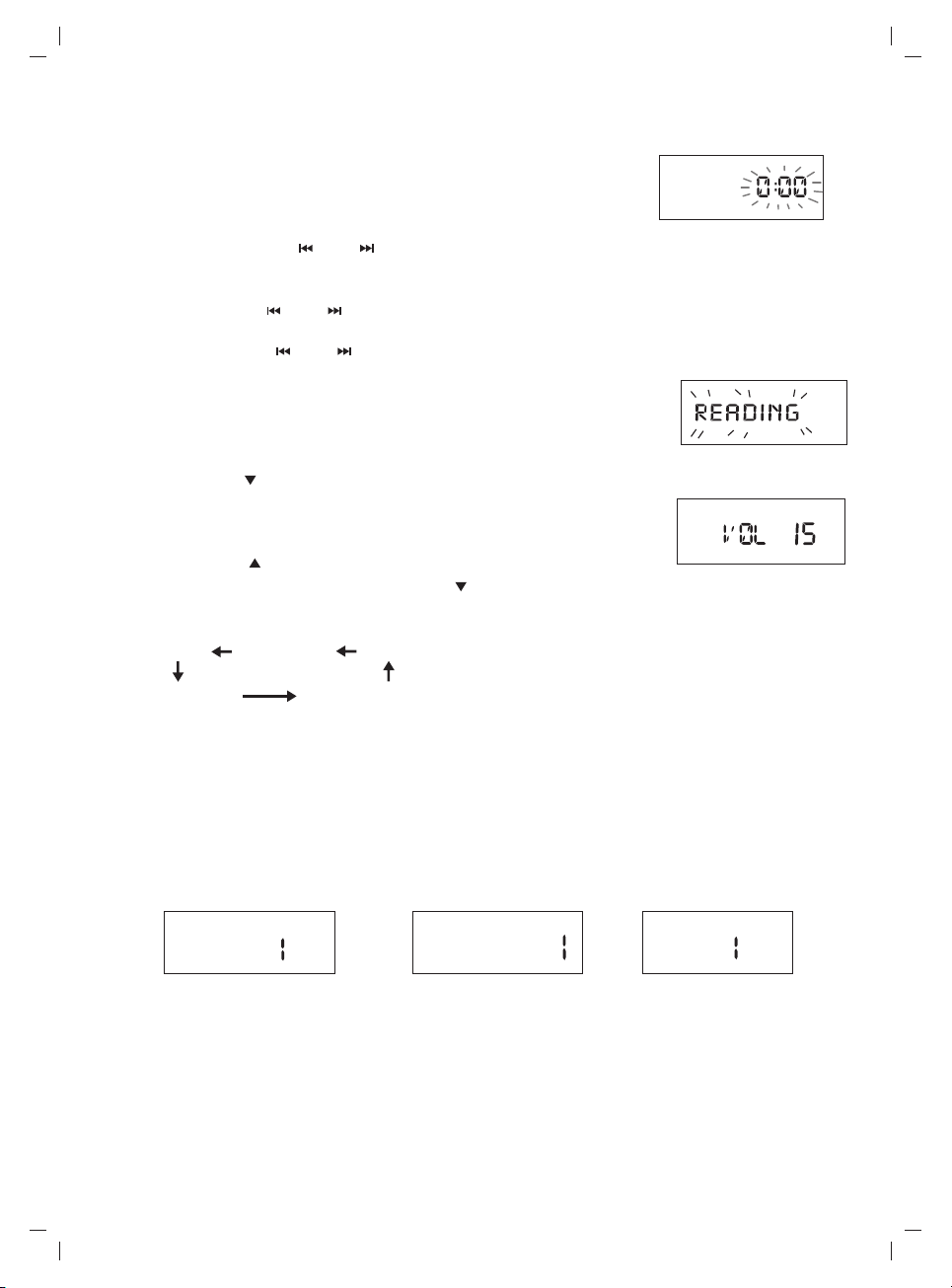
GENERAL OPERATION
1. Connect the AC power.
2. you press "CLK ADJ" button for 1 sec to select clock setting
mode.
a) 12H/24H adjust: " " or " " button.
When the system is standby state, press "CLK ADJ" button
then press “sleep/12-24 Hour" button to set 12-24 hour.
b) Hour adjust: " " or " " button.
c) Press "CLK ADJ" to save the hour setting.
d) Minute adjust: " " or " " button.
e) Time save: "CLK ADJ" button.
3. Press " POWER " button, The LCD will display the mode of
last power off.
Press FUNCTION button to select CD or FM or USB mode.
4. Volume control
a) Press "VOL " to reduce the volume , the
volume level will be shown in the LCD panel.
b) Holding down the button will result in
continuous decrease of the volume.
c) Press "VOL " will have an opposite result, it
is similar to the case of pressing "VOL ".
5. EQ control
When you press the EQ button, the sound tone changes as below
FLAT CLASSIC POP
ROCK JAZZ
Power off
Power on ( CD mode )
Electronic volume control display
6. DISPLAY operation
When playing, press "DISPLAY” button to display clock.
Press the button once to show clock, and return normal play after 3 seconds.
In CD mode, press the DISPLAY button once to display clock, press it twice to display
the remain track time for the whole disc and press it three times to return to current track
time.
DISPLAY OPERATION FOR CD
Once
TR ACK
23: 5
For FM and USB mode, press DISPLAY button once to display clock and twice to return
to current station frequency or track time display.
7. "FOLDER+" button
In MP3/WMA mode, press "FOLDER+" button, ALBUM will jump forward.
8. "ID3/FOLDER NAME" button
In MP3/WMA mode, Press "ID3/FOLDER NAME" button once to display the track name,
Press twice to display Folder Name. Press three times to return to play-back time display
mode .
Twice
TR ACK
2R --77:5
2R is the second track
GB-06
Three times
TR ACK
2 : 2
Page 8
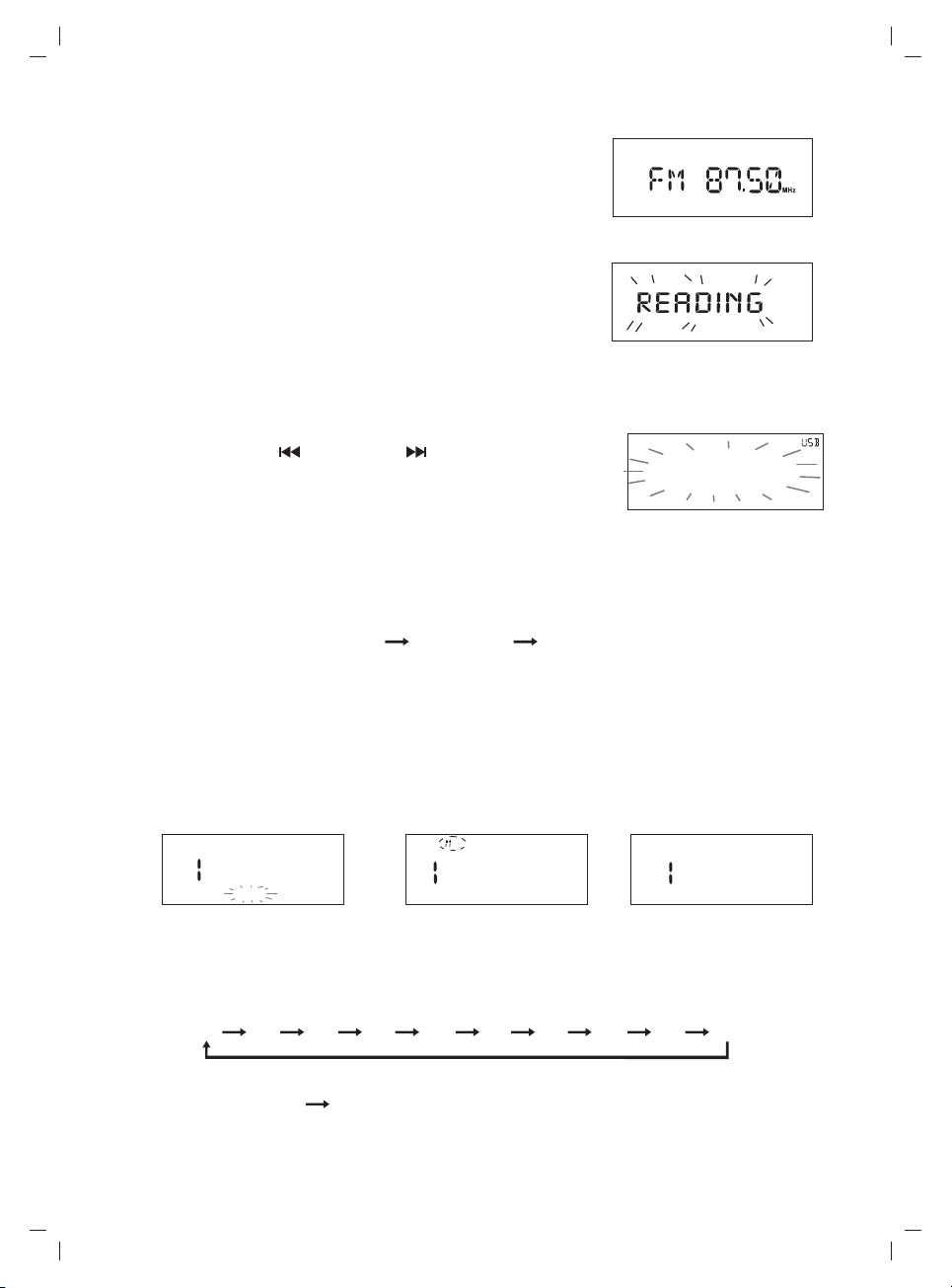
9.
receiving tuning frequency will be shown.
Press “FUNCTION” button to FM mode, and the
Receiving tuning frequency
10
the TOC starts reading.
11. Press FUNCTION button to set USB mode, The display will show CONNECT.
12.
Press “FUNCTION” key to set the CD mode,
Insert USB to the unit, press PLAY button to USB playing,
The system will play in USB mode.
Press "VOL+/VOL-" to adjust the volume.
Press "FB/BS " or "FF/FS " to choose a
desired track. Each press will
change the track number by ones. Hold down
"FB/BS" or "FF/FS" during playing to continuous
change USB track position. During USB play, press "PLAY/PAUSE” button to
pause playing. Press"stop" button to stop playing.
Repeat Operation(USB/MP3)
Press "Repeat/PS+" button to select type before or during playing.
The sequence are: RPT-1 RPT-folder Repeat all.
Press "Repeat/PS+" button once to repeat one , the display will show
" RPT" and the "RPT" will flash.
Press the button twice to repeat folder ,the display will show "RPT FOLDER"
(for USB/MP3-CD only).
Press the button twice(for CD) and to repeat all.
The display will show "RPT" and the "RPT" will not flash.
Repeat Once
TR ACK
2:20
rp t
Repeat Folder
(fo r MP3-C D&USB )
P3
FOLD ER
2:25
rp t
USB
CD TOC reading display
USB TOC reading display
CONNECT
Repeat All
TR ACK
2:35
rp t
13. Sleep operation
Press "sleep/12-24hour" button to count-down desired time
during playing , sleep time step change by each pressing:
10 20 30 40 50 60 70 80 90 00
00 cancel sleep function
Notes: when count-down time reach to zero, the system will automatically turn off.
GB-07
Page 9
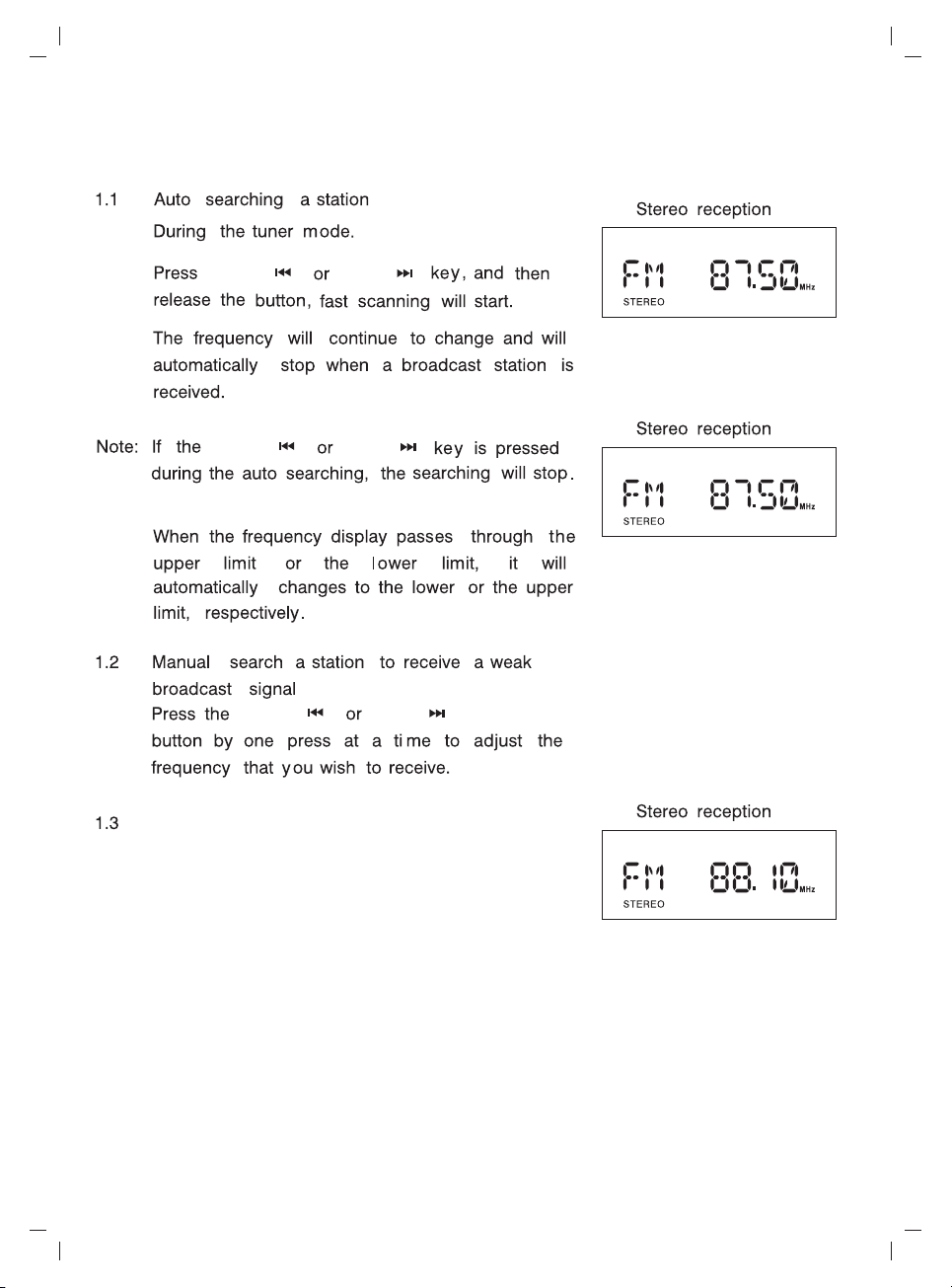
1. FM FUNCTION
Power on press the FUNCTION button to select the FM mode.
" FB/BS " " FF/FS "
" FB/BS " " FF/FS "
" FB/BS " " FF/FS "
Press MONO/ST button to change STEREO and
MONO mode, FM stereo broadcasting reception
“STEREO” display will light when a stereo
broadcasting station is received.
NOTE:
For better reception - Extend the FM antenna and orientate it for the best reception.
If the unit picks up noise from other electrical appliances nearby, like a TV or fluorescent
lights, move the unit away.
GB-08
Page 10
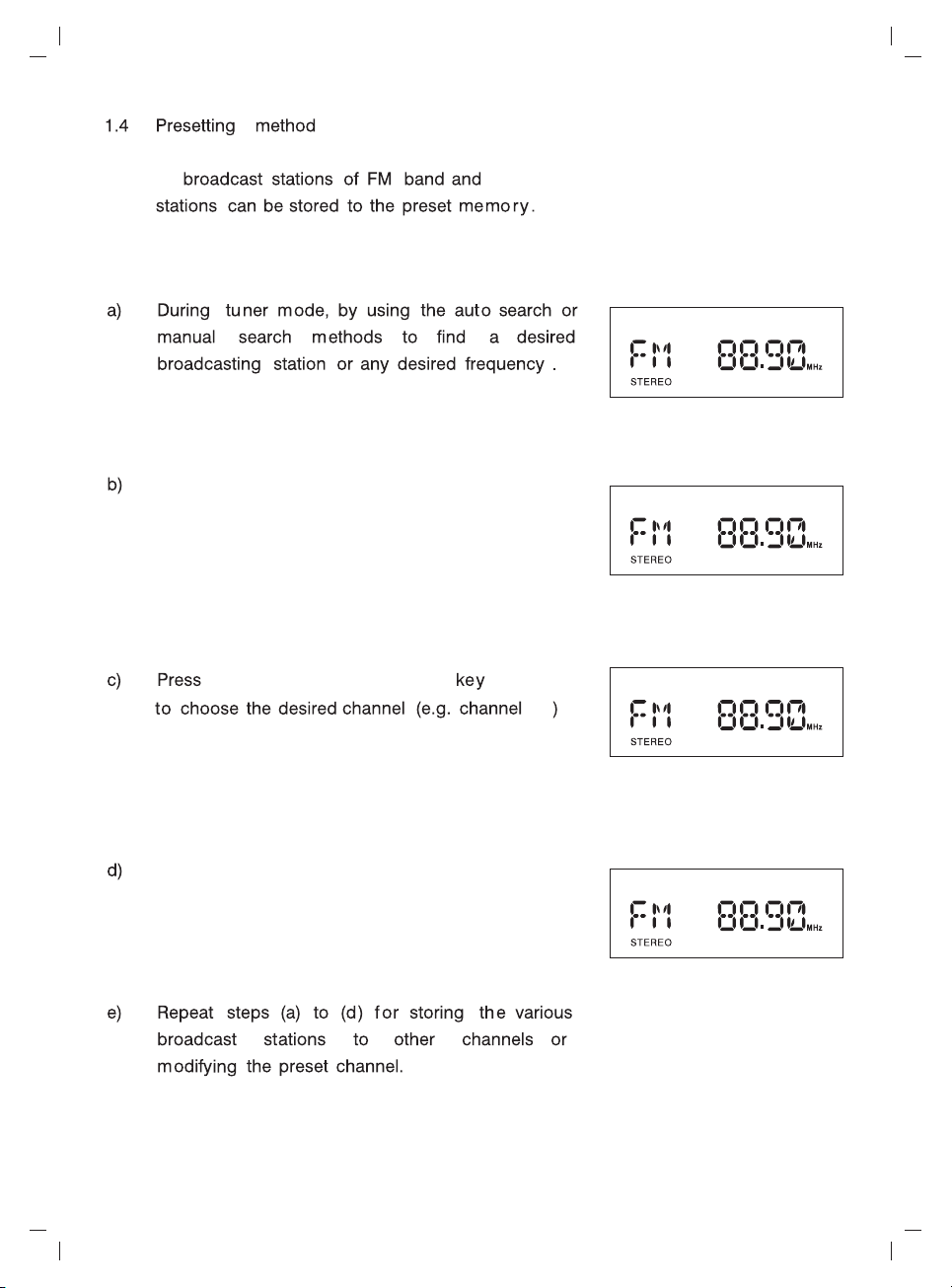
24
16
Search a desired station
Press PROG key to make the channel display
1 appear.
" REPEAT/PS+, RAND/PS-"
Press PROG again, then the desired station
is stored in channel 05.
Memory display
Choose channel 1
05
Channel 1 presetting finish
GB-09
Page 11
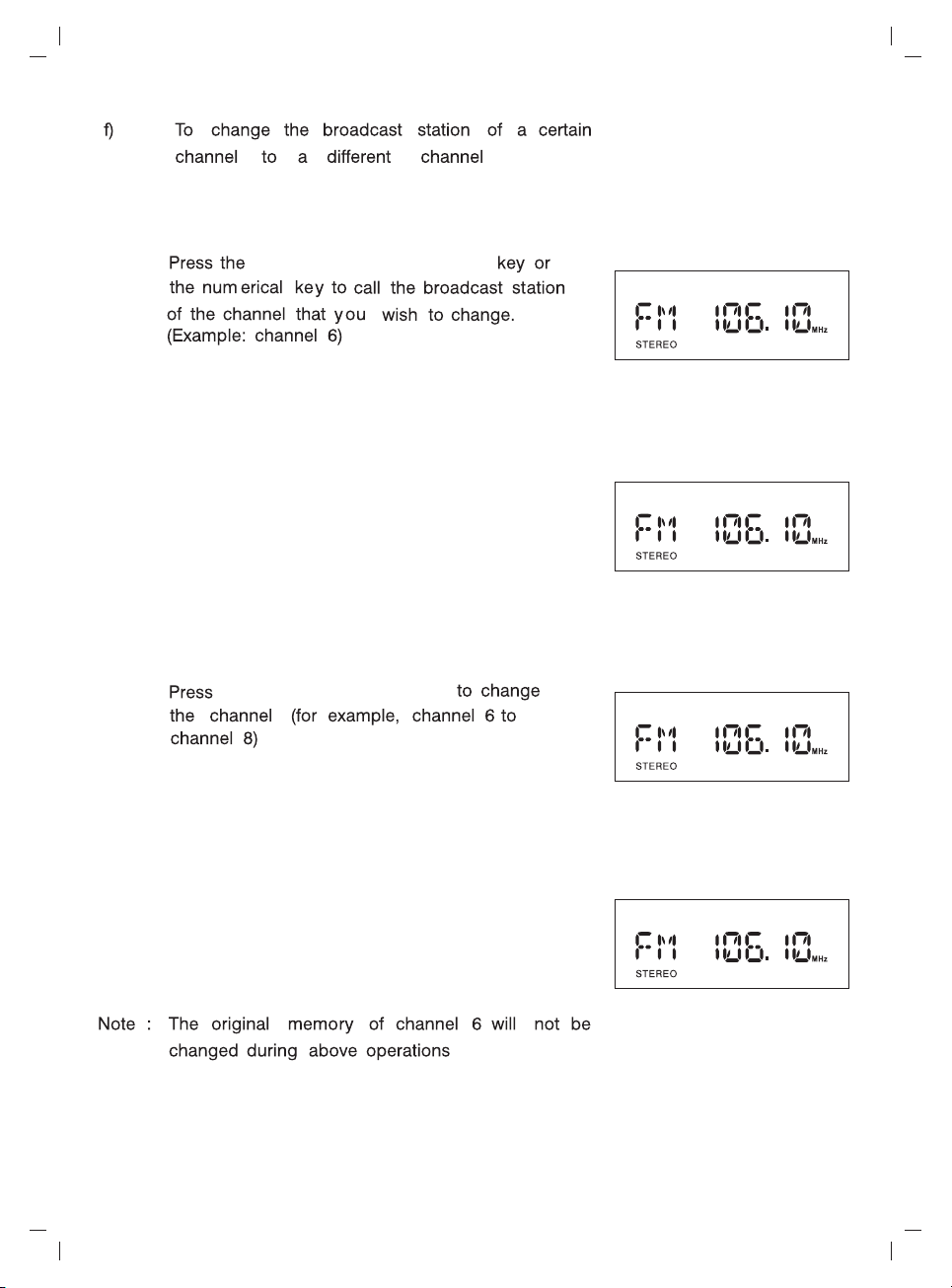
" REPEAT/PS+, RAND/PS- "
Before change of channel
Press PROG key to the presetting mode
and the channel display “ 06 ”
" REPEAT/PS+, RAND/PS- "
Press the PROG once more, 106.1MHz
is set to channel 8.
Presetting mode
After change of channel
106.1MHz is stored in CH 8
also, press the
;
PROG more, to according the sequence of memory
number to memory.
GB-10
Page 12
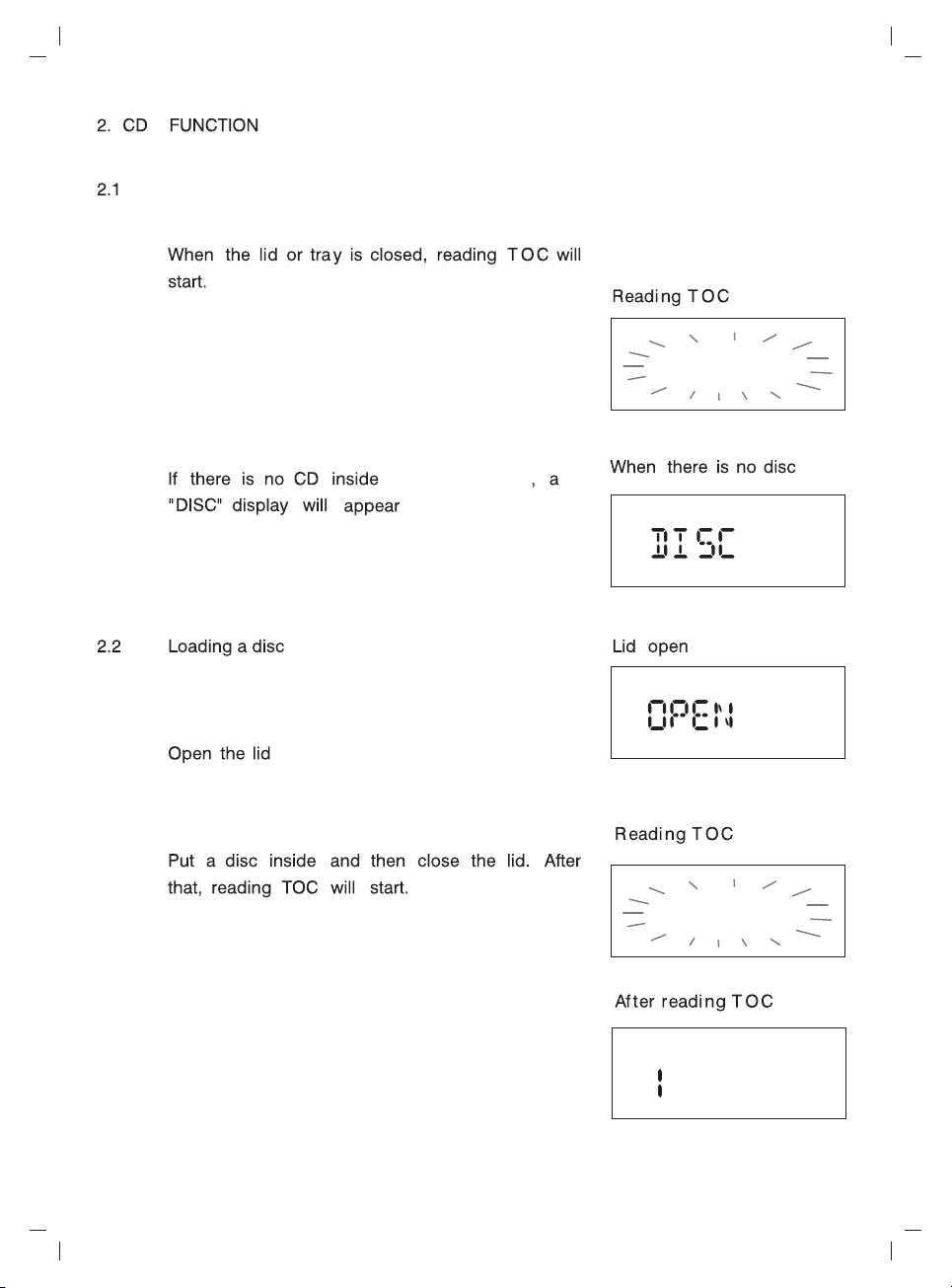
Power On if the display isn’t CD mode please press
FUNCTION button set the function to CD mode.
or can't read TOC
Reading
GB-11
Reading
TR ACK
0:25
Page 13
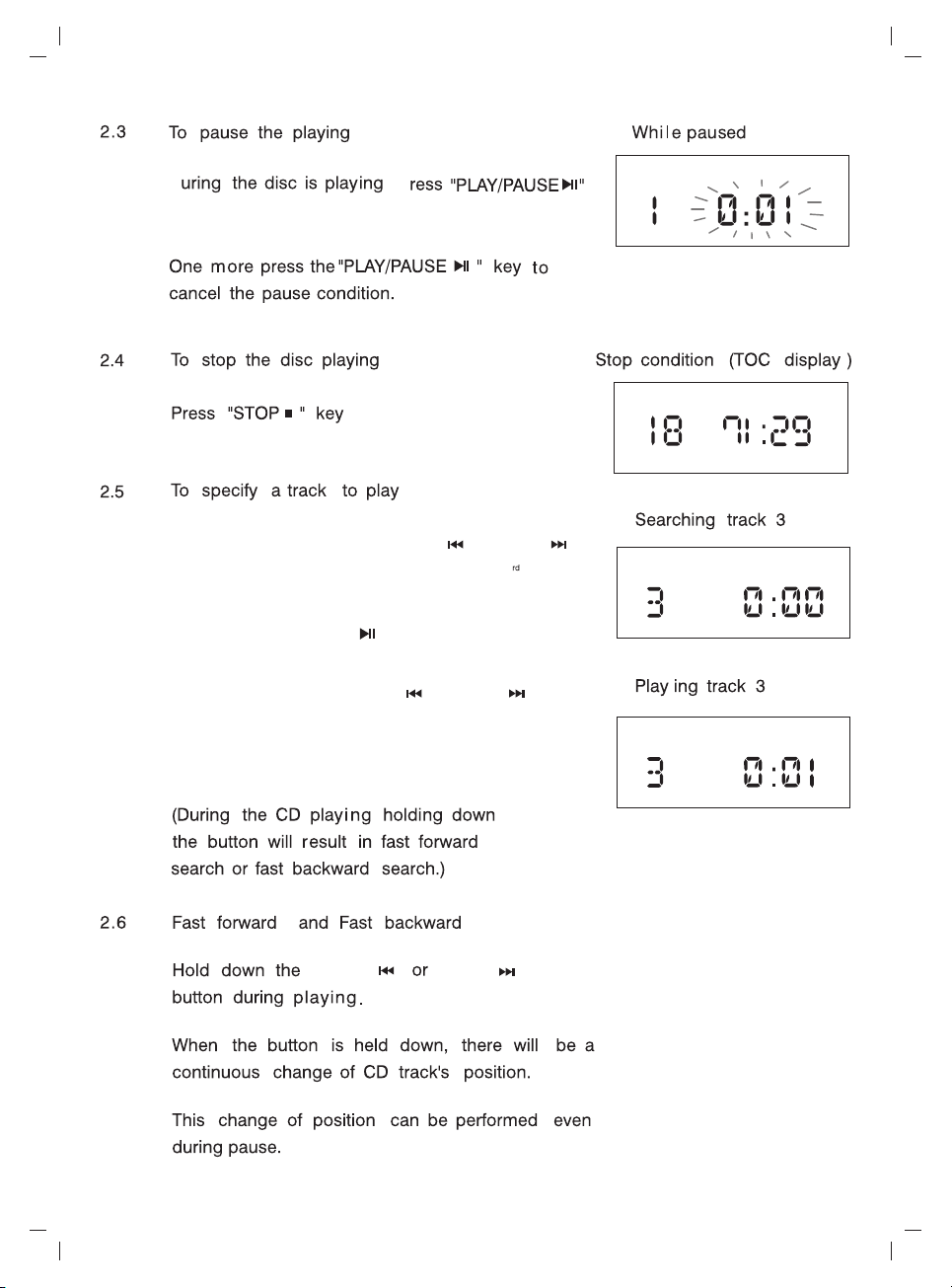
D
to pause playing.
p
TR ACK
to stop playing.
If the CD is stopping press “FB/BS ”or “FF/FS ”
to choose a desired track. (Example: The 3 track)
Each press will change the track number by one.
Then the “PLAY/PAUSE ” key is pressed, the CD
will start to play from track 3 the CD is playing,
several seconds after “FB/BS ”or “FF/FS ” is
released, the CD will start to play from track 3 or
track 4.
TR ACK
TR ACK
TR ACK
" FB/BS "
" FF/FS "
GB-12
Page 14
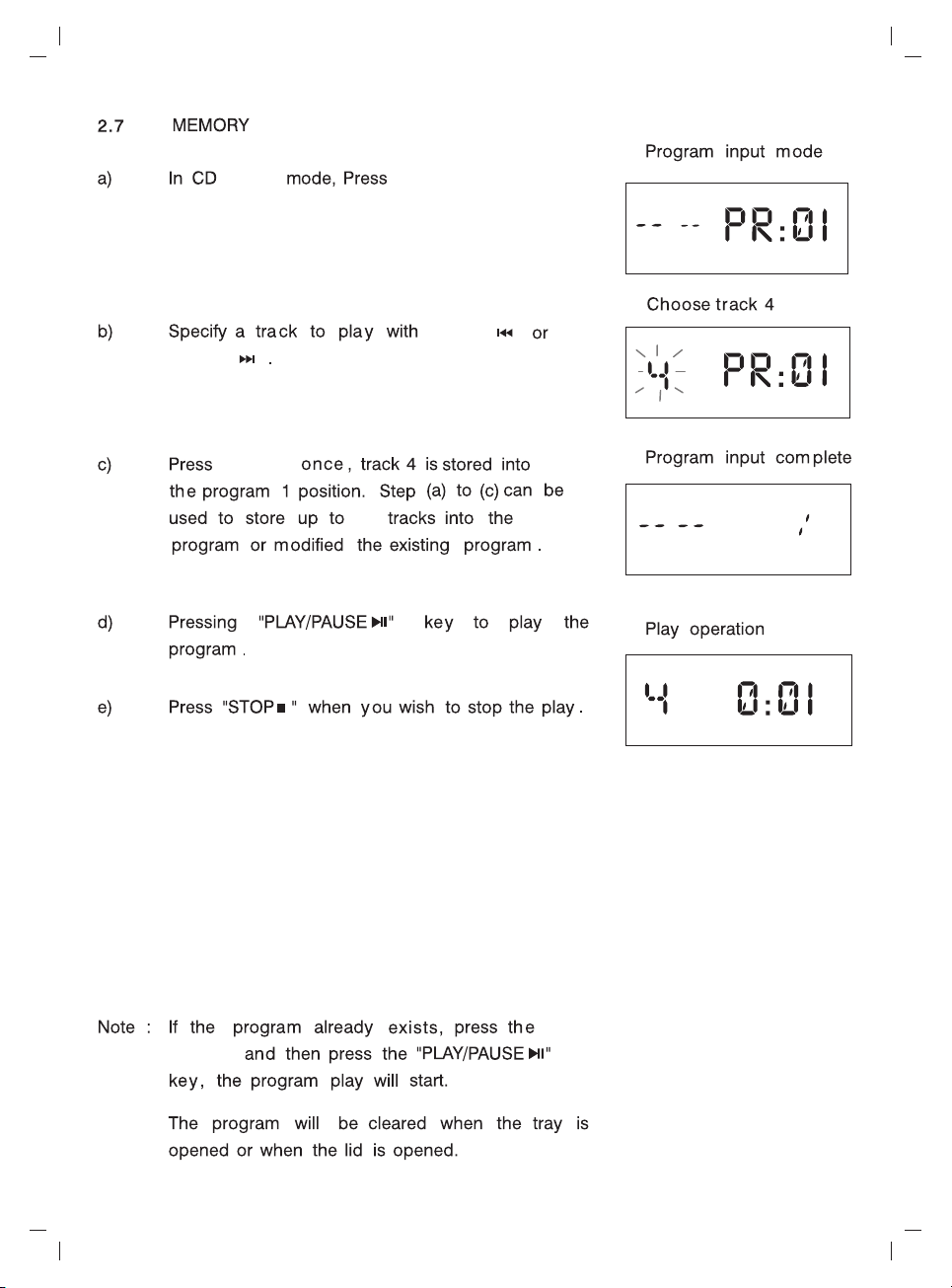
MODE
STOP " PROG " key once.
" FF/FS "
" PROG "
f) Cancel program
32
" FB/BS "
TRAC K
PROGRA M
TRAC K
PRO GRAM
TRAC K
PR:02
PRO GRAM
TRAC K
PRO GRAM
In CD STOP mode
1. Press "STOP" button twice.
2. Open the CD door.
3. Press "STOP" button in memory mode.
The program can be canceled by the ways.
g) 32 tracks can be registered.
" PROG "
GB-13
Page 15
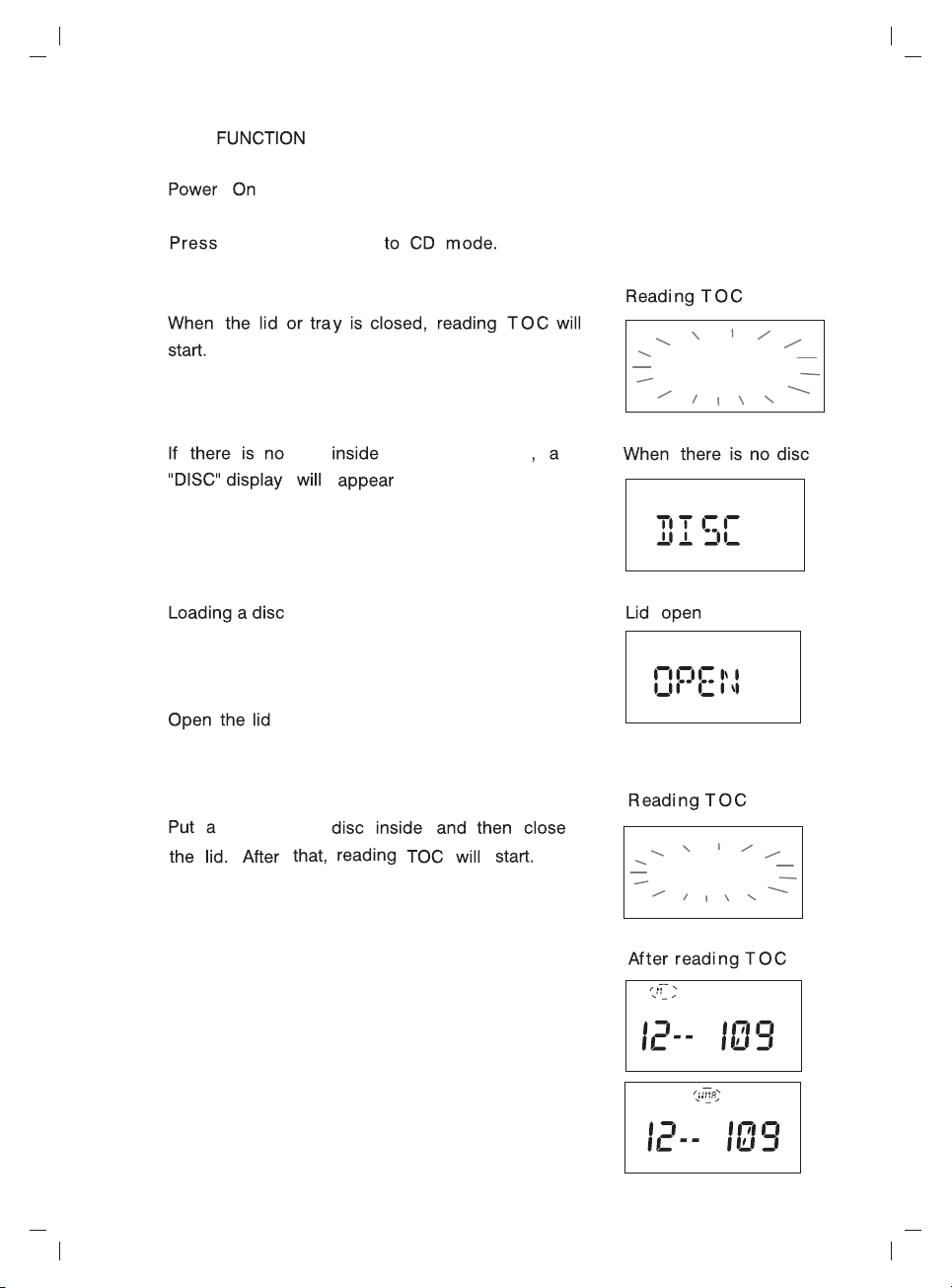
3.1
MP3/WMA3.
3.2
FUNCTION
disc
button
rEADING
or can't read TOC
MP3/WMA
GB-14
rEADING
P3
FOLD ER
FOLD ER
Page 16

3.3
D
to pause playing.
p
P3
3.4
3.5
1) Press " FOLDER " button, the
album NO. will change.
2) Press "FB/BS " or "FF/FS "
button to change the track NO.
P3
FOLD ER
Album No. changed
P3
FOLD ER
Track No. changed
P3
FOLD ER
FOLD ER
Album No. changed
FOLD ER
Track No. changed
FOLD ER
GB-15
Page 17
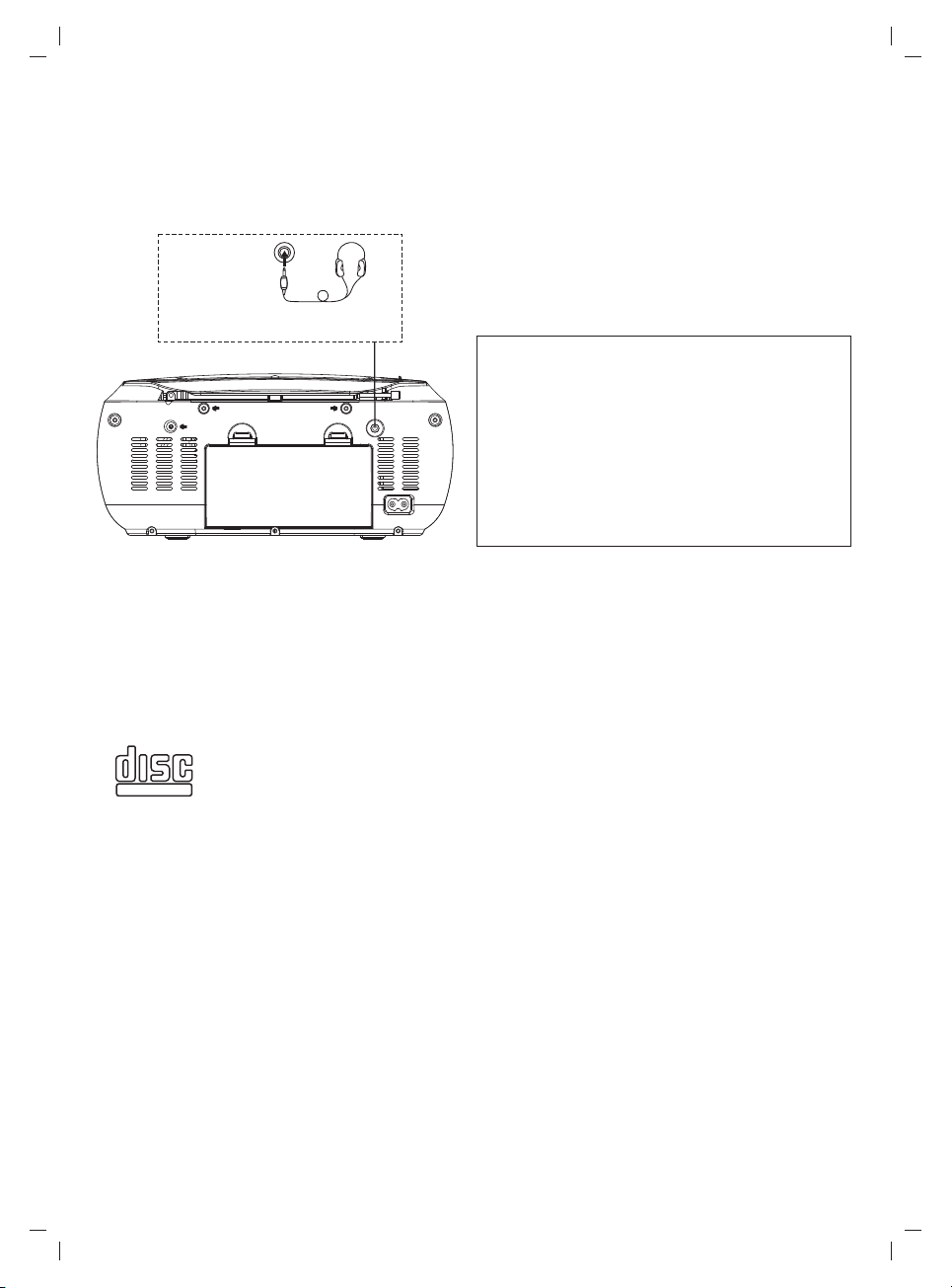
4. Using headphones
When the headphones are plugged in, the
speakers are automatically disconnected.
PHONES
Stereo headphone
(not included)
Compact discs
- Both 8cm and 12cm discs can be played in
this unit.
NOTE: Place only one disc at a time in the CD
compartment.
Discs bearing the logo as shown can be
played in this unit.
C OM PA CT
DIGITAL AUDIO
or CD-R/CD-RW or MP3,WMA
- Do not apply paper or write anything on the
surface of the disc.
- Do not use cleaners or antistatic sprays on
discs, such as those used for phonograph
recorder.
IMPORTANT NOTE:
If an abnormal display indication, audio
or an operating problem occurs, please
press the POWER button to OFF position,
then disconnect the mains lead and all
cables. Remove the batteries (see page 2).
Wait at least 5 seconds, then reconnect
all cables to correct position. Reconnect
the mains lead and reinstall the batteries.
- Always place the compact disc in the CD
compartment with the label facing up.
Compact discs can be played on only one
side.
- Fingerprints and dust should be carefully
wiped off the disc's surface with a soft cloth.
Gently wipe in a straight motion from the
inside to the outside of the disc.
- Discs should be returned to their case after
use to avoid scratches which could
cause the player to skip.
- Do not expose a disc to direct sunlight, high
humidity, or high temperatures for extended
periods of time to prevent warping the disc.
GB-16
Page 18

MAINTENANCE
Cleaning the unit
Clean the outside of the unit with a clean
soft cloth, moistened with lukewarm water.
Do not use solvents such as benzene or
thinner. These will permanently damage
the units finish.
Cleaning the CD player lens
The lens should never be touched. If dust
is on the leans, blow it off using a camera
lens blower. (Please consult your dealer.)
Do not repair yourself.
Always contact a qualified service engineer.
SPECIFICATIONS
Warning
- Do not block the ventilation hole.
- Do not expose to rain or moisture.
(Radio Section)
Tuning ranges : FM : 87.5-108.0MHz
(General)
Power output : 1.5W x 2 (CH)
Speaker : 77mm x 2 (8 ohms)
Terminals- Output : Headphones
Power source : AC: 230V/50Hz
DC: 12V (8 x "C" size
batteries)
This is to certify that CSU58 is in
conformity with:
EC Council directive 2004/108/EC
Applicable standards:
EN55013:2001+A1:2003+A2:2006
EN55020:2007
EN61000-3-2:2006+A1:2009+A2:2009
EN61000-3-3:2008
Dimensions : 260 x 226x 120mm
(W) x (D) x (H)
weight (approx) : 1.9 kg (excluding batteries)
Maximum MP3/WMA
card program
compatible memory size: 511 tracks
Specifications subject to change without notice.
Directive 2006/95/EEC
Applicable Standards:
EN 60065:2002+A1:2006+A11:2008
For more information please visit our website
www.mpmaneurope.com
GB-17
Page 19

MODE D'EMPLOI
CSU58
ADIO FM STÉRÉO CD/MP3/WMA
Page 20

AVERTISSEMENT
POUR RÉDUIRE LES RISQUES D’INCENDIE OU D’ÉLECTROCUTION, NE PAS
EXPOSER CET APPAREIL À LA PLUIE OU À L'HUMIDITÉ.
MISE EN GARDE
L’utilisation de commandes, de réglages ou de procédures
autres que ceux spécifiés pour cet appareil peut conduire à
une exposition à des rayons dangereux.
Ce lecteur de disque compact est un produit LASER de CLASSE 1.
ATTENTION !
Rayonnement laser invisible en cas d’ouverture et lorsque la
sécurité est neutralisée ! Exposition dangereuse au faisceau.
POUR UNE EXPLOITATION SÛRE ET EFFICACE
Couvercles. - Ne retirez pas les couvercles fixes car ceci peut vous exposer à des tensions
électriques dangereuses.
Climat. - Il est conseillé de débrancher l’antenne extérieure en cas d’orage.
Aération. - Les fentes d’aération du boîtier empêchent la surchauffe de l’appareil.
N’obstruez ni ne couvrez ces fentes et particulièrement pas avec du linge ou du papier. Il est
recommandé de laisser un espace libre de 10 cm tout autour de l’appareil.
Dommages. - N’utilisez jamais l’appareil s’il est endommagé d’une manière ou d’une autre.
Posez toujours l’appareil sur une surface plane en évitant tout endroit soumis à des vibrations.
Piles. - Les piles sont susceptibles d’être ingérées facilement par les jeunes enfants. N’autorisez
pas les jeunes enfants à jouer avec l’appareil ou la télécommande. Éliminez les piles usagées
d’une manière respectueuse de l’environnement.
Température. - Évitez les températures extrêmes qu’elles soient chaudes ou froides. Placez
l’appareil bien loin de sources de chaleur telles que les radiateurs ou les feux électriques ou à
gaz. N’utilisez pas l’appareil sous un climat tropical.
Humidité. - Évitez d’exposer l’appareil à la pluie, à l’humidité ou à la poussière. Le déversement
d'un liquide quelconque dans l’appareil pourrait causer de sérieux dommages. En cas de
déversement de liquide dans l’appareil, déconnectez immédiatement l’appareil du secteur
électrique. Contactez votre revendeur dans les plus brefs délais.
Accessibilité. - Veillez à ce que la prise de courant soit d’un accès facile.
Flammes nues. - Il convient de ne pas placer d’objets enflammés, tels que des bougies
allumées, sur ou à proximité de l’appareil.
FR-01
Page 21

Protection des données du périphérique de stockage USB
Introduisez toujours la clé USB en veillant au bon sens d’introduction. Autrement, la clé
USB ainsi que l'appareil pourraient être endommagés.
Ne retirez pas la clé USB alors qu’elle est en fonctionnement.
Les interférences électriques et les décharges électrostatiques peuvent être à l’origine
de dysfonctionnements et de dommages de la clé USB entraînant la perte de données.
Il est fortement recommandé de sauvegarder dans un PC toute donnée importante afin de
parer à toute corruption de fichiers, perte de données ou dysfonctionnement de l’appareil.
Veuillez noter que notre société décline toute responsabilité pour des dommages ou pertes
de données stockées.
L’appareil ne devra pas être exposé aux éclaboussures et aux ruissellements. Ne pas
installer l’appareil dans un endroit clos tel une bibliothèque ou un meuble intégré.
Tout réglage ou réparation éventuel de l’appareil doit impérativement être confié à un
dépanneur qualifié.
FR-02
Page 22

ALIMENTATION ÉLECTRIQUE
2
516
4
738
Fonctionnement au courant alternatif
Branchez une des extrémités du cordon
d’alimentation à la prise (AC~IN) et l’autre
extrémité à une prise murale.
Pour débrancher l’appareil, retirez la fiche de
la prise de courant.
MISE EN GARDE :
LORS DE L’INSTALLATION DES PILES
Afin d’éviter toute fuite d’électrolyte
susceptible de provoquer des blessures ou
d’endommager l'appareil ou d'autres objets,
veuillez prendre les précautions suivantes :
1. Installez les piles en respectant la polarité
(voir schéma dans le logement des piles).
2. Ne mélangez pas piles neuves et piles
usagées.
3. Utilisez uniquement des piles de type et
de marque identiques dans l’appareil.
4. Retirez les piles si l’utilisation de l’appareil
n’est pas envisagée avant une longue
période.
Fonctionnement par piles
1. Ouvrez le compartiment des piles en
poussant les languettes vers le bas.
2. Installez 8 piles de taille “ C ” (non
fournies) Notez le sens des polarités
indiqué dans le schéma du compartiment
des piles.
1
8 piles de taille “ C ”.
3. Remettez le cache.
FR-03
Page 23

28
25
1 2
3
4
9
18
15
16
17
20 22
19 21
5 6
8
7
10
23
24
11
12
13
14
17
26
27
FR-04
29
Page 24

COMMANDES
1. Antenne télescopique
2. Poignée
3. Compartiment de disque
4. Ouverture du compartiment CD
(PUSH OPEN) par pression
5. Commande du volume ( )
6. Commande du volume ( )
7. RÉPERTOIRE+
8. AFFICHAGE
9. Bouton de mise en marche
(POWER)
10. Bouton EQ (égalisateur)
11. RAND/PS- (Aléatoire/PS-)
12. REPEAT/PS+ (Répétition/PS+)
13. MONO/ST (mono/stéréo)
14. SLEEP/12-24 HOUR
(mise en veille/12-24 heures)
15. CLK ADJ (Réglage de l’heure)
16. ID3/FOLDER NAME
(titre/nom du répertoire)
17. L/R SP (Haut-parleurs G/D)
18. Écran LCD
19. Touche Play/Pause ( ) (marche/arrêt)
20. FONCTION
21. SKIP-/TUN- (saut arrière/synto-)
(FB/BS )
22. Touche d’arrêt ( )
23. SKIP+/TUN+ (saut avant/synto avant)
(FF/FS )
24. PROG (programme)
25. Vitre du compartiment CD
26. Prise pour écouteurs stéréo
27. Prise pour alimentation secteur
(AC~IN)
28. Prise USB
29. Compartiment des piles
FR-05
Page 25

UTILISATION GÉNÉRALE
1. Branchez l’alimentation électrique.
2. Appuyez sur le bouton “ CLK ADJ ” pendant 1 seconde pour
accéder au mode de réglage de l’heure.
a) Réglage 12H/24H touche “ ” ou “ ”.
L’appareil étant en veille, appuyez sur la touche “ CLK ADJ ”
puis sur “ sleep/12-24 Hour ” pour régler le cycle à 12 ou 24h.
b) Réglage de l’heure : touche “ ” ou “ ”.
c) Appuyez sur “ CLK ADJ ” pour sauvegarder le réglage de l’heure.
d) Réglage des minutes :touche “ ” ou “ ”
e) Sauvegarde de l’heure : touche “ CLK ADJ ”.
3. Appuyez sur la touche “ POWER ” (mise en marche), l’écran
affiche alors le mode actif lors de la dernière utilisation.
Appuyez sur la touche FUNCTION pour choisir parmi les modes
CD, FM ou USB.
4. Commande du volume
a) Appuyez sur “VOL ” pour réduire le volume, le niveau du
volume s’affiche à l’écran LCD.
b) Garder le doigt appuyé sur la touche permet de diminuer le
volume de manière continue.
c) Appuyer sur “VOL ” provoque l’effet inverse ; de la même
manière que lors de la pression sur “VOL ”.
5. Commande EQ (égaliseur)
En appuyant sur la touche EQ, le son change de tonalité comme suit :
FLAT CLASSIC POP
ROCK JAZZ
Hors tension
Mise en marche (mode CD)
Affichage de la commande
électronique du volume
6. Utilisation de l’affichage
Pendant la lecture, appuyez sur la touche “ DISPLAY ” pour afficher l’heure.
Appuyer une fois permet de voir l’heure avec retour à la lecture normale au bout de 3
secondes.
En mode CD, appuyez une fois sur la touche DISPLAY permet d’afficher l’heure, deux fois la
durée de piste restante sur tout le disque et trois fois permet de revenir au temps de la piste
en cours de lecture.
UTILISATION DE L’AFFICHAGE POUR CD
Une fois
TR ACK
23: 5
En modes FM et USB, appuyez une fois sur DISPLAY pour afficher l’heure et deux fois pour
revenir à la fréquence de la station en cours ou à l’affichage du temps de piste.
7. Bouton “ FOLDER+ ”
En mode MP3/WMA, appuyez sur "FOLDER+", ALBUM saute en avant.
8. Touche « ID3/FOLDER NAME »
En mode MP3/WMA, appuyez une fois sur “ID3/FOLDER NAME” pour afficher le titre de la
piste et deux fois pour le nom du répertoire. Appuyez trois fois pour retourner en mode
d’affichage du temps de lecture.
Deux fois
TR ACK
2R --77:5
2R est la seconde piste
FR-06
Trois fois
TR ACK
2 : 2
Page 26

9. Appuyez sur “FUNCTION pour accéder au mode FM et
afficher la fréquence de syntonisation de l’émission reçue.
”
Fréquence de syntonisation
de la station reçue
10. Appuyez sur la touche “ FUNCTION ” pour régler sur
mode CD; la lecture de la TOC démarre.
11. Appuyez sur la touche FUNCTION pour sélectionner le mode USB ; CONNECT s’affiche
alors sur l’écran.
Insérez la clé USB dans l’appareil, appuyez sur la touche
PLAY pour démarrer la lecture USB ; l'appareil effectue
alors la lecture en mode USB.
Appuyez sur “ VOL+/VOL- ” pour régler le volume du son.
Appuyez sur "FB/BS " ou "FF/FS " pour sélectionner
la piste désirée. Chaque pression permet le changement
successif du numéro de piste. Appuyez sans relâcher "FB/BS" ou "FF/FS" pendant la
lecture pour changer en continu la position de piste sur USB.
Pendant la lecture USB, appuyez sur “ PLAY/PAUSE ” pour interrompre la lecture.
Appuyez sur “ stop ” pour arrêter la lecture.
12. Utilisation de la répétition (USB/MP3)
Appuyez sur la touche “Repeat/PS+” pour sélectionner le type avant ou durant la lecture.
Le cycle est : RPT-1 (répétition 1) RPT-folder (répétition répertoire) Repeat all
(Répétition totale)
Appuyez une fois sur “ Repeat/PS+ ”, l’écran affiche alors “ RPT ” qui clignote.
Appuyez deux fois sur la touche pour répéter le répertoire, l’écran affiche alors
“ RPT FOLDER ”. (uniquement pour USB/MP3-CD).
Appuyez deux fois sur la touche (pour CD) et pour tout répéter.
L’écran affiche alors “ RPT ” qui ne clignote pas.
Affichage de la lecture de la
TOC CD
Affichage de lecture de la
TOC USB
CONNECT
Repeat Once
TR ACK
2:20
rp t
13. Fonctionnement en veille
Appuyez sur la touche “ sleep/12-24 hour ” pour régler, pendant la lecture, le décompte
désiré jusqu’à la mise en veille ; les durées jusqu’à la veille change à chaque pression :
10 20 30 40 50 60 70 80 90 00
00 Annulation de la fonction de veille
Remarques : lorsque le décompte atteint zéro, l’appareil s’éteint alors automatiquement.
Repeat Folder
(po ur USB/ MP3-C D)
P3
FOLD ER
2:25
rp t
FR-07
Répétition totale
USB
TR ACK
2:35
rp t
Page 27

1. FONCTION FM
L'appareil étant sous tension, appuyez sur la touche FUNCTION pour sélectionner le mode
FM.
1.1 Recherche automatique d’une station en mode de
syntonisation.
Appuyez sur “FB/BS ” ou “FF/FS ” puis relâchez la
touche, la recherche rapide commence.
La fréquence va changer progressivement et s’arręter
automatiquement dès réception d’une station.
Observation : La recherche est arrêtée en pressant
“FB/FS ” ou “FF/FS ” pendant la recherche
automatique.
Lorsque la fréquence affichée passe au-dessus de la
limite supérieure ou au-dessous de la limite inférieure,
elle passera automatiquement respectivement à la limite
supérieure ou inférieure.
1.2 Recherche manuel de station lors de la réception d’un
signal faible d’émission. Appuyez sur “FB/BS ” ou
“FF/FS ” par pressions successives pour régler la
fréquence dans laquelle vous souhaitez recevoir.
1.3 Appuyez sur MONO/ST pour commuter parmi les modes
MONO et STÉRÉO et FM stéréo de réception d’émission.
L’affichage « STEREO » s’illumine lorsqu’une station
émettant en stéréo est captée.
Réception stéréo
Réception stéréo
Réception stéréo
OBSERVATION :
Pour une meilleure réception, déployez l’antenne FM et orientez-la de sorte à optimiser la
réception.
Éloignez l’appareil de toute source de parasites provenant d’appareils électriques tels
qu’un téléviseur ou un néon susceptible de gêner sa réception.
FR-08
Page 28

1.4 Méthode de préréglage
24 stations émettrices en bande FM et 16 stations
peuvent être enregistrées dans la mémoire de
préréglage.
a) En mode de syntonisation, utilisez les méthodes de
recherche automatique ou manuelle pour trouver la
station émettrice ou la fréquence de votre choix.
b) Appuyez sur la touche PROG pour voir s’afficher le
canal 1.
c) Appuyez sur “REPEAT/PS+ , RAND/PS-” pour
choisir le canal désiré (par ex. : canal 5)
d) Appuyez de nouveau sur PROG afin d’enregistrer
la station désirée sur le canal 5.
Recherche de la station voulue
Affichage de la mémoire
Choix du canal 1
Préréglage du canal 1 terminé
e) Répétez les étapes (a) à (d) pour enregistrer
d’autres stations sous d’autres numéros de canal
ou pour changer le canal préréglé.
FR-09
Page 29

f) Transposition de la station émettrice d’un canal à un autre.
Appuyez sur “REPEAT/PS+, RAND/PS- ” ou sur la
touche numérique pour afficher la station émettrice
ou le canal que vous souhaitez changer.
(Exemple : canal 6)
Appuyez sur PROG en mode de préréglage avec
affichage du canal « 06 »
Appuyez sur " REPEAT/PS+, RAND/PS- " pour
changer de canal
(par exemple, passer du canal 6 à 8)
Avant de changer de canal
Mode de préréglage
Après avoir changé de canal
Appuyez de nouveau sur PROG, ainsi la fréquence
106,1MHz est enregistré sous CH 8
106,1 MHZ est attribuée à canal 8.
Observation : La mémoire initiale du canal 6 ne change pas durant les opérations précédentes;
appuyez à nouveau sur PROG pour faire correspondre l’ordre des numéros de mémoire à la
mémoire.
FR-10
Page 30

2. FONCTION CD
2.1 À la mise en marche, si l’affichage n’est pas en
mode CD, appuyez sur FUNCTION pour passer
au mode CD.
Dès que le volet ou le plateau est fermé, la lecture
de la TOC commence.
Lecture de la TOC
Reading
En cas d’absence de CD à l’intérieur ou
d’impossibilité de lire la TOC, “DISC”
s’affiche alors à l’écran.
2.2 Insertion de disque
Ouvrez le volet
Insérez le disque à l’intérieur puis fermez le volet.
Après cela, la lecture de la TOC commence.
En l’absence de disque
Volet ouvert
Lecture de la TOC
Reading
Après lecture de la TOC
FR-11
TR ACK
0:25
Page 31

2.3 Interruption de la lecture
Pendant la pause
Pendant la lecture du disque, appuyez sur
“PLAY/PAUSE ” pour interrompre la lecture.
Appuyez de nouveau sur “PLAY/PAUSE ”
pour reprendre la lecture.
2.4 Arrêt de la lecture du disque
Pressez la touche “STOP ” pour arrêter la lecture.
2.5 Lecture d’une piste déterminée
Le CD étant à l’arrêt, appuyez sur “FB/BS ” ou
“FF/FS ” pour choisir la piste désirée.
(Exemple : la piste 3). Chaque pression permet de
changer successivement de numéro de piste. Une
fois la touche “PLAY/PAUSE ” pressée la lecture
du CD commence à partir de la piste 3, plusieurs
secondes après avoir relâché “FB/BS ” ou
“FF/FS ”, la lecture du CD commence de la piste
3 ou 4.
TR ACK
Condition d’arrêt (AffichageTOC )
TR ACK
Recherche de la piste 3
TR ACK
Lecture de la piste 3
TR ACK
(Durant la lecture du CD, appuyez sur la touche sans la relâcher pour lancer une
recherche rapide avant ou arrière.)
2.6 Avance et retour rapide
Appuyez sur la touche “FB/FS ” ou “FF/FS ” sans la relâcher pendant la lecture.
À chaque pression successive de la touche, la position de piste CD va changer
progressivement.
Ce changement de position peut intervenir même durant la pause.
FR-12
Page 32

2.7 MODE MÉMOIRE
a) En mode CD STOP, appuyez une fois sur la touche
“PROG”
b) Spécifiez la piste à lire avec “FB/BS ” ou “FF/FS ”
Mode d’entrée de programme
TRAC K
PROGRA M
Choisir la piste 4
TRAC K
PRO GRAM
c) Appuyez une fois sur “PROG”, la piste 4 est mémorisée
sur la position de programme 1. Les étapes (a) à (c)
Entrée de programme terminée
TRAC K
permettent de mémoriser jusqu’à 32 pistes dans le
programme ou de modifier le programme existant.
PR:02
PRO GRAM
d) Appuyez sur “PLAY/PAUSE ” pour lancer la lecture du
programme.
e) Appuyez sur “STOP ” si vous souhaitez arrêter la lecture.
Opération de lecture
TRAC K
PRO GRAM
f) Annulation du programme
En mode CD STOP
1. Appuyez deux fois sur la touche «STOP».
2. Ouvrez le volet du compartiment CD :
3. Appuyez sur “STOP” en mode de mémoire.
Le programme peut être annulé de deux manières.
g) 32 pistes peuvent être enregistrées.
Observation : Si le programme existe déjà, appuyez sur “PROG” puis sur “PLAY/PAUSE ”
pour lancer sa lecture.
Le programme est supprimé si le plateau sort ou si le volet s’ouvre.
FR-13
Page 33

3. FONCTION MP3 / WMA
3.1 Mise sous tension
Appuyez sur la touche FUNCTION pour passer
en mode CD.
La lecture de la TOC commence une fois le volet
ou plateau fermé.
En cas d’absence de CD à l’intérieur ou
d’impossibilité de lire la TOC, l’inscription “DISC”
s’affiche.
Lecture de la T O C
rEADING
En l’absence de disque
Volet ouvert
3.2 Insertion d’un disque
uvrez le volet
Introduisez un disque MP3/WMA puis refermez
le volet.
Suite à cela, la lecture de la TOC commence.
FR-14
Reading TOC
rEADING
Après lecture de la TOC
P3
FOLD ER
FOLD ER
Page 34

3.3 Interruption de la lecture
La lecture peut être interrompue
en appuyant sur “PLAY/PAUSE ”.
La durée de lecture se met alors
à clignoter.
Appuyez sur “PLAY/PAUSE ”
pour mettre fin à la pause.
3.4 Arrêt de la lecture du disque
Appuyez sur la touche “STOP ”
MP3 à la pause WMA à la pause
P3
Condition d’arrêt
(affichage de la TOC)
P3
FOLD ER
Condition d’arrêt
(affichage de la TOC)
FOLD ER
3.5 Lecture d’une piste déterminée
1) Appuyez sur “FOLDER”, le numéro
d’album change.
2) Appuyez sur “FB/BS ” ou
“FF/FS ” pour changer le
numéro de piste.
N° d’album changé N° d’album changé
FOLD ER
P3
FOLD ER
N° de piste changé N° de piste changé
P3
FOLD ER
FOLD ER
FR-15
Page 35

4. Utilisation des écouteurs
Les haut-parleurs sont déconnectés
automatiquement une fois les écouteurs
branchés.
ÉCOUTEURS
Écouteur stéréo
(non fourni)
Disques compacts
- Cet appareil supporte les disques de 8 et
12 cm.
OBSERVATION : Introduisez uniquement
un disque à la fois dans le compartiment
CD.
La lecture de disques portant le logo
indiqué peut être effectuée par cet appareil.
C OM PA CT
ou CD-R/CD-RW ou MP3, WMA
DIGITAL AUDIO
- Placez toujours le disque compact sur le
plateau avec l’étiquette dirigée vers le haut.
Une face seule du disque compact peut être
lue.
Les empreintes de doigts et la poussière sur
la surface enregistrée du disque doivent être
enlevées avec soin à l’aide d’un chiffon doux.
Essuyez délicatement de manière rectiligne
en partant du centre du disque vers le bord
extérieur.
Rangez les disques dans leur étui après
utilisation afin d’éviter de les rayer et, par voie
de conséquence, les sautillements du lecteur.
- N’exposez pas le disque aux rayons directs
du soleil, à une forte humidité ou à une
température excessive sur une période
prolongée pour éviter sa déformation.
- Ne pas coller d'étiquette ni écrire sur la surface
du disque.
- N’utilisez pas de nettoyants ou d'aérosols
antistatiques sur les disques, tels que ceux
utilisés sur les tourne-disques.
NOTE IMPORTANTE :
Si une indication anormale s’affiche, un
défaut audio ou tout autre problème de
fonctionnement apparaît, appuyez sur la
touche POWER pour éteindre l’appareil
puis débranchez le cordon d’alimentation
et tous les autres câbles. Retirez les piles
(voir page 2). Attendez au moins cinq
secondes puis rebranchez tous les câbles
correctement. Rebranchez le cordon
d’alimentation au secteur et remettez les
piles.
FR-16
Page 36

ENTRETIEN
Nettoyage de l’appareil
Nettoyez l’extérieur de l’appareil avec
un linge propre doux humidifié à l’eau
tiède. N’utilisez pas de solvants tells
que le benzène ou les diluants. Ils
occasionneraient des dommages
irréparables sur la surface de l’appareil.
Nettoyage de la lentille du lecteur CD
Ne jamais toucher la lentille.
Si celle-ci est poussiéreuse, enlevez
toutes les particules en soufflant
plusieurs fois à l’aide d’une brosse
soufflante pour objectif d’appareil photo.
(Veuillez consulter votre revendeur).
Ne pas procéder vous-même à une
réparation.
Confiez le travail à un technicien
réparateur qualifié.
Avertissement
- Ne pas obstruer les fentes d’aération.
- Ne pas exposer à la pluie ou à l’humidité.
CARACTERISTIQUES
(Section Radio)
Gammes de fréquences:
FM : 87.5-108.0 MHZ
(Généralités)
Puissance délivrée: 1,5 W x 2 (CH)
Haut-parleur: 77 mm x 2 (8 ohms)
Périphériques : Écouteurs
Alimentation électrique: CA : 230V/50Hz
CC: 12 V (8 piles de taille “C”.)
Ceci pour certifier que CSU58 est
conforme à:
la directive du Conseil 2004/108/EC
Normes applicables:
EN55013:2001+A1:2003+A2:2006
EN55020:2007
EN61000-3-2:2006+A1:2009+A2:2009
EN61000-3-3:2008
Dimensions: 260 x 226 x 120 mm
(L) x (P) x (H)
Poids (approx. ): 1,9 kg (sans les piles)
Capacité de stockage maximum
compatible avec MP3/WMA :
511 pistes
Les caractéristiques peuvent subir des
modifications sans avis préalable.
Directive 2006/95/EEC
Normes applicables:
EN 60065:2002+A1:2006+A11:2008
Pour plus d’informations veuillez visiter notre
site Internet
www.mpmaneurope.com
FR-17
Page 37

BEDIENUNGSANLEITUNG
CSU58
CD/MP3/WMA/USB STEREO FM RADIO
Page 38

WARNUNG
UM DAS RISIKO VON BRÄNDEN ODER STROMSCHLÄGEN ZU VERRINGERN,
SETZEN SIE DAS GERÄT NICHT REGEN ODER FEUCHTIGKEIT AUS.
ACHTUNG
Die Verwendung der Steuer- und Einstelltasten in einer
anderen als hier beschriebenen Weise kann zu einer
gefährlichen Strahlenbelastung führen. Der Compact
Disc-Player gilt als Laser-Produkt der Klasse 1.
ACHTUNG!
Nicht sichtbare Laserstrahlen, wenn das Gerät geöffnet ist oder die
Verschlüsse defekt sind. Vermeiden Sie es, sich den Stahlen
auszusetzen.
SICHERER UND EFFIZIENTER BETRIEB
Abdeckungen - Abdeckungen nicht entfernen, da die Gefahr der Berührung hoher
Spannungen besteht.
Wetter - Es wird empfehlen, bei Gewittern die Verbindung zu Außenantenne zu trennen.
Belüftung - Die Belüftungsöffnung verhindert, dass das Gerät überhitzt. Diese Öffnungen
nicht blockieren oder abdecken, besonders nicht mit Tüchern oder Papier. Es wird empfohlen,
einen Umkreis von 10 cm um das Gerät frei zu lassen.
Schäden - Das Produkt niemals verwenden, wenn es in irgendeiner Form beschädigt ist. Das
Gerät immer auf eine feste ebene Unterlage stellen. Niemals einen Aufstellort nutzen, bei dem
es Vibrationen gibt.
Batterien - Kleine Kinder können Batterien verschlucken. Lassen Sie es nicht zu, dass kleine
Kinder mit dem Gerät oder der Fernbedienung spielen. Die ausgetauschten Batterien müssen
umweltgerecht entsorgt werden.
Temperatur - Extrem hohe oder niedrige Temperaturen vermeiden. Das Produkt niemals in die
Nähe von Hitzequellen wie Heizkörpern oder Gas-/Stromherden bringen. Das Gerät nicht in
tropischen Klimazonen verewenden.
Feuchtigkeit - Das Gerät darf nicht Regen, Feuchtigkeit oder Staub ausgesetzt werden. In das
Gerät eindringende Flüssigkeiten können erhebliche Schäden verursachen. Wenn Flüssigkeiten
eindringen, das Gerät sofort ausschalten. Wenden Sie sich sofort an Ihren Händler.
Zugang - Sicherstellen, dass der Hauptstecker leicht zugänglich ist.
Offenes Feuer - Offenes Feuer wie Kerzen oder Fackeln dürfen nicht in die Nähe des Geräts
gebracht werden.
DE-01
Page 39

Schutz der Daten im USB Speicher
Das USB-Gerät immer in der richtigen Richtung anschließen. Andernfalls kann es zu
Schäden an dem USB-Gerät und dem Produkt kommen. Das USB-Gerät nicht entfernen,
solange es verwendet wird. Elektrische Störeinflüsse und elektrostatische Entladungen
können zu Funktionsstörungen des USB-Geräts und zu Datenverlusten führen.
Es wird dringend empfohlen, alle wichtigen Daten auf einem PC zu speichern, um gegen
Beschädigungen, Datenverluste oder Gerätestörungen geschützt zu sein. Unser
Unternehmen übernimmt keine Haftung für den Verlust gespeicherter Daten.
Das Gerät darf nicht Spritzwasser ausgesetzt werden. Das Gerät nicht in einem
abgeschlossenen Bereich wie einem Bücherschrank oder einem Kasten betreiben.
Diese Einheit soll eingestellt oder bei qualifiziertem Fachpersonal repariert werden.
DE-02
Page 40

STROMVERSORGUNG
2
516
4
738
Betrieb mit Wechselstrom
Das eine Ende des Netzkabels mit dem
Geräte, das andere Ende mit dem
Netzstecker verbinden.
Um das Produkt frei von Netzspannung zu
machen, Netzstecker ziehen.
ACHTUNG:
Bei der Installation von Batterien
Um das Auslaufen von Batterien zu
vermeiden, welches zu Verletzungen und
Schäden an dem Gerät führen kann,
folgende Vorsichtsmaßnahmen beachten:
1. Batterien mit der richtigen Polarität
einlegen (im Batteriefach des Geräts
angezeigt).
2. Nicht alte oder verbrauchte mit neuen
Batterien mischen.
3. Nur Batterien eines Typs und einer Marke
verwenden.
4. Wenn das Gerät längere Zeit nicht
verwendet wird, Batterien entfernen.
Betrieb mit Batterien
1. Die Klappe des Batteriefachs öffnen, indem
die Klipse herunter gedrückt werden.
2. 8 Batterien der Größe „C“ einlegen (nicht
mitgeliefert). Die im Batteriefach angezeigte
Polarität der Batterien beachten.
1
8 x Batterien der Größe "C".
3. Abdeckung schließen.
DE-03
Page 41

28
25
1 2
3
4
9
18
15
16
17
20 22
19 21
5 6
8
7
10
23
24
11
12
13
14
17
26
27
DE-04
29
Page 42
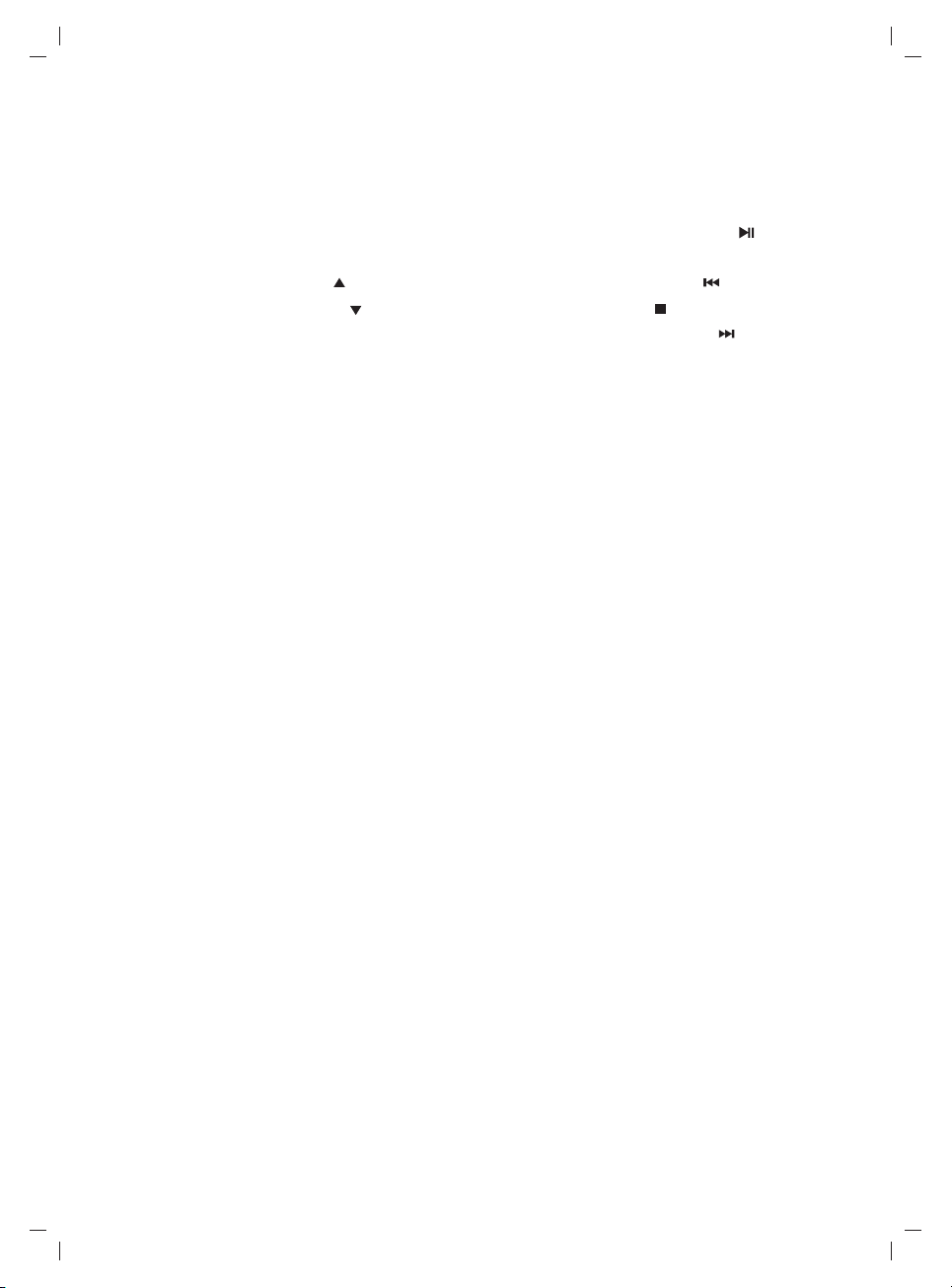
BEDIENUNG
1. Teleskopantenne
2. Griff
3. Fach für CD
4. CD öffnen (auf OPEN drücken)
5. Lautstärke erhöhen ( )
6. Lautstärke verringern ( )
7. ORDNER+
8. ANZEIGE
9. Ein- und Ausschalter
10. Taste Equalizer (EQ)
11. Zufallswiedergabe/PS-
12. Wiederholung/PS+
13. Mono/Stereo
14. Schlummer/12-24 Stunden
15. CLK ADJ
16. ID3/Name des Ordners
17. L/R SP
18. LCD
19. Taste Abspielen/Pause ( )
20. FUNKTION
21. SKIP-/TUN- (FB/BS )
22. Stopp-Taste ( )
23. SKIP+/TUN+ (FF/FS )
24. PROGRAMM
25. Sichtfenster CD
26. Stereo Kopfhörerbuchse
27. Wechselstromeingang
28. USB-Anschluss (USB)
29. Batteriefach
DE-05
Page 43

ALLGEMEINER BETRIEB
1. Mit dem Netzstrom ver.binden.
2. Drücken Sie die Taste "CLK ADJ" Schaltfläche für 1 Sek, um
den Modus Uhreinstellung zu wählen.
a) 12H/24H Einstellung: Taste “ ” oder “ ”.
Im Standby, Taste “ CLK ADJ ” drücken
Drücken Sie dann die Schlummer/12-24 Stunden Schaltfläche,
um d. ie 12- oder 24- Stundenanzeige einzustellen.
b) Stunde einstellen: Taste “ ” oder “ ”.
c) Drücken Sie die Taste “ CLK ADJ ”, um die Stundeneinstellung
zu speichern.
d) Minuten einstellen: Taste “ ” oder “ ”..
e) Zeiteinstellung speichern: Taste “ CLK ADJ ”.
3. Drücken Sie die Taste Ein- und Ausschalter. Auf dem LCD wird
der letzte. Modus vor dem Ausschalten angezeigt. Drücken Sie
die Taste FUNKTION, um den CD oder FM oder USB Modus zu
aktivieren.
4. Lautstärkeregelung
a) “ VOL- ” drücken, um die Lautstärke zu vermindern.
Die Lautstärke wird im LCD-Display angezeigt.
b) Wenn die Taste gedrückt bleibt, vermindert sich die Lautstärke
ständig.
c) “ VOL+ ” hat den gegenteiligen Effekt.
5. EQ-Steuerung
Beim Drücken der EQ-Taste ändert sich der Ton wie folgt:
Unverändert KLASSICC POP
Ausschalten
Einschalten (CD-Modus)
Anzeige: elektronische
Lautstärkeregelung
ROCK JAZZ
6. DISPLAY Betrieb
Um die Uhr anzuzeigen, beim Abspielen auf “Display” drücken.
Drücken Sie die Taste einmal, um die Uhr anzuzeigen. Nach 3 Sekunden Rückkehr zum
normalen Abspielen.
DISPLAY im CD-Modus einmal drücken, um die Uhr anzuzeigen. Zwei Mal drücken, um
die verbleibende Zeit für die gesamte CD anzuzeigen. Drei Mal drücken, um die verbleibende
Zeit des aktuellen Titels anzuzeigen.
DISPLAY FÜR CD
Einmal
TR ACK
23: 5
Taste DISPLAY für den FM- und USB-Modus einmal drücken, um die Uhr anzuzeigen, und
zwei Mal drücken, um zu dem aktuellen Sender .oder der Titel-Zeitanzeige zurückzukehren.
7. Taste “ORDNER”
Im MP3/WMA MODE, drücken Sie die Taste “ORDNER+”, das Album springt vorwärts.
8. Taste ID3/Name des Ordners
Drücken Sie ID3/Ordnername im MP3/WMA-Modus einmal, um den Titelnamen anzuzeigen,
zwei Mal, um den Ordnernamen anzuzeigen. Drücken Sie die Taste drei Mal, um zu der
Anzeige der Playback-Zeit zurückzukehren.
Zwei Mal Drei Mal
TR ACK
2R --77:5
2R ist der zweite Titel
DE-06
TR ACK
2 : 2
Page 44

9. Taste “FUNKTION” im FM-Modus drücken und die
Frequenz des aktuellen Senders wird angezeigt.
Frequenz des empfangenen
Senders
10. Press “FUNCTION” key to set the CD mode, the
TOC starts reading.
11. Press FUNCTION button to set USB mode, The display
will show CONNECT.
Insert USB to the unit, press PLAY button to USB playing,
The system will play in USB mode.
Press "VOL+/VOL-" to adjust the volume.
Press "FB/BS " or "FF/FS " to choose a desired track.
Each press will change the track number by ones. Hold
down "FB/BS" or "FF/FS" during playing to continuous
change USB track position. During USB play, press
"PLAY/PAUSE” button to pause playing. Press"stop"
button to stop playing.
12. Wiederholen (USB/MP3)
Drücken Sie die Taste "Wiederholung/PS+", um den Typ vor oder während des Abspielens
zu ändern. Folgende Reihenfolge: RPT-1 RPT-Ordner Alle wiederholen.
Drücken Sie die Taste "Wiederholung/PS+" einmal, um einmal zu wiederholen. Es wird
"RPT" angezeigt und "RPT“ flackert.
Die Taste zwei Mal drücken, um den Ordner zu wiederholen. Die Anzeige lautet
“RPT FOLDER” (nur bei USB/MP3-CD).
Taste zwei Mal drücken (für CD) und alle wiederholen.
Die Anzeige “RPT” erscheint, flackert aber nicht.
Einmal wiederholen
TR ACK
2:20
rp t
Ordner wiederholen
(für MP3-CD und USB
FOLD ER
P3
USB
2:25
rp t
CD TOC Leseanzeige
USB TOC Messwertanzeige
CONNECT
Alle wiederholen
TR ACK
2:35
rp t
13. Einschlafzeit
“Einschlafen/12-14 Stunden”-Taste drücken, um die noch verbleibende
Spielzeit zu wählen. Auswahl in folgenden Schritten:
10 20 30 40 50 60 70 80 90 00
00 Einschlaffunktion abschalten
Hinweis: Bei Null schaltet das System automatisch ab.
DE-07
Page 45

1. FM-FUNKTION
Einschalten und Taste “FUNKTION” drücken, um den FM-Modus auszuwählen.
1.1 Automatische Sendersuche
Stereoempfang
Im Tuner-Modus.
“FB/BS ” oder Taste “FF/FS ” und dann die
Freigabetaste drücken: die Senderschnellsuche startet.
Die Frequenz ändert sich solange, bis ein Sender
gefunden ist.
Hinweis: Wenn die Taste “FB/BS ” oder Taste “FF/FS ”
Stereoempfang
gedrückt wird,wird die Sendersuche unterbrochen.
Wenn das obere bzw. untere Ende des Frequenzbereichs
erreicht wurde, wird automatisch auf das jeweils andere
Ende umgeschaltet.
1.2 Suche per Hand für schwache Sendersignale Taste
“FB/BS ” oder Taste “FF/FS ” einmal drücken, um
eine Feinsteuerung der gewünschten Frequenz
vorzunehmen.
Stereoempfang
1.3 Taste MONO/ST drücken, um zwischen Mono- und
Stereoempfang hin- und herzuschalten. Ein
FM-Stereo-Sender wird im Display angezeigt.
HINWEIS:
Die FM-Antenne für einen besseren Empfang ausziehen
und ausrichten.
Wenn das Gerät Störungen von anderen elektrischen
Geräten wie Fernsehern oder Neonbeleuchtungen in der
Nähe ausgesetzt ist, das Gerät an einen anderen Platz
bringen.
DE-08
Page 46

Sender speichern
1.4
24 FM-Sender und 16 weitere Sender können im
Tuner-Modus gespeichert werden.
a) Dafür muss manuell oder automatisch ein Sender
gesucht werden.
b) Taste PROG drücken, damit auf der Anzeige eine 1
erscheint.
c) Die "REPEAT/PS + , RAND/PS-" Tasten drücken, um
den gewünschten Sender zu wählen (z. B. Sender 05)
d) Nochmals PROG drücken und der Sender ist als
Sender 05 gespeichert.
EinenSender suchen
Anzeige Speicher
Sender 1 wählen
Sender1 speichern
e) Die Schritte a bis d für alle gewünschten Sender
wiederholen. In gleicher Weise können gespeicherte
Sender geändert werden.
DE-09
Page 47

Einen bestimmten gespeicherten Sender ändern
f)
Taste „REPEAT/PS+, RAND/PS-“ oder Nummerntaste
drücken, um den gespeicherten Sender aufzurufen,
der geändert werden soll. (Beispiel: Sender 6)
Taste PROG drücken für den Einstellmodus und die
Anzeige 06 erscheint.
Taste „REPEAT/PS+, RAND/PS-“ drücken, um den
Sender zu ändern (Beispiel: Sender 6 wird zu
Sender 8)
Vor der Änderung des Senders
Einstellmodus
Nach der Änderung des Senders
106.1MHz ist gespeichert als
Sender 8
PROG nochmals drücken, 106,1 MHz wird für
Sender 8 eingestellt.
Hinweis: Der ursprüngliche Inhalt von Sender 6 wird bei dem Vorgang nicht geändert. Drücken
Sie also nochmals auf PROG, um die Folge der Sender an die Zahl anzupassen.
DE-10
Page 48

CD FUNKTION
2.
2.1 Anschalten. Wenn das Display nicht CD-Modus
anzeigt, Taste FUNKTION drücken.
Sobald die CD-Klappe geschlossen ist, beginnt
das TOC den Lesevorgang.
Wenn keine CD eingelegt ist oder die CD nicht
gelesen werden kann, erscheint die Anzeige
“DISC”
TOC Lesevorgang
Reading
Wenn keine Disk eingelegt ist
2.2 Eine CD laden
Klappe öffnen
Eine Disk einlegen und die Klappe schließen.
Dann wird der TOC-Lesevorgang beginnen
DE-11
Klappe offen
TOC Lesevorgang
Reading
Nach dem TOC Lesevorgang
TR ACK
0:25
Page 49

Um die Wiedergabe zu unterbrecchen
2.3
Bei Pause
Während des Abspielens der Disk “PLAY/PAUSE ”
drücken, um das Abspielen zu unterbrechen.
Nochmals “PLAY/PAUSE ” drücken, um weiter
abzuspielen.
2.4 Um die Widergabe der Disk zu beenden
Drücken Sie die Taste “STOP ”.
2.5 Um den abzuspielenden Titel auszuwählen
Wenn die CD stoppt, “FB/BS ” oder “FF/FS ”.
drücken, um den gewünschten Titel zu suchen.
(Beispiel: Titel 3). Mit jeder Betätigung geht es einen
Titel weiter. Sobald die Taste “PLAY/PAUSE ”
gedrückt wird, spielt die CD den Titel 3 ab. Wenige
Sekunden, nachdem “FB/BS ” oder “FF/FS ”
freigegeben wird, spielt die CD den Titel 3 oder 4 ab.
TR ACK
Stopp Zustand (Anzeige TOC)
TR ACK
Titel 3 suchen
TR ACK
Titel 3 abspielen
TR ACK
(Während des CD-Abspielens die Taste gedrückt
halten: schnelle Suche vorwärts oder rückwärts).
2.6 Schneller Vor- und Rücklauf
Tasten “FB/BS ” oder “FF/FS ” beim Abspielen gedrückt halten.
Bei gedrückter Taste ändert sich der Titel der CDlaufend.
Diese Änderung kann auch bei Pause vorgenommen werden.
DE-12
Page 50

Speicher-Modus
2.7
a) Im CD-Stopp-Modus, einmal Taste PROG drücken.
b) Den abzuspielenden Titel mit “FB/BS ” oder
“FF/FS ” AUSWÄHLEN
c) Einmal “PROG” drücken und Titel 4 wird als Programm
1 gespeichert. Die Schritte a bis c können verwendet
werden, um bis zu 32 Titel als Programm zu speichern
oder bestehende Programme zu ändern.
d) Taste “PLAY/PAUSE ” drücken, um das Programm
abzuspielen.
e) “STOP ” drücken, wenn das Abspielen beendet werden soll.
Programm-Eingabe-Modus
TRAC K
PROGRA M
Titel 4 wählen
TRAC K
PRO GRAM
Programmeingabe vollständig
TRAC K
PR:02
PRO GRAM
Abspielen
TRAC K
PRO GRAM
f) Programm abbrechen
Im Modus CD-STOPP
1. Drücken Sie die Taste Stopp-Taste zweimal.
2. Die CD-Klappe öffnen.
3. Drücken Sie die Taste “STOP” im Speicher-Modus.
Das Programm kann so unterbrochen werden.
g) 32 Titel können gespeichert werden.
Hinweis: Wenn bereits ein Programm gespeichert ist: PROG und dann PLAY/PAUSE drücken.
Das Programm startet dann.
Das Programm wird gelöscht, wenn die CD entnommen wird
DE-13
Page 51

3. MP3/WMA-FUNKTION
3.1 Einschalten
Drücken Sie die Taste “FUNKTION” um zu dem
CD-Modus zu gelangen.
TOC Lesevorgang
Sobald die CD-Klappe geschlossen ist, beginnt
dasTOC den Lesevorgang.
Wenn keine CD eingelegt ist oder die CD nicht
gelesen werden kann, erscheint die Anzeige „DISC“
3.2 Eine CD laden
Klappe öffnen
Eine MP3/WMA-Disk einlegen und die Klappe
schließen. Dann wird der TOC-Lesevorgang
beginnen.
rEADING
Wenn keine Disk eingelegt ist
Klappe offen
TOC Lesevorgang
rEADING
Nach dem TOC Lesevorgang
P3
FOLD ER
DE-14
FOLD ER
Page 52

3.3 Abspielen unterbrechen
Während des Abspielens
“PLAY/PAUSE ” drücken, um das
Abspielen zu unterbrechen.
Die Spielzeit wird blinkend angezeigt.
“PLAY/PAUSE ”drücken, um weiter
abzuspielen.
3.4 Um die Widergabe der Disk
zu beenden Taste “STOP ” drücken
MP3 bei Pause
P3
Stopp Zustand
(Anzeige TOC)
P3
FOLD ER
WMA bei Pause
Stopp Zustand
(Anzeige TOC)
FOLD ER
3.5 Um den abzuspielenden Titel
auszuwählen
1) Taste “FOLDER” drücken: die Nummer
des Albums wird geändert.
2) Taste “FB/BS ” oder “FF/FS ” m
drücken, um die Nummer des
Titels zu ändern.
Nummer des Albums
geändert
P3
FOLD ER
Nummer des Titels
geändert
P3
FOLD ER
Nummer des Albums
geändert
FOLD ER
Nummer des Titels
geändert
FOLD ER
DE-15
Page 53

4. Verwendung der Kopfhörer
Wenn die Kopfhörer eingesteckt sind,
werden die Lautsprecher automatisch
abgeschaltet.
KOPFHÖRER
Stereo-Kopfhörer
(nicht mitgeliefert)
Kompakt-Disks
- Es können sowohl 8 cm als auch 12
cm-Disks auf dieser Einheit abgespielt
werden. HINWEIS: Legen Sie immer nur
eine CD in das Fach ein.
Disks mit diesen Logos können in dem
Gerät verwendet werden.
C OM PA CT
oder CD-R/CD-RW sowie
MP3, WMA
DIGITAL AUDIO
- Die CD immer mit der Beschriftung nach
oben in das Fach einlegen.
Kompakt-Disks können nur von einer
Seite abgespielt werden.
- Fingerabdrücke und Verschmutzungen
müssen mit einem weichen Tuch s
orgfältig von der Disk entfernt werden.
Vorsichtig von innen nach außen wischen.
- Nach Benutzung sollte Disks in ihr
Behältnis zurückgelegt werden, da Kratzer
zu Störungen beim Abspielen führen.
- Die Disk nicht längere Zeit direktem
Sonnenlicht, großer Feuchtigkeit oder hohen
Temperaturen aussetzen, um Verformungen
zu vermeiden.
- Die Disk nicht bekleben oder beschreiben.
- Keine Reinigungsmittel oder Antistatik-Sprays,
wie sie für Tonbänder verwendet werden, bei
Disks verwenden.
WICHTIGER HINWEIS:
Wenn eine ungewöhnliche Anzeige
erscheint, ein Problem mit dem Ton oder
den Betriebsvorgängen auftritt, den
Ausschalter betätigen, Netzstecker ziehen
und alle Verbindungen entfernen. Entfernen
Sie die Batterien (siehe Seite 2). Mindestens
5
Sekunden warten, dann alle Verbindungen
erneut korrekt herstellen. Netzkabel
verbinden und Batterien wieder einlegen.
DE-16
Page 54

WARTUNG
Reinigung des Geräts
Das Äußere des Geräts mit einem weichen
Tuch reinigen, welches mit lauwarmem
Wasser angefeuchtet wurde. Keine
Lösungsmittel wie Benzol oder Verdünner
verwenden. Damit wird die Oberfläche des
Geräts dauerhaft beschädigt.
Reinigung der Linse des CD-Players
Die Linse darf keinesfalls berührt werden.
Wenn sich Staub auf der Linse befindet,
entfernen Sie diesen mit Druckluft, wie sie
für die Linsen von Fotoapparaten eingesetzt
wird. (Wenden Sie sich an Ihren Händler.)
Nehmen Sie keinesfalls selbst Reparaturen
vor.
Wenden Sie sich stets an einen qualifizierten
Kundendienst.
Warnung
- Lüftungsöffnung nicht verschließen.
- Nicht Regen oder Feuchtigkeit aussetzen.
SPEZIFIKATIONEN
(Radio)
Frequenzbereich :
FM (UKW): 87.5 - 108.0 MHz
(Allgemeines)
Ausgangsleistung: 1.5W x 2 (CH)
Lautsprecher: 77mm x 2 (8 Ohm)
Ausgangsleistung des Terminals:
Kopfhörer
Hiermit wird bestätigt, dass CSU58
übereinstimmt mit:
der Richtlinie 2004/108/EC des Rates
Anwendbare Normen:
EN55013:2001+A1:2003+A2:2006
EN55020:2007
EN61000-3-2:2006+A1:2009+A2:2009
EN61000-3-3:2008
Stromversorgung: Wechselstrom: 230V/50Hz
Gleichstrom: 12V (8 Batterien der Größe "C")
Abmessungen: 260 x 226x 120mm
(L) x (B) x (H)
Gewicht (ca): 1.9 kg (ohne Batterien)
Maximale Speicherkapazität für
MP3/WMA-Karten: 511 Titel
Änderungen vorbehalten.
Richtlinie 2006/95/EEC
Anwendbare Normen:
EN 60065:2002+A1:2006+A11:2008
Für weitere Informationen besuchen Sie bitte
unsere Webseite
www.mpmaneurope.com
DE-17
