Page 1
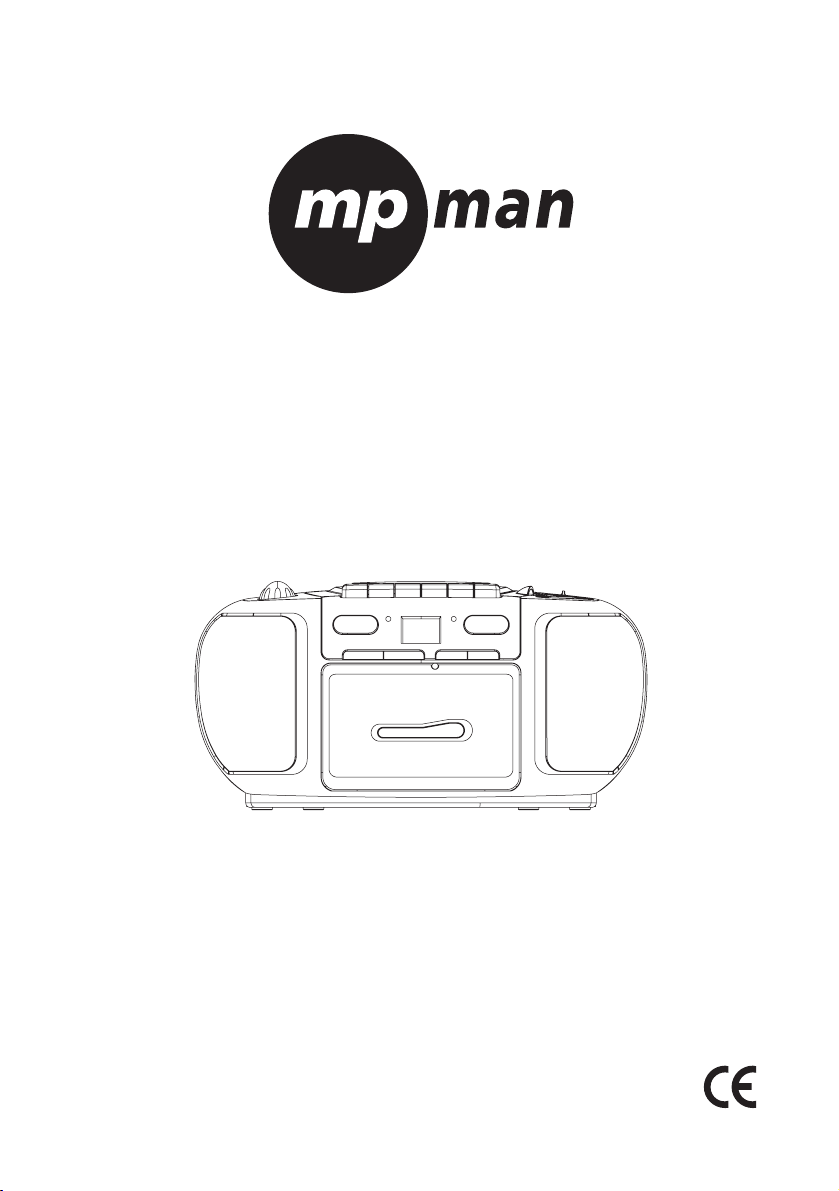
INSTRUCTION MANUAL
CSD-18
Page 2
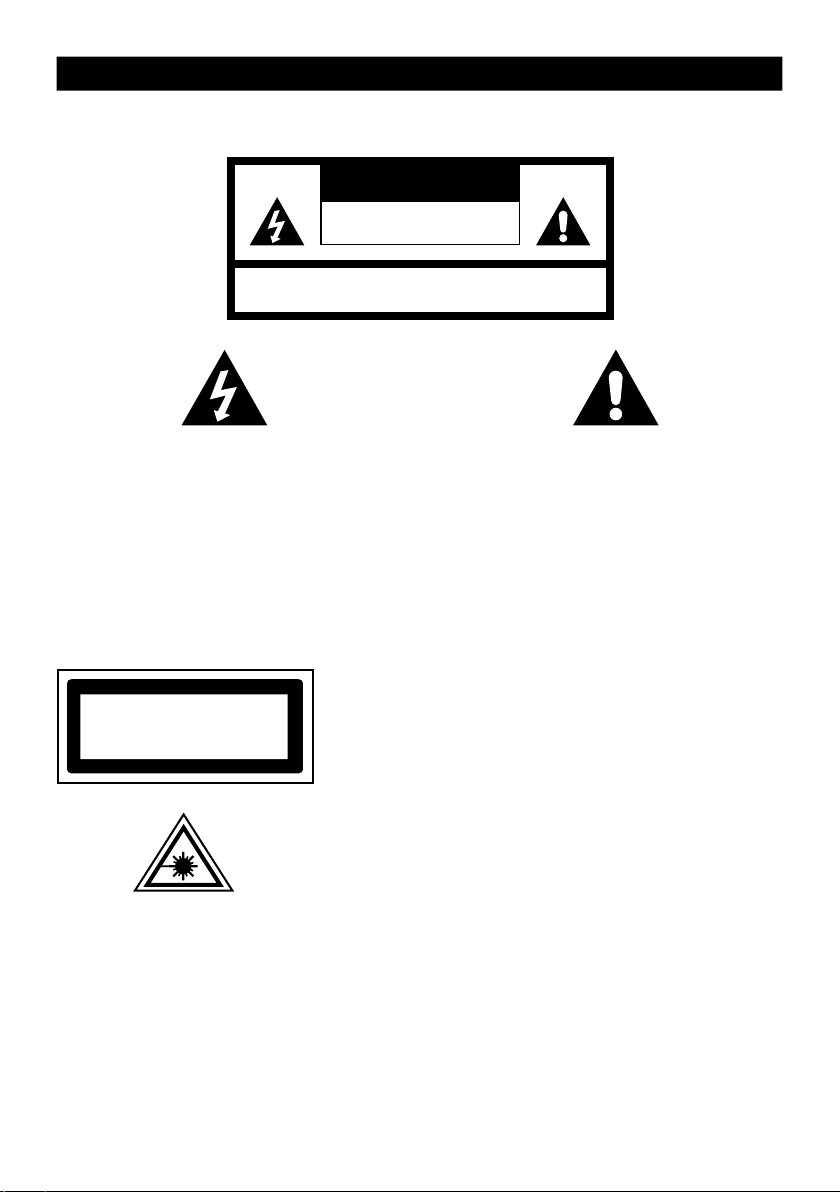
WARNING
TO PREVENT FIRE OR SHOCK HAZARD DO NOT EXPOSE THIS APPLIANCE TO RAIN OR MOISTURE.
CAUTION
RISK OF ELECTRIC SHOCK
DO NOT OPEN
WARNING : SHOCK HAZARD-DO NOT OPEN
LIGHTING FLASH WITH ARROWHEAD SYMBOL -
within an equilateral triangle, is intended to alert th
us er t o th e pr esen ce o f un insu late d da nger ou
voltage within the products enclosure that may be o
sufficient magnitude to constitude a risk of electri
shock to persons
The following label has been affixed to the unit, listing the proper procedure for working with the laser beam:
CLA SS 1 LA SER PRO DUCT
KLA SS 1 LA SER APP ARA
LUO KEN 1 L AISERLA IT
KLA SSE 1 L ASER PR ODUK
.
T
E
T
e
s
f
c
CLASS 1 LASER PRODUCT LABEL -
This label is attached to the place as illustrated to inform that th
apparatus contains a laser component
WARNING LABEL INFORMING OF RADIATION -
This label is placed inside the unit. As shown in the illustration. To
warn against further measures on the unit. The equipment contains
a laser radiating laser rays according to the limit of laser product of
class 1.
EXCLAMATION POINT - within an equilateral triangle,
is used to indicate that a specific component shall b
replaced only by the c omponent specified in t ha
documentation for safety reason
.
.
e
t
e
E-1
Page 3

SAFETY INSTRUCTIONS
1. READ INSTRUCTIONS - All the safety and operating instructions should be read before the appliance is operated.
2. REMAIN INSTRUCTION
3. HEED WARNING
4. FOLLOW INSTRUCTION
5. WATER AND MOISTUR
kitchen sink, laundrytub, swimming pool or in a wet basement.
6. VENTILATION
ventilation. For situated on bed, sofa, rug or similar surface that may block the ventilation openings, placed in a
built-in installation, such as a bookcase or cabinet that may impede the flow of air through the ventilation openings.
7. HEA
T - The appliance should be situated away from heat sources such as radiators, stoves, or other appliances
(including amplifiers) that produce heat
8. POWER SOURC
operating instructions or as marked on the appliance
9. GROUNDIN
10. POWER CORD PROTECTIO
on or pinched by items placed upon or against them
11. POWER LINES
12. OBJECT and LIQUID ENTRY
the enclosure through openings
13. DAMAGE REQUIRING SERVICE
a. The power-supply cord or plug has been damaged.
b. Objects have fallen into, or liquid has been spilled into the appliance enclosure.
c. The appliance has been exposed to rain
d. The appliance has been dropped, or the enclosure damaged
e. The appliance does not appear to operate performance.
14. SERVICING
instructions. All other servicing should be referred to qualified service personnel.
Notes:
a. Dirty or scratched CD may cause a skipping problem. Clean or replace the CD
b. If an error display or malfunction occurs, disconncet the AC cord and remove all the batteries. Then turn the powe
back on.
- The appliance should be situated so that its location or position does not interfere with its proper
G - Precautions should be taken to ensure that the grounding means of an appliance is not defeated.
- The user should not attempt to service the appliance beyond that described in the user operating
S - The safety and operating instruction should be retained for future reference.
S - All warnings on the appliance and in the operating instructions should be adhered to.
S - All operating instructions should be followed.
E - The appliance should not be used near water, for example, near a bathtub, washbowl,
.
E - The appliance shou ld be connected to p ower supply only of the type described i n the
N - Power supply cords should be routed so that they are not likely to be walked
- An outdoor antenna should be located away from power lines.
- Care should be taken so that objects do not fall and liquids are not spilled into
.
- The appliance should be serviced by qualified service personnel when:
.
.
.
.
.
r
BEFORE OPERATION
Notes: CONCERNING COMPACT DISCS.
Since dirty, damaged or warped discs may damage the appliance, care should be taken of the followings items
a. Usable compact discs. Use only compact disc with the mark shown below
b. CD compact disc only with digital audio signals
.
.
E-2
:
Page 4
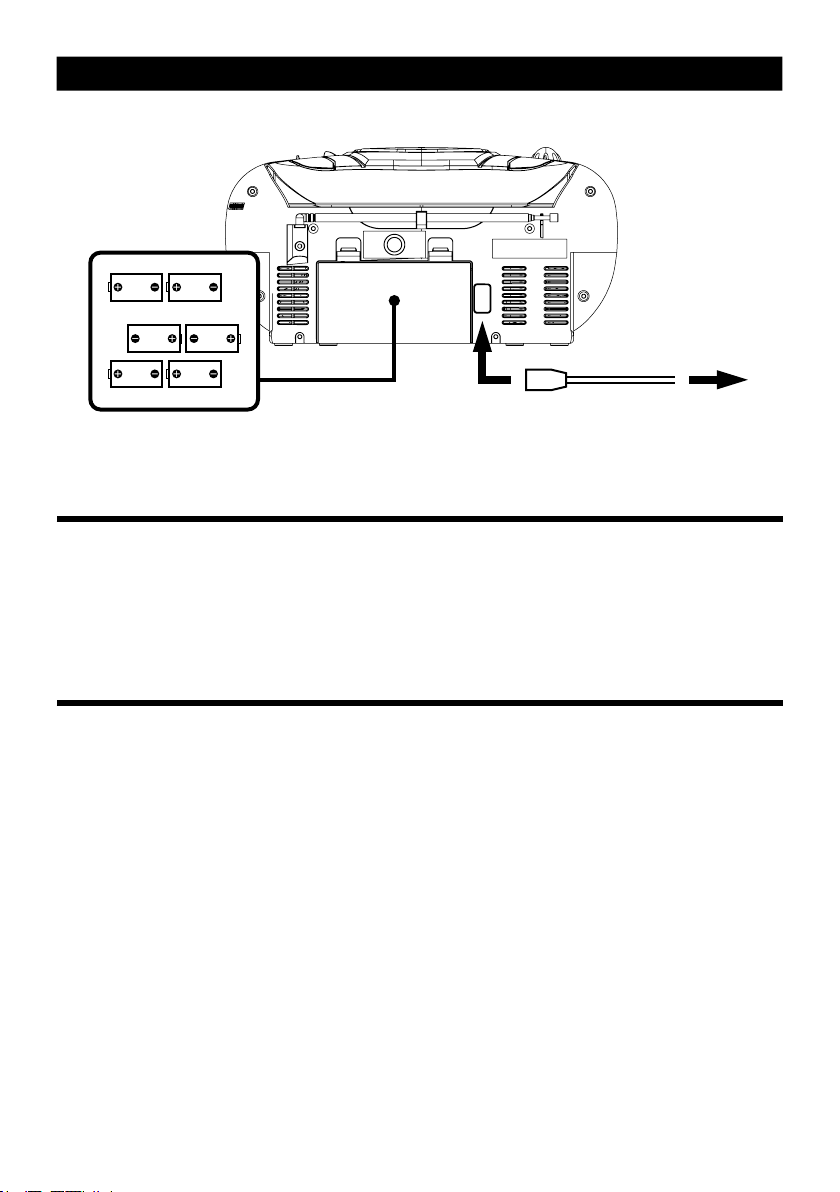
Insert 6 x “C” size batteries
into the battery compartment
POWER SOURCES
to AC IN to a wall outlet
AC POWE
You can power your portable system by plugging the detachable AC power cord into the AC inlet at
the back of the unit and into a wall AC power outlet. Check that the rated voltage of your applianc
matches your local voltage. Make sure that the AC power cord is fully inserted into the appliance.
R
BATTERY POWER
Insert 6 x “C” size batteries into the battery compartment. Be sure that the batteries are inserted
correctly to avoid damage to the appliance. Always remove the batteries when appliance will not be
used for a long period of time, as this will cause leakage to the batteries and subsequently damage
to your set.
Notes:
- Use batteries of the same type. Never use different types of batteries together.
- To use the appliance with batteries, disconnect the AC power cord from it.
e
E-3
Page 5
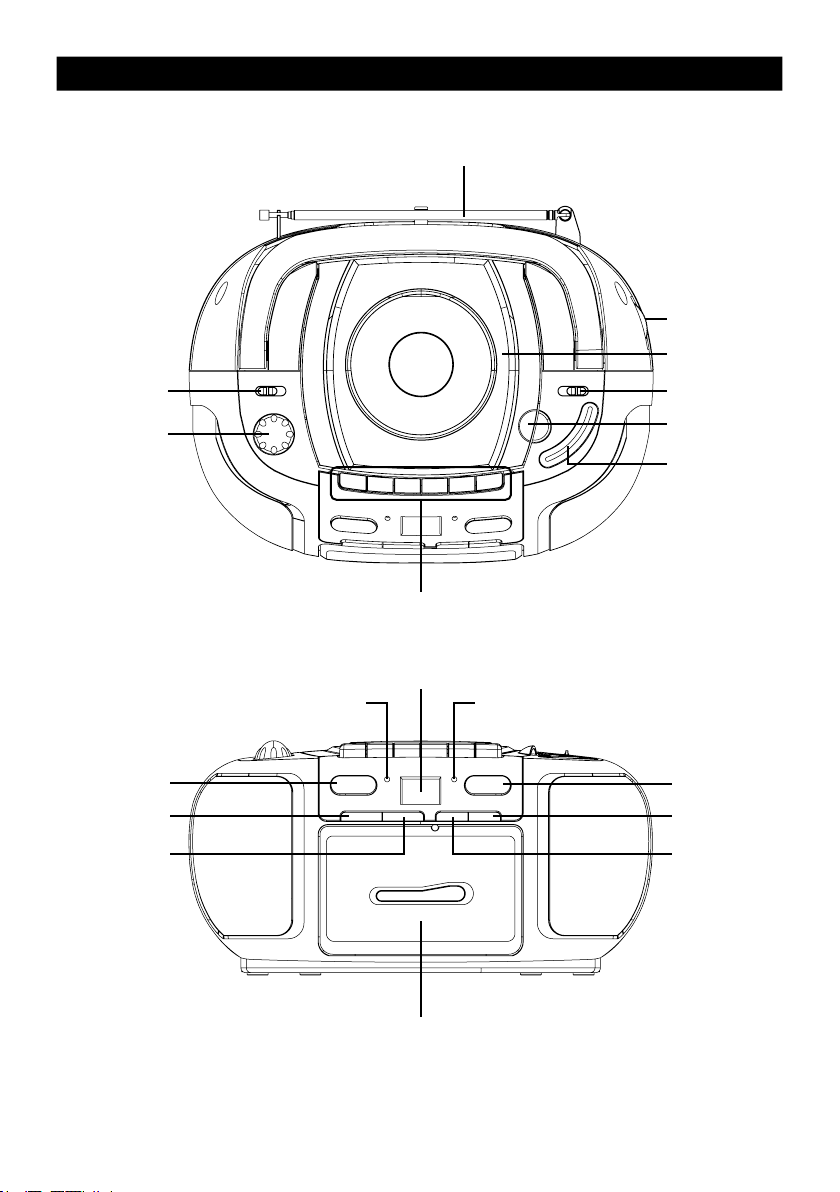
FUNCTION
SELECTOR
VOLUME
CONTROL
LOCATION OF CONTROL
FM ANTENNA
TAPE BUTTONS - PAUSE, STOP / EJECT, FAST FORWARD, REWIND, PLAY, RECORD
TUNING
CONTROL
CD DOOR
BAND SELECTOR
OPEN / CLOSE
DIAL PIONTER
STOP
SKIP -
SKIP +
LCD DISPLAY
FM STEREO INDICATORPOWER INDICATOR
PLAY / PAUSE
ALBUM
MODE
CASSETTE DOOR
E-4
Page 6
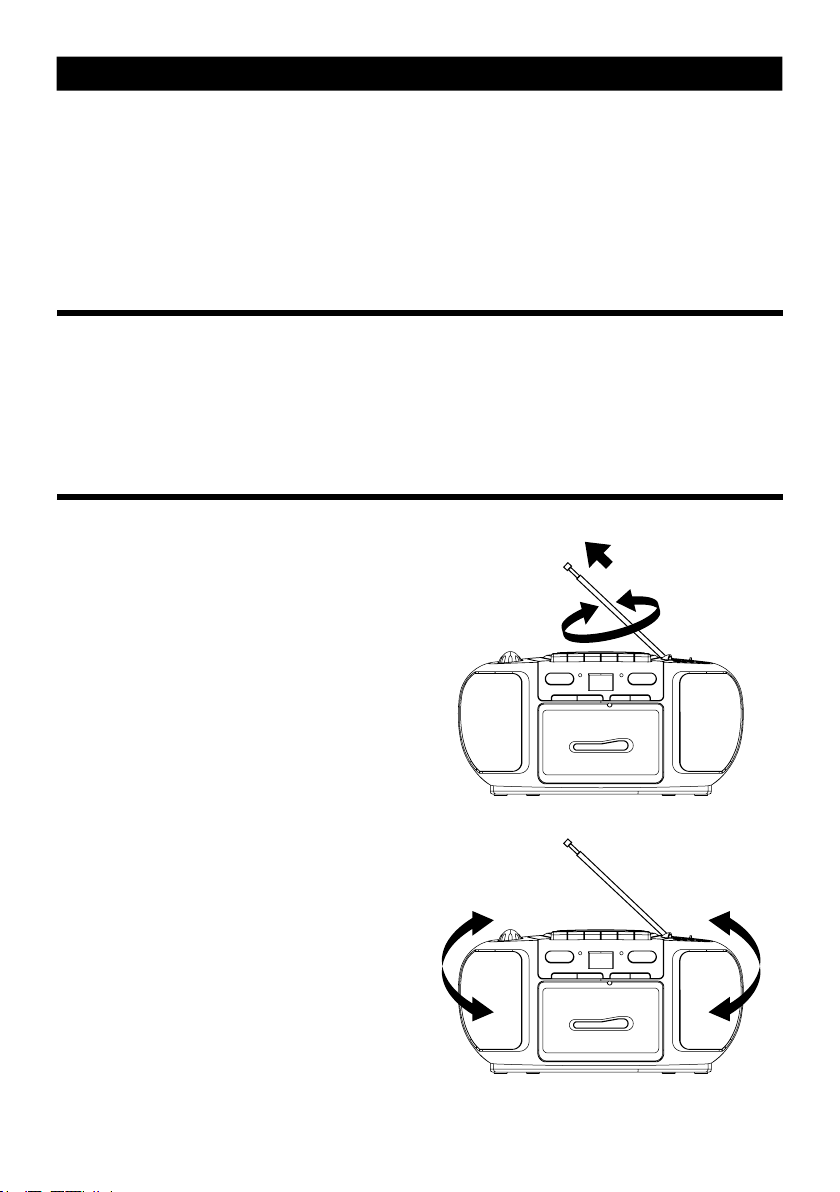
RADIO OPERATION
GENERAL OPERATION
1. Set the “FUNCTION” selector to “RADIO” mode.
2. Select desired band by using the “BAND” selector.
3. Adjust radio frequency to your desired station by using the “TUNING” control.
4. Adjust the “VOLUME” control to the desired level.
FM / FM-STEREO RECEPTION
- Set the “BAND” selector to FM mode for MONO reception.
- Set the “BAND” selector to FM ST. mode for FM STEREO reception. The Stereo indicator light up
to show FM ST. mode.
FOR BETTER RECEPT
- Reorient the antenna for better FM reception.
- Reorient the appliance to get better AM reception.
ION
E-5
Page 7
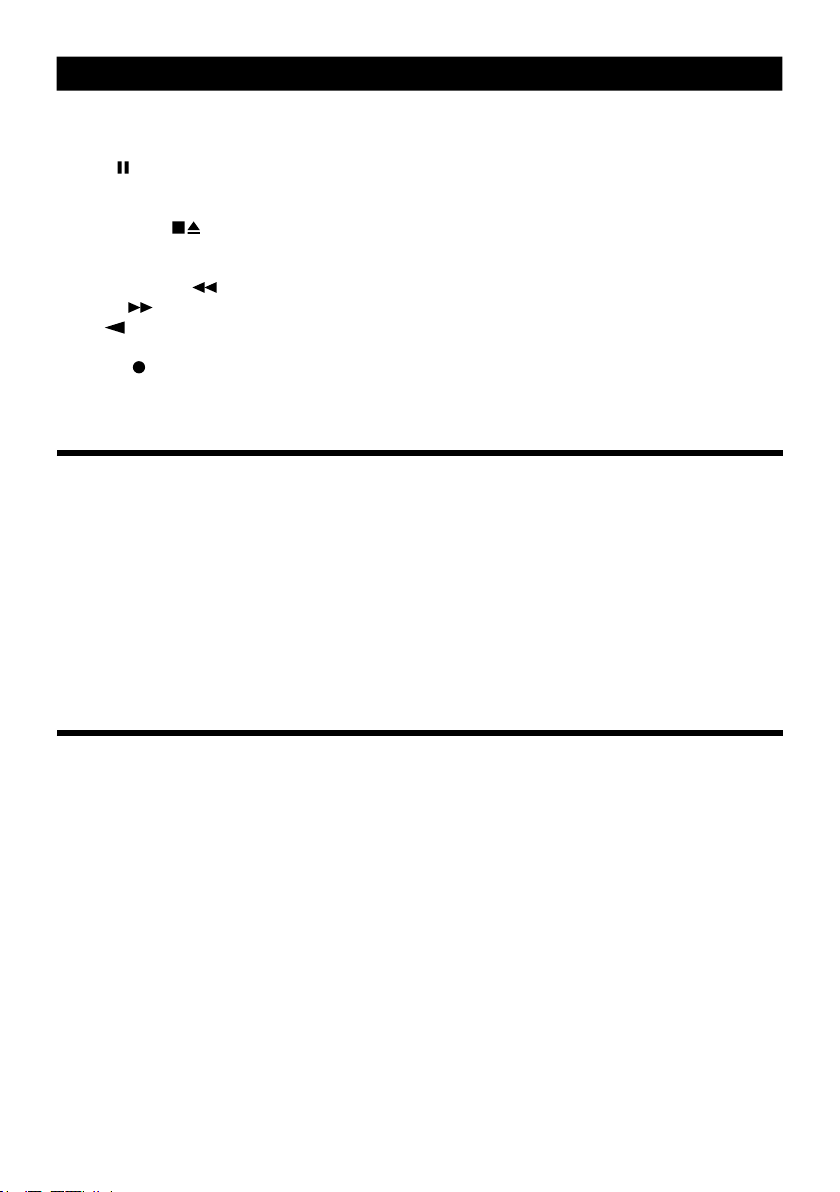
TAPE OPERATION
GENERAL OPERATIO
PAUSE Press to stop playing tape operation temporarily.
Press again to resume tape operation.
STOP / EJECT Press to stop tape operations.
Press again to open the cassette door after the tape spools stop turning.
FAST FORWARD & Press to start rapid tape winding either forward or reverse direction.
REWIND
PLAY Press to start playing tape.
RECORD Press it together with “PLAY” button to start recording.
N
PLAYBACK
1. Set the “FUNCTION” selector to “TAPE” mode.
2. Press the “STOP / EJECT” button to open the cassette door and insert your tape.
3. Close the cassette door.
4. Press the “PLAY” button to start playing tape
5. Adjust the “VOLUME” control to the desired level.
6. Press the “PAUSE” button when you want to stop playing tape operation temporarily.
7. Press the “STOP / EJECT” button when finished.
.
RECORDING
1. Press the “STOP / EJECT” button to open the cassette door and insert a blank tape.
2. Select the source you want to record.
To record from radio - Set the “FUNCTION” selector to “RADIO” mode and adjust the desired station.
To record from CD / MP3 - Place a disc on the CD compartment. Set the “FUNCTION” selector to
“CD / MP3” mode and select the desired track.
3. Press the “RECORD” button together with the “PLAY” button to start recording.
4. Press the “STOP / EJECT” button when finished.
E-6
Page 8
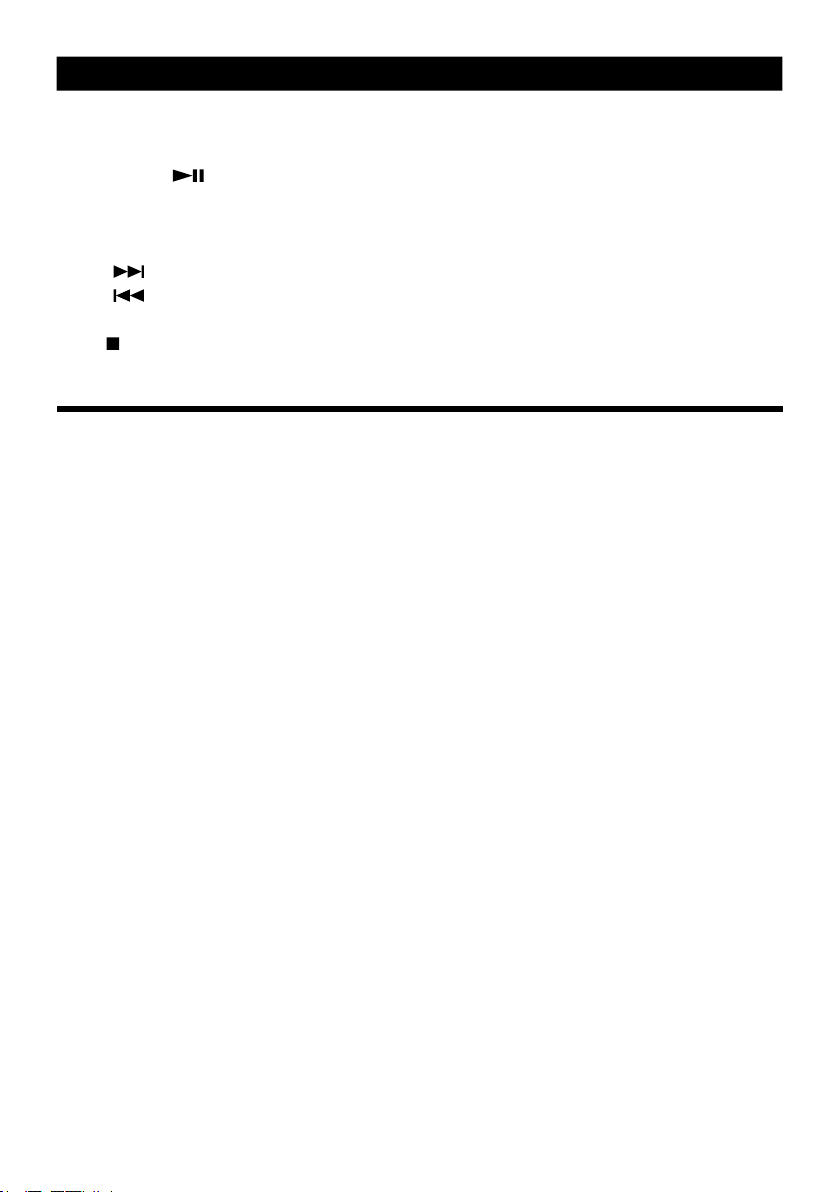
CD / MP3 OPERATION
GENERAL OPERATI
PLAY / PAUSE Press to start playing CD / MP3 disc.
Press again to stop playing CD / MP3 operation temporarily.
Press again to resume playback.
SKIP + & Press to go to the next track or back to the previous track.
SKIP - Press and hold while playing until you find the point of the sound.
STOP Press to stop all CD / MP3 operation.
ON
PLAYBACK
1. Set the “FUNCTION” selector to “CD / MP3” mode.
2. Open the CD door and place a CD / MP3 disc with the label up on the CD compartment.
3. Close the CD door.
4. Focus search is performed if disc is inside. Total number of track is read and appear on the display.
5. Press the “PLAY / PAUSE” button to start playing CD / MP3 disc.
You may select a desired folder by pressing “ALBUM” button (For MP3 only).
6. Adjust the “VOLUME” control to the desired level.
7. Press the “PLAY / PAUSE” button again when you want to stop playback temporaril
8. Press the “STOP” button when finished.
y.
E-7
Page 9
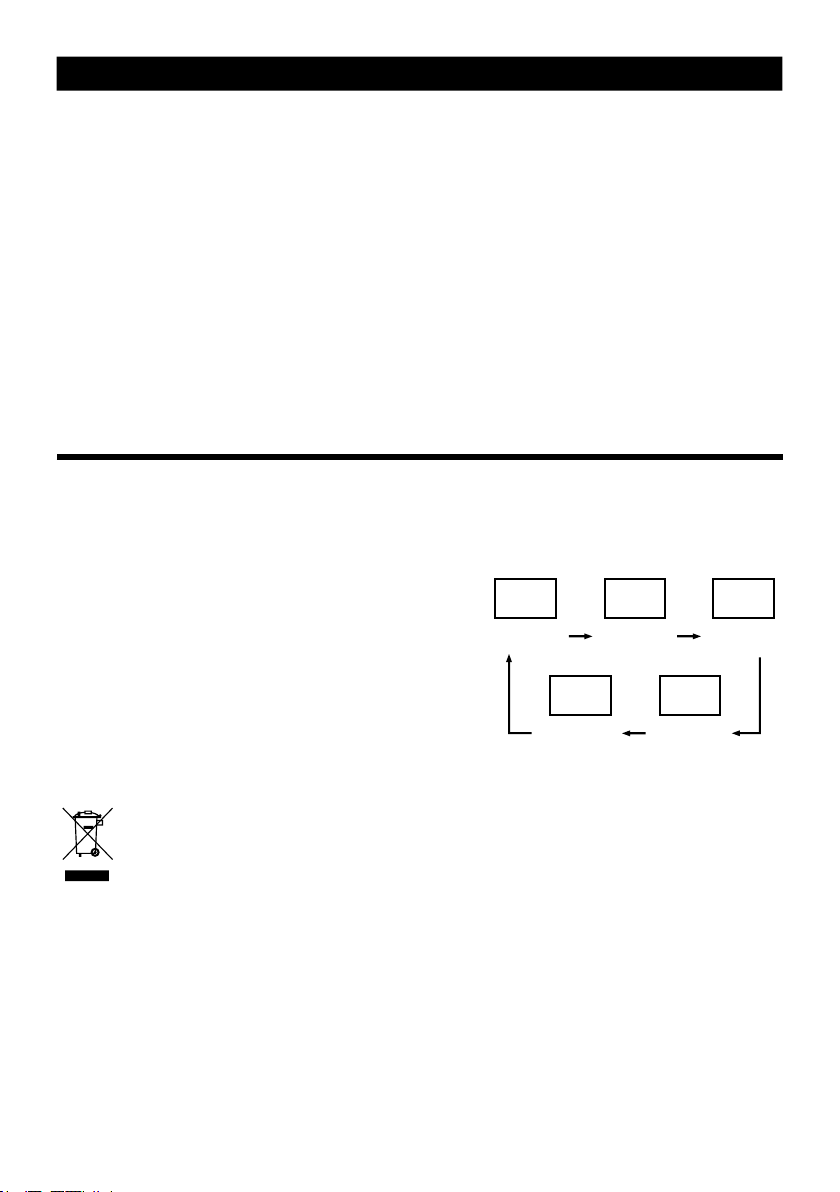
CD / MP3 OPERATION
PROG
RAM
Up to 20 tracks can be programmed for disc play in any order.
Be sure to press the “STOP” button before use.
1. Press the “MODE” button, the display will show “P01” and flashing.
2. Select a desired track by using the “SKIP +” or “SKIP -” button. ( You may select a desired album
by pressing “ALBUM” button. )
3. Press the “MODE” button again to confirm desire track into program.
4. Repeat step 2 and 3 to enter additional memories into the program.
5. When all the desired tracks have programmed, press the “PLAY / PAUSE” button to play the disc
in the order you have programmed.
6. Press the “STOP” button twice to terminate program playback.
MODE
Press the “MODE” button during playing CD / MP3 disc,
each press switch the mode function as follows:
1 - REPEA
T 1
2 - REPEAT ALBUM ( *MP3 ONLY )
3 - REPEAT ALL
4 - RANDOM
5 - NORMAL PLAYBACK
You can help protect the environment!
Please remember to respect the local regulations: hand in the non-working electrical
equipments to an appropriate waste disposal center.
E-8
REP
REPEAT 1
NORMAL
PLAYB
ACK
REP
ALBUM
REP
BUM
AL
EAT
RAND
RAN
DOM
REP
REP
ALL
ALL
EAT
Page 10
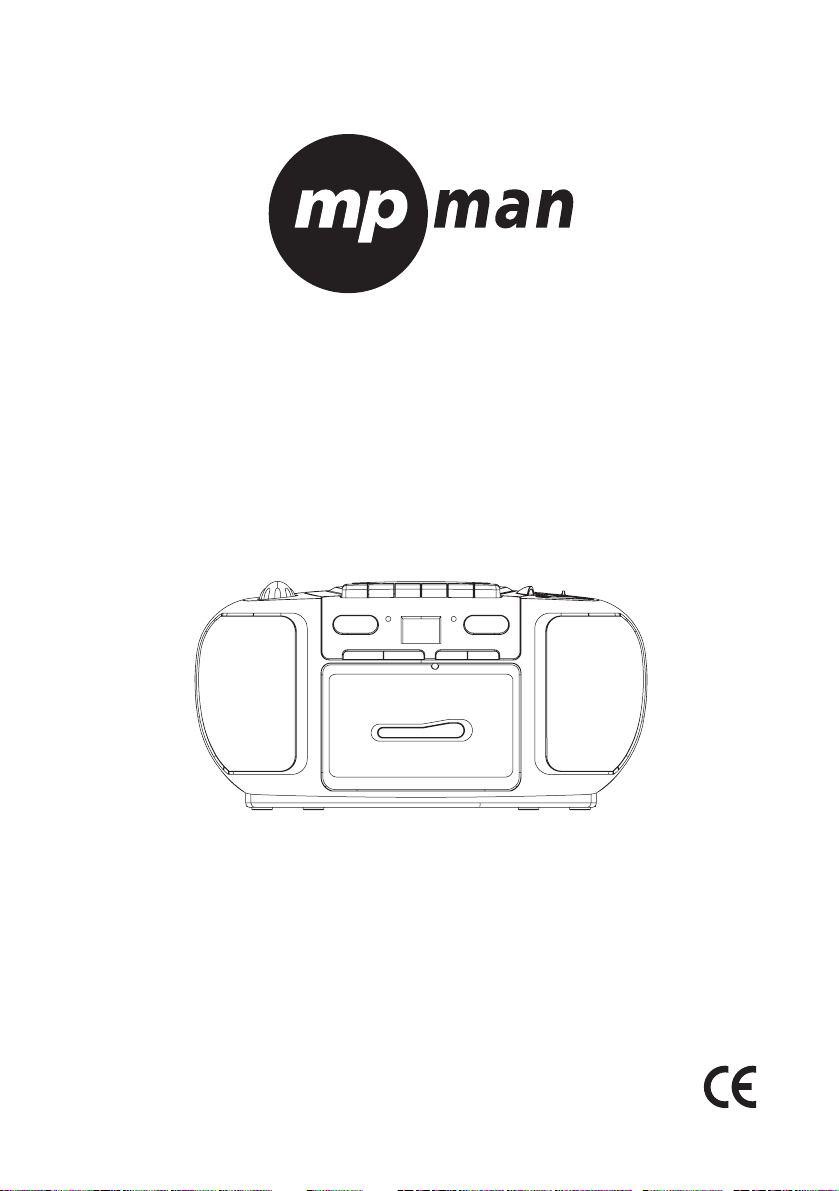
MODE DʼEMPLOI
CSD-18
Page 11
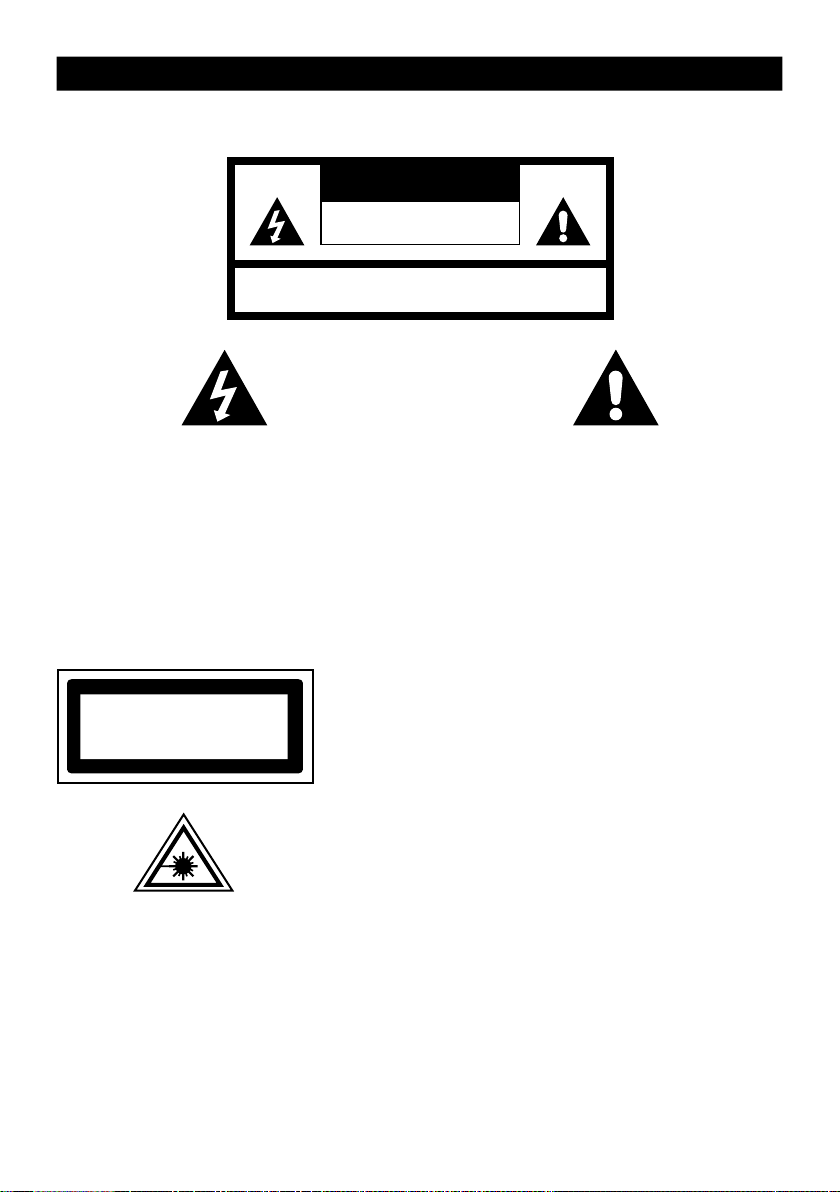
AVERTISSEMENT
POUR DIMINUER LES RISQUES D’INCENDIE OU D´ÉLECTROCUTION, N’EXPOSEZ PAS CET APPAREIL À
LA PLUIE OU À L'HUMIDITÉ.
CAUTION
RISK OF ELECTRIC SHOCK
DO NOT OPEN
WARNING : SHOCK HAZARD-DO NOT OPEN
LE SYMBOLE REPRÉSENTANT UN ÉCLAIR MUNI
D'UNE FLÈCHE VERS LE BAS – dans un triangle
équilatéral, a pour fonction d’avertir l’utilisateur de la
présence d’une tension dangereuse non isolée dans
le boîtier du produit qui peut être suffisamment
importante pour électrocuter une personne.
L’étiquette suivante a été apposée sur l’appareil. Elle décrit la procédure adéquate pour travailler
avec le faisceau laser :
CLASS 1 LASER PRODUCT LABEL – (ÉTIQUETTE DE
CLA SS 1 LA SER PRO DUCT
KLA SS 1 LA SER APP ARA
LUO KEN 1 L AISERLA IT
KLA SSE 1 L ASER PR ODUK
E
T
T
PRODUIT LASER CLASSE 1)
Cette étiquette est apposée sur l’appareil afin d’informer de la
présence d’un composant laser
ÉTIQUETTE D’AVERTISSEMENT SUR LE RAYONNEMENT -
L'étiquette est placée à l'intérieur de l'appareil comme illustré
ici. Avertissement concernant les mesures supplémentaires sur
l'appareil. L’appareil contient un laser émettant des rayons
lasers dans le respect de la limite du produit laser de classe 1.
POINT D’EXCLAMATION – dans un triangle
équilatéral, indique qu’un composant spécifique
ne pourra être remplacé que par le composant
spécifié dans la documentation et ce, pour des
raisons de sécurité.
FR-1
Page 12

MESURES DE SÉCURITÉ
1. LISEZ LES INSTRUCTIONS – Toutes les mesures de sécurité et instructions d’utilisation doivent être lues avant de
faire fonctionner l’appareil.
2. CONSERVEZ LES INSTRUCTIONS – les mesures de sécurité et les instructions devront être conservées en vue
d’une consultation ultérieure.
3. TENEZ COMPTE DES AVERTISSEMENTS - .Tous les avertissements et instructions d’utilisation relatifs à
l’appareil devront être respectés.
4. SUIVEZ LES INSTRUCTIONS – Toutes les instructions d’utilisation devront être suivies.
5. EAU ET HUMIDITÉ – L’appareil ne doit pas être utilisé près d’une source d’eau, (par exemple, près d’une baignoire,
d’un lavabo, d’un évier de cuisine, d’une cuve de lessivage, d’une piscine ou dans une cave humide).
6. VENTILATION – L’appareil devra être disposé de sorte que sa position n’interfère pas avec son système de
ventilation. N'obstruez pas les ouvertures de ventilation en plaçant l'appareil sur un lit, un canapé, un tapis ou toute
autre surface similaire. Ce produit ne doit pas non plus être placé dans une installation intégrée, comme une
bibliothèque ou un meuble qui empêcherait une bonne ventilation.
7. CHALEUR - N'installez pas l'appareil à proximité de sources de chaleur, telles qu'un radiateur, une grille de diffusion
de chaleur, un poêle ou tout autre appareil (y compris des amplificateurs) générant de la chaleur.
8. SOURCE D’ALIMENTATION – L’appareil ne doit être relié qu’au type de source d’alimentation décrit dans les
instructions d’utilisation ou mentionné sur l’appareil.
9. MISE À LA TERRE – des précautions doivent être prises afin d’assurer que les systèmes de mise à la terre de
l’appareil ne sont pas défectueux.
10. PROTECTION DU CORDON D’ALIMENTATION – Les cordons d’alimentation doivent être agencés de manière à
ne pas être piétinés ou coincés par des objets placés sur ou contre ceux-ci.
11. LIGNE D’ÉNERGIE ÉLECTRIQUE – Si vous utilisez une antenne extérieure, veillez à la maintenir à une distance
suffisante des lignes électriques.
12. INTRUSION D’OBJET ET DE LIQUIDE – Prenez soin à ce qu'aucun objet ou liquide ne s'introduise dans le boîtier
via les ouvertures.
13. AVERTISSEMENT CONCERNANT LES DÉCHARGES ÉLECTROSTATIQUES - .un problème au niveau du
fonctionnement de l'affichage ou encore l'inactivité des commandes peut être dû à une décharge électrostatique.
Mettez l’appareil hors tension et débranchez-le. Rebranchez-le après quelques secondes.
14. DÉGÂTS NÉCESSITANT UNE RÉVISION – L’appareil devra être révisé par un technicien qualifié lorsque :
a. Le cordon d'alimentation ou la fiche est endommagé(e).
b. Des objets ou des liquides ont été projetés dans le boîtier de l’appareil.
c. L’appareil a été exposé à la pluie.
c. L’appareil a subi une chute ou le boîtier est endommagé.
e. L’appareil ne semble pas fonctionner normalement.
15. DÉPANNAGE – L’utilisateur ne doit en aucun cas essayer de réparer l’appareil. Il s'en tiendra à ce qui est décrit
dans les instructions d’utilisation. Pour toute réparation, veuillez vous adresser à un technicien qualifié.
Remarques :
a. Un CD sale ou rayé peut entraîner des problèmes de saut de plage. Nettoyez le CD ou remplacez-le.
b. En cas de disfonctionnement ou de message d’erreur, débranchez le cordon d’alimentation de l’appareil et enlevez
toutes les piles puis rebranchez-le.
AVANT L’UTILISATION
Remarques : CONCERNANT LES DISQUES COMPACT
Puisqu’un CD sale ou rayé peut endommager l’appareil, soyez attentif aux éléments suivants :
a. Disques compact utilisables. N’utilisez que les CD portant la marque mentionnée ci-dessous.
b. N’utilisez que des signaux audio numériques.
FR-2
Page 13

SOURCES D’ALIMENTATION
Insérez 6 piles de type C dans le compartiment prévu à cet effet ou branchez l’appareil à une prise
de courant.
ALIMENTATION CA
Vous pouvez alimenter votre lecteur portable en branchant le cordon d’alimentation CA détachable
(situé à l’arrière de l’appareil) dans une prise murale. Vérifiez que la tension nominale de votre
appareil correspond à la tension du secteur local. Assurez vous que le cordon d'alimentation est
correctement connecté à l’appareil.
BATTERIE
Insérez 6 piles de type C dans le compartiment prévu à cet effet. Assurez-vous que les piles
sont placées correctement pour éviter d'endommager l'appareil. Retirez toujours les piles
lorsque l’appareil n’est pas utilisé pendant une longue période car cela risque d’entraîner une
fuite des piles et donc d’endommager votre appareil.
Remarques :
- Utilisez des piles du même type. N’utilisez jamais des piles différentes en même temps.
- Pour utiliser l’appareil à l’aide de piles, déconnectez le cordon d'alimentation CA de l’appareil.
FR-3
Page 14

SÉLECTEUR DE
FONCTION
RÉGLAGE DU
VOLUME
EMPLACEMENT DES BOUTONS
ANTENNE FM
BOUTON
TUNING
CLAPET DU
LECTEUR CD
SÉLECTEUR DE
BANDE
OUVRIR / FERMER
SÉLECTEUR
TOUCHES DU RADIOCASSETTE - PAUSE, STOP/EJECT, FAST FORWARD, REWIND, PLAY, RECORD
BOUTON STOP
BOUTON SKIP –
(SAUT)
BOUTON SKIP +
(SAUT)
ÉCRAN LCD
TIROIR À CASETTE
FR-4
FM STEREO INDICATORVOYANT D’ALIMENTATION
BOUTON PLAY /
PAUSE
BOUTON ALBUM
BOUTON MODE
Page 15

FONCTIONNEMENT DE LA RADIO
FONCTIONNEMENT GÉNÉRAL
1. Placez le sélecteur de FONCTION en mode « RADIO ».
2. Sélectionnez la bande de votre choix en utilisant le sélecteur de bande.
3. Sélectionnez une fréquence radio en fonction de la station désirée à l’aide de la touche « TUNING »
(Syntoniseur).
4. Réglez le volume à l'aide de la molette « VOLUME ».
RÉCEPTION FM / FM-STEREO
- Placez le sélecteur de bande en mode FM pour une réception MONO.
- Placez le sélecteur de bande en mode FM ST pour une réception FM STEREO. Le témoin Stéréo s’allume
lorsque le mode FM ST est activé.
POUR UNE MEILLEURE RÉCEPTION
- Réorientez l’antenne afin d’obtenir une meilleure
réception FM.
- Réorientez l’appareil afin d’obtenir une meilleure
réception AM.
FR-5
Page 16

FONCTIONNEMENT DU LECTEUR DE CASSETTES
FONCTIONNEMENT GÉNÉRAL
Touche PAUSE Appuyez sur cette touche pour arrêter temporairement la lecture
Touche STOP / EJECT Appuyez sur cette touche pour arrêter la lecture de la cassette.
Touche FAST FORWARD & Appuyez sur cette touche pour effectuer une avance rapide ou un
Touche REWIND
Touche PLAY Appuyez sur cette touche pour lancer la lecture de la cassette.
Touche RECORD Appuyez sur cette touche en même temps que sur la touche « PLAY »
de la cassette.
Appuyez à nouveau sur cette touche pour ouvrir le compartiment à
cassette après l’arrêt complet de la lecture.
rembobinage.
pour lancer un enregistrement.
PLAYBACK
1. Placez le sélecteur de FONCTION en mode « TAPE ».
2. Appuyez sur la touche « STOP / EJECT » pour ouvrir le compartiment et insérez la cassette.
3. Fermez le compartiment à cassette.
4. Appuyez sur la touche « PLAY » pour commencer la lecture.
5. Réglez le volume à l'aide de la molette « VOLUME ».
6. Appuyez sur la touche « PAUSE » lorsque vous souhaitez arrêter temporairement la lecture.
7. Appuyez sur la touche « STOP / EJECT » lorsque la lecture est terminée.
ENREGISTREMENT
Appuyez sur la touche « STOP / EJECT » pour ouvrir le compartiment et insérez une cassette
1.
vierge.
Sélectionnez la source que vous souhaitez enregistrer.
2.
Pour enregistrer à partir de la radio, appuyez sur la touche « FUNCTION » pour sélectionner le mode
« TUNER » et déterminez la station de votre choix.
Pour enregistrer à partir d’un disque CD / MP3, placez un disque dans le compartiment prévu à cet
effet. Placez le sélecteur de fonction en mode « CD / MP3 » et sélectionnez la piste souhaitée.
Appuyez sur la touche « RECORD » en même temps que sur la touche « PLAY » pour lancer un
3.
enregistrement.
Appuyez sur la touche « STOP / EJECT » lorsque la lecture est terminée.
4.
FR-6
Page 17

FONCTIONNEMENT DU CD / MP3
FONCTIONNEMENT GÉNÉRAL
Touche PLAY/PAUSE Appuyez sur cette touche pour lire le disque CD / MP3.
Appuyez à nouveau sur cette même touche pour arrêter temporairement
la lecture du disque CD/MP3.
Appuyez à nouveau pour reprendre la lecture.
Touche SKIP + & Appuyez sur cette touche pour passer à la plage suivante ou précédente.
Touche SKIP - Appuyez sur la touche et maintenez-la enfoncée jusqu’à atteindre le
moment choisi de la plage.
STOP Appuyez sur cette touche pour arrêter la lecture du disque CD / MP3..
.
PLAYBACK
1. Placez le sélecteur de fonction en mode « CD / MP3 ».
2. Ouvrez le Clapet du lecteur et placez un disque CD / MP3 avec l’étiquette vers le haut dans le
compartiment CD.
3. Fermez le clapet du lecteur CD.
4. Une recherche de focalisation est effectuée si le disque est à l’intérieur du lecteur. Le nombre total
de pistes est lue et apparaît à l’écran.
5. Appuyez sur la touche PLAY/PAUSE pour lire le disque CD / MP3.
Vous pouvez sélectionner le dossier de votre choix en cliquant sur la touche « ALBUM » (pour les MP3
uniquement).
6. Réglez le volume à l'aide de la molette « VOLUME ».
7. Appuyez sur la touche « PLAY / PAUSE » lorsque vous souhaitez arrêter temporairement la lecture.
8. Appuyez sur la touche « STOP » lorsque la lecture est terminée.
FR-7
Page 18

FONCTIONNEMENT DU CD / MP3
PROGRAMME
Vous pouvez programmer la lecture de 20 plages d’un disque dans l’ordre que vous souhaitez.
Appuyez avant tout sur la touche « STOP ».
1. Appuyez sur la touche « MODE », L’écran affiche « P01 » et clignote.
2. Sélectionnez la plage souhaitée en utilisant les touches « SKIP + » ou « SKIP - ». (Vous pouvez sélectionner
le dossier de votre choix en cliquant sur le bouton « ALBUM »).
3. Appuyez à nouveau sur la touche « MODE » pour mémoriser votre choix de plage.
4. Répétez les étapes 2 et 3 afin de mémoriser d’autres plages.
5. Lorsque toutes les plages souhaitées sont programmées, appuyez sur la touche « PLAY / PAUSE » pour
lire le disque dans l’ordre choisi lors de la programmation.
6. Appuyez deux fois sur la touche « STOP » pour mettre un terme à la lecture programmée.
MODE
Appuyez sur le bouton « MODE » pendant la lecture du disque CD / MP3,
Vous changez de mode à chaque fois que vous appuyez sur ce bouton. Les modes se succèdent
comme suit :
1 - REPEAT 1 (Répéter 1)
2 - REPEAT ALBUM ( *MP3 ONLY ) (Répéter l’album - *MP3 seulement)
3 - REPEAT ALL (Répéter tout)
4 – RANDOM (Lecture aléatoire)
5 - NORMAL PLAYBACK (Lecture normale)
REPEAT 1
REP
EAT REPEAT
REP
AL
BUM
REP
ALBUM
REP
ALL
RAND
PLAYB
ACK
Aidez-nous à protéger l’environnement !
Veillez à respecter les réglementations locales : rapportez les équipements électriques
défectueux dans un centre de réception des déchets approprié.
NORMAL
RAN
DOM
www. mpmaneurope.com
FR-8
Page 19

BEDIENUNGSANLEITUNG
CSD-18
Page 20

WARNUNG
UM BRAN D ODE R STR OMSCH LAG Z U VER MEIDE N, DA RF DI ESES GERÄT KEIN EM RE GEN O DER
SO NSTIG ER FE UCHTI GKEIT AUSG ESETZ T WER DEN.
CAUTION
RISK OF ELECTRIC SHOCK
DO NOT OPEN
WARNING : SHOCK HAZARD-DO NOT OPEN
VORSICHT
STROMSCHLAGGEFAHR
NICHT ÖFFNEN
WARNUNG:
STROMSCHLAGGEFAHR
NICHT ÖFFNEN
BLITZ-PFEIL-SYMBOL – in einem gleichschenkligen
Dreieck: Weist den Benutzer auf gefährliche, nicht isolierte
Spannung im Gerätegehäuse hin, die hoch genug sein kann, um
einen Stromschlag bei Personen zu verursachen.
AUSRUFEZEICHEN – in einem gleichschenkligen
Dreieck: Weist darauf hin, dass ein bestimmtes Bauteil aus
Sicherheitsgründen nur durch das in der Dokumentation
angegebene Bauteil ersetzt werden darf.
Die folgende Beschriftung ist auf dem Gerät angebracht und verweist auf das korrekte Verfahren beim Arbeiten
mit Lasterstrahl:
CLA SS 1 LA SER PRO DUCT
KLA SS 1 LA SER APP ARA
LUO KEN 1 L AISERLA IT
KLA SSE 1 L ASER PR ODUK
E
T
T
AUFKLEBER KLASSE 1 LASERPRODUKT -
Dieser Aufkleber ist an der abgebildeten Stelle angebracht, um darauf
hinzuweisen, dass sich in dem Gerät ein Laserbauteil befindet.
WARNAUFKLEBER FÜR STRAHLUNG -
Dieser Aufkleber ist im Inneren des Gerätes angebracht. Wie in der
Abbildung gezeigt. Warnt gegen bestimmte Maßnahmen am Gerät. Das
Gerät enthält eine Vorrichtung, die Laserstrahlen gemäß den Grenzwerten
eines Laserprodukts der Klasse 1 abgibt.
DE-1
Page 21

SICHERHEITSHINWEISE
1. LESEN – Alle Sicherheits- und Betriebsanweisungen müssen gelesen werden, bevor das Gerät in Betrieb genommen wird.
2. AUFBEWAHREN – Alle Sicherheits- und Betriebsanweisungen sind zur späteren erneuten Bezugnahme aufzubewahren.
3. EINHALTEN - Alle Warnungen auf dem Gerät und in der Bedienungsanleitung sind einzuhalten.
4. BEFOLGEN – Allen Betriebsanweisungen ist Folge zu leisten.
5. WASSER UND FEUCHTIGKEIT – Das Gerät darf nicht in der Nähe von Wasser (z.B. Badewanne, Waschbecken, Küchenspüle,
Wäschetrog, Schwimmbad oder nasser Keller) benutzt werden.
6. LÜFTUNG – Das Gerät ist so zu platzieren, dass die seine Lüftungsöffnungen nicht blockiert werden. Das Gerät nicht auf eine
Oberfläche (z.B. Bett, Sofa oder dergleichen) und nicht in eine geschlossene Umgebung (z.B. Bücherregal oder Schrank) legen, wo die
Lüftungsöffnungen blockiert werden können bzw. wo die Belüftung unzureichend ist.
7. WÄRME – Das Gerät darf nicht in die Nähe von Wärmequellen (z.B. Heizkörper, Ofen, Verstärker und dergleichen) gelegt werden.
8. STROMQUELLE – Die Stromversorgung, an die das Gerät angeschlossen wird, muss dem in der Bedienungsanleitung oder auf
dem Geräteaufkleber angegebenen Typ entsprechen.
9. ERDUNG – Vorsichtsmassnahmen sind zu ergreifen, damit die Erdung des Geräts nicht deaktiviert wird.
10. SCHUTZ DES STROMKABELS – Das Stromkabel ist so zu legen, dass niemand darauf treten kann und dass es nicht durch
Objekte eingeklemmt werden kann.
11. ELEKTRIZITÄTSLEITUNGEN – Eine Außenantenne muss entfernt von Elektrizitätsleitungen platziert werden.
12. EINDRINGEN VON GEGENSTÄNDEN UND FLÜSSIGKEIT – Es ist darauf zu achten, dass keine Gegenstände durch die
Gehäuseöffnungen in das Innere des Gerätes fallen können und dass keine Flüssigkeiten in das Gerät verschüttet werden.
13. ESD-WARNUNG – Im Fall einer Betriebsstörung oder wenn das Gerät nicht auf die Bedienelemente reagiert, liegt möglicher
weise eine elektrische Entladung vor. Das Gerät abschalten und den Netzstecker herausziehen. Nach ein paar Sekunden wieder
anschließen.
14. SCHÄDEN AM GERÄT – In folgenden Fällen muss das Gerät durch einen Elektrofachmann repariert werden:
a. Netzkabel oder –stecker ist beschädigt.
b. Gegenstände oder Flüssigkeit sind in das Innere des Gehäuses gelangt.
c. Das Gerät wurde Regen ausgesetzt.
c. Das Gerät ist heruntergefallen oder das Gehäuse ist beschädigt.
c. Das Gerät funktioniert nicht normal.
15. EINGRIFFE – Der Benutzer darf an dem Gerät nur die Eingriffe vornehmen, die in der Bedienungsanleitung beschrieben sind. In
allen anderen Fällen muss er das Gerät einem Elektrofachmann übergeben.
Hinweise:
a. Schmutz oder Kratzer auf der CD können zu einem Sprungproblem führen. Die CD muss gereinigt oder ersetzt werden.
b. Im Fall einer Fehleranzeige oder einer Funktionsstörung, das Netzkabel trennen und alle Batterien entfernen. Dann den Strom wieder
einschalten.
VOR DEM BETRIEB
BETREFFEND CDs.
Hinweise:
Das Gerät kann durch schmutzige, beschädigte oder verbogene CDs beschädigt werden. Darum ist besonders auf Folgendes zu achten:
a. Brauchbare CDs. Nur CDs mit der unten abgebildeten Kennzeichnung benutzen.
b. CDs nur mit digitalen Audiosignalen.
-
DE-2
Page 22

STROMQUELLEN
6 x “C” Batterien einlegen
Wandsteckdose
in das Batteriefach
zu einerzu AC-EINGANG
WECHSELSTROM
Sie können Ihr tragbares System mit Strom versorgen, indem Sie das abnehmbare AC-Netzkabel an den
AC-Eingang auf der Rückseite des Gerätes und an eine AC-Wandsteckdose anschließen. Sicherstellen, dass
die Nennspannung des Geräts mit der Stromspannung vor Ort übereinstimmt. Sicherstellen, dass das
AC-Stromkabel gut im Gerät sitzt.
BATTERIESTROM
Legen Sie 6 x “C”-Batterien in das Batteriefach ein. Sicherstellen, dass die Batterien richtig eingelegt sind,
um Schäden am Gerät zu vermeiden. Die Batterien immer entfernen, wenn das Gerät längere Zeit nicht
benutzt wird, damit diese nicht im Gerät auslaufen und es beschädigen.
Hinweise:
- Batterien vom gleichen Typ benutzen. Nie verschiedene Batterietypen zusammen benutzen.
- Um das Gerät mit Batterien zu betreiben, das Netzkabel abziehen.
DE-3
Page 23

FUNKTIONS-
WÄHLER
LAUTSTÄRKE-
REGLER
BEDIENELEMENTE
FM-ANTENNE
TUNING-REGLER
CD-LADE
BANDWÄHLER
AUF/ZU
WÄHLZEIGER
BANDTASTEN – PAUSE, STOPP/AUSWERFEN, SCHNELLER VORLAUF, RÜCKLAUF, WIEDERGABE,
AUFNAHME
STOPP
SPRINGEN -
SPRINGEN +
LCD-DISPLAY
FM-STEREO-ANZEIGESTROMANZEIGE
WIEDERGABE/PAUSE
ALBUM-
MODUS
KASSETTENLADE
DE-4
Page 24

RADIOBETRIEB
ALLGEMEINER BETRIEB
1. Am Wahlelement "FUNKTION“ den Modus “RADIO” einstellen.
2. Das gewünschte Band mithilfe des Wahlelements “BAND” auswählen.
3. Radiofrequenz am Bedienelement "TUNING" auf den gewünschten Sender einstellen.
4. Den Regler für "LAUTSTÄRKE" auf die gewünschte Stufe einstellen.
FM / FM-STEREOEMPFANG
- Am Wahlelement "BAND" den FM-Modus für Monoempfang einstellen.
- Am Wahlelement "BAND" den FM ST-Modus für Stereoempfang einstellen. Die Anzeige für Stereoempfang
leuchtet, wenn der FM ST-Modus eingeschaltet ist.
BESSERER EMPFANG
- Für einen besseren FM-Empfang, die Antenne drehen.
- Für einen besseren AM-Empfang, das Gerät anders orientieren.
DE-5
Page 25

ALLGEMEINER BETRIEB
BANDBETRIEB
PAUSE Drücken, um die Bandwiedergabe vorübergehend zu stoppen.
STOPP/AUSWERFEN
SCHNELLER VORLAUF & Drücken, um das Band schnell vor bzw. zurück zu spulen.
RÜCKLAUF
WIEDERGABE Drücken, um die Bandwiedergabe zu starten.
AUFNAHME Zusammen mit der Taste "WIEDREGABE" drücken, um die Aufnahme zu
Nochmals drücken; um die Bandwiedergabe fortzusetzen.
Drücken, um die Bandwiedergabe vollständig zu stoppen.
Nochmals drücken, um die Kassettenlade zu öffnen, nachdem der Bandlauf
gestoppt ist.
beginnen.
WIEDERGABE
1. Am Wahlelement "FUNKTION“ den Modus “BAND” einstellen.
2. Die Taste “STOPP/AUSWERFEN” drücken, um die Kassettenlade zu öffnen und das Band einzulegen.
3. Die Kassettenlade schließen.
4. Die Taste "WIEDERGABE" drücken, um die Bandwiedergabe zu starten.
5. Den Regler für "LAUTSTÄRKE" auf die gewünschte Stufe einstellen.
6. Die Taste "PAUSE" drücken, um die Bandwiedergabe vorübergehend anzuhalten.
7. Die Taste "STOPP/AUSWERFEN" drücken, wenn Sie fertig sind.
AUFNEHMEN
1. Die Taste "STOPP/AUSWERFEN" drücken, um die Kassettenlade zu öffnen, und ein leeres Band einlegen.
2. Die Quelle für die Aufnahme wählen. Aufnehmen vom Radio: Die Taste "FUNKTION" drücken, um
“RADIO” zu wählen, und den gewünschten Sender einstellen.
Aufnehmen von CD / MP3: Disc in die CD-Lade legen. Am Wahlelement “FUNCTION” den Modus “CD /
MP3” einstellen und einen Song wählen..
3. Die Taste "AUFNAHME" zusammen mit der Taste "WIEDERGABE" drücken, um die Aufnahme zu
beginnen.
4. Die Taste "STOPP/AUSWERFEN" drücken, wenn Sie fertig sind.
DE-6
Page 26

ALLGEMEINER BETRIEB
CD / MP3-BETRIEB
WIEDERGABE/PAUSE Drücken, um die Wiedergabe der CD / MP3-Disc zu starten.
Erneut drücken, um die CD/MP3-Wiedergabe anzuhalten.
Nochmals drücken; um die Wiedergabe fortzusetzen
BERSPRINGEN + & Drücken, um eine Spur vor bzw. zurück zu gehen.
ÜBERSPRINGEN - Drücken und halten, bis die Tonstelle gefunden ist.
STOP Drücken, um die CD/MP3-Wiedergabe vollständig zu stoppen..
.
WIEDERGABE
1. Am Wahlelement "FUNKTION" den Modus "CD / MP3" einstellen.
2. Die CD-Lade öffnen und eine CD- oder MP3-Disc mit dem Etikett nach oben in das CD-Fach einlegen.
3. Die CD-Lade schließen.
4. Nach dem Einlegen der Disc erfolgt die Fokussuche. Die Anzahl der Songs wird gelesen und am Display
angezeigt.
5. Die Taste "PLAY / PAUSE" drücken, um die CD / MP3-Disc zu spielen.
Wenn Sie die Taste “ALBUM” drücken, können Sie einen Ordner auswählen (nur für MP3).
6. Den Regler für "LAUTSTÄRKE" auf die gewünschte Stufe einstellen.
7. Die Taste "WIEDERGABE/PAUSE" nochmals drücken, um die Wiedergabe vorübergehend anzuhalten.
8. Die Taste "STOPP" drücken, um die Wiedergabe zu stoppen.
DE-7
Page 27

CD / MP3 OPERATION
PROGRAMM
Bis zu 20 Spuren können für die Disc-Wiedergabe in beliebiger Reihenfolge programmiert werden.
Vor Verwendung dieser Funktion, die Taste "STOPP" drücken.
1. Die Taste "MODE" drücken. Das Display zeigt "P01" an und blinkt.
2. Den gewünschten Song mithilfe der Taste "SPRINGEN +" oder "SPRINGEN –" auswählen. (Durch Drücken der
Taste "ALBUM" können Sie ein Album auswählen.)
3. Die Taste "MODUS" nochmals drücken, um den gewünschte Song im Programmspeicher zu bestätigen.
4. Schritt 2 und 3 wiederholen, um weitere Songs im Programm zu speichern.
5. Wenn alle gewünschten Songs programmiert sind, die Taste "WIEDERGABE/PAUSE" drücken, um die Wiedergabe
der Disc in der programmierten Reihenfolge auszuführen.
6. Die Taste "STOPP" zweimal drücken, um die programmierte Wiedergabe zu stoppen.
MODUS
Während der Wiedergabe der CD-/MP3-Disc, die Taste "MODUS" drücken.
Bei jedem Drücken wird die Modusfunktion wie folgt umgeschaltet:
1 - WIEDERHOLEN 1
2 - WIEDERHOLEN ALBUM ( *NUR MP3)
3 – ALLE WIEDERHOLEN
4 - ZUFALL
5 – NORMALE WIEDRGABE
WIEDERHOLLEN 1
Helfen Sie, die Umwelt zu schützen!
Beachten Sie die geltenden Umweltvorschriften: Bringen Sie irreparable
Elektrogeräte zu einer entsprechenden Entsorgungsstelle.
www. mpmaneurope.com
REP
WIEDERGABE
DE-8
REP
ALBUM
WIEDERHOLEN
ALBUM
NORMALE
WIEDERHOLEN
ALLE
RAND
ZUFALL
REP
ALL
Page 28

MANUALE DʼUSO
CSD-18
Page 29

AVVERTENZE
NON ESPORRE LʼAPPARECCHIO A PIOGGIA O UMIDITÀ, PERICOLO DI INCEND
ELETTRICHE.
IO O SCOSSE
ATTENZIONE
RISCHIO DI SCOSSA ELETTRICA
NON APRIRE
AVVERTENZA: PERICOLO DI SCOSSA – NON APRIRE
LAMPO CON PUNTA A FRECCIA – interno ad un
triangolo equilatero, indica allʼutente di prestare
estrema attenzione a causa della presenza di
tensione non isolata, interna allʼinvolucro
dellʼapparecchio, di potenza sufficiente per
costituire rischio di scossa elettrica per le
persone.
La seguente etichetta viene fissata sullʼunità e riporta la procedura corretta per le operazioni da
svolgere con raggio laser:
PUNTO ESCLAMATIVO – interno
equilatero, indica che un
deve essere sostituito solo con ricambi
nente
originali,
per motivi di sicurezza.
a un triangolo
determinato compo-
CLASS 1 LASER PRODUCT
KLASS 1 LASER APPARAT
LUOKEN 1 LAISERLAITE
KLASSE 1 LASER PRODUKT
NOTA
Il produttore dichiara sotto la propria responsabilità che il prodotto descritto in questo manuale è
conforme alle disposizioni del D.M. 28.8.95 N. 548 secondo quanto previsto nel paragrafo 3 dellʼallegato
A al D.M. 25.6. 85 e nel paragrafo 3 dellʼallegato 1 al D.M. 27.8.87 (prescrizioni relative alle frequenze).
PRODOTTO LASER DI CLASSE 1
ETICHETTA PRODOTTO LASER DI CLASSE 1 –
La presente etichetta viene fissata come indicato in figura e
informa lʼutente
ETICHETTA DI AVVISO PRESENZA
La presente etichetta deve essere fissata internamente
allʼunità, come indicato dalla figura. Serve ad informare
lʼutente che lʼ
funzione delle
classe 1.
che lʼapparecchio contiene un raggio laser.
DI RADIAZIONI –
apparecchio contiene raggi laser radioattivi, in
regolamentazioni relative ai prodotti laser di
IT-1
Page 30

ISTRUZIONI DI SICUREZZA
1. LEGGERE LE ISTRUZIONI – Leggere attentamente le istruzioni di sicurezza e di funzionamento prima di
attivare lʼapparecchio.
2. CONSERVARE LE ISTRUZIONI – Le istruzioni di sicurezza e di funzionamento devono essere conservate
in luogo asciutto e pulito per futuri riferimenti.
3. RISPETTARE LE AVVERTENZE – Tutte le avvertenze e le istruzioni relative al prodotto devono essere
rispettate.
4. SEGUIRE LE ISTRUZIONI – È importante seguire attentamente tutte le istruzioni relative allʼapparecchio
e al suo funzionamento.
5. ACQUA E UMIDITÀ – Lʼapparecchio non deve essere utilizzato in prossimità di acqua, per esempio
vasca da bagno, lavabo, lavello della cucina, piscina o in ambienti con suolo bagnato.
6. VENTILAZIONE – Lʼapparecchio deve essere posizionato in modo tale che la sua posizione o ubicazione
non interferisca con la corretta ventilazione. Non posizionare lʼapparecchio su letti, divani, poltrone o
superfici simili che possano bloccare le aperture di ventilazione, in impianti incassati, come per esempio
una libreria o un armadietto, che possano impedire al flusso di aria di scorrere nelle aperture di ventilazione.
7. CALORE - Lʼapparecchio deve essere posizionato lontano da fonti di calore quali radiatori, forni o altre
applicazioni (incluso amplificatori) che possano produrre calore.
8. FONTE DI ALIMENTAZIONE – Lʼapparecchio deve essere collegato alla fonte di alimentazione descritta
nel manuale di istruzioni o indicata sullʼapparecchio stesso.
9. CONNESSIONE A MASSA – È importante prendere le precauzioni necessarie ad assicurare che il
collegamento a massa dellʼapparecchio non sia difettoso.
10. PROTEZIONE CAVO ALIMENTAZIONE – I cavi dellʼalimentazione devono essere posizionati in modo
da non essere calpestati o staccati da accessori vicini.
11. LINEE DELLʼALIMENTAZIONE - Posizionare unʼantenna esterna lontano dalle linee dell'alimentazione.
12. INGRESSO DI OGGETTI E LIQUIDI - Evitare l'ingresso di oggetti estranei o liquidi nell'apparecchio,
attraverso le aperture dell'involucro.
13. DANNO CHE RICHIEDE ASSISTENZA - L'apparecchio deve essere manipolato solo da personale
qualificato qualora:
Il cavo dellʼalimentazione o la spina siano stati danneggiati.
Oggetti o liquidi siano penetrati nellʼapparecchio.
Lʼapparecchio sia stato esposto a pioggia.
Lʼapparecchio sia caduto o lʼinvolucro esterno danneggiato.
Lʼapparecchio non funzioni correttamente.
14. ASSISTENZA – Lʼutente non deve mai tentare di riparare lʼapparecchio ed effettuare operazioni oltre
quelle concesse dal presente manuale di istruzioni. Per tutte le operazioni di riparazione o assistenza
rivolgersi a personale qualificato.
Note:
- Un CD sporco o graffiato può causare problemi durante la riproduzione (salto del CD). Pulire o cambiare
il CD.
- In caso di guasto o malfunzionamento, scollegare il cavo dellʼalimentazione e rimuovere le batterie.
Quindi riaccendere lʼapparecchio.
PRIMA DEL FUNZIONAMENTO
Note: RELATIVE AL COMPACT DISC.
Dal momento che i dischi sporchi, danneggiati o deformati possono danneggiare lʼapparecchio, prestare
particolare attenzione a:
- CD riutilizzabili. Utilizzare solo CD indicanti il marchio sottostante.
- Solo CD con segnali audio digitali.
IT-2
Page 31

ALIMENTAZIONI
allʼingresso CA alla
Inserire 6 batterie di tipo “C”
nellʼapposito vano batterie.
presa a parete
ALIMENTAZIONE CA
Per accendere lʼapparecchio portatile collegare la spina amovibile CA, nellʼingresso CA ubicato nella parte
posteriore dellʼapparecchio, alla presa a parete CA. Verificare che la tensione nominale corrisponda alla
tensione locale. Verificare inoltre che il cavo di alimentazione CA sia completamente inserito
nellʼapparecchio.
ALIMENTAZIONE A BATTERIE
Inserire 6 batterie di tipo “C” nel vano batterie. Verificare che le batterie sia inserite correttamente onde
evitare di provocare un danno allʼapparecchio. Rimuovere sempre le batterie qualora lʼapparecchio non
venga utilizzato per un periodo di tempo prolungato, dal momento che le stesse potrebbero provocare
perdite e danneggiare lʼapparecchio stesso.
NOTE:
- Utilizzare sempre batterie dello stesso tipo. Non mischiare diversi tipi di batterie.
- Se si desidera utilizzare lʼapparecchio alimentato a batterie, scollegare il cavo CA dallʼalimentazione.
IT-3
Page 32

UBICAZIONE DEI COMANDI
ANTENNA FM
SELETTORE
FUNZIONE
COMANDO
VOLUME
TASTI CASSETTA – PAUSA, STOP/ESPULSIONE, AVANTI VELOCE, RIAVVOLGI, RIPRODUCI, REGISTRA
COMANDO
SINTONIZZA
SPORTELLO CD
SELETTORE BANDA
APRI/CHIUDI
INDICATORE
FREQUENZA
STOP
SALTA -
SALTA +
INDICATORE ALIMENTAZIONE
DISPLAY LCD
INDICATORE STEREO FM
RIPRODUCI/PAUSA
ALBUM
MODALITÀ
SPORTELLINO CASSETTA
IT-4
Page 33

RADIO
FUNZIONAMENTO GENERALE
1. Impostare il selettore “FUNZIONE” in modalità “RADIO”.
2. Selezionare la banda desiderata utilizzando il selettore “BANDA”.
3. Regolare la frequenza radio alla stazione desiderata utilizzando il comando “SINTONIZZA”.
4. Impostare il comando “VOLUME” al livello desiderato.
RICEZIONE FM/ FM-STEREO
- Impostare il selettore “BANDA” su modalità FM per la ricezione MONO.
- Impostare il selettore “BANDA” su modalità FM ST per la ricezione STEREO FM. Lʼindicatore Stereo si
accende indicando la modalità ST. FM.
PER UNA MIGLIORE RICEZIONE
- Riorientare lʼantenna per una migliore ricezione FM.
- Riposizionare lʼapparecchio per una migliore ricezione AM.
IT-5
Page 34

FUNZIONAMENTO GENERALE
NASTRO
PAUSA
STOP/ESPULSIONE
AVANZAMENTO RAPIDO
RIAVVOLGIMENTO
RIPRODUCI
REGISTRA
Premere per arrestare temporaneamente la riproduzione del nastro.
Premere ancora una volta per riprendere la riproduzione.
Premere per arrestare il funzionamento del nastro.
Premere ulteriormente
dellʼavvolgimento del nastro.
Premere per avviare lʼavanzamento rapido del nastro in avanti o
allʼindietro.
Premere per avviare la riproduzione.
Premere il tasto contemporaneamente al tasto “RIPRODUCI” per avviare
la riproduzione.
per aprire lo sportellino cassetta al termine
RIPRODUZIONE
1. Impostare il selettore “FUNZIONE” in modalità “NASTRO”.
2. Premere il tasto “STOP/ESPULSIONE”, per aprire lo sportellino cassetta e inserire il nastro.
3. Chiudere lo sportellino.
4. Premere il tasto “RIPRODUCI” per iniziare la riproduzione.
5. Impostare il comando “VOLUME” al livello desiderato.
6. Premere “PAUSA” per arrestare temporaneamente la riproduzione.
7. Premere “STOP/ESPULSIONE” al termine.
REGISTRAZIONE
1. Premere il tasto “STOP/ESPULSIONE” per aprire lo sportellino cassetta e inserire un nastro vuoto.
2. Selezionare la fonte da cui si desidera registrare.
Registrazione dalla radio – Regolare il selettore “FUNZIONE” su “RADIO” e impostare alla stazione
desiderata.
Registrazione da CD/MP3 – Inserire un disco nellʼapposito vano. – Regolare il selettore “FUNZIONE” su
“CD/MP3” e selezionare la traccia desiderata.
3. Premere contemporaneamente “REGISTRA” e “RIPRODUCI” per avviare la registrazione.
4. Premere “STOP/ESPULSIONE” al termine.
IT-6
Page 35

FUNZIONAMENTO GENERALE
CD / MP3
RIPRODUCI/PAUSA
SALTA +
SALTA -
STOP
Premere per avviare la riproduzione di CD/MP3.
Premere ancora una volta per arrestare temporaneamente la riproduzione.
Premere ancora una volta per riprendere la riproduzione.
Premere per passare alla traccia successiva o ritornare alla traccia
precedente.
Mantenere premuto durante la riproduzione fino al ritrovamento del punto
della traccia.
Premere per arrestare la riproduzione del CD/MP3.
RIPRODUZIONE
1. Impostare il selettore “FUNZIONE” su modalità “CD/MP3”.
2. Aprire lo sportellino CD e posizionare il disco CD/MP3 con l'etichetta rivolta verso l'alto.
3. Chiudere lo sportellino CD.
4. Allʼinserimento del disco, la ricerca della funzione viene eseguita.
Per CD - Il numero totale delle tracce viene visualizzato sul display.
Per MP3 - La dicitura MP3 appare sul display.
5. Premere il tasto “RIPRODUCI/PAUSA” per avviare la riproduzione del disco CD/MP3.
6. Selezionare la cartella desiderata premendo il tasto “ALBUM” (solo per MP3).
7. Impostare il comando “VOLUME” al livello desiderato.
8. Premere il tasto “RIPRODUCI/PAUSA” per arrestare temporaneamente la riproduzione.
Premere il tasto “STOP” al termine.
IT-7
Page 36

CD / MP3
PROGRAMMA
É possibile programmare fino a 20 tracce, in qualsivoglia ordine.
Verificare di avere premuto il tasto “STOP” prima dellʼuso.
1. Premere il tasto “PROGRAMMA”; sul display appare “P01” e il display inizia a lampeggiare.
2. Selezionare la traccia desiderata utilizzando i tasti “SALTA –" e “SALTA +”. (È possibile selezionare
lʼalbum desiderato premendo il tasto “ALBUM”).
3. Premere ancora il tasto “PROGRAMMA” per confermare la traccia nella memoria del programma.
4. Ripetere i passi 2 e 3 per aggiungere ulteriori tracce alla memoria del programma.
5. Qualora tutte le tracce desiderate siano state programmate, premere “RIPRODUCI/PAUSA” per
riprodurre il disco nellʼordine programmato.
6. Premere “STOP” due volte per terminare la riproduzione programmata.
MODALITÀ
Premere il tasto “MODALITÀ” durante la riproduzione del disco CD/MP3; ogni pressione commuta
lʼapparecchio nelle seguenti modalità:
1 – RIPETI 1
2 – RIPETI ALBUM (MOLO MP3*)
3 – RIPETI TUTTI
4 – CASUALE
5 – RIPRODUZIONE NORMALE
REP
REPEAT 1
NORMAL
PLAY
BACK
REP
ALBUM
PEAT
RE
ALBUM
RA
RE
RAND
NDOM
REP
ALL
PEAT
ALL
ai sensi dellʼart. 13 del Decreto Legislativo 25 luglio 2005, n. 151” Attuazione delle Direttive 2002/95/CE,
2002/96/
Il simbolo
Lʼutente
dei rifiuti
Lʼadeguata raccolta differenziata per lʼavvio successivo dellʼapparecchiatura dismessa al riciclaggio, al trattamento
e
Lo smaltimento
CE e 2003/108/CE, relative alla riduzione dellʼuso di sostanze pericolose nelle apparecchiature
del cassonetto barrato riportato sullʼapparecchiatura indica che il prodotto alla fine della propria vita
dovrà, pertanto, conferire lʼapparecchiatura giunta a fine vita agli idonei centri di raccolta differenziata
elettronici ed elettrotecnici, oppure riconsegnarla al rivenditore al momento dellʼacquisto di una nuova
allo smaltimento ambientalmente compatibile contribuisce ad evitare possibili effetti negativi sullʼambiente e
elettriche ed elettroniche, nonché allo smaltimento dei rifiuti”
utile
apparecchiatura
sulla salute e favorisce il ri
abusivo del prodotto da parte dellʼutente comporta lʼapplicazione delle sanzioni amministrative di
cui
al D.Lgs. n. 22/1997” (articolo 50 e seguenti del D.Lgs. n. 22/1997).
INFORMAZIONE AGLI UTENTI
deve essere raccolto separatamente dagli altri rifiuti.
di tipo equivalente, in ragione di uno a uno.
ciclo dei materiali di cui è composta lʼapparecchiatura.
IT-8
