Page 1
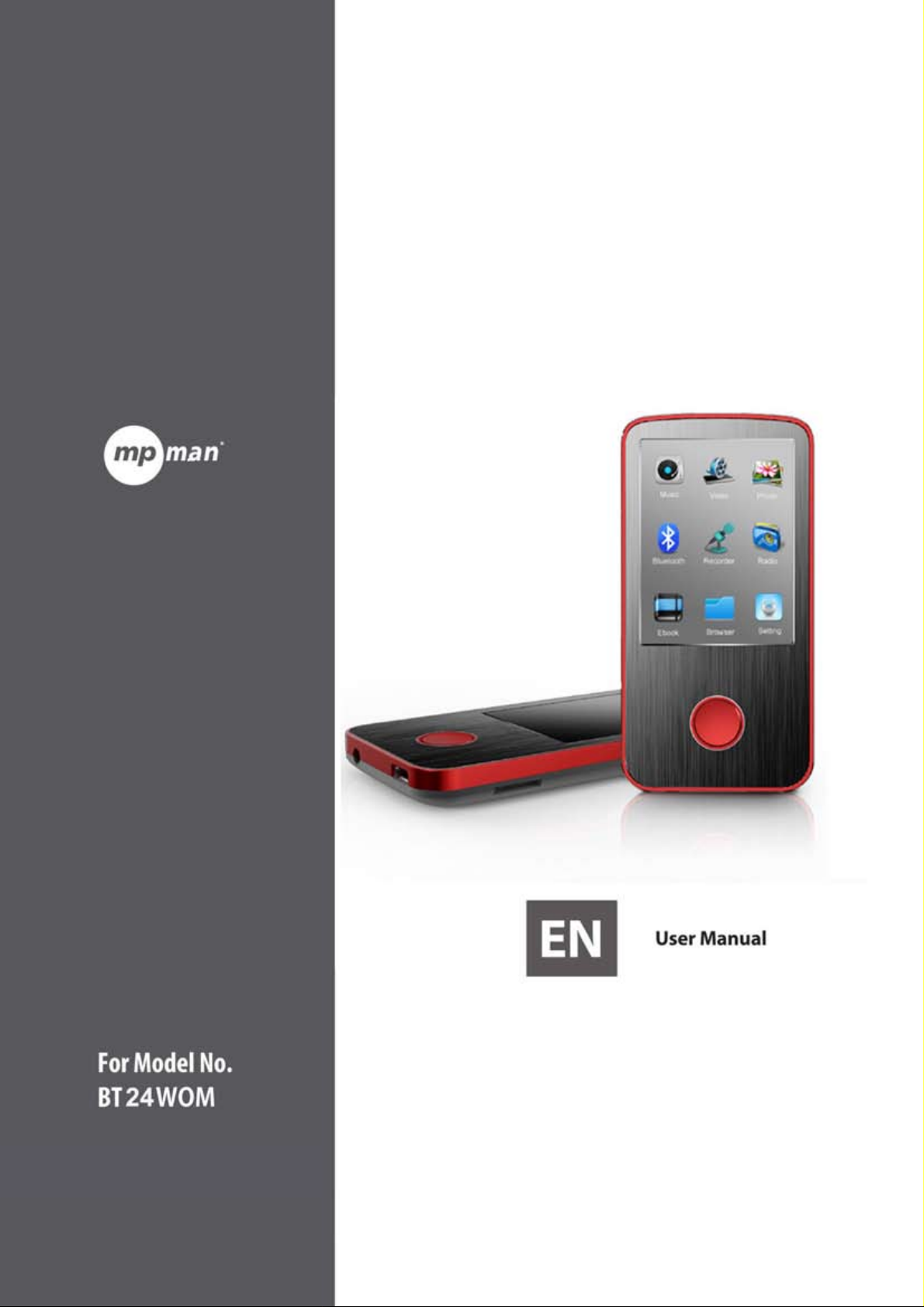
Page 2

Function Overview
BT24WOM is one touch screen MP4 player, the user can use fingertip to touch the
2.4 inch 320*240 TFT screen
Support Micro SD card
Support FM Radio
Support txt E-book reading
Support Multi-languages
BT24WOM
User Manual
DIGITAL MEDIA PLAYER
icon and select submenu
Support audio format: MP3, WMA,OGG, APE, FLAC,WAV
Support video format: AVI,RM,RMVB,WMV,FLV,3GP,ASF
ID3 support, Lyrics display
Multi EQ modes and repeat modes
Built-in microphone for long time recording
Support JPEG,BMP,GIF,PNG,TIF format phot o viewer
Bluetooth wireless connection to a bluetooth speaker or a bluetooth headphone
Pls note:
After inserted the Micro SD into the card slot, the user needs to update “Sync media
playlist” in the setting first. Then this device can play the files in the Micro SD card.
Button Function:
Page 3
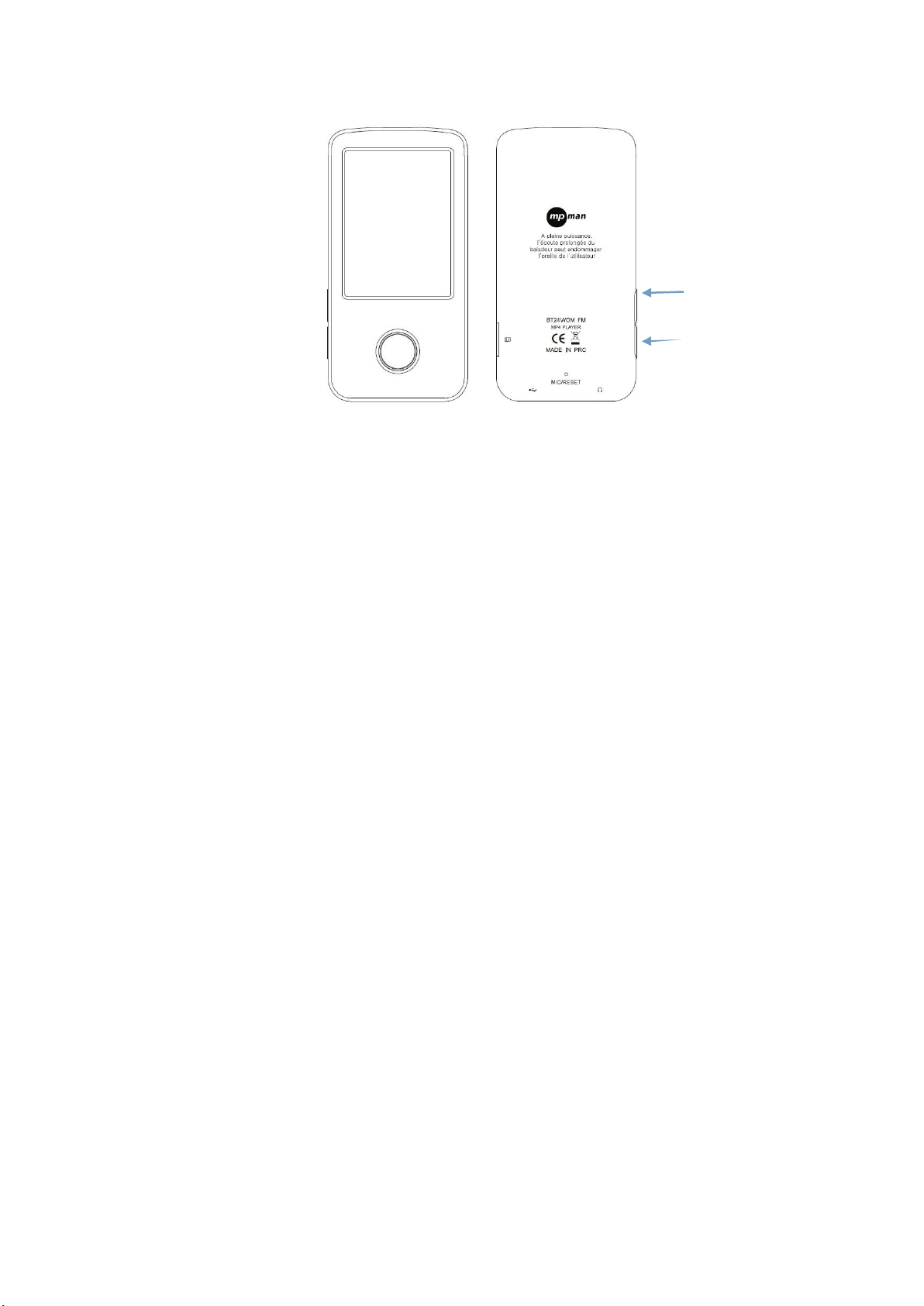
1:[Power on/off/Enter]:
Power on:
Hold the POWER button down until the animated picture starts up on the screen.
Power off:
Hold the POWER down until the device is switched off.
Enter: press this button enter into submenu or Touch the icon on the screen to submenu
2:[VOL+] button: Increase volume
3:[VOL-] button: Decrease volume
Recharging the player
The player can be recharged by plugging USB cable into your PC. An icon will show up on the
right while charging.
First turn on your PC, then plug the player into the PC using a USB cable.
Main menu
When the player is turned on, there are 9 sub menus in the main menu. Use your fingertip to
select the icon on the screen to confirm your choice.
Page 4

Available options:
A. Submenu under playing status (there’s no sub-menu while playing video file)
Music : Select this option to listen to songs.
Video : Select this option to watch videos.
Photo : Select this option to browse and watch photos.
Bluetooth: Select this option to set up the Bluetooth connection function.
Recorder : Select this option to record voice by the internal microphone.
Radio : Select this option to listen to the radio programs.
Ebook : Select this option to read texts (in .txt format).
Browser : Select this option to browse through content folders in the internal memory or flash
drive of your player.
Settings Select this option to change the system configuration and set the Bluetooth
connection with Bluetooth peripherals.
Music mode
Select Music icon into music playing interface.
Submenu description:
Select MUSIC mode in main menu, press or [ENTER] button to confirm selection and
then play the song.
In music playing interface, press to submenu including: Select EQ, Play mode,
Screen Size, Add to My Playlist, Set
Page 5

playing.)
A).Press to submenu: it includes NOW Playing, Dir list and Tag list. Then press Dir
B) Sub-menu under stop status:(Under playing status with video, press [ENTER] button
Movie
list to choose the video files. Press the video file to the playing interface,
to stop playing.
Bluetooth
Press to Bluetooth submenu. Next Select “Bluetooth” icon, then select “Bluetooth
status “to ON. At last select “Device search”. It will spend few seconds to search the BT
device. Once searching finished, select “Device list” that shows the available connected
Bluetooth device. Then select the BT device name, select “Bluetooth Connecting”. It will
show “Bluetooth Device connected”.
If the user want to disconnected the Bluetooth device, select “Bluetooth Devices
Connected” icon, it will show “Bluetooth Disconnected”, press it, then it will disconnect the
device.
Pls note: BT24WOM can connect to Bluetooth headphone or Bluetooth speaker.
Recorder
Press to select and enter into Record mode in main menu, then press [ENTER]
button to start recording.
In recorder interface, press to submenu including: Record Format, Record Quality,
Record Gain, Record Mode and Save path.
After setting, press [ENTER] button to start recording.
1: During recording, press [ENTER] button to stop or continue recording
2: When recording, press , it will remark: “Stop recording”- “Yes” or “No”. Select “Yes”
to save the current recorded file.
Page 6

Pls note: when recording, if long pressing [ENTER] button, it will automatically save the
recorded file first and the device will be turned off later.
3: Ensure sufficient battery capacity during recording.
Radio
Inserting earphone to the device first, press to select Radio in main menu,The FM
radio function will be set up.
In FM playing interface, press to submenu including: Delete Channel, Auto Search,
Channel List, FM record, Record Quality and Record Gain.
Press back to previous menu.
Press back to main menu.
Photo
Under main menu, press to select Picture mode and to submenu including: Dir List,
Scan Mode, Slide Effect, Slide Interval. Then Press Dir List to select your favorite pictures.
While viewing picture, press to select submenu modes: Rotate, Zoom, Slide Interval,
Slide Effect, Delete, Information.
Ebook
Under main menu, press to Ebook submenu including: Dir list and Tag List. Press
Dir list to select your favorite txt files. Pls note: this Ebook only supports txt file reading.
Browser
Under main menu, press to view all the files in the device. The user can select the
files to play it.
Page 7

Page 8

This is to certify that RPS680 is in conformity with:
Council directive 89/336/EEC (EMC direction):
Applicable standards:
EN55013:2001+A1:2003+A2:2006
EN61000-3-2:2006+A1:2009+A2:2009
EN61000-3-3:2008
EN55020:2007
Made in PRC
For more information please visit our website
www.mpmaneurope.com
