Page 1

1
Page 2

2
Contents
Precautions....... ........... ............ ........... ............ ........... ........... .... 4
Characteristics..... ............ ........... ........... ............ ........... ............ 5
Playerdescription..... ............ ........... ............ ........... ............ ......7
Touchkeyfunctiondescription:..... ........... ............ ........... ....... 8
Forward/backwardundermovieplayingstatus:.. ..8
FingerTouchoperation:........ ............ ........... ............ ........... .....8
!ImportantNote:......... ........... ........... ............ ........... ............ .....6
MainMenu........ ........... ............ ........... ............ ........... ............ ... 9
BasicOperation....... ........... ............ ........... ........... ............ ........ 9
PowerOn/Off.......... ........... ............ ........... ............ ....... 9
HoldOn/Off.......... ........... ............ ........... ............ ........10
PowerReset........ ........... ............ ........... ............ ........ 10
Battery........ ........... ............ ........... ............ ........... .......10
Music.......... ........... ............ ........... ........... ............ ........... ......... 11
Video........... ............ ........... ............ ........... ........... ............ ........ 11
Radio.......... ........... ............ ........... ............ ........... ........... ......... 12
Photo.......... ........... ............ ........... ........... ............ ........... ......... 13
Text........... ........... ............ ........... ............ ........... ........... ........... 13
Record......... ........... ........... ............ ........... ............ ........... ........ 14
Explorer........ ............ ........... ............ ........... ............ ........... ...... 15
Bluetoothsetting....... ............ ........... ............ ........... ........... .... 15
Settings....... ............ ........... ............ ........... ............ ........... ....... 16
MusicSetup:........ ............ ........... ........... ............ ........16
FMradiosetup:......... ........... ............ ........... ............ .. 17
Recordsetup:.......... ........... ........... ............ ........... ....17
AutoBrowse:....... ............ ........... ............ ........... ........ 17
Displaysetup:........ ............ ........... ........... ............ ......17
Systemsetup...... ............ ........... ............ ........... ........ 18
Languages:....... ........... ........... ............ ........... ............ 18
Connectingwithcomputer..... ............ ........... ............ ........... . 19
USBDisplayMode........ ............ ........... ............ ........ 19
ChargingBatteryMode..... ............ ........... ............ .... 19
Page 3

3
DownloadoperationofWMAmusicwithDRMprotectionto
MP3-Player...... ............ ........... ........... ............ ........... ............ .. 20
ConvertandPlayVideoFile......... ........... ............ ........... ...... 27
UpgradePlayerDriver...... ............ ........... ............ ........... ....... 29
Troubleshooting.......... ........... ........... ............ ........... ............ ...31
Specifications:...... ........... ............ ........... ........... ............ ......... 32
Page 4

4
Precautions
Thismanualcontainsimportantsafemeasurementsand
correctoperationalinformation,sopleasereadallthe
informationcarefullybeforeyouusethedeviceinorderto
avoidanyunexpectedaccidents.
Donotputtheplayerinhightemperature,humidity
ordustplace(over40℃),especiallynotinthecars
withwindowclosedinsummer.
Donotknockorhittheplayer,especiallydonot
shakeTFTscreeninordertoavoidTFTbeing
damagedordisplayedabnormally.
Selectsuitablevolume,turndownorstopusewhen
youfeeltingleinears.
Batteryserviceliftmaybevariousfromdifferent
using
Page 5

5
A.Batteryelectricityicondisplaysnoelectricity.
B.Whenthesystemshowpowerusedupwarning,
C.Noresponsewiththepressingkeys.
D.Theplayershows“Good-Bye”automatically.
※OurCompanyreservestherightfortheimprovementof
theproduct.Itissubjecttoanychangeonthespecifications
anddesignswithoutfurthernotice!
Characteristics
1.8-inchfull-colorTFTdisplay(160X128)
SlimdesignwithMicroSDcardslot
MultimusicformatsasMP3,WMAandWAV,good
timberandrealaudiofrequencydisplay
Moviefunction,full-screenplaydisplay
High-definitionJPEG,BMPpicturebrowsefunction
Microphonerecord
Energy-savingsetting,brightnessadjustable
Goodtimber,support3DEQsurroundingeffect,
customizedEQ
Supportmultilanguages
USB2.0highspeed
E-bookfunctionwithbookmarkfunction
FirmwareUpgradeable
Page 6

6
Player description
1. Power on/off or Lock
on/off
2. Earphone Jack
3. Micro USB Jack
4. “^”: Volume + and
moving up
5. “v”: Volume + and
moving down
6. <“ : Previous
Long touch “<“: Fast
backward playing
7. “>”: Next
Long touch “>”: Fast
forward playing
Page 7

7
8. “o”: Confirm / Enter into
submenu, play and pause
9. “M”: Short touch: Exit to
superior menu / Back
10. Micro SD card slot.
Touch key function description:
“^”:Volume+andmovingup
“v”:Volume+andmovingdown
“o”:Confirm/Enterintosubmenu,playandpause
“M”:Shorttouch:Exittosuperiormenu/Back
“>”:Next
Longtouch“>”:Fastforwardplaying
“<“:Previous
Longtouch“<“:Fastbackwardplaying
Forward / backward under movi e playing status:
Becausethetouchkeysareverysensitiveandinorderto
avoidwrongoperation,pleasepausethemovieplayingfirst
ifyouwanttoforwardorbackwardplaying,thenkeep
touching“>”or“<“togetit.
Finger Touch operation:
Becausethetouchkeypadissensitive,itisveryimportant
forusertotouchthekeysinacorrectway,pleasefollowthe
operationasbelow:
! Important Note:
BecausetouchpadkeysofMP3playerisverysensitive,
duringusing,ifyourfingersdon'ttouchthekeysonthe
correctposition,sometimetouchkeyscan'twork
normally.Sopleaseputyourfingercorrectlyonthekeys,
especiallydonottouchthepositionbetweenanytwoor
threekeys.
Staticelectricwillalsoaffectthetouchkeyworking,but
itwon'tdamageMP3player.Trytotouchkeysmore
times,itwillresumetowork
Page 8

8
Basic Operation
Power On/Off
Main Menu
Page 9

9
z
*Important: If your MP 3 player is blocked or doesn ’t
work, please Reset it and after two second s, restart it
again.
Hold On/Off
HoldOn:Shortpressthe”Power”buttonfor1second,the
lockiconwillshowonthescreen.
HoldOff:Shortpressthe”Power”buttonfor1second,the
lockiconwilldisappearfromthescreen.
Power Reset
Ifyourplayerisblockedduringusing,youcanuseatinypin
topresstheRESETkeyatthebottomofMP4playerand
restarttheplayer.
Thisplayeradoptsbuilt-inlithiumbatteriesofhighcapacity.
Theusabletimeofbatteryelectricitymaybevarious
accordingtodifferentvolume,typeofplayingfileand
Longpressingthepowerkeysforthreeseconds,
theMP4playerwillbepoweredon.
Longpressingthepowerkeysforthreeseconds
whenMP4playerison,theplayerwillbe
poweredoff.
Battery
FullPartiallyusedTobeusedUsedup
Page 10

10
pressingoperation.Theplayercansavebatteryasperthe
set[CustomizedPowerOffTime]or[DisplaySetting].
Music
Select“Musicdisplay”inmainmenuandtouch“o”toenter
intomusicplaybackstatus.
Touch“M”keytoexittomainmenu.
Video
Select“Video”inmainmenuandtouch“o”toenterinto
Videoplaybackstatus.
Touch“M”keytoexittomainmenu.
Page 11

11
Radio
Select“FM”inmainmenuandtouch“o”toenterintoFM
radiostatus.Thentouch“o”again,ItwillenterintoFM
submenuautomaticallyfirst.(FMsubmenuincludes:
Manual,Auto,Mem,Preset,Del)
Touch“o”keytoselect:Manu,Auto,Memo,Pres,Deland
enterintoFMprogram.
Manual:
Selectthe“Manu”,thenyoucanscanthefrequency
manuallystationbytouchingthe“>”and“<”icon.
Auto:
Selectthe“Autoscan”,itwillscanFMchannelandsave
themautomatically.Afterautoscancomplete,touchthe“>”
or“<”toselectchannel,
Memory:
IfyouwanttosaveFMchannel,touch“M”toexittoFM
submenuandselect“Mem”andtouchplaykeytochoose
channeltosavetheFMchannel.
Page 12
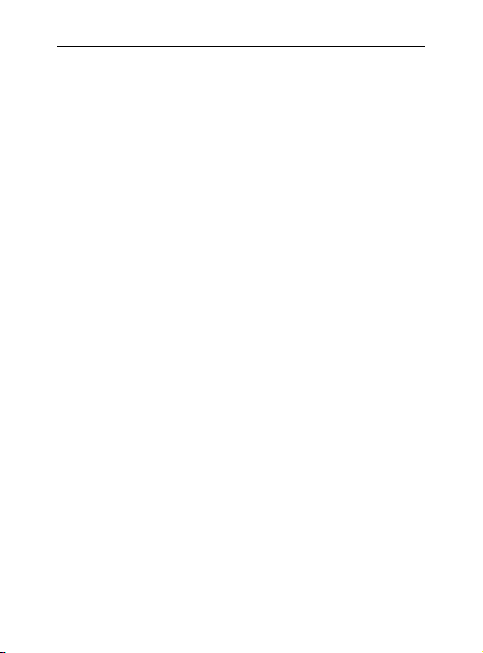
12Pr13
Page 13

Store Bookmark
Whenyouarereadingthebook,touch“o”tosavethe
bookmark,therearetotalthreebookmarkscanbesaved.
Touch“o”toconfirmandsavebookmarkinthecurrentpage.
Shorttouch“M”toexitsaving.
Touch“<”tosavebookmark,use“^”or“v“toselectthe
bookmark,andthentouch“o” toconfirm.Touch“>”to
loadsavedbookmark.
Record
Touch“o”tostartrecordingandtouch“M”tocomplete
recordingandsavetherecordedfile.Aftersaving,itwill
preparenextrecordingagain.
REC Setup
InStopstateofRECmode,longpress[MENU]keytoexit
theMaininterface,andenter“Setting”option,andselect
“record”adjustthesettingsamong[RECQuality]/[REC
Volume].
1.RECQuality:Highquality,generalquality(thefirst
onehaslargerRECfileandbettereffect;thesecond
oneisintheopposite)
Afterenterinto“Record”status,youwillseetheinterfaceas
following:
Page 14

14
2.RECVolume:Fiveoptionsof+1,+2,+3,+4and+5.
Thehigherlevel,thelargerrecordedvolume.
*When recording, please disco nnect earphone to
improve the recording effec t ;
*TherecordedvoicefilescanbefoundinMusicPlaymenu
andplaytotrytheeffect.
*Ifthescreendisplays“FullSpace”,itindicatesthatthereis
nospacefornewrecordedfile,pleasedeleteotherfilesto
releasemorespace.
Explorer
Navigationisaresourcesmanagerwhichcanhelpyouto
knowallfilesinMP3playerforconvenientmanagement.
Youcanselectthemusic,movieortextfiletoenjoyit
directly.Forexample:
Bluetooth setting
AfteryouenterintoBluetoothmenu,theBluetoothwill
automaticallyturnonandsearchBluetoothdevices.BT
deviceswillshowinPAIREDDEVLIST.Andthenyoucan
choosetheBluetoothdevicetoconnect.
Turn on/off Bluetoothfunction:Touch“>”and“<”button;
Scanning Bluetoothdevice:Longpress“o”button;
Delete Bluetoothdevice:Longpress“M” button;
*Important: Bluetooth just sup port Music playback
mode. BT function will automa tically turn off when end
user use Video, Picture, Radio and Record functions.
Page 15

15
Settings
Music Setup:
1)Repeatmode:
Once:Stopwheneveryonesongisplayedover
Repeat1:Repeatasinglesong
Folderonce:Stopafterfinishingplayingsongsinone
subfolders
FolderRepeat:Repeatsongsinsubfolders
AllOnce:Stopafterplayingallsongs
AllRepeat:Repeatallsongscontinuously
Intro:Playthefirst10secondsofsongsinthecurrentfolder.
UnderFolderonceandFolderRepeatmode,theMP3
playerwillrecognizethesongsinrootfoldersfirstand
defaultplaythemonceorrepeatthemcontinuously.Ifyou
wanttoplaysongsinothersubfolders,pleaseenterinto
from“Navigation”firstandselectsongsinothersubfolders
andplayit,thenMP3willplayallsongsinthisfolder.
2)Playmode:
Order:Playmusicormovieonebyoneinorder
Shuffle:Playmusicormovierandomly
3)EQselect:Normal,3D,Rock,Pop,Classic,Bass,Jazz,
Page 16

16
UserEQ.
UserEQoperation:
AfterchoosingUserEQ,touch“>”“<”keytoshifttothe
frequencyonebyone(60Hz/300Hz/1KHz/3KHz/6KHZ)
youwanttoadjustandadjustdBby“^”or“v“key,touch“<”
‘’>”toshiftto“Yes”or“No”,thentouch“o”toconfirmor
cancel.
FM radio setup:
1)StereoSW:TurnonorofftheStereoeffect
2)FMRegion:ChooseyourcountryorareatogetbetterFM
frequency
Record setup :
(pleaseseepage12toknowdetaileddescription)
IncludingTextautobrowseandPhotoautobrowse,there
are1secondto5secondoptionalfortimestaying.
Display setup:
1)BlightTime:SetupthebacklighttimeofTFTscreen
exceptmovieandchargingstatus.
2)Lum:Setupthebrightnesslevel.Thereare1to5levelto
choose.Thehigherlevel,thebrighteritis.
3)Backlightmode:twooptionsofNormaland
Auto Browse:
Page 17

17
Electricity-savingmodes.
System setup
1)About::ItshowstheinformationofFirmwareversion,
DateandMemorycapacity.
2)FirmwareUpgrading
Touch“o”toseethewindowasfollowing:
itremindsyouwhethertoupgradethefirmware,itwillexitif
nofirmwareupgrading.
3)DefaultedSet
ResetyourMP3playerbacktodefaultedsetting.Touch“o”
topopupthewindowasfollowing:
Languages:
Setupyourlanguagesofinterface,thereare21languages
including:
ChineseSimple,ChineseBig5,English,Korea,Japanese,
Spanish,French,Deutsch,Italian,Portuguese,Russian
Choose“Yes”or“No”andtouch“o”toconfirm.
Page 18

18
(Pyccknn)
Connecting with computer
Theplayerhasahigh-speedUSB2.0port,supportsthe
systemsincludingWindows98(itneedstoinstallthedriver),
overWindows2K(it’sunnecessarytoinstallthedriver),Mac
OS10.3andover,LinuxRedhat8.0andover.Itsupports
USBpowersupplyandcanbeplayedwithoutbattery.After
connectingtothePC(severalsecondslater),theplayerwill
displaytheconnectingmodeasfollowing:
If the battery is too low, the display will show s “Low
battery to power off”. Pleas e turn it off and you can use
USB CABLE to charge the ba ttery from computer.
Duringcharging,thebatteryiconwilldisplayasfollowing.
Afterthecharging,thebatteryelectricitywillshowsfullgrids
(Fig.).Itrequires3hourstochargefullythebattery(note:
forthefirsttwotimesusing,pleasemakesuretochargefor
8hours).
USB Display Mode
Charging Battery Mode
Page 19

19
Download operation of W MA music with DRM
OnWindow98SE/WindowME/Windows2000/Windows
XP,WMAmusicwithDRMshouldbetransferredby
WindowsMediaPlayer9.0and10.0version(10.0version
forWindowsXPonly)toMP3-Player
Otherdownloadoperationprobablywillcause
MP3-PlayercannotreadtheWMAmusicwithDRMfile.
Operation introduction:
OnWindow98SE/WindowME/Windows2000/Windows
XP,usershouldupgradeWindowsMediaPlayerto9.0or
10.0version(10.0versiononlyforWindowsXP).
A)On Windows Media Player 9.0 version : (Window
98SE/WindowME/Windows2000/WindowsXP)
1)ConnectyourMP3.PlayertoPC
2)OpenWindowsMediaPlayer9.0
! Warning:
1.Beforecharging,pleaseturnoffmp4player,
otherwiseitwillcauseMP3playerabnormalworking;
2. IfyouwantMP4workingduringchargingwhen
connectingcomputer,pleaseremovetheUSBdisk
protection to MP3-Player
Page 20

20
3)In WindowsMedia Player9.0 ,open thedesired WMA
musicwithDRM
Systemmayberequesttodownloadthelicenseincaseif
userdoesnotdownloadtheWMAmusicwithDRMproperly
fromthewebsite.
Inthiscase,userneeddownloadthelicensefrommusic
publisherasinstructionofMicrosoftWebsite.
4)Inoperationwindows,click“File”
“Copy” “Copyto
PortableDevice”
5)Intheopeningwindows,choosethedesiredWMAmusic
withDRMasstep2)
Andchoose“RemovableDisk”
Page 21

21
6)ThenclickIcon“Copy”totransfertheWMAmusicwith
DRMtoyourMP3-Player
Page 22

22
7)SafelyremoveyourMP3-PlayerfromPC
B)On Windows MediaPlayer 10.0 version (Windows XP
only)
1)ConnectyourMP3-PlayertoPC
2)ChoosethedesiredWMAmusicwithDRM
Page 23

23
3)Click Rightbutton ofmouse andchoose “Addto Sync
list”
Page 24

24
4)Ontheopenwindows,choose“Sync”option
Page 25

25
5)On “Sync” window, choosethe desiredWMA music
withDRMasstep2)
Andchoose“RemovableDisk”
6)Click“startSync“totransfertheWMAmusicwithDRM
toyourMP3-Player
Page 26

26
7)SafelyremoveyourMP3-PlayerfromPC.
Convert and Play Video File
ThisplayercanconverttheWMV,RM,AVI,VOBorDAT
intoAVIvideoformatviatheattachedvideoconvert
softwareinCDdriver.
1.Clickandruntheprogramof“AVConverter.exe”,shown
asfollows:
Page 27

27
2.click"add",showdialogasfollows:
3.Selectandsetyourdesiredparameters,selectyour
desiredvideo/audiofileandAVIvideofileroutinetobe
generated,saveitandclosethewindow.Thenclick
[StarttoConvert]button,itbegintoconverttoAVIfile.
Page 28

28
4.ThesuccessfullyconvertedAVIvideofilecanbeplayedin
MP3player.
Upgrade Player Driver
Theplayercanbeupgradedorresumethedamagedplayer
driverviathefirmwaresoftwareintheattachedCD.
1. RuntheSetup.exeinthefoldernamed“Updatetool”in
theCDdriver,justfollowthedialoguetofinishinstallation.
2. Thenclickthe“Start”ofwindowsoperationsystem,in
“Allprograms”submenu,youwillfindaprogramnamed
“Consumerupdate”,chooseitandrunthefile“Firmware
update”,thewindowwillpopoutasfollowing:
thenclick “Open”and select“Firmware.rfw” filein theCD
Page 29

29
(theInterfaceisasfollows)
3. PoweronyourMP3playerenterinto“Settings”and
select“System”,choose“Upgrade”item,youwillbeasked
“Firmwareupgrade?”,choose“Yes”,thenconnectthe
playertoPCviaUSBcable.After3seconds,click[Update]
tilltheAutoUpgradingisachieved.
4. Afterupgradingiscompleted,disconnectyourMP3with
computer,re-power onit,you willsee“SystemInit…”, that
5. NowconnectMP3playerwithcomputeragain,clickthis
means MP3player startto initializethe system.After itis
completed,youwillseeMP3player’smainmenuagain.
removabledisk,youwillseethewindowthataskingyouto
formatremovabledisk,click“Yes”andstartformatting,after
Page 30

30
formattingiscompleted, youcandownloadfiles anduseit
Note:Firmwareupgradeistoimproveandoptimizethe
performanceoftheplayer.Thenormalworkoftheplayer
wouldnotbeaffectedevenifthefirmwareisn’tupgraded.
Thewrongoperationofupgradingfirmwarewouldcause
thedevicenottoworknormally!Thefirmwareupgrade
softwareofthisplayerisnotappliedtootherseriesof
players.
Troubleshooting
Iftheplayercannotbeplayednormally,pleasecheckas
follows:
Troubles Causes
Itcannotbeturned
on
Checkwhethertheplayerispoweredon
ornotandwhetherthemachineprogram
isdamagedornot
Theplayeris
blocked
Pushthepowerswitchtorestartthe
player
Itcannotbeplayed
Checkwhetherthemachineispowered
onornot
Confirmthevolumeisnotin“0”level,
checktheearphoneisconnectedwell
andkeeptheearphoneclean
Formatthediskagain
Itcannot
upload/download
thefileorthedisk
cannotbefoundin
computer
InsertUSBcabletotallywellafterthe
Poweron.Correctlyinstallthedriver
again.
Itcannotbe
recorded
Checktheenoughmemoryandthe
electricity
Wordsondisplay
aredeformed
Makesurethatyouhaveselectedthe
correctlanguage
again.
Page 31

31
Itcannotbeused
normallyafter
upgrading
UpgradeagaininWindows2000
MPmanager
Formovieandmusicsynchronizationandconversion,use
MPMANAGERsoftwareincludedindevicememory.
Thissoftwarecanbeusedalsoforupdateofdevice.
MPmanagermanualisincludedindevicememory.
Page 32

32
Specifications:
Items Specifications
Dimensions 88×40×9.0mm (W*H*D)
TFT colored display
1.8inch TFT; 65K real color display,
Diagram (160 x 128)
Language support Multiple languages
Data transmission
speed
High speed USB2.0
Read: 4Mbps, Write: 1Mbps
Supportable file
format
Music:
MP3: 8K bps – 320K bps
WMA: 32K bps – 320K bps
WAV; 64kbps / 256kbps
Picture: JPEG
Supportable video
format
.AVI (All formats should be converted
to .AVI format by afforded firmware)
S/N 85dB
Frequency response 20Hz-- 20KHz
Max. output power 10mW + 10mW
Flash memory 2GB/4GB/8GB
Power supply 3.7V li-ion battery
Usable time of
battery
Video play: 3.5 hours
MP3 play: 12hours (power save mode)
Working temperature5℃ to 40℃
Supporting operating
system
WIN2K/XP, Mac OS 10.4.6
Weight About 30g
Accessories
User’s Manual, earphone, USB cable,
installation CD disk
Page 33

33
ALL INFORMATION IS S UBJECT TO BE CHANGED
Thissymbolbearstheselectivesortingsymbolforwaste
electricalandelectronicequipment(WEEE).Thismeans
thatthisproductmustbehandledpursuanttoEuropean
Directive2002/96/ECinordertoberecycledordismantled
tominimizeitsimpactontheenvironment.
Electronicproductsnotincludedintheselectivesorting
processarepotentiallydangerousfortheenvironmentand
WITHOUT PRIOR NOTICE!
Recycling
Page 34

34
humanhealthduetothepresenceofhazardous
substances.
For more information plea se check our website
www.mpmaneurope.com
