
Industries
art of this work, covered by the copyrights hereon, may be reproduced or copied in any form or
graphic, electronic, mechanical, including photocopying, taping, or information
®
™
Ranger
Ranging Directional
Traffic Radar
Operation Manual
Copyright 2008, MPH Industries, Inc.
No p
by any means –
storage and retrieval systems – without the written permission of MPH Industries, Inc.

Table of Contents
A Detailed Explanation of the RANGER's Features ...................................................3
Practical use of the RANGER..............................................................................3
Display ..................................................................................................................5
Remote Control.....................................................................................................7
Operation.......................................................................................................................9
FCC Licensing Requirements.....................................................................................12
MPH RANGER Specifications...................................................................................13
Operational Recommendations ..................................................................................16
2

A Detailed Explanation of the RANGER's Features
Practical use of the RANGER
The RANGER allows the operator to choose various types of use and operation. The radar may
be used as a conventional MOVING, STATIONARY, or PACING radar. The RANGER also
features the SAME DIRECTION MOVING and FASTEST features. Each of these uses is
described below.
Stationary radar
As a stationary radar, the MPH RANGER allows the officer to monitor traffic coming or going
while the patrol vehicle is stopped. This type of operation is usually carried out in known locations
of high-speed traffic or complaint areas. In the stationary mode, the patrol window is not used.
ASD™ technology allows the operator to select a lane of traffic to monitor in stationary mode: in
the same lane as the patrol vehicle, in the opposite lane, or in both lanes. This selection can be
made on either the front or rear antenna. Also, the operator can choose to monitor the fastest target
traveling in the selected direction in addition to the strongest target.
Moving radar (opposite direction)
As a moving radar, the MPH RANGER allows the officer to monitor traffic speeds while carrying
on other routine patrol activities. The unit monitors the speed of each approaching vehicle,
displaying that vehicle's speed in the target window.
The patrol vehicle speed is continuously displayed so that the operator may check the speed
displayed against the speedometer reading. If these two speeds correspond, then the officer is
assured that the reading of the violator's speed is correct at the instant of determination.
In opposite direction mode, care should be taken by the operator to recognize that the violator is
traveling at a higher rate of speed than the norm; that the vehicle is out front, by itself, and nearest
the radar; that proper identification of the violating vehicle is made; and at the time of speed
determination the patrol vehicle's speed indication on the radar is the same as the reading on the
speedometer. If these steps are taken, and the radar was properly checked for calibration
beforehand, the officer knows the radar was operating properly and that the radar made a true and
accurate determination of the vehicle's speed.
Fastest Mode
Historically, traffic radar has displayed the strongest target. Case law has centered on the ability
of the radar operator to confidently identify what vehicle is associated with that indication. It was
relatively simple for analog radars to process this method.
Modern DSP radar such as the RANGER can process many targets at the same time, but there is
no practical way to display multiple targets and associate them with the correct vehicles. Fastest
mode gives the operator an opportunity to view one other target besides the strongest. In this
3

mode, the RANGER considers all possible targets (there may be several in range of the radar) and
displays the fastest one.
While the speeds indicated in the fastest mode are as accurate as normal targets, visual
identification of the offending vehicle is more difficult. For this reason, the RANGER only
displays fastest targets on request when the mode is enabled and does not allow them to be locked.
It is intended to be used as a way to gather additional information about a specific situation.
Fastest mode works in stationary and opposite and same direction moving modes.
Same direction moving radar
Same direction mode allows the RANGER to track targets moving faster or slower and in the same
direction as the patrol vehicle. This mode is best used in light traffic where visual target
identification is easier. With this feature active, the target speed range is limited to patrol speed
±70%. The target must be moving at a speed at least 3 mph faster or slower than patrol.
Unlike older radars, the user does not have to press a SLOWER or FASTER button. ASD™
technology allows the RANGER to detect whether the target vehicle is moving faster or slower
than the patrol vehicle and automatically compute the correct target speed.
Pacing radar
The RANGER radar allows the officer an accurate means of pacing vehicles. In this mode, the
RANGER essentially functions as a calibrated speedometer. The radar should be placed in the
stationary mode for this type of operation.
4

Display
Fastest
500
The RANGER uses a high contrast LED display with automatic dimming.
Target
HAR
Mode
Range
Target
1000
Mode
The mode section shows what the radar is doing. The display is set up like a roadway. A large red
“X” icon in the left lane tells at a glance that the transmitter is in standby. A large green car in the
right line indicates that the transmitter is on.
The operating mode of the RANGER is illustrated with the scene of a patrol car and selected
targets. In opposite direction moving mode, the scene shows an arrow in the left lane of traffic; it
is ahead of the patrol car if the front antenna is selected and behind the patrol car if the rear
antenna is selected. In same direction moving mode, the arrows target vehicle is shown moving the
same direction as the patrol car. In addition, moving mode is indicated by “Mov” appearing under
the middle speed display window.
In stationary mode, the Mode window works similarly. Indicators appear in front of or behind the
patrol vehicle icon to indicate the selected antenna. If the opposite lane of traffic is selected, only
the arrow in the left lane lights. If the same lane of traffic is selected, the arrow in the right lane
lights. If both directions of traffic are selected, arrows in both lanes light. Stationary mode is
indicated by “Sta” appearing below the middle speed display window.
Speed windows
The RANGER has three windows for speed display. These are arranged by function and use color
for quick identification at night.
The leftmost display is a dedicated red target window. This window always displays the strongest
target’s speed, even in fastest mode. Radio frequency error conditions (rFi) are displayed in this
window.
Patrol
OK
5
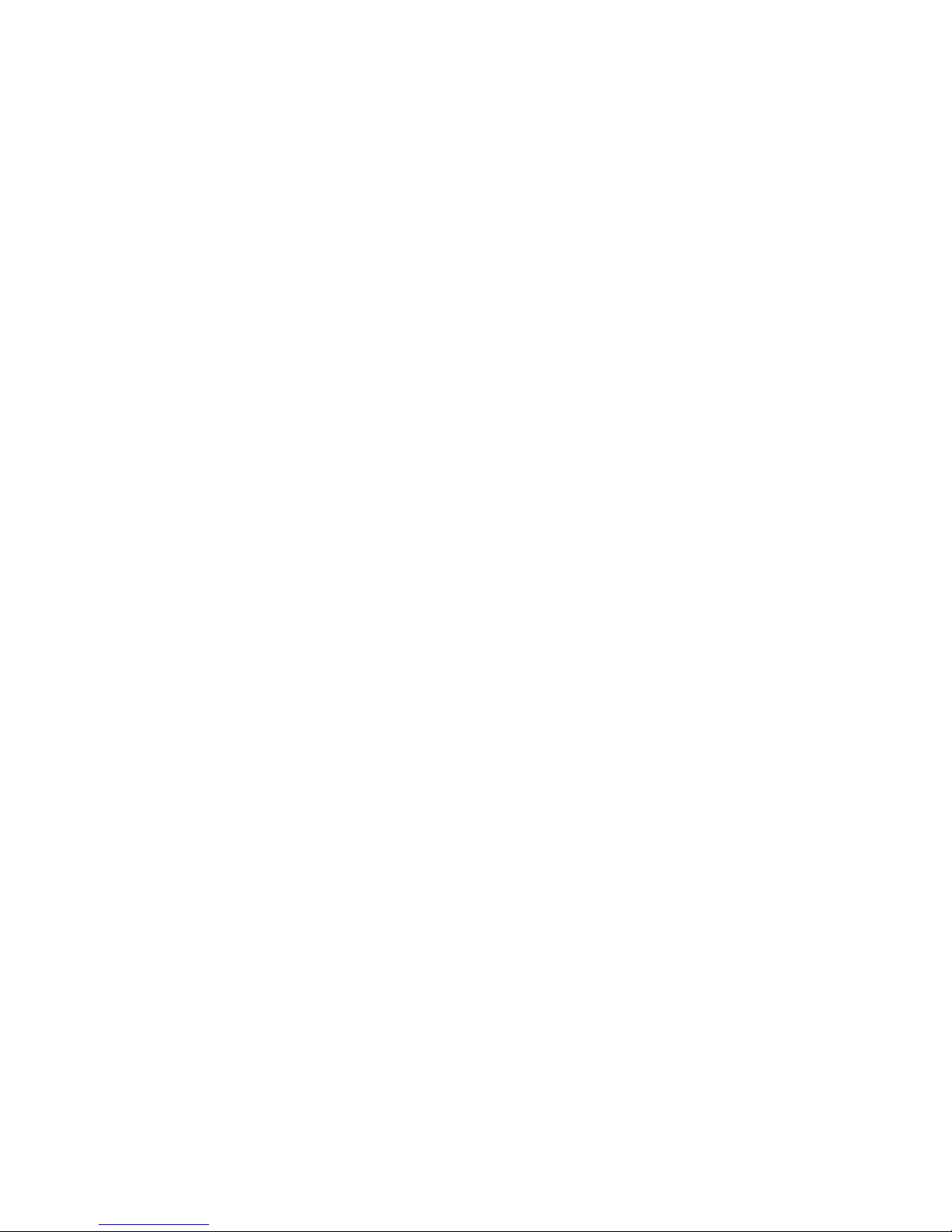
The middle speed window is yellow and performs two functions; an icon located directly below the
window indicates each function. If the window is being used to display a locked target speed, a Tlock icon is lit. Only the speed of the strongest target can be locked. If the middle window is being
used to display the speed of the fastest vehicle (fastest mode), a FAST icon is lighted. General
error conditions (Err) are also indicated in this window.
The green window on the right side of the display shows the patrol vehicle’s speed in moving mode
and is unused (filled with dashes) in stationary mode. The speed displayed in this window should
always correspond with the vehicle’s speedometer. If a low voltage condition occurs, it will be
indicated in this window by “Lo” appearing in the window.
Range bars
The two LED bars at the bottom of the display show the target distances of the strongest and
fastest vehicles detected by the radar.
Doppler audio
The RANGER features a speaker on the front panel for Doppler audio. The RANGER's audio is
useful as an aid in target identification. The loudness is proportional to the strength of the received
signal and increases as the target vehicle approaches. The pitch of the audio signal increases with
higher speeds.
Display dimming and infrared remote sensor
A photocell is located on the display panel to automatically adjust the brightness of the display to
the ambient light conditions. An infrared sensor is also located on the display panel to receive
commands from the remote control.
Power button
This button controls the power for the RANGER radar. When the RANGER is turned off, the
radar remembers its user settings (volume level, mode, etc.), but it does not remember speeds and it
starts up in standby mode. When the unit is next turned on, it powers up using the same settings,
saving the user the trouble of resetting the radar to his or her desired settings.
6

Remote Control
The wireless remote is a battery-powered infrared remote
control, much like one for a television (The optional wired
remote has identical controls). There is no action required to
turn power on or off on the remote, but try to avoid storing
the remote with any switch depressed in order to avoid
draining its batteries.
The RANGER remote has two main sections of controls
located on its face. These sections are separated by a heavy
white line on the label.
Operating mode keys
The most commonly used keys, those used while driving, are
at the top of the remote. They are raised rubber keys and are
contoured so that the operator’s thumb is cradled in the
center of a five-key cluster, allowing easy control of the
radar’s operating mode while allowing the operator to keep
his eyes on the road. All of these keys are backlit for use at
night.
Front: Places the radar into front antenna mode.
Rear: Places the radar into rear antenna mode.
Standby: Places the radar into Standby.
Opposite: Places the radar into opposite direction mode
when moving or stationary mode is selected.
Same: Places the radar into same direction mode when
moving or stationary mode is selected.
Lock: Causes the radar to lock the Target speed in the Lock window.
A target locked for 15 minutes will automatically be cleared. If the unit is in standby, a
countdown will be shown in the target window, allowing the officer time to note the speeds
before they are erased.
Alert: Used to activate the traffic alert mode.
RangeTest
Pat BlFork
Lo Hi
Backlt
7

Less-frequently used keys.
These keys are flat membrane-type keys that are embossed around their edges to make them easy to
identify by feel.
Some of the keys have two colors of text identifying them. The red text is the default function of
the key; pressing the key by itself will cause it to perform this function. The function in blue text is
initiated by first pressing the blue “2ndF” key.
Mov/Sta – Toggles the radar between moving and stationary operating modes. Stationary mode
defaults to strongest target of either (same or opposite) direction.
Test – Manually initiates a self-test of the radar. The radar will momentarily light all of its
displays and icons. Then it will test itself at various speeds. If no problems are found, the
radar will return to its previous mode of operation. If a problem is found, the radar will
display “Err” in the target window and cease to measure speeds.
The radar performs additional self-tests invisibly during normal operation (initiated
automatically). The radar lights the “OK” lamp on the display unit if no problems are
detected and displays an error message and stops measuring speeds if a problem is found.
Range – Displays the numerical range of the locked target vehicles when pressed.
Pat Bl – When the radar is in Standby mode, pressing this button will cause the radar to blank the
patrol speed display. Pressing the button while the patrol speed display is blanked will
cause the locked patrol speed to reappear.
Low/Minus – Works with the menu button. Causes the radar to initiate City mode operation, if no
selection has been made. Decreases the setting of the menu item, if a menu selection
has been made.
Menu – Allows the selection of modes and settings that do not have individual buttons on the
remote. Is described further in the Menu section of this manual.
High/Plus – Works with the menu button. Causes the radar to initiate Highway mode, if no
selection has been made. Increases the setting of the menu item, if a menu selection has
been made.
2nd F – Causes the radar to select the blue second function of a key instead of the red primary
function of the key. “2nd” appears in the middle window when it is pressed. Pressing this
key a second time causes “2nd” to disappear and allows the radar to select the primary
(red) function of a key.
Backlt – Manually causes the backlight of the remote control to turn on for 7 seconds. Once
activated, the backlight remains on for 7 seconds after any button is pressed. For wired
remote control, Backlit toggles the backlight on and off.
8

Operation
Power up
When the RANGER is first turned on, it will go through a complete self test. The radar will first
perform a light test, in which all of the display's indicators will light, and then the radar will
perform a 32 mph internal circuitry test.
Tuning fork tests in general
A tuning fork test is the standard test for proving that the antenna and counting unit are functioning
properly. In older analog radars, the dual tuning fork tests actually checked two different circuits,
one each for patrol and target speeds. However, the RANGER uses a single circuit, the digital
signal processor (DSP), to determine both speeds, so that testing the RANGER with a single tuning
fork in stationary mode actually ensures that the entire radar is working. Despite this fact, MPH
recommends that you follow your court-proven department guidelines for performing tuning fork
checks.
Since the RANGER is a directional radar and the tines of a tuning fork vibrate in both directions,
tuning fork tests are more complicated than they are with non-directional radars. Therefore, the
RANGER has a Tuning Fork Mode, which is used while testing the radar with tuning forks. In
this mode, the RANGER works as a non-directional radar, allowing the tuning forks to work
properly.
Placing the RANGER in Tuning Fork Mode
When a self test is performed on the RANGER by pressing the Test button on the remote control,
the radar does a segment check and a 32 mph test. After this, the radar displays an “F” in the
hundreds digit of the Target window. This indicates that the radar is in Tuning Fork mode. The
radar will stay in Tuning Fork mode for 30 seconds after the self test is complete.
To place the radar in Tuning fork mode for an extended period of time, press the 2nd F button on
the remote control and then the Test button. The radar will remain in Tuning Fork mode until it is
manually taken out of Tuning Fork mode by pressing 2nd F followed by the Test button. You may
need to do this to fully test the radar.
Stationary mode tuning fork tests
To perform a stationary mode tuning fork test, place the radar in Tuning Fork mode and strike the
tuning fork on wood or plastic and hold the ringing fork in a fixed position two or three inches in
front of the antenna with the narrow edge of the fork facing the antenna front. This will cause the
target speed window to display the speed labeled on the fork (+ 1 mph). While performing the
tuning fork test, the audio volume level may be set to a desirable level.
9

Fastest mode may be tested by using the lower speed tuning fork as above and by placing the
ringing higher speed fork into the antenna beam at a greater distance since the fastest target should
be a weaker signal than the target. The Fastest button must be pressed and held on the remote.
The audio will switch to the fastest target when present. For example, for forks marked 35 mph
and 65 mph, the target would read 35 (the closer fork) and the fastest window would read 65.
Moving mode tuning fork tests
Moving radar units are designed to acquire a patrol speed and look for target speeds that are faster
(opposite direction) or slower (same direction) than the patrol speed. These two speeds can be
simulated using tuning forks. The two forks are manufactured to vibrate at different frequencies.
One fork will be used to simulate patrol speed and the other target speed. In moving mode, the
speed printed on the target fork will not match the speed shown on the RANGER display. It will
be added to or subtracted from the patrol speed depending on the mode switch selections.
For opposite direction moving mode, the lower speed fork will simulate patrol speed while the
higher speed fork will represent the target. For same direction moving mode, the higher speed fork
will be the patrol while the lower speed fork will be the target.
To perform the tuning fork test, place the radar in Tuning Fork mode and strike the patrol fork
(lower frequency) on a hard nonmetallic surface. Hold the ringing fork in a fixed position two or
three inches in front of the antenna with the narrow edge of the fork facing the antenna. The speed
will be shown in the patrol window. While continuing to hold the ringing fork in place, strike the
other fork and hold it next to the patrol speed fork. Both forks must be vibrating while being held
an approximately equal distance from the antenna.
For opposite direction moving mode, the radar should display the low speed fork as patrol and the
difference between the forks as the target speed. For example, for forks marked 35 mph and 65
mph, the patrol would read 35 (low speed fork) and the target would read 30 (high-speed fork
minus low speed fork).
Testing the same direction moving mode with tuning forks is a little more difficult. The radar will
display the high-speed fork as the patrol speed. However, since a tuning fork vibrates in both
directions, the unit cannot determine whether it should add or subtract the low speed fork from the
high speed fork. Therefore, Tuning Fork mode turns off the direction sensing of the radar and
allows you to tell the radar whether to treat the target fork as approaching or receding.
To accomplish this, the Fastest button on the remote control is used. In Tuning Fork mode, the
RANGER assumes that the target is moving faster than the patrol speed. Therefore, with forks
marked 35 mph and 65 mph, the patrol would read 65 (high speed fork) and the target would read
100 (high-speed fork plus low speed fork). To test the other case, when the target speed is slower
than the patrol speed, press the Fastest button. This makes the radar momentarily subtract the
target speed from the patrol speed. With forks marked 35 mph and 65 mph, the patrol would read
65 (high speed fork) and the target would read 30 (high-speed fork minus low speed fork).
10

Fuse Replacement
RANGERs are shipped with a fused cigarette lighter plug. The fuse is housed inside the tip of the
plug. (See arrow in below illustration.) To remove fuse: unscrew and remove the tip and the fuse.
Replacement fuses should be commonly available 2 Amp, AGC type fuses. Substitutions are not
recommended and may violate the RANGER's warranty.
Remote control batteries
The RANGER wireless remote uses 2 AA disposable alkaline batteries. These require periodic
replacement by the user. A typical set of batteries should last approximately six months, as long
as the remote control is not stored in a manner in which one of the buttons is inadvertently
depressed for a significant period of time. The first indication that the batteries need replaced will
be a reduced range of the wireless remote and a need to point the control toward the radar. In the
case of totally dead batteries, the radar unit will go through its self-test when plugged in, but not
respond to commands from the remote.
The batteries are changed as follows:
• On the back side of the remote, slide the ribbed retaining latch of the battery cover down.
The latch may be difficult to slide the first few times the batteries are replaced.
• Carefully pivot the battery cover off of the remote, trying not to damage the guide hooks
on the bottom of the battery cover.
• Remove the batteries and replace them with new alkaline batteries
• Carefully replace the battery cover, inserting the guide hooks into the housing first and
then pivoting the cover back into position.
• Slide the ribbed retaining latch up to lock the battery cover.
11

FCC Licensing Requirements
The MPH RANGER has a Grant of Equipment Authorization under Part 15.245 of the FCC rules
(CFR 47). The FCC identifier code for the K band units is:
K-band CJR-SDRRK02
THIS EQUIPMENT COMPLIES WITH PART 15.245 OF THE FCC RULES. ANY
CHANGES OR MODIFICATIONS NOT EXPRESSLY APPROVED BY THE PARTY
RESPONSIBLE FOR COMPLIANCE (MANUFACTURER) COULD VOID THE USER’S
AUTHORITY TO OPERATE THE EQUIPMENT.
This device complies with Part 15 of the FCC rules subject to the following two conditions:
1. This device may not cause harmful interference.
2. This device must accept all interference received, including interference that may
cause undesired operation.”
12

MPH RANGER Specifications
The MPH RANGER is designed for convenient use by law enforcement agencies to
measure the speed of motor vehicles when operated from a moving or stationary patrol
vehicle. The RANGER utilizes the well-known and legally accepted Doppler principle and
has been type accepted by the Federal Communications Commission.
A. SYSTEM SPECIFICATIONS
Nominal Power Supply Voltage: 13.6 Vdc
Low Voltage Condition Level: 10.8 Vdc. When supply voltage decreases below
this, a message of “Lo” is displayed on the front
panel to warn the officer of a low voltage condition.
Power Requirements & Voltage: 10.8 Vdc-16.5 Vdc
(13.6 Vdc Nominal)
Current draw at 13.6 Volts: Standby, no displays (0.3A typical)
Front antenna “on”, no target (0.4A typical)
Front antenna “on”, with target (0.5A typical)
Front antenna “on”, during LED test (0.7A typ.)
Operating Temperature Range: -30°C (-22°F) to 60°C (+140°F)
Operating Humidity Stability: Operates normally up to at least 90% relative
humidity at 99°F (37°C).
B. DISPLAY UNIT
Speed Display: Three windows for LED speed display on Lexan
scratch resistant front panel. LED displays
automatically adjust brightness to ambient
conditions.
Speed Display Windows: Target Speed (red, on the left side of the display)
Auxiliary (yellow, in middle of display, shows
locked target speed or fastest target speed.)
Patrol Speed (green, on the right side of display)
LED Indicators: Mov (moving mode)
Sta (stationary mode)
Fast (fastest vehicle mode)
T-Lock (locked target speed)
X (standby)
Patrol car (transmitting)
13

Four arrows (selected antenna and lane)
Range displays Two LED bar graphs to inform user of target distances.
Switches: Power
Connectors: Counting unit
C. COUNTING UNIT
Connectors: Front antenna
Rear antenna
Power/Auxiliary
D. REMOTE CONTROL
Data link: Serial data stream via infrared light link.
Power: Two AA alkaline batteries (3.0 Volts nominal)
Raised, shaped keys: Front antenna
Rear antenna
Standby
Same direction
Opposite direction
Lock
Fastest
Flat panel keys: Mov/Sta
Test
Range (Pat Bl)
–
Menu
+
2nd
Backlt
E. ANTENNA UNIT
Operating Frequency: K band: 24.125 GHz + 50MHz
Microwave Source: Solid-state Gunn effect diode.
Radiated Power Density: Less than 2.5 V/m at 3 m.
14

Type: Circularly polarized conical horn
Beam Width: 13° Nominal
Beam Width Variance: +1° at maximum manufacturer's tolerance
Transmitter: Complies with FCC Part 15.245
FCC Type Acceptance: K band CJR-SDRRK02
15

Operational Recommendations
Subsequent to an August 1992 Congressional hearing convened by Senator Joseph Lieberman of
Connecticut on the safety of police traffic radar devices, the U.S. Congress directed the National
Institute for Occupational Safety and Health (NIOSH) to study the cancer incidence among law
enforcement officers who had used traffic radar devices.
In June 1995 NIOSH issued a report titled Occupational Exposure of Police Officers to
Microwave Radiation from Traffic Radar Devices describing their findings, including an exposure
assessment, an analysis of existing record sources, and a summary of their recommendations. The
report concluded that there was not a sufficient basis to identify health risks to humans, although
the possibility could not be ruled out. The following are quoted directly from the report and are
procedures that are recommended to reduce or prevent exposure to microwave energy emitted from
traffic radar devices. The RANGER fully conforms to all of these guidelines.
1. When using two-piece radar units, the antenna should be mounted so that the radar beam is
not directed toward the vehicle occupants. The preferred mounting location would be
outside the vehicle altogether, although this may not be practical with older units that
cannot withstand adverse weather conditions. Other options, e.g., mounting on the
dashboard of the vehicle, are acceptable if the antenna is at all times directed away from
the operator or other vehicle occupants. However, the antenna must be installed to provide
a separation of at least 40 cm from all persons and must not be co-located or operating in
conjunction with any other antenna or transmitter.
2. Radar antennas should be tested periodically, e.g. annually, or after exceptional
mechanical trauma to the device, for radiation leakage or back scatter in a direction other
than that intended by the antenna beam pattern.
3. Each operator should receive training in the proper use of traffic radar before operating the
device. This training should include a discussion of the health risks of exposure to
microwave radiation and information on how to minimize operator exposure.
16

Part No. 991075 Rev. Date: Sep. 2008
®
MPH INDUSTRIES, INC.
A SUBSIDIARY OF MPD, INC.
316 EAST NINTH STREET
OWENSBORO, KY 42303
1-888-689-9222
FAX: (270) 685-6288
17
