Moza Slypod User Manual

User Manual

Battery and Charging
The MOZA Slypod comes with a built-in lithium battery. When charging for the first
time, please fully charge the Slypod to activate the battery. Solid red indicates
the Slypod is under charging, solid blue indicates the charging is completed. With
a Type-C interface, the Slypod is able to be charged by a mobile phone charger
or external power bank. It will automatically stop charging when the battery is full.
Note:
1. It’s recommended to use the original charging cable provided in the package!
2. Do not overcharge or over-discharge the battery, otherwise the battery cell will
be damaged.
3. If the battery is idle for a long time, please recharge and discharge it every 3
months to keep it active.
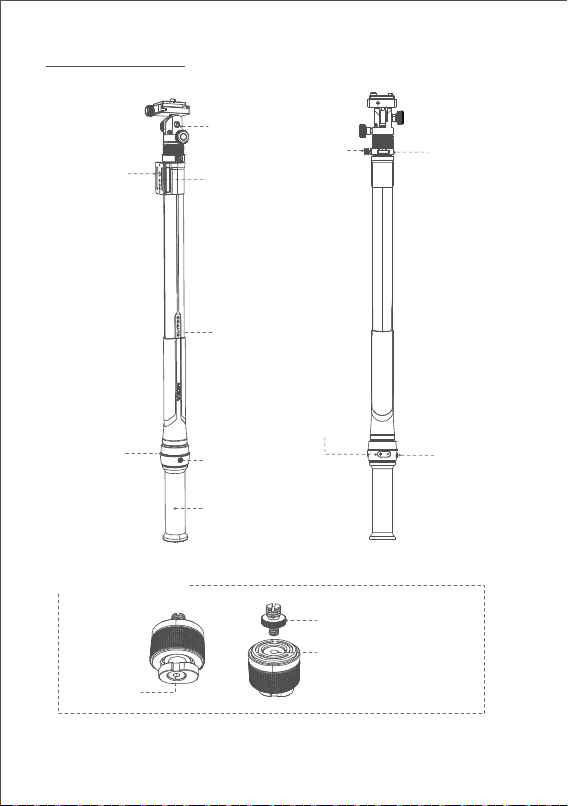
MOZA Slypod Overview
Arca-Swiss
Quick Release
Indicator Light
Adapter (accessory)
Pan-and-Tilt Head
Quick Release
1/4” and 3/8” Extension Hole
Main Body
Power Button
Handle
Screw
主机
Operation Button
1/4” to 3/8” Adapter Screw
1/4” Extension Hole
Quick Mounting
Port
Charging Port
Quick Mounting
Port
There is a 1/4" extension screw hole on the top of the adapter, and it comes with a 1/4”
to 3/8” adapter screw to meet installation needs of different shooting devices.
1
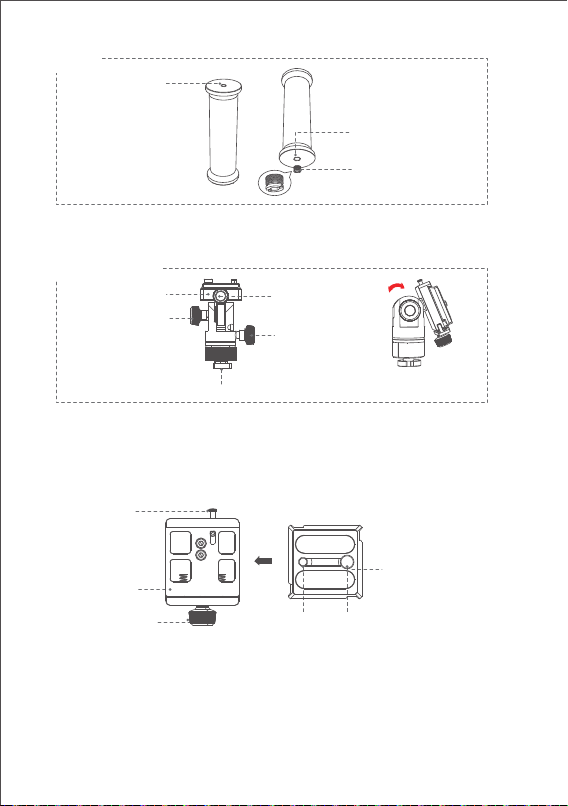
Handle
1/4” Screw Hole
3/8” Screw Hole
3/8” to 1/4” Adapter
Screw
There is a 3/8" extension screw hole on the bottom of the handle, and it
comes with a 3/8" to 1/4" adapter screw to meet installation needs of
different shooting devices. (Such as monopod, tripod, etc.)
Pan-and-Tilt Head
Quick Mounting
Port
Knob Screw
Quick Mounting Port
● Loosen the pan knob screw to adjust the pan rotation angle, then
tighten the pan knob screw.
● Loosen the tilt knob screw first, press it inward to rotate the quick release
baseplate to adjust the tilt angle (±90°)
● Stop pressing the screw, then tighten it to fix the tilt angle.
Safety Lock
Pan-Tilt Lock
Pan Knob Screw
Quick Release
Baseplate
Pan-and-Tilt Lock
● Slide the quick release plate onto the baseplate, tighten the pan-tilt
lock to fix the release plate;
● Loosen the pan-tilt lock, press the safety lock to detach the release
plate from the baseplate;
● The quick release plate is equipped with1/4” and 3/8” screws to meet
different mounting needs.
1/4” Screw Hole
2
Quick Release Plate
3/8” Screw Hole
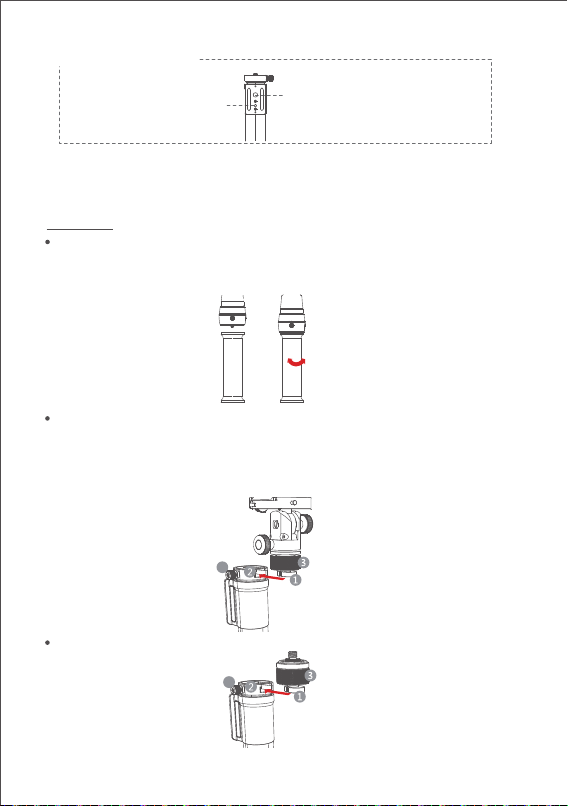
Arca-Swiss Quick Release
1/4” Screw Hole
Arca-Swiss quick release on the main body has a 1/4” screw hole and a 3/8”
screw hole to meet various extension needs. When the Slypod is horizontally
mounted on a tripod via the Arca-Swiss quick release, the Slypod can be
used as a motorized slider.
3/8” Screw Hole
Mounting
Mounting the handle
Align the 1/4’’ screw hole on the handle with the 1/4’’ screw on the bottom of the
main body, turn the handle anticlockwise to tighten it.
Turn the handle clockwise to detach the handle from the main body.
Mounting the pan-tilt head
Push the quick mounting port into the groove at the top of the pole until fully fit.
Tighten the knob 3 clockwise to secure the head onto the pole;
Turn counter-clockwise to loosen the knob 3, then turn the knob 4
counter-clockwise to detach the head from the pole. After the Pan & Tilt head is
detached, reset the quick release knob.
4
(Mounting the adaptor) The same method as mounting the pan-tilt head.
4
3
